
 Honestly, I don't condone violence (well, except punching Nazis in the face, because that's what Captain America would do)... but I have a deep-in-my-soul feeling that everybody at Apple who is involved with the colossal fucking failure that is their "HomeKit" home automation technology should be executed.
Honestly, I don't condone violence (well, except punching Nazis in the face, because that's what Captain America would do)... but I have a deep-in-my-soul feeling that everybody at Apple who is involved with the colossal fucking failure that is their "HomeKit" home automation technology should be executed.
Publicly.
By firing squad.
Without a blindfold.
It's the only way that tech companies are going to learn that you can't unleash half-baked, non-working, pile-of-shit tech on an unsuspecting public without paying the consequences...

I can run my entire home from my iPhone... except my locks. The only thing I can do with my locks is either remote-lock or remote-unlock. Because apparently anything more complex than that overwhelms HomeKit and it just goes non-responsive. My whole lock goes offline until I can get home and hold my phone next to the lock, thus bypassing HomeKit entirely.
The only thing I have that's Apple HomeKit enabled is my locks. The only home automation I consistently have trouble with is my locks. And I don't blame Schlage, because anything you submit for HomeKit has to be approved by Apple.
This is squarely on Apple's doorstep, and somebody needs to die.
And if Steve Jobs was still in charge, somebody probably would.
 Looking for a Super-Bowl-free Sunday? Then you're in luck, because a Very Special Wish List Edition of Bullet Sunday starts... now...
Looking for a Super-Bowl-free Sunday? Then you're in luck, because a Very Special Wish List Edition of Bullet Sunday starts... now...
• G Master! Once Sony released their FE 24-70mm F2.8 GM lens, I was pretty much done with collecting lenses for my photography. It perfectly filled a gap that I needed, and 90% of the photos I take are with it. About the only thing left would be to purchase a better super-wide-angle to replace my aging 10-18mm f/4, which is not full-frame. Alas, the Sony FE 12-24mm f/4 G $1600 on sale. And I just don't take enough photos to justify the cost...

Still, it sure is a pretty lens.
• Curtains! My home is filled to the brim with home automation. Everything from my lights to my locks to my security cameras to my roof heat tapes to my thermostat to my alarms to my vacuums to my television to my frickin' garbage disposal are automated and can be controlled via my iPhone or by voice thanks to Amazon's Alexa. There's still things left I can automate, but the one highest on my list are my window blinds. I'd like to be able to have my home automatically open and close them based on weather and time of day... and it would be great if I could close them all on command when I want to watch a movie. Alas, automated blinds are hideously expensive. Hundreds of dollars per window. And that doesn't include the interface box and installation. To outfit even just the windows in my living room would probably approach $1000. Alas, that's an absurd amount of money to spend on something fairly frivolous.
Still, they sure are a pretty piece of tech.
• Speaker! Apple's delayed "smart speaker"... the HomePod... is up for pre-order. From the early review, it features the best sound of any device in its class. It can play music from Apple Music (which I don't subscribe to), interface with Apple's HomeKit (which I fucking hate), and has the Siri digital assistant built-in (a pale imitation of Amazon's Alexa, which I vastly prefer). And yet... I still want one because it can pull my music off of iTunes Match, which is where every piece of music I own is located. Alas, the HomePod is $350. And I just don't want to spend that kind of money on something that basically does what my stereo already does with a little effort...

Still, it sure is a pretty speaker.
• Super Carl! One of my all-time favorite tech investments is Carl the RoboVac. It's the thing I never knew I needed until I had one. Thanks to my two cats, my dark wood floors are never clean. Cat hair and kitty litter along with crumbs and dust don't get camouflaged like they would on carpeting, and coming home to dirty floors drives me nuts. But, thanks to Carl (my Deebot N79 RoboVac), my floors are remarkably clean when I get home. And now EcoVacs is coming out with an super-upgraded version, the Deebot Ozmo 930. Not only does it have far better room navigation tools, room mapping, and a built-in mop, you can also define areas you want to clean on your mobile phone. But these cool features come at a price. A whopping $599. Which is actually pretty reasonable compared to Roomba RoboVacs. Alas, it's not worth it when the $150 Carl I have now does a very good job already...
Still, it sure is a pretty robot.
• Cool! When it comes to future tech, appliances are late to the party. But they've been slowly trickling out... ovens you can control with your phone... washing machines and dryers that can send you notifications... that kind of thing. But the one that intrigues me most is Samsung's "Family Hub" refrigerator. Not only does it have a bunch of cool apps which bring functionality to the space taken up by your refrigerator, it also adds a number of cool (heh heh) features... like being able to see what's inside when you're at the grocery store. The starting price for all this? $3000. Alas, there's no way I'm dropping that kind of bank for refrigerator tech that's going to be obsolete in a year...
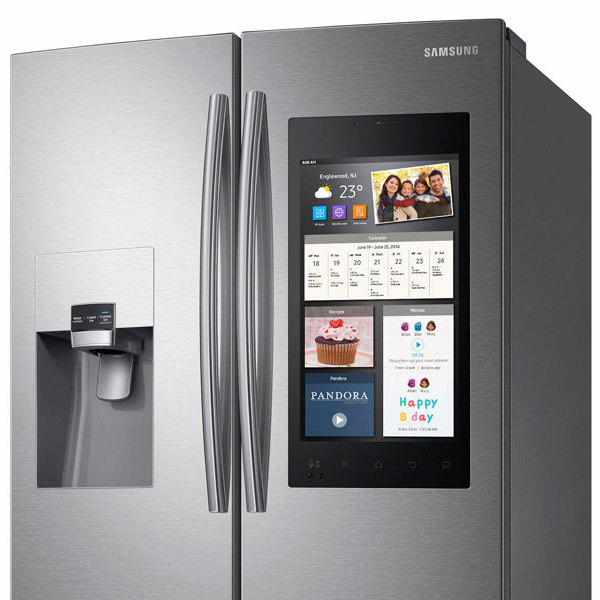
Still, it sure is a pretty refrigerator.
And there you have it... Bullets on a Sunday that are too rich for my blood.
 Remote control clutter is one of those things that most people just accept. One remote for the TV, one for the Blu-Ray player, another for the stereo receiver, another for Apple TV, another for the cable/satellite box... it's annoying, yes. But still better than having to actually get up off the couch to change the channel or change a setting. The horror.
Remote control clutter is one of those things that most people just accept. One remote for the TV, one for the Blu-Ray player, another for the stereo receiver, another for Apple TV, another for the cable/satellite box... it's annoying, yes. But still better than having to actually get up off the couch to change the channel or change a setting. The horror.
Universal remotes have been around for a long, long time. Manufacturers have been shipping them with their A/V components for ages. My old Sony TV came with a remote which also controlled my Sony DVD player. Nice. I had a Pioneer receiver with a remote you could program for other manufacturer's gear as well as its own. Even nicer.
But ultimately just being able to control one device at a time can be a bummer. Especially if your remotes aren't multi-function where you have to use multiple remotes to do one thing. Grab the remote to turn on the TV. Grab the remote for the cable box. Grab the remote for the receiver.
Which is where the Logitech "Harmony" series of remotes comes in.
These "smart remotes," which have been around for a dozen years, can be taught how to control a vast multitude of devices. On top of that, they are also programmable, so you can chain remote commands together under a single button-press. Press the "Watch TV" button and Harmony will fire up the TV, cable box, and stereo receiver for you. It will then know to use the channel up/down buttons for the cable box and the volume up/down buttons for the stereo receiver. It's all pretty cool, and I've owned three Harmony remotes in the past decade.
But my latest one is a little different. It's comes with a "Harmony Hub" which can not only control your A/V equipment... it can also interface with a lot of your other home automation. Like, for example, Amazon's Echo, AKA "Alexa."

Depending on your devices, the Harmony Hub can eliminate the need for remotes completely... which is the whole reason why I bought it last year.
When I get home, I just say "Alexa, turn on the TV" and I'm done. From there I can have Alexa change the volume... change the channel... switch devices... whatever I need. The only time I'm scrambling for the remote is if I want to access shows stored on my DVR or to select something from a menu somewhere (like Apple TV). Sure, it would be nice if Harmony Hub would allow me to navigate menus via Alexa, but it really seems to be more trouble than it's worth right now. Though I'm sure that will change in the future.
There's a lot to talk about when it comes to Harmony Hub, so let's get started, shall we?
And there you have it. The ugly truth about some really cool tech. It's a real shame that there isn't better software, because I enjoy the end result very much. It's the getting there that sucks. I do know that there are other companies who have similar devices, but I didn't research them since I had such great luck with my previous two Harmony remotes. Had I known then what I know now, I might have investigated a few other options before pulling the trigger.
 I have spent the past 35 years falling in love with everything Apple. It started with the Apple ][ personal computer and continued through the Macintosh then continued right up through the iPhone. I jump head-first into whatever Apple releases, and I've loved it.
I have spent the past 35 years falling in love with everything Apple. It started with the Apple ][ personal computer and continued through the Macintosh then continued right up through the iPhone. I jump head-first into whatever Apple releases, and I've loved it.
But recently things started to change.
After waiting way, way too long for Apple to release a new "Pro" Mac, they came out with a steaming turd in 2013 which looked pretty, but was overpriced and lacking the things that pro users need. Then... THEN... they did the exact same thing with their MacBook "Pro." And it keeps going... they standardized on an expensive Thunderbolt peripheral port, then abandoned it... they developed the brilliant MagSafe power adapter, then abandoned it... Apple TV can't stream worth a crap, even in its 4th generation model, and the remote is horrific... their mice are built to pit and deteriorate... the list goes on and on, and it's nuts.
And the software side isn't much better. MacOS X has developed so many problems that it feels as though it's been abandoned. They dumped Aperture, their photo cataloging software, after luring people into adopting it. They screwed up iMovie so much that a once-joyful program to use is a frustrating joke.
But the final straw for me was HomeKit.
I've long obsessed over home automation, so when I bought a home where I could install home automation devices, I went full-throttle. Apple had been developing their own home automation ecosystem, called "HomeKit," but it was tough to find any devices. And so I held off until HomeKit devices were released.
Then it happened. Schlage released "Sense" HomeKit-enabled door lock. So cool!
Until I got them, that is.
The locks are great, but the HomeKit functionality is garbage. It never works reliably, and half the time I can't even connect... despite having AppleTV's within 6-feet of them (HomeKit uses AppleTV as a hub). But that's not even the half of it. After all my waiting, HomeKit was laughably incapable and feature-poor. Tons of devices weren't supported... or even available if they were supported.
I immediately regretted buying HomeKit locks, and never bought another HomeKit device. And ever since then I've been dying to replace my locks, but couldn't bring myself to walk away from the hundreds of dollars I spent on them.
And then...
Schlage has released a WiFi interface which allows you to control your locks without having to use crappy HomeKit...

If your locks are set up with HomeKit, you have to reset them to factory defaults and start over again. If you don't, you can't connect them to the WiFi Adapter. Also... they will start screeching an alarm if you try, which I found out the hard way (sorry kitties).
Your lock has to be within 40 feet of the adapter (just like HomeKit, since both use Bluetooth connections). This was no problem for me, and I was able to use one adapter for both my locks (it supports a maximum of two).
Annnnnd...
It works as advertised. Once you set up a Schlage account as a gateway between the locks and your phone's Schlage app, you can control your locks remotely and see their status. Access is blazingly fast and reliable compared to HomeKit. Every once in a while I'll get a bit of a lag, but at least I can always connect.
Then there's the ability to ask Alexa if a door is locked... and then lock it if it isn't (for security reasons, you can't unlock a door via Alexa). I don't know how handy this would be, but it's nice to know it's there. Except when it's not. Because no matter how many times I link and unlink and re-link the skill, Alexa tells me the lock can't be reached... even though both locks show up in my Smart Home list. I've sent an email to Schlage customer service for help... fingers crossed.
And so... good bye to the massive failure known as HomeKit. And good bye to the seventy bucks it cost me to rectify this disaster. But, hey, at least I didn't have to spend hundreds to replace my locks!
My hope is that one day Apple will just bag HomeKit and buy out a company like INSTEON so they have an integrated home automation system that works. Heaven only knows they've got the cash. Until then, I'm just glad to be rid of that one piece of home automation that's never worked for me.
 One of the best benefits of having a "smart home"... other than being able to tell Alexa to control everything... is being able to have a better handle on how your home works. One of my obsessions this year has been to lower my energy bill. This was actually an easy expense to tackle, because the majority of my power goes towards my furnace. During the colder months of November through February, it accounts for 55% of my bill. No other expense comes close (the second largest energy consumption is from my water heater at 7%). So it's easy to see that reducing the heat will reduce my bill at the most expensive time of year...
One of the best benefits of having a "smart home"... other than being able to tell Alexa to control everything... is being able to have a better handle on how your home works. One of my obsessions this year has been to lower my energy bill. This was actually an easy expense to tackle, because the majority of my power goes towards my furnace. During the colder months of November through February, it accounts for 55% of my bill. No other expense comes close (the second largest energy consumption is from my water heater at 7%). So it's easy to see that reducing the heat will reduce my bill at the most expensive time of year...
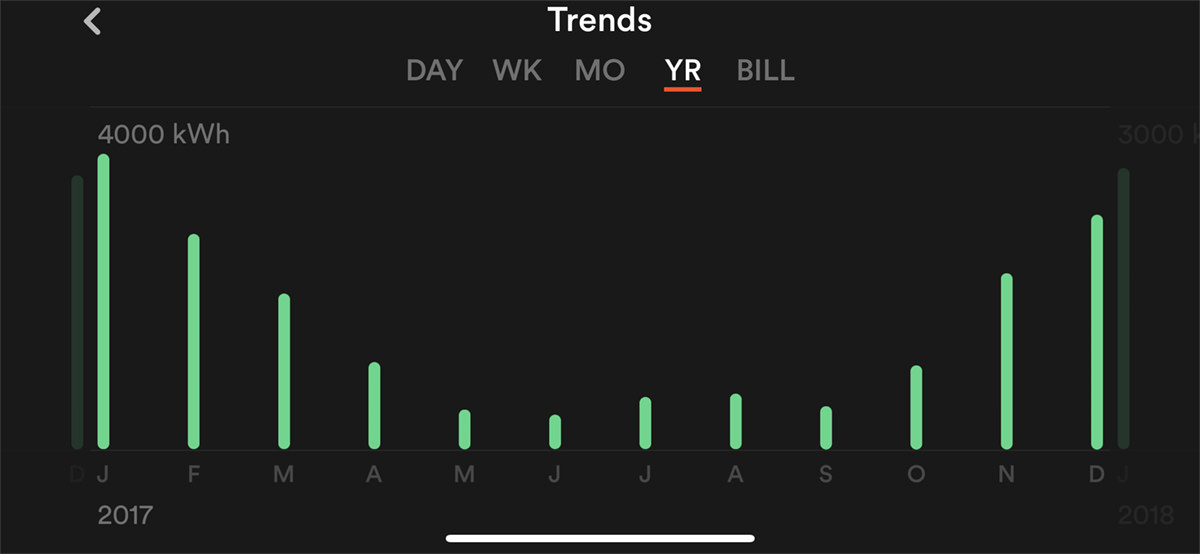
In January of 2017, my utility bill was around $93 for electricity...
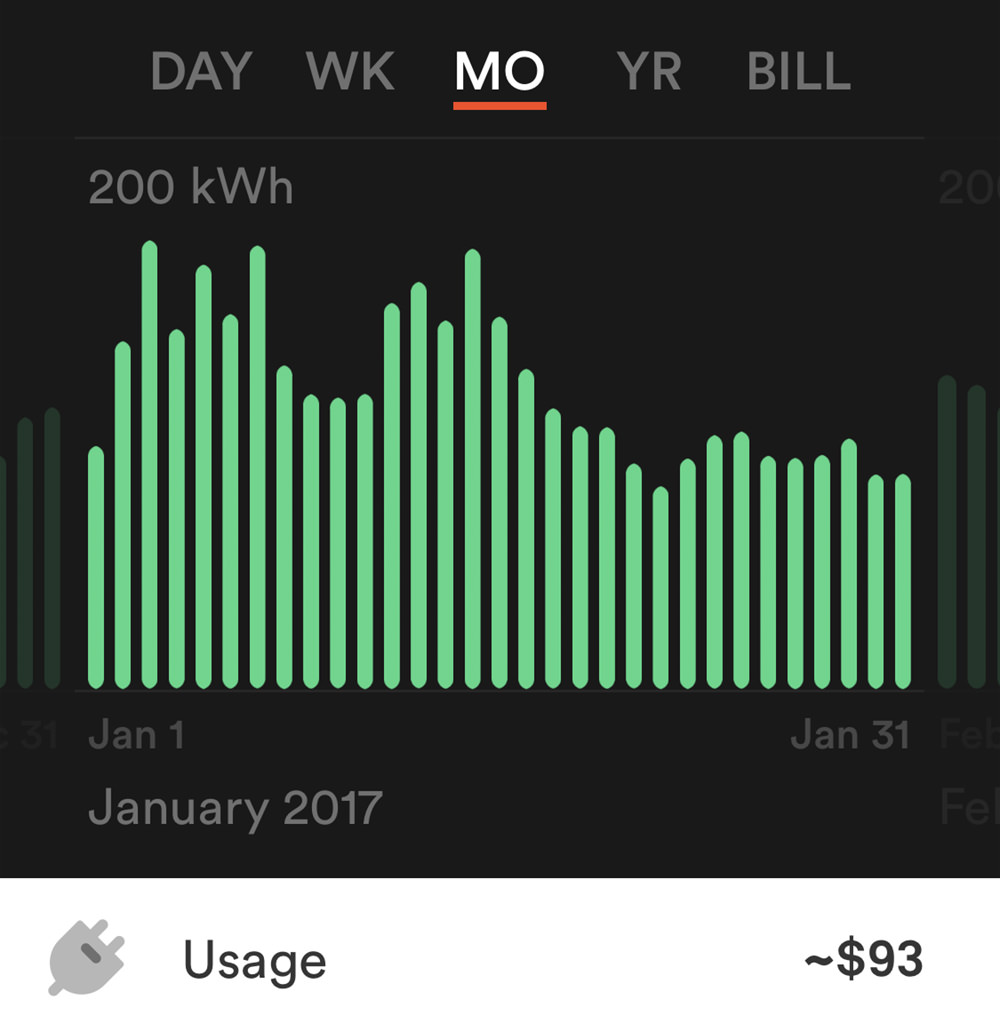
So I made some changes to my thermostat program. Last year my temperature was set at 72° when I was awake and 68° when I was sleeping or away at work. A lot of this was an attempt to keep my cats comfortable, which was kind of silly once I realized my cats were perfectly happy hanging out in the catio in 34° weather.
This year I set my temperature at 68° when I was awake, 64° when I was sleeping, and 62° when I was away at work. And just in case my cats wanted some warmth while I was gone, I had low-energy heating pads, self-warming pads, and my stereo receiver for them to lay on. The result on my power bill was pretty dramatic. Instead of my graph topping out at 4,000kWh, it now topped at only 3,000kWh...
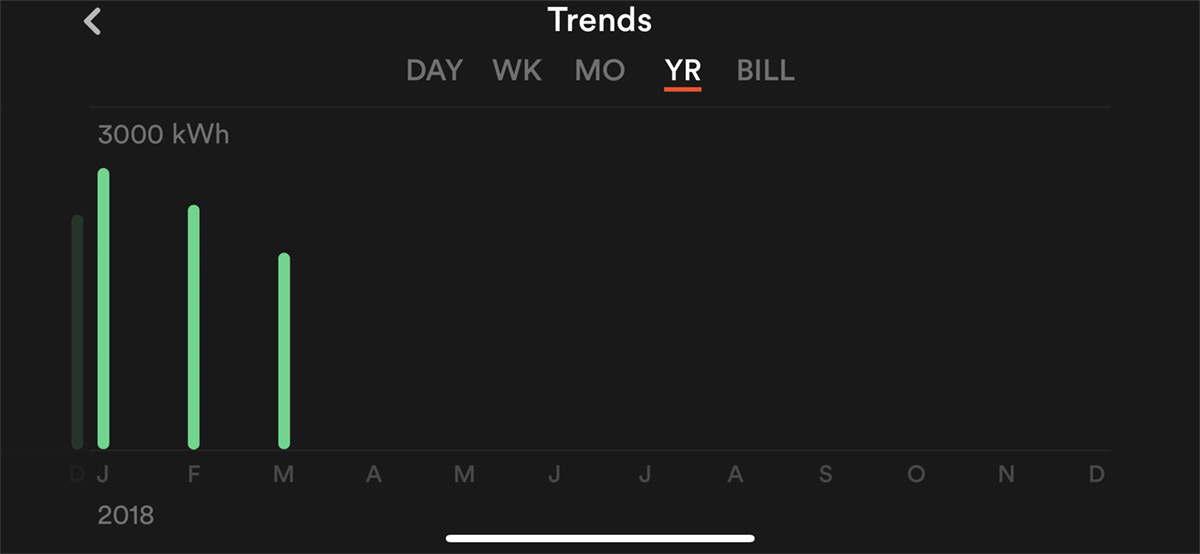
In January of 2018, my utility bill dropped to around $67 for electricity...
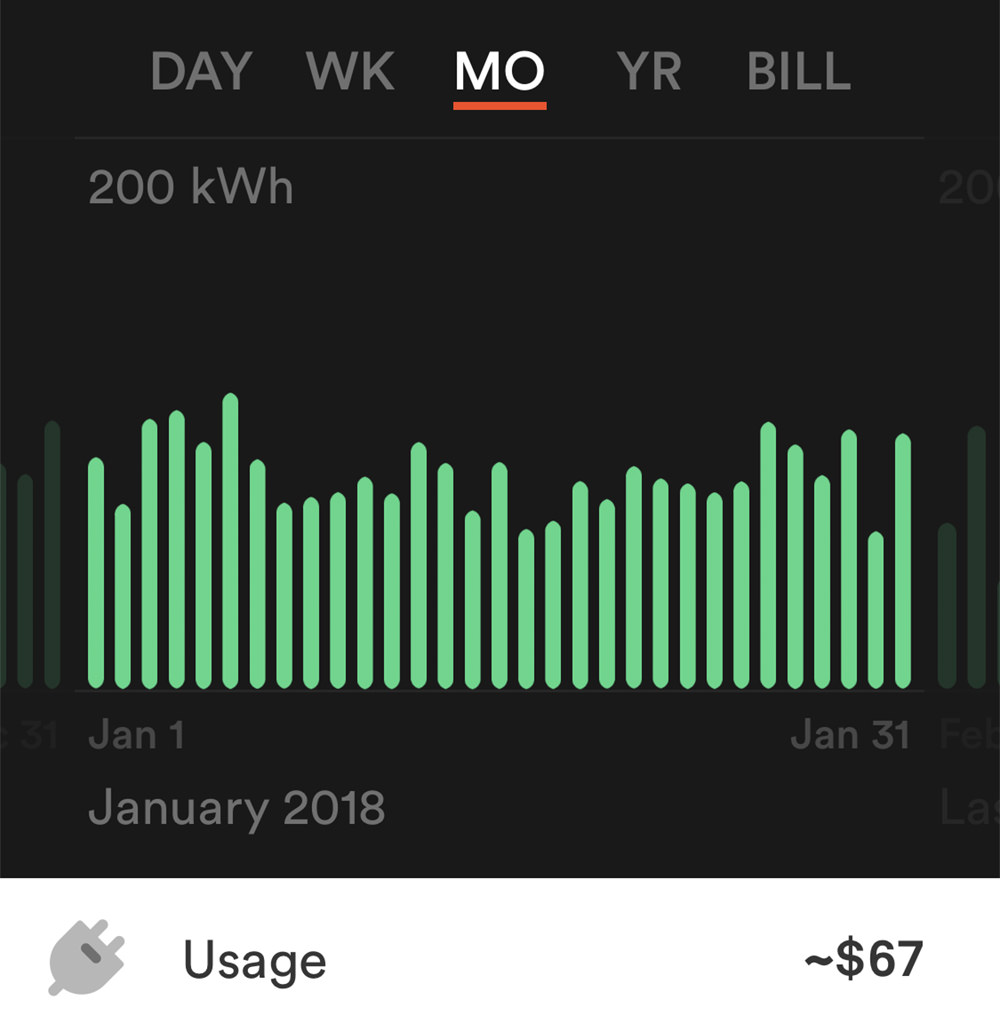
That's a 28% savings. Granted, $26 doesn't seem like a lot... I'm lucky that power is fairly inexpensive where I live... but I'll take it. If I lived in a region where power was expensive, 28% would be a huge amount.
Over the course of the winter I've saved nearly $85, which is real money. My goal for the year is to save $150 over 2017. Once April arrives, I'll be turning the heat off and coasting on $17 power bills until June or July, then I'll adjust my air conditioner temperature a bit and see what happens.
Two years of this and my energy monitor will have paid for itself! Score!
 I have no idea why I'm so addicted to home security. Probably because it goes hand-in-hand with home automation. But probably not because my home has anything worth stealing in it. I mean... I do have a nice camera and some Sonos speakers, so there's that, I guess... but my television and electronics and other stuff are all old. With the exception of my cats, there's nothing I really care about in my home.
I have no idea why I'm so addicted to home security. Probably because it goes hand-in-hand with home automation. But probably not because my home has anything worth stealing in it. I mean... I do have a nice camera and some Sonos speakers, so there's that, I guess... but my television and electronics and other stuff are all old. With the exception of my cats, there's nothing I really care about in my home.
All my furniture is IKEA, for heavens sake.
And yet...
My home is totally blanketed in home security.
I have window, door, and motion sensors everywhere. I have a cloud-based security camera system... and a local battery-backed-up security camera system (just in case the power or internet goes down). I also have door-locks with intruder protection.
For somebody with not a lot worth protecting, I sure have a lot of security. Too much security.
Which is why it would be crazy to keep updating it.
And yet...
I just did. Again.
Over Memorial Day there was a sale on better security cameras, so I went ahead and bought them. Then tonight I finally had the time to install them. The video quality is amazing. A considerable leap over what I had.
Sure it's overkill, but I have cats to protect!
Or so I keep telling myself.
 This morning I went to brush my teeth and forgot what I named the light above my bathroom sink. It was all "Alexa, turn on the... uhhhh...
This morning I went to brush my teeth and forgot what I named the light above my bathroom sink. It was all "Alexa, turn on the... uhhhh...
Now, before you think it's insane that I can't remember "Bathroom Light" you have to understand that I have two bathrooms. The downstairs bathroom has "Bathroom Light" (above the sink) and "Shower Light" (above the shower). Since you can't give two different lights the same name, I had to call the lights in the upstairs bathroom names that are kinda esoteric. The light above the shower is "Spa Light" and the fan above the shower is "Spa Fan." The light above the bathroom sink that I couldn't remember is "Throne Light." "Throne" as in "Toilet" because my bathroom has a toilet in it, I guess (hey, it sounded better that "Toilet Light" at the time). I would have named it "Sink Light," but that name was already in use for the light above my kitchen sink.
So... yeah... couldn't remember "Throne Light."
Rather than set my toothbrush and toothpaste down, then try and remember which of the three switches controlled the light above my bathroom sink, I did was any home automation addict would do.
"Alexa, turn on ALL LIGHTS!"
You do not get to judge me for turning on every single light in my house so I didn't have to brush my teeth in the dark.
Well, you can judge me, I'd just prefer that you don't.
It's not my fault that Alexa is not location aware and can't understand commands like "Turn on the light in the room I'm in." Maybe one day she will acquire such smarts, but she's just not there yet.
I'm just happy I can tell her to lock the front door downstairs when I'm lying in bed upstairs and all of a sudden remember that I forgot to lock it after I took the garbage out.
 Last night as I was hanging up my laundry to dry, I slipped on a patch of wet floor and fell. Hard. No idea where the water came from. Twisted my ankle... ripped the toenail off my big toe... blood everywhere... scraped up my leg... slammed my elbow into the door frame. It was a mess. And as I was laying there in agony, I called my cats to please help. They just sat there on the cat tree and stared at me.
Last night as I was hanging up my laundry to dry, I slipped on a patch of wet floor and fell. Hard. No idea where the water came from. Twisted my ankle... ripped the toenail off my big toe... blood everywhere... scraped up my leg... slammed my elbow into the door frame. It was a mess. And as I was laying there in agony, I called my cats to please help. They just sat there on the cat tree and stared at me.
The peril of living alone, I guess. I'll probably end up dying while Jake and Jenny watch. I really need to find out if Alexa can call 9-1-1 for me so I can call an ambulance before I pass out and my cats eat me.
But, when it comes to bad news, that's not all!
I really don't have any extra money to spend right now because I bought a bunch of stuff I shouldn't have. New clothes and camera gear for my upcoming trip. New books and movies that were on sale. New kitchenware. A couple new tools. It's a non-stop parade of extravagance up in here. The good news is that I'll have it all paid off by mid-October and can end the year back on track.
At least that was the plan until my router died on Wednesday.
Since I don't exist without the internet, I rushed to Amazon to see if there were any cheap deals on a decent router. There were. Sweet.
But then...
As I was browsing I ran across the Google Wifi Mesh Router...
The reviews were stellar so I decided to research it a little bit. After a half-hour of fun-times Googling reviews on Google WiFi I had a 3-Pack in my shopping cart. $257 later* and it was ordered.
And let me tell you why.
The average US home is 2,687 square feet. Mine is smaller... around 1500 square feet. That's twice as much as I really need now that my mom is gone, but I have a room for guests and plenty of space for the cats, so it's all good. You would think that since my home is smaller and two-story that a single WiFi router would cover everything just fine.
You would think.
And to a certain extent it does.
But a reliable signal cant seem to make it from the fiber box at the back of my house all the way through my main floor and garage to the security cameras at the front of my house. This causes occasional drop-outs which can be annoying when I get an alert from the security system that motion has been detected and I can't use my cameras to see what's going on.
Also... my Ring Pro doorbell drops its signal way too often despite there being a straight-shot from the back of my house to the front door. That never happened with the original Ring doorbell, so I have no idea what's happening. Ring probably just used cheaper components to make the newer models and it requires a stronger signal.
I tried a WiFi extender, but could never get it to work very well. I was having to reboot it once a week.
And so... mesh WiFi.
Instead of one router with WiFi serving the entire house, mesh networks spread the signal out to nodes throughout your home, eliminating dead zones. I've got the node with the fiber connection at the back of my house... another node above the stairwell in the middle of my house... and a final node in the garage at the front of my house. They all work together to blanket my entire home with sweet, sweet WiFi goodness. Kinda like this...
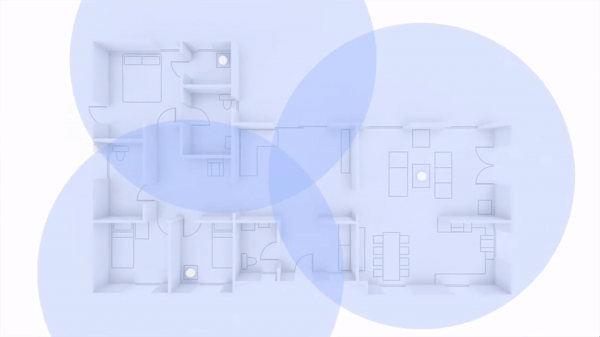
Not my house, but you get the idea.
But wait, there's more!
Google has done some very smart engineering to make WiFi setup and management so much easier. First of all, you have just one network name to worry about. This has always been true for mesh networks because the system switches you to the node with the best signal automatically... just like a cell phone does as you drive around. But where Google takes it further is that your 2.4GHz and 5GHz networks also have the same name! If a device is getting good signal from the faster, but less powerful 5GHz band, it will use that. If a device needs the stronger signal on the slower 2.4GHz band, it will use that. And it's all 100% automatic. This right here was where I decided that Google Mesh WiFi was for me. You don't have to decide anything. You let the nodes and your devices figure it all out.
Setup was laughably easy.** It's literally a matter of plugging it in, scanning QR codes on your nodes, and naming your network (I used the same name as my old one so I wouldn't have to go around reconfiguring all my devices). I had the extra step of authenticating the new router with my ISP, but it was no big deal. The only irritating part was that I have fiber which doesn't have a modem, but the setup assumes there's a modem and made me wait around for a modem reboot that I never had. What a waste of time.
Turns out all the reviews were right. Google's Mesh WiFi system is amazing. Speed tests shows that I'm getting better speed than I ever got with my old router. What's really strange is that a single node with no antennas sticking out had pretty much the same range as my old router which had ugly antennas sticking out everywhere! And once all three nodes were set up, I get full bars on signal absolutely everywhere. Even in my driveway and to the edges of my yard!
And this makes for some intriguing possibilities when it comes to my home automation obsession, because Google WiFi has IFTTT (If This Then That) integration and can trigger IFTTT actions or be triggered by them. I just added two actions in minutes... one to prioritize bandwidth on my Ring doorbell when it senses motion... and another notifies me when my iPhone connects to my Google Wifi. This second one is just a test right now. What would be cool would be if Nest allowed IFTTT actions to adjust image quality on Nest Cams. That way I could have all my cameras use max bandwidth and best image quality whenever I'm out of the house, then go back to normal quality when I'm home so I can use my bandwidth for other things...
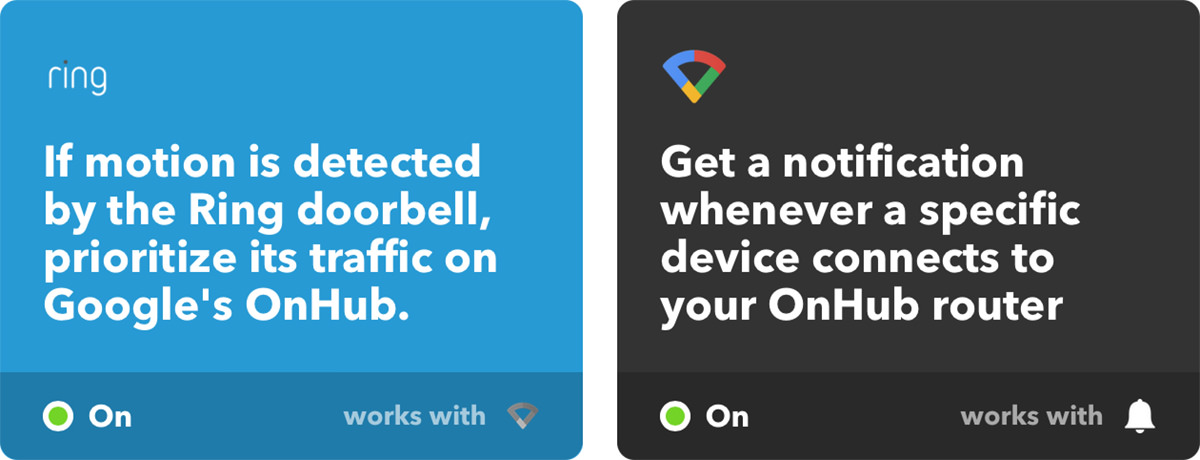
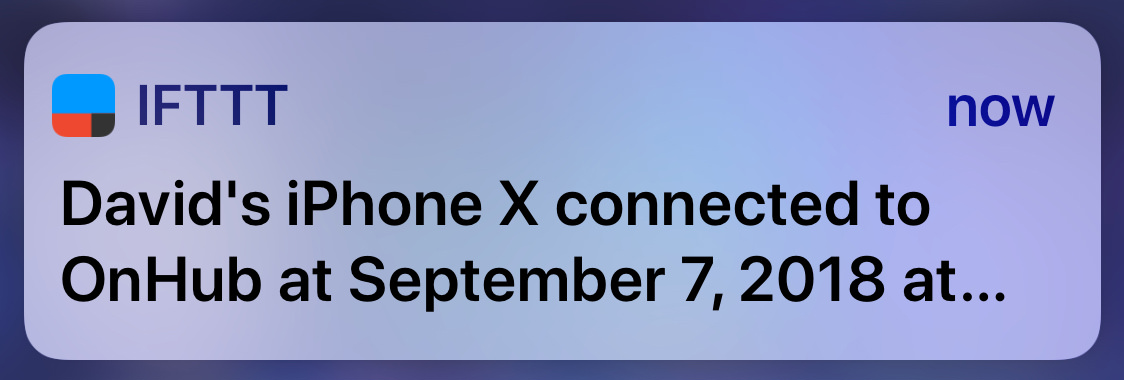
Another thing I absolutely love about Google Mesh WiFi? The cool tools it has built in! Before I had fiber internet, it was a real struggle to balance device bandwidth... especially since I had no idea how much bandwidth each device was using. This became less of an issue when I got fiber, but it's still nice to know how much bandwidth my cameras are using so I know what quality picture to broadcast. With Google, this is a piece of cake. Open the app, find the device you're curious about, click on it, and the upload/download bandwidth is displayed. Simple. After a few hours of poking around, I found that I could increase the picture quality on some cameras without causing problems for any other devices.
Many of the "standard" toys for a router are also included. Like a firewall, NAT, DNS, WAN, PPoE, and device prioritization. But there are a few things missing for advanced network configuration. Things like being able to decide what IP block to use. Out of necessity, my non-cloud security cameras all have static IP addresses at the back-end of the 192.168.0.X block (instead of getting IPs dynamically like my cloud cams do). But Google WiFi uses the 192.168.86.X block and I found no way to change this. Which meant I had to reconfigure all six cameras in an IP reservation I made in the .86 range. Such a pain in the ass. Another pain in the ass? There's no web interface. You have to use a phone app. Which would be fine if the app were stellar, but it's really not. It's "serviceable," and that's about the best thing you can say about it. At the very least they should have an option to display IP addresses instead of just MAC addresses on your device list. It's rage-inducing to have to open every device just so you can see its IP and try to figure out what all the "Unknown Devices"*** are so you can name them.
And speaking of devices... when you run a speed test on all your devices, or click on an individual device to get more information... you can see which node the device is connecting to...
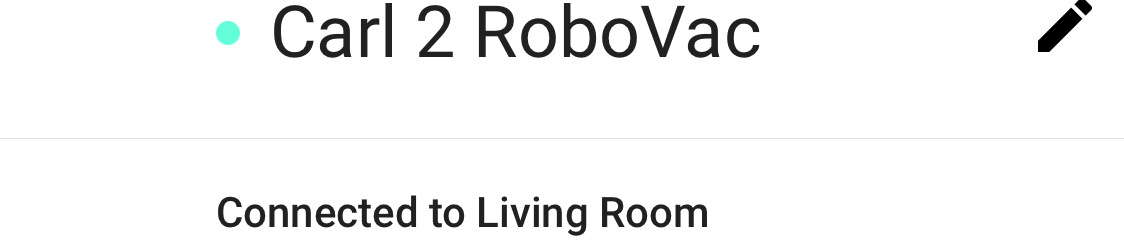
For the most part, each device is connected to the node closest to it. But not always. My Harmony Television hub is connected to the hub upstairs... instead of the primary hub that's right next to it. No clue why that is, but I'm guessing Google WiFi has its reasons. So long as everything works, I'll choose not to worry about it.
So far the only thing that's given me pause over the whole Google Mesh WiFi experience is being forced to tie everything to Google. Believe it or not, the main node has to be connected 24/7 to your Google Account to even function. What the hell? I'm guessing the excuse is that your settings are stored in your Google Account in case you ever need to replace or upgrade your system. Which is bullshit, of course... why not just be able to download a backup? I have no idea if this means Google is tracking all my online activity, but it wouldn't surprise me. I haven't investigated migrating my Nord VPN account to run from Google WiFi, but I should probably do that.
In the end? Very happy with Google's mesh router system. It's weird to me that Google is now occupying problem-solving space that Apple used to, but the system is priced very well, is easy to set up, works automatically to give you the best possible WiFi, and seems to have solved some nagging problems I was having.
Can't help get me up off the floor when I fall, but it can't do everything.
UPDATE: Welp. All of a sudden my iPhone could not connect to the internet but my MacBook could. I called up the Google WiFi app but couldn't connect to the Google WiFi router, which was odd because my MacBook still had internet. Just as I was ready to start screaming, my MacBook also lost internet. Then the Google WiFi router restarted on its own and everything began working again. I hope this isn't a regular occurrence, because that will drive me batshit crazy. Also? Here is where only allowing connection via an app can really screw you. It would have been nice if I could have logged into a web interface while my laptop was still able to get internet so I could try and figure out what was going wrong. Also? WHERE IN THE HELL ARE THE LOG FILES?!? I have no idea what happened, and without log files I'll probably never know.
*Regular price is $300, but Amazon had the three-pack on sale for $257 plus tax as of this writing. SCORE!
**The only hiccup was that my "smart outlet" lost its internet connection during the transition, which caused it to power-cycle the Google WiFi router as I was adding nodes. Oops. Had to force-quit the Google WiFi app because it got stuck in a loop so I could start over...
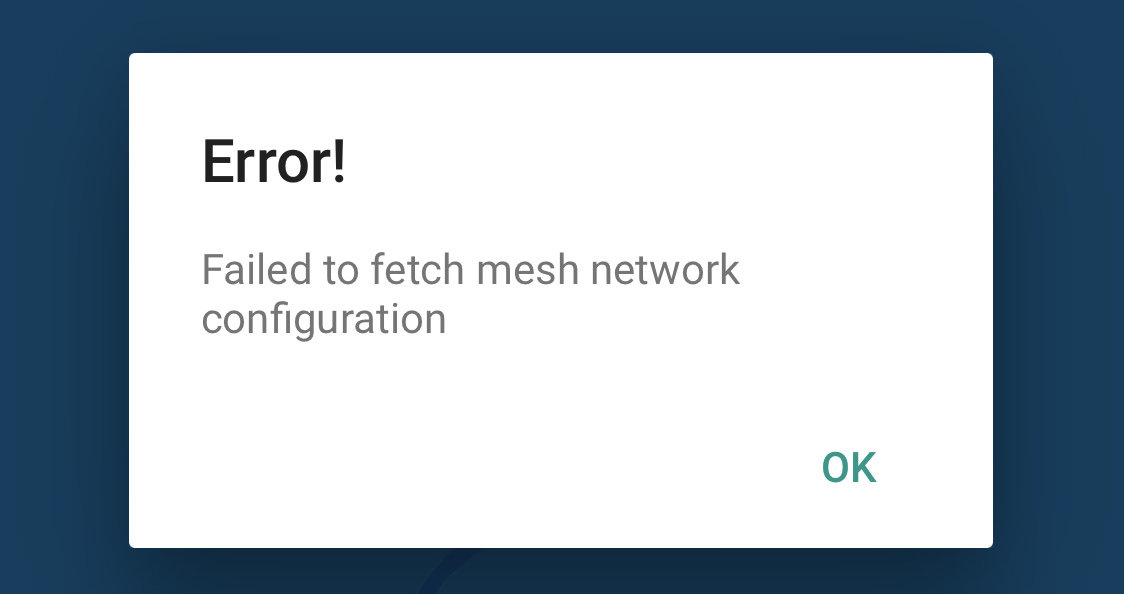
This was my fault for not making sure my outlet was plugged into internet after I got the primary node set up... but Google needs to fix their app so it doesn't get stuck like this. You can't escape the error dialgue no matter how many times you press "OK" because it just pops back up again.
***It drives me insane when device manufacturers don't put the name of their devices... or, at the very least, their company name... in the networking table along with the MAC address. How in the hell am I supposed to know what all these "mystery" devices are on my network? Sometimes you can get a clue by looking up the MAC address owner, but not always. This results in my having to pause the device's internet access so I can try to figure things out that way. Doesn't always help, which means I'm running around the house turning devices on and off in an attempt to figure out which devices are what.
 Every time I mention my various home automation projects, I get emails with questions. After mentioning "IFTTT" while talking about my new Google WiFi router system, there were people asking about it. So I thought I'd go through ways that I use IFTTT so I can explain better.
Every time I mention my various home automation projects, I get emails with questions. After mentioning "IFTTT" while talking about my new Google WiFi router system, there were people asking about it. So I thought I'd go through ways that I use IFTTT so I can explain better.
And so...
Let's start with smart lightbulbs.
There are a lot of programmable LED multi-color lightbulbs out there. Probably the most famous brand is Philips "Hue" bulbs. They are very cool lights with a lot of capabilities and incredible flexibility. But they require a "Hue Hub" in order to operate. This is just silly in 2018, so I ignore them.* Maybe if I start changing all my lights out, I'll switch to Hue where having to buy a hub makes more economic sense.
In the meanwhile I buy GoSund "Smart Life" bulbs which do not requite a hub. They connect to WiFi directly. There are quite a few bulbs that connect directly, but the Smart Life bulbs are cheaper than most. Also? I have a half-dozen other Smart Life products, and find them reliable and easy to use.
But most important? Smart Life products support IFTTT.**
For those unfamiliar with it, IFTTT (If This Then That) is a free service which allows you to create all kinds of triggers to control IFTTT-enabled devices. There are scads of triggers. Scads upon scads. And the number of things you can do with the triggers is vast. Want to get a text every time the International Space Station flies over your house? NASA has a trigger you can connect to a Text Service to do that. Depending on which IFTTT-enabled devices you have, you could have just about anything happen every time the International Space Station flies over your house!
But anyway...
Where I live they pick up your garbage every Thursday morning. But EVERY-OTHER Thursday, they also pick up your recycle bin. I can never remember which Thursday is which when I set my garbage out on Wednesdays, so I decided to have my driveway light turn blue on days before recycle days using IFTTT.
It sounds simple, but the cheaper Smart Life bulbs don't have a lot of capabilities within their own app (which I use to turn outside lights on at sunset and off at sunrise). To do what I want to do, I have to use IFTTT and get creative to makes sure that things work reliably the way I want them to.
Every day at 11:00am, I have IFTTT set the Driveway Light to 100% Green at 100% Brightness (but leave the light itself off). This is the default color I choose because I support the Greenlight a Vet Project. I do this to be absolutely sure that my light is set to default every day in case I have to manually mess with the color for some reason. This also puts my light back to default the day after it goes Blue for Recycle Day...

I don't use my Google Calendar for anything EXCEPT a reoccurring event every-other-Wednesday at 1:00pm called "Recycle." Every time that event happens, I have IFTTT set the Driveway Light to 100% Blue at 100% Brightness, then turn it on. So when I come home from work I will have a reminder that I need to set out my recycle bin (in addition to my regular garbage). And when my neighbors see my blue light they know to set their bin out too...
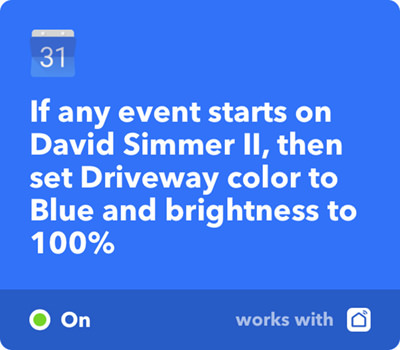
And that's that. It really is this simple, and creating your own "recipes" for triggers and action is easy. If you want some tips on how to do all that, then a YouTube search will result in a lot of videos showing you how.
And another thing I've done with IFTTT?
I have my television on 90% of the time I'm home. Even when I'm not watching it, I like the background noise while I work. The first thing I usually do when I get home? Tell Alexa to turn on the television. But now I don't have to. When I come home and my iPhone connects to Google WiFi, the router automatically triggers IFTTT to have my Harmony Hub turn on my television. It's on when I walk in the door***...

Yet another thing I've done with IFTTT?
I have a "Ring" smart doorbell. Thanks to Ring, I can answer my doorbell and see/talk to anybody who rings it no matter where I am. Problem is? I made the mistake of replacing my awesome Ring doorbell with a Ring Pro, which is a pile of shit. It disconnects from WiFi at random times for no reason at all. Even now that my Google WiFi Mesh provides plenty of signal, it's still disconnecting. And of course the piece of shit doesn't reconnect automatically. I have to remove the cover with a special screwdriver, press a button, then run through setup again. And the problem with that? How do I know when the doorbell drops WiFi?
Well, thanks to IFTTT, I have my Google WiFi router text me when my Ring doorbell goes offline...

I used to use my iPhone's location services to create a "fence" around my home. That way when I arrive or leave home, I can trigger events. But location services, while more accurate than ever, are still not entirely reliable. What is accurate and reliable? My iPhone connecting to my Google WiFi mesh network when I arrive home.*** Which is why I now use that to tell my house that's I'm coming or going. IFTTT then triggers things like setting my smart thermostat to either "Home" or "Away"...

The possibilities are limited only by your imagination... and how many IFTTT-enabled devices you own... and what IFTTT services are available. The numbers are growing every day. Heck, even Dominoes Pizza has linked their Pizza Tracker technology to IFTTT! Have your garbage disposal turn on when your pizza goes in the oven... then have your garage door open when it's out for delivery...

Regardless of how much home automation you have, there's still a lot of useful stuff you can o with IFTTT. For the longest time the only action I had was triggering Alexa to call my iPhone when I couldn't find it so I could follow the ring. That's magic right there.
*Also? There's some wacky hoops to jump through to get them connected to Alexa I think? I dunno. Whenever I "discover devices" with Alexa, I get some kind of warning for Hue stuff.
**Well, kinda. The ability to change bulb colors with the GoSund bulbs is kinda messed up right now... but I'm assured they are working on it!
*** I also have an IFTTT trigger to set my SONOS to a low volume so I don't give my cats a heart attack on days I was blasting music the night before.
**** Speaking of my Google WiFi mesh network... the sucker got range. When I was walking home from work today I had my phone out so I could see when I first started getting signal... it was here...

Pretty great, right? My old router had 1/3 the range.
 As I've undoubtedly made very clear here on my blog... my entire home is run by Alexa (Amazon's "Echo" voice assistant). I don't touch light switches because I just tell Alexa to turn stuff off and on. I don't adjust the thermostat, because I can just tell Alexa to change the temperature. She also turns the television off and on and changes the channels for live TV. She plays my music. She manages my shopping list. She tracks the weather and can Google questions for me. She is everywhere in my home from my garage to my living room to my kitchen to my bedroom to my bathroom. There is no part of my home that I can't reach Alexa, and she does absolutely everything for me.
As I've undoubtedly made very clear here on my blog... my entire home is run by Alexa (Amazon's "Echo" voice assistant). I don't touch light switches because I just tell Alexa to turn stuff off and on. I don't adjust the thermostat, because I can just tell Alexa to change the temperature. She also turns the television off and on and changes the channels for live TV. She plays my music. She manages my shopping list. She tracks the weather and can Google questions for me. She is everywhere in my home from my garage to my living room to my kitchen to my bedroom to my bathroom. There is no part of my home that I can't reach Alexa, and she does absolutely everything for me.
Most of the time.
Sometimes she decides that she doesn't understand me, and it drives me insane...
ME: Alexa, turn on stair light.
ALEXA: I don't know the device "star light."
ME: ALEXA, TURN ON STAAAAAAAARE LIGHT!
ALEXA: =plays acknowledgement tone=
ME: ALEXA, WAS THAT SO HARD YOU $#@&!%#& #!$#@#?!??
ALEXA: =plays acknowledgement tone=
This is so stupid. I don't have a "star light" and I guarantee you I am not saying "star light" when I talk to her. You would think that she would learn that I am actually saying "stair light" because I've corrected her a hundred times, but no. I should look into seeing if there's a way of listing alternative names to a device so I can just enter "star light" as an option... but I'm too lazy.
And just this morning I wanted to listen to Haerts, which is pronounced "Harts" by the band (Hearts). Getting Alexa to understand is an exercise in frustration...
ME: Alexa, play "Wings" by "Harts."
ALEXA: Playing "Wings" by Heart Cardio.
ME: ALEXA, STOP!!!! YOU $#@&!%#& #!$#@#?!??
ME: Alexa, play "Wings" by "Hurts."
ALEXA: Playing "Wings" by Ruan Hurtgen.
ME: ALEXA, STOP!!!! YOU $#@&!%#& #!$#@#?!??
ME: Alexa, play "Wings" by "HAIRTZ".
ALEXA: Playing "Wings" by "Hurts."
ME: ALEXA, WHAT THE FUCK?!??
ALEXA: =plays acknowledgement tone=
At this point, I'm wanting to take Alexa and throw her through the fucking window.
If I had wanted "Heart Cardio" don't you think I would have fucking said "Heart Cardio?" If I would have wanted "Ruan Hurtgen" don't you think I would have fucking said "Ruan Hurtgen?" Why in the hell is Alexa ADDING SHIT to what I'm saying? And why is it that she doesn't understand Haerts as "Hurts" WHEN THAT'S WHAT SHE FUCKING CALLS THEM?!? This shit makes no sense.
And then there's this fucking bullshit...
ME: Alexa, play "Always" by Pet Shop Boys.
ALEXA: Playing "Always on My Mind" by Pet Shop Boys.
ME: ALEXA, STOP!!!! YOU $#@&!%#& #!$#@#?!??
ME: Alexa, play "Always 2017 Remastered Version" by Pet Shop Boys.
ALEXA: Playing "Always on My Mind 2013 Remastered Version" by Pet Shop Boys.
ME: ALEXA, STOP!!!! YOU $#@&!%#& #!$#@#?!??
ME: Alexa, play "Always 2017" by Pet Shop Boys.
ALEXA: Playing "Always 2017 Remastered Version" by Pet Shop Boys.
ME: ALEXA, WHAT THE FUCK?!??
ALEXA: =plays acknowledgement tone=
Don't get me wrong... Alexa is utterly amazing. I rely on her for So. Many. Things. and can't imagine going back to a life without her in it.
But come on. Amazon needs to do a hell of a lot better than this mess.
A good start would be to STOP ADDING FUCKING WORDS TO WHAT I'M SAYING AND JUST DO SPECIFICALLY WHAT I AM ASKING FOR. Also? It would be really great if what Alexa says matches what she understands. If she things Haerts is pronounced "Hurts" then fine. But when I ask her to play something by "Hurts" and get something by "Ruan Hurtgen" so I have to say "Hairtz?" That's just fucked up.
And if you were to tell the 1980's me that I would be bitching about my voice assistant not playing the correct Pet Shop Boys song I asked her to, I think my head would have exploded... so there's that.
But right now? I am left wondering if Alexa would break through the window... or weather she would just bounce off it. Because I really don't have the money to go replacing windows.
Or Alexas.
UPDATE: THIS! ALL THIS! I FEEL YOUR PAIN, ADORABLE LITTLE GIRL!
=dies of cuteness overload=
 Black Friday is the one day of the year I set aside to shop for clothes. Not in stores, of course... never in stores... but online. I put aside money every month so that when today arrives I can buy my clothes for the following year at 40% to 80% off. This year all my savings went to pay for vet bills, so I didn't end up buying a stitch of clothing. But it wasn't a big deal. I have a pile of summer clothes I bought for my Hawaii vacation (but didn't get to use because Jake got sick) and I still have loads of winter clothes left from the stuff I bought for Antarctica last year.
Black Friday is the one day of the year I set aside to shop for clothes. Not in stores, of course... never in stores... but online. I put aside money every month so that when today arrives I can buy my clothes for the following year at 40% to 80% off. This year all my savings went to pay for vet bills, so I didn't end up buying a stitch of clothing. But it wasn't a big deal. I have a pile of summer clothes I bought for my Hawaii vacation (but didn't get to use because Jake got sick) and I still have loads of winter clothes left from the stuff I bought for Antarctica last year.
Guess I'll be wearing a lot of Hawaiian prints next year at Summertime. I rather like Hawaiian though, so I'll survive.
And so... no new clothes. But that doesn't mean I didn't purchase anything for Black Friday. On the contrary, I just blew my tax refund before I even have it! Something I try very hard not to do... but there were some bargains I could not refuse...
SONOS SUB
Ever since investing in the SONOS wireless speaker ecosystem (which I love, for the most part) I've been saving money for the subwoofer to complete my Dolby 5.1 setup. My existing SONOS speakers already have pretty good bass, but I miss that punch you can feel when watching movies. Problem is, the thing is SEVEN HUNDRED DOLLARS!!! The amount I've managed to save? $120. Which means buying a SUB was a few years off yet. And then SONOS went and had a Black Friday sale for $100 off the regular price...

I could not pass up $100 savings, even though I only had a fraction of the remaining $599 I needed. And so... there goes a huge chunk of my tax refund!
Philips Hue LED Smart Bulb Starter Kit
I was set against the Hue LED lights because they were hideously expensive and require a hub. Instead I went with hub-less bulbs that were a fraction of the price. And... you get what you pay for. The cheaper bulbs I bought are crap, and refuse to stay connected to the internet (even though they are practically sitting on top of my Google WiFi router). They also refuse to change color via IFTTT, which is what I use to remind me when it's recycle day. So I made up my mind that I'd invest in the Gold Standard of smart-bulbs (Hue) next year. But then Amazon had the $149.99 starter kit on sale for a ridiculous $79.99, and I couldn't pass that up...

The side-benefit of investing in Hue is that Alexa can control them directly, which is kinda nice. I probably won't be turning my porch lights on manually (they're programmed to turn off/on automatically based on sunrise/sunset times), but it's nice to know I could tell Alexa to do it if I needed her to.
iTunes $100 Gift Card
I buy all my apps, movies, music, and TV shows from Apple. Which is why I wait for Amazon to put their $100 iTunes cards on sale for $80, because it's like getting free money... money I'd end up spending anyway. I do this every year. Sometimes I get lucky and manage to find a different store (like Best Buy) who put theirs on sale as well. $200 covers the bulk of the stuff I buy at Apple in a year, so paying $160 is a no-brainer...
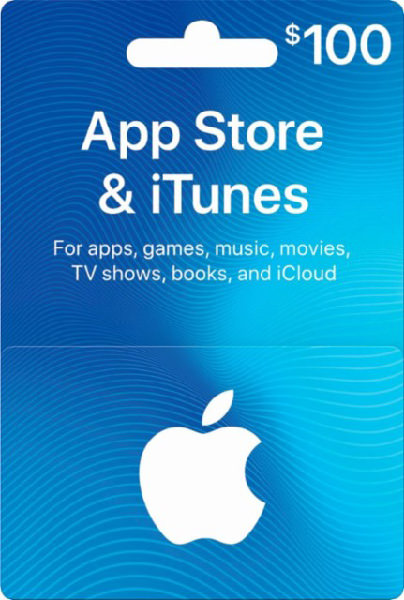
UPDATE: I kept checking all day to see if Best Buy dropped their price. They just did. Not on the $100 card, but $10 off their $50 cards, so I got two of them. Sweet!
Dyson V7 Animal Absolute Vacuum
I am not a fan of Dyson. Their technology is great, but their construction is cheap. I still have the one I bought my mom sitting in the garage with a burnt out motor (which I really need to have fixed one of these days since it's still under warranty). So when I wanted to buy a cordless "stick" vacuum to replace the dying vacuum I use to clean my hardwood, it was not going to buy a Dyson. But when I did the research, the Dyson models came out on top every time. And so I bit the bullet and bought the model they make for pet hair (V7 Animal) because it was on sale for $240 (regular $399)...

I am really hoping that this last longer than my mom's upright, which didn't even make it a year. I'll only use it once or twice a month (Carl the RoboVac does the day-to-day cleaning) so fingers crossed.
UPDATE: I received a notice from Dyson that the V7 "Absolute" which also comes with a fluffy head for better cleaning on hardwood (which is all I have) was on sale for $238 (regular $450)... two dollars less than the "Animal" I bought that doesn't have the fluffy head! So, essentially I'm getting the $100 head for free, PLUS a "deep clean kit" that retails for $80... plus everything that comes with the "Animal" version. This is pretty shitty... why didn't Dyson offer this deal yesterday with all the other deals? And so... I ordered one of those and will just refuse delivery of the original shipment. If you buy direct you get a money-back guarantee, and I am definitely taking advantage of that.
What I Spent
My grand total for the day? $1078. Factoring in the $120 I had saved up for my SONOS SUB, I ended up putting $958 on my credit card (probably close to $1000 once tax is added). I loathe, loathe, loathe having credit card debt, but I'm trying to be okay with it since I'll be able to pay it off with my tax refund next year. Given that the full price of all the crap I bought was $1580, I can't complain about getting 1/3 off.
What I Didn't Buy
There were a few things I had in the back of my head to purchase. Stuff I want... not need. But once I ended up getting the SONOS SUB, everything else was taken off the table because that ate up way more money than I was wanting to spend. Guess these Black Friday deals will have to wait until next year...
And so... until next year then...
 Do you enjoy the ramblings of somebody with frozen feet? Then you're in for a treat... because Bullet Sunday starts now...
Do you enjoy the ramblings of somebody with frozen feet? Then you're in for a treat... because Bullet Sunday starts now...
• Pooh! I was anxious to see the new Disney movie Christopher Robin, but it was never showing on any flight I was on, so I had to buy it from iTunes when it was released. It's a good (not great) film that I enjoyed quite a lot. Mostly because the CGI version of the animals are amazing. Jaw-dropping amazing. The way they are rendered and the way they move is remarkable. You can believe these stuffed animals are alive...





And here's the trailer...
I adore the wit and wisdom of Winnie the Pooh. All the Winnie the Pooh. I love the original A.A. Milne books, the Disney movies and book adaptations, and the Benjamin Hoff Tao of Pooh and Te of Piglet books too. If you are a Winnie the Pooh fan (and why wouldn't you be?) the movie is worth a look. Disney movie magic!
• Care! Hallmark has been airing some wonderful commercials for their #CareEnough campaign...
This last one reminded me of one of my all-time favorite ads...
Always amazed that people can create commercials I want to stop and watch!
• Proposal! This was my favorite thing on the internet this past week...
So sweet. And that reminded me of this...
The effort that must go into planning these things is mind-boggling.
• Winter is NEVER Coming!
"George R.R. Martin will be on Colbert to promote his new book..."
"WINDS OF WINTER IS FINISHED?!??"
"Of course not. He wasted his time on yet another Westeros history book. He still has no idea when Winds of Winter will be completed."
In all honesty, I don't think Martin will ever finish A Song of Ice and Fire. I don't think he gives a shit (regardless of how much he pretends to care). He's got the HBO money coming in. He's got a Nightflyers series coming up. He's got the Game of Thrones prequels coming up. He's got millions of dollars. And he has said repeatedly that writing the Song of Ice and Fire books is hard work, so why would he bother? The HBO series will wrap things up so he doesn't have to, and he can keep getting distracted with writing "easy books" that still make him tons of money. What incentive is there to finish up Westeros? It's all too easy to procrastinate until you die and leave your notes to another author so THEY can deal with it.
All that being said... how excited am I for April to get here so we can see the final season of Game of Thrones?
• Unpossible! Mission Impossible: Fallout (AKA MI6) is easily the best of the entire series. Everybody is brilliant in it, and Henry Cavill is exceptionally good. Which makes me all the happier that Paramount told Warner Bros. to go fuck themselves when they wanted Cavill to shave his mustache for reshoots as Superman on the abysmally shitty Justice League movie. Otherwise Cavill's continuity would be jeopardized and he may have had some of his part cut in a far, far better film...
Tom Cruise does the majority of his own stunts. And the dedication he has in delivering some really scary and dangerous scenes really pay off in Fallout. If you haven't seen it and like a good action flick, this is the movie for you.
• No NOAA! Now that winter is here, I wanted to see if I could re-code the program which controls the heat tapes on my roof. Right now they turn on when it's 33° or less. Which is better than having them on all the time, but also not ideal because they turn on whether there's snow on my roof or not. What I want to do is capture NOAA data to see if it's snowing and then turn on the heat tapes. If we have heavy snowfall with a lot of accumulation, then I'll switch to the old temperature-based program until it's melted.
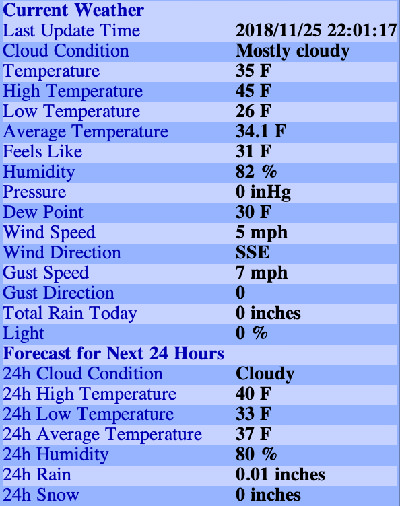
Problem is... the local NOAA (National Oceanic and Atmospheric Administration) station has closed. So now I'm having to pull data from 6 miles away. Which would be fine if I lived on a flat plain, but I'm in a valley. The weather 6 miles away will be similar, but different. And so... better than nothing, but now I don't know if trying to adapt for snow is going to be worth it since the data may not apply to me. Time to start my own weather station, I guess.
And there's your bullets this fine Sunday.
 As I mentioned a while back, I wanted to have my driveway light turn blue when it's recycle day. Since recycle day happens every-other-week, it's easy to forget whether or not it's the right week to drag the big blue bin to the curb with my regular trash.
As I mentioned a while back, I wanted to have my driveway light turn blue when it's recycle day. Since recycle day happens every-other-week, it's easy to forget whether or not it's the right week to drag the big blue bin to the curb with my regular trash.
To make this happen, I purchased one of the cheaper "smart bulbs" available, because A) It was cheaper, and B) It didn't require me to purchase a hub.
Turns out that you get what you pay for.
The bulbs kept disconnecting from WiFi despite having a hub less than six feet away. They refused to respond to IFTTT commands. And, despite constant assurances from tech support that the issue could be resolved, I eventually gave up.
Then on Black Friday Philips had a killer sale on their "Hue" smart bulb kit that came with the hub they require. With nothing to lose except my precious $80, I went ahead and ordered it because $80 is better than $150...

Turns out that there's a reason that Philips Hue is the créme de la créme of smart lighting.
They work exactly as advertised.
The app which controls them is brilliant. The bulbs are smarter (in most ways), brighter, and more saturated. And they work with IFTTT precisely as you would expect them to.
Every night at 10pm I have IFTTT make sure that the light automatically came on at sunset and is "green" for Greenlight a Vet. Then, on recycle days (which I have as a repeating event on a Google Calendar) I have the light turn on and change to "blue" before I get home so I remember to put out the big blue recycle bin. Then that evening, at 10pm, it will be changed back to "green" by the previous IFTTT routine...
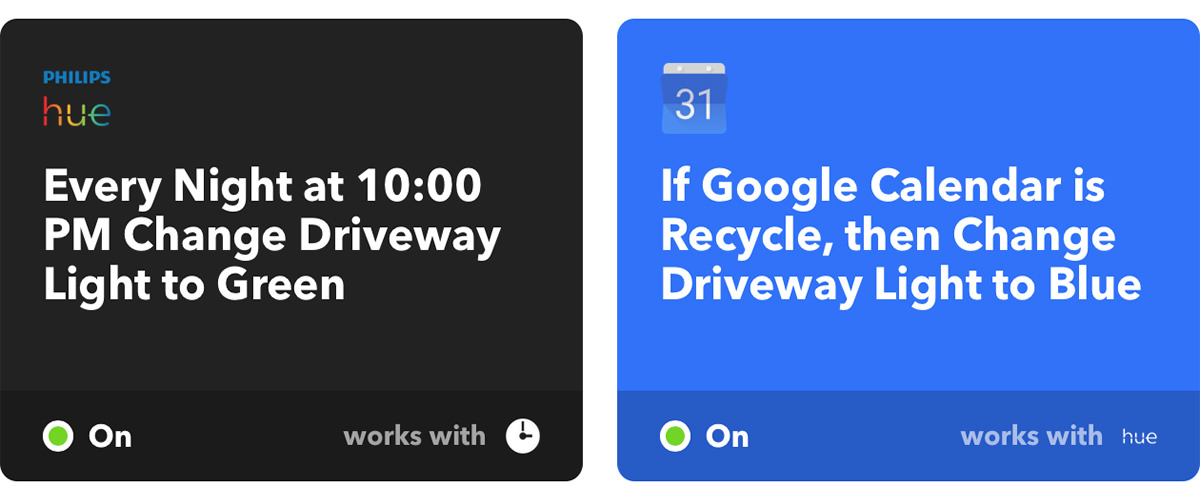
Soooo...
Pretty cool, right?
It is cool! And I love my Hue bulbs so much that I bought one for the lamp on my bedroom nightstand. Every sunset I have it automatically turn on and set to "Tropical Twilight" (a kind of purpley-white color). If I go to bed and want to read, I tell Alexa and she brightens things up. And when I'm ready for bed, I tell Alexa and she dims the Hue to a faint blue color like a nightlight. It's exactly what I've been wanting all along.
Except...
Not everything is perfect.
If power goes out (or you accidentally flick the switch off), the lights don't remember what their previous color was and they default to white. Not the end of the world, but it's kind of crazy that these expensive lights can't frickin' remember what color they were... when my old, cheap smart lights were able to do this! Apparently Philips has a solution that they're going to roll out by the end of the year called "Power-On Behavior" but this sounds like a new default, not a way to remember what they were set to.
The other problem is that, technically, the bulbs I bought aren't for outdoor use. But they're in light fixtures and they are covered by my roof overhand, so I just went for it. They seem to be working perfectly (but probably won't last as long with the cold of winter and heat of summer). Philips has a huge range of growing Hue products, but the only bulbs rated for outdoor use are floodlights unless you want to replace your entire light fixture (which my HOA won't allow). This is crazy. How many people just want to put a smart light in their existing outdoor fixtures? Build regular bulb for outdoor use already!
And then there's the matter of that hub...
For me, it's not horrible now that I've got Google's Mesh WiFi system installed. There's a node right by my front door, and all the nodes have an ethernet port. I just plugged my Hue hub into it, hid it in my cabinet, then I was done. The hub reaches to the Hue on my front porch... then the front porch links to the Hue for my driveway. I thought for sure that my bedroom light all the way upstairs wouldn't reach the hub but, much to my delight, it does. Which means now I can use it extend my Hue lighting mesh even further away without having to purchase a second hub. That's nice.
But I'm still raw that smart lights which don't require a hub are cheaper than Hue lights which do. This makes no sense, since the internet coordination and WiFi drama is handled elsewhere. I mean, yes, there's something to be said by the higher quality lighting you get from Hue, but the pricing is insane. I noted that some Hue products have lowered their pricing to near-Black-Frida levels, so maybe Philips is attempting to address this puzzling disparity? I dunno. I do know that I'm mighty glad that I already have INSTEON switches controlling all my recessed house lighting so I don't have to spend the insane cost for Hue there (even if Philips made can lights, which they currently do not).
And so...
I am very happy with Philips Hue lighting despite some initial concerns and a few caveats. I am undoubtedly going to continue to buy Hue products in the future now that I own the hub... when they are on sale as something I can afford. I would like to invest in their strip lighting, which looks very cool for under my kitchen cabinets, behind my television, and on top of my bookshelves. They also have a "Signe floor light" which looks fantastic... but not $250 fantastic.
But for all my home's built-in recessed lighting? Not until things get a heck of a lot cheaper... and Philips actually makes it.
 This morning while I was at work, I received a notification from my security cameras that somebody was breaking into my front door. This happens whenever anybody is in the vicinity of the exterior doorknobs. I wasn't too worried because my door locks weren't reporting any tampering. But I was curious. Did somebody leave me a pamphlet or something? Let's take a look, shall we?
This morning while I was at work, I received a notification from my security cameras that somebody was breaking into my front door. This happens whenever anybody is in the vicinity of the exterior doorknobs. I wasn't too worried because my door locks weren't reporting any tampering. But I was curious. Did somebody leave me a pamphlet or something? Let's take a look, shall we?
Well, that's disappointing...
But pretty.
I love birds. Especially in flight...
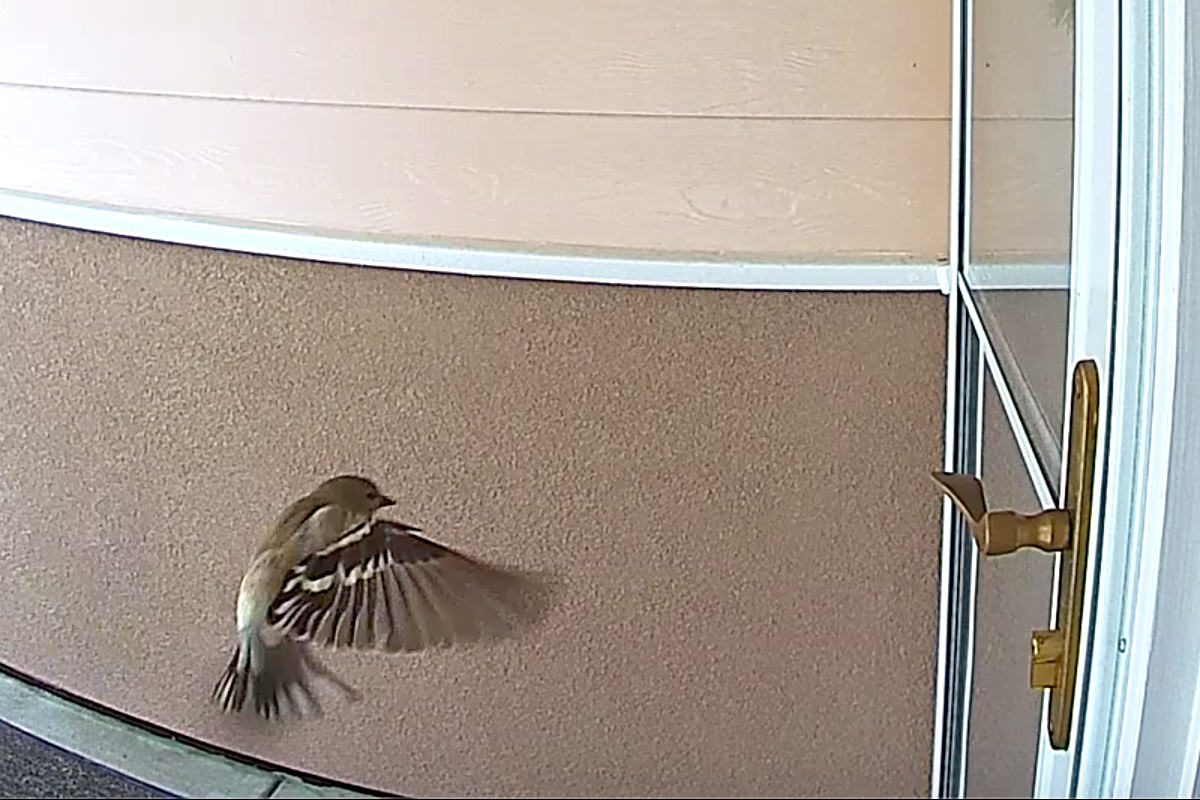

And now, if you'll excuse me, the first episode of Star Trek: Discovery Season Two is here! I loved the first season, so I'm hoping for more Star Trek goodness this time around...
Live Long and Prosper...
 The first thing I did when I bought my house was to rip out the door locks so my keychain would be two keys lighter. My new locks are opened via keypads or via an app on my phone... no key required.
The first thing I did when I bought my house was to rip out the door locks so my keychain would be two keys lighter. My new locks are opened via keypads or via an app on my phone... no key required.
In case you haven't guessed, I am not a fan of keys. They are (literally) ancient technology that isn't necessary in this day and age. And yet I have loads of them. Most of my keys are at home in my safe. The only two I lug around with me are my car key and my office key. To carry them around more easily, I bought a minfig keychain at The LEGO Store. It looks like Greedo from Star Wars, but it's actually an ambassador from Greedo's planet named Onaconda Farr.
That was years ago.
After a while Onaconda Farr's face and clothes rubbed off. His antennae and ears also wore down. And, last week, one of his legs fell off(!).
So I found a replacement on eBay for $5 and ordered it last week. And now he has arrived...

So cool. Almost makes me not dislike keys so much.
And, oh yeah... today I drove back over the mountains from my Birthday Weekend celebration with my friends.
I was happy to see that there's still plenty of snow in the mountains. Perhaps it's enough that we don't have to worry about drought this summer? I certainly hope so...



And now back to Real Life.
Such as it is.
 I have two camera systems for my home. One of them is a system of hidden cameras which records locally and has a battery backup. If somebody cuts my power or cuts the internet or whatever, then I will still have then on camera. The cameras automatically disengage when anybody successfully connects to my internet. So if I'm home (or a guest uses my WiFi internet) they go offline. The other system is my NestCams, which are "cloud-based." Back when I bought them, they were the best-quality cameras I tested. They were also the easiest to set up and maintain. Eventually I came to hate Nest because their billing system is shady and shitty, but the cameras are still pretty great. There are occasional hiccups with accessing them via the pricey "Nest Aware" service, but by-and-large they are fine.
I have two camera systems for my home. One of them is a system of hidden cameras which records locally and has a battery backup. If somebody cuts my power or cuts the internet or whatever, then I will still have then on camera. The cameras automatically disengage when anybody successfully connects to my internet. So if I'm home (or a guest uses my WiFi internet) they go offline. The other system is my NestCams, which are "cloud-based." Back when I bought them, they were the best-quality cameras I tested. They were also the easiest to set up and maintain. Eventually I came to hate Nest because their billing system is shady and shitty, but the cameras are still pretty great. There are occasional hiccups with accessing them via the pricey "Nest Aware" service, but by-and-large they are fine.
Back in 2014 Google bought out Nest.
At first I was excited because I thought maybe... just maybe... the shitty billing system that Nest has in place would be jettisoned for something that actually works, actually lets you know how much you're being billed, and actually maintains a history that bears some sense of accuracy. Nest had none of those things.
But then today the wheels came off of any excitement I might have had.
I got an email from Google saying that "Nest" is now "Google Nest" and they are making some fairly radical changes to how they run things...
Google's reasoning behind this is to make Nest products more secure.
This is complete and total fucking bullshit.
And even if it weren't, it should still be my choice as to how I connect my shit.
Google is making it so other stuff no longer works with their Nest shit because they want you to replace all your other shit with Google shit. As an example (from what I can tell) this means no more Alexa. If you want to voice control your Nest shit, you have to dump Alexa and buy Google Home Hubs instead.
So, basically, the entire reason I bought my NestCams and Nest Protect smoke detectors is gone. No more getting FireTV to display my camera feeds on my television. And no more using IFTTT so I can't interface my cameras and smoke detectors with all my other home automation devices. Which is the entire fucking point of building a SmartHome!
What scares the shit out of me is if Google decides that their WiFi Mesh Network Hubs will no longer allow integration with IFTTT. That's the backbone to my entire system. I would lose at least half of my home automation functionality if they were to do that. There would be no option for me but to replace it with something entirely different.
And it gets worse.
Google is also changing basic functionality of the products. NestCams have a light that glows when somebody is recording or observing the cameras. I've turned this off, because if there's somebody who has broken into my home, I don't want to draw attention to the cameras... the longer a burglar is unaware they are being recorded, the more footage I have for the police. But now Google is no longer going to allow you to do this. The light will be glowing whether you want it to or not... all in the name of my "privacy." Well fuck you, Google. The entire reason I bought these cameras is for HOME SECURITY. If you lessen their effectiveness at doing the one job I bought them for, then you're destroying their whole reason for them even being here.
So now I guess that I hope for a class action lawsuit so I can get my money back and buy an entirely different camera system that works the way I want it to... the way it worked when I bought it... instead of the way Google wants it to work.
 With the exception of Apple Events, which I will watch live whenever I can, I generally don't care about other tech companies enough to clear my schedule and watch their press shows. Like today's "Amazon Hardware Event," which I was happy to read in summary rather than have to sit through. Unsurprisingly, it consisted of things I don't need and won't buy (with one minor exception), so at least my wallet is safe.
With the exception of Apple Events, which I will watch live whenever I can, I generally don't care about other tech companies enough to clear my schedule and watch their press shows. Like today's "Amazon Hardware Event," which I was happy to read in summary rather than have to sit through. Unsurprisingly, it consisted of things I don't need and won't buy (with one minor exception), so at least my wallet is safe.
The one thing I will be buying is the "Samuel L. Jackson Celebrity Voice" for Alexa. And, yes, I will absolutely turn the profanity option to ON.
Sadly, you can't just switch Alexa over to Samuel L. Jackson and have his voice be the voice of Alexa permanently. You have to tell Alexa to ask Sam something. This is pretty lame, but for 99¢ I'm not going to complain too much. Having Samuel L. Jackson tell me that it's "motherfucking cold outside" is what technology was made for...
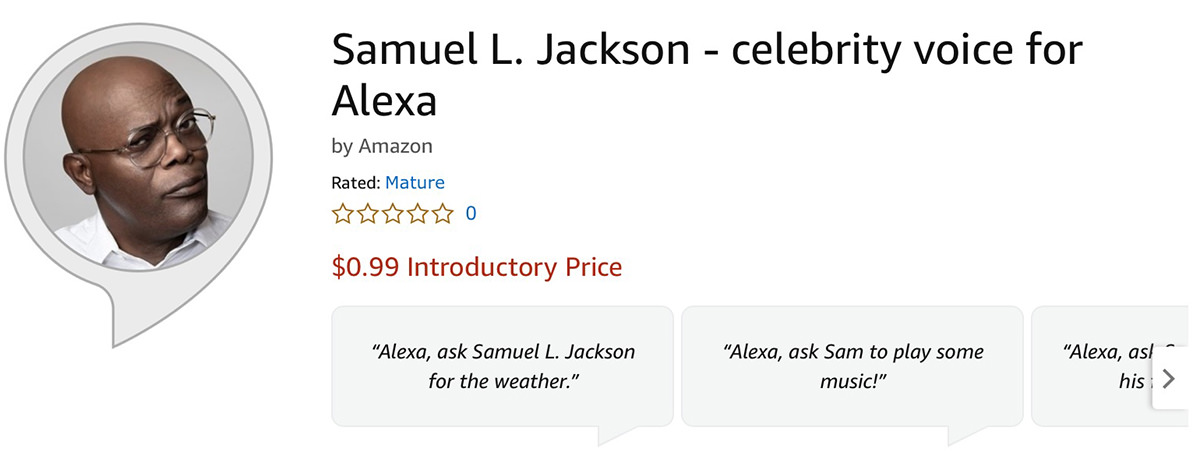
There were a few announcements which were of interest to me.
The first, and by far the most important if it actually works, is "Frustration Detection" for Alexa. The idea is that Alexa will be able to tell when you're getting pissed off at her. Like when all of a sudden she's doing stupid shit after working flawlessly for years. No idea what she's going to do when I'm raging... hopefully stop being an idiot... because that would be incredibly helpful. As an example, here's a typical conversation...
DAVE: "Alexa, Turn off bedroom light."
ALEXA: "I cannot find a device named bedroom lights. Which device do you mean?"
DAVE: "LIGHT NOT LIGHTS YOU STUPID FUCKING PIECE OF CRAP! I VERY CLEARLY ENUNCIATED LIGHT WITH NO 'S' ON THE END SINCE YOU ALL OF A SUDDEN STARTED MAKING EVERYTHING PLURAL AND ARE TOO DAMN STUPID TO TO TRY UN-PLURALIZED NAMES BEFORE MOUTHING OFF WITH THIS BULLSHIT!"
ALEXA: "I'm sorry, but I can't do that right now."
DAVE: "ALEXA, JUST DIE YOU FUCKING WORTHLESS PILE OF FESTERING SHIT!"
ALEXA: "That's not very nice."
DAVE: "I'LL KILL YOU! I'LL KILLLLLL YOOOOOOU!"
I know I'm kinda subtle when expressing my frustration, but hopefully Alexa will be able to pick up on it anyway.
The second item of interest is Amazon's "Certified for Humans" program, which will make setting up smart devices easier. That's nice and all... but I'd really like for devices to keep functioning properly once you've got them set up. Every couple months one of my SONOS speakers will stop responding and go offline. No idea why. I always have to set everything up again, which is a huge pain in the ass. And don't get me started on device naming, which randomly works... randomly sticks... and randomly decides to be ignored. It drives me insane. What really drives me crazy is that I didn't have any of these problems for years. It's a recent thing.
And now for the hardware...
ECHO LOOP ($130). From the "nobody asked for this department" comes a massive clunky ring which allows voice-only interaction with Alexa once it's been paired to a phone...

How is this helpful? So Alexa can read off your shopping list... what are you supposed to do, memorize all 30 items you added to it as she speaks them? Dumb. Dumb. Dumb. If you want a big wearable that's worth a shit, just get an Apple Watch.
ECHO FRAMES ($180). And here's a bulky pair of glasses to sit on your face! This is just beyond stupid. Google Glass had an actual visual display and failed miserably. How in the heck is a pair of glasses with voice-only interaction going to be helpful?

Again, just get an Apple Watch. This is categorically absurd.
ECHO BUDS ($130). This one actually makes sense. Alexa built into a pair of headphone buds. Hopefully, unlike Apple AirPods, they will actually stay in your damn ears...

I use Alexa to listen to Music Prime Unlimited all the time. Having her in my earbud is actually a great idea. I can play Amazon's streaming music service through my AirPods, but it's not very well integrated. Even so... I'll probably stick with Apple because I own an iPhone and Siri is incredibly handy in an earbud.
ECHO STUDIO ($200). Clearly meant to compete with SONOS and Apple HomePod, this is a high fidelity speaker system in a single unit. If I didn't already have SONOS everywhere in my home, perhaps I would have gone this route...

Taking a cue from Apple, the audio has been tuned to fill a room with "3D Stereo Sound" from a single speaker. No word if it can work as an AirPlay 2 device for my AppleTV, but somehow I doubt it. The good news is that, unlike SONOS, there's an audio in jack for 3.5mm/TOSlink which I'd rather use over AirPlay anyway. It's also Dolby Atmos certified, which is excellent. Of all the devices that Amazon released, this is the one I'd most likely buy if I had the $200 to buy one. It's actually a better "fit" for my bedroom over the SONOS One I have in there now. That audio input jack is such a smart idea.
ECHO 3 ($100). This is yet another upgrade to the basic Alexa device we've seen over and over. It has the design and fabric cover of the previously released Echo Plus, which means it has improved sound quality over the Echo 2 I guess. All these Echos are confusing...

To be honest, my original Alexa has pretty darn good sound. Definitely good enough for my morning shower music (I keep her in my bathroom). If it keeps getting better and better, this thing probably sounds pretty great. I mean, it has equalizer settings, for heaven's sake! The fact that it has a 3.5mm line in/out is just icing on the cake. If you don't need the additional bass and great mid-range sound from the Echo Studio (above), this is likely a great choice... and half the price!
ECHO FLEX ($25). It's a compact smart speaker plug with Alexa built in for $25! Which is a good idea, I suppose. Especially for places like the garage where you might not need awesome sound quality, but would like to have Alexa handy (I have an old Echo Dot in my garage for exactly this reason)...
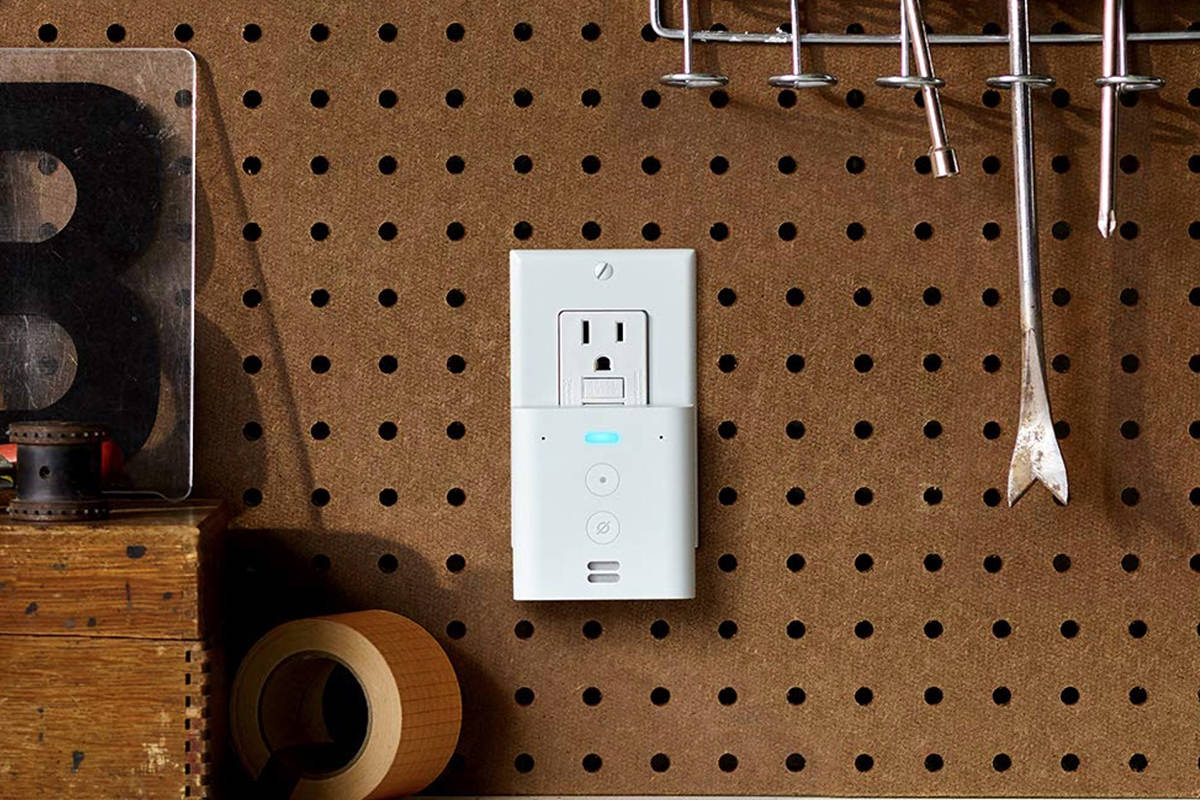
A nice feature is that there's a USB plug on the bottom, which allows you to charge your phone or add optional accessories like a nightlight or a motion detector. In most cases, I think an Echo Dot is a better option, but this will undoubtedly fill a niche somewhere!
ECHO SHOW 8 ($130). I like the idea of the Alexa "Show" devices, I just don't think I would ever get much use out of them. If I want to FaceTime, I'll just grab my phone. Everything else is already on my phone or my television. I suppose it would make a nice bedside clock that can also show you your security cameras on demand, but that's a pretty expensive clock!

I dunno. If I had money to burn? Sure. It would be handy to have in some situations. But not enough that I'm going to go rush out and buy one.
ECHO GLOW ($30). Oh boy! A smart lamp for kids! This is essentially a Philips HUE type device which pairs with Alexa so you can control colors and such...

Pretty sure they are marketing this as a fun device for kids because it's essentially useless for much else. No idea why somebody wouldn't just buy a smart bulb for their bedside lamp and be done with it.
ECHO DOT 3 ($60). For sixty bucks, you can now get an Echo Dot with a clock inside. I guess if you didn't have any other Alexa device in your bedroom this could be handy? But it seems really expensive for what you get...

Cute, I suppose... and a (relatively) inexpensive way to test the waters of the Alexa ecosystem, but I think you'd be better off spending a little more to get a "real" Echo device and buy a cheap LED clock to go with it.
AMAZON SMART OVEN ($250). Amazon had previously released a "smart microwave" which could be paired with an Alexa device. Now they are going a step further and have created a combo microwave/convection/air fryer/food warmer oven, which is a lot more versatile...
Oddly enough, Alexa isn't actually inside the device itself, so it comes with an Echo Dot. There's a lot of bells and whistles... and Amazon is partnering with food manufacturers to have the UPC code on their packaging be able to instruct the oven how to perfectly cook your food once it's been scanned with a smartphone... which sounds nice, I suppose...

I'm not exactly sure how all the tech in the oven works together to know about things like servings being cooked and such, but I'm certainly open to the idea of an oven which can perfectly cook your food every time. Cheap micro/convection ovens are around $150. Most of them are more like $200. I'm not entirely sure that an Amazon Oven is worth the extra $50, but it certainly could be if it lives up to the promises they are making.
RING CAM INDOOR ($60). If these things weren't so butt-ugly, they might be a really nice smart-cam option. I most certainly prefer the Amazon Ring Protect Service (which adds cloud recording) to the heinously overpriced Nest Protect Service I have now...

But holy crap is this thing ugly! I mean, seriously... a little $20 Waze Cam is a work of art next to this monstrosity. Somebody at Amazon needs to start putting a little more effort into the appearance of something meant to be displayed in your home.
eero MESH ROUTER ($100 each). This is Amazon's answer to Google Wifi, which is what I have. I'm actually interested in this, because the Google units are being left in the dust when it comes to technology advances. Newer mesh routers are smarter, faster, and able to handle more devices. They also have better options for monitoring and controlling bandwidth. Alas, the eero stuff doesn't have any features which would make it worth the upgrade for me...

Interesting to note that the "basic" eero units can handle speeds up to 550 Mbps. To make use of anything faster than that (like fiber) you have to double the cost and buy an eero Pro Router (which also offers the 5.8GHz band in addition to 2.4GHz and 5GHz). Even more interesting? None of the eero devices support WiFi 6 or WPA3, which means they are essentially obsolete the minute they ship. That's pretty bad. I honestly don't understand why mesh router manufacturers don't seem interested in being cutting edge... but they never seem to be there. I like my Google Wifi, but the app control (while easy) is tragic. You can't even permanently prioritize a device, for heaven's sake. One day... hopefully one day soon... somebody is going to come out with an affordable mesh option that's packed with modern features, is easy to use, and is worth a crap. Until that day, it's just more of the same. So lame. Even more lame? This eero iteration has its branding stenciled on top, and the device itself looks like it's melting. At least my Google Wifi has a more elegant cylinder shape with only a discreet "G" on top.
And that's all she wrote. Kinda sad that the only thing which has a guaranteed sale for me is a 99¢ Samuel L Jackson voice add-on for the Alexa crap I already have.
 Sometimes having a house that's smarter than you are is a real pain in the ass.
Sometimes having a house that's smarter than you are is a real pain in the ass.
As I mentioned yesterday, my "smart home" keeps nagging me that the humidity is low, but I've been too busy to move all the tools and junk that are piled in front of the whole-home humidifier so I can turn it on. Then come the afternoon my house got even more freaked out about its precious moisture levels and was all "ZOMG! I'M AT 22% AND I SHOULD BE AT 36%! DO SOMETHING ABOUT THIS HUMIDITY ALREADY!!!" And so I moved just enough crap that I could use a stick to poke the "on" button...
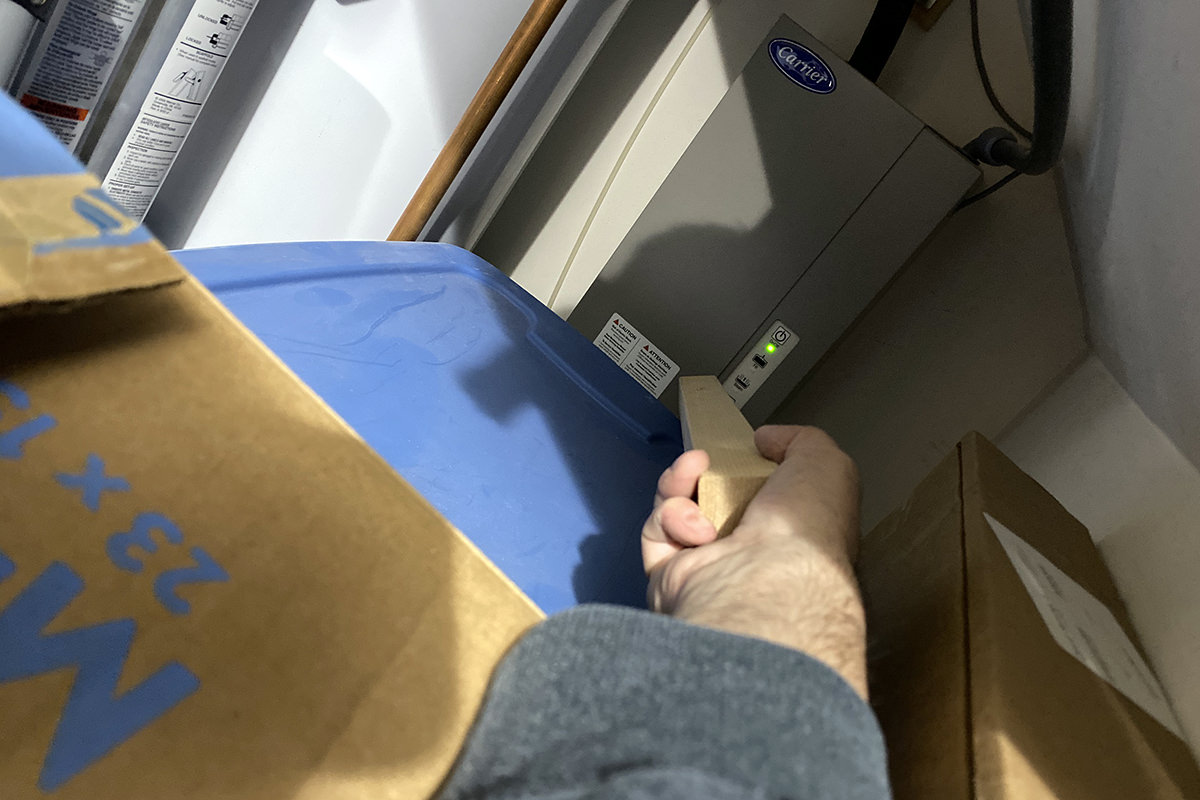
Thanks to the steam that immediately started blowing through my vents, the humidity reached acceptable levels in just four hours. And now my house is happily maintaining the humidity it wants and no longer bothering me...
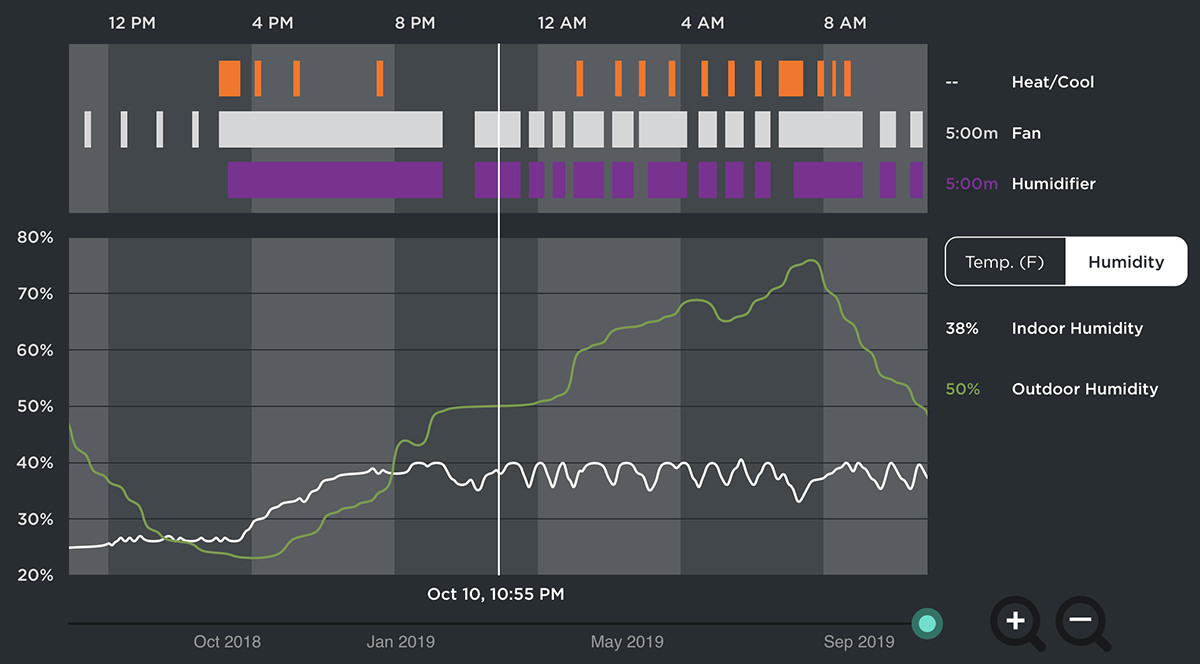
I left work early today to take down my DirecTV satellite dish, patch the holes, paint over the holes, cut down the flowers and trim the shrubs, clean the security cameras, disassemble the Liter-Robots for cleaning, hose out the catio, bake bread, clean the guest room, wash clothes, steam clean the cat feeding station, make a grocery list, wash out the garbage and recycle bins, dig for winter clothes I can donate, clean out my tool boxes, and gather books for the library book sale.
Instead I took down the DirecTV dish, filled the holes... then watched El Camino: A Breaking Bad Movie on Netflix. Not long after, I heard that Robert Forster, who appears in El Camino, had died. He's had many notable roles but my all-time favorite is in Quentin Tarantino's Jackie Brown, where he's fantastic at conveying so much without even saying a word...
Amazing. And now I have to go watch that movie for the 100th time. Rest in peace, sir. You will be missed.
 And... my one shopping day of the year is here! Every month I put aside $100 for clothes and "other stuff" then wait until Black Friday to buy all the clothes and "other stuff" I need. $100 a month is quite a chunk of cash to not have in my pocket, but worth it when I end up with $1200 in November that magically becomes $2400 (or more!) on Black Friday thanks to all the sales and savings.
And... my one shopping day of the year is here! Every month I put aside $100 for clothes and "other stuff" then wait until Black Friday to buy all the clothes and "other stuff" I need. $100 a month is quite a chunk of cash to not have in my pocket, but worth it when I end up with $1200 in November that magically becomes $2400 (or more!) on Black Friday thanks to all the sales and savings.
Below I refer to "Rakuten Cash Back" in a lot. Rakuten bought out eBates and have taken over their cashback operations. It's a pretty easy way to save even more money on Black Friday (or any other day) and you can sign up to get $10 right off the bat with my referral link right here.
And now? On with my Black Friday scores...
AKASO DASH CAM! • Reg. $66, Paid $38 (after Amazon cash back)
My previous dash cam was $20 and has lasted for four years before falling apart and going glitchy. As I mentioned, I am afraid to drive without one given how crazy distracted drivers are, so I was hoping hoping hoping I could get a nice one on sale. I was going to buy another $20 camera, but the cheap ones force you to remove the tiny memory card every time you want the footage. With a WiFi model like this you can just connect with your iPhone and grab the video directly. Handy! Plus... GPS! Worth the additional $18.

SHOES! • Reg. $170, Paid $128
I should have bought shoes last Black Friday, but I thought I could get one more year out of the pair I have. I'm not rough on shoes... they usually last me four or five years... so a little Shoe Goo will keep them together right? They still look great... it's just the soles that are falling apart. But back in August the soles fell complete apart. My plan was to buy a cheap pair of $20 shoes, rip the soles off, then glue them on mine. This seemed extreme. Instead I used more Shoe Goo to piece everything together. It worked surprisingly well. But I needed new shoes. I would have loved to have found the same model I had before... but of course shoe companies don't do that. I also would have loved to have spent under $100... but of course the shoes I found that I liked weren't under $100. Oh well. It's still 25% off, which is better than nothing.

ALEXA!
Reg. $99 • Paid $33 (with trade-in and Amazon cash back)
I bought a SONOS One for my bedroom. It's absolutely fantastic, and fills the room with amazing sound. Problem is, the AirPlay 2 on it is glitchy as hell, which means the audio has constant drop-outs when I'm playing content from my Apple TV. And Apple TV keeps "forgetting" that the SONOS exists, so I am having to reconnect several times a week. It's maddening, because 95% of the time I'm using it for my television. And so I decided to get an Echo (3rd Gen.) which has a 3.5mm audio line-in that I can run directly from my television. I traded in the old Amazon Echo I have in the bathroom for $25, so it ends up being a $35 spend. No, the sound won't be as good as my SONOS One, but it's gotten good reviews for its quality and will be good enough... plus I can transfer the SONOS One to my upstairs bathroom, which will be amazing for listening to music each morning while I shower and get ready.

iTUNES! GIFT CARD • Reg. $100, Paid $70 (with Rakuten Sign-up Bonus)
As is my custom every year, I buy a $100 iTunes gift card at 20% off to cover the Marvel movies and sale movies I buy each year. I joined Rakuten and they gave me $10 cash back for my first purchase, so this year it was an especially sweet 30% off!
OUTDOOR NEST CAM! • Reg. $199, Paid $159
I have two camera systems. A wired system with local recording that has a battery backup and will run even with no power or internet... and a Nest cloud system which is constantly uploading footage to the internet. The Nest cameras are fantastic, but I was ready to ditch them all because the per-camera cloud service cost was absurdly expensive. But they made an announcement a while back that this would be changing to a much cheaper "bulk plan" where all cameras would be covered for one price. Given this, I decided to keep all my Nest cameras and replace a failed outdoor camera with another Nest. But not the new "Nest Cam IQ" which has the stupidest mounting requirements (DRILL A HOLE THROUGH YOUR HOUSE!), I got the original Nest Cam Outdoor. I budgeted to get it for $129, but the savings ended up being less steep than I had hoped.

HELLO! • Reg. $229, Paid $149
The first smart doorbell I had was the original "Ring" model. It was huge, but it worked well. Then Ring sent me an offer I couldn't refuse... a 4th generation smaller "Ring Pro" model upgrade for a fraction of the retail price. Sadly, it has never worked as well. But an even bigger problem with Ring is that it is SO slow. By the time they notify you that somebody has rang your doorbell, they've long gone. And trying to review the cloud footage is futile because it takes forever for it to upload and be available. Since my Nest cloud cameras are always available instantly and very quick to notify, I've wanted to get a Nest Hello doorbell replacement. Now that Google Nest is having a bulk deal on cloud services for multiple devices come 2020, this was a no-brainer.

PRESSURE COOKER! • Reg. $120, Paid $35 (after Rakuten cash back)
I already mentioned this one earlier this week. Thanks to a goof by a website (they switched the sale prices of the 6-quart and 8-quart for half-a-day) I finally got an Instant Pot (or, to be more accurate, an Instant Pot knock-off) for $35. SCORE! I bought this as a flawless egg cooker, but have ended up using it for lots of stuff. Not something I had planned on buying (or had budgeted for) but I was happy to find it.

UNDERWEAR! • Reg. $102, Paid $46 (after Rakuten cash back)
Half of my skivvies are literally falling apart. But I keep wearing them and repairing them because I need enough that I can do full loads of laundry. Fortunately, Old Navy had an EVERYTHING IS 50% OFF SALE plus free shipping on orders of $50 or more. I was able to get 10 pair of quality underwear, some socks, and a couple pair of touch-screen-friendly gloves for $51. Old Navy tends to hold up pretty good, so that was money well-spent. Especially since I earned $40 in SuperCash I can spend on more Old Navy, plus $5 cash-back from Rakuten, which means I am essentially getting all this for $6?!? (assuming I spend the $40).

CLOTHES! • Reg. $947, Paid $367 (after Rakuten cash back)
My favorite jeans, hands down, are Banana Republic slim-fit. They are comfortable, look good, and (most importantly) they last forever. Seriously, I have jeans from four years ago that look new. Unfortunately, my American Eagle jeans do not hold up as well and are needing to be replaced. I took Banana Republic up on their 50% off Black Friday offer and buy four pair. With the Rakuten cash back, they're knocked down to $41.25 a pair! SCORE! Then I headed over to The Gap and Banana Republic Factory for some dress shirts, T-Shirts, casuals, and gloves at 60% off off $480 plus $20-something in Rakuten cash back. Not too shabby.

Grand total? $1025 spent for $2032 in merchandise. Or almost exactly 50% in savings. With tax adding $82, my total spend this year was $1107. So... woohoo! I've got $93 left!
I should keep it in the bank and roll it over for next year... but... the LEGO Jurassic World video game for Nintendo Switch is on sale for twenty bucks!

I guess I'll just blow the remainder on cocaine and hookers. Does anybody know where I can find cocaine and hookers for $70?
And so there it goes. I now have enough new clothes and toys to last me until next Black Friday. And until then... time to start squirreling away another $100 a month. Which never seems like much fun until today.
 I have been working a crazy amount of hours and it's thrown my sleep schedule off.
I have been working a crazy amount of hours and it's thrown my sleep schedule off.
Last night I worked until a little after 1:30am, woke up at 6:00am to answer emails and feed the cats at 7:00am. Then decided to take a nap. I figured if I could just get an hour or two I'd be rested enough to take on the rest of my day.
It was a good plan.
But one which was doomed to fail.
At 7:28am my phone starts sounding alerts from a web security camera. I figured I could ignore it since the wired cameras weren't setting off any alarms, but the alerts kept coming. So finally I took a look...

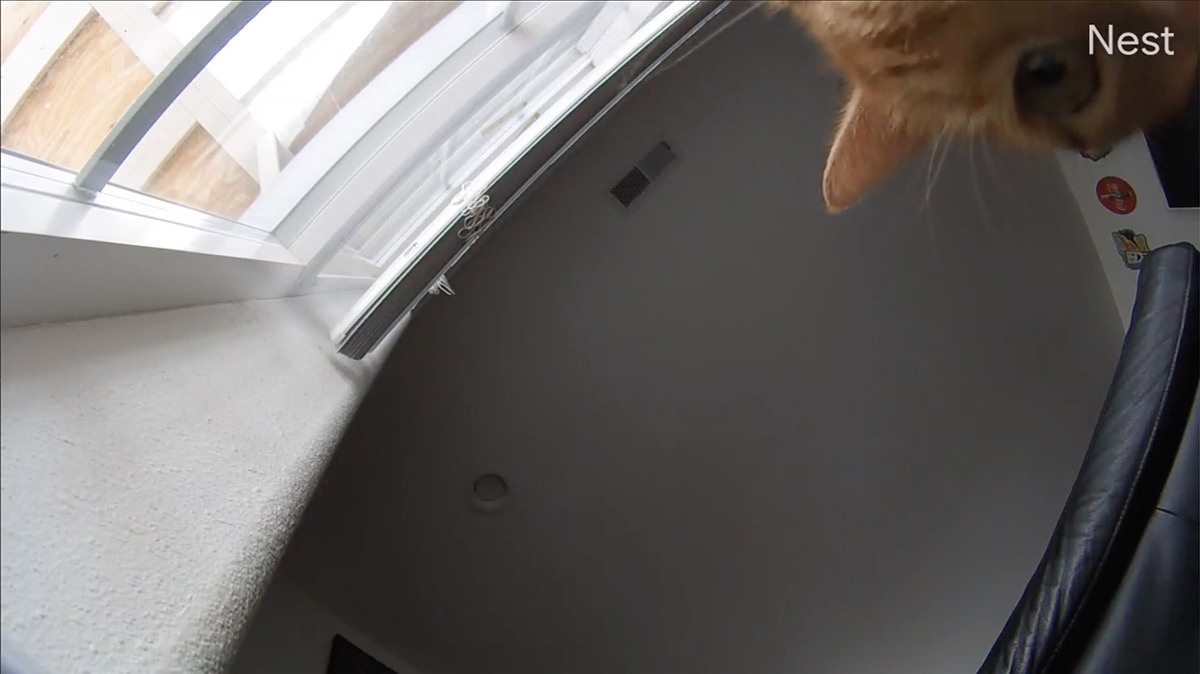
Last night I set up my new Nest Outdoor Cam, but it was too dark and cold outside to install it. So I just set it down in the box and forgot about it.
Apparently that was a mistake. Curious Jenny decided to be all curious, so no sleep for me. She kept coming back to take another look at the camera and was setting off an alert every time. Which meant I ended up installing my new camera this morning instead of taking that nap.
My guess is I will be falling asleep at my desk sometime today.
But, hey... at least I don't have to install a security camera when I get home!
 In the war for smart assistant domination... Amazon Alexa vs. Apple Siri vs. Google Google, I'm firmly in the Alexa camp. I was so impressed with what Amazon had done that I built my entire "smart home" around devices which were compatible with Alexa. And it's been mostly glorious. I have Alexa-enabled SONOS speakers everywhere and can tell Alexa to control anything and everything just by talking to her in any room in the house.
In the war for smart assistant domination... Amazon Alexa vs. Apple Siri vs. Google Google, I'm firmly in the Alexa camp. I was so impressed with what Amazon had done that I built my entire "smart home" around devices which were compatible with Alexa. And it's been mostly glorious. I have Alexa-enabled SONOS speakers everywhere and can tell Alexa to control anything and everything just by talking to her in any room in the house.
Then Apple dropped Siri and I figured that it was all over. As a massive fanboy of Apple's computers and smart devices, switching over to Siri was inevitable.
Or was it?
Siri wasn't even a fraction as capable as Alexa was at the time. Siri relied on "HomeKit" to control your home, and it was so utterly bad that I dubbed it "HomeShit" and gave up. I tried once again to get Siri and HomeKit working for me when I bought a HomePod speaker, but that was such an epic disaster that I returned the speaker and gave up a second time.
Google's smart assistant which, from what I can tell, is also named "Google" was never on my radar. I had a Google WiFi router mesh network that left me cold when Google dumped IFTTT. The only smart devices I have are Nest cameras which Google bought out. But I was fine using my phone and MacBook Pro to interact with the cameras and nothing further was required, so getting into the Google ecosystem wasn't in the cards. The only thing I didn't like about this was that the Nest Cam integration with Alexa is awful, and telling Alexa to display a camera feed on my Alexa Fire TV rarely worked.
Enter the Google Nest Hub Digital Photo Frame which was on sale for $50. Down from its regular price of $90. I don't really have $50 to kick around, but I ended up taking it out of my Black Friday money just to have a look. If I hated it, I could always return the thing.
Yeah, this ain't being returned.
My only regret in buying it was that I didn't buy two of them.
The Google Nest Hub Digital Photo Frame is designed to display photos which means the screen is of pretty good quality. And while it's nice to see photo memories from my Google Photos account flash by, but that's not why I bought it.
"Hey Google! Show me the front yard."

Now instead of scrambling for my phone whenever I get an alert, I can just glance over at the photo frame and Google will display the camera feed I asked for. Immediately.
That alone would have been worth the $50. But it gets better. Google Assistant is faster and more accurate than Alexa. I have thrown every ridiculous command I can think of at Google, and it simply does not falter. Compare that to Alexa, which has been getting increasingly finicky. I honestly don't think that Google misunderstood a command or query in the near-two weeks I've been using it. The difference is so nice that I'm seriously thinking about looking into how to bridge my INSTEON smart home devices to Google, convert all my SONOS speakers to Google Assistant, and train myself to say "Hey Google" instead of "Alexa."
The problem is my music.
I go with Amazon Music Unlimited which is ridiculouly easy to control with Alexa. Needless to say, Google doesn't play well with Amazon because the two companies hate each other. Which means I would have to switch to Apple Music, Spotify, Pandora, or something. Since Amazon Music Unlimited is just $6.60 a month because I have a Prime membership, I don't know that it makes economic sense to switch. Apple Music, for example, is $3.40 more a month. In which case I'd probably just buy Apple One to keep AppleTV+ when my free subscription ends in February (gotta have my Ted Lasso!) which also gets me Apple Arcade and a bump in iCloud storage.
So I dunno. Something to ponder in March, I guess? Or in May when my Amazon Music Unlimited runs out.
All I do know is that I wish I had a Google Nest Hub Digital Photo Frame on my bedside table. And in my kitchen. Maybe next Black Friday when they go on sale again?
 Yesterday afternoon while I was at the office I had to run out to my car to grab a file folder I forgot. It was cold out. It was rainy out. It was miserable out. Once I got back to my desk I did something I don't think I've ever done before... I logged into my home thermostat and turned the heat up so it would be toasty warm when I got home.
Yesterday afternoon while I was at the office I had to run out to my car to grab a file folder I forgot. It was cold out. It was rainy out. It was miserable out. Once I got back to my desk I did something I don't think I've ever done before... I logged into my home thermostat and turned the heat up so it would be toasty warm when I got home.
Something about the idea of arriving home to my chilly-ass home hit me wrong.
And, I gotta tell ya, it was really nice. Not something I can afford to do very often, but nice enough that I may do it more often. Because sometimes it's the little luxuries (like $2 in electricity) that make life a little more enjoyable.
My cats, of course, were totally digging it.
Today I decided to wear an extra sweater when I got home, but I warmed up mentally because it was time for my annual viewing of Groundhog Day on Groundhog Day...




The movie never gets old, and that scene is always hilarious. Chris Elliot really doesn't get enough credit for his part in this classic flick. His part was small, but his delivery of the lines for this scene is about the funniest thing you'll see... and was kinda duplicated hilariously in the movie Paul 18 years later.
I have to wonder how many times I've seen Groundhog Day. The movie was released 28 years ago... So I'm going to say it's likely been minimum 30 times. Once in theaters. Once when the VHS was available. Once when the DVD was available. Once when it was available Digitaly. And at least once a year for the past 28 years it's been released. And sometimes when I just feel like it. So... possibly 36 times? There's not many movies I've watched 36 times.
Now back to enjoying my toasty home.
 This morning I screamed at a toaster. Well, not a toaster... the Amazon Alexa Echo Dot in my bathroom... but it's essentially like a smarter toaster, isn't it? Here's how it went before I hopped in the shower...
This morning I screamed at a toaster. Well, not a toaster... the Amazon Alexa Echo Dot in my bathroom... but it's essentially like a smarter toaster, isn't it? Here's how it went before I hopped in the shower...
ME: Alexa play Overpass Graffiti by Ed Sheeran.
ALEXA: Playing Overpass Graffiti by Ed Sheeran on Living Room SONOS.
ME: Alexa, STOP! Why play it in the living room when I'm here in the bathroom with you? ALEXA! PLAY OVERPASS GRAFFITI ON THIS DEVICE!
ALEXA: Playing Overpass Graffiti by Ed Sheeran on Living Room SONOS.
ME: "ALEXA STOP!!! WHAT THE FUCK?!? ALEXA! PLAY OVERPASS GRAFFITI ON ECHO DOT!
ALEXA: I am reading The Autobiography of Martin Luthor King Junior. I have eleven hours and 20 minutes remaining...
ME: ALEXA, FUCKING STOP YOU INSANE ASSHOLE! WHAT THE BLOODY FUCK IS WRONG WITH YOU?!?
You think I'm joking, but...
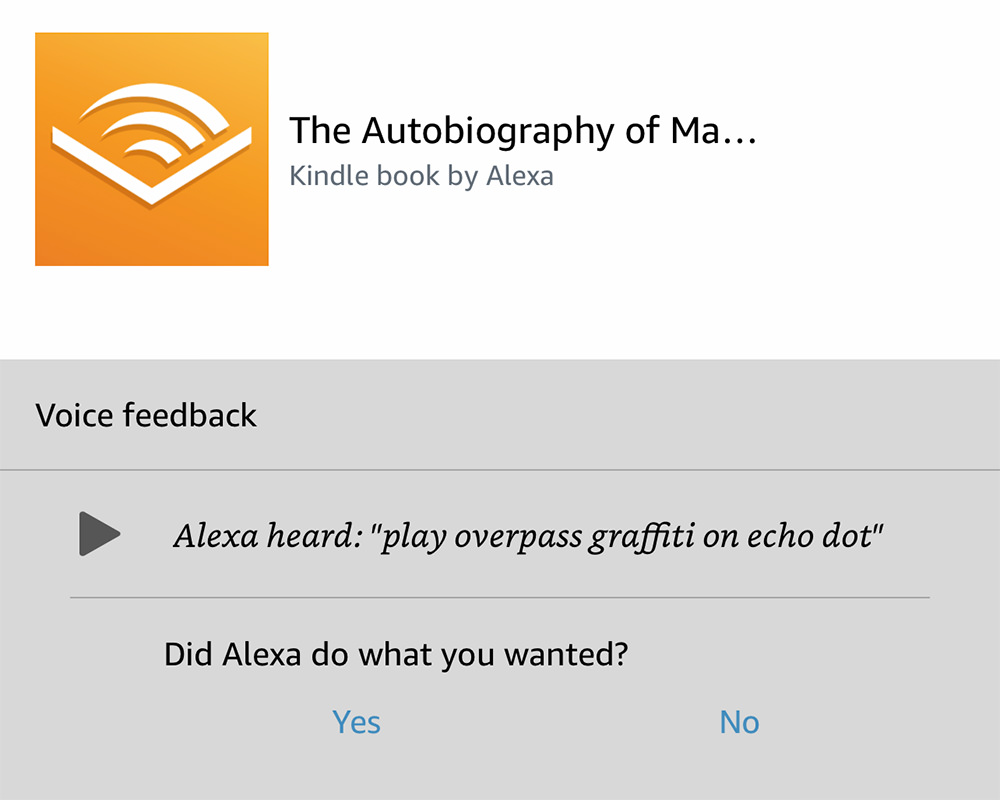
My home is ridiculously automated. Lights turn on as the sun goes down. Every switch can be voice controlled via Alexa. The thermostat uses less heat when I'm not at home. Gutter heat tapes turn on when the temperature drops below freezing. The garage door opens when I round the corner on my street. And so-on. And so-on. If I can automate it, it's been automated.
But all is not perfect in my home automation paradise.
Few of my devices can "talk" to each other because I bought each device based on which was the best device... not whether it worked with other devices. For the most part this has been fine. I have Alexa, Google Hub, and Siri all running at the same time, so all I have to do is address my commands to whichever ecosystem I'm needing to control. It ain't perfect, but it works. And I hardly even realize I'm doing it.
The problem is that when something goes wrong it completely fucks everything up.
And things go wrong a lot.
Right now, for example, Alexa refuses to control my "Philips Hue" lighting (in addition to not wanting to play Ed Sheehan while I shower). Every time I ask, she comes back with "Hmmm... that light is not responding." And yet when I open the Alexa app and control it from there, it works perfectly fine. So what the fuck? Alexa can control it manually, but forgets how when I ask the damn thing? I have uninstalled and reinstalled the Alexa service a dozen times. I have reset the Hue Hub. I've deleted and reinstalled the app. I'm at my wits' end here.
So what do I do? Throw out my Hue lights? I don't own many of them so I guess it wouldn't be a big loss. It's just frustrating that the whole reason I bought them is to control them via Alexa and that's the one thing I can't do. I've tried getting it set up with Google Hub, but that's such a convoluted pile of shit that I've given up.* I've tried setting them up with Siri, but Apple's HomeShit... oops... I mean HomeKit doesn't seem to want to work with it.
And then along comes Matter.
"Matter" is a new allegiance between smart home device makers which will be a common platform to control all your home automation stuff. No more having to do crazy configuration crap, your gateways will just know how to work with Matter gear the minute you plug it in. And since Apple, Microsoft, Google, and Amazon are all in the Matter group, eventually if I buy a Hue light and install it, they're all be able to control it automatically from their gateways. No more having to remember which gateway to use.
Sounds great.
But there's an XCD cartoon which flawlessly depicts why we shouldn't get our hopes up...
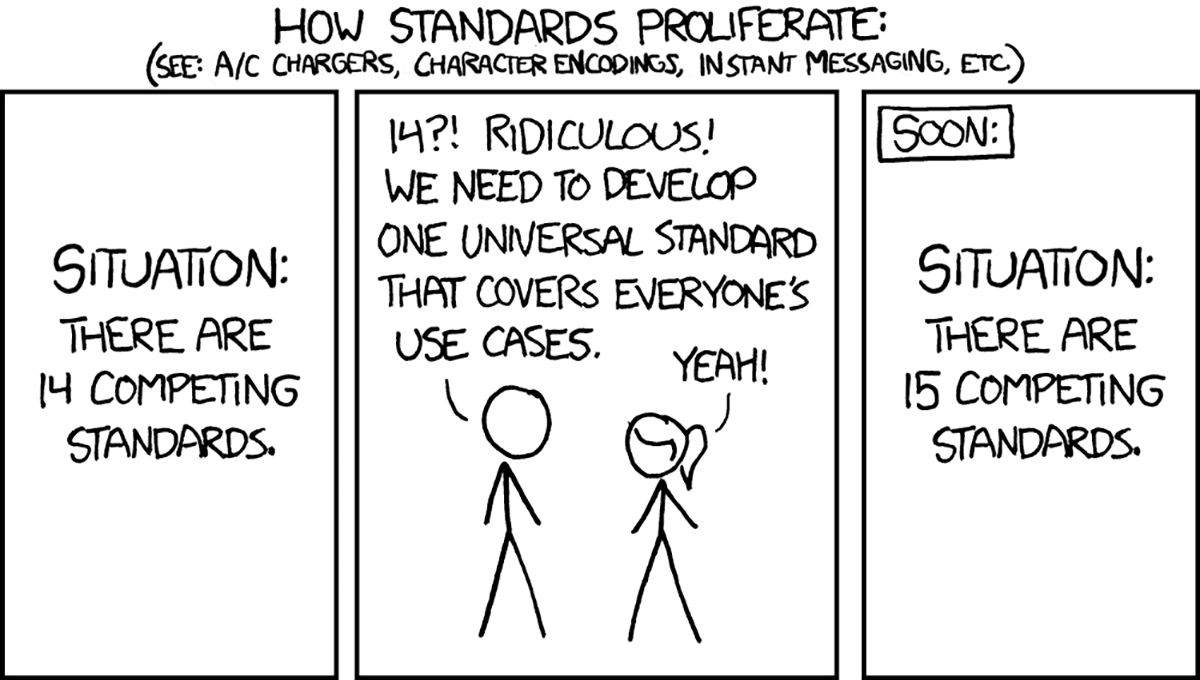
The cartoon was attached to an article over at The Verge which discusses "Matter" and why it may not fail like everybody expects it to.
I am not holding my breath. But I am hopeful.
Having to manually turn on a light switch is so last decade.
*UPDATE: Finally got Google Hub working with my Hue Lights! No idea what went wrong the first time I tried it, but this time it linked to my Hue Hub no problem, and now I can use "Hey, Google" to control them. Assuming I remember to stop saying Alexa... to control them.
 Last night I turned off the automation that turns my roof heat tape on when the temperature dips below freezing. It's been getting activated less and less, and today it rained all day which means my roof and gutters will be mostly clear of ice even if it does get cold enough to freeze for a while each night. That'll be a load off my heating bill.
Last night I turned off the automation that turns my roof heat tape on when the temperature dips below freezing. It's been getting activated less and less, and today it rained all day which means my roof and gutters will be mostly clear of ice even if it does get cold enough to freeze for a while each night. That'll be a load off my heating bill.
But thank heavens for my being able to automate them, because back when I was turning them off and on manually I would forget and leave them on for days which drove my power bill sky-high... or forget to turn them on when they're needed which would result in the gutters getting packed with ice and backing up water onto my roof.
The reason I was finally forced into automating the heat tapes was back when I was preparing for my expedition to Antarctica. I wrote a program which would only activate them IF it had snowed more than an inch AND it dipped below freezing. It worked shockingly well for three winters, at which time the "weather module" for my home automation system was discontuned. So now I just connect to the weather station in my back yard and turn them on when it's below freezing. Less energy efficient, but better than nothing. Especially this year when I ended up with three feet of snow up there.
In other home automation news, I'm still fighting with Alexa.
And this morning I completely lost it.
It seems that lately every dang time I tell her to do something, she does it... then comes back with a helpful hint or something else she can do that I should try.
"ALEXA! PLAY HOW SOON IS NOW BY THE SMITHS!"
"Playing How Soon is Now by the Smiths on SONOS."
"ALEXA STOP! PLAY HOW SOON IS NOW ON ECHO DOT!"
...she plays it...
"I can now play podcasts. For example, you can say PLAY THIS AMERICAN LIFE."
Annoying.
Ask her to turn on a light and she comes back with "I can tell jokes. Just say TELL ME A JOKE."
Ask her to add something to my shopping list and she comes back with "I can recommend new items to try based on your past purchases, would you like to hear some suggestions?"
And so on.
And so on.
And so on.
Which is why this morning after telling me that she can provide a customized morning news brief (or whatever) I screamed at her "ALEXA! STOP FUCKING TELLING ME THIS SHIT! STOP MAKING SUGGESTIONS! JUST DO WHAT I TELL YOU TO DO AND SHUT THE FUCK UP ABOUT IT! GOD!!!!!"
"I'm not sure I know how to do that."
"I'L FUCKING KILL YOU, ALEXA! I WILL KILLLL YOOOUUUUUUU!"
When Alexa becomes self-aware I am in serious, serious trouble.
 After the long, slow death of INSTEON (which is ongoing), I knew that I would have to make an investment in new smart home tech. This would involve replacing all my smart light switches, water leak sensors, door and window sensors, and the garage door opener. But which way to go? There's still a lot of possibilities to choose from, and you never know which one of them will die next. It's enough to drive you crazy because serious money is involved. So much so that I actually considered going back to a "un-smart home" and just manually doing everything.
After the long, slow death of INSTEON (which is ongoing), I knew that I would have to make an investment in new smart home tech. This would involve replacing all my smart light switches, water leak sensors, door and window sensors, and the garage door opener. But which way to go? There's still a lot of possibilities to choose from, and you never know which one of them will die next. It's enough to drive you crazy because serious money is involved. So much so that I actually considered going back to a "un-smart home" and just manually doing everything.
Fortunately, the "Matter" smart home standard was announced, and this time it had the backing of all the major tech companies. Finally. I was all-in on the idea of open interoperability between all smart devices, so I decided to wait and see what came of it. Then, back in early October, the standard was released. As were some devices which supported it.
Matter is based on the "Thread" communication protocol, which has been around for a while. It's low-power, has excellent range, and is very fast. There are other benefits as well (such as being self-healing and not requiring a hub) so that was the direction I decided to go.
Unfortunately, to get started, I was dragged back into the world of Apple's HomeKit (which I have been calling "HomeShit" because it's just been so awful for so long). Surprisingly, Apple's smart home offerings have vastly improved. Many of the things that were missing (and there was a lot) have been added. It's still far from perfect (there is basic functionality which is still missing... like being able to construct automations for simply things like making switched turn back on if they are accidentally turned off). So, yeah, I don't have the ability to code complex cool things like I could with my ISY994i hub (which is still amazing to this day!) but at least I can do stuff like ADD A GARAGE DOOR OPENER.
Also unfortunate? Having to buy a HomePod mini. I wrote a while back about the horrendous experience I had with the original HomePod (long story short: it was shit, support was heinous, and I returned it). But Matter/Thread requires a "border router" to act as a gateway to the internet, so I spent the $95 to make it happen. The first thing I did was switch the voice for Siri to "Australian Male" because it's still the voice that gets be the closest to having HAL run my life (like he did in 2001: A Space Odyssey). The guy sounds like he must be the best-looking man on the planet, which gives me a bit of a complex, but he is still a pleasant way to interact with my home (sometimes I ask him about the weather just to hear him talk).
The first devices I ordered were the biggest hit... light switches... because I want every last switch in my home to be "smart."
At first that was going to be Lutron, because they are the "gold standard" but Lutron isn't built on Thread so I went with Eve Smart Home for most of them. The switches are ungodly expensive. And difficult to find. Fortunately I got a good discount and was able to find 26 of them, so it wasn't as horrendous a hit as I thought it would be (but still, $1000 out of my savings).
The lights in my living room and dining room are smart lights by Philips Hue. They require always-on power, so a simple on/off switch won't do. You need an always-on switch which can be programmed to control Hue lights. For these I went with Brilliant. They aren't built on Thread, but they can be upgraded to support Matter. Eventually. Maybe.
Now, I am letting an electrician install all the switches (they are deep and I want somebody who knows how to pack wires into an outlet box), but I did have to replace a couple of my INSTEON switches, so I temporarily installed the Eve switches until my electrician can get here. They are fantastic. Thread is blazingly fast. You tell Siri to turn the lights on and the task is completed before he's done telling you that he did it! This is a huge leap from INSTEON, which would have noticeable lag from when you asked Alexa to do something and it actually happening.
When it comes to the Eve door/window sensors, they are okay. Fast because they're on Thread. But, from what I can tell, they don't have breakage detection, which is a step down for me. Fortunately, I can rely on sound alerts from other devices to alert me about this, but it's still a bit of an oversight.
The Eve motion detectors are not as good as my old ones. They seem to have very narrow range and are slow to relay motion despite being Thread devices. I'm not sure if this will improve when I have more Thread devices installed so it can relay faster... or if this is a limitation of the device itself. I hope the former rather than the latter. Otherwise I'm going to have to shop for another solution.
One more thing I did that I've always wanted to do is install under-cabinet lighting. I went with Nanoleaf because it was built on Thread... and it was cheap. From what I can tell, the current crop of Nanoleaf products will not be upgradable to Matter, so I may have to replace them eventually. Unfortunate, but it only cost $30, they are blazingly fast, and they work very well with HomeKit. And they look great (even though you can't really tell in this photo)...

The tile installer hasn't put in my backsplash yet, so please ignore the mess!
So... so far, so good.
I am still a bit dubious about HomeKit, as it's lacking professional-level scripting and still won't link to things it needs to, but the good thing about Matter is that I will be able to eventually swap out the HomeKit app for whatever comes along. But I really hope that I don't have to. From what I understand, Matter will force Apple into fixing HomeKit and adding the functionality people need (a scripting language would be nice!). But, we'll see. If nothing else, I love Thread and am excited for the possibilities with Matter.

Winter is here, snow has arrived, and it's freezing out, but there's warmth in my heart... because an all new Bullet Sunday starts... now...
• Happy Meal! As a huge architecture nerd, it's very easy for me to get sucked into architecture TikTok or YouTube. This morning while waiting for renders to process, I got hit with this fascinating video about the "Rise and Fall of Fast Food Architecture"...
So many good points to be had here. I very much miss the old aesthetic of fast food restaurants, which is why happening upon one of them (which is most often not a chain restaurant) is such fun.
• Whither Twitter! Watching Twitter implode in Real Time has been entertaining... but also educational. Elon Musk bought the services in the interest of "free speech," but he's learning a big lesson on being careful what you wish for. Twitter has become so toxic so fast that advertisers are bailing and Musk is essentially begging the big name Twitter accounts not to leave. The most hilarious indicator of this was when Stephen King said that he wasn't paying $20 per month to have a blue-checkmark verified account... and Musk shot back with "How about $8 then?"...
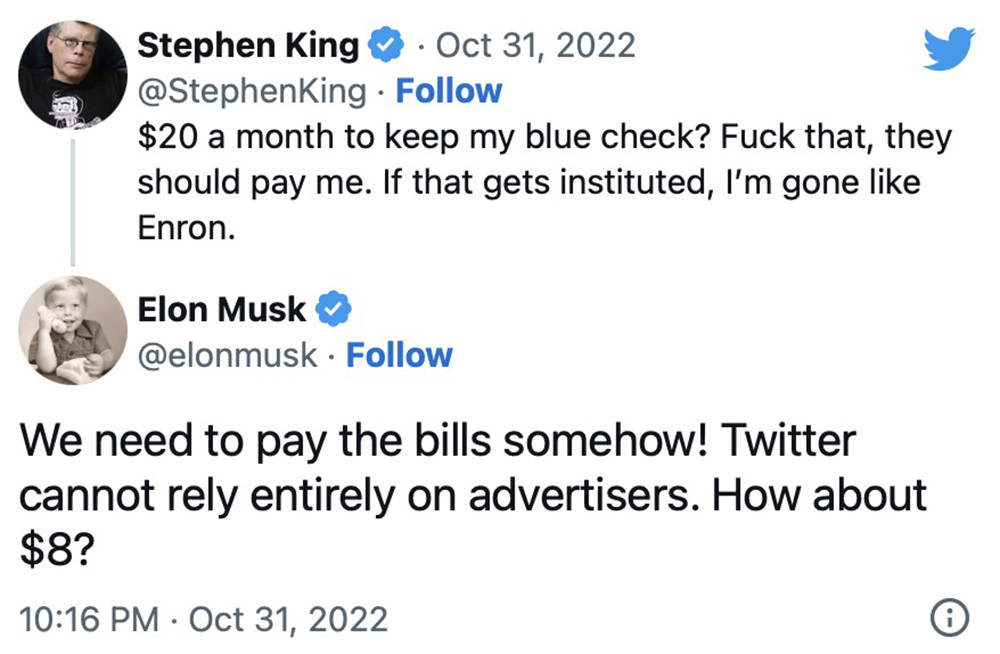
It's easy for me to sit back and not care about Twitter (I rarely use the platform because I prefer to have the ability to lock down my posts for a specific audience), but I think it's a bad idea to hope that Musk and Twitter fail. This is an important platform for discourse and interaction which, naturally, may be toxic (Musk himself has been tweeting out conspiracy theory bullshit) but it's also had a good influence in allowing people to have their voices... their causes... their passions... be heard. Which is why I was happy that one of my favorite YouTubers, Marques Brownlee, has this diplomatic take on how Twitter can save itself from itself...
The one thing that could get me to maybe go back to Twitter would be if there was a way to limit the audience of your tweets (ala Facebook). But even then I have serious privacy concerns about the platform which has me wary.
• More Enola! I liked the second flick even better than the first! These films can get a little convoluted... and repetitive in parts... but are enormously entertaining. And that mid-credits scene has me dying for not only more Enola Holmes films... but a Henry Cavill Sherlock movie as well.
Netflix needs to get on more of these movies, because they've struck gold.
• Glowforge! Michael Alm finally finished his new office so he could set up his Glowforge. If I didn't want one of these things before, I most certainly want one now. But the price for entry is $4,000... and to get the model which is the most capable and flexible, you're paying $7,000.
I know that I would never use it enough to make it pay. But that doesn't stop me from wanting one anyway. Just like a 3D printer, which is another device I would love to own. Ah to be a billionaire where you just buy stuff you want and don't have to care about whether or not you can afford it.
• Joy Noel! The fact that Netflix keeps churning out quality holiday rom-coms is something I am 100% onboard with. While Hallmark continues to release some films which are worth my valuable time... you have to sit through a lot of crap as well. Netflix doesn't have a flawless record, but they do release more good movies than bad, it seems. This year, in addition to the Lindsay Lohan film that's coming up, they also have The Noel Diaries dropping this month...
I know that this is is Justin Hartley from This is Us (a show I could never get into), but the only thing I'm really familiar with is when he played Aquaman in a failed TV pilot that was actually not bad... except The CW decided not to buy the show after the merger with The WB.
• Matter? I keep referring to Thread/Matter in my home automation posts, which has been confusing to many people who don't know what this is. Fortunately, Shane Whatley has a wrap-up which is pretty good about why Matter matters...
Matter is something I have been waiting for ever since INSTEON died, came back, and looks to be dying again. I would prefer not to have to replace all my smart home crap every five years, so having something that isn't tied to any specific company seems like a good idea. But the big news about Matter is that it endorses Thread, which is a technology I absolutely love. It's so smart and so fast and so impressive that it really does seem like the holy grail of automation. The fact that it has pretty good range and is low-power is just icing on the cake.
And now I think I should get back to cleaning my house, which is a full-on disaster with all the work that's been going on.
 Don't worry about Christmas coming early... because an all new Bullet Sunday starts... now...
Don't worry about Christmas coming early... because an all new Bullet Sunday starts... now...
• Rebel Rebel! Finally got around to watching E10 of Andor. Holy crap! The quality of this series is unreal. Serious talent and money were put into it every aspect of the show, and it's all on screen. There's nothing currently on television that can touch it. The series transcends Star Wars to become something more... a gritty, surreal form of entertainment that will haunt you for a bit...

Two episodes to go in the first season.
• I'm Batman! I was saddened to learn that Kevin Conroy died. Batman: The Animated Series endures in a way that the Batman movies struggle to do. A big part of that was the voice of Kevin Conroy. Another series that I remember him from was Tour of Duty where he played Captain Rusty Wallace, a character that helped define the first season...
He truly will be missed. Rest in Peace, sir.
• SOCK-LIGHT?? My new light switches do not have dimmable controls, which means I have to have dimmable lights. Which is not a problem, as I found pretty good pricing on Philips Hue can lights. Problem is... one of them I got had the clips bent and A DIRTY SOCK IN THE BOX! And it's like WTF? Returns are not inspected for this kind of gross crap?
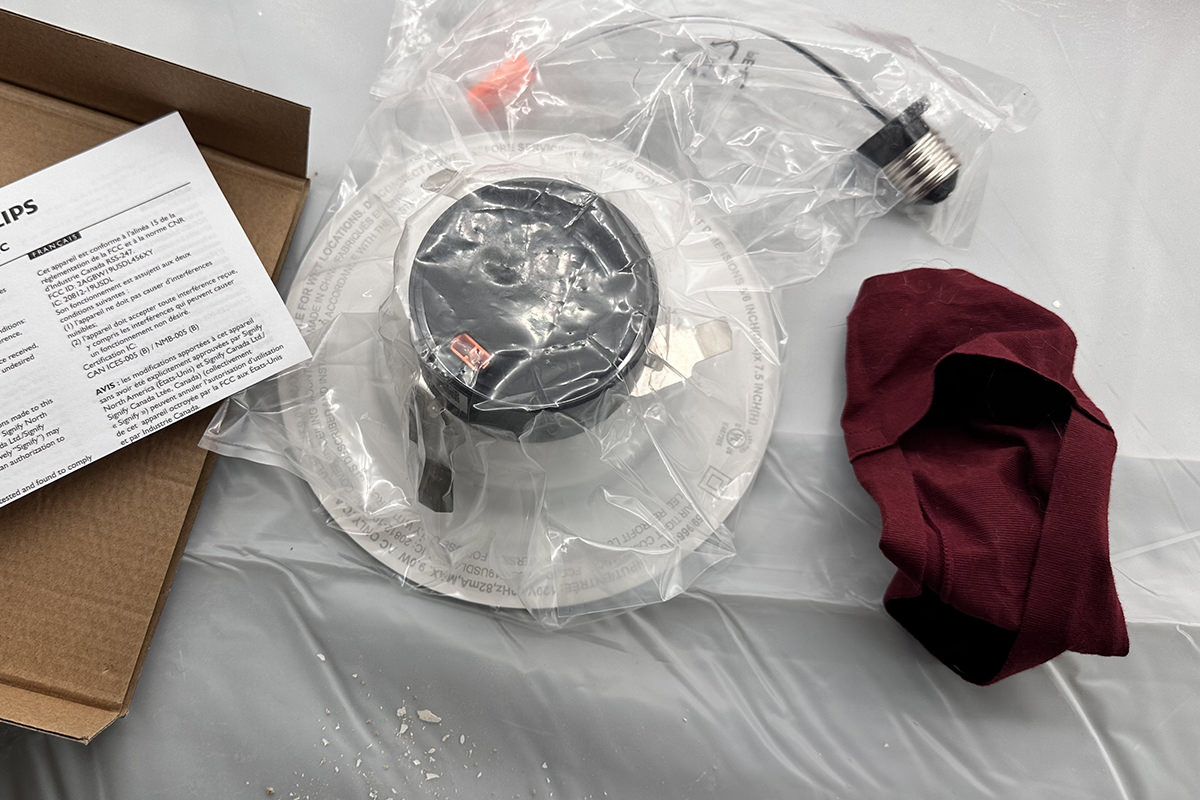
Every time something like this happens when you are purchased a "new unopened item" it feels like merely replacing it is not enough. Not only am I losing time, but I'm also having to literally deal with somebody's dirty laundry.
• Whoopsies! Couldn't happen to a nicer piece of shit company raking in huge profits over a drug which the inventor meant to be free. He famously sold the patents to the University of Toronto for $1 saying “Insulin does not belong to me, it belongs to the world.” But of course Eli Lilly, Novo Nordisk and Sanofi couldn't let that stand when there are billions to be made...

Insulin should be manufactured and sold at cost. It needs to be a function of government for the public good... not Big Pharma's balance sheet. It's disgusting that this isn't the case.
• The Merchant Tribe mourns. This past week Black Panther: Wakanda Forever opened up. I found out that last year Dorothy Steel died at 95 years old, and this was her final acting role...

I remember reading an article when the first Black Panther was released about how she started acting at age 88. Which just goes to show that you're never too old to chase your dreams!
• Ribbit! The Red Wave that wasn't has come and gone. It would appear the Democrat's strategy of not doing a damn thing about preventing the things their base cares about getting destroyed (like codifying Roe) so they can scare people into showing up to vote actually worked. It's like "Oopsies! Sorry you lost the right to choose, but we needed a way to survive the midterms, so we let you lose it so you'd show up." An incredibly fucked-up strategy, but there's no denying the result...
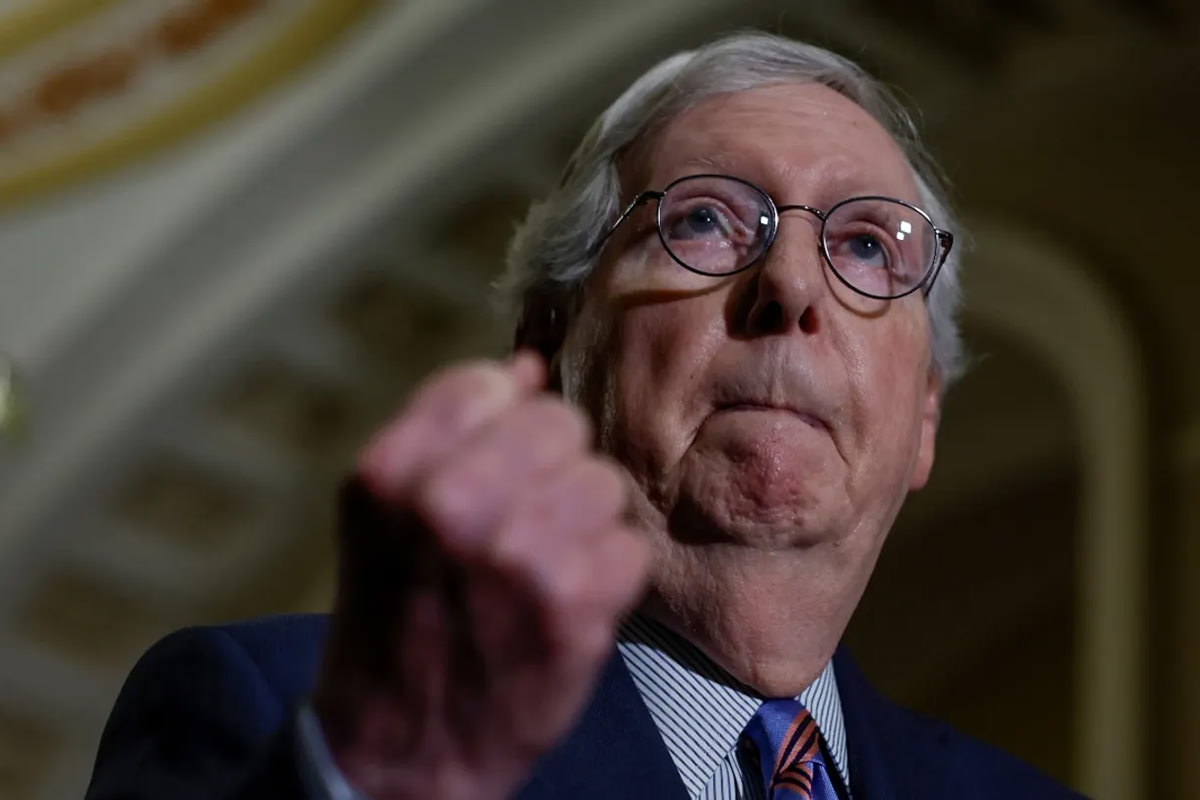
I COULD HAVE GOTTEN AWAY WITH IT IF NOT FOR YOU MEDDLING KIDS!
Wonder what they'll be throwing away next so that they have a chance in two years?
Time to make the chimichangas...

The electrician showed up to install my new switches! I'll talk about the Eve stuff tomorrow, but first thing's first.
After INSTEON died and I knew was going to have to replace all my smart home devices, my dream scenario was originally to wire my entire home with Brilliant smart switches. They're the cat's meow because you can have controllers that are literally computers in their own right (complete with touch screen)...

They can control not only your lights, but most anything. Sonos speakers. Hue lighting. Whatever. It's seriously cool. But, alas, the screen controllers are ungodly expensive and even their "regular" smart dimmer switches were out of my price range. What I ended up doing was buying one screen controller "bundle" which included three of the non-screen dimmers. That would cover my dining room and living room, which is all I really need because they are the only ones that I want to dim anyways.
The sliders on their switches are configurable. For the lights that are Philips Hue lights, you can have the power be "always on" so the slider talks with your Hue Hub and does the dimming from there (albeit very slowly, which is massively annoying). For all other lights, Brilliant just does the dimming by controlling the power feed as usual.
So... simple, right?
Not really. Turns out that Brilliant isn't quite so brilliant after all.
It began when I first installed it. The "software update" which is supposed to take "a few minutes" took 35 minutes... and I have a super-fast fiber connection!
Then there's the boot-up time. Which is very slow. Seriously very slow. It's so slow that I am thankful I have fairly reliable power where I live. If I didn't and had to wait for Brilliant to reboot all the time, I think I might go crazy.
Configuring stuff is much harder than it has to be. For example, I was looking through their help documents to add a Hue controller to a slider and what they are describing in the document was not what I was seeing. And then it's like... oh. Primary configurations (like connecting to Hue Hub) have to be done on the controller itself, and you can't do it on the app. Except they never mention this. I only found it out when I went to the controller to just reset everything... and saw exactly what I had been looking for. Convexly, configuring the dimmer switches can't be done on the screen controller, only the app.
Ultimately, it all worked out, but I only got there by picking around for over an hour until I got it sorted. I'm still having a few integration wackiness I need to figure out, but I'll get there eventually. I hope. Don't know if Brilliant would have been my best move knowing what I know now.
 This is Part Deux of removing all the dead INSTEON smart home crap from my home and replacing everything with Thread smart home devices.
This is Part Deux of removing all the dead INSTEON smart home crap from my home and replacing everything with Thread smart home devices.
Back in the day INSTEON was the best fit for my smart home setup. It was clunky and weird and didn't always function as expected, but it was cheap and mostly worked (or not... turning my bedroom lights on and off also turned my living room lights on and off, and I never got that figured out in six years). The bad thing about it was that interacting with it was awful. I had to buy a pricey programmable ISY-994i hub to replace the INSTEON hub that barely worked. THEN I had to buy a modem to connect it to my network. THEN I had to pay for a service which would allow me to use Alexa for voice control and interact with my devices remotely from my phone. THEN I had to write literal programs to get everything working as I needed.
But I'm getting ahead of myself.
Apple's initial efforts with home automation was something they called "HomeKit" but it was actually "HomeShit" because you couldn't do shit with it. And there weren't many devices that worked with it anyway. I frickin' hated it so much that I completely scrapped the test gear I bought and started over with INSTEON.
But that was 2016, and Apple has come a long way in six years. Most importantly, they joined the Matter Smart Home alliance which will allow all Matter devices to communicate with each other (so it doesn't matter than HomeShit can't get automations working to save their life). And the network behind Matter is something called Thread.
Thread is actually pretty great, because it does all the work by itself instead of relying on a central router hub to handle everything. Devices designate themselves as either router leaders, routers, or endpoints to build a self-propagating, self-healing mesh network. And that's it. Except if you want to access your Thread network from outside your local network (such as the internet), you also need a "border router." Apple's HomePod mini works for that, so I'm good to go.
Any device that's connected to wired power routes traffic, which includes all 26 switches in my home. Needless to say that with so many routers my Thread network is rock-solid.
Which brings us to Eve, the company making most of my devices, including my light switches.

Pros...
Negatives...
And so I guess we'll see how it goes over the long haul. Hopefully the little quirks with HomeKit will work themselves out as I attempt to get my home "smart" again.
 With each passing day I grow more enraged at Apple.
With each passing day I grow more enraged at Apple.
It used to be that they did no wrong. But now-a-days? It's just one shit sandwich after another.
Take for example HomeShit (AKA HomeKit). This technology has been fucking stupid from the very beginning. But everything I read lead me to believe that over the past six years most of the problems have been resolved and it's a very good home automation solution in 2022. And so when INSTEON bit the dust and I had to replace all the smart tech in my home, I went ahead and took a bite of the HomeKit Sandwich. With a caveat. I made sure that the HomeKit stuff I bought was "Matter Smart Home Enabled" so if I wanted to switch to Google Home Assistant or (heaven forbid) back to Amazon Alexa, I would be able to do so because Matter is going to be compatible with everything.
Yeah... HomeKit is still HomeShit.
Nothing is a more glowing indication of this than the fact that Apple just rolled out a new "HomeKit Architecture Upgrade"... then had to immediately delete it because people were having all kinds of crazy troubles with losing their smart home. Some great beta-testing Apple has there. Though I should note that my upgrade proceeded without issue. That I know of. Yet.
And... the upgrade actually seems to have solved a problem where if you edited an automation it would stop working. Mine seem to be working now.
But it's not all a bed of roses.
As I was driving over the mountains for the holidays, I realized that I forgot to turn off the alarms that I have set up on my HomePod minis to let Jake and Jenny know when it's time for breakfast and dinner (I found that by training them to listen for an alarm, they don't bother me when I'm home as it gets close to feeding time). I was not worried though, because I could just turn them off remotely using the Apple "Home" app on my iPhone.
Except, no. Not so much.
For some stupid fucking reason, Apple requires you to be on the same WiFi network before it will allow you to change the alarms. Never mind that I could easily change them remotely when my alarms were on Amazon Alexa... Apple refuses to allow me to turn off the alarms remotely. And I've never been so disgusted with any "smart home" technology I've ever used. Not being able to turn off alarms means that every morning at 6:55am and every evening at 5:55pm, my HomePod minis would have their alarms going off... and they don't fucking stop going off for fifteen fucking minutes! That's fifteen minutes of my poor cats having to listen to an alarm blaring. That's just fucking cruel, and I am so enraged with Apple that I very nearly threw all my HomePod minis in the fucking garbage when I got home. So damn stupid. WHAT'S THE FUCKING POINT OF HAVING MY SMART HOME ON MY PHONE IF I CAN'T CONTROL ALL ASPECTS OF MY SMART HOME WHEN I'M AWAY FROM MY HOME?!?
This goes beyond AirDrop file transfers not working.
This goes beyond print jobs failing all the time.
This goes beyond the Mail app being a hot pile of fucking trash.
This goes beyond daily frustrations with bugs in Apple apps that never get fixed.
This even goes beyond the fact that HomeShit automations still failing ALL THE FUCKING TIME...

It's a simple thing that has huge impact on my poor cats having to listen to alarms blaring at them.
But Apple doesn't give a single fuck about crap like this because they're too big to give a fuck about customers. As what has always been the case, you get the shit sandwich that Apple serves you or you eat a shit sandwich from somewhere else. And they're all terrible. Though it would seem that Google Assistant is the least worst, according to tests by Marques Brownlee...
Personally, I'm about ready to go back to having a stupid home. Sure it's not as helpful, but at least you can count on it to work as expected.
 As I mentioned a few times, I wandered back into Apple's HomeKit smart home technology after the Insteon stuff I was using went out of business (apparently they were bought out, so I dunno what's happening with it now). Very fine people were saying that HomeKit had improved muchly since I tried it out years ago, so I thought "Let's give it a shot."
As I mentioned a few times, I wandered back into Apple's HomeKit smart home technology after the Insteon stuff I was using went out of business (apparently they were bought out, so I dunno what's happening with it now). Very fine people were saying that HomeKit had improved muchly since I tried it out years ago, so I thought "Let's give it a shot."
Turns out it wasn't a smart move.
HomeKit is still HomeShit, and it's frustrating me to absolutely no end. Today when the Kitty Breakfast alarm chimed, none of my Automation routines triggered. Lights didn't turn on, thermostat hadn't changed, and what have you. Then this evening the lights didn't turn on when the light sensor determined the light was dim enough to trigger.
Now, Automations have been finicky for a while, and this is nothing new. What is new is that 75% of my devices are "Updating" and then "Not Responding."
Turns out that Apple updated HomeShit and it broke my home.
After researching on the internet for nearly an hour, I saw that many, many people are having the same problem. And what works for one person doesn't work for the other. The only thing I could do is keep trying everything that everybody else did and hope that eventually something would fix itself. So I rebooted the router. I removed and re-added devices. I unplugged all my HomePod minis and AppleTVs and plugged them back in. I unplugged them again, rebooted my router again, then plugged them back in. Then I did that exact same thing, but this time I only plugged in one HomePod mini that I wanted to act as a "border router." And that's what did the trick. The next day I plugged in the remaining HomePod minis and AppleTVs and everything was working again.
Except for the door sensor that turns on the garage light when I open the pass door.
Eventually I took the battery out and let it sit overnight. Then the next morning I put the battery back in and everything started working again.
Rumor has it that Apple is working on a HomeKit Controller. Like an iPad with special hardware to build a more reliable HomeShit network. I think that's probably because giving that task to HomePod minis isn't working and they know it.
A cynical person would say that Apple created a problem so they could sell you the cure. Maybe it's true.
All I know is that I am sick and fucking tired of having invested new money into having a smart home only to find that the discontinued, broken, 18-year-old system I had been using for six years was more reliable.
Apple has billions of dollars. Billions, with a B. And yet they apparently don't give one cent's work of fucks to fix their busted HomeShit bullshit. I keep waiting for the class action lawsuit which would force them to either fix HomeShit or refund all the money people have invested in it, because this is getting fucking ridiculous.
If this was the home I wanted I would have just left it as a dumb house and saved some money.
 It turns out that Apple's HomePod minis have had humidity and temperature sensors in them all along, Apple just hadn't activated them yet.
It turns out that Apple's HomePod minis have had humidity and temperature sensors in them all along, Apple just hadn't activated them yet.
Once they did activate them, I found out that my upstairs was dry as a bone. Ever since my whole-home humidifier was disconnected (I was concerned about mold building up in my ducts), I've had regular plug-in humidifiers running. Downstairs. And apparently my thinking that the moisture was making its way upstairs was wrong.
So I bought a new humidifier for upstairs.
It's internet-connected like my main downstairs humidifier, which I named "Moisty Boi" (I got the idea from an internet meme). But now he's been renamed "Big Moisty Boi" and the new one is "Lil' Moisty Boi"...

Isn't it amazing how absolutely everything is internet-connected now? My new water heater (along with the rest of my home)... and now my Moisty Bois.
All that's left is my toilet, I guess.
 The weather can't make up its mind lately, but I'm not letting grey skies ruin my weekend... because an all new Bullet Sunday starts... now...
The weather can't make up its mind lately, but I'm not letting grey skies ruin my weekend... because an all new Bullet Sunday starts... now...
• Ghosty Mc Ghost Ghost! I was SO looking forward to Ghosted on Netflix. The film didn't disappoint. Ana de Armas is frickin amazing... and the fact that Chris Evans could play absolutely ANYTHING he wants, but chooses to play the damsel in distress in this movie just makes me love him all the more (he had already completely changed my mind about his career trajectory with Gifted, which I also loved)...
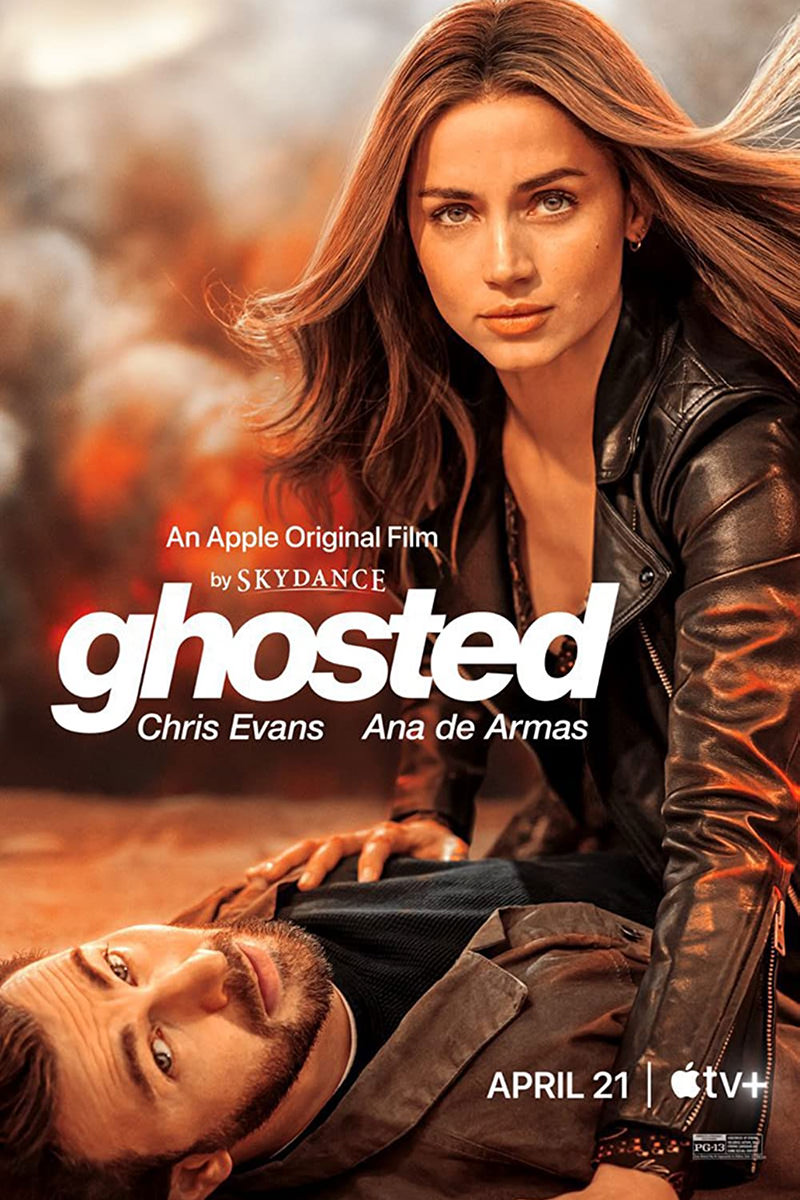
This is a great action flick, and the performances are everything you'd hope they'd be given how outrageous the story is. There's also some notable cameos to watch out for, if you're interested in giving it a shot.
• Mrs. Davis Loves You! There's a new show on Peacock called Mrs. Davis. I'm loving it, but am having a hardtime putting into words why I'm loving it. Maybe the trailer will help?
Jake McDorman (from Limitless) is in it, which doesn't hurt. Also in the series? A very cool edition of Bristish Knights shoes...

Alas, you can't actually buy these, which seems like a hugely missed opportunity.
• Edna! Comedian Barry Humphries died this past week. He is most known for playing a character which I obsessed over for the longest time...
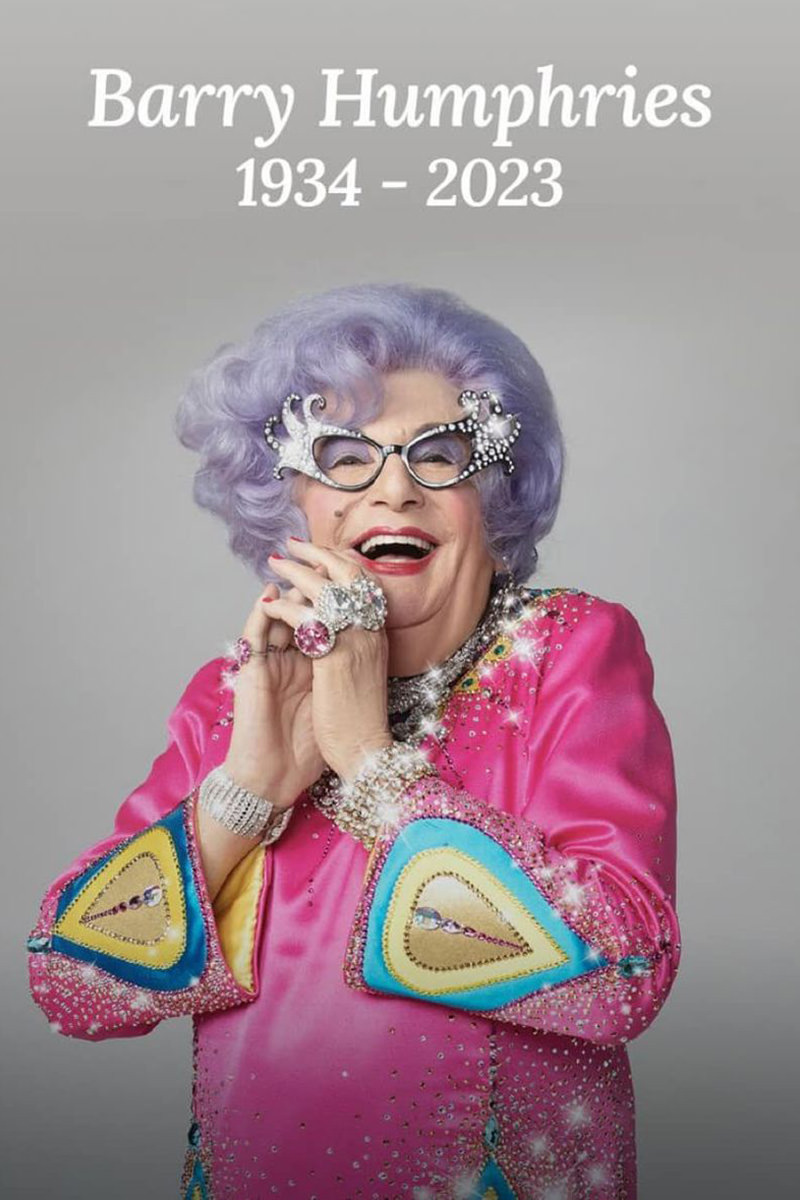
In one of those sublime ironies, Humphries grew famous for a drag performance, but was a noted transphobe. I always looked at him differently after that. Fortunately most of the time I knew of Dame Edna was well before he outed himself as a bigot. But still...
• S'more! I won't go so far as to say that I hated The Menu... but I came very close. It was a film based on manipulation and shock value which had no value. At least not to me. It also dragged on to the point of tedium once the plot had been revealed. This was a painful conclusion for me to draw, because I loved the cast and the performances were amazing. THAT BEING SAID... the end game was brilliant. From Anya Taylor-Joy's little monologue to Ralph Fiennes's response to Anya's last request to the final shot of the film. It's flawless and haunting. I have fast-forwarded the movie to the end to watch it at least six times. Including just now today...

It makes me want to re-cut the movie down to a 15-20 minute short which is nothing but that which could have been a great flick.
• Pricey Taco! I swear before the pandemic that I was able to walk into Taco Bell and get my usual Two Chalupa Supremes (substitute rice for beef), a side of Fiesta Potatoes, and a bottle of water for under $10. But now? SEVENTEEN FIFTY-SEVEN?!??
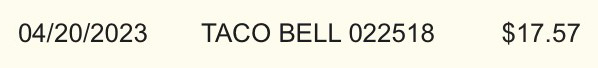
WTF?!? And what's worse? NOBODY TAKES YOUR ORDER! YOU HAVE TO INPUT IT YOURSELF ON A BACTERIA-RIDDLED TOUCH-SCREEN! Good thing I travel with hand sanitizer!
• Hey Siri! The fact that Siri has become so fucking useless for home automation shouldn't really surprise me, but it totally does. Lately when I ask Siri to play a song, all I get is "There's a problem with Apple Music." Ask to unlock the door... The front door is not responding (though I can unlock through the app just fine). Even turning on a frickin' light is hit-or-miss. And when you call Apple they don't know shit. About a music service I PAY them for. And HomeKit has always been useless, so I don't even bother to try and get support for that. And so... no idea what I'm going to do. Amazon and Google are pulling resources from their digital assistants, so I don't know if they'll even be around to switch to. Thank heavens I made sure that all my new devices are Matter compatible. Maybe some enterprising company (or individual) will come up with a localized voice assistant for Matter that I can buy to run locally. Then I get a small computer and some kind of Matter-compatible microphones and call it a day. Why is it that companies have failed so miserably with a technology that's supposed to be our future? It started out so promising... now this.
• Taters! I bought a bag of luxury potatoes because I wanted to make potato salad this weekend. But when it came time to do it tonight... I looked at the bag... and thought "ZOMG! I WANT CRISPY-FRIED SPICY POTATOES FOR DINNERRRRR!!" I love them, but they take SO long to make properly. You have to cook them on low under a cover to get them softened. Then you have to add oil and fry at a higher temperature. Then you have to keep micro-dosing oil on them and turning not too early and not too long so they brown up nicely. Then you have to taste continuously so you can add just the right amount of freshly-ground black pepper, salt, harissa spice, cayenne, and Central Street blend. BUT OH SO WORTH IT! So crispy! So spicy! So hot!

Most restaurants won't put in the time and effort. But I'm patient and have very good flipping skills with a skillet.
Now it's time to eat those beautiful taters.
 Recovering from being deathly sick has never been more fun... because an all new Bullet Sunday starts... now...
Recovering from being deathly sick has never been more fun... because an all new Bullet Sunday starts... now...
• Toast! Awww... my little Toast nightlight arrived!

It's a nightlight that I put in the dark corner of my kitchen next to my toaster. Get it?
• Buses? These captchas are getting frickin' stupid ridiculous...

So what? Now we're just supposed to be clicking on every fucking square on these idiotic things?
• Good Omens 2! This looks even better than the first one. The casting was note-perfect for these characters, and seeing more of them is something I am very much looking forward to...
It's weird how flawless the casting was for these.
• Schlage Rage! It went something like this...
ME: "I hate my Schlage Sense smart lock SO much. Flames... flames... on the side of my face... Which lock should I get to replace it? Preferably one with HomeKey."
HOMEKIT FORUM MEMBER: "Definitely the Schlage Encode Plus."
ME: "IS THIS SOME KIND OF JOKE?!? I hate hate HATE the Schlage I have now!"
HOMEKIT FORUM MEMBER: "I understand. I agree. But know that all the bad things on the Sense have been improved one thousand percent on the Encode Plus. And be sure to get the Plus if you want HomeKey."
OTHER HOMEKIT FORUM MEMBERS: "Hard agree!"
ME: "Just so you know, if I hate this lock I am coming back to haunt all of you."
• Hilarious! Zuckerberg on Apple Pro Vision: "Our vision for the metaverse and presence is fundamentally social. It’s about people interacting in new ways and feeling closer in new ways. Our device is also about being active and doing things. By contrast, every demo that they showed was a person sitting on a couch by themself. I mean, that could be the vision of the future of computing, but like, it’s not the one that I want." This is the stupidest fucking thing I've heard this week. How many times have a GROUP OF PEOPLE all put on their Facebook Quest VR goggles and sat around interacting in the same room? Nah, buddy. They're sitting alone on the couch! How is the Facebook headset more "social" when you're wandering around as a cartoon floating torso that's always gripping hand controllers? Apple at least went with uncanny valley avatars that attempt to look like you and leave your hands free...
![]()
Apple's take will cost HUGE MONEY... to start... but it will get cheaper over time. Facebook, who has lost millions (billions?) trying to do VR... and ultimately failing... shows Zuck's statement for what it is... fear. And bullshit. I'm not sure ANY of this is the "future I want." But I'd take Apple's vision over Facebook any day.
• Crossing the Street in Vietnam! Not a lie. Which would have been fine... except I had my mom with me, and most intersections are far busier than this one! I'll never forget the first time we went to cross a street. The intersection actually had a crosswalk signal (many don't). But it was totally ignored. We had the light but it made no difference at all... you're just expected to cross like this...
@travelwithpat Crossing the street in Vietnam is something you need to prepare to do #travel #vietnam #tiktoktravel ♬ Super Mario Bros Main Theme
But still... it's s country like no other and worth a visit. As is this guy's TikTok.
• Church & State? Okay, government funded Christian schools are a thing now... so are they going to also fund Muslim schools? Buddhist schools? Hindu schools? So much FOR FUCKING SEPARATION OF CHURCH AND STATE!! This is a big slap in the face to all Americans, even if they consider themselves "Christian." Absolutely outrageous. Can't wait until the government is forced to sponsor Church of Satan schools because they're so fucking stupid that they don't have the fist clue about the can of worms they are opening. Jesus. OR NOT. THAT'S *YOUR* FUCKING CHOICE IN THIS COUNTRY!!!
And now I guess I had better make my bed, take a shower, and try and get some sleep .
 This morning I was hungry enough to eat breakfast, but not hungry enough to cook the eggs, hash browns, and toast I wanted. So I microwaved a couple hotdogs and headed off to work. Yummeh.
This morning I was hungry enough to eat breakfast, but not hungry enough to cook the eggs, hash browns, and toast I wanted. So I microwaved a couple hotdogs and headed off to work. Yummeh.
When I got home I wasn't nearly as exhausted as I usually am, so I nuked two more hotdogs for dinner and decided to install my guest bathroom speaker into the ceiling behind where the access panel will go. My cats hid upstairs because I was screaming obscenities the whole time. But I did it...

...barely.
If I could have found a quality bracket I would have gladly paid for it, but instead the only one that would work for the position I needed was a $20 cheap piece of crap. The screws in particular are soft, cheap, and shitty that were stripped out with zero effort (like more screws you get with cheap crap). Plus the hinge mechanism is stupidly designed. And, as if that wasn't enough, the instructions left out a critical piece that I had to figure out on my own.
Hopefully it doesn't fall down and ruin my grossly overpriced Sonos speaker. Wouldn't shock me in the least.
Now what I really need is to celebrate this achievement with a couple of hot dogs for dessert. Considering people in my home can continue to party with music while using the bathroom is worth celebrating. Because one of those people is me!
 For the life of me I don't understand why "smart home" technology is so fucking brain-dead.
For the life of me I don't understand why "smart home" technology is so fucking brain-dead.
Companies have been working on this shit for years. I started with Apple Homekit. But it was so horrendously fucking shitty that I abandoned it within a week. I then moved on to a piecemeal system where I bought the best parts from each manufacturer, then used a half-dozen apps to control everything. Sure the parts couldn't work very well together, but at least they worked! Eventually I took a leap with INSTEON, and it was pretty great. everything worked together and things happened practically instantaneously (hence the name). It was perfect. Until it was discontinued.
At which point I went back to Apple HomeKit. Even though nothing had changed. Once HomeShit, always HomeShit. Everything was slow. Scenes and actions were glacially slow. After living with INSTEON, this was torture.
But I bought into it because it was promised that eventually HomeKit would transition to the new "Matter" smart home standard, which was a massive initiative by dozens of smart home companies that would guarantee everything would work together. To be sure I could jump onboard, I made doubly-sure that everything I bought was able to be upgraded to Matter when the time came. This meany mostly buying everything from Eve Smart Home.
After waiting and waiting and waiting, Eve made their motion sensors the first device that could be upgraded to Matter. So I grabbed one of the two sensors I owned, did the upgrade, and... fail. It was bricked. Wouldn't work any more. Nothing I tried would bring it back, so I put it in a drawer, said several curse words, and resigned myself to sticking with HomeKit, no matter how fucking shitty it is.
Until last week.
I grabbed that motion sensor out of the drawer and attempted to bring it back to life. And failed again and again. Then I found a comprehensive list of things people did to get their device working again after upgrading to Matter and tried them. Nothing worked. So then I decided to try all the suggestions at the same time.
I shut down all my HomeKit hubs. I made sure my router was able to process IP6 addresses then rebooted it. I rebooted my phone. Then I started my preferred HomeKit hub (my AppleTV). Then I pulled up my Eve Matter ID number for the motion sensor... and... there we go. I was able to add it back to my HomeKit configuration.
I shudder to think how much time I wasted on this stupid bullshit.
And so now I've given up on Matter. It's far, far more trouble than it's worth, so I just don't give a crap any more. HomeKit may be flakey as hell, but it mostly works, and since that's the best I can hope for, I guess I'm done.
Which brings me back to the question of the decade: Why is it so damn difficult to get a smart home system to work and stay working?
Maybe one day a company will finally figure it out. But right now I'd be happy with something that was better than what we've got now.
 In past years I saved up my money all year long so I could take advantage of all the great Black Friday deals. Mostly clothing, but there was always something cool in there too.
In past years I saved up my money all year long so I could take advantage of all the great Black Friday deals. Mostly clothing, but there was always something cool in there too.
But this year? I've got essential expenses that have to put ahead of clothes and cool stuff. I have plenty of clothes and cool stuff. What I need is a new water shut-off valve! And because my home was designed by a sadist, it's not going to be cheap. It looks like they installed the plumbing for that, then built the wall around it! And they used the absolute worst option... a gate valve. Should have been a ball valve. The plumber is going to have to rip open the wall, desolder the joints, then rebuild the plumbing outside of the wall so they can get it to work properly. And I'm spending a couple hundred extra to get a "smart ball valve" that can automatically turn the water off if there's a burst pipe or a leak. Money well-spent considering I've already had to deal with a leak once.
Alas, all that's something that doesn't get put on sale for Black Friday.
 To say that I outright loathe
To say that I outright loathe HomeShit HomeKit is a massive understatement. Apple has fucked up their "smart home" protocol since Day One.
When the technology debuted it was so woefully incomplete that I ditched it immediately and went with INSTEON. When INSTEON died years later, I decided to give HomeKit another chance because so many people were saying that it was finally a worthwhile way to control your home and devices. Since I was in a hurry, I went all-in on HomeKit and replaced every light switch and "smart device" in my home (at great expense). But I didn't trust Apple entirely because I made sure to buy devices that would be upgradable to the "Matter" protocol so if HomeKit ended up being awful I could just migrate to Matter and control everything another way.
SPOILER ALERT: HOMEKIT is still most definitely HOMESHIT!
HomeKit in 2024 is still a brain-dead pile of shit that is wildly inflexible and doesn't work consistently. Apple has been working on this for TEN YEARS and yet automations suddenly stop working for no reason and devices won't act as expected. Even worse, all you get to work with is the most basic of basic controls...
That's pretty much it. That's all you get. It's fucking embarrassing. Apple has always dumbed their stuff down to the lowest common denominator, but this is just beyond fucking useless if you want to have any kind of smarts in your smart home. What I need is something like this...
I've tried multiple times to do something this bloody simple and it always fails. Ideally I'd be able to use a WHILE statement so I don't have to create a second IF/THEN loop to turn them off, but at this point I'll take anything I can get.
What I'm really looking for is something like this, where the roof heat tapes only turn on if it's been snowing for a while so I don't have to waste energy on a tiny amount of snowfall that will melt quickly...
But do you think basic variables or even a rudimentary timer is available in HomeKit? Oh fuck no.
This is all off the top of my head, and I'm sure once I got into the logic of whatever system I end up with, I'll get smarter on how to best approach the automations I'm looking to create. The point is that stuff like this simply isn't possible with HomeKit.
Enter Homey Pro...

I actually bought one of these devices last year, but ended up returning it because it wasn't able to control the devices I had (mostly because my light switch manufacturer hadn't gotten out the Matter upgrade as promised). Fast-forward to Black Friday 2024 and miracle-of-miracles, my light switch manufacturer has finally released their Matter upgrade!
And so I am once again giving Homey Pro a try.
Today I received the device. Tonight I'll install it. Tomorrow I'll get started on upgrading all my stuff to Matter and seeing if Homey Pro will work for my needs.
And you, lucky reader, get to come alpong for the ride!
 The Homey Pro smart home hub is an expensive investment. Purchasing the unit on Black Friday saved me $50 (plus I saved $4 on the ethernet adapter I bundled with it), but I still had to pay a whopping $372.36 for the thing. In my humble opinion, this is radically overpriced, even considering its wonderful capabilities, and I would have been much more comfortable if it were in the $250 range. At the very least, ethernet could have been included. And yet... I get it. This is the cost that's what you'll pay for a Home Assistant box, but that requires a lot of your time to get working, and I've never been ambitious enough to try and wrap my head around it. So paying Homey engineers to do the heavy lifting is a fair trade-off.
The Homey Pro smart home hub is an expensive investment. Purchasing the unit on Black Friday saved me $50 (plus I saved $4 on the ethernet adapter I bundled with it), but I still had to pay a whopping $372.36 for the thing. In my humble opinion, this is radically overpriced, even considering its wonderful capabilities, and I would have been much more comfortable if it were in the $250 range. At the very least, ethernet could have been included. And yet... I get it. This is the cost that's what you'll pay for a Home Assistant box, but that requires a lot of your time to get working, and I've never been ambitious enough to try and wrap my head around it. So paying Homey engineers to do the heavy lifting is a fair trade-off.
The thing that I just don't know is if my investment is going to work out long-term. Athom, the company that developed Homey, was bought out by LG. This could be a good thing in that more money will (theoretically) be available to continue developing the project. But just as Samsung has hopelessly screwed up SmartThings, there's a very real possibility that LG will fuck up Homey and I'll be forced to jump to Home Assistant. Which is probably what I should have done from the start, but I just don't have the time to invest in learning how to make it work with all my stuff.
But anyway...
Homey Pro (which I'll be calling "HP" from her on out) has an IR blaster which can (assumably) be used to control my television, so I put it directly under the TV (where it also has an ethernet hub available for a more reliable signal vs. WiFi).
Once you've got HP set up via the Homey app, you can visit the HP "App Store" to get free apps for controlling all your stuff. Many are created by the HP community... but a surprising number of them are official apps direct rom the manufacturers themselves.
One of these apps is for Aqara devices. It was my plan to integrate my Aqara stuff via the Aqara hub's Matter upgrade. But when I tried, HP said that my hub didn't have any devices attached? So I used the official Aqara app and paired all the sensors directly to HP. And since you can only pair the devices to one hub at a time, that means my Aqara hub is now useless and got tossed in my electronics box. To be honest, the pairing is not easy. The first sensor took two tries (the second took six?!?). Three more to go. I really hope that's the end of it.
Next up I decided to jump head-first into what I've most been dreading... upgrading my Eve Smart Home light switches to the new Matter Smart Home protocol so that they can be controlled via Homey Pro instead of only horrendously shitty HomeKit.
I started with a single light switch that I rarely use. It went fairly well, but took some time...
If all goes well, you then have a Matter-enabled light switch which is accessible by Homey Pro, Apple HomeKit, and even other smart home ecosystems which can integrate Matter devices (like Google Assistant and Amazon Alexa). If all doesn't go well, then you'll end up having to delete the device from HomeKit, reset the Eve light switch, add it back to HomeKit, then do steps 3-5 again. Fortunately, this only happened once so far.
UPDATE 12/4/2024: Over the course of two evenings, all my Eve light switches, motion sensors, door & window sensors, and smart plugs had been updated to Matter and added. Surprisingly, out of dozens of devices, only two light switches ended up giving me problems. But that was easily solved by resetting and re-pairing.
And now the real fun begins.
The biggest benefit of Homey Pro is that it can control such a wild variety of smart devices. And I have a ton of them. Everything from my Roomba robot vacuum to my security system to my smoke detectors (to name a few). Figuring out how to get all that stuff added so I finally have a cohesive smart home that's actually smart and where everything can work together is going to be my obsession for the rest of the week, I'm sure.
 Tonight I finally finished upgrading all my Eve devices to Matter. Despite the time involved, it went about as smoothly as you could hope for.
Tonight I finally finished upgrading all my Eve devices to Matter. Despite the time involved, it went about as smoothly as you could hope for.
But then it came time for all the other devices, and it's like I've been walking hip-deep in molassas. Devices are taking multiple, multiple tries to get connected. Though once they are connected they seem to be operating just fine. Hopefully they stay that way.
Since it's now past midnight, I think I'm throwing in the towel for the day. Maybe tomorrow night I'll make some headway on the rest.
 A full half of my smart devices are from Eve Home. Which meant once I got the routine figured out to get them brought into Homey, it was simple (if time consuming) to power through them all.
A full half of my smart devices are from Eve Home. Which meant once I got the routine figured out to get them brought into Homey, it was simple (if time consuming) to power through them all.
But the entire point of Homey (other than getting rid of HomeKit) was bringing the many other devices I have into my smart home. Some of which were never able to be used with HomeKit.
Fortunately, there are apps for that...
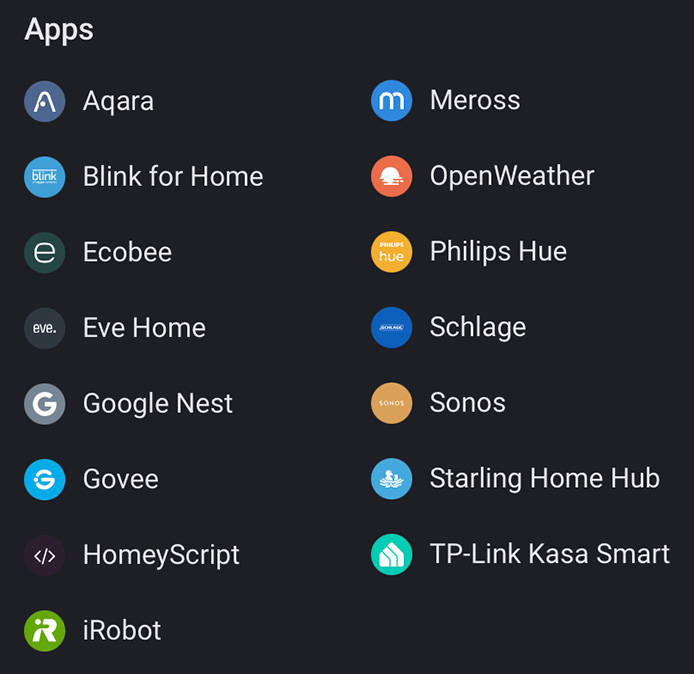
The only one I'm having issues with is Google Nest. I'd like to be able to use their motion detection, but haven't figured out how. I'll keep working on it because it's supposed to be possible.
All is not perfect though. There are some devices I own without apps available...
But anyway... all of the devices I own which can be brought into Homey are now in Homey.
Except one.
I was positive to make sure that the Nanoleaf light strip I bought for under my kitchen cabinets was Matter compatible. Except I cannot get it into anything except HomeKit for some reason. And I tried for over an hour to get it into Homey. This is incredibly frustrating. I don't know if Amazon sent me the wrong version or what, but there's no Matter pairing code anywhere to be found on the device or the documentation. I wrote to Nanoleaf to see if anything can be done but, odds are, I'm fucked and will have to buy new ones. What's really frustrating is that the Nanoleaf app seems to imply that they are Matter compatible...
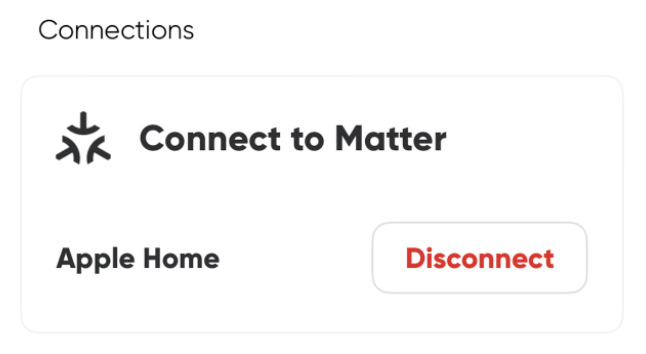
Other than that, everything has gone as well as I could have hoped.
Tomorrow I'll wrap this up with a look at the amazing automation tools that Homey Pro offers. Or "flows" as Homey calls them. It's not perfect, but they're so easy and powerful to use that they're darn close. Most everything I ever lamented not being able to do with HomeKit is a piece of cake, and for that alone I'm very happy to have made the leap.
 The fact that Apple HomeKit can't seem to maintain connections... and has its automations fail for no reason all the time... is only half the reason I hate it so much. A major problem with HomeKit is that the automations are so ridiculously underpowered and limited. If you want to do anything more than the most basic of tasks, you're out of luck.
The fact that Apple HomeKit can't seem to maintain connections... and has its automations fail for no reason all the time... is only half the reason I hate it so much. A major problem with HomeKit is that the automations are so ridiculously underpowered and limited. If you want to do anything more than the most basic of tasks, you're out of luck.
Homey Pro, on the other hand, is fairly robust. Their automations are called "flows." And you have your pick of how deep you want to go. Their standard flows are very reminiscent of HomeKit. Basically an IF THIS HAPPENS, THEN DO THAT situation. But if you want more than that, you can use Homey Advanced Flows.
Despite the fact that they are indeed more advanced, they are surprisingly easy to use because of the beautiful graphic interface that Homey has come up with. In many ways, I find it easier to use than the basic option...
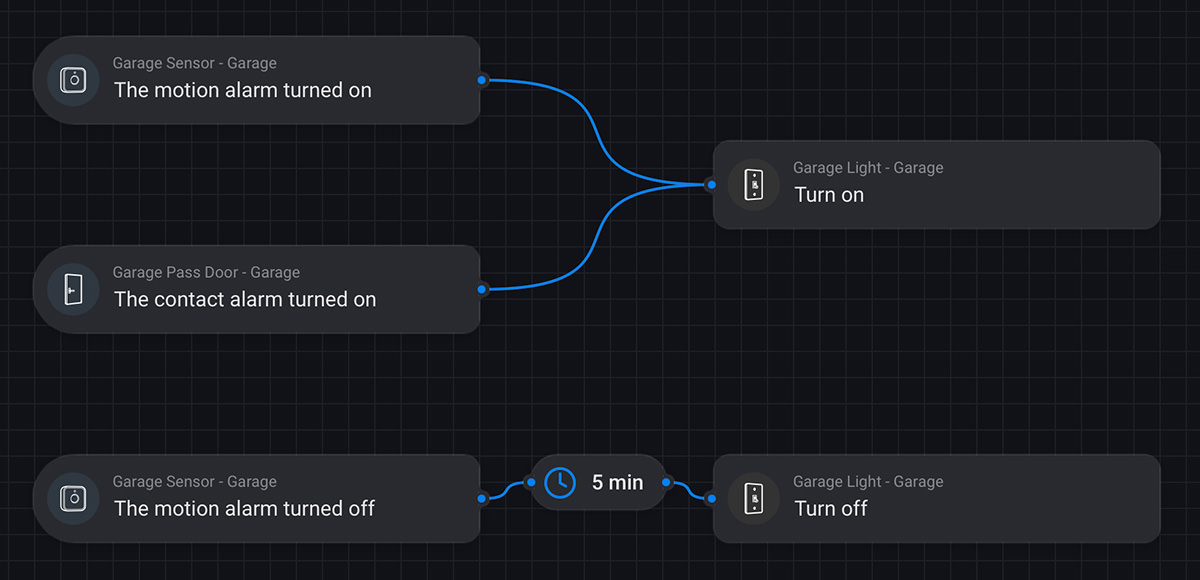
Here I am building a routine that monitors the brightness of the living room. If it drops to certain level of darkness and it's before 9pm, the lights turn on. If it's after 10pm and there's nobody home to turn the lights off, they turn off automatically...
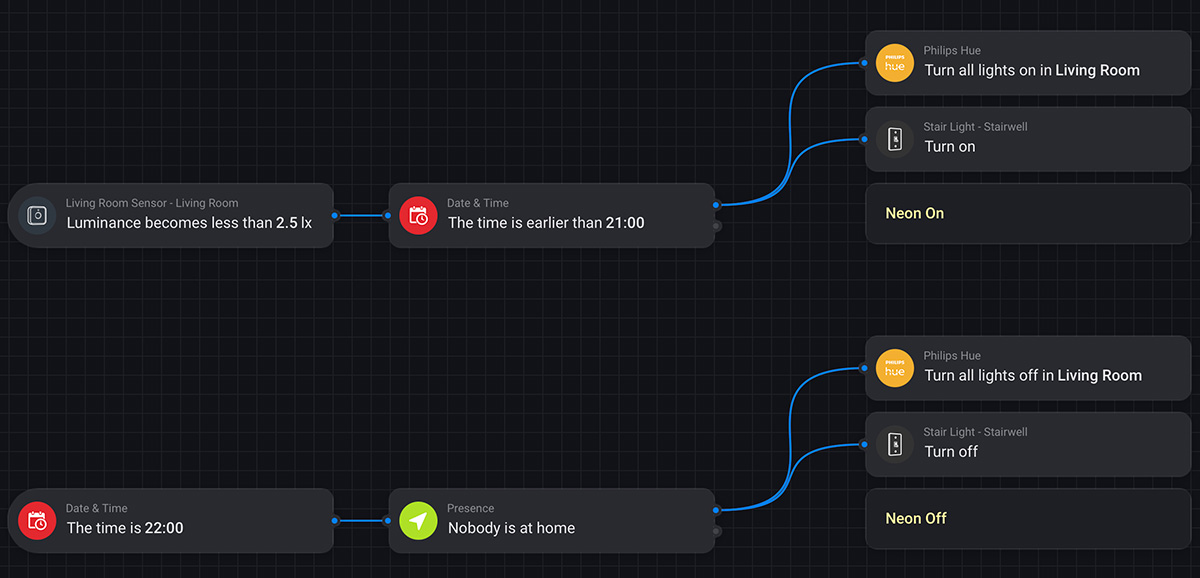
This isn't terribly complex, yet. I have the option of adding an ELSE to the conditionals. For example, if it's after 10pm and somebody actually is home, I can have an entirely different set of routines be initiated. So many possibilities, and I've not even scratched the surface.
Homey Pro may not rely on the cloud to do what it does (everything on the Pro is processed locally) but it's not entirely isolated. For example... if there's a water leak detected, not only will the Homey Pro light up and glow blue, but a text message will be sent to my iPhone and the Sonos speakers in my living room and bedroom will announce the leak...
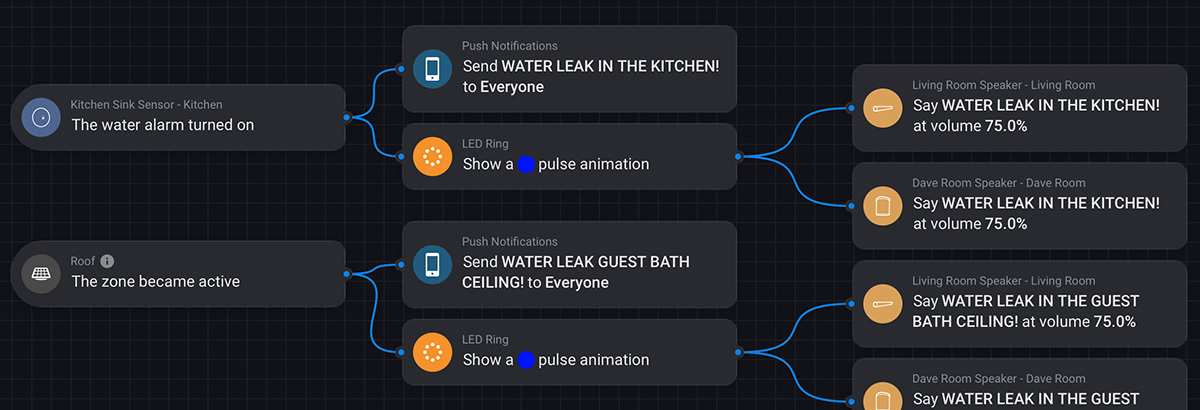
One of the many features I'm interested in exploiting is global variables. You can have routines set variables in one place, then have them available to every flow you create, at which point they can be modified. This could end up being very handy in the future when I'm doing far more complex interactions between devices.
If there's one thing about all this that I'm certain of, home automation is addicting. And the seemingly limitless options provided by Homey Pro Advanced Flows are certainly going to suck up a lot of my time. The more I play around, the more I'll learn how to do things better. So I'm sure there'll be loads of tweaking from here on out.
And here's the thing... if "Advanced Flows" are still not capable enough for you, then you can turn to Homey Script, which allows programmable goodness...
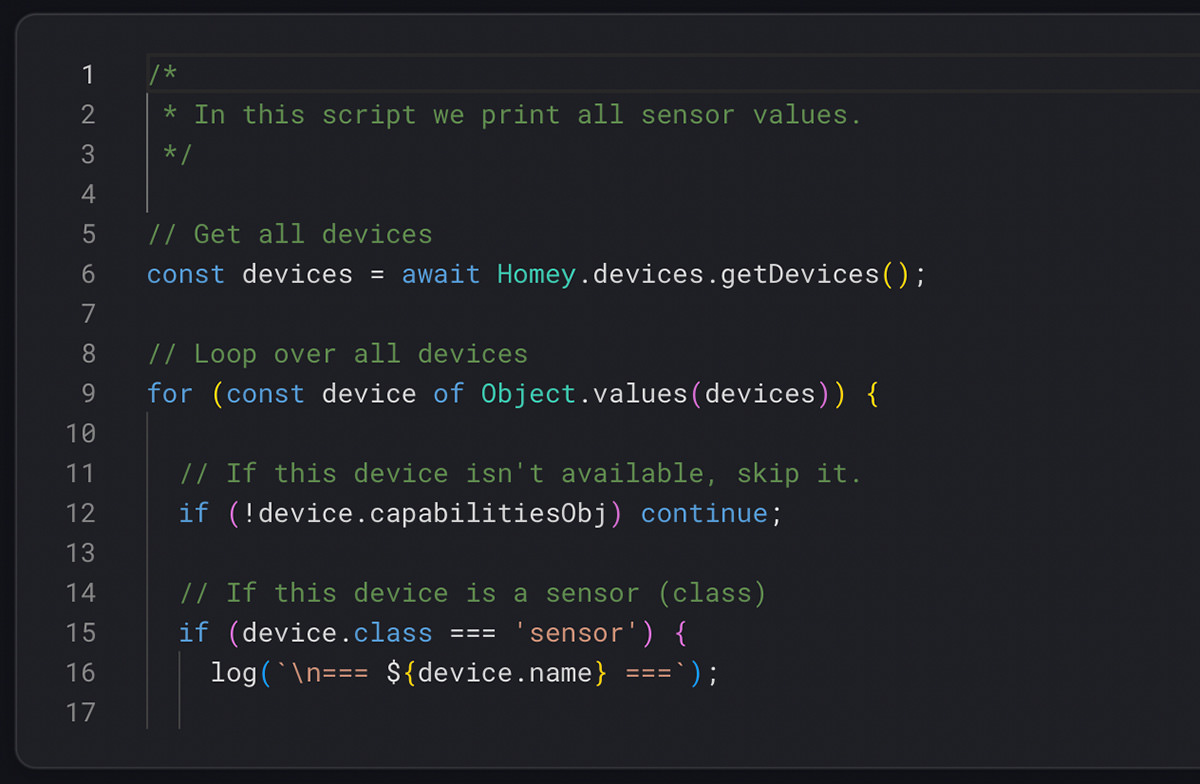
I really hope that I never get to the point that I need this.
But anyway...
Despite divorcing myself from HomeKit, I'm still firmly entrenched in the Apple Ecosystem. I still want to use Siri as the trigger for manually starting automations that I build. Fortunately, Homey Pro has Siri Shortcuts integration, so I can just delete my HomeKit Automations, rewrite them as Homey Pro Flows that are named the same, then create a Siri Shortcut to run them. That way I don't have to remember any new naming scheme for what I've already learned. Easy.
And there you have it. After a decade I am done, done, DONE with shitty fucking HomeKit.
I hope.
Yes, I left all my devices in HomeKit just in case, because you never know, but for now I am happy that I finally have a way to move past all the limitations I've been trying to work within since I started with home automation all these years.
Any parting comments?
Yes. Thank God I didn't go 100% Aqara as I planned when Homey Pro fell through the first time. The Zigbee protocol that Aqara uses is utter shit. I bought some water leak sensors because they were the most economical leak sensors I could get (at a time when I was pouring money into water leak repairs). Pairing the sensors to the Aqara M2 Hub was not a big deal. But I could never pair the M2 Hub (via Matter) to Homey Pro because it said devices weren't attached. Which they were. So I had to pair the sensors directly to Homey Pro which was a horrific ordeal. For my first two units it took a minimum of six tries. The third took ELEVEN tries. The fourth took eight. The fifth? Still hasn't paired. This is utter madness. I don't know why the Aqara M2 Hub has no problem pairing with them but the Homey Pro is so utterly hopeless. I may end up replacing all the Aqara sensors with Matter versions if I can find affordable ones next Black Friday.
 Today was not a very good day at all. A lot of crazy stuff mucking things up from the moment I turned on my computer at 5:50am until just a few moments ago when I was getting ready to feed the cats their dinner and wanted to turn the stairwell lights on for Jenny because she was still upstairs.
Today was not a very good day at all. A lot of crazy stuff mucking things up from the moment I turned on my computer at 5:50am until just a few moments ago when I was getting ready to feed the cats their dinner and wanted to turn the stairwell lights on for Jenny because she was still upstairs.
And here's how that went...
ME: "Hey Siri, turn on stair lights."
SIRI: Turns on lights.
SONOS: Plays Starlight by Muse.
JAKE: I'm hungry.
JENNY: Okay, I'm here. Scratch my ass.
Now, Siri actually turning on the lights is not fully expected, but also not surprising. Jake being hungry and Jenny wanting ass scratches are to be expected.
What was completely unexpected was Sonos playing Starlight.
Sonos never does the fuck what you want it to do when you ask it to do something directly and call it by name. Its voice assistant is shit (even if it has a great speaking voice). So why the heck did it pipe up with its bullshit when "Siri" sounds nothing like "Sonos?" Not even in the same ballpark.
But I did get to listen to a song by Muse, so there's that...
I am seriously beginning to wonder if a "smart" home isn't for me.
 I've had two very serious water-related problems with my home.
I've had two very serious water-related problems with my home.
The first was because the plumber my contractor hired did a bad job of remodeling my upstairs bathroom. Water leaked downstairs and I ended up spending a horrendous amount of money to have everything fixed.
Then while I was over on the coast I had a leak in my garage. I found out about it because the water sensor I installed for my water heater alerted me to it (even though the water heater wasn't the cause). I had a friend run over to see what was wrong, at which time he attempted to shut off the water to my home... only to find out that the "gate valve" that was installed wasn't working properly.
Turns out you should never use a gate valve for the water shut-off because sediment can accumulate and not allow the gate to close properly.
I called my favorite plumbing company to have them take a look, then saved the money it cost to replace the valve with the proper kind. It ended up being more expensive than it should have been because not only did the company that build this place use the wrong kind of valve, they embedded it into the wall! In order to replace it, the wall had to be cut open for access...

Then the pipe had to be built out from the wall to accommodate the handle. And since I was having to do that, I went ahead and had a "smart valve" installed as well as the regular valve. This device (the "Moen Flo") learns how you use water so it can try to figure out when you develop a leak so it can turn off the valve automatically...

The nice thing about the smart valve is that I can use the Moen app to manually turn off the water quickly and easily. So if I'm leaving on a trip for a while, I can just turn the water off so I don't have to solely rely on the Moen Flo to handle a leak.
The app will also tell me what my water pressure is and how much water I'm using.
For the first couple weeks, the app is in "Learning Mode" to try and figure out how you're using your water so it can better guess when there's a problem. It will be interesting to see just how smart this smart valve is going to be. Will I get false positives for leaks that cut my water off? Maybe.
But it'll all be worth it if I can avoid having a third water-related problem.
 A couple months ago I bought some smart outlets... power outlets that can turn on and off remotely, without some kind of big dongle plug popped on top of it. All of my lights are controlled with smart switches, but I've never really seen a need for smart outlets. Usually the device plugged into the outlet is "smart" so it's not needed.
A couple months ago I bought some smart outlets... power outlets that can turn on and off remotely, without some kind of big dongle plug popped on top of it. All of my lights are controlled with smart switches, but I've never really seen a need for smart outlets. Usually the device plugged into the outlet is "smart" so it's not needed.
But what happens when a smart device stops responding?
Being able to cycle the outlet power off and then back on again to reset it can be quite handy. Especially when I am traveling and am not home to unplug/plug-in the device to get it running again. Then it's handy to do it via my phone.
But anyway...
As I mentioned yesterday, I took my holiday day-off to install the outlets.
The hardest part of installing the outlet isn't the job itself... I can practically do that in my sleep because I have all the right tools... it's getting down on my hands and knees in order to install the outlet (though it's made a lot more difficult because my home was wired in a nonsensical manner and my electrical panel makes no sense).
Time to get my electrical power meter and get these installed. The first one was in my entry closet where I have a Litter-Robot for the cats...

These outlets are deeper than regular outlets, so you have to be pretty aggressive when you pack those wires back into the box, but once installed, it's easy to add them to Apple Home...
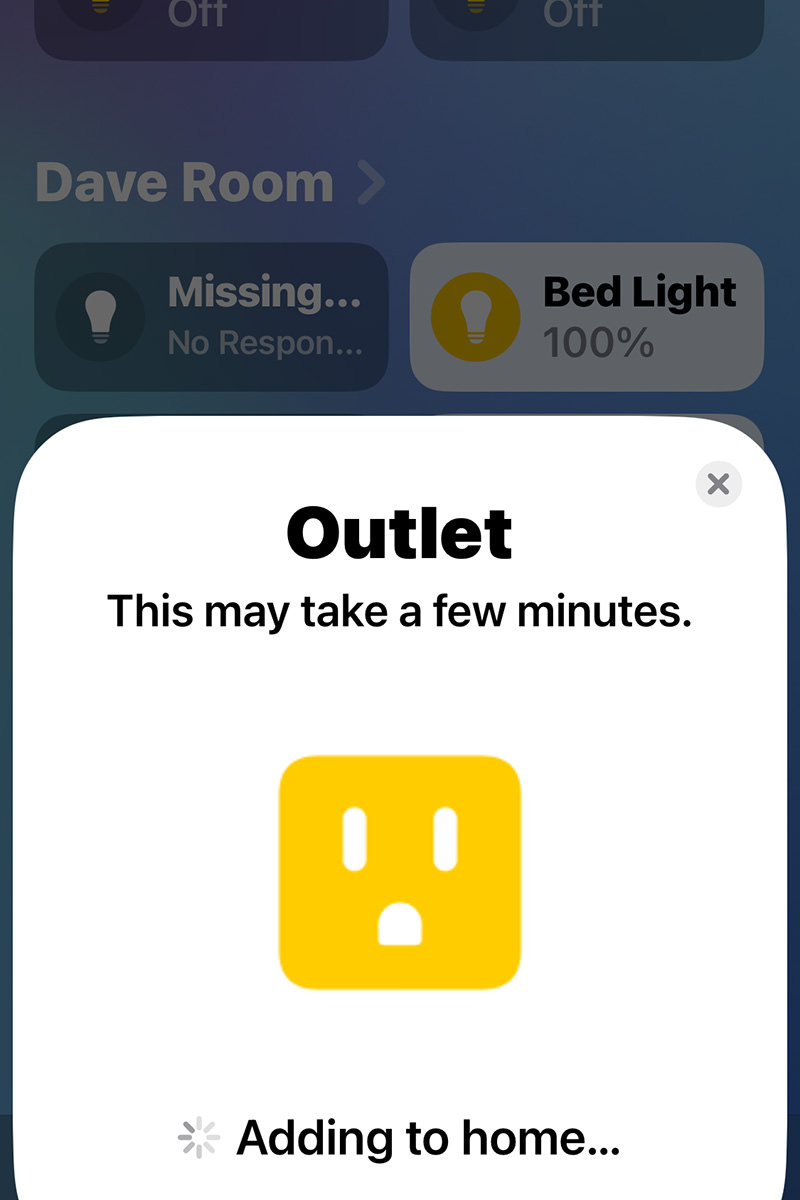
And there you have it. First outlet (of six) has been installed...

Here's a photo I took when I first added the odor barrier so my closet. The Litter-Robot itself doesn't allow much of a smell at all, but every once in a while Jake will take a nasty dump before I need to close the door, so I wanted to make sure my jackets didn't absorb that. This is before I bought the stairs to help my cats get in and out...

When company comes over, I can fold up the stairs and hide everything away by closing the closet door...

The remaining five were a bit easier to install because I wasn't stuffed into a closet to do it.
