
 The fact that Apple HomeKit can't seem to maintain connections... and has its automations fail for no reason all the time... is only half the reason I hate it so much. A major problem with HomeKit is that the automations are so ridiculously underpowered and limited. If you want to do anything more than the most basic of tasks, you're out of luck.
The fact that Apple HomeKit can't seem to maintain connections... and has its automations fail for no reason all the time... is only half the reason I hate it so much. A major problem with HomeKit is that the automations are so ridiculously underpowered and limited. If you want to do anything more than the most basic of tasks, you're out of luck.
Homey Pro, on the other hand, is fairly robust. Their automations are called "flows." And you have your pick of how deep you want to go. Their standard flows are very reminiscent of HomeKit. Basically an IF THIS HAPPENS, THEN DO THAT situation. But if you want more than that, you can use Homey Advanced Flows.
Despite the fact that they are indeed more advanced, they are surprisingly easy to use because of the beautiful graphic interface that Homey has come up with. In many ways, I find it easier to use than the basic option...
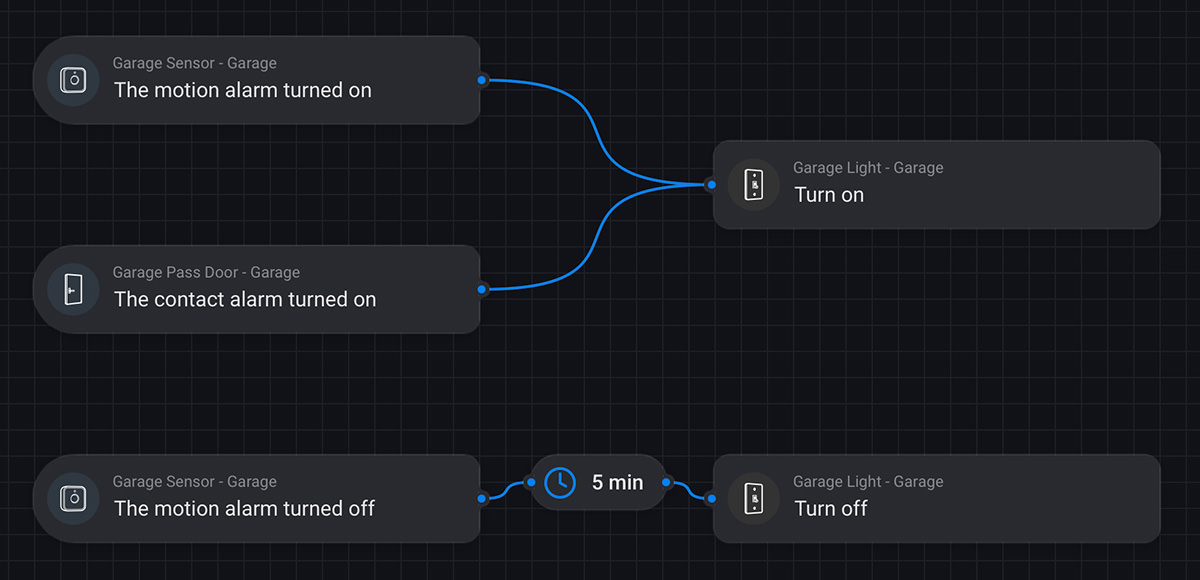
Here I am building a routine that monitors the brightness of the living room. If it drops to certain level of darkness and it's before 9pm, the lights turn on. If it's after 10pm and there's nobody home to turn the lights off, they turn off automatically...
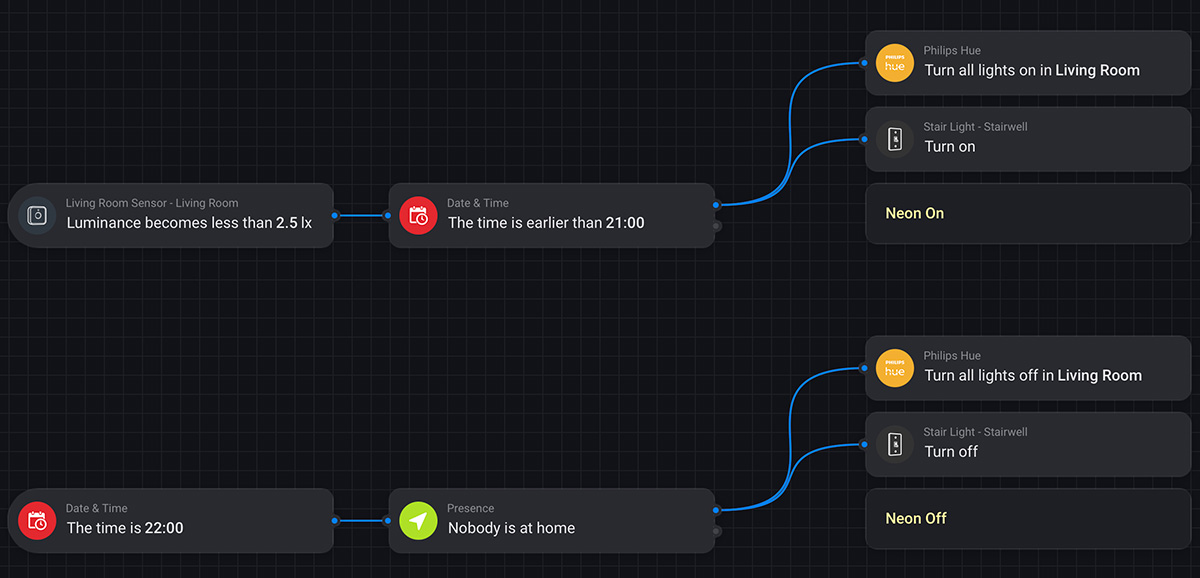
This isn't terribly complex, yet. I have the option of adding an ELSE to the conditionals. For example, if it's after 10pm and somebody actually is home, I can have an entirely different set of routines be initiated. So many possibilities, and I've not even scratched the surface.
Homey Pro may not rely on the cloud to do what it does (everything on the Pro is processed locally) but it's not entirely isolated. For example... if there's a water leak detected, not only will the Homey Pro light up and glow blue, but a text message will be sent to my iPhone and the Sonos speakers in my living room and bedroom will announce the leak...
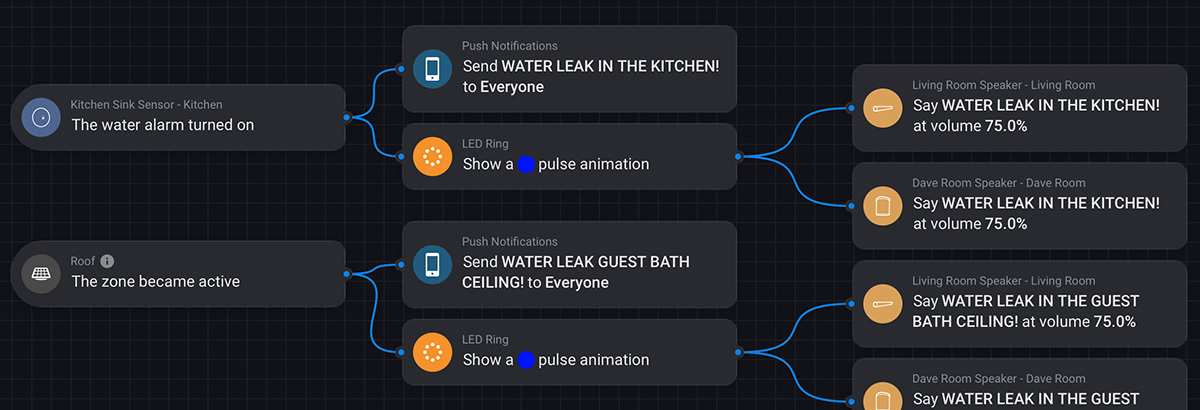
One of the many features I'm interested in exploiting is global variables. You can have routines set variables in one place, then have them available to every flow you create, at which point they can be modified. This could end up being very handy in the future when I'm doing far more complex interactions between devices.
If there's one thing about all this that I'm certain of, home automation is addicting. And the seemingly limitless options provided by Homey Pro Advanced Flows are certainly going to suck up a lot of my time. The more I play around, the more I'll learn how to do things better. So I'm sure there'll be loads of tweaking from here on out.
And here's the thing... if "Advanced Flows" are still not capable enough for you, then you can turn to Homey Script, which allows programmable goodness...
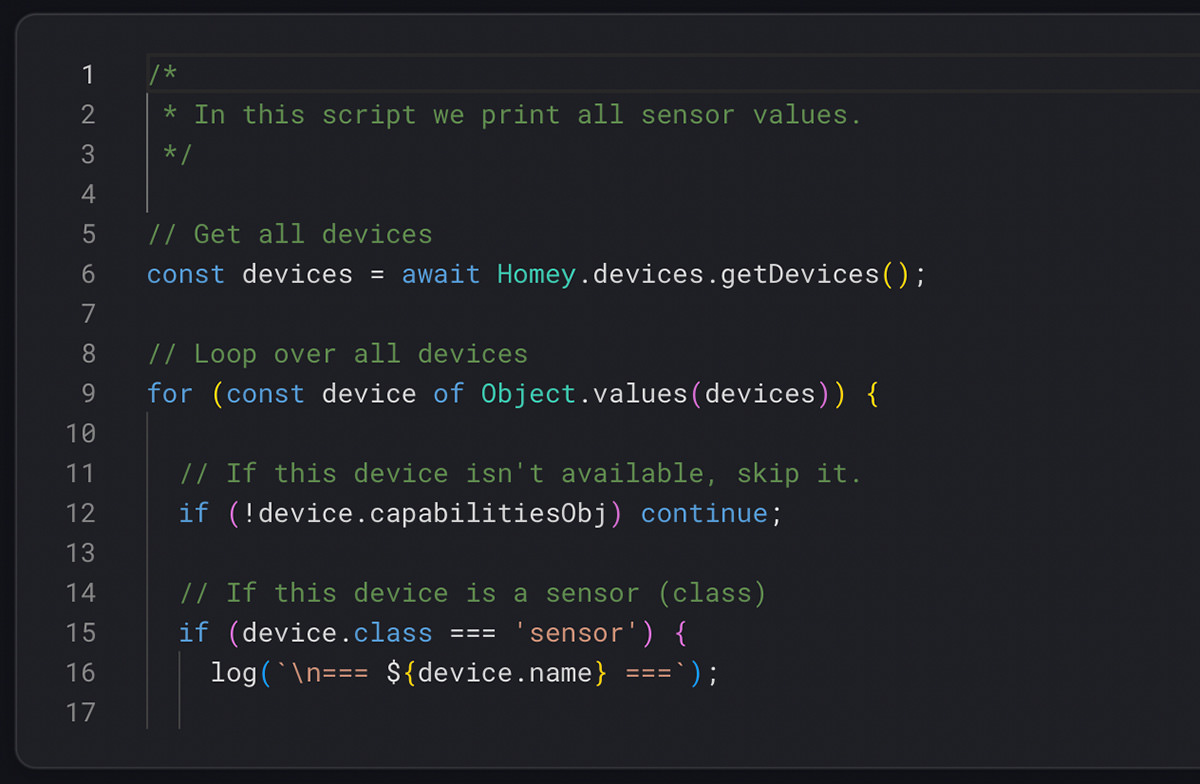
I really hope that I never get to the point that I need this.
But anyway...
Despite divorcing myself from HomeKit, I'm still firmly entrenched in the Apple Ecosystem. I still want to use Siri as the trigger for manually starting automations that I build. Fortunately, Homey Pro has Siri Shortcuts integration, so I can just delete my HomeKit Automations, rewrite them as Homey Pro Flows that are named the same, then create a Siri Shortcut to run them. That way I don't have to remember any new naming scheme for what I've already learned. Easy.
And there you have it. After a decade I am done, done, DONE with shitty fucking HomeKit.
I hope.
Yes, I left all my devices in HomeKit just in case, because you never know, but for now I am happy that I finally have a way to move past all the limitations I've been trying to work within since I started with home automation all these years.
Any parting comments?
Yes. Thank God I didn't go 100% Aqara as I planned when Homey Pro fell through the first time. The Zigbee protocol that Aqara uses is utter shit. I bought some water leak sensors because they were the most economical leak sensors I could get (at a time when I was pouring money into water leak repairs). Pairing the sensors to the Aqara M2 Hub was not a big deal. But I could never pair the M2 Hub (via Matter) to Homey Pro because it said devices weren't attached. Which they were. So I had to pair the sensors directly to Homey Pro which was a horrific ordeal. For my first two units it took a minimum of six tries. The third took ELEVEN tries. The fourth took eight. The fifth? Still hasn't paired. This is utter madness. I don't know why the Aqara M2 Hub has no problem pairing with them but the Homey Pro is so utterly hopeless. I may end up replacing all the Aqara sensors with Matter versions if I can find affordable ones next Black Friday.
