
 A couple months ago I bought some smart outlets... power outlets that can turn on and off remotely, without some kind of big dongle plug popped on top of it. All of my lights are controlled with smart switches, but I've never really seen a need for smart outlets. Usually the device plugged into the outlet is "smart" so it's not needed.
A couple months ago I bought some smart outlets... power outlets that can turn on and off remotely, without some kind of big dongle plug popped on top of it. All of my lights are controlled with smart switches, but I've never really seen a need for smart outlets. Usually the device plugged into the outlet is "smart" so it's not needed.
But what happens when a smart device stops responding?
Being able to cycle the outlet power off and then back on again to reset it can be quite handy. Especially when I am traveling and am not home to unplug/plug-in the device to get it running again. Then it's handy to do it via my phone.
But anyway...
As I mentioned yesterday, I took my holiday day-off to install the outlets.
The hardest part of installing the outlet isn't the job itself... I can practically do that in my sleep because I have all the right tools... it's getting down on my hands and knees in order to install the outlet (though it's made a lot more difficult because my home was wired in a nonsensical manner and my electrical panel makes no sense).
Time to get my electrical power meter and get these installed. The first one was in my entry closet where I have a Litter-Robot for the cats...

These outlets are deeper than regular outlets, so you have to be pretty aggressive when you pack those wires back into the box, but once installed, it's easy to add them to Apple Home...
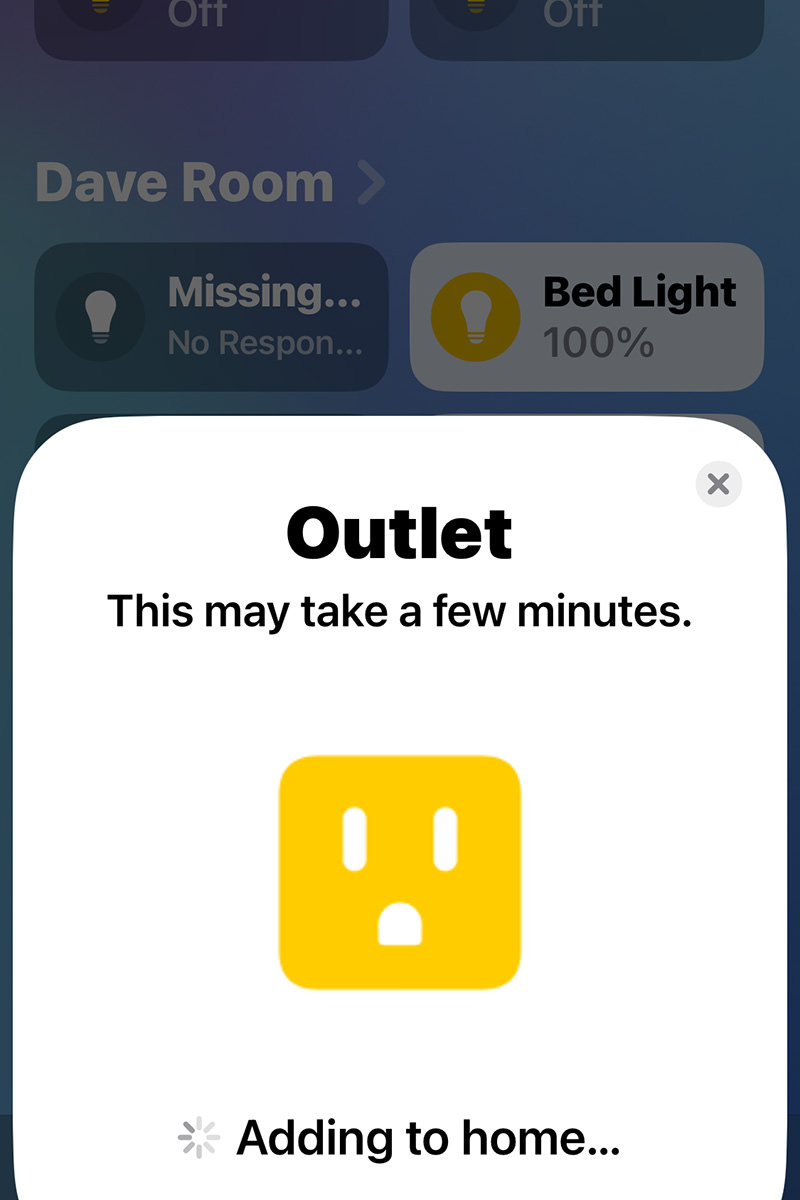
And there you have it. First outlet (of six) has been installed...

Here's a photo I took when I first added the odor barrier so my closet. The Litter-Robot itself doesn't allow much of a smell at all, but every once in a while Jake will take a nasty dump before I need to close the door, so I wanted to make sure my jackets didn't absorb that. This is before I bought the stairs to help my cats get in and out...

When company comes over, I can fold up the stairs and hide everything away by closing the closet door...

The remaining five were a bit easier to install because I wasn't stuffed into a closet to do it.
 I've had two very serious water-related problems with my home.
I've had two very serious water-related problems with my home.
The first was because the plumber my contractor hired did a bad job of remodeling my upstairs bathroom. Water leaked downstairs and I ended up spending a horrendous amount of money to have everything fixed.
Then while I was over on the coast I had a leak in my garage. I found out about it because the water sensor I installed for my water heater alerted me to it (even though the water heater wasn't the cause). I had a friend run over to see what was wrong, at which time he attempted to shut off the water to my home... only to find out that the "gate valve" that was installed wasn't working properly.
Turns out you should never use a gate valve for the water shut-off because sediment can accumulate and not allow the gate to close properly.
I called my favorite plumbing company to have them take a look, then saved the money it cost to replace the valve with the proper kind. It ended up being more expensive than it should have been because not only did the company that build this place use the wrong kind of valve, they embedded it into the wall! In order to replace it, the wall had to be cut open for access...

Then the pipe had to be built out from the wall to accommodate the handle. And since I was having to do that, I went ahead and had a "smart valve" installed as well as the regular valve. This device (the "Moen Flo") learns how you use water so it can try to figure out when you develop a leak so it can turn off the valve automatically...

The nice thing about the smart valve is that I can use the Moen app to manually turn off the water quickly and easily. So if I'm leaving on a trip for a while, I can just turn the water off so I don't have to solely rely on the Moen Flo to handle a leak.
The app will also tell me what my water pressure is and how much water I'm using.
For the first couple weeks, the app is in "Learning Mode" to try and figure out how you're using your water so it can better guess when there's a problem. It will be interesting to see just how smart this smart valve is going to be. Will I get false positives for leaks that cut my water off? Maybe.
But it'll all be worth it if I can avoid having a third water-related problem.
 Today was not a very good day at all. A lot of crazy stuff mucking things up from the moment I turned on my computer at 5:50am until just a few moments ago when I was getting ready to feed the cats their dinner and wanted to turn the stairwell lights on for Jenny because she was still upstairs.
Today was not a very good day at all. A lot of crazy stuff mucking things up from the moment I turned on my computer at 5:50am until just a few moments ago when I was getting ready to feed the cats their dinner and wanted to turn the stairwell lights on for Jenny because she was still upstairs.
And here's how that went...
ME: "Hey Siri, turn on stair lights."
SIRI: Turns on lights.
SONOS: Plays Starlight by Muse.
JAKE: I'm hungry.
JENNY: Okay, I'm here. Scratch my ass.
Now, Siri actually turning on the lights is not fully expected, but also not surprising. Jake being hungry and Jenny wanting ass scratches are to be expected.
What was completely unexpected was Sonos playing Starlight.
Sonos never does the fuck what you want it to do when you ask it to do something directly and call it by name. Its voice assistant is shit (even if it has a great speaking voice). So why the heck did it pipe up with its bullshit when "Siri" sounds nothing like "Sonos?" Not even in the same ballpark.
But I did get to listen to a song by Muse, so there's that...
I am seriously beginning to wonder if a "smart" home isn't for me.
 The fact that Apple HomeKit can't seem to maintain connections... and has its automations fail for no reason all the time... is only half the reason I hate it so much. A major problem with HomeKit is that the automations are so ridiculously underpowered and limited. If you want to do anything more than the most basic of tasks, you're out of luck.
The fact that Apple HomeKit can't seem to maintain connections... and has its automations fail for no reason all the time... is only half the reason I hate it so much. A major problem with HomeKit is that the automations are so ridiculously underpowered and limited. If you want to do anything more than the most basic of tasks, you're out of luck.
Homey Pro, on the other hand, is fairly robust. Their automations are called "flows." And you have your pick of how deep you want to go. Their standard flows are very reminiscent of HomeKit. Basically an IF THIS HAPPENS, THEN DO THAT situation. But if you want more than that, you can use Homey Advanced Flows.
Despite the fact that they are indeed more advanced, they are surprisingly easy to use because of the beautiful graphic interface that Homey has come up with. In many ways, I find it easier to use than the basic option...
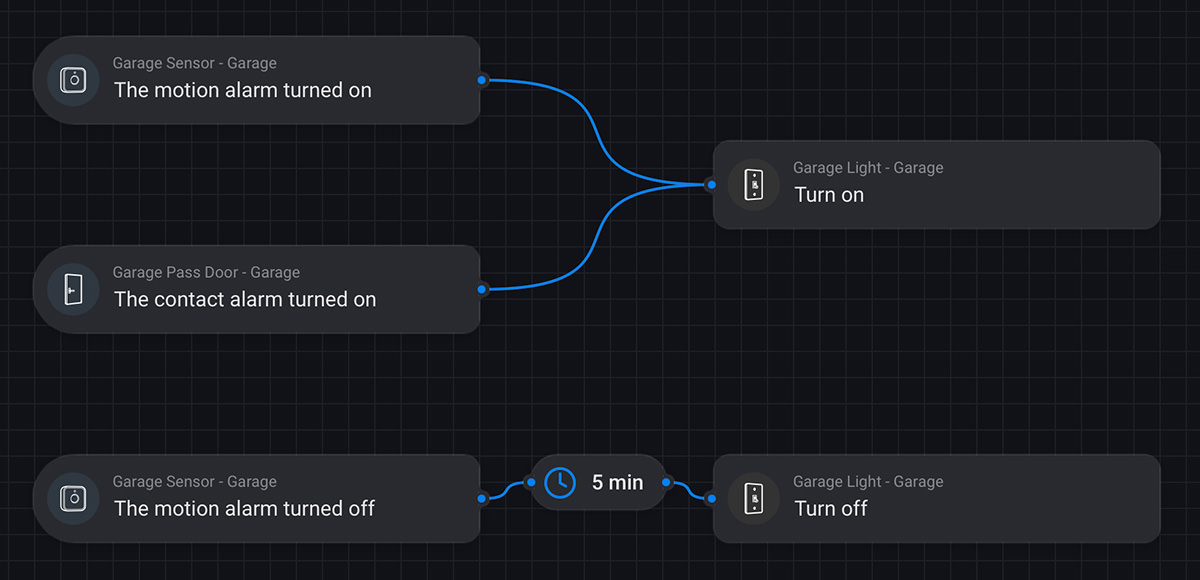
Here I am building a routine that monitors the brightness of the living room. If it drops to certain level of darkness and it's before 9pm, the lights turn on. If it's after 10pm and there's nobody home to turn the lights off, they turn off automatically...
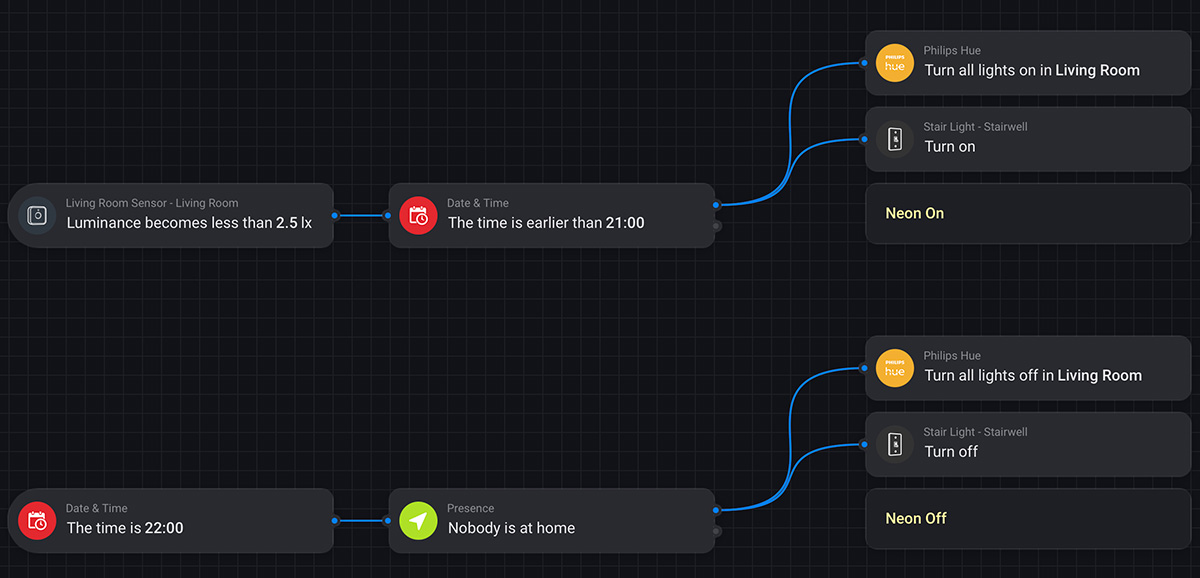
This isn't terribly complex, yet. I have the option of adding an ELSE to the conditionals. For example, if it's after 10pm and somebody actually is home, I can have an entirely different set of routines be initiated. So many possibilities, and I've not even scratched the surface.
Homey Pro may not rely on the cloud to do what it does (everything on the Pro is processed locally) but it's not entirely isolated. For example... if there's a water leak detected, not only will the Homey Pro light up and glow blue, but a text message will be sent to my iPhone and the Sonos speakers in my living room and bedroom will announce the leak...
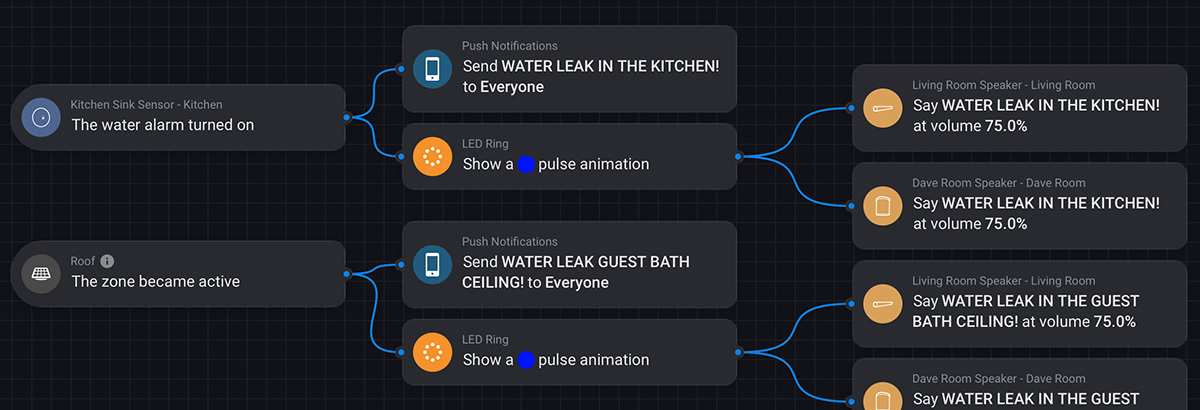
One of the many features I'm interested in exploiting is global variables. You can have routines set variables in one place, then have them available to every flow you create, at which point they can be modified. This could end up being very handy in the future when I'm doing far more complex interactions between devices.
If there's one thing about all this that I'm certain of, home automation is addicting. And the seemingly limitless options provided by Homey Pro Advanced Flows are certainly going to suck up a lot of my time. The more I play around, the more I'll learn how to do things better. So I'm sure there'll be loads of tweaking from here on out.
And here's the thing... if "Advanced Flows" are still not capable enough for you, then you can turn to Homey Script, which allows programmable goodness...
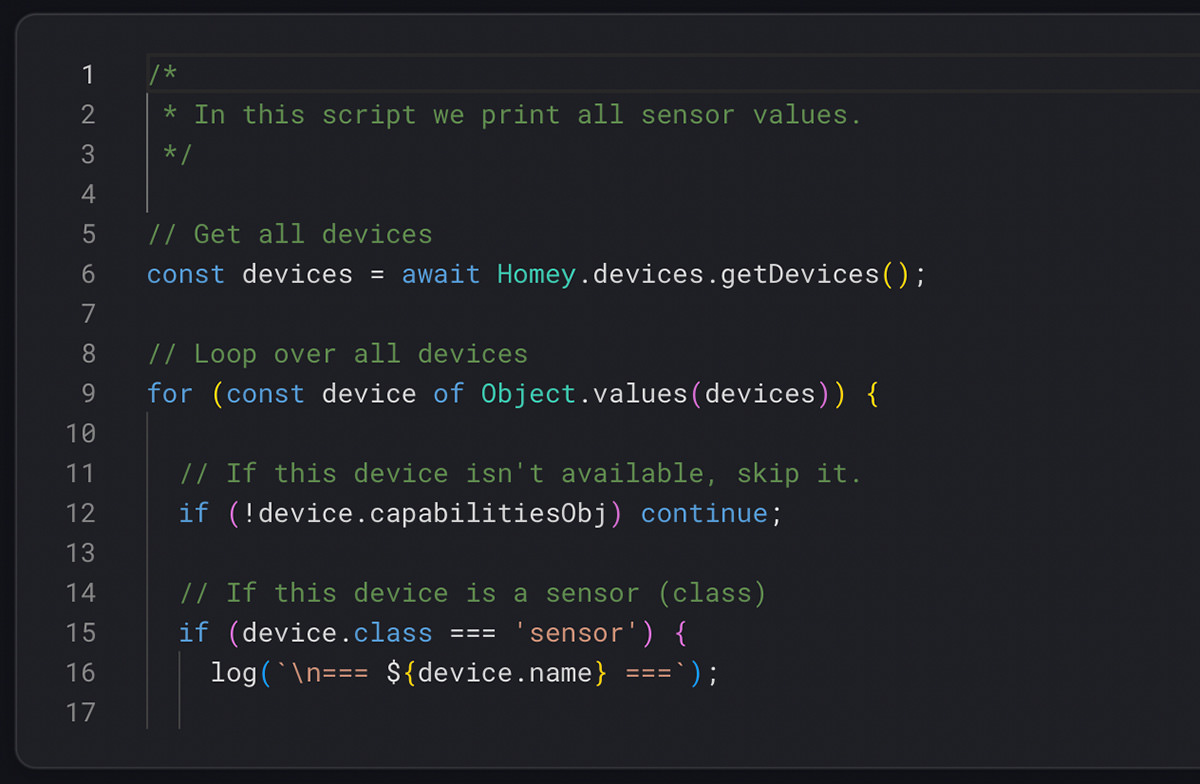
I really hope that I never get to the point that I need this.
But anyway...
Despite divorcing myself from HomeKit, I'm still firmly entrenched in the Apple Ecosystem. I still want to use Siri as the trigger for manually starting automations that I build. Fortunately, Homey Pro has Siri Shortcuts integration, so I can just delete my HomeKit Automations, rewrite them as Homey Pro Flows that are named the same, then create a Siri Shortcut to run them. That way I don't have to remember any new naming scheme for what I've already learned. Easy.
And there you have it. After a decade I am done, done, DONE with shitty fucking HomeKit.
I hope.
Yes, I left all my devices in HomeKit just in case, because you never know, but for now I am happy that I finally have a way to move past all the limitations I've been trying to work within since I started with home automation all these years.
Any parting comments?
Yes. Thank God I didn't go 100% Aqara as I planned when Homey Pro fell through the first time. The Zigbee protocol that Aqara uses is utter shit. I bought some water leak sensors because they were the most economical leak sensors I could get (at a time when I was pouring money into water leak repairs). Pairing the sensors to the Aqara M2 Hub was not a big deal. But I could never pair the M2 Hub (via Matter) to Homey Pro because it said devices weren't attached. Which they were. So I had to pair the sensors directly to Homey Pro which was a horrific ordeal. For my first two units it took a minimum of six tries. The third took ELEVEN tries. The fourth took eight. The fifth? Still hasn't paired. This is utter madness. I don't know why the Aqara M2 Hub has no problem pairing with them but the Homey Pro is so utterly hopeless. I may end up replacing all the Aqara sensors with Matter versions if I can find affordable ones next Black Friday.
 A full half of my smart devices are from Eve Home. Which meant once I got the routine figured out to get them brought into Homey, it was simple (if time consuming) to power through them all.
A full half of my smart devices are from Eve Home. Which meant once I got the routine figured out to get them brought into Homey, it was simple (if time consuming) to power through them all.
But the entire point of Homey (other than getting rid of HomeKit) was bringing the many other devices I have into my smart home. Some of which were never able to be used with HomeKit.
Fortunately, there are apps for that...
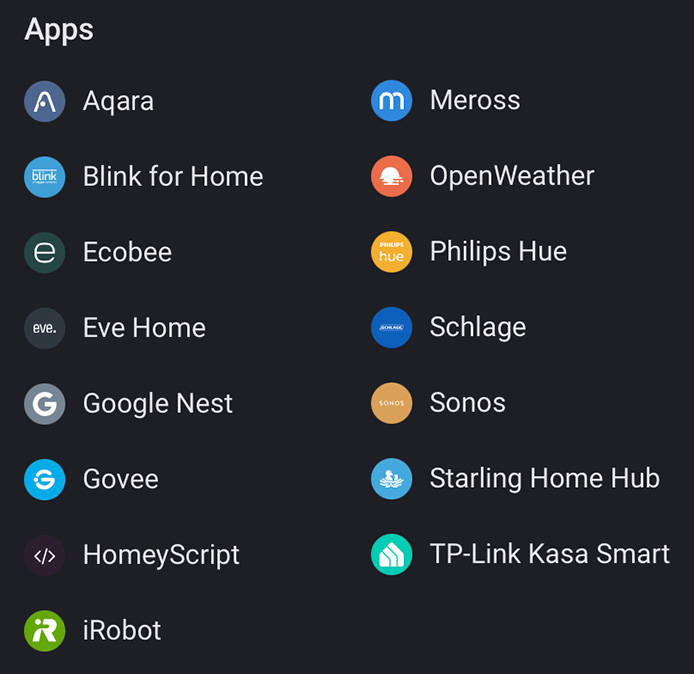
The only one I'm having issues with is Google Nest. I'd like to be able to use their motion detection, but haven't figured out how. I'll keep working on it because it's supposed to be possible.
All is not perfect though. There are some devices I own without apps available...
But anyway... all of the devices I own which can be brought into Homey are now in Homey.
Except one.
I was positive to make sure that the Nanoleaf light strip I bought for under my kitchen cabinets was Matter compatible. Except I cannot get it into anything except HomeKit for some reason. And I tried for over an hour to get it into Homey. This is incredibly frustrating. I don't know if Amazon sent me the wrong version or what, but there's no Matter pairing code anywhere to be found on the device or the documentation. I wrote to Nanoleaf to see if anything can be done but, odds are, I'm fucked and will have to buy new ones. What's really frustrating is that the Nanoleaf app seems to imply that they are Matter compatible...
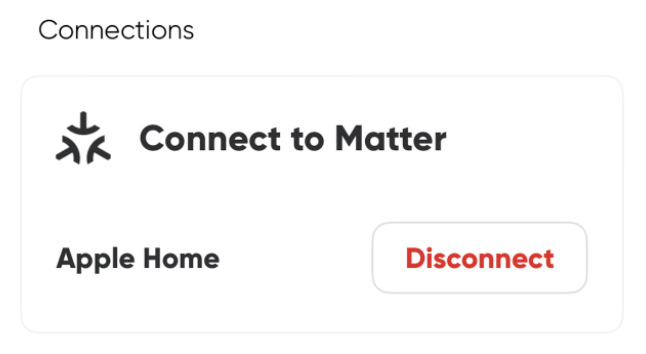
Other than that, everything has gone as well as I could have hoped.
Tomorrow I'll wrap this up with a look at the amazing automation tools that Homey Pro offers. Or "flows" as Homey calls them. It's not perfect, but they're so easy and powerful to use that they're darn close. Most everything I ever lamented not being able to do with HomeKit is a piece of cake, and for that alone I'm very happy to have made the leap.
 Tonight I finally finished upgrading all my Eve devices to Matter. Despite the time involved, it went about as smoothly as you could hope for.
Tonight I finally finished upgrading all my Eve devices to Matter. Despite the time involved, it went about as smoothly as you could hope for.
But then it came time for all the other devices, and it's like I've been walking hip-deep in molassas. Devices are taking multiple, multiple tries to get connected. Though once they are connected they seem to be operating just fine. Hopefully they stay that way.
Since it's now past midnight, I think I'm throwing in the towel for the day. Maybe tomorrow night I'll make some headway on the rest.
 The Homey Pro smart home hub is an expensive investment. Purchasing the unit on Black Friday saved me $50 (plus I saved $4 on the ethernet adapter I bundled with it), but I still had to pay a whopping $372.36 for the thing. In my humble opinion, this is radically overpriced, even considering its wonderful capabilities, and I would have been much more comfortable if it were in the $250 range. At the very least, ethernet could have been included. And yet... I get it. This is the cost that's what you'll pay for a Home Assistant box, but that requires a lot of your time to get working, and I've never been ambitious enough to try and wrap my head around it. So paying Homey engineers to do the heavy lifting is a fair trade-off.
The Homey Pro smart home hub is an expensive investment. Purchasing the unit on Black Friday saved me $50 (plus I saved $4 on the ethernet adapter I bundled with it), but I still had to pay a whopping $372.36 for the thing. In my humble opinion, this is radically overpriced, even considering its wonderful capabilities, and I would have been much more comfortable if it were in the $250 range. At the very least, ethernet could have been included. And yet... I get it. This is the cost that's what you'll pay for a Home Assistant box, but that requires a lot of your time to get working, and I've never been ambitious enough to try and wrap my head around it. So paying Homey engineers to do the heavy lifting is a fair trade-off.
The thing that I just don't know is if my investment is going to work out long-term. Athom, the company that developed Homey, was bought out by LG. This could be a good thing in that more money will (theoretically) be available to continue developing the project. But just as Samsung has hopelessly screwed up SmartThings, there's a very real possibility that LG will fuck up Homey and I'll be forced to jump to Home Assistant. Which is probably what I should have done from the start, but I just don't have the time to invest in learning how to make it work with all my stuff.
But anyway...
Homey Pro (which I'll be calling "HP" from her on out) has an IR blaster which can (assumably) be used to control my television, so I put it directly under the TV (where it also has an ethernet hub available for a more reliable signal vs. WiFi).
Once you've got HP set up via the Homey app, you can visit the HP "App Store" to get free apps for controlling all your stuff. Many are created by the HP community... but a surprising number of them are official apps direct rom the manufacturers themselves.
One of these apps is for Aqara devices. It was my plan to integrate my Aqara stuff via the Aqara hub's Matter upgrade. But when I tried, HP said that my hub didn't have any devices attached? So I used the official Aqara app and paired all the sensors directly to HP. And since you can only pair the devices to one hub at a time, that means my Aqara hub is now useless and got tossed in my electronics box. To be honest, the pairing is not easy. The first sensor took two tries (the second took six?!?). Three more to go. I really hope that's the end of it.
Next up I decided to jump head-first into what I've most been dreading... upgrading my Eve Smart Home light switches to the new Matter Smart Home protocol so that they can be controlled via Homey Pro instead of only horrendously shitty HomeKit.
I started with a single light switch that I rarely use. It went fairly well, but took some time...
If all goes well, you then have a Matter-enabled light switch which is accessible by Homey Pro, Apple HomeKit, and even other smart home ecosystems which can integrate Matter devices (like Google Assistant and Amazon Alexa). If all doesn't go well, then you'll end up having to delete the device from HomeKit, reset the Eve light switch, add it back to HomeKit, then do steps 3-5 again. Fortunately, this only happened once so far.
UPDATE 12/4/2024: Over the course of two evenings, all my Eve light switches, motion sensors, door & window sensors, and smart plugs had been updated to Matter and added. Surprisingly, out of dozens of devices, only two light switches ended up giving me problems. But that was easily solved by resetting and re-pairing.
And now the real fun begins.
The biggest benefit of Homey Pro is that it can control such a wild variety of smart devices. And I have a ton of them. Everything from my Roomba robot vacuum to my security system to my smoke detectors (to name a few). Figuring out how to get all that stuff added so I finally have a cohesive smart home that's actually smart and where everything can work together is going to be my obsession for the rest of the week, I'm sure.
 To say that I outright loathe
To say that I outright loathe HomeShit HomeKit is a massive understatement. Apple has fucked up their "smart home" protocol since Day One.
When the technology debuted it was so woefully incomplete that I ditched it immediately and went with INSTEON. When INSTEON died years later, I decided to give HomeKit another chance because so many people were saying that it was finally a worthwhile way to control your home and devices. Since I was in a hurry, I went all-in on HomeKit and replaced every light switch and "smart device" in my home (at great expense). But I didn't trust Apple entirely because I made sure to buy devices that would be upgradable to the "Matter" protocol so if HomeKit ended up being awful I could just migrate to Matter and control everything another way.
SPOILER ALERT: HOMEKIT is still most definitely HOMESHIT!
HomeKit in 2024 is still a brain-dead pile of shit that is wildly inflexible and doesn't work consistently. Apple has been working on this for TEN YEARS and yet automations suddenly stop working for no reason and devices won't act as expected. Even worse, all you get to work with is the most basic of basic controls...
That's pretty much it. That's all you get. It's fucking embarrassing. Apple has always dumbed their stuff down to the lowest common denominator, but this is just beyond fucking useless if you want to have any kind of smarts in your smart home. What I need is something like this...
I've tried multiple times to do something this bloody simple and it always fails. Ideally I'd be able to use a WHILE statement so I don't have to create a second IF/THEN loop to turn them off, but at this point I'll take anything I can get.
What I'm really looking for is something like this, where the roof heat tapes only turn on if it's been snowing for a while so I don't have to waste energy on a tiny amount of snowfall that will melt quickly...
But do you think basic variables or even a rudimentary timer is available in HomeKit? Oh fuck no.
This is all off the top of my head, and I'm sure once I got into the logic of whatever system I end up with, I'll get smarter on how to best approach the automations I'm looking to create. The point is that stuff like this simply isn't possible with HomeKit.
Enter Homey Pro...

I actually bought one of these devices last year, but ended up returning it because it wasn't able to control the devices I had (mostly because my light switch manufacturer hadn't gotten out the Matter upgrade as promised). Fast-forward to Black Friday 2024 and miracle-of-miracles, my light switch manufacturer has finally released their Matter upgrade!
And so I am once again giving Homey Pro a try.
Today I received the device. Tonight I'll install it. Tomorrow I'll get started on upgrading all my stuff to Matter and seeing if Homey Pro will work for my needs.
And you, lucky reader, get to come alpong for the ride!
 In past years I saved up my money all year long so I could take advantage of all the great Black Friday deals. Mostly clothing, but there was always something cool in there too.
In past years I saved up my money all year long so I could take advantage of all the great Black Friday deals. Mostly clothing, but there was always something cool in there too.
But this year? I've got essential expenses that have to put ahead of clothes and cool stuff. I have plenty of clothes and cool stuff. What I need is a new water shut-off valve! And because my home was designed by a sadist, it's not going to be cheap. It looks like they installed the plumbing for that, then built the wall around it! And they used the absolute worst option... a gate valve. Should have been a ball valve. The plumber is going to have to rip open the wall, desolder the joints, then rebuild the plumbing outside of the wall so they can get it to work properly. And I'm spending a couple hundred extra to get a "smart ball valve" that can automatically turn the water off if there's a burst pipe or a leak. Money well-spent considering I've already had to deal with a leak once.
Alas, all that's something that doesn't get put on sale for Black Friday.
 For the life of me I don't understand why "smart home" technology is so fucking brain-dead.
For the life of me I don't understand why "smart home" technology is so fucking brain-dead.
Companies have been working on this shit for years. I started with Apple Homekit. But it was so horrendously fucking shitty that I abandoned it within a week. I then moved on to a piecemeal system where I bought the best parts from each manufacturer, then used a half-dozen apps to control everything. Sure the parts couldn't work very well together, but at least they worked! Eventually I took a leap with INSTEON, and it was pretty great. everything worked together and things happened practically instantaneously (hence the name). It was perfect. Until it was discontinued.
At which point I went back to Apple HomeKit. Even though nothing had changed. Once HomeShit, always HomeShit. Everything was slow. Scenes and actions were glacially slow. After living with INSTEON, this was torture.
But I bought into it because it was promised that eventually HomeKit would transition to the new "Matter" smart home standard, which was a massive initiative by dozens of smart home companies that would guarantee everything would work together. To be sure I could jump onboard, I made doubly-sure that everything I bought was able to be upgraded to Matter when the time came. This meany mostly buying everything from Eve Smart Home.
After waiting and waiting and waiting, Eve made their motion sensors the first device that could be upgraded to Matter. So I grabbed one of the two sensors I owned, did the upgrade, and... fail. It was bricked. Wouldn't work any more. Nothing I tried would bring it back, so I put it in a drawer, said several curse words, and resigned myself to sticking with HomeKit, no matter how fucking shitty it is.
Until last week.
I grabbed that motion sensor out of the drawer and attempted to bring it back to life. And failed again and again. Then I found a comprehensive list of things people did to get their device working again after upgrading to Matter and tried them. Nothing worked. So then I decided to try all the suggestions at the same time.
I shut down all my HomeKit hubs. I made sure my router was able to process IP6 addresses then rebooted it. I rebooted my phone. Then I started my preferred HomeKit hub (my AppleTV). Then I pulled up my Eve Matter ID number for the motion sensor... and... there we go. I was able to add it back to my HomeKit configuration.
I shudder to think how much time I wasted on this stupid bullshit.
And so now I've given up on Matter. It's far, far more trouble than it's worth, so I just don't give a crap any more. HomeKit may be flakey as hell, but it mostly works, and since that's the best I can hope for, I guess I'm done.
Which brings me back to the question of the decade: Why is it so damn difficult to get a smart home system to work and stay working?
Maybe one day a company will finally figure it out. But right now I'd be happy with something that was better than what we've got now.
