
 Free speech has consequences, which is nothing new to bloggers like me... because an all new Bullet Sunday starts... now...
Free speech has consequences, which is nothing new to bloggers like me... because an all new Bullet Sunday starts... now...
• Colosseo! My mom's favorite landmark is the Roman Colosseum. She asked to visit it every trip we made to Rome which, I believe, was four times (it was a cruise stop twice and a trip stop twice). I'd ask her why she loved it so much and she'd say "I don't know... I just do." When I told her that maybe she was a gladiator in a previous life, she thought that was funny and started telling people that when showing this photo...

Because of this, I very much wish she was still alive, because Rome is renovating the Colosseum, and I think the idea of being able to stand on the floor of the Colosseum arena would be so thrilling to her that we would have definitely made a fifth trip once it was completed. This is really, really cool, and I'd love to be able to visit again. But it won't be the same without my mom there to share it.
• LEGO! I have to say... whomever works in LEGO advertising which came up with this ad for a "Make Your Own MiniFig" game apparently doesn't have the same filthy mind that I do, because, well...
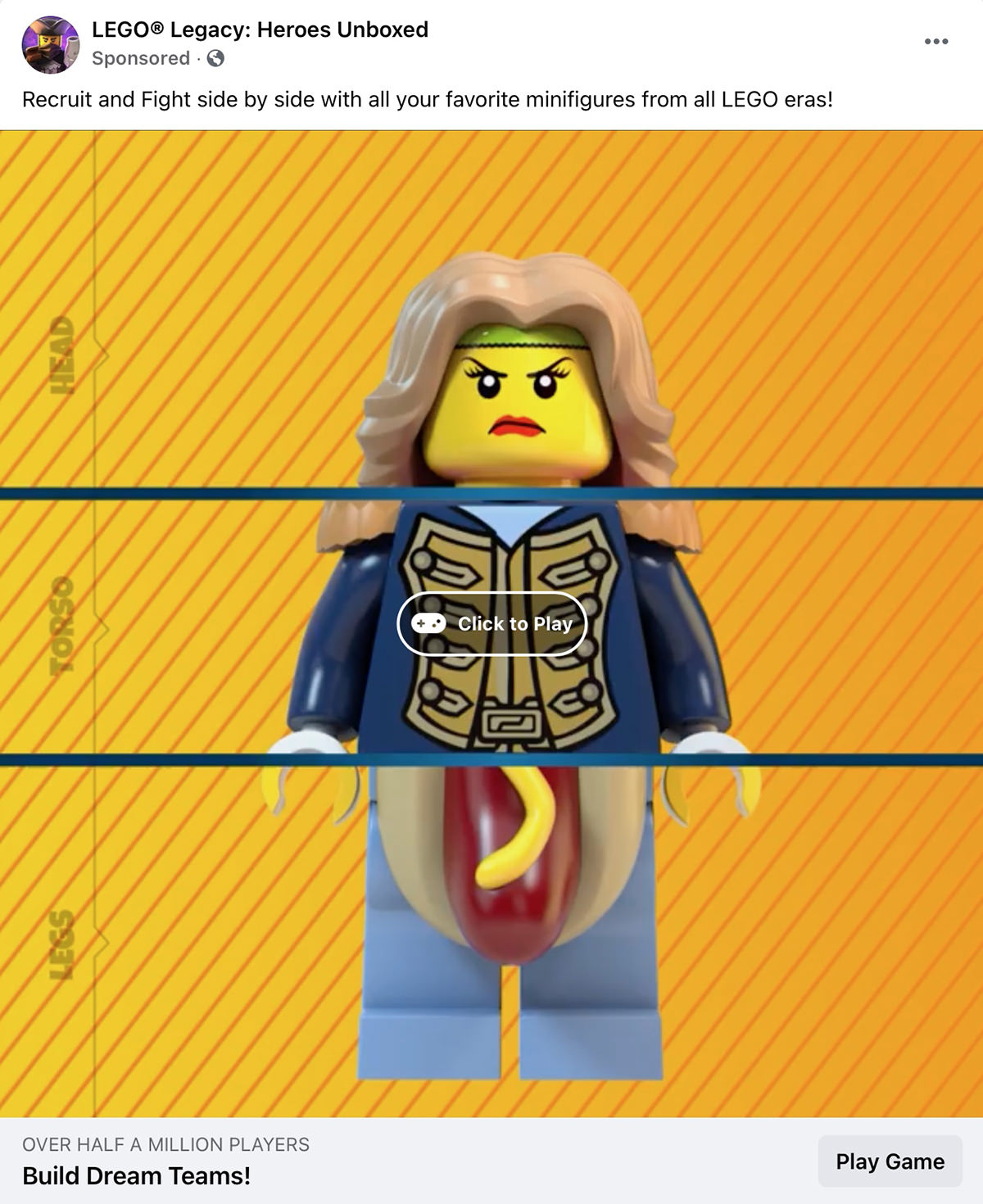
Is that a hotdog in your pants, madam, or are you just happy to see me?
• PERFECT! I've watched this TikTok more times that I'd ever admit. It's hilarious because it's true...
@wasildaoud This is so accurate😭😂 @jojo_arianna #foryoupage #foryou #relatable #viral
♬ original sound - WASIL🦋 حب نفسك
Though I'd argue the point that this is how girls make coffee, because I see plenty of guys doing essentially this. And given my distaste for coffee, this would absolutely be me as well.
• Cute Gay Shit! TikTok is so much more than funny coffee memes. There is some genuinely touching stuff on there that gives me hope for all humanity...
@thevolunteertexan #stitch with @krazykris88 #MyStyle #tiktok #lgbtq
♬ original sound - Johnathan Francis
And just KNOW that this gentleman gets lumped in with people he’s condemning because of how he looks and talks. You know it. God bless you, sir.
• NEWSFLASH! FORBES: Close To A Worst-Case Scenario—Former CDC Director Issues ‘Horrifying’ Outlook For New Covid Strain. If your balls don't shrivel up after reading this, then you probably don't have balls. But you are alive if you're reading this, balls or no balls, which means you should be horrified that there are still people not taking this shit seriously. Protect yourself. Protect others. This has catastrophe written all over it.
• Specs? Apple is the most ridiculous fucking company. They want to make their products as simple to use as possible by taking all the "tech" out of everything. Which is fine. EXCEPT YOU CAN NEVER MANAGE TO GET ANY FUCKING SPECS FOR ANYTHING THEY SELL. Will this cable work for charging? I dunno. What is the maximum transfer rate for this cable? I dunno. Can I quick-charge with this cable? I dunno. What about the charger? I dunno. Can you at least tell me if it is USB-PD compliant? I dunno. They literally tell you NOTHING in their support docs or on anything in their entire store. — If you want to shield your customers from scary tech-speak, fine. But at least have the fucking information SOMEWHERE for the people who need to know this shit. Their solution for everything is to say "Well, if it doesn't work, you can always return it." Which is an astound attitude to take considering that it wastes my time and their resources, and I'm getting seriously tired of it.
• Apolitical! My existence right now:
REPUBLICANS: You're just a Democrat shill.
DEMOCRATS: You're just a Republican shill.
ME: I AM NEITHER A DEMOCRAT NOR A REPUBLICAN! I DON'T UNDERSTAND THE NEED TO WORSHIP POLITICIANS AND FALL IN LINE WITH A POLITICAL PARTY RUN BY WEALTHY ASSHOLES THAT ARE PROPPED UP BY WEALTHY CORPORATIONS WHO DON'T GIVE A SHIT ABOUT US! WHY CAN'T I JUST BE A NON-PARTY SHILL?! WHY DOES MY SHILLNESS HAVE TO BE ATTACKED LIKE THIS? I AM A SHILL FOR ALL HUMANITY! AND A SHILL FOR CATS! TOWANDAAAAAAA!!!

Because, like, how could you not be a shill for floofy bellies like dis?
Stay frosty out there, my friends.
 I don't mean to alarm anybody, but this is the last Bullet Sunday of the 600's... because an all new Bullet Sunday starts... now...
I don't mean to alarm anybody, but this is the last Bullet Sunday of the 600's... because an all new Bullet Sunday starts... now...
• Good News, Everyone! After a shitty year of all bad news, it's nice to know that there's a best-case scenario happening right now... People Who've Gotten Both Shots Simply Aren't Getting COVID. And when they do get COVID because it's a mutant strain or whatever... they aren't requiring hospitalization and don't suffer such damaging effects. Nice! Much love to the scientists and researchers who have been working overtime to get us a vaccine.
• Residential! Alan Tudyk is one of my favorite actors, and I was pretty stoked when I randomly happened across his new series... Resident Alien. This is a comic book series I've glanced at, and I had no idea it was being adapted for television. As you'd expect, Tudyk is flawless at playing a quirky alien trapped on earth in disguise as a doctor, and I really loved the first episode...
The premise is pretty darn good, and it will be interesting to see how they play this one out.
• TikTok On The Clock! AMAZING tip for getting more coverage when painting! Thanks, TikTok!
@philsremodeling Reply to @987cheeta ##philsremodeling ##remodeling ##painting ##comedy
♬ original sound - philsremodeling
Oh yeah. That's a painting trick I can use!
• Reelection Matters! Still no comment by Patty Murray or Maria Cantwell on Wall Street trying to protect wealthy hedge funds over average Americans? I may die of unshock. Can’t upset their wealthy owners who bankroll their campaigns! Stock manipulation is fine... when rich people do it. Markets are free... until rich people lose money. Wall Street makes the rules to exploit the American people to benefit our wealthiest citizens. And the minute it doesn’t, they change the rules. And Murray and Cantwell are still fighting for that status quo, apparently.
Say... here’s an idea! We know Republicans can’t win against our senators in Blue-Blue Washington State, but what about another Democrat? A Democrat not content to have Washington State sit on the sidelines or take a wait-and-see attitude when it comes to stuff going on Right Now?? A Democrat who doesn’t check with their owners before acting? A Democrat that charges into battle for Washingtonians AS SHIT IS HAPPENING. Because hand-wringing after the fact is getting SO tiring. Alexandria Ocasio-Cortez was going on interviews, posting to social media, and had a live Twitch feed yesterday to address Wall Street protecting wealthy hedge funds over the American people. Where were our Senators? Planning their re-election campaigns, probably.
• Change! This right here is what I love about TikTok in a nutshell...
@chris_cannon_ some things just change #fyp
♬ SHIFTOKKERS ONLY - Koko
Cute story and a SpongeBob Squarepants reference? Yeah... sign me up.
• Flyover! Last night my Apple TV went to screen saver while I cleaned up my filthy kitchen (I swear, that onion/poblano Quesadilla filling is lethal). As I was sitting down I saw that the screen saver was flying over Buckingham Palace which is pretty easy to recognize. Then they keep flying over London and I see that so many of these old buildings have amazing car parks inside! I had no clue when I visited the Churchill War Rooms museum that they had this gorgeous rotunda car park within their walls...
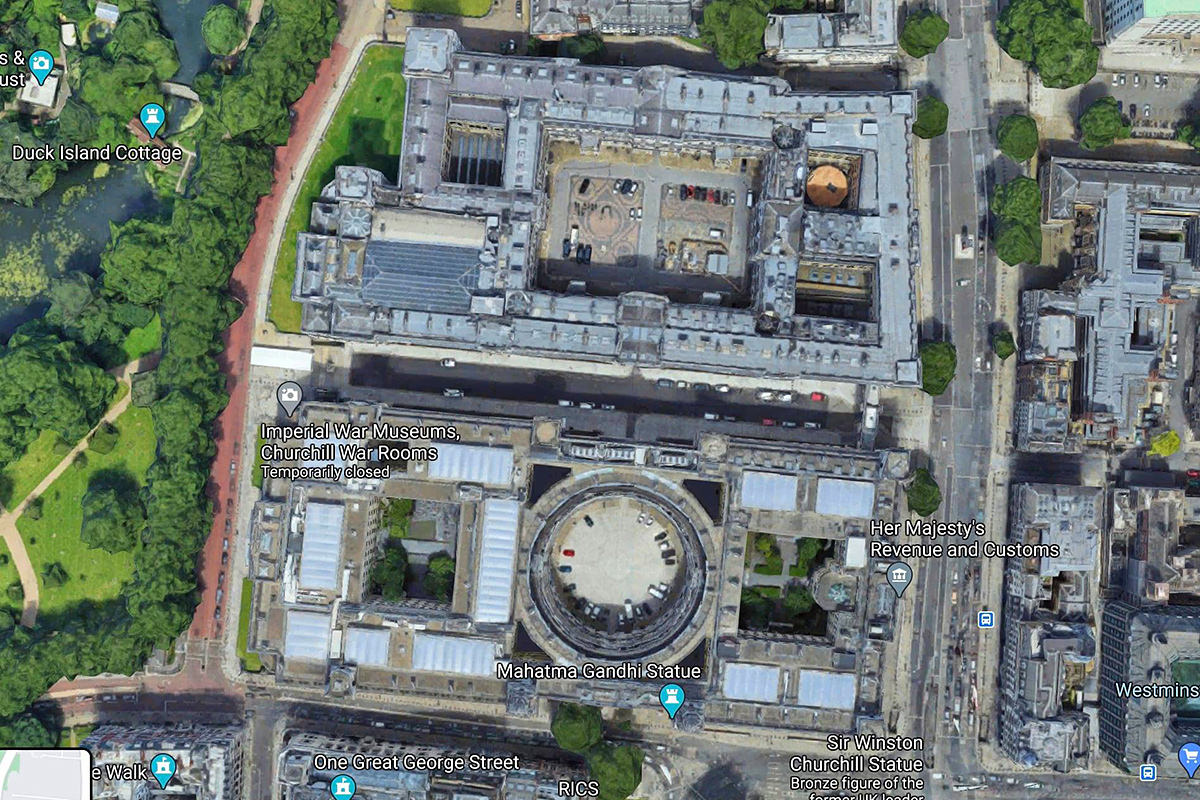
Image taken from Google® Maps Satellite View
Isn't this amazing? And the more I explored, the more interior car parks I found. That's pretty cool. I've seen some of these in person, but never knew how prevalent they are.
And that's a wrap on Bullet Sunday No. 699.
 Today is technically a holiday at work, but I'm going in anyway to clean up a bunch of little things that have been piling up. I have decided to wear sweats to the office for the first time ever because nobody should be there to notice. Except you just know that somebody will end up being there and notice. Oh well. I barely have the energy to go into work... let alone change pants. So sweat pants are a step above no pants, I suppose.
Today is technically a holiday at work, but I'm going in anyway to clean up a bunch of little things that have been piling up. I have decided to wear sweats to the office for the first time ever because nobody should be there to notice. Except you just know that somebody will end up being there and notice. Oh well. I barely have the energy to go into work... let alone change pants. So sweat pants are a step above no pants, I suppose.
And just as I resigned myself to heading into the office a little early, this happens...

And of course she rubs all over me before planting herself, so now I'm covered in cat hari...

Then, before you know it, she's fast asleep... trapping my arm in the process...

I promised myself that I'd be in the office by 10:00am, so eventually I say "Do you want a treat? Is it treat time? Let's go get a treat!" At which time she's flying off of my and dashing downstairs at top speed.
Now, usually when I have to go into work on a holiday, I treat myself to a snack-run at the mini mart. I buy all the junk foods I normally try to avoid. But the idea of having to deal with anti-mask idiocy and "election fraud" rants was too much to bear, so I microwaved a veggie burger instead. Sometimes the snacks just aren't worth it.
Despite icy roads and nearly getting rear-ended, I made it to my desk at 9:58am. So way to go me, I guess...

What followed was a furious three-hour burst of productivity that stunned me so hard that I didn't end up working an entire half-day. Instead I ditched a half-hour early and came home to veg out in front of the television. My free trial to Apple Arcade hasn't been touched yet and will expire any day now, so I should at least take a look at that.
 Last night I finally took some sleeping pills to knock my ass out so I could catch up on some of the sleep I haven't been getting.
Last night I finally took some sleeping pills to knock my ass out so I could catch up on some of the sleep I haven't been getting.
I went to bed at 10:00pm, fell asleep by 10:30pm, then woke up ten minutes before the cat breakfast alarm went off at 7:00am. According to my Apple Watch app AutoSleep, that resulted in 8 hours and 18 minutes of beddy-bye sleepy-time...
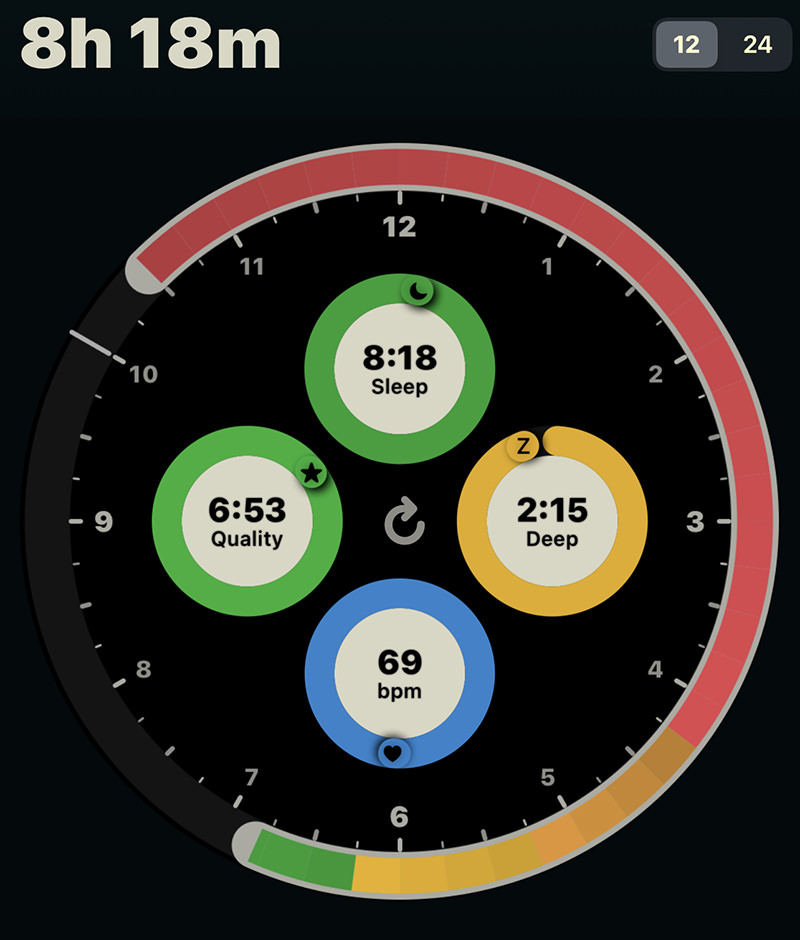
And it was a huge mistake, because I felt drugged up this entire day. Still managed to get my work done, but was mired in a mental fog that made it tougher to function that days when I'm only getting 4 hours of sleep.
Thanks to Apple Watch, I think I understand why. It used to be that I looked at the "Quality Sleep" metric... which in this case is 6 hours and 53 minutes. That sounds great. It sounds like a lot. Where I need to be looking is at the "Deep Sleep" metric, because it's on days where I get more deep sleep that I'm feeling my best. Though I slept for over 8 hours, I only got 2-1/4 hours of deep sleep.
That's less deep sleep than I get on a "regular" night where I'm sleeping half as much.
Apparently the drugs are good at knocking myself out, but the sleep I get is restless. I looked back to other nights and see a pattern. 5 hours 42 minutes sleep, 3 hours 6 minutes deep sleep... 4 hours 12 minutes sleep, 2 hours 48 minutes deep sleep... 3 hours 45 minutes sleep, 2 hours deep sleep. Shorter periods of sleep are actually far more productive for me "Deep Sleep-wise," as crazy as that might sound.
And so now I'm going to see what I can do to get better, longer deep sleep.
My guess is that exercise will have something to do with it. Which is fine because the snow is melting so I can start walking to work again. Correlating how much deep sleep I get with how much exercise I get will prove interesting, I'm sure.
In the meanwhile, I guess I'll be happy with 4 hours of sleep knowing that a good chunk of that will be the sleep I need to function properly.
 I may be really, really tied of Winter right now, but I'm happy to hold out for Spring... because an all new Bullet Sunday starts... now...
I may be really, really tied of Winter right now, but I'm happy to hold out for Spring... because an all new Bullet Sunday starts... now...
• Boys! I'm just going to start this out with the best thing I've seen all week... and it's why I love TikTok reason #2371 — John Stamos showing Beach Boy Mike Love a young band playing a beautiful rendition of Wouldn’t It Be Nice, a song he co-wrote...
@johnstamos @sittingonstacy I was showing Mike Love Tik Tok and you popped up. He loved you guys! Can’t ##hear us but he was really digging it. Congrats! Stamos
♬ original sound - johnstamos
How unbelievably awesome is this?
• Plus! In advance of "CBS All Access" transforming to " Paramount+" there's an awesome deal where you can get a year of commercial-free streaming for half-price (just select an annual plan and use PARAMOUNTPLUS in the coupon code box at check-out). 90% of network shows I watch are on CBS and I love avoiding commercials, so this was an offer I can't refuse. LOVING IT. I love, love, love Queen Latifah at The Equalizer, and revisiting Young Sheldon has been fun. Of course there's also Magnum P.I., one of the best shows on television. Some older shows are not streaming properly yet (I'm guessing that will be fixed after the transition come March 4th) but new shows are working fine. I wanted to try out Clarice but Siri keeps typing "Clarisse" so I had to hand-type it into AppleTV manually... WHY, LORD? WHY DOES LIFE HAVE TO BE THIS HARD? — On the other hand, I am liking Clarice very much. How does CBS do it? Other networks just don't have the track record for great television like this! If you love TV, then check out this amazing 50% off deal before it disappears on March 3rd!
• YAS QWEEN! I get irrationally invested in the lives of people on TikTok. This guy hasn’t updated in two days and I’m probably going to lose sleep wondering if he got the job...
@thatrylanguy ♬ original sound - thatrylanguy
He has exactly two videos posted. This one was enough to get me totally invested. I guess that's what happens when the pandemic hasn't left you with much of a life of your own to live? Best of luck to you, sir, in finding a new job.
• Super New! Ta-Nehisi Coates writing a Superman movie? YES PLEASE! I mean, how many damn times are we going to have to sit through the same old Superman movie? Christopher Reeve, Brandon Routh, and Henry Cavill all did great jobs, but I'm ready for something truly different. Like maybe Calvin Ellis Superman?!?

Though I wouldn't be mad if Henry Cavill was given another go. He's actually a great Superman, and it's not his fault that he's had to work from shitty, SHITTY scripts. In any event, I am definitely excited at what might come of this.
• EcoBullshit! This video is absolutely fascinating. A lot to unpack when it comes to the "green" direction that the smartphone market is heading... fortunately Arun Maini has done the work for you, and it's well worth a watch...
The hypocrisy of it all is mind-boggling... but oh so expected.
• Retail Therapy! Well darn. Fry's Electronics had some of the coolest retail stores outside of Disney, and they just shuttered all their stores. They were destination-worthy places, and I traveled to several in California when they were at the height of their popularity. From the NASA-themed store in Anaheim and Egypt-themed store in Campbell... to Alice in Wonderland-themed in Woodland Hills and Old-Timey Sci-Fi-themed in Burbank, Fry's sure made shopping fun! Brick-and-mortar shops were having a tough time staying afloat before the pandemic... I have a feeling that because of COVID this is the fate for many of them.
• Without Telling Me... I don't know why I find this so incredibly sweet... but I really do...
@garrettbazany My girlfriend thinks she’s funny ##foryoupage ##fyp ##wheelchair ##tellmeyourboyfriendwontcheatonyou ##prank ##couple
♬ original sound - Garrett Bazany
And for anybody thinking that she's being an asshole... it's a joke. And he was obviously in on it...
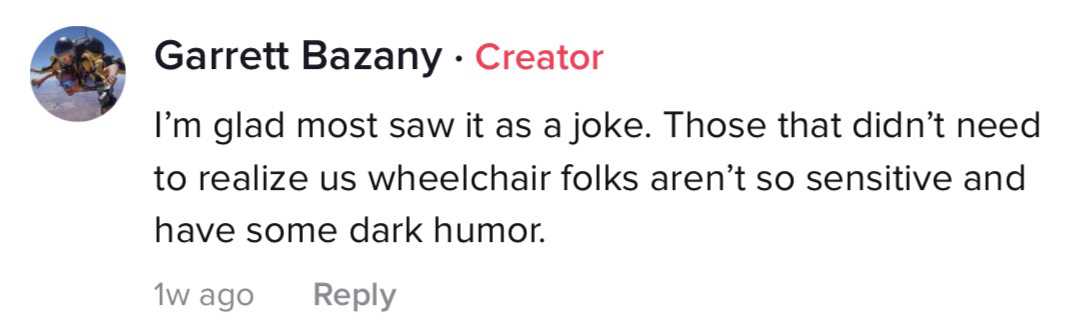
And that's a wrap on bullets, Sparky... bring on Springtime weather.
 And here's an Apple Event on this fine Spring day.
And here's an Apple Event on this fine Spring day.
Billed as "Spring Loaded," Apple was their usual cryptic self with what was being discussed and announced. The only thing that everybody was betting on was the long-delayed "AirTags" tracking devices. A new iPad Pro was also anticipated. Both of them arrived. And then some. As always, I'm posting the thoughts that went through my head as I watched.

And here we go...
Apple Card I ain't gonna lie. I love the way the Apple Card credit card works. It (along with ApplePay) is how these things should work. The app they built around it is genius. It has features that makes controlling your charges a piece of cake. It works hard to show you the consequences of your payments on interest charges so you can better control your finances...
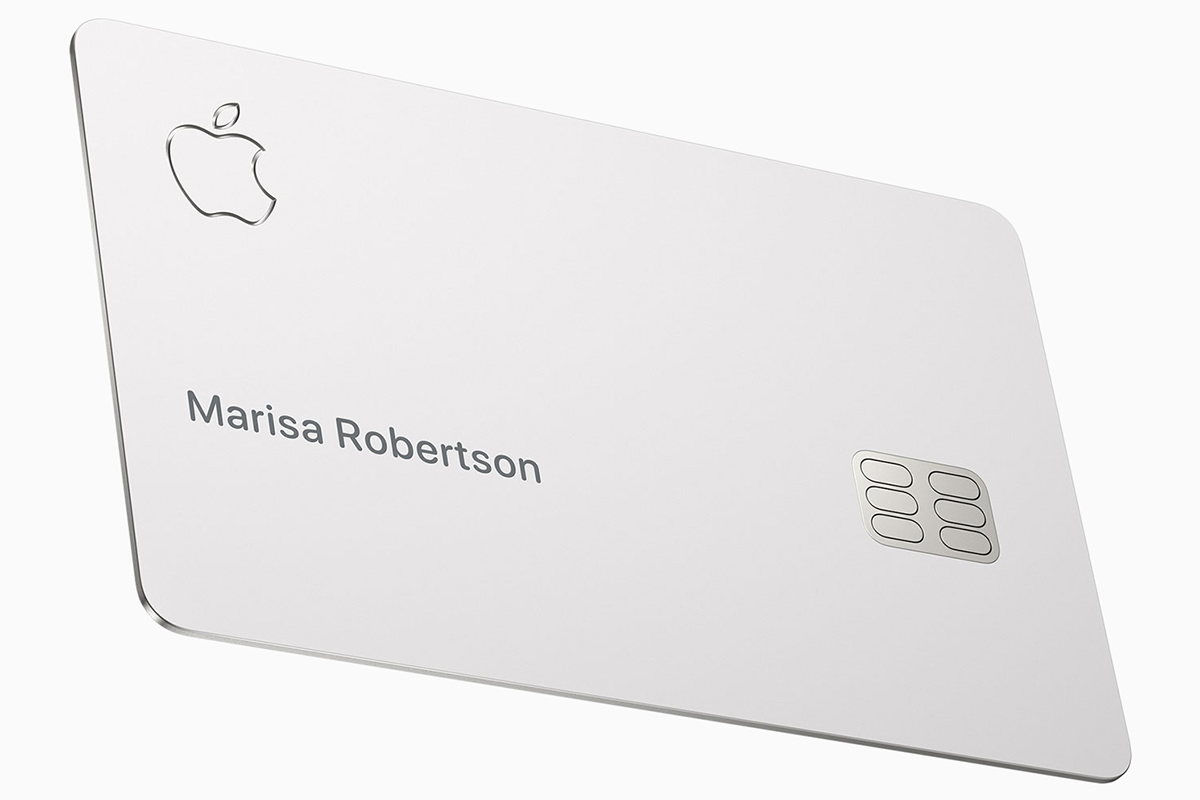
Everything about it is classy. EXCEPT the meager cash-back perk and the fact that it's issued by controversy-embroiled Goldman Sachs. Apple kicked off the event by talking about changes they're making so that cards are more fair. They were hit hard by accusations of unfair, sexist practices, so now they are allowing married persons and domestic partners to use a combined credit history when determining rates and limits. It's about time, and I hope this is just the start in addressing credit inequity in this country, because right now your entire financial future is being determined by something completely out of your control.
Podcasts I don't listen to a lot of Podcasts, but the app for doing so are pretty shitty. Apple is updating things to run better and help people discover content. It's about time.
iPhone 12 Now available in purple! And it is beautiful...

This is the iPhone Prince would have! And released the day before the fifth anniversary of his death.
Find My & Air Tags I am embarrassed at how often I have to use location tracking to find my phone, keys, and wallet. Currently I am using Tile, but it's less than an ideal solution even though it works just fine. Now Apple has finally released their long-rumored "Air Tags" which takes location tracking to the next level. It's far, far superior to just playing a sound, which can be vague... it actually guides you to the location...The only thing not great is the price. $30.00! Or a 4-Pack for $99. Yikes. And while there are cheaper $13 accessories for putting AirTags on keyrings and such, get a load of the Hermès accessories!

BWAH HA HA HA HAAAA! But, hey... if you've got more money than you know what to do with, Apple has definitely got you covered.
TED LASSO! The best television show I have ever seen is coming back for a second season in July!
Now that's something to look forward to!
Apple TV AppleTV is shit. The OS is flakey. The apps are garbage. The remote is the fucking WORST. And yet... it's what I use as my primary streaming device because it's the most convenient. Now Apple is finally addressing some of the offenses with their new AppleTV 4K. Starting with color fidelity, which can be adjusted within AppleTV instead of trying to get your television calibrated. Sweet...
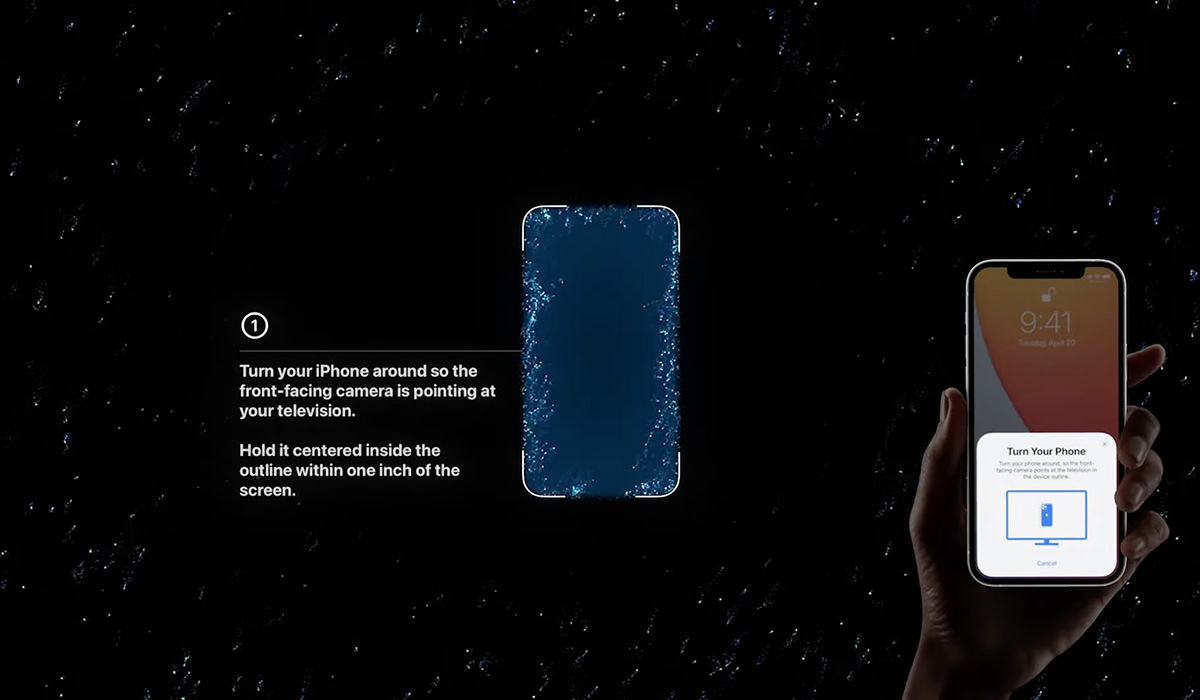

And then there's improvements to the SHITTY FUCKING REMOTE...

It looks better, looks easier to handle, and I like the touch wheel buttons replacing the heinous fucking "touchpad" in the old one. Now if only they'd do something about the shitty AppleTV app, which is absolute garbage. Just TRY to get to the movie you want when you have hundreds. No way to quickly navigate... you have to scroll and scroll and scroll and scroll. Apple has always had a phenomenal GUI team, but now they are falling behind. Badly. The fact that they won't put a little effort into updating it from the ground up tells you all you need to know about Apple's dedication to AppleTV. But holy cats the price. $179 and $199?!? In an arena where you can get streaming devices for cheap, the fact that Apple is pushing TWO HUNDRED DOLLARS is sheer lunacy. AND THE REMOTE DOESN'T EVEN HAVE A BUILT-IN AIRTAG, WHICH SEEMS LIKE A NO-BRAINER OF THE HIGHEST MAGNITUDE!
iMac M1 In colors! And they are GORGEOUS. Well, they're gorgeous FROM THE BACK. On the front they use a muted shade of the color. So if you love red and buy a red iMac, you're staring at PINK all day. Ugh. It's like Pepto Bismol mixed with milk. That being the case I guess I'd go with blue or yellow or something...
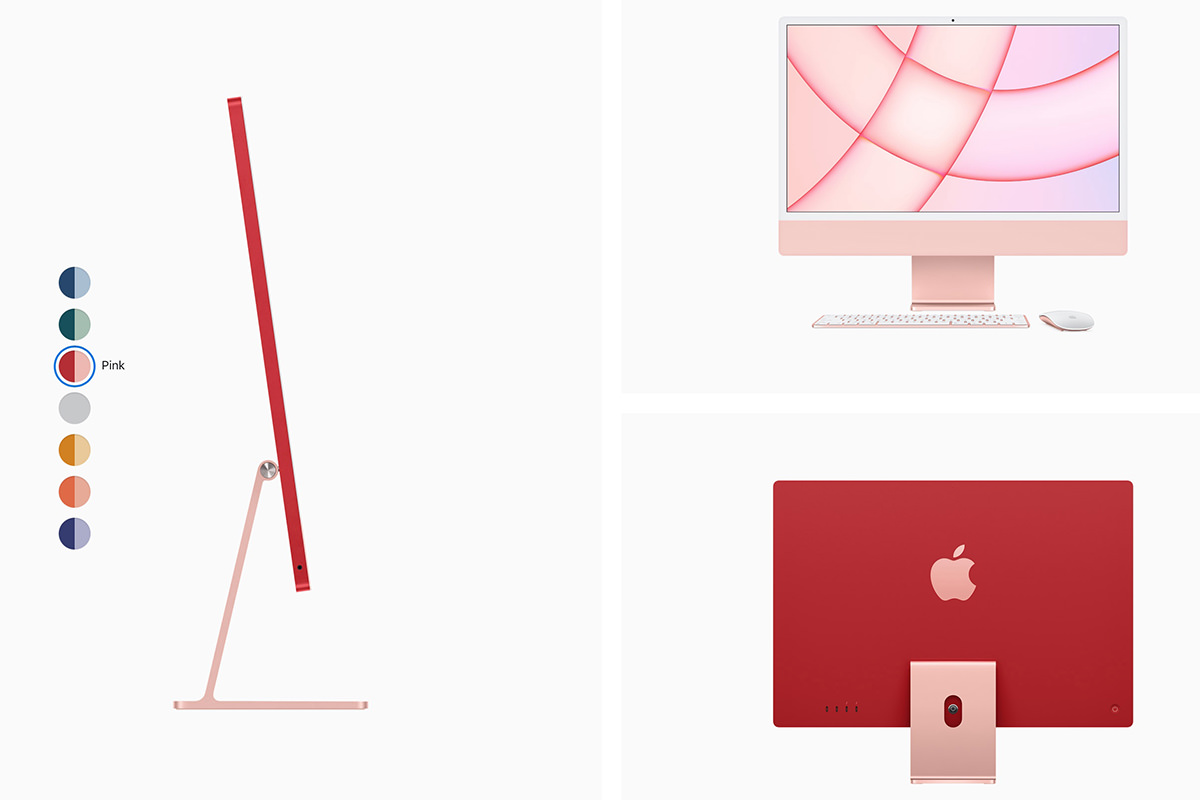
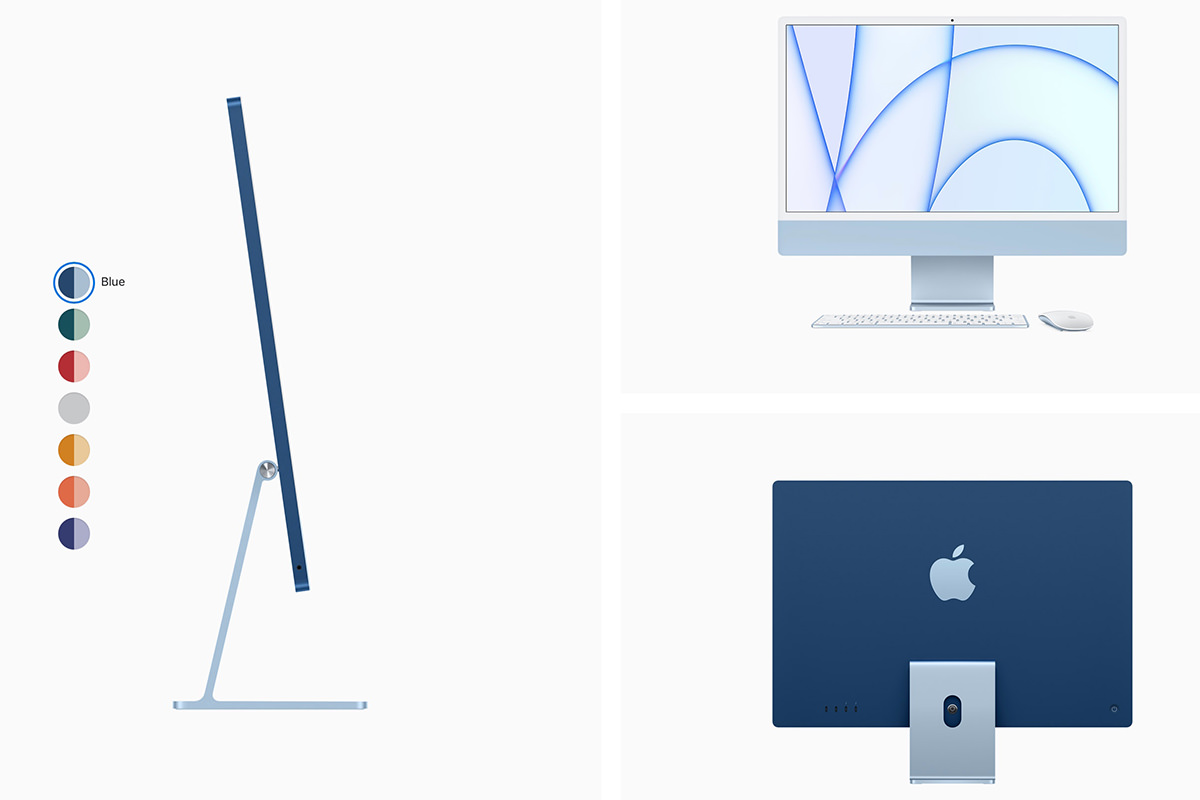
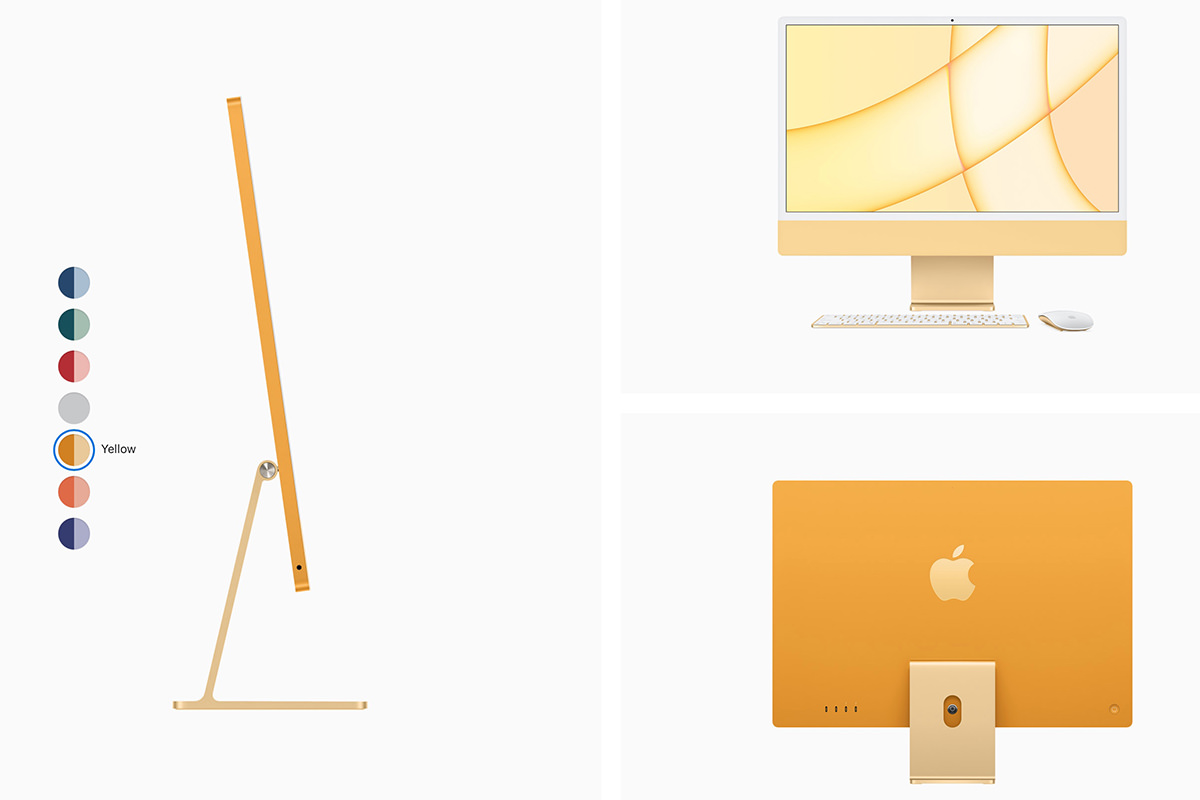
The design on these things is absolutely fantastic. Apple moving to their own custom silicone is the gift that keeps on giving, because it allows them to do amazing stuff. Just look at the profile improvement...
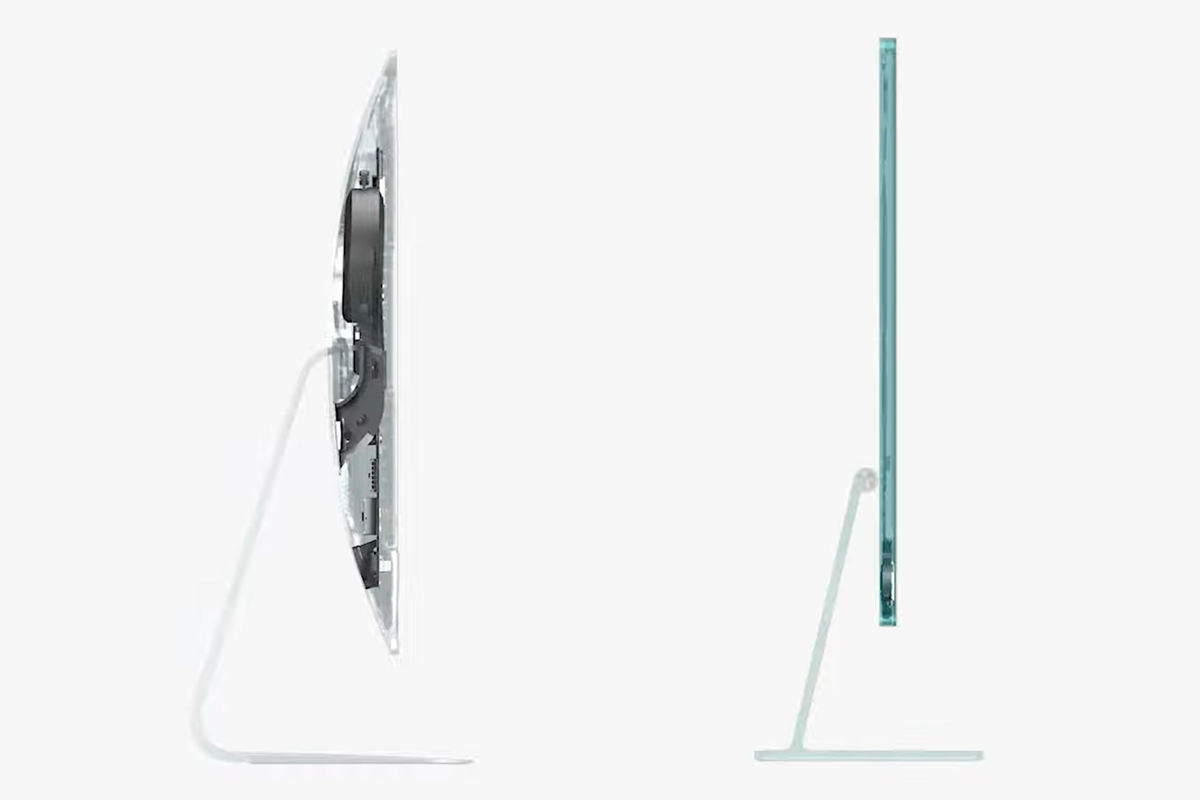
And it looks like Apple is FINALLY realizing that video-conferencing is a critical feature to have (especially now), and is taking a look at their less-than-stellar current camera system to do something better with 1080p and realtime image processing to present the best stream possible...

Apple has brought TouchID to a new color-matched keyboard, which is pretty cool. I love this feature on my MacBook Pro. Though I'd prefer the FaceID that my iPhone has...

And it starts at $1299 and $1499, which seems about right for all you get. It's nice that Apple is still investing in the Mac... heaven only knows that the iPhone and iPad profits make them the focus of the company, so anything moving the Mac forward is a good thing.
M1 iPad Pro Welp. This was the shock of the day for me... iPad Pro now runs on the M1 chip! The iPad has never been "just a bigger iPhone," but now any doubts can be pushed aside. It's a tablet with a desktop class processor...
The addition of a Thunderbolt port opens up mind-boggling array of new applications now that you can attach high-volume storage and large displays...

Apple has customarily put a crap front-facing camera in their products. The new iPad Pro fixes this by going 12MP with a wide-angle lens that allows really cool features, like "Center Stage" which pans the feed to keep you centered in the view even if you're moving around...
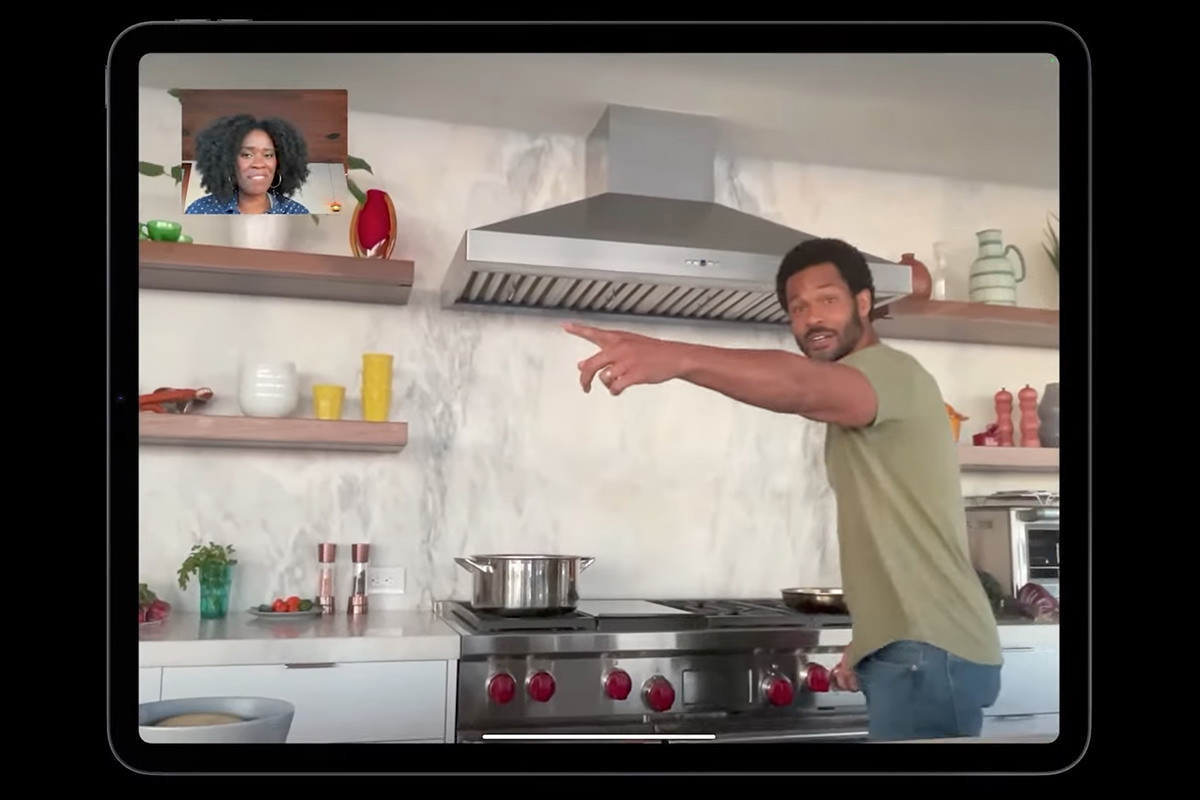
But here's the thing. I want a bigger iPad. 12.9-inches is not big enough for somebody who draws and paints on it. I need to see more of what I'm working on to be the most efficient at what I do. I have the current 12.9-inch iPad Pro, and it's fine. But until Apple goes at least 17-inches, I'm good, thanks.
And that was the end of that. I have to say... the iMac update and iPad Pro revision are pretty exciting stuff. I don't need either of them, but it's encouraging to see where Apple is headed. It's more clear now than ever before that iOS and MacOS platforms will be merging one day
 Life sucks, but don't expect a reprieve from the suckage THIS Sunday... because a Very Special Technology All-Fail Bullet Sunday starts... now...
Life sucks, but don't expect a reprieve from the suckage THIS Sunday... because a Very Special Technology All-Fail Bullet Sunday starts... now...
• Mojang! The only video game I want to play lately is Minecraft Dungeons. It's a fun dungeon-crawler that's accessible to play because the difficulty is selectable for each level. You can go harder than your character-power if you want a challenge... or easier if you just want something to do that won't stress you out. In lieu of a LEGO dungeon crawler, it's exactly what I need...

EXCEPT... I bought it for Nintendo Switch so I have the option of playing it on my television or taking it with me as a portable. The problem is that Mojang did a shitty job of the Switch conversion, so it's jerky and rough if things get even a little bit intense... especially on a television. This is absurd. FAR more complicated games, like Zelda: Breath of the Wild and Diablo III, don't have this problem. Bad enough that Mojang did such a poor job... but to not allow players to decrease resolution and frame-rate settings so they can have a playable game is kinda unforgivable. With the new DLC packs I just bought, it's even more critical that Mojang get off their asses and improve the translation for Switch or, at the very least let us turn the specs down so it plays well.
• Mojang Deux! And while we're at it... why does Minecraft Dungeons crash so often? It happens most when I am playing the Daily Trial, which means all the parameters change when I have to restart and begin the level all over again. That SUCKS. Let me go back to the saved game so I can keep going! But instead it's see a Daily Trial game you like, start to play, crash, then you can't get the same game back. Also... why is the online network capabilities so abysmal? Most times when I resume a game, it wants to go back to the Main Menu so it can connect to the Microsoft Network (again), then gives me an error, then allows me on. It's almost to the point where I wish I could afford an Xbox so I'd have a platform that Mojang/Microsoft gives a shit about. Except I don't think that cross-platform saves are available (even though cross-platform playing is), so that may not even help.
• Apple Watch! Apple Watch is both genius and stupid at the same time. The main reason I bought it was to track my sleep and hopefully get better insight into how I sleep so I can get better rest. Apple Watch doesn't really do much of that, even though it's got all the sensors and crap to do all of that (it can't even keep track of multiple sleep sessions in a 24 hour period!). The Sleep app they give you is complete shit, which is why I bought the fantastic AutoSleep app for $4. It is phenomenal, and what Apple should have included. And, surprise! It will automatically log multiple sleep sessions and doesn't require you to manually set a sleep window. It's just class all the way through...
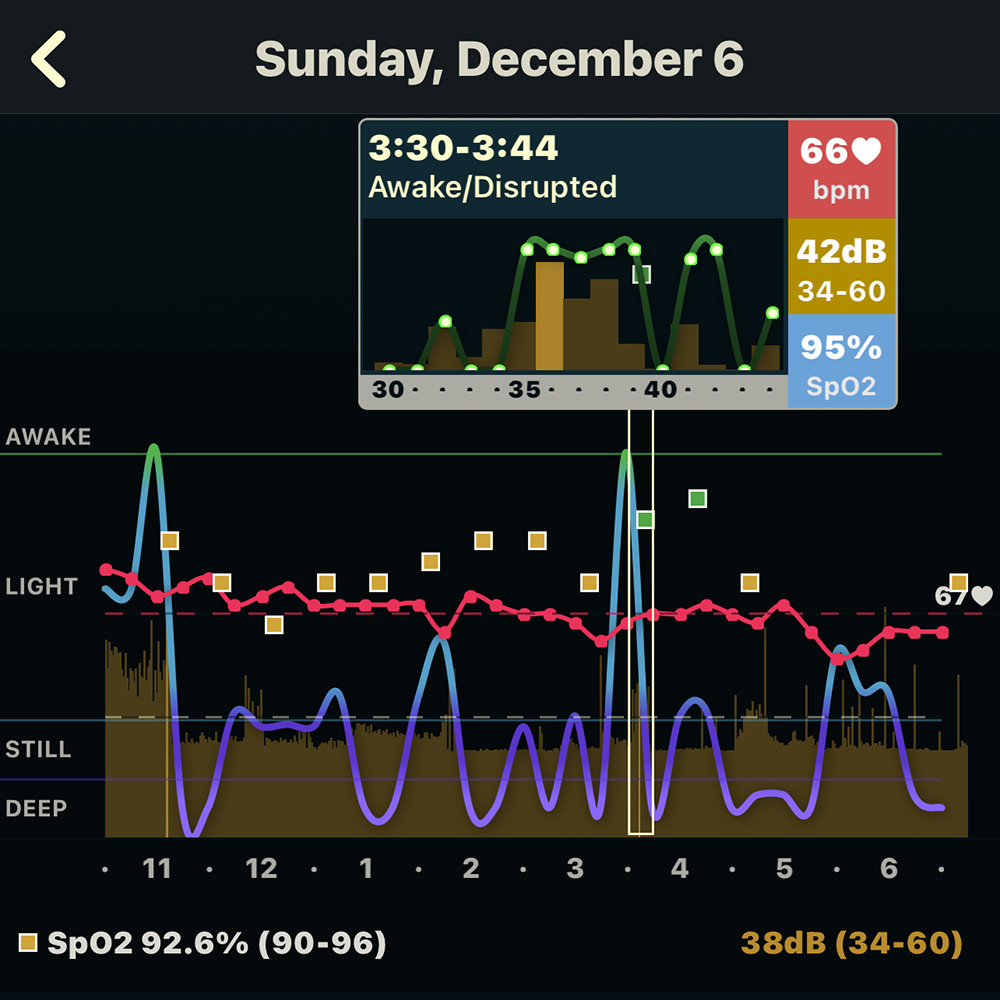
One thing I'm trying to do is experiment with going to bed earlier. Last night I decided to go to bed at 9:00pm, but Apple Watch kept me awake because the display is on. "Hey Siri, good night." — "Hey Siri, turn off the display." — "Hey Siri, how do I turn off the Apple Watch display?" — And of course none of that works because Siri is a fucking idiot. My blood pressure rising because I can't find a way to put the watch to sleep or tell it's I'm going to bed in the shitty Sleep app, I have to Google that shit on my iPhone and eventually find out that there's a "Theater Mode" that I can turn on. Jesus. For a company that prides itself on making technology easy to use... Apple sure fucked up this part. Might want to look into actually making Siri be useful.
• Ubiquiti! When my old WiFi router died, I wanted to buy a future-proof model with excellent WiFi 6 capability. I landed on the Amplifi Alien because Ubiquiti has such an amazing reputation. It was $380, but I figured it would be worth the insane investment if I could hang onto it for 5 or 6 years...

Turns out that NOPE, it really isn't worth the money. Mostly because the built-in firewall is total shit, and there's no way to do the most simple shit like blacklist IP addresses or block countries or anything. THREE HUNDRED AND EIGHTY DOLLARS AND YOU CAN'T BLACKLIST AN IP ADDRESS?? Jesus. What a fucking turd of a router. What's worse? You can't add a third-party device like a Firewalla because it's not compatible with the Alien and, of course, the Alien has no configuration options so you can make it compatible. Thinking of buying a new WiFi router? Avoid the Amplifi Alien at all costs. Overpriced trash with minimal configurability and a pathetic feature set.
• Samsung! I am still feeling very raw that my seriously expensive Samsung television died after just five years. And the fact that there are NO repair parts available and I have to go to the secondary market in order to find them... at a highly inflated price, of course... is typical of a manufacturer who counts on their products being disposible. They want them to fail so they can sell you a new one. Well, I may be having to buy a new television, but it sure as fuck ain't going to be from Samsung.
• PARAMOUNT+! When CBS became Paramount+, there was a special offer to go ad-free for the price of ad-enabled if you bought a year. I did it, because there's a lot of stuff on the streaming service I liked. Problem is? A lot of their older stuff WILL NOT STREAM. New shows? Yes. Old shows? Rarely. Sometimes it will work on a laptop, iPad, and iPhone if you have no ad-blocker, allow pop-ups, don't use a VPN, and turn off every conceivable protection to your network. But even then it's a crapshoot. But here's the thing... it NEVER works on my AppleTV. Old episodes of Ink Master or Drag Race or whatever? NOPE! And it's so fucking stupid. I don't have to turn off all my protection shit when I stream from Netflix, Discovery+, AppleTV+, Hulu, Amazon Prime, Philo, or any other service I use all the time... only Paramount+. What a bunch of fucking assholes. And OF COURSE when you write to their customer support they have you jump through hoops that don't do shit. If ALL MY OTHER streaming services work, maybe it's YOU. If new shows from your network stream fine, but old shows don't, maybe it's YOU. I will not be resubscribing when my year runs out.
• QNAP! This past week QNAP, the makers of my NAS (Network Attached Storage) had some kind of vulnerability which allowed malware/ransomeware hackers to install a program on everybody's NAS drives which encrypted all their files. The only way to get your files back is to pay $500+ to the hackers and they would give you the encryption key. I didn't pay them shit because I have redundant offline backups of all my data (which is harder than it should be because QNAP has a shitty, SHITTY fucking backup app)...

I just deleted all the encrypted files and replaced them with the original. No big deal. After that, I installed a bunch of new stuff on my NAS (including a firewall) to (hopefully) avoid new problems. But here's my beef... WHY THE FUCK DOESN'T QNAP HELP CUSTOMERS UNDERSTAND HOW TO SECURE THEIR DATA AGAINST THESE ATTACKS BETTER? Everything with them is far more complicated than it needs to be, and their customers are paying the price for it. Looking for a NAS? Thinking of buying QNAP? AVOID! AVOID! AVOID!
And that's it for stuff that sucks on this fine Sunday.
 And so my set of Apple AirTags arrived today. These small devices can be attached to stuff in your life that you're always losing, then tracked down with your Apple Device (like an iPhone). They use near-field Bluetooth technology, which uses far less power for better battery life than regular Bluetooth, but with a far shorter range.
And so my set of Apple AirTags arrived today. These small devices can be attached to stuff in your life that you're always losing, then tracked down with your Apple Device (like an iPhone). They use near-field Bluetooth technology, which uses far less power for better battery life than regular Bluetooth, but with a far shorter range.
So let's get to it, shall we?
BUT BEFORE WE BEGIN: No need to comment about privacy concerns, security concerns, tracking concerns, and all the other issues that always get brought up when I talk about "smart" technology... especially smart technology that is designed to track stuff. I am aware. Apple addresses "unwanted tracking" on their site and (hopefully) any initial security problems will be quickly resolved given Apple's "privacy is important to us" mantra. We'll see. In the meanwhile, I want to be able to track my crap. But is Apple AirTag the way to do it?
AirTags cost $29 each, which is middle-to-average for the tracking devices I've seen. Tile "Mate" trackers are $24.99... Tile "Pro" trackers are $34.99. I ordered an AirTag 4-Pack for $99, which makes the cost a more reasonable $24.75 each. Like many Apple items, they offer free engraving for each AirTag. You can choose from an assortment of emojis, numbers, monogram initials, and such. Each AirTag has room for four characters, but I liked the idea of just one big emoji in the middle of each one...
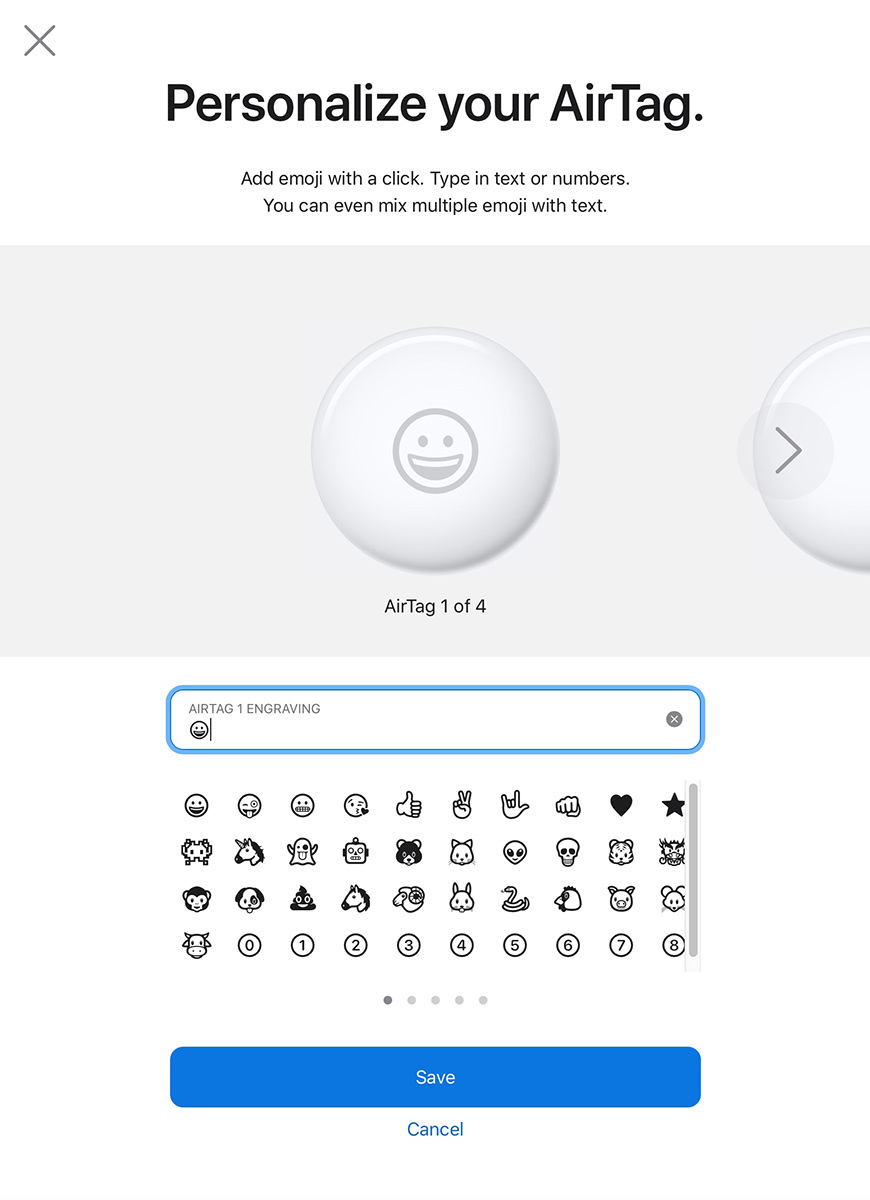
The package is typical Apple minimalist style...
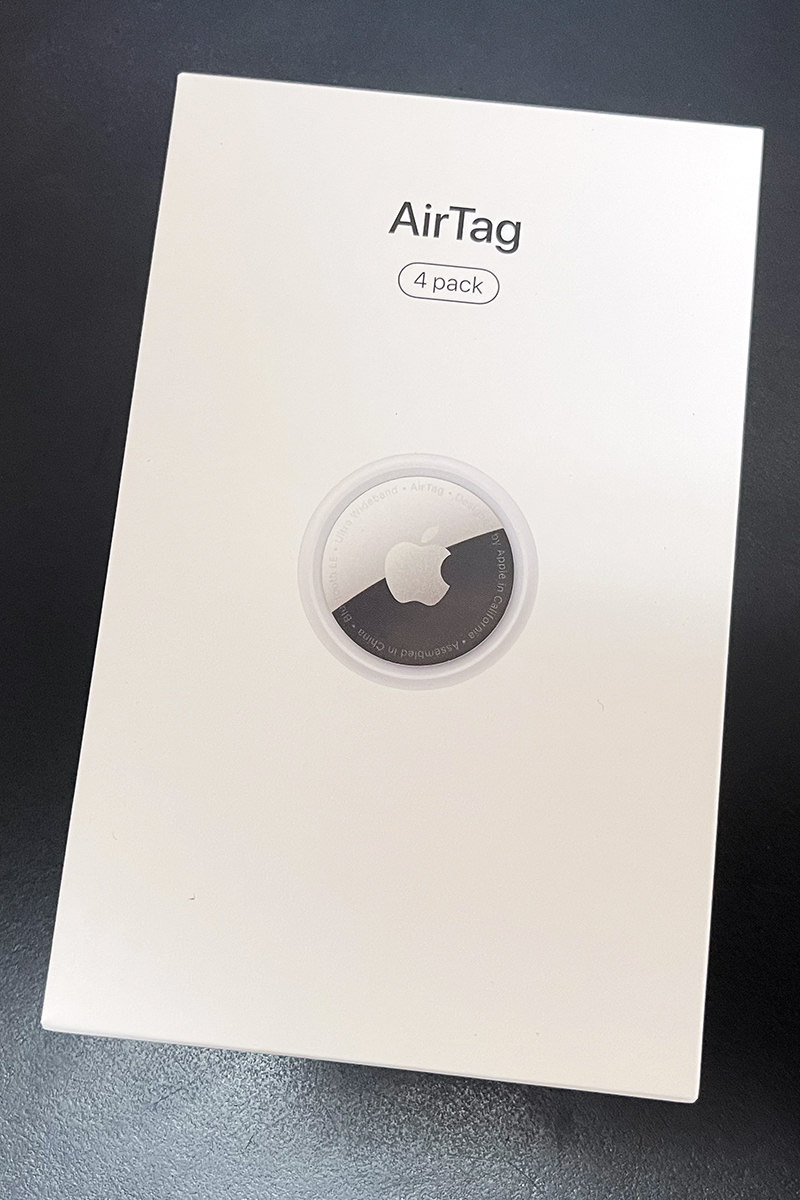
I (foolishly?) ripped it open from the top, which made a mess of the box...

It was then that I saw Apple means for you to open the thing from the bottom of the box where they conveniently have a strip to unseal it so you can easily pull it open. Oops. But, in my defense, how often does somebody want you to open the packaging from the bottom?
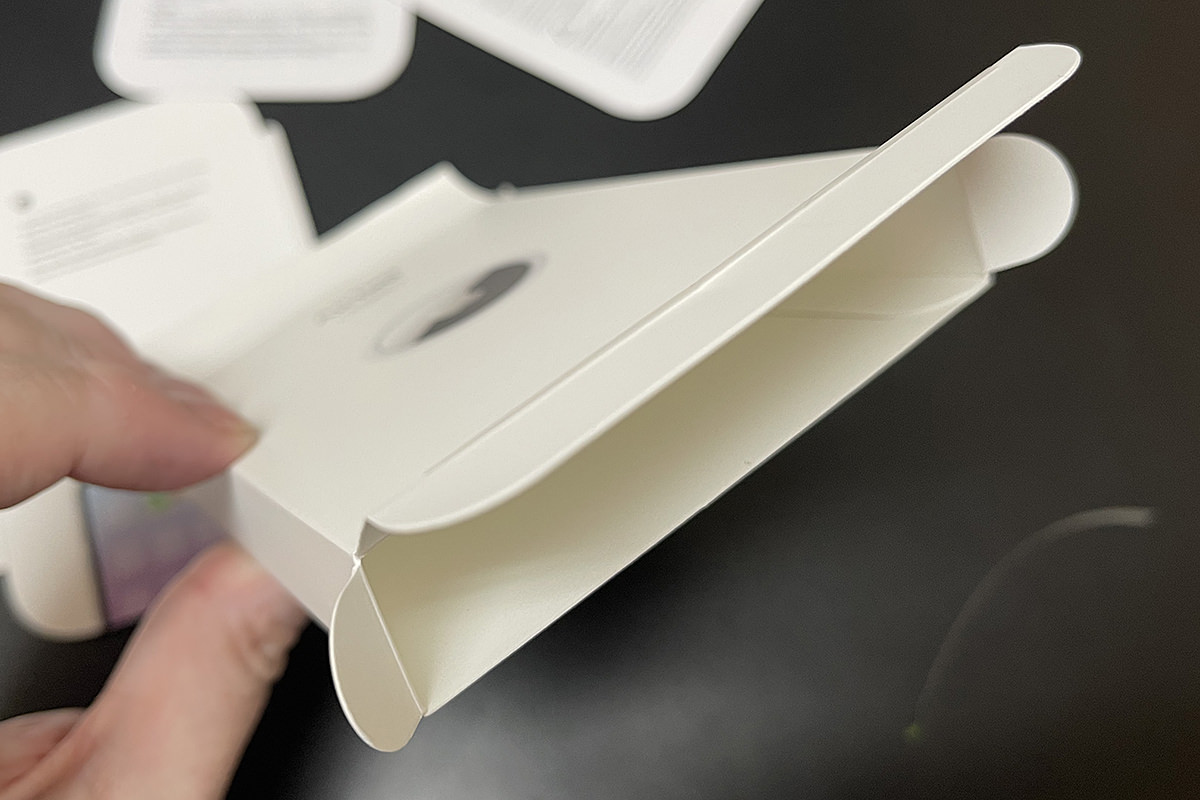
Inside were my four AirTags along with safety sheets and instructions on how to activate them...
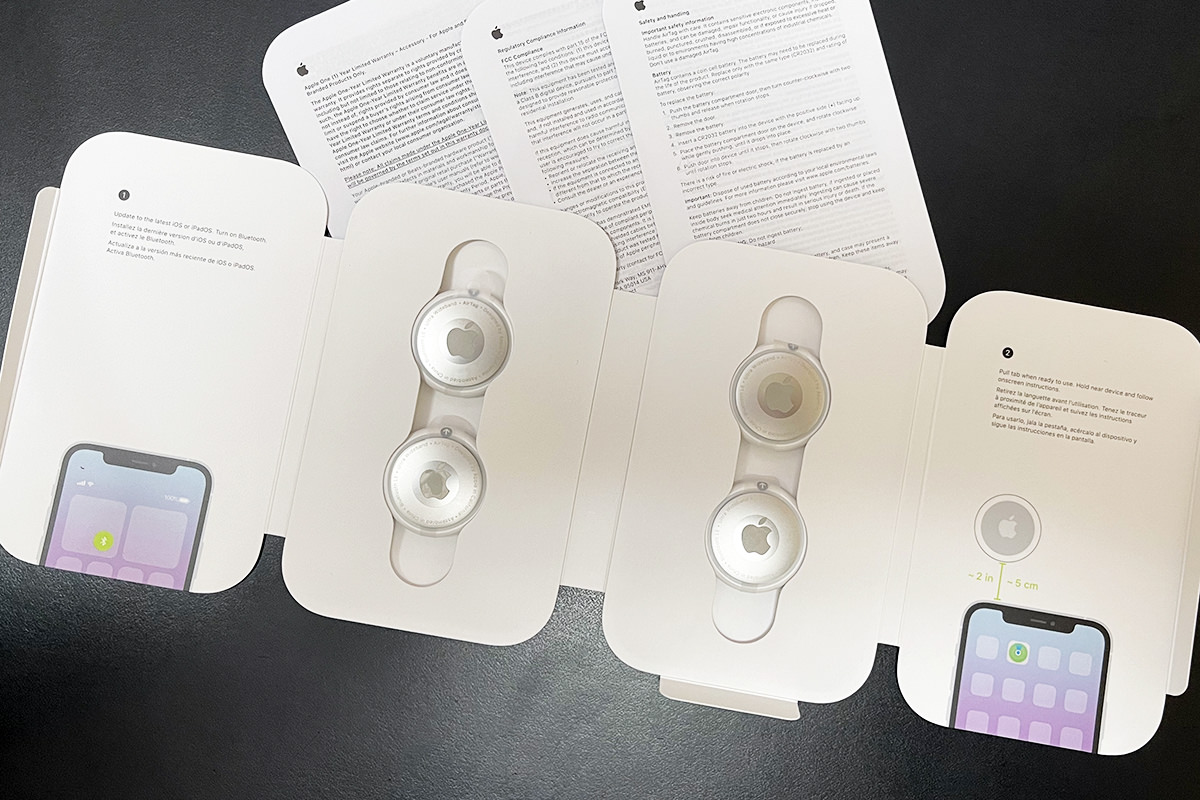
The AirTags themselves are pure Apple quality. The backs (where you open them to change the battery) are metal. The engraving on the fronts is so nice that it looks like they are screen-printed buttons or something...

If your iPhone is on, you can just bring the tags close to it one-by-one to get them assigned to you and your Apple iCloud account. Or you can open up the Find My app and add them manually...
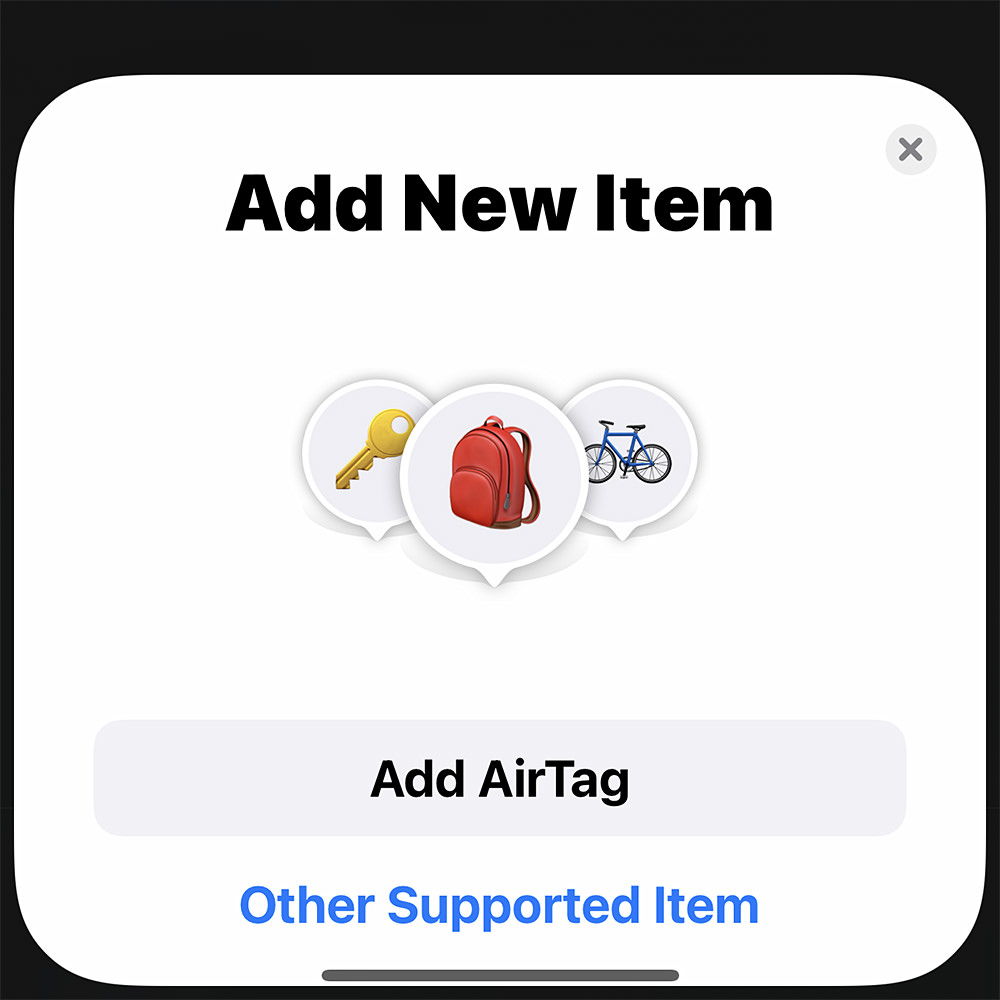
After you unwrap the AirTag and pull the plastic separating the battery, it immediately becomes active so you can pair it with your account...
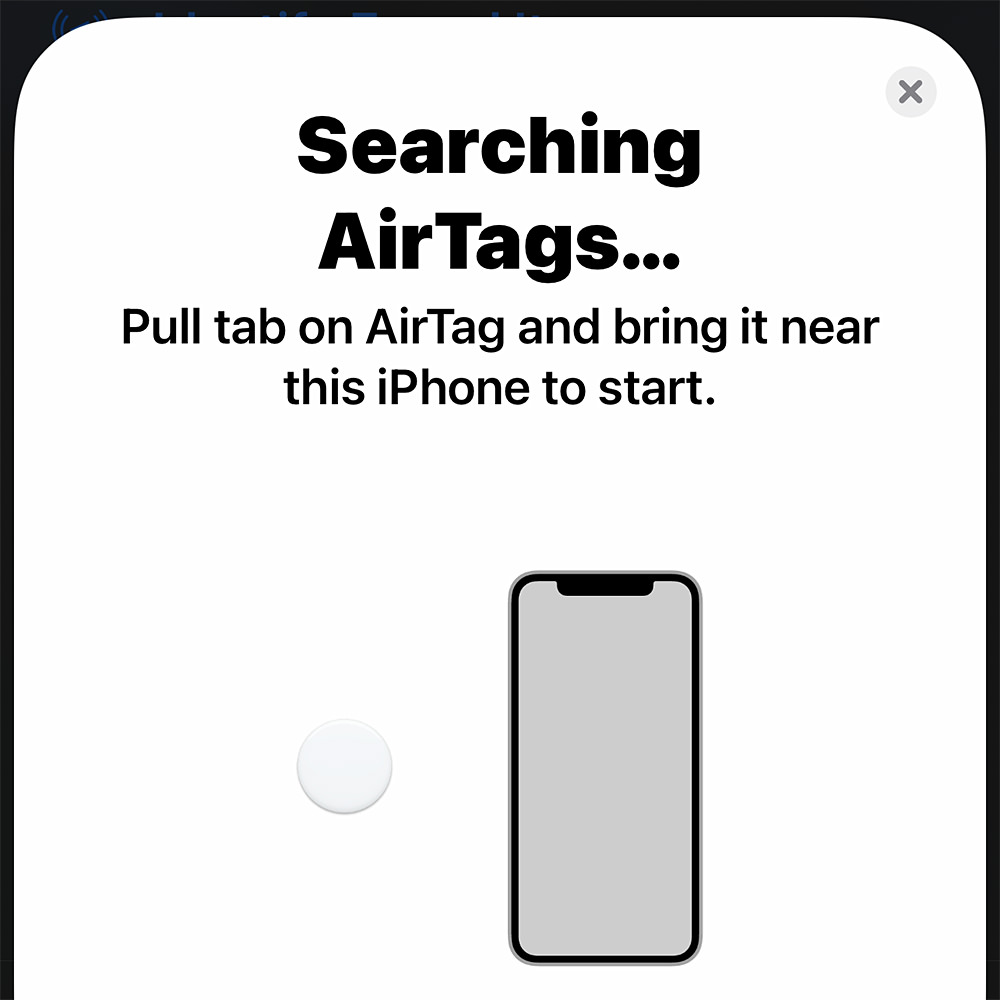
There is a list of custom names you can choose from (backpack, keys, wallet, etc.) or you can enter a custom name and choose an emoji to represent it...
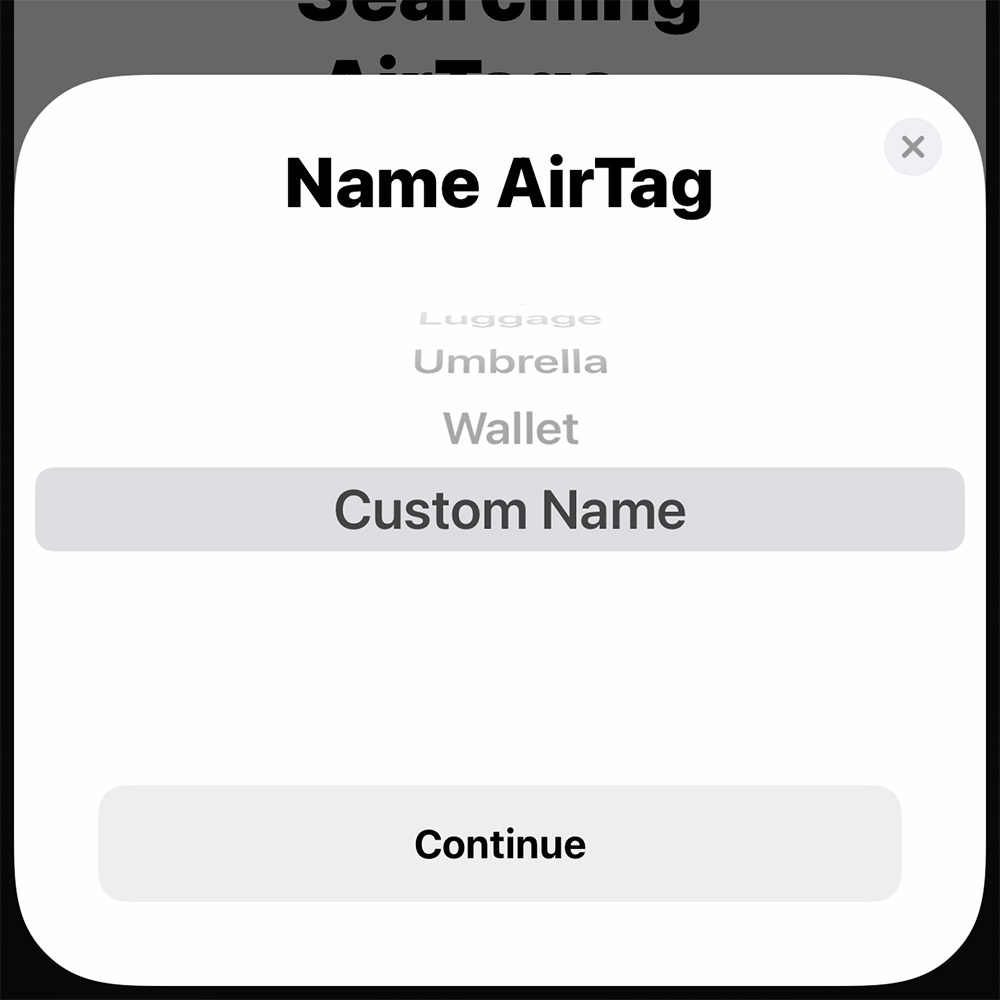
When it comes to items I lose most, it's 1) My keys. 2) My wallet. 3) the TV remote. I put the fourth AirTag in my backpack... not because I lose it, but because if it's stolen I'd like to be able to find it.
I ordered a keychain holder for one of my AirTags, but it hasn't arrived yet. I ordered a sticker patch to plaster an AirTag on my TV remote, but it hasn't arrived yet either. So about the only AirTag I can use right out of the gate is the one for my wallet. I had been using a "Slim" Tile Tracker in my wallet, which was 1/3 the height of an AirTag, but Apple hasn't released a thin version yet, so I guess I'll have a bump in my wallet until they do...
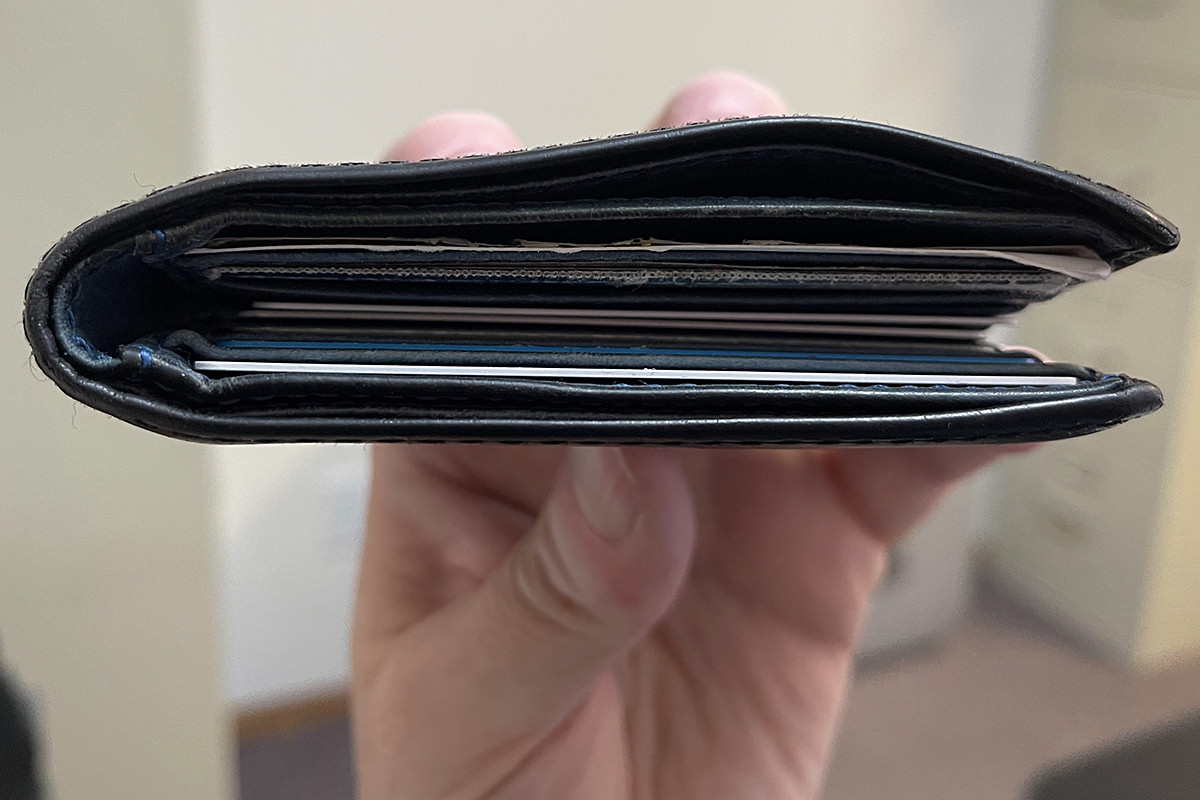
I started carrying my wallet in my front pocket years ago for both comfort and safety while traveling, so this isn't a terribly big deal. But still... I hope Apple is coming out with a thin version real soon now (or that Tile makes their slim version compatible with the Apple Find My Network).
And then there's the actual "tracking" part.
Once you've paired your AirTags with your Apple ID, they show up in the Find My app under "Items"...
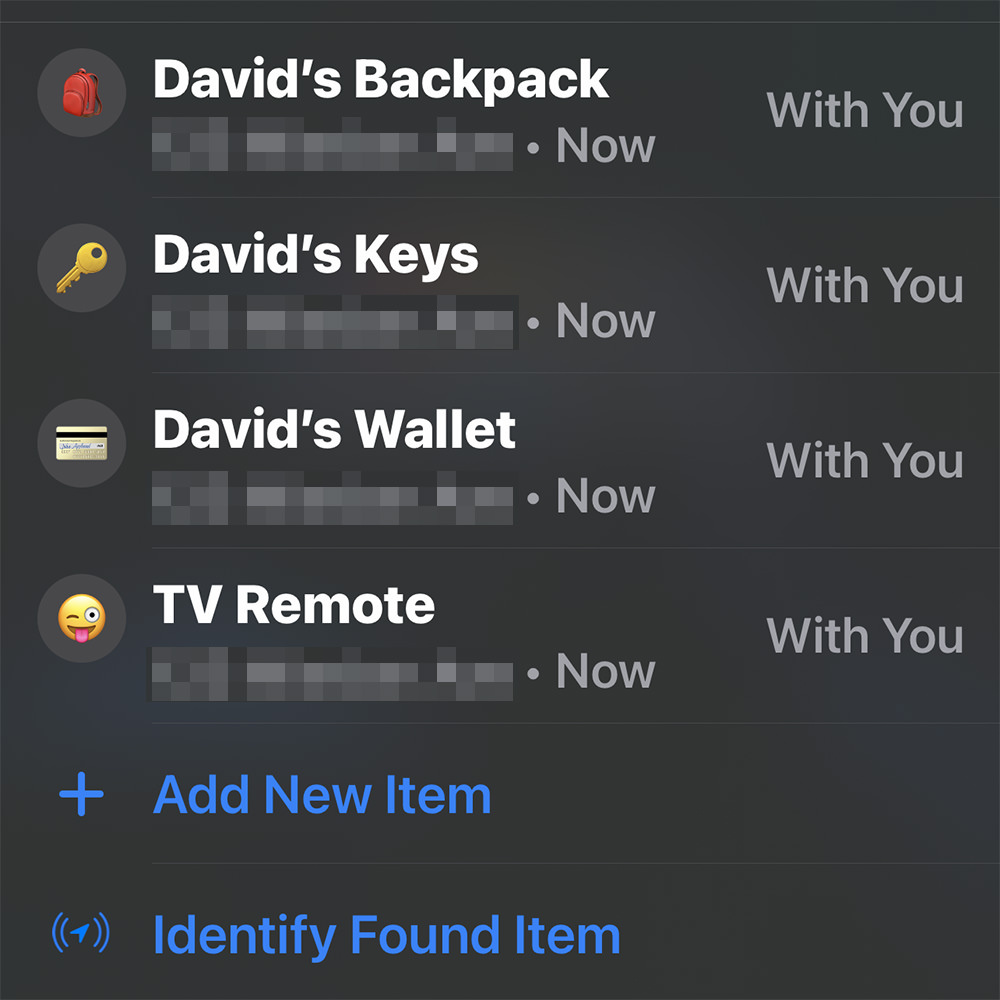
Clicking on any of them brings up a screen which allows you to tell the AirTag to play a sound so you can hear where it is if it's near... but also track down the item with your Apple device. Since there are no iPhone users in my area, I had to use only the Bluetooth Near Field local scanning...
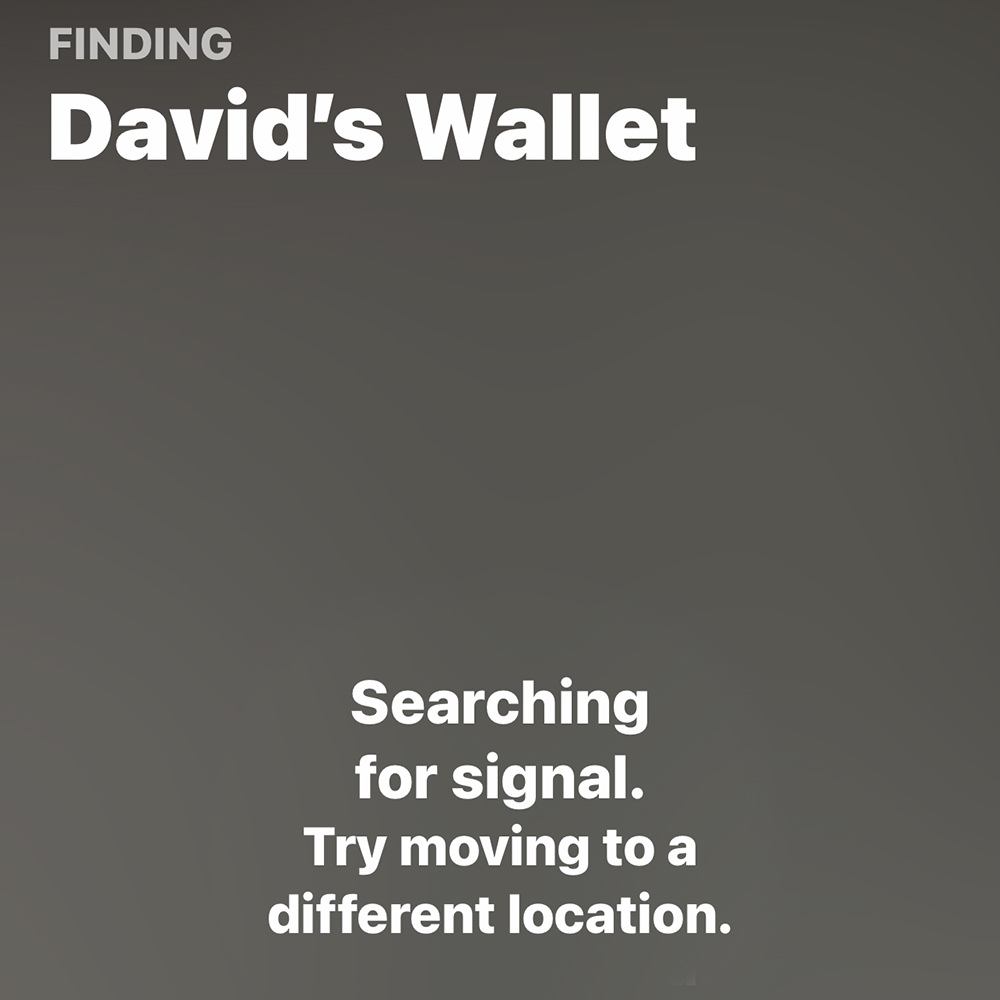
I read somewhere that the range on AirTags is 100ft. That wasn't even remotely the case for me... after multiple tests I found it to be 20 feet at best. When looking for my wallet, which I left on a chair in another room, the range in connecting to it was about 17 feet...
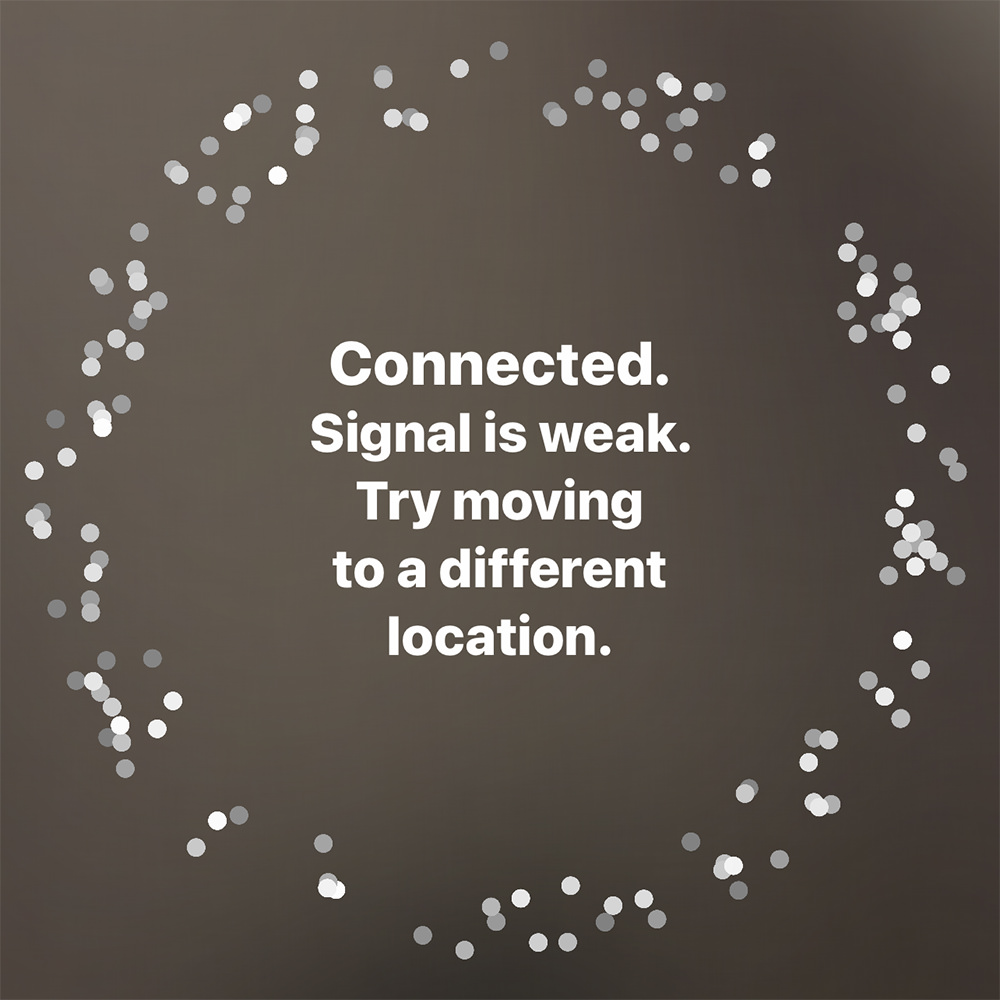
Because Near Field Bluetooth is directional, your phone can literally point you in the right direction to retrieve your stuff...

Then it's a wandering game until you land right near the device...

And now that brings us to the talking points about Apple AirTags...
• SIZE & DESIGN — Diameter-wise, it's considerably smaller than a Tile Tracker... but a hair taller. The little pucks are very pretty to look at, but less practical than a Tile Tracker because there's no hole to use for attaching it to stuff, which means extra money because you have to buy AirTag accessories (like my keychain holder that's not here yet)...

• GETTING LOST — If you cannot connect to the AirTag locally... you can try to find it on the Apple Find My Network... assuming there are any of the hundreds of millions of Apple Devices nearby to see it. You can also put it in "Lost Mode," where you enter your phone number so you can be contacted if it's found. Or, if it's spotted by the Apple Find My Network, you'll be notified with its location when it shows up. If somebody physically finds it, they can bring it close to their iPhone or Android phone and a webpage with your contact information shows up so they can let you know they found it. It's all pretty slick. But, again, anything outside of 20 feet or so is entirely dependent on other people with Apple iPhones wandering around in order for the Apple Find My Network to grab a location.
• SPY TRACKER — Naturally there is a concern that somebody could drop an AirTag in your pocket so they can track your location. Or maybe they put it in your car or whatever. Regardless, if an AirTag is traveling with you, then you're supposed to get an "AIRTAG FOUND MOVING WITH YOU" alert. Then you can find the AirTag and take out it's battery to disable it so peoaple can't use it to spy on you. There has been reports of people hacking the tracking URL or something, which has been deemed problematic, so I'm guessing Apple will get on a fix for that. Hopefully.
• NOTIFICATIONS — Assumably because of the low power mode of the AirTags themselves, you do not receive notification when they are back in range or spotted by the Apple Find My Network right away. It takes a while. Minutes. This is definitely an issue when speed is of the essence, but I guess it's a trade-off Apple had to make. But it gets worse... when you turn on the "Notify When Found" option, I assumed that a text message would pop up telling me when my phone came back into range. But NOPE! I didn't get any notification at all after walking down the street and activating it then coming back to where my item was. Then, when I went to make sure that I had actually activated it, I saw that the option to turn off the notifications (which never came) was greyed out?!? So I have no clue what in the hell is going on.
UPDATE: Welp, a whole 8 minutes later I did get a notification, but only after I started up the Find My App?!?...
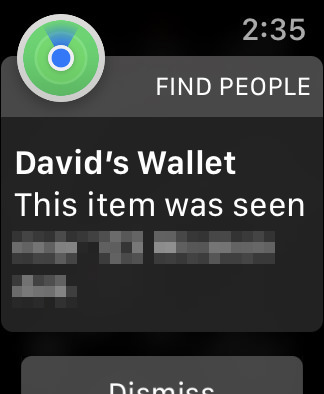
I just... don't get it. And of course Apple is playing coy by not including a manual to actually explain this shit. Typical. Also note that even though you're searching for an ITEM, the alert on my Apple Watch says that I'm searching for a PERSON. How Apple consistently misses the little details like this now-a-days just blows my damn mind. Does Apple even bother to fucking beta test their shit any more?!? "WALLETS ARE PEOPLE, MY FRIEND!"
• ITEM SEPARATION — If you subscribe to Tile Tracker's "premium" program, they activate additional features like "Smart Alerts" which will notify you if you accidentally leave something behind. For example... you could tell your Tile Tracker to let you know if you (or, to be more accurate, your phone) becomes separated from your keys. So if you leave them at the restaurant, your phone would get an alert once you reached the parking lot. From what I can tell, AirTags offer no such feature, which is absolutely bizarre. Why would you enter a market where you're not actually competing feature-wise with what's in the market?
• PHONE SEPARATION — You want to know another thing that my Tile Tracker can do that AirTags cannot? Locate my actual iPhone. Squeeze a Tile and it will make an alarm go off on your iPhone. There is no equivalent with an AirTag which seems just brain-dead. Yes, I can find my phone by grabbing my MacBook and logging onto my iCloud account, but do you know how convenient it is to just squeeze the Tile on my keychain to find it? Another feature that Apple has inexplicably left out.
• FIND MY NETWORK PARTICIPATION — I wanted to make sure that my iPhone was a part of Apple's Find My Network so that if my iPhone stumbles across something that somebody has lost, I'll be assisting them in finding it. So when I saw a link which says "HELP A FRIEND: Open iCloud.com so others can sign in and find their devices from this iPhone" in the Find My app, I assumed that would be the place...
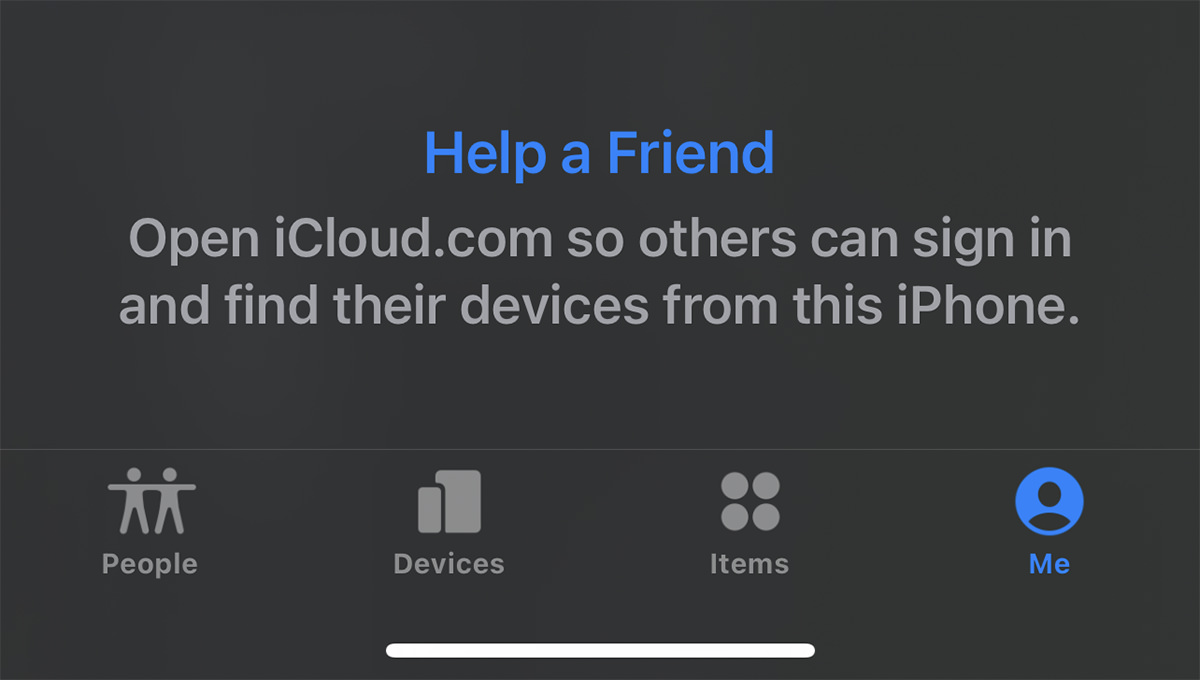
Except when I click the link and sign into iCloud... THERE'S NOTHING FUCKING THERE WHICH ALLOWS ME TO TURN THIS ON! So I'm like "What the hell, Apple?" I have no clue whatsoever whether my iPhone is a part of helping people out in the Find My Network or not. And that's just next-level stupid. I sure hope that this is something that happens automatically, because if Apple is relying on people to turn the feature on... but then doesn't actually give you a way to turn it on... I don't know why the fuck they are even bothering.
UPDATE: I'm guessing the above cryptic message must not be meaning "friend" as "fellow iPhone owners" but instead mean "your literal friends," because I did find a random setting in the "Find My iPhone" section of my iPhone's Settings which says "Find My Network"...
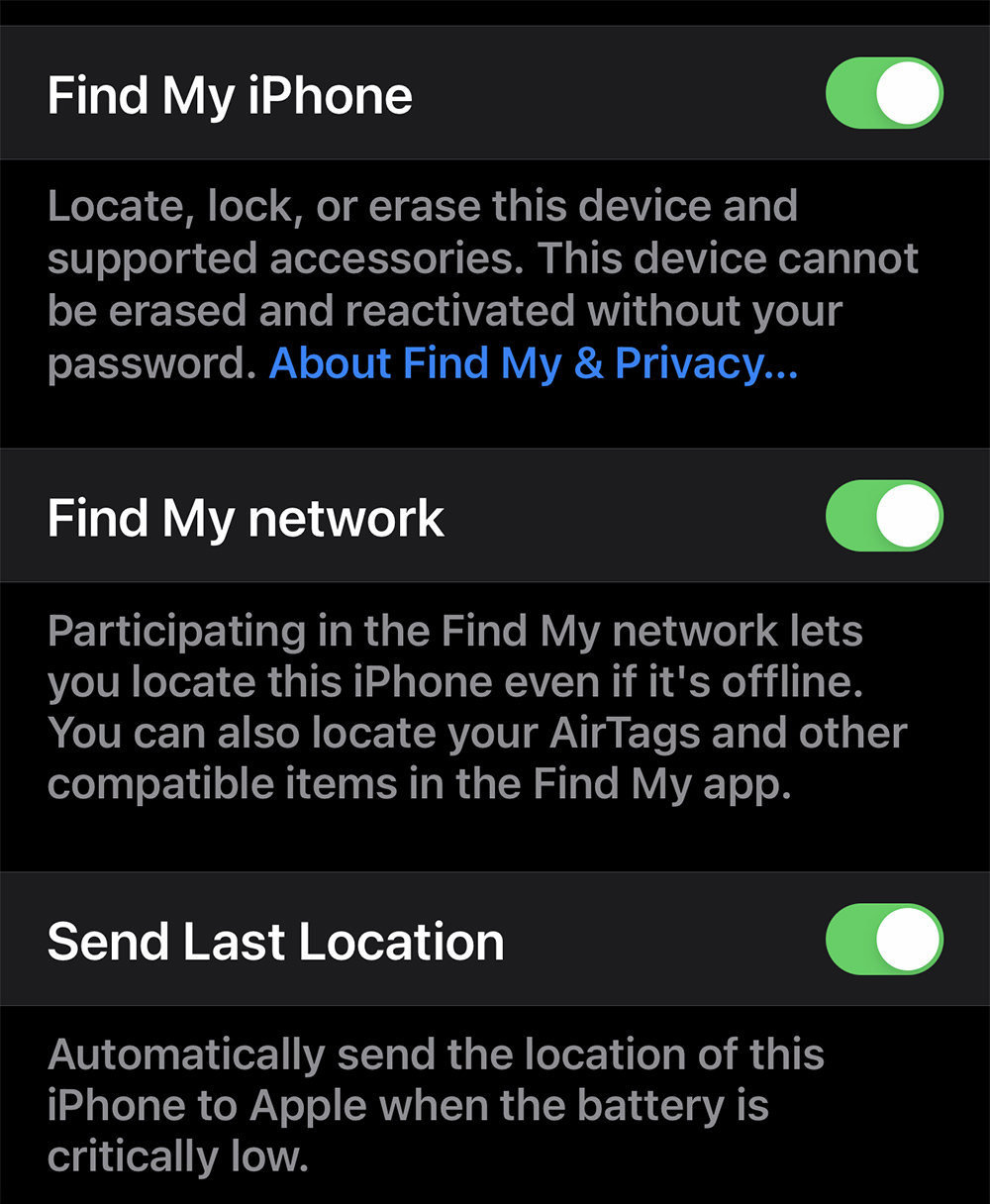
But is that what opts me INTO the Find My Network to help other people? It doesn't say. It's talking all about finding MY shit. And if this is the place where you opt into the network... then why the fuck does Apple send you to iCloud? Jesus Christ what a mess. I found this heinously confusing bullshit WITHIN A HALF HOUR OF RECEIVING MY AIRTAGS... while Apple has been working on this crap for YEARS and didn't notice this might be confusing?!? This is happening with increasing frequency, and I cannot fathom why Tim Cook isn't kicking some asses over it. Steve Jobs sure as fuck would have! God how I miss Steve Jobs!
• CONCLUSION — In my humble opinion? Stick with Tile for now. Sure, the Tile Tracker Network is far, far smaller than Apple's Find My Network (or is it?) and Tiles aren't directionally locatable like AirTags, but since Apple seems to HAVE THEIR HEAD UP THEIR ASSES with the confusing implementation of their tracking offering... and the feature set doesn't compare to what Tile has with their premium service... why run out and replace all your Tiles with AirTags? I mean, come on. This is hilariously absurd and inept. Apple has reportedly had AirTags ready to go since late 2019, but didn't want to release them during a pandemic. Which means they've had OVER A YEAR WHERE THEY DID ABSOLUTELY NOTHING TO DOCUMENT USEAGE, SQUASH BUGS, CLARIFY CONFUSING BULLSHIT, AND ADD HANDY FEATURES?!? What kind of stupid shit is that? I'm sure all of this will be worked out in time... but how much more time does Apple fucking need?
Oh well. I own AirTags now, so I guess I'll scour the internet to see if I can find answers while watching television tonight. It's not like I'll be holding my breath waiting for Apple to clarify things and release much-needed information.
 And so the Apple World Wide Developer Conference happened today. Once my migraine was in check, I watched the video replay. And it was jaw-dropping (after you got over the truly heinous opening video, which was groan-inducing awful). There's some very cool technologies being dropped into the upcoming iOS 15 and macOS Monterey builds that I am having a tough time wrapping my head around it. But let's try, shall we?
And so the Apple World Wide Developer Conference happened today. Once my migraine was in check, I watched the video replay. And it was jaw-dropping (after you got over the truly heinous opening video, which was groan-inducing awful). There's some very cool technologies being dropped into the upcoming iOS 15 and macOS Monterey builds that I am having a tough time wrapping my head around it. But let's try, shall we?

• Spatial Audio FaceTime! Now when you are in a multi-person FaceTime session, the audio will take advantage of the Spatial Audio feature of some headphone devices (like AirPods Pro) and give you the illusion that different people are in different areas of the room. I think this will be one of those "you have to experience it to get it" things, because right now I don't see how this is all that useful. It's a gimmick that feels like it wouldn't make a FaceTime call any better.
• Voice Isolation! On the other hand, the new "voice isolation" feature feels like it would be highly beneficial. It effectively cancels out ambient noise so you can be heard easier in a noisy environment. No clue how well this will work in the Real World, but it certainly seems like a technology that's worth a shot, given the example they show in the keynote of a woman on a FaceTime call while somebody is using a leaf blower in the background.
• Wide Spectrum Audio! The opposite of Voice Isolation, this mode will pick up as much audio information as it can sense and relay that... like when you are at a piano recital, which is the example they used. I can see this being a welcome technology for people who do stuff like that, but it will likely have very little use for me.
• Grid View! This seems pretty superficial. You're talking to people in a grid? Yeah, that's the way online conversations work. Did Apple suddenly discover Zoom or something?

My guess is that Apple is just trying to compete with the juggernaut which is Zoom.
• Portrait Mode! Turn your iPhone sideways and you'll be FaceTiming in "Portrait Mode" which seems to softens your face and blurs out the background so the people you chat with can focus on you...
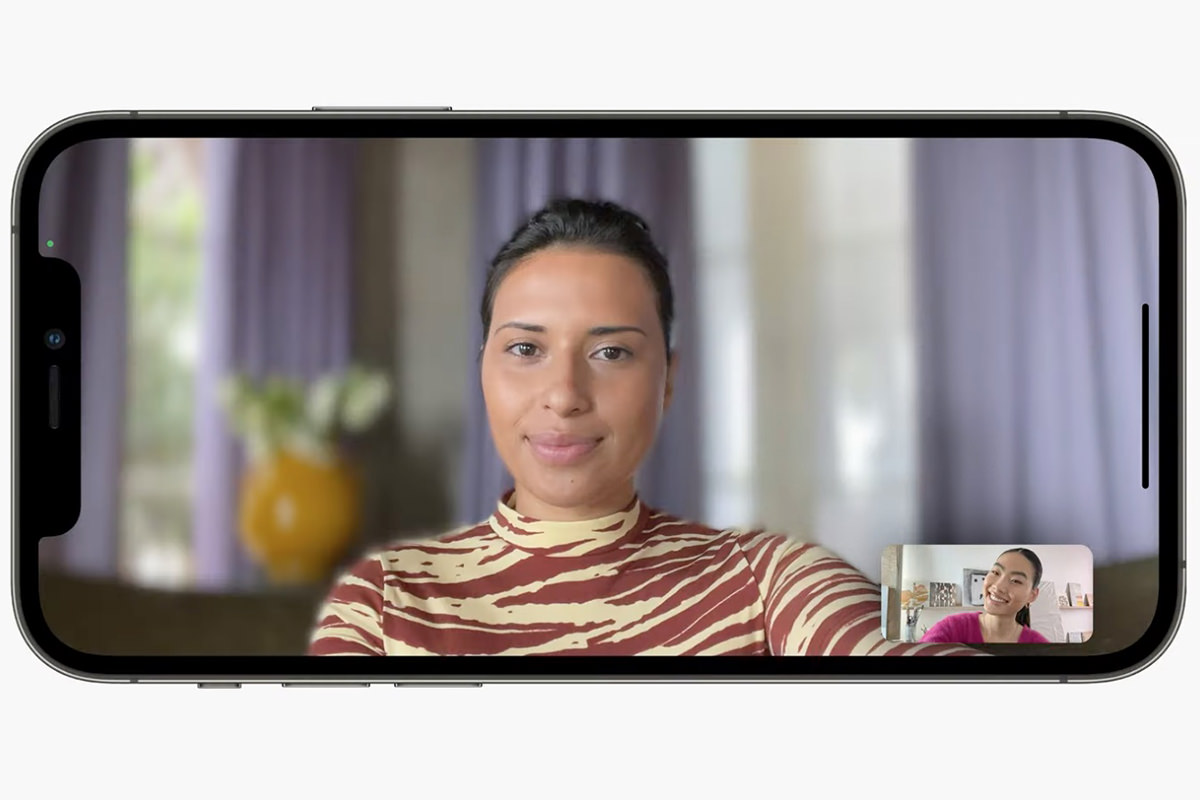
This actually looks highly useful, because face-to-face you don't tend to wander like you do when you're online. Nice.
• FaceTime Links! And Facetime is now multi-platform! Android and Windows users (or any device with a compliant web browser) can join into a FaceTime conversation via a link. About damn time. Did Apple really think that iPhone users ONLY talks to other iPhone users? Typical Apple arrogance here. At least they're finally over it. This time.
• SharePlay Music! Maybe I'm misreading this... but I think it only applies if both people in FaceTime will be able to listen to music in sync with each other while on a chat?

I have Amazon Music Unlimited... I wonder if that will be permitted? If different people subscribe to different services, can they all coordinate the same song across services? Music is music, so does it really matter? My guess is that they can't. At least not right now. Maybe eventually everybody will play nice together, but this IS Apple we're talking about.
• SharePlay Video! If there's one thing 2020 taught us, it's that being together while apart is essential. Not just in a pandemic. But here comes SharePlay to make things better! Well, as "better" as it can be given that nothing will ever replace face-to-face contact. But SharePlay is a very cool technology which actually does look like it will help bring people together while apart. Basically, it allows shared video experiences to happen over the internet effortlessly...

Well, depending on the service, that is. Disney+ will reportedly allow a shared experience only if both of you are subscribed to it... which makes sense. Other services may or may not have this requirement. What I want to know is whether or not I can share HOME movies with somebody via SharePlay? I dunno.
• SharePlay API! SharePlay isn't an Apple exclusive feature, it's an API which all developers can integrate into their apps. Apple has demonstrated how you can share your screen while in other apps... and even how you can chat via text instead of voice if you're trying to watch a show together (via Picture-In-Picture)...

Now THIS interests me, because I already do this with friends. If more companies make shared experiences easier, then it's going to be more beneficial to everybody who wants to stay in contact while apart.
• SharePlay AppleTV! Okay... here's where things are getting exciting. Being able to cast the shared video to your television while chatting or texting on your iOS device or macOS device is exactly what I want...

You'll even be able to watch TikTok together!

Please, please, PLEASE let Plex integrate this into their apps! And please, please, PLEASE let Windows and Android integrate it into their products too!
• SharePlay Screen Sharing! I have questions. "ScreenPlay Sharing" allows you to share your video screen, which is not new technology... but Apple sure is making it easier. The issue is refresh rate. Will it stream your screen fast enough to watch videos? I dunno. But one thing's for sure,

It will be interesting to see if Google, Microsoft, Facebook, and others work SharePlay into their products so everybody can participate. I guess that's on them.
• Messages! New features being added to Messages is cool, but hardly revolutionary. Oh look... picture sharing is prettier and easier to swipe through!

Wheeeee. The new "Shared With You" feature in Messages, which curates links and such for viewing at a later time, isn't so superficial. And when you pick up on them later (in their respective apps like News, Photos, Music, and such), there's a link back to the message thread so you can continue the conversation. Now that's helpful. As is pinning a text. Thanks, Apple!
• Focus! I get it... your iPhone is a constant distraction... but do we really need to have Apple monitor all of it for us? I just go into Do Not Disturb. Granted, having Apple trying to figure out what's important or not based on your preferences is kinda a game-changer, but allowing people to break through when something is horribly urgent is a definite game-changer. At least it is if I am understanding it correctly. If I can tell iPhone that I always want somebody to break through my Do Not Disturb because they are Just That Important? Yes please!
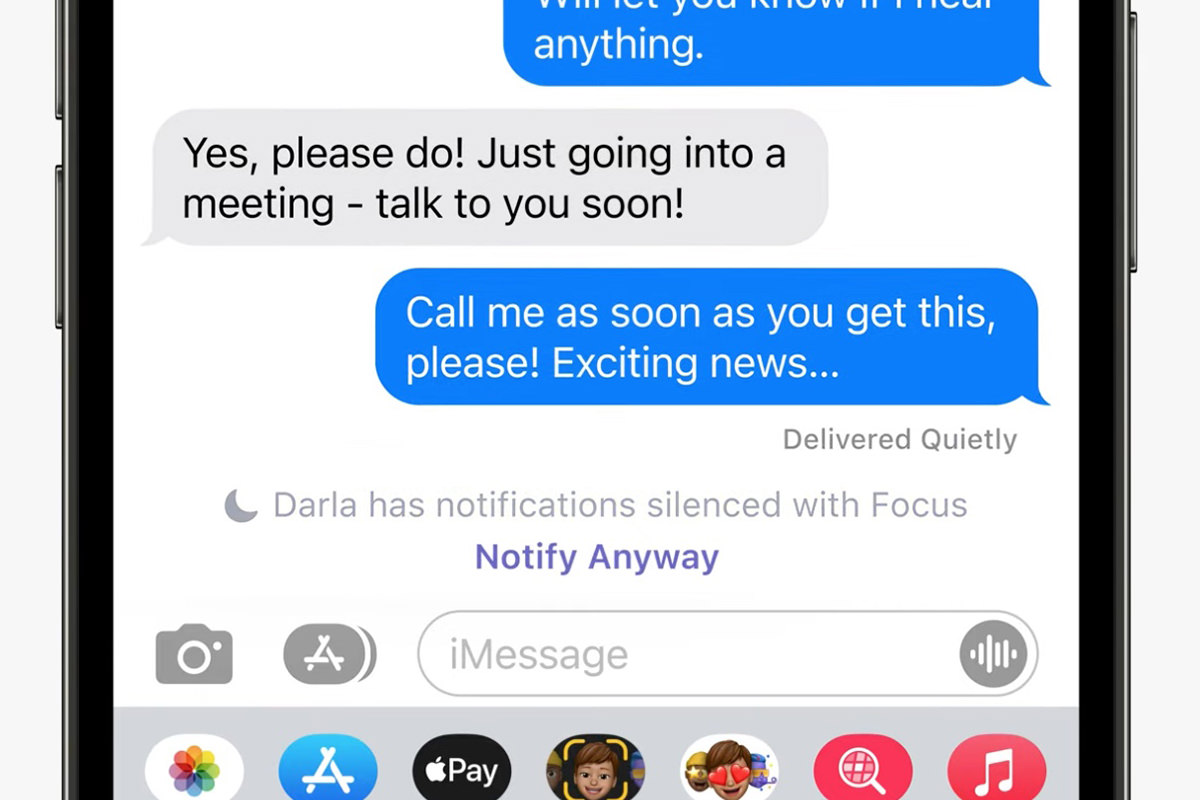
I never stop working. If I just ignored people while I am working, I'd never hear from anybody. But perhaps Apple trying to prioritized can change that? Worth a shot... just CHOOSE YOUR FOCUS...
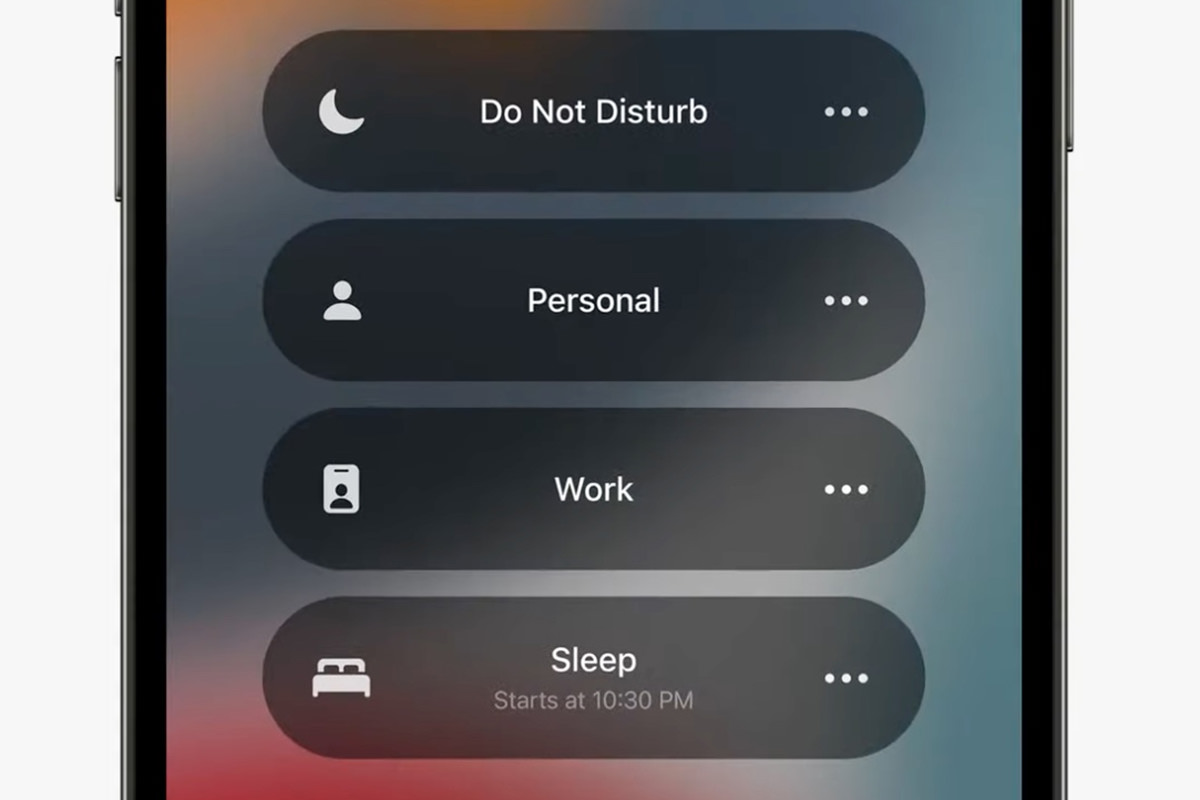
No idea if this will work for me. But maybe? It looks highly customizable, so I'd like to think it can!
• Intelligence! I am all for my phone and computer being smarter and helping me more. Apple is doubling down with Artificial Intelligence by giving us... Intelligence? Alrighty then. I was hooked on the idea with Craig's first demo of "LiveText"... YOU CAN SELECT TEXT IN PHOTOS NOW?!? SERIOUSLY?!? ZOMG!!!

And "Intelligence" will allow a lookup of the highlighted text so you can get results on searches for that term. Highlight the name of a restaurant? BOOM! There it is. Holy crap!
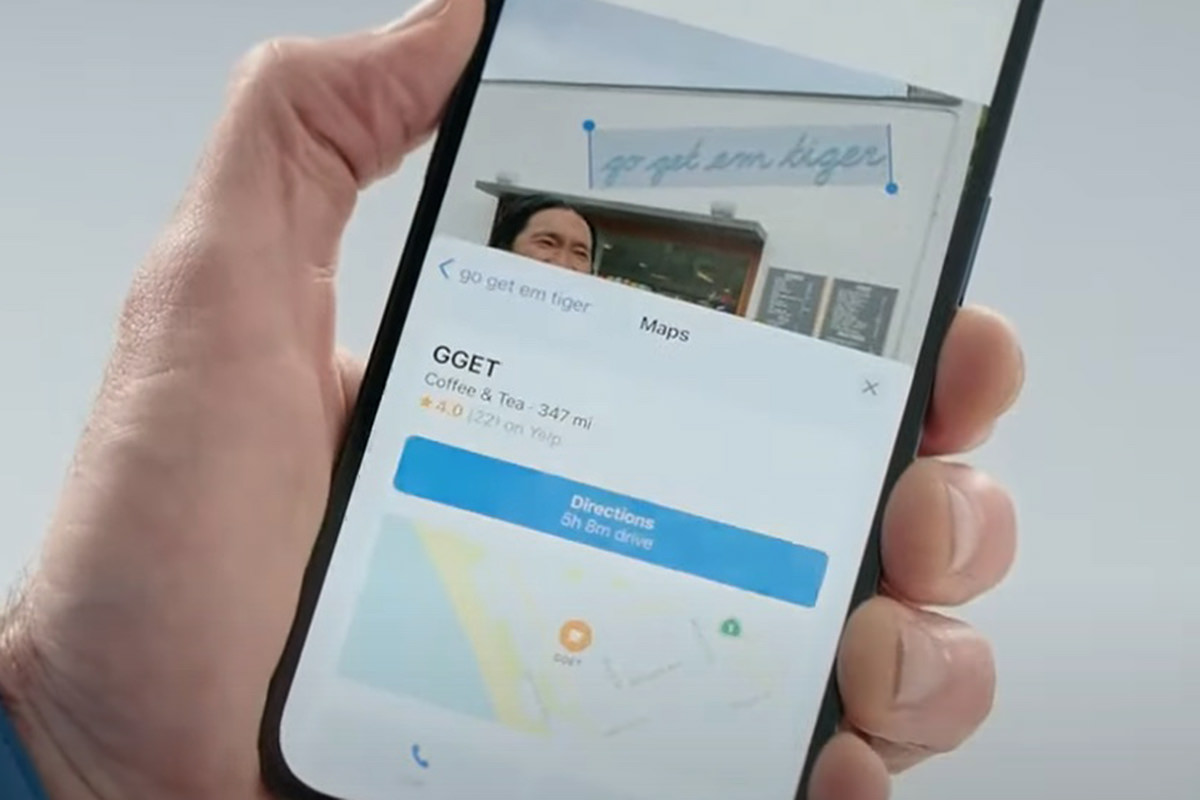
Phone numbers are an obvious use... just click on it and choose "dial"...
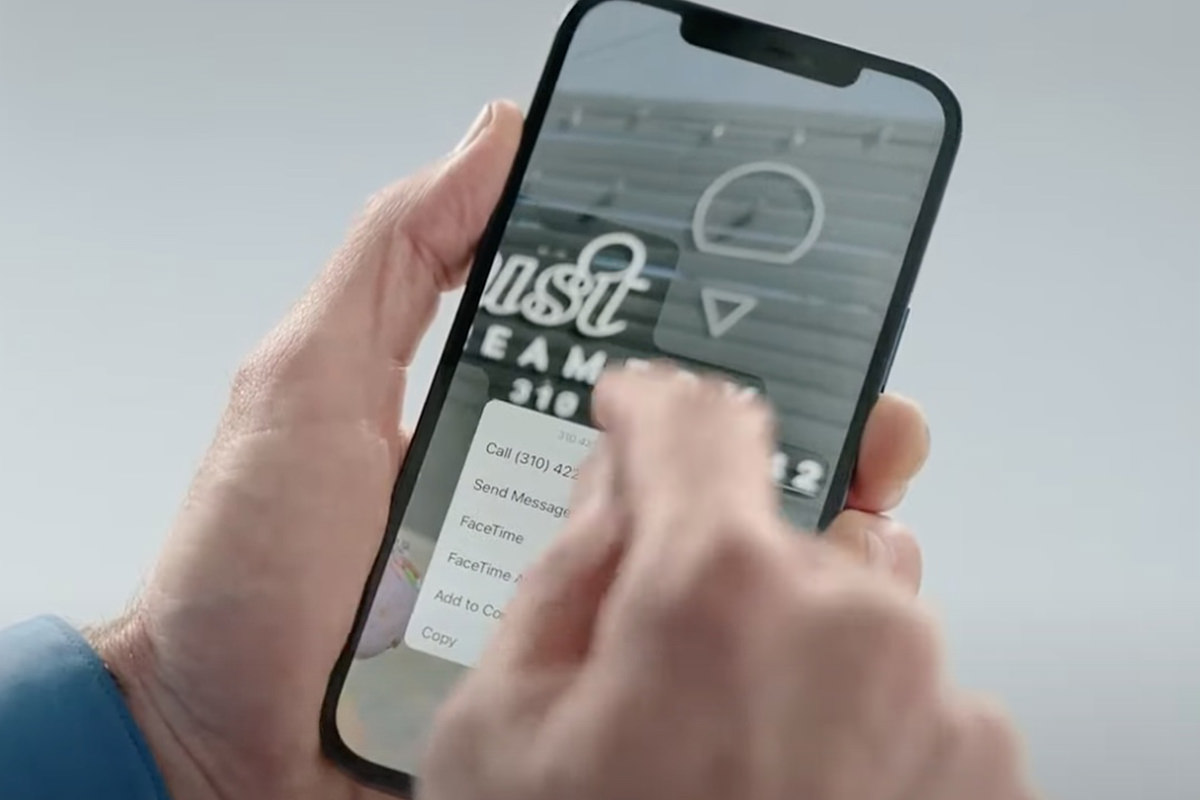
AND IT RECOGNIZES EIGHT LANGUAGES?!? DOES THIS MEAN TRANSLATION WITHOUT HAVING TO GO THROUGH GOOGLE TRANSLATE?!?!?

And it's not just text... "Intelligence" can also recognize objects, like pets, books, flowers, art, and landmarks...
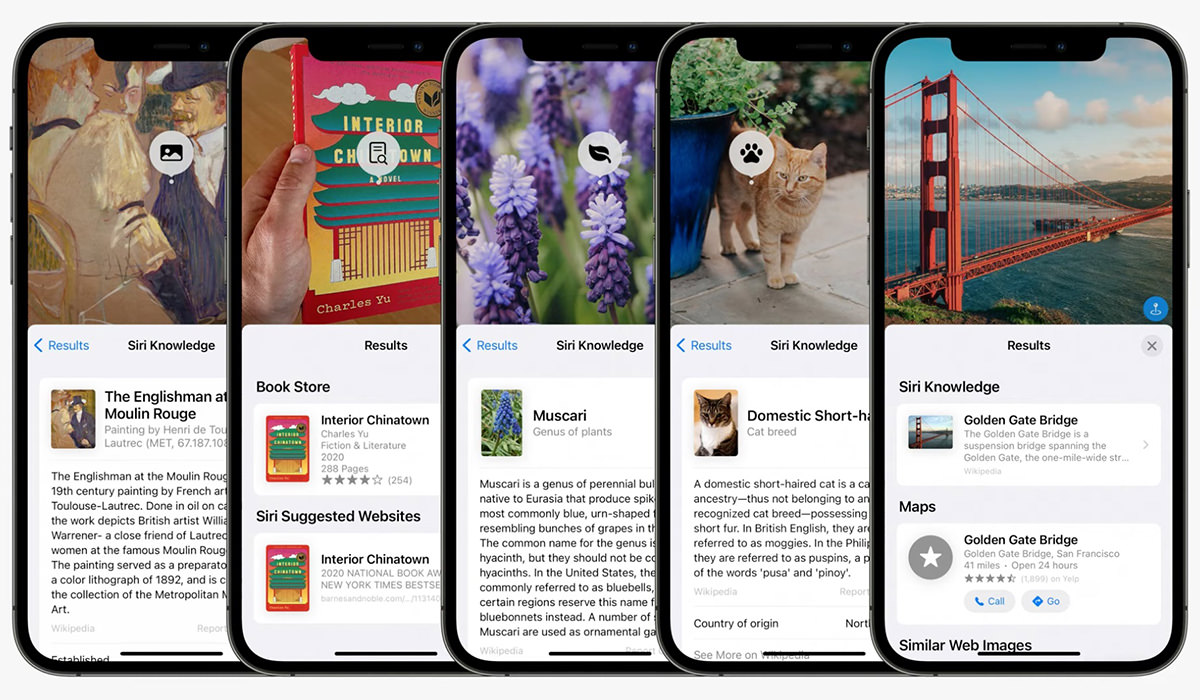
Now THAT'S awesome.
• Spotlight! Apple's answer to search, "Spotlight," always seemed to be a distraction... and now Apple is adding more distractions. Maybe I'm not using it right?
• Photos Memories! Being able to create smart "Memory Albums" seems like a great idea but, once again, requires Apple Music in order to use it to its full potential. I'm with Amazon Music Unlimited, so...
• Wallet! Now, I absolutely love, love, love Apple Wallet. Especially its integration with my Apple Watch. I don't even take my phone out of my pocket when paying for stuff at the store any more. I just double-click my watch and it's done. The fact that Apple is adding even more capabilities to Wallet is perfectly fine by me! Credit cards, transit cards, and park passes... that's great!
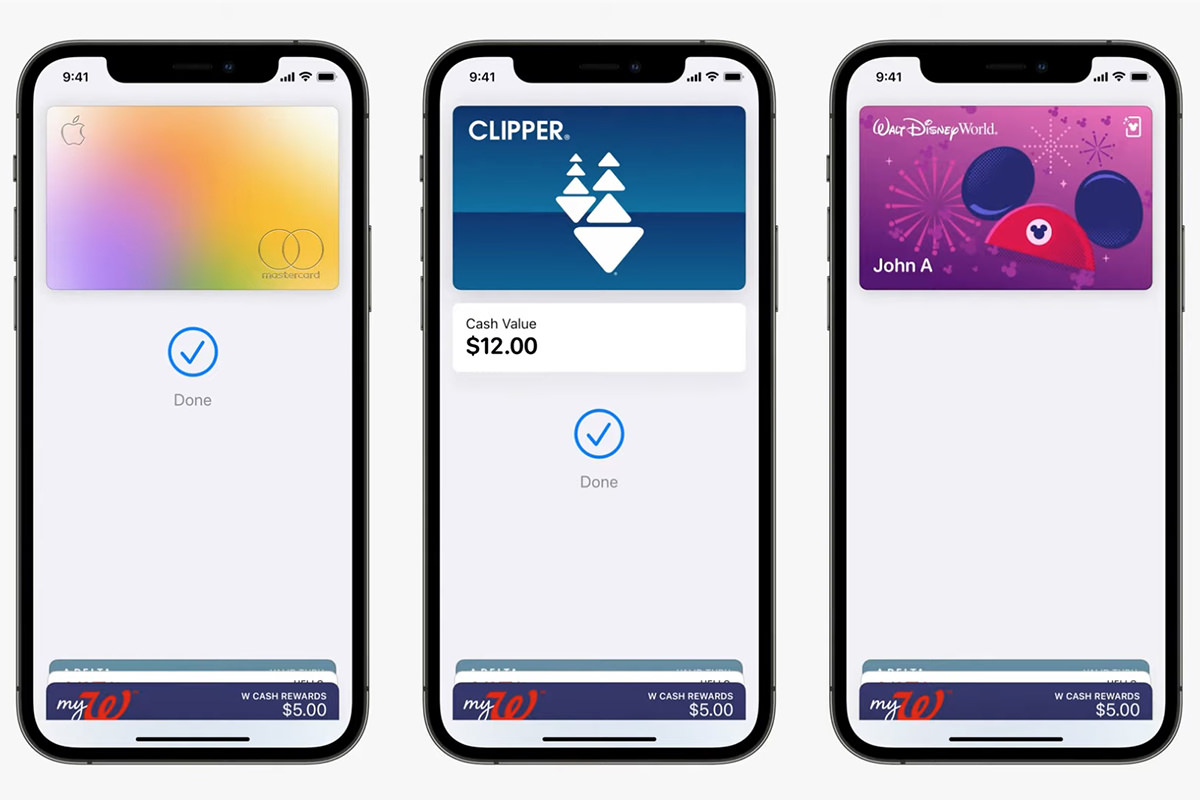
Adding keys to wallet would be great... if I had a car that supported it. But now they're adding the ability for other keys... like a house key... to be added as well. My electronic locks are by Schlage, which are utter shit, so I'm guessing they won't support this. They can't even bother to update their damn app so that it's bug-free!
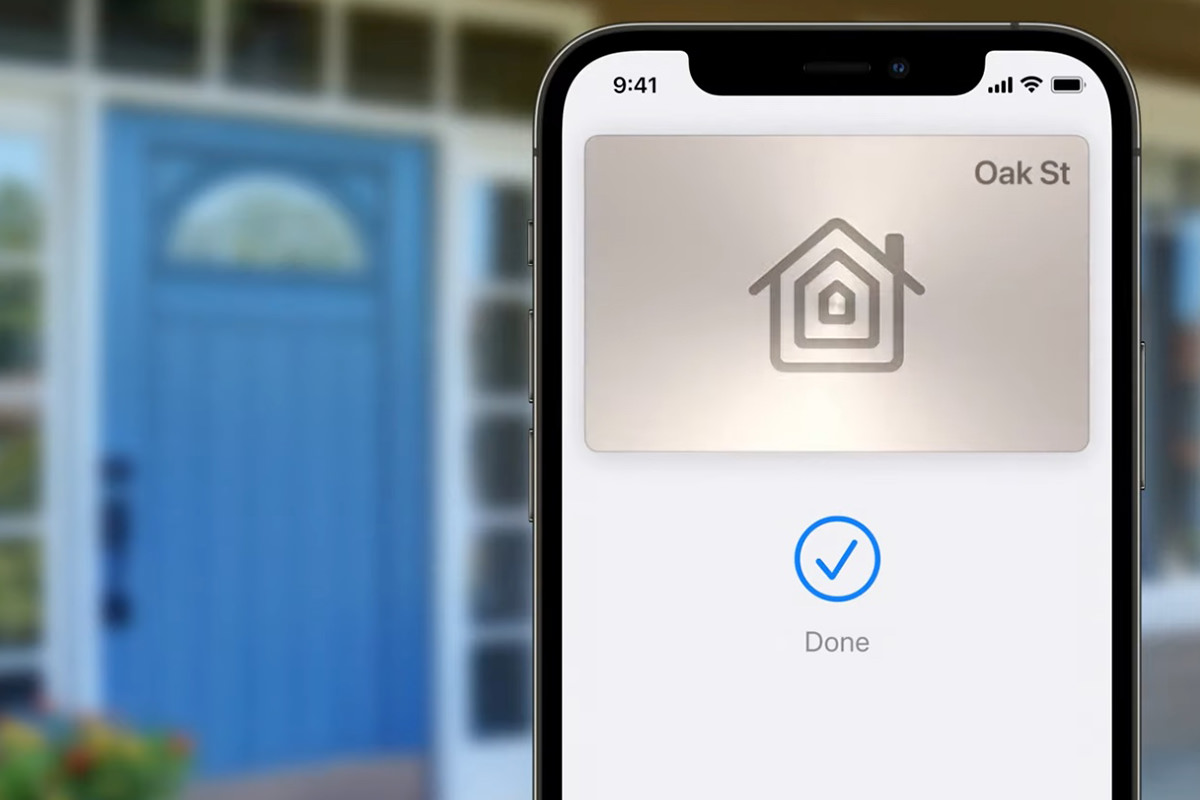
Room keys uploading to your phone before you even arrive so you can just walk to your room is very cool, so long as you're staying in one which supports it...
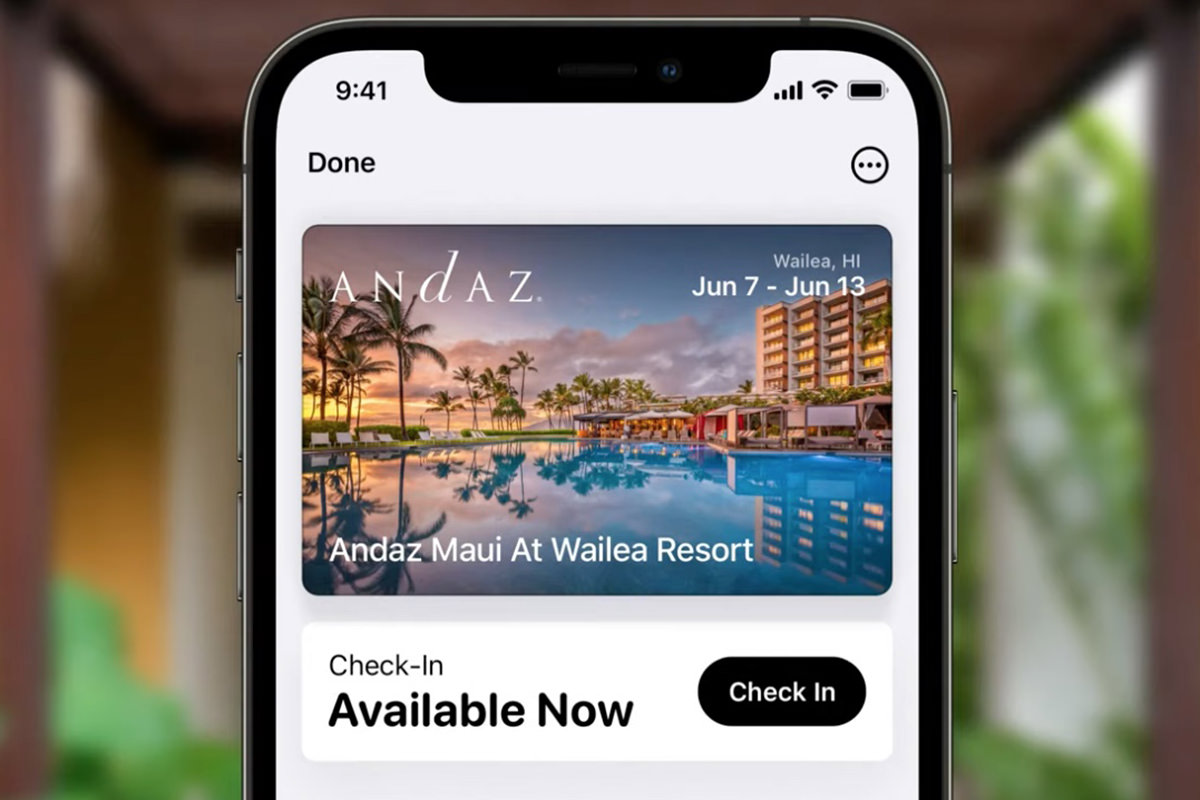
BUT HERE'S THE INTERESTING ONE... YOUR DRIVER'S LICENSE ON YOUR PHONE?!?!
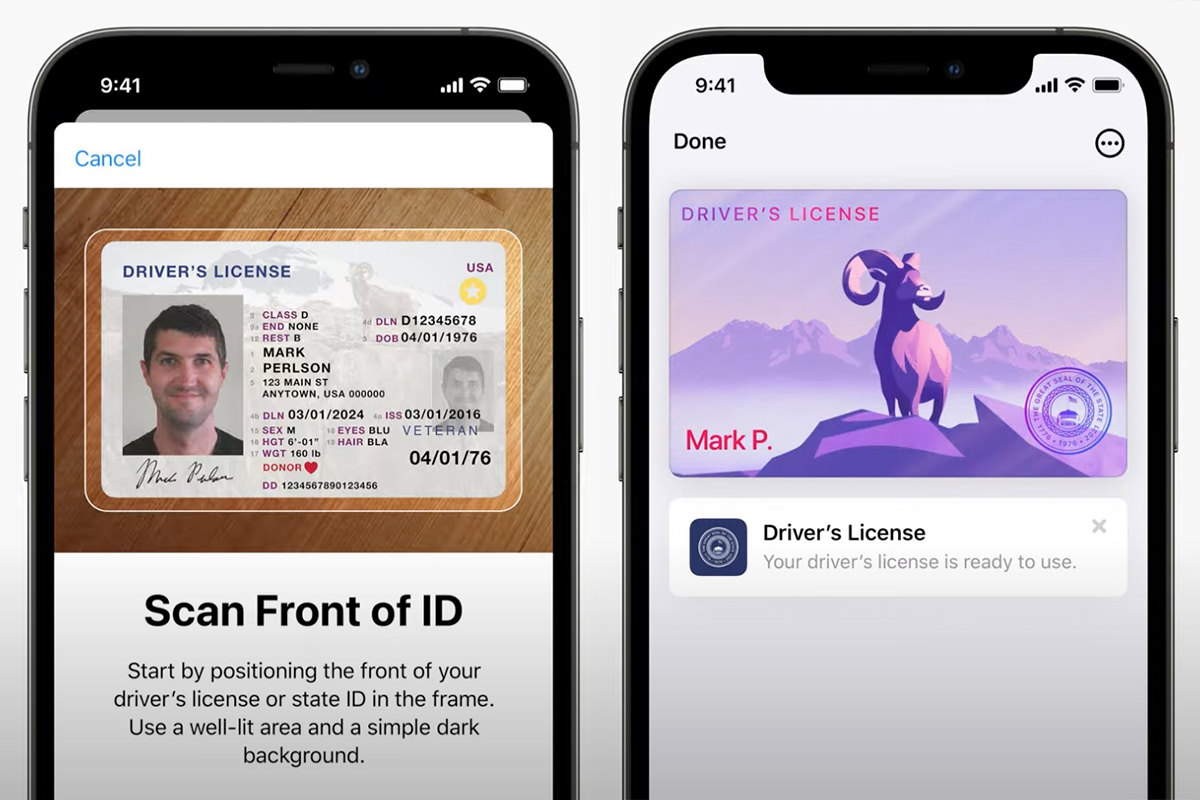
Alas, I live in Washington State which is always slow on the uptake. We still don't have Real ID compliant licenses. And our DOT website still uses phrases like "Disabled Parking" instead of "Accessible Parking" so who knows if I'll ever be able to take advantage of it.
• Weather! Oh look. They made the Apple Weather app prettier.
• Maps! I use Google Maps because I find them more complete and Waze because their traffic routing can't be beat... but Apple Maps is SO pretty that I may try and switch. Again. Just look at the gorgeous new renderings they are adding...

IT EVEN SWITCHES FROM DAY TO NIGHT MODE! GAAAAH!!! So pretty...

Of course, it's only as useful as it's completeness... which I'm guessing is only for the major cities. I hope they really push forward on including ALL cities, because the renderings of lanes, intersection complexities, and overpasses is just too smart...

I dunno. It will be tough to give up Waze, but Apple seems to be really innovating. Like when you're in a city that has its building mapped. You just scan the area and Apple Maps will tell you exactly where you are in Augmented Reality...

Phenomenal. IF you're in London, Los Angeles, New York, Philadelphia, San Diego, San Francisco, or Washington DC.
• Audio! Apple is REALLY making AirPods a compelling purchase. First with spatial audio, and now with focused listening for people with hearing difficulties... and even a way to modify what is being heard to make AirPods better than a hearing aid!
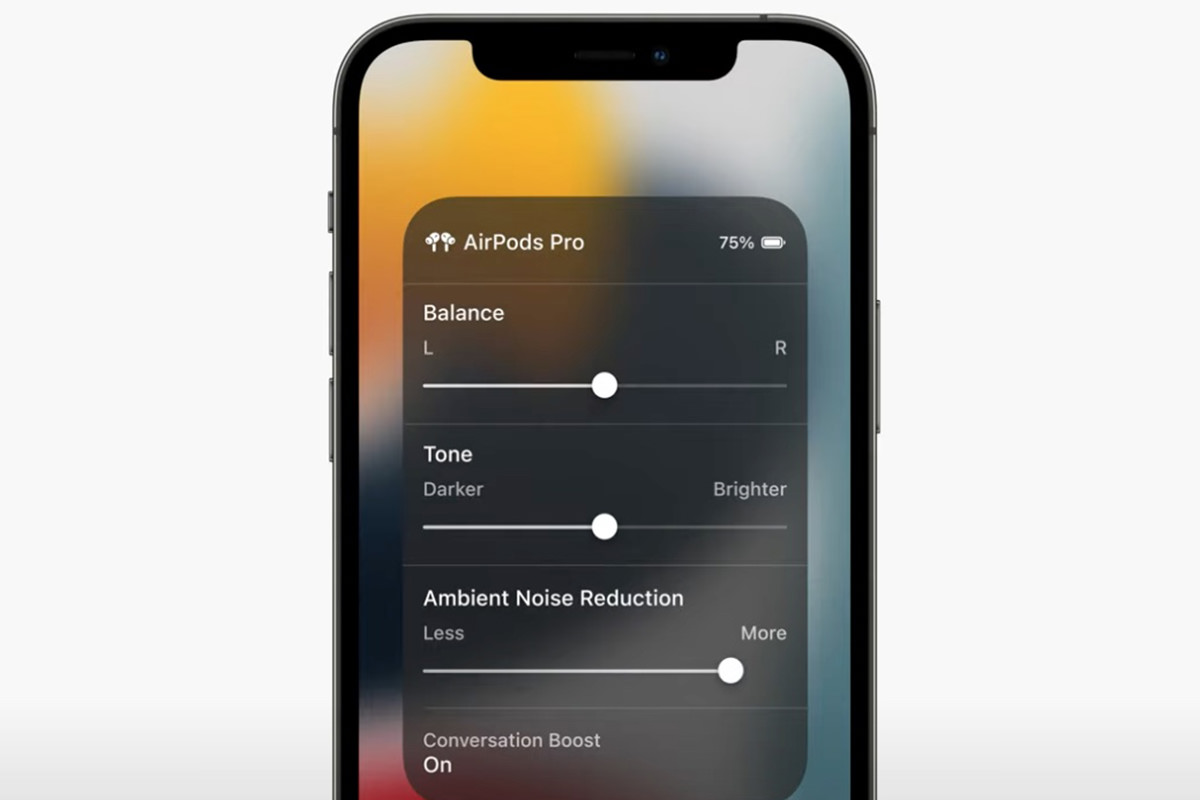
But the news that grabbed my attention? AirPods will now be on Apple's Find My Network service! You can even have them chirp to help you find them...
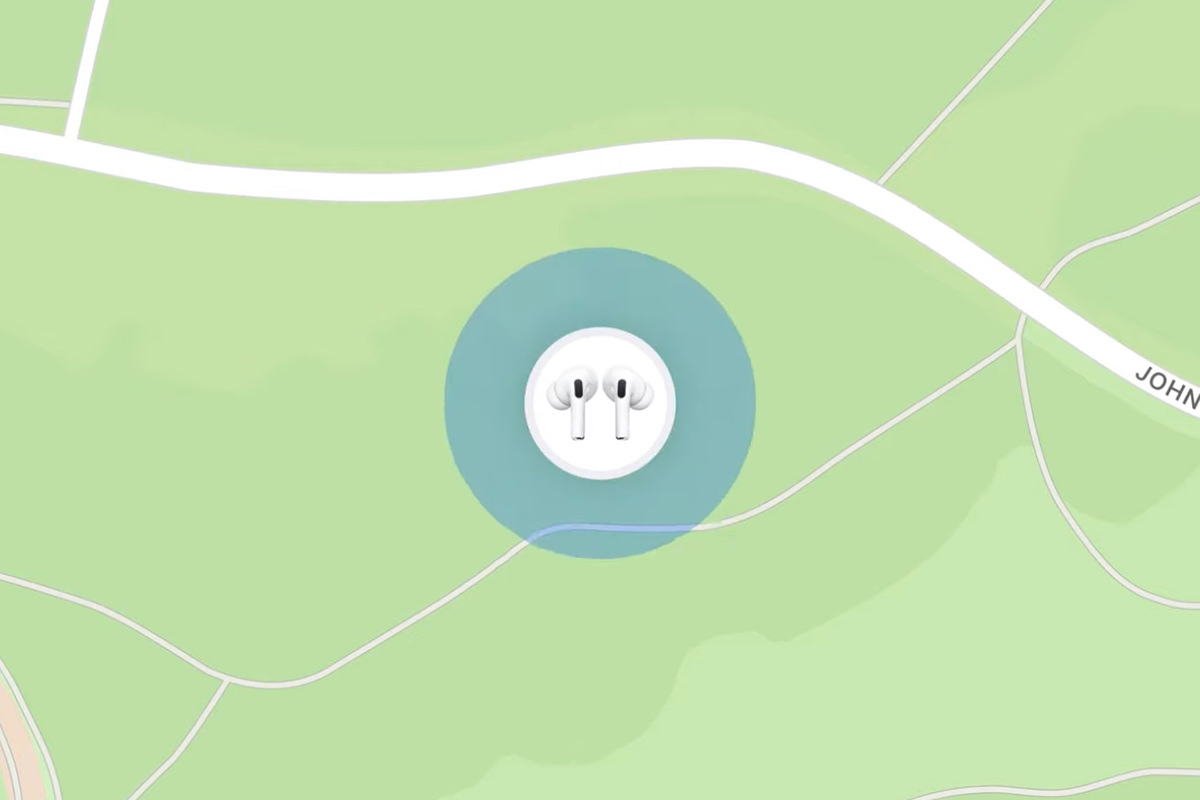
And the separation alerts, which let you know if you are leaving your AirPods behind is something that should be including on Apple's AirTag products. In other news... currently Apple's killer "Spatial Audio" feature is only available on iOS, but Apple is bringing it to AppleTV, which will be nice since those are the places I mostly watch TV and movies. It's also available to M1 Macs, which leaves me out. Oh well.
• iPadOS! Ever since Apple spun off iPad from iOS, the experience just keeps getting better and better. Now they're adding old iOS features... and adding even more cool iPad exclusive features... very few of which I'll likely remember! I need to use my iPad more often so I can remember this stuff! Craig says that multitasking has been made easier, and the demo by the iPad guy looks like maybe it's more intuitive than it is now? So maybe there's hope for me yet!
• Oh Siri! Apple is kinda an industry leader when it comes to privacy. Though I think they fall short in so any areas, I like that they're at least trying. And their latest iOS 15 innovation is addressing a major concern I have with Alexa... having everything I say go out onto the internet. In the next iOS, Siri will start processing more and more of what you say locally... not on the internet... which makes it more secure and also faster.
• iCloud! Apple's iCloud is somthing I love to hate. Yes, I love how it can sync all my bookmarks and passwords and all that... but the fact that it's not consistent in how it works... or wheter it works is frustrating as hell. Apple is now adding features to their iCloud Service (I pay $2.99 a month, I think?) which may or may not work as advertised. I am dubious. One is a "trusted contact" who won't have access to your account, but can receive a passcode if you're locked out of your phone so you can call them to get it. Nice. Apple is also adding Digital Legacy for when you die. Once dead, you can have a trusted contact access your stuff. I'm not sure how nice this is, but I like the idea of it, so I guess I'll look into it.
• iCloud+! Since Apple now makes more on the services they offer than the computers they sell, it's only smart of them to offer more services to sell. An upgraded iCloud offering is an obvious way to go. Fortunately for me, the new features are added at no additional cost. And they are compelling...
• Health! Yeah... it's all cool being able to more easily and automatically share your health data with your doctor and receive health information from your doctor electronically... but, again, it's only useful if your health provider will use it! Mine doesn't. So this is all useless to me. Pity.
• Watch! Thanks to the third-party AutoSleep app, my Apple Watch is a favorite piece of tech I own. Once I managed to get used to wearing a watch, I don't know how I managed without it. Paying via ApplePay on my watch is awesome. I don't know about this new "Mindfulness" hippy-dippy crap... because I fond it annoying rather than helpful... but some people might like it.
• HomeShit! I absolutely HATE HomeKit. Apple fucked it up SO bad. It's unreliable. It's made complicated from being overly-simplified. And it doesn't work with most smart home devices, so what they fuck good is it? And since the new features are tied to HomePod... a product I fucking hate with every fiber of my being... I honestly don't give a crap. Maybe one day Apple will understand that OTHER TECH COMPANIES FUCKING EXIST and try harder to work with more of them. Apple says that they are a part of a new tech alliance called "Matter" but forgive me if I'm dubious about that working out. I'll sit here and hold my breath.
• Continuity! Being able to hand-off from your iPhone to your MacBook to your iMac seamlessly is incredible. That Apple knows this and is working to make it even more functional makes me very happy. I mean, check this out... set your iPad next to your Mac... AND THE TOUCHPAD WILL CONNECT AUTOMATICALLY AND ALLOW YOU TO DRAG AND DROP BETWEEN THEM! ZOMFG!

Craig says "How cool is that?" then proceeds to show drag-and-drop between the two and I literally shouted back at my computer "SO FUCKING COOL, CRAIG!!" Because it is. And then because Craig isn't satisfied with me talking back to him like that... HE ADDS AN IMAC TO THE MIX AND IS USING THE MACBOOK TRACKPAD TO CONTROL ALL THREE LIKE A BOSS!!!

Continuity is a technology that Apple undersells... I absolutely love the Mac ecosystem because of exactly stuff like this.
• AirPlay to Mac! I send video from my iPhone to my AppleTV from time to time. Apple's now allowing you to send iPhone and iPad video to your Mac. Nice.
• Shortcuts! Apple's "Automator" scripting language is something profoundly useful if you have the patience to learn how to use it. Apple is making that easier by bringing iPhone "Shortcuts" to the Mac. And it integrates with "Automator" so you lose nothing. SMART AND MUCH APPRECIATED!
• Safari! Oh God. Apple is "simplifying" again... which usually shits all over the user experience. I am still fucking LIVID that Apple "simplified" Mail by taking away your ability to select from different mail servers AS YOU COMPOSE an email. This is a feature I used DAILY and... poof... just like that, Apple complicates something that used to be easy by "simplifying." Well here's an idea Apple, LET THE USER FUCKING CHOOSE IF THEY WANT SOMTHING "CLUTTERING" UP THE INTERFACE! Because what you consider "clutter" may just be the thing that somebody needs, relies on, and will miss badly if you take it the fuck away. God. These are the things I positively loathe about Apple. "Simplification" is just coded Apple-speak for "not pretty" and they need to get the fuck over themselves. New Safari "streamlining" looks prettier... but, again, in looking at it I have to wonder if it's going to force me to switch to Google Chrome because I don't want simple I want useful.
• Programming! I haven't written an app in years. But boy do these new Apple Developer Tools look awesome (Xcode Cloud is about as cool as it gets). I also love that Apple is trying to level the playing field by making programming concepts and practice more accessible to everybody with Swift... and will now allow apps to be developed on iPad! Sweet.
• The End! And that was the end of that. Another WWDC Kenote in the bag. All-in-all, this is some really amazing steps forward that I am looking forward to. Also some maybe great things... but I'll reserve judgement until I have a chance to work with the stuff they announced this Fall.
 Happy 4th, my fellow Americans! Please let the sun go down on me, because the heat is just beyond comfortable right now... because an all new Bullet Sunday starts... now...
Happy 4th, my fellow Americans! Please let the sun go down on me, because the heat is just beyond comfortable right now... because an all new Bullet Sunday starts... now...
• Old is New! HEADLINE: Charlize Theron Says Old Guard Sequel Script Complete, Filming to Begin Early Next Year. My favorite movie of 2020, by a wide margin, was The Old Guard, and I've been dying for a sequel... and here it comes! My hope is that Charlize can also get a sequel to Atomic Blonde happening, because that remains another favorite.
• Comedy! This is the funniest joke I've heard in a minute...
@steev_letts Circa 2017 at the Comedy Mix (RIP). ##standupcomedy ##gaycomedy ##lgbtcomedy ##pride ##jokes ##gayjokes ##comedy ##breastfeeding #boobies
♬ original sound - Steev_Letts
This is the third or fourth comedian I've never heard of popping up on TikTok and making me an instant fan.
• Fast! Look, I'm the last person who is going to say that the Fast & Furious movies are anything akin to high art... sometimes the acting is downright atrocious. But that's not why I love these films. That's not why ANYBODY loves these films. We love them because they are outrageously entertaining. Though I maintain that the pinnacle of F&F movies was Fast Five, which is about as good as a popcorn movie gets. And now this. I think I love them even more!
• No Tomorrow! I am more than a little salty over wasting my life watching the embarrassing Amazon Prime Original The Tomorrow War starring Chris Pratt. Sublimely stupid with logic gaps big enough for a semi-truck to pass through, I was rolling my eyes through most of it. And then comes Ryan with his hilarious "Pitch Meeting" take and it's perfect...
Honestly... Ryan is so dead-on in these things that he should be paid to read Hollywood scripts so he can point out all the stupid shit to people before they film it.
• Apple Quality! A big thank you for Apple completely fucking up Finder Search in MacOS. Find a file you need and click on it? Another file opens. Search for a file you KNOW exists? MacOS can't find it. Search for a part of a name of a file? MacOS doesn't return it in search if it's part of a bigger filename. Completely fucking useless. And, yes, I HAVE REBUILT MY SPOTLIGHT DATABASE ABOUT SIX TIMES NOW... IT DOESN'T WORK!!!
• All Good Things! On the opposite side of the Apple spectrum... Steve Jobs is a personal hero of mine. This short article illustrates why: Steve Jobs in Kyoto.
And I guess I'm done with bullets since I have no more Sunday left and the sun is, in fact, going down.
 The temperatures may still be high, but the odds of me missing a post full of bullet problems is low... because an all new Bullet Sunday starts... now...
The temperatures may still be high, but the odds of me missing a post full of bullet problems is low... because an all new Bullet Sunday starts... now...
• Monster Problem! My favorite Disney cartoon movie is Lilo & Stitch. My favorite Pixar cartoon movie is Monsters Inc.. When they came out with a television series following Lilo & Stitch, (and a couple of Stitch movie sequels) I was cautiously hopeful. It ended up being really good. They came up with a terrific premise and it worked great. So when it was announced that a cartoon series based on Monsters, Inc. was coming to Disney+ called Monsters at Work. I was optimistic...

It's not terrible. But it doesn't really work either. When it came time for a sequel to Monsters Inc., Pixar went backwards to Mike & Sully's college days. It seemed a wise choice to me because the entire premise of the original movie was resolved. There was no place to go. And it turns out I was right. I thought perhaps they would expand on the world-building of a city filled with monsters because it was so cool... but they aren't really doing that, instead focusing on the operations of Monsters Inc. now that they are making kids laugh instead of scaring them. It's boring. Oh well. Sully is one of my favorite cartoon characters of all time, so at least I get to see more of him.
• Papa John Problem! This is likely the funniest thing I've seen all week...
@bluecollarwineguy ##pizza ##papajohns ##jimmyjohns ##vans ##GossipGirlHere ##mixup ##skate ##food ##fypシ ##foryou ##nocaptionneeded ##foryoupage
♬ original sound - Connor
• Night Nurse Problem! But this comes close...
@tiffanyharrell22 Night shift nurses and prostitutes do work with genitals all night 🤣 ##nurselife ##bethedifference ##nursetok ##laughteristherapy ##mysisterskeeper
♬ Oh No - Kreepa
• Train Problem! Why it's probably a good thing I don't have kids... because I would actually encourage this behavior...
@logedoge111 ##thomasthetankengine ##thomas##train ##screwthesepeople ##seeya ##moveouttathaway
♬ original sound - logedoge111
• macOS Problem! I finally got around to installing the latest beta of Apple's upcoming version of macOS... MONTEREY. It's more of the same more than it's not more of the same, but there's some things going on that are going to make it a worthwhile upgrade (eventually) I think.
That being said, there's some things that are inexplicably shitty as well. Many of them can hopefully be fixed up in subsequent releases (local servers cannot connect and internet access is horrific, even though my internet on other computers and on my iPhone and iPad are great), or fine-tuned (Apple's privacy setting for Safari is just glitchy as hell, with Google oftentimes just outright refusing to even load). But others? The other shitty things? Seem to be by design (the new way tabs are handled in Safari are fantastic at first blush... but then the horrors start settling in as you really start to use them). But it gets worse... some of the compelling new features (LiveText, for one) won't work on Intel-based Macs at all, which is monumentally shitty. And the icing on the cake? Monterey breaks existing apps (like Nord VPN).
My advice? Do not install this shit. It should have never gotten wide-release beta in this pathetic shape.
• Big Mac Problem! Yeah... how DID she know this?!?
@cbethanderson A true story for the over-30 crowd.
♬ BETTER.EVERY.DAY - Shaun Ward
• Fan Problem! And lastly I'd like to leave you with this heartworking story...
@jayandsharon I don’t usually post serious vids but hope this inspires others ❤️ ##CheapTok ##TrueStory
♬ Pieces (Solo Piano Version) - Danilo Stankovic
Isn't that enough problems for your Sunday?
 It's not that Steve Jobs is spinning in his grave... it's that he can't even maintain a proper etherial state AT ALL because Apple's current UI direction is 100% crap.
It's not that Steve Jobs is spinning in his grave... it's that he can't even maintain a proper etherial state AT ALL because Apple's current UI direction is 100% crap.
ALL OF IT.
Icons are overly-complicated and shitty-looking.
Nothing is elegant, clean, and simple.
Nothing is adequately configurable.
Controls are scattered, unintuitive, and seemingly disappear at random.
Take for instance searching your iTunes library. The DEFAULT for search is not to search your library of songs you own... the DEFAULT is to search Apple Music and the iTunes Store (to encourage you to re-purchase the shit you own, I guess?). In order to search your library, you have to travel ALL THE WAY ACROSS THE SCREEN to controls that are easy to miss so you can specify that...
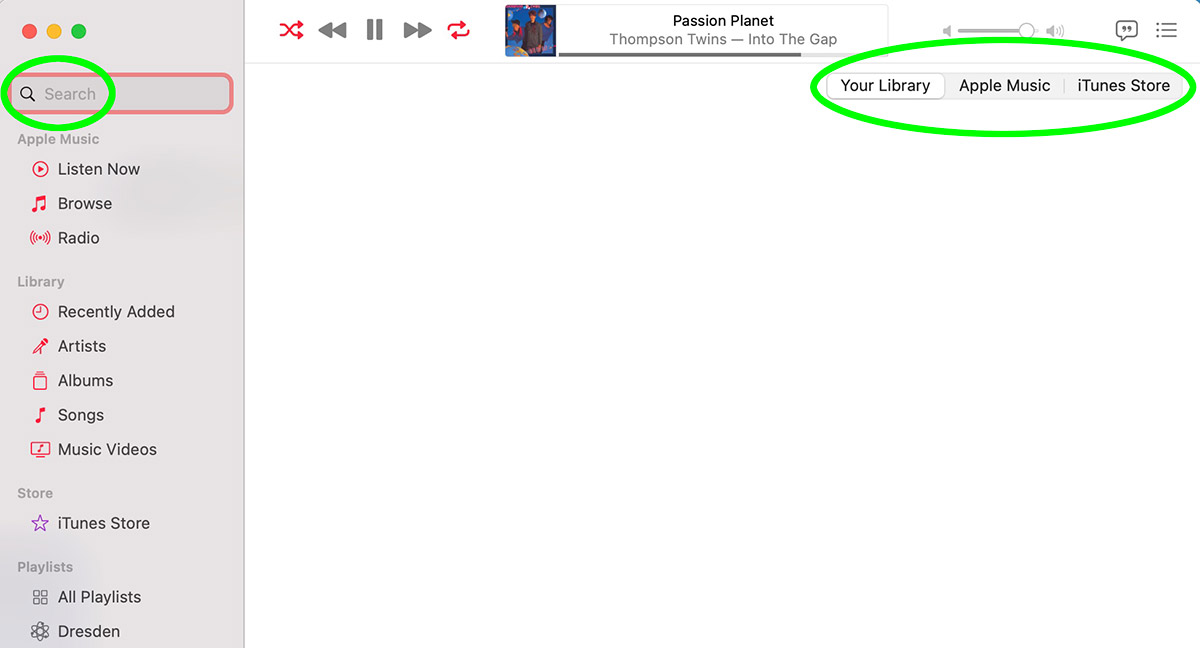
And I inevitably miss it EVERY FUCKING TIME so I waste time searching Apple Music because I forgot to click off of something I DON'T WANT.
JUST LET ME FUCKING SEARCH WHAT I WANT WITHOUT THIS BULLSHIT!!
Why in the name of Steve Jobs can't the search DEFAULT to your library?
And why is Apple Music even an option IF YOU DON'T FUCKING SUBSCRIBE TO APPLE MUSIC? If you must return results from Apple Music, why not just show results from ALL THREE SOURCES on the SAME SCREEN (with your fucking library at the top since, you know, YOU OWN THAT SHIT)? Is Apple hoping that you'll eventually give up and just subscribe to Apple Music so you can find shit without having to go through this hassle? This is senseless.
Who the fuck is running UI at Apple? They used to have the best of the best talents... now they have people who don't know even basic fucking UI design to make the apps not suck shit at a level that even Microsoft hasn't reached. I am so fucking embarrassed for Apple not being able to do even the simplest shit without completely screwing it up now-a-days that I feel like I want to vomit every time I turn on my Mac.
Get your fucking shit together, Apple. The "Music" app has been garbage SINCE DAY ONE!
 Today I picked up my iPhone and went to slide it into my shirt pocket. What I didn't know is that an X-ACTO blade I had put on the same shelf where I set my iPhone had attached to the back. I got a nice slice on my finger to let me know though.
Today I picked up my iPhone and went to slide it into my shirt pocket. What I didn't know is that an X-ACTO blade I had put on the same shelf where I set my iPhone had attached to the back. I got a nice slice on my finger to let me know though.
OR MAYBE MY iPHONE GOT THE COVID VACCINE AND THAT'S THE REASON THE X-ACTO BLADE ATTACHED TO IT?!?

I know that sounds insane, but it's no less crazy than people claiming they got "magnetized" after getting vaccinated.
 COVID may be spiking again, but you're never really alone when stuck at home... because an all new Bullet Sunday starts... now...
COVID may be spiking again, but you're never really alone when stuck at home... because an all new Bullet Sunday starts... now...
• Air! When I saw this Emirates commercial, I assumed it was made with computer effects...
But NOPE!
I would crap myself to death if I even attempted this.
• FINALLY! Netflix has finally allowed us to disable the annoying as shit "ARE YOU STILL WATCHING" screens that pop up. Not sure if it's just for the current session or not (I'm assuming so), but I'll take what I can get. This is monumentally stupid. IF I WEREN'T STILL WATCHING, WHY WOULD BE TELEVISION BE ON?!?
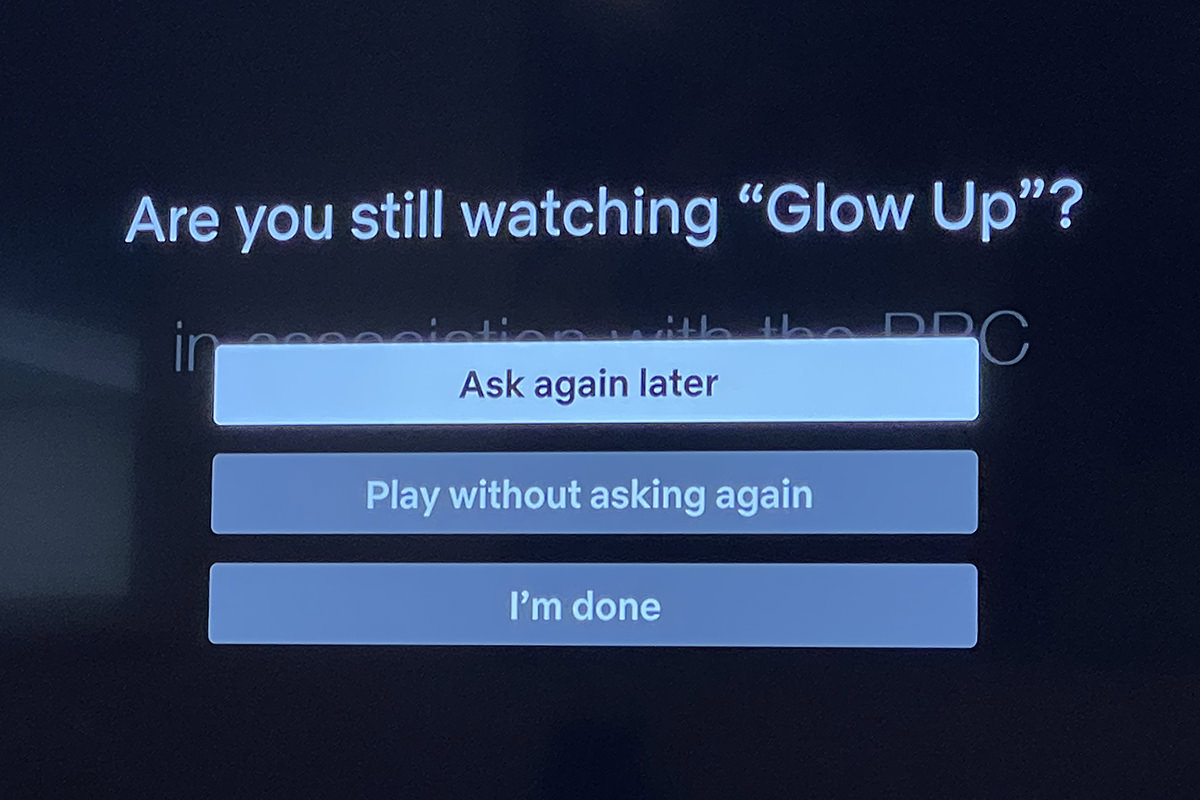
The lapse in logic just boggles the mind.
• CODA! Apple's original film, CODA (Children of Deaf Adults) is fantastic, and you should go watch it immediately...
As if Ted Lasso wasn't reason enough to subscribe to AppleTV+
• Brand Management. Well, this is heartbreaking...
@haydenjosephmusic These problems won’t get solved if we aren’t willing to discuss them. It’s uncomfortable, but it’s real life.
♬ original sound - Hayden Joseph 🎶🏳️🌈
It's frickin' 2021. Who gives a shit what another person's sexuality is? IT HAS NOTHING TO DO WITH YOU! And the idea that you can't hang out with LGBTQ persons because it will "affect your brand?" How does that even make sense to rational-thinking humans? But here we are.
• WANG! There are few things I love more than discovering a new comedian that's hilarious in all the right ways and somebody I hadn't heard of before... Phil Wang's new special Philly Philly Wang Wang on Netflix is EXACTLY THAT...
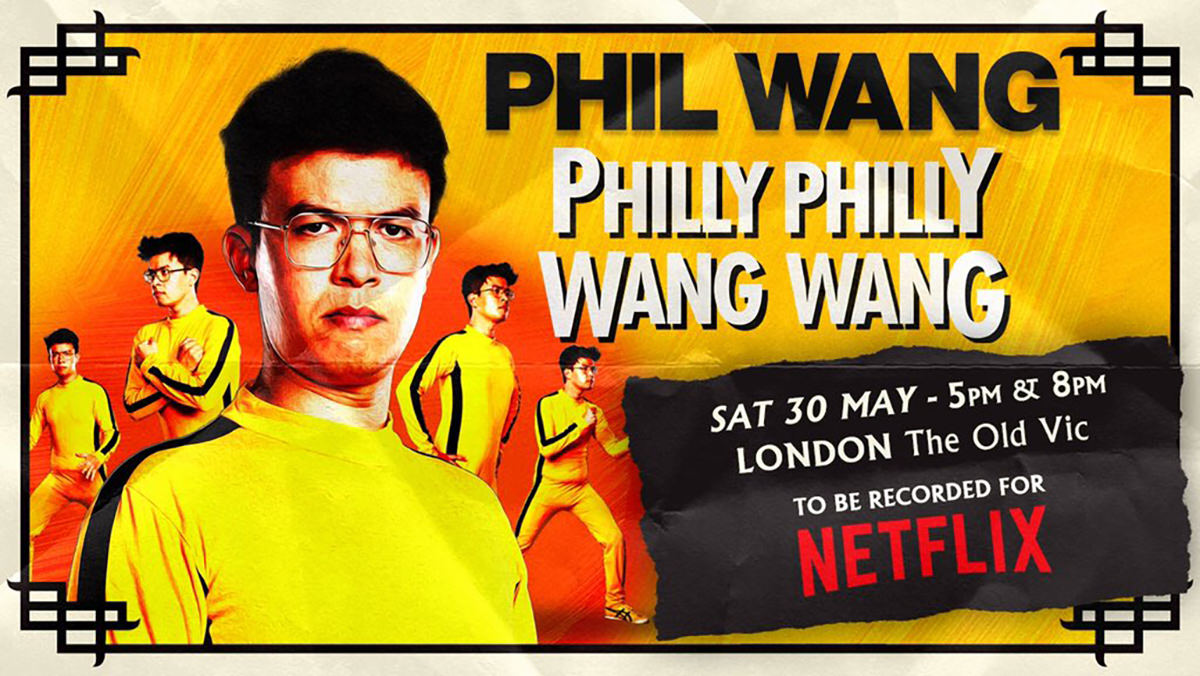
Highly recommended.
• Modern! I read reviews that made me take a pass on Modern Love... but then I heard somebody talking about how much they are enjoying the second season and decided to give it a try. I really like this one. The first season was wonderful, and the first episode of the second is my favorite yet...
Worth a look if you have Amazon Prime and have a box of Kleenex available.
• Setting Sail! The show is good... and the theme song is really good...
It's Love, Victor all over again!
And now back to your regularly-scheduled pandemic.
 The iMac I use at home had a good run.
The iMac I use at home had a good run.
I bought it in the Spring of 2009, which means the thing is over 12 years old. Positively ancient, in technology terms. Sure it's slow. Sure it can't run the latest operating system. And sure it's had to be repaired twice (once when a memory DIMM failed, and again when the hard drive failed). But it was still usable for attending Zoom meetings, reviewing documents, researching on the internet, ripping my DVD collection, and numerous other tasks which have ensured that it's been in near constant use. And I do mean constant. Even when I was using my much newer and much faster MacBook Pro, ye ol' iMac was still a part of my workflow because it spools my home printer jobs and backs up all the stuff on my file server to the cloud.
But then? Tragedy struck.
I went to print a document and my iMac wasn't there.
I couldn't turn it on so I ended up taking it apart (again) to see if I could figure out what was wrong (again). But then, as mysteriously as it died, it sprang back to life (again). For three days. Then it died a death that it couldn't be brought back from.
At first I was going to just get along without it. I have a MacBook Pro and an iPad Pro... do I really need an iMac as well?
Turns out I do. It's just too darn useful to have a desktop computer at home for certain tasks. The problem is that Apple stuff is expensive, so I needed to figure out how much I would be spending to see if I could afford it. The answer? Not really. I would have to go into credit card debt, something I'm unwilling to do. But then... I see that Apple has zero-interest monthly financing. Which means the new iMacs released back in April that I thought were pretty but I would never end up buying?
I did that...
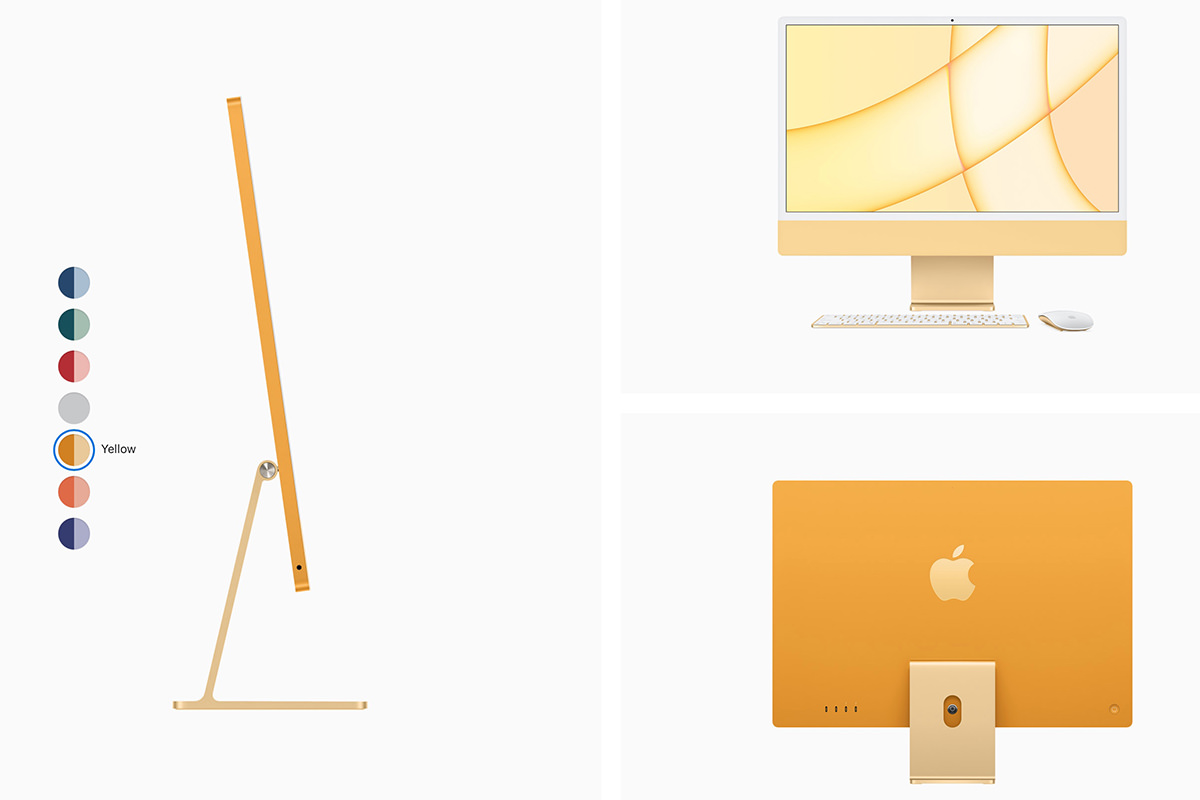
As I mentioned when I first saw them, ordinarily I would have picked a red one. Blue is my favorite color, but red is what I like to have around my home (such as my pot-holders and iPhone case). Except the new iMacs are only actually colored red on the sides and the back. All you see on the front is a sickly pink color which I hated. My second choice, blue, was gorgeous on the back... but a weird baby blue on the front. Eventually I went with yellow because it was still yellow on the front (albeit a pastel shade of yellow). Why in the hell Apple couldn't continue the same beautiful colors on the back to the front is a complete mystery to me. PEOPLE USE COMPUTERS FROM THE FRONT... SO YOU AREN'T SELLING RED COMPUTERS, YOU'RE SELLING PINK COMPUTERS! More than a little infuriating.
At first I was going to go with the cheapest model. Since it's replacing a 13-year-old computer that was fine for my needs, that was more than enough.
Except the base model isn't available in yellow!
I was this close to just going with silver and being done with colors... but the difference between the base model and the yellow model was $200, which meant my monthly payment was only $17 more... so what the heck? Might as well. The yellow iMac has 8 GPU cores instead of 7 GPU cores (that I won't much use) plus two extra ports (that I definitely won't use), and a better keyboard (that I very much want, but don't need), so I essentially shelled out $200 just so I could get the color I wanted?
How very Apple!
The yellow iMac comes with 256GB of storage, which is plenty considering nothing much is stored on it... all the files in my house are on my NAS. It also comes with 8GB of memory. Which was probably going to be enough? But, unlike older iMac models, there is no way of adding more memory if you find out what you bought isn't enough. The memory is embeded on the M1 chip along with everything else. The only way to have more memory is to buy the M1 chip with more memory on it. And so... I ended up spending ANOTHER $200 to max out the memory to 16GB.
Yes, you read that right, the maximum memory you can have in a new iMac is 16GB.
Now... this is worrisome. If I ever end up needing to use my iMac for anything serious, 32GB is pretty much minimum for the work I do. The idea of trying to work on a graphics file that 20GB in size within a 16GB limit seems absurd in 2021.
Except...
Apparently the memory you have doesn't matter so much with the new M1 processor. Since everything is unified on a single chip... the CPU, the GPU, the memory, and the storage... it doesn't really matter. The M1 processor doesn't swap things in-and-out of memory over a circuit board bottleneck... it's using all of its resources all the time and allocates them out as needed. What this means is that Adobe Photoshop will load what's needed into the memory available then dynamically swap the pieces it's not using to storage. Instantly.
Which is why articles I read suggested that the average user with $200 to blow should double the storage instead of the memory since you're getting more usable memory for your money. Which makes sense, given the unified memory architecture of the M1 chip.
The problem is that I'm not the average user. The apps I use... Photoshop, Illustrator, Premiere, InDesign, etc... are more efficient when they have more memory. Regardless of how fast the on-chip storage is. So, assuming I ever have to use my desktop Mac for those applications, the fact that precisely zero of my files will be stored on the iMac means that my best bet would be to shift the $200 for double the memory. I'll still have 256GB for apps and overflow, which should be plenty.
If I was made of money, I'd just max out the memory to 16GB and the storage to 1TB. But since I'm not, paying $200 for yellow and $200 for memory is way more than I want to spend already.
In the not-so-distant-future, I think we won't ever have to decide whether to choose memory over storage or storage over memory. There's just going to be "memory" that's used for whatever the computer needs. How cool will that be?
As I mentioned above, the only thing hooked up to my iMac will be an old laser printer. From time to time I also drag out an old scanner. Neither of which plugs into the USB-C ports on my new iMac! They're both the original USB-A plugs. Which really sucks because I'll have to use a dongle to plug anything in. The base model only has two USB 4 ports (USB-C plugs). The yellow model gets two additional USB 3 ports (USB-C plugs) and an ethernet port (which is on the power brick because the iMac is thinner than an ethernet plug!).
As I also mentioned above, the yellow model iMac comes with an upgraded keyboard. What makes it better is that it has TouchID. This is something I scoffed at when I first got my MacBook Pro that came with it. But it's surprising how much I came to love just touching my computer with my finger to unlock everything and get to work instead of having to type a stupid password. I don't even think about it now. When I sit down to use my computer, my finger automatically goes to the upper-left corner of the keyboard. — So until FaceID comes to the iMac, this is the next-best thing.
EXCEPT...
I have an Apple Watch. The beauty of buying into the Apple ecosystem is that everything works together. When my Apple Watch is on and unlocked (which I do each day after charging), I don't even have to use TouchID! I smash the space bar to wake up my Mac and it's automatically unlocked from my Apple Watch. Nice!
Right now you may be wondering... "If Dave has an Apple Watch which unlocks his computer, why did he say he very much wanted a keyboard with TouchID?"
And the answer is this: BECAUSE APPLE IS FUCKING RANDOM AS TO WHEN APPLE WATCH CAN ACTUALLY BE USED TO UNLOCK SHIT! Sometimes I'll do something like need to unlock my passwords in Safari. To do this I can just double-click the button on my Apple Watch to unlock. Simple! Better than a password! But then the next time I want to unlock my passwords in Safari, my computer will suddenly develop amnesia and forget I have an Apple Watch. Nope. It wants my password. — But TouchID seems to work every time (and comes in especially handy when buying stuff via Apple Pay), so I think it's a great feature to have.
My keyboard and mouse are also yellow to match my iMac, but we'll talk about the design of the thing more in Part Three after my new iMac (hopefully) arrives tomorrow!
Oh... I've named him "Lemon," by the way.
 It used to be that companies would have to guess how many units they would sell, then instruct manufacturing (usually in Asia) what to build. This is almost always a disaster. If your product is less popular than you projected, you end up with a heinous amount of money tied up in inventory that you can't get rid of. If your product is more popular than you projected, then you can't fulfill customer orders and lose money that way too.
It used to be that companies would have to guess how many units they would sell, then instruct manufacturing (usually in Asia) what to build. This is almost always a disaster. If your product is less popular than you projected, you end up with a heinous amount of money tied up in inventory that you can't get rid of. If your product is more popular than you projected, then you can't fulfill customer orders and lose money that way too.
Either way, you're likely playing a losing game.
Thanks to our global economy and the way shipping works now-a-days, companies have another option... Just In Time Manufacturing.
This is how Apple does almost everything now-a-days. The flexibility of making something only when it's needed to fulfill an order is pretty mesermizing. First of all... no inventory problems. Second of all... you can offer multiple configurations with very little risk. Which explains why the new iMacs can be offered in multiple colors and multiple configuration options.
My iMac, for example, is yellow and has an M1 chip with an extra 8GB of memory.
So when I made my order at Apple.com, it was sent to China for manufacturing. There somebody grabbed a yellow chassis... an M1 16GB chip motherboard... slapped it together with some yellow accessories... then packed it all up in a yellow box.
Then handed it to FedEx for shipping.
And this is where it gets interesting.
I was anticipating quite a wait. Because even if Apple is paying for air freight, surely it's going to take time to work their way to my order, asemble it, box it up, accumulate enough freight for a shipment, then get it to the US and make its way to me here in Washington State. Right?
Actually... not so much!
I ordered on August 10th and received an email confirmation that said 2 to 3 weeks production time. Then I got an email Sunday telling me it was prepared for shipment... after just three days?
And I got it today! The computer shipped from China to Japan on Monday. From Japan to Memphis on Tuesday. From Memphis to me on Wednesday. I essentially got my computer in a week.
Incredible...

I have quite a lot to say about it, but we can begin all that tomorrow.
 I have a deep love of finding beauty in every day objects.
I have a deep love of finding beauty in every day objects.
Many a time I have spent more for something because it looks nicer than the competition. My kitchen utensils, for example. The basic corn peeler you can buy is functional and cheap. But the OXO Good Grips corn peeler looks nicer. It's pretty black and yellow. Probably works the same, but I like the look of it. So I pay extra to get the OXO Good Grips version and am happy to do it.
It will come as no surprise that I'm a Certified Apple Whote.
Apple has built an entire industry over making their products look better than the competition... sometimes at the expense of features and functionality. Yet the trade-off doesn't matter to me. The specs for Apple devices are always enough for me to work within, so I am always all-in on their products. Always have been. Sure there are a few products they made that weren't the best (that stupid-as-shit "sunflower" iMac G4 was a grotesque insult to design, and I remain baffled that Steve Jobs ever let it go into production with it's ugly-ass bulb base and heinous neck joint... GOOD LORD!).
Some of Apple's products I purchased knowing that they were shit specs because I just loved how beautiful they were. Take for example the Power Mac G4 Cube. Oh how I loved that thing! It was grossly overpriced for the features you got, but just look! LOOK AT IT! BASK IN ITS GLORY!...

I have thought about buying an iMac mini and upgrading the guts of my G4 Cube many, many times. Then I could buy a better-looking monitor to match it and have one sick-looking showpiece of computing to display in my home!
But it's kinda senseless to go to the expense and effort when I can just buy an all-in-one iMac that looks beautiful in its own way. If I want the Mac Cube to be on display, I can just set it next to the iMac and leave it at that.
As I mentioned Tuesday, when my ancient iMac finally died for good, I took it as a Sign from Above that I should replace it with one of Apple's pretty new iMacs. More specifically? The pretty new yellow iMac, which you can see here on my built-in-computer desk (a necessity since my cats took over the room I was using as my office)...

THE COMPUTER
When it comes to the design of the iMac itself, the thing is beautifully and impossibly thin. 11.5mm to be exact. And the computer itself (thanks to the all-in-one M1 processor chip that sits in the iMac's "chin") doesn't really exist that you can see it...

Pictures seriously don't do it justice. You need to see it in person to comprehend just how thin this thing is. And the fact that there's just a single cord coming off of it in so many cases (most everything is wireless now-a-days) the thing literally looks like it's made of magic.
So... no complaints about the industrial... but the actual look? Yikes.
THE CHASSIS COLOR
Something I wanted to separate out here is the actual color of your computer. The color on the front is printed on plastic, so it's literally light yellow (as shown in the Apple photos). But since the rest of the computer color is printed on metal, it's not a flat, brilliant yellow like what's shown on Apple's website...


Not even close!
On the metal parts, my computer looks far more "gold" than "yellow." It's actually quite pretty on the back... which I'll never see because my computer is against a wall...

But the metal part I do see on the stand... well... looks like it's... ummm... urine-stained aluminum? It's nice enough when well-lit (as you can see above), but in the shadow that the iMac display casts over it? Looks like urine-stained aluminum to me...
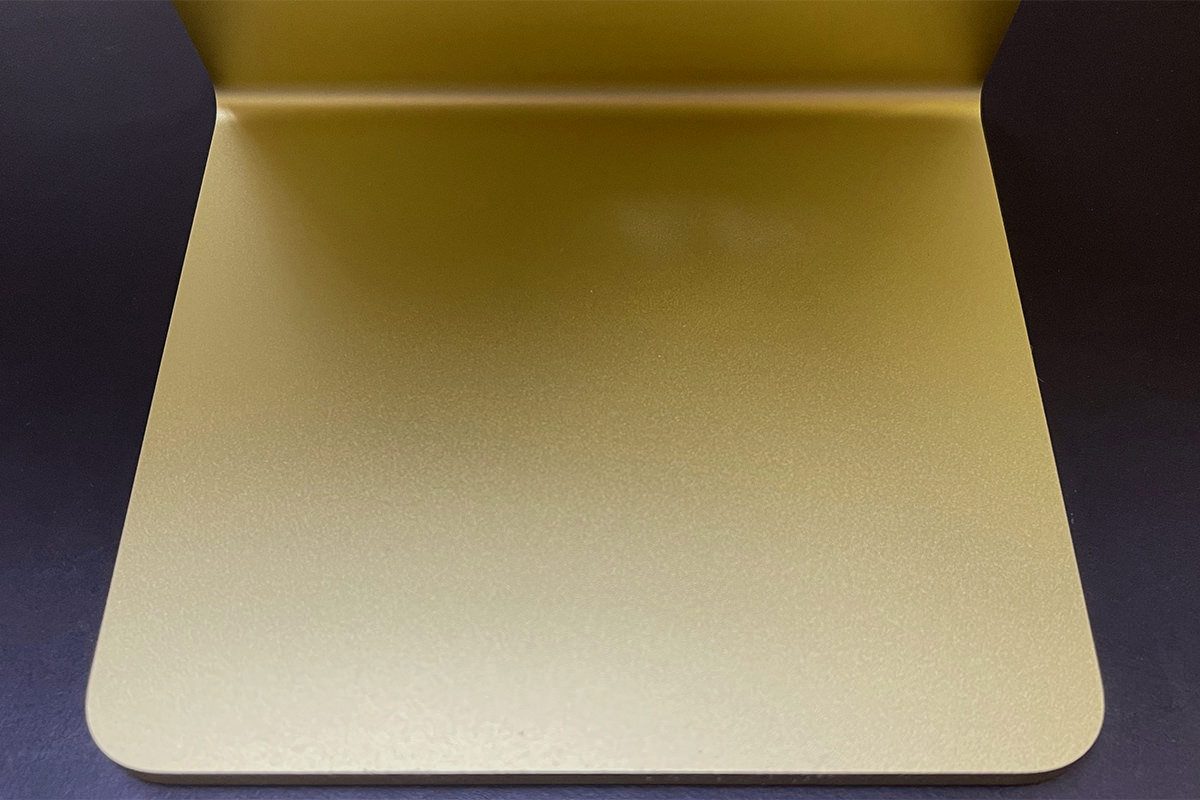
Overall, I think Apple's design aesthetic for the new iMacs is gross and shitty. Three different shades of yellow that don't match, don't harmonize, and look bad together. Maybe it's better on the other colors? I wouldn't know. There's not an Apple Store around her for me to see them. In the end, this is amateur hour bullshit. I definitely regret spending $200 extra to get the yellow color. If it were the same color as on Apple's website, I would have been thrilled. But this is a botched look that is just plain bad and Apple obviously had to Photoshop it so that people would order something that doesn't exist. Oh well. It's not distractingly bad, so it's easy enough to ignore... I just wish that I hadn't trusted Apple and spent the extra $200 for a pretty computer that I didn't get. If you're in the market for one of these things, I highly recommend seeing them in person before you purchase.
THE DISPLAY
The display is a 24" Retina Display that looks as incredible as you'd expect. Since it's bigger than my MacBook Pro and smaller than my 27" iMac at work, I'd describe the size as "cozy." The work I do demands a large screen for efficiency, but this is plenty big to get actual work done (especially since my old iMac was only 20"). Colors are vibrant. Brightness is better than good (actually too bright at maximum brightness!). Contrast is amazing. And since it's Retina, that means the pixels just disappear to make the screen look like a photograph. The glass is, oddly enough, somehow not as reflective as my other iMacs. It feels smooth, so the anti-glare coating must be under the glass. Whatever is happening, the display looks a touch soft. Not as crisp as my other Macs. This is not terrible, but it has taken some time for me to get used to.
The issue that many people have with the display is that it's surrounded by a white border instead of a black one. But, honestly? It doesn't look white when I'm working on it... it looks grey. And kinda blends into the wall that's behind it. It will only look white when you are shining a light directly on it, which you would never do because then you'd be fighting glare off the display. So settle down, yo. The color on the thing is superb. Just look at this...

And that photo doesn't even really do it justice.
I have zero problem with the "white" border and don't understand what the fuss is about. The display for my Mac G4 Cube that I showed above didn't have a black border and I was fine with it... just like I am with the "white" border around the new iMac display. It's a complete non-issue, and helps to complete the aesthetic that Apple was going for (which, as I said above, is pretty fucking bad, alas).
THE SOUND
Despite Apple's hyperbolic claim that my new computer would have "The best sound ever put into a Mac," I was dubious. How could it possibly have better sound than my old iMac and my work iMac which have considerably more thickness to them for speakers? Well... I dispute Apple's claim. The sound is good... very good even... but I don't think it's quite as good as my
THE CAMERA
For whatever reason, Apple has consistently put shitty self-facing cameras on their hardware. No clue as to why. But if there's one thing that these COVID times made very clear, Mac users have gotten the short end of the stick when it comes to remote meetings. I Zoom with a colleague and they look great... while my image looks like shit because I'm on a Mac. Thankfully, Apple has finally gotten off of their ass and done something about this. Well, two things, actually. First, the new iMac's camera is 1080p, as it should have been for years now. Second of all, the M1 chip is so speedy that the camera image can be optimized in real time to give a better picture. Something I verified this morning on a Zoom call. Even if the person you're speaking to doesn't have internet speeds that can handle 1080p, the image still looks better thanks to the post-processing that the M1 does. Score. And score. I just find it pathetic that it took a frickin' pandemic to get Apple to do something.
THE ACCESSORIES
Regardless of the color you choose, I hope you really love that color... because Apple uses it everywhere! My keyboard is yellow (gold). The sides of my mouse are yellow (gold). The cable to charge my keyboard and mouse is yellow. The MagSafe power cable is yellow. The desktop background defaults to yellow. It's yellow-palooza up in here! The keyboard/mouse is the same metal as the stand. But since they aren't in shadow like the stand, they look like pretty gold instead of urine-stained. The cables are closer to the color on the front of my computer, but don't match exactly... adding a fourth yellow to the mix that doesn't harmonize with any of the other yellows. What in the hell was Apple thinking here? It would have been better to not match stuff color-wise if it's not actually going to match!

I am studying Russian at the moment, so I got a Russian keyboard. Interestingly enough, the iMac knows what language your keyboard is in when you connect to it over Bluetooth. So when I selected "English" as my preferred language, Russian was added as a keyboard input method automatically. Very cool. Very Apple. The keyboard itself is okay, for the most part. Keys have very little "travel" which is not great, but typing is not overly-difficult. I do wish that it was angled a bit more like my keyboard at work... it's like typing on a laptop instead of a desktop... but I think I can get used to it. INTERESTING TO NOTE: When not typing in Cyrillic (Russian), I would prefer to use an American English keyboard. I thought I might pick one up, but Apple doesn't let you order one in yellow... only silver. Had I known this, I would have ordered my keyboard in English and bought the add-on keyboard in Russian since I type in English much, much more often. But oh well. Eventually I'll get used to the shorter left-hand shift key and the super-skinny return key. I hope.
The mouse is Apple's Magic Mouse and just as crap a design as it's always been. Run out of battery? Sorry... you lose! The plug to recharge your mouse is on the bottom for some absurd reason, so you're without a mouse until you've charged it up. Is it really that damn difficult to design a mouse with the charging port coming out of the top like a corded mouse so you can plug it in and use it when the battery dies? Apparently.
I ordered the next-level-up from the base model so I could get my iMac in yellow (gold), which means Lemon included a gigabyte ethernet jack. But since an ethernet plug is deeper than the iMac, they couldn't put the port on the iMac itself. Instead they put it on the power brick. This is actually fine by me. If I ever get ambitious enough to run ethernet up to my desk, it will work just fine...
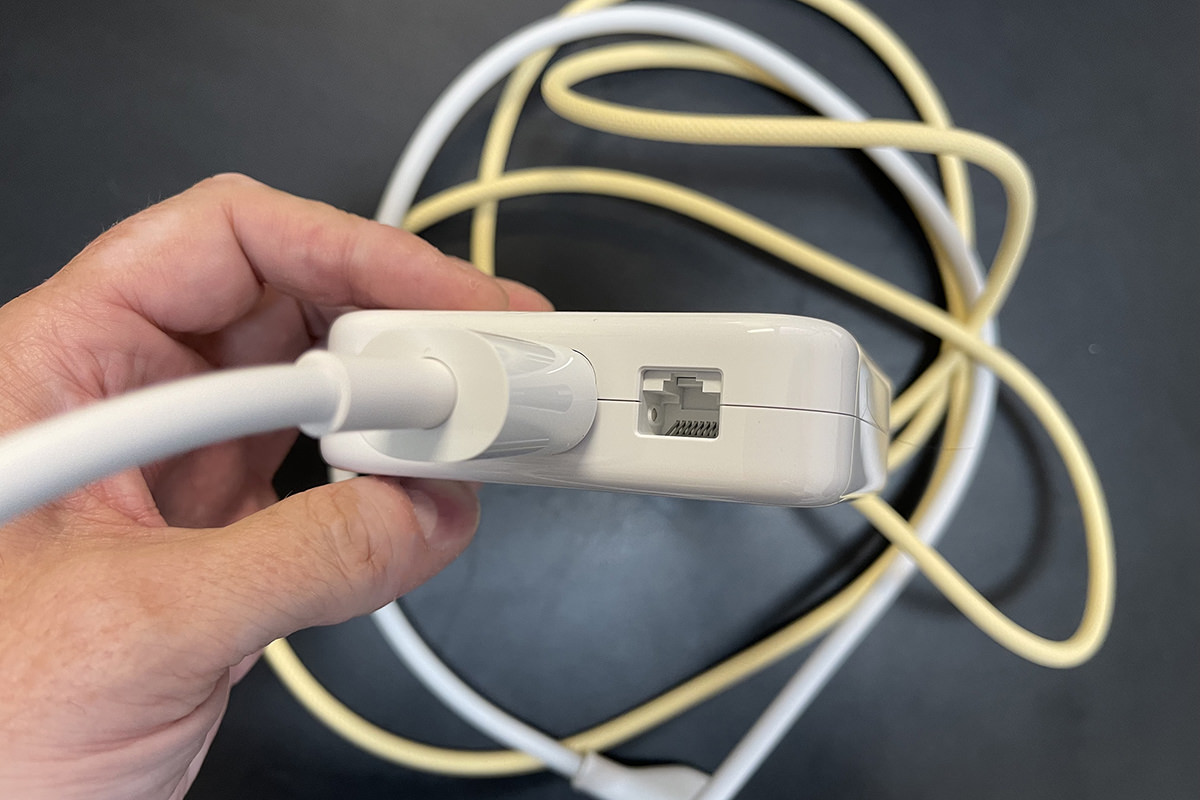
As an aside here, why is Apple using a 1GB port when everybody else in the known universe puts in 10GB ports? Not that it matters to me. My heinously expensive Amplifi Alien router doesn't have a 10GB port anyway. SO SICK OF THESE COMPANIES CHARGING A PREMIUM PRICE FOR NON-PREMIUM SPECS! Though that's par for the course for Apple, so why am I not surprised?
And that... plus a keyboard and mouse charging cable... is all you get in the box. As this is Apple, you don't even get an instruction booklet! Not that you need one. You plug it in and the iMac says "Hello" and tells you what you need to do to get started.
THE PORTS
As I mentioned on Tuesday, the base model comes with two USB 4 ports (that accept USB-C plugs). The next-step-up model that I got also includes an additional two USB 3 ports (that accept USB-C plugs). What I forgot to mention on Tuesday is that there's also a headphone jack! It's easy to miss because it's on the side of the iMac chassis (the plug is deeper than the computer, so they couldn't put it on the back!). This is kinda weird considering that Apple is obliterating the headphone jack everywhere else... but yay? I dunno. I've switched over to wireless for everything and don't even think I own a pair of wired headphones any more.
DESIGN CONCLUSION
How Apple managed to craft something this amazing only to make it look this shitty boggles my mind. I ordered a yellow iMac. Instead I got a gold/urine/yellow/pale yellow iMac where none of the "yellows" match... at all. A part of me wants to return this and get a blue one or something that might not look as shitty, but I don't think I care enough to go through the trouble. Which is something Apple is undoubtedly counting on. What's infuriating is that they very clearly Photoshopped the images on their website. I mean it's blatantly obvious that they Photoshopped the images, and that's some bait-and-switch-bullshit. What you see is not what you get. Because when you go to Apple.com, the yellow computer is very clearly yellow in every shot they show you. But as you can see from my actual and unretouched photos, it's clearly gold.
Anyway...
Tomorrow I'll do a dive into actually using the thing. Does the M1 live up to the hype? Or is it just another pack of lies from Apple?
 First I talked about deciding what specs to order for my new iMac. Then I talked about the design of the thing yesterday. And now I suppose I should talk about actually using Lemon (which is what I named my shiny new yellow... er... gold computer).
First I talked about deciding what specs to order for my new iMac. Then I talked about the design of the thing yesterday. And now I suppose I should talk about actually using Lemon (which is what I named my shiny new yellow... er... gold computer).
When it comes to my iPhone, I am a part of Apple's iPhone Upgrade Program. I make a monthly payment for the iPhone, AppleCare, and Theft+Loss... and, in exchange, Apple lets me upgrade to the latest model iPhone every year. It's a pretty sweet deal, because I can't afford to pay $1000 for a new iPhone model every year. The down-side is that I don't own my phones. I have to return them to Apple when I upgrade. The only way I get to own my phone is if I skip an upgrade and make payments for two full years. I never do this. I'd rather have the latest iPhone than an old phone that loses value with each passing minute if I were to pay it off.
But there is no "Mac Upgrade Program."
So when it comes to my Macs, I use them until they fall apart, or can't run my software, or die (as in the case of my last iMac).
As you can imagine, it's always quite a shock getting a speedy new Mac after using nothing but old hardware for years and years (my iMac was 12 years old when it finally died, and my iMac at work is 7 years old). My MacBook Pro is my newest Mac (purchased 2019) and the fastest Mac I own, despite being the cheapest model available at the time (hey, I was on a budget!).
My new iMac 24" positively smokes all of them.
I am not kidding. This thing with it's new M1 chip is unbelievably zippy.
But before we get into it all, it's important to bring up the elephant in the room... to get the best performance out of your Mac, you need to be running native apps for the M1 processor. Anything that's not native (i.e. written for old Intel Macs) has to be run under an emulation layer that Apple calls Rosetta 2 (the first Rosetta was from 2006 when Apple made the relatively seamless switch from PowerPC chips to Intel chips).
You would expect that any Intel apps that have to use Rosetta 2 emulation would run much slower than on actual Intel-based Macs. And they probably do. But when comparing my 2-year-old MacBook Pro with emulated apps on my new iMac via Rosetta, the performance is very close. Meaning that I don't actually lose anything by running non-native apps on Lemon.
Native apps are called "Universal" (because it runs native on the M1 and will also run on Intel), which you can see in the Get Info box...
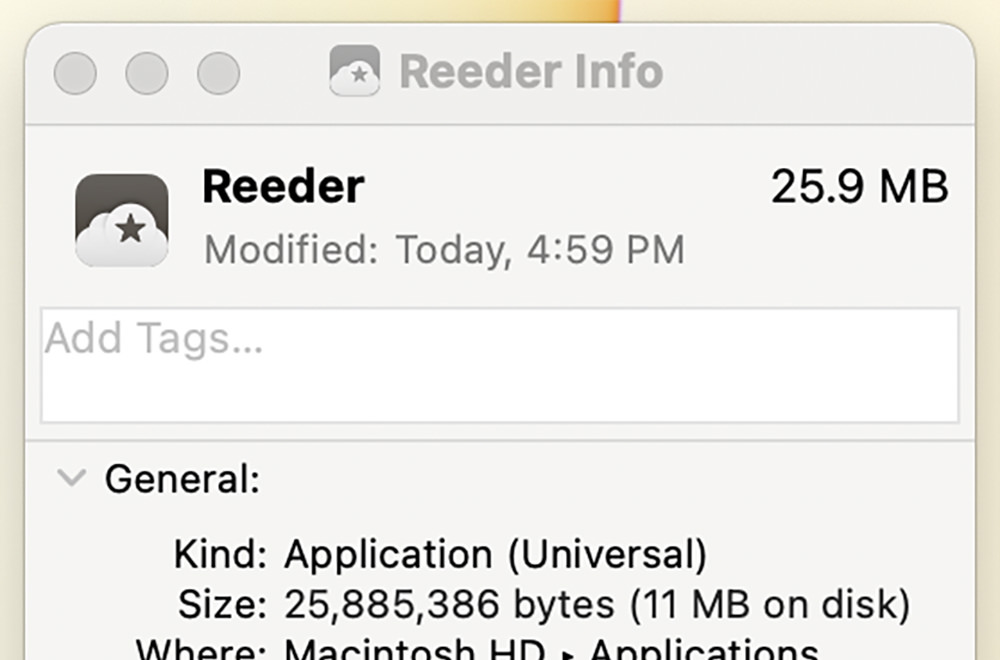
Whereas Intel apps are called "Intel" in the Get Info box...
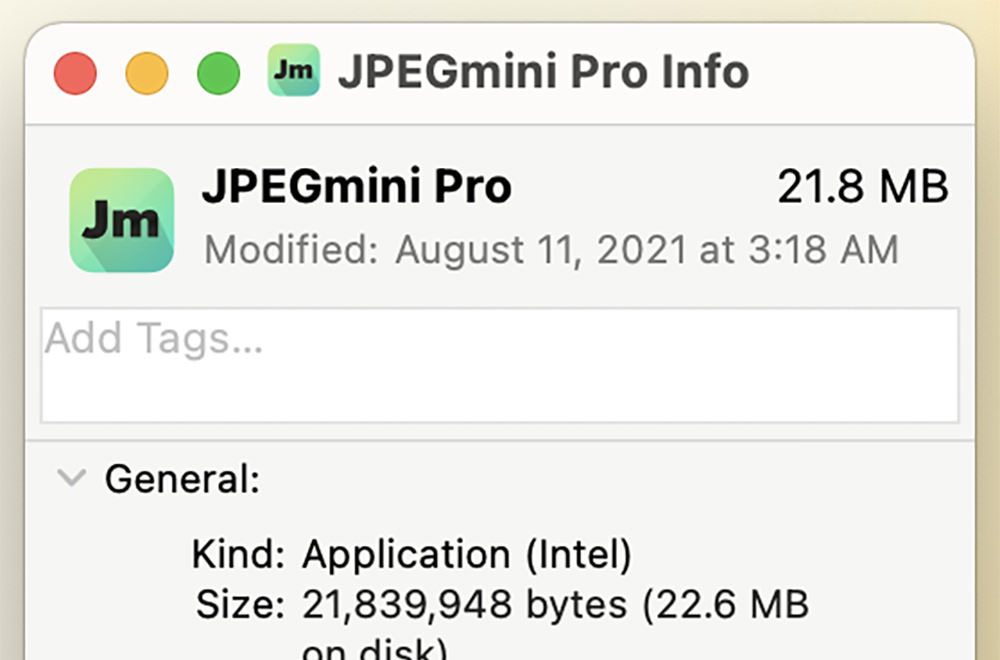
Fortunately, a lot of the apps I use have been compiled to run M1 native. This includes Adobe Photoshop, Adobe Illustrator, Adobe InDesign, and Adobe Premier. There are a few things in these apps that aren't working yet (so if you need them you'll need to run them in Rosetta 2 mode) but those features are things I don't use anyway.
And let me tell you, the M1 native apps absolutely fly.
Working on large files in Photoshop and big documents in InDesign is positively dreamy. Everything is so snappy and so smooth. Something that would be impossible with just 16GB on an Intel Mac. InDesign is a particularly crappy app to use because just scrolling through pages with lots of images is a jerky mess that will have you screaming at your computer. But on my new iMac? Butter.
Kinda.
As I mentioned in part one, I put the $200 upgrade I had into 16GB of memory. I do not regret this choice, because the work I do benefits from having extra room to do the processor-intensive stuff I do. I didn't want to put that $200 into getting extra storage because all my files are stored on a NAS network file server. Why invest in storage that I won't use?
The answer is that on-chip storage makes loading my big documents much, much faster. Which means I can start work quicker and get more done. Loading files from my NAS over WiFi is pretty good speed-wise because the iMac has WiFi 6, yet far slower than from internal storage. Once my iMac has the file loaded everything is super-speedy though, so it's all good.
But when I transfer the files to Lemon's internal storage and load them from there? Good Lord. It's almost instantaneous! Not even enough time to take a sip of Coke Zero! The files are just... there! It's computer Nirvana.
Which makes me wish that I had the extra cash to have purchased more storage. The iMac tops out at 2TB of storage. But I didn't have $800 to make that happen, so I went with the base 256GB.
If I ever need to use Lemon for serious work, I'd probably end up moving my NAS from downstairs to upstairs so I can plug it in directly. That would speed up file-loads a bit (but not huge because the iMac is limited to a pokey 1GB ethernet port instead of the 10GB that my NAS can dish out).
So, yeah, I'm positively thrilled with the performance of the 2021 iMac 24".
And this is a consumer machine! Can you imagine what the Pro models will be like?
Well, my work iMac is going to die eventually, so I guess we'll see sometime in the future.
Because the future of the Mac is clearly on Apple silicone like the M1.
 Before I get to my latest frustrations with Apple...
Before I get to my latest frustrations with Apple...
One of my favorite movie franchises is Kingsman. It's James Bond films for a new age and the first one was sublimely good. Smart, funny, thrilling... it had it all. The second movie faltered quite a lot, but was still good entertainment. Now there's a prequel called The King's Man which, despite the shitty kerning on the title logo, looks very good indeed. And now a trailer has landed...
I talked about the logo here... but this is what's so horrific to design-minded people...

But anyway...
Apple has built a business around making computers easier and more seamless to use than other computer manufacturers. "It just works" is the mantra that they bash you over the head with over and over again. And that's a pretty compelling reason to get a Mac, and a very cool perk which comes from owning one.
Until it isn't.
That's when it makes you want to hop a flight to Cupertino and start throat-punching people.
My photo cataloging software is Adobe Lightroom. The full-resolution original photos themselves are stored on my NAS file server, but Lightroom keeps a catalog of thumbnails on your local drive to speed things up. It's a pretty great system which allows me to have terabytes of photos... but only have to keep around 100MB on my local hard drive.
Last night I decided to install Lightroom on Lemon (my new iMac). I was originally just going to AirDrop my catalog files from my MacBook Pro to Lemon. But since the MacBook Pro doesn't have WiFi 6, it was going to take nearly an hour to copy. No thanks. Instead I grabbed the USB-C power cable off my MacBook Pro charger and thought I'd just put the laptop into "Target Disk Mode" which turns it into a big hard drive.
Easy, right?
Not really. I fired up the MacBook Pro in "Target Disk Mode" and it wouldn't mount. For whatever reason, Lemon couldn't see it.
What the hell?
A quick Google search reveals that Macs can, in fact, do "Target Disk Mode" over USB-C... but only if you use a special designated Firewire cable.
And the cable Apple includes with their pricey charging brick... isn't.
This meant I had to dig through a big box of cables until I found a USB-C that was Firewire compatible. Which is tough because manufacturers other than Apple don't seem to mark their cables with a little thunderbolt logo. Eventually I found one in an old hard drive box that had a Firewire logo on the tag that tied it together. I plugged it into my MacBook Pro in "Target Disk Mode" and the hard drive came up.
Eventually.
It took several moments. It started working just as I was going to unplug the thing.
So surely it should be easy now, right?
Lord, no.
Using the MacOS Finder to copy the Lightroom catalog files took frickin' forever because it was stuck on "Preparing to Copy"...
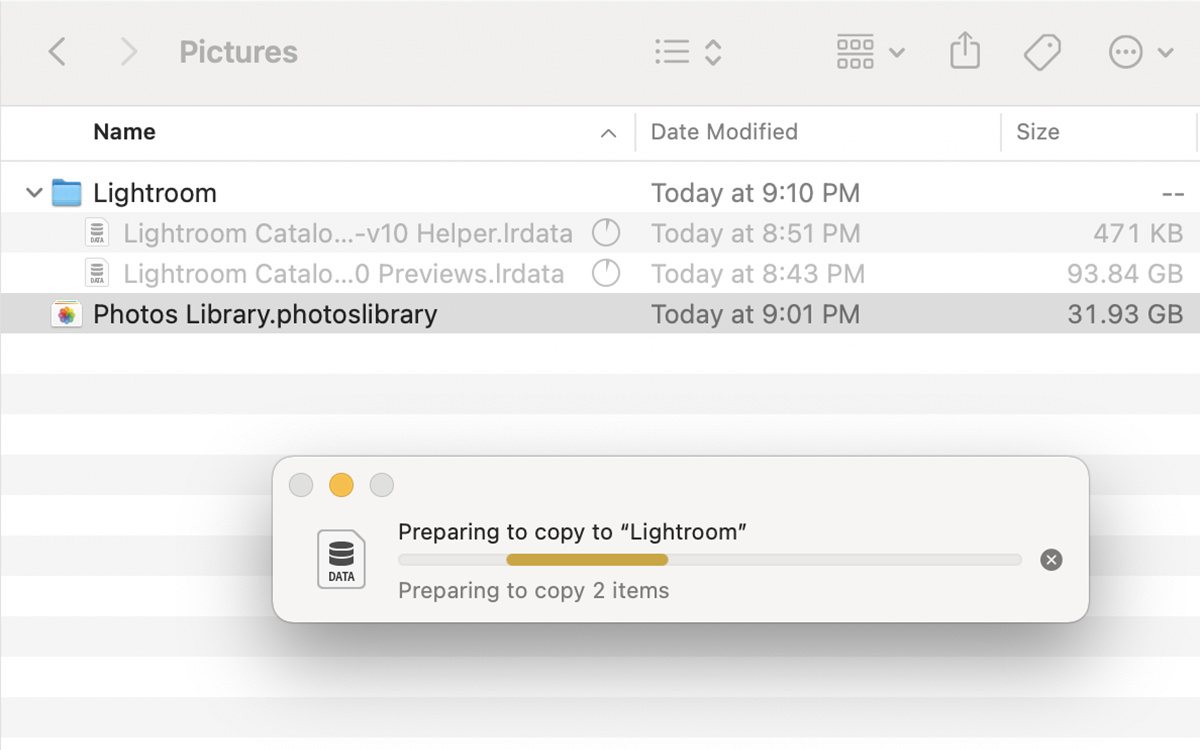
Time to install ChronoSync to see if my backup software would go any faster.
The answer is yes and no.
Yes it was faster to initiate the copy... but the copy itself? It never went over 70MB/second. Even though the Firewire 3 port on my MacBook Pro and Thunderbolt 4 port on Lemon can (theoretically) transfer 40GB/second. Yes, you read that right... I'm getting less than 70 MEGAbytes a second when I should be getting 40 GIGAbytes a second.
I mean, yeah it was faster over cable... 20 minutes instead of an hour via WiFi... but still, this is really shitty. Factoring in the 30 minutes it took for me to get "Target Disk Mode" working, and I ended up saving a whopping 10 minutes over just AirDropping the stupid thing over WiFi.
So... uh huh... somebody at 1 Infinite Loop needs a throat punch. Bad.
I'm not ruling out that it was the cable that was the limiting factor, but a hardwire transfer of any kind that can only sustain 70MB/second transfer is pathetic and embarrassing.
But oh well. Despite the monumental waste of time, Adobe Lightroom is functioning flawlessly... and it positively flies on the M1 chip in my iMac thanks to Adobe investing the time to make it run natively on the hardware. It really is astounding to contrast and compare using the software on my MacBook Pro vs. my decidedly non-Pro, consumer-model iMac.
There's good news though. It only took Lemon 6 minutes to backup the new data to the attached Time Machine Thunderbolt 3 SSD backup drive. Much more inline with my expectations of how long it should have taken to get the data to be transferred to Lemon in the first place.
 A while back I introduced everybody to Lemon, my yellow iMac.
A while back I introduced everybody to Lemon, my yellow iMac.
Except the yellow that was advertised on Apple's website was absolutely not the yellow I got. What I got was a gold iMac. It's colored shades of gold and urine-stained aluminum. At first I was just going to live with it... despite being more than a little upset that I spent $200 extra just to get yellow in the first place. But... it's not yellow...

Heck, even the sticker that comes with the thing is very clearly GOLD...

But then...
With each passing day that I sat down at my computer, all I could think about was having a tacky gold and urine-stained abomination in my house, which was disturbing.
And I wasn't the only one who noticed it. Many people reviewing the "yellow" iMac commented that it was actually gold...


Taken from Tyler Stalman's unboxing and review.
Now, some people may love the gold, and more power to them. But since I don't live in the Trump Tower penthouse, I called Apple to voice my dissatisfaction.
Their solution? "Oh. We'll just exchange it for a different color. What color do you want?"
Apparently when Apple says "Free Shipping & Free Returns," they actually mean it. So... good on them, I guess. But just think how all of this could have been avoided if Apple would use actual photos on their website instead of Photoshopped color-adjusted photos. Because, seriously, the only way I could replicate Apple's "yellow" image is via Photoshop.
This is really dishonest on Apple's part, in my humble opinion.
At least they made it right at no charge to me though.
But anyway...
I replaced Lemon with the same iMac, but in blue. The only difference was that this time I got a matching blue Magic Keyboard with TouchID in American English and ordered an add-on Magic Keyboard in Russian. This way I can have an easier time typing in English... which I do 98% of the time... and just grab the silver Russian keyboard when I need to type in Cyrillic. The upshot being that Apple ended up making an additional $100 of me in the exchange because of it.
The blue iMac is closer to what you see on Apple's website. The lighter blue on the iMac stand (along with the mouse and the keyboard) is a nice steel-blue metallic aluminum color... the back is a gorgeous deep blue color. And the "chin" on the front is not a bright baby blue as I was fearing. It's more of a flat sky blue that has a little grey in it so things don't look ridiculous. So, all in all, it's a far better fit for me than the heinous gold thing was...

They must have been out of blue mouse charging cables, because mine is for the silver iMac... but it looks fine.
My guess is that some crafty companies will make cling-skins for the "chin" which you can pop on in a variety of designs. I will likely be cashing in on one of those if I can find a design I like. I'd be happy with just plain dark blue to match the back, to be honest.
Setup was a piece of cake because I just used a Time Machine backup to copy everything over from the gold iMac. Once I rebooted it, everything was just as I left it. All that was left to do was wipe the old iMac's hard rive, put it back in the box, then call FedEx.
And there you have it. My all-new NEW iMac.
I am still calling him "Lemon" though, even though he is blue. I'm too attached to the name after using it for the past couple weeks to want to change it.
 I may have finally turned the heat on and bought some Swiss Miss hot chocolate mix, but it's still toasty here at Blogography... because an all new Bullet Sunday starts... now...
I may have finally turned the heat on and bought some Swiss Miss hot chocolate mix, but it's still toasty here at Blogography... because an all new Bullet Sunday starts... now...
• Dream! Oh yay. It looks like The Sandman is going to be very faithful to the comic!
The people putting this show together actually understand that what made such a good story doesn't need to be changed or "improved" or shit on... the reason it was so popular as a comic book was because IT WAS ALREADY GOOD!
• SOURCE! MATERIAL! On the other hand... Everything I feared about the AppleTV+ Foundation series is coming to pass. Boring as fuck. They are dragging shit out just to keep the same actors in the story for a while because if they followed THE ORIGINAL BOOKS (which is what we all want to see) it would leave the initial characters in the dust after 15 minutes. I mean... who gives a fuck about roast peacock and all this other stupid shit?
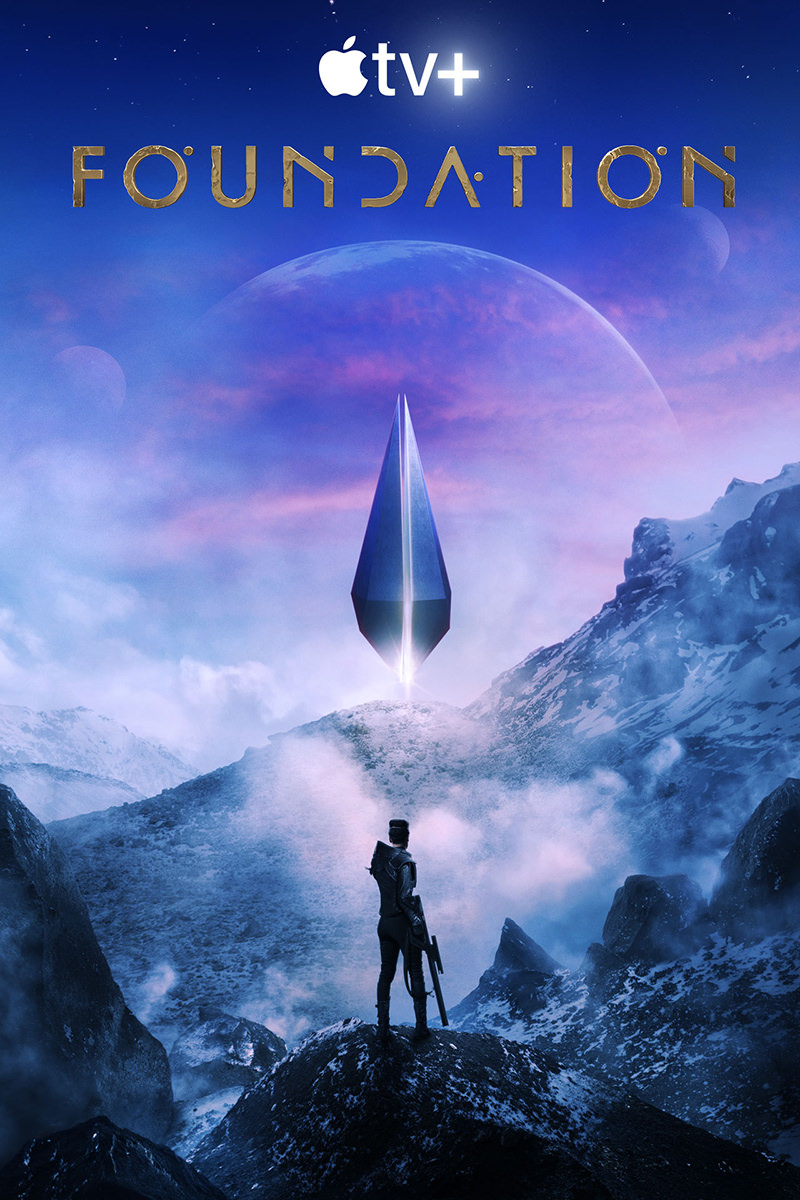
What they should have done was followed the original trilogy as it was written and hire a bunch of guest stars to make small appearances throughout the series. But NOPE! Boring as fuck it is. At least they spent money on an effeccts budget... the show looks beautiful.
• This just in from the No Fucking Shit Department... The Discredited GOP Election Review In Arizona's Largest County Also Finds Biden Won I simply don't understand how people can honestly continue to believe that the election was "stolen" when it keeps getting proven over and over and over again that it wasn't. I keep waiting for the "My Pillow" idiot to put up or shut up with all his claims of election fraud, but the evidence never materializes.
• Joe! There's a new show on Peacock (NBC) called Ordinary Joe. It's an okay show... nothing revolutionary. But what entertains me are the REVIEWS. a good chunk of people are completely baffled by the three timelines concept and I find that hilarious. THEY LITERALLY BROADCAST WHICH TIMELINE YOU'RE IN WITH EVERY SCENE! In the "NURSE" timeline, Joe wears glasses AND THEY PUT THE COLOR GREEN EVERYWHERE! Green lighting. Green props. Green clothing. — In the "ROCK STAR" timeline, Joe has a beard AND THEY PUT THE COLOR RED EVERYWHERE! Red lighting. Red props. Red clothing. — In the "POLICE OFFICER" timeline, Joe is clean-shaven and glasses-free AND THEY PUT THE COLOR BLUE EVERYWHERE! Blue lighting. Blue props. Blue clothing...

How can you not understand which timeline you're in when they literally hold your hand through the entire episode?!? I mean... I learned a long time ago to not underestimate the intelligence of the average human, but this is next level. There are genuine criticisms that can be made about this show, but it being "confusing?" I don't get it.
• I'm No Superman! I am rewatching all the episodes of Scrubs because I do that every couple of years. Every time I start, I remember back to when I first watched it. I liked it from the start. Then loved it completely on the third episode when Erasure started playing. It's no accident that Bill Lawrence wrote for both Scrubs and Ted Lasso. Excellent television is what he's about...

I will say, however, that the one thing that sticks out SO badly to me when it comes to Scrubs is the passive misogyny that seems baked-in to the show. Dr. Cox constantly referring to JD by girl names and such. On one hand it feels like political correctness can go too far and people latch onto it way too aggressively now-a-days. But, on the other hand (especially in cases like this), I'm glad things are changing. Because unrelentingly implying that girls are less than boys isn't all that funny. Seeing how often it happens in Scrubs really makes me feel for young girls... and women even... that they have this being drummed into them so often that they may actually believe it. But even worse? The boys and men having this drummed into them so they believe it. Absolute trash.
• Apple Be Apple! It is categorically stupid that Apple hasn't moved the iPhone to USB-C like everything else they make (well, not Apple Watch for obvious reasons... though it would be nice if the MagSafe charging puck had ISB-C instead of USB-A, which you can't find on any current Apple computer). Maybe we'll have the EU to thank for Apple finally getting off their dumb asses and letting us have ONE charger standard.
• Experience! My day yesterday summed up completely...
HULU: "Which ad experience do you prefer?"
ME (screaming at the screen): "DO YOU HONESTLY THINK THAT I GIVE A FLYING FUCK ABOUT WHICH SHITTY AD YOU'RE GOING TO INTERRUPT MY SHOW WITH?!? WHO AT YOUR COMPANY THINKS THAT PROLONGING THE FUCKING 'AD EXPERIENCE' BY MAKING ME FIND THE STUPID-ASS REMOTE CONTROL SO I CAN CLICK ON 'McDONALD'S FRIES' INSTEAD OF 'EGG McMUFFIN" IS IN ANY WAY A SERVICE TO YOUR CUSTOMERS? WHOMEVER IT IS, FUCKING FIRE THEIR MORONIC ASSES FOR BEING SO GODDAM STUPID THAT THEY WOULD EVEN COME UP WITH THIS IDIOTIC SHIT!!!"
(sorry, Hulu, I'm just salty that I can't afford the ad-free version)
(not sorry, McDonald's, for your signing off on this fucking bullshit)
And now back to my hot cocoa, already in progress.
 Well, I guess that work is done for the morning since my mouse ran out of battery and Apple has you charge the fucking thing from the bottom so it's no longer usable.
Well, I guess that work is done for the morning since my mouse ran out of battery and Apple has you charge the fucking thing from the bottom so it's no longer usable.
It's stupid shit like this... design over function... that has plagued Apple for decades. I never even got a warning that the thing was running low so I could charge it. What good is a "pretty" mouse if I can't fucking use the thing? I am so over this bullshit...

Apple should allow you to NOT order an Apple mouse and keyboard when you get a new computer so you can use the money to buy something that's actually fucking functional with the money. Or... here's an idea... OFFER NON-APPLE OPTIONS WHEN YOU ORDER YOUR FUCKING COMPUTER! Maybe when people stop opting for their idiotic crap Apple will get a fucking clue? Probably not. Jesus. This is a company worth BILLIONS.
All they had to do was have the Lightning plug be at the front edge so you can plug it in and use it like a corded mouse when it keeps charging. But Apple has it on the bottom for some stupid-ass reason that only they give a fuck about.
Lord how I wish that Windows wasn't a flaming pile of shit so I had a viable alternative to this Apple crap.
 When T-Mobile was rolling out their "new and improved" 5G Ultra Capacity Network, I thought for sure that it would be at least 2025 before it arrived in my podunk little redneck town. BUT NOPE! I got an email that said my area now has it and, sure enough, I gots a new 5GUC logo on my iPhone...
When T-Mobile was rolling out their "new and improved" 5G Ultra Capacity Network, I thought for sure that it would be at least 2025 before it arrived in my podunk little redneck town. BUT NOPE! I got an email that said my area now has it and, sure enough, I gots a new 5GUC logo on my iPhone...


The T-Mobile 5G here was already fast, so I'm not sure of the speed difference... but it's definitely feels zippy. I guess it's supposed to help more when lots of people are using the network at the same time? I dunno. All I DO know is that T-Mobile really blew past my minimal expectations for a mobile carrier, so good on them for that.
Happy hump day, everybody...
@xiongmaosh This year's autumn rain is better than summer rain#panda #eat #lovely ♬ 原聲 - xiongmaosh
I have no idea why I think a panda eating needs to be here, but it really does.
 Everybody do the hokey-pokey and turn yourselves around... because an all new Bullet Sunday starts... now...
Everybody do the hokey-pokey and turn yourselves around... because an all new Bullet Sunday starts... now...
• Lasso Unwound! The fact that the writers of Ted Lasso are taking a beloved character from the first season and turning them into a literal villain is an interesting turn. The penultimate episode that played out on Friday makes this fairly irrevocable, and there's no real way of getting out of it. Couple that with the fact that Dr. Fieldstone is leaving the show (God please don't let it be permanently!) and I am very interested in seeing how next week's finale is going to play out...

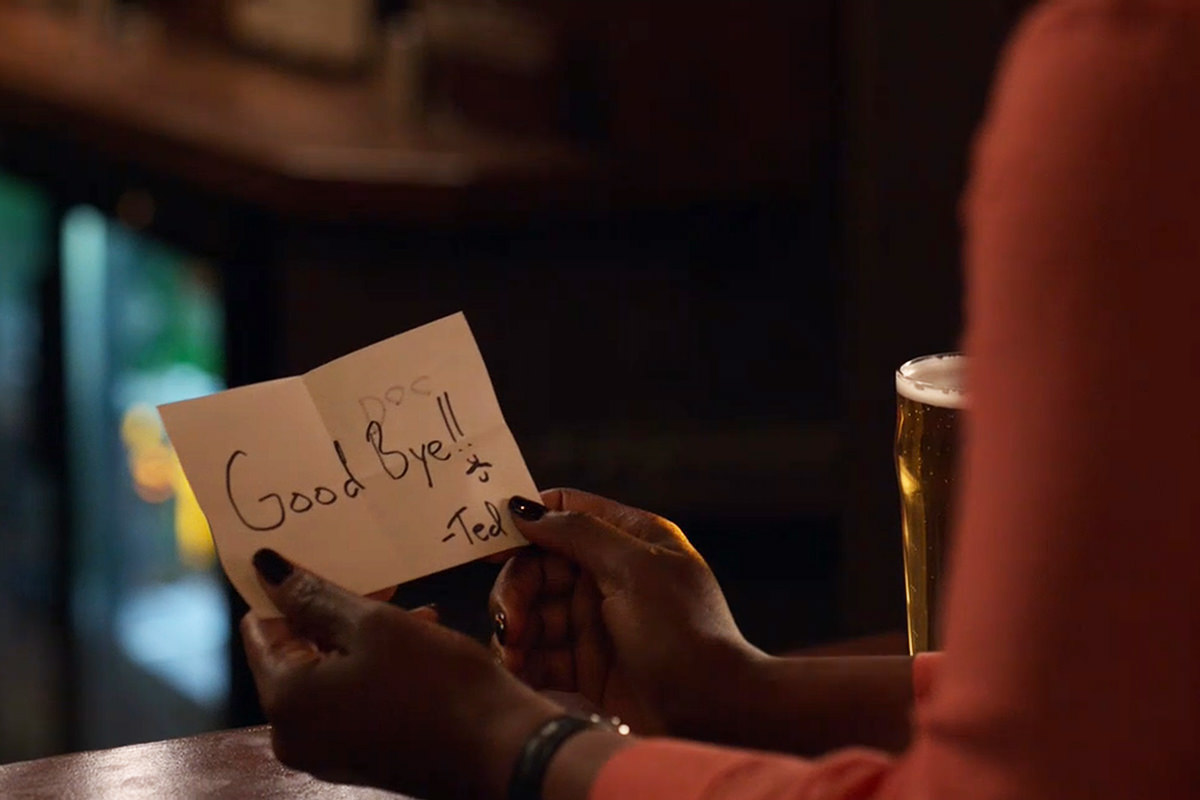

Before all the awards and accolades, it was said that Ted Lasso was going to be a trilogy of seasons. But now that Apple has a very, very good reason to keep the show running, I am fairly certain that a fourth season is highly likely. But whether or not that will include Jason Sudeikis as Ted remains to be seen.
• NO CRYING! I wish I knew whom to credit this photo to, because it is absolutely epic. Easily one of the best Halloween costumes I've ever seen...

Adorable. Adorable. Adorable.
• Poorly Animated! As a massively huge fan of Reza Farazmand's comic strip Poorly Drawn Lines (which he graciously contributed to Thrice Fiction)), I was happy to hear that it was becoming an animated series. And now it's here...
You can watch it on FX and stream it on Hulu right here.
• Trash TV! Paramount+ is fucking garbage. Can't play the content I'm paying for, and their tech support doesn't give a shit. Tells you to jump through hoops that never work. Has you disable stuff that no other streaming service requires. Then blames you or your hardware when none of their "suggestions" work. When will these fucking dumbasses learn that whenever they treat their customers like shit, it just encourages them to find other ways of watching the content they want to see. I have many streaming services... and NOT ONE OF THEM fails consistently like Paramount+. Not Amazon Prime, not Netflix, not Philo, not YouTube TV, not Hulu, not Apple TV+, not Peacock, not HBO Max, not Sundance, not Discovery+, not Hallmark Now, not Disney+, not Showtime... NONE of them fail like piece of shit Paramount+. And yet it's MY fault. Right. Okay. Cool. Well, at least I'm not alone...
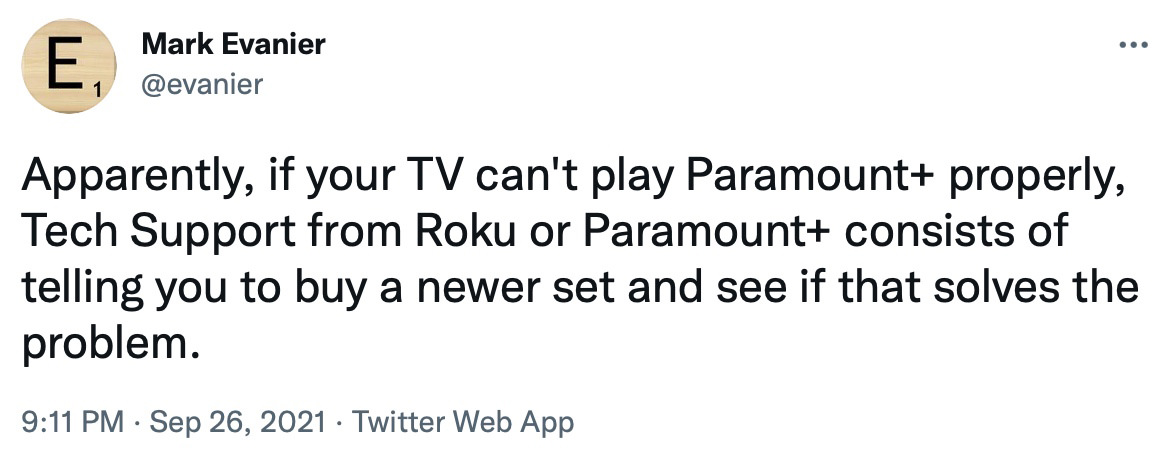
If it weren't for the new Star Trek shows, I wouldn't give a fuck about Paramount+... the only show I watch on CBS is Magnum PI, and I always buy that off of iTunes so I can watch the episodes multiple times.
• PASSWORD?! This bullshit right here...
It is so fucking infuriating how sites set their requirements. Most of the things which they claim protect your security actually do exactly the opposite. Making passwords impossible to remember. Making passwords expire. All kinds of idiotic shit which keeps you from getting where you need to go. And password managers only scratch the surface, because sometimes it's the SITE that's fucked up. I've had many a site tell me that I have my password wrong EVEN THOUGH IT'S SAVED IN A MANAGER, and then when I have to reset it, I'm told that I can't use my previous password? Fuck you.
• NEWSFLASH: Photographer, social media star Matt Mathews: Opossum taken by the state was his ‘baby’. Animals are not seen as living creatures by our laws. They are seen as disposable assets unworthy of consideration. And usually it comes down to some stupid-ass bullshit about "God providing animals for man's use..." (or abuse, as the case may be). But if you took ten minutes to actually read the Bible, you'd find that it dictates that animals are indeed worthy of kindness and care. God rejoices in ALL that he created. How in the hell do you think that this somehow excludes animals? This is just more of the typical "pick-and-choose theology" that plagues us. And our government.
• HA! Apples response to the EU wanting to dictate a
That's what it's all about...
 My personal hero is Steve Jobs.
My personal hero is Steve Jobs.
He died 10 years ago today. I still remember when I found out he had passed. I had been out snorkeling at a reef in the glorious waters of Fiji...


Dolphins were all around the boat as we headed back to shore...


It was a wonderful moment in my life. Then, as we came back into cellular range, I heard my iPhone beep that I had a text message. I ignored it because I didn't want to have an interruption of this perfect day. I loaded up my gear and trudged back to shore. For the entire walk back through warm waters as my feet gooshed into the mud below, my mind was distracted by the message notification. At the time I didn't get texts very often. Usually when I got a text it was bad news...

So when I got to shore I was torn. Do I look at it or do I keep ignoring it? I pulled my iPhone from a waterproof pouch and saw that the text was from my brother. So now I had to read it. My brother never texted me, and the thought that something had happened to my parents or grandparents made avoiding it impossible. The text was four words: Steve Jobs has died...
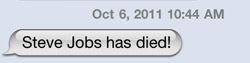
I was absolutely crushed. I worshipped the guy, and the irony that I found out about his death on a device he had a hand in creating was not lost on me. But instead of being sad, I decided to appreciate the beauty in the world around me, just as Steve Jobs did. Since I was in Fiji, this was not difficult, even though it started raining like it had the day before...

When I flew back to Sydney, there were flowers piled in front of the Apple Store. THAT'S when I broke down...

It was a gut-wrenching moment knowing that I'd never see him on stage delighting everybody with his "One More Thing" or hear new stories of his antics at Apple and out in the world. My life had been made more interesting with Steve Jobs in it. Now that he was gone, I knew there would be a hole there. And it's still there a decade later. I miss you, Steve...
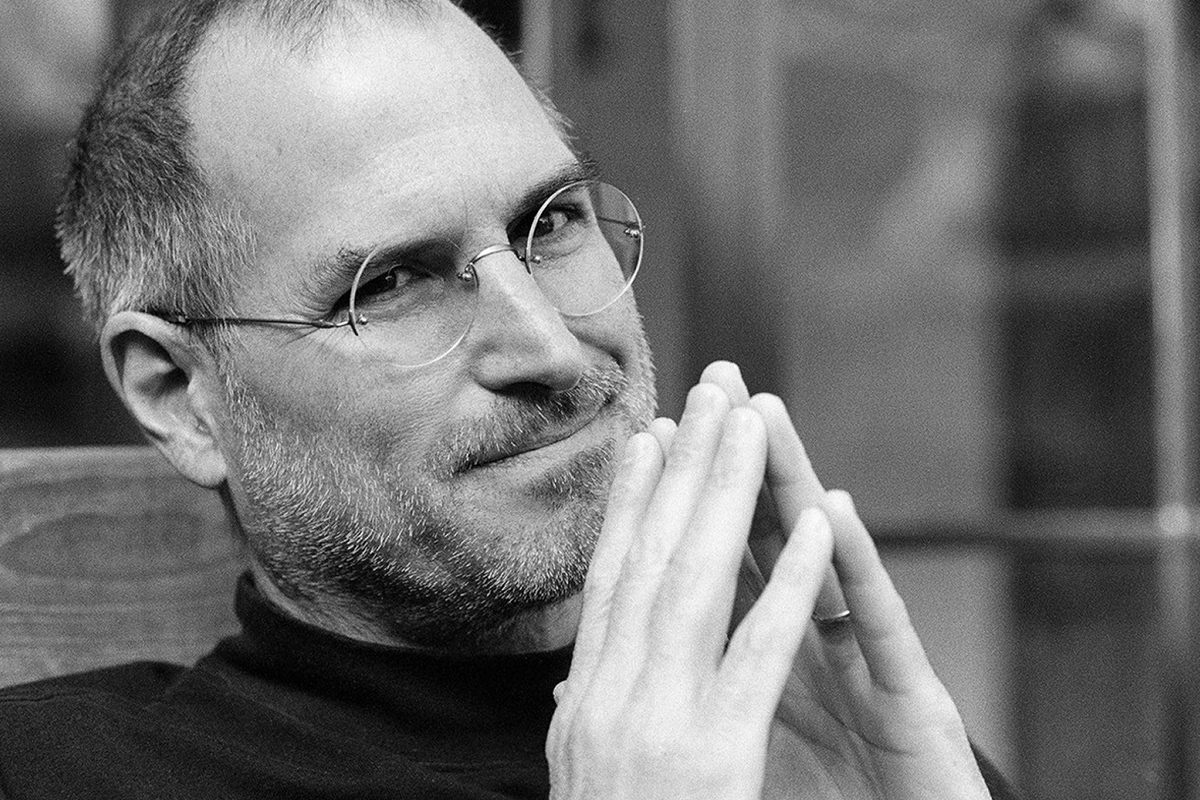
An interesting aside here... Steve Jobs died on October 5, 2011. But I was in Fiji, which was in the future because of the time zone change. Which means I always remember the date as October 6th, 2011... so for me, Steve Jobs had one more day on this earth.
If you go to Apple's website right now, there's a nice tribute movie to Steve Jobs and a statement from the Jobs family that's worth a read.
UPDATE: The video has been posted to YouTube...
 It's my iPhone Upgrade Program anniversary date!
It's my iPhone Upgrade Program anniversary date!
And you know what that means... I have the option to trade in my iPhone 12 Pro MAX for a brand new model! Something that I've ended up doing ever since I got into the program. But will I do it this year? Ah the dilemma...
Here we go then...
To upgrade or not?
Since the only way I can afford these very expensive iPhones is through the iPhone Upgrade Program and their monthly payment deal, I am faced with a bit of a tough choice every time a new model comes out. Do I upgrade after one year and keep paying for something I don't own? Or do I skip a year, pay out the phone after the two year term, and end up owning a phone that actually belongs to me? A phone that I can then trade in for a discount on the iPhone 14 Pro? That would be $500 in the bank... which is quite a lot of money. The problem is that it means I'm without the latest and greatest camera for an entire year, which is something I really, really use. Like a lot. A lot a lot. I likely don't use it $500 worth... but I do enjoy it $500 worth. And so... here I go upgrading early again.
Pro or Pro MAX?
When the iPhone Pro 12 was introduced last year, the only way to get the best camera that Apple offered was to go with the MAX (gigantic) version. And I really, really struggled with that. The iPhone I had already felt too big... do I really want to go even bigger? In the end, I decided to go for it. If I didn't like it, I could always return it, right?
At first I hated it. Too big. Too difficult to type with one hand. Too clumsy. Not at all a nice experience compared to the smaller iPhone I was accustomed to...

But then...
Ya kinda get used to it. I especially got used to it for viewing videos and photos. And playing games, of course. That bigger screen makes a world of difference. And so I kept the iPhone 12 Pro MAX, better camera and all.
It's different this time around. The iPhone Pro 13 and iPhone Pro 13 MAX both have the superior camera. So do I stick with the Pro MAX version? Or go back to the "regular" size that I prefer. Because, seriously, I do miss being able to operate my iPhone with one hand. Sure the MAX has the ability to shift the keyboard towards the edge, but that only works to type. You can't reach much of the screen because it's just so darn huge. Even with my large hands.
But viewing photos on that big screen tho...
Yeah, I'm sticking with the Pro MAX. I may hate some things about it, but the benefits of that big, glorious display outweigh any foibles of having to deal with the larger size. Besides, I'm used to it.
Which Configuration?
I got the minimum memory 128GB model last year. I barely use over half that. So I really don't need more than 128GB in a phone. Except... in order to shoot the best video quality (something I am anxious to try) Apple requires a minimum of 256GB. That adds $100 more to the already outrageous price tag. But... wouldn't it be worth it to be able to shot the absolute best movies possible on the phone? Well, $100 spread out over the two years of my Apple Upgrade program is just an extra $4.17 more on my monthly payment, so it kinda seems like a no-brainer. Except on those months where I could really use $4.17, which is most months since I got a mortgage. Oh well. If things go sideways I guess I could always sell my house to keep my iPhone!
Which Color?
I want me a Product RED iPhone, dammit! But, once again, that isn't an option on Apple's flagship Pro iPhones. My choices are Graphite, Gold, Silver, and Sierra Blue...

The Gold and Silver can be removed immediately. I'm not interested in either. So the question becomes... will Graphite or Sierra Blue look best in my Product RED iPhone case?

In all honesty, I think that the Graphite looks better. But it also looks pretty basic. The Sierra Blue, on the other hand, looks cooler and more interesting, so let's go with that. Seriously though... can Apple PLEASE PLEASE PLEASE bring Product RED to the Pro models next time? It's frustrating that the lesser phones always get the cooler colors. I mean...

Like I said. Frustrating.
Order Up!
As usual, Apple makes ordering your shiny new iPhone a simple experience. I go to the upgrade program site, click on the options for the iPhone I want, then click the purchase button. My order is added to the queue and they'll send me a box to return my old phone when the new one ships. Simple.
EXCEPT... Look at this!
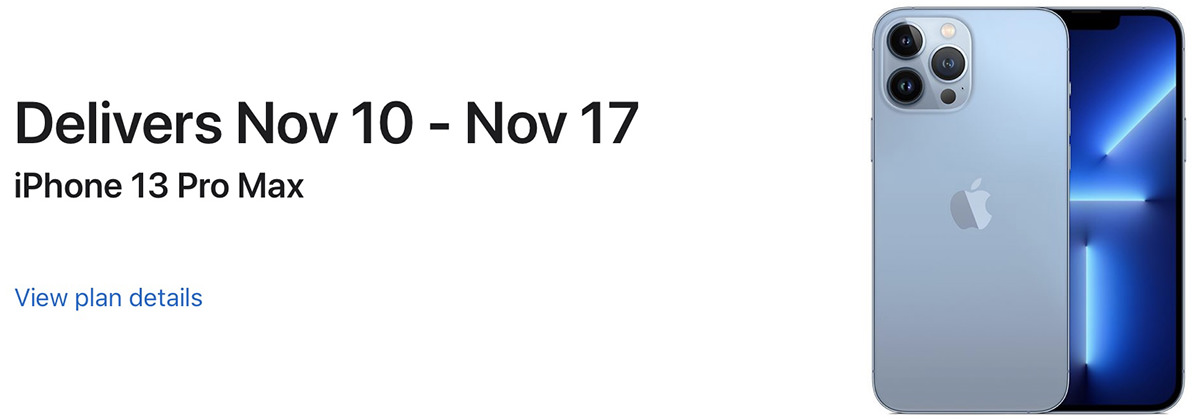
So... yeah. Simple. The waiting for a month, however? Not so simple.
 Another week. Another Apple Event.
Another week. Another Apple Event.
Where the last time was for iPhones, this time was (mostly) the new models of MacBook Pro.
As hard as it is to believe that you'd rather watch the event yourself and not listen to my take on the proceedings, I've gone ahead and posted the YouTube video at the end of this post...
Music
From the start of things, it seemed like Apple was about to make some kind of dramatic announcement regarding music. But all we get is a new Apple Music level, playlists, AirPods, and a new color of HomePod mini. Which we'll get to in a minute. But first? This really cool video that opened the event...
Nifty, huh?
AirPods. I detest the original AirPods. The slick plastic would not stay put in my ears and they were forever falling out. Eventually I had to buy a pair of silicon covers so I wouldn't lose them. Which was annoying, because I had to remove the covers every time I charged the things. And here's Apple releasing the same shitty slick plastic crap they did before... at $179. New features, but nothing worth having to add sillicon covers. I'll be sticking with my old AirPod Pros, thanks.
Cheaper Apple Music. I am an Amazon Music Unlimited guy. I tried buying a HomePod to switch to Apple, but we all know how that turned out. So no $9.99 a month subscription to Apple Music for me. Now there's a new tier for just $4.99 a month. It's only good on Apple devices (from iPhones to iPads to Apple Watches to Macs to AppleTV), does not come with spatial audio Dolby Atmos, does not come with lossless audio files, doesn't allow viewing the lyrics, doesn't allow downloading, and doesn't allow sharing features. Otherwise? Alle the cool Apple Music stuff you could want. Alas, again, since HomePod is fucking bullshit, I'll stick with Amazon.
HomePod mini in Colors! Yeah, not a chance. I am not wasting more time with Apple's shitty fucking "experience" when it comes to this disastrous pile of shit.
M1
I'm just going to put this right up front: my "low-end" Apple Silicon M1 iMac is glorious. It runs absolute circles around my previous-generation MacBook Pro. Not even close. Apple's bargain basement iMac completely trounces my pro-level Mac of two years ago. Which begs the question... what happens when Apple releases a professional version of this chip for power users given that their cheapest solution is already pro-level for me. Enter the M1 PRO (which we were all expecting) plus the M1 MAX. Which crams a lot more power on that little chip...
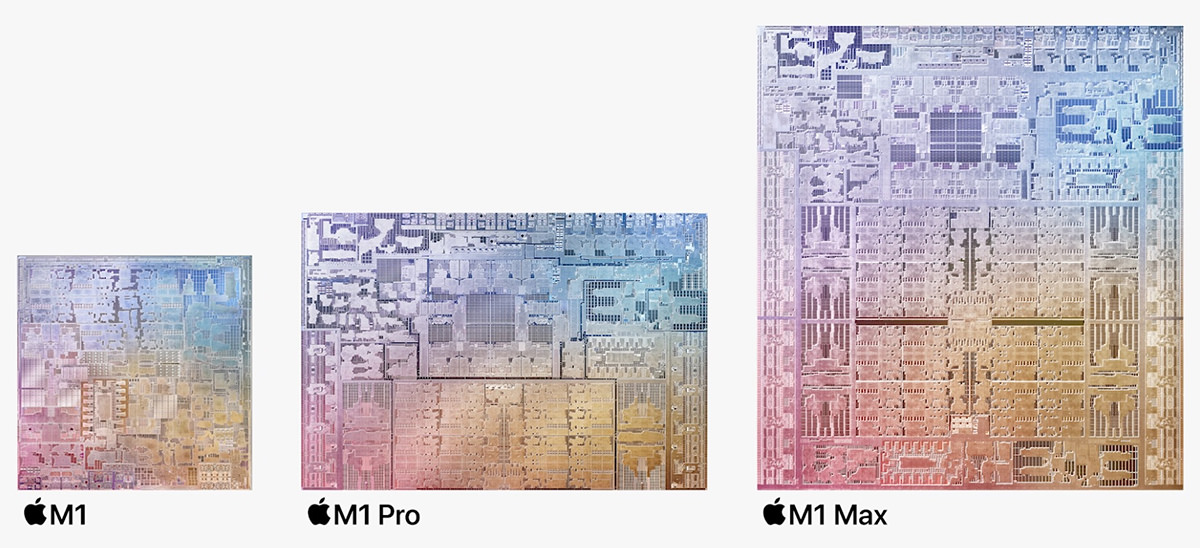
M1 PRO. It's ridiculously powerful.
M1 MAX It's more than ridiculously powerful.
Look, I can pop up all the graphics Apple shared about how the new M1s consistently outperform the competition in every possible metric. But why? Suffice to say that you can do stuff on these new MacBook Pros that couldn't previously be done on a laptop this compact. That's how powerful they are. And the fact that it does all of it with far, far less power consumption for longer battery life? Well that's icing on the cake, right? That's exactly what you want on a laptop. And so here they are...
MacBook Pro
16-inch and 14-inch. Apple starts out by saying how the smaller 14-inch version doesn't cut corners to have the smaller size (why would it when the Apple Silicon has made everything so small?). Turns out they aren't lying. The M1 MAX isn't available in a default configuration... but you can configure to have it if you want. That's pretty sweet.
Wakey Wakey. Instant awake. It's like... my current MacBook Pro wakes up really quickly... but you notice it. I love the idea of not noticing that!
Keyboard Faith. I'm hoping Apple didn't "new and improve" the keyboard again (which is how we ended up with those shitty fucking "butterfly" keyboards that Apple forced on us for FIVE DAMN YEARS). From what I can tell, TouchID is the same and the only difference is that the background behind the keys is black. So yay?
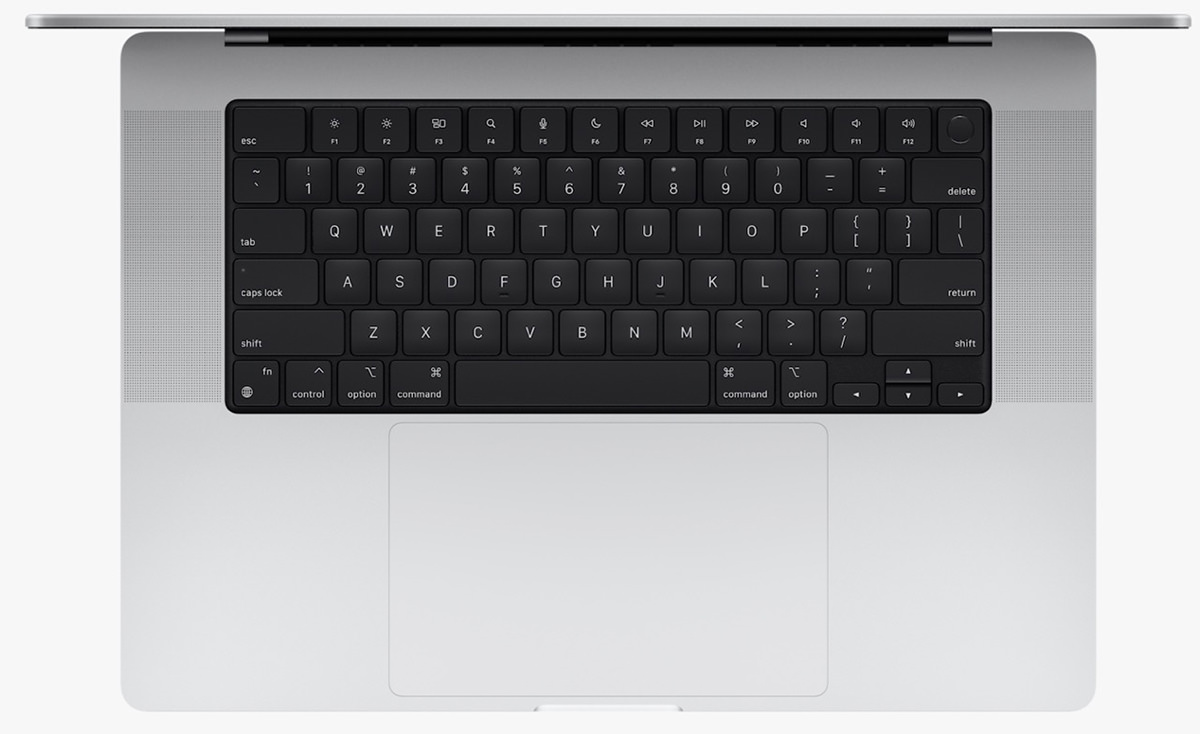
TouchBar Free. As you will note, Apple has finally given up on the stupid-ass TouchBar which was new levels of annoying. Now we get keys that you can memorize instead of an ever-changing interface that requires you to physically look at where stuff is to operate. Thank God.
Stupidity Recant 101. The SD memory card is back. Losing this was next-level stupid and I'm happy it's back.
Ports! Apple has standardized on USB-C (you get three plus an HDMI port) and ridiculously claims that you can attach a bunch of stuff (namely a bunch of monitors) "...all without a single adapter!" — Except NOT. Because there's not a single USB-A port. Yes, everything is moving to USB-C... but there's still tons upon tons of things that are USB-A, so you actually will, in fact, need those damn dongle adapters for non-video devices. At least a headphone port is still there for people who haven't gone wireless.
Screen Real Estate. HA! They brought the iPhone notch to the MacBook Pro display! Which... eh... I wanna see what happens when the apps I use that have a lot of menu items is used. Do they wrap around the notch? Get truncated? Abbreviated? What? Yeah, I'm glad to have the extra screen real estate, but what's the trade-off? What's the cost?
ProMotion Display. Another iPhone tech makes its way to the Mac. Nice. Scrolls like buttah. Plus 1000 nits brightness and deeper blacks! I'll bet HDR looks spectacular.
Selfie Camera. 1080p. At last. Apple has looked fucking stupid all this time stuck with their shitty cameras. The one on my iMac M1 is very nice. I'm guessing this one is pretty much the same.
Soundly Sound. The sound is better. It has spatial audio. Which is nice, of course, but it's still laptop sound. I'm always in headphones when listening to audio on the MacBook Pro, so it's not something I'd really use.
Mass Memory. Up to 64GB unified memory. Which... which is pretty phenomenal for a portable platform. You can also have up to a whopping 8TB of storage. EIGHT TERABYTES! This will come in real handy for those wanting to edit 8K video on the road! It is expensive, however. An additional $2,200 from the 1TB standard.
Battery Life. The energy efficiency of the new M1s gives you up to 21 hours of video playback on the 16-inch model, which is stunning. But it sounds like any app can benefit from big power savings... even running under Rosetta 2 emulation. Always a plus when working on the road.
Fast Charge. 50% in just 30 minutes? Well that's pretty sweet!
Stupidity Recant 102 Gee, Apple, thanks for bringing back a huge feature that you fucking humiliated yourself with for omitting in the previous generation: MadSafe power. All those ads that touted MagSafe as THE way to charge... and Apple threw it away for USB-C? So stupid. Though... I have to wonder if you can still charge via USB-C if that's all you have? (UPDATE: Yes you can). I didn't hear them mention that.
The ad they came up with (which hasn't been posted, but is in the event video below) is actually... um... scary? Apple's hinting that the new MacBook Pros are so powerful they might be able to become sentient or something.
Just for fun I put together my dream MacBook Pro. 16-inch M1 MAX with 64GB Unified Memory, 2TB Storage. And the grand total is... FOUR THOUSAND TWO HUNDRED AND NINETY-NINE DOLLARS! Wow. Now, granted, that's an awful lot of power that is probably reserved for 8K video users and the like... but just to experience that every time I sit down to work on large projects? Must be magic. Interesting to note that the M1 MAX only adds $200 to the price tag of a "standard" MacBook Pro. So a more reasonable Apple M1 Pro with 32GB Unified Memory and 1TB of storage that clocks in at a fairly reasonable $3,099 just jumps to $3,299... which is probably the route I would go if I had $3,300 burning a hole in my pocket (which I do not).
AN ASIDE: If it's only a $200 difference, why not just put the M1 MAX in all the machines? Having a lower tier pro that's just $200 different seems ridiculous. People are spending thousands of dollars, so what's $200 more for the better chip that offers so much more? I don't get it. Unless they want to make people feel good about spending the $200 or something. The logic... it baffles.
Interesting to note that if you pay with Apple Card, you'd get 3% cash back, which is $100. If Apple gave a more reasonable 5% cash back (like Amazon and others) on Apple purchases, you'd get $165. Which is just $35 shy of getting the M1 MAX for free. It's strange that Apple doesn't make a thing of that. "FOR A LIMITED TIME, SPEND $3000 OR MORE ON A M1 PRO MACBOOK PRO WITH YOUR APPLE CARD AND WE'LL UPGRADE YOU TO THE M1 MAX AT NO CHARGE! (cash back not applicable)." If Apple were to do something slick like that... or do a double cash-back promotion ($198)... I would probably go into debt to get that laptop. So it's maybe a good thing they aren't doing that!
Anyway...
Do I want one of these things? Lord, yes. Will I buy one? I can't really afford it because I ain't going into debt when I have an existing MacBook Pro that's loads inferior, but still works for my needs. Maybe when they unleash next year's models?
AN ASIDE: I like Apple CEO Tim Cook. He'd be great to hang with and go out to dinner with. But there are times I long for a bastard perfectionist like Steve Jobs to be in charge so Certified Apple Whores stop getting the shitty experiences we've been plagued with. For MONTHS MacOS X file search has been broken. And by "broken" I mean "useless as a pile of dog shit." Which is why I was screaming at the Apple Event stream with "THESE PRETTY NEW MACBOOKS DON'T MEAN SHIT IF YOUR SEARCH IS BUSTED! WHEN I TRY TO FIND MY WORK FILES, YOU RETURN PICTURES OF MY CATS... HOLY FUCKING SHIT, APPLE! SEARCHING FOR FILES IS A CRITICAL EVERYDAY FUNCTION! HOW CAN YOU ALLOW THIS TO GO ON FOR THIS LONG? WHY NOT TAKE TEN MINUTES TO HOP OFF YOUR M1 PRO/MAX TRAIN AND FIX YOUR FUCKING FINDER FILE SEARCH SO PEOPLE WHO BUY YOUR HARDWARE CAN ACTUALLY USE IT!!! DAMN!" As it is I have to use a third-party search tool in order to track down my files. That's some serious fucking bullshit.
And that was it. Short and sweet.
If somebody has $3,000 they want to give me, I'll order one immediately. Otherwise? I sure hope everybody who's been waiting for a shiny new MacBook Pro enjoys the ride.
And here's that Apple Event video I promised...
Happy Monday, everybody!
 And so I did something I swore I wasn't going to do... go into debt again.
And so I did something I swore I wasn't going to do... go into debt again.
The only reason I can afford the latest model iPhone is because of Apple's "iPhone Upgrade Program" which charges you a monthly fee and allows you to trade in your phone for a new model every year. To buy the thing outright when it costs over $1000 is money I don't have. Essentially it's leasing with an option to own, and I'm perfectly fine with that.
Alas, there's no such "upgrade program" for my MacBook Pro, which costs over three times what an iPhone does.
Which means I have to put money aside whenever I can and save for a new model, which takes three to five years. And this is fine. MacBooks now-a-days are plenty powerful enough to go that long, so I just accept that this is my only option and move on with life.
But Apple did something financially smart (for them) and financially not-smart (for me). Right after you read all about the new MacBook Pro laptops, they have this...
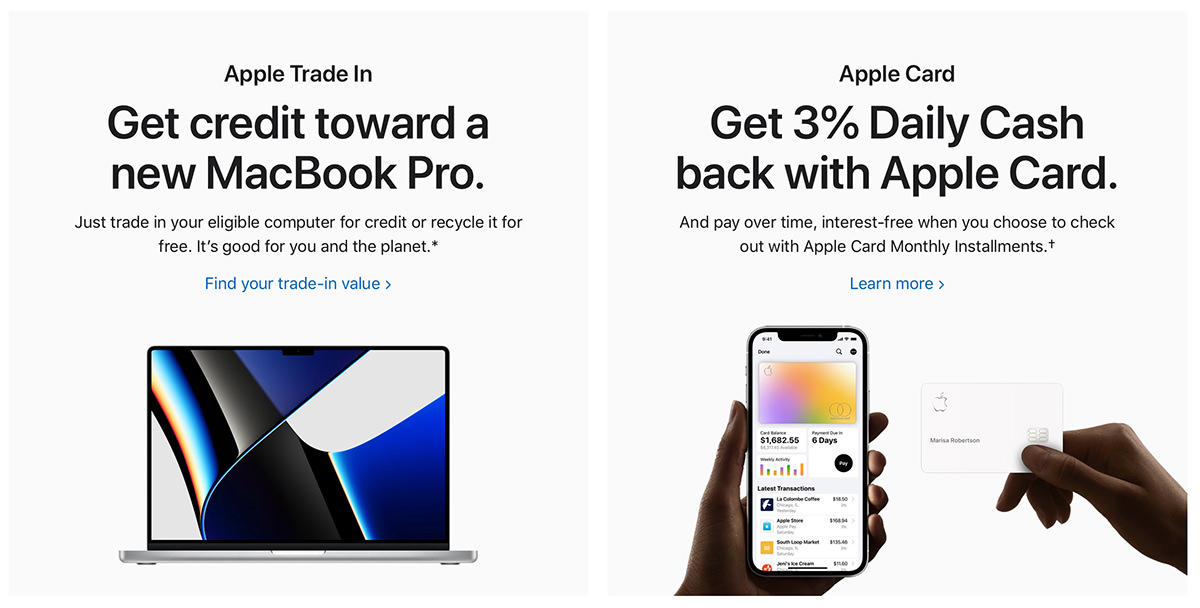
Now, I naturally assumed that my two-year-old MacBook Pro with an antiquated Intel chip would be worth almost nothing... $500 if I were lucky. So I didn't even bother to check. But I did want to take a look at my Apple Card to find out if I got my 3% cash back when I bought my new M1 iMac. Turns out I did. But then I noticed something that I hadn't anticipated. A surprise of the best possible kind... My Apple Cash card is the last card in my Apple Wallet, so I never see it. And it turns out I had Real Money sitting on it... $1312.48
Without realizing it, I had already saved up over 1/3 the amount needed to buy a new MacBook Pro.
So now I was very interested in how much money Apple would give me for my old Intel Apple MacBook Pro. Another surprise of the best possible kind... Apple would give me $1,210.00 for it. Far, far more than I was expecting.
And so here I am sitting on $2,522.48 that I didn't even realize.
So now it was time to crunch the numbers.
My dream MacBook Pro (M1 MAX with 64GB memory and 1TB storage) costs $3,899.00 plus tax plus $400 for three years of AppleCare coverage. $4,299. HA! Yeah, coming up with the additional $1,776.52 needed might as well have been $20,000. But what if I drop down to 32GB of memory, saving $400? That's double what I have now. Doing that means I'm at $1,376.52 needed. That's still a massive heap of cash. But how much for a monthly payment? After trade-in, it's $224 a month (including tax and AppleCare)... but 3% Apple Card cash-back brings it down to $217 a month. Which is to say that my $1,312.48 in Apple Cash covers six months of payments, during with time I can scrape together four more payments. That's ten out of the twelve payments covered. Factoring in my tax refund money for the final two payments... annnnnd... DONE!
I use my MacBook Pro for work whenever I'm home. Several hours a day every day. And if I ever start traveling again, I use it constantly. The benefits of going into debt to get a newer model outweighed my desire to not be saddled with debt...
Also? The thing will take a month to ship, which means another month to save money for the payments, which means those four payments at the end will be less of a burden. I may not end up eating nothing but peanut butter sandwiches and ramen noodles after all!
Worth it.
If, for no other reason, to get rid of that stupid fucking productivity-killing TouchBar.
I'd eat peanut butter sandwiches and ramen noodles for a year just to get rid of that idiotic shit.
And so... here I am. Looking to see if there's a sale on peanut butter and bread. If there is, then maybe I can start saving for those payments early!
 When I ordered my new iPhone way back on October 9th I was told that it would be arriving between November 10th and 17th. A month away. But, unlike when I ordered my new MacBook Pro, I wasn't dying to get my hands on it. The only reason I was getting a new iPhone was because the camera improvements seemed worth a look, and it seemed silly to not take advantage of The iPhone Upgrade Program which allows me to afford these things in the first place. That's it.
When I ordered my new iPhone way back on October 9th I was told that it would be arriving between November 10th and 17th. A month away. But, unlike when I ordered my new MacBook Pro, I wasn't dying to get my hands on it. The only reason I was getting a new iPhone was because the camera improvements seemed worth a look, and it seemed silly to not take advantage of The iPhone Upgrade Program which allows me to afford these things in the first place. That's it.
Imagine my surprise when I got a notice telling me that my iPhone had shipped a whole week early! Well, shipped from China, naturally, but it still only took two days to arrive. I sure hope my new MacBook is sent early like this!

So let's take a look at things, shall we?
DESIGN
Other than a bigger camera bump on the back, you'll be forgiven if you don't think the 13 Pro MAX is different than the 12 Pro MAX at first glance. I legit thought that they had accidentally sent me an iPhone 12 Pro MAX by mistake until I turned it over and saw the slightly larger camera bump and bigger lenses. My phone is the "Sierra Blue" model, which is nice. The color is a little more subtle than what you see in the photos on the website... it looks almost white if you have any light on it. But the sides of the phone are absolutely gorgeous. A shiny steel blue color that looks so sharp. I love it but, if I'm being completely honest, I prefer the darker blue from last year (and, if I'm being even more honest, I prefer the dark green from the year before that)...

If you look very close, you can see the ear speaker has moved to the very top in the new model.

The deeper color just has a different "feel" to it that I prefer.
The weight is definitely a bit heavier, and I noticed it the minute I picked it up. It's even more noticeable when switching between hold my old and new phones. It's not going to be an issue. If I really stare at it on-edge I can see that it's a tiny bit thicker, but not in a way that I'm going to be noticing.
SETUP
If there's one thing that Apple has down to a science, it's setting up their devices. Mostly (this was not the case for me, which we'll get to). It's especially simple if you have an older Apple device. When I turned on my new phone, my old phone immediately lit up and was ready to transfer everything. I was given the option of either setting up the new iPhone from iCloud, which would allow me to use it in about 15 minutes because the non-essentials would be gradually downloaded after the essentials had been transferred... or I could transfer directly from my old iPhone and have absolutely everything set up exactly as before which takes about an hour. I wasn't in a hurry, so I opted to do the direct iPhone transfer. Also? I didn't want to risk the internet cutting out half-way through and screwing up the transfer.
Alas, the transfer was not all smooth sailing. Apps kept starting and stopping during the download, which meant it took a lot longer than an hour to complete (even though I could use what was loaded after about 45 minutes). The re-pairing with my Apple Watch failed spectacularly and was a total bitch to get fixed (read more at the end). And while the transfer initially seemed to go well, my old iPhone was stuck on "Time remaining 6 minutes" for at least a half-hour... probably longer. After everything was transferred and complete, I had to force-reset my old phone because it STILL was stuck on six minutes! I don't know why in the hell I should have these problems when Apple has clearly designed the process so people don't have any issues... but here we are.
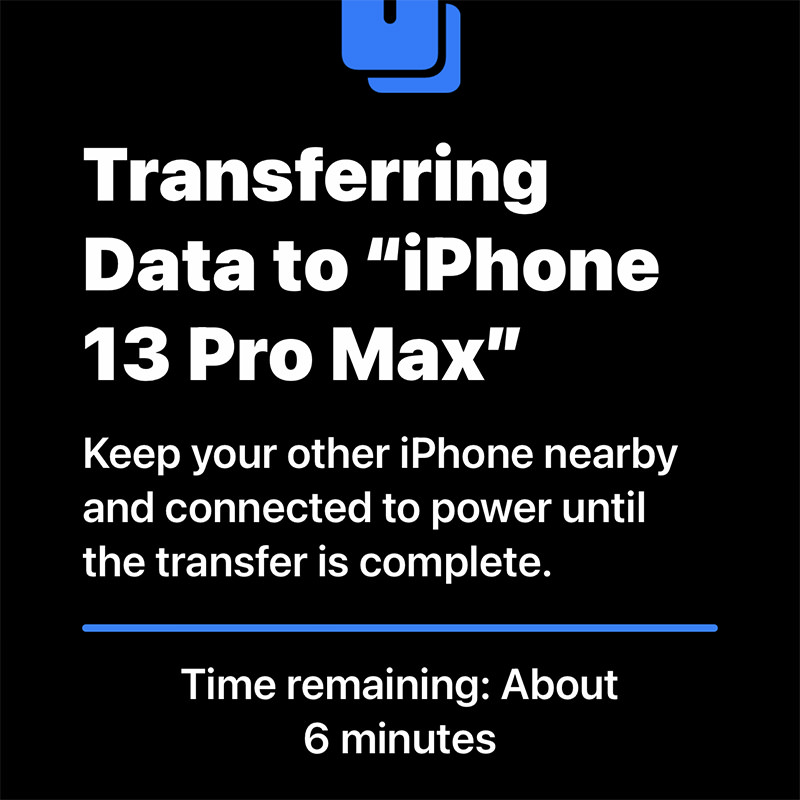
Stuck on six minutes... FOR ETERNITY!!!

The irony is not lost that the first shopping app to load was Apple's own!
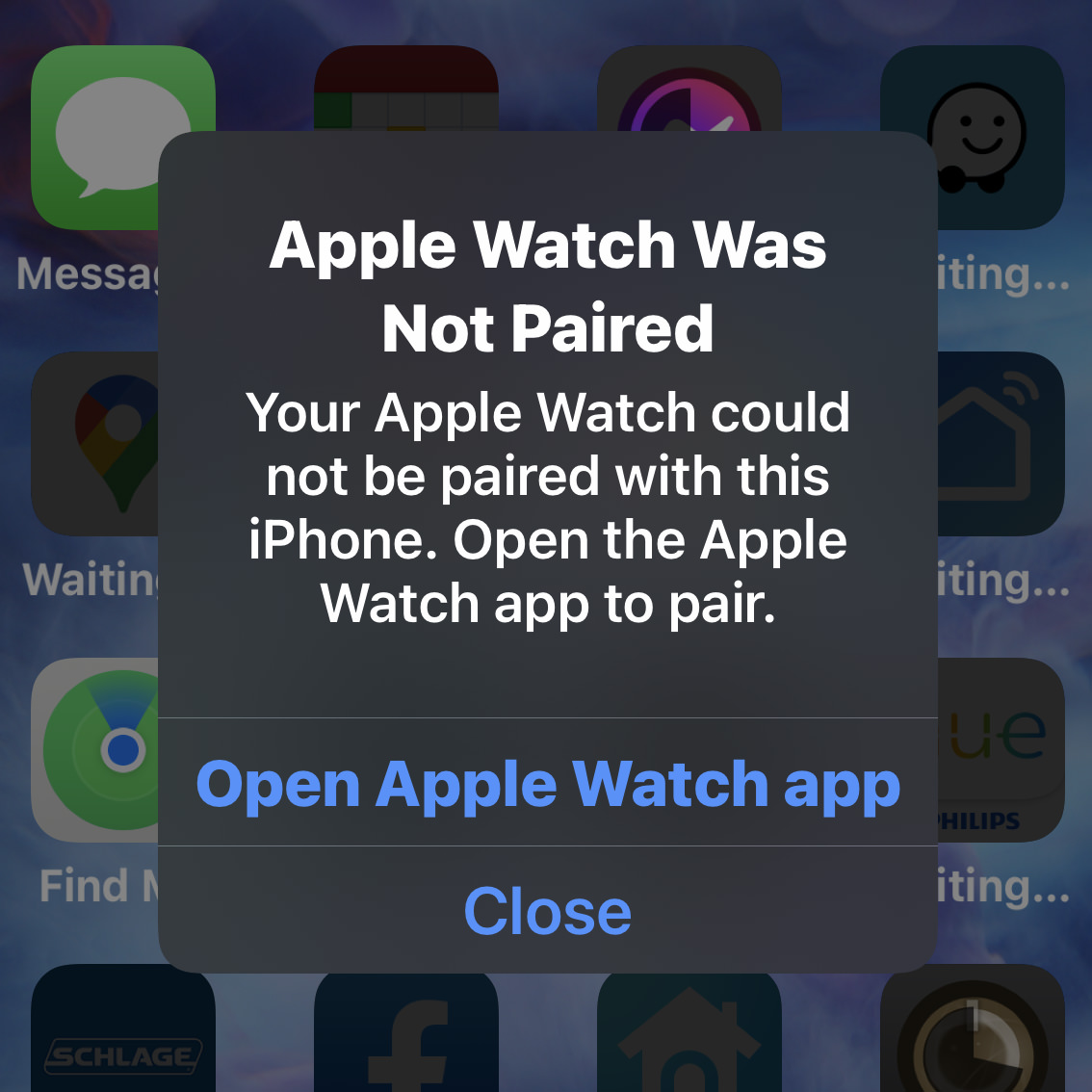
And nothing I did would work. Time to factory reset the Apple Watch... AGAIN!
DISPLAY
The size and resolution of the Super-Retina OLED display is the same as last year (2778 × 1284 pixels). The difference being that the newer model has a ProMotion 120hz refresh rate, meaning that scrolling is buttery-smooth and there's no tearing when there's rapid movement being displayed. This is not something that a lot of people will notice right away when upgrading. I barely did. Until I went back to my old iPhone! Then it becomes much more obvious and now I never want to go back! Scrolling is positively glorious now. Running at 120hz sucks more battery power, which is why Apple has delayed using it while other manufacturers were switching to it. Apple didn't want to sacrifice battery life, which is something that far more people would notice. Why we are getting 120hz now is that they figured out how to make it be adaptable. The screen runs at 120hz when there's fast-moving things to view... but drops down to a far slower refresh rate when there's not. The result is a superior display that doesn't hit your battery. That's pretty sweet.
BATTERY
Maybe it's because I just don't use my phone as much as other people, but I haven't had my iPhone run out of battery for years. On the contrary, there were many times that I wouldn't even bother to charge the 12 Pro MAX at night because my battery had barely moved. And now Apple as gone and improved the battery life again. In the day I've been using the phone, it's still at 40%... and that includes the setup, which had to be a battery-sucking procedure! Once I'm done using it constantly as I have been, it will be using even less battery. This is a long way from the days that I had to carry a battery pack with me so I could watch movies on a plane-ride!
PORT
When I first unwrapped the charging cable, I got very excited. "ZOMG! IT'S USB-C!!" But then I looked at the other end, and nope! Apple is still sticking with that stupid fucking "Lightning" port instead of moving to USB-C like they have with their iPads and computers. This is just mind-bogglingly ridiculous, and I cannot wrap my head around why Apple keeps dragging their feet. They claim it's because there are so many iPhone devices which still use Lightning and they don't want their users with many devices to have to re-buy them. To which I can only say "Where was this concern when you dropped the headphone jack?!?" The simple truth is that Apple will probably drop the port completely before switching to USB-C. So maybe their concern is valid. Don't make your users re-buy stuff that they'll just have to throw out in a year or two. Let's look at the math here... they've already got MagSafe for charging, WiFi 6 for transferring data, and the battery life is so good that quick-charging isn't as critical to have... so why keep the port at all? The day is definitely coming, because that would free up some room inside for new gadgets. I'm guessing that Apple's "concern" over customers with Lightning devices will mysteriously vanish then. Probably. All I know is that I'd like to travel with ONE charger and ONE cable before that day arrives. And wouldn't it be nice if Apple would just have one MagSafe standard for everything? Dare to dream.
VIDEO
I don't shoot a lot of video footage. When I do, it's usually for work. I prefer photography for my personal stuff. But there was something new with the iPhone 13 Pro MAX that had me intrigued... the ability to shoot Native Apple ProRes video. Apple ProRes is a codec (encoding/decoding file format) which many professionals use because it offers very good quality at a semi-decent file size. Problem is that you have to purchase a camera to record in it. My Sony Pro DSLRs record in AVCHD. Previous iPhones shot M4V. The iPhone Pro 13 series is my first chance to go with ProRes, so I leapt on it. I was so excited at the prospect that I actually upgraded the storage to 256GB, because that's what's required to shoot ProRes 4K at 30 frames per second (with the base 128GB model, you can only shoot 1080p maximum). Since I edit video in Apple Final Cut Pro (which is built around the ProRes codec) I already knew I could edit the format easily. But then Apple announced the M1-PRO and M1-MAX chips used in the new MacBook Pro would have special onboard hardware to support ProRes video! Which is to say that now I had even more incentive to play around with video on my iPhone. I'll probably post some footage once I've had a chance to play around with it a bit more.
CINEMATIC MODE
Way back in 2016, Apple introduced "Portrait Mode" for photography which would put the focus on people and pets by blurring the background. This is what larger DSLR camera lenses can do naturally, and it's nice because your subject "pops" out of the photo. Given the iPhone's tiny lenses, it was a nifty trick, but didn't always look that great. The edges around people would be blurry or weird. And forget about using it for pets because it just looked so bad. But then over the next few years "Portrait Mode" just kept getting better and better. And the fact that you can adjust the blurriness of the background after you've taken the photo is just icing on the cake. I don't use it a lot (I am mostly fine with the blurriness you get direct from the lens), but boy am I glad to have it available!
But "Portrait Mode" has never been available for video.
Until now. And Apple calls it "Cinematic Mode." It adaptively focuses on subjects to blur out the backgrounds and can even track when somebody looks away to automatically focus on what they're looking at. It's incredibly slick. And you can override the focus point after you've shot the video which is amazing.
Not surprisingly, this new tech not terribly great right out of the gate. But I'm guessing that this new "Cinematic Mode" will improve for video just like "Portrait Mode" did for photos. I've only shot a few videos using it just to see what's going on, but am not so impressed that I am using it by default. It has its uses, but I don't use my phone like that very often. Maybe I will when it gets to be as good as "Portrait Mode" is now?
PHOTOGRAPHY
Ever since the iPhone 11 Pro, I've not felt the need to lug my Sony DSLRs around everywhere. The camera on my phone had become so good that there just wasn't a need. Especially for travel, where not having to carry around anything additional was such a blessing. I still use my DSLRs for serious photo shoots where I require high-quality lenses to get what I need... but the way Apple has managed to use on-phone processing to mimic DSLR quality with such tiny lenses is pretty phenomenal, so I use actual cameras less and less. Now we're two generations later and the photography you can get out of the iPhone 13 Pro MAX is nothing short of jaw-dropping.
First of all, the telephoto lens has gone from 2.5× to a full 3×, allowing you to shoot better long-range photos because it's coming off the lens instead of being digitally zoomed. Second of all, whereas only the main lens had optical image stabilization in the iPhone 12 Pro models, the iPhone 13 Pro models have it for all three lenses. This allows you to shoot better photos while moving and much better photos in low-light. And speaking of low-light, Apple has improved that once again as well. The apertures are smaller so the lens can let in more light. The image sensors are larger which allows them to capture more light. Put these two improvements together, and your ability to capture very good night shots is pretty great. I went into my closet with no lights on, just ambient light from the hallway. The iPhone wants you to make a timed exposure for 2 seconds, so I did that...

This is a 2 second timed exposure.

This is an untimed exposure.
Given how little light is here, both of these are pretty remarkable shots. The image stabilization keeps the 2 second shot crisp and gives pretty good color representation. The shadows are very deep though. The untimed exposure is a little dead-looking with drab colors, but the fact that you can see colors at all is impressive. A couple seconds in adjustments and you could salvage it fairly well if you don't mind a little grain...

This is a an untimed exposure, with adjustments.
If anything, that's the more realistic option of the three, and pretty much what it would look like if I turned the lights on.
And then there's the ability to shoot macro. This allows you to get as close as 2cm to shoot some really cool close-ups...

This is a full-width image crop.

This is a 100% crop of the original image.
If this were Summer, I'd have some vibrant shots to take. But, alas, everything is dying, so that's what I got. Still... just about anything can be cool when you shoot it close-up!



As mentioned above, Apple uses computational photography to go beyond what such small camera lenses are capable. The iPhone is so fast and powerful that Apple can shoot multiple images, analyze them, then assemble the parts to create a far better image (kinda a super-HDR, as it were). This is especially useful in getting good detail out of a shot...
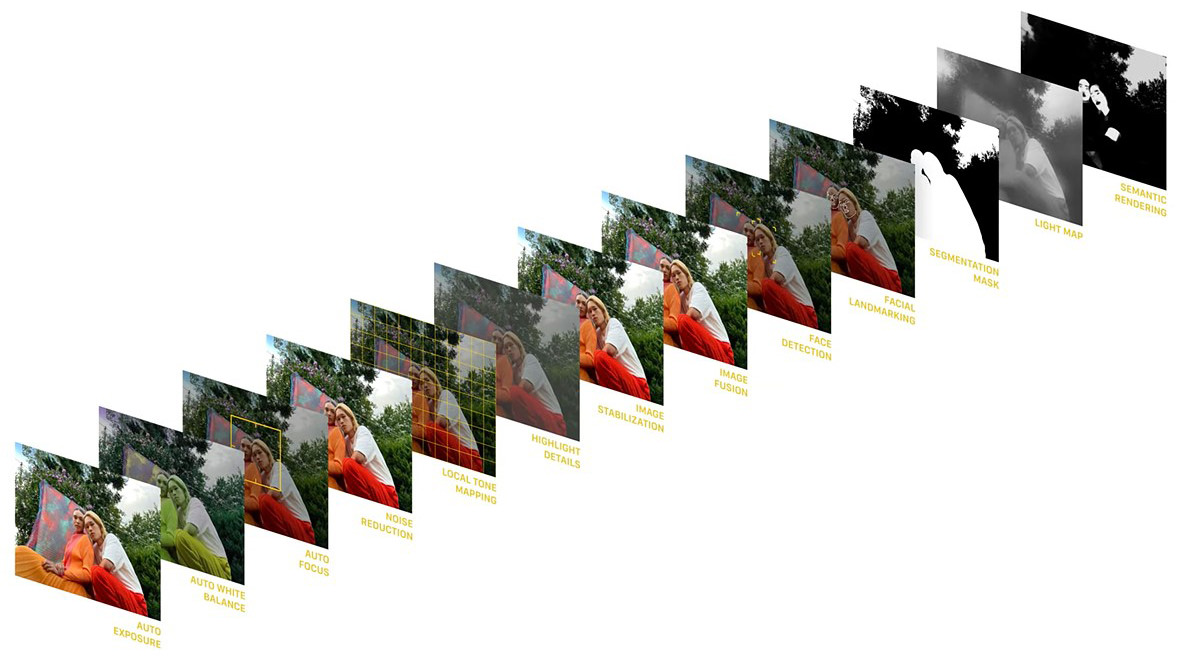
Something new to the native Apple iPhone photo app (but available from other iPhone apps) is the idea of filters. If you like your photos to have more contrast, there's a filter for that. If you want deeper, more saturated colors, there's a filter for that. Want a warmer or cooler look? There's filters for that too. But Apple isn't just applying a filter over the images when you do this. Instead, Apple is selectively applying them locally. Which means that if you want more vivid color in your images and turn on the "vibrant" filter, any human skin in your shot isn't pushed to weird places, but instead preserved a bit and made less vivid so it still looks like human skin. It's a nifty trick.
GOING NEXT-LEVEL BIONIC
The new A15 Bionic chip that powers the iPhone 13 Pro has a lot more speed and power than the previous A14, but you'll hardly notice in your day-to-day use. Apps work pretty much the same. But there are some exceptions. The computational photography abilities and Cinematic Mode video are things that are only possible because of the new chip. And then there's some apps which definitely benefit. FaceID, for example, which was near instantaneous is 100% instant now.
A CASE FOR CASES
You can't really tell from the below photo, but the new Project RED case is a richer red. Less tomato-like. I absolutely love it. At first I thought that my old case looked less rich because it had faded, but I'm pretty sure that's not the situation because I remarked more than once that I wish I had a deeper red color. The the inside was never exposed to light, and you can really tell there. So... wish granted, I suppose. Though it's a bit of a nightmare to pay $50 for this thing...

Newer, deeper red case is on the left... old tomato case on the right.

Newer, deeper red case is on the RIGHT this time... old tomato case on the left.
CONCLUSION
Camera features aide, this isn't an essential upgrade. I probably wouldn't have bothered if I weren't in the Apple iPhone Upgrade Program. That being said, the new cameras are pretty sweet. Not a revolutionary change... but an incremental step that's worth taking if you're serious about mobile phone photography.
But before we go...
ABOUT THAT APPLE WATCH PAIRING FIASCO
Same thing that happened last year. My new iPhone recognizes that I have an Apple Watch. It asks me if I'd like to pair it. I start the process by pointing the camera at my watch face while dots swim around it. A few minutes later I get an error message saying that my watch can't be paired. Then I go to the Watch app on my old phone to unpair the watch only to find out that the old phone can't find the watch to unpair it. Then I have to physically factory reset my watch entirely so I can start all over from scratch, which sucks copious amounts of ass because then I lose all my settings and credit cards and have to start all over again. This is so fucking stupid. Apple maintains the illusion that upgrading your phone is this simple, easy process... which it appear to be. Until it's not. God it's infuriating. Such a monumentally stupid, frustrating experience from start to finish, and it gets to the point where I'm ready to set my fucking watch on fire rather than have to deal with this shit. For the second year in a row! Next time I upgrade I'll try unpairing before transferring. If that works, I'm just going to be even more mad that Apple doesn't tell you to do that in the first place. But shouldn't they really find a way to make this work as designed? And isn't it absurdly embarrassing that it doesn't work as designed in the first place?
And lastly...
CARRIER UPGRADE FEE
Despite the fact that T-Mobile didn't have to do a fucking thing when I transferred to a new phone, they still charge an activation fee (despite it being completely automated). It's a cash grab that all the carriers do, and it's rage-inducing. I don't know what the fee is (I think T-Mobile charges $30... AT&T charged me $50) but anything more than $0 is too much. I know for a fact that I will be screaming "FUCK YOU, YOU ASSHOLES!" at my bill when I get it. Hopefully I remember to go out to my car so I don't scare the cats.
See ya when my new MacBook Pro MAX arrives, fellow Apple whores!
 I have many times sang the praises* of the iPhone Upgrade Program. It allows you to make monthly interest-free payments on the iPhone of your choice... then you can either trade it in after a year and upgrade to a new model... or you can finish out your two years of payments and keep it. This really is the best of both worlds. When the next model iPhone comes out, you get to decide whether or not it's worth it to start all over with two years of payments or skip a year and own your phone.I just like that the program means I can afford a top-of-the-line model. Maybe you have $1,100 laying around to go buy one, but I sure don't, so this is the only way I was getting an iPhone 13 Pro MAX.
I have many times sang the praises* of the iPhone Upgrade Program. It allows you to make monthly interest-free payments on the iPhone of your choice... then you can either trade it in after a year and upgrade to a new model... or you can finish out your two years of payments and keep it. This really is the best of both worlds. When the next model iPhone comes out, you get to decide whether or not it's worth it to start all over with two years of payments or skip a year and own your phone.I just like that the program means I can afford a top-of-the-line model. Maybe you have $1,100 laying around to go buy one, but I sure don't, so this is the only way I was getting an iPhone 13 Pro MAX.
Today was the day I prepped my old iPhone 12 Pro MAX for return to Apple.
It's been a good phone, I've gotten a lot of use out of it, and I've enjoyed having it, so I'm a little bit sentimental about having to part with Tomato (the name I gave him because of his tomato-red case). Back when I first used the program to upgrade, I Googled to find out what happens to returned iPhones. I found a YouTube video (since removed) which explained that more recent models in good condition have components replaced to get refurbished, then get sold. If your iPhone is too old or too busted to be refurbished, Apple takes it apart and salvages what materials they can so they can turn them into more modern parts for newer models. Pretty slick. And a good investment for Apple, since they can continue to make money off of phones that were already purchased!
My iPhones get slapped into cases the minute I unbox them, so they get returned in prestine like-new condition. I'm relatively confident that they get refurbished and resold, which means somebody is getting a terrific phone at a discounted price. Which is far better than chucking the thing in a cabinet with the rest of my old iPhones to collect dust.
My return box arrives tomorrow. At which time it will be buh bye Tomato.
Hopefully your new owner likes you as much as I did.
*WARNING: DO NOT GO TO THE APPLE STORE TO TRADE IN YOUR iPHONE! ABSOLUTELY 100% DO NOT EVEN THINK ABOUT IT. WHEN I DID THIS, THEY DIDN'T LOG MY PHONE AS HAVING BEEN RETURNED SO APPLE SAID THEY WERE GOING TO BILL ME FOR BOTH PHONES SINCE I DECIDED TO KEEP IT. THIS TOOK *MONTHS* TO GET STRAIGHTENED OUT. MONTHS!!! HOURS OF WASTED TIME TALKING TO APPLE SUPPORT... AND GETTING HUNG UP ON. HOURS OF WASTED TIME TRYING TO TALK TO THE APPLE STORE. HOURS OF SENDING EMAILS. IT WAS HANDS-DOWN ONE OF THE WORST EXPERIENCES I'VE HAD WITH ANY COMPANY EVER! SO UNTIL APPLE STARTS HANDING OUT RECEIPTS FOR TRADE-INS AT THE APPLE STORE, HAVE YOUR NEW PHONE DELIVERED SO THEY CAN SEND YOU A RETURN BOX WITH A TRACKING NUMBER! DO *NOT* MAKE THE MISTAKE I DID!
 I got a notification that my iPhone trade-in was received by Apple and is in excellent condition, so my Upgrade Program return requirements are now closed and I'm good for another year. So happy that upgrading via mail works so seamlessly as opposed to the TOTAL FUCKING NIGHTMARE that ensued when I upgraded at the Apple Store. Never again.
I got a notification that my iPhone trade-in was received by Apple and is in excellent condition, so my Upgrade Program return requirements are now closed and I'm good for another year. So happy that upgrading via mail works so seamlessly as opposed to the TOTAL FUCKING NIGHTMARE that ensued when I upgraded at the Apple Store. Never again.
Today I went to get my snow tires put on. It was an absolute mad-house, because we're supposed to get snow this weekend. I had made my appointment over a month-and-a-half ago, so I was covered... but apparently there was a line out the door when they opened up, so people were mad that all the walk-in appointments were gone.
Turns out that two of my tires didn't have enough tread on them, and the other two had 80%, so I ended up having to spend $268 to get the two replaced. Ouch. But... better to part with some of my sweet, sweet cash than to be unsafe on the roads. Still... ONE HUNDRED THIRTY-FOUR DOLLARS PER TIRE?!? I mean, I always go for the mid-grade stuff, nothing fancy, so how?. I could have sworn they were $68 last time, which means they've doubled in price? Yikes. Life is too expensive any more.
I am not somebody who's into fashion. Honestly I'm not. I wear jeans, T-shirts, and maybe an occasional henley or a button-down shirt.
That being said, I want a really nice light jacket and am willing to pay for it. BUT EVERY SINGLE ONE I FIND THAT I LIKE IS NOT AVAILABLE IN TALL SIZES! It's next-level frustrating. I am sick and tired of having sleeves that aren't long enough. And when I do find tall sizes, they usually have long torsos, which look silly. I'd like a fitted light jacket that ends at the waist, has long sleeves that taper, but then flare out at the wrist so I can wear gloves underneath. And I'd really like zippers on the cuffs in case I want to wear heavy gloves. And if it can look nice and not painfully plain and basic, that would be a plus.
Doesn't exist.
Which makes me really, really want to buy some patterns that I could alter so I can design and sew exactly what I want. Problem is, my sewing machine can't sew through thick fabrics... like multiple layers of denim... so I don't even know that I could do that. Even so? I'd like to try. Maybe I could design one out of regular fabric, then turn the pattern over to somebody with a capable machine or something. Because I'm not going to pay a premium price for an ill-fitting, boxy-looking, long-torso jacket any more.
And, last thought of the day... #NotAllMen...
@mortgage_mike Not all men are dumb #men #guys #dumb #millennial ♬ Surrender - Natalie Taylor
Pretty much me, any time I start to think I have a handle on life.
 And he's here!*
And he's here!*
As I mentioned a while back, I had enough Apple Cash saved that I could afford to get a new MacBook Pro M1 MAX laptop (with trade-in). When my base-model iMac with an M1 chip can run circles around my Intel chip laptop, it's a performance gain that I simply cannot ignore. I use my laptop for serious work far too often, and time/speed equals money.
Which is to say he's money and he's pretty...

And let me tell you... this thing is a frickin' beast. Not just for M1-optimized apps, but for all apps... even old apps running under emulation. Which is not surprising. The GeekBench score for my old laptop was 1010/5293. The GeekBench for my new laptop? 1764/12380. That's 75% faster for single-core processes and a whopping 134% faster for multi-core processes. But those are just numbers. The more important metric is that my new MacBook Pro feels faster.
Like, a lot a lot faster.**
And now, because I'm sure you're dying to know my thoughts, here we go...
DESIGN
The look of the laptop is gorgeous... but different that what we've come to expect from Apple in recent years. It's actually looks a bit retro to me because it reminds me of my beloved Titanium PowerBook G4 (which was way ahead of its time)...

2021 new hotness on the left, 2001 retro goodness on the right
Instead of tapering to the edges, the new model is flat all the way out. And while it isn't much bigger than my old 16-inch model, the flatter stylings makes it look a little more "chunky" by comparison. Given my love of the TiBook, I don't hate it at all. I am using this laptop to work, so if the trade-off for ditching a curvy chassis is more battery life and a more powerful machine? WHO GIVES A SHIT?! Yeah, it's a more utilitarian look, but that's the hit for what a pro machine should be. If I want thin and curvy at the expense of performance, I'll buy a MacBook Air. Apple has gotten this wrong for far too long. But whereas the look is fine... the extra weight takes some getting used to. It's not just a hair heavier than my old one, it's noticeably heavier (by nearly a half-pound). But, again, I'll gladly take the extra weight if it means I am getting pro performance and great battery life. 100% worth it. Apple also made the Apple logo bigger on the lid, which is just pure cool points. As you can see in the above photo, it's back to the size it used to be. Note that the name "MacBook Pro" is nowhere to be found on the display bezel like it used to be... it's emboss-stamped on the bottom. Also impossibly cool.
DISPLAY
The "Super-Retina" display on my 2019-era laptop was very nice. I have zero complaints. Vivid, bright, accurate... it's everything I could want. Until I saw the new one. The deep blacks and clean highlights creates a stunning contrast that makes stuff look amazing. The color is full-HDR-native, which means I can edit in HDR colorspace right on the laptop, something that I could only do with a special external monitor before. This thing is gorgeous. It makes my old display look positively dim by comparison. So bright. So rich. So responsive. And that responsiveness is due to the 120hz adaptive display rate which makes things buttery-smooth when scrolling or dragging. I honestly didn't think I would notice it that much, but now I have a tough time going back to a 60hz display. It just feels wrong. The small bezels on the side of the display are great because they maximize your real estate. The rounded corners at the top (which don't eat into the screen because it's in the menu bar) look classy as hell. An interesting aside... the native resolution of the display is so dense that it feels easier to "read" than my old one despite elements being slightly smaller. Things that could get a little fuzzy on my 2019 model are razor sharp now. That's pleasing to my aging eyes. Putting all the other benefits aside, the display alone makes me happy that I upgraded.
THE NOTCH & CAMERA
First of all... whatever. If you really hate the notch you have an option in the Get Info box to force apps to put the menu bar under the notch. Doing so just gives me the same screen ratio I had previously (the space around the notch is actually extra space you can use... it doesn't take away from anything) so no harm no foul. I got an app called
SOUND & MICROPHONE
At the keynote where the new MacBook Pros were introduced, Apple went on and on about how much better the new laptop sounded due to the new speaker tech they had put into it. My comment was something like "Nice, but they're still laptop speakers, so I'm not expecting the moon here." But then... Apple actually gave me the moon. This thing sounds incredible. Especially the "spatial audio" that attempts to trick your ears into thinking that sounds are playing around you. It's very impressive. Bass response is surprisingly good... not just for a laptop, but for a computer of any kind, really. No, my MacBook Pro not going to replace my SONOS home theater setup, but it does have me thinking that I won't be so quick to reach for my Beats Pro headphones. If I have a criticism, it's that the highlights are not so bright... a little fuzzy... but it's not a deal-breaking by any means. When it comes to the microphone, Apple claims that the new "Studio Quality Three-Mic Array" is vastly superior, but people I Zoom Chat with say that they can't really tell a huge improvement when I bounced between my old and new MacBook Pros.
KEYBOARD
I'm not sure about the black background for the keyboard. It looks very cool, but dust shows up easier and the keys are a little hard to pick out, even with back-lighting turns on. Fortunately I am a touch-typist and don't need to look at the keys in order to type, but on those occasions when I do have to hunt-and-peck, it's not quite as easy as it used to be. AND MAY I PLEASE GET AN AMEN THAT THE STUPID FUCKING TOUCHBAR IS GONE?!? I was ambivalent about the thing when it was introduced... until my TouchBar MacBook arrived and I was forced to deal with its bullshit. Since the layout of the controls on TouchBar is fluid, you can't just memorize where the volume buttons are... you have to stop what you're doing, angle the keyboard towards you, look down at what's where, adjust the volume slider, then put the laptop back to where it was so you can look back up to the display and keep working. How THE FUCK Apple ever thought this productivity-killing crap was a "feature" is beyond me. It's one of those things that sounds cool until you actually experience it. I thought I might use the TouchBar all the time because it could morph into applicable controls. But I used it only when forced because it was just so shitty to deal with. The actual typing "feel" is almost identical to my old MacBook Pro. A good laptop keyboard. Unlike that shitty fucking "butterfly keyboard" that Apple insanely stuck us with for FIVE YEARS. I still get infuriated by that idiocy.
BATTERY
Stunning battery life. Stunning! For much of the time I just kept my old laptop plugged in so that I'd have enough power to get through a long work day. But now? Not even necessary. It may be a different story if I'm cranking out complex renders all day, but for now I only plug it in overnight. I think of how awesome this would have been pre-pandemic when battery life on the road was always a concern and my mind boggles. This is probably the one thing that shocks me more than any other. A pro machine that does pro work on a battery??! No need to plug in so you can get the fastest performance. You have the option to initiate "low power mode" (saves battery) and "high performance mode" (runs the fans more often) but I just set it to "automatic" and let the MacBook figure it out. Performance doesn't seem to suffer compared to when I have it plugged in and set on "high performance." Interesting to note... the battery is reported to be fairly easy to remove, WHICH MEANS YOU CAN REPLACE THE FUCKING THING ON YOUR OWN (assuming you're not squeamish about that kind of thing). That's a pretty huge change, because Apple is fond of gluing every damn thing together.
MAGSAFE 3
When Apple introduced their magnetic-attaching power cable (dubbed "MagSafe") they basically said that the old click-plug-style power cables were stupid. And they were right. Which makes it surprising that Apple would reverse direction and get rid of MagSafe on their MacBooks. They made their laptops stupid... by their own metric! I was furious. Well, it's back. You can still charge via USB-C if that's all you got (cool!) but I'm thrilled that I don't have to. Needless to say, the new standard "MagSafe 3" is not compatible with MagSafe 1 or MagSafe 2. That's understandable given how much more power is getting shoved at the newer machines (the only way to "fast charge" my new laptop is to use MagSafe... it's not available over USB-C). BUT I HAVE A BEEF! To buy a new MagSafe 3 cable so I can use it with my old USB-C chargers costs FORTY-NINE DOLLARS!!! WTF?!? Is it made with diamonds in the cord wrap? Guess my "couch charger" and my "travel charger" will just continue to use USB-C cables. That's frustrating. That cable should be $20 TOPS. This is a rip-off cash-grab of the most egregious kind (and ripe for third party manufacturers to step in and make affordable). But, hey, at least you can replace it. Apple's old pre-USB-C chargers were shitty because if the cable ever became damaged you have to buy an all new brick. AND SPEAKING OF THE BRICK... in every MacBook I've ever purchased, the brick had an extension cord and a plug that you could swap out for the cord to save on space in your bag. I never used the plug. I always used the extension cord because the plug comes out of the wall too easy and the extra cord length is handy for hotel rooms with limited outlets. This new MacBook Pro? No cord. You only get the plug. This is pretty crappy... and Apple knows this because they will sell you the cord for an additional $19. Fortunately I have a half-dozen cords from my old power bricks, so I'm covered. But, damn. This is a computer costing thousands of dollars! They can't toss in a cord that costs maybe $2 to manufacture? That's a weird omission.
WI-FI
Like my iPhone and iMac before it, this new laptop has Wi-Fi 6, which can be over twice as fast as the older Wi-Fi 5 standard. This works nicely with my Wi-Fi 6 router, giving me the highest speed currently possible. And, believe me, I notice. Especially when it comes to accessing my local network storage. There have been times that I've actually trudged upstairs to use my 24-inch iMac just because transferring files to my SSD drive is so much faster. No more of that, so thanks, Apple.
PORTS
My old laptop came with four USB-C ports and a headphone jack. That's it. I had to run out and buy dongles to be able to read an SD card or hook up to a projector. This time around I got three USB-C ports, an HDMI port, and an SD card reader. The only way this could have been made more perfect would be if they also had a USB-A port, but I guess you can't have everything. It's puzzling that Apple is using older standards though. HDMI is at 2.1, but the MacBook Pro has 2.0. So no future-proofing there. But it's the fact that you only get UHS-II in your SD card slot that's really puzzling, since UHS-III is standard now (and the newer EXPRESS standard is showing up everywhere). This is really unforgivable, and I have no clue what the reason could be. When it comes to the ports, the headphone jack is the only thing ahead of the curve because it's said to support high-impedance headphones that pro audio mixers use. As for me? I'm just happy there's still a headphone jack at all. I like my AirPods and wireless Beats Pro, but I still have a couple pair of really nice headphones that are corded. Good to know I can still use them if I need to.
FEET & AIR-FLOW
I ordered my MacBook Pro before the review embargo was lifted, so I haven't seen a lot of reactions to it. But the reactions I have seen (or read) mention the feet. They are bigger to allow for a bit more air-flow when sitting flat on a table, but it's not as big a deal as some people seem to be making out it. I don't even notice. And speaking of air-flow... Apple has made some changes to the case in order to open things up and allow the motherboard to vent more hot air more easily. There's slots on the sides just like before... but there's more, deeper slots at the hinge. Apple really wants the fans to run as little as possible. And I'm like "Hey, whatever you gotta do..." because I don't like fan noise. Except the fans aren't quite as bad this time around. And speaking of...
FANS
My 2019 MacBook Pro would kick the fans into high gear whenever a 3-D render was processing. It was annoying, but not overwhelmingly so once I got accustomed to it. But still... distracting. The M1 MAX chip uses less power and runs cooler, so the fans don't turn on unless I'm really cranking through a heavy render. Even then, they are fairly quiet and unobtrusive (and don't turn on for very long). It's as if my new laptop is bored performing the intensive tasks that I give it, and doesn't stress about it. On one hand that's a little insulting to the HUGELY IMPORTANT WORK I DO... but on the other hand, how nice is THAT?!?
HEAT
It will come as no surprise that the M1 MacBook Pro runs considerably cooler than my old Intel MacBook Pro. Even doing minimal work would make the laptop uncomfortably hot sitting on my bare legs. But now? Not a problem. It does get hotter as I do more intense work (like renders), but even then it's not blistering.
PRICE
Look, these are not Macs for the casual user who mostly writes Word documents, watches an occasional movie, checks their emails, and surfs the web. These users will be better served by a much more economical MacBook Air or an iPad. No, these machines are built for power users whose time is money and being able to do more in less time has a tangible monetary benefit. That's precisely me. I am spending money to save money. Or, at the very least, be able to work faster so I don't have to work as many hours. That would sure be nice. All those minutes of waiting around being unproductive add up. I have the M1 MAX 10-Core CPU, 32-Core GPU, with 32GB of Unified Memory and 1TB of SSD Storage which is $3,500. Subtracting my $1,210 trade-in, that's still a whopping $2,290... plus $400 AppleCare plus $223.10 tax... equals $2,913.10. Yikes. But... worth every penny for what I do. Worth more than that to me. People have dunked on "the Apple tax" for years because their stuff is more expensive than non-Apple stuff. But you get what you pay for, and Apple has always delivered value for the money. At least to me. With the 2021 MacBook Pro, this is even more true than usual.
CONCLUSION
In the end, this is a pro laptop that actually feels like it was made for professionals. That hasn't happened in a long, long time (and fuck you, Apple, for shitting on your pro users like that for so long). I don't know if it's because Apple engineers actually listened to what their pro customers were telling them this time around... or whether the Apple engineers were forced to use their shitty "pro" laptops and got so tired of them that they listened to themselves. Whatever the case, I'm very happy to be working on a MacBook Pro that lives up to its name. Powerful, lightning-fast, and possessing the features that professional users need, it's worth the jaw-dropping price tag.
And speaking of that...
When I bought this machine, I lamented that I couldn't get 64MB of memory and instead ordered 32MB because I couldn't afford the $400 price tag (so close to my dream machine!). But now that I've been using it, I have to say that the 64GB isn't really needed for what I'm using this machine for. It's unified (shared) memory, so there's no duplication between the CPU and GPU which helps you do more with less. Also? The MAX chip has super-fast access to the SSD storage, which means virtual memory swaps are very fast.
Ultimately this entire machine is overkill. The new M1 architecture is so good that I could have saved myself more money by skipping the M1 MAX and getting the mid-tier M1 PRO, which would have saved me another $800. The 16MB of memory would be tight when I'm working on larger files, but even without the larger MAX SSD pipe, virtual memory is pretty speedy. Oh well. Live and learn. That's five months of payments I could have avoided, but I know that I will get enough use out of the extra resources to make it worthwhile.
At least that's what I'll be telling myself as I live off of peanut butter and ramen for the last four months of 2022.
AND THAT'S A WRAP!
I'm guessing there will be more to follow as I live with the machine longer. I am especially looking forward to seeing what happens with video editing, something I don't do a lot... but steals huge chunks of time from my life when I am doing it. The M1 Pro chips have support for ProRes video built into the hardware, so I'm sure Final Cut Pro going to be darn impressive.
*Yes, yes... I know that things like cars, boats, and computers are usually female. But I'm studying Russian at the moment and "компьютер" (computer) is a "male" word, so it's a "he" to me. That way I'm conjugating him correctly in my head (because Good Lord is Russian conjugation a frickin' nightmare!). Hopefully those who are deeply offended can deal.
** REGARDING SPEED: Simple things like navigating the Finder are instantaneous. Complex things happen at a noticeably faster clip than with my old MacBook Pro. The most processor-intensive stuff I do is 3D rendering and, while I haven't timed anything yet, I'm not sitting around tapping my fingers any more. With my old laptop I could go to the kitchen, grab a Coke Zero and a bag of Lay's, then go back to the living room and still be waiting for a big render to finish. Now those same renders are complete by the time I've set the laptop down and managed to get my ass off of the couch. Which is to say I can do more work in less time. My cycle of render-tweak-render-tweak-render is a productivity void that has been drastically reduced.
But the rendering package I use (Blender) is (mostly) M1-optimized. What about old Intel apps? Those have to be run via emulation (which Apple is calling Rosetta 2). Surprisingly, most of my most recently used apps (including most Adobe apps like Photoshop and Illustrator) are M1-optimized already. The most intensive Intel app I use is Home Designer Pro, which is a 3D home-building and visualization tool. It's what I use to design all the locations for the comic book I've been working on. And by "use" I actually mean "abuse" because I am using this software in ways it was never designed to be used. I don't just design a home... I design a frickin' estate with two massive homes and a hotel, all in the same scene, all of which have been fully furnished! I've even used it to design space ship interiors because it's just so wonderfully flexible. But anyway, the true test of my M1 MAX MacBook Pro is viewing 3D renders in real-time from Home Designer Pro and, to the shock of nobody, the M1 ship handles it like a champ. When Chief Architect (the company behind the app) optimizes Home Designer Pro for Apple silicon, it's going to be an entirely new ballgame for me. But don't worry... I'll just find new ways to abuse it!
 The speed of my new MacBook Pro M1 MAX is more than just "fast." It's revolutionary. I know I touched on this yesterday with my "MacBook Pro M1 MAX First Look"... but this machine is just ungodly fast. And I can't get used to it. It's so fast that sometimes I have trouble believing that something happened because I don't see it happen.
The speed of my new MacBook Pro M1 MAX is more than just "fast." It's revolutionary. I know I touched on this yesterday with my "MacBook Pro M1 MAX First Look"... but this machine is just ungodly fast. And I can't get used to it. It's so fast that sometimes I have trouble believing that something happened because I don't see it happen.
As an example... dragging a 5MB image to Photoshop and having the program pop up with the image already loaded! I keep asking myself "Did I already open this image so Photoshop had it in memory when it switched to the app?" Then I'll close the image and re-open it just to see. And, nope, I didn't already have the image loaded... the MacBook Pro is just so fast that it deems like I did.
And I still can't get over how the fan just doesn't kick on except in the most extreme circumstances. My old Intel MacBook Pro would feel like it was on fire and the fans would kick into high gear just watching frickin' YouTube videos!
And that battery!
It's phenomenal how I can go all day without plugging in. And I could probably go even longer if Dropbox wasn't such a battery-draining piece of crap. I am guessing it will improve when they get off their asses and make it M1 native. But they have a lot of bloat in their app, so maybe not. I am going to give Microsoft OneDrive a shot and see if it's any better. They have the features I want (i.e. Smart Sync) without a bunch of crap I don't. It's not native M1 either, but Microsoft it will go into beta here soon and be released in early 2022. If I had to hazard a guess, OneDrive will finally be the cloud storage solution I've been looking for.
I know that I commented that the speaker system on the MacBook Pro 16-inch M1 was pretty great. But the more I listen to it, the most I'm blown away at just how fantastic it is. The sound envelops you. Every once in a while I'll listen to music on my laptop instead of playing through my SONOS system and while it's not the same experience... it is far, far better than expected. Talk about overdelivering on a promise.
After a couple days of use, I have found a negative, however... the bottom plate on the new MacBook Pro is very, very thin. And while it's not a big problem because it's up against internal components and is supported, there are a couple of times I've picked it up and have felt a bit of a buckle. Is it thinner to save money? Dissipate heat? Both? It's not a huge deal because it doesn't seem to affect structural integrity, but it's worth noting.
And so... yeah. This is easily the best computer I've owned... by a wide, wide margin. I have to return my old laptop to Apple to complete my trade-in, but I still plan on doing a side-by-side on some tasks before then just to see how it goes.
 On Monday I sent my old Intel MacBook Pro back to Apple to fulfill my trade-in agreement.
On Monday I sent my old Intel MacBook Pro back to Apple to fulfill my trade-in agreement.
The first thing Apple tells you to do is back-up your data so you can transfer it all to your new machine. Well, I never do that any more because all my data is either in the cloud or on my local NAS drive array. I prefer to start fresh on a new machine, which easy to do because all I have to do is re-download all my apps (which is probably a good idea regardless since it assures you that you're running all the latest versions.
I had already been using my new M1 MacBook Pro for a week and nothing was amiss, so when it was time to pack up the old laptop, I just wiped the drive and that was that...

And then today I opened up Adobe Lightroom, which is where my tens of thousands of photos are catalogued.
Oops.
My original photos are all safe on my NAS. But the actual catalog with all my previews and corrections and such wasn't there. I had forgotten to transfer it to my new laptop. It could all be recreated no problem, but the previews alone would take many, many hours to regenerate. It would take days to get back to where I was.
I can't be certain, but I think I stopped breathing for a minute.
But before I shit a brick over being so stupid, I remembered that I transfered my Adobe Lightroom catalog to my new iMac when I got it (a process that I documented here).
So... crisis averted, apparently.
Until the next time I open an app and find something missing.
Next time I think I'll make that backup. Just in case.
 Being born in 1966 puts me in a unique position in time... technologically speaking.
Being born in 1966 puts me in a unique position in time... technologically speaking.
I was there for the birth of computing. I was there for the birth of personal computing. And the internet. And MP3 players. And video games. And mobile phones. And smart phones. And so-on and so-on. In many ways, this is a very cool thing, because people born after me don't know of a world without the stuff we have today. It's also a bad thing because I'll be dead before the unimaginably cool stuff is ever invented.
Oh well.
Looking back I can remember outlandish pre-modern-technology shit that kids today would completely balk at. People existed without a mobile phone? Without internet ON your phone? That's crazy!
Recently I saw a video about the ol' PDA days and it all came rushing back to me. Personal Data Assistants were a huge deal when they debuted (computing in your pocket!) and I was an early adopter. I had the Apple Newton, the Palm Pilot, the Handspring Visor, the iPaq, the Treo, and even the Sony CLIE (my favorite of the bunch, which was PalmOS-based) and the Sony MagicLink. And the minute a new one would debut with even cooler features I would sell my old one and get it.
Eventually they didn't really go anywhere so I gave up on PDAs. I just wasn't using them.
Then the iPhone came along, and the rest is history. Bye bye PDA, hello smart phone.
Two companies that have been mostly lost in the tome of modern technology I remember fondly. And there's some cool videos on YouTube that will give you a taste why I feel that way.
The first is General Magic (the people behind the Sony MagicLink)... sorry the music trounces over the people speaking, it's annoying as fuck, but this documentary is awesome...
And the second is a new interview doc about Handspring (the people behind the Visor and Treo...
Now we're at that lull stage where technology is coasting. My iPhone gets faster and has a better camera every year, but nothing truly new is happening. But that next leap is coming soon. Maybe it will be Apple's wearable glasses? I dunno. But I hope I'm alive to see it!
Because I look forward to the generation who cannot comprehend a time before computer chip brain implants. YOU HAD TO TYPE STUFF ON A SCREEN TO ACCESS THE INTERNET?!? THAT'S CRAZY!
Indeed it was.
But I had a fun time watching all that technology happening in Real Time.
