
 The iMac I use at home had a good run.
The iMac I use at home had a good run.
I bought it in the Spring of 2009, which means the thing is over 12 years old. Positively ancient, in technology terms. Sure it's slow. Sure it can't run the latest operating system. And sure it's had to be repaired twice (once when a memory DIMM failed, and again when the hard drive failed). But it was still usable for attending Zoom meetings, reviewing documents, researching on the internet, ripping my DVD collection, and numerous other tasks which have ensured that it's been in near constant use. And I do mean constant. Even when I was using my much newer and much faster MacBook Pro, ye ol' iMac was still a part of my workflow because it spools my home printer jobs and backs up all the stuff on my file server to the cloud.
But then? Tragedy struck.
I went to print a document and my iMac wasn't there.
I couldn't turn it on so I ended up taking it apart (again) to see if I could figure out what was wrong (again). But then, as mysteriously as it died, it sprang back to life (again). For three days. Then it died a death that it couldn't be brought back from.
At first I was going to just get along without it. I have a MacBook Pro and an iPad Pro... do I really need an iMac as well?
Turns out I do. It's just too darn useful to have a desktop computer at home for certain tasks. The problem is that Apple stuff is expensive, so I needed to figure out how much I would be spending to see if I could afford it. The answer? Not really. I would have to go into credit card debt, something I'm unwilling to do. But then... I see that Apple has zero-interest monthly financing. Which means the new iMacs released back in April that I thought were pretty but I would never end up buying?
I did that...
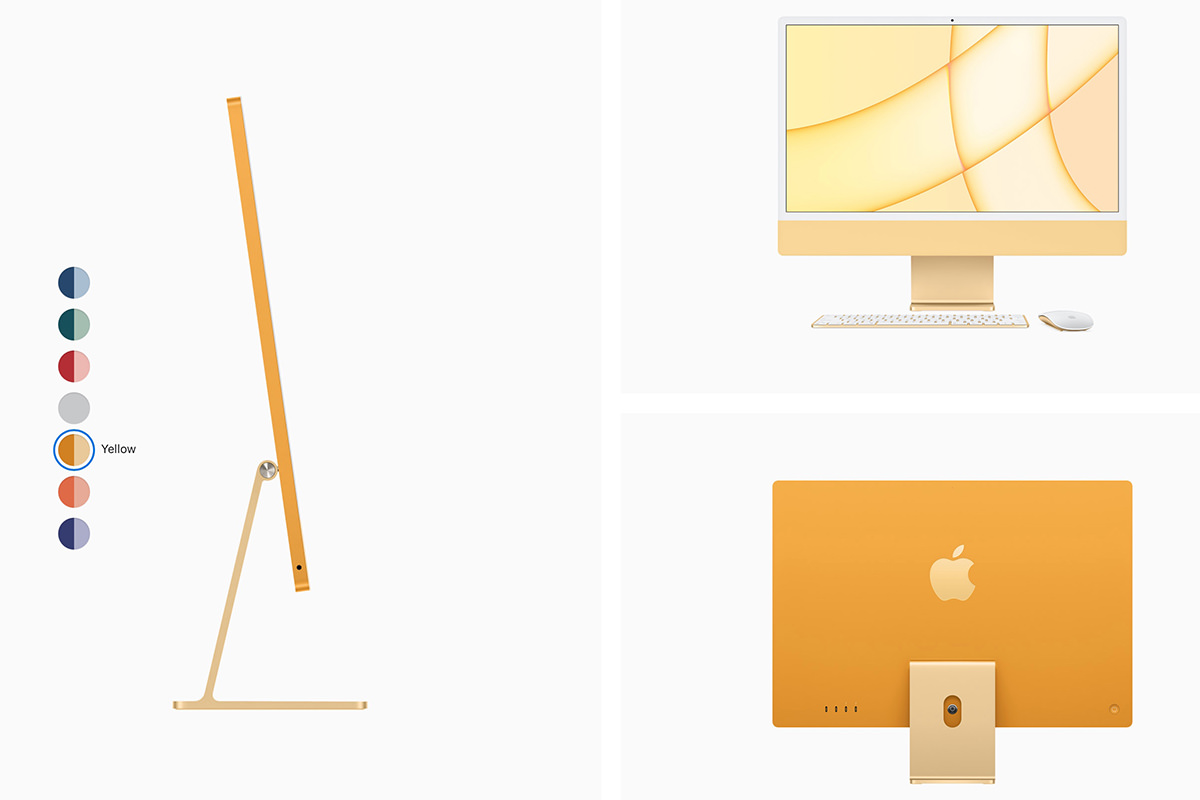
As I mentioned when I first saw them, ordinarily I would have picked a red one. Blue is my favorite color, but red is what I like to have around my home (such as my pot-holders and iPhone case). Except the new iMacs are only actually colored red on the sides and the back. All you see on the front is a sickly pink color which I hated. My second choice, blue, was gorgeous on the back... but a weird baby blue on the front. Eventually I went with yellow because it was still yellow on the front (albeit a pastel shade of yellow). Why in the hell Apple couldn't continue the same beautiful colors on the back to the front is a complete mystery to me. PEOPLE USE COMPUTERS FROM THE FRONT... SO YOU AREN'T SELLING RED COMPUTERS, YOU'RE SELLING PINK COMPUTERS! More than a little infuriating.
At first I was going to go with the cheapest model. Since it's replacing a 13-year-old computer that was fine for my needs, that was more than enough.
Except the base model isn't available in yellow!
I was this close to just going with silver and being done with colors... but the difference between the base model and the yellow model was $200, which meant my monthly payment was only $17 more... so what the heck? Might as well. The yellow iMac has 8 GPU cores instead of 7 GPU cores (that I won't much use) plus two extra ports (that I definitely won't use), and a better keyboard (that I very much want, but don't need), so I essentially shelled out $200 just so I could get the color I wanted?
How very Apple!
The yellow iMac comes with 256GB of storage, which is plenty considering nothing much is stored on it... all the files in my house are on my NAS. It also comes with 8GB of memory. Which was probably going to be enough? But, unlike older iMac models, there is no way of adding more memory if you find out what you bought isn't enough. The memory is embeded on the M1 chip along with everything else. The only way to have more memory is to buy the M1 chip with more memory on it. And so... I ended up spending ANOTHER $200 to max out the memory to 16GB.
Yes, you read that right, the maximum memory you can have in a new iMac is 16GB.
Now... this is worrisome. If I ever end up needing to use my iMac for anything serious, 32GB is pretty much minimum for the work I do. The idea of trying to work on a graphics file that 20GB in size within a 16GB limit seems absurd in 2021.
Except...
Apparently the memory you have doesn't matter so much with the new M1 processor. Since everything is unified on a single chip... the CPU, the GPU, the memory, and the storage... it doesn't really matter. The M1 processor doesn't swap things in-and-out of memory over a circuit board bottleneck... it's using all of its resources all the time and allocates them out as needed. What this means is that Adobe Photoshop will load what's needed into the memory available then dynamically swap the pieces it's not using to storage. Instantly.
Which is why articles I read suggested that the average user with $200 to blow should double the storage instead of the memory since you're getting more usable memory for your money. Which makes sense, given the unified memory architecture of the M1 chip.
The problem is that I'm not the average user. The apps I use... Photoshop, Illustrator, Premiere, InDesign, etc... are more efficient when they have more memory. Regardless of how fast the on-chip storage is. So, assuming I ever have to use my desktop Mac for those applications, the fact that precisely zero of my files will be stored on the iMac means that my best bet would be to shift the $200 for double the memory. I'll still have 256GB for apps and overflow, which should be plenty.
If I was made of money, I'd just max out the memory to 16GB and the storage to 1TB. But since I'm not, paying $200 for yellow and $200 for memory is way more than I want to spend already.
In the not-so-distant-future, I think we won't ever have to decide whether to choose memory over storage or storage over memory. There's just going to be "memory" that's used for whatever the computer needs. How cool will that be?
As I mentioned above, the only thing hooked up to my iMac will be an old laser printer. From time to time I also drag out an old scanner. Neither of which plugs into the USB-C ports on my new iMac! They're both the original USB-A plugs. Which really sucks because I'll have to use a dongle to plug anything in. The base model only has two USB 4 ports (USB-C plugs). The yellow model gets two additional USB 3 ports (USB-C plugs) and an ethernet port (which is on the power brick because the iMac is thinner than an ethernet plug!).
As I also mentioned above, the yellow model iMac comes with an upgraded keyboard. What makes it better is that it has TouchID. This is something I scoffed at when I first got my MacBook Pro that came with it. But it's surprising how much I came to love just touching my computer with my finger to unlock everything and get to work instead of having to type a stupid password. I don't even think about it now. When I sit down to use my computer, my finger automatically goes to the upper-left corner of the keyboard. — So until FaceID comes to the iMac, this is the next-best thing.
EXCEPT...
I have an Apple Watch. The beauty of buying into the Apple ecosystem is that everything works together. When my Apple Watch is on and unlocked (which I do each day after charging), I don't even have to use TouchID! I smash the space bar to wake up my Mac and it's automatically unlocked from my Apple Watch. Nice!
Right now you may be wondering... "If Dave has an Apple Watch which unlocks his computer, why did he say he very much wanted a keyboard with TouchID?"
And the answer is this: BECAUSE APPLE IS FUCKING RANDOM AS TO WHEN APPLE WATCH CAN ACTUALLY BE USED TO UNLOCK SHIT! Sometimes I'll do something like need to unlock my passwords in Safari. To do this I can just double-click the button on my Apple Watch to unlock. Simple! Better than a password! But then the next time I want to unlock my passwords in Safari, my computer will suddenly develop amnesia and forget I have an Apple Watch. Nope. It wants my password. — But TouchID seems to work every time (and comes in especially handy when buying stuff via Apple Pay), so I think it's a great feature to have.
My keyboard and mouse are also yellow to match my iMac, but we'll talk about the design of the thing more in Part Three after my new iMac (hopefully) arrives tomorrow!
Oh... I've named him "Lemon," by the way.

I love comments! However, all comments are moderated, and won't appear until approved. Are you an abusive troll with nothing to contribute? Don't bother. Selling something? Don't bother. Spam linking? Don't bother.
PLEASE NOTE: My comment-spam protection requires JavaScript... if you have it turned off or are using a mobile device without JavaScript, commenting won't work. Sorry.

https://youtu.be/KEcx9F_FW2U
I am not a huge U2 fan… but I do love that song!
I have a feeling that 2022 will be the year I upgrade computers in this house: Reba’s 2012 Mac mini (currently planning to upgrade the internal HDD with an SSD and using OpenCore to get it to Big Sur and then replace it with a 24-inch iMac in blue) and my 2015 MacBook (which will be 7 years old in June, replacing it with the much rumored 2022 MacBook Air replacement)