
 And so my set of Apple AirTags arrived today. These small devices can be attached to stuff in your life that you're always losing, then tracked down with your Apple Device (like an iPhone). They use near-field Bluetooth technology, which uses far less power for better battery life than regular Bluetooth, but with a far shorter range.
And so my set of Apple AirTags arrived today. These small devices can be attached to stuff in your life that you're always losing, then tracked down with your Apple Device (like an iPhone). They use near-field Bluetooth technology, which uses far less power for better battery life than regular Bluetooth, but with a far shorter range.
So let's get to it, shall we?
BUT BEFORE WE BEGIN: No need to comment about privacy concerns, security concerns, tracking concerns, and all the other issues that always get brought up when I talk about "smart" technology... especially smart technology that is designed to track stuff. I am aware. Apple addresses "unwanted tracking" on their site and (hopefully) any initial security problems will be quickly resolved given Apple's "privacy is important to us" mantra. We'll see. In the meanwhile, I want to be able to track my crap. But is Apple AirTag the way to do it?
AirTags cost $29 each, which is middle-to-average for the tracking devices I've seen. Tile "Mate" trackers are $24.99... Tile "Pro" trackers are $34.99. I ordered an AirTag 4-Pack for $99, which makes the cost a more reasonable $24.75 each. Like many Apple items, they offer free engraving for each AirTag. You can choose from an assortment of emojis, numbers, monogram initials, and such. Each AirTag has room for four characters, but I liked the idea of just one big emoji in the middle of each one...
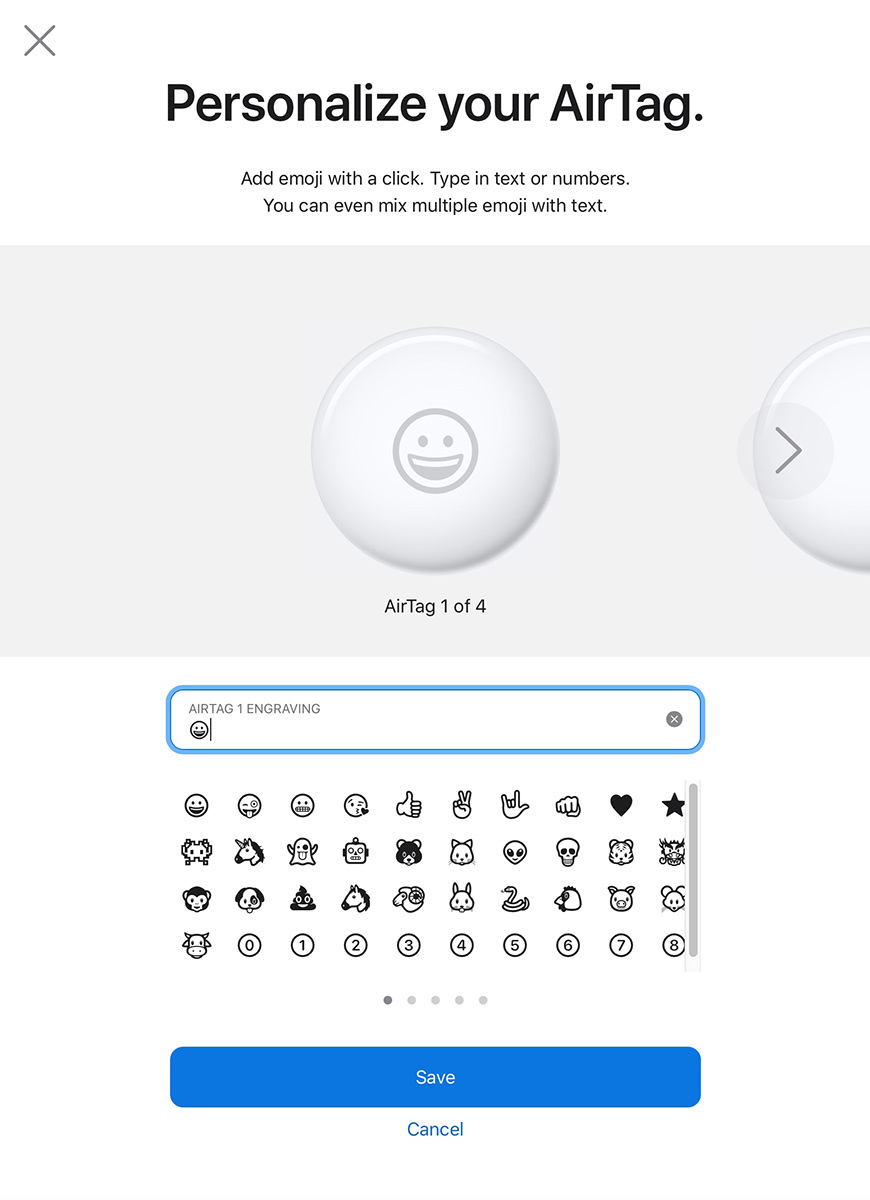
The package is typical Apple minimalist style...
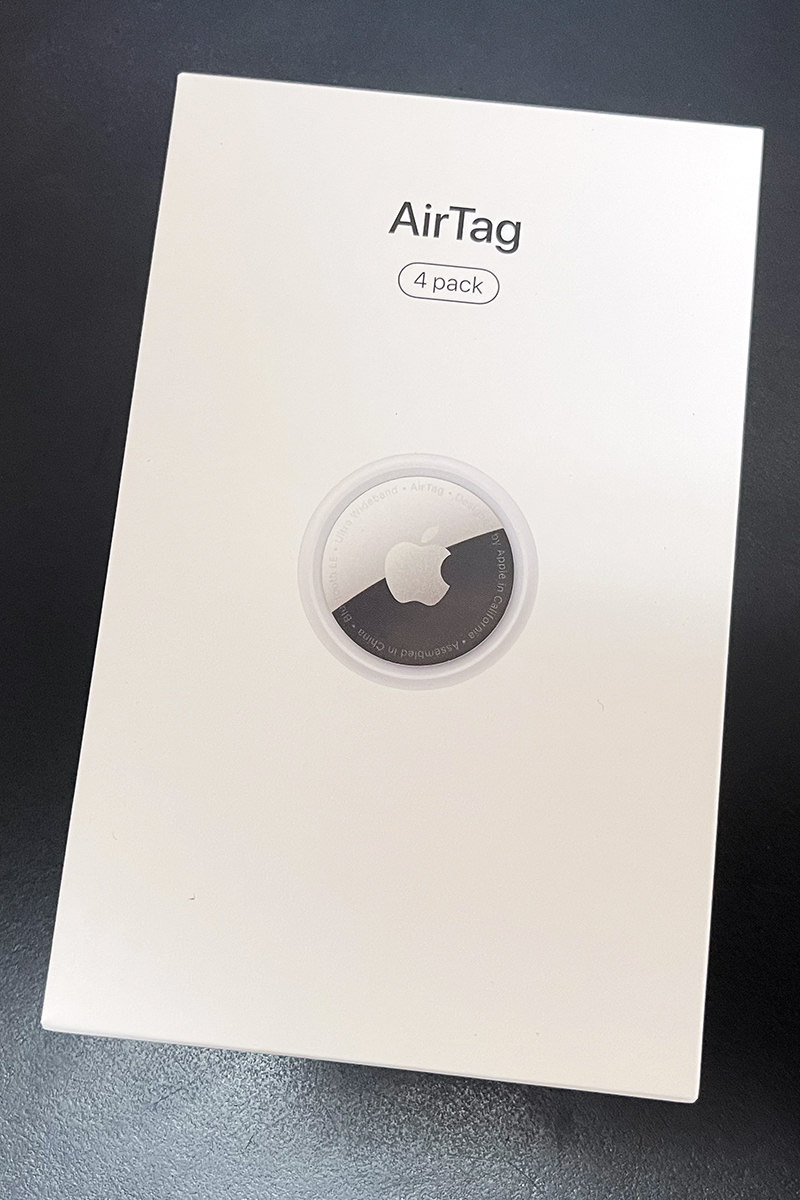
I (foolishly?) ripped it open from the top, which made a mess of the box...

It was then that I saw Apple means for you to open the thing from the bottom of the box where they conveniently have a strip to unseal it so you can easily pull it open. Oops. But, in my defense, how often does somebody want you to open the packaging from the bottom?
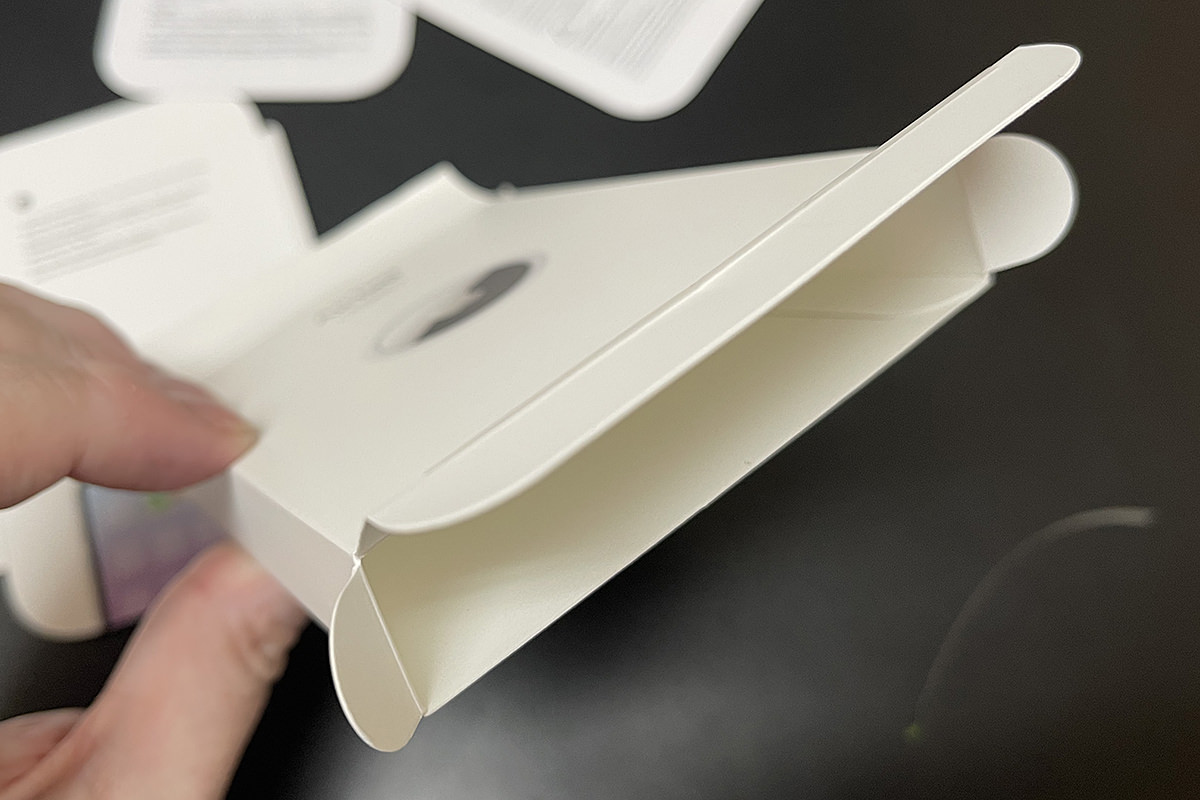
Inside were my four AirTags along with safety sheets and instructions on how to activate them...
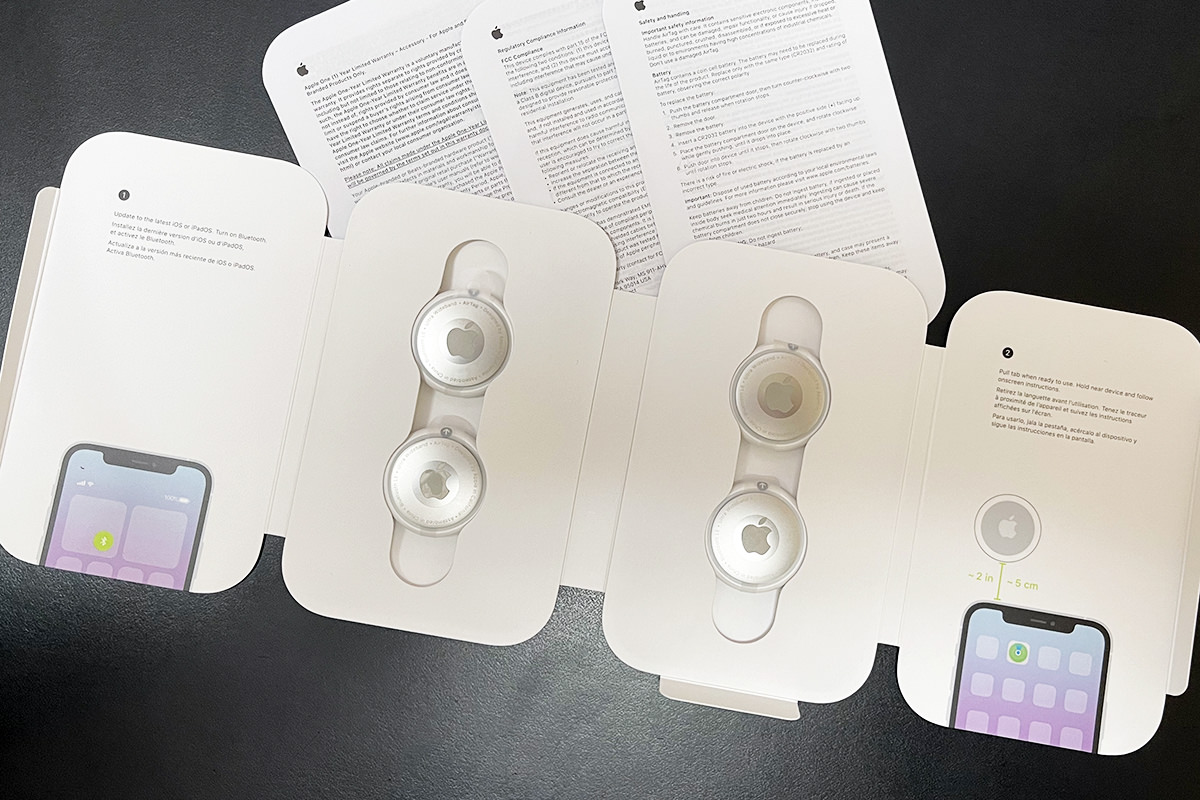
The AirTags themselves are pure Apple quality. The backs (where you open them to change the battery) are metal. The engraving on the fronts is so nice that it looks like they are screen-printed buttons or something...

If your iPhone is on, you can just bring the tags close to it one-by-one to get them assigned to you and your Apple iCloud account. Or you can open up the Find My app and add them manually...
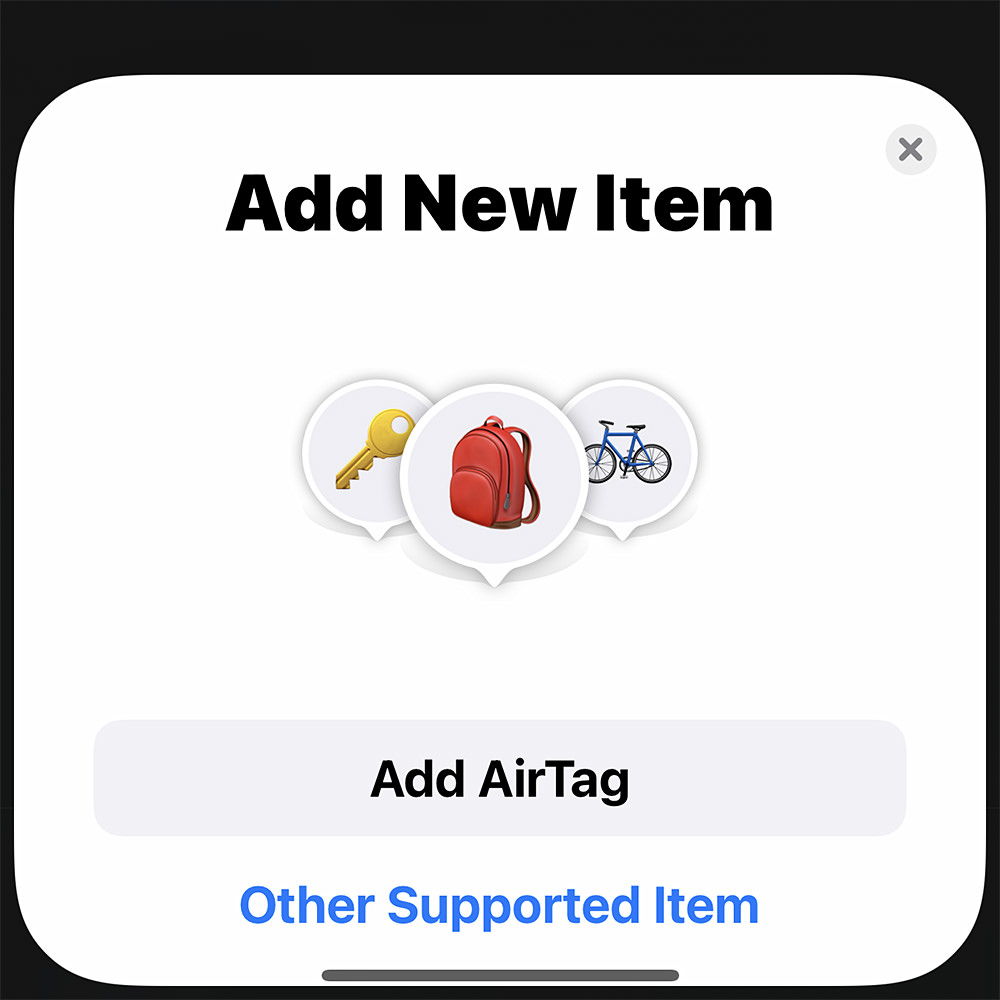
After you unwrap the AirTag and pull the plastic separating the battery, it immediately becomes active so you can pair it with your account...
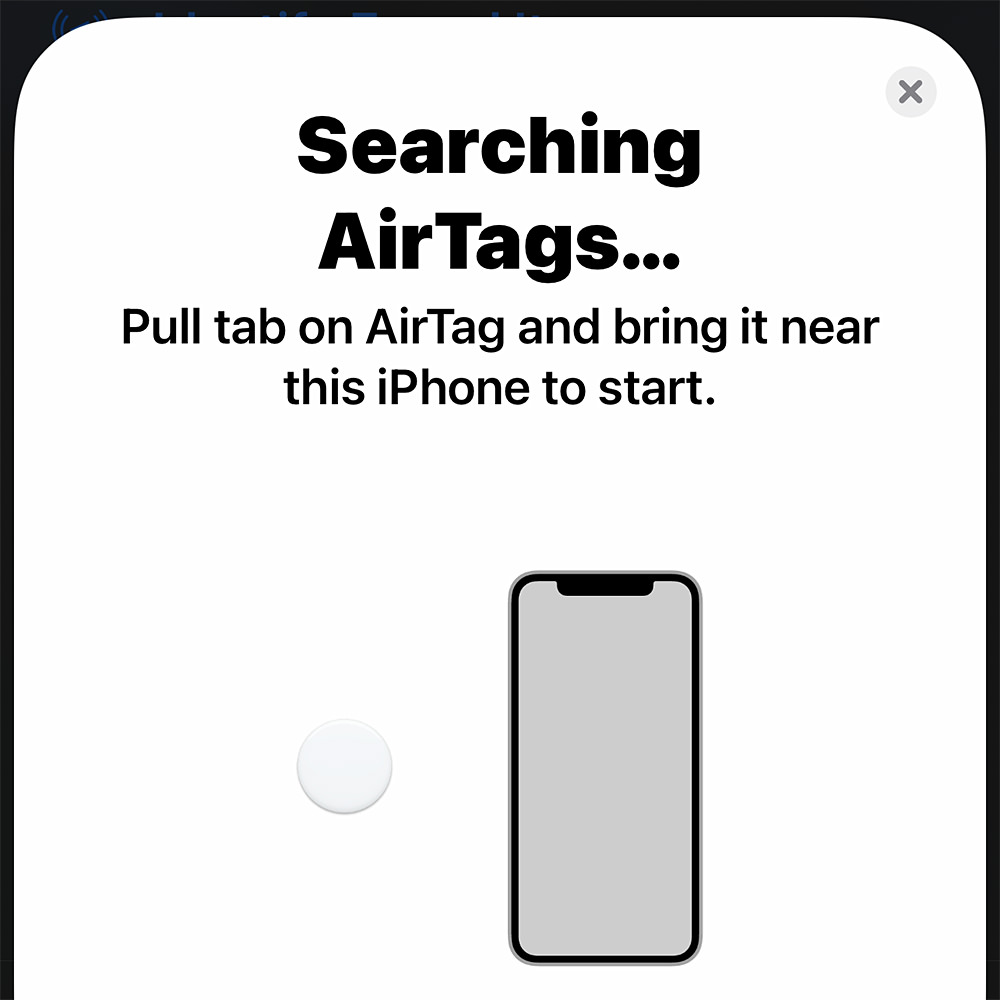
There is a list of custom names you can choose from (backpack, keys, wallet, etc.) or you can enter a custom name and choose an emoji to represent it...
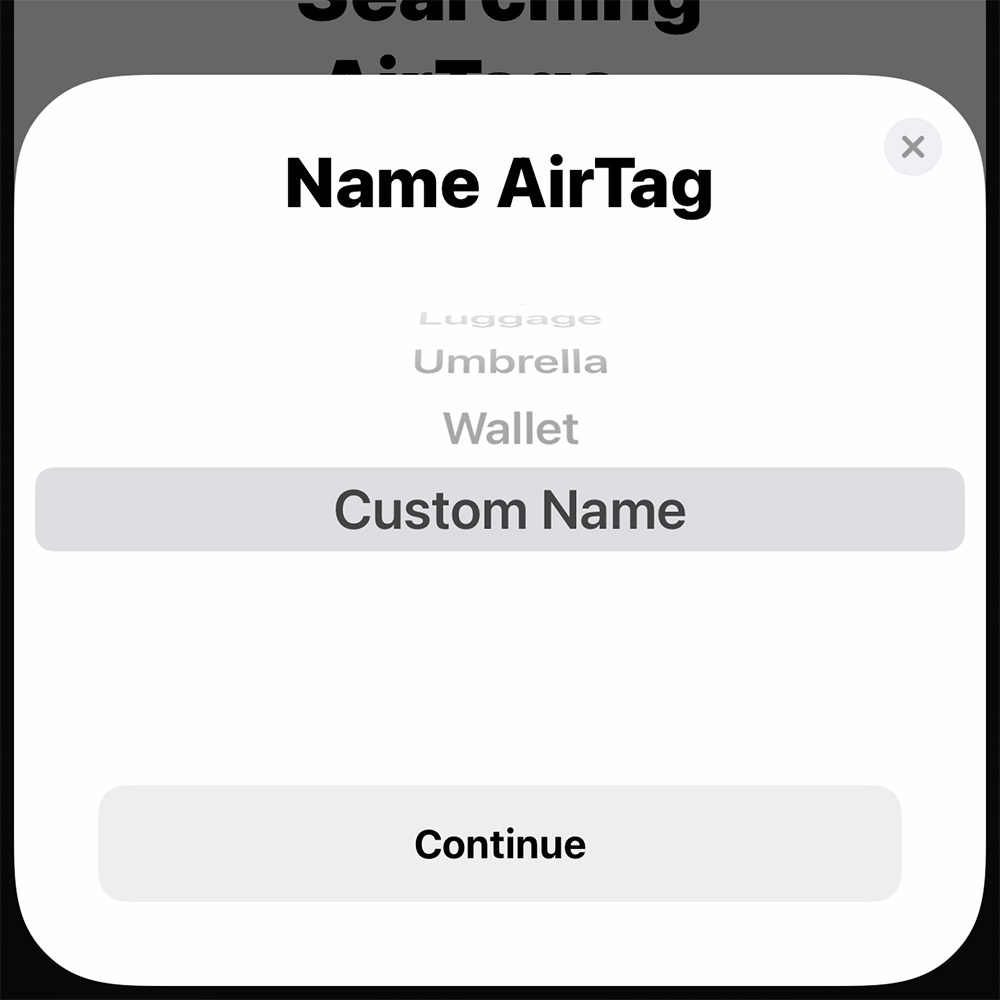
When it comes to items I lose most, it's 1) My keys. 2) My wallet. 3) the TV remote. I put the fourth AirTag in my backpack... not because I lose it, but because if it's stolen I'd like to be able to find it.
I ordered a keychain holder for one of my AirTags, but it hasn't arrived yet. I ordered a sticker patch to plaster an AirTag on my TV remote, but it hasn't arrived yet either. So about the only AirTag I can use right out of the gate is the one for my wallet. I had been using a "Slim" Tile Tracker in my wallet, which was 1/3 the height of an AirTag, but Apple hasn't released a thin version yet, so I guess I'll have a bump in my wallet until they do...
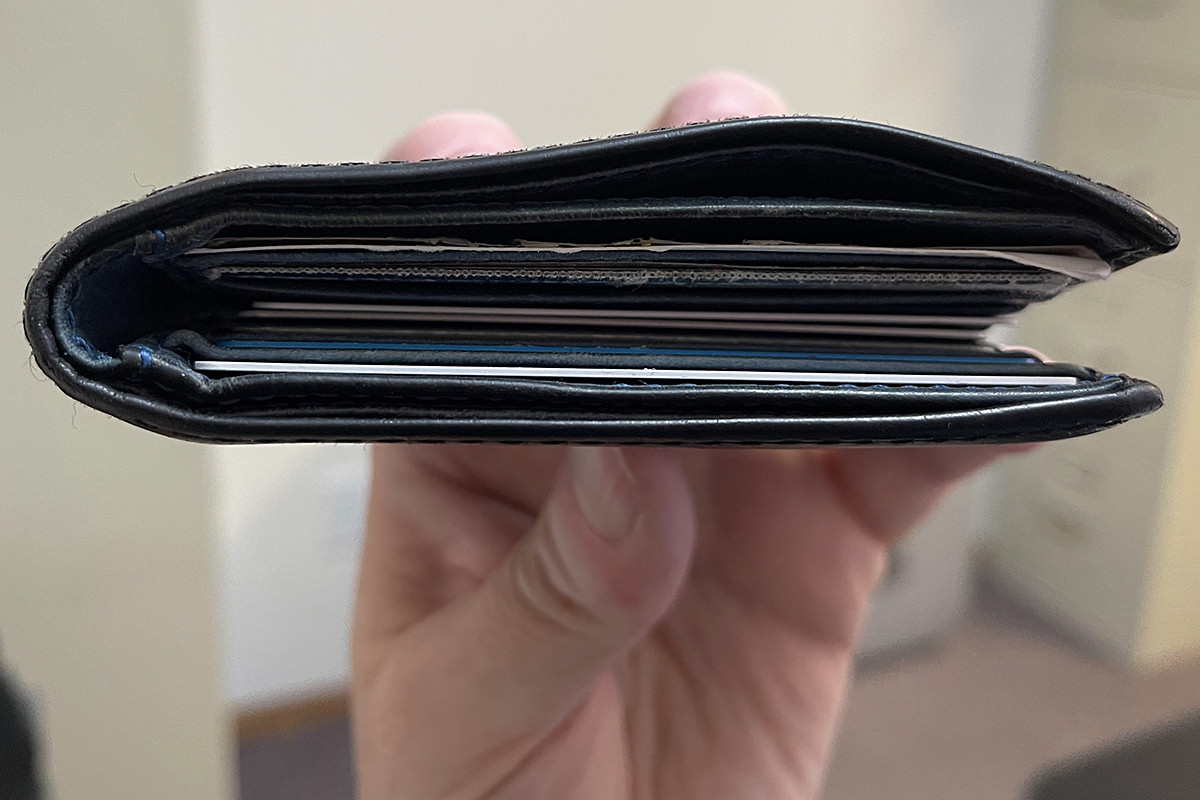
I started carrying my wallet in my front pocket years ago for both comfort and safety while traveling, so this isn't a terribly big deal. But still... I hope Apple is coming out with a thin version real soon now (or that Tile makes their slim version compatible with the Apple Find My Network).
And then there's the actual "tracking" part.
Once you've paired your AirTags with your Apple ID, they show up in the Find My app under "Items"...
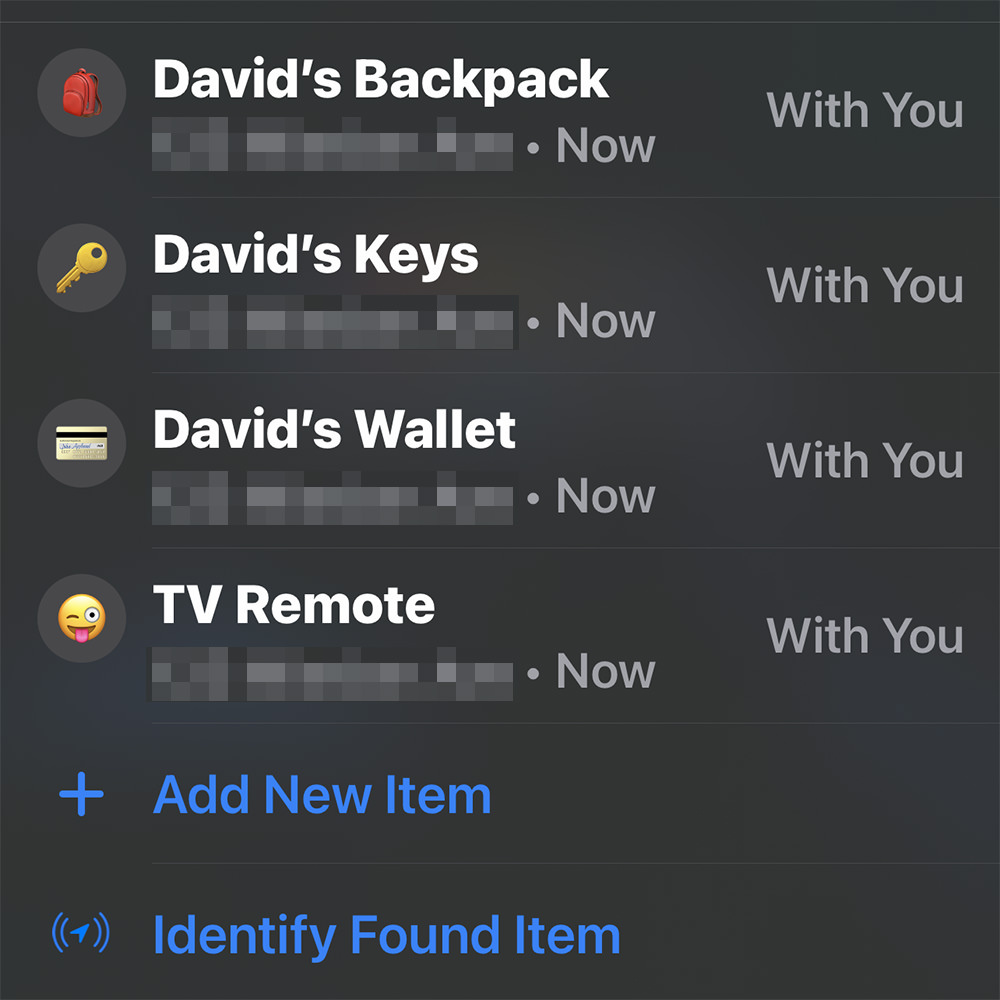
Clicking on any of them brings up a screen which allows you to tell the AirTag to play a sound so you can hear where it is if it's near... but also track down the item with your Apple device. Since there are no iPhone users in my area, I had to use only the Bluetooth Near Field local scanning...
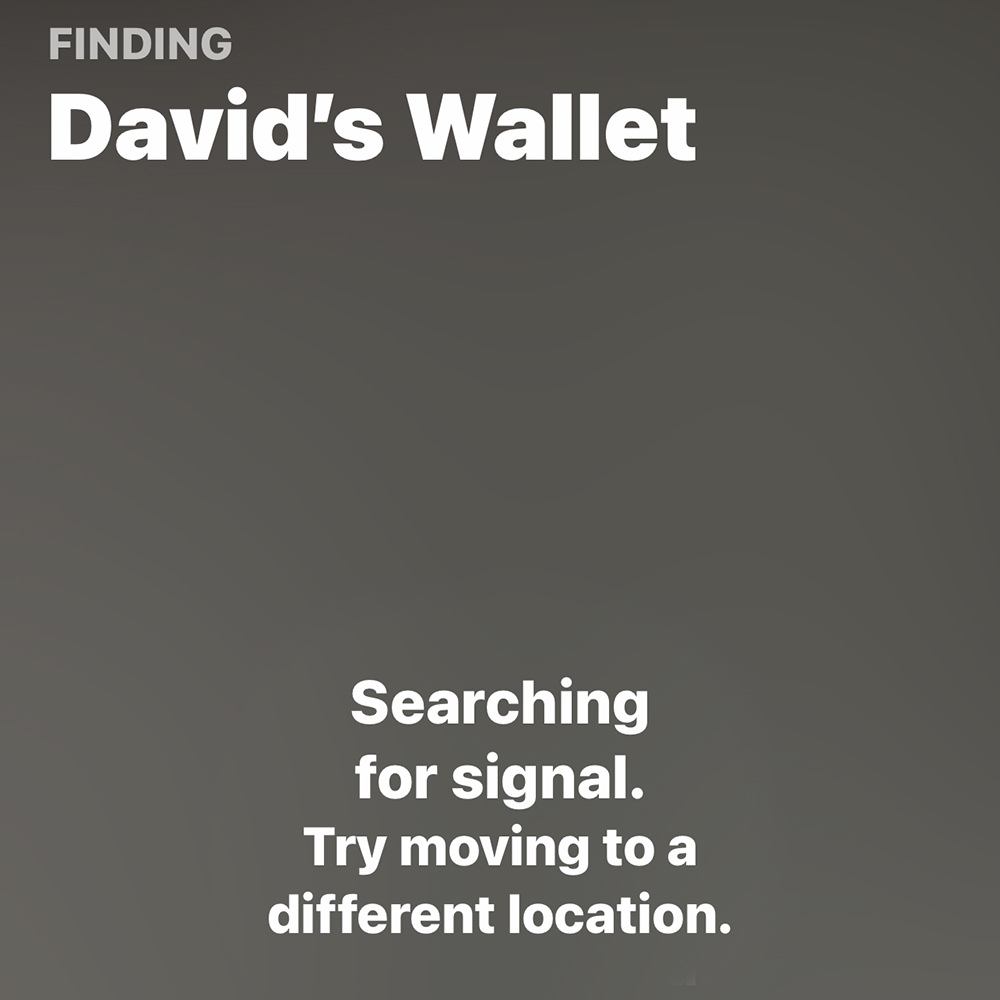
I read somewhere that the range on AirTags is 100ft. That wasn't even remotely the case for me... after multiple tests I found it to be 20 feet at best. When looking for my wallet, which I left on a chair in another room, the range in connecting to it was about 17 feet...
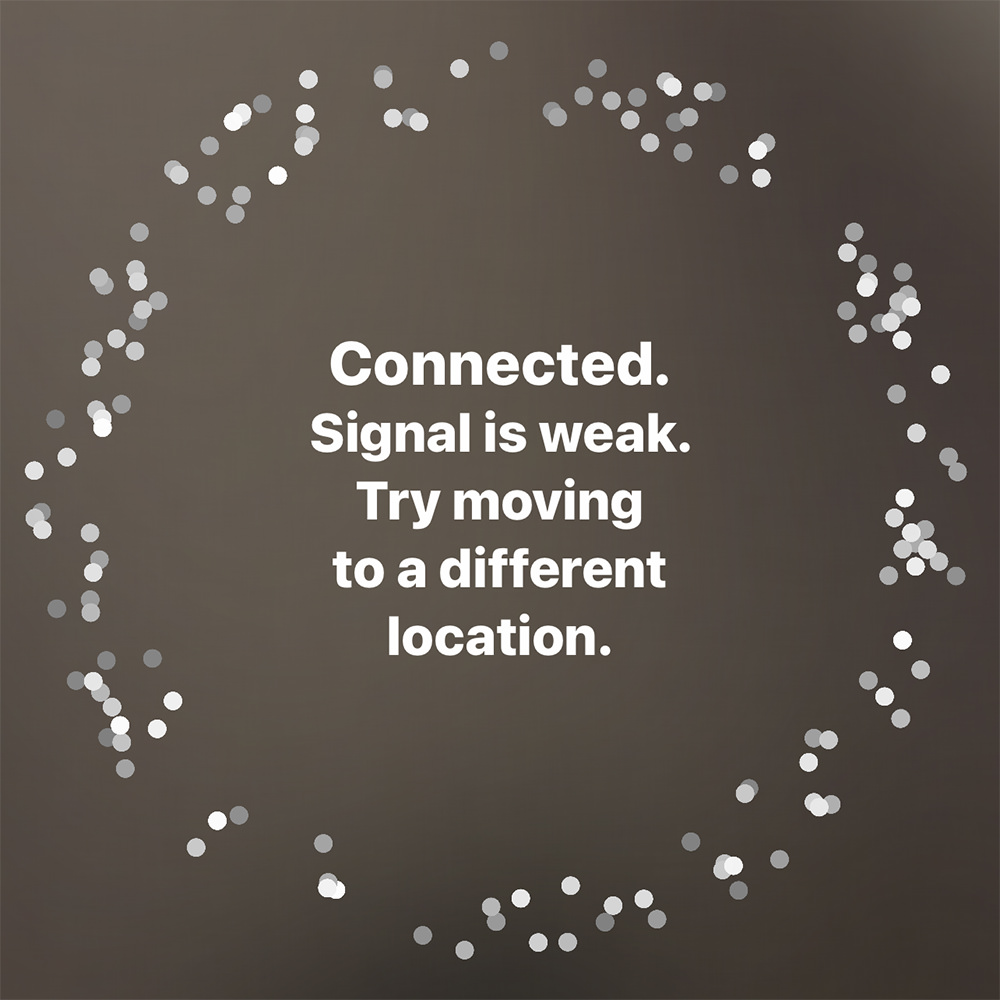
Because Near Field Bluetooth is directional, your phone can literally point you in the right direction to retrieve your stuff...

Then it's a wandering game until you land right near the device...

And now that brings us to the talking points about Apple AirTags...
• SIZE & DESIGN — Diameter-wise, it's considerably smaller than a Tile Tracker... but a hair taller. The little pucks are very pretty to look at, but less practical than a Tile Tracker because there's no hole to use for attaching it to stuff, which means extra money because you have to buy AirTag accessories (like my keychain holder that's not here yet)...

• GETTING LOST — If you cannot connect to the AirTag locally... you can try to find it on the Apple Find My Network... assuming there are any of the hundreds of millions of Apple Devices nearby to see it. You can also put it in "Lost Mode," where you enter your phone number so you can be contacted if it's found. Or, if it's spotted by the Apple Find My Network, you'll be notified with its location when it shows up. If somebody physically finds it, they can bring it close to their iPhone or Android phone and a webpage with your contact information shows up so they can let you know they found it. It's all pretty slick. But, again, anything outside of 20 feet or so is entirely dependent on other people with Apple iPhones wandering around in order for the Apple Find My Network to grab a location.
• SPY TRACKER — Naturally there is a concern that somebody could drop an AirTag in your pocket so they can track your location. Or maybe they put it in your car or whatever. Regardless, if an AirTag is traveling with you, then you're supposed to get an "AIRTAG FOUND MOVING WITH YOU" alert. Then you can find the AirTag and take out it's battery to disable it so peoaple can't use it to spy on you. There has been reports of people hacking the tracking URL or something, which has been deemed problematic, so I'm guessing Apple will get on a fix for that. Hopefully.
• NOTIFICATIONS — Assumably because of the low power mode of the AirTags themselves, you do not receive notification when they are back in range or spotted by the Apple Find My Network right away. It takes a while. Minutes. This is definitely an issue when speed is of the essence, but I guess it's a trade-off Apple had to make. But it gets worse... when you turn on the "Notify When Found" option, I assumed that a text message would pop up telling me when my phone came back into range. But NOPE! I didn't get any notification at all after walking down the street and activating it then coming back to where my item was. Then, when I went to make sure that I had actually activated it, I saw that the option to turn off the notifications (which never came) was greyed out?!? So I have no clue what in the hell is going on.
UPDATE: Welp, a whole 8 minutes later I did get a notification, but only after I started up the Find My App?!?...
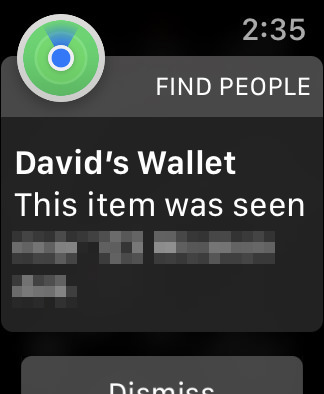
I just... don't get it. And of course Apple is playing coy by not including a manual to actually explain this shit. Typical. Also note that even though you're searching for an ITEM, the alert on my Apple Watch says that I'm searching for a PERSON. How Apple consistently misses the little details like this now-a-days just blows my damn mind. Does Apple even bother to fucking beta test their shit any more?!? "WALLETS ARE PEOPLE, MY FRIEND!"
• ITEM SEPARATION — If you subscribe to Tile Tracker's "premium" program, they activate additional features like "Smart Alerts" which will notify you if you accidentally leave something behind. For example... you could tell your Tile Tracker to let you know if you (or, to be more accurate, your phone) becomes separated from your keys. So if you leave them at the restaurant, your phone would get an alert once you reached the parking lot. From what I can tell, AirTags offer no such feature, which is absolutely bizarre. Why would you enter a market where you're not actually competing feature-wise with what's in the market?
• PHONE SEPARATION — You want to know another thing that my Tile Tracker can do that AirTags cannot? Locate my actual iPhone. Squeeze a Tile and it will make an alarm go off on your iPhone. There is no equivalent with an AirTag which seems just brain-dead. Yes, I can find my phone by grabbing my MacBook and logging onto my iCloud account, but do you know how convenient it is to just squeeze the Tile on my keychain to find it? Another feature that Apple has inexplicably left out.
• FIND MY NETWORK PARTICIPATION — I wanted to make sure that my iPhone was a part of Apple's Find My Network so that if my iPhone stumbles across something that somebody has lost, I'll be assisting them in finding it. So when I saw a link which says "HELP A FRIEND: Open iCloud.com so others can sign in and find their devices from this iPhone" in the Find My app, I assumed that would be the place...
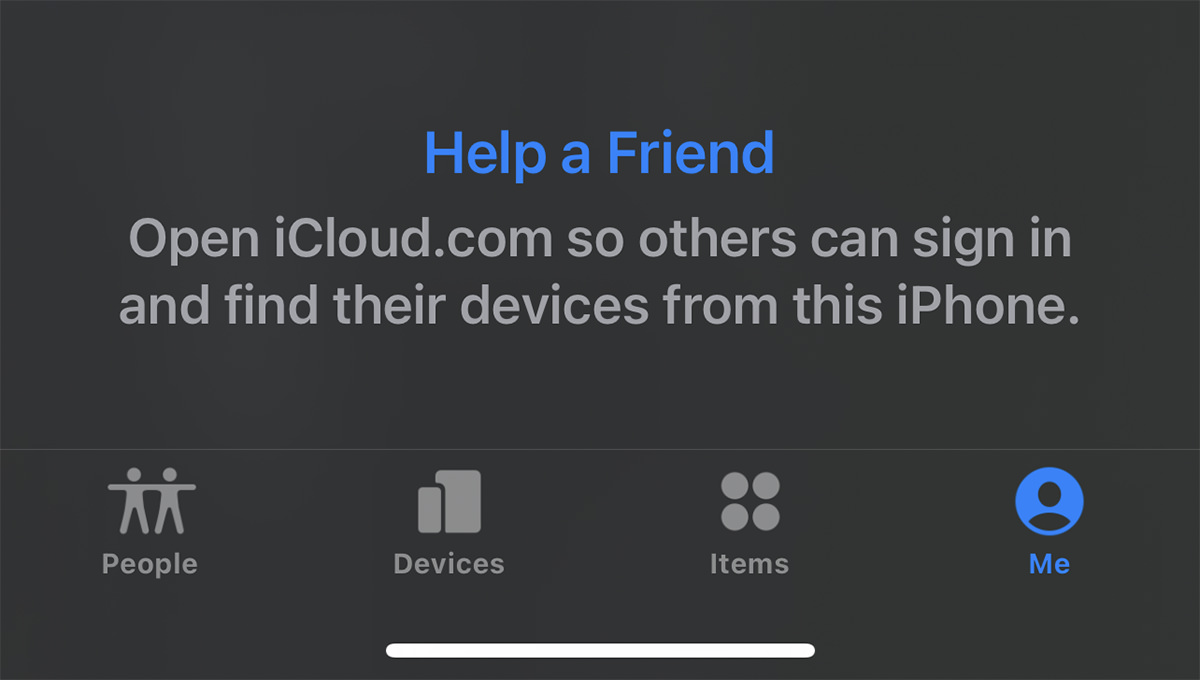
Except when I click the link and sign into iCloud... THERE'S NOTHING FUCKING THERE WHICH ALLOWS ME TO TURN THIS ON! So I'm like "What the hell, Apple?" I have no clue whatsoever whether my iPhone is a part of helping people out in the Find My Network or not. And that's just next-level stupid. I sure hope that this is something that happens automatically, because if Apple is relying on people to turn the feature on... but then doesn't actually give you a way to turn it on... I don't know why the fuck they are even bothering.
UPDATE: I'm guessing the above cryptic message must not be meaning "friend" as "fellow iPhone owners" but instead mean "your literal friends," because I did find a random setting in the "Find My iPhone" section of my iPhone's Settings which says "Find My Network"...
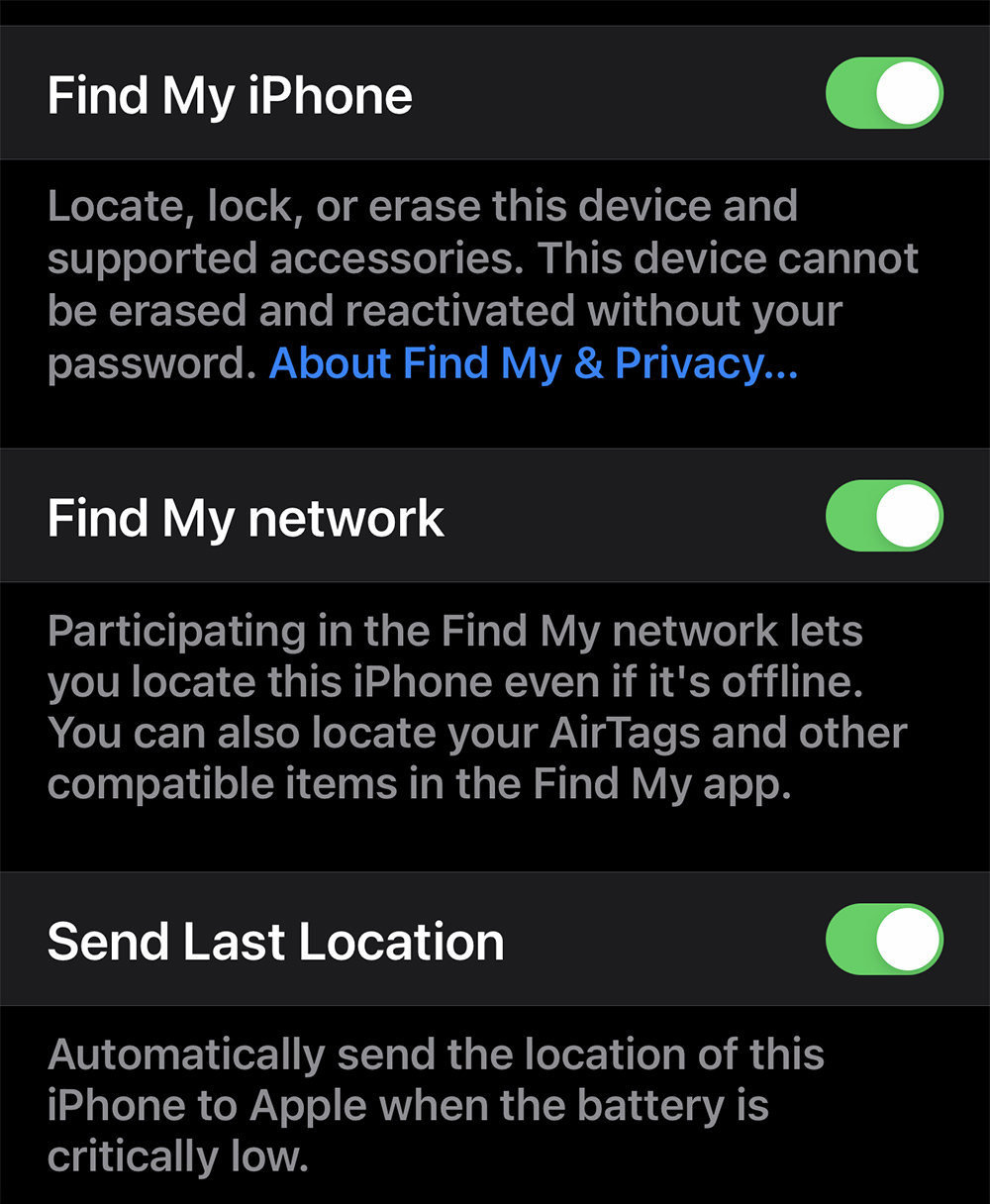
But is that what opts me INTO the Find My Network to help other people? It doesn't say. It's talking all about finding MY shit. And if this is the place where you opt into the network... then why the fuck does Apple send you to iCloud? Jesus Christ what a mess. I found this heinously confusing bullshit WITHIN A HALF HOUR OF RECEIVING MY AIRTAGS... while Apple has been working on this crap for YEARS and didn't notice this might be confusing?!? This is happening with increasing frequency, and I cannot fathom why Tim Cook isn't kicking some asses over it. Steve Jobs sure as fuck would have! God how I miss Steve Jobs!
• CONCLUSION — In my humble opinion? Stick with Tile for now. Sure, the Tile Tracker Network is far, far smaller than Apple's Find My Network (or is it?) and Tiles aren't directionally locatable like AirTags, but since Apple seems to HAVE THEIR HEAD UP THEIR ASSES with the confusing implementation of their tracking offering... and the feature set doesn't compare to what Tile has with their premium service... why run out and replace all your Tiles with AirTags? I mean, come on. This is hilariously absurd and inept. Apple has reportedly had AirTags ready to go since late 2019, but didn't want to release them during a pandemic. Which means they've had OVER A YEAR WHERE THEY DID ABSOLUTELY NOTHING TO DOCUMENT USEAGE, SQUASH BUGS, CLARIFY CONFUSING BULLSHIT, AND ADD HANDY FEATURES?!? What kind of stupid shit is that? I'm sure all of this will be worked out in time... but how much more time does Apple fucking need?
Oh well. I own AirTags now, so I guess I'll scour the internet to see if I can find answers while watching television tonight. It's not like I'll be holding my breath waiting for Apple to clarify things and release much-needed information.
 And here's an Apple Event on this fine Spring day.
And here's an Apple Event on this fine Spring day.
Billed as "Spring Loaded," Apple was their usual cryptic self with what was being discussed and announced. The only thing that everybody was betting on was the long-delayed "AirTags" tracking devices. A new iPad Pro was also anticipated. Both of them arrived. And then some. As always, I'm posting the thoughts that went through my head as I watched.

And here we go...
Apple Card I ain't gonna lie. I love the way the Apple Card credit card works. It (along with ApplePay) is how these things should work. The app they built around it is genius. It has features that makes controlling your charges a piece of cake. It works hard to show you the consequences of your payments on interest charges so you can better control your finances...
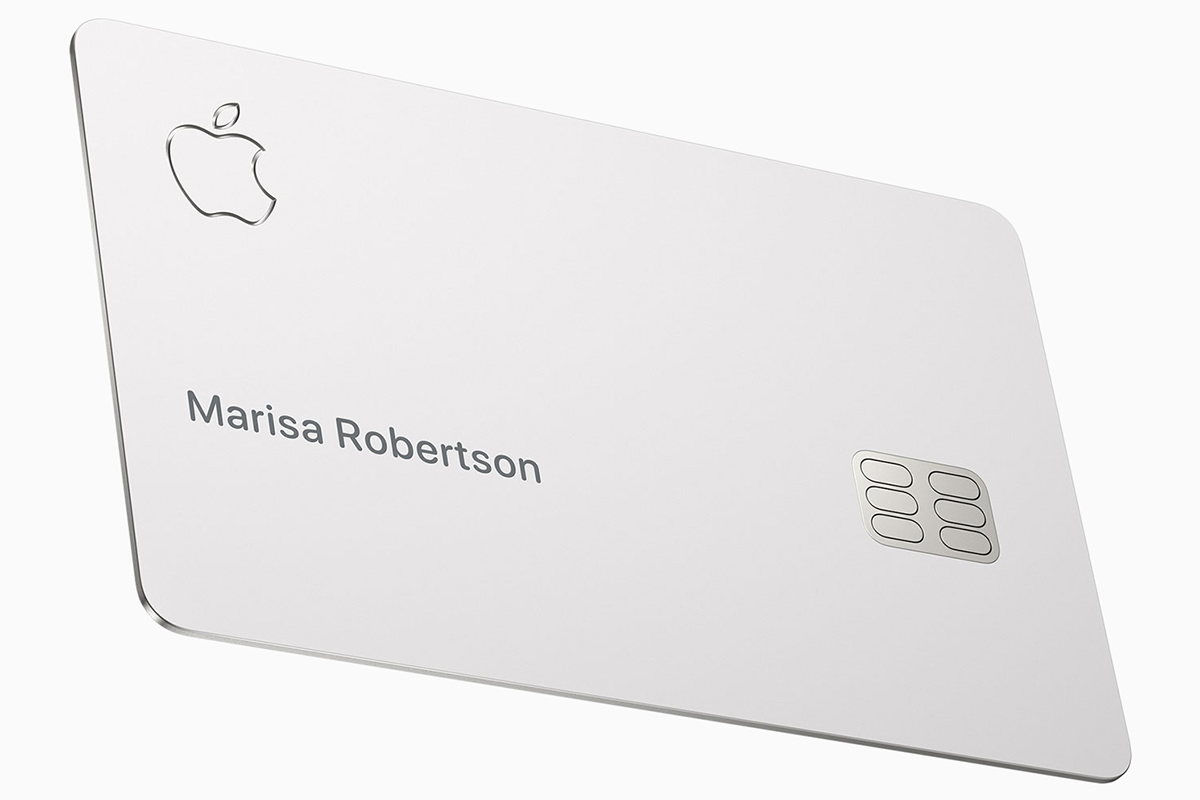
Everything about it is classy. EXCEPT the meager cash-back perk and the fact that it's issued by controversy-embroiled Goldman Sachs. Apple kicked off the event by talking about changes they're making so that cards are more fair. They were hit hard by accusations of unfair, sexist practices, so now they are allowing married persons and domestic partners to use a combined credit history when determining rates and limits. It's about time, and I hope this is just the start in addressing credit inequity in this country, because right now your entire financial future is being determined by something completely out of your control.
Podcasts I don't listen to a lot of Podcasts, but the app for doing so are pretty shitty. Apple is updating things to run better and help people discover content. It's about time.
iPhone 12 Now available in purple! And it is beautiful...

This is the iPhone Prince would have! And released the day before the fifth anniversary of his death.
Find My & Air Tags I am embarrassed at how often I have to use location tracking to find my phone, keys, and wallet. Currently I am using Tile, but it's less than an ideal solution even though it works just fine. Now Apple has finally released their long-rumored "Air Tags" which takes location tracking to the next level. It's far, far superior to just playing a sound, which can be vague... it actually guides you to the location...The only thing not great is the price. $30.00! Or a 4-Pack for $99. Yikes. And while there are cheaper $13 accessories for putting AirTags on keyrings and such, get a load of the Hermès accessories!

BWAH HA HA HA HAAAA! But, hey... if you've got more money than you know what to do with, Apple has definitely got you covered.
TED LASSO! The best television show I have ever seen is coming back for a second season in July!
Now that's something to look forward to!
Apple TV AppleTV is shit. The OS is flakey. The apps are garbage. The remote is the fucking WORST. And yet... it's what I use as my primary streaming device because it's the most convenient. Now Apple is finally addressing some of the offenses with their new AppleTV 4K. Starting with color fidelity, which can be adjusted within AppleTV instead of trying to get your television calibrated. Sweet...
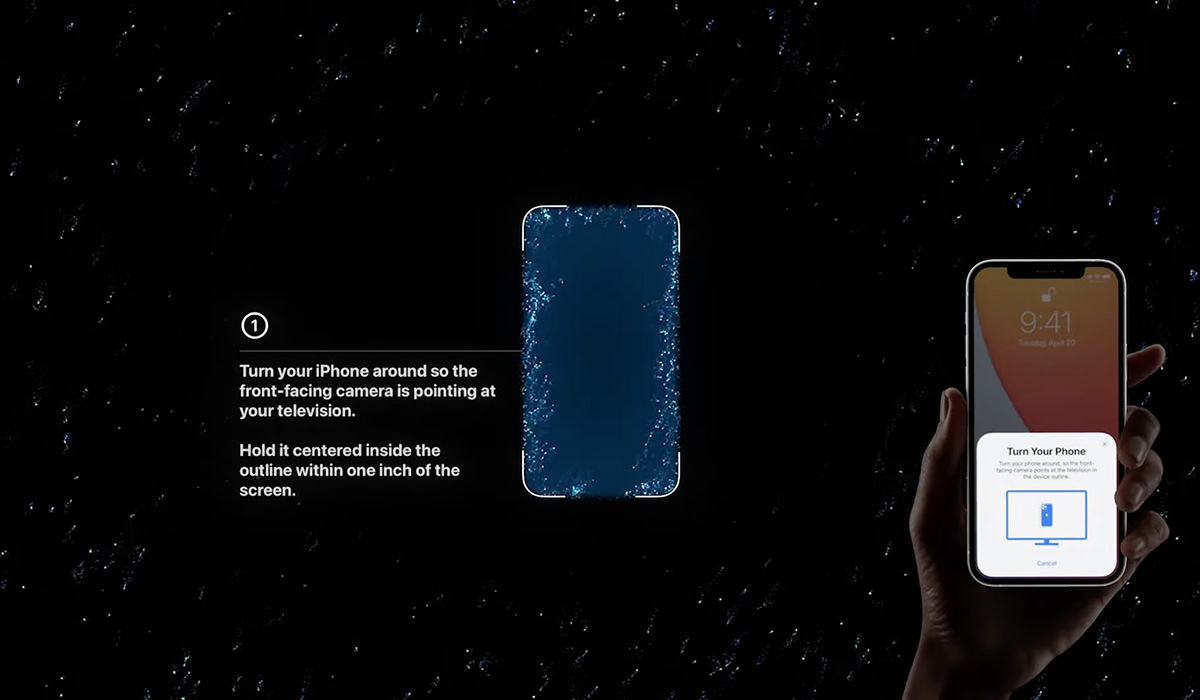

And then there's improvements to the SHITTY FUCKING REMOTE...

It looks better, looks easier to handle, and I like the touch wheel buttons replacing the heinous fucking "touchpad" in the old one. Now if only they'd do something about the shitty AppleTV app, which is absolute garbage. Just TRY to get to the movie you want when you have hundreds. No way to quickly navigate... you have to scroll and scroll and scroll and scroll. Apple has always had a phenomenal GUI team, but now they are falling behind. Badly. The fact that they won't put a little effort into updating it from the ground up tells you all you need to know about Apple's dedication to AppleTV. But holy cats the price. $179 and $199?!? In an arena where you can get streaming devices for cheap, the fact that Apple is pushing TWO HUNDRED DOLLARS is sheer lunacy. AND THE REMOTE DOESN'T EVEN HAVE A BUILT-IN AIRTAG, WHICH SEEMS LIKE A NO-BRAINER OF THE HIGHEST MAGNITUDE!
iMac M1 In colors! And they are GORGEOUS. Well, they're gorgeous FROM THE BACK. On the front they use a muted shade of the color. So if you love red and buy a red iMac, you're staring at PINK all day. Ugh. It's like Pepto Bismol mixed with milk. That being the case I guess I'd go with blue or yellow or something...
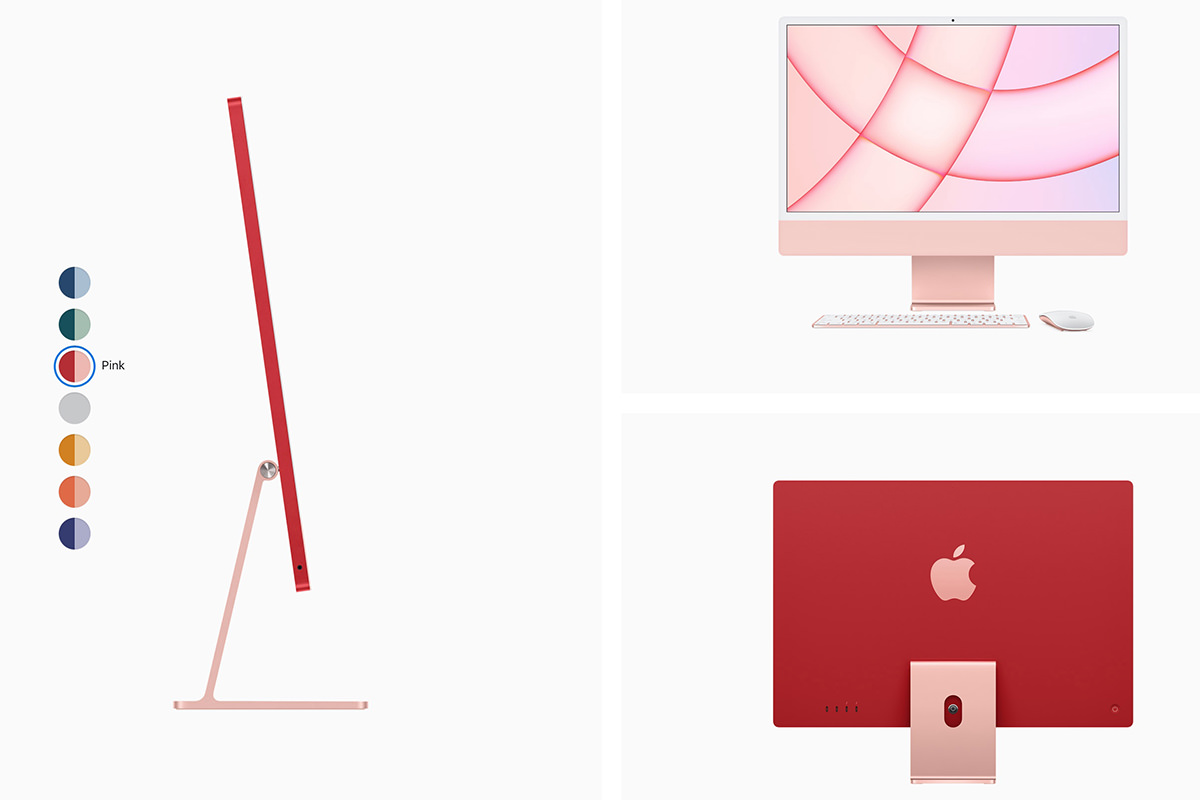
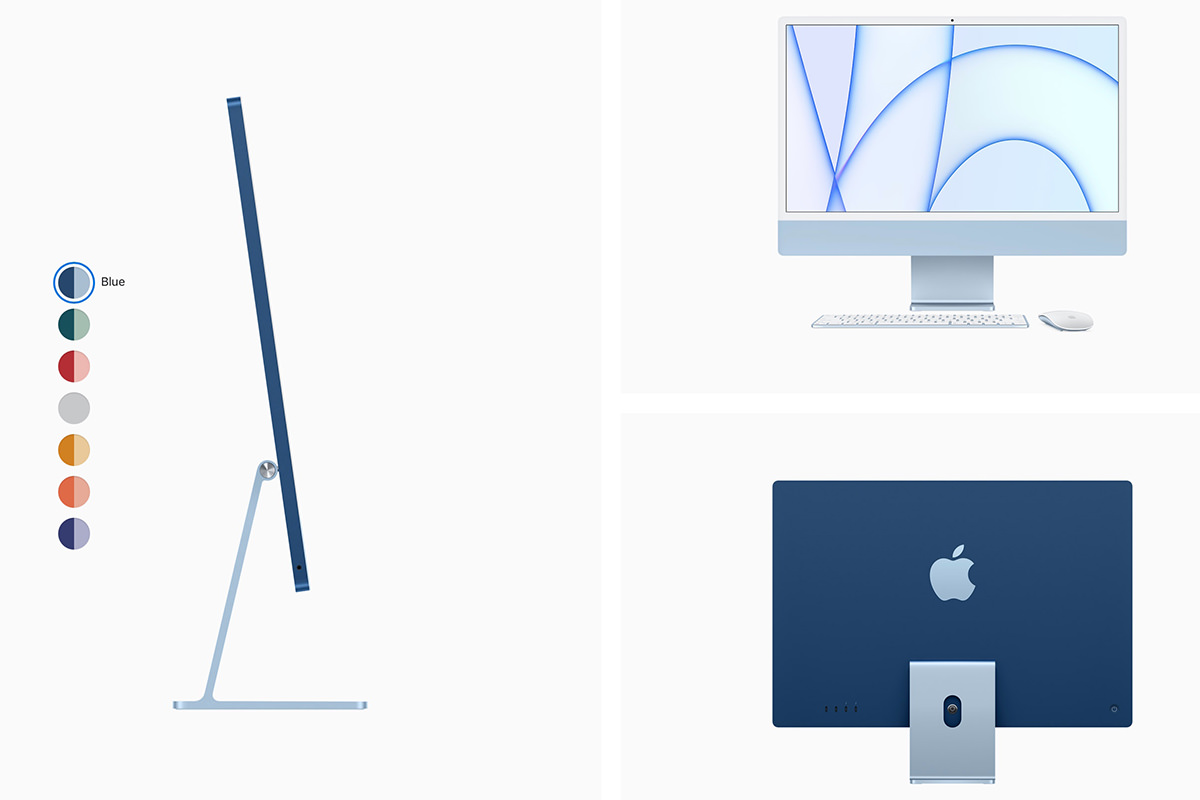
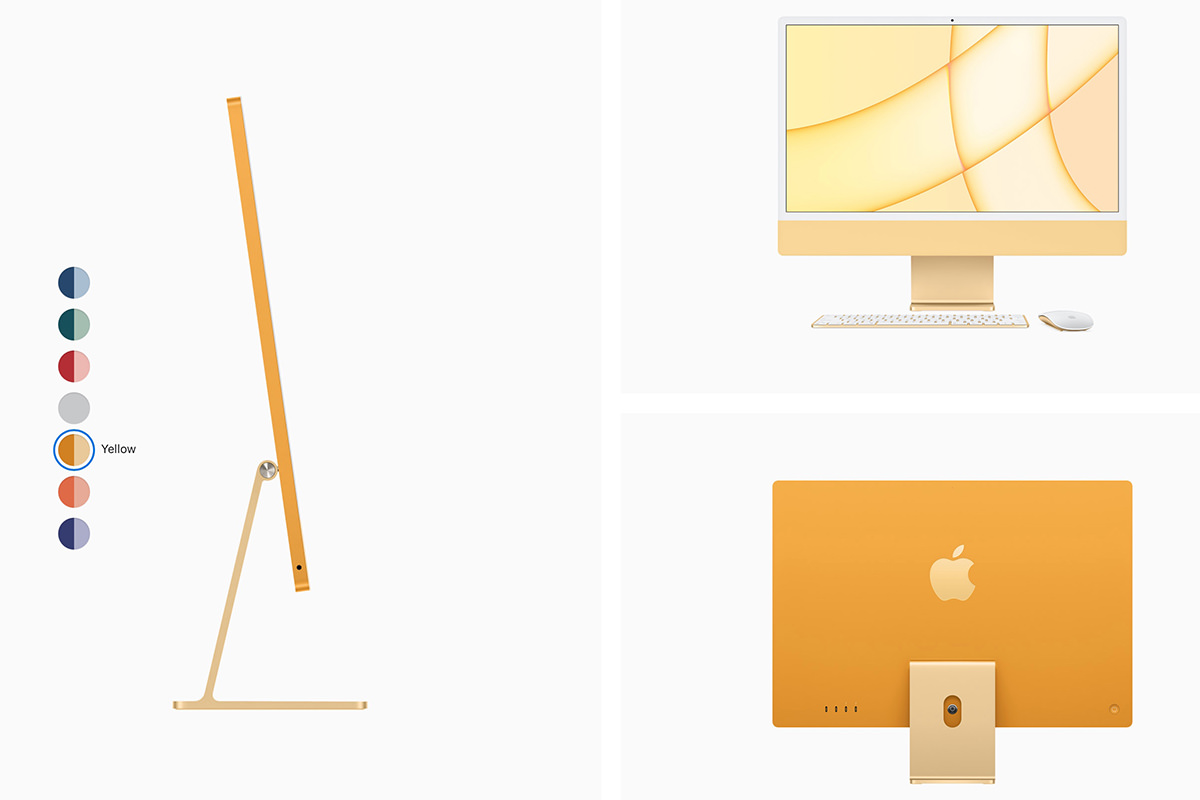
The design on these things is absolutely fantastic. Apple moving to their own custom silicone is the gift that keeps on giving, because it allows them to do amazing stuff. Just look at the profile improvement...
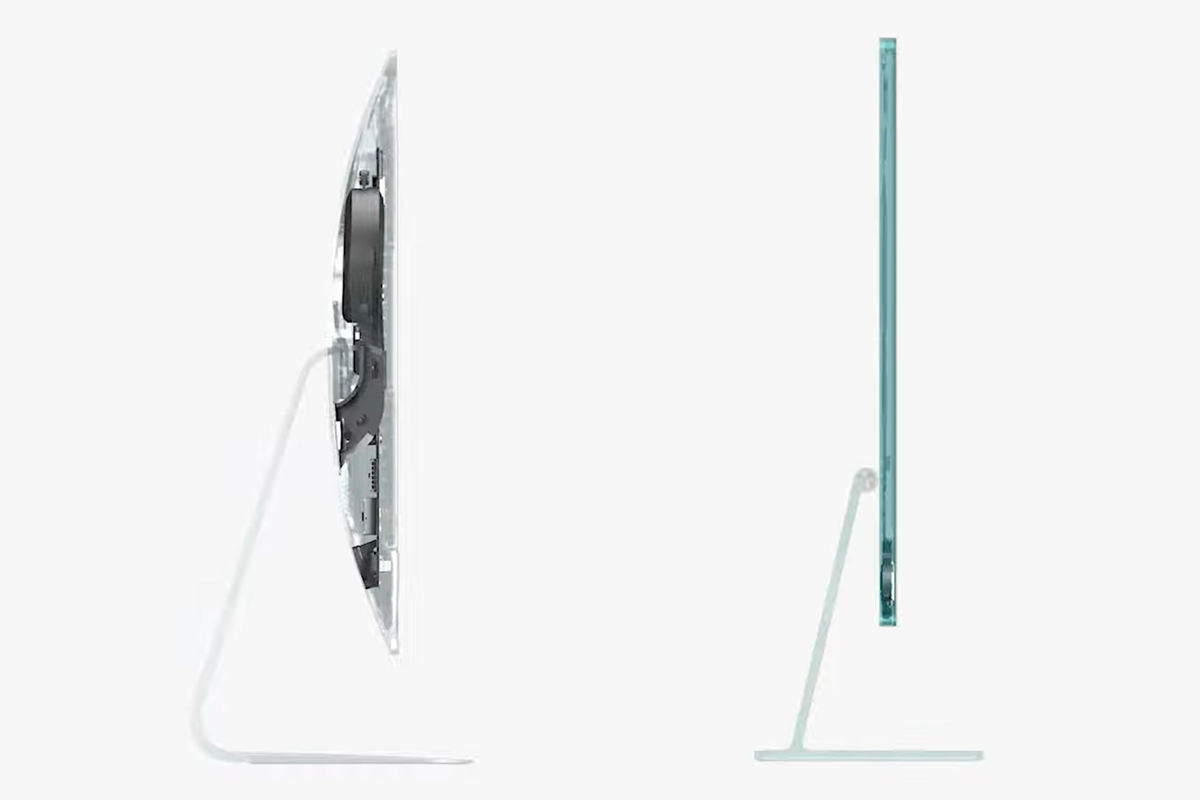
And it looks like Apple is FINALLY realizing that video-conferencing is a critical feature to have (especially now), and is taking a look at their less-than-stellar current camera system to do something better with 1080p and realtime image processing to present the best stream possible...

Apple has brought TouchID to a new color-matched keyboard, which is pretty cool. I love this feature on my MacBook Pro. Though I'd prefer the FaceID that my iPhone has...

And it starts at $1299 and $1499, which seems about right for all you get. It's nice that Apple is still investing in the Mac... heaven only knows that the iPhone and iPad profits make them the focus of the company, so anything moving the Mac forward is a good thing.
M1 iPad Pro Welp. This was the shock of the day for me... iPad Pro now runs on the M1 chip! The iPad has never been "just a bigger iPhone," but now any doubts can be pushed aside. It's a tablet with a desktop class processor...
The addition of a Thunderbolt port opens up mind-boggling array of new applications now that you can attach high-volume storage and large displays...

Apple has customarily put a crap front-facing camera in their products. The new iPad Pro fixes this by going 12MP with a wide-angle lens that allows really cool features, like "Center Stage" which pans the feed to keep you centered in the view even if you're moving around...
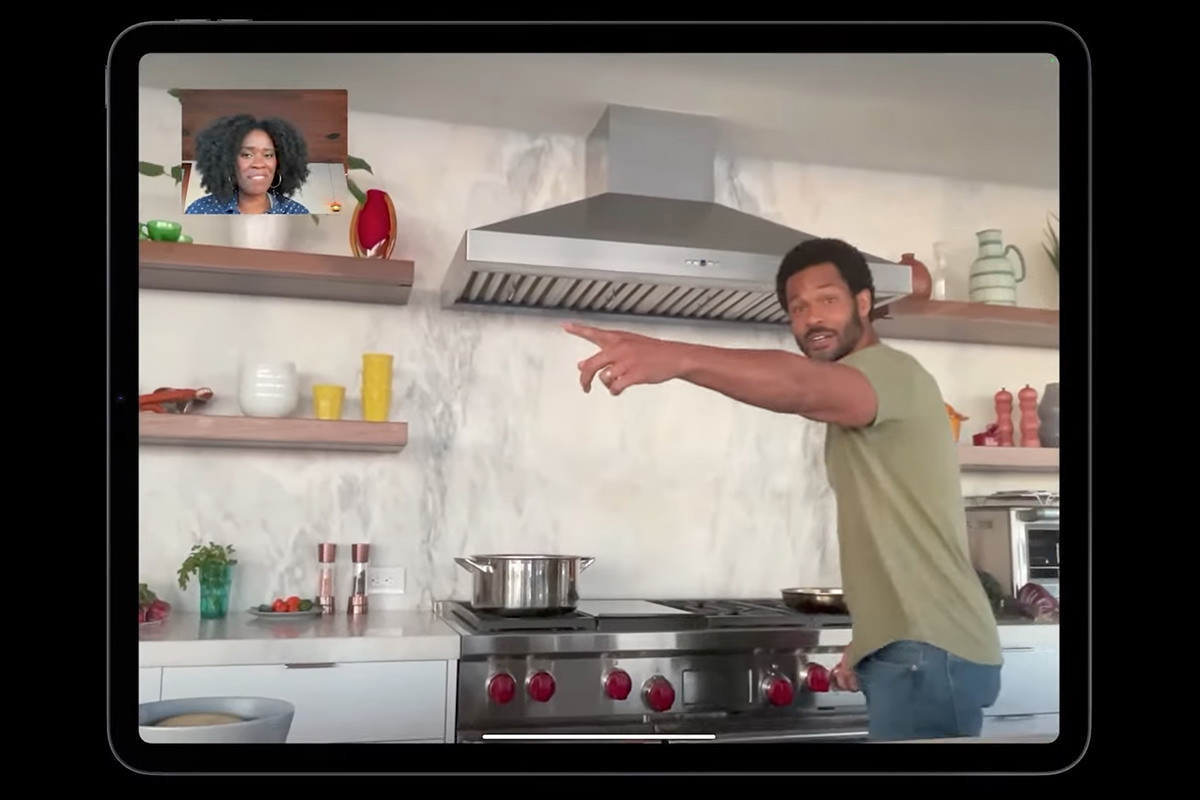
But here's the thing. I want a bigger iPad. 12.9-inches is not big enough for somebody who draws and paints on it. I need to see more of what I'm working on to be the most efficient at what I do. I have the current 12.9-inch iPad Pro, and it's fine. But until Apple goes at least 17-inches, I'm good, thanks.
And that was the end of that. I have to say... the iMac update and iPad Pro revision are pretty exciting stuff. I don't need either of them, but it's encouraging to see where Apple is headed. It's more clear now than ever before that iOS and MacOS platforms will be merging one day
