
 I may have finally turned the heat on and bought some Swiss Miss hot chocolate mix, but it's still toasty here at Blogography... because an all new Bullet Sunday starts... now...
I may have finally turned the heat on and bought some Swiss Miss hot chocolate mix, but it's still toasty here at Blogography... because an all new Bullet Sunday starts... now...
• Dream! Oh yay. It looks like The Sandman is going to be very faithful to the comic!
The people putting this show together actually understand that what made such a good story doesn't need to be changed or "improved" or shit on... the reason it was so popular as a comic book was because IT WAS ALREADY GOOD!
• SOURCE! MATERIAL! On the other hand... Everything I feared about the AppleTV+ Foundation series is coming to pass. Boring as fuck. They are dragging shit out just to keep the same actors in the story for a while because if they followed THE ORIGINAL BOOKS (which is what we all want to see) it would leave the initial characters in the dust after 15 minutes. I mean... who gives a fuck about roast peacock and all this other stupid shit?
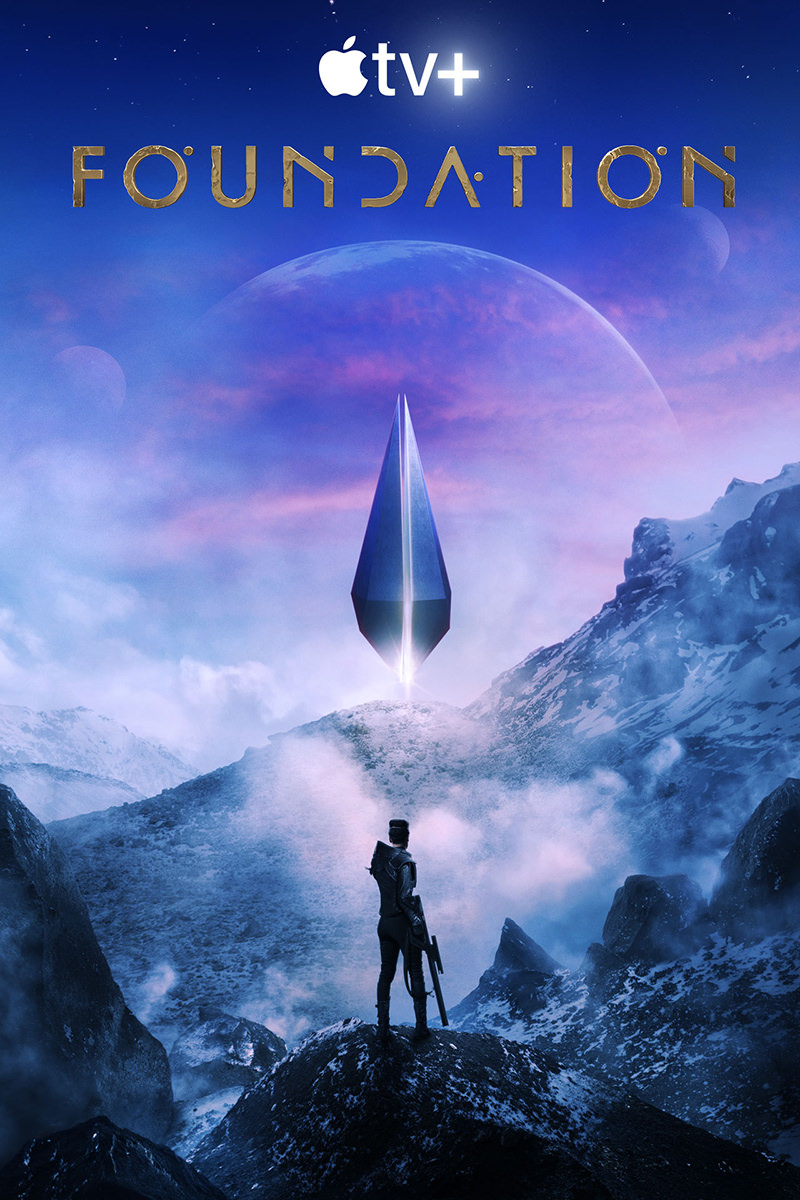
What they should have done was followed the original trilogy as it was written and hire a bunch of guest stars to make small appearances throughout the series. But NOPE! Boring as fuck it is. At least they spent money on an effeccts budget... the show looks beautiful.
• This just in from the No Fucking Shit Department... The Discredited GOP Election Review In Arizona's Largest County Also Finds Biden Won I simply don't understand how people can honestly continue to believe that the election was "stolen" when it keeps getting proven over and over and over again that it wasn't. I keep waiting for the "My Pillow" idiot to put up or shut up with all his claims of election fraud, but the evidence never materializes.
• Joe! There's a new show on Peacock (NBC) called Ordinary Joe. It's an okay show... nothing revolutionary. But what entertains me are the REVIEWS. a good chunk of people are completely baffled by the three timelines concept and I find that hilarious. THEY LITERALLY BROADCAST WHICH TIMELINE YOU'RE IN WITH EVERY SCENE! In the "NURSE" timeline, Joe wears glasses AND THEY PUT THE COLOR GREEN EVERYWHERE! Green lighting. Green props. Green clothing. — In the "ROCK STAR" timeline, Joe has a beard AND THEY PUT THE COLOR RED EVERYWHERE! Red lighting. Red props. Red clothing. — In the "POLICE OFFICER" timeline, Joe is clean-shaven and glasses-free AND THEY PUT THE COLOR BLUE EVERYWHERE! Blue lighting. Blue props. Blue clothing...

How can you not understand which timeline you're in when they literally hold your hand through the entire episode?!? I mean... I learned a long time ago to not underestimate the intelligence of the average human, but this is next level. There are genuine criticisms that can be made about this show, but it being "confusing?" I don't get it.
• I'm No Superman! I am rewatching all the episodes of Scrubs because I do that every couple of years. Every time I start, I remember back to when I first watched it. I liked it from the start. Then loved it completely on the third episode when Erasure started playing. It's no accident that Bill Lawrence wrote for both Scrubs and Ted Lasso. Excellent television is what he's about...

I will say, however, that the one thing that sticks out SO badly to me when it comes to Scrubs is the passive misogyny that seems baked-in to the show. Dr. Cox constantly referring to JD by girl names and such. On one hand it feels like political correctness can go too far and people latch onto it way too aggressively now-a-days. But, on the other hand (especially in cases like this), I'm glad things are changing. Because unrelentingly implying that girls are less than boys isn't all that funny. Seeing how often it happens in Scrubs really makes me feel for young girls... and women even... that they have this being drummed into them so often that they may actually believe it. But even worse? The boys and men having this drummed into them so they believe it. Absolute trash.
• Apple Be Apple! It is categorically stupid that Apple hasn't moved the iPhone to USB-C like everything else they make (well, not Apple Watch for obvious reasons... though it would be nice if the MagSafe charging puck had ISB-C instead of USB-A, which you can't find on any current Apple computer). Maybe we'll have the EU to thank for Apple finally getting off their dumb asses and letting us have ONE charger standard.
• Experience! My day yesterday summed up completely...
HULU: "Which ad experience do you prefer?"
ME (screaming at the screen): "DO YOU HONESTLY THINK THAT I GIVE A FLYING FUCK ABOUT WHICH SHITTY AD YOU'RE GOING TO INTERRUPT MY SHOW WITH?!? WHO AT YOUR COMPANY THINKS THAT PROLONGING THE FUCKING 'AD EXPERIENCE' BY MAKING ME FIND THE STUPID-ASS REMOTE CONTROL SO I CAN CLICK ON 'McDONALD'S FRIES' INSTEAD OF 'EGG McMUFFIN" IS IN ANY WAY A SERVICE TO YOUR CUSTOMERS? WHOMEVER IT IS, FUCKING FIRE THEIR MORONIC ASSES FOR BEING SO GODDAM STUPID THAT THEY WOULD EVEN COME UP WITH THIS IDIOTIC SHIT!!!"
(sorry, Hulu, I'm just salty that I can't afford the ad-free version)
(not sorry, McDonald's, for your signing off on this fucking bullshit)
And now back to my hot cocoa, already in progress.
 Before I get to my latest frustrations with Apple...
Before I get to my latest frustrations with Apple...
One of my favorite movie franchises is Kingsman. It's James Bond films for a new age and the first one was sublimely good. Smart, funny, thrilling... it had it all. The second movie faltered quite a lot, but was still good entertainment. Now there's a prequel called The King's Man which, despite the shitty kerning on the title logo, looks very good indeed. And now a trailer has landed...
I talked about the logo here... but this is what's so horrific to design-minded people...

But anyway...
Apple has built a business around making computers easier and more seamless to use than other computer manufacturers. "It just works" is the mantra that they bash you over the head with over and over again. And that's a pretty compelling reason to get a Mac, and a very cool perk which comes from owning one.
Until it isn't.
That's when it makes you want to hop a flight to Cupertino and start throat-punching people.
My photo cataloging software is Adobe Lightroom. The full-resolution original photos themselves are stored on my NAS file server, but Lightroom keeps a catalog of thumbnails on your local drive to speed things up. It's a pretty great system which allows me to have terabytes of photos... but only have to keep around 100MB on my local hard drive.
Last night I decided to install Lightroom on Lemon (my new iMac). I was originally just going to AirDrop my catalog files from my MacBook Pro to Lemon. But since the MacBook Pro doesn't have WiFi 6, it was going to take nearly an hour to copy. No thanks. Instead I grabbed the USB-C power cable off my MacBook Pro charger and thought I'd just put the laptop into "Target Disk Mode" which turns it into a big hard drive.
Easy, right?
Not really. I fired up the MacBook Pro in "Target Disk Mode" and it wouldn't mount. For whatever reason, Lemon couldn't see it.
What the hell?
A quick Google search reveals that Macs can, in fact, do "Target Disk Mode" over USB-C... but only if you use a special designated Firewire cable.
And the cable Apple includes with their pricey charging brick... isn't.
This meant I had to dig through a big box of cables until I found a USB-C that was Firewire compatible. Which is tough because manufacturers other than Apple don't seem to mark their cables with a little thunderbolt logo. Eventually I found one in an old hard drive box that had a Firewire logo on the tag that tied it together. I plugged it into my MacBook Pro in "Target Disk Mode" and the hard drive came up.
Eventually.
It took several moments. It started working just as I was going to unplug the thing.
So surely it should be easy now, right?
Lord, no.
Using the MacOS Finder to copy the Lightroom catalog files took frickin' forever because it was stuck on "Preparing to Copy"...
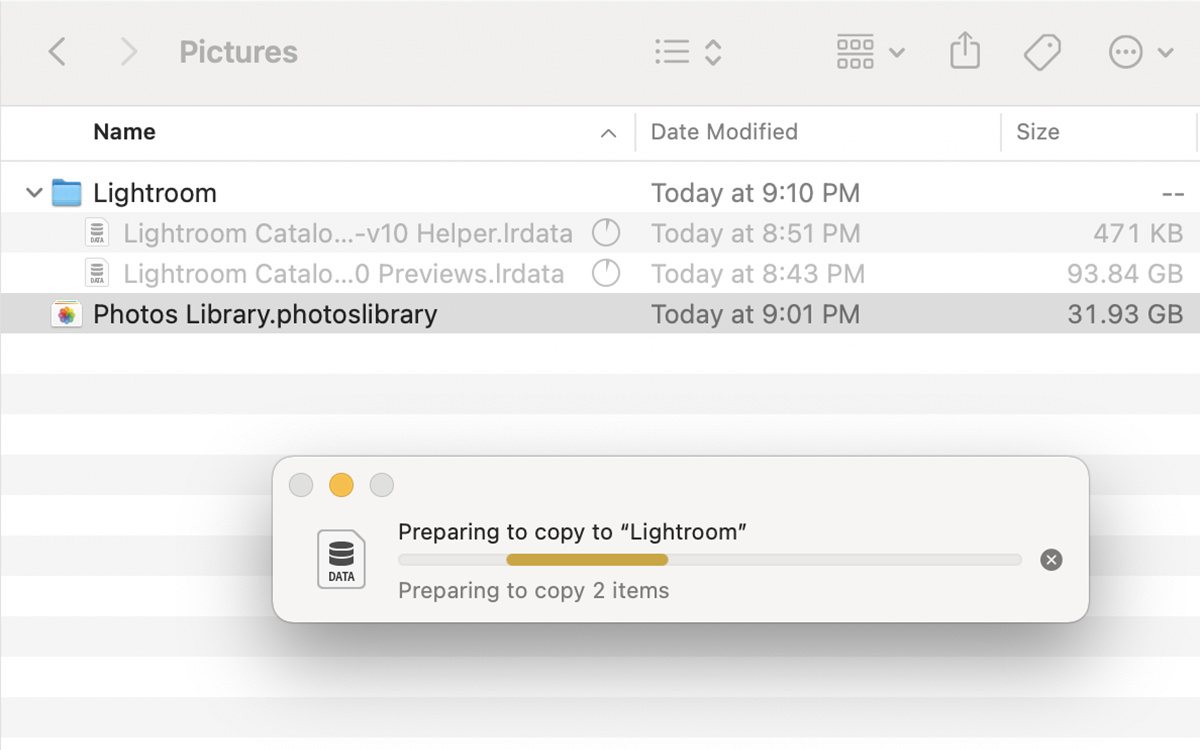
Time to install ChronoSync to see if my backup software would go any faster.
The answer is yes and no.
Yes it was faster to initiate the copy... but the copy itself? It never went over 70MB/second. Even though the Firewire 3 port on my MacBook Pro and Thunderbolt 4 port on Lemon can (theoretically) transfer 40GB/second. Yes, you read that right... I'm getting less than 70 MEGAbytes a second when I should be getting 40 GIGAbytes a second.
I mean, yeah it was faster over cable... 20 minutes instead of an hour via WiFi... but still, this is really shitty. Factoring in the 30 minutes it took for me to get "Target Disk Mode" working, and I ended up saving a whopping 10 minutes over just AirDropping the stupid thing over WiFi.
So... uh huh... somebody at 1 Infinite Loop needs a throat punch. Bad.
I'm not ruling out that it was the cable that was the limiting factor, but a hardwire transfer of any kind that can only sustain 70MB/second transfer is pathetic and embarrassing.
But oh well. Despite the monumental waste of time, Adobe Lightroom is functioning flawlessly... and it positively flies on the M1 chip in my iMac thanks to Adobe investing the time to make it run natively on the hardware. It really is astounding to contrast and compare using the software on my MacBook Pro vs. my decidedly non-Pro, consumer-model iMac.
There's good news though. It only took Lemon 6 minutes to backup the new data to the attached Time Machine Thunderbolt 3 SSD backup drive. Much more inline with my expectations of how long it should have taken to get the data to be transferred to Lemon in the first place.
 First I talked about deciding what specs to order for my new iMac. Then I talked about the design of the thing yesterday. And now I suppose I should talk about actually using Lemon (which is what I named my shiny new yellow... er... gold computer).
First I talked about deciding what specs to order for my new iMac. Then I talked about the design of the thing yesterday. And now I suppose I should talk about actually using Lemon (which is what I named my shiny new yellow... er... gold computer).
When it comes to my iPhone, I am a part of Apple's iPhone Upgrade Program. I make a monthly payment for the iPhone, AppleCare, and Theft+Loss... and, in exchange, Apple lets me upgrade to the latest model iPhone every year. It's a pretty sweet deal, because I can't afford to pay $1000 for a new iPhone model every year. The down-side is that I don't own my phones. I have to return them to Apple when I upgrade. The only way I get to own my phone is if I skip an upgrade and make payments for two full years. I never do this. I'd rather have the latest iPhone than an old phone that loses value with each passing minute if I were to pay it off.
But there is no "Mac Upgrade Program."
So when it comes to my Macs, I use them until they fall apart, or can't run my software, or die (as in the case of my last iMac).
As you can imagine, it's always quite a shock getting a speedy new Mac after using nothing but old hardware for years and years (my iMac was 12 years old when it finally died, and my iMac at work is 7 years old). My MacBook Pro is my newest Mac (purchased 2019) and the fastest Mac I own, despite being the cheapest model available at the time (hey, I was on a budget!).
My new iMac 24" positively smokes all of them.
I am not kidding. This thing with it's new M1 chip is unbelievably zippy.
But before we get into it all, it's important to bring up the elephant in the room... to get the best performance out of your Mac, you need to be running native apps for the M1 processor. Anything that's not native (i.e. written for old Intel Macs) has to be run under an emulation layer that Apple calls Rosetta 2 (the first Rosetta was from 2006 when Apple made the relatively seamless switch from PowerPC chips to Intel chips).
You would expect that any Intel apps that have to use Rosetta 2 emulation would run much slower than on actual Intel-based Macs. And they probably do. But when comparing my 2-year-old MacBook Pro with emulated apps on my new iMac via Rosetta, the performance is very close. Meaning that I don't actually lose anything by running non-native apps on Lemon.
Native apps are called "Universal" (because it runs native on the M1 and will also run on Intel), which you can see in the Get Info box...
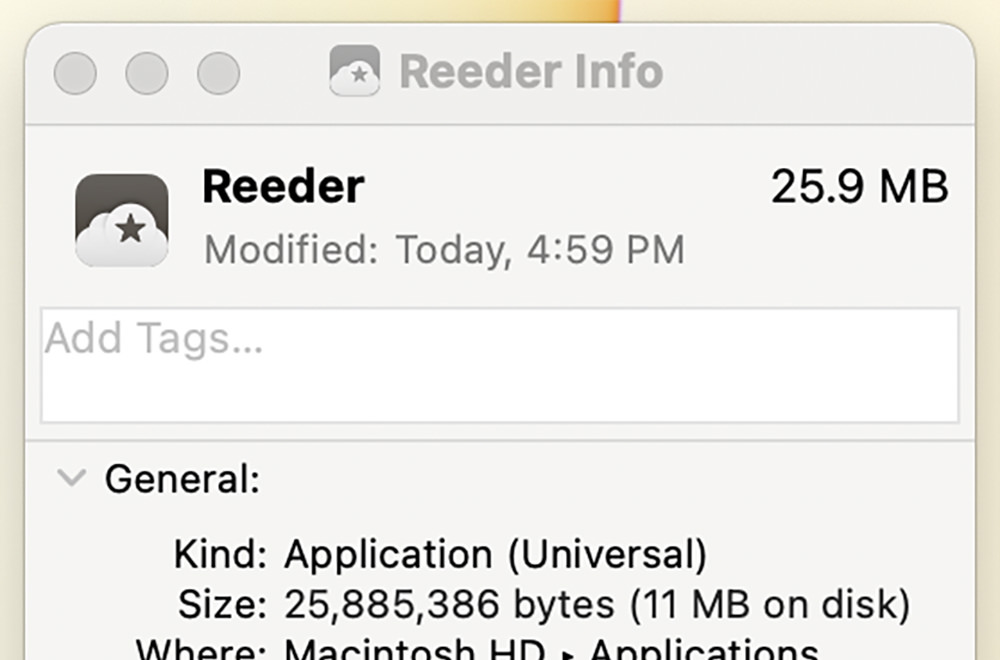
Whereas Intel apps are called "Intel" in the Get Info box...
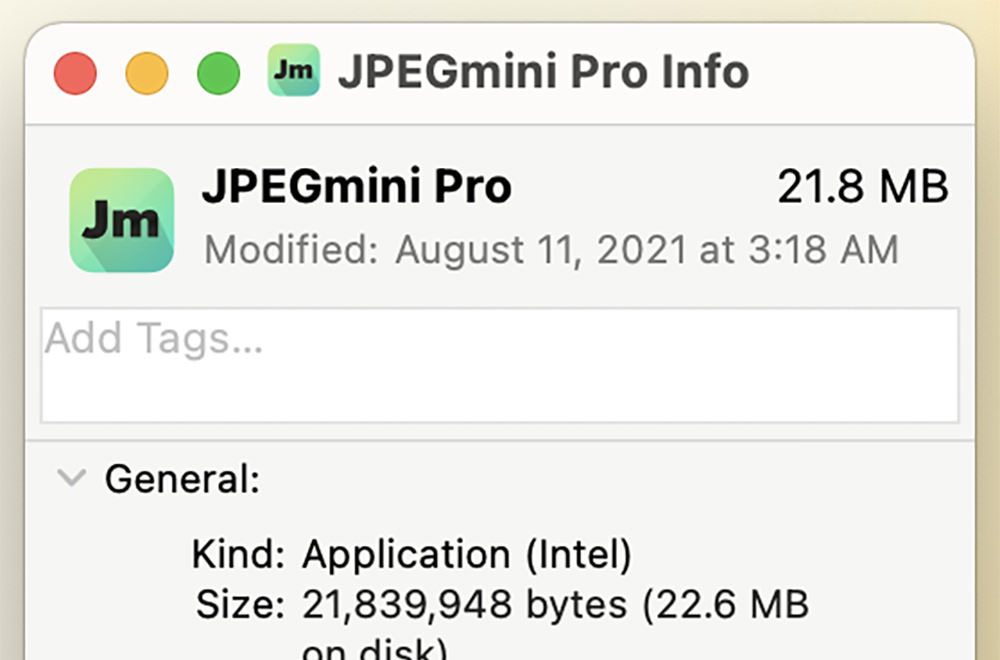
Fortunately, a lot of the apps I use have been compiled to run M1 native. This includes Adobe Photoshop, Adobe Illustrator, Adobe InDesign, and Adobe Premier. There are a few things in these apps that aren't working yet (so if you need them you'll need to run them in Rosetta 2 mode) but those features are things I don't use anyway.
And let me tell you, the M1 native apps absolutely fly.
Working on large files in Photoshop and big documents in InDesign is positively dreamy. Everything is so snappy and so smooth. Something that would be impossible with just 16GB on an Intel Mac. InDesign is a particularly crappy app to use because just scrolling through pages with lots of images is a jerky mess that will have you screaming at your computer. But on my new iMac? Butter.
Kinda.
As I mentioned in part one, I put the $200 upgrade I had into 16GB of memory. I do not regret this choice, because the work I do benefits from having extra room to do the processor-intensive stuff I do. I didn't want to put that $200 into getting extra storage because all my files are stored on a NAS network file server. Why invest in storage that I won't use?
The answer is that on-chip storage makes loading my big documents much, much faster. Which means I can start work quicker and get more done. Loading files from my NAS over WiFi is pretty good speed-wise because the iMac has WiFi 6, yet far slower than from internal storage. Once my iMac has the file loaded everything is super-speedy though, so it's all good.
But when I transfer the files to Lemon's internal storage and load them from there? Good Lord. It's almost instantaneous! Not even enough time to take a sip of Coke Zero! The files are just... there! It's computer Nirvana.
Which makes me wish that I had the extra cash to have purchased more storage. The iMac tops out at 2TB of storage. But I didn't have $800 to make that happen, so I went with the base 256GB.
If I ever need to use Lemon for serious work, I'd probably end up moving my NAS from downstairs to upstairs so I can plug it in directly. That would speed up file-loads a bit (but not huge because the iMac is limited to a pokey 1GB ethernet port instead of the 10GB that my NAS can dish out).
So, yeah, I'm positively thrilled with the performance of the 2021 iMac 24".
And this is a consumer machine! Can you imagine what the Pro models will be like?
Well, my work iMac is going to die eventually, so I guess we'll see sometime in the future.
Because the future of the Mac is clearly on Apple silicone like the M1.
 I have a deep love of finding beauty in every day objects.
I have a deep love of finding beauty in every day objects.
Many a time I have spent more for something because it looks nicer than the competition. My kitchen utensils, for example. The basic corn peeler you can buy is functional and cheap. But the OXO Good Grips corn peeler looks nicer. It's pretty black and yellow. Probably works the same, but I like the look of it. So I pay extra to get the OXO Good Grips version and am happy to do it.
It will come as no surprise that I'm a Certified Apple Whote.
Apple has built an entire industry over making their products look better than the competition... sometimes at the expense of features and functionality. Yet the trade-off doesn't matter to me. The specs for Apple devices are always enough for me to work within, so I am always all-in on their products. Always have been. Sure there are a few products they made that weren't the best (that stupid-as-shit "sunflower" iMac G4 was a grotesque insult to design, and I remain baffled that Steve Jobs ever let it go into production with it's ugly-ass bulb base and heinous neck joint... GOOD LORD!).
Some of Apple's products I purchased knowing that they were shit specs because I just loved how beautiful they were. Take for example the Power Mac G4 Cube. Oh how I loved that thing! It was grossly overpriced for the features you got, but just look! LOOK AT IT! BASK IN ITS GLORY!...

I have thought about buying an iMac mini and upgrading the guts of my G4 Cube many, many times. Then I could buy a better-looking monitor to match it and have one sick-looking showpiece of computing to display in my home!
But it's kinda senseless to go to the expense and effort when I can just buy an all-in-one iMac that looks beautiful in its own way. If I want the Mac Cube to be on display, I can just set it next to the iMac and leave it at that.
As I mentioned Tuesday, when my ancient iMac finally died for good, I took it as a Sign from Above that I should replace it with one of Apple's pretty new iMacs. More specifically? The pretty new yellow iMac, which you can see here on my built-in-computer desk (a necessity since my cats took over the room I was using as my office)...

THE COMPUTER
When it comes to the design of the iMac itself, the thing is beautifully and impossibly thin. 11.5mm to be exact. And the computer itself (thanks to the all-in-one M1 processor chip that sits in the iMac's "chin") doesn't really exist that you can see it...

Pictures seriously don't do it justice. You need to see it in person to comprehend just how thin this thing is. And the fact that there's just a single cord coming off of it in so many cases (most everything is wireless now-a-days) the thing literally looks like it's made of magic.
So... no complaints about the industrial... but the actual look? Yikes.
THE CHASSIS COLOR
Something I wanted to separate out here is the actual color of your computer. The color on the front is printed on plastic, so it's literally light yellow (as shown in the Apple photos). But since the rest of the computer color is printed on metal, it's not a flat, brilliant yellow like what's shown on Apple's website...


Not even close!
On the metal parts, my computer looks far more "gold" than "yellow." It's actually quite pretty on the back... which I'll never see because my computer is against a wall...

But the metal part I do see on the stand... well... looks like it's... ummm... urine-stained aluminum? It's nice enough when well-lit (as you can see above), but in the shadow that the iMac display casts over it? Looks like urine-stained aluminum to me...
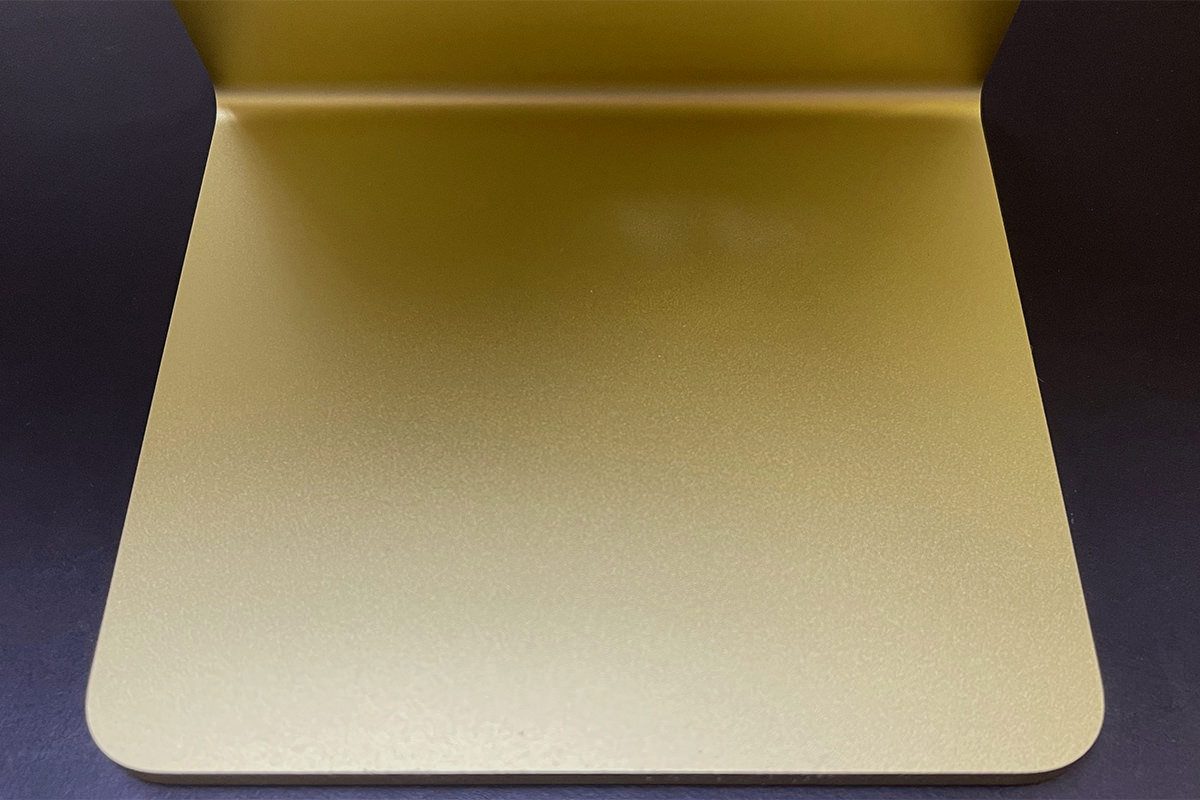
Overall, I think Apple's design aesthetic for the new iMacs is gross and shitty. Three different shades of yellow that don't match, don't harmonize, and look bad together. Maybe it's better on the other colors? I wouldn't know. There's not an Apple Store around her for me to see them. In the end, this is amateur hour bullshit. I definitely regret spending $200 extra to get the yellow color. If it were the same color as on Apple's website, I would have been thrilled. But this is a botched look that is just plain bad and Apple obviously had to Photoshop it so that people would order something that doesn't exist. Oh well. It's not distractingly bad, so it's easy enough to ignore... I just wish that I hadn't trusted Apple and spent the extra $200 for a pretty computer that I didn't get. If you're in the market for one of these things, I highly recommend seeing them in person before you purchase.
THE DISPLAY
The display is a 24" Retina Display that looks as incredible as you'd expect. Since it's bigger than my MacBook Pro and smaller than my 27" iMac at work, I'd describe the size as "cozy." The work I do demands a large screen for efficiency, but this is plenty big to get actual work done (especially since my old iMac was only 20"). Colors are vibrant. Brightness is better than good (actually too bright at maximum brightness!). Contrast is amazing. And since it's Retina, that means the pixels just disappear to make the screen look like a photograph. The glass is, oddly enough, somehow not as reflective as my other iMacs. It feels smooth, so the anti-glare coating must be under the glass. Whatever is happening, the display looks a touch soft. Not as crisp as my other Macs. This is not terrible, but it has taken some time for me to get used to.
The issue that many people have with the display is that it's surrounded by a white border instead of a black one. But, honestly? It doesn't look white when I'm working on it... it looks grey. And kinda blends into the wall that's behind it. It will only look white when you are shining a light directly on it, which you would never do because then you'd be fighting glare off the display. So settle down, yo. The color on the thing is superb. Just look at this...

And that photo doesn't even really do it justice.
I have zero problem with the "white" border and don't understand what the fuss is about. The display for my Mac G4 Cube that I showed above didn't have a black border and I was fine with it... just like I am with the "white" border around the new iMac display. It's a complete non-issue, and helps to complete the aesthetic that Apple was going for (which, as I said above, is pretty fucking bad, alas).
THE SOUND
Despite Apple's hyperbolic claim that my new computer would have "The best sound ever put into a Mac," I was dubious. How could it possibly have better sound than my old iMac and my work iMac which have considerably more thickness to them for speakers? Well... I dispute Apple's claim. The sound is good... very good even... but I don't think it's quite as good as my
THE CAMERA
For whatever reason, Apple has consistently put shitty self-facing cameras on their hardware. No clue as to why. But if there's one thing that these COVID times made very clear, Mac users have gotten the short end of the stick when it comes to remote meetings. I Zoom with a colleague and they look great... while my image looks like shit because I'm on a Mac. Thankfully, Apple has finally gotten off of their ass and done something about this. Well, two things, actually. First, the new iMac's camera is 1080p, as it should have been for years now. Second of all, the M1 chip is so speedy that the camera image can be optimized in real time to give a better picture. Something I verified this morning on a Zoom call. Even if the person you're speaking to doesn't have internet speeds that can handle 1080p, the image still looks better thanks to the post-processing that the M1 does. Score. And score. I just find it pathetic that it took a frickin' pandemic to get Apple to do something.
THE ACCESSORIES
Regardless of the color you choose, I hope you really love that color... because Apple uses it everywhere! My keyboard is yellow (gold). The sides of my mouse are yellow (gold). The cable to charge my keyboard and mouse is yellow. The MagSafe power cable is yellow. The desktop background defaults to yellow. It's yellow-palooza up in here! The keyboard/mouse is the same metal as the stand. But since they aren't in shadow like the stand, they look like pretty gold instead of urine-stained. The cables are closer to the color on the front of my computer, but don't match exactly... adding a fourth yellow to the mix that doesn't harmonize with any of the other yellows. What in the hell was Apple thinking here? It would have been better to not match stuff color-wise if it's not actually going to match!

I am studying Russian at the moment, so I got a Russian keyboard. Interestingly enough, the iMac knows what language your keyboard is in when you connect to it over Bluetooth. So when I selected "English" as my preferred language, Russian was added as a keyboard input method automatically. Very cool. Very Apple. The keyboard itself is okay, for the most part. Keys have very little "travel" which is not great, but typing is not overly-difficult. I do wish that it was angled a bit more like my keyboard at work... it's like typing on a laptop instead of a desktop... but I think I can get used to it. INTERESTING TO NOTE: When not typing in Cyrillic (Russian), I would prefer to use an American English keyboard. I thought I might pick one up, but Apple doesn't let you order one in yellow... only silver. Had I known this, I would have ordered my keyboard in English and bought the add-on keyboard in Russian since I type in English much, much more often. But oh well. Eventually I'll get used to the shorter left-hand shift key and the super-skinny return key. I hope.
The mouse is Apple's Magic Mouse and just as crap a design as it's always been. Run out of battery? Sorry... you lose! The plug to recharge your mouse is on the bottom for some absurd reason, so you're without a mouse until you've charged it up. Is it really that damn difficult to design a mouse with the charging port coming out of the top like a corded mouse so you can plug it in and use it when the battery dies? Apparently.
I ordered the next-level-up from the base model so I could get my iMac in yellow (gold), which means Lemon included a gigabyte ethernet jack. But since an ethernet plug is deeper than the iMac, they couldn't put the port on the iMac itself. Instead they put it on the power brick. This is actually fine by me. If I ever get ambitious enough to run ethernet up to my desk, it will work just fine...
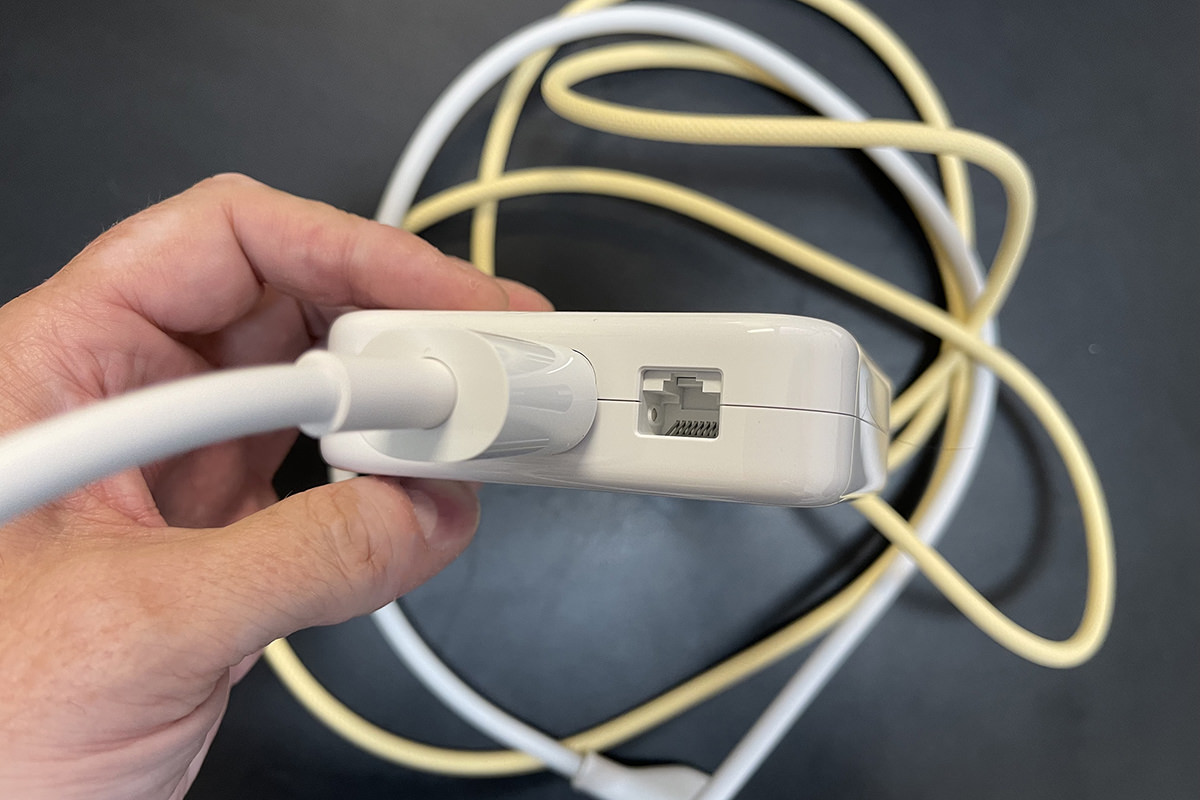
As an aside here, why is Apple using a 1GB port when everybody else in the known universe puts in 10GB ports? Not that it matters to me. My heinously expensive Amplifi Alien router doesn't have a 10GB port anyway. SO SICK OF THESE COMPANIES CHARGING A PREMIUM PRICE FOR NON-PREMIUM SPECS! Though that's par for the course for Apple, so why am I not surprised?
And that... plus a keyboard and mouse charging cable... is all you get in the box. As this is Apple, you don't even get an instruction booklet! Not that you need one. You plug it in and the iMac says "Hello" and tells you what you need to do to get started.
THE PORTS
As I mentioned on Tuesday, the base model comes with two USB 4 ports (that accept USB-C plugs). The next-step-up model that I got also includes an additional two USB 3 ports (that accept USB-C plugs). What I forgot to mention on Tuesday is that there's also a headphone jack! It's easy to miss because it's on the side of the iMac chassis (the plug is deeper than the computer, so they couldn't put it on the back!). This is kinda weird considering that Apple is obliterating the headphone jack everywhere else... but yay? I dunno. I've switched over to wireless for everything and don't even think I own a pair of wired headphones any more.
DESIGN CONCLUSION
How Apple managed to craft something this amazing only to make it look this shitty boggles my mind. I ordered a yellow iMac. Instead I got a gold/urine/yellow/pale yellow iMac where none of the "yellows" match... at all. A part of me wants to return this and get a blue one or something that might not look as shitty, but I don't think I care enough to go through the trouble. Which is something Apple is undoubtedly counting on. What's infuriating is that they very clearly Photoshopped the images on their website. I mean it's blatantly obvious that they Photoshopped the images, and that's some bait-and-switch-bullshit. What you see is not what you get. Because when you go to Apple.com, the yellow computer is very clearly yellow in every shot they show you. But as you can see from my actual and unretouched photos, it's clearly gold.
Anyway...
Tomorrow I'll do a dive into actually using the thing. Does the M1 live up to the hype? Or is it just another pack of lies from Apple?
 It used to be that companies would have to guess how many units they would sell, then instruct manufacturing (usually in Asia) what to build. This is almost always a disaster. If your product is less popular than you projected, you end up with a heinous amount of money tied up in inventory that you can't get rid of. If your product is more popular than you projected, then you can't fulfill customer orders and lose money that way too.
It used to be that companies would have to guess how many units they would sell, then instruct manufacturing (usually in Asia) what to build. This is almost always a disaster. If your product is less popular than you projected, you end up with a heinous amount of money tied up in inventory that you can't get rid of. If your product is more popular than you projected, then you can't fulfill customer orders and lose money that way too.
Either way, you're likely playing a losing game.
Thanks to our global economy and the way shipping works now-a-days, companies have another option... Just In Time Manufacturing.
This is how Apple does almost everything now-a-days. The flexibility of making something only when it's needed to fulfill an order is pretty mesermizing. First of all... no inventory problems. Second of all... you can offer multiple configurations with very little risk. Which explains why the new iMacs can be offered in multiple colors and multiple configuration options.
My iMac, for example, is yellow and has an M1 chip with an extra 8GB of memory.
So when I made my order at Apple.com, it was sent to China for manufacturing. There somebody grabbed a yellow chassis... an M1 16GB chip motherboard... slapped it together with some yellow accessories... then packed it all up in a yellow box.
Then handed it to FedEx for shipping.
And this is where it gets interesting.
I was anticipating quite a wait. Because even if Apple is paying for air freight, surely it's going to take time to work their way to my order, asemble it, box it up, accumulate enough freight for a shipment, then get it to the US and make its way to me here in Washington State. Right?
Actually... not so much!
I ordered on August 10th and received an email confirmation that said 2 to 3 weeks production time. Then I got an email Sunday telling me it was prepared for shipment... after just three days?
And I got it today! The computer shipped from China to Japan on Monday. From Japan to Memphis on Tuesday. From Memphis to me on Wednesday. I essentially got my computer in a week.
Incredible...

I have quite a lot to say about it, but we can begin all that tomorrow.
 The iMac I use at home had a good run.
The iMac I use at home had a good run.
I bought it in the Spring of 2009, which means the thing is over 12 years old. Positively ancient, in technology terms. Sure it's slow. Sure it can't run the latest operating system. And sure it's had to be repaired twice (once when a memory DIMM failed, and again when the hard drive failed). But it was still usable for attending Zoom meetings, reviewing documents, researching on the internet, ripping my DVD collection, and numerous other tasks which have ensured that it's been in near constant use. And I do mean constant. Even when I was using my much newer and much faster MacBook Pro, ye ol' iMac was still a part of my workflow because it spools my home printer jobs and backs up all the stuff on my file server to the cloud.
But then? Tragedy struck.
I went to print a document and my iMac wasn't there.
I couldn't turn it on so I ended up taking it apart (again) to see if I could figure out what was wrong (again). But then, as mysteriously as it died, it sprang back to life (again). For three days. Then it died a death that it couldn't be brought back from.
At first I was going to just get along without it. I have a MacBook Pro and an iPad Pro... do I really need an iMac as well?
Turns out I do. It's just too darn useful to have a desktop computer at home for certain tasks. The problem is that Apple stuff is expensive, so I needed to figure out how much I would be spending to see if I could afford it. The answer? Not really. I would have to go into credit card debt, something I'm unwilling to do. But then... I see that Apple has zero-interest monthly financing. Which means the new iMacs released back in April that I thought were pretty but I would never end up buying?
I did that...
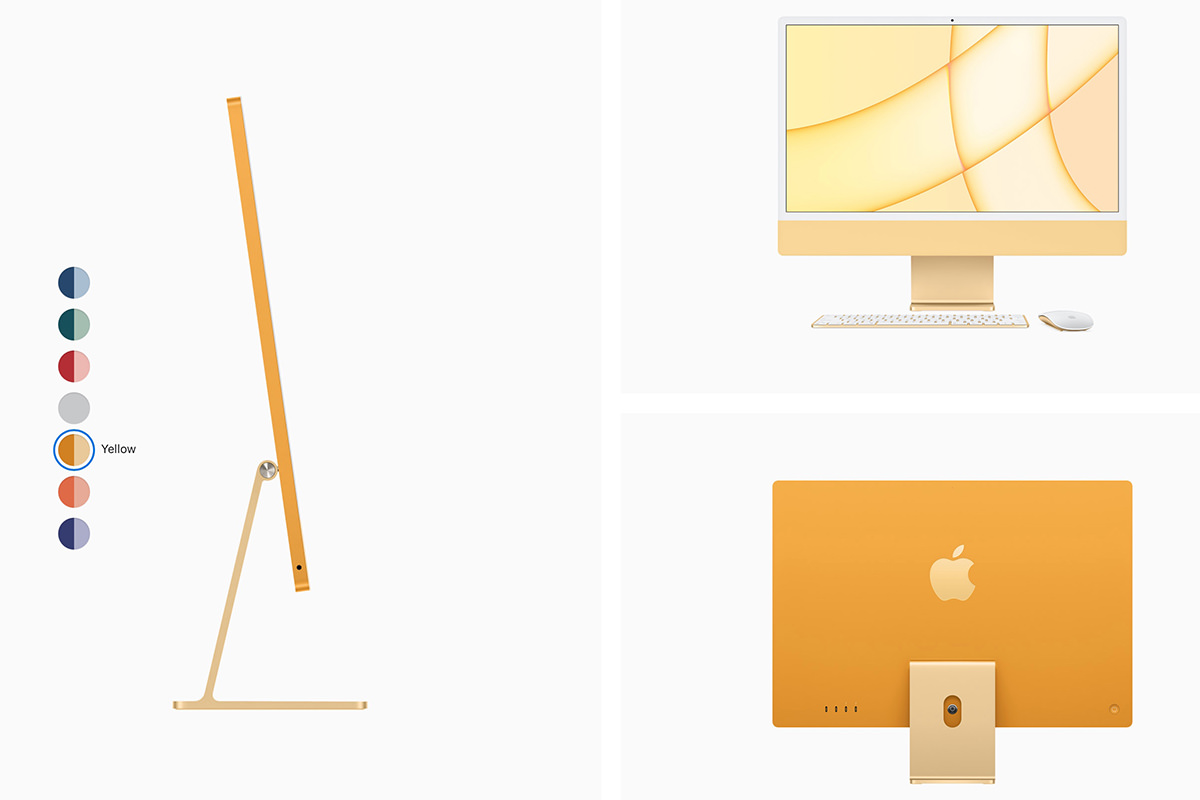
As I mentioned when I first saw them, ordinarily I would have picked a red one. Blue is my favorite color, but red is what I like to have around my home (such as my pot-holders and iPhone case). Except the new iMacs are only actually colored red on the sides and the back. All you see on the front is a sickly pink color which I hated. My second choice, blue, was gorgeous on the back... but a weird baby blue on the front. Eventually I went with yellow because it was still yellow on the front (albeit a pastel shade of yellow). Why in the hell Apple couldn't continue the same beautiful colors on the back to the front is a complete mystery to me. PEOPLE USE COMPUTERS FROM THE FRONT... SO YOU AREN'T SELLING RED COMPUTERS, YOU'RE SELLING PINK COMPUTERS! More than a little infuriating.
At first I was going to go with the cheapest model. Since it's replacing a 13-year-old computer that was fine for my needs, that was more than enough.
Except the base model isn't available in yellow!
I was this close to just going with silver and being done with colors... but the difference between the base model and the yellow model was $200, which meant my monthly payment was only $17 more... so what the heck? Might as well. The yellow iMac has 8 GPU cores instead of 7 GPU cores (that I won't much use) plus two extra ports (that I definitely won't use), and a better keyboard (that I very much want, but don't need), so I essentially shelled out $200 just so I could get the color I wanted?
How very Apple!
The yellow iMac comes with 256GB of storage, which is plenty considering nothing much is stored on it... all the files in my house are on my NAS. It also comes with 8GB of memory. Which was probably going to be enough? But, unlike older iMac models, there is no way of adding more memory if you find out what you bought isn't enough. The memory is embeded on the M1 chip along with everything else. The only way to have more memory is to buy the M1 chip with more memory on it. And so... I ended up spending ANOTHER $200 to max out the memory to 16GB.
Yes, you read that right, the maximum memory you can have in a new iMac is 16GB.
Now... this is worrisome. If I ever end up needing to use my iMac for anything serious, 32GB is pretty much minimum for the work I do. The idea of trying to work on a graphics file that 20GB in size within a 16GB limit seems absurd in 2021.
Except...
Apparently the memory you have doesn't matter so much with the new M1 processor. Since everything is unified on a single chip... the CPU, the GPU, the memory, and the storage... it doesn't really matter. The M1 processor doesn't swap things in-and-out of memory over a circuit board bottleneck... it's using all of its resources all the time and allocates them out as needed. What this means is that Adobe Photoshop will load what's needed into the memory available then dynamically swap the pieces it's not using to storage. Instantly.
Which is why articles I read suggested that the average user with $200 to blow should double the storage instead of the memory since you're getting more usable memory for your money. Which makes sense, given the unified memory architecture of the M1 chip.
The problem is that I'm not the average user. The apps I use... Photoshop, Illustrator, Premiere, InDesign, etc... are more efficient when they have more memory. Regardless of how fast the on-chip storage is. So, assuming I ever have to use my desktop Mac for those applications, the fact that precisely zero of my files will be stored on the iMac means that my best bet would be to shift the $200 for double the memory. I'll still have 256GB for apps and overflow, which should be plenty.
If I was made of money, I'd just max out the memory to 16GB and the storage to 1TB. But since I'm not, paying $200 for yellow and $200 for memory is way more than I want to spend already.
In the not-so-distant-future, I think we won't ever have to decide whether to choose memory over storage or storage over memory. There's just going to be "memory" that's used for whatever the computer needs. How cool will that be?
As I mentioned above, the only thing hooked up to my iMac will be an old laser printer. From time to time I also drag out an old scanner. Neither of which plugs into the USB-C ports on my new iMac! They're both the original USB-A plugs. Which really sucks because I'll have to use a dongle to plug anything in. The base model only has two USB 4 ports (USB-C plugs). The yellow model gets two additional USB 3 ports (USB-C plugs) and an ethernet port (which is on the power brick because the iMac is thinner than an ethernet plug!).
As I also mentioned above, the yellow model iMac comes with an upgraded keyboard. What makes it better is that it has TouchID. This is something I scoffed at when I first got my MacBook Pro that came with it. But it's surprising how much I came to love just touching my computer with my finger to unlock everything and get to work instead of having to type a stupid password. I don't even think about it now. When I sit down to use my computer, my finger automatically goes to the upper-left corner of the keyboard. — So until FaceID comes to the iMac, this is the next-best thing.
EXCEPT...
I have an Apple Watch. The beauty of buying into the Apple ecosystem is that everything works together. When my Apple Watch is on and unlocked (which I do each day after charging), I don't even have to use TouchID! I smash the space bar to wake up my Mac and it's automatically unlocked from my Apple Watch. Nice!
Right now you may be wondering... "If Dave has an Apple Watch which unlocks his computer, why did he say he very much wanted a keyboard with TouchID?"
And the answer is this: BECAUSE APPLE IS FUCKING RANDOM AS TO WHEN APPLE WATCH CAN ACTUALLY BE USED TO UNLOCK SHIT! Sometimes I'll do something like need to unlock my passwords in Safari. To do this I can just double-click the button on my Apple Watch to unlock. Simple! Better than a password! But then the next time I want to unlock my passwords in Safari, my computer will suddenly develop amnesia and forget I have an Apple Watch. Nope. It wants my password. — But TouchID seems to work every time (and comes in especially handy when buying stuff via Apple Pay), so I think it's a great feature to have.
My keyboard and mouse are also yellow to match my iMac, but we'll talk about the design of the thing more in Part Three after my new iMac (hopefully) arrives tomorrow!
Oh... I've named him "Lemon," by the way.
 It's not that Steve Jobs is spinning in his grave... it's that he can't even maintain a proper etherial state AT ALL because Apple's current UI direction is 100% crap.
It's not that Steve Jobs is spinning in his grave... it's that he can't even maintain a proper etherial state AT ALL because Apple's current UI direction is 100% crap.
ALL OF IT.
Icons are overly-complicated and shitty-looking.
Nothing is elegant, clean, and simple.
Nothing is adequately configurable.
Controls are scattered, unintuitive, and seemingly disappear at random.
Take for instance searching your iTunes library. The DEFAULT for search is not to search your library of songs you own... the DEFAULT is to search Apple Music and the iTunes Store (to encourage you to re-purchase the shit you own, I guess?). In order to search your library, you have to travel ALL THE WAY ACROSS THE SCREEN to controls that are easy to miss so you can specify that...
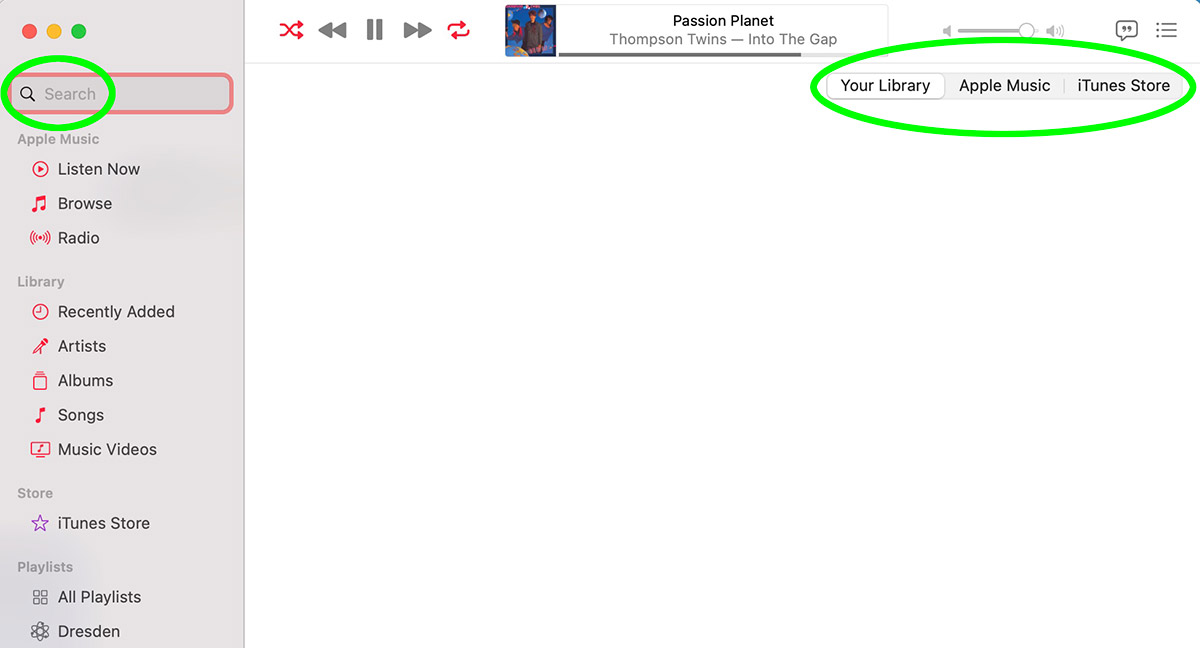
And I inevitably miss it EVERY FUCKING TIME so I waste time searching Apple Music because I forgot to click off of something I DON'T WANT.
JUST LET ME FUCKING SEARCH WHAT I WANT WITHOUT THIS BULLSHIT!!
Why in the name of Steve Jobs can't the search DEFAULT to your library?
And why is Apple Music even an option IF YOU DON'T FUCKING SUBSCRIBE TO APPLE MUSIC? If you must return results from Apple Music, why not just show results from ALL THREE SOURCES on the SAME SCREEN (with your fucking library at the top since, you know, YOU OWN THAT SHIT)? Is Apple hoping that you'll eventually give up and just subscribe to Apple Music so you can find shit without having to go through this hassle? This is senseless.
Who the fuck is running UI at Apple? They used to have the best of the best talents... now they have people who don't know even basic fucking UI design to make the apps not suck shit at a level that even Microsoft hasn't reached. I am so fucking embarrassed for Apple not being able to do even the simplest shit without completely screwing it up now-a-days that I feel like I want to vomit every time I turn on my Mac.
Get your fucking shit together, Apple. The "Music" app has been garbage SINCE DAY ONE!
 Happy 4th, my fellow Americans! Please let the sun go down on me, because the heat is just beyond comfortable right now... because an all new Bullet Sunday starts... now...
Happy 4th, my fellow Americans! Please let the sun go down on me, because the heat is just beyond comfortable right now... because an all new Bullet Sunday starts... now...
• Old is New! HEADLINE: Charlize Theron Says Old Guard Sequel Script Complete, Filming to Begin Early Next Year. My favorite movie of 2020, by a wide margin, was The Old Guard, and I've been dying for a sequel... and here it comes! My hope is that Charlize can also get a sequel to Atomic Blonde happening, because that remains another favorite.
• Comedy! This is the funniest joke I've heard in a minute...
@steev_letts Circa 2017 at the Comedy Mix (RIP). ##standupcomedy ##gaycomedy ##lgbtcomedy ##pride ##jokes ##gayjokes ##comedy ##breastfeeding #boobies
♬ original sound - Steev_Letts
This is the third or fourth comedian I've never heard of popping up on TikTok and making me an instant fan.
• Fast! Look, I'm the last person who is going to say that the Fast & Furious movies are anything akin to high art... sometimes the acting is downright atrocious. But that's not why I love these films. That's not why ANYBODY loves these films. We love them because they are outrageously entertaining. Though I maintain that the pinnacle of F&F movies was Fast Five, which is about as good as a popcorn movie gets. And now this. I think I love them even more!
• No Tomorrow! I am more than a little salty over wasting my life watching the embarrassing Amazon Prime Original The Tomorrow War starring Chris Pratt. Sublimely stupid with logic gaps big enough for a semi-truck to pass through, I was rolling my eyes through most of it. And then comes Ryan with his hilarious "Pitch Meeting" take and it's perfect...
Honestly... Ryan is so dead-on in these things that he should be paid to read Hollywood scripts so he can point out all the stupid shit to people before they film it.
• Apple Quality! A big thank you for Apple completely fucking up Finder Search in MacOS. Find a file you need and click on it? Another file opens. Search for a file you KNOW exists? MacOS can't find it. Search for a part of a name of a file? MacOS doesn't return it in search if it's part of a bigger filename. Completely fucking useless. And, yes, I HAVE REBUILT MY SPOTLIGHT DATABASE ABOUT SIX TIMES NOW... IT DOESN'T WORK!!!
• All Good Things! On the opposite side of the Apple spectrum... Steve Jobs is a personal hero of mine. This short article illustrates why: Steve Jobs in Kyoto.
And I guess I'm done with bullets since I have no more Sunday left and the sun is, in fact, going down.
 And so the Apple World Wide Developer Conference happened today. Once my migraine was in check, I watched the video replay. And it was jaw-dropping (after you got over the truly heinous opening video, which was groan-inducing awful). There's some very cool technologies being dropped into the upcoming iOS 15 and macOS Monterey builds that I am having a tough time wrapping my head around it. But let's try, shall we?
And so the Apple World Wide Developer Conference happened today. Once my migraine was in check, I watched the video replay. And it was jaw-dropping (after you got over the truly heinous opening video, which was groan-inducing awful). There's some very cool technologies being dropped into the upcoming iOS 15 and macOS Monterey builds that I am having a tough time wrapping my head around it. But let's try, shall we?

• Spatial Audio FaceTime! Now when you are in a multi-person FaceTime session, the audio will take advantage of the Spatial Audio feature of some headphone devices (like AirPods Pro) and give you the illusion that different people are in different areas of the room. I think this will be one of those "you have to experience it to get it" things, because right now I don't see how this is all that useful. It's a gimmick that feels like it wouldn't make a FaceTime call any better.
• Voice Isolation! On the other hand, the new "voice isolation" feature feels like it would be highly beneficial. It effectively cancels out ambient noise so you can be heard easier in a noisy environment. No clue how well this will work in the Real World, but it certainly seems like a technology that's worth a shot, given the example they show in the keynote of a woman on a FaceTime call while somebody is using a leaf blower in the background.
• Wide Spectrum Audio! The opposite of Voice Isolation, this mode will pick up as much audio information as it can sense and relay that... like when you are at a piano recital, which is the example they used. I can see this being a welcome technology for people who do stuff like that, but it will likely have very little use for me.
• Grid View! This seems pretty superficial. You're talking to people in a grid? Yeah, that's the way online conversations work. Did Apple suddenly discover Zoom or something?

My guess is that Apple is just trying to compete with the juggernaut which is Zoom.
• Portrait Mode! Turn your iPhone sideways and you'll be FaceTiming in "Portrait Mode" which seems to softens your face and blurs out the background so the people you chat with can focus on you...
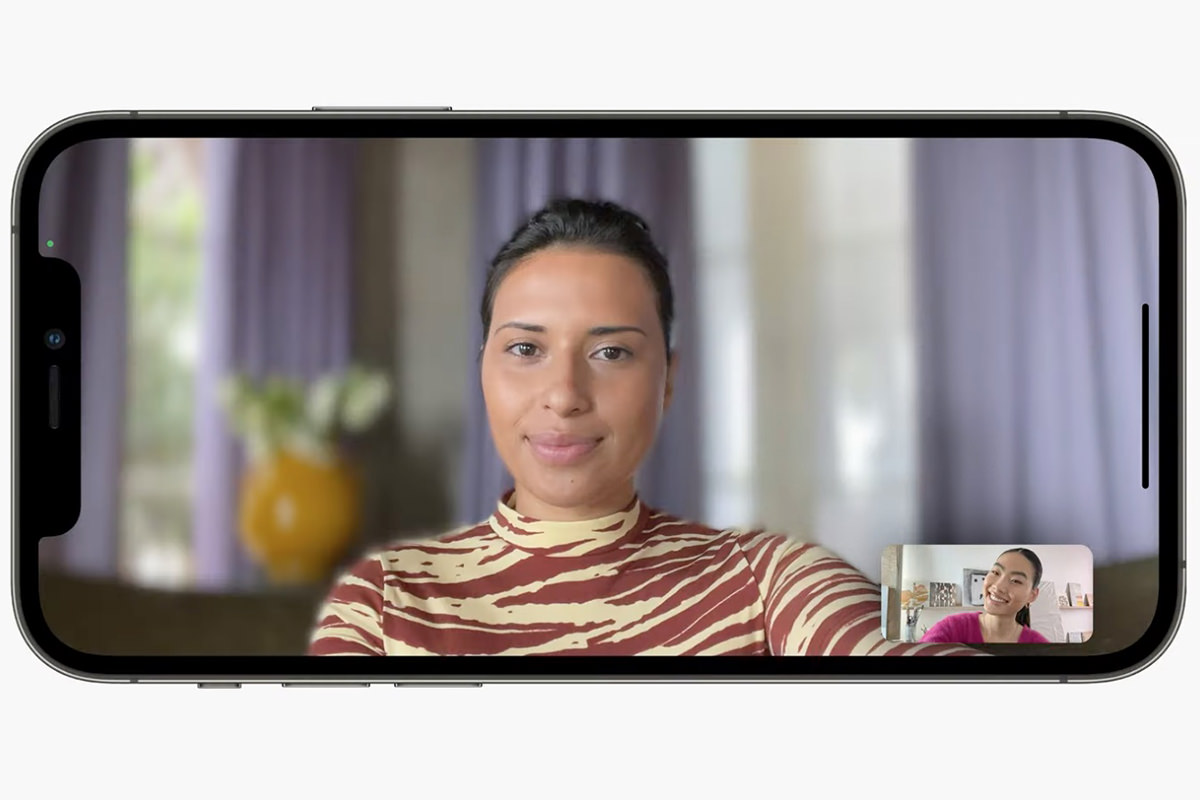
This actually looks highly useful, because face-to-face you don't tend to wander like you do when you're online. Nice.
• FaceTime Links! And Facetime is now multi-platform! Android and Windows users (or any device with a compliant web browser) can join into a FaceTime conversation via a link. About damn time. Did Apple really think that iPhone users ONLY talks to other iPhone users? Typical Apple arrogance here. At least they're finally over it. This time.
• SharePlay Music! Maybe I'm misreading this... but I think it only applies if both people in FaceTime will be able to listen to music in sync with each other while on a chat?

I have Amazon Music Unlimited... I wonder if that will be permitted? If different people subscribe to different services, can they all coordinate the same song across services? Music is music, so does it really matter? My guess is that they can't. At least not right now. Maybe eventually everybody will play nice together, but this IS Apple we're talking about.
• SharePlay Video! If there's one thing 2020 taught us, it's that being together while apart is essential. Not just in a pandemic. But here comes SharePlay to make things better! Well, as "better" as it can be given that nothing will ever replace face-to-face contact. But SharePlay is a very cool technology which actually does look like it will help bring people together while apart. Basically, it allows shared video experiences to happen over the internet effortlessly...

Well, depending on the service, that is. Disney+ will reportedly allow a shared experience only if both of you are subscribed to it... which makes sense. Other services may or may not have this requirement. What I want to know is whether or not I can share HOME movies with somebody via SharePlay? I dunno.
• SharePlay API! SharePlay isn't an Apple exclusive feature, it's an API which all developers can integrate into their apps. Apple has demonstrated how you can share your screen while in other apps... and even how you can chat via text instead of voice if you're trying to watch a show together (via Picture-In-Picture)...

Now THIS interests me, because I already do this with friends. If more companies make shared experiences easier, then it's going to be more beneficial to everybody who wants to stay in contact while apart.
• SharePlay AppleTV! Okay... here's where things are getting exciting. Being able to cast the shared video to your television while chatting or texting on your iOS device or macOS device is exactly what I want...

You'll even be able to watch TikTok together!

Please, please, PLEASE let Plex integrate this into their apps! And please, please, PLEASE let Windows and Android integrate it into their products too!
• SharePlay Screen Sharing! I have questions. "ScreenPlay Sharing" allows you to share your video screen, which is not new technology... but Apple sure is making it easier. The issue is refresh rate. Will it stream your screen fast enough to watch videos? I dunno. But one thing's for sure,

It will be interesting to see if Google, Microsoft, Facebook, and others work SharePlay into their products so everybody can participate. I guess that's on them.
• Messages! New features being added to Messages is cool, but hardly revolutionary. Oh look... picture sharing is prettier and easier to swipe through!

Wheeeee. The new "Shared With You" feature in Messages, which curates links and such for viewing at a later time, isn't so superficial. And when you pick up on them later (in their respective apps like News, Photos, Music, and such), there's a link back to the message thread so you can continue the conversation. Now that's helpful. As is pinning a text. Thanks, Apple!
• Focus! I get it... your iPhone is a constant distraction... but do we really need to have Apple monitor all of it for us? I just go into Do Not Disturb. Granted, having Apple trying to figure out what's important or not based on your preferences is kinda a game-changer, but allowing people to break through when something is horribly urgent is a definite game-changer. At least it is if I am understanding it correctly. If I can tell iPhone that I always want somebody to break through my Do Not Disturb because they are Just That Important? Yes please!
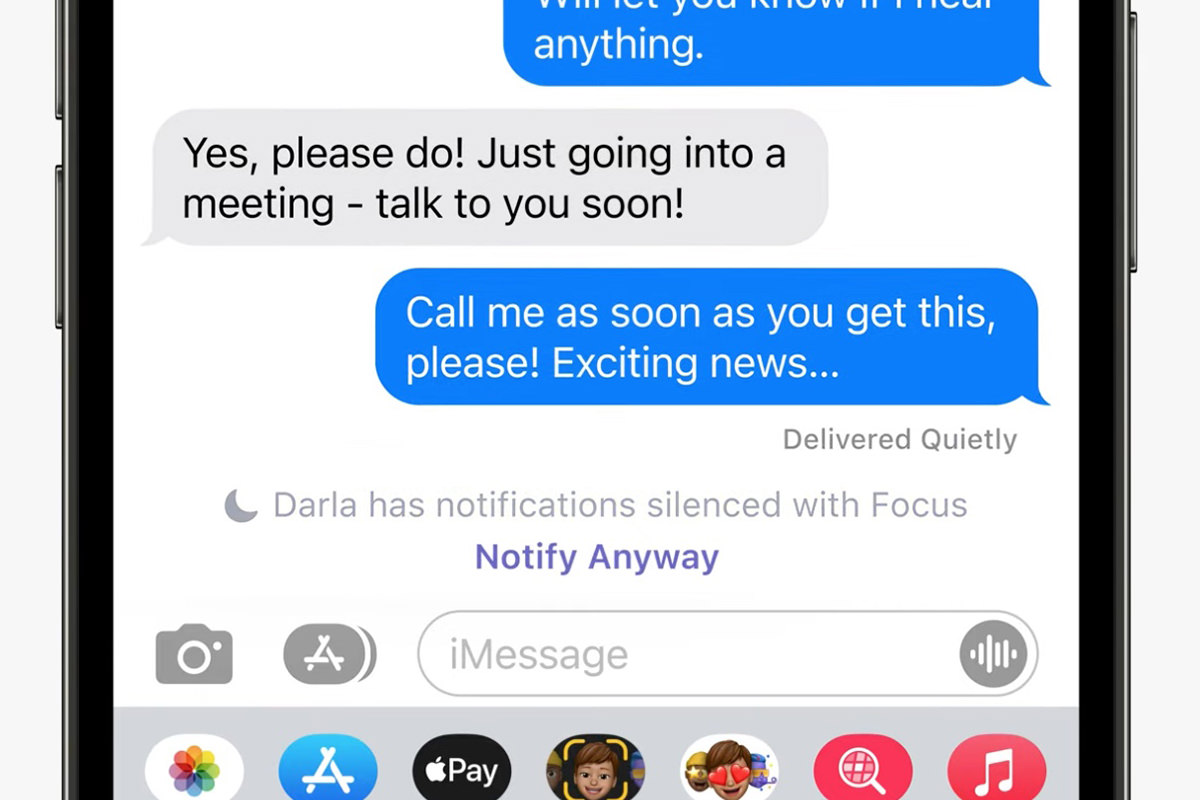
I never stop working. If I just ignored people while I am working, I'd never hear from anybody. But perhaps Apple trying to prioritized can change that? Worth a shot... just CHOOSE YOUR FOCUS...
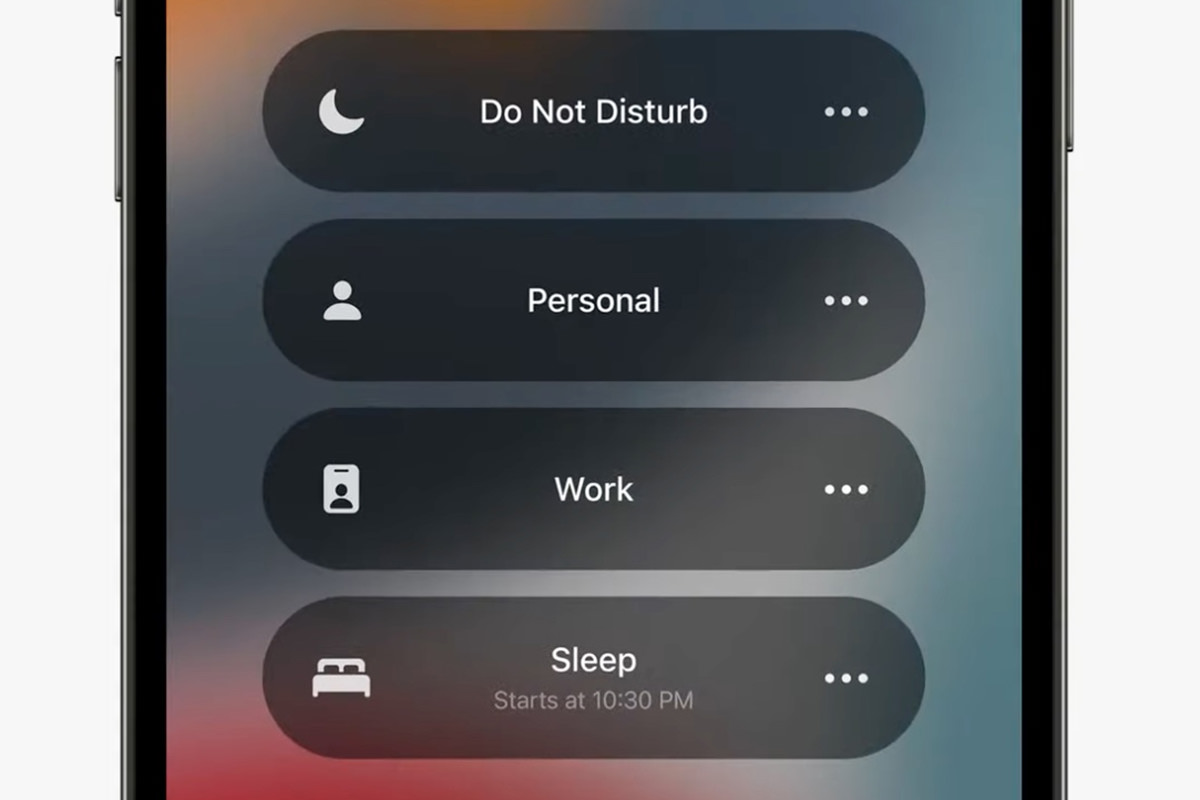
No idea if this will work for me. But maybe? It looks highly customizable, so I'd like to think it can!
• Intelligence! I am all for my phone and computer being smarter and helping me more. Apple is doubling down with Artificial Intelligence by giving us... Intelligence? Alrighty then. I was hooked on the idea with Craig's first demo of "LiveText"... YOU CAN SELECT TEXT IN PHOTOS NOW?!? SERIOUSLY?!? ZOMG!!!

And "Intelligence" will allow a lookup of the highlighted text so you can get results on searches for that term. Highlight the name of a restaurant? BOOM! There it is. Holy crap!
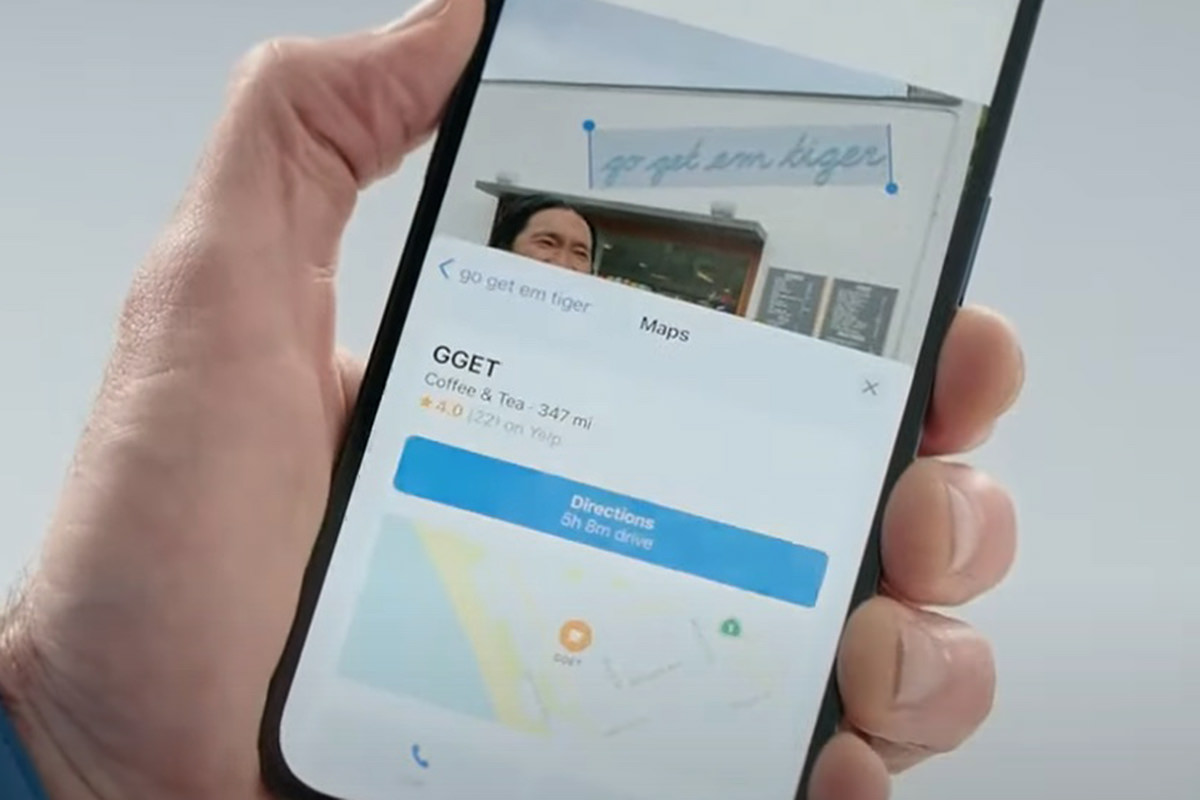
Phone numbers are an obvious use... just click on it and choose "dial"...
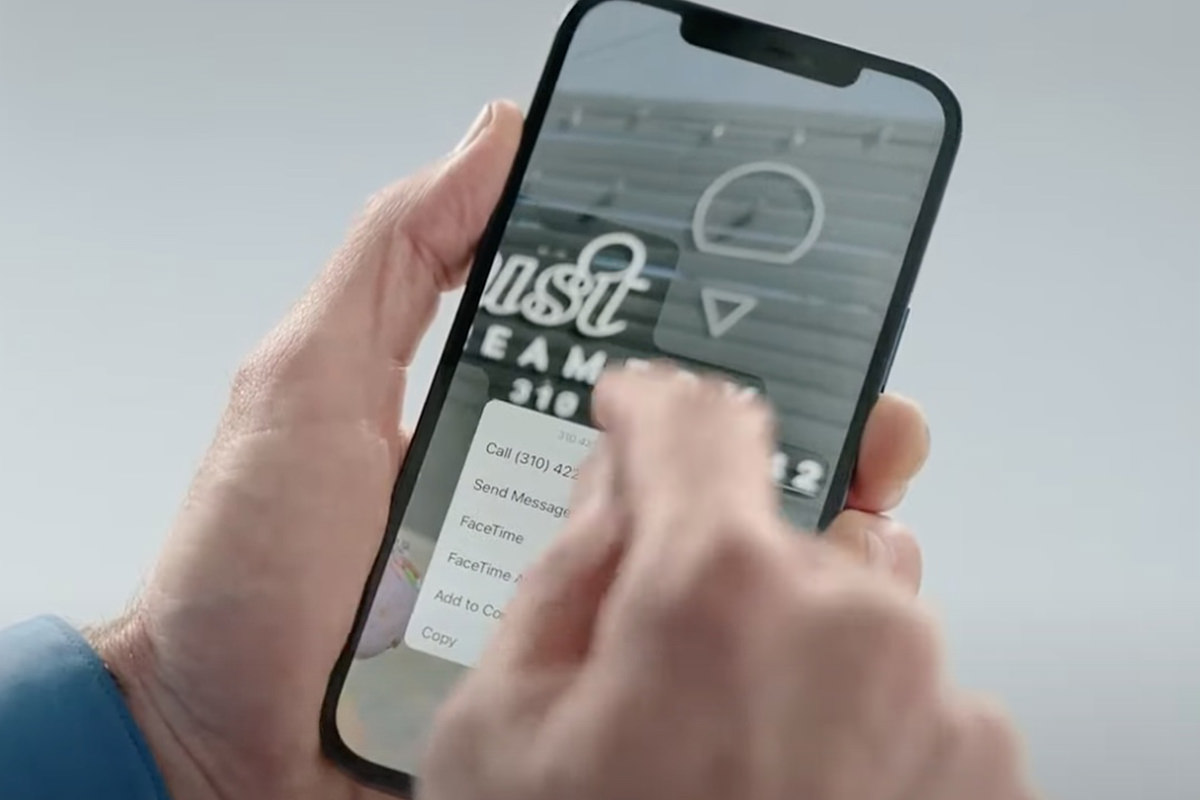
AND IT RECOGNIZES EIGHT LANGUAGES?!? DOES THIS MEAN TRANSLATION WITHOUT HAVING TO GO THROUGH GOOGLE TRANSLATE?!?!?

And it's not just text... "Intelligence" can also recognize objects, like pets, books, flowers, art, and landmarks...
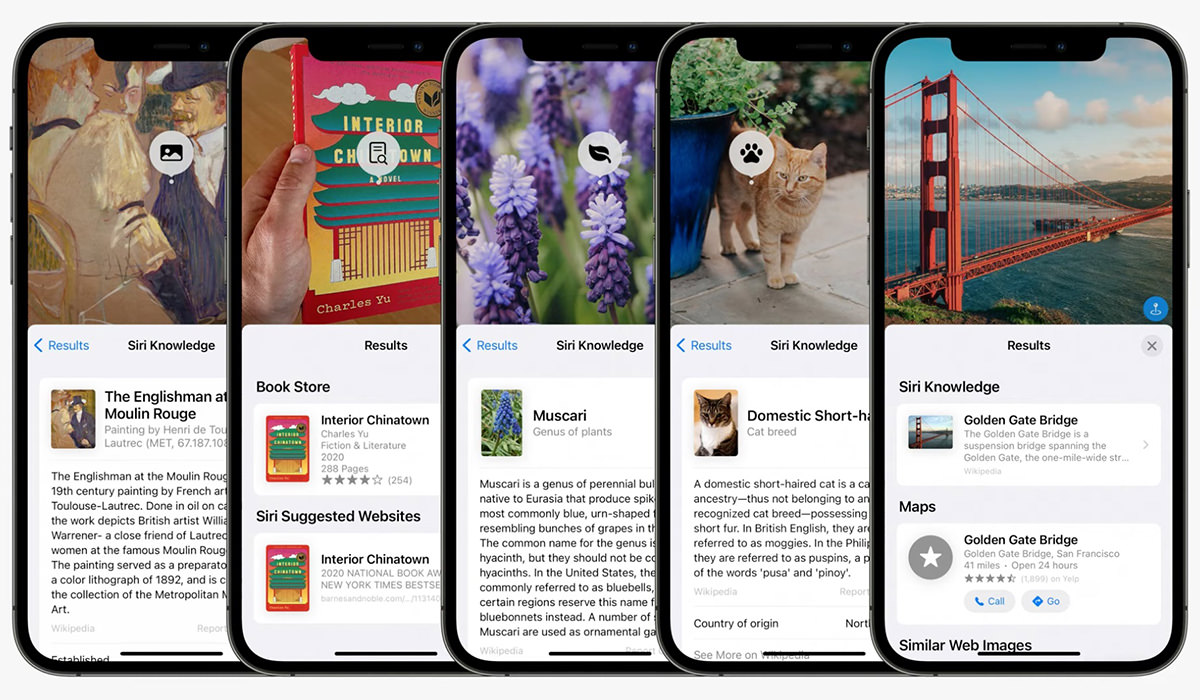
Now THAT'S awesome.
• Spotlight! Apple's answer to search, "Spotlight," always seemed to be a distraction... and now Apple is adding more distractions. Maybe I'm not using it right?
• Photos Memories! Being able to create smart "Memory Albums" seems like a great idea but, once again, requires Apple Music in order to use it to its full potential. I'm with Amazon Music Unlimited, so...
• Wallet! Now, I absolutely love, love, love Apple Wallet. Especially its integration with my Apple Watch. I don't even take my phone out of my pocket when paying for stuff at the store any more. I just double-click my watch and it's done. The fact that Apple is adding even more capabilities to Wallet is perfectly fine by me! Credit cards, transit cards, and park passes... that's great!
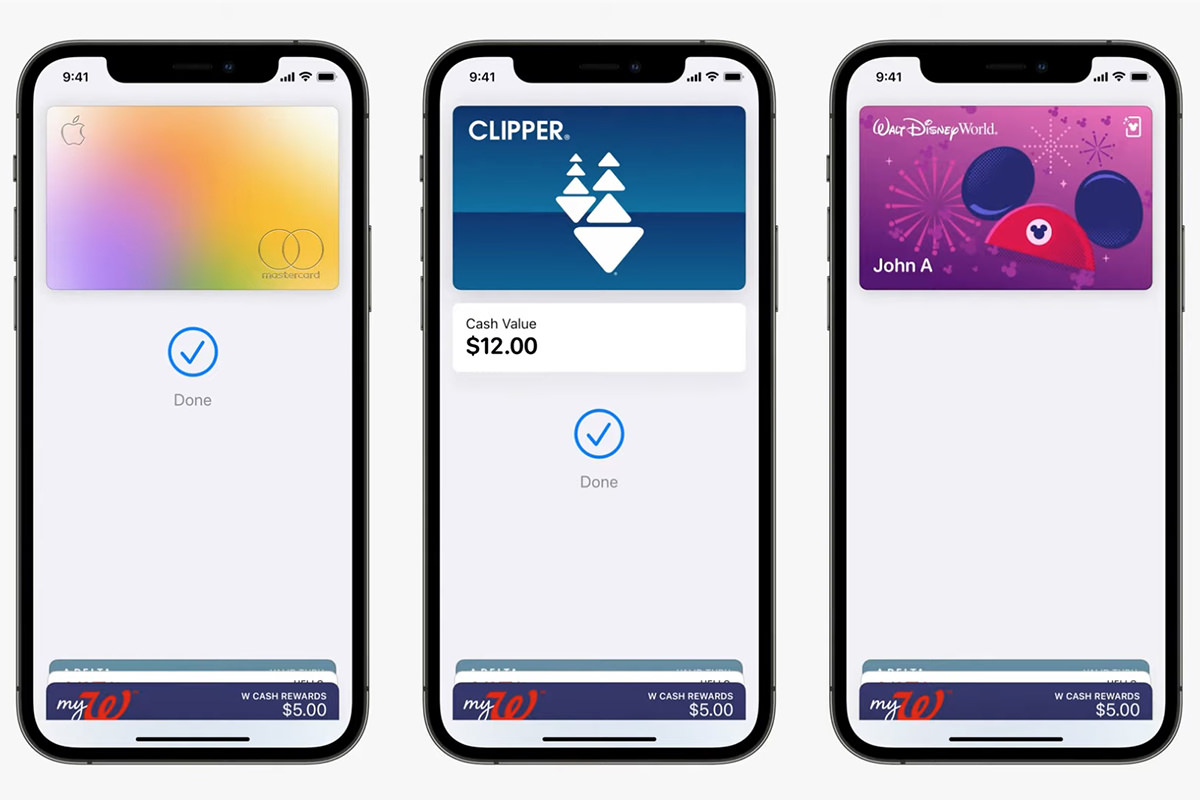
Adding keys to wallet would be great... if I had a car that supported it. But now they're adding the ability for other keys... like a house key... to be added as well. My electronic locks are by Schlage, which are utter shit, so I'm guessing they won't support this. They can't even bother to update their damn app so that it's bug-free!
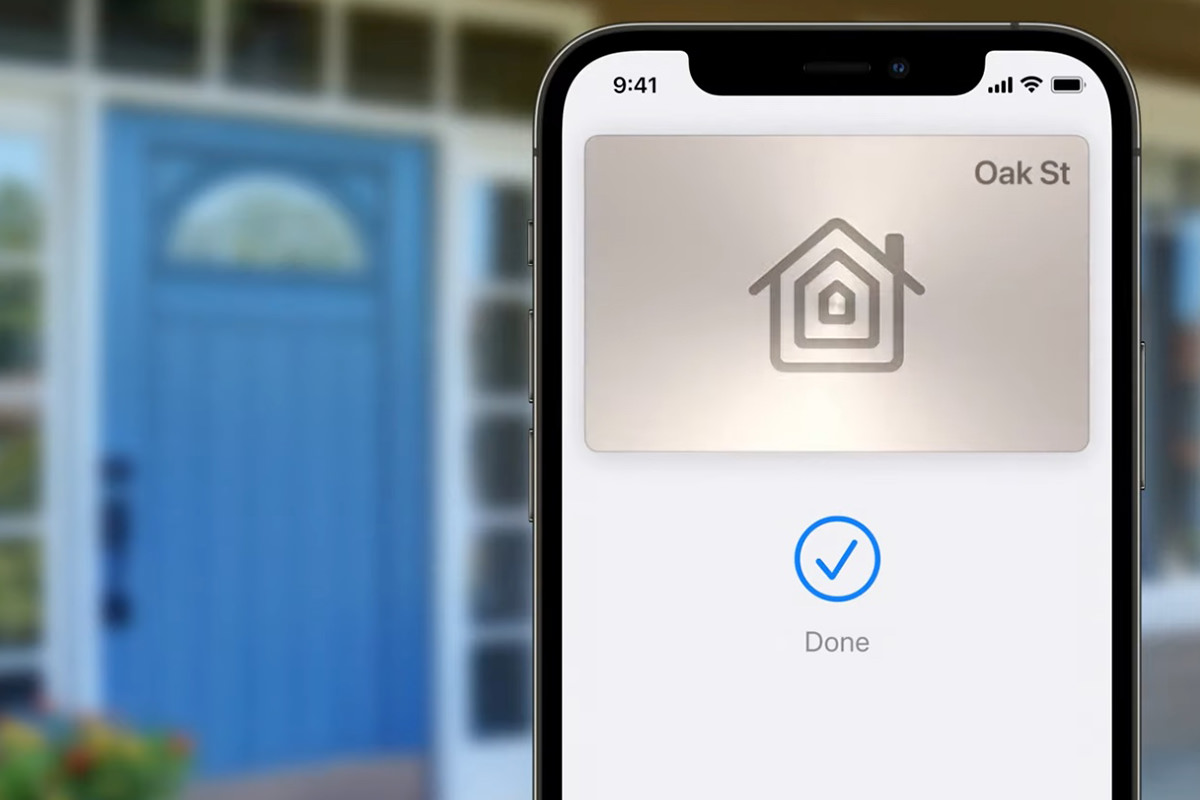
Room keys uploading to your phone before you even arrive so you can just walk to your room is very cool, so long as you're staying in one which supports it...
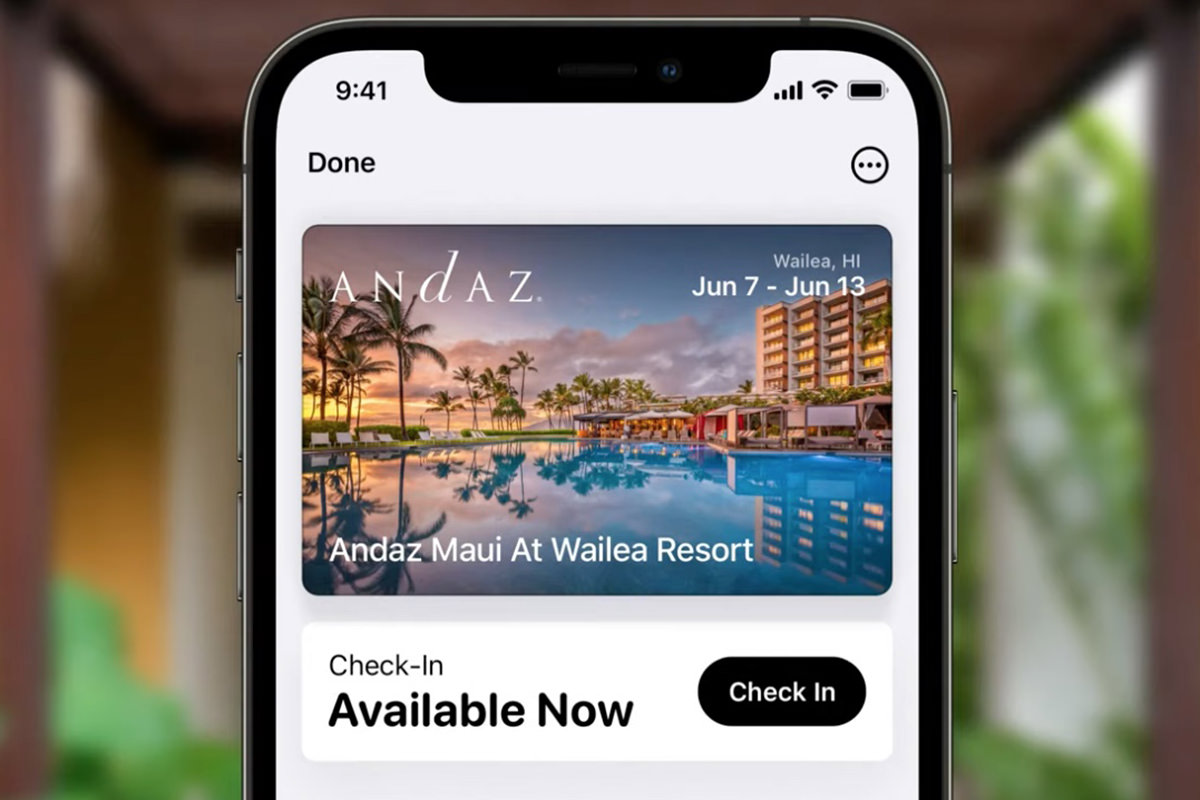
BUT HERE'S THE INTERESTING ONE... YOUR DRIVER'S LICENSE ON YOUR PHONE?!?!
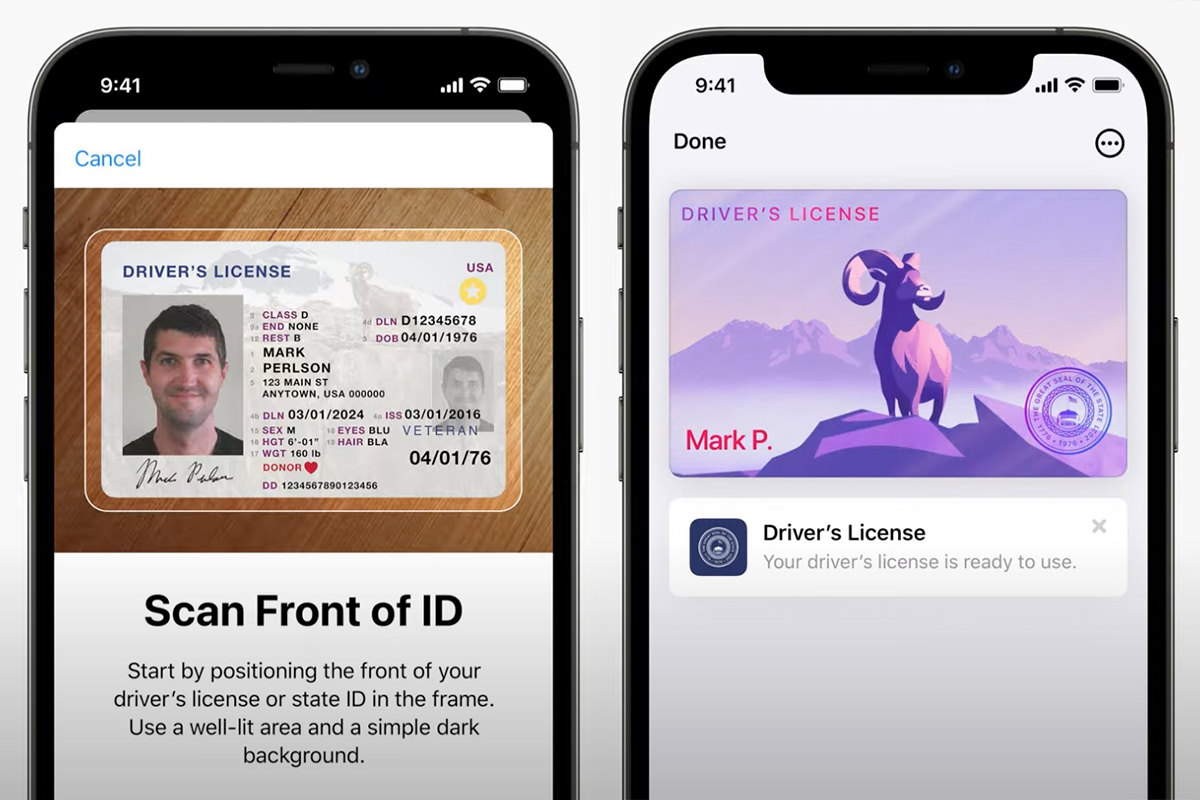
Alas, I live in Washington State which is always slow on the uptake. We still don't have Real ID compliant licenses. And our DOT website still uses phrases like "Disabled Parking" instead of "Accessible Parking" so who knows if I'll ever be able to take advantage of it.
• Weather! Oh look. They made the Apple Weather app prettier.
• Maps! I use Google Maps because I find them more complete and Waze because their traffic routing can't be beat... but Apple Maps is SO pretty that I may try and switch. Again. Just look at the gorgeous new renderings they are adding...

IT EVEN SWITCHES FROM DAY TO NIGHT MODE! GAAAAH!!! So pretty...

Of course, it's only as useful as it's completeness... which I'm guessing is only for the major cities. I hope they really push forward on including ALL cities, because the renderings of lanes, intersection complexities, and overpasses is just too smart...

I dunno. It will be tough to give up Waze, but Apple seems to be really innovating. Like when you're in a city that has its building mapped. You just scan the area and Apple Maps will tell you exactly where you are in Augmented Reality...

Phenomenal. IF you're in London, Los Angeles, New York, Philadelphia, San Diego, San Francisco, or Washington DC.
• Audio! Apple is REALLY making AirPods a compelling purchase. First with spatial audio, and now with focused listening for people with hearing difficulties... and even a way to modify what is being heard to make AirPods better than a hearing aid!
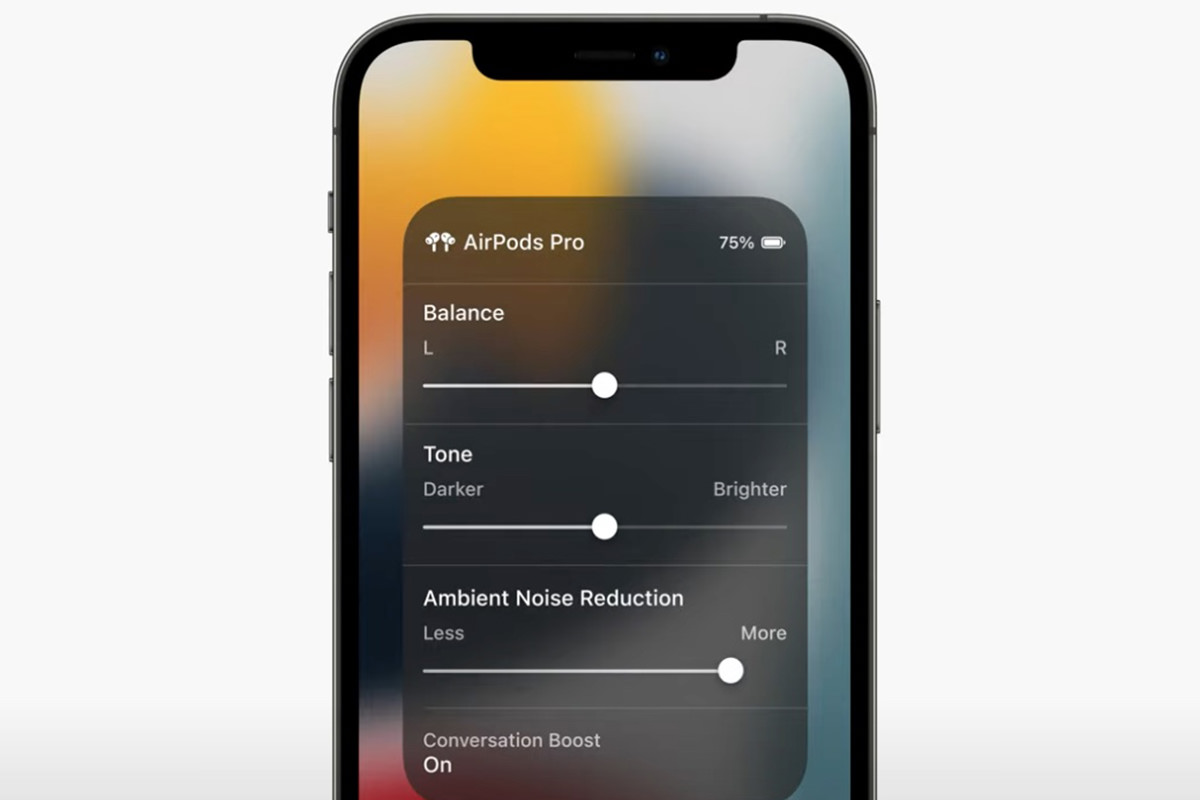
But the news that grabbed my attention? AirPods will now be on Apple's Find My Network service! You can even have them chirp to help you find them...
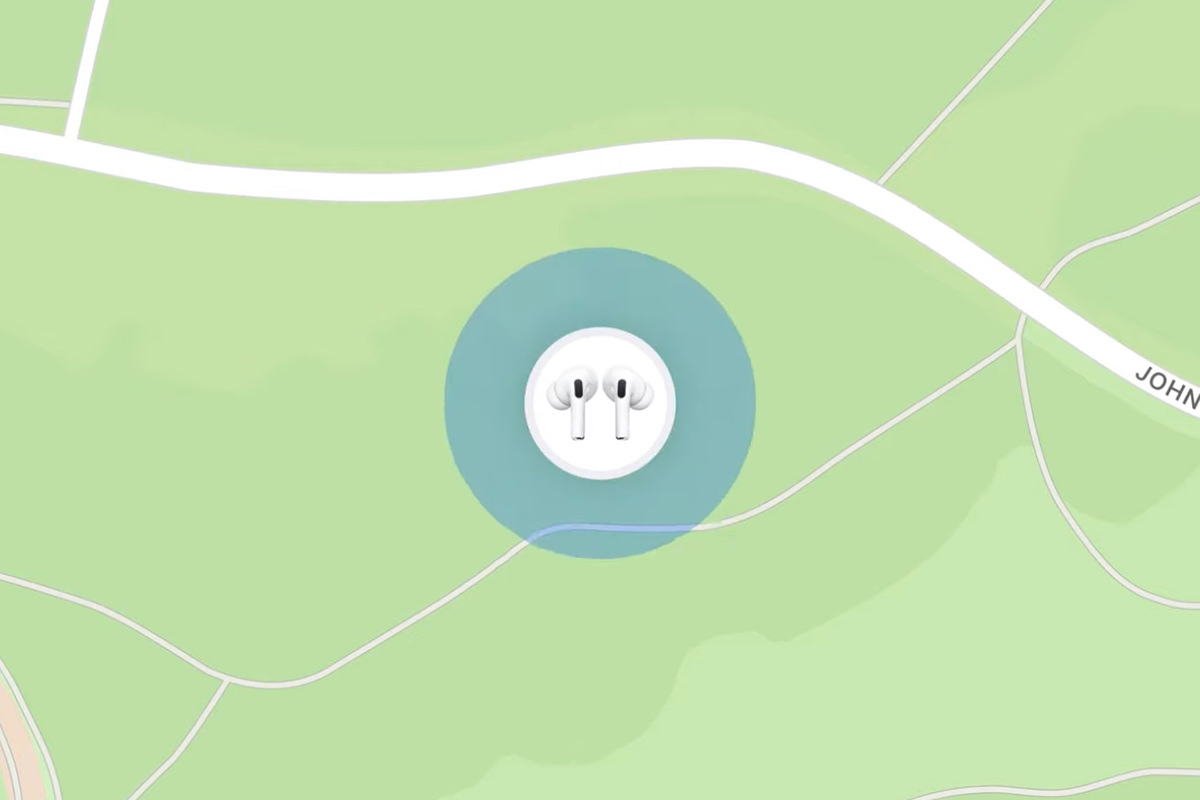
And the separation alerts, which let you know if you are leaving your AirPods behind is something that should be including on Apple's AirTag products. In other news... currently Apple's killer "Spatial Audio" feature is only available on iOS, but Apple is bringing it to AppleTV, which will be nice since those are the places I mostly watch TV and movies. It's also available to M1 Macs, which leaves me out. Oh well.
• iPadOS! Ever since Apple spun off iPad from iOS, the experience just keeps getting better and better. Now they're adding old iOS features... and adding even more cool iPad exclusive features... very few of which I'll likely remember! I need to use my iPad more often so I can remember this stuff! Craig says that multitasking has been made easier, and the demo by the iPad guy looks like maybe it's more intuitive than it is now? So maybe there's hope for me yet!
• Oh Siri! Apple is kinda an industry leader when it comes to privacy. Though I think they fall short in so any areas, I like that they're at least trying. And their latest iOS 15 innovation is addressing a major concern I have with Alexa... having everything I say go out onto the internet. In the next iOS, Siri will start processing more and more of what you say locally... not on the internet... which makes it more secure and also faster.
• iCloud! Apple's iCloud is somthing I love to hate. Yes, I love how it can sync all my bookmarks and passwords and all that... but the fact that it's not consistent in how it works... or wheter it works is frustrating as hell. Apple is now adding features to their iCloud Service (I pay $2.99 a month, I think?) which may or may not work as advertised. I am dubious. One is a "trusted contact" who won't have access to your account, but can receive a passcode if you're locked out of your phone so you can call them to get it. Nice. Apple is also adding Digital Legacy for when you die. Once dead, you can have a trusted contact access your stuff. I'm not sure how nice this is, but I like the idea of it, so I guess I'll look into it.
• iCloud+! Since Apple now makes more on the services they offer than the computers they sell, it's only smart of them to offer more services to sell. An upgraded iCloud offering is an obvious way to go. Fortunately for me, the new features are added at no additional cost. And they are compelling...
• Health! Yeah... it's all cool being able to more easily and automatically share your health data with your doctor and receive health information from your doctor electronically... but, again, it's only useful if your health provider will use it! Mine doesn't. So this is all useless to me. Pity.
• Watch! Thanks to the third-party AutoSleep app, my Apple Watch is a favorite piece of tech I own. Once I managed to get used to wearing a watch, I don't know how I managed without it. Paying via ApplePay on my watch is awesome. I don't know about this new "Mindfulness" hippy-dippy crap... because I fond it annoying rather than helpful... but some people might like it.
• HomeShit! I absolutely HATE HomeKit. Apple fucked it up SO bad. It's unreliable. It's made complicated from being overly-simplified. And it doesn't work with most smart home devices, so what they fuck good is it? And since the new features are tied to HomePod... a product I fucking hate with every fiber of my being... I honestly don't give a crap. Maybe one day Apple will understand that OTHER TECH COMPANIES FUCKING EXIST and try harder to work with more of them. Apple says that they are a part of a new tech alliance called "Matter" but forgive me if I'm dubious about that working out. I'll sit here and hold my breath.
• Continuity! Being able to hand-off from your iPhone to your MacBook to your iMac seamlessly is incredible. That Apple knows this and is working to make it even more functional makes me very happy. I mean, check this out... set your iPad next to your Mac... AND THE TOUCHPAD WILL CONNECT AUTOMATICALLY AND ALLOW YOU TO DRAG AND DROP BETWEEN THEM! ZOMFG!

Craig says "How cool is that?" then proceeds to show drag-and-drop between the two and I literally shouted back at my computer "SO FUCKING COOL, CRAIG!!" Because it is. And then because Craig isn't satisfied with me talking back to him like that... HE ADDS AN IMAC TO THE MIX AND IS USING THE MACBOOK TRACKPAD TO CONTROL ALL THREE LIKE A BOSS!!!

Continuity is a technology that Apple undersells... I absolutely love the Mac ecosystem because of exactly stuff like this.
• AirPlay to Mac! I send video from my iPhone to my AppleTV from time to time. Apple's now allowing you to send iPhone and iPad video to your Mac. Nice.
• Shortcuts! Apple's "Automator" scripting language is something profoundly useful if you have the patience to learn how to use it. Apple is making that easier by bringing iPhone "Shortcuts" to the Mac. And it integrates with "Automator" so you lose nothing. SMART AND MUCH APPRECIATED!
• Safari! Oh God. Apple is "simplifying" again... which usually shits all over the user experience. I am still fucking LIVID that Apple "simplified" Mail by taking away your ability to select from different mail servers AS YOU COMPOSE an email. This is a feature I used DAILY and... poof... just like that, Apple complicates something that used to be easy by "simplifying." Well here's an idea Apple, LET THE USER FUCKING CHOOSE IF THEY WANT SOMTHING "CLUTTERING" UP THE INTERFACE! Because what you consider "clutter" may just be the thing that somebody needs, relies on, and will miss badly if you take it the fuck away. God. These are the things I positively loathe about Apple. "Simplification" is just coded Apple-speak for "not pretty" and they need to get the fuck over themselves. New Safari "streamlining" looks prettier... but, again, in looking at it I have to wonder if it's going to force me to switch to Google Chrome because I don't want simple I want useful.
• Programming! I haven't written an app in years. But boy do these new Apple Developer Tools look awesome (Xcode Cloud is about as cool as it gets). I also love that Apple is trying to level the playing field by making programming concepts and practice more accessible to everybody with Swift... and will now allow apps to be developed on iPad! Sweet.
• The End! And that was the end of that. Another WWDC Kenote in the bag. All-in-all, this is some really amazing steps forward that I am looking forward to. Also some maybe great things... but I'll reserve judgement until I have a chance to work with the stuff they announced this Fall.
 Life sucks, but don't expect a reprieve from the suckage THIS Sunday... because a Very Special Technology All-Fail Bullet Sunday starts... now...
Life sucks, but don't expect a reprieve from the suckage THIS Sunday... because a Very Special Technology All-Fail Bullet Sunday starts... now...
• Mojang! The only video game I want to play lately is Minecraft Dungeons. It's a fun dungeon-crawler that's accessible to play because the difficulty is selectable for each level. You can go harder than your character-power if you want a challenge... or easier if you just want something to do that won't stress you out. In lieu of a LEGO dungeon crawler, it's exactly what I need...

EXCEPT... I bought it for Nintendo Switch so I have the option of playing it on my television or taking it with me as a portable. The problem is that Mojang did a shitty job of the Switch conversion, so it's jerky and rough if things get even a little bit intense... especially on a television. This is absurd. FAR more complicated games, like Zelda: Breath of the Wild and Diablo III, don't have this problem. Bad enough that Mojang did such a poor job... but to not allow players to decrease resolution and frame-rate settings so they can have a playable game is kinda unforgivable. With the new DLC packs I just bought, it's even more critical that Mojang get off their asses and improve the translation for Switch or, at the very least let us turn the specs down so it plays well.
• Mojang Deux! And while we're at it... why does Minecraft Dungeons crash so often? It happens most when I am playing the Daily Trial, which means all the parameters change when I have to restart and begin the level all over again. That SUCKS. Let me go back to the saved game so I can keep going! But instead it's see a Daily Trial game you like, start to play, crash, then you can't get the same game back. Also... why is the online network capabilities so abysmal? Most times when I resume a game, it wants to go back to the Main Menu so it can connect to the Microsoft Network (again), then gives me an error, then allows me on. It's almost to the point where I wish I could afford an Xbox so I'd have a platform that Mojang/Microsoft gives a shit about. Except I don't think that cross-platform saves are available (even though cross-platform playing is), so that may not even help.
• Apple Watch! Apple Watch is both genius and stupid at the same time. The main reason I bought it was to track my sleep and hopefully get better insight into how I sleep so I can get better rest. Apple Watch doesn't really do much of that, even though it's got all the sensors and crap to do all of that (it can't even keep track of multiple sleep sessions in a 24 hour period!). The Sleep app they give you is complete shit, which is why I bought the fantastic AutoSleep app for $4. It is phenomenal, and what Apple should have included. And, surprise! It will automatically log multiple sleep sessions and doesn't require you to manually set a sleep window. It's just class all the way through...
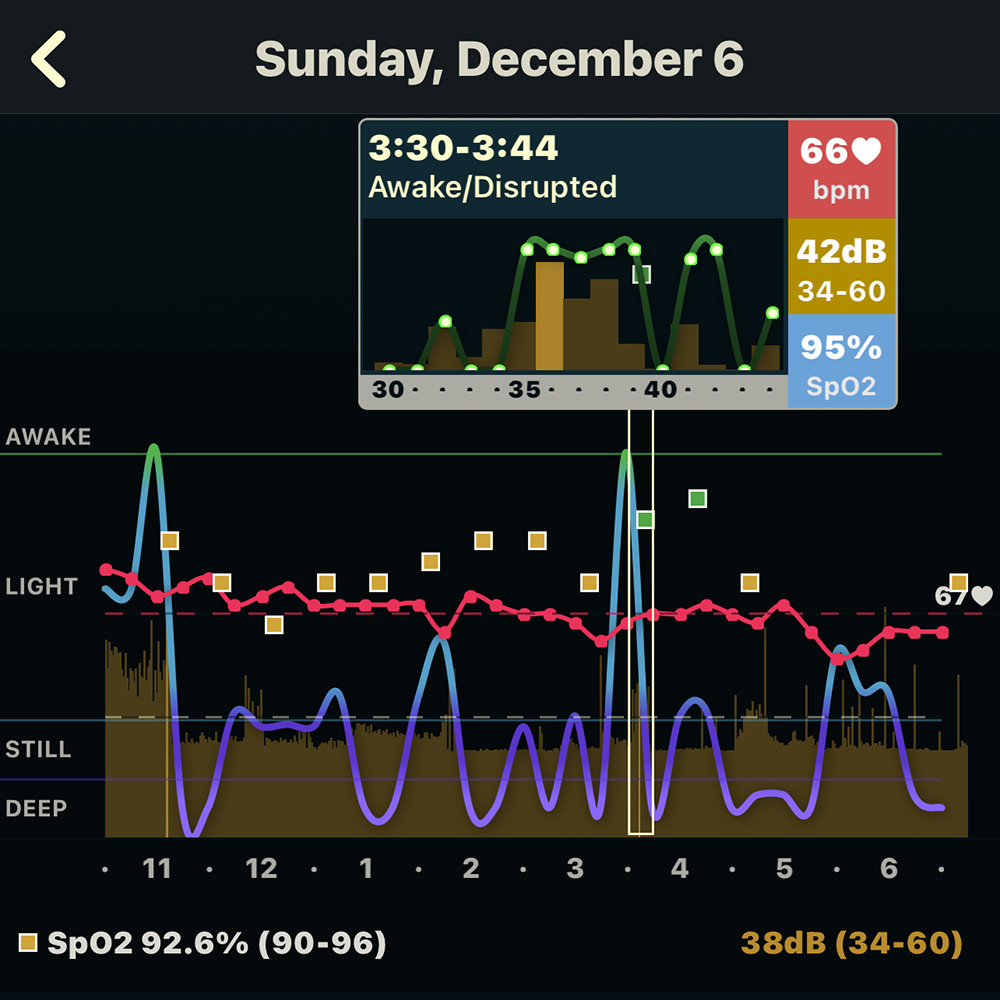
One thing I'm trying to do is experiment with going to bed earlier. Last night I decided to go to bed at 9:00pm, but Apple Watch kept me awake because the display is on. "Hey Siri, good night." — "Hey Siri, turn off the display." — "Hey Siri, how do I turn off the Apple Watch display?" — And of course none of that works because Siri is a fucking idiot. My blood pressure rising because I can't find a way to put the watch to sleep or tell it's I'm going to bed in the shitty Sleep app, I have to Google that shit on my iPhone and eventually find out that there's a "Theater Mode" that I can turn on. Jesus. For a company that prides itself on making technology easy to use... Apple sure fucked up this part. Might want to look into actually making Siri be useful.
• Ubiquiti! When my old WiFi router died, I wanted to buy a future-proof model with excellent WiFi 6 capability. I landed on the Amplifi Alien because Ubiquiti has such an amazing reputation. It was $380, but I figured it would be worth the insane investment if I could hang onto it for 5 or 6 years...

Turns out that NOPE, it really isn't worth the money. Mostly because the built-in firewall is total shit, and there's no way to do the most simple shit like blacklist IP addresses or block countries or anything. THREE HUNDRED AND EIGHTY DOLLARS AND YOU CAN'T BLACKLIST AN IP ADDRESS?? Jesus. What a fucking turd of a router. What's worse? You can't add a third-party device like a Firewalla because it's not compatible with the Alien and, of course, the Alien has no configuration options so you can make it compatible. Thinking of buying a new WiFi router? Avoid the Amplifi Alien at all costs. Overpriced trash with minimal configurability and a pathetic feature set.
• Samsung! I am still feeling very raw that my seriously expensive Samsung television died after just five years. And the fact that there are NO repair parts available and I have to go to the secondary market in order to find them... at a highly inflated price, of course... is typical of a manufacturer who counts on their products being disposible. They want them to fail so they can sell you a new one. Well, I may be having to buy a new television, but it sure as fuck ain't going to be from Samsung.
• PARAMOUNT+! When CBS became Paramount+, there was a special offer to go ad-free for the price of ad-enabled if you bought a year. I did it, because there's a lot of stuff on the streaming service I liked. Problem is? A lot of their older stuff WILL NOT STREAM. New shows? Yes. Old shows? Rarely. Sometimes it will work on a laptop, iPad, and iPhone if you have no ad-blocker, allow pop-ups, don't use a VPN, and turn off every conceivable protection to your network. But even then it's a crapshoot. But here's the thing... it NEVER works on my AppleTV. Old episodes of Ink Master or Drag Race or whatever? NOPE! And it's so fucking stupid. I don't have to turn off all my protection shit when I stream from Netflix, Discovery+, AppleTV+, Hulu, Amazon Prime, Philo, or any other service I use all the time... only Paramount+. What a bunch of fucking assholes. And OF COURSE when you write to their customer support they have you jump through hoops that don't do shit. If ALL MY OTHER streaming services work, maybe it's YOU. If new shows from your network stream fine, but old shows don't, maybe it's YOU. I will not be resubscribing when my year runs out.
• QNAP! This past week QNAP, the makers of my NAS (Network Attached Storage) had some kind of vulnerability which allowed malware/ransomeware hackers to install a program on everybody's NAS drives which encrypted all their files. The only way to get your files back is to pay $500+ to the hackers and they would give you the encryption key. I didn't pay them shit because I have redundant offline backups of all my data (which is harder than it should be because QNAP has a shitty, SHITTY fucking backup app)...

I just deleted all the encrypted files and replaced them with the original. No big deal. After that, I installed a bunch of new stuff on my NAS (including a firewall) to (hopefully) avoid new problems. But here's my beef... WHY THE FUCK DOESN'T QNAP HELP CUSTOMERS UNDERSTAND HOW TO SECURE THEIR DATA AGAINST THESE ATTACKS BETTER? Everything with them is far more complicated than it needs to be, and their customers are paying the price for it. Looking for a NAS? Thinking of buying QNAP? AVOID! AVOID! AVOID!
And that's it for stuff that sucks on this fine Sunday.
