
 I wish I knew how to abuse my work expense account.
I wish I knew how to abuse my work expense account.
Most people are likely to eat out at expensive restaurants, stay at expensive hotels, and live like they're not paying for it all. Because they're not. But I've never been like that. I stay at reasonably-priced lodging and eat the same food I'd eat if I were paying for it...
BREAKFAST: Egg & Cheese Biscuit and a soda at McDonald's.
LUNCH: Impossible Whopper ($3 for Whopper Wednesday!) and a soda at Burger King.
DINNER: Avocado Eggrolls (an apetizer) and a glass of water at Cheesecake Factory.
I spend a fraction of the money I'm allowed, but it's exactly what I want to be eating. Heck, I'd go so far as to say it's what I'm thrilled to be eating. Which is to say that an expense account is wasted on me. Maybe if I wasn't a vegetarian I'd be loading up of steak, lobster, and caviar, but I sincerely doubt it.
You'd think that I'd at least stay at a hotel with decent WiFi (which this DoubleTree most definitely does not have). This place is as slow as frickin' 300 baud dial-up back in the pre-history of the world. I'd use my phone as a hotspot, but my hi-speed allotment was blown when the internet was down at my house on Monday, so it's also as slow as frickin' 300 baud dial-up back in the pre-history of the world.
Oh well. I did get warm cookies when I checked in (which this DoubleTree most definitely does have). That's not nuthin'.
 My internet is out.
My internet is out.
This doesn't happen very often. I'm blessed with highly reliable internet service, and this is something I truly feel blessed to have. I know friends who are not so lucky.
Fortunately, I have internet on my phone that I can use as a hotspot. Except I burned through my high-speed data alotment in five minutes, at which time I barely had internet at all...
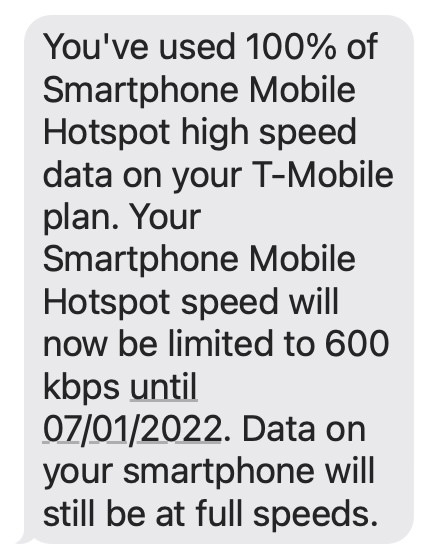
No big loss... except my smart home is now a stupid home, I can't watch television, and my security cameras are in meltdown.
I'd say that it's time to read a book, but I'd rather just go to bed.
 Lord. So a person can have a fake profile with NO posts that they use to spam comments about "witch doctors" casting spells... but when you report the profile as being OBVIOUSLY FAKE AND ABUSIVE, Facebook treats you like you're lying. I mean, hey, you can spam comments everywhere using a fake profile and technology doesn't exist to combat it? That's just way out of Facebook's capabilities?
Lord. So a person can have a fake profile with NO posts that they use to spam comments about "witch doctors" casting spells... but when you report the profile as being OBVIOUSLY FAKE AND ABUSIVE, Facebook treats you like you're lying. I mean, hey, you can spam comments everywhere using a fake profile and technology doesn't exist to combat it? That's just way out of Facebook's capabilities?
Unreal.
Facebook is toxic AF and they just don't give a shit.
 This Wednesday entry will not be posted on Wednesday.
This Wednesday entry will not be posted on Wednesday.
I don't have internet. I don't have celular service. I am completely off the grid.
I remember an email being circulated at work last week which mentioned something about an outage from 10pm to 8am, but I didn't plan to be at work during those hours, so I didn't pay much attention. I received NO notification that my internet would be interrupted at home. If I had, I would have probably ignored that as well, because I can always use the data on my iPhone to reach the internet, right? Nope! Apparently AT&T's cellular tower in my small city uses the same internet as my work and home, so that's non-functional as well.
It's this last point that really pisses me off.

AT&T never told me that my mobile phone would be down tonight. I was never made aware that my phone service was internet-dependent. And it begs the question... what the fuck happens if I have an emergency and need to dial 9-1-1 for help? Well, I'll tell you exactly what happens... nothing!
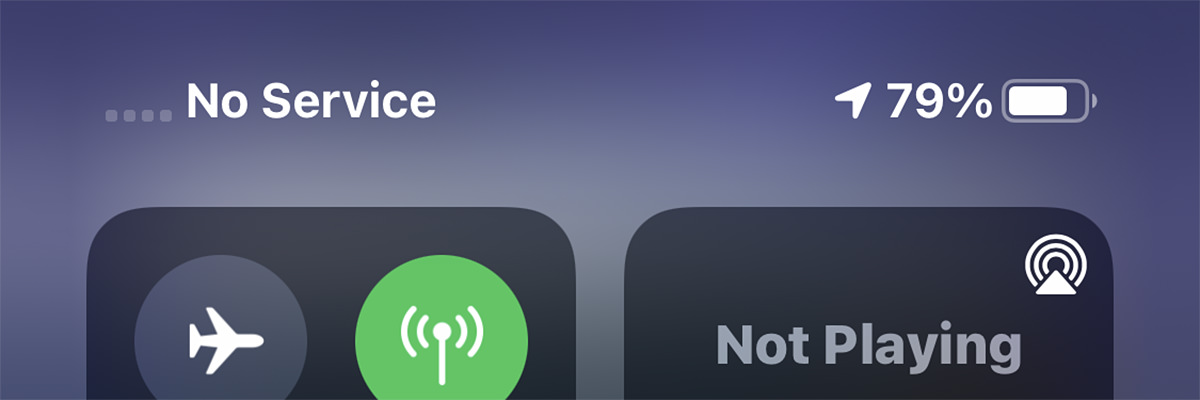
How in the hell is it that a mobile carrier can be run through an internet connection? Internet connections can be flakey as hell, and phone service really can't afford to be flakey as hell. And when AT&T says that they've "built the best and fastest celular network" they really haven't... because if they had, I would still have fucking phone service!
And it gets better.
Since I have no television, no Alexa, no Amazon Music Unlimited, I thought I could just play the media on my Plex server. Nope again! For whatever reason, the server could be found by my laptop and iPhone, but Plex would not play video. After much wheel-spinning I could play music, but it took forever for the data to start streaming. My Plex clients have been told to use the local network, but they refuse to do it because they're constantly looking for an internet connection. And of course my AppleTV was useless despite being plugged directly into the same hub as my Plex Server because apparently it needs internet to even function.
This is all something I need to look into, because being able to access my media without internet access is why I bought Plex in the first place!
What a shitty night.
I suppose I'll just take sleeping pills and go to bed. What else is there?
 For years now... a decade really... I've been experimenting with setting up a personal NAS (Network Attached Storage) media server that's connected to the internet. There are a lot of reasons I'd like to have such a thing, but the big one is that I want to be able to access my vast photo library from anywhere on earth. If I'm in Germany and want to show a friend a photo of the Hard Rock Cafe Yokohama (something that actually happened) it would be great if I could do that. Sure I have the option of paying for a photo service, but then I have to convert all my images from RAW format and lose the ability to access/edit the original photo remotely if I want to.
For years now... a decade really... I've been experimenting with setting up a personal NAS (Network Attached Storage) media server that's connected to the internet. There are a lot of reasons I'd like to have such a thing, but the big one is that I want to be able to access my vast photo library from anywhere on earth. If I'm in Germany and want to show a friend a photo of the Hard Rock Cafe Yokohama (something that actually happened) it would be great if I could do that. Sure I have the option of paying for a photo service, but then I have to convert all my images from RAW format and lose the ability to access/edit the original photo remotely if I want to.
So I purchased a 1 Terabyte single-drive, internet-enabled "WD My Book Studio" NAS back in 2010 with that in mind. Everything ended up being a total mess and didn't work at all like I was hoping. It's been sitting in a drawer ever since.
Fast forward to 2019 and I decided to try again. I used money I had saved in 2014 for a trip to Norway's fjords with my mom (that we never got around to taking) and purchased a QNAP TS415+ NAS and two Western Digital 8 Terabyte RED drives to put in it. The drives are mirrored in a RAID configuration so I don't lose any data if one of them dies. Note that there's a television remote. That's because this model has an HDMI port so it can hook up directly to a television...

Today I finally set it all up. It was fairly straightforward, though not the most user-friendly thing to do. It spent hours doing a "RAID resync" (whatever the hell that is), which makes zero sense. The drives were empty and freshly formatted. How can it take over 24 hours to "resync" NOTHING? Note that QNAP doesn't bother with beta testing their apps. If they did, somebody might have noticed that the displayed percentage overwrites the text label, making it tough to read its progress...
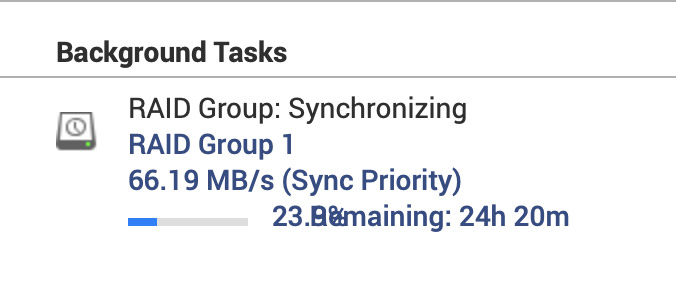
Before you can do anything, you have to set up a "Storage Pool" from your drives. I maxed my pool out at 100% of my available drive space, because why only use part of your drives? QNAP is pretty brain-dead when you choose to do this... it will endlessly pester you with alerts because it defaults to a threshold of 80% usage. Insanity. If somebody sets their pool to 100% of drive space, why not ask if you want to disable the threshold alerts? I had to do it manually. Sadly, after setting things up, my 8TB mirrored drive resulted in only 7.1TB of space available. No idea what happened to nearly a FULL TERABYTE of storage (this seems high for overhead), but whatever.
Anyway...
Rather than have to install a third-party app, I decided to give the QNAP "Qmedia" app a try on my AppleTV since it's the "native" application from QNAP. It is complete and total shit. Despite "pretending" to remember where you left off when viewing videos, it doesn't. You can't even fast-forward the video you're watching, which is mind-blowing. I have no fucking idea why they even bothered. Qmedia is useless.
I'd rather not have to switch television video input sources from my AppleTV every time I want to watch something off the NAS, but apparently that's going to be how this goes. So I grabbed the QNAP remote and went for it. First I had to install an app (of course) but no big deal. Then I actually tried to use the thing and it's a total clusterfuck. The "VideoStation" app is just a fucking web browser interface. It's difficult to read because it's not sized for a television. It's impossible to use with the included remote because the remote doesn't do anything. You have to plug in a mouse and keyboard to make it work.
There's an "HD Player" app that looks like it's geared more towards television displays and using the remote control but it's fucking useless too, having many of the same problems as Qmedia. It goes non-responsive constantly, doesn't allow fast-forwarding (pressing the up arrow to skip forward is not the same thing), starts at the beginning of a video even if you tell it to resume from where you stopped, has a shitty interface that makes sorting through a large number of videos a nightmare, has crap video quality that you can't adjust for brightness or anything else, and is an overall steaming pile of fail.
I swear, QNAP is the most ridiculous fucking company. Why bother to make claims of being a multimedia center that can connect directly to your television if it does THIS shitty of a job of it? The whole thing is a fucking joke.
Fortunately there's plenty of options for serving your media from a NAS if it has a computer onboard like the TS451+ does. The "big two" are Kodi and Plex. Kodi is open source and free. Plex is free, but you can support the project by paying to subscribe to "Plex Pass" for additional features (like being able to download media on your phone for local playback instead of streaming it). Most people I know who started on Kodi ended up with Plex, so I just skipped a step and installed Plex Server on my NAS.
For what it is, Plex Server is pretty sweet. It transcodes just about anything you throw at it. Including the RAW Digital Negative photo format from Adobe (DNG) that I use. Which means I don't have to save out JPEGs in order to access my photo library remotely. Nice! I need to work on settings for this, however, because Plex compresses things pretty heavily for transmission. This results in some ugly visual artifacts, banding, and color shifts...
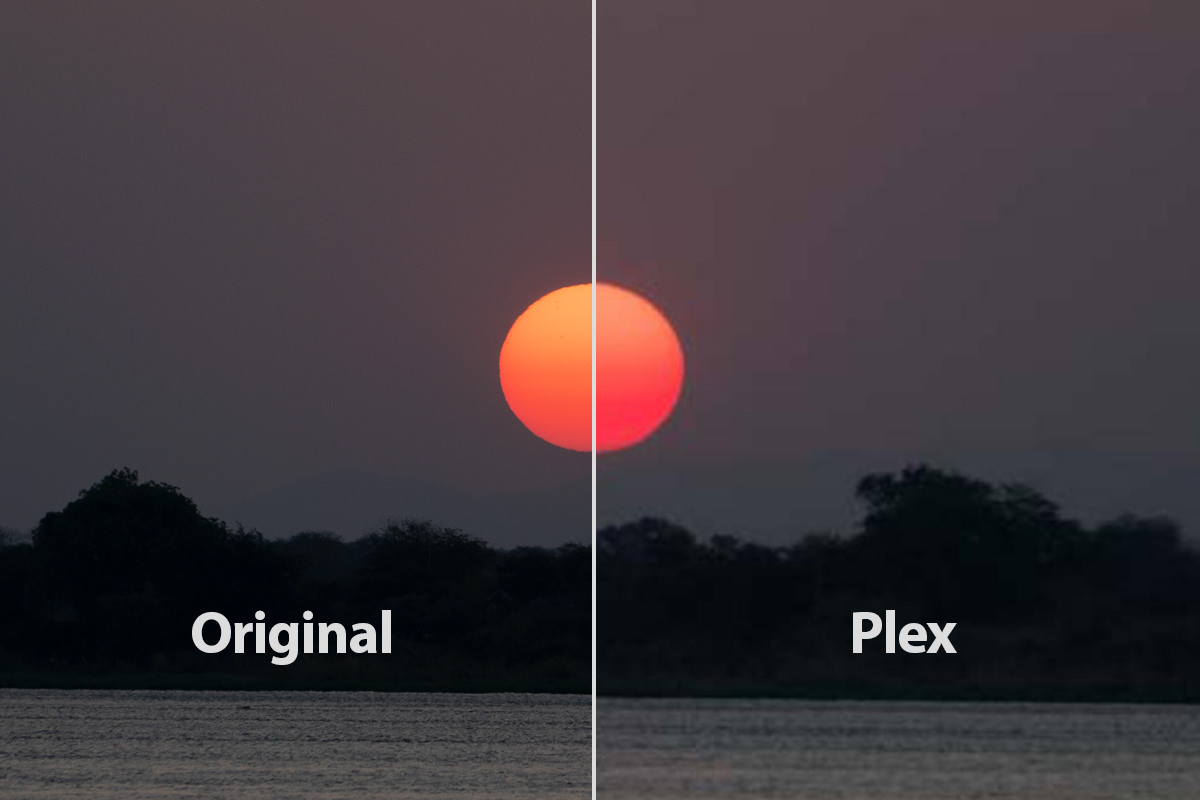
Video works brilliantly from Plex BECAUSE YOU CAN ACTUALLY FUCKING FAST FORWARD THROUGH IT ON APPLE TV! Plex does a really good job of cataloging it as well. Thank heavens, because I'd light my QNAP NAS on fire if I had to suffer through their shitty apps. The only problem I've run across is having the video stop and tell me that my connection isn't fast enough, which is absurd because AppleTV is literally plugged into the same high-speed hub as the NAS! There must be some kind of setting for that I'm missing. Fortunately, it's a rare event.
I don't steal media. All the movies and television shows I have are on DVD/Blu-Ray or purchased on Digital. Well, with two exceptions... Cupid (the Jeremy Piven original) and Oh Grow Up! (one of my favorite shows of all time)... are not available to purchase. Lord only knows I wish they were, because my digitized versions of VHS tapes are really poor quality. I've used Vudu's Disc-To-Digital service to convert the bulk of my DVD/Blu-Ray collection to Digital legally. But not all of my stuff is available for conversion. Now I have the option of ripping them to the NAS and viewing them digitally no matter where I am via Plex Server. Technically, any time you break the protection on a DVD you are breaking the law, but that's a bullshit law. I would happily pay to convert them to digital if the studio who owns them would allow them to be converted. What I'm not going to do is buy the same movie all over again. Fuck that. I already paid for it, I should get to pay a small fee for a new format, not have to buy it all over again. And so... I have a small collection of DVDs ripped to my NAS temporarily until the studio allows them to be converted and I can pay for that. Plex does a great job of streaming from my living room to remote locations in HD. No, the video quality is not as good as what comes off of iTunes... especially if the iTunes version is 4K... but it's plenty good enough for my iPad or iPhone. I'm sure if I didn't have tons of security cameras flooding my bandwidth I could set the quality higher, but it's really not necessary.
Music streaming (local and remote) is handled quite well through Plex, and my SONOS system can address Plex directly. This means I can download all my music from iTunes, put it on the NAS, then drop iTunes Music Match and iTunes itself with no problem.
And so... bravo Plex.
I'm going to try out "Plex Pass" for a month and see if I want to upgrade to the lifetime membership for $120. Something tells me that's a purchase I will end up making. I certainly can't do without Plex if my alternative is the QNAP crap.
UPDATE: Yeah. Easiest decision to make to get the Plex Pass... the apps for streaming are included and you're helping the team behind it to keep developing the app.
So okay... the QNAP multimedia is bullshit. What about the NAS itself? Well, I'd love to report on that, but the minute I login, it either immediately disconnects me...
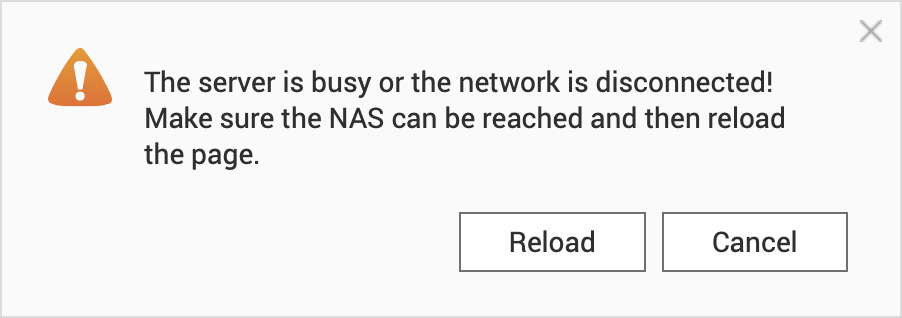
...or it allows me in but gives me a shitload of error messages. My favorite? Telling me it's running out of memory. If 2GB is not enough memory to do even the most basic tasks, then why ship with just 2GB memory? QNAP has their own version of Microsoft "Clippy" to break the bad news, which is a weird choice...
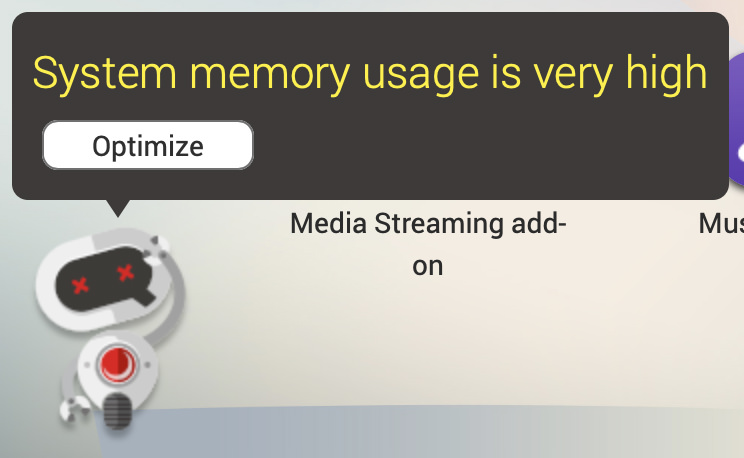
Even better? If you choose "optimize" he does a happy dance when he recovers 0MB of memory! Once I can log in again, I'll turn off and uninstall absolutely everything except the bare minimum I need (which includes Plex Server, of course), so I'm hoping that will fix these problems.
My NAS can act as a Time Machine backup for my Mac, but I really don't need that any more. All my data is stored in the cloud, so the only thing that would need to be replaced on my MacBook if it were destroyed are the apps, which I can just download from the developer again.
QNAP provides Apple File Services so I can access my NAS over my local network easily. Weirdly enough, you are required to install Windows File Services in order to install Apple File Services, but (luckily) you can kill the Windows File Services after installation to save precious memory and everything seems to work fine.
Speaking of memory... QNAP is happy to sell you more, but they charge outrageous pricing for the stuff. I mean laughably outrageous pricing. Far better to buy it yourself (which I'm guessing I'll have to do sometime soon if killing apps don't work).
Remote management and access to my files is a breeze thanks to QNAP's tools and a service they call CloudLink. The NAS talks with QNAP so even though its IP address may change, you can still reach it with no trouble.
And so...
I am still relatively new to the QNAP TS451+ NAS and the Western Digital RED drives, so I can't comment much about them. I can say that Western Digital are the only brand of hard drive that hasn't disappointed me so I'm hoping that trend continues. Also, despite the shitty media center aspects and overly-difficult controls, QNAP is highly respected in the IT industry. I just wouldn't bother paying extra for an HDMI port and remote that you will probably never use because their software is shit. Put that money towards a Plex Pass where it will do some good.
 Ask any blogger what the bane of their existence is, and they are certain to answer "Broken links." Well... not really... if you were to ask me what the bane of my blogging existence is, I'd answer "Hate comments and death threats," but I blog about politics and cats and stuff, so I bring that on myself.
Ask any blogger what the bane of their existence is, and they are certain to answer "Broken links." Well... not really... if you were to ask me what the bane of my blogging existence is, I'd answer "Hate comments and death threats," but I blog about politics and cats and stuff, so I bring that on myself.
But a close second would absolutely be "Broken links," and it's such a massively annoying problem for long-term bloggers such as myself that I'm tempted to never link to anything ever again. NEVER EVER EVARRRRR!
Some of it is understandable. Fellow bloggers shut down their blogs... companies go out of business... websites are lost... that kind of thing. So when I find a broken link on an entry I wrote fifteen years ago, I'm honestly not surprised. The internet is ever growing and changing.
But when I find a busted YouTube link in an entry I wrote TWENTY-THREE DAYS AGO?!?

THAT'S LESS THAN A MONTH!!!
This was from a Bullet Sunday entry where I was talking about one of the best new shows on television: Alternatino with Arturo Castro. I absolutely love this sketch comedy series, and want as many of my readers as possible to know about it.* And so I linked to the premiere episode that Comedy Central posted on YouTube.
And now Comedy Central has decided to take down the video for some reason. Which is pretty fucking stupid no matter how you cut it... YouTube is a massive platform for exposure of the show... but what makes it go BEYOND fucking stupid is that they left a broken link. Okay... you don't want to have the entire first episode available for people to watch. Whatever. But why not just overwrite the episode with an advertisement or a promo piece or something so people who shared your stuff don't end up with a broken link from your deleted video?
Some "social media consultant" making six figures probably doesn't understand how social media works and came up with this brilliant decision.
And when I scroll through my archives, I see tons of busted YouTube links. Even for advertisements! Why would you delete an advertisement for your product? I guess I can understand it if the product no longer exists or was canceled or was discontinued... but the vast majority of the time, that's not the case.
I'm not really sure how to deal with this.
For links, there's not much to do except delete the link and try to have my entry make sense without it.
For YouTube, there's not much I can do there either. I suppose I could scrape the video, re-upload it to my own YouTube account, then stream from that... but there's two problems there. ONE is that I'd probably get hit with a copyright violation. TWO is that I feel bad denying valuable clicks to the original content creator.
So I dunno.
Perhaps I just find ways of talking about the things I like without linking to them. Which kind of defeats the whole purpose of The World Wide Web... but short of spending my entire life monitoring links on my blog, what else is there?
*Seriously. You have no idea. The fourth episode just aired and it is epic. If you are not watching Alternatino with Arturo Castro, you absolutely should be!
 Last night as I was hanging up my laundry to dry, I slipped on a patch of wet floor and fell. Hard. No idea where the water came from. Twisted my ankle... ripped the toenail off my big toe... blood everywhere... scraped up my leg... slammed my elbow into the door frame. It was a mess. And as I was laying there in agony, I called my cats to please help. They just sat there on the cat tree and stared at me.
Last night as I was hanging up my laundry to dry, I slipped on a patch of wet floor and fell. Hard. No idea where the water came from. Twisted my ankle... ripped the toenail off my big toe... blood everywhere... scraped up my leg... slammed my elbow into the door frame. It was a mess. And as I was laying there in agony, I called my cats to please help. They just sat there on the cat tree and stared at me.
The peril of living alone, I guess. I'll probably end up dying while Jake and Jenny watch. I really need to find out if Alexa can call 9-1-1 for me so I can call an ambulance before I pass out and my cats eat me.
But, when it comes to bad news, that's not all!
I really don't have any extra money to spend right now because I bought a bunch of stuff I shouldn't have. New clothes and camera gear for my upcoming trip. New books and movies that were on sale. New kitchenware. A couple new tools. It's a non-stop parade of extravagance up in here. The good news is that I'll have it all paid off by mid-October and can end the year back on track.
At least that was the plan until my router died on Wednesday.
Since I don't exist without the internet, I rushed to Amazon to see if there were any cheap deals on a decent router. There were. Sweet.
But then...
As I was browsing I ran across the Google Wifi Mesh Router...
The reviews were stellar so I decided to research it a little bit. After a half-hour of fun-times Googling reviews on Google WiFi I had a 3-Pack in my shopping cart. $257 later* and it was ordered.
And let me tell you why.
The average US home is 2,687 square feet. Mine is smaller... around 1500 square feet. That's twice as much as I really need now that my mom is gone, but I have a room for guests and plenty of space for the cats, so it's all good. You would think that since my home is smaller and two-story that a single WiFi router would cover everything just fine.
You would think.
And to a certain extent it does.
But a reliable signal cant seem to make it from the fiber box at the back of my house all the way through my main floor and garage to the security cameras at the front of my house. This causes occasional drop-outs which can be annoying when I get an alert from the security system that motion has been detected and I can't use my cameras to see what's going on.
Also... my Ring Pro doorbell drops its signal way too often despite there being a straight-shot from the back of my house to the front door. That never happened with the original Ring doorbell, so I have no idea what's happening. Ring probably just used cheaper components to make the newer models and it requires a stronger signal.
I tried a WiFi extender, but could never get it to work very well. I was having to reboot it once a week.
And so... mesh WiFi.
Instead of one router with WiFi serving the entire house, mesh networks spread the signal out to nodes throughout your home, eliminating dead zones. I've got the node with the fiber connection at the back of my house... another node above the stairwell in the middle of my house... and a final node in the garage at the front of my house. They all work together to blanket my entire home with sweet, sweet WiFi goodness. Kinda like this...
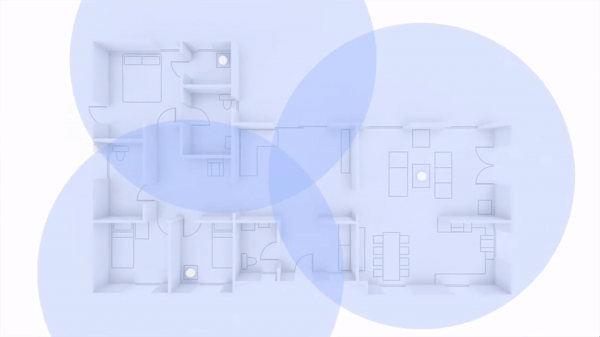
Not my house, but you get the idea.
But wait, there's more!
Google has done some very smart engineering to make WiFi setup and management so much easier. First of all, you have just one network name to worry about. This has always been true for mesh networks because the system switches you to the node with the best signal automatically... just like a cell phone does as you drive around. But where Google takes it further is that your 2.4GHz and 5GHz networks also have the same name! If a device is getting good signal from the faster, but less powerful 5GHz band, it will use that. If a device needs the stronger signal on the slower 2.4GHz band, it will use that. And it's all 100% automatic. This right here was where I decided that Google Mesh WiFi was for me. You don't have to decide anything. You let the nodes and your devices figure it all out.
Setup was laughably easy.** It's literally a matter of plugging it in, scanning QR codes on your nodes, and naming your network (I used the same name as my old one so I wouldn't have to go around reconfiguring all my devices). I had the extra step of authenticating the new router with my ISP, but it was no big deal. The only irritating part was that I have fiber which doesn't have a modem, but the setup assumes there's a modem and made me wait around for a modem reboot that I never had. What a waste of time.
Turns out all the reviews were right. Google's Mesh WiFi system is amazing. Speed tests shows that I'm getting better speed than I ever got with my old router. What's really strange is that a single node with no antennas sticking out had pretty much the same range as my old router which had ugly antennas sticking out everywhere! And once all three nodes were set up, I get full bars on signal absolutely everywhere. Even in my driveway and to the edges of my yard!
And this makes for some intriguing possibilities when it comes to my home automation obsession, because Google WiFi has IFTTT (If This Then That) integration and can trigger IFTTT actions or be triggered by them. I just added two actions in minutes... one to prioritize bandwidth on my Ring doorbell when it senses motion... and another notifies me when my iPhone connects to my Google Wifi. This second one is just a test right now. What would be cool would be if Nest allowed IFTTT actions to adjust image quality on Nest Cams. That way I could have all my cameras use max bandwidth and best image quality whenever I'm out of the house, then go back to normal quality when I'm home so I can use my bandwidth for other things...
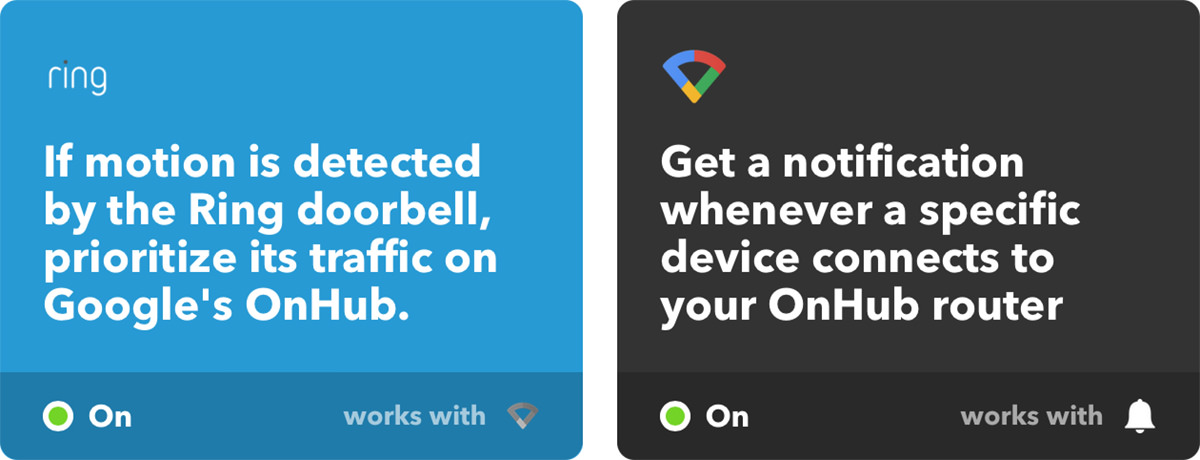
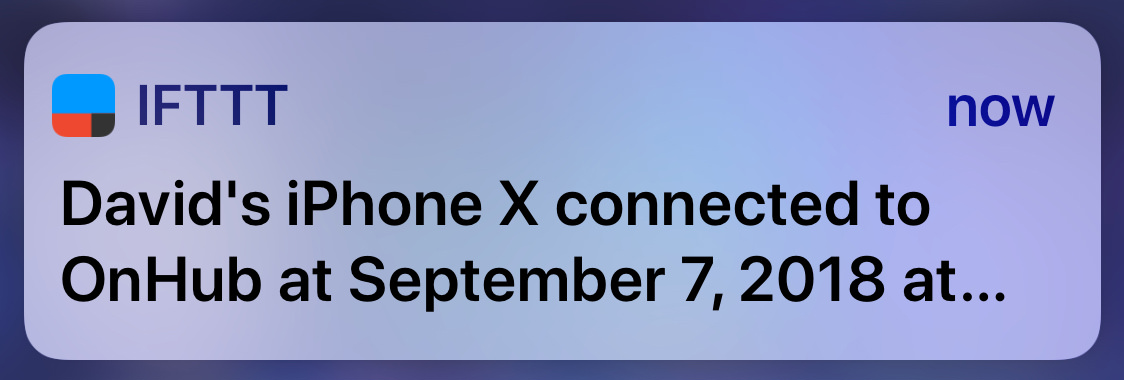
Another thing I absolutely love about Google Mesh WiFi? The cool tools it has built in! Before I had fiber internet, it was a real struggle to balance device bandwidth... especially since I had no idea how much bandwidth each device was using. This became less of an issue when I got fiber, but it's still nice to know how much bandwidth my cameras are using so I know what quality picture to broadcast. With Google, this is a piece of cake. Open the app, find the device you're curious about, click on it, and the upload/download bandwidth is displayed. Simple. After a few hours of poking around, I found that I could increase the picture quality on some cameras without causing problems for any other devices.
Many of the "standard" toys for a router are also included. Like a firewall, NAT, DNS, WAN, PPoE, and device prioritization. But there are a few things missing for advanced network configuration. Things like being able to decide what IP block to use. Out of necessity, my non-cloud security cameras all have static IP addresses at the back-end of the 192.168.0.X block (instead of getting IPs dynamically like my cloud cams do). But Google WiFi uses the 192.168.86.X block and I found no way to change this. Which meant I had to reconfigure all six cameras in an IP reservation I made in the .86 range. Such a pain in the ass. Another pain in the ass? There's no web interface. You have to use a phone app. Which would be fine if the app were stellar, but it's really not. It's "serviceable," and that's about the best thing you can say about it. At the very least they should have an option to display IP addresses instead of just MAC addresses on your device list. It's rage-inducing to have to open every device just so you can see its IP and try to figure out what all the "Unknown Devices"*** are so you can name them.
And speaking of devices... when you run a speed test on all your devices, or click on an individual device to get more information... you can see which node the device is connecting to...
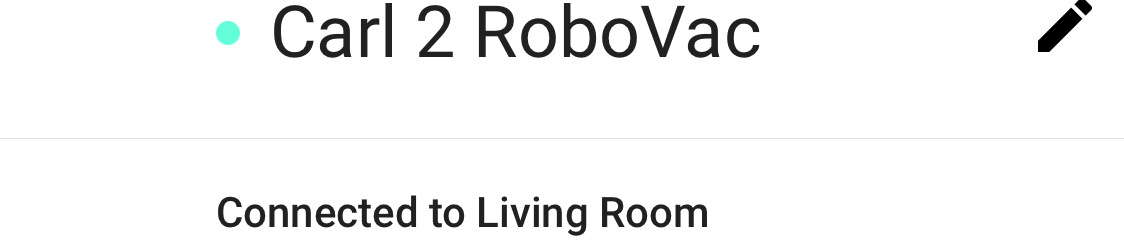
For the most part, each device is connected to the node closest to it. But not always. My Harmony Television hub is connected to the hub upstairs... instead of the primary hub that's right next to it. No clue why that is, but I'm guessing Google WiFi has its reasons. So long as everything works, I'll choose not to worry about it.
So far the only thing that's given me pause over the whole Google Mesh WiFi experience is being forced to tie everything to Google. Believe it or not, the main node has to be connected 24/7 to your Google Account to even function. What the hell? I'm guessing the excuse is that your settings are stored in your Google Account in case you ever need to replace or upgrade your system. Which is bullshit, of course... why not just be able to download a backup? I have no idea if this means Google is tracking all my online activity, but it wouldn't surprise me. I haven't investigated migrating my Nord VPN account to run from Google WiFi, but I should probably do that.
In the end? Very happy with Google's mesh router system. It's weird to me that Google is now occupying problem-solving space that Apple used to, but the system is priced very well, is easy to set up, works automatically to give you the best possible WiFi, and seems to have solved some nagging problems I was having.
Can't help get me up off the floor when I fall, but it can't do everything.
UPDATE: Welp. All of a sudden my iPhone could not connect to the internet but my MacBook could. I called up the Google WiFi app but couldn't connect to the Google WiFi router, which was odd because my MacBook still had internet. Just as I was ready to start screaming, my MacBook also lost internet. Then the Google WiFi router restarted on its own and everything began working again. I hope this isn't a regular occurrence, because that will drive me batshit crazy. Also? Here is where only allowing connection via an app can really screw you. It would have been nice if I could have logged into a web interface while my laptop was still able to get internet so I could try and figure out what was going wrong. Also? WHERE IN THE HELL ARE THE LOG FILES?!? I have no idea what happened, and without log files I'll probably never know.
*Regular price is $300, but Amazon had the three-pack on sale for $257 plus tax as of this writing. SCORE!
**The only hiccup was that my "smart outlet" lost its internet connection during the transition, which caused it to power-cycle the Google WiFi router as I was adding nodes. Oops. Had to force-quit the Google WiFi app because it got stuck in a loop so I could start over...
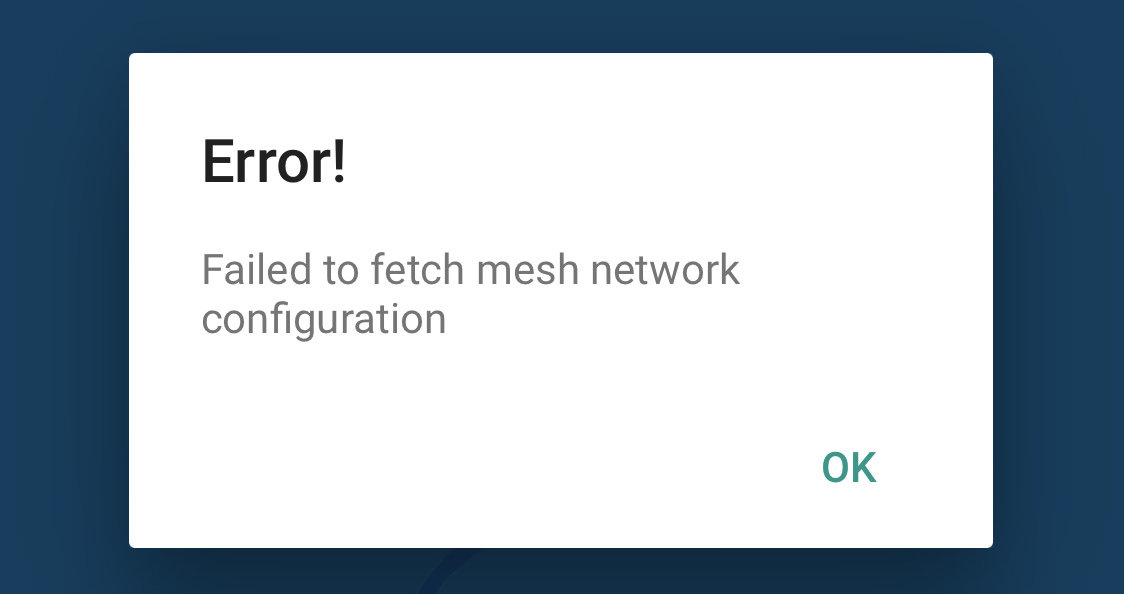
This was my fault for not making sure my outlet was plugged into internet after I got the primary node set up... but Google needs to fix their app so it doesn't get stuck like this. You can't escape the error dialgue no matter how many times you press "OK" because it just pops back up again.
***It drives me insane when device manufacturers don't put the name of their devices... or, at the very least, their company name... in the networking table along with the MAC address. How in the hell am I supposed to know what all these "mystery" devices are on my network? Sometimes you can get a clue by looking up the MAC address owner, but not always. This results in my having to pause the device's internet access so I can try to figure things out that way. Doesn't always help, which means I'm running around the house turning devices on and off in an attempt to figure out which devices are what.
 I've come to the conclusion that he internet is an incredibly useful thing... in addition to being a blight on all humanity from time to time, of course.
I've come to the conclusion that he internet is an incredibly useful thing... in addition to being a blight on all humanity from time to time, of course.
Like when you hear a song you really like and have no idea what it is, so you Shazam it and, as if by magic, the name and artist appears on your phone. That is the kind of thing that makes having the internet totally worth the crap you have to suffer through.
As an example, I kept hearing a Culligan Water commercial called "Drinks" that has a fantastic track thumping in the background...
Mere seconds after rewinding the DVR and calling up Shazam, I learn that the song is Pumper by Mai Lan...
And then... then there are the times where Shazam comes up empty.
Like when I was watching a video on using Plex with Alexa and this cool track pops up that I've never heard. I totally dig it, so I Shazam and get a completely different song (Across the Universe by Akira?).
I tried searching for the artist and song said in the video, but I couldn't understand it fully, so Google wasn't helping. I then tried Googling lyrics, but that also failed. So I kept hammering away with different variations of what I was hearing and finally arrived at this...
Castaway by Dunez. There we go! That's it!
Except when I go to buy the song from iTunes, it's not there. When I go to play it from Amazon Music Unlimited, it's not there. The only place it exists is on SoundCloud.
With no way of buying it, I finally rip the song and make a note of yet another track I need to buy in order to keep my music collection legal.
Which begs the question... how can a band exist... create a track... and there be no trace of it or them? I found their Facebook page, but the last thing they mention about any music is a promise for "new tunes coming soon" on August 13th, 2015.
Tunes that never came. At least from what I can tell.
And so I'm left hanging... wondering whatever happened to Dunez, if I'll ever be able to buy their song, and if we'll ever get anything new out of them. Because, from the sound of it, this is a band I'd really like.
The internet... sometimes creating more mysteries than it solves.
In addition to being a blight on all humanity from time to time, of course.
 Today is Net Neutrality Day. Which you'd think would be redundant since we have it, but apparently that may not be for long.
Today is Net Neutrality Day. Which you'd think would be redundant since we have it, but apparently that may not be for long.
Pig fucker assholes like Chairman of the FCC Ajit Pai are once gain trying kill net neutrality so that big business can control the internet. Never mind that they have to tell lie after lie after lie to sell it to the American people... the money involved is massive, the people involved are all-powerful, and telling lies is not something they really give a fuck about.
I have written about how crucial net neutrality is to a free and open internet many, many times (like here, for example).
And I'm just one voice of many, because the American people have backed net neutrality many, many times.
But it never seems to matter, because the people trying to kill it have an endless supply of money to throw at the pig-fucking assholes who keep assaulting it.
It's at times like this that I sincerely feel we should burn this fucking shithole of a corrupt piece of shit country to the ground and fucking start over. What The United States of America is supposed to be all about is lost when its citizens no longer have a say. People with money are ultimately the only ones allowed to have a voice now. Because they are the only ones with the means of buying off the politicians who make the decisions for all of us...
If Pai and his bought-and-paid-for pig-fucking asshole confederates actually manage to kill net neutrality, I might as well take down Blogography. Because it's only a matter of time before Very Important People decide they don't like me calling them pig-fucking assholes and shut it down for me.
The pig-fucking assholes.
Visit the FCC and tell them that you support Net Neutrality.
UPDATE: And... Mr. Trae Crowder, everybody...
Holy shit what a cluster-fuck.
 The plan was simple.
The plan was simple.
Work until around 1:00am, then hash out a blistering post in support of Net Neutrality Day, then get some much-needed sleep...
Except my internet went down as I was in the middle of work. Everything went to shit. And now I'm not only unable to finish my work, I also can't do much blogging.
So... pretty much a metaphor for the internet without net neutrality, ironically enough.
I am so tired of this bullshit. And yet here we go again...
