
 I wish that I could get through just one day without being filled with rage.
I wish that I could get through just one day without being filled with rage.
Today I thought I had a good shot at it by promising myself that I would ignore the news, but that was futile because his level of incoherent crazy was so off the charts that it was everywhere.
As if that wasn't bad enough, work was awful... because I couldn't actually get any work done.
My office iMac, which is around two years old, has been slowing to a crawl for months. Over the last couple of weeks it's happening so often that I had no choice but to try and fix it. I started with doubling the memory from 32GB to 64GB. That helped a little, but the problem seemed to be with the "Fusion Drive" (a hybrid SSD/HD drive). I kept getting a message popping up that it was overheating. I finally decided to replace it, despite the fucking nightmare involved in tearing open an iMac to do so.
And today was the day.
I decided to set up the drive before tearing anything open to install it. This was relatively easy, as I had an external SATA dock that I could pop it into. I downloaded the macOS X Mojave installer, installed it onto the new SSD drive, and 25 minutes later I was booting from it. Nice.
I decided to start fresh by not transferring over my apps and data... just my system settings.
Turns out that was a mistake.
My primary tools at work are Adobe Photoshop, Adobe Illustrator, Adobe InDesign, Adobe Lightroom, and Adobe Acrobat. They are all part of Adobe's "Creative Suite" which is managed by their Creative Suite desktop app. You install it, then manage all your app installs from there. Simple, right?
No. Not by a fucking longshot, because this is Adobe we're talking about.
All my apps installed fine, except Acrobat. This happened last time I had to install the thing and was solved after I ran a cleanup app. This time the app didn't work, so I spent FORTY MINUTES trying dozens of "fixes" from the Adobe forums... none of which worked. Keep in mind that this has been a known problem that people have been complaining about for over a year.
AND ADOBE HASN'T DONE A FUCKING THING TO FIX IT! How in the hell can I be expected to not become enraged after wasting this kind of time? AGAIN! And I still don't have a working copy of Acrobat on my work computer, a program I use daily.
Not that Adobe gives a shit... they don't. They bought out and buried the competition until there wasn't any competition, and now they don't have to give a fuck about anything.
I would have stayed until I got things figured out, but it was getting close to 6:00 and the alarm to feed my cats would be going off. They're already freaked out by Daylight Saving Time ending, and I was afraid that not being fed when the alarm sounds would send them over the bend. So I packed up my crap and headed home.
Except I couldn't get home because a train was running through town. It was moving so absurdly slow that it took over ten minutes to pass. And then? The crossing arms would not retract. After waiting another five minutes, I finally abandoned the crossing I was at and drove to a different crossing... screaming "FUCK! FUCK! FUCK!" the entire way home.
When I got home (nearly fifteen minutes after the dinner alarm) my cats were, as expected, going nuts.
So I guess everybody in this house is having a bad day.
The difference being that my cats were happy again after being fed. I'm still filled with rage.
 I have work in Spokane early tomorrow morning, so I'm heading across the basin today rather than have to leave at some ungodly hour tomorrow. I really, really don't want to be away from Jake while he's sick, even for just one night, but duty calls (disappointing though that may be).
I have work in Spokane early tomorrow morning, so I'm heading across the basin today rather than have to leave at some ungodly hour tomorrow. I really, really don't want to be away from Jake while he's sick, even for just one night, but duty calls (disappointing though that may be).
This was far from the only disappointment today.
Things went off the rails early this morning because my cats are not thrilled about Daylight Saving Time ending. As in seriously not thrilled. They were anxious at 6:00am (their 7:00am feeding time, as far as they know). Concerned at 6:10am. Upset at 6:20am. And absolutely livid by the time I went to feed them at 6:30 (I am slowly adjusting them to the hour time difference, whatever good that does). Jenny was pacing the room and meowing her head off. Jake was pawing at my face while squawking. It's exactly how you want to start a Monday.
And then...
I pulled their "Feed-and-Go" automated internet feeders out of storage so I could get them set up and filled. Except... I couldn't get them set up. The company that makes them went out of business last month. Bad enough that they had to close and shut down their cloud servers, rendering their $200 feeders useless. But it's reprehensible that they didn't bother to notify their customers... or keep their website up with a message to warn their customers... or push out an app update which warns their customers. Because otherwise there is NO WAY TO KNOW that the cloud service has been shuttered. The blue network light on the units still glows blue! Luckily I test the units every time I haul them out, otherwise my cats wouldn't have been fed. And had I been gone longer? They wouldn't have been fed FOR THREE DAYS. With the Feed-and-Go website down, I had to find out the news via a cached Google search...
Feed and Go is sad to say, it's closed it's doors.
We're extremely sad and sorry to say that Feed and Go has closed its doors. We had an amazing time helping thousands of pets eat healthier and on schedule. The time has unfortunately come to close the operation of our web app, and mobile app services. This will mean that unfortunately your Feed and Go's will no longer work as an automated feeder, and will not connect to our servers. We want to take this opportunity to thank you for being a part of our mission and wish you and your pet many happy moments ahead.
What a bunch of pig-fucking monsters. They are perfectly content to LET YOUR PET STARVE rather than contact you so you know that their product no longer works. I can only hope that whomever responsible will be roasting in hell soon. I also hope that some genius electronics expert out there will come up with a circuit board replacement that will allow the feeder to be programmed directly, instead of relying on a cloud service that's not there any more.
I had a couple other automated feeders from back when I was feeding Spanky, but they needed D batteries and I didn't have time to go get some. So instead I filled bowls with way too much food so Jake and Jenny can graze 'til their hearts' content. And hopefully not over-eat and puke everywhere.
And then...
I noticed that the motor on the drinking fountain had burned out. It's less that a year old. Guess I'm putting out a bowl of water next to the heaping bowls of food...

And then...
Since I was coming to Spokane, I decided to get the passenger airbag replaced in my car. Toyota has been sending dozens of notices telling me that there was a recall, but I would rather die than go to the asshole who owns the local Toyota dealership. Since Spokane was where it was purchased, it made sense to go there.
After dropping off the car, I decided to get a falafel wrap at The Pita Pit. Only to find that they had gone out of business, just like Feed-and-Go...

No problem, I walked a couple blocks to a cafe with good sandwiches... only to find out they closed at 10:00 this morning for "maintenance."
And then...
Rather than wander around aimlessly, I decided to just go to Red Robin. They no longer have Boca Burgers (inexplicably replacing them with a veggie burger that's so gag-inducing awful I'd rather eat meat). I ended up eating their guacamole, salsa and chips, which wouldn't have been bad except the chips were stale. For dessert I wanted some of their cinnamon sugar mini donuts with caramel sauce. Except they came plain with no cinnamon sugar and instead of caramel, I got raspberry sauce. As if that wasn't enough, the donuts were overcooked.
And then...
The Apple iPhone Upgrade Program I've got allows me to replace my iPhone with the newest model every year. Since my replace-date is coming up, I thought I would drop by the Apple Store and take a look. I also wanted to look at the newest MacBook Pro models, as I'm sure I'll have to be replacing my 2012 model sometime soon. When I asked the Apple sales guy if there was a MacBook Pro that had an SD card slot and a USB and Thunderbolt port... you know, LIKE ACTUAL FUCKING PRO MACHINES WOULD HAVE... I was told no. "Everything has moved to USB-C, because that's the new industry standard." Alrighty then. We're back to Apple being clueless fucking assholes as to knowing what professionals need, but whatevs. So I moved on to the iPhone XS. I thought to ask if the charging cable that came with it had USB-C so I could charge it from the new MacBook Pro. The sales guy told me "No, it comes with the older USB-A and I would have to buy a $20 dongle." And so... I guess USB-C is not quite the "industry standard" I was just told it was since Apple itself isn't using it on their most popular product (by far).
Which begs the question... "Does Tim Cook, Jonathan Ivy, or absolutely anybody at all at Apple know what the fuck they are doing?" Because it honestly doesn't seem that way.
In the past their products were overpriced, but at least I knew I'd be getting something that provided value for the money and would be cutting edge when it came to features. But now? That's not even close to being the truth. Less features with less power and with less flexibility... all while being grotesquely overpriced. It's as if Apple has been working overtime to become the cliché they've always been painted as.
And then...
As I was leaving The Apple Store, I was very nearly run down by a group of amish(?!?) women on motorized scooters. They were driving on a busy sidewalk way too fast and seemed as if they were barely in control of the things. At least I think they were amish because they had those little hair covers on their heads and were wearing dresses. But I thought the amish didn't use technology... and since you have to have a mobile phone app to rent the things, maybe they weren't amish after all?

In any event, these stupid fucking scooters are littering the sidewalks everywhere downtown, so apparently the latest episode of South Park isn't just hype...
At the very least, they should be illegal to drive on the sidewalk. Given how fast they travel, somebody could get seriously hurt. And if somebody ever runs into me with one of them, I'm going to pick up the scooter and beat them to death with it.
And then...
After walking eight blocks in surprisingly cold weather, I picked up my car and headed to my hotel. They asked if I had a room preference, so I told them top floor and as far away from the elevator as possible so it would be less noisy and I could get some sleep. They put me on the top floor... but right across from the elevator. And next to a room with a woman coughing her head off. Which makes me even more thrilled that I wasn't able to stay home tonight.
And then...
If there's a bright side to having to drive three hours to Spokane, it's that some of my favorite pizza on earth is here... David's Pizza. Their DaVinci pizza (with tomato, pesto, and feta) is seriously delicious...

Unfortunately I had the grave misfortune to arrive on "Let Your Screaming Kids Run Apeshit Through The Restaurant Night." A whole team of the little fuckers were running around screaming and screaming and screaming and screaming... while the parents were in some kind of group meeting in the next room not giving a fuck that people were trying to eat in peace. By the time I left I had such a splitting headache that any enjoyment I got from my pizza was destroyed.
And then...
I decided to end this entry at 8:00pm tonight because I'm worried that continuing on any longer is just inviting more disappointment. Hopefully work will go smoothly so I can head home as soon as possible in the morning and be done with all this nonsense.
Until the next time, of course.
UPDATE: There it is! MobiLinc (the internet connect platform I use to control a good chunk of my home automation, has gone down...
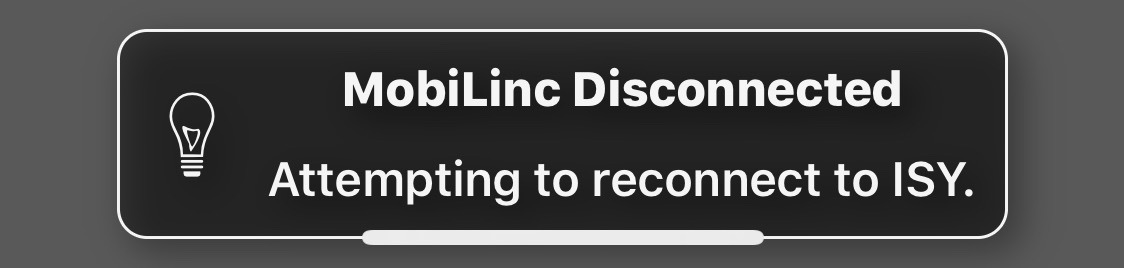
It's been up and running 24/7 perfectly for months... so of course it goes down when I'm away from home and really need it. No idea what's wrong, as the cameras, alarms, and all the non-MobiLic devices are connected to the internet just fine. Perhaps it's time for me to go to bed and turn off the world.
 I bought Apple's "AirPods" when I got my iPhone X.
I bought Apple's "AirPods" when I got my iPhone X.
Since there was no more headphone jack, I pretty much had to. I mean, I'd purchased wireless headphones in the past... but they never had the sound I got from my faithful Sony buds, especially in the bass. AirPods were reported to have fantastic bass and nice clarity, along with being wireless, so they should be perfect, right?

Not so much, no. I ended up returning them.
The sound was, as expected, fantastic (for an in-ear bud). But they would not stay put in my ears and fall out easily. Especially out of my left ear, which is apparently mutated or something. I was told I could buy some silicone "hooks" to wrap around the AirPods so they would "stick" better, but that was a crappy solution because then you have to take the hooks off in order to fit them in their recharging case.
I went back to the dongle adapter so I could plug my Sony buds into my iPhone X, which sucks ass because then I can't charge the dang thing at the same time. I bought a splitter, but it didn't work half the time. How much easier would my life be if Apple would just put the fucking headphone jack back in their fucking phones because I do not buy the bullshit excuse of "not enough room." Lazy. Apple just doesn't want to have an ugly hole on their pretty pretty phone.
Fast forward a year.
There I was trying to get rid of some expiring shopping points and I see that Apple AirPods are available. This was shocking because, despite being nearly two years old, they are still in high demand and sometimes hard to find. But... here they were (because I'm guessing that Apple is coming out with a new version any day now). My points plus $55 and they were mine. Never mind that I don't really have $55. Never mind that they don't fit in my ears. I figured that I'd buy them anyway then get some of those stupid silicone hooks. At $159, they were not worth that hassle. But $55? Maybe.
And that's when I decided to Google and see if other people were having trouble fitting them in their ears. Turns out I was not alone! I ran across a forum post on MacRumors that said dots of Nexcare tape can be applied and solve the problem.
I gave it a try and it kinda worked. But adding a third piece of the tape mostly worked...

All those dots and they still fit in the charging case! Perhaps with some experimentation I can figure out a better way of applying the tape so I won't have to use so much of it. As it is, I'm still incredibly paranoid about them falling out of my ears. I just hope I don't end up losing them, as that would be just my luck.
"But other than the fit, how do you like them?"
Well, they're pretty great.
The core to Apple's lone wireless earbud entry is their W1 chip, which allows for some interesting features. The best being the smart way that they pair and sync up with your iPhone automatically after they have been set up (speaking of which, setup is a breeze). The chip is also supposed to be highly energy efficient so you get great battery life (around 4 hours, give or take). Additional juice is stored in the charging case which, according to Apple, gives you a total play-time of 20 hours.
Ultimately "AirPods" are yet another case of Apple being Apple and coming up with something that is of exceptional quality and looks sublimely beautiful... but has questionable functionality because "functionality" always takes a back-seat to what Apple does. Perhaps if I come into some real money (unlikely given Jake's vet bills!) I can afford to get a pair of BeatsX earbuds ($120) or Beats Studio3 over-ear cans (AT THREE HUNDRED AND FIFTY DOLLARS!!!), both of which have the W1 chip. Or, since I'm reaching for the sky here, buy both... seeing as how I prefer cans for home or work and buds for travel.
Whether or not Apple gives a shit about what people actually need and has plans beyond AirPods is anybody's guess. If they could come up with a version of AirPods with variably-sized flexible silicone flanges to keep them in your ear... and a charging case which would accomodate them... something tells me a lot of Apple whores like me would be very happy.
Which would be a nice change of pace from how I've been feeling about Apple lately.
 As my enthusiasm for Apple has waned, so too has my enthusiasm for their "events" where they unleash their new products and services on the world.
As my enthusiasm for Apple has waned, so too has my enthusiasm for their "events" where they unleash their new products and services on the world.
I do watch them of course. I may not be the raving Apple Whore™ I once was but, as there is no better alternative, I am still tied to the Apple ecosystem.
THIS IS BIG
If you want to watch the event before reading what I have to say about it, knock yourself out...
If you'd rather just get an 108-second summary, here you go...
Gotta hand it to Apple... boy do they know how to make "stuff" seem cool.
APPLE PARK
After moving from Apple Campus to Apple Park (home of the Giant Donut HQ, AKA "The Apple Mothership"... a building larger than The Pentagon), information on the massive complex in Cupertino has been relatively scarce. Yes, there's been a good article, a few videos, and some interviews, but nothing showing a major behind the scenes look at any of it. At this year's event (held in the Steve Jobs Theater), there were new bits and pieces shown in the cute video that started things off. If you didn't watch the entire keynote above, here it is...
Gorgeous. Obviously I'm dying to visit. But since the only thing you can see when you show up is the 100 million-dollar visitor center, I don't know that it's worth the trip.
APPLE RETAIL
If there's one area where Apple continues to impress me, it's with their retail operations. The stunning architecture that is the hallmark of these gorgeous new spaces is mind-blowing...

Now that Hard Rock Cafes have gone all hipster-lounge and are not nearly the destination-worthy attractions they used to be, one could make a strong argument for visiting Apple Stores around the globe.
APPLE WATCH
As I have said every time a new Apple Watch is released, the product is not for me. I have tiny wrists and wearing a massive piece of tech on my arm is not something that works. I'd much rather keep my iPhone in my pocket and use that than to be uncomfortable. Not that I don't see the appeal. Having so much so readily available is definitely something that interests me. Especially with the new Series 4 watches, which add all kinds of things that have me reconsidering my stance...

The sizing issue is helped by more of the product being devoted to the watch face... and that it is supposed to be thinner. Probably not so thin that I'd be happy to wear it, but anything to take bulk away is a step in the right direction. Perhaps it's time that I visit an Apple Store and see if the smaller watch is something I could handle? Maybe. Or, if you factor in the new EKG capabilities, probably...
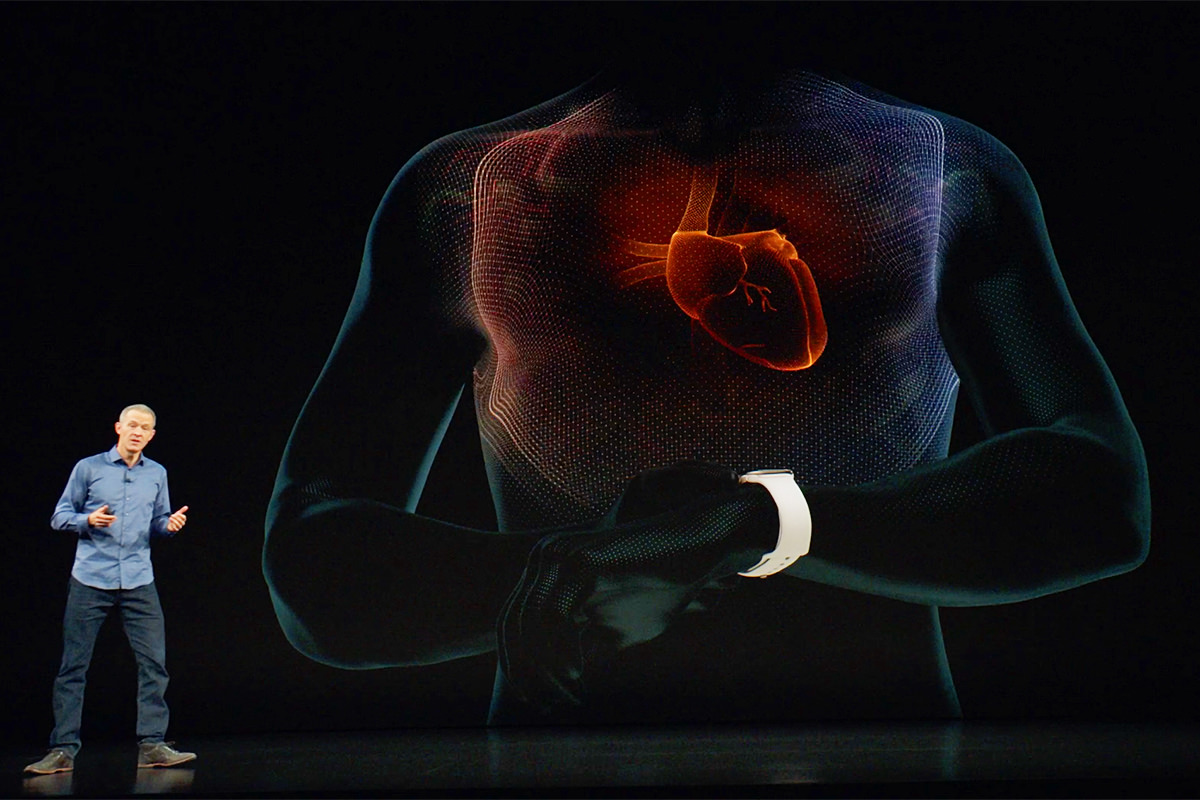
Yes, you read that right, the thing has a frickin' EKG built into it! I've always had issues with rapid heartbeat, so maybe the new pulse sensors and EKG stuff makes Apple Watch Series 4 a smart move? And now they've also added fall detection to the mix. Considering I just had a bad spill earlier this week, maybe this is more of a necessity than a luxury as I get older? It's certainly very cool. If my cats won't help me and I can't ask Alexa to get help because I'm unconscious, perhaps now is the time to invest...
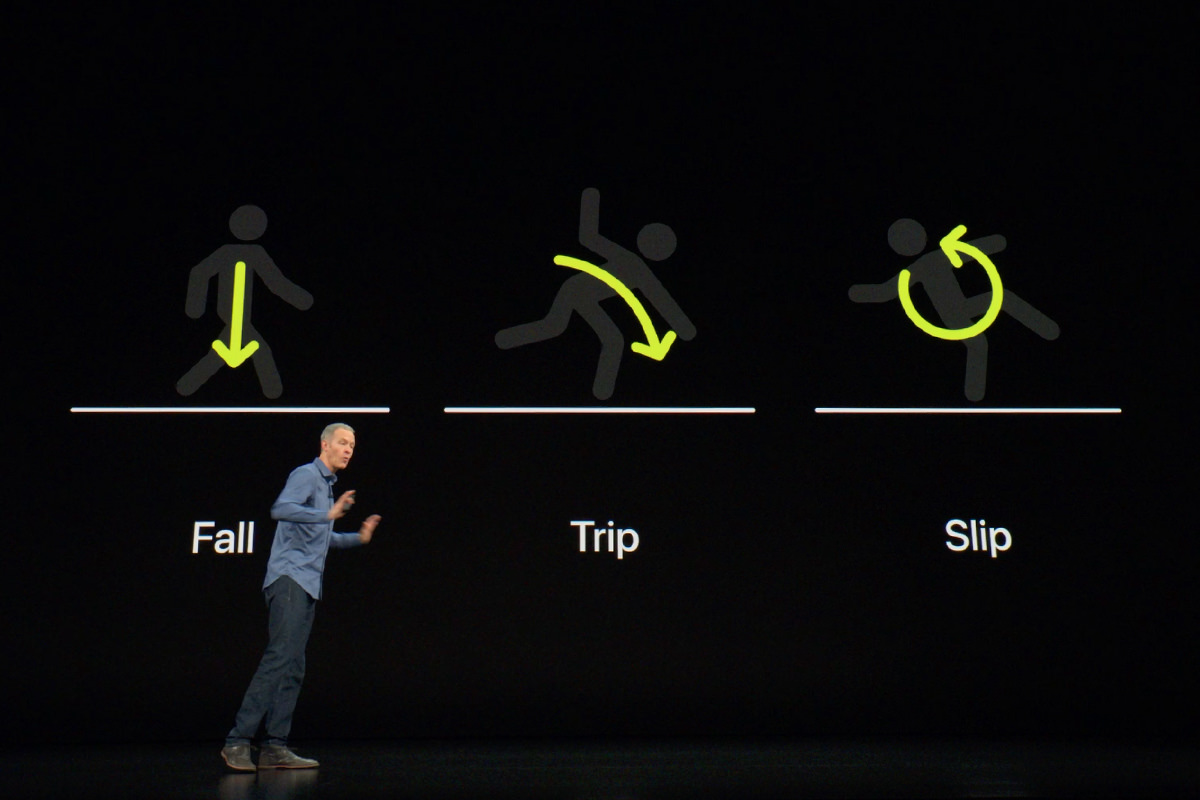
We don't have an Apple Store in my corner of Redneckistan, but I think AT&T stores will be carrying them... so maybe there's that. Or a trip to Seattle to check things out.
iPHONE XS
It would be easy to dismiss the evolution of the iPhone X to iPhone XS with a big "meh" since things haven't changed a huge amount there. But there are three things that make Apple's latest and greatest worth a look. The first is that they are coming out with a "XS Max" version of iPhone X with a larger screen. I don't care about this, but I know a lot of people do. I was not happy having to go with the larger size of the "X" but ultimately adjusted. There's no way I want to have to get used to something even bigger in my pocket. Assuming it would even fit in my pocket...

The second? Photography. The faster processor of the next-gen A12 Bionic chip sounds pretty sweet. The machine learning enhancements of the "Neural Engine" alone make for some exciting possibilities down the pipe... particularly in the arena of Augmented Reality stuff. I use my phone primarily for calls, texts, home automation control, and Facebook... none of which will benefit from all this additional power. What will benefit? The thing I use my camera for more than any other function (by a long shot!)... photography. And here's why... the new processing power will allow you to adjust aperture after the photo has been taken! So you don't have to tap anywhere to set focus points and depth of field, you just fire away and adjust after the fact. Amazing...
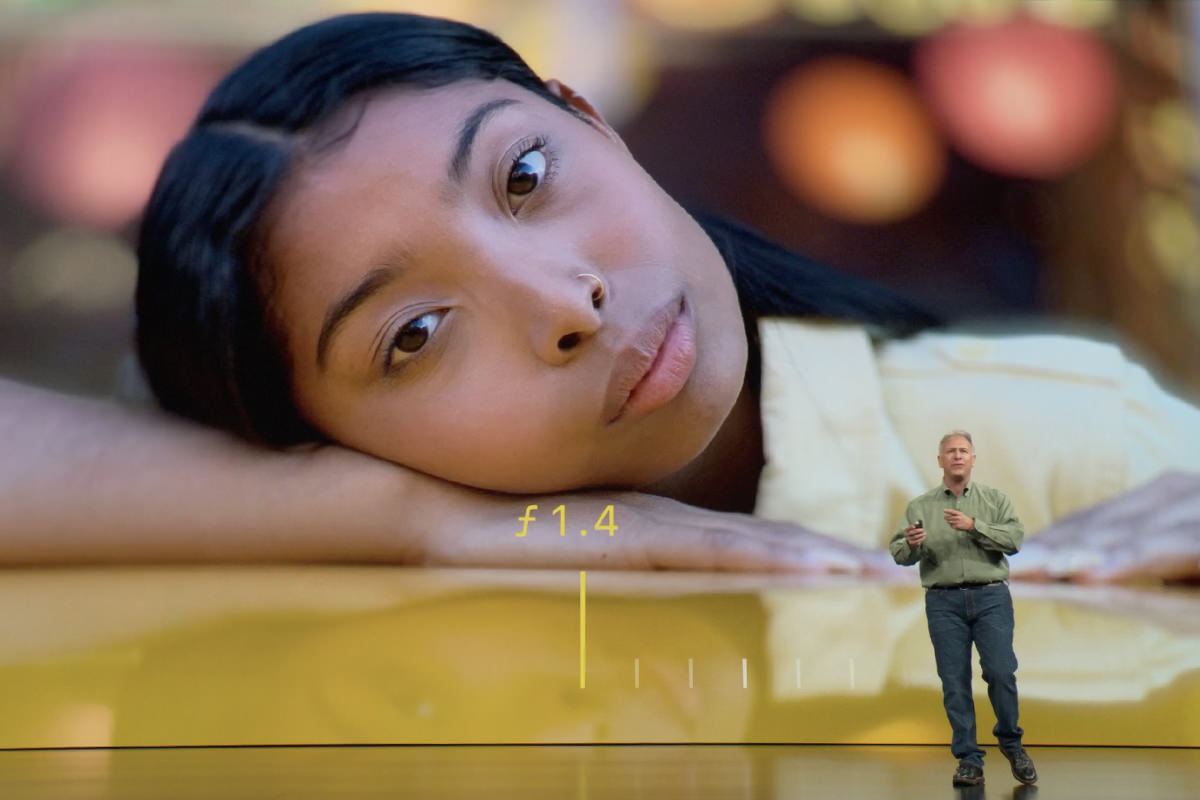

More than anything else Apple has tossed out at this event, this is what makes me covet the new iPhone XS. Well, this and the fact that they've upgraded the camera itself again. Better low-light shots with less noise and more detail. Better HDR. Better Bokeh. Stronger dual-lens capabilities. Apple just keeps getting closer and closer to DSLRs. Heck, I wish I had some of these capabilities with my DSLRs!
And that third thing? The display. Hands-on reports say that the display fidelity of the XS is pretty spectacular and a noticeable upgrade from the X. This intrigues me because I thought the OLED Super Retina X display was pretty great already.
There are a few other notable improvements. Apparently the new XS models are capable of "Gigabyte class" LTE cellular speeds. The lack of which was a big criticism of mine on the old X model. But until I know if "Gigabyte class LTE" equals "Gigabyte LTE" I have no idea what this means. It only matters if you travel in an area where it's available but, if you are in that area, it does matter. Another interesting change? Apple has gone with eSIM rather than traditional SIM cards. This is fantastic if you have two phones and would like to be able to use both in a single handset. I have no idea how this affects being able to use foreign SIM cards for cheap foreign service when I'm out of the country though. Everybody knows to contact me with WhatsApp, so the carrier doesn't matter when I'm abroad... all that matters is the price. If I can't easily change SIMs with eSIM, that kinda sucks.
iPHONE XR
In general, I've preferred to grab an older model phone over a new cheaper model if I don't have the cash for the latest and greatest. In my head, "former top-of-the-line" beats "cheaper newer alternative" when it comes to tech. Not necessarily every time, but often. Apple once again dips into "cheaper newer" territory with their XR model. And, once again, it's the only way to get cool colors like Blue, White, Black, Yellow, Coral, and Red...

Boy would I like to have me a red iPhone! Guess I'll have to settle for a red case again. But anyway... the XR features the same amazing Bionic 12 chip, cool wireless charging, and fantastic TrueDepth sensor array (so everybody can use Face ID to unlock their phone, a feature I love). Where Apple cut corners to get a cheaper price is mainly with the display. Being LCD, its contract ratio is 1,400:1 instead of the stunning 1,000,000:1 ration of the OLED on the XS. Also? No 3D Touch on these displays. Another savings is with the single camera vs. the dual-cams in the flagship models. None of these are terrible compromises. Whether it's worth the $250 savings is the question people are going to have to answer. If I weren't already going with Apple's iPhone Upgrade Program, I would probably pick the XR in red and be done with it. But since I am with Apple's iPhone Upgrade Program (the only way I can really afford any new-model iPhone now-a-days), I'll just swap my X for an XS when my renewal comes in December.
MACINTOSH
Not surprisingly, MacOS X was once again shit upon at the event. Apple has long been used their World Wide Developers Conference for all things Macintosh, so all we got from Tim was a reminder that "OS X Mojave" is coming on the 24th and it has "Dark Mode." Wheee...

Boy I wish Apple would put some serious money into redefining the desktop experience. Despite annual upgrades, MacOS X feels stale (at best) and downright stagnant (at worst). Giving us "dark mode" ain't going to fix that. Given how most of their revenue comes from iOS, neglecting the Mac is hardly surprisingly. But it is disappointing. Almost as disappointing as their "pro" model hardware that's not really "pro" at all.
And that's a wrap. Until next time. Where hopefully we will get an update on Apple's AirPower charging mat... something that was supposed to be released by now?
 Last night as I was hanging up my laundry to dry, I slipped on a patch of wet floor and fell. Hard. No idea where the water came from. Twisted my ankle... ripped the toenail off my big toe... blood everywhere... scraped up my leg... slammed my elbow into the door frame. It was a mess. And as I was laying there in agony, I called my cats to please help. They just sat there on the cat tree and stared at me.
Last night as I was hanging up my laundry to dry, I slipped on a patch of wet floor and fell. Hard. No idea where the water came from. Twisted my ankle... ripped the toenail off my big toe... blood everywhere... scraped up my leg... slammed my elbow into the door frame. It was a mess. And as I was laying there in agony, I called my cats to please help. They just sat there on the cat tree and stared at me.
The peril of living alone, I guess. I'll probably end up dying while Jake and Jenny watch. I really need to find out if Alexa can call 9-1-1 for me so I can call an ambulance before I pass out and my cats eat me.
But, when it comes to bad news, that's not all!
I really don't have any extra money to spend right now because I bought a bunch of stuff I shouldn't have. New clothes and camera gear for my upcoming trip. New books and movies that were on sale. New kitchenware. A couple new tools. It's a non-stop parade of extravagance up in here. The good news is that I'll have it all paid off by mid-October and can end the year back on track.
At least that was the plan until my router died on Wednesday.
Since I don't exist without the internet, I rushed to Amazon to see if there were any cheap deals on a decent router. There were. Sweet.
But then...
As I was browsing I ran across the Google Wifi Mesh Router...
The reviews were stellar so I decided to research it a little bit. After a half-hour of fun-times Googling reviews on Google WiFi I had a 3-Pack in my shopping cart. $257 later* and it was ordered.
And let me tell you why.
The average US home is 2,687 square feet. Mine is smaller... around 1500 square feet. That's twice as much as I really need now that my mom is gone, but I have a room for guests and plenty of space for the cats, so it's all good. You would think that since my home is smaller and two-story that a single WiFi router would cover everything just fine.
You would think.
And to a certain extent it does.
But a reliable signal cant seem to make it from the fiber box at the back of my house all the way through my main floor and garage to the security cameras at the front of my house. This causes occasional drop-outs which can be annoying when I get an alert from the security system that motion has been detected and I can't use my cameras to see what's going on.
Also... my Ring Pro doorbell drops its signal way too often despite there being a straight-shot from the back of my house to the front door. That never happened with the original Ring doorbell, so I have no idea what's happening. Ring probably just used cheaper components to make the newer models and it requires a stronger signal.
I tried a WiFi extender, but could never get it to work very well. I was having to reboot it once a week.
And so... mesh WiFi.
Instead of one router with WiFi serving the entire house, mesh networks spread the signal out to nodes throughout your home, eliminating dead zones. I've got the node with the fiber connection at the back of my house... another node above the stairwell in the middle of my house... and a final node in the garage at the front of my house. They all work together to blanket my entire home with sweet, sweet WiFi goodness. Kinda like this...
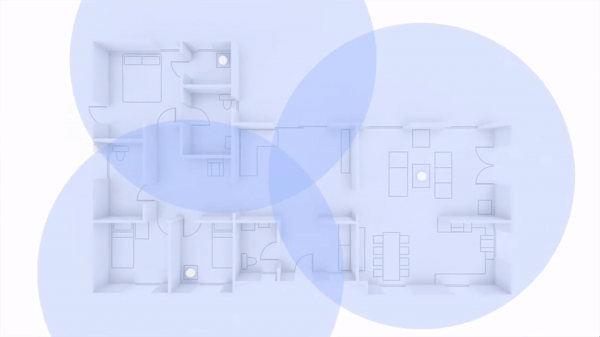
Not my house, but you get the idea.
But wait, there's more!
Google has done some very smart engineering to make WiFi setup and management so much easier. First of all, you have just one network name to worry about. This has always been true for mesh networks because the system switches you to the node with the best signal automatically... just like a cell phone does as you drive around. But where Google takes it further is that your 2.4GHz and 5GHz networks also have the same name! If a device is getting good signal from the faster, but less powerful 5GHz band, it will use that. If a device needs the stronger signal on the slower 2.4GHz band, it will use that. And it's all 100% automatic. This right here was where I decided that Google Mesh WiFi was for me. You don't have to decide anything. You let the nodes and your devices figure it all out.
Setup was laughably easy.** It's literally a matter of plugging it in, scanning QR codes on your nodes, and naming your network (I used the same name as my old one so I wouldn't have to go around reconfiguring all my devices). I had the extra step of authenticating the new router with my ISP, but it was no big deal. The only irritating part was that I have fiber which doesn't have a modem, but the setup assumes there's a modem and made me wait around for a modem reboot that I never had. What a waste of time.
Turns out all the reviews were right. Google's Mesh WiFi system is amazing. Speed tests shows that I'm getting better speed than I ever got with my old router. What's really strange is that a single node with no antennas sticking out had pretty much the same range as my old router which had ugly antennas sticking out everywhere! And once all three nodes were set up, I get full bars on signal absolutely everywhere. Even in my driveway and to the edges of my yard!
And this makes for some intriguing possibilities when it comes to my home automation obsession, because Google WiFi has IFTTT (If This Then That) integration and can trigger IFTTT actions or be triggered by them. I just added two actions in minutes... one to prioritize bandwidth on my Ring doorbell when it senses motion... and another notifies me when my iPhone connects to my Google Wifi. This second one is just a test right now. What would be cool would be if Nest allowed IFTTT actions to adjust image quality on Nest Cams. That way I could have all my cameras use max bandwidth and best image quality whenever I'm out of the house, then go back to normal quality when I'm home so I can use my bandwidth for other things...
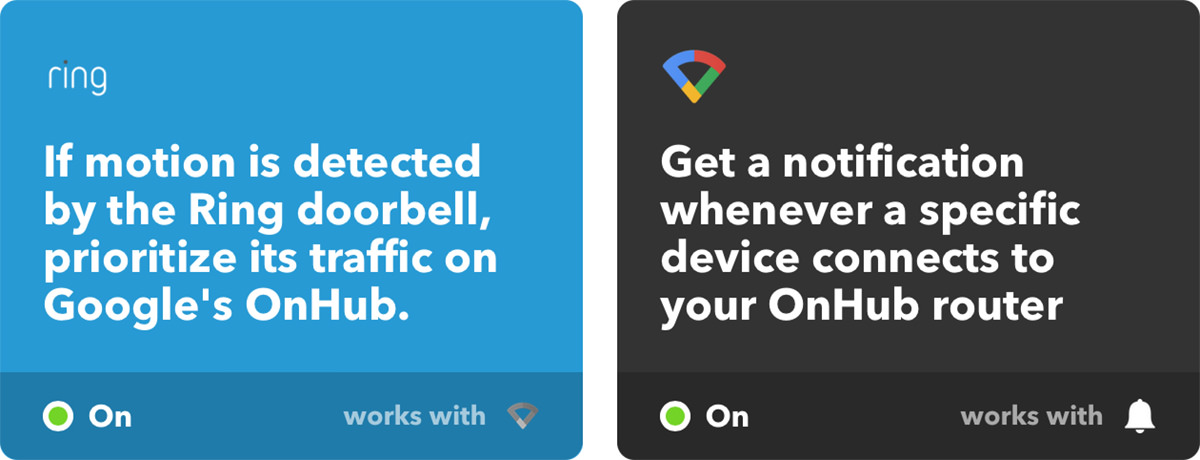
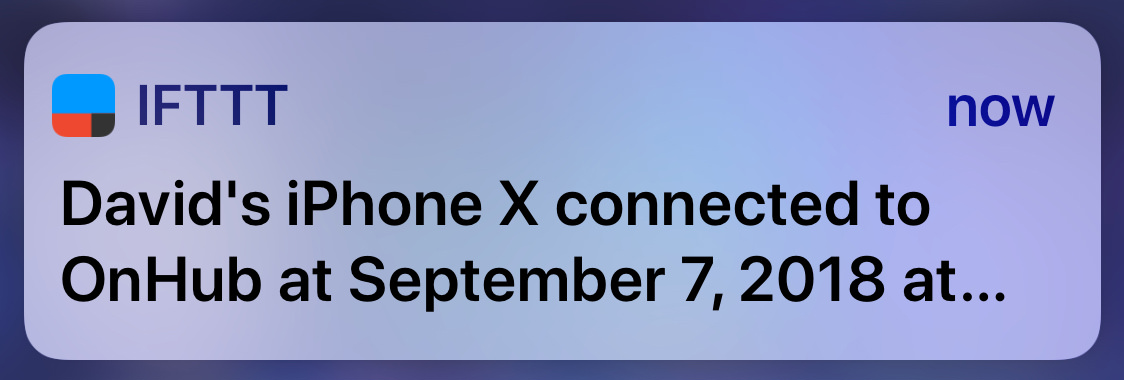
Another thing I absolutely love about Google Mesh WiFi? The cool tools it has built in! Before I had fiber internet, it was a real struggle to balance device bandwidth... especially since I had no idea how much bandwidth each device was using. This became less of an issue when I got fiber, but it's still nice to know how much bandwidth my cameras are using so I know what quality picture to broadcast. With Google, this is a piece of cake. Open the app, find the device you're curious about, click on it, and the upload/download bandwidth is displayed. Simple. After a few hours of poking around, I found that I could increase the picture quality on some cameras without causing problems for any other devices.
Many of the "standard" toys for a router are also included. Like a firewall, NAT, DNS, WAN, PPoE, and device prioritization. But there are a few things missing for advanced network configuration. Things like being able to decide what IP block to use. Out of necessity, my non-cloud security cameras all have static IP addresses at the back-end of the 192.168.0.X block (instead of getting IPs dynamically like my cloud cams do). But Google WiFi uses the 192.168.86.X block and I found no way to change this. Which meant I had to reconfigure all six cameras in an IP reservation I made in the .86 range. Such a pain in the ass. Another pain in the ass? There's no web interface. You have to use a phone app. Which would be fine if the app were stellar, but it's really not. It's "serviceable," and that's about the best thing you can say about it. At the very least they should have an option to display IP addresses instead of just MAC addresses on your device list. It's rage-inducing to have to open every device just so you can see its IP and try to figure out what all the "Unknown Devices"*** are so you can name them.
And speaking of devices... when you run a speed test on all your devices, or click on an individual device to get more information... you can see which node the device is connecting to...
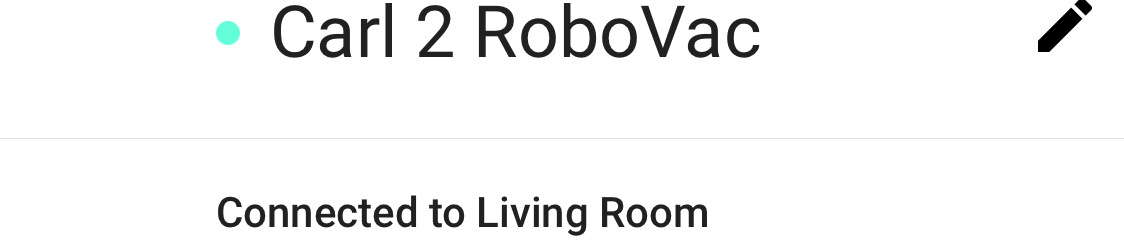
For the most part, each device is connected to the node closest to it. But not always. My Harmony Television hub is connected to the hub upstairs... instead of the primary hub that's right next to it. No clue why that is, but I'm guessing Google WiFi has its reasons. So long as everything works, I'll choose not to worry about it.
So far the only thing that's given me pause over the whole Google Mesh WiFi experience is being forced to tie everything to Google. Believe it or not, the main node has to be connected 24/7 to your Google Account to even function. What the hell? I'm guessing the excuse is that your settings are stored in your Google Account in case you ever need to replace or upgrade your system. Which is bullshit, of course... why not just be able to download a backup? I have no idea if this means Google is tracking all my online activity, but it wouldn't surprise me. I haven't investigated migrating my Nord VPN account to run from Google WiFi, but I should probably do that.
In the end? Very happy with Google's mesh router system. It's weird to me that Google is now occupying problem-solving space that Apple used to, but the system is priced very well, is easy to set up, works automatically to give you the best possible WiFi, and seems to have solved some nagging problems I was having.
Can't help get me up off the floor when I fall, but it can't do everything.
UPDATE: Welp. All of a sudden my iPhone could not connect to the internet but my MacBook could. I called up the Google WiFi app but couldn't connect to the Google WiFi router, which was odd because my MacBook still had internet. Just as I was ready to start screaming, my MacBook also lost internet. Then the Google WiFi router restarted on its own and everything began working again. I hope this isn't a regular occurrence, because that will drive me batshit crazy. Also? Here is where only allowing connection via an app can really screw you. It would have been nice if I could have logged into a web interface while my laptop was still able to get internet so I could try and figure out what was going wrong. Also? WHERE IN THE HELL ARE THE LOG FILES?!? I have no idea what happened, and without log files I'll probably never know.
*Regular price is $300, but Amazon had the three-pack on sale for $257 plus tax as of this writing. SCORE!
**The only hiccup was that my "smart outlet" lost its internet connection during the transition, which caused it to power-cycle the Google WiFi router as I was adding nodes. Oops. Had to force-quit the Google WiFi app because it got stuck in a loop so I could start over...
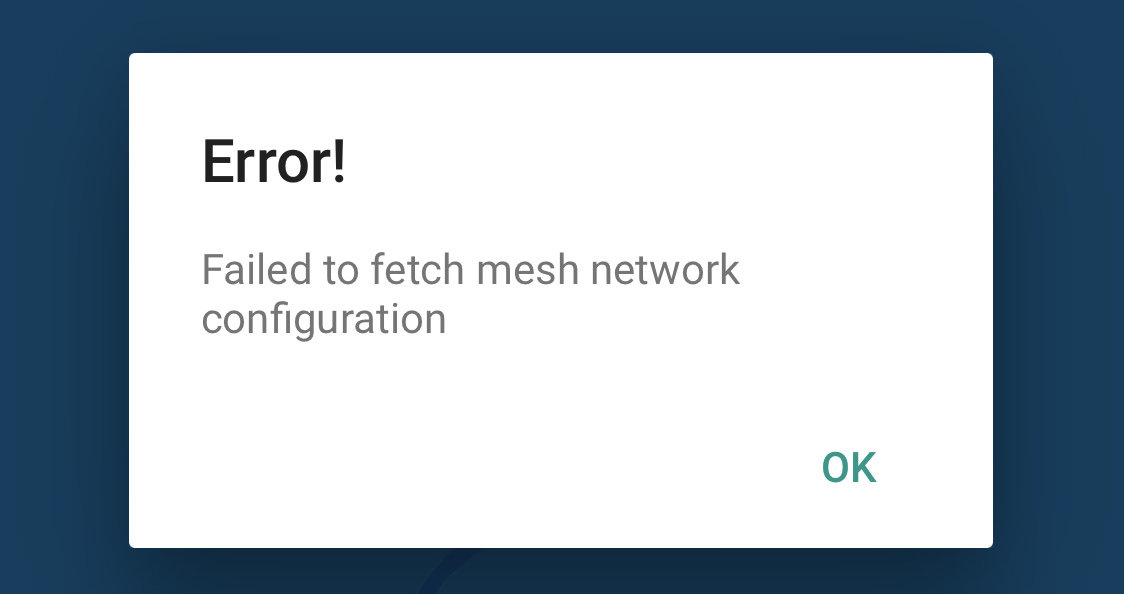
This was my fault for not making sure my outlet was plugged into internet after I got the primary node set up... but Google needs to fix their app so it doesn't get stuck like this. You can't escape the error dialgue no matter how many times you press "OK" because it just pops back up again.
***It drives me insane when device manufacturers don't put the name of their devices... or, at the very least, their company name... in the networking table along with the MAC address. How in the hell am I supposed to know what all these "mystery" devices are on my network? Sometimes you can get a clue by looking up the MAC address owner, but not always. This results in my having to pause the device's internet access so I can try to figure things out that way. Doesn't always help, which means I'm running around the house turning devices on and off in an attempt to figure out which devices are what.
 And lo, Apple did unleash another World Wide Developer's Conference this week.
And lo, Apple did unleash another World Wide Developer's Conference this week.
Given my rapidly diminishing enthusiasm for Apple, I wasn't the least bit compelled to drop everything and watch it live. Instead I made it my after-dinner entertainment tonight.
Here are my thoughts on the parts that stood out to me...
iOS AR
If there's a promise for the future of computing that most people can see coming, it's augmented reality. Apple has teamed up with Pixar to create the USDZ file format for AR Kit 2. This is a fascinating advancement, and the fact that Adobe has grabbed it by the throat and promised support for USDZ in Creative Cloud bodes well for the format. Craig Federighi demonstrated customizing a USDZ guitar and dropping it into reality at actual size so you can visualize exactly what it will look like in your space...
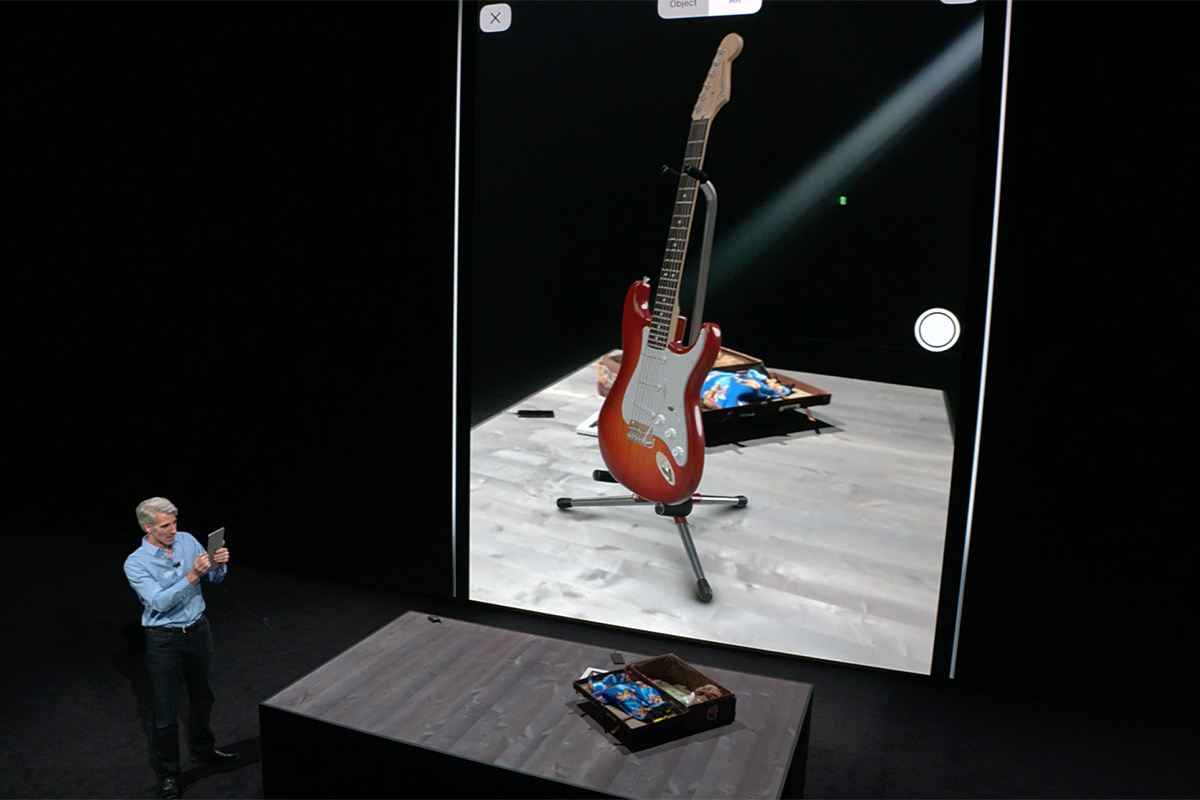
Federighi then demoed AR "Shared Experiences" where two people were playing the same game from their own perspective, and it looks pretty amazing...

But the coolest demo? LEGO!!! They've shown how their physical models can be recognized by AR Kit, then expanded upon with virtual "sets" which are interactive in AR space. Then they showed how two people could explore the space with their own characters at the same time as your real-life model comes alive...
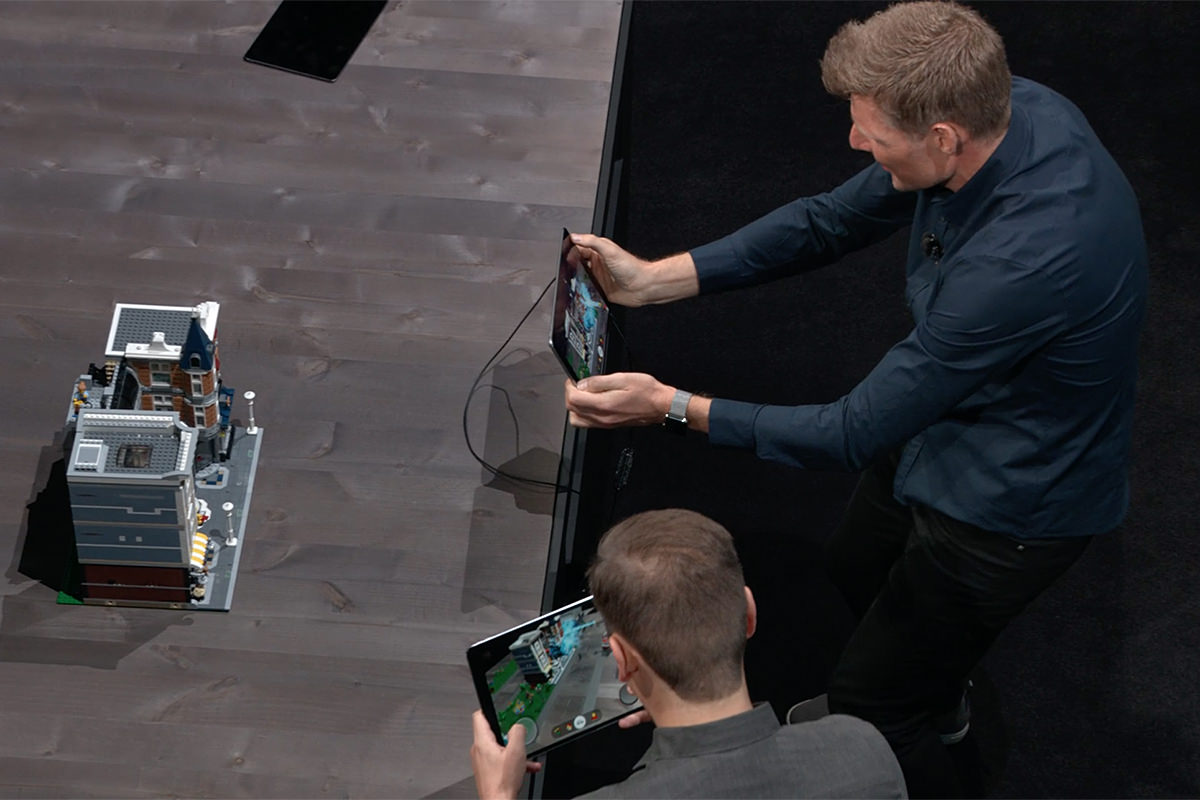
You can even look inside the physical model to see what's happening inside of it. Kids are going to love this. Especially LEGO-loving BIG kids like me!
The future of AR is mind-boggling. You just know that Apple is developing a headset for full VR/AR envelopment. It will be cool to visit the world... real and imagined... from your sofa.
PHOTOS
I'm still sore from Apple discontinuing Aperture, but they're adding interesting features to Photos, including search, which I'm assuming is making use of their machine-learning algorithm. This will make it easy to dig through the bajillion images on my iPhone. Other features, like automatic image collaboration between iPhone users are also a step in the right direction.
SIRI
I use Alexa on my Amazon Echo dozens of times a day because she can do so much stuff. I rarely use Siri because she can't really do much of anything. Apple seems to be aware of this, and is attempting to make Siri more relevant and useful. A big step up is "Siri Shortcuts," which allows Siri to be customized for your life, and even monitor your habits and schedule to suggest ways she can help out. It's all nice, and will probably encourage me to use Siri more, but my primary use of a digital assistant is home automation. Unfortunately Apple is married to their shitty, shitty "HomeKit," which I gave up on. Maybe if they start allowing other automation interfaces... like my ISY... I'd be able to use Siri for many of the things I use Alexa for.
SCREEN TIME
It's kind of bizarre that Apple is advocating not using your iPhone so much, but once they sell you the phone, they probably don't care how often you use it. To that end, they've expanded what "Do Not Disturb" can do, added new features to slow or group Notifications, and even added "Screen Time" which can monitor and limit how much you use certain apps. Parents can use "Screen Time" to monitor, adjust, and allow/disallow apps on their kid's phones remotely... and restrict access to certain apps and sites. It's a great idea... but I wonder how many people will use it. They use their phone when they want to use their phone and it seems bizarre to set limits on that. Our lives are our phones now, for better or worse.
ANIMOJI
I rarely use Animoji. Apple adding the ability to stick your tongue out or customize Animoji to look like you with "Memoji" is probably not going to change that. It's fun, and very cool... but I don't see it getting much use from me...

Being able to put an Animoji over your head and add stickers live for photos is an interesting spin, however...

Maybe I'll be more apt to video chat if I can use an avatar like this and not have to worry whether or not I'm having a good hair day.
FACETIME
Group Facetime for up to 32 people at the same time is a pretty incredible technical achievement. The fact that Apple made the feature so smart is what makes Apple be Apple. When somebody starts speaking, they enlarge so you know who's doing the talking. You can also use Live Animoji or Live Memoji during Facetime calls. This would be a complete zoo, but an interesting one.
WATCH OS
I always like to see how Apple Watch is maturing but, until they find a way to make it thinner on my skinny arm, I'm just not interested... no matter how many cool and useful features get added. Kinda sad how Apple has resurrected the dreaded "push-to-talk" and is calling it "Walkie Talkie." I frickin' hate push-to-talk because I don't want to hear people shouting to each other over a phone (or watch) in public. Aren't phone calls irritating enough?
APPLE TV
I really like my Apple TV, but it's got a lot of problems that no amount of new features are going to fix. I can't tell you how many times I've had it lock up. Or be unable to stream a purchase. Or have the interface go all screwy for no reason. I reboot the dang thing so many times that I finally bought an electrical plug that I can control on my iPhone so I don't have to get up, unplug it, then plug it back in. When I contact Apple support, they tell me the problem is always, always, always my internet. So I switched from cable to fiber, which is ten times faster download speed. Still having problems. If bandwidth issues are such an AppleTV-killer, they need to have their apps be a lot smarter on handling it. None of the other apps on my AppleTV have any problems. Netflix, HBO, CBS, ABC, YouTube, Hulu... all of them just fine. So it's not the AppleTV hardware... it's Apple's software that's the problem. You'd think with billions of dollars Apple could get somebody to fix their shit, but no.
MOHAVE
"We love the Mac! — Tim Cook says this every time he presents the Mac at WWDC. He pretty much has to say it because Mac users aren't seeing it. I am almost to my breaking point with frustration at just how bad MacOS has gotten. Printing is so screwed up that it's almost impossible to get work done. Way too many times I end up having to put my work into a PDF and send it to a colleague so they can print it on their Windows machine. Apple can blame printer companies all they want, but it's their OS updates which cause things to break. And lately Apple introduced a huge bug which makes your mouse pointer unable to access menus if you go to the very top of the screen. You have to move the pointer down on the menu bar in order to get a menu to work. WHAT THE FUCK?!?? does ANYBODY bother to beta test this shit anymore? Who the fuck releases such obvious bugs into an OS update? Apple. That's who. They may "love the Mac" but they are constantly shitting all over it, so you'll have to excuse me for not believing them.
STACKS
Apple has been promising automated file stacking and organization for years... but the only place it was ever implemented was in the Dock. Now it's come to the desktop. This is a nice feature for people like me who make a huge mess out of their desktop on a daily basis. But this is the biggest new feature of the next
QUICKLOOK
Adding handy tools to QuickLook is nice, but they aren't very smart about where they are putting their efforts. What about the third party tool you have to buy in order to modify file dates and manipulate other file data? THAT'S WHAT THE FINDER SHOULD BE ABLE TO DO! But instead we get the ability to trim a video clip in the Mac file manager? WTF? Handy, yes, but is editing video something you really need to do on the desktop? Is opening up iMovie really so difficult? How about adding new file tools to the file manager? Revolutionary, I know.
NEWS
I actually use News on my iPhone, so I'm happy that Apple is bringing the app to my desktop.
HOME
I will say this again for those in the cheap seats... HomeKit is utter shit. Partly because AppleTV is totally inadequate as a hub for it. Mostly because it's so restrictive that anybody serious about home automation just doesn't give a shit about it. I tried HomeKit with my locks and couldn't wait to get rid of it. Unreliable, slow, and not nearly pervasive enough with manufacturers, Apple should just buy a company that actually knows how to do this and give up on their massive failure.
PRIVACY
Apple's continuing efforts to protect its users' privacy is admirable. No matter how far they go, it will never be far enough, but I'm grateful for what we do get.
ML
Machine Learning is one of those things that's incredibly useful, and the fact that Apple has been advancing in this area so rapidly is encouraging. And now they've created tools for analyzing datasets which make it easier than ever to get information into a machine learning environment. The possibilities here are mind-boggling, and one of the few exciting things to be happening in MacOS X. Whether it will get put to good use is anybody's guess.
MERGE
Here we go with "We love the Mac" again. This time in the context of the question "Is Apple merging iOS and MacOS?" The answer is "no," but Apple is bringing more of the tools from iOS to MacOS so that iOS apps can be ported to the Mac. Which is great for developers. If your app can run on a phone, pad, and desktop, then this is a big step forward to making it easier to get there.
SWIFT
I have a long programming history. I've coded in BASIC, Pascal, Modula-2, Assembler, JavaScript, Java, PHP, C, C++, Objective C, Ruby, Python, and probably a half-dozen others I've forgot about. I rarely have time to code now-a-days, but I'm intrigued by Apple's Swift programming language. There's a lot to like. It's relatively simple. It's relatively complete. It's relatively easy to debug. And holy crap is it fast. I definitely like it better than Apple's previous tool of choice, Objective-C, and it's maturing quickly. I don't think I'd want to write an app for iOS without it. Yes, there's a way to go yet, and Apple has shifted some major concepts which require re-coding... but overall it's a great environment to develop in, and it's only going to get better in time.
And that was the end of that. No new hardware released announced for the MacOS X side of things, which is hugely disappointing. Apple used to absolutely rule this arena. Even people who had to run Windows were buying Mac laptops to do it because they were just that good. But Apple doesn't seem to give a shit now... releasing "pro" equipment that's not what "pros" even want. Instead of true innovation we get a "touch bar" or some silly shit slapped on, which is just a weak effort to hide the fact that the base specs aren't much better than they were five years ago. Oh well. Apple had a good run, but I guess it couldn't last forever. Hopefully Adobe will port their software to Linux so I can switch away from Apple before they hit rock bottom.
Again.
Where's the ghost of Steve Jobs when you need him?
 Welcome to Sonos Week here at Blogography! Each day I will be talking about my leap to the Sonos platform for "smart speakers" and how it integrates with Amazon's Alexa assistant. If you haven't read past entries in Sonos Week, you'll probably want to start at the beginning by clicking here.
Welcome to Sonos Week here at Blogography! Each day I will be talking about my leap to the Sonos platform for "smart speakers" and how it integrates with Amazon's Alexa assistant. If you haven't read past entries in Sonos Week, you'll probably want to start at the beginning by clicking here.
And now on with the show...
"Dodge this."
When I started SONOS WEEK here at Blogography, I broke down what I wanted to say into five parts. Little did I know that a sixth part would unexpectedly appear.
Sonos gear is incredibly expensive. Whether it's worth the money is debatable. Given what it can do and how it works, it was worth it to me and my needs. I was able to afford the $350 for the pair of Sonos One speakers because I had a $120 credit at Amazon plus some tax refund money. And while I thought I might buy more pieces eventually, it was not on my radar. I have a nice Denon receiver plus a decent speaker setup and a living room wired for surround sound, and that's more than enough.
But then I had a long-time online friend notice I was reviewing Sonos on my blog who offered to sell me his PLAYBAR for cheap (well, maybe not "cheap," but for less than I could buy it new). He had upgraded to a Dolby Atmos 7.1 setup (Sonos can only do 5.1) and his PLAYBAR was sitting in his attic.
He had all the original packaging and said it was in perfect condition, so I said "Wrap it up, I'll take it."
The next day the UPS driver paid a visit and Christmas morning came early.
I anticipated that setting things up would be a bit problematic because I was having to shuffle around my existing Sonos speakers to get a surround sound system. The PLAYBAR would become the Left, Right, and Center channels... my existing Sonos One speakers (from the living room and kitchen) would become the Rear-Left and Rear-Right channels. Turns out it wasn't a problem at all. I plugged in the PLAYBAR, used the Sonos app to set it up, then was asked if I had rear speakers. Since I did, I tapped a button on the backs of them when instructed and everything was reconfigured for me automatically. Such is the joy of Sonos.
I was worried that a single PLAYBAR speaker taking the place of three speakers would destroy the stereo separation I was used to, but that was not the case at all. The Left, Right, and Center channels were fairly distinct after TruePlay tuning. The rear channels being in separate speakers were even more distinct, as expected. My go-to movie for demonstrating surround-sound is The Matrix, and it sounded terrific through Sonos.
It's a great system and the amount of wires and crap it replaces is very cool...

Denon receiver: $500 - Speakers: $300 - I should have just bought the $700 PLAYBAR to begin with.
There are some caveats to PLAYBAR, however...
Some really nice things about PLAYBAR before I go...
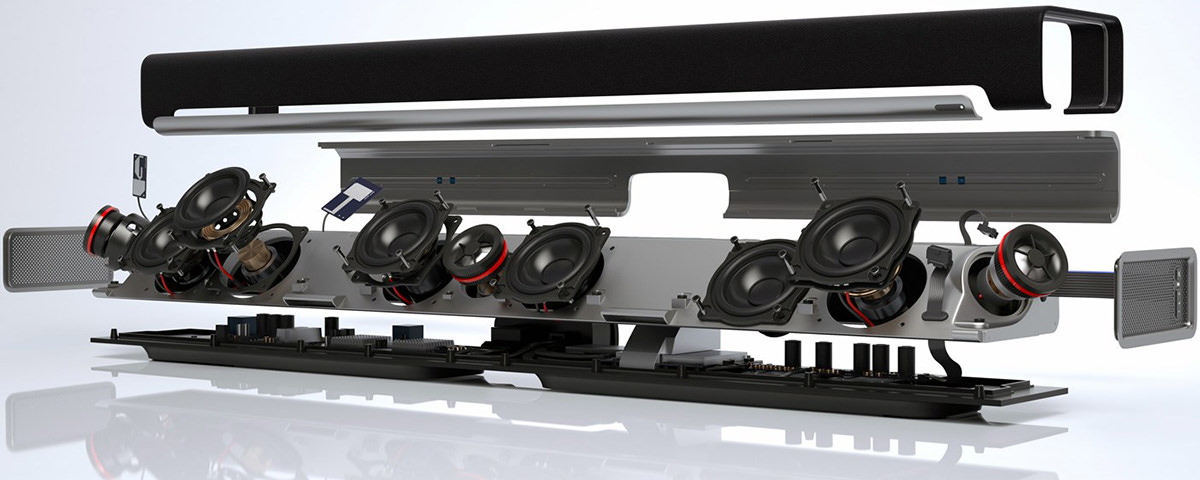
One horrible downside for me is that I lost my kitchen Sonos One speaker so it could fill out my rear channel. No more listening to music while I cook dinner or load the dishwasher. Replacing it is another $200, so that's the end of that.
The good news? Now that I could put my Amazon Echo in my bedroom and my Echo Dot in my garage, I have Alexa in every room of my house. All I need now is to embed an Echo Dot inside my brain and I guess I'm set.
Meanwhile, Neo has just realized he's The One and a fight has ensued, so I gotta get back to The Matrix.
UPDATE: And so my POWERBAR mounting kit came. It's pretty basic for $40... just a metal plate and some drywall screws. But it does the job. Kinda. There's a major problem with it.
Electrical codes make it illegal to run a power cable behind a wall. You have to purchase a electrical outlet wall kit which is code compliant. Then you can plug stuff into the outlet. But the six-foot power cable that came with my POWERBAR can't fit behind the speakers, so it has to hang below it in a big wad...
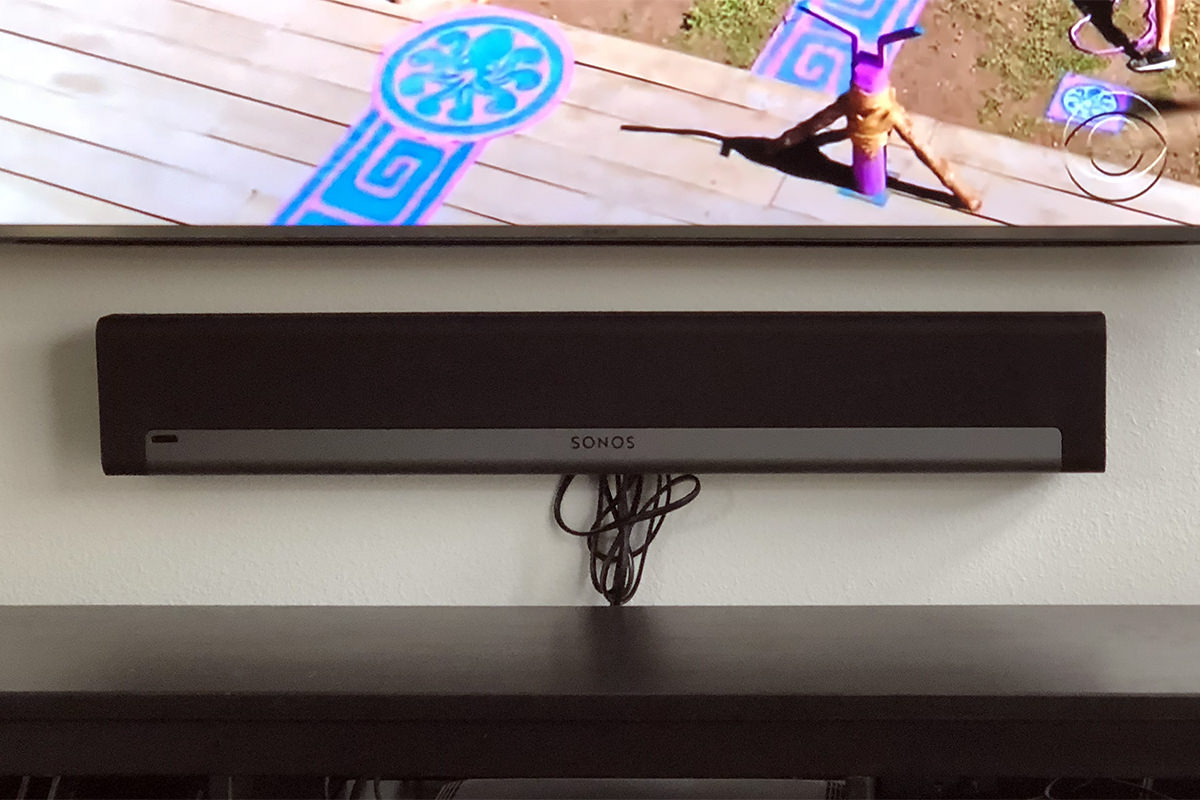
Kinda defeats the whole purpose. You'd think that since SONOS makes you buy a kit to wall-mount the thing that they would include a tiny power cable with it. Assumably they know that you can't run the cable in the wall, right? I mean, come on, every single photo they ever show of their stuff being wall-mounted shows the cables hidden in the wall... so how are they doing it? No frickin' clue since I can't find where they sell a short power cable anywhere. Maybe they don't care about complying with the electrical code and are mounting their stuff illegally.
I've emailed Sonos Customer Service, so I guess we'll see what they say.
UPDATE: Sonos Customer Service is all... "Uhhhh... nope, we don't sell that. We hire professional installers for our photos and they use adhesives and stuff to hide the wires!" (or something to that effect). Well, whatever. It really chaps my ass that Sonos has most every damn photo with the wires hidden, yet it's something they don't really provide for.
UPDATE: I found a Dell laptop 4.5-inch power cable that works much better than the 6-foot cord from Sonos. The plug is a tad too long, so it sticks out at the bottom a tiny bit, but it's better than the wad of Sonos cable I was dealing with. Hopefully one day Sonos will get off their asses and sell a short power cable with a small plug so you can legally get hidden wire mounting like they show in all their photos.
UPDATE: I have given up on wall-mounting my Sonos One speakers. With no screw-mount on the back, the solutions I've found are far from pretty. Furthermore, even if you buy short power cables, there's no really solution to bury the cables legally... at least not yet. Instead I'm using two IKEA 4-drawer shoe cabinets that are only 8 5/8-inches deep, wall-mounted, to put my Sonos One speakers on. They are the perfect height for the speakers to rise above my couch, but not so tall that they take up a lot of wall space. By drilling new holes to shift the top board, they can be set side-by-side. And once I drill holes in the top boards for power cables, they drop through and are completely hidden. Best solution I could find given hiding power cables in the wall was not an option for me.
 Welcome to Sonos Week here at Blogography! Each day I will be talking about my leap to the Sonos platform for "smart speakers" and how it integrates with Amazon's Alexa assistant. If you haven't read past entries in Sonos Week, you'll probably want to start at the beginning by clicking here.
Welcome to Sonos Week here at Blogography! Each day I will be talking about my leap to the Sonos platform for "smart speakers" and how it integrates with Amazon's Alexa assistant. If you haven't read past entries in Sonos Week, you'll probably want to start at the beginning by clicking here.
And now on with the show...
I'm just going to start this entry off by saying "I love my new Sonos One speakers." Because after you read the problems I've been dealing with, you may begin to wonder.
The whole point of the new "One" model over everything else Sonos has ever released is the Amazon Alexa integration. Without Alexa, the Play One would be just a prettier version of the PLAY:1 that they already have. With that in mind, you'd think that a company with the stellar reputation that Sonos has would make damn sure that the Alexa integration was rock solid and dead simple.
Yeah, you would think.
In reality? Not so much. This comes down to two issues...
In order to get Alexa to do things on top of the basic functionality that's built-in, you have to add app extensions to her "brain in the cloud" which are called "skills." Want to play Jeopardy with Alexa every night? You have to add the Jeopardy Skill. Want to control your Sonos speakers by talking to Alexa? You need the Sonos Skill. There are hundreds of skills to do all kinds of things, and part of the magic of Alexa is using these skills to customize your Alexa experience. Lord only knows I have. Alexa is such a huge part of my life that I find myself asking her to do things even when she's not around. I'm not entirely sure what half of the wall switches in my home do because I haven't used them in years. If I want to turn on a light, I either program it to happen automatically... or ask Alexa to do it.
The issue being that whatever you're wanting Alexa to do is only as good as the skill she uses to do it.
When it comes to Sonos, the skill is really rough.
On the third day of owning my Sonos One speakers, I woke up to an Alexa alarm to feed the cats... my path being lit by lights Alexa turns on. I then get to the kitchen and have Alexa play songs from Depeche Mode's 101 on my Sonos One while I'm dishing up cat food. Then I get myself cleaned up and head to work for the day. When I get home I ask Alexa to play songs by Roxette while I'm unloading my stuff and cleaning up the house. She dutifully complies and The Look starts blasting through my home.
I ask Alexa to turn the volume down and she won't.
I ask Alexa to stop playing music and she ignores me.
I ask Alexa to skip this song and she doesn't know what I'm talking about.
Eventually I'm screaming "ALEXA, STOP!!!" and she cooly asks me what I'd like to listen to while Roxette continues to blare. I yell "OPEN THE POD BAY DOORS, ALEXA!" but the joke is lost on her.
After the song is over, Alexa goes quiet. As a test, I ask her to play songs by Matt & Kim, but she ignores me. Anything else I ask her to do... tell me the time... turn on some lights... read my notifications... she will do. But she categorically refuses to act on commands to control my Sonos speakers. It's as if she has forgotten that my Sonos speakers even exist.
Just to make sure she's hearing me, I look through my request history on the Alexa app. Yep, she heard me alright. Apparently Alexa has gone brain dead when it comes to Sonos, so it's off to the Sonos "Community" forums to find out if other people are having this problem. Turns out they are. This is not an isolated incident or Alexa disobedience... this is the Sonos Skill being wonky as fuck.
What follows is hours of disabling/re-enabling skills... logging-out/logging-in to accounts... deleting/reinstalling apps... forgetting/discovering devices... renaming devices... factory resetting speakers... the list goes on and on and on. Nothing seems to work, so I try everything. Eventually I accidentally get things running again. I say "accidentally" because I have no idea which thing... combination of things... or order I did things... ended up being what got Sonos working with Alexa again. Not a frickin' clue.
And she seems to be working correctly now, though a couple times I've asked her to pause my music and when I ask her to resume, she sends the command to my television instead of my Sonos, at which point I'm back to disabling/re-learning skills.
Obviously, Sonos and/or Amazon has some work to do.
For the sake of anybody coming to this page via Google search because they are having the same problem I was and are ready to smash their Sonos speakers with a hammer, I have three tips (in addition to all the stuff you'll find out there already)...
This whole ordeal was frustrating to the point of rage for me, and I'm still not quite sure what in the hell is going on. I can only hope that it all gets figured out... soon... so that I don't burst a blood vessel or something.
And now for "ducking"...
Yesterday I mentioned that Alexa on Sonos One has trouble figuring out where you are located so that the correct speaker is talking to you. I ask it a question in the living room and it responds in the kitchen... that kind of thing. But there was something I left out.
"Ducking" is when Alexa will drop the volume of whatever she is playing through her speakers so she can hear your commands. And while it sounds logical, it's actually stupid, stupid, STUPID!
Alexa has a microphone optimized to pick your voice out of other sounds in the room. As an example... when I have the television blaring, I can still talk to the Alexa device sitting next to it. Alexa can't control my television volume, so she does her best to hear around it. And it works... mostly... unless the volume is so loud that she can't make out what I'm saying.
But when your music or your television is plugged into your Sonos system, Alexa can control its volume. And she will lower it each and every time you ask her to do something. And that's not the worst part. If I say "Alexa, next!" to skip a song that's playing, she starts ducking the volume seconds after I'm done speaking... which means she is ducking for nothing!
And it gets better!
Alexa doesn't just duck the volume on the speaker you're talking to... she ducks the volume on ALL Sonos speakers in your whole house.
This is a major bug which I'm told Sonos is working with Amazon to fix.
I sure as hell hope so, because it's a seriously demented flaw that will be especially insane when you have several people living in your home and they are all talking to Alexa in different rooms. Jimmy asks Alexa what time it is in his bedroom on the second floor and the speaker you're listening to in the basement drops in volume? What sense does that even make? Did nobody at Sonos notice this when they were designing the One speaker? NOBODY?!? Good Lord. There's stupid... and then there's... whatever this is. This issue should have been resolved with Amazon long before the product was released to market.
Assuming Sonos makes it so that ducking only happens with the speakers in the room where somebody is talking to Alexa, that will be a big improvement... but I still won't be happy. I want to be able to turn ducking off completely. I never needed it when Alexa didn't have control over my speakers, and I don't need it now that she does. Maybe some people like it or need it, but those of us who don't should have the option of turning it off. Until we do, integrating Alexa with Sonos is kinda stupid.
And so...
The only option for Sonos to work the way it's supposed to and not duck your volume is to disable Alexa from having anything to do with your Sonos speakers. Which is insane for somebody like me who purchased the speakers specifically for their Alexa integration.
Ultimately Sonos One is a very cool speaker with some amazing features which was rushed to market to beat out Apple's HomePod. Unfortunately the thing that makes the Sonos One so compelling... having Alexa integration... is not done very well. Which is a real shame, because this is something which could potentially take Alexa to another level.
I'd say "This is the end of SONOS Week at Blogography... thanks for reading!," but I cannot. Tune in tomorrow to find out why.
 Welcome to Sonos Week here at Blogography! Each day I will be talking about my leap to the Sonos platform for "smart speakers" and how it integrates with Amazon's Alexa assistant. If you haven't read past entries in Sonos Week, you'll probably want to start at the beginning by clicking here.
Welcome to Sonos Week here at Blogography! Each day I will be talking about my leap to the Sonos platform for "smart speakers" and how it integrates with Amazon's Alexa assistant. If you haven't read past entries in Sonos Week, you'll probably want to start at the beginning by clicking here.
And now on with the show...
Sonos One speakers are designed to provide great sound in a small package and integrate a microphone so you can talk to Alexa... all while looking good. The speakers, as I mentioned in yesterday's entry, are pretty great for sound. The microphone array for Alexa, on the other hand, could use some improvement. Apparently things were much worse when the One was first released, and they've since improved it with software updates. My hope is that they continue to work on this, because it's irritating how ambient noise can obliterate any Alexa commands you might make. My Sonos One in the living room sits on my media center... exactly where my Echo used to sit. With Echo, I could have the television blasting and Alexa would still respond to commands easily. With One, that's not the case. Both my living room and kitchen speakers will hear me say "Alexa..." (I get that "beep" from both) but, if the television is on, half the time it's the kitchen speaker which is the One to reply. This sucks because I can't hear it with the television on.
Yes, this is a testament to just how good the microphones are at picking up when I ask for Alexa from across the house, but their ability to recognize where I'm at when I'm saying it is really poor. Sure I can disable the microphone on the kitchen One so there's no confusion, but that kind of defeats the purpose of having a One in my kitchen in the first place.
Another issue which may or may not be tied to the design of the Sonos One... there seems to be more lag between when I say an Alexa command and when the speaker will respond and act on that command. It seems faster on Echo and Echo Dot. No idea what that's about, because you'd think Alexa is Alexa no matter where she is. Perhaps Amazon prioritizes commands from the units they sell over third party devices? No clue.
And then there's Alexa not responding to Sonos control commands on the Sonos One speakers, but that's such a complex topic that I'm saving it for my final installment tomorrow.
When it comes to Alexa on Sonos One, the microphone problem and lag are annoying, but it's just the tip of the iceberg. If you listen to Audible audiobooks with Alexa, you can't do it on the Sonos One. At least not yet. If you use Alexa for drop-in (intercom between your Alexa units) or calling, they're not supported on a Sonos One. At least not yet. Some Alexa skills also don't work (like Sleep Sounds). At least not yet. Maybe it's Amazon that's refusing to allow these things, I have no idea. But it's scary to think how the Alexa features people rely on might one day disappear from their Sonos One speakers if Amazon decides to axe them for one reason or another.
As for the physical appearance of the Sonos One speakers, they're very pretty. Also... the design of the touch controls and indicators on the top of the unit are wonderfully unobtrusive. Rendered all in black, it's much better-looking than the multi-toned PLAY:1. Real thought went into making this a gorgeous piece of hardware.
Unless you want to mount it to a wall.
Then you have to add a bunch of shit which destroys the sleek lines of the product.
Because there's no screw mount on the back, all the screw-mount hardware used to hang the very similar Sonos PLAY:1 on a wall won't work. You have to use a specialized mount which has stupid restraining wires to hold on to the unit (something which seems ugly, flawed, and unsafe). I have run this over and over and over in my head trying to figure out why the screw mount was omitted, but keep coming up empty. This is profoundly stupid. Your options for mounting hardware goes from dozens to one or two, and neither are that great (the Midlite cable-conceal mount is not compatible, which is the one I wanted to use, but can't). Perhaps this was a ploy by Sonos to get kickback money? Maybe Sonos hates their customers and wants everybody replacing their PLAY:1 speakers with One speakers to have to buy all new mounts? Maybe they think the Sonos One is too pretty, so they want you to have to ugly it up if you mount it on a wall? I mean, come on... just look at this janky crap hanging off the back...

That stupid wire will never stay straight, as you can see if you look close. Maybe Sonos just hates OCD types like me? And it takes two wires... TOP AND BOTTOM to restrain the damn thing...

This idiotic shit is rage-inducing. Why even bother designing such a pretty speaker if you have to fuck it up to mount it on a wall?
Regardless of how ugly or stupid, I'm sure more mounts are coming. Hopefully somebody can find a more creative way of solving this which doesn't require a big ass wires and massively ugly clips hanging off the back.
Another design decision which may be problematic... you cannot create a stereo pair between a Sonos One and a Sonos PLAY:1, or any other Sonos product other than another Sonos One. While this may be a bummer to some, I don't know that I'd want a stereo pairing between two speakers that aren't identical anyway. I'm OCD like that. What Sonos should do is come out with a Sonos One "Lite" speaker which looks the same as a Sonos One, but doesn't have Alexa in it. That way it would be cheaper (no Amazon licensing fees or additional microphone hardware) and a much better option for those wanting to create a stereo pair. It's not like you need two Alexas in the same space (you'd probably turn one of the microphones off anyway), so this seems like a no-brainer.
But it's hard to give much credit to Sonos for brains when they screwed up the mounting so heinously bad.
And tomorrow we wrap all this up on an even more sour note, so be sure to tune in for that.
 Welcome to Sonos Week here at Blogography! Each day I will be talking about my leap to the Sonos platform for "smart speakers" and how it integrates with Amazon's Alexa assistant. If you haven't read past entries in Sonos Week, you'll probably want to start at the beginning by clicking here.
Welcome to Sonos Week here at Blogography! Each day I will be talking about my leap to the Sonos platform for "smart speakers" and how it integrates with Amazon's Alexa assistant. If you haven't read past entries in Sonos Week, you'll probably want to start at the beginning by clicking here.
And now on with the show...
There was never any question that I would be giving up some sound quality when I went with Sonos One over Apple HomePod. Apple made sure that having awesome sound was a priority over everything else and, if that was my primary reason for getting a smart speaker, I would have bought one despite it all. But my priority was smart home integration with Alexa, so Sonos it was.
Though I'm hardly an audiophile, I do like having quality audio, and was hoping that Sonos with their years of experience would deliver. This was not guaranteed. Yes, they regularly get good reviews for their equipment, but I'm buying the smallest speakers they offer. And yet... since my home is not that big and I have cats (which means I never blast the stereo at full volume), I was optimistic.
Turns out the Sonos One is plenty enough speaker for me. Despite their diminutive size in comparison to other offerings, the One had no problem filling my home with rich, vibrant sound. I ended up putting one in the living room and one in my kitchen at opposite ends of my home, then grouping them so that they both play the same thing. I can control their volume independently, or control the overall proportional volume for both at the same time, which is handy...
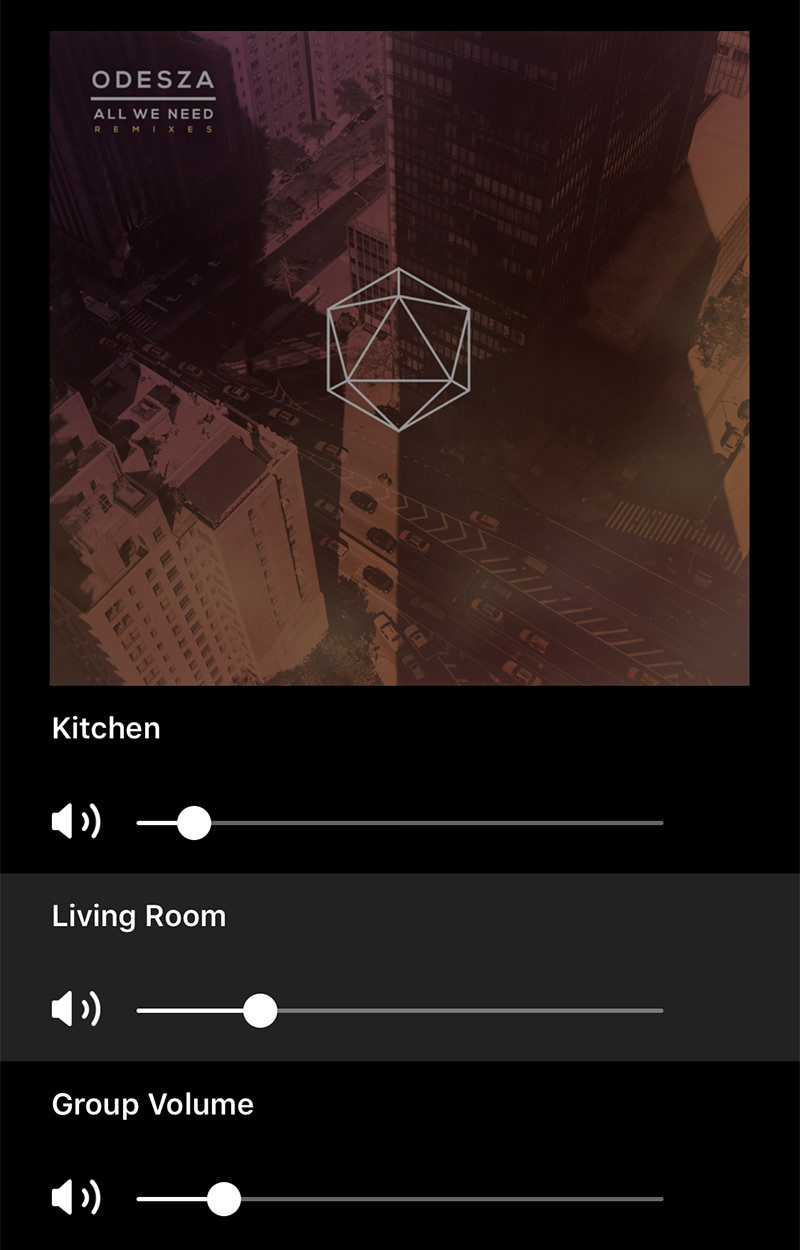
My dining room is closer to the kitchen than the living room, so I have the volume there a bit weaker. When I sit at the dining room table, it's a sweet spot where I am hearing sound equally from both, which is a very cool effect. People can dine and have a conversation while being enveloped in soft music for atmosphere. This... this is the true promise of Sonos. Everywhere sound that can be fine-tuned to whatever effect you want.
Obviously the problem with having only one speaker per room is no stereo sound, because pairing them for stereo in separate rooms is a bit schizophrenic. For my music, I'm not that bothered. If I end up going full-on Sonos with my television and A/V setup, then I'd have to add more speakers to get to Dolby 5:1 anyway (which is as far as Sonos can currently go... no DTS, PCM, DD+, or Dolby Atmos for you!). That being said, there is something which Sonos provides to get the best sound possible from their speakers no matter how many you have or where they're located. They call it "Trueplay" speaker tuning technology, and it's essentially an app on your smartphone that you walk around with to measure your room acoustics so your speaker can alter its output to give the best sound...
In my living room, Trueplay didn't make much different. The speaker seemed to sound the same before and after I applied it. But for my kitchen? Sound quality noticeably improved. Sonos is not blowing smoke here, there was an immediately noticeable improvement. This is a pretty great thing, even though it takes an extra couple minutes of setup to get there (Apple HomePod apparently does this automatically and constantly on its own... no need to walk around with your phone).
In the reviews I poured over before purchasing my pair of One speakers, I heard "lack of bass" mentioned more than once. This is puzzling to me, because I was thrilled to be getting so much bass out of such a small speaker. No, it's not earth-shaking (Sonos sells a subwoofer for that), but it's actually much better than I was lead to believe. Would I like more punch when I fire up All We Need by Odesza? Sure. That thumping bassline is meant to be something you feel. But I'm certainly not feeling deprived by the bass I'm getting, which is very good.
The Sonos One sound lives in the mid-range, which is pretty stellar. And while the highs are nice and bright, they can hit brassy spots that sound harsh to my ear. This is most notable when playing a song like There Must Be An Angel by Eurythmics (my go-to track for testing speakers). It handles the hook beautifully with the angelic backing vocals, but then fumbles a bit with the harmonica solo at the end. Still, it's never so bad that I'm wincing at it, and 98% of the time I'm not noticing anything but beautifully delivered acoustics that surprise me every time I fire up my speakers.
The upshot of all this is that I have no complaints about Sonos One sound quality for what I'm currently wanting to do with it. If I end up wanting to go further, I can absolutely do that buy purchasing more Sonos pieces. And that's the beauty of the system... it's just so darn extensible and configurable.
For a price, of course.
I bought two Sonos One speakers bundled at a $350 limited time price (now since expired), which is $175 each (regular $199). If sound quality is your primary concern, that kind of money can get you a larger speaker with significantly better sound quality. Sure, they won't be wireless, nor will thy have Sonos streaming capabilities or have Alexa built-in... and you'll need an amp to power them... but all that will mean nothing to a true audiophile. So know where your money is going before you plunk down for Sonos, which can get very expensive very quickly for chasing down the best sound the company offers (their largest PLAY:5 speaker, for example, is $500... so $1000 for stereo). Their 5:1 setup would require a PLAYBAR for my TV ($700) and SUB subwoofer ($700) and use my two One's as the back channels ($1750 total investment... $1800 now that the One is no longer on sale). This is a bit absurd when that kind of money can get you a Dolby Atmos-capable amp with some nice speakers for a better home-theater experience. But I'd probably go the Sonos route anyway because I love what it gets me in features and control. Maybe if I had a larger, more acoustic environment... like a custom home theater... my thinking would change. But since I don't, Sonos feels like a better fit, even for the price.
Hefty though it may be.
