
 Welcome to Sonos Week here at Blogography! Each day I will be talking about my leap to the Sonos platform for "smart speakers" and how it integrates with Amazon's Alexa assistant. If you haven't read past entries in Sonos Week, you'll probably want to start at the beginning by clicking here.
Welcome to Sonos Week here at Blogography! Each day I will be talking about my leap to the Sonos platform for "smart speakers" and how it integrates with Amazon's Alexa assistant. If you haven't read past entries in Sonos Week, you'll probably want to start at the beginning by clicking here.
And now on with the show...
I'm just going to start this entry off by saying "I love my new Sonos One speakers." Because after you read the problems I've been dealing with, you may begin to wonder.
The whole point of the new "One" model over everything else Sonos has ever released is the Amazon Alexa integration. Without Alexa, the Play One would be just a prettier version of the PLAY:1 that they already have. With that in mind, you'd think that a company with the stellar reputation that Sonos has would make damn sure that the Alexa integration was rock solid and dead simple.
Yeah, you would think.
In reality? Not so much. This comes down to two issues...
In order to get Alexa to do things on top of the basic functionality that's built-in, you have to add app extensions to her "brain in the cloud" which are called "skills." Want to play Jeopardy with Alexa every night? You have to add the Jeopardy Skill. Want to control your Sonos speakers by talking to Alexa? You need the Sonos Skill. There are hundreds of skills to do all kinds of things, and part of the magic of Alexa is using these skills to customize your Alexa experience. Lord only knows I have. Alexa is such a huge part of my life that I find myself asking her to do things even when she's not around. I'm not entirely sure what half of the wall switches in my home do because I haven't used them in years. If I want to turn on a light, I either program it to happen automatically... or ask Alexa to do it.
The issue being that whatever you're wanting Alexa to do is only as good as the skill she uses to do it.
When it comes to Sonos, the skill is really rough.
On the third day of owning my Sonos One speakers, I woke up to an Alexa alarm to feed the cats... my path being lit by lights Alexa turns on. I then get to the kitchen and have Alexa play songs from Depeche Mode's 101 on my Sonos One while I'm dishing up cat food. Then I get myself cleaned up and head to work for the day. When I get home I ask Alexa to play songs by Roxette while I'm unloading my stuff and cleaning up the house. She dutifully complies and The Look starts blasting through my home.
I ask Alexa to turn the volume down and she won't.
I ask Alexa to stop playing music and she ignores me.
I ask Alexa to skip this song and she doesn't know what I'm talking about.
Eventually I'm screaming "ALEXA, STOP!!!" and she cooly asks me what I'd like to listen to while Roxette continues to blare. I yell "OPEN THE POD BAY DOORS, ALEXA!" but the joke is lost on her.
After the song is over, Alexa goes quiet. As a test, I ask her to play songs by Matt & Kim, but she ignores me. Anything else I ask her to do... tell me the time... turn on some lights... read my notifications... she will do. But she categorically refuses to act on commands to control my Sonos speakers. It's as if she has forgotten that my Sonos speakers even exist.
Just to make sure she's hearing me, I look through my request history on the Alexa app. Yep, she heard me alright. Apparently Alexa has gone brain dead when it comes to Sonos, so it's off to the Sonos "Community" forums to find out if other people are having this problem. Turns out they are. This is not an isolated incident or Alexa disobedience... this is the Sonos Skill being wonky as fuck.
What follows is hours of disabling/re-enabling skills... logging-out/logging-in to accounts... deleting/reinstalling apps... forgetting/discovering devices... renaming devices... factory resetting speakers... the list goes on and on and on. Nothing seems to work, so I try everything. Eventually I accidentally get things running again. I say "accidentally" because I have no idea which thing... combination of things... or order I did things... ended up being what got Sonos working with Alexa again. Not a frickin' clue.
And she seems to be working correctly now, though a couple times I've asked her to pause my music and when I ask her to resume, she sends the command to my television instead of my Sonos, at which point I'm back to disabling/re-learning skills.
Obviously, Sonos and/or Amazon has some work to do.
For the sake of anybody coming to this page via Google search because they are having the same problem I was and are ready to smash their Sonos speakers with a hammer, I have three tips (in addition to all the stuff you'll find out there already)...
This whole ordeal was frustrating to the point of rage for me, and I'm still not quite sure what in the hell is going on. I can only hope that it all gets figured out... soon... so that I don't burst a blood vessel or something.
And now for "ducking"...
Yesterday I mentioned that Alexa on Sonos One has trouble figuring out where you are located so that the correct speaker is talking to you. I ask it a question in the living room and it responds in the kitchen... that kind of thing. But there was something I left out.
"Ducking" is when Alexa will drop the volume of whatever she is playing through her speakers so she can hear your commands. And while it sounds logical, it's actually stupid, stupid, STUPID!
Alexa has a microphone optimized to pick your voice out of other sounds in the room. As an example... when I have the television blaring, I can still talk to the Alexa device sitting next to it. Alexa can't control my television volume, so she does her best to hear around it. And it works... mostly... unless the volume is so loud that she can't make out what I'm saying.
But when your music or your television is plugged into your Sonos system, Alexa can control its volume. And she will lower it each and every time you ask her to do something. And that's not the worst part. If I say "Alexa, next!" to skip a song that's playing, she starts ducking the volume seconds after I'm done speaking... which means she is ducking for nothing!
And it gets better!
Alexa doesn't just duck the volume on the speaker you're talking to... she ducks the volume on ALL Sonos speakers in your whole house.
This is a major bug which I'm told Sonos is working with Amazon to fix.
I sure as hell hope so, because it's a seriously demented flaw that will be especially insane when you have several people living in your home and they are all talking to Alexa in different rooms. Jimmy asks Alexa what time it is in his bedroom on the second floor and the speaker you're listening to in the basement drops in volume? What sense does that even make? Did nobody at Sonos notice this when they were designing the One speaker? NOBODY?!? Good Lord. There's stupid... and then there's... whatever this is. This issue should have been resolved with Amazon long before the product was released to market.
Assuming Sonos makes it so that ducking only happens with the speakers in the room where somebody is talking to Alexa, that will be a big improvement... but I still won't be happy. I want to be able to turn ducking off completely. I never needed it when Alexa didn't have control over my speakers, and I don't need it now that she does. Maybe some people like it or need it, but those of us who don't should have the option of turning it off. Until we do, integrating Alexa with Sonos is kinda stupid.
And so...
The only option for Sonos to work the way it's supposed to and not duck your volume is to disable Alexa from having anything to do with your Sonos speakers. Which is insane for somebody like me who purchased the speakers specifically for their Alexa integration.
Ultimately Sonos One is a very cool speaker with some amazing features which was rushed to market to beat out Apple's HomePod. Unfortunately the thing that makes the Sonos One so compelling... having Alexa integration... is not done very well. Which is a real shame, because this is something which could potentially take Alexa to another level.
I'd say "This is the end of SONOS Week at Blogography... thanks for reading!," but I cannot. Tune in tomorrow to find out why.
 Welcome to Sonos Week here at Blogography! Each day I will be talking about my leap to the Sonos platform for "smart speakers" and how it integrates with Amazon's Alexa assistant. If you haven't read past entries in Sonos Week, you'll probably want to start at the beginning by clicking here.
Welcome to Sonos Week here at Blogography! Each day I will be talking about my leap to the Sonos platform for "smart speakers" and how it integrates with Amazon's Alexa assistant. If you haven't read past entries in Sonos Week, you'll probably want to start at the beginning by clicking here.
And now on with the show...
Sonos One speakers are designed to provide great sound in a small package and integrate a microphone so you can talk to Alexa... all while looking good. The speakers, as I mentioned in yesterday's entry, are pretty great for sound. The microphone array for Alexa, on the other hand, could use some improvement. Apparently things were much worse when the One was first released, and they've since improved it with software updates. My hope is that they continue to work on this, because it's irritating how ambient noise can obliterate any Alexa commands you might make. My Sonos One in the living room sits on my media center... exactly where my Echo used to sit. With Echo, I could have the television blasting and Alexa would still respond to commands easily. With One, that's not the case. Both my living room and kitchen speakers will hear me say "Alexa..." (I get that "beep" from both) but, if the television is on, half the time it's the kitchen speaker which is the One to reply. This sucks because I can't hear it with the television on.
Yes, this is a testament to just how good the microphones are at picking up when I ask for Alexa from across the house, but their ability to recognize where I'm at when I'm saying it is really poor. Sure I can disable the microphone on the kitchen One so there's no confusion, but that kind of defeats the purpose of having a One in my kitchen in the first place.
Another issue which may or may not be tied to the design of the Sonos One... there seems to be more lag between when I say an Alexa command and when the speaker will respond and act on that command. It seems faster on Echo and Echo Dot. No idea what that's about, because you'd think Alexa is Alexa no matter where she is. Perhaps Amazon prioritizes commands from the units they sell over third party devices? No clue.
And then there's Alexa not responding to Sonos control commands on the Sonos One speakers, but that's such a complex topic that I'm saving it for my final installment tomorrow.
When it comes to Alexa on Sonos One, the microphone problem and lag are annoying, but it's just the tip of the iceberg. If you listen to Audible audiobooks with Alexa, you can't do it on the Sonos One. At least not yet. If you use Alexa for drop-in (intercom between your Alexa units) or calling, they're not supported on a Sonos One. At least not yet. Some Alexa skills also don't work (like Sleep Sounds). At least not yet. Maybe it's Amazon that's refusing to allow these things, I have no idea. But it's scary to think how the Alexa features people rely on might one day disappear from their Sonos One speakers if Amazon decides to axe them for one reason or another.
As for the physical appearance of the Sonos One speakers, they're very pretty. Also... the design of the touch controls and indicators on the top of the unit are wonderfully unobtrusive. Rendered all in black, it's much better-looking than the multi-toned PLAY:1. Real thought went into making this a gorgeous piece of hardware.
Unless you want to mount it to a wall.
Then you have to add a bunch of shit which destroys the sleek lines of the product.
Because there's no screw mount on the back, all the screw-mount hardware used to hang the very similar Sonos PLAY:1 on a wall won't work. You have to use a specialized mount which has stupid restraining wires to hold on to the unit (something which seems ugly, flawed, and unsafe). I have run this over and over and over in my head trying to figure out why the screw mount was omitted, but keep coming up empty. This is profoundly stupid. Your options for mounting hardware goes from dozens to one or two, and neither are that great (the Midlite cable-conceal mount is not compatible, which is the one I wanted to use, but can't). Perhaps this was a ploy by Sonos to get kickback money? Maybe Sonos hates their customers and wants everybody replacing their PLAY:1 speakers with One speakers to have to buy all new mounts? Maybe they think the Sonos One is too pretty, so they want you to have to ugly it up if you mount it on a wall? I mean, come on... just look at this janky crap hanging off the back...

That stupid wire will never stay straight, as you can see if you look close. Maybe Sonos just hates OCD types like me? And it takes two wires... TOP AND BOTTOM to restrain the damn thing...

This idiotic shit is rage-inducing. Why even bother designing such a pretty speaker if you have to fuck it up to mount it on a wall?
Regardless of how ugly or stupid, I'm sure more mounts are coming. Hopefully somebody can find a more creative way of solving this which doesn't require a big ass wires and massively ugly clips hanging off the back.
Another design decision which may be problematic... you cannot create a stereo pair between a Sonos One and a Sonos PLAY:1, or any other Sonos product other than another Sonos One. While this may be a bummer to some, I don't know that I'd want a stereo pairing between two speakers that aren't identical anyway. I'm OCD like that. What Sonos should do is come out with a Sonos One "Lite" speaker which looks the same as a Sonos One, but doesn't have Alexa in it. That way it would be cheaper (no Amazon licensing fees or additional microphone hardware) and a much better option for those wanting to create a stereo pair. It's not like you need two Alexas in the same space (you'd probably turn one of the microphones off anyway), so this seems like a no-brainer.
But it's hard to give much credit to Sonos for brains when they screwed up the mounting so heinously bad.
And tomorrow we wrap all this up on an even more sour note, so be sure to tune in for that.
 Welcome to Sonos Week here at Blogography! Each day I will be talking about my leap to the Sonos platform for "smart speakers" and how it integrates with Amazon's Alexa assistant. If you haven't read past entries in Sonos Week, you'll probably want to start at the beginning by clicking here.
Welcome to Sonos Week here at Blogography! Each day I will be talking about my leap to the Sonos platform for "smart speakers" and how it integrates with Amazon's Alexa assistant. If you haven't read past entries in Sonos Week, you'll probably want to start at the beginning by clicking here.
And now on with the show...
There was never any question that I would be giving up some sound quality when I went with Sonos One over Apple HomePod. Apple made sure that having awesome sound was a priority over everything else and, if that was my primary reason for getting a smart speaker, I would have bought one despite it all. But my priority was smart home integration with Alexa, so Sonos it was.
Though I'm hardly an audiophile, I do like having quality audio, and was hoping that Sonos with their years of experience would deliver. This was not guaranteed. Yes, they regularly get good reviews for their equipment, but I'm buying the smallest speakers they offer. And yet... since my home is not that big and I have cats (which means I never blast the stereo at full volume), I was optimistic.
Turns out the Sonos One is plenty enough speaker for me. Despite their diminutive size in comparison to other offerings, the One had no problem filling my home with rich, vibrant sound. I ended up putting one in the living room and one in my kitchen at opposite ends of my home, then grouping them so that they both play the same thing. I can control their volume independently, or control the overall proportional volume for both at the same time, which is handy...
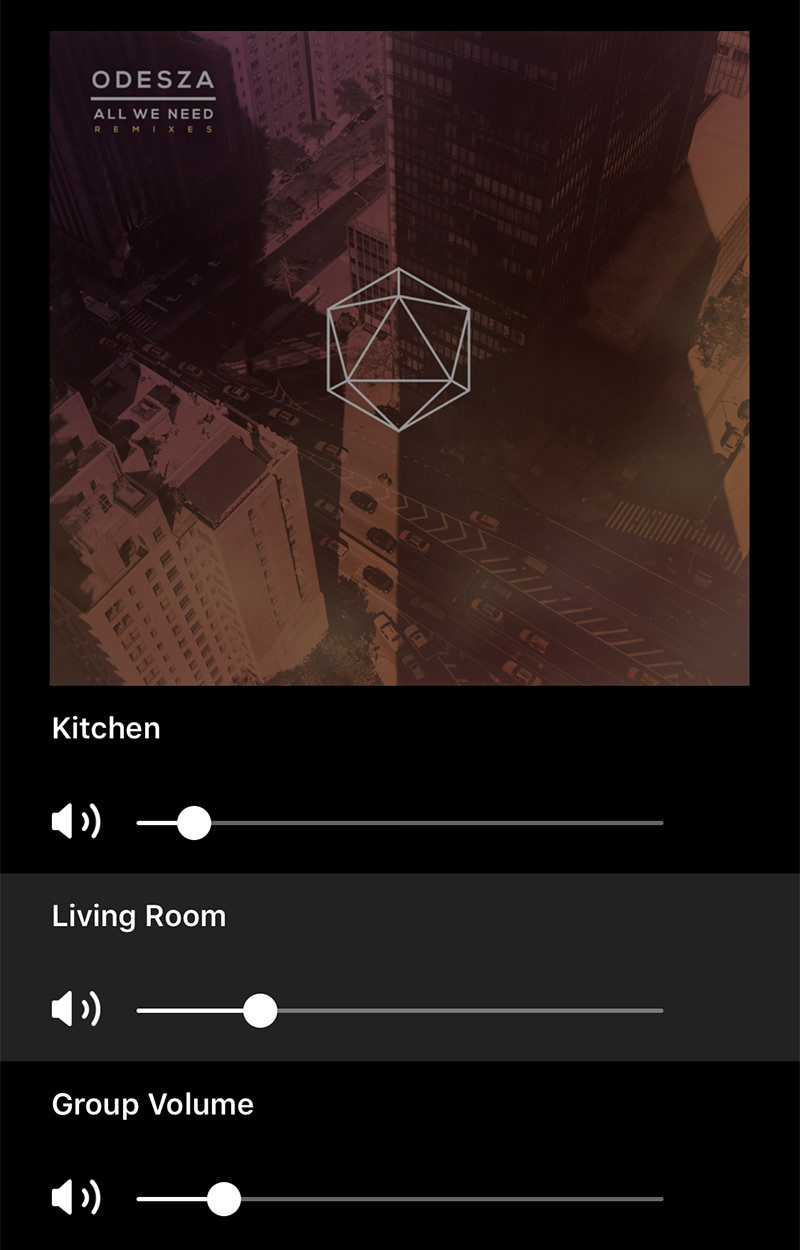
My dining room is closer to the kitchen than the living room, so I have the volume there a bit weaker. When I sit at the dining room table, it's a sweet spot where I am hearing sound equally from both, which is a very cool effect. People can dine and have a conversation while being enveloped in soft music for atmosphere. This... this is the true promise of Sonos. Everywhere sound that can be fine-tuned to whatever effect you want.
Obviously the problem with having only one speaker per room is no stereo sound, because pairing them for stereo in separate rooms is a bit schizophrenic. For my music, I'm not that bothered. If I end up going full-on Sonos with my television and A/V setup, then I'd have to add more speakers to get to Dolby 5:1 anyway (which is as far as Sonos can currently go... no DTS, PCM, DD+, or Dolby Atmos for you!). That being said, there is something which Sonos provides to get the best sound possible from their speakers no matter how many you have or where they're located. They call it "Trueplay" speaker tuning technology, and it's essentially an app on your smartphone that you walk around with to measure your room acoustics so your speaker can alter its output to give the best sound...
In my living room, Trueplay didn't make much different. The speaker seemed to sound the same before and after I applied it. But for my kitchen? Sound quality noticeably improved. Sonos is not blowing smoke here, there was an immediately noticeable improvement. This is a pretty great thing, even though it takes an extra couple minutes of setup to get there (Apple HomePod apparently does this automatically and constantly on its own... no need to walk around with your phone).
In the reviews I poured over before purchasing my pair of One speakers, I heard "lack of bass" mentioned more than once. This is puzzling to me, because I was thrilled to be getting so much bass out of such a small speaker. No, it's not earth-shaking (Sonos sells a subwoofer for that), but it's actually much better than I was lead to believe. Would I like more punch when I fire up All We Need by Odesza? Sure. That thumping bassline is meant to be something you feel. But I'm certainly not feeling deprived by the bass I'm getting, which is very good.
The Sonos One sound lives in the mid-range, which is pretty stellar. And while the highs are nice and bright, they can hit brassy spots that sound harsh to my ear. This is most notable when playing a song like There Must Be An Angel by Eurythmics (my go-to track for testing speakers). It handles the hook beautifully with the angelic backing vocals, but then fumbles a bit with the harmonica solo at the end. Still, it's never so bad that I'm wincing at it, and 98% of the time I'm not noticing anything but beautifully delivered acoustics that surprise me every time I fire up my speakers.
The upshot of all this is that I have no complaints about Sonos One sound quality for what I'm currently wanting to do with it. If I end up wanting to go further, I can absolutely do that buy purchasing more Sonos pieces. And that's the beauty of the system... it's just so darn extensible and configurable.
For a price, of course.
I bought two Sonos One speakers bundled at a $350 limited time price (now since expired), which is $175 each (regular $199). If sound quality is your primary concern, that kind of money can get you a larger speaker with significantly better sound quality. Sure, they won't be wireless, nor will thy have Sonos streaming capabilities or have Alexa built-in... and you'll need an amp to power them... but all that will mean nothing to a true audiophile. So know where your money is going before you plunk down for Sonos, which can get very expensive very quickly for chasing down the best sound the company offers (their largest PLAY:5 speaker, for example, is $500... so $1000 for stereo). Their 5:1 setup would require a PLAYBAR for my TV ($700) and SUB subwoofer ($700) and use my two One's as the back channels ($1750 total investment... $1800 now that the One is no longer on sale). This is a bit absurd when that kind of money can get you a Dolby Atmos-capable amp with some nice speakers for a better home-theater experience. But I'd probably go the Sonos route anyway because I love what it gets me in features and control. Maybe if I had a larger, more acoustic environment... like a custom home theater... my thinking would change. But since I don't, Sonos feels like a better fit, even for the price.
Hefty though it may be.
 Welcome to Sonos Week here at Blogography! Each day I will be talking about my leap to the Sonos platform for "smart speakers" and how it integrates with Amazon's Alexa assistant. If you haven't read past entries in Sonos Week, you'll probably want to start at the beginning by clicking here.
Welcome to Sonos Week here at Blogography! Each day I will be talking about my leap to the Sonos platform for "smart speakers" and how it integrates with Amazon's Alexa assistant. If you haven't read past entries in Sonos Week, you'll probably want to start at the beginning by clicking here.
And now on with the show...
Yesterday I talked about deciding to bypass Apple's HomePod and leap into Sonos. Now that they've released the "Sonos One" with Amazon Alexa built-in, it was a better fit for me and my Alexa-centric lifestyle.
Alas, since Alexa has no way of accessing my iTunes Match library, my best option for having music she can control is to subscribe to "Amazon Music Unlimited" at $79 a year (that price reflects a $20 discount because I'm an Amazon Prime member). Since I can now discontinue iTunes match at $25 a year, that's a net increase of $54 annually over what I was already paying. I'm not happy about it, but there's nothing else I can do to get what I want. Something tells me that Amazon and Apple are not going to cooperate on getting things integrated, and I'm too enamored with Alexa to contemplate her not having control of my music the way she has control over everything else in my life.
Amazon Music Unlimited is nice, for what it is, but it's hardly perfect...
That being said, there are some things I love about Amazon Music Unlimited too...
So I dunno. If I have to pay for a streaming music service, I'd rather it be Apple because that's where my music purchases and videos come from. But since Apple was way late to the personal assistant game and has nothing to even touch what Alexa can do, that's not going to happen. So long as I am tied to Alexa for everything, Amazon is where I am going to be. Maybe one day Apple will give up on their laughably bad HomeKit crap and buy out INSTEON or something that drags me back into the fold, but right now I'm done. It's all Alexa all the time until something better comes along. And something tells me Amazon ain't going to allow something better to come along. Alexa is getting better and more capable every day.
 Welcome to Sonos Week here at Blogography! Each day I will be talking about my leap to the Sonos platform for "smart speakers" and how it integrates with Amazon's Alexa assistant. Because there's so much to unpack, I'm breaking it up into five parts.
Welcome to Sonos Week here at Blogography! Each day I will be talking about my leap to the Sonos platform for "smart speakers" and how it integrates with Amazon's Alexa assistant. Because there's so much to unpack, I'm breaking it up into five parts.
And now on with the show...
Once Apple announced their HomePod, I started saving for one. "It's like having Alexa for my music!" I thought. And since I'm a Certified Apple Whore, how could I not buy some cool new tech from Apple?
Then at the last minute I changed my mind and went with their competition: the new Sonos One with Alexa. Yes, yes... I know. But I actually put some thought into this...
There's a caveat, of course. Neither Alexa nor Sonos cannot access iTunes Match, which is where the entirety of my music collection resides.
That's a huge deal.
I can download all my music from iTunes and put it on my local NAS drive, which Sonos can access, but Alexa can't control it there. The only thing Alexa can control is Amazon Music Unlimted, Spotify, Pandora, iHeartRadio and TuneIn. The cheapest option is Amazon at $79 a year, but that still won't allow me to access a goodly chunk of my more esoteric songs. I couldn't say "Alexa, play Love on Your Back by Thompson Twins because the B-side to Love on Your Side doesn't exist in Amazon Music Unlimited. It used to be that Amazon allowed you to upload your music to their servers for $25 a year, but they discontinued that which is such a bummer. Music options for Sonos are a somewhat long and complex discussion, so let's save that for tomorrow.
Obviously going the Sonos route has some down-sides when it comes to listening to my music, but the down-sides for HomePod are catastrophic. HomePod isn't even an option unless I have nothing better to do with $350.
And so now I'm here...

And now that I am here, I honestly don't know if it's a place I want to be.
There are plusses and minuses to Sonos that I need to unpack and see if the system makes sense for me. Fortunately, I've got 30 days to decide. I'm not anticipating returning them, mind you, but I do want to live with them for more than a week to see if I can live with the minuses.
So far, however, the plusses are frickin' amazing.
 Since the beginning of the home computer revolution, I have used thousands of programs (apps, for the kids out there). Some have been good, some have been bad, some have been amazing. But, in all that time, only one of them can be crowned "Worst Software of All Time."
Since the beginning of the home computer revolution, I have used thousands of programs (apps, for the kids out there). Some have been good, some have been bad, some have been amazing. But, in all that time, only one of them can be crowned "Worst Software of All Time."
And it's Apple's iTunes.
No joke... iTunes is the single biggest pile of shit I have ever encountered.
It started as a music player called SoundJam back in 1998, and I was a huge fan. When it came to playing your digital music collection, it was easily the best solution out there. Apple knew this too, which is why they bought out the program and self-branded it iTunes to fit with the whole "i-esthetic" they had going on at the time. And, for a while there, all was good. Apple changed a few things and made it look a prettier, but it was still the SoundJam I enjoyed.
But then everything changed. No longer merely a music player and cataloger, iTunes quickly became Apple's "hub" for digital media thanks to the release of the iPod. It wasn't too bad at first... sometimes I had a hell of a time syncing my music but, for the most part it worked well. It was also around that time we got handy additional features, like "Smart Playlists," that were a welcome additions to the program.
The honeymoon wouldn't last.
As more and more "features" (aka "crap") were added to iTunes, it grew into a massive pile of bloatware that was complicated, confusing, and bug-ridden. iTunes wasn't exclusively for playing music any more, it was a storefront for the iTunes Music Store. Movies and TV shows were added. And ringtones. And podcasts. And apps. And internet radio. And books. Very quickly iTunes was suffering an identity crisis, and Apple struggled (and failed badly) to come up with a user interface that made sense across all the shit it was supposed to be managing.
Then, just when you thought it couldn't possibly get worse, Apple Music was crammed into the mix.
And suddenly I was longing for the days that iTunes was merely complicated, confusing, and bug-ridden. Apple's streaming music solution, which I could give a fuck about, further pushed iTunes into utter ruin. The program is so fucked up now that you don't use it... you tolerate it. And even that's too much to ask sometimes.
Take for instance video streaming.
I have been ranting for years about how fucking stupid it is that Apple forces you to download your movie and television purchases so you can watch them. Never mind that every other digital content provider on earth allows streaming video, Apple did not unless you wanted to watch on an AppleTV. But, surprise surprise, video streaming was added along with Apple Music. No more being forced to clutter valuable hard drive space with a download when you want to watch The Matrix for the hundredth time... now you just start playing.
Except when you can't. Which is often.
I can't tell you how many times I've tried to watch a movie only to have it stutter, drop out, go out of sync, or even crash. This evening I wanted to watch Edge of Tomorrow and found it impossible. Start. Stop. Start. Stop. Start. Stop. Start. Stop. Stutter. Stutter. Stutter. At first I wanted to blame my internet connection. But streaming from Netflix was fine. Streaming from Amazon was fine. Streaming from YouTube was fine. It's just Apple's piece of shit service that doesn't fucking work. So I have to wait 20 minutes for the movie to download before I can watch it. Used to be you could watch a movie while it's downloading, but the stuttering was worse than when I tried streaming. It's absolute bullshit that Apple has BILLIONS of dollars at their disposal and can't get this shit figured out when literally everybody else has.
And what about music?
Apple added a subscription service called iTunes Match back in 2011 which allows you to put your music in "the cloud" so it's accessible anywhere. And not just your music purchased from Apple... all your music, no matter where it came from. And it was too good to be true. All that music I ripped from my CDs at a low bitrate because I didn't want it taking up hard disk space? Well, if Apple sells it, they automatically match it and upgrade the file to the best quality they have available. And since it's in the cloud, it's taking up -zero- megabytes on your drive! Brilliant!
Except when it isn't. Which is often.
The biggest problem is not really Apple's fault. If a music publisher all of a sudden decides to withdraw their music from iTunes, you lose it. This goes for every last song you purchase from Apple. Unless you've downloaded a backup it's gone. And since this scenario is in the licensing agreement you sign off on, you have no recourse. So... always have a backup of your music. This is critical.
While the concept of iTunes Match is good, it's not utopia. Sometimes music you own won't match for some reason... even though Apple sells the song. Other times Apple will match the wrong tracks. I bought The Beatles collection in mono... the way it was meant to be heard. Apple matched everything to the stereo version. And of course there's no way to fix this in the system. Annoying, but not a deal breaker.
Other problems arise when the iTunes service is down. Or Apple's streaming servers are overloaded and streaming badly. Unless you have local copies of your music (defeating the whole purpose of the cloud), all your music is inaccessible. That should be a deal breaker.
And it gets worse. iTunes is such a massive pile of crap that sometimes you can't access your music even when Apple's streaming service is working flawlessly. I have 30 "albums" by Depeche Mode. When viewing my library as "Songs," everything not purchase through iTunes disappears (even if you have "SHOW ALL MY MUSIC" checked). Change to "Artists" view and suddenly they're back. The program is so hideously complex that little problems like this are everywhere.
Topped off by the fact that iTunes is FOREVER asking you to type in your fucking password. Most of the time for no damn reason.
It's to the point now where I regret having purchased any of my digital content from Apple. Especially movies and TV shows. Far better to have purchased my digital content from a company that actually gives a flying fuck about providing a workable solution to their customers.
And Apple is absolutely not that company.
Probably isn't going to be any time soon.
 Well, gee, where do I start.
Well, gee, where do I start.
In summary: Apple Music is a poorly-executed, bug-ridden, embarrassing pile of crap that is sadly typical of the utter shit that permeates anything to do with iTunes. If you've already got Spotify, there is nothing to see here. I'd argue that Apple's execution of a streaming music service is actually worse than Spotify in just about every sense. After the three-month free trial is over, I'll be dumping Apple Music like the steaming turd it is.
Shall we begin?
I have no clue as to what's happening at Apple these days. More and more they just can't seem to get their shit together. Apple Music is just one more failure in a series of failures, and it's getting tiring.
I shouldn't have to work so hard to be an Apple fan.
 Sorry, but this is a geeky computer post most of you will probably want to skip.
Sorry, but this is a geeky computer post most of you will probably want to skip.
And so Apple finally unleashed their iTunes Match service today. I say "finally" because we were told that it was going to be released on October 31st, but then it wasn't. I can only guess that it wasn't ready yet, and Apple wanted to take some extra time to make sure everything was working perfectly before launch.
Or not.
Because, from my experience, iTunes Match is mostly crap. For now, anyways.
The idea is that you pay Apple $25 a year, and they manage all your music for you via iCloud. Songs in your iTunes library that Apple sells in the iTunes Store, regardless of how you acquired them, are immediately available online from Apple's servers. Also... no matter how poor quality your music files are, Apple automatically upgrades them to high-quality 256-kbps DRM-free files. You can then either A) Stream these files from iCloud over the internet to your computer or iOS device any time you want... or B) Download them to your computer or iOS device any time you want for offline listening.
If the song is not sold by Apple, it will be uploaded to iCloud so you can access the original file via streaming/downloading as stated above. It will not be upgraded in any way, however, because Apple doesn't have it for sale.
When it works... it's pretty special.
For example, I bought the CD Cruel Summer by "Ace of Base" years ago and ripped it into iTunes. Since the album is also sold by Apple, I am supposed to get the full benefit of iTunes Match. But not really...
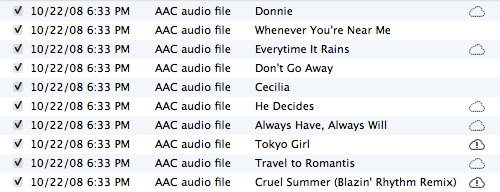
Above you see iTunes Match in action. Or not.
The songs with NO cloud icon after them have been recognized by Apple as being sold in their store and I can stream or download them immediately to any device or computer I have registered with iCloud (but my original ripped file is left untouched on this computer). The songs with a dotted cloud icon after them are in-process and may or may not be recognized... if NOT recognized for some reason, they have to be uploaded. The songs with an exclamation(!) cloud icon after them have some kind of problem and return an undefined error when iTunes attempted to match/upload them...
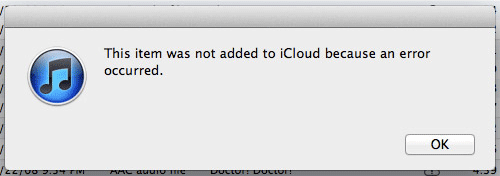
What's the cause of the error? Who the fuck knows! This is APPLE we're talking about!
Usually re-processing them will work, but not always.
Anyway, to demonstrate how iTunes Match is supposed to work, I am going to delete the Ace of Base song Adventures in Paradise from my library (since it's one of just three measly songs iTunes Match has recognized off this album as being sold by Apple)...
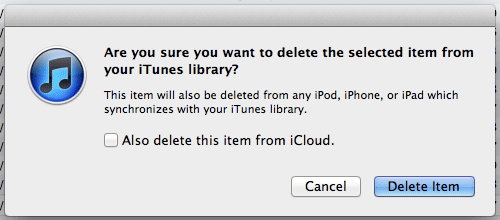
Note that I am net telling Apple to delete the song from iCloud. I'm guessing that I would lose it permanently if I did this (assuming I hadn't backed it up). From what I can tell, ONLY songs you purchased directly from Apple are permanently available from iCloud (whether your membership is current or not).
After the song has been deleted, the file is no longer on my MacBook, but the song is still listed as being available. I can then click the standard little "Download from iCloud" icon to the right of the title and get it back. Here it is downloading to my MacBook (a little "progress pie chart" is on the left there)...
![]()
Now here's the cool part...
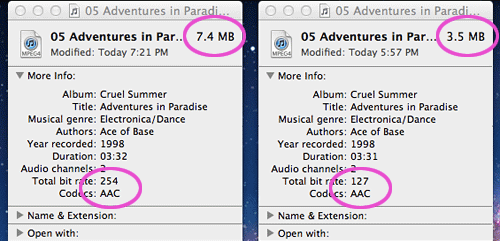
On the LEFT is the new high-quality Apple file I just downloaded. On the RIGHT is the original low quality file I dragged from the trash. iTunes Match is working as advertised. I just traded my old "low-res" music file for the fresh "hi-res" one that Apple sells in their store. Assumably, since the file was uploaded direct from the record label, it's the best possible version of the song available in a condensed digital format. To do any better than this I'd have to rip the file from CD in a "lossless" uncompressed format... but I don't have room on my MacBook for large files like that and, given that I'm not an audiophile, probably wouldn't notice the quality improvement anyway.
BUT... what if you don't want these audio files hogging up space on your hard drive? No problem! Apple allows you to "stream" songs to your computer for listening without downloading. KINDA. Technically the files are downloaded to your computer to a temporary buffer. This way, you can fast-forward, rewind, and skip around instantly... which is something you can't usually do with streaming music. As to how big this buffer is and how long it lasts, I have no clue. But it's a very nice way to handle streaming audio. To "stream" music that's not on your computer/device just click play or double-click the song anywhere except on the "Download from iCloud" icon.
So, yeah, when it works, Apple's new iTunes Match is pretty darn cool.
But, for a huge chunk of my library, it most definitely does NOT work...
And here's where it gets strange.
Just for kicks I deleted a song that I know Apple does not sell... The mono version of Baby's in Black from the album Beatles for Sale (2009 Mono Remaster). Apple only sells the Stereo version (which is not the version I want because true fans know that The Beatles only cared about the mono tracks on their early albums... stereo releases were considered a novelty at the time, and the band was rarely involved in making them).
After deletion, I immediately clicked the "Download from iCloud" button to get it back. Now, since Apple does not sell this song, I should have gotten the same mono version file I just uploaded. But, as you can probably guess, I didn't. I got back the stereo version that Apple sells... but they left the song label the same...
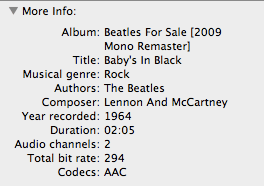
A quick look at the graphic equalizer confirms that this really is the STEREO version with two unique left and right channels...
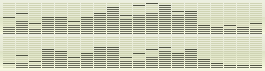
Just to be sure, I also took the graphic equalizer to my original file so I could confirm is really is the MONO version with the same channels...
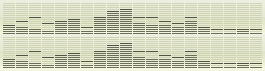
So, to sum up my iTunes Match experience...
Sometimes it works as advertised and it's all good. But an alarming number of times there are problems...
Needless to say, this is a bit frustrating. Whether or not Apple can fix this is anybody's guess but, for me at least, I just paid $25 for something which is fatally flawed.
What Apple has to do is find some way of letting customers manually correct the iTunes Match information. The problem is that I can't even figure out when Apple has made a match... or when there was no match and they had to upload my files (UPDATE: Actually, I can, see below). So even if I could correct the data, I wouldn't know which files needed it. Unless I delete each and every one and downloaded it back. Then matched files would be flagged as "Matched AAC Audio File."
In the meanwhile, there are still a lot of questions to be answered. Like... what happens to all my downloaded "Match" files if I don't renew my membership? Do they evaporate? What happens when a record label jerks their music from Apple's store? Do you lose your music? And so on. And so on. Since this is only my first day with the service, maybe my questions will eventually be answered. But Apple is Apple, so I've resigned myself to the fact that they probably won't be.
As for iTunes Match?
The potential is there... but I can't recommend it. Yet.
Check back in a bit.
UPDATE: iTunes does have a column you can turn on which will show you the iTunes Match status of your music...
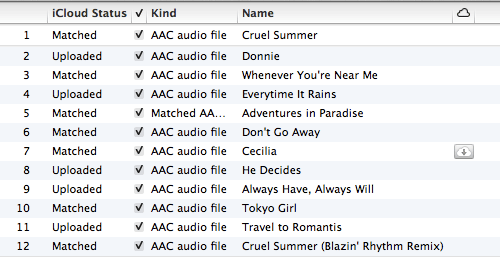
Still no way I can figure out why some tracks are recognized and others are not on the same frickin' album. You'd think that once Apple figured out I own the album, they'd recognize ALL the tracks. But, alas, no.
Finding this feature lead to my discovering something very interesting...
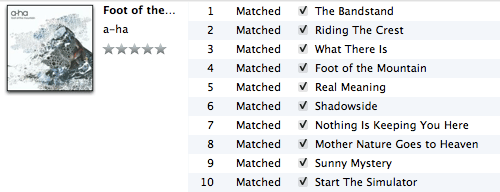
a-ha's amazing final album, Foot of the Mountain, was never released in the USA. I had to import the CD and rip it into iTunes. HOWEVER... iTunes Match totally recognized and matched it! Apparently, iTunes Match gives you access to ALL of Apple's music stores worldwide. This is very cool, but is it intentional? Time will tell.
UPDATE: One of the reasons I was so keen to sign up for iTunes Match was that I could finally get rid of all the DRM-Protected music I bought and replace it with fresh DRM-Free downloads. I had already upgraded most of my music to "DRM-Free iTunes Plus" but there were some songs that never wanted to upgrade for some reason. Such as the album Play by Moby. iTunes Match recognized all but one song (even though I bought it from Apple!), but I deleted them all anyway so I could test whether songs I uploaded were still intact when I downloaded them. Sadly, the answer is NO! Trying to download the DRM-Protected song I had uploaded fails completely...
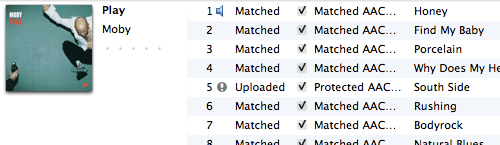
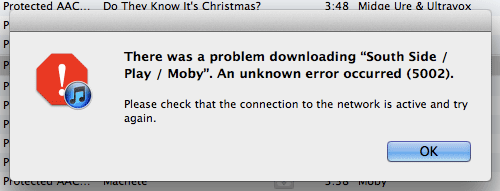
Needless to say, this is a load of shit. I BOUGHT THIS SONG FROM APPLE AND YET APPLE CAN'T MATCH IT? WTF?!? Just goes to show... buying DRM crap will only end up punishing paying customers instead of the criminals it's supposed to.
UPDATE: And things just keep getting worse. Holy crap is iTunes Match a mess! Take a look at this...

This is an album I bought from Apple's iTunes Music Store. Note that all songs are recognized as having been purchased. Note also that the status of the songs in iTunes Match is "Matched" or "Purchased" or "Uploaded"... seemingly at random. ALL OFF THE SAME ALBUM! They should all be registering as "purchased" but are not. If Apple can't even get the stuff THEY SELL YOU right, how in the hell can they be trusted to figure everything else out? And who do I talk to about getting all this straightened out?
UPDATE:I was hoping that re-importing a CD directly into iTunes with Match enabled would make it so that the entire album was recognized instead of just random songs. No such luck. iTunes is apparently matching by digital fingerprinting... and doesn't have very accurate fingerprints from CD rips to match against. Crap. I can only hope that their service will get smarter in time.
UPDATE: Despite a few minor bugs (like skipping to the next track when the current song isn't buffering fast enough and iTunes runs out of data to play), I have officially deleted (almost) all my music files from my Home Mac, my Work Mac, and my MacBook Pro. The only files I keep are unmatched protected songs, which won't play from iCloud for some reason. Since I mostly only use these devices when I have internet, it seems crazy to waste the hard disk space when I can just stream everything. For plane rides sans WiFi or other situations where I don't have internet, I'll just listen to the music I've got loaded on my phone (which is always with me). I gotta say... if Apple could just do a better job of recognizing the 800+ songs that are currently "unMatched" in my library, this whole iCloud thing would be absolutely killer. Until that day, it's just merely awesome.
