
 Well, here it is. The entry where I recap all the things that happened in the year. Except... such a post only really made sense when I was actually doing lots of stuff (meaning prior to 2020). Not that nothing at all happened in 2024. Plenty of stuff happened. It's just that going through it all month-by-month doesn't really work when the notable stuff just isn't a massive list. And here we go...
Well, here it is. The entry where I recap all the things that happened in the year. Except... such a post only really made sense when I was actually doing lots of stuff (meaning prior to 2020). Not that nothing at all happened in 2024. Plenty of stuff happened. It's just that going through it all month-by-month doesn't really work when the notable stuff just isn't a massive list. And here we go...
The single biggest lesson I learned in 2024 is that Apple is a shitty fucking company who does not give a single fuck about your data. I started using their "iCloud Drive" which was more expensive than other options, but I wanted the benefit of integration with all my Apple stuff. And it was great. Until my data started zeroing out. I called support and we watched as file after file would be reduced to zero bytes in real-time. And they could offer no help except to suggest that I copy my files off iCloud Drive (no shit, I started doing that immediately). Of course I had backups, but recent files that hadn't backed up yet were gone. Very old files that never got backed up were gone. And after jumping through hoops Apple blamed me because "iCloud Drive is not a backup service." So if you're using Apple cloud storage, better get your files off of it before they're gone.
I paid loads of money to have my shower ripped out and rebuilt because a company I hired to diagnose a leak told me that was the problem. Except it wasn't the shower at all. It was the toilet. That's a lot of money down the drain. But at least the leaking nightmare is finally over.
I had kidney stones for the first time in many years (I used to get them regularly). But this time was different in that I suffered in absolute agony instead of going to the emergency room for drugs because I really couldn't afford to do that. Despite paying absurd amounts of money for "health insurance." I fucking despise that Americans pay a fucking shit-ton into "health insurance," whose only function is to pull money out of the system and make profits for health insurance company executives.
I ran across one of the funniest cat videos ever this past year, and here it is. The cat is speaking French, but there's subtitles...
Next up in cat news? Jake has a snaggletooth sometimes now...

After yet another eye surgery, I decided to get my eyeball lenses replaced and blogged all about it starting in Part One here (and here are Part Two, Part Three, Part Four, Part Five, and a follow up post), and that's been very cool.
And, oh yeah, if you've ever wanted a lot of Drunk Dave stories in one place, here you go!
If you're a Disney Parks fan, I wrote a shitload of posts once I got back from Walt Disney World...
The Aurora Borealis visited a couple times...


I finally played around with that AI garbage that all the kids are talking about...

And I'm going to wrap this up in a surprising way by re-mentioning that I discovered the movie Half Brothers in 2024, which really struck a cord with me for some reason. I'm kinda obsessed with the movie, and it's become the film that I put on whenever I need background noise. It's just so well done, in particular the exceptional performance by Gerardo Méndez. This is a comedy, but he has to communicate far past this because there's a lot of heartbreaking stuff going on.

And that's a wrap on 2024. Hope everybody has a safe and happy New Year.
 The fact that Apple HomeKit can't seem to maintain connections... and has its automations fail for no reason all the time... is only half the reason I hate it so much. A major problem with HomeKit is that the automations are so ridiculously underpowered and limited. If you want to do anything more than the most basic of tasks, you're out of luck.
The fact that Apple HomeKit can't seem to maintain connections... and has its automations fail for no reason all the time... is only half the reason I hate it so much. A major problem with HomeKit is that the automations are so ridiculously underpowered and limited. If you want to do anything more than the most basic of tasks, you're out of luck.
Homey Pro, on the other hand, is fairly robust. Their automations are called "flows." And you have your pick of how deep you want to go. Their standard flows are very reminiscent of HomeKit. Basically an IF THIS HAPPENS, THEN DO THAT situation. But if you want more than that, you can use Homey Advanced Flows.
Despite the fact that they are indeed more advanced, they are surprisingly easy to use because of the beautiful graphic interface that Homey has come up with. In many ways, I find it easier to use than the basic option...
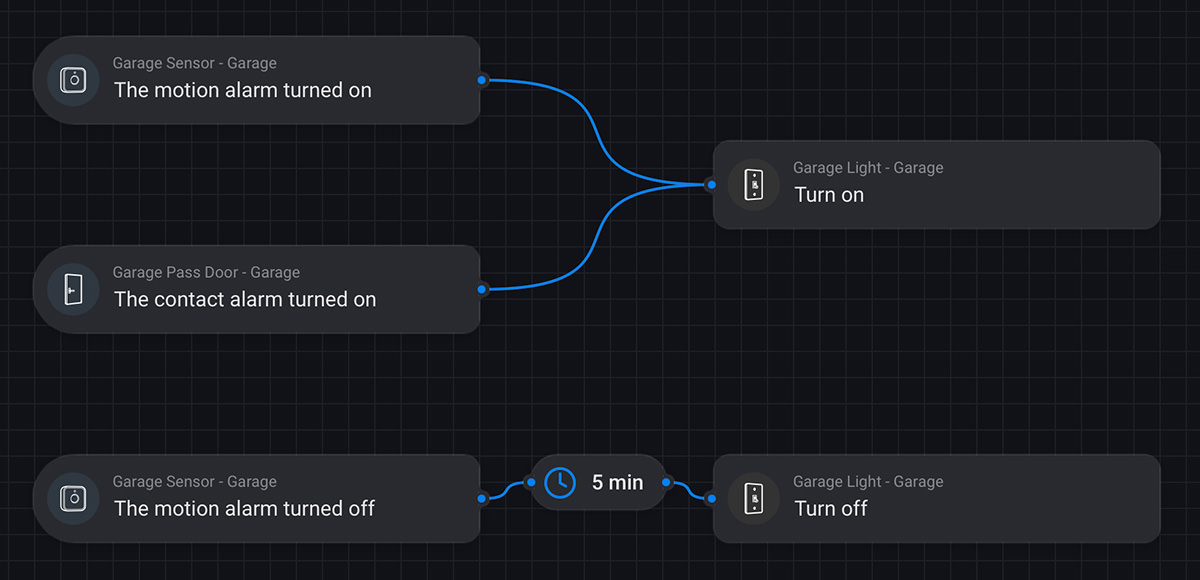
Here I am building a routine that monitors the brightness of the living room. If it drops to certain level of darkness and it's before 9pm, the lights turn on. If it's after 10pm and there's nobody home to turn the lights off, they turn off automatically...
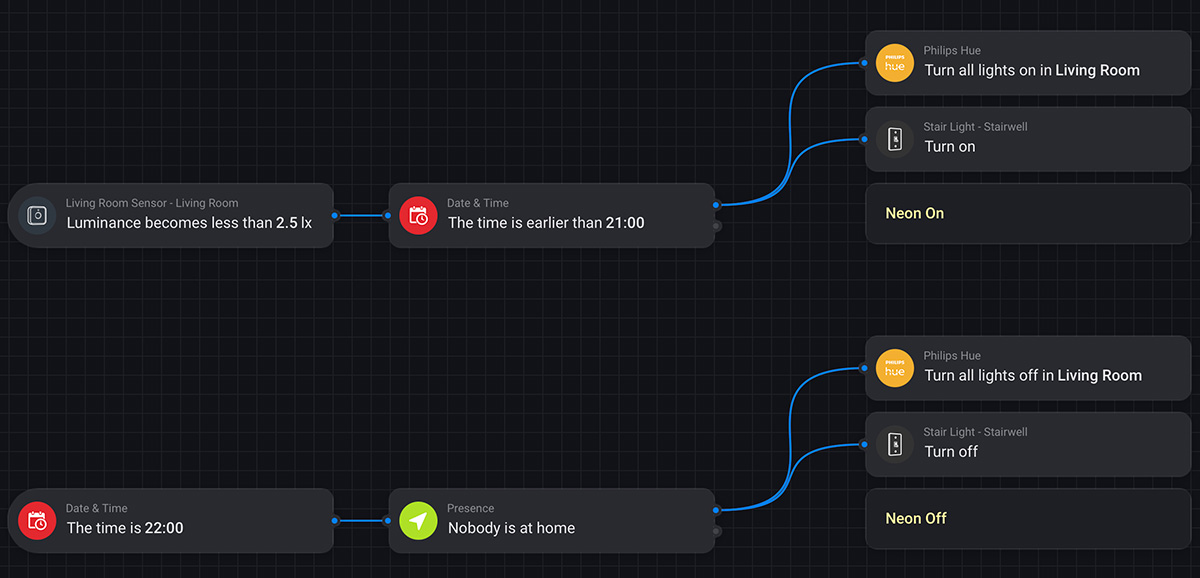
This isn't terribly complex, yet. I have the option of adding an ELSE to the conditionals. For example, if it's after 10pm and somebody actually is home, I can have an entirely different set of routines be initiated. So many possibilities, and I've not even scratched the surface.
Homey Pro may not rely on the cloud to do what it does (everything on the Pro is processed locally) but it's not entirely isolated. For example... if there's a water leak detected, not only will the Homey Pro light up and glow blue, but a text message will be sent to my iPhone and the Sonos speakers in my living room and bedroom will announce the leak...
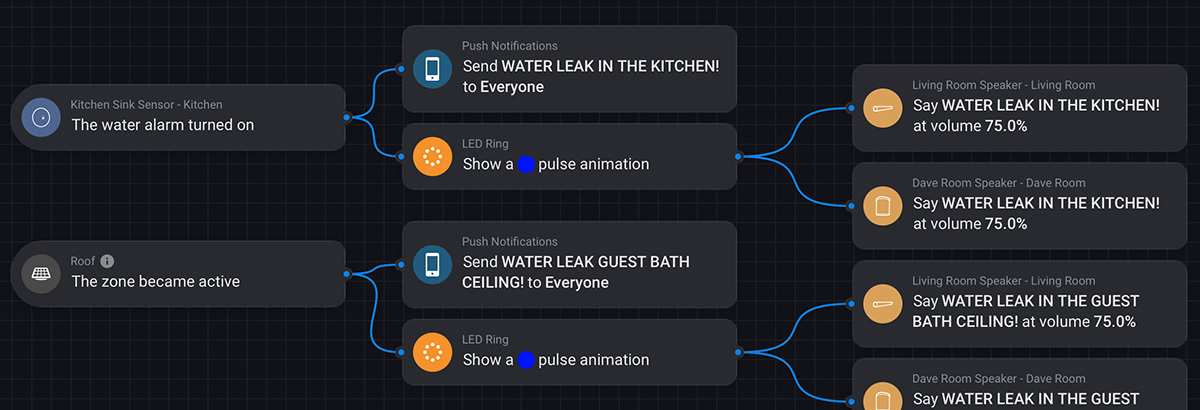
One of the many features I'm interested in exploiting is global variables. You can have routines set variables in one place, then have them available to every flow you create, at which point they can be modified. This could end up being very handy in the future when I'm doing far more complex interactions between devices.
If there's one thing about all this that I'm certain of, home automation is addicting. And the seemingly limitless options provided by Homey Pro Advanced Flows are certainly going to suck up a lot of my time. The more I play around, the more I'll learn how to do things better. So I'm sure there'll be loads of tweaking from here on out.
And here's the thing... if "Advanced Flows" are still not capable enough for you, then you can turn to Homey Script, which allows programmable goodness...
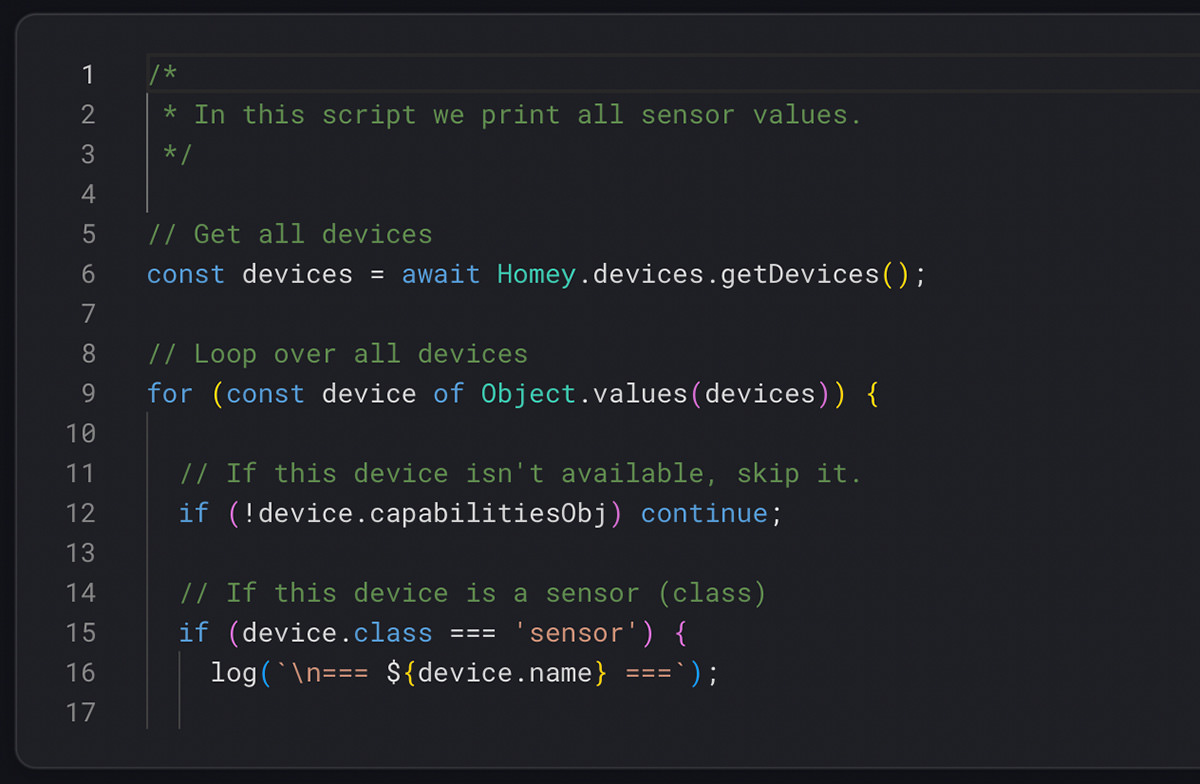
I really hope that I never get to the point that I need this.
But anyway...
Despite divorcing myself from HomeKit, I'm still firmly entrenched in the Apple Ecosystem. I still want to use Siri as the trigger for manually starting automations that I build. Fortunately, Homey Pro has Siri Shortcuts integration, so I can just delete my HomeKit Automations, rewrite them as Homey Pro Flows that are named the same, then create a Siri Shortcut to run them. That way I don't have to remember any new naming scheme for what I've already learned. Easy.
And there you have it. After a decade I am done, done, DONE with shitty fucking HomeKit.
I hope.
Yes, I left all my devices in HomeKit just in case, because you never know, but for now I am happy that I finally have a way to move past all the limitations I've been trying to work within since I started with home automation all these years.
Any parting comments?
Yes. Thank God I didn't go 100% Aqara as I planned when Homey Pro fell through the first time. The Zigbee protocol that Aqara uses is utter shit. I bought some water leak sensors because they were the most economical leak sensors I could get (at a time when I was pouring money into water leak repairs). Pairing the sensors to the Aqara M2 Hub was not a big deal. But I could never pair the M2 Hub (via Matter) to Homey Pro because it said devices weren't attached. Which they were. So I had to pair the sensors directly to Homey Pro which was a horrific ordeal. For my first two units it took a minimum of six tries. The third took ELEVEN tries. The fourth took eight. The fifth? Still hasn't paired. This is utter madness. I don't know why the Aqara M2 Hub has no problem pairing with them but the Homey Pro is so utterly hopeless. I may end up replacing all the Aqara sensors with Matter versions if I can find affordable ones next Black Friday.
 A full half of my smart devices are from Eve Home. Which meant once I got the routine figured out to get them brought into Homey, it was simple (if time consuming) to power through them all.
A full half of my smart devices are from Eve Home. Which meant once I got the routine figured out to get them brought into Homey, it was simple (if time consuming) to power through them all.
But the entire point of Homey (other than getting rid of HomeKit) was bringing the many other devices I have into my smart home. Some of which were never able to be used with HomeKit.
Fortunately, there are apps for that...
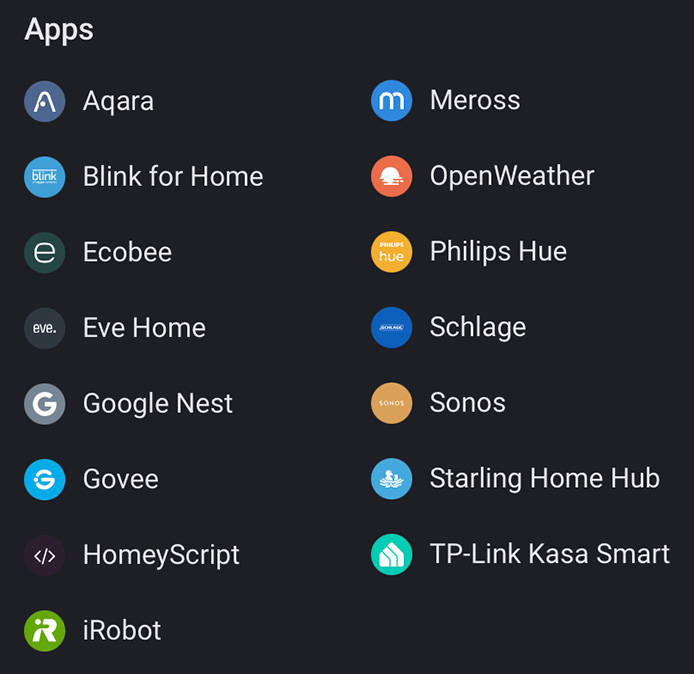
The only one I'm having issues with is Google Nest. I'd like to be able to use their motion detection, but haven't figured out how. I'll keep working on it because it's supposed to be possible.
All is not perfect though. There are some devices I own without apps available...
But anyway... all of the devices I own which can be brought into Homey are now in Homey.
Except one.
I was positive to make sure that the Nanoleaf light strip I bought for under my kitchen cabinets was Matter compatible. Except I cannot get it into anything except HomeKit for some reason. And I tried for over an hour to get it into Homey. This is incredibly frustrating. I don't know if Amazon sent me the wrong version or what, but there's no Matter pairing code anywhere to be found on the device or the documentation. I wrote to Nanoleaf to see if anything can be done but, odds are, I'm fucked and will have to buy new ones. What's really frustrating is that the Nanoleaf app seems to imply that they are Matter compatible...
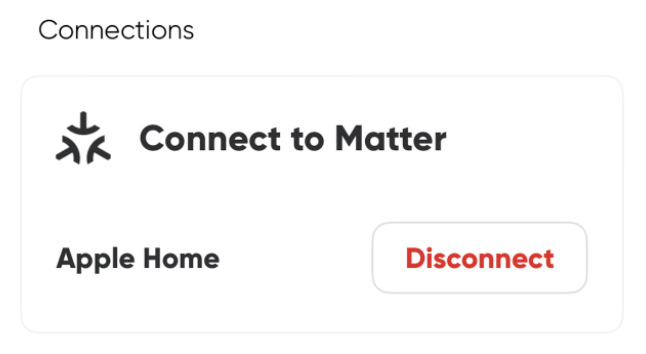
Other than that, everything has gone as well as I could have hoped.
Tomorrow I'll wrap this up with a look at the amazing automation tools that Homey Pro offers. Or "flows" as Homey calls them. It's not perfect, but they're so easy and powerful to use that they're darn close. Most everything I ever lamented not being able to do with HomeKit is a piece of cake, and for that alone I'm very happy to have made the leap.
 Tonight I finally finished upgrading all my Eve devices to Matter. Despite the time involved, it went about as smoothly as you could hope for.
Tonight I finally finished upgrading all my Eve devices to Matter. Despite the time involved, it went about as smoothly as you could hope for.
But then it came time for all the other devices, and it's like I've been walking hip-deep in molassas. Devices are taking multiple, multiple tries to get connected. Though once they are connected they seem to be operating just fine. Hopefully they stay that way.
Since it's now past midnight, I think I'm throwing in the towel for the day. Maybe tomorrow night I'll make some headway on the rest.
 The Homey Pro smart home hub is an expensive investment. Purchasing the unit on Black Friday saved me $50 (plus I saved $4 on the ethernet adapter I bundled with it), but I still had to pay a whopping $372.36 for the thing. In my humble opinion, this is radically overpriced, even considering its wonderful capabilities, and I would have been much more comfortable if it were in the $250 range. At the very least, ethernet could have been included. And yet... I get it. This is the cost that's what you'll pay for a Home Assistant box, but that requires a lot of your time to get working, and I've never been ambitious enough to try and wrap my head around it. So paying Homey engineers to do the heavy lifting is a fair trade-off.
The Homey Pro smart home hub is an expensive investment. Purchasing the unit on Black Friday saved me $50 (plus I saved $4 on the ethernet adapter I bundled with it), but I still had to pay a whopping $372.36 for the thing. In my humble opinion, this is radically overpriced, even considering its wonderful capabilities, and I would have been much more comfortable if it were in the $250 range. At the very least, ethernet could have been included. And yet... I get it. This is the cost that's what you'll pay for a Home Assistant box, but that requires a lot of your time to get working, and I've never been ambitious enough to try and wrap my head around it. So paying Homey engineers to do the heavy lifting is a fair trade-off.
The thing that I just don't know is if my investment is going to work out long-term. Athom, the company that developed Homey, was bought out by LG. This could be a good thing in that more money will (theoretically) be available to continue developing the project. But just as Samsung has hopelessly screwed up SmartThings, there's a very real possibility that LG will fuck up Homey and I'll be forced to jump to Home Assistant. Which is probably what I should have done from the start, but I just don't have the time to invest in learning how to make it work with all my stuff.
But anyway...
Homey Pro (which I'll be calling "HP" from her on out) has an IR blaster which can (assumably) be used to control my television, so I put it directly under the TV (where it also has an ethernet hub available for a more reliable signal vs. WiFi).
Once you've got HP set up via the Homey app, you can visit the HP "App Store" to get free apps for controlling all your stuff. Many are created by the HP community... but a surprising number of them are official apps direct rom the manufacturers themselves.
One of these apps is for Aqara devices. It was my plan to integrate my Aqara stuff via the Aqara hub's Matter upgrade. But when I tried, HP said that my hub didn't have any devices attached? So I used the official Aqara app and paired all the sensors directly to HP. And since you can only pair the devices to one hub at a time, that means my Aqara hub is now useless and got tossed in my electronics box. To be honest, the pairing is not easy. The first sensor took two tries (the second took six?!?). Three more to go. I really hope that's the end of it.
Next up I decided to jump head-first into what I've most been dreading... upgrading my Eve Smart Home light switches to the new Matter Smart Home protocol so that they can be controlled via Homey Pro instead of only horrendously shitty HomeKit.
I started with a single light switch that I rarely use. It went fairly well, but took some time...
If all goes well, you then have a Matter-enabled light switch which is accessible by Homey Pro, Apple HomeKit, and even other smart home ecosystems which can integrate Matter devices (like Google Assistant and Amazon Alexa). If all doesn't go well, then you'll end up having to delete the device from HomeKit, reset the Eve light switch, add it back to HomeKit, then do steps 3-5 again. Fortunately, this only happened once so far.
UPDATE 12/4/2024: Over the course of two evenings, all my Eve light switches, motion sensors, door & window sensors, and smart plugs had been updated to Matter and added. Surprisingly, out of dozens of devices, only two light switches ended up giving me problems. But that was easily solved by resetting and re-pairing.
And now the real fun begins.
The biggest benefit of Homey Pro is that it can control such a wild variety of smart devices. And I have a ton of them. Everything from my Roomba robot vacuum to my security system to my smoke detectors (to name a few). Figuring out how to get all that stuff added so I finally have a cohesive smart home that's actually smart and where everything can work together is going to be my obsession for the rest of the week, I'm sure.
 Snowy weather may have kept me from working in the yard today, but it didn't keep me from blogging... because an all new Bullet Sunday starts... now...
Snowy weather may have kept me from working in the yard today, but it didn't keep me from blogging... because an all new Bullet Sunday starts... now...
• Garbage! Remember how I was chuffed to bits that I managed to get everything in my garage put away so I have a dry place to park this Winter? This past Wednesday I realized that I forgot to leave room for my garbage can. In the Spring and Summer months I keep it outside because the heat makes it smell and I don't have to worry about trudging through snow to get to it. But now is when it's far smarter to have it inside, so I had to spend an hour rearranging all my junk so it would fit. WHY, LORD? WHY IS LIFE SO HARD?!?
• More Hallmark Than Hallmark! I lost access to Hallmark Channel, so I haven't seen any new movies in a while. Which is a wild adjustment for me to be making considering how I watched every new movie they ever released. But I can still enjoy the parodies, and this couple has some that are better than most...
This one is even more hilarious...
It's funny. But entirely accurate.
• XXX! I hate having my time wasted. And an increasing cause of time being wasted are companies adopting technology, then abandoning it without shutting it down. I bought a new Whirlpool oven. There's a Photoregister service where you can take a photo of a code and text it to register your product. But even though my photo is perfectly legible, I get the error "Sorry, we were unable to read that. Please reply with the code on the bottom of the camera icon."
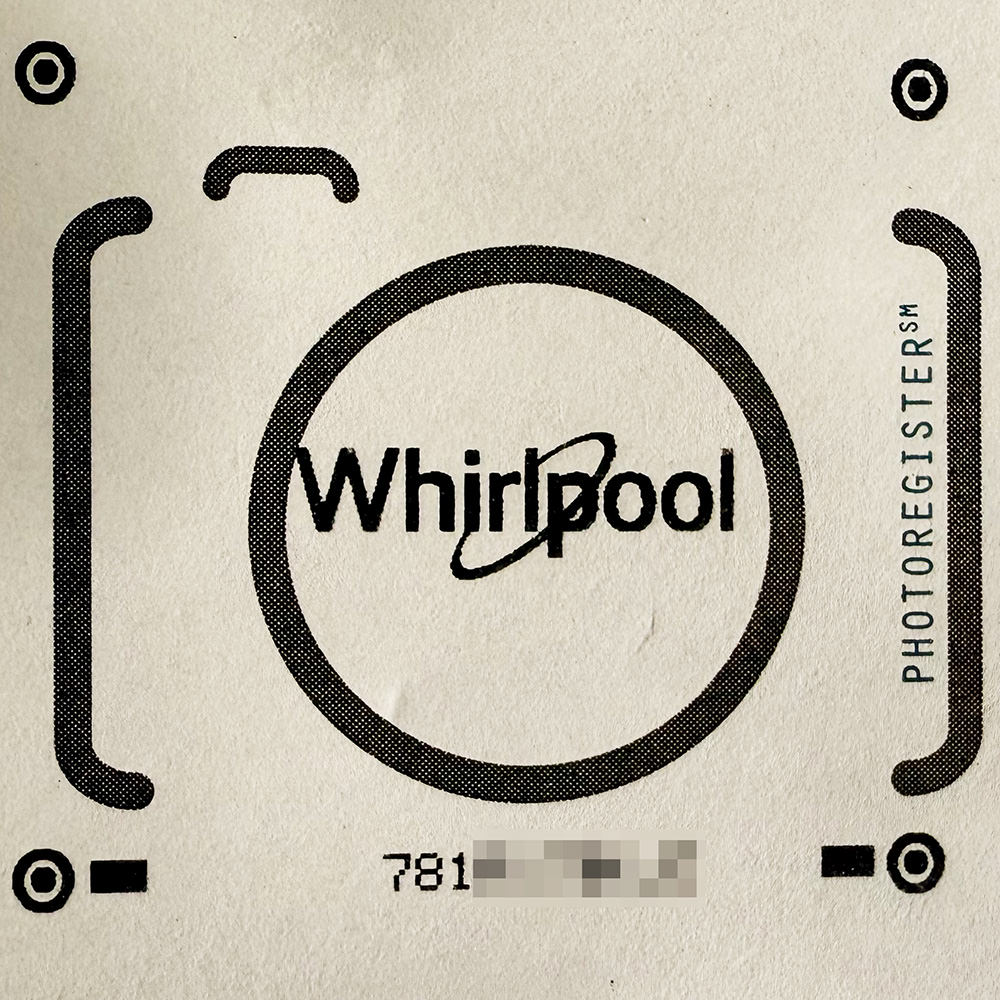
I blurred out the number at the end because I don't know if having my serial number out there causes problems, but you can see how crisp and perfectly clear the number is in the image by the first three numbers
So I scream then enter the code manually, double-check I have it right, AND GET THE SAME FUCKING ERROR. Jesus. How is this useless fucking technology helping your customers? Just give me a fucking QR code for manually registering to begin with.
• Buggy Bugs! iPhone: You've Got Mail! Except when I click it tells me I don’t. This happens CONSTANTLY. It has been reported as a bug for years...
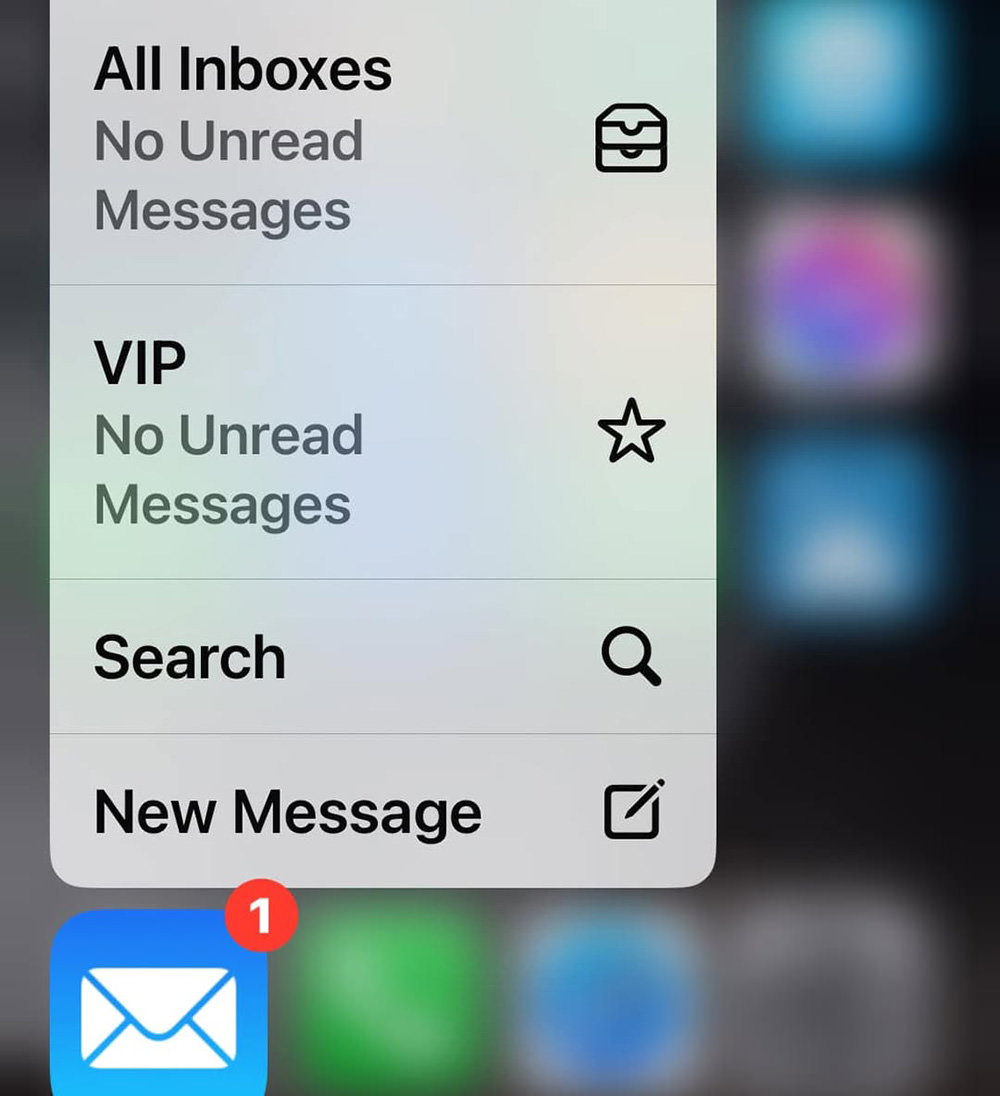
And yet Apple, with their billions of dollars, refuses to allot resources to fix it.
• Doon Episode Two! The money that HBO must be dumping into Dune: Prophecy is astounding. This series looks better than most movies. Everything from the sets to the costumes to the incredible special effects... it's so very cool that they're making sure the show has the budget it deserves. It's like they can feel that this has the potential to be their next Game of Thrones and they're doing what they can to make it happen. The preview for Episode 03 has me seriously bemoaning that we're only getting six episodes...
I choose to look at it as a very long movie instead of a short season. Here's hoping that they reeeeeally stick the landing on this one so we get a second season.
• WELP! Apple's "Apple Intelligence" ad campaign has been about the stupidest thing I've ever seen. It's not a tool to help you be more productive... it's a badly-implemented crutch for people who are lazy morons! This sums it up nicely...
Maybe eventually AI will become something I give a shit about, but from what we've got right now I'm more embarrassed than impressed.
• Start with Garbage, End with Garbage! And, speaking of AI, I can't believe that Adobe has their Stock Images defaulting to AI-Generated images being ON by default. If I wanted an AI-generated image, I'd go to a fucking AI-art generating tool. I wouldn't go to a stock art website. God this company has turned into the absolute fucking WORST. I just accidentally bought an AI-generated image because I didn't see the little "AI" tag they don't add until you hover over it. Well, sorry, I don't support that bullshit personally, and I certainly don't tie it to my place of employment where people would rightfully bash them for stealing photos and art. Lord. If you're going to sell this shit, default to it being OFF... and make the damn disclaimer tag be permanent and not turning off and on based on where your mouse is...
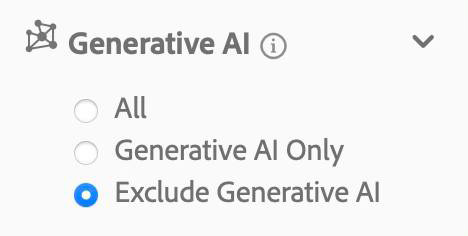
This isn't rocket science. Any guesses as to whether or not my excluding AI will stick and be permanent?
Back to watching the snow fall on this very snowy day.
 Artificial Intelligence created "art" is an abomination for a number of reasons. The biggest of which being that AI gets trained on the works of countless artists who have their works stolen so a computer can mimic what they've created. Without artists, generative AI models couldn't exist.
Artificial Intelligence created "art" is an abomination for a number of reasons. The biggest of which being that AI gets trained on the works of countless artists who have their works stolen so a computer can mimic what they've created. Without artists, generative AI models couldn't exist.
It's a serious problem because the companies behind generative AI and the people and companies utilizing generative AI are poised to make billions off the technology while the artists who made it possible receive no compensation at all. For this reason, there's been a bit of a backlash when companies use AI "art" for their packaging, advertising, or other materials... but it's not enough of a backlash to stop the trend from trending.
Nope. Generative AI is here to stay.
And now Apple has gotten in on the game with an app called "Image Playground." It's the same type of prompt-driven AI that's been around for a while now, it's just that Apple is attempting to make it easier to use.
And easy it is. You feed Image Playground some parameters that you type or select from suggestions, like so...

And you're presented with a bunch of options that have been generated based on your parameters, such as this one...

Immediately there is a problem in that this looks absolutely nothing like me, despite the fact that I fed it a literal photo of myself. Out of the dozens of friends and family that I put through Apple's generative AI, it usually comes down to the hair. For reasons unknown, Apple is adding tremendous volume and wacky styles that in no way match what was sent to them.
You're always given multiple options, but rarely do the photos of myself look much like me. And, again, it usually comes down to the hair. If they could get the hair drawn better, I think that would be half the battle...

From time to time I get something that kinda-sorta looks like it could be me...

But here's the thing. In all the photos of myself that have been generated, you can't look too close. Because the minute you do, you start to notice some horrific details. Usually with the eyes and teeth...
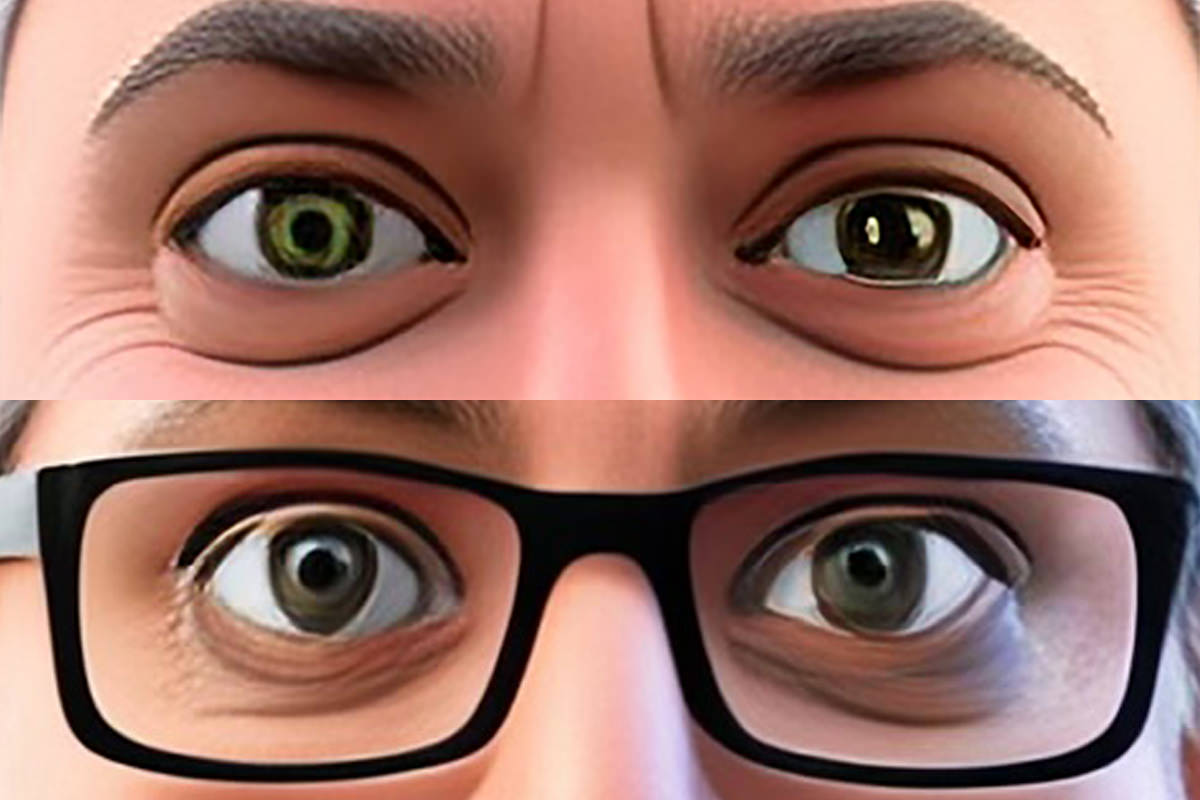

And once you see it, you go back to look at all the photos that have been generated and everybody looks like serial killers. It's genuinely bizarre, and I'm not really understanding why something so standard as eyes and teeth are so difficult to render.
I did have better luck with photos of my younger self...

Which gets me this...

I can sorta see me in that? It helps to add props...

Even though props are highly problematic. I don't think any of them work as intended. For example, this is me in sunglasses, but AI makes my eyes visible through them, which is freaky as hell...

I put myself in a disco, and suddenly I'm in... suspenders?!?

And when I select "Witches Hat" as an accessory, it's like the AI didn't know what to do, so it put me in a... sombrero?!?

I thought it would be cool to see me as an astronaut, since that's what I wanted to be when I was a kid, but Apple removes the faceplate and has my chin sticking out every time? I don't think that's how spacesuit helmets work...

And it's not just one option... it's 5 out of 6. And sometimes they even give me a cleft in my chin, which is wild...

A lot of times, the variants that you get make it very clear that Apple has run out of ideas as to how to portray a scenario. For example, if I were told to draw somebody as a scientist, I'd be sure to have test tubes and science gear in the shot. But Apple thinks that a lab coat and glasses is all that's needed. Or, as in the first photo, TWO pairs of glasses...
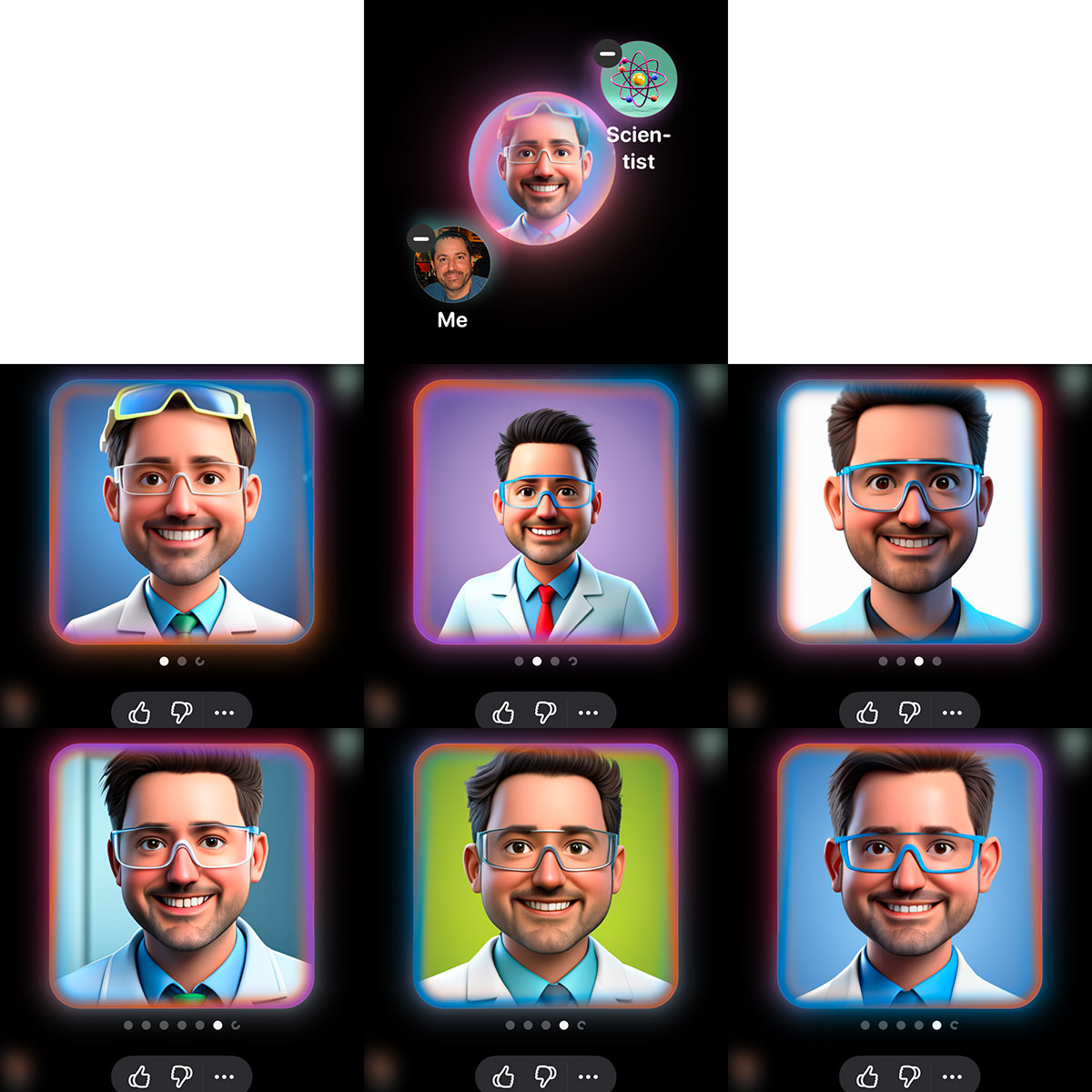
Apple has a more specialized version of their Image Playground within their Messages app called "Genmoji" which will generate more simplified versions of stuff. But it's via typing to generate...
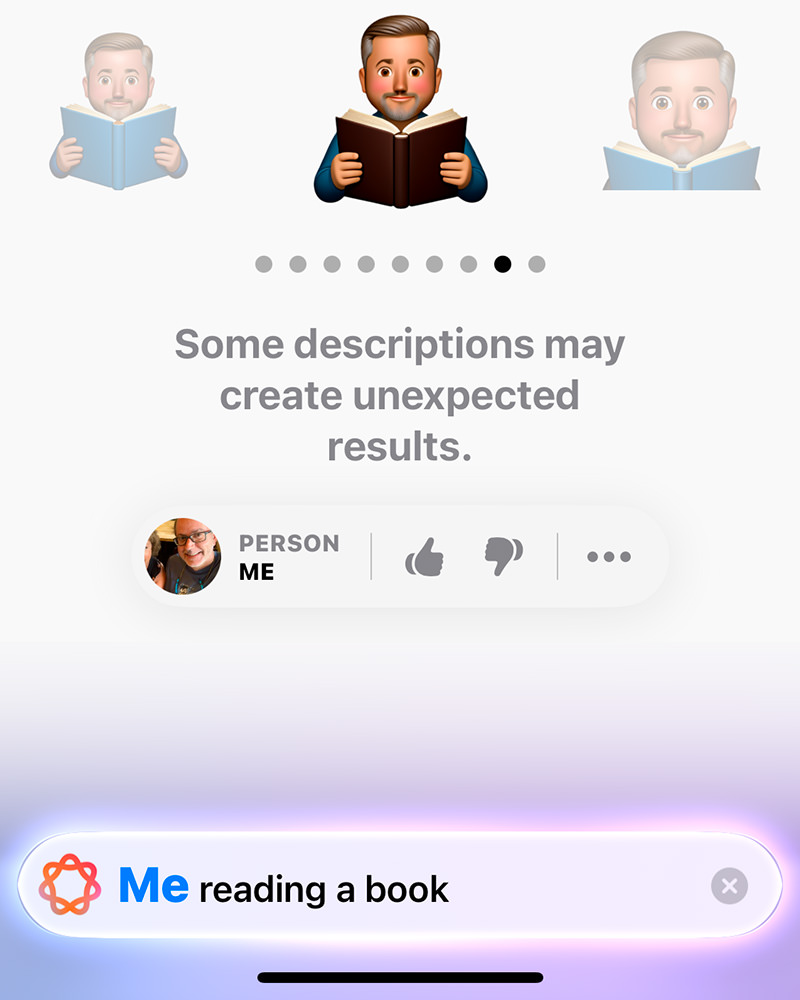
I've mainly been concentrating on pictures of me to illustrate the app (at least I can be sure that I own the photo being used as reference!), but you don't have to use photos of people. You can type just about anything.
But with wildly varying results.
When I asked for "A penguin on a polar bear" not a single image generated had the penguin on the polar bear. So I tried again with "A penguin ON TOP OF a polar bear" which gave me multiple options. Only one correct...

Like the last time, the majority of the generated images were just a penguin with a polar bear. And usually the penguin was massively huge like this...

Things get a bit disturbing when the generative AI decided to merge the penguin with the polar bear into a single creature...

But the most disturbing image that I got was a truly gigantic penguin fucking a baby polar bear? I mean, it's definitely on that polar bear, so to speak. Though they are kinda merging at the feet...

So... um... yeah... not quite ready for prime time. There's a lot more work that needs to be done. And though I will likely not use it for anything except being occasionally amused by the results, I can see where this is going to be a very big deal for people who don't want to put the time and effort into creating something themselves having the computer do the work for them.
That's going to do severe harm to a number of different art careers, but artists are getting used to that. They've already had their art stolen a zillion times over to train the AI behemoths that make AI generated images possible in the first place.
I used to take solace in the fact that I'd likely be safely dead by the time AI had fully integrated itself into our lives, but here we are. Mainstream use has not only arrived, but it's progressing so fast that I can't imagine what the future is going to look like.
I just hope it's better than that last penguin on a polar bear image, because yikes.
 Apple had their "Mac Week" this week. Except it was more like "Mac Part-Week" because they stopped announcing new stuff after three days. I was fully expecting updates across the entire Mac line... iMac, Mac mini, MacBook, Mac Studio, and Mac Pro (or possibly some new Mac-based HomeKit device or wildcard tech).
Apple had their "Mac Week" this week. Except it was more like "Mac Part-Week" because they stopped announcing new stuff after three days. I was fully expecting updates across the entire Mac line... iMac, Mac mini, MacBook, Mac Studio, and Mac Pro (or possibly some new Mac-based HomeKit device or wildcard tech).
Instead we got iMac, Mac mini, and MacBook.
Which ain't nuthin', but still.
iMAC
I bought the first Apple Silicon iMac with the M1 chip back in 2021. The only thing I didn't like about it was the color. The original yellow model I got was too light and the yellow aluminum looked like urine. It was so bad that I exchanged it for blue because the photo looked nothing like what Apple showed on their website. The new models have deeper, more vibrant colors, so my one complaint was addressed...

My iMac is mostly used for video conferencing. It's exceptional for that. I do work on it too, and the M1 chip is plenty good for the basic stuff I do on it. I won't be upgrading.
MAC MINI
The new mini is more mini than ever before. I want one, but not because I need it for anything. I just want one because it's so darn adorable...

The price is pretty good for the power you get. If I didn't have a NAS already, I'd buy one to hook up to a RAID and use it to serve files at home. NAS drives are usually so embarrassingly underpowered with last-gen chips and barely enough memory. With Mac mini I could build a better, faster, more-powerful NAS for the money. But, I don't have a bunch of cash laying around, so I'll just be sticking with what I got. It's fine.
MACBOOK
And here we are. The one temptation which might be too good for me to pass up. I skipped last year's M3 Max upgrade because it wasn't a hefty enough upgrade to my M2 Max (which was an upgrade from the year before). But the leap from M2 Max to M4 Max? Well. That's another matter entirely. I use my MacBook for serious work. The most demanding of which is 3D rendering. It takes a lot of power to do that quickly...

The M4 Max is 3.5× faster than M1 Max. So it stands to reason that it's around 2.5× faster than the M2 Max. Or thereabouts. Even if it's just twice as fast, that's a game-changer for me. To finish a render in half the time? I dunno, man. That's a lot of time saved. That might be worth it. And so... I'll be waiting to see the benchmarks. If there's a significant leap, like two times or two-and-half times, then I may not be able to stop myself from upgrading. Dangit anyway. That'll be a good chunk of money I can't afford, even with trade-in. Though the matte display option is kinda the icing on the cake.
 So this is how it's going to be?
So this is how it's going to be?
Apple shitting over everything with A.I. and "smarts" whether you want it or not?
I regularly have to list a bag size in millimeters, then put the weight of the product it can hold. And the format is to use an "=" after the size. Such as "190×250=240g"
This is something I do a lot. A lot. All of a sudden, when I type "190×250=" Apple "Intelligence" will automatically insert "47500"... and the only way to get rid of it is to backspace FIVE TIMES. It doesn't allow you to hit backspace once to delete the entire number in one go (as it would when a word is suggested on my iPhone).
This is categorically fucking stupid. There should be a keyboard shortcut when you want to insert math into an email. Apple Mail shouldn't just assume you want math and pop it into your email when you NEVER FUCKING ASKED FOR IT.
Living in the future is so awesome, y'all. A.I. is here, has no fucking clue what it's doing, but is taking a big ol' crap on you anyway. Typical.
 I've had entirely too much work to do this weekend, but I'm making sure I take a break to blog... because an all new Bullet Sunday starts... now...
I've had entirely too much work to do this weekend, but I'm making sure I take a break to blog... because an all new Bullet Sunday starts... now...
• It's nice to be nice sometimes. As somebody who loves baseball, I was wiping away tears when the story of Trea Turner's miraculous turnaround for the Phillies came out last year. I had no idea that they made a documentary about what happened. It's just 20 minutes long on Netflix, but even if you're not a baseball fan this is worth your valuable time to see what positive reinforcement can do to somebody...
Throwing hate at players for trying their best at a game they love doesn't help anything. More likely it just makes a player going through a rough patch do worse, and a little encouragement goes a long way. A lot longer than trying to break somebody down. If you've got Netflix, it's worth a look.
• Feels Right? Do It! There is no contest. The FRDi Show is hands-down my favorite podcast in existence. Especially if you can watch the YouTube videos of the show. Their channel has kinda morphed into the guys playing games and it's must-see entertainment for me. It's such good fun that I live for new episodes. I can just put it on and forget about the world for a while. They were on hiatus for a while, and it was really tough. But they're back now and all is right in the world. This is yet another banger episode...
It can't be all horrific political news all the time. The FRDi Show returning is just what I need right now.
• Vend Error! U-S-A-! U-S-A-! U-S-A-! U-S-A-! Once again, we're leading the world!
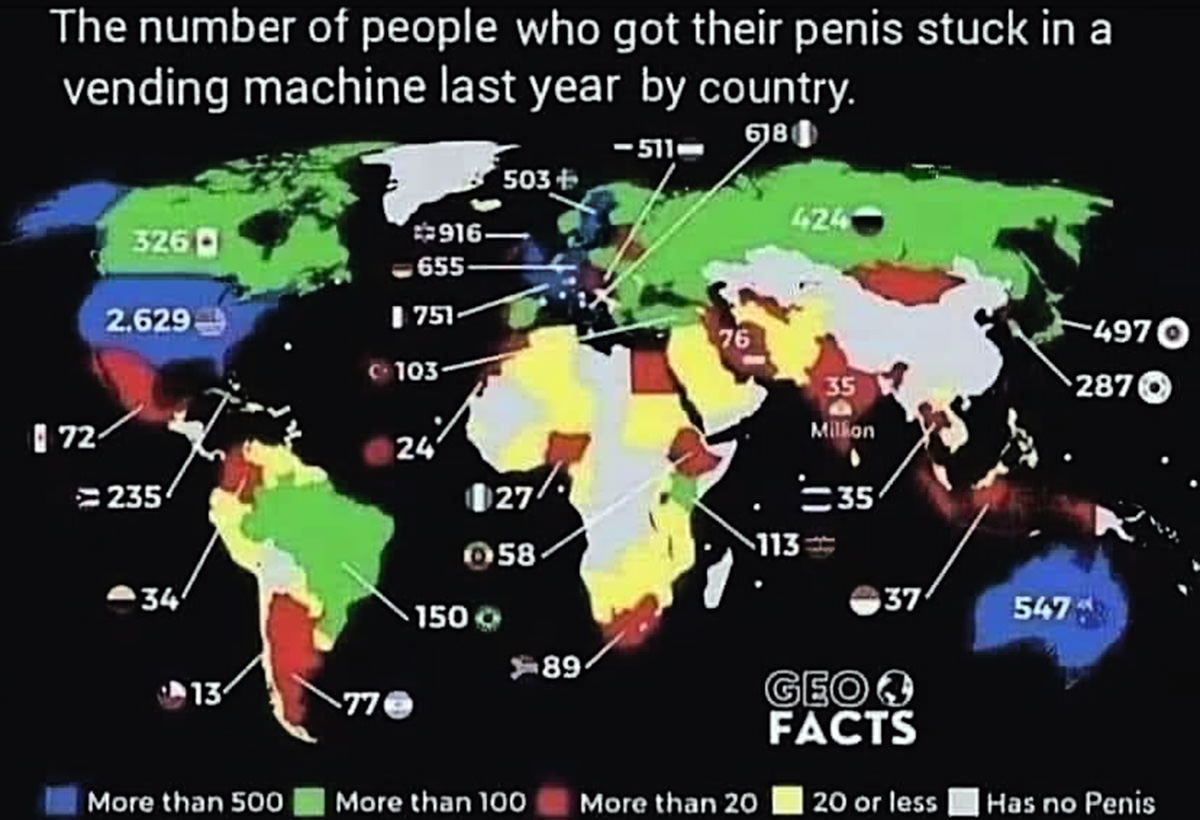
This just reaffirms my belief that men should be the ones making all decisions as to what a woman can do with her body. I mean, come on, just look how good we're doing with ours!
• It's only forever... not long at all. I've been on a huge Bowie kick lately. And I remain shook how much I continue to love his soundtrack for the Jim Henson film, Labyrinth. The songs are just so good. And on the top of that brillint heap of music is As the World Falls Down...
But the other songs aren't lacking by any means...
These could have been throwaway tracks for a silly kids movie. But Bowie elevated them so much that they ended up far better than they had a right to be...
Bowie's performance was flawless in every way... in the context of the film he is The Goblin King! And who else could have possibly played the part?
• Mayor Pete Stories! I have a complicated opinion of Pete Buttigieg. The guy has some past actions that are problematic. But for quite a while now he's just been such a smart, refreshing, reassuring voice of reason during these insane times in which we live, and I love him for it. I had never heard his coming out story, and it's as good as you'd imagine for him...
@nudeafrica Pete Buttigieg’s coming-out story makes me sob everytime 🥹😭 #lgbt #petebuttigieg ♬ original sound - nudeafrica
It shouldn't be this hard for people to be true to themselves and who they are. And every time I think it's getting better for the LGBTQ+ Community, something happens which makes you wonder if this toxic fucking society will ever just let people be.
• More HomeShit! Apple's smart home technology, HomeKit, is one of the absolute worst technologies I have ever used. It's glitchy as fuck. It has a shitty implementation. Things go wrong with it all the fucking time. I had a power outage not so long ago, and two of my automations stopped working. Which is typical. The only thing you can do when this happens is delete the automation and rebuild it. There's no fixing it. Then you cross your fucking fingers, because you may have to do it more than once before the shit works again. Interestingly enough, this morning I finally got a feature working that was promised with iOS/TV OS/HomePod OS version 18.1: Specifying which device you want to use as a primary hub and border router to the outside world. Despite having everything upgraded to the beta 18.1 OS, I was never allowed to choose shit. This morning there as another OS update so I installed it remotely, then I turned off the power to all devices with my remote electrical plugs for an hour, then turned them back on. And then...
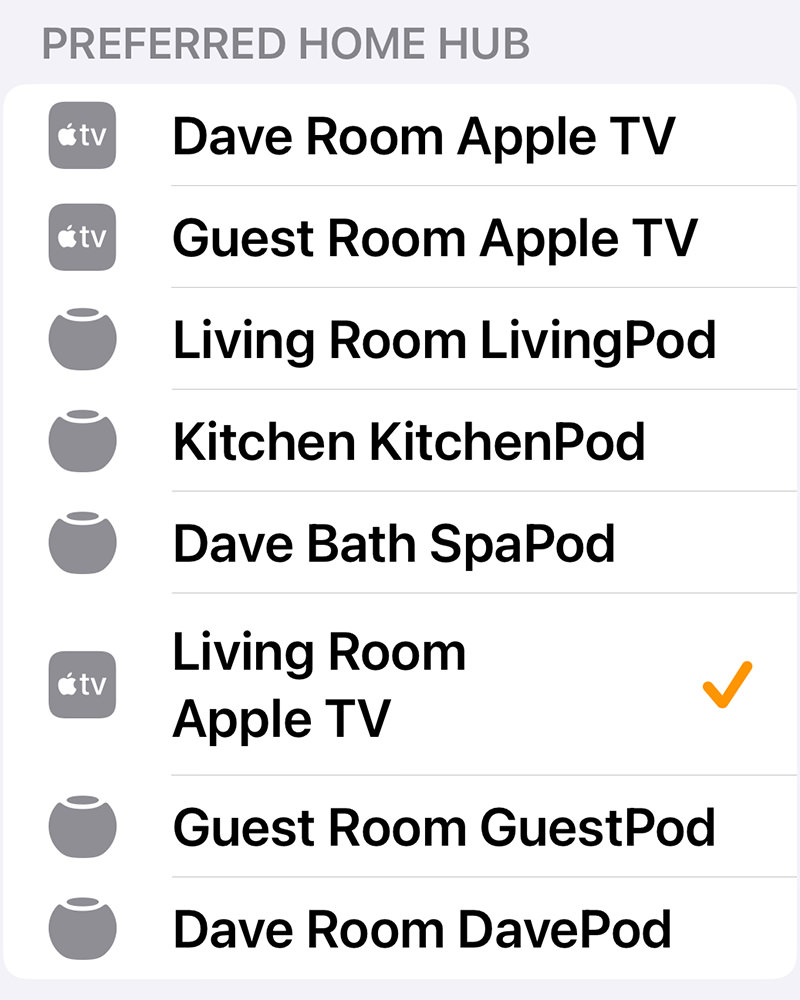
And of course I selected the Living Room AppleTV. Why wouldn't I? Not only is it the newest AppleTV, BUT IT'S ALSO PLUGGED DIRECTLY INTO MY FUCKING ROUTER SO IT HAS THE FASTEST, MOST RELIABLE CONNECTION TO THE INTERNET! It drove me fucking insane that until now Apple would regularly select some HomePod mini somewhere that was slow as fuck. Apparently Apple's determination was always which device has the latest OS update, not which device is the best for the job. Typical Apple bullshit. We should have been able to select our preferred hub all along.
• NEWSFLASH! Rudy Giuliani is losing everything to the Georgia election workers he defamed. Oh. Oh that's too bad. Say, did y'all know that the "pronghorn" is the second-fastest land animal after the cheetah? It's kinda a goat. It's kinda an antelope. But it's actually not either. It's an entirely separate animal! And it lives right here in the USA! Wyoming is famous for them! Wyomingites are very proud of their pronghorns, as they should be!
And now back to your regularly-scheduled Sunday.
