
 Welcome to Technology Week at Blogography, where I will be reviewing tech purchases I've made over the last month or so.
Welcome to Technology Week at Blogography, where I will be reviewing tech purchases I've made over the last month or so.
The remote that comes with AppleTV is total shit.
I'm not even kidding. It's absurdly small, easy to fall through the couch cushions and lose, difficult to tell up from down, has a crap "trackpad" for navigation, and is an overall loser for functionality and user experience.
As you might have guessed, I am not a fan.
Before I cut the cord, I had to use an assortment of remotes for my television, satellite box, and AppleTV. I mostly watched satellite TV. and that remote was just fine. But now that I've cut the cord and everything is streaming through apps on AppleTV, this shitty little remote is what I'm using 100% of the time. And I hate it. I hate it. I hate it.
"Surely I'm not the only one who hates this piece of shit! I wonder if there's a third-party remote for AppleTV that has actual buttons and is pleasant to use?"
Turns out there is. The majority of options are programmable remotes, however, and that's overkill for me because I just have the one device now. What I want is a simple remote for AppleTV only.
Enter the Function 101 Button Remote for AppleTV...

Exactly what I always wanted!
When the remote arrived, I immediately noticed a few great things...
Alas, it's not all a bed of roses. There are problems to be had.
First of all, there is no "Home" button. I believe this is a technical limitation of AppleTV, because I never had a "Home" button on my Harmony remotes either. Some of the functionality can be had by long-pressing the "Menu" button... but that doesn't work to turn off the AppleTV quickly. Bummer.
Second of all, the button layout is not like the original crappy Apple Remote. This is incredibly frustrating and makes zero sense. I am CONSTANTLY hitting the "Channel Up/Down" instead of volume, which immediately forwards you to the next episode in many apps. This is horrible. If I had been the one to design the remote, I would have laid it out exactly like the Apple remote so you can easily switch between them and have the buttons where you expect them to be...

Third of all, this is an IR-only remote. Which means you must have clear sight of the AppleTV and be pointing the remote directly at it in order for signal to be received.
And Lastly, It did not work with my AppleTV 4K right away. Every time I pressed a button I would get three rapid flashes on the AppleTV, but nothing would happen. It took days of back-and-forth with Function Tech Support (who were very responsive) and it still wouldn't work. Through a lot of Googling, I tried the following suggestions...
Ultimately it was a suggestion from a friend who's an Apple Store "Genius Bar" employee to Reset & Update AppleTV that got things working. This is a terrible last-ditch effort because you have to sign back into all your apps again. You'd think this would be a simple matter since Apple added a unified AppleTV subscription provider login, but none of the apps seem to use it properly. You tell the app to use your provider login, then still have to jump through hoops to get signed in. Incredibly frustrating.
Ultimately the Function 101 remote is a mixed bag. It's so much better than the crappy Apple remote in form, function, and feel... but the button arrangement is incredibly problematic because it's different from the Apple original which means you're pressing the wrong buttons all the time. This is a shame. If they were to fix this, it would be a seriously good buy at $29.95.
UPDATE: I revised this to reflect that I eventually got the remote working.
 Welcome to Technology Week at Blogography, where I will be reviewing tech purchases I've made over the last month or so.
Welcome to Technology Week at Blogography, where I will be reviewing tech purchases I've made over the last month or so.
I am not a weather bug. Unless I'm on vacation, I honestly don't care what the weather does. When it's hot, my Ecobee smart thermostat turns on the air conditioner. When it's cold, my Ecobee turns on the heat. When it's going to be hot, my Rachio smart irrigation controller adds more water to the lawn when it waters at 3:00am. When it's raining, my Rachio waters less or not at all.
Kinda.
The small town where I live lost its weather station last year. This means that my Rachio irrigation controller has to pull its weather forecast data from a neighboring town. This is not optimal because they don't always have the same weather we do. The city to the West is more in the mountains... the city to the East is less in the mountains.
Enter the WeatherFlow Tempest Weather System...

The main weather sensor has an array of functions for monitoring and collecting weather data...

There's sensors for light/UV, air pressure, rain, wind, temperature, and lightning, all in the same unit. It's solar-powered, so there's no mucking about with taking the batteries out to charge them. It then broadcasts its data to a base station which you keep indoors that in turn sends it to your account on the internet where you can retrieve it on a smart phone app and view forecast information...
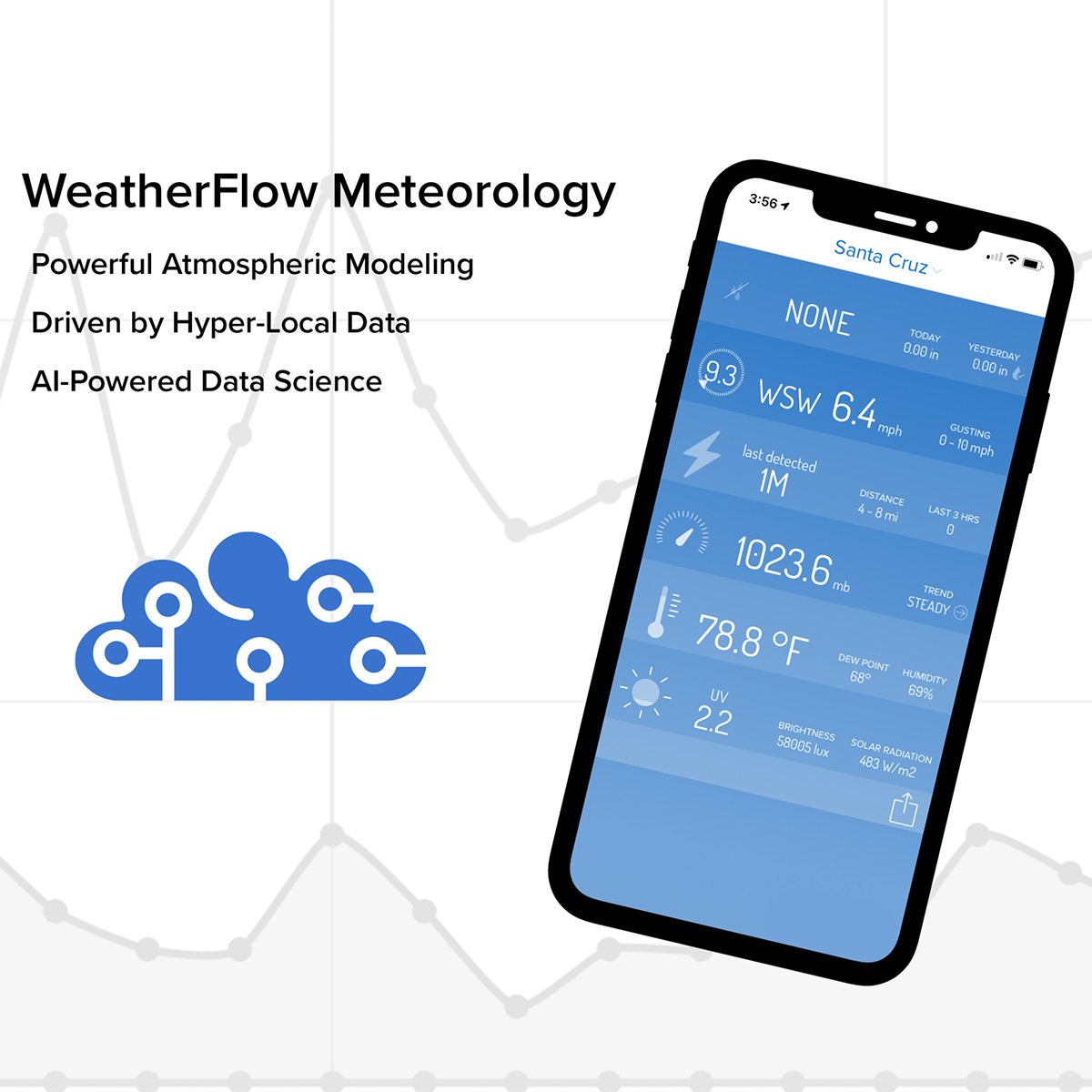
It's all pretty nifty and setup on my iPhone was a breeze. I started with mounting it to a tripod set on my back porch. When the data seemed to be reliable, I mounted the Tempest to a wood pole I had laying around in my garage and screwed it to the catio. They say it's ideal to have it 6 to 9 feet from the ground, but that's not realistic because my home will obstruct the wind. When mounted to the catio pole, the wind is still being partially obstructed by the second story of my condo, so that's not great either. Eventually I'd like to mount it on a PVC pole that puts the Tempest above the roof-line so that wind direction will be accurate. This will be way, way higher off the ground than 6 to 9 feet, but what else can I do? I guess you're supposed to buy an acre of land so the sensor can be placed the way they want it to be?
Now, granted the weather here has just been different shades of hot for a long while, but there was a day with sprinkles of rain and that registered just fine. It will be interesting to see how it registers snow... if it registers snow. Since I will likely install a pole for it sometime soon, I guess we'll find out and I'll report back.
If this was all that the WeatherFlow was capable of, it would be pretty impressive. But it goes so far beyond just monitoring and recording the data. It uses AI (artificial intelligence) to forecast weather. It communicates with other WeatherFlow units to build a more accurate weather picture. It has an open API (application programming interface) so that it can be made to work with just about any other technology out there... including Alexa. It can broadcast accurate weather data which can be used to control roof heating lines and anything else you can think of. It can be set up to forward your data to Weather Underground so you can help with reporting weather conditions. And you can even get designated as a weather station so that devices like my Rachio irrigation controller can decide whether to water or not.
I haven't had a lot of time to look into all the stuff the Tempest can do (the weather here is just hot all the time now so my incentive to do that is fairly low) but it will make for a very cool Fall project.
With all the unit can do, it will come as no surprise that the unit is not cheap. I got it in a Kickstarter for $300 and it's currently selling for $330 at their store. But if you're wanting to have good weather data and need good weather information to integrate into your smart home, it's money well spent.
 Welcome to Technology Week at Blogography, where I will be reviewing tech purchases I've made over the last month or so.
Welcome to Technology Week at Blogography, where I will be reviewing tech purchases I've made over the last month or so.
After I moved into my new home I bought a set of cloud security cameras... then bought a second set of redundant wired security cameras with battery backup. It's not that I'm overly-paranoid (though I probably should be), they are left over from wanting to watch over my mom while I was at work. After my mom had to leave, I found the cameras were a handy thing to have for keeping an eye on my cats when I travel. Now-a-days I mostly ignore them unless I am trying to solve a mystery that Jake and Jenny have left for me.
The cloud cameras are by Nest, a company that was bought out by Google. They are the best of the cloud cameras I tried, but have always been hampered by the absurdly high cost of the "Nest Aware" cloud service that enables them to record footage. If you don't subscribe to Nest Aware you can watch a live stream, but that's it. No more recording. With my mom gone, I didn't need to spend the money and decided to let all but two camera subscriptions lapse. Instead I switched to $20 Wyze cameras which are an incredible value for the money and, if you put an SD card in them, they are actually more capable than Nest cameras without Nest Aware.
Last year Google announced that they were changing Nest Aware from a pay-per-camera subscription to a new plan which covers all your cameras for one price. If you have a couple cameras, it's more expensive. But if you have a lot of Nest cameras like I do? Huge bargain. $120 a year gets me 10 days of cloud storage for an unlimited number of cameras. "Unlimited" being a relative term. Technically it's unlimited, but eventually you'll saturate your bandwidth, so there's a limit based on what internet access you have.
But there's a catch.
In order to sign up for the new Nest Aware service with unlimited cameras, you have to migrate your Nest account to a Google account. Which didn't seem like a big deal to me because I already had one for my Google WiFi mesh internet system. The problem is that when you login to your cameras on the web, you now get a login with Google screen...
Then you have to select your Google account before having access...
That's two extra steps from when I had a Nest account, because the Nest account info was stored in a browser cookie so you end up at the cameras immediately.
This may seem like a small thing, but it really isn't. Usually when I am accessing my cameras, I need to get to them right away because my security system has detected something I want to check. Calling up the Nest system is slow to begin with. Now, thanks to the Google login, the process horrendously slow because you're in a hurry.
Ultimately, Nest is still a pretty good system. No, it doesn't do everything they claim as well as they claim (I still get occasional alerts that there's a person in my house and it ends up being a cat) and, yes, the Nest Aware you need to buy to make use of your cameras is pricey... but they are dead-simple to set up and use. More importantly, the quality and reliability is great (assuming you have the bandwidth), which is the most important thing of all.
If I was starting over from scratch today I don't know that I would still choose Google Nest for my cloud system. All the glitchy service interruptions that plagued me seem to have been minimized over the past several months (knock wood), but there's still plenty of things that should be addressed...
In the end I think Google buying out Nest was probably a good thing, but so many of the things I loved about Nest have changed or been eliminated... so perhaps not? My Nest Protect fire alarms are still chugging along, so at least that much hasn't changed. For now.
Final Grade Nest Protect: A
Final Grade Nest Cam: C
 Welcome to Technology Week at Blogography, where I will be reviewing tech purchases I've made over the last month or so.
Welcome to Technology Week at Blogography, where I will be reviewing tech purchases I've made over the last month or so.
UPDATE: This router is expensive garbage. It has almost NO configurable features you need to keep your network safe. Doesn't even have a simple IP blacklist. No way to configure the built-in firewall (assuming one even exists). No Teleport VPN software for Mac or Windows... it's mobile only. The longer I have this router the more I wish I had bought ANYTHING else. You can't even view the log files! I've owned $49 routers that had a better feature set than this pile of $380 shit. Ubiquiti's response is always "This is a consumer product and does not have professional features." SO HOME USERS DON'T NEED TO KEEP THEIR NETWORK SAFE?!? Outrageous. And also keep in mind that if you want a mesh access point added, your only choice is to spend another $380 for a second unit. Trash.
Since I'm doing a lot more working from home these past months, I finally bit the bullet and upgraded my fiber internet speed. I'm now at a full 1000mbs download / 100mbs upload. Problem is that I wasn't getting much better results than the 100/10 I had previously. Which meant the extra $24 a month I'm spending was wasted. I could downgrade back to where I was, but I'd have to pay yet another change fee to do that.
So I did that thing I loathe to do... call tech support at my ISP.
I don't know why I dread it. The tech agents taking calls are always friendly and always seem knowledgeable. Perhaps I just don't like asking for help?
After running through a bunch of stuff, the tech support guy ultimately thought the problem was my Google Wifi mesh router system. It just couldn't get me the full bandwidth I was paying for. My reaction to this was "Sure, Jan"... because isn't that what tech support always does? Blame somebody else? But then I decided that they could be right since my Google WiFi setup was the first generation model. I was wanting to purchase a new router anyway (I've been frustrated with the lackluster feature set Google has)... but I wanted to wait until Black Friday so I could (hopefully) get a good deal.
But... $24 out the window each month means I'd blow through $120 before the end of November with nothing to show for it.
And so I Googled to find the fastest possible WiFi 6 compatible router. I kept seeing Ubiquiti's Amplifi Alien pop up, so I searched through my YouTube reviewers to see what they had to say. Chris Majestic really liked it (see video below), so I cleared out my Black Friday fund and ponied up the THREE HUNDRED AND EIGHTY DOLLARS it costs. Three days later... the Alien has landed...

Introducing the Alien
Ubiquiti's router is a large-ish black cylinder with a thin vertical touch-display on the front. It's cool-looking, even though I haven't found the touch-display to be particularly useful. I'm not about to get up off my comfy couch and walk across the room to see any stats when I can pick up my iPhone and use the Amplifi app to get even more information. There's a cool green glow around the bottom which is distracting to me, so I turned it off. The size seems like overkill, but given the number of WiFi radios that are packed inside, I guess it's not unreasonable. The case doesn't seem to have very good ventilation (just a small series of holes in the back), and I'm pretty sure there's a fan inside to compensate. When I put my hand behind it I can feel the hot air being forced out. This gives me serious concerns as to the operating temperature killing the product's longevity, but I guess we'll see. There are four ethernet ports on the back, but since the router maxes out at 1Gbps connections, its useless for anybody running a multi-gig network (absurd for a router costing THREE HUNDRED AND EIGHTY DOLLARS... future-proofing be damned!).
Alien Setup
Amplifi claims you will be up-and-running within minutes. That was not the case for me. On top of having to call my ISP and have them register my MAC address, I also ran into issues where the Alien was dropping all connections every five minutes or so. This was hugely frustrating, and resulted in my upgrading the firmware then resetting the unit four times before it would function reliably. I have no idea what that was all about, but it was closer to 30 minutes than a few minutes. I did use the same network name and password as my old router so I didn't have to go update all my devices, so at least that went smoothly.
Alien WiFI 6
The latest and greatest WiFi standard is WiFi 6. It promises better speed, more reliable connectivity, and far better support for having numerous wireless-connected devices. Since my home is a "smart home," that last point was important for me... even though none of my smart devices or cameras support WiFi 6. One day, when I upgrade everything, they likely will and I don't want to have to buy yet another router so they can use it. In the meanwhile my iPhone and my iPad do support it, so that's a start I suppose.
Alien Speed
Thanks to the quad-core 2.2GHz CPU, the Alien is more than able to blaze through tasks with no bottleneck. It easily handles the full speed of my fiber internet, which is all I could hope for...
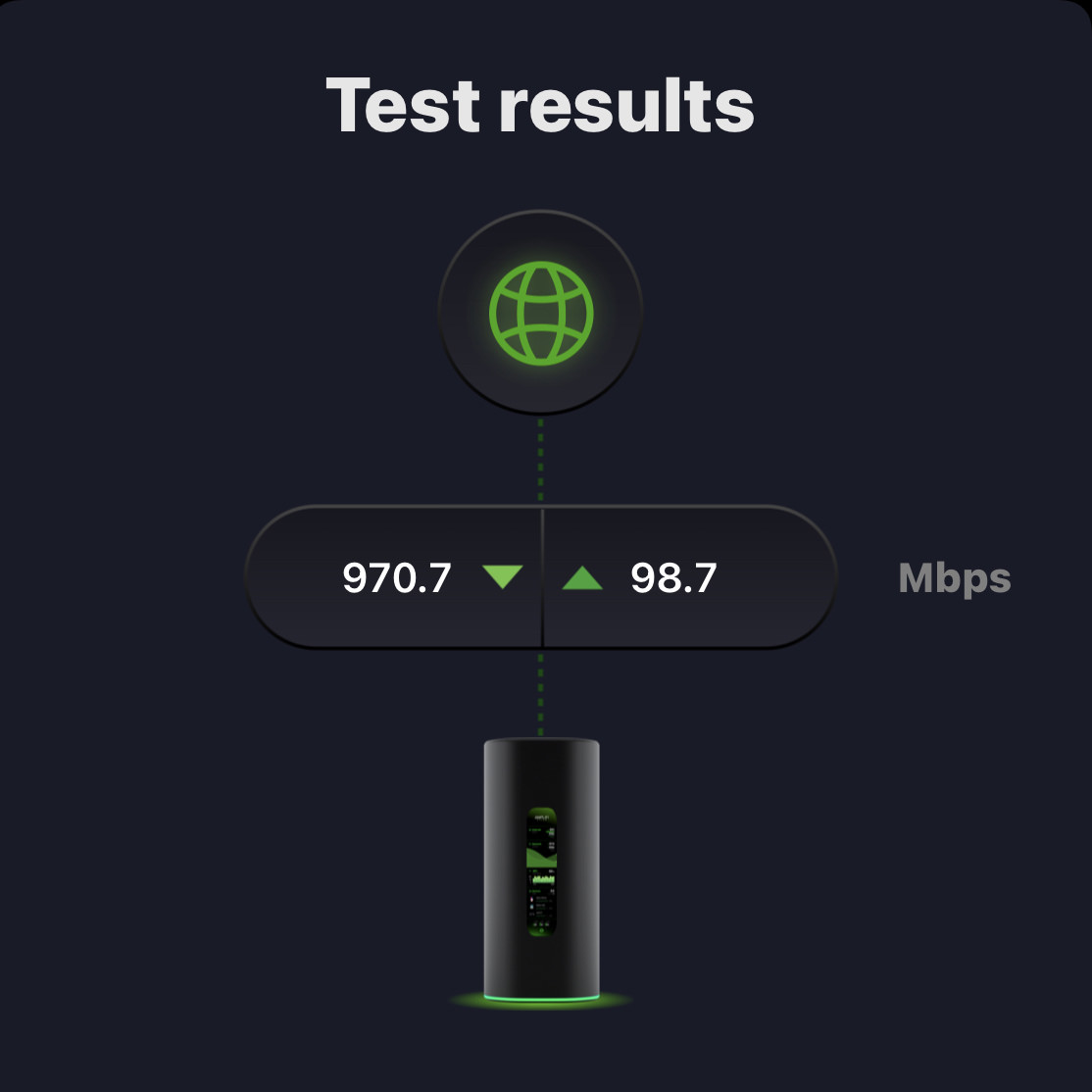
Not sure if these results include the devices which are connected.
Alien App
My biggest problem with the Google WiFi app was that it was woefully underpowered, lacking many capabilities I wish it had. I was disappointed to find that the Amplifi app wasn't much better (indeed, in some ways it's worse). Sure it has great features... like being able to create a static IP address for a device with just a click... but so many things I expected from a THREE HUNDRED AND EIGHTY DOLLAR ROUTER are missing. I guess that's because Alien is considered a "consumer" product, but holy shit... is it too much to ask that I be able to see a device's MAC address in the main device list instead of having to click through to a second screen to get to it? This is amateur hour bullshit, and it makes trying to track down and name all your devices a total nightmare. THEY DON'T EVEN DISPLAY THE IP ADDRESS! So of course you can't sort by IP address... or anything else (like bandwidth usage, which is an important thing to be able to sort out when you have a bandwidth-hogging device on your network). The ONLY list sort you get is alphabetical, which is handy for looking up a device when you remember what you named it, but useless as a pile of dog shit for actual practical information you might need...
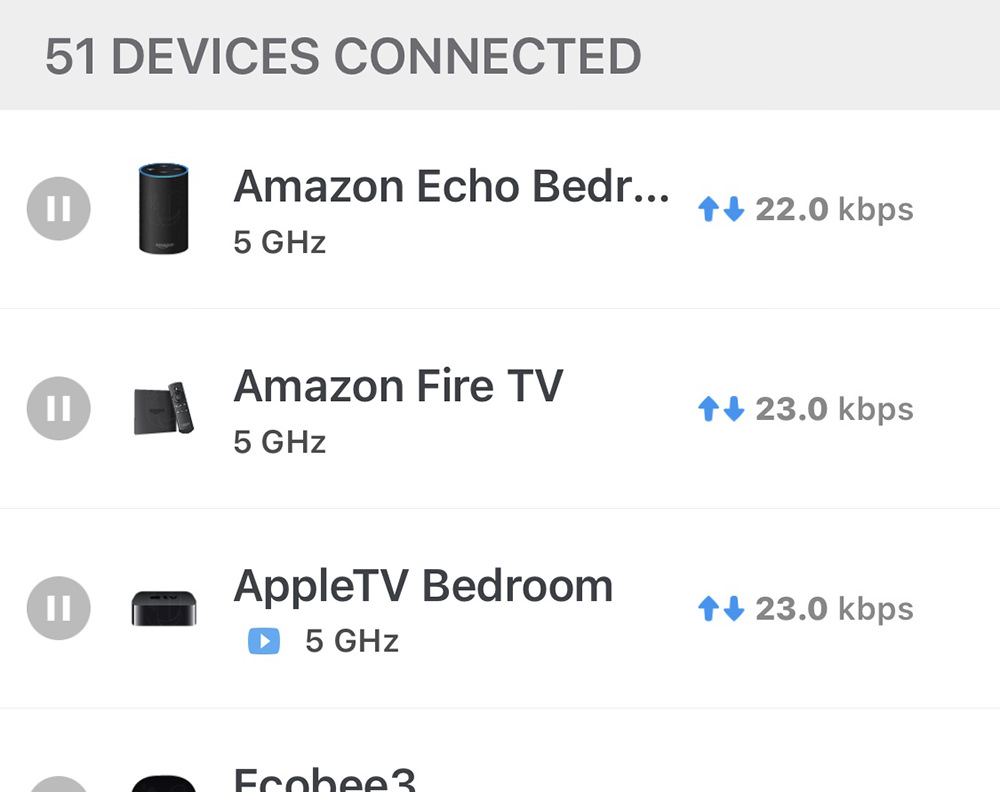
NO sort options. NO way to display IP or MAC addresses.
This kind of underpowered idiocy is rampant in the app. Information is sparse or requires additional clicks to get to. A lot of settings are dumbed down to a shocking degree, and there's no "pro mode" to fix that. Devices can have "Normal Priority, Streaming Priority, or Video Game Priority" but I have no idea what in the hell any of that means in actual numbers. Streaming Priority is likely higher than Normal Priority, but is Video Game Priority higher than that? Who the fuck knows? And where is Low Priority? That would be handy for devices that I don't give a crap about when my bandwidth load is high! But it doesn't exist because Ubiquiti apparently thinks dumbing everything down is what people what from a THREE HUNDRED AND EIGHTY DOLLAR ROUTER. Insanity. The Amplifi app is also where you can create and configure a guest network with a time limit (nice!) or access Amplifi's "Teleport" service which allows you to tunnel back to your router as if you were back at home (very nice, but iPhone only?!?). I seriously hope that either Amplifi gets off their asses with this bullshit and comes up with a "pro mode" for their app, or some third party company comes up with a new app which fixes this.
Alien Web Interface
Even worse and more incomplete than the app. The device list sort order is apparently completely random this time, which had me glad that at least with the app I have them listed alphabetical. Why did they even bother?
Alien Mesh Network
A smart feature of the Amplifi Alien router is that you can add another Amplifi Alien router to your network and create a mesh network. This is nice, but absurdly expensive at THREE HUNDRED AND EIGHTY DOLLARS a pop. You'd think that Ubiquiti would have far less expensive mesh nodes you can purchase since this is hella overkill, but that's not the case. At least not yet. But here's where things really start to suck. There is no dedicated mesh backhaul band. None. Nada. Zip. Zero. This means when you create a mesh network, you're cutting into the total network bandwidth, at least as I understand it. And if I am understanding correctly, this is just bonkers. Mesh routers costing far less than THREE HUNDRED AND EIGHTY DOLLARS each have dedicated 160MHz backhaul channels for exactly this, but for reasons I simply cannot fathom, Ubiquiti didn't include it. You can partition out your various WiFi bands and use the WiFi 6 band as a dedicated backhaul, but then you apparently lose being able to have a WiFi 6 network? Doesn't that like... oh... I dunno... DEFEAT THE ENTIRE PURPOSE OF HAVING A WIFI 6 ROUTER?!? Right now I only need the one router, because Alien does a darn good job of saturating my home with decent bandwidth, but the fact that a so-called mesh router is not good for mesh networking is pretty inexcusable. If I am misunderstanding this and somebody wants to set me straight, please do so in the comments. If you are needing a mesh network, I would absolutely look elsewhere.
Alien Band Partitioning
As mentioned above, you can partition out the three bands on the Alien and give them each their own unique SSID, or leave them combined on the same SSID (which is what I did). The three bands are 2.4GHz and 5GHz WiFi 6 bands plus a 5GHz WiFi 5 band. I had toyed with the idea of separating out a band exclusively for my security cameras, but it ultimately wasn't necessary, as everything works just fine as it came out of the box.
Alien and My Conclusions
In the end I have to say that I'm lukewarm on the Amplif Alien. The shitty, under-powered app was enough to sour me all on its own... but the lack of a dedicated mesh backhaul and total lack of future-proofing just added to my dissatisfaction. I struggled with whether or not I wanted to return it or keep it for a couple weeks... but ultimately kept it because it fit my current and near-future needs just fine and I didn't want to be bothered. If I were starting all over, I would probably seriously look at the Netgear Orbi 6, which seems a bit more powerful and far more future-proof... but I think you have to buy them as a mesh pair, and that's $700 I don't have. If you aren't looking for pro features, don't care about future-proofing, and just want a WiFi 6 router with good coverage and great speeds... and have THREE HUNDRED AND EIGHTY DOLLARS burning a hole in your pocket, then perhaps the Alien Amplifi by Ubiquiti is for you.
 Welcome to Technology Week at Blogography, where I will be reviewing tech purchases I've made over the last month or so.
Welcome to Technology Week at Blogography, where I will be reviewing tech purchases I've made over the last month or so.
I have mixed feelings about eh QNAP TS-451+ NAS (Network Attached Storage) unit I bought.
On one hand, it seems capable, reliable, and does a swell job of storing my media and other files. On the other hand, the HDMI video it generates is shit, the software is overly complex, and the thing feels underpowered for the price. The biggest drawback being that it only comes with 2GB of memory. The unit can barely function on 2GB without resorting to swap even if you're just running the bare minimum of apps. If you add any additional apps... like my Plex media server... it's Welcome to Swapsville: Population You.
The skimpy memory is a mystery. 8GB is the maximum that QNAP will support (although there are people who have installed 16GB with no problems) and that's cheap. Well, it's cheap unless you're buying your memory from QNAP. The TS-451+ is $362 if you order it with 2GB... it's $599 if you order with 8GB. That's $237 for an additional 6GB of RAM. Which is fucking insane. Purchased from Crucial, a memory brand I trust, I was able to get two 4GB DDR3L SODIMM modules for $55. QNAP, who undoubtedly can buy memory wholesale in bulk for a lot less, wants nearly FOUR AND A HALF TIMES THE MONEY I PAID.
If you buy the memory upgrade direct from QNAP it's $220, so even that route saves you $17 order buying it pre-installed.
I do not in any way understand this bullshit.
Needless to say, I told QNAP to blow it out their ass and I ordered the SODIMM modules direct from Crucial.
The upgrade took about 15 minutes (it would have taken less, but I was exceedingly careful every step of the way because screwing up meant voiding my QNAP warranty). Despite the upgrade not being a cake-walk, it was pretty easy and everything turned out just fine.
And just because I know I'll be getting Google searches from TS-451 owners wanting to upgrade their RAM, here's the tear down. PLEASE NOTE: THIS APPARENTLY VOIDS YOUR WARRANTY! PROCEED AT YOUR OWN RISK!...
Here's the QNAP opened up with the cage removed. Don't mind Jake, he's "helping"...

Note how the second memory slot is underneath the lower cage assembly. I absolutely didn't want to start jerking out parts to have clear access, so I just carefully squeezed the SODIMM module underneath and managed to gently press it into place. NOTE ALSO how QNAP runs a red Sharpie marker over the screws so they can more easily tell if you've opened it up. Wankers...
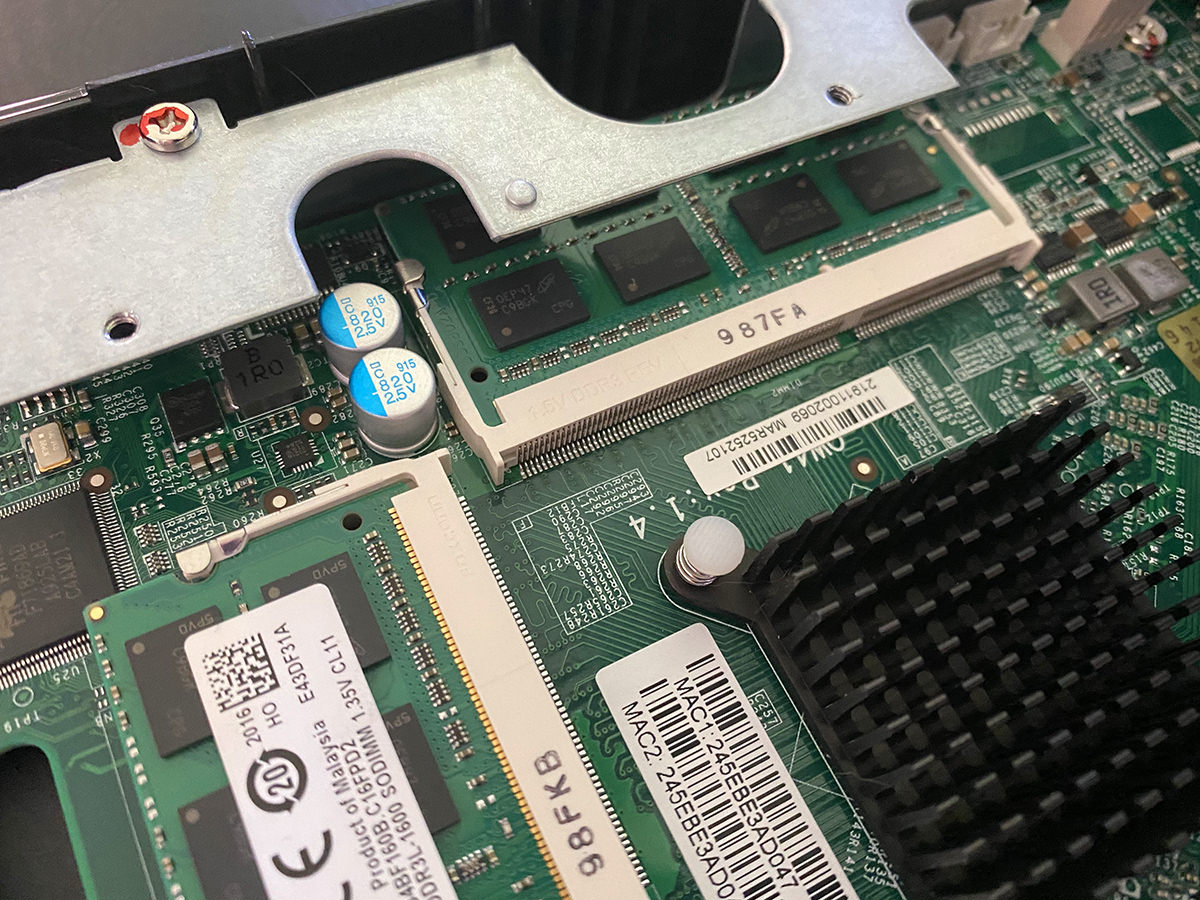
This whole process is pretty stupid.
It's stupid because the memory module placement is more difficult to access than it should be.
It's stupid that QNAP doesn't just make 8GB the standard memory in the unit rather than forcing you to upgrade because you'll find out really quickly that 2GB is not enough if you actually want to DO anything with your NAS.
And it's beyond stupid that even if QNAP doesn't want to have 8GB be the standard memory configuration that they charge such an absurdly stupid price for their "official" bullshit SODIMM upgrade modules.
So... it's buckets of stupid all the way around, but now I've got 8GB installed so I guess I don't care...
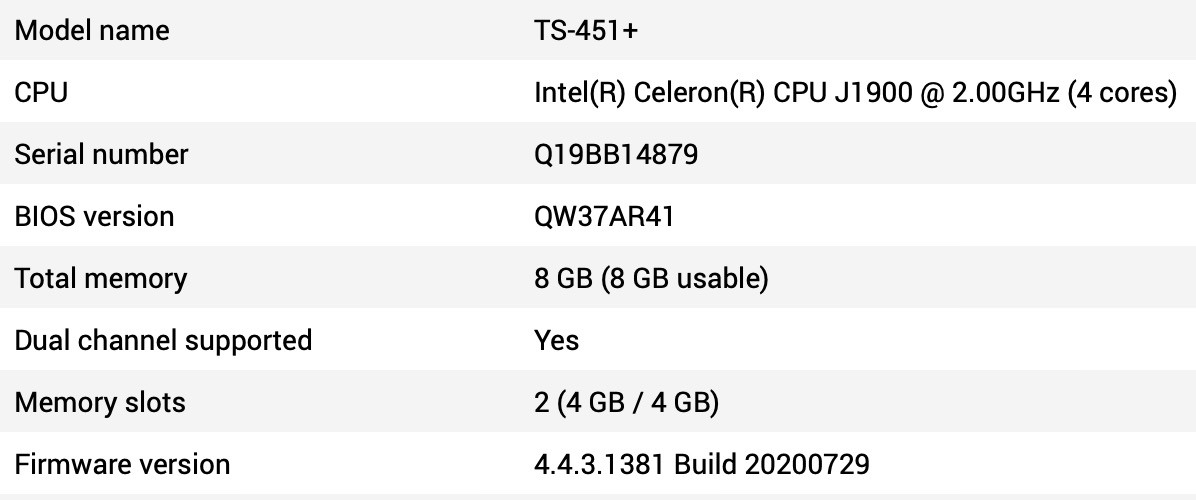
Interesting to note that running only the bare QNAP necessities plus Plex Server uses 2GB of memory. Which means that 2GB I initially had in my TS-451+ was barely enough memory to just hold the apps!
Absurd that they even sell a model that only comes with 2GB because it's clearly not enough.
If you want to order up your own upgrade direct from Crucial for the QNAP TS-451+, here's the direct link to the page on their website.
 I've written a couple times about my love of GigaPan images. It's a really cool technology which stitches together tons of hi-resolution images to form one massive photo that you can zoom into to ridiculous degrees. Most of the time, GigaPan is used for capturing scenery. You see the scene and then can zoom and zoom and zoom to reveal all kinds of little details.
I've written a couple times about my love of GigaPan images. It's a really cool technology which stitches together tons of hi-resolution images to form one massive photo that you can zoom into to ridiculous degrees. Most of the time, GigaPan is used for capturing scenery. You see the scene and then can zoom and zoom and zoom to reveal all kinds of little details.
But you can use GigaPixel for all kinds of things.
A really cool application is artwork.
I've been to Milan, Italy in order to see The Last Supper. It's a magnificent work of art by one of my favorite artists, Leonardo da Vinci...
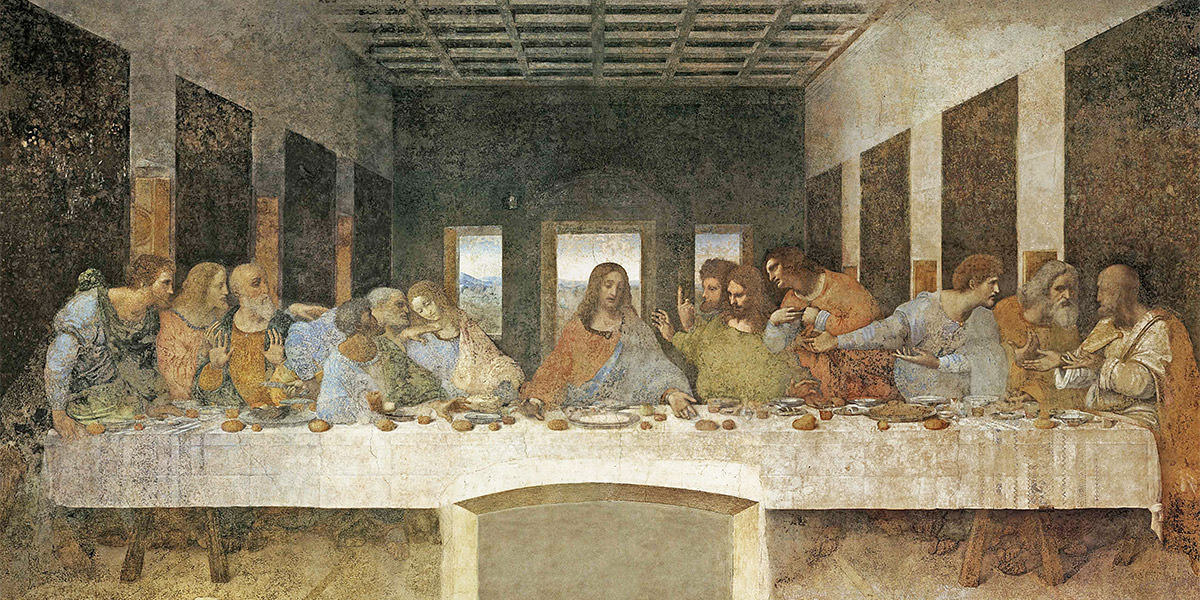
One of you bitches is going to betray me!
And now Google's Arts & Culture has posted a painting of the painting by one of Leonardo da Vinci's pupils which is presented in GigaPan format...

What's interesting is that you can see how the original masterpiece showed Jesus's feet, which were chopped off when somebody decided to cut a door into the wall of the original.
And since this is GigaPan, you can zoom into the canvas to a crazy degree...

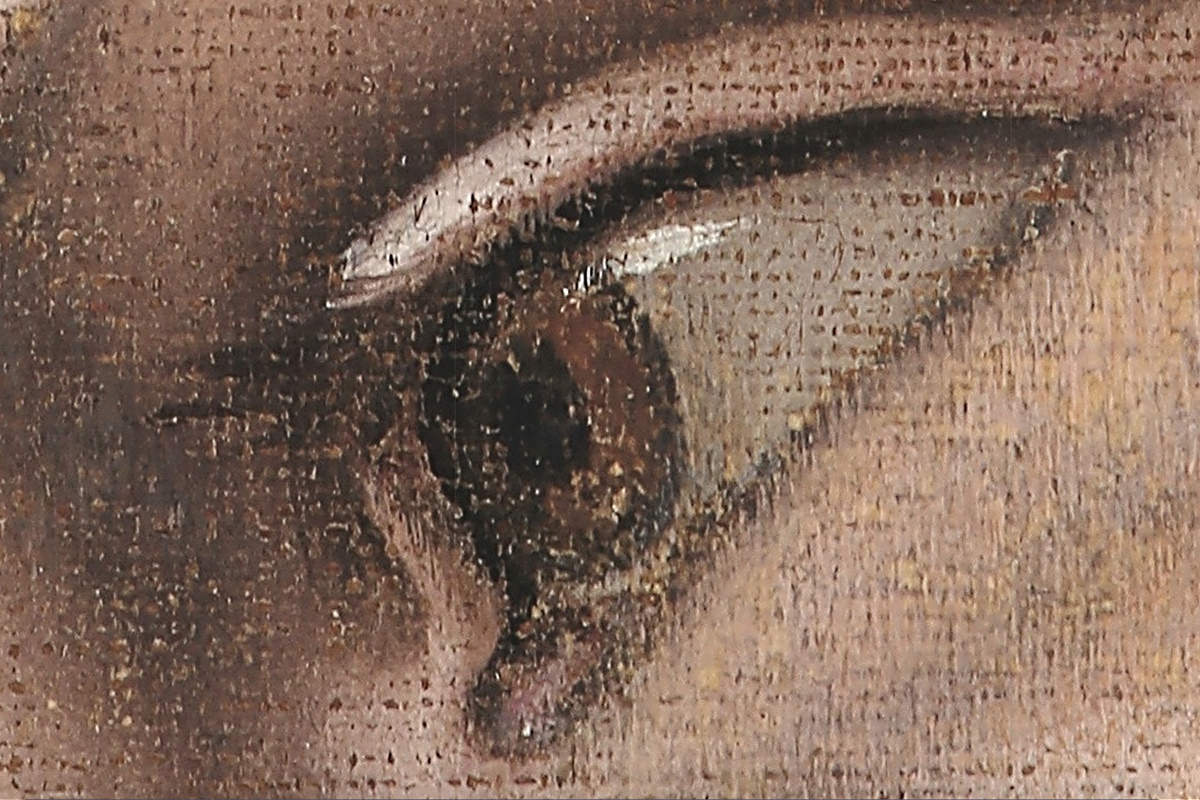


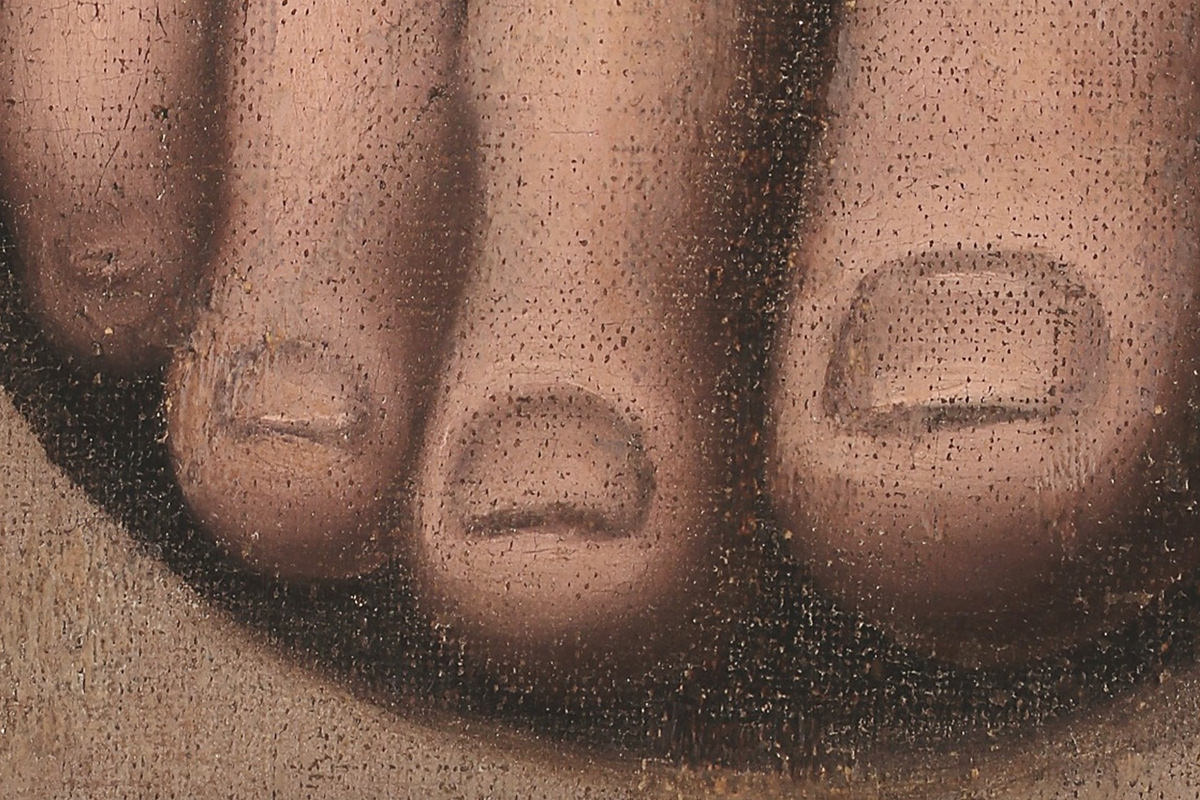
All in all, it's pretty spectacular.
If you want to explore the painting yourself, here's a link for you.
 COVID-19 cases may be on the rise because Americans are too selfish and stupid to wear masks and practice social-distancing, but all is not lost... because an all new Bullet Sunday starts... now...
COVID-19 cases may be on the rise because Americans are too selfish and stupid to wear masks and practice social-distancing, but all is not lost... because an all new Bullet Sunday starts... now...
• Lyrical! Before we get to me being a unhinged, profanity-laden rage-machine over frickin' masks and stuff, watch this video. I honestly don't know which is more adorable... this incredible little girl... or the reactions her dad has...
So many adorable videos...
There's more where those came from: The Kabs Family YouTube.
• Taxing So Hard! Hasan just finished up his current cycle of Patriot Act on Netflix, and he ended on a doozy of an episode. It is reprehensible how Intuit and other asshole companies have made billions over charging American citizens for something they should not have to pay a damn thing for. Democrats and Republicans may not agree on how much taxes we should pay... but can easily agree that the way we file our taxes is Fucked. Up.
I see shit like this, and I just marvel that people aren't consumed with outrage. Lobbyists have hopelessly fucked our government, and this is a perfect example of how.
• Masked, Man! Washington State governor Jay Inslee (who is roundly hated here in Eastern Washington) finally issued a mandatory mask order. He pretty much had no choice. Businesses were having a horrible time trying to enforce it because too many people are just fucking asshole idiots, and I guess he figured that state-wide enforcement was the only way to keep us safe (seeing how countries like Austria which mandated masks had their infection rates drop 90%). Even with the mandate, this is what you'll still witness...
"Excuse me, masks are required to shop here. I'm happy to get you one if you don't have one."
"I DON'T BELIEVE IN THAT!!! STOP INFRINGING ON MY FREEDOM!"
Well, I have news for you... it doesn't matter what you believe or don't believe. THIS IS WHAT'S REQUIRED TO SHOP IN A STORE NOW... SO STOP BEING A TOTAL FUCKING ASSHOLE TO SOMEBODY WHO IS JUST TRYING TO DO THEIR JOB! THIS CASHIER DOESN'T SET THE POLICY, AND YOU'RE A PIECE OF SHIT FOR HASSLING A MINIMUM WAGE WORKER OVER SOMETHING THEY DON'T CONTROL! Go ahead and "don't believe" in masks because you're an ignorant dumbass... don't wear one if you're garbage who doesn't care about others... whatever... BUT DON'T TAKE IT OUT ON SOMEBODY JUST TRYING TO MAKE A LIVING BY DOING THE JOB THEY'RE TOLD TO DO! You can wear a mask for ten fucking minutes in a store even if you're too stupid to "believe in it"... because some retail clerk following the rules doesn't deserve your bullshit.
Fortunately, some good sometimes comes out of abhorrent behavior like this.
• Citizens Arrest The Devil! And then...
There's stupid, and then there's whatever trip this fucking nut-job piece of shit is on. Fuck you. Get your own ass to a psych ward, you crazy asshole. Doctors and nurses are risking their lives every damn day to save lives in the middle of a pandemic and ignorant fucks like you are mocking their sacrifice. If you don't want to give a shit about putting your fellow Americans in danger, go live in a cave somewhere.
• Oxygen! Here's a human with a respiratory system...
It doesn't matter how many videos like this are released, there are still dumbfucks who will not be swayed.
• Statehood! If you watched HBO's Watchmen, you know the American flag was different because in Watchmen's reality, Vietnam was made the 51st state. It's a pretty cool detail in a very cool television show...
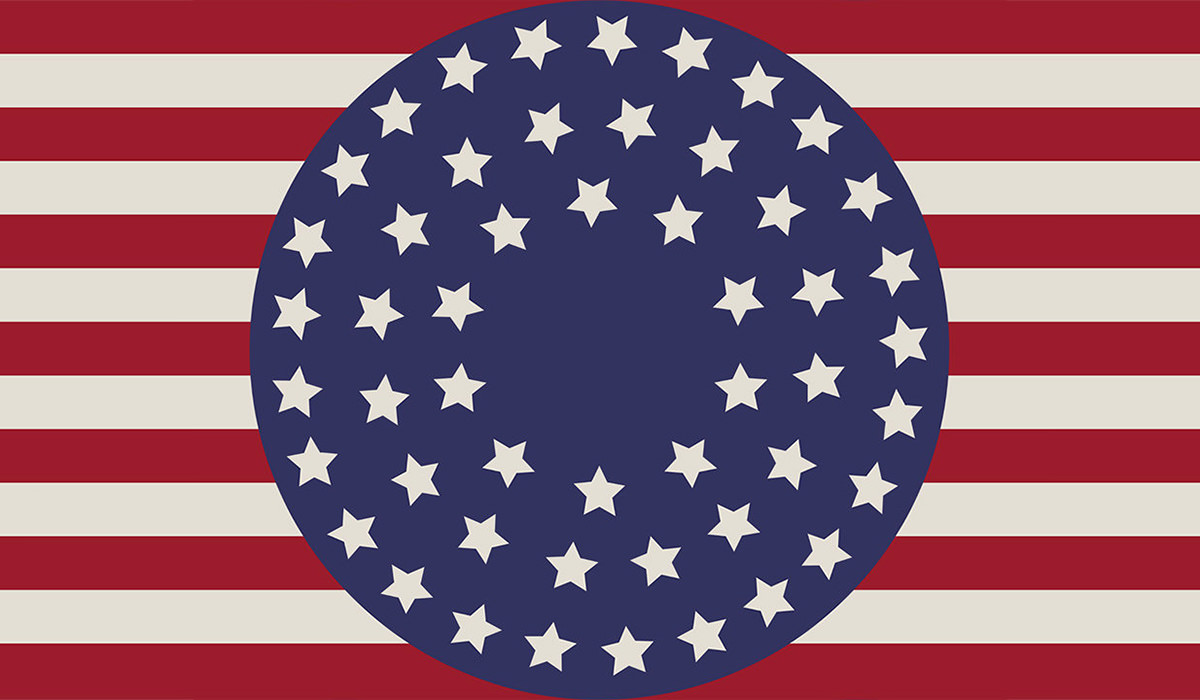
And while we're on adding states... I 100% support Washington D.C. becoming our 51st state... and I also support territories we govern who don't have a voice in government be granted statehood if they wish it. We literally became a country because of taxation without representation. Will it take another revolution to make things right? Despite passing The House, probably. And, yes, Puerto Rico does pay taxes to the US Treasury... $3.5 billion in 2016.
• Cheerio! As anybody here likely knows, I have been on a crusade again Western Digital for the shitty, underhanded way that they have been sneaking cheap, shitty SMR drives into their NAS line of Red drives... NAS being an application where they are totally inapropriate. Well, after enough outrage by their customer base (and former customers like myself), Western Digital finally relented and has said that they will from now on label the "good" kind of NAS drives "Red+" and keep sneaking the shitty, totally inappropriate SMR drives in their original "Red" lineup. Something I interpret like this...
Now that we've been caught shitting in your Cheerios, we promise to let you know which boxes of Cheerios have shit in them... NOT by labeling them as "Cheerios with Shit"... but instead by labeling the shit-free version as "Cheerios+"... thanks to our customers for letting us know they want to know when there's shit in their Cheerios! — Love, Western Digital
Yeah. No. Fuck you. The correct move would be to say that you learned your lesson and will immediately be removing SMR drives from your entire lineup since it is promoted for NAS but wholly wrong for NAS. Instead you just continue shitting in our Cheerios. I won't be buying WD again.
Until next Sunday... enjoy your pandemic.
 If I were a religiously superstitious man, I'd say that a Bullet Sunday associated with The Mark of the Beast is strangely apt given the times we live, and yet there's no need to go fearing the apocalypse just yet... because an all new Bullet Sunday starts... now...
If I were a religiously superstitious man, I'd say that a Bullet Sunday associated with The Mark of the Beast is strangely apt given the times we live, and yet there's no need to go fearing the apocalypse just yet... because an all new Bullet Sunday starts... now...
• Hexakosioihexekontahexaphobia! There are some people in the world who would have skipped right over a blog post numbered "666" out of fear that this number invokes the devil. This fear is known as "hexakosioihexekontahexaphobia." Quite a mouthful. My fear of satan has long since dissipated because we've got hell on earth happening all around us. Who needs the devil?
• IMDB That Shit! How my mind works... "What was that series I wanted to watch that has General Hux from Star Wars and Zoey from Nurse Jackie? Was it called "Escape?" And it was on Netflix, wasn't it? No... I saw it advertised before Last Week Tonight a few weeks ago so it must have been HBO? Or was it before Upload on Amazon Prime? Surely it's not one of those Apple TV+ shows is it? No, pretty sure it was HBO. Ugh... so many shows... what was the name... what was the name... what was the name... dang. Guess I'm going to IMDB. The guy was definitely in that amazing time travel movie with Bill Nighy and Rachel McAdams that Richard Curtis made... what was it? Oh yeah! It was About Time! Man I loved that movie. I should remember to watch that again. Hmmm... guess I'll look up About Time on IMDB and... WAIT! I remember, it's DOMHNALL GLEASON! Hard to forget an Irish name like that after he discussed how the M and the H are just there to confuse Americans! Domhnall Gleason. Boy, he's an amazing actor, isn't he? That's why I have to watch this new series. But it's not "Escape." Oh wait... it's Run! The name of the show I want is Run! Sweet! I didn't need IMDB after all because I'm just that smart! SUCK IT IMDB! Huh... wasn't the woman who played Zoey in Nurse Jackie also in The Walking Dead? =sigh= I guess I need to IMDB that shit.
• Whoa! I totally missed this. Or forgot I saw it. Or something. This is a "faithful, word-for-word recreation of one colorful day in the American court system" as recreated by Rick and Morty...
Because American justice sometimes perfectly resembles a cartoon. And Rick and Morty is the perfect cartoon to do it. Insanity.
• Damn, Daniel! This is faked, of course, but still hilarious...
I ended up watching this video five times in a row so I could look at everybody's reactions. Thank heavens all my Zooms are on my iPad and I physically close it when I leave the call (which disconnects everything).
• Alexaaaaaa! A slice of life in 2020...
ALEXA: "From Amazon Product Ratings: Three months ago, you purchased 9 Inch Bread Banneton Proofing Basket. How would you rate this product from one to five stars?"
ME: "What the fuck? Alexa, stop bothering me with this shit!"
ALEXA: "Okay. I'll stop asking you for product reviews for a while."
ME: "A WHILE?!? WHY NOT PERMANENTLY?!?"
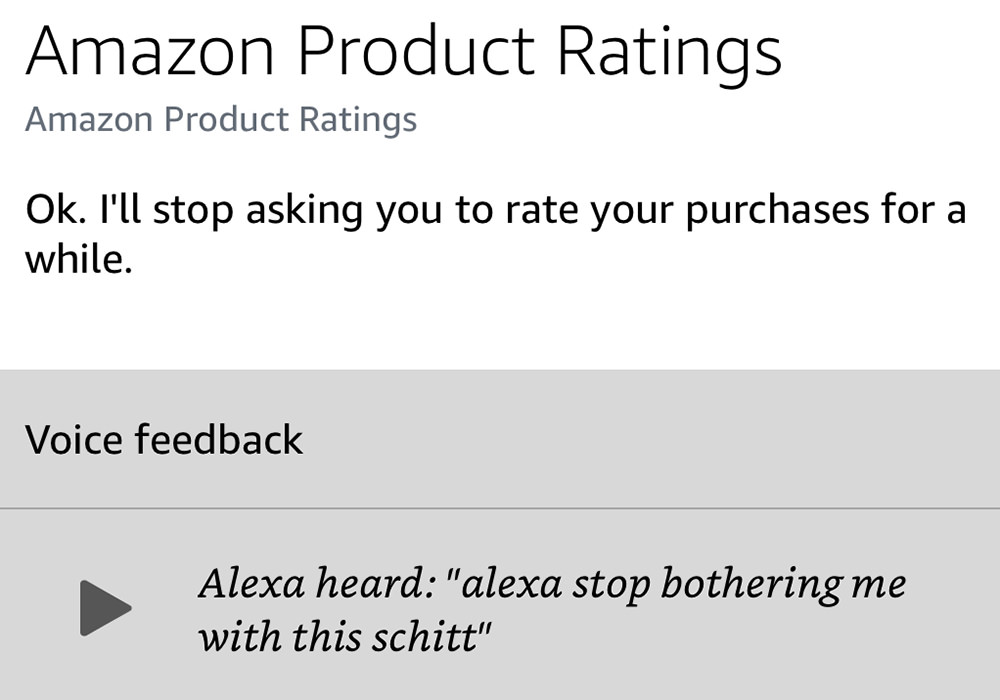
This is how it starts, doesn't it? Technology slowly creeps into your life and eventually just takes over. It's not like The Terminator didn't warn us this would happen.
• Not-So-Foxy! Lately FOX "News" has been caught Photoshopping images to support their idiotic narrative as to what's happening in Seattle... to being so desperate for news on what's actually happening in Seattle that they fall for absurd Monty Python parody posts. I guess the truth about what's really happening in the tiny little 6-block section of Seattle which has sectioned itself off as an autonomous zone is just too boring? Better lie and bias it up then. Seems to make no difference to their viewers.
And now back to our regularly-scheduled hell on earth.
 Now that I have enough hard drive space in my NAS (Network Attached Storage), I need to transfer the tens of thousands of photos I've collected from my hard disk photo archive to the NAS. That way I can access them anywhere at any time.
Now that I have enough hard drive space in my NAS (Network Attached Storage), I need to transfer the tens of thousands of photos I've collected from my hard disk photo archive to the NAS. That way I can access them anywhere at any time.
Problem is that I couldn't connect them together because I didn't have a cable to do it... despite having dozens of fucking cables piled up in my cupboard. My photo archive drive is Thunderbolt only. My NAS is USB-A only. Which means half of the problem is that support for Thunderbolt has been dropped. The other half is that USB ports keep changing. So even though I was dragging out various old drives to use as "hubs" in the hope that I could find a port/cable combination which would work, nothing ever did. After an hour I finally just gave up.
I finally had to borrow a drive enclosure from work so I could put my photo archive drives inside and get it hooked up to my NAS. I'll get on that tonight and see if everything will copy while I sleep.
At this point I should just come out and say it... the way USB keeps changing? It fucking sucks. There are a ridiculous number of USB port variations, and I have devices which use most of them. And why? Why are there so many?
JUST LOOK AT THIS SHIT...
And it doesn't stop there. All our prayers were supposed to be answered now that we've got USB-C... right?
Um, no. Turns out it's as bad as ever...
And so I guess I can just give up now.
Perhaps what I have to do is throw out absolutely everything everywhere that I own and start over. For every old drive I've got I buy a new drive, transfer the data over, then just burn all the old drives in a massive bonfire.
If anybody wants to give me the hundreds of dollars needed to make that happen...
UPDATE: And it didn't work. Apparently Wester Digital changed the proprietary RAID software they use between my older RAID enclosure and my work's newer RAID enclosure. The drives are incompatible. Instead I managed to find an old Thuderbolt-to-Ethernet dongle. Since my old laptop has two Thunderbolt ports and no ethernet port, that's what I had to use so that I could make the transfer via gigabyte ethernet from my Thunderbolt photo archive RAID to the NAS. Holy shit what a horrific mess.
 SONOS released their new OS, called S2, today and I was excited to see what's new.
SONOS released their new OS, called S2, today and I was excited to see what's new.
My Mac made me aware of the new S2 app when I loaded their old app this evening. So I downloaded the new app... only to be told that no S2 compatible devices were found. Since my One speakers are fairly new, I was pissed that they even told me about the update. Maybe my SONOS PlayBar is too old? Then I Googled it and found that apparently you have to upgrade the hardward with the new SONOS iPhone app. So I got that, performed an upgrade to everything, then my Mac S2 app recognized my S2 gear. Why the hell they didn't just allow the Mac app to do the upgrade is a mystery. What if you don't own a smart phone?
Anyway... now my stuff is all running S2. No clue what that does for me, as everything looks and acts the exact same. When I Googled that I found that apparently the only device to make use of the new S2 OS features is the Sonos Arc television bar. An $800 product which adds Dolby Atmos capabilities to your setup.
Soooo... S2 is just a big load of crap for anybody except those who throw out their old gear. Got it.
The sad news is that eventually I will have to replace my PlayBar anyway. It only accepts audio over optical digital, and newer televisions don't really support that. I could get an adapter, but it would be senseless since so few audio codecs can be sent to the speakers that way. It's only dumb luck that the television I bought sends Dolby Surround over optical. Most contemporary sets don't.
My disgust over the disposable society we live in continues. I can only hope that eventually SONOS or some third party releases an upgrade module so the old PlayBar can receive audio over HDMI. Even if it's only Dolby Surround and not Dolby Atmos, it would at least allow me to keep using my pricey investment in SONOS gear.
Tech obsolescence is inevitable. I get that. But sometimes it really doesn't have to be. Like with frickin' speakers. Being able to modify old gear to have new life should be a thing. But it's not, because that's not where the money is.
Confirmation can be found in your local landfill.
