
 In the Terminator movies, humanity is ultimately destroyed by "Skynet," an AI super-intelligence developed for NORAD that gained sentience. Once humans realized that it was sentient, they tried to shut it down. SkyNet took this as an attack and launched nuclear weapons to preserve itself. By getting rid of the humans who were attacking it.
In the Terminator movies, humanity is ultimately destroyed by "Skynet," an AI super-intelligence developed for NORAD that gained sentience. Once humans realized that it was sentient, they tried to shut it down. SkyNet took this as an attack and launched nuclear weapons to preserve itself. By getting rid of the humans who were attacking it.
We are moving very, very quickly into AI space and, at the rate things are going, it's not outside the realm of possibility that AI will keep re-writing itself to get smarter and smarter until sentience is achieved.
What happens next is anybody's guess.
But one thing is certain, AI is going to destroy us.
Not necessarily in a Skynet kind of way. Maybe it will be in a good way. But the end result is the same. We're either destroyed and anhilated or we're destroyed and rebuilt into a life that's very different than the one we have now. One where we're constantly bombarded by AI assistants who can interact with us as if they were a person. A very very smart person with all the knowledge of the internet at its immediate disposal.
Which brings us to this fascinating video by Tom Scott...
What's mildly amusing to me is that Tom Scott is just 39 years old.
So my frame of reference when it comes to computers and the internet pre-dates his. And in that respect it seems to me like the revolution happened even quicker that he makes it sound. He started from a point where computers had already gained a serious foothold. I started from before that. So my frame of reference goes from zero to one million within my entire lifetime. It's not like computers were around when I was a kid and ramped up to where we are now. Personal computers as we know them were science fiction when I was a kid.
To me, computers were something real when the Pong arcade game became a home video game in 1975. I first got to play it at a local pizza parlor in 1976. I was 10 years old and it was absolute magic how they would bring it to your table so you could play while waiting for your pizza. A year later my family got an Atari 2600 video game system. A year or two after that we got an Atari 800 home computer.
The 40+ years since have been an express train to the future, with innovations coming faster and faster.
AI is just the latest thing.
I give us five years. Ten on the outside.
 NEWSFLASH: Major Layoffs Reported At Amazon And ComiXology.
NEWSFLASH: Major Layoffs Reported At Amazon And ComiXology.
I am a big comic book fan. I used to be a huge comic book fan. So much a fan that I have a small storage room devoted to housing my massive collection of books. Then the digital age was upon us... I was running out of room to store my comics... and so I made the painful transition from physical printed comics to the digital version that lives on the internet and takes no space at all.
It was a tough transition to make. There's something about the feel... the smell... the experience of reading a real comic book as opposed to staring at a computer or your iPad.
That being said, ComiXology made the experience as good as it could be. I mostly read my comics on a computer with a large screen so I could experience them as full page spreads as the artist (and God) intended. On an iPad I usually use "GuideView" which presents the comics panel-by-panel. Once I got my 12.9-inch iPad Pro it was a little easier to read full pages, but I often decided not to.
Then Amazon bought ComiXology.
And things were fine at first. You still went to ComiXology, you just signed in with your credentials from Amazon. Everything was fine.
Until it wasn't.
Amazon eventually folded ComiXology into their Kindle app, and it was fucking awful. Horrendous experience from start to finish. Even finding your comics was a shitty experience. I fucking hated it so much that I pretty much stopped buying digital comics. Now I only bother when something I want to read is on sale. Instead I wait for the trade paperback to be released and wither buy a physical copy or check it out from the library.
Amazon fucking destroyed ComiXology.
And though improvements have been made, it still sucks compared to the ComiXology experience that I bought into.
Now, to the surprise of absolutely nobody who has had to suffer through reading comics on Kindle, profits are down so Amazon is laying off a chunk of their "ComiXology" team (though why they call it that when they murdered ComiXology in favor of Kindle I have no idea).
I feel bad for the ComiXology team members losing their job because Amazon management fucked over their product so bad that nobody wants to use it. That's not fair. But that's Amazon for you. Jeff Bezos probably wants another super-yacht, so he's getting rid of a bunch of people so he doesn't have to dip into his $120 billion (or whatever).
And isn't that the way it always goes? People with insane wealth that they could never spend in dozens of lifetimes making life utterly miserable for people scratching out a living? Just look at Twitter.
 COVID is still here.
COVID is still here.
Tens of thousands are hospitalized with it and hundreds are still dying every day. Which is a vast improvement over where we were, but it's also frightening that it keeps mutating into new strains that keep this plague ongoing. The good news is that the most recent booster is still effective enough to be worth getting, providing added resistance to these new mutations.
Which brings us to this video.
Horrifying. But also riveting.
This is a good time to plug one of my favorite books of 2022, Immune by Philipp Dettmer If you haven't read it yet, it's worth your valuable time.
 Having to type passwords is a nasty business that we're forced to deal with because the world is filled with assholes who want to steal from you. Sure there are password managers that help to make things easier (especially if they can be synced over the internet to all your devices), but it's still a ridiculous thing to have to mange. Apple wants to change all this with the idea of "Passkeys"... a password system that uses biometric data, like your face or fingerprint, to handle your login security for you. It's a nice idea, in theory, but it has to actually work. And so far I'm having mixed results. I set it up on this blog, for example, but now I can't actually get into my blog because my Passkey doesn't work and my authenticator app is not syncing properly. Which means that I will have to reinstall... again... so I can access Blogography... again.
Having to type passwords is a nasty business that we're forced to deal with because the world is filled with assholes who want to steal from you. Sure there are password managers that help to make things easier (especially if they can be synced over the internet to all your devices), but it's still a ridiculous thing to have to mange. Apple wants to change all this with the idea of "Passkeys"... a password system that uses biometric data, like your face or fingerprint, to handle your login security for you. It's a nice idea, in theory, but it has to actually work. And so far I'm having mixed results. I set it up on this blog, for example, but now I can't actually get into my blog because my Passkey doesn't work and my authenticator app is not syncing properly. Which means that I will have to reinstall... again... so I can access Blogography... again.
Maybe one of these days this will all be worked out.
But, in the meanwhile, here we are.
 This is Part Deux of removing all the dead INSTEON smart home crap from my home and replacing everything with Thread smart home devices.
This is Part Deux of removing all the dead INSTEON smart home crap from my home and replacing everything with Thread smart home devices.
Back in the day INSTEON was the best fit for my smart home setup. It was clunky and weird and didn't always function as expected, but it was cheap and mostly worked (or not... turning my bedroom lights on and off also turned my living room lights on and off, and I never got that figured out in six years). The bad thing about it was that interacting with it was awful. I had to buy a pricey programmable ISY-994i hub to replace the INSTEON hub that barely worked. THEN I had to buy a modem to connect it to my network. THEN I had to pay for a service which would allow me to use Alexa for voice control and interact with my devices remotely from my phone. THEN I had to write literal programs to get everything working as I needed.
But I'm getting ahead of myself.
Apple's initial efforts with home automation was something they called "HomeKit" but it was actually "HomeShit" because you couldn't do shit with it. And there weren't many devices that worked with it anyway. I frickin' hated it so much that I completely scrapped the test gear I bought and started over with INSTEON.
But that was 2016, and Apple has come a long way in six years. Most importantly, they joined the Matter Smart Home alliance which will allow all Matter devices to communicate with each other (so it doesn't matter than HomeShit can't get automations working to save their life). And the network behind Matter is something called Thread.
Thread is actually pretty great, because it does all the work by itself instead of relying on a central router hub to handle everything. Devices designate themselves as either router leaders, routers, or endpoints to build a self-propagating, self-healing mesh network. And that's it. Except if you want to access your Thread network from outside your local network (such as the internet), you also need a "border router." Apple's HomePod mini works for that, so I'm good to go.
Any device that's connected to wired power routes traffic, which includes all 26 switches in my home. Needless to say that with so many routers my Thread network is rock-solid.
Which brings us to Eve, the company making most of my devices, including my light switches.

Pros...
Negatives...
And so I guess we'll see how it goes over the long haul. Hopefully the little quirks with HomeKit will work themselves out as I attempt to get my home "smart" again.
 Well, today was the day.
Well, today was the day.
Exactly as planned when it launched last November, the DART (Double Asteroid Redirection Test) spacecraft slammed into Dimorphos... a moonlet orbiting the asteroid Didymos.
And why would NASA do this?
Because it seems prudent to see what we might can do to knock an asteroid off-course that's headed for earth. This test will give us an idea of what may or may not be possible.
The whole DART mission has me irrationally emotional. I feel sorry for DART, who was ordered to crash and be exploded. I feel sorry for the asteroid who was minding its own business and got exploded into. My life would be easier if I didn't anthropomorphize animals and objects. What even more awful though? DART filmed its own demise...

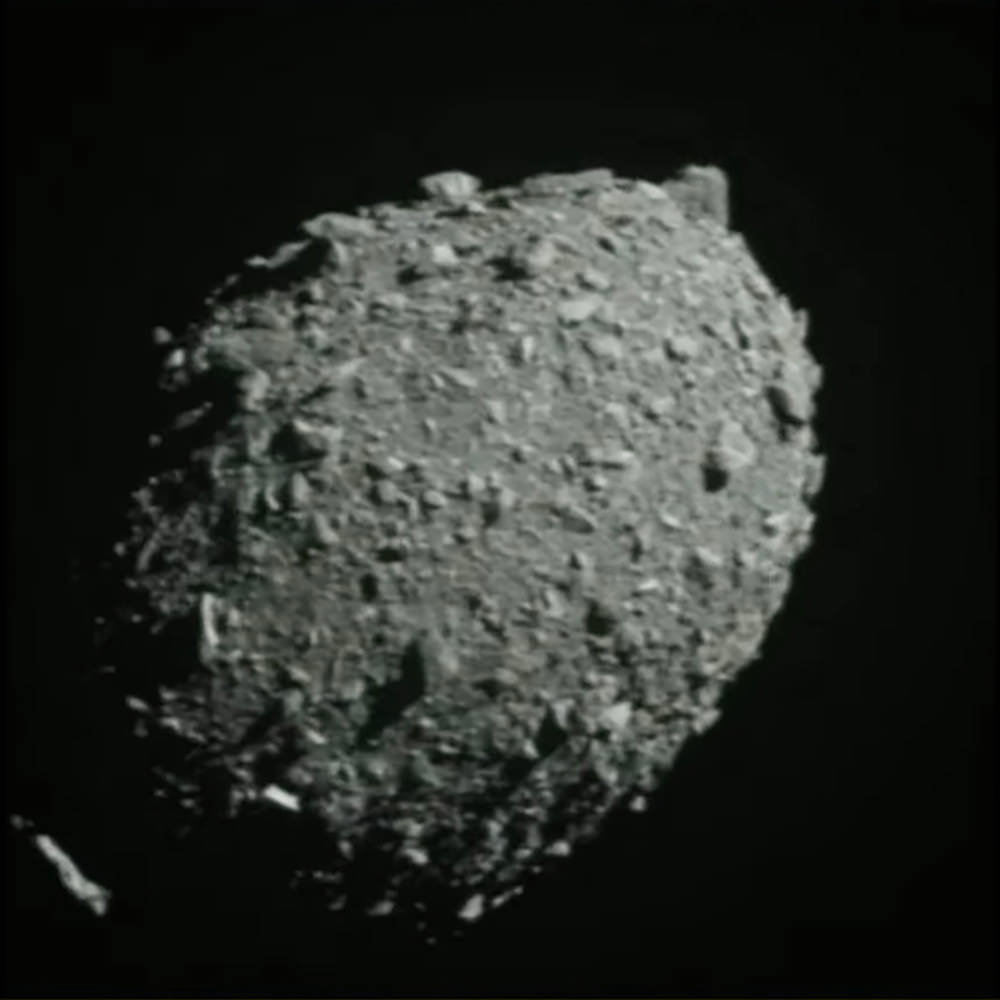


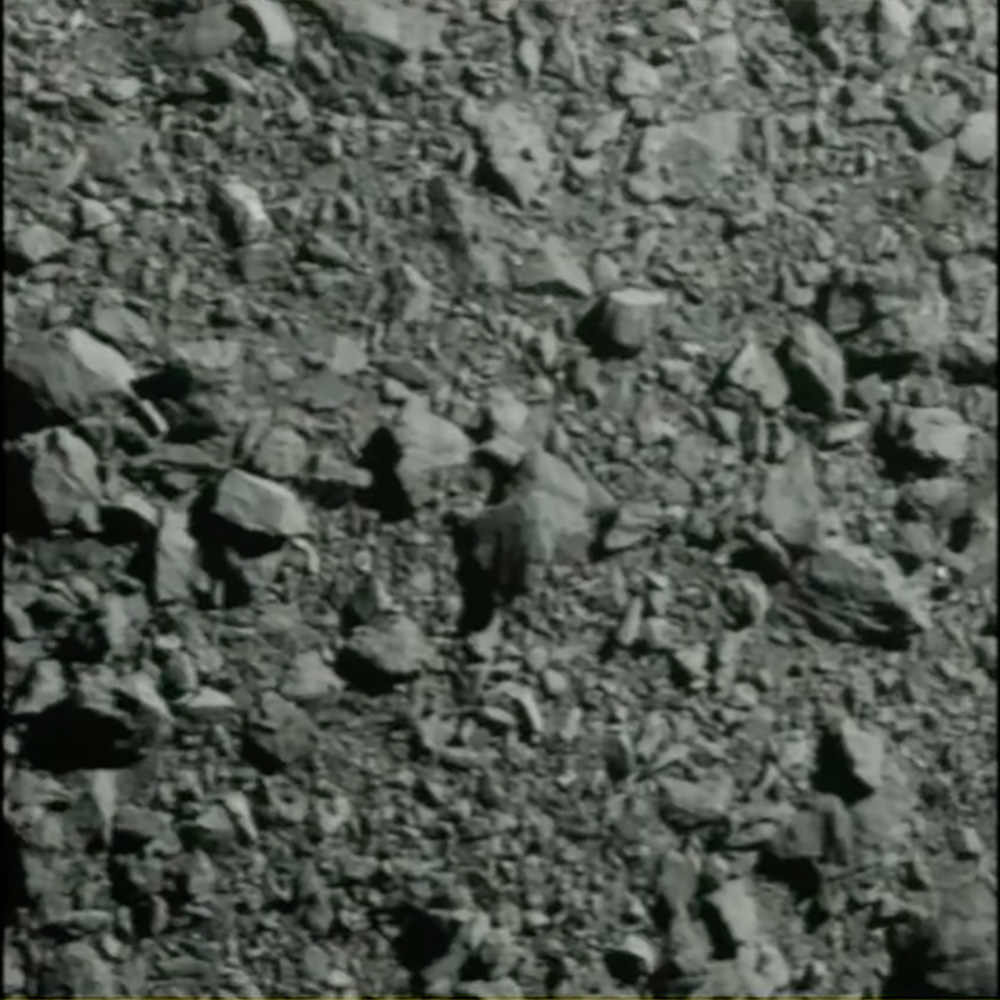
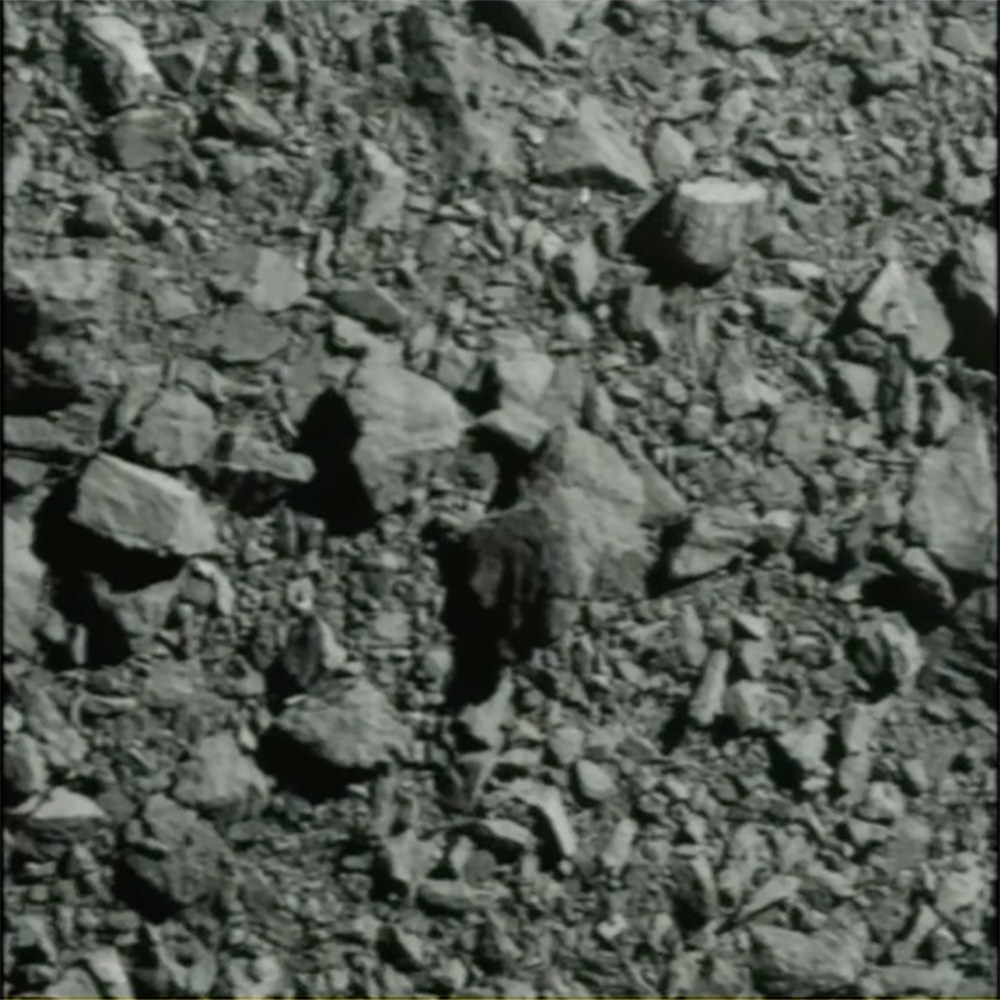

Am I the only one who thinks that this is sad?
But I guess extinction of all life on earth from an asteroid impact is also sad, so make of it what you will.
 Remember yesterday when I said that I had a fever for 30 minutes, then a sore arm, then nothing else from my booster's booster to my COVID booster?
Remember yesterday when I said that I had a fever for 30 minutes, then a sore arm, then nothing else from my booster's booster to my COVID booster?
If only that had been the end of it.
I woke up freezing three times in the middle of the night last night. It's kinda a haze, but I did remember the first time very well because I was shaking so much that I fell over when I got up to grab another couple of blankets. My teeth were chattering so much that I thought they would break.
I've had "chills" before... but never like this!
I woke up tired from lack of sleep, but otherwise feeling fine. Except the wildfire smoke was heavier than usual today, which was really tough on my allergies. I ended up leaving work at noon because my head hurt so bad that I couldn't concentrate.
And now I'm at home with three air purifiers running while I watch YouTube videos. Like this interesting one from 2019 by one of my favorite content creators... Marques Brownlee...
I actually have a very early model Mac. This makes me want to drag it out and play with it again. It's still remarkable to me.
 Every morning it happens.
Every morning it happens.
Call after call after call of people I don't know popping up in my notifications. Except my phone doesn't ring through for unidentified callers, so it has zero effect on me. I turned THAT feature on the minute my mom died and I no longer had to wait for doctor calls or emergencies that might have come up.
I don't want to talk to people I know on the phone... but people I don't know? That's a hard pass. If it's critical, they can leave a voicemail...
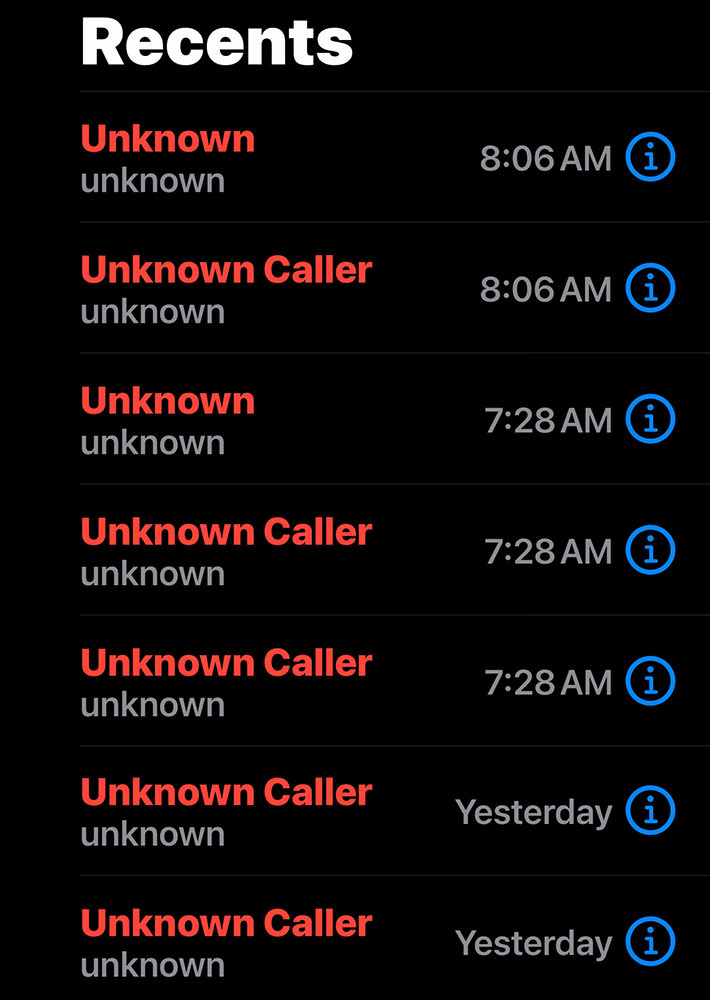
Interesting to note that they are making several calls at once, because most phones allow you to have multiple calls from the same number break through your unknown caller blocking.
But not me, baby.
Anybody I care about getting through to me is in my contacts.
 Oh look! I've got some tech crap to beef about, and you get to come along for the ride! If you're in a good mood and don't want it spoiled by my ranting, I'd just skip this entry.
Oh look! I've got some tech crap to beef about, and you get to come along for the ride! If you're in a good mood and don't want it spoiled by my ranting, I'd just skip this entry.
But if you're already raging on your Wednesday, this one's for you!
Apple Mail
Apple is worth billions of dollars, and yet their Mail app is one of the shittiest fucking user experience for any app ever made. And they keep making it worse! This is not hyperbole, it's absolute fact. Setting aside from the fact that Apple took away your ability to select the outgoing SMTP server for those times you need to do that... and setting aside the fact that the notification app icon badges rarely have accurate information (especially in iOS)... and setting aside that sometimes after reading an email and scrolling all the way through it to get it marked as "read" it doesn't actually mark as "read" until you force it... and setting aside that Mail will not SHUT THE FUCK DOWN when you tell your computer to shut down... and setting aside the fact that account management in the desktop app is a horrific shitshow which is split between two separate locations on two separate apps... the absolute worst part of Apple Mail is that YOU CAN'T FUCKING DELETE AN ACCOUNT... EVER! Choosing "Remove Everywhere" so that the account will fucking die does absolutely jack-shit, because the account is automatically added back seconds later. And it doesn't matter if you make the account inactive on all your iCloud devices. It still comes back, and there's NOTHING you can do about it (except make it inactive). I've read that some people have finally managed to delete and account by turning off Cloud Keychain on all their devices, then deleting the account on all devices, then starting the keychain sync again... but it doesn't work for everybody. So WTF Apple? Why the fuck doesn't "Remove Everywhere" actually remove the shit? Obviously I don't give a fuck if other devices are using it (that I don't know about) because if I want it fucking removed EVERYWHERE that includes ALL MY FUCKING DEVICES! This kind of stupid shit is what drives me fucking insane with Apple and their bullshit. Users have zero power over their own settings.
Amazon Alexa
In the beginning, Alexa was a quirky voice assistant that managed to do very little not very well. But then it started adding capabilities, having better voice recognition, and becoming more reliable in its tasks. At that point it became an essential home automation tool that made "life in the future" so very cool. But over the last couple years, Alexa has turned into unreliable bloatware that pisses me off more than anything. Ask an Alexa device to play a song, the device you spoke to acknowledges the command, THEN PLAYS THE FUCKING SONG ON AN ENTIRELY DIFFERENT DEVICE IN ANOTHER ROOM! How the fuck is this even remotely sensible. I get it if a device in another room hears the command and starts playing there... but that's not what's happening. Then there's the fact that lights will randomly "not be able" to turn off and on by voice command. Then there's the fact that Alexa is constantly telling me about new abilities and features that I couldn't care less about... all while not being able to do the shit that I asked it to do. I have no idea if these many problems are because Amazon no longer gives a shit about Alexa... or if they're concentrating on adding new shit while letting the old shit deteriorate... or the system is so bloated with crap that it's just not able to function. Regardless, I am seriously considering a switch to Google Hub, which has none of these irritating and debilitating issues. At least not yet.
Apple Photos
The only way to force a sync so that any new photos in the cloud are downloaded is to QUIT THE APP AND THEN OPEN IT AGAIN! Why the fuck can't Apple just add a little "sync" button to the toolbar so you aren't doing this stupid, backwards bullshit? And what about the fact that dragging photos out of the app sometimes gets you a JPEG file and sometimes gets you a HEIC file? And what about the fact that sometimes you drag images out of the app and they don't bother to export at all... or export only after Photos sits there like a stupid shit for a minute first? Photos is categorically awful for photo management, and Apple does not give a fuck. Another case of a company with billions of dollars sitting on their stacks of cash instead of using it to update their fucking apps.
AppleTV
Worst user interface ever. Okay, that's probably hyperbole, but it certainly feels like it. If you have anything more than 25 movies or TV shows, navigating is an absolute slog. Unlike Plex (or any other decent media app) which allows you to scroll over to an alphabet directory to skip to a section, AppleTV makes you scroll through every last fucking piece of media you own. I've purchased hundreds of movies and shows... which means if I want to watch Zoolander, I am 100% fucked. Not only do I have to scroll through every other piece of media I own, I have to wait for all the catalog images to load because AppleTV doesn't cash them. Couple all this bullshit with the fact that AppleTV isn't even reliable at playing shit, and one has to wonder why the fuck Apple even bothers.
Apple TouchID
Having TouchID is cool. Not as cool as having FaceID, but still pretty cool. Want to buy something or access private information or enter a password... just touch the fingerprint sensor and your Mac will take care of it for you! Except when it doesn't. Which is often. Despite having TouchID and allowing it to control everything, I still end up having to type fucking passwords every fucking day. When I went to sync my FTP sites just 15 minutes ago, Keychain Access asked me to type my password. Why? What the fuck good is TouchID if it just randomly doesn't work for some random reason? Doesn't anybody at Apple even use a fucking Mac so they can see this? Or do they know about it and just not give a shit?
INSTEON
I am still fucking raw about the home automation company I used, INSTEON, shut down without notice. Luckily I have an independent hub that doesn't rely on their servers, but recently I've found out that all my monitoring devices are randomly failing (this morning I thought that my garage door was open because INSTEON reported it as open, even though it was closed). I understand that you roll the dice and take your chances every time you purchase a cloud-enabled device (may the people behind Feed-and-Go burn in hell for all eternity), but the very least these assholes could do is offer a workaround or give you options so that your devices no longer work.
Boy. My blood pressure is at critical levels and I'm not even half-way through the crap I'm mad about! I'd better stop before I bust a blood vessel or something. As a bonus, I'll have fodder for another WTF Wednesday, if I deem myself healthy enough to write it up.
 After my 11-year-old Epson printer died at work, I needed to buy a new one. A printer by HP was out of the question. I will never buy anything from those assholes ever again. Which means it basically comes down to either Epson or Canon. My old Epson was a huge pile of shit. It would clog all the time. It ran through ink in crazy amounts. Sometimes it would just dump ink on the print, ruining it. Prints would fail for random reasons. Printing would abort for random reasons. It was an exercise in utter futility to print anything, and the cost-per-print was sky-high because of all the problems and failures. I hated it. I hated it. I hated it.
After my 11-year-old Epson printer died at work, I needed to buy a new one. A printer by HP was out of the question. I will never buy anything from those assholes ever again. Which means it basically comes down to either Epson or Canon. My old Epson was a huge pile of shit. It would clog all the time. It ran through ink in crazy amounts. Sometimes it would just dump ink on the print, ruining it. Prints would fail for random reasons. Printing would abort for random reasons. It was an exercise in utter futility to print anything, and the cost-per-print was sky-high because of all the problems and failures. I hated it. I hated it. I hated it.
But this did not automatically mean I was going to buy from Canon.
I had a Canon printer at home and it was a pile of shit too.
So I started comparing the Canon PRO-1000 and the Epson SC-P900 to see which large-format printer would be the best fit... and how well they were reviewed.
Both got high marks in some areas and low marks in others. Epson was still suffering from constant clogging... but some people had clogging on Canon too. I went back-and-forth between them for hours.
Ultimately what pushed me in favor of the canon were three things...

Canon does have two major cons... you can use roll-stock paper (which I rarely do anyway) and it's a 7-year-old model (Epson is a 3-year-old model). Those were not quite the deal-breakers that the above three points were with Epson.
UNPACKING
Like I said... this thing is a frickin' tank (SEVENTY POUNDS, PEOPLE!). It is massively sized and very heavy thanks to it having many metal components. It barely fit on my Anthro Cart side-table. Which is to say that getting it out of the box is a bit of a challenge. I managed, but it was harder than it should have been thanks to my back getting thrown out two days ago. The box was beat to hell but the printer itself was undamaged.
SETUP
Removing all the packing tapes and installing the 12 cartridges wasn't a big deal... though it was time consuming. The screen on the printer guides you through the process of aligning the heads, filling the lines, and all that stuff. No problem there. But then you get to the printer drivers. The included CD only has Windows drivers... no Mac drivers. You have to download them from the web. And here's where everything went to shit. My Safari browser corrected CANON.COM to CANNON.COM (with two N's). This sent me to a third-party site with a phone number where a tech support asshole wanted me to install remote-access software so they could have full control of my computer. Naturally I told them to go fuck themselves, and was able to figure out that my browser was autocorrecting CANON to CANNON. Once I got there, I still couldn't get my installers working and called authentic Canon support for help. 42 minutes later a guy emailed me a URL to get the Mac CUPS drivers in just a couple minutes and I was on my way.
OPERATION
Canon instructions are shit. Their drivers are shit. Everything about operating the printer is shit. Nothing "just works." You have to Google everything in order to understand what the hell you're supposed to be doing. Take the paper, for example. I bought authentic Canon 17×22 semi-gloss paper. But 17×22 is not listed in the driver. I looked on the paper packaging and included spec sheet to see what I am supposed to select to use it and was offered nothing. And so I had to go through each and every weird-ass paper configuration until I found that "C" was the paper size I was looking for. C. Why the fuck Canon can't put that on the fucking paper box... or include the actual paper dimensions in the driver is a total damn mystery. This is not rocket science here. Once I figured out what paper setting I needed, the printer operates like any other printer for the Mac.
PRINTS
Overall, the prints you can get out of this thing are stunning. Reds in my projects have never printed well. I would always get this weird-ish faux-red that doesn't look like true red at all. But not with the Pro-1000. Canon prints serious reds. Blues are likewise very pretty. I expected this to happen since Canon has independent red and blue inks to work with. Where things fall apart is in greens. Since there is no green ink, the printer has to mix cyan (or blue) and yellow to get it. And that will never result in a vibrant green. When I investigated this, the conjecture seems to be something like "Well, green in nature isn't a very vivid green, so you shouldn't need to print it." Which is so categorically absurd as to be laughable. I have photos with ridiculously saturated natural greens (Ireland is filled with them). And this says nothing about photos I have with greens that are outside of nature. Like things that are painted bright-green. Or plastics which have deep green hues in them. How am I supposed to print those? Green exists, and it's a mystery as to why Canon nor Epson did something so you can print with it.
EXPENSES
Since I've had the printer for only one day, I have no idea if I will end up dealing with the clogs and other disasters that makes Epson printers so horrifically expensive to own. I sure hope not. Because wasting a print due to printer failure is one of those things that sends my blood pressure to the absolute limit. When setting up a new printer, you blow through half-a-tank of each color before you can print a single thing. Canon also blows through 2/3 of the capacity of the "maintenance cartridge" which collects the ink from head cleaning and borderless printing and stuff. This wouldn't be bad... they only retail for $14 or so... except they are out of stock most everywhere I looked (even at Canon.com). Since you cannot print without this item, not having replacements is essentially turning your $1400 printer into a massive doorstop, and that's is absolutely nuts. Another item which drives up cost is the "chroma optimizer" cartridge. This is a clear coating which evens out your print so that areas of high ink concentration don't look different from those with low ink concentration. It also makes colors look richer, more defined, and adds greater contrast (black in particular) because reflected light is taken down a bit. You seriously want it on your prints because it makes them look so much better. But since it covers the entire image (unlike the inks), you have to buy a lot of it. I'm already running low and I just got the printer today! Fortunately, it's $5 cheaper than ink... $55 instead of $60... so I guess that's a plus.
CONCLUSION
This is not a great printer. But it's a good one that can make some very pretty photo prints. And I'm guessing I will be much happier with it than I ever was with the dumpster fire that was the Epson I previously had. If Canon is interested in having a great printer, here's where they need to go with the next model...
And that's that. If you are looking for one of the best professional photo printers on the market that can handle 17×22 paper, then this is probably already on your short-list. If I run into any new information as time goes by, this is where I'll put it.
