
 Much to my shock and dismay, my faithful iMac died a horrible death for no apparent reason after a mere four(!) years. My guess is that the video card crapped out but, as you would expect from an all-in-one unit, it's not like I can rip into it and effect repairs. So I am now using a shiny new iMac with 5K Retina Display at work.
Much to my shock and dismay, my faithful iMac died a horrible death for no apparent reason after a mere four(!) years. My guess is that the video card crapped out but, as you would expect from an all-in-one unit, it's not like I can rip into it and effect repairs. So I am now using a shiny new iMac with 5K Retina Display at work.
Since I have a Retina Display on my MacBook, which is admittedly very nice, I didn't think going full-Retina on my desktop would be a big deal.
I was so wrong. This display is the most glorious thing I've ever seen in my life.
The Sistine Chapel? Utter shit by comparison.
I don't want to look at anything else ever again unless it is displayed in this iMac...

I'm not sure how I managed to avoid sneaking into an Apple Store and taking a look at this jaw-dropping piece of Apple hotness over the past five months since release, but I'm kinda glad I didn't. Because firing up a 5K display and seeing just how amazing it looks is something you can only do once, and having it be on your own machine is priceless...
What's even more amazing than how it looks is what it costs. Or, more accurately, what it doesn't cost. To purchase a 5K display alone will cost you around $2,500. The iMac with Retina 5K Display starts at... wait for it... $2,500. And you can bet your ass that Apple's display is probably superior quality to boot. Which means the best 5K display on the market essentially comes with a pretty decent Mac attached for free.
To power such a massively beautiful display requires all kinds of technological advancements that Apple goes over in detail here. Sure it all sounds very impressive and everything... but there's simply no substitute for sitting in front of the machine and looking at some great quality photographs. Or reading small text. Or just looking at the icons in your Apps folder. Everything is so incredibly sharp... so mind-bogglingly vibrant... so orgasmically beautiful... that you have a hard time believing you're looking at a computer display. It's higher res than HD. It looks better than the best quality print you've ever seen. There's just no comparing it to, well, anything, really. The future is here, and it's stunning...
But what about that Mac part?
The computer itself tapers to a surprisingly thin 5mm on the edges and looks fantastic. I'm guessing there are fans in there but, if they ever turn on, I've not heard them. Overall its a gorgeous Mac that makes previous implementations look clunky and archaic by comparison.
I opted for the pricier 4GHz Quad-Core Intel Core i7 chip, which is a pretty good performer. Sadly, it looks like this i7 is using the older "Haswell" architecture instead of the newer "Broadwell" chips that Intel has unleashed, but I don't know that the newer CPU would give me a terribly huge real-world advantage. Guess we'll just have to wait for the benchmarks when Apple catches up. In any event, it's plenty fast for the rather intensive applications I run, so there's no complaint there.
I also chose to upgrade the standard AMD Radeon R9 M290X 2GB GDDR5 to a full 4GB. I have no idea if the $250 price tag was a worthwhile investment, but I figured I'd rather be safe than sorry in case Photoshop needs the extra room when I have to work on massive-sized files.
Storage was a tough call for me. I have long-since given up on "regular" hard drives as boot drives, because once you've experienced the terrifying speeds of a Solid State Drive (SSD) you will never go back. But Apple has a technology called "Fusion Drive" which marries a 128GB SSD with a 1TB hard drive in a single volume. The system then optimizes your experience for fastest results by keeping commonly-used files (like the operating system) on the SSD and transferring seldom-used files to the HD. Probably because I haven't filled up my SSD section yet, but the disk access feels as fast as it ever was when using the SSD-only unit on my old Mac, so I'm happy.
Physical expansion is pretty much what you'd expect from a modern Mac... four USB-3 ports, a couple of Thunderbolt 2 ports, GB Ethernet, a headphone jack, and an SDXC card slot. No USB-C connector like on the brand new MacBook Pro, but that's no big deal for me, as I plan on sticking with Thunderbolt peripherals for the foreseeable future.
Everything else is pretty much current implementations of modern standards... including 802.11ac WiFi and Bluetooth 4.0. This allows full AirDrop and Continuity support, which is much appreciated.
About the only thing you don't get is a CD SuperDrive, which is to be expected now-a-days. I can't tell you the last time I had to read or burn a CD, but it was knowing that I could do so if I needed to that added a bit of comfort to my previous iMac purchase. Oh well. Something tells me I won't be missing it.
And that's a wrap!
It's easy to recommend a Mac where the display alone is worth the cost of admission (both literally and figuratively)... even when that cost is $2,500. One look and you'll know it's worth every penny.
So don't look unless you have $2,500 burning a hole in your pocket.
 All the world's troubles getting you down? Well, things are about to turn around... because Bullet Sunday starts... now...
All the world's troubles getting you down? Well, things are about to turn around... because Bullet Sunday starts... now...
• ELECTRA WOMAN AND DYNA GIRRRRRRRL! I don't know what's cooler... that they're resurrecting Electra Woman and Dyna Girl... or that they've tapped some amazing internet personalities for the leads. Daily Grace's Grace Helbig and My Drunk Kitchen's Hannah "Harto" Hart are (apparently) already filming the series...

Oh yeah! For the uninitiated, bask in the glory...
ELECTRA TRICKY! Can't wait.
• Gauntlet! I will never get tired of watching movie heroes being heroes in real life...
Robert Downey Jr.'s awesomeness really knows no bounds.
• John Lewis. And then there's real-life heroes. In case you missed it... so worth your time... so worth your time... so worth your time...
This terrific (albeit brief) interview from The Daily Show featured a mind-bogglingly good talk with Representative John Lewis, whose advocacy for civil rights is about as inspiring as anything you will ever find. As if THAT wasn't enough,.. John Stewart mentioned that Rep. Lewis had a couple of graphic novels out which presents his story in comic book form. And they are glorious. Fantastic art. Great story. Well worth your time to track down... and you can even purchase them digitally at Comixology... just $8 for Vol. One! Highest possible recommendation.
• Wonder? Where do I even start. Wonder Woman's new costume has to be one of the ugliest, most disorganized, least elegant, "toss in the kitchen sink" super-hero costumes ever. Just no...

The criticism has always been that Wonder Woman's costume shows too much skin to be taken seriously as a super-hero. Her costume is impractical. So, instead of tastefully updating her look to address these concerns, they just keep slapping more and more shit on her until now she looks like garbage.
And, as if that wasn't horrific enough, I give you the new Superman costume...

If that's what you can call it. More disturbing to me than this joke of a "costume" is that the artist has such a massively skewed idea of anatomy that Superman's legs are so long one has to wonder how he is able to sit in a chair. Who in the hell is running DC these days that total shit like this is seeing the light of day?
• Archie? Next up on the comic book makeover roster...
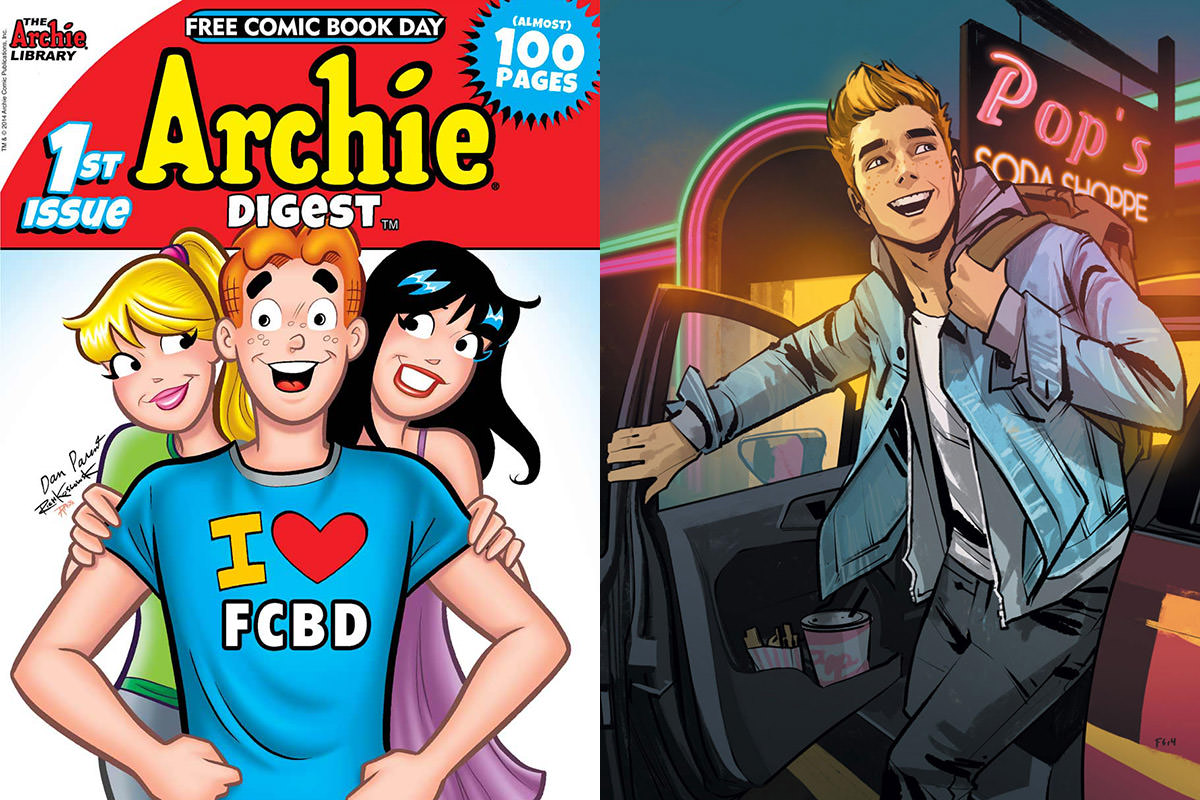
Now... this one I get. They're trying to shift Archie away from his 1940's comic strip roots and move him into modern comic book times. By creating a more "realistic" version of the character, they're obviously trying to keep the Archie gang relevant in the year 2015. I don't know if this will be a successful reimagining, but they certainly did a good job of it.
• LOL! Yep, this pretty much sums up my impression of the new MacBook... LMFAO! LOL! ROTFL! LTIP!
"That's an extra $79 accessory!"
It's only a matter of time...
Heh.
• Lively! Murder. Uh huh. Genocide. Right. But is homosexuality worse than kicking a puppy? THAT'S what I want to know. I mean, come on, a little perspective here...
Disgusting. That people still listen to this bigoted piece of shit is just beyond my ability to comprehend. IT'S OVER, YOU STUPID FUCK! YOU LOST! SO JUST GO SIT IN THE CORNER WITH YOUR BIGOTRY AND BE THE PATHETIC LOSER YOU ARE!
Annnnnnd... Bullets, out!
 Few things can sum up Apple better than going to their website so you can watch the March 2015 Special Event Keynote and having to click on a link which says "Experience the keynote." You may watch a keynote with "lesser" companies... but with Apple, you experience a keynote.
Few things can sum up Apple better than going to their website so you can watch the March 2015 Special Event Keynote and having to click on a link which says "Experience the keynote." You may watch a keynote with "lesser" companies... but with Apple, you experience a keynote.
The reason this sums up Apple so perfectly is that, in the end, it IS just a keynote... but Apple brands it as some kind of life-changing "experience" so they can inflate the hype around it. Which is exactly the direction they seem to be going with their products, so at least they're consistent.
So, yeah... on with this keynote thingy...
RETAIL
The show opened with a look at the absolutely stunning flagship Apple Store in West Lake, China...
I mean, holy crap... like so many Apple Stores I've visited, you don't need any hype... this jaw-dropping, magnificent, astounding architectural achievement IS something to be experienced. I hate shopping, but I'll go out of my way to visit an Apple Store... especially one that looks like this. ZOMG! THAT SECOND FLOOR IS DEFYING GRAVITY!
I had to laugh when Tim Cook said "This is the way we like to see our stores" while a photo of it completely packed with people pops up behind him. Apple stores are always packed. At least when you compare them to the shop that Microsoft has undoubtedly plopped down across the aisle at the mall, which is undoubtedly mostly empty.
No doubt, Apple's retail presence is impressive. And so very, very smart. People wander in to see what all the buzz is about... have a killer retail experience... get sucked into the Apple Reality Distortion Field... and end up leaving with an armload of Apple products. I still marvel at all the doomsayers that predicted Apple would fall flat on their face. "If Dell can't do it with their numbers, what chance does Apple have?"
A pretty good one, as it turns out. Apple used retail to build their brand and their customer base (120 million visitors last quarter!). And where is Dell? I rarely hear anything about them any more.
APPLE TV
AppleTV is a product I actually like quite well. That being said, it is feeling a bit antiquated compared to the competition. I'm sure Apple is working on that but, in the meanwhile, Apple is lowering the price of the product to $69. Which may sound like a bargain... but you just know it's a precursor to releasing a better/faster/stronger product come the holidays.
The HBO Now announcement was long overdue. Having access to all of their award-winning content whenever you want it pretty special... I just don't know that it's $14.99 special compared to what you get from Netflix. I'll probably subscribe off and on as shows I want to watch arrive... but I can't see paying for it every month.
iPHONE
Never one to pass up an opportunity to plug the money-shot, Tim ran through some impressive numbers, confirming the massive success of iPhone 6 that everybody already suspected. Other than the larger size, which I still struggle with, I'm pretty happy with mine. Apple Pay is frickin' amazing, when you can use it. The camera is mind-boggling for a phone, and I prefer it over the "superior" cameras in their competitor's offering because they just look so much better... but there's still a lot of room for improvement.
CARPLAY/HOMEKIT/HEALTHKIT
All of this is pretty much "meh" until real-world applications I give a crap about start appearing. I love the idea of HomeKit... it's the next step in home automation... but where is it? Where are all the home-kit compatible doohickeys that fulfill the promise of the technology? On it's way, I'm sure. But until I can actually buy it, it means nothing to me.
RESEARCHKIT
Using a device you carry with you every day to contribute to medical research seems like a no-brainer. And heeeeeeeere's Apple with HealthKit. If this truly helps with research, then more power to them. Otherwise, more meh. EXCEPT... if anybody needed proof that Apple is working overtime to find new ways to get integrated into your life, TA DAAAAA! Add this to the rumor of Apple developing a car, and you can see how there's nowhere they won't go to inject themselves into every aspect of everything you do.
THE NEW MACBOOK
It's remarkably small and light. It's stunningly beautiful. It's everything you could want in a travel laptop...
And here's Jony Ive gushing over its every feature as only Jony Ive can...
Now... before I get to the part where I say "ZOMFG! I WANT ONE SO BAD!"... a rant...
FUCK ME SIDEWAYS... YET ANOTHER CONNECTOR I HAVE TO INVEST IN?!?
First it was Firewire, which Apple abandoned after pushing the entire industry to adopt it.
Then it was Thunderbolt, which Apple was all excited about for about two minutes... before, apparently, abandoning it for USB-C... which is the only port on the new MacBook, combining power, display, and peripheral connectors in one tiny connector.
Which means I now have to buy an adapter for my Thunderbolt periphreals, even though I just got them? Dick move, Apple. Dick move.
But, yeah... I want one pretty bad. It takes everything I love about my 11-inch MacBook Air and ups the game exponentially.
APPLE WATCH
A nice idea, really. And Apple did it better than anyone who's tried before But, in the end, TOO THICK! TOO THICK! TOO THICK!
Seriously, it's too damn thick. If it were half as thick, I'd be placing my preorder right now. But having a giant dongle stacked on my arm? I just don't know. Some of the features are there... it's Dick Tracy come to life... but until I try one on, I'm just not convinced. Especially when the price of admission starts at $350.00
And yet... if somebody wants to buy me an Apple Watch Edition in gold, by all means, please drop the $10,000 to $17,000... and do so. I'd absolutely wear it from time to time!
When it comes to the Apple Watch features, I'm impressed/not impressed. Some of the interactivity with the iPhone looks truly helpful and worthwhile... the Apple Pay component is fantastic... but all the tactic crap? The "I'm sending you my heartbeat" and such? Who gives a shit? Being able to send a crappy, crude drawing? Might be fun the first two times you do it... but after that? Why?
Tim Cook made a good presentation for how Apple Watch will integrate into your life in meaningful ways... but is it enough? I'll let you know when I've tried one. Until then I remain skeptical yet optimistic to the possibilities.
And leaning towards the "Sport" edition in Space Gray with a Black Sport Band.
Or waiting for Apple Watch 2.0 which is a damn-sight thinner.
Heh.
 Virtual desktops have been around for a very long time. But it wasn't until Apple unleashed their version of the virtual desktops in 2007 (called "Spaces") that it became a seamless experience on Macintosh computers.
Virtual desktops have been around for a very long time. But it wasn't until Apple unleashed their version of the virtual desktops in 2007 (called "Spaces") that it became a seamless experience on Macintosh computers.
And essential. At least to me.
By creating multiple desktops using Apple's "Mission Control," you get clutter-free workspaces that you can switch between with a flick of the mouse or trackpad...
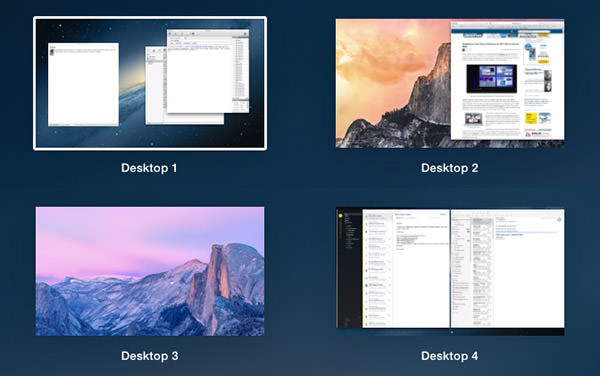
Being able to give each of your Spaces a different background image so you can tell which desktop you're looking at is pretty cool. But the killer feature that makes Spaces so compelling is being able to anchor different apps to a specific desktop...

So now when you click on an app icon in the dock, you are sent to the associate desktop automatically without having to keep sliding between all your Spaces. Nice. I've become so accustomed to using Apple's "Spaces" desktops that I don't even think about it anymore... it just The Way Things Are.
Until this morning when they stopped functioning for some reason.
I tried working without virtual desktops, but was quickly driven insane. Instead of effortlessly switching between Spaces I was having to hide and unhide apps... sort through piles of windows... constantly resize app panes... it was a nightmare of inefficiency and trauma. So much so that I wasted precious time Googling a solution (had to kill some prefs) so I could get back to work.
And now I'm a little paranoid... wondering which technology I take for granted every day is going to be the one that gives out next. We've let tech take over our lives bit by bit, and now it has become so integrated into how we function that we don't even notice it.
Until it's gone.
Holy crap don't let Angry Birds be next.
 I hate to sound like a broken Apple-bashing record here but, in all seriousness, things have gotten so overwhelmingly bad that I'm feeling as frustrated with Mac OS and iOS as I ever was with Windows.
I hate to sound like a broken Apple-bashing record here but, in all seriousness, things have gotten so overwhelmingly bad that I'm feeling as frustrated with Mac OS and iOS as I ever was with Windows.
First of all, quality control is total fucking bullshit. I am running into bugs within minutes of installing updates... MINUTES! And these are not esoteric one-in-a-million-users bugs, but problems so basic and ordinary that I cannot fathom how they get missed when Apple is testing their shit (they DO test their shit, don't they?). So far as I know, my set-up on my iPhone, iPad, and Macs are fairly typical. I am not running any hack software of any kind. I am not on a custom network or using a VPN. I am not using terminal tweaks or altering the system software at all. I'm just trying to get through my damn day without a crash or running into some idiocy that makes my life difficult. But that's almost impossible now-a-days with even the simplest of tasks.
Like using email.
I have four email accounts. One personal IMAP account. One work IMAP account. One charity work IMAP account. One ThriceFiction IMAP account. All four are synced using Apple's iCloud. Except they're not. If I make changes to an account... or add an account on one of my devices... or delete an account... or change any account information... it's supposed to sync up and make changes on all my devices. But it doesn't, and I have no fucking clue why. Not that Apple makes it easy to figure out what you're doing with your accounts anyway. In what has to be one of the most inexplicably stupid-ass design flaws ever, there is no single place to go to manage your accounts. There are THREE. The first two can be found in the Mail menu...
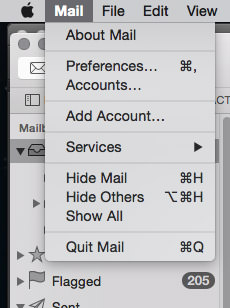
There's the "Accounts..." option, which opens up a panel from the System Preferences.
There's also an "Add Account..." option, which opens up a sheet on your main mail window. This is ten flavors of stupid, because you'd think that if you wanted to add an account, you'd click on the "Accounts..." menu option and just add it there (which you certainly can). But Apple has it as a separate menu item, duplicating functionality for no reason that I can tell.
And then things get really strange.
Click on "Preferences..." and you now how account management options in a third place...
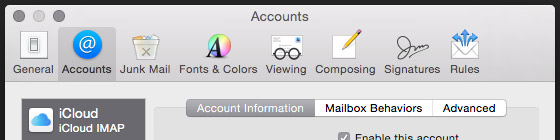
WHAT THE BLOODY FUCK?!??
Seriously, what in the hell is going on here?
Does Mail have its own set of accounts separate from the system preferences accounts? Or are they pulling from the same place? If they're the same... GOOD LORD, WHY ARE THEY IN TWO PLACES? If they are separate, are they all syncing with each other? Which ones are synced to iCloud? How do I control what goes where? Does the "Add Account..." option in the Mail menu add to the system prefs or to Mail? Or both? This is absolute madness. To duplicate shit in multiple places, each with different interface, is utterly confusing and just bad design. This is the type of stupid shit I have historically expected from Microsoft... but Apple?!?
And the idiocy doesn't stop there.
Apple is known for creating wonderfully handy and useful ways of doing things which are so great that people switch platforms just to take advantage of how well thought-out a computer experience can be. One of my hands-down favorites is the ability to switch SMTP email servers within a Mail message from email to email. As somebody who travels often, this is an absolute godsend, because some servers I use don't work remotely. Elegant, simple, and infinitely useful...
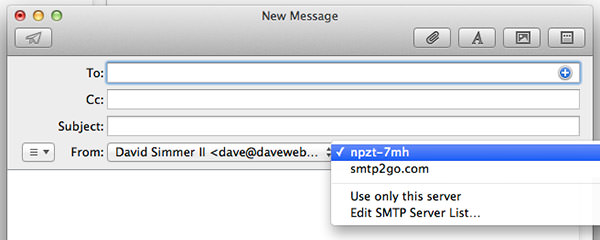
So guess what Apple eliminated in Mail for their latest OS, Yosemite?
Yes. The ability to switch the SMTP server on the fly is now gone. If you have multiple servers associated with an account, Mail will just keep trying all of them until it finds one that works. The problem there is that my default server WILL LOCK ME OUT if they get too many network errors. This means that I now have to remember to go into email preferences and change the default SMTP server before I compose an email when I am on the road. Which I often forget to do, which means that I get locked out of my work connection over and over and over again.
This is just fucking insane.
Why?
Why did Apple remove such an astoundingly handy feature?
Did it clutter up Mail's composition window too much? Did they think it was too confusing even though it didn't even show up unless you allowed more than one SMTP server to be used? Was it simply forgotten when they were re-coding the app for Yosemite? Who the fuck knows? And it's not like there's any way you can call up Apple and ask them. At the very least you'd think that Apple would put this as an app preference instead of deleting it entirely, but I've come up empty looking for it.
And don't even get me started on the hideous mess of trying to get SMTP servers assigned in iOS. Just look at this bullshit...
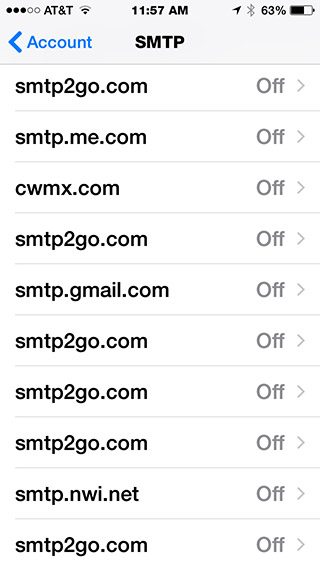
Any idea why servers are showing up multiple times? If there are different settings between the duplicates, any idea how to tell what's different between them? Not even an Apple Genius could figure that one out.
I am so frustrated dealing with Apple idiocy like this every single day that I'm about ready to fucking burn all my Apple crap and become a luddite.
Not that they'd give two shits. Apple knows what's best for you, even if they don't, and if you don't want to accept that you can piss off because they've got billions of dollars and don't have to care.
Which makes two of us.
 So...
So...
According to Apple, my fingerprint is acceptable proof of my identity. With my fingerprint and Apple Pay, I can purchase thousands of dollars worth of merchandise at a wide variety of stores. Apple Pay's entire existence is predicated on the concept of my fingerprint being secure, immutable, infallible validation of somebody who is authorized to make charges to my credit card.
And yet...
If I have to restart my phone, suddenly my fingerprint isn't good enough to make a $2.99 purchase from Apple's own App Store?
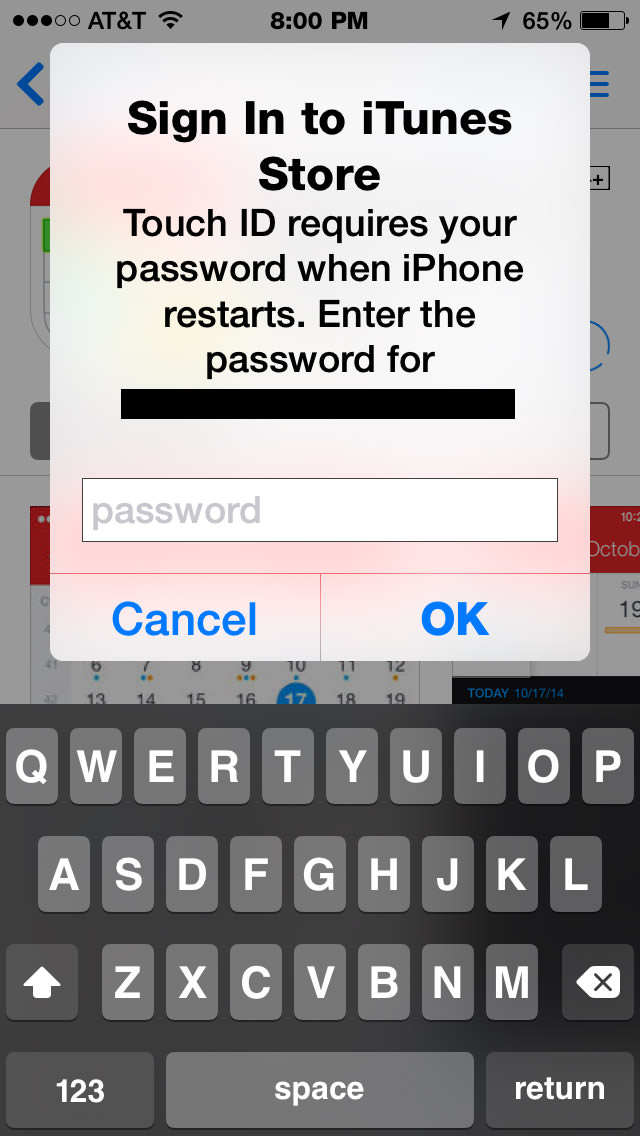
In all seriousness here, Apple... go fuck yourself.
This stupid shit has got to stop.
By continuously asking people for their damn password for no good reason, you encourage people to choose easy to remember, easy to type, easy to hack passwords. You force people to ignore good security practices. And when people have their accounts hacked and their personal, private photos "leaked" onto the internet... you have the balls to say it's not your fault... that people need to choose stronger passwords... which you make entirely too difficult for them to do.
If my fingerprint is good enough to buy $1000 worth of shit at Foot Locker, it's damn well good enough for me to buy a three-dollar app in your own app store... even after restarting my frickin' phone.
Or is there something inherently risky about fingerprint security that you're needing to tell us now that Apple Pay has launched?
 As a Certified Apple Whore I'm probably more critical of Apple than their harshest detractors. I don't know why that is, except I'm so used to things being awesome when it comes to Apple products that I'm pretty upset when things go wrong.
As a Certified Apple Whore I'm probably more critical of Apple than their harshest detractors. I don't know why that is, except I'm so used to things being awesome when it comes to Apple products that I'm pretty upset when things go wrong.
And it seems as though things go wrong more often than not lately.
As an example... I'm positively outraged that I still can't stream my iTunes movie and television purchases to my laptop or iPad/iPhone. Unlike every other media content provider on the planet, Apple doesn't allow streaming (except to their Apple TV device) and forces you to download video content in order to watch it. This is stupid as hell, makes no damn sense, and means iTunes is grossly inferior to alternatives like Amazon, Google, and Ultraviolet by a huge margin... but Apple simply doesn't give a shit. You do it their way or not at all.
You would think that past idiocy like this would prepare me for any new failures that Apple racks up, but I assure you it does not.
This was only confirmed today when I flew into an apoplectic rage when the two new features I've been waiting, waiting, waiting for in the just-released iOS 8.1 update don't actually work as advertised...
APPLE PAY
The idea is an intriguing one. Instead of using a credit card to pay for purchases, you use the credit card information stored on your iPhone 6. Why bother? Well, there's three very good reasons, actually...
Great, huh?
Well... kinda...
Adding a credit card to Apple Pay is pretty easy. You type in the card info (or take a photo of the card to enter it automatically), then confirm the added card via email, text, or phone call. When it works, it's pretty painless. My Chase Bank Disney Visa even brings up a photo of my physical card design so I recognize which card I'm using...
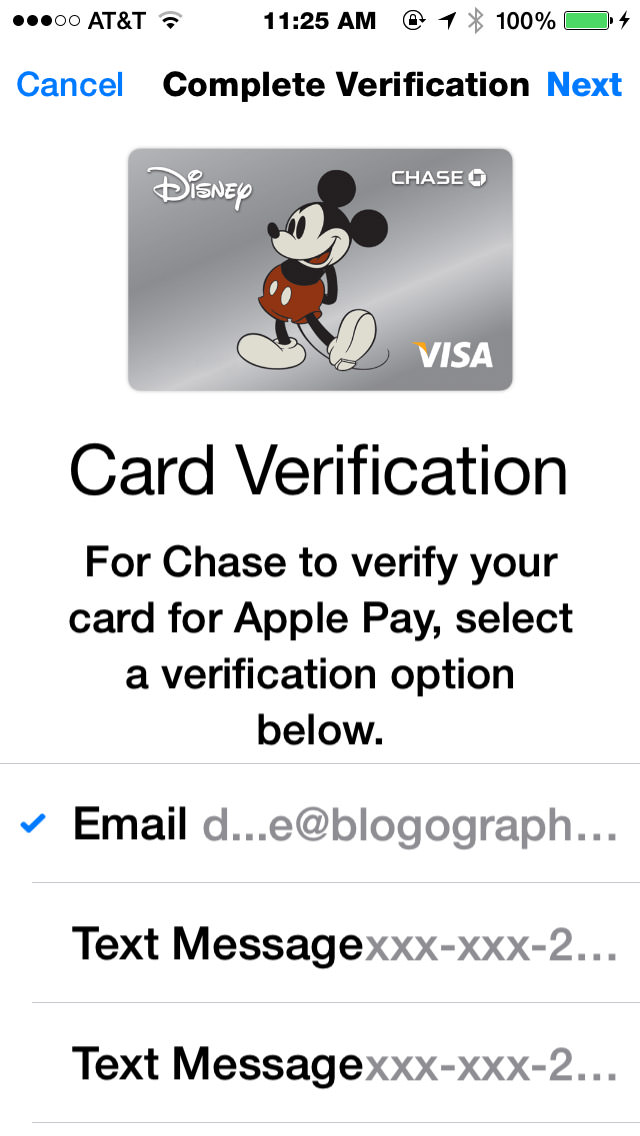
Once added, credit cards appear on PassBook along with everything else...

Except... it's not a flawless process by any means. For reasons unknown, my Citi card added just fine, but all subsequent attempts to verify it have failed. I've been trying for two days now...
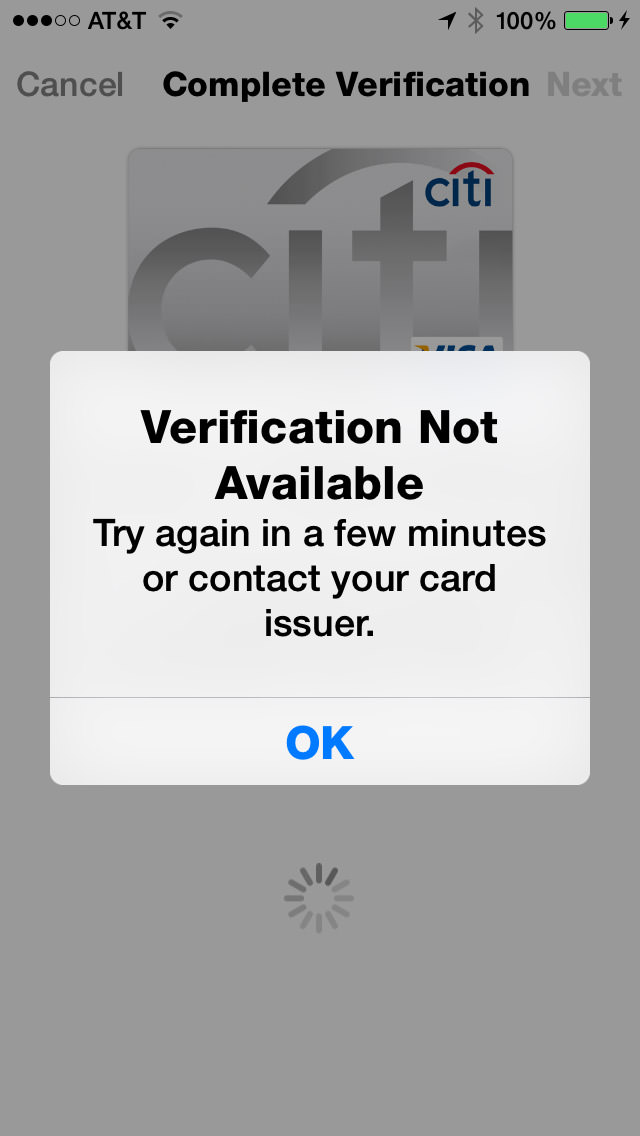
Needless to say, unverified cards are unusable, even though they show up in PassBook just the same. I don't know if this is an Apple problem or a CitiBank problem, but it doesn't matter... in the end it's an Apple problem because they obviously didn't test this crap as thoroughly as they should have.
UPDATE: Eventually I just deleted the card and started over. This time, the only option I had for verification was to call a toll-free number and tell a computer the name of my favorite teacher. Alrighty then...
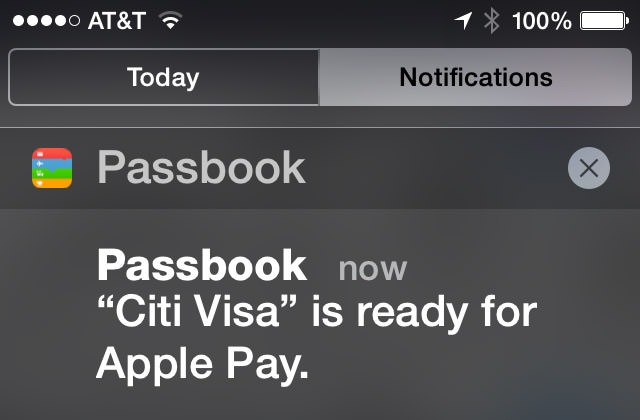
And then, of course, there's those credit cards that aren't supported, like my US Bank FlexPerks account...
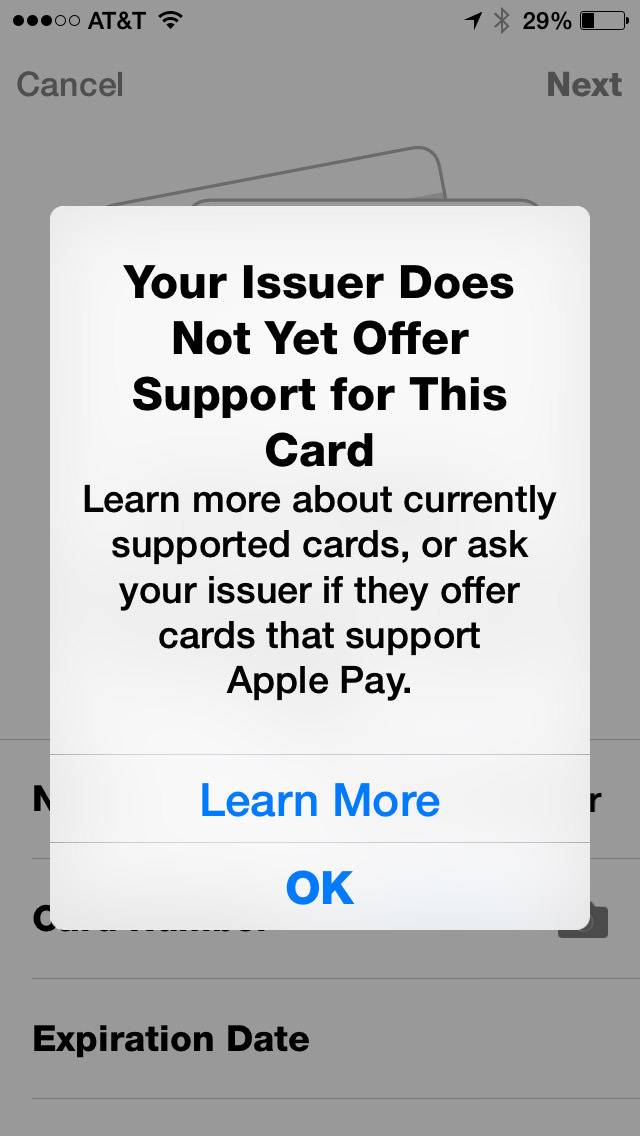
Now, I'm assuming this is not Apple's fault. I'm assuming that they presented Apple Pay to USBank along with all the other major credit card issuing banks, and USBank decided not to make it a priority.
Which is insane.
A major, major player like Apple comes up with a new method of making payment that DOESN'T cut credit card companies out of the picture... and US Bank is not onboard for launch? Like I said, insane. But hardly surprising. Do you know how long it took USBank to add chips to their cards? Years. Years of waiting for them to get off their asses and add a chip so I could use my card in Europe. Here's hoping that Apple completely removes credit card companies from Apple Pay within five years. Like record labels, they will NOT be missed, and technology will proceed much better without them.
Moving on...
According to Apple's FAQ, if a merchant requires you to give them your credit card number, you are to instead give them your "Device Account Number." Problem is, if you have "Display Zoom" turned on, you can't see the number and can't swipe to get at it. Most times when this happens, I am able to copy the information and paste it somewhere to look at it. Not with Apple Pay. I guess the only way to get my "Device Account Number" is to turn off Display Zoom first...
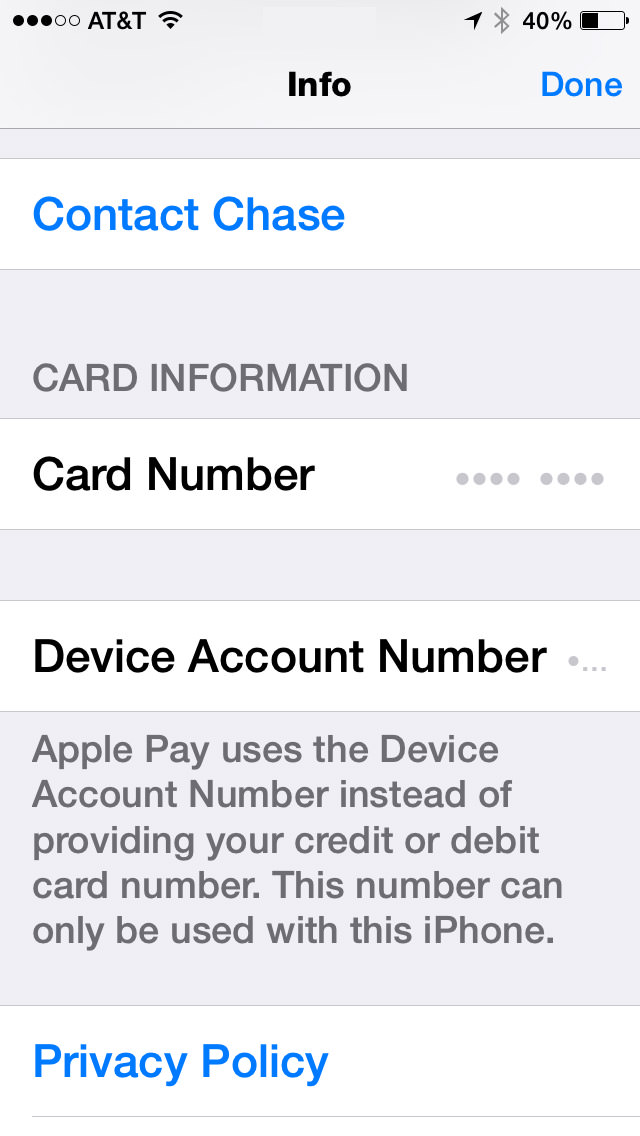
Now, I gotta ask... who the hell is beta-testing this shit? ANYBODY?!? Because every damn time Apple releases something, I find a half-dozen bugs within a day or two. Every. Damn. Time. Surely Apple can't be this inept, so the only conclusion I can draw is that they know about most of the bugs they ship, and just figure they'll get to them when they damn well feel like it. In the meanwhile, their customers have to put up with this bullshit. But anyway...
Once set up, how is it to actually use Apple Pay? Easy. Just hold your phone next to the NFC (Near Field Communication) terminal and your iPhone 6 will automatically come alive and ask you to approve the transaction with TouchID (and allow you to change to a different card than your default, if you wish). You then get a confirmation that the payment was made and a confirmation of the transaction on your card's "info" panel...
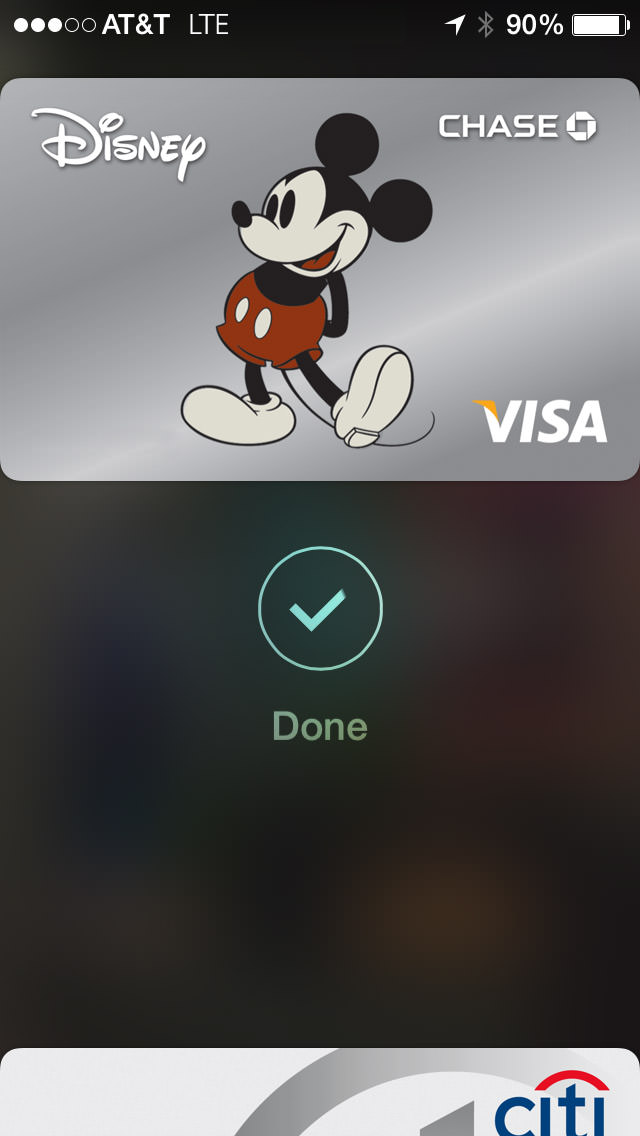
All of this is, of course, is entirely dependent on whether the merchant in question A) Has Apple Pay. B) Know what it is and how to process it. and C) Has it up and running. I tried four locations that were listed as Apple's "partners" and the result was a mixed bag...
So... 50/50 with only one of the two successful transactions working exactly as intended. Not bad for second day after launch, I guess. The one thing I didn't do was attempt to return something to the store, which is supposed to be a real mess. I can imagine that may take a while for stores to train their employees how to handle.
UPDATE: One interesting thing... as I mentioned above, my Device Account Number doesn't show up because I have Display Zoom enabled. But on both my Walgreen's and McDonald's receipt, it says "VISA ACCT" followed by four digits that are not from my credit card. I'm guessing this must be my DAN, so I've made note of it.
Ultimately, Apple Pay has amazing potential. If every transaction could be as utterly painless, seamless, and blazingly fast as my experience at Walgreen's was, I would never pay with any other method ever again. Which, of course, can't happen until all the bugs are worked out and every merchant gets off their ass and implements a NFC processing system... so we're a ways away on that. But still, the future of payment is here, it's really great, and it's Apple Pay.
AIRDROP & HANDOFF/CONTINUITY
For quite a while now, Apple has had a technology called "AirDrop" on their Mac OS and iOS devices. This wonderful feature allows you to transfer files between machines with very little effort. Except... not really. Despite being named the same, AirDrop on Mac OS was an entirely different system than AirDrop on iOS, and they were completely incompatible. This was stupid with a capital D, and Apple should have waited until they got Mac OS/iOS interoperability before unleashing unfinished shit. Well, that day has finally come with Mac OS Yosemite and iOS 8.1. Except not really.
I'm just going to set aside that since my iMac doesn't have Bluetooth LE, it is incapable of connecting in any way with my iOS devices...
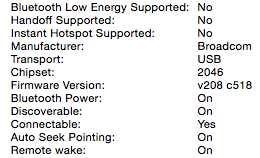
I can, however connect with other, newer Macs, but this involves entering an "Old Mac Compatibility Mode" on a more recent Mac to work. And once you are in that mode, you have to dump out in order to use the current AirDrop with "iOS devices and newer Macs" again...
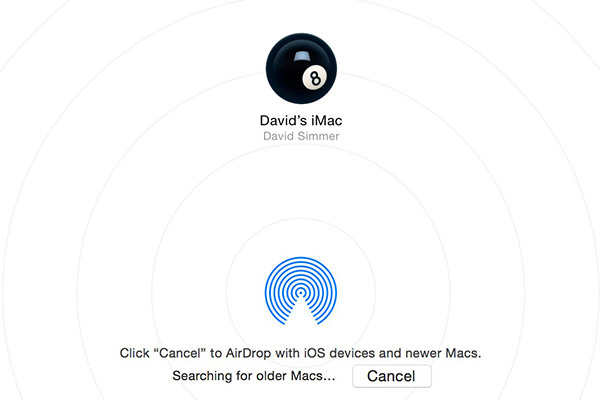
About as elegant as buttering a slice of toast with a hammer, but I'm assuming there's some kind of technical reason for it. But, hey, at least there's an option here. When it comes to getting files from an iOS device, I'm back to emails and DropBox.
But what about those Macs which have Bluetooth LE and are compatible with AirDrop 2.0? Well... I have good news and bad news.
The good news is that it works. Except... not really.
Connecting my MacBook Pro (mid-2012) with my MacBook Air (Early 2014) and iPhone 6 works nicely. Though there was some confusion at first as to what I was AirDropping with because all it shows is the device's owner. In order to know which device you've got a connection to, you have to connect to two or more devices at the same time, then the information pops up...
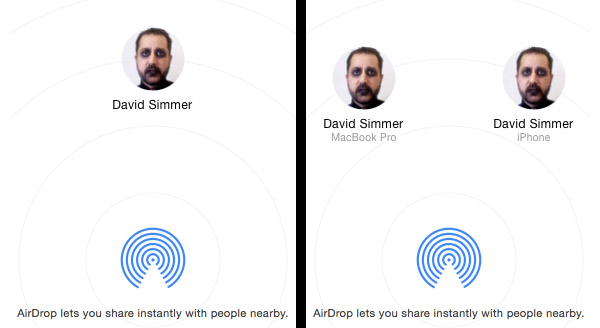
No. I have not one damn clue as to why Apple doesn't help you out with that info when there's only one device connected. Maybe it's aesthetically displeasing to the spirit of Steve Jobs or some crazy shit like that. With Apple, you can never tell. But anyway...
Going Mac OS to Mac OS works perfectly. Going Mac OS to iOS works as expected. But going from iOS to Mac OS? No joy...
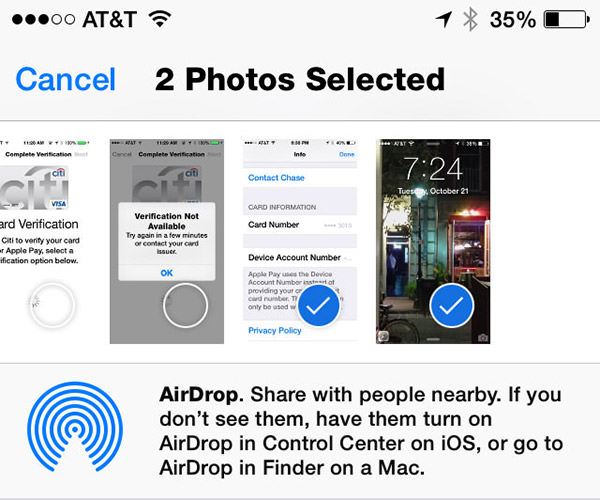
AirDrop is clearly connected... I can verify that on the Mac side in two places. But iOS simply will not acknowledge that it's part of an AirDrop network no matter what I do. I've rebooted my phone. I've disconnected and reconnected various devices in every order I can think of. I can send files TO my iPhone... but can't send a damn thing FROM my iPhone. At least to a Mac. To another iPhone 6 it works fine. I have verified in Apple's support forums that I am not the only one having problems. A lot of people are having problems. To which I have to say (again) who the hell is beta-testing this shit? ANYBODY?!?
Oddly enough, "Handoff" or "Continuity" (or whatever the hell Apple is calling their iPhone to Mac to iPhone to Mac app transfer service) only works in the opposite direction... I can hand off composing an email or looking at a web page from my Mac to my iPhone with no problem at all. A little icon of my current Mac activity shows up on the lock screen of my iPhone 6 (opposite the camera icon), I swipe up on it, login with Touch ID, and I'm picking up exactly where my Mac left off, as advertised...
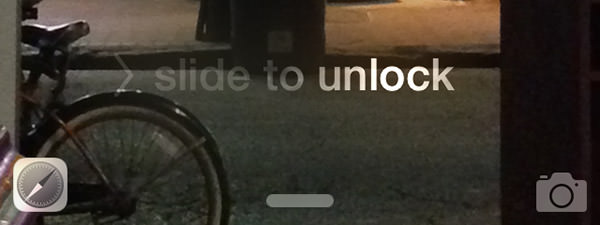
But the opposite direction? No joy. No matter what I do, nothing will ever handoff from my iPhone to my Mac. To which I have to say (again) who the hell is... well, you get the picture.
So Handoff, like Apple Pay, has some problems that need to be ironed out. Why Apple doesn't test thoroughly enough to iron them out before release is a complete mystery to me, but here we are. You'd have thought that Apple would have learned their lesson after the utter disaster that was iSync, but... well... apparently not.
The frustrating thing here is that Apple is developing these awesome technologies that are actually useful. Apple Pay, Air Drop, Handoff... all terrific, terrific stuff. On paper. In order for me to be impressed, Apple needs to make this shit work in reality. Apple Pay is close. AirDrop/Handoff isn't even in the ballpark.
I'm confident that one day things will get hammered into place. Apple has too much to lose if it doesn't. The only question is... how soon?
I want the future now.
 I'M UPGRADING MY iPHONE! NO TIME TO BLOG, MR. JONES!
I'M UPGRADING MY iPHONE! NO TIME TO BLOG, MR. JONES!
CHECK BACK TOMORROW, NEVERMIND!
 After Apple discontinued their Aperture photo software, Adobe promised to deliver a plugin for their competing "Lightroom" product that would allow you to import your Aperture library into Lightroom.
After Apple discontinued their Aperture photo software, Adobe promised to deliver a plugin for their competing "Lightroom" product that would allow you to import your Aperture library into Lightroom.
Thanks, Adobe!
Yesterday the plugin was finally released.
Thanks, Adobe!
Today I spent just over five hours performing the import. Only to find that -zero- photos had actually been imported.
Thanks, Adobe!
 Another Apple event?
Another Apple event?
Apparently this is for all the crap they didn't want mucking up their big iPhone 6 slash Apple Watch event last month.
So what's on-deck this time around? Let's take a look, shall we? Needless to say, there will be spoilers for those who haven't seen the broadcast.
• iPhone 6 Launch! Before Tim Cook takes the stage, we get to look at the hysteria surrounding the launch of the iPhone 6 from around the world. Holy crap. As big of an Apple Whore as I like to think I am, even I felt this was way, way over the top and embarrassing. It's not a cure for cancer, people... it's a frickin' PHONE. Albeit a pretty phone. That's too big. I want the same size iPhone I used to have. Not surprisingly, it's the biggest iPhone launch ever, because aren't they all?

1. ZOMFG, WHITNEY, IT'S A PHONE! ZOMFG, BRITTANY, THIS IS THE BEST DAY OF MY LIFE!
2. There may be genocide in Syria... BUT iPHONE, MUTHAFUCKER!!!
3. SECOND MARKET VICTORY IS MINE! SEE YOU ON eBAY, BITCHES!
4. YOU, SIR, ARE A FUCKING iGENIUS! I'd like to book some one-on-one training!
As if that weren't enough hype, Apple dusts off Walt Mossberg for one of his idiotic quotes designed to make people think that Walt Mossberg is still relevant to tech journalism when all it does is reaffirm that Walt Mossberg will continue to say anything he has to in order to keep Walt Mossberg firmly implanted up the collective asses of giant tech companies so as to give the illusion that Walt Mossberg is relevant to tech journalism.
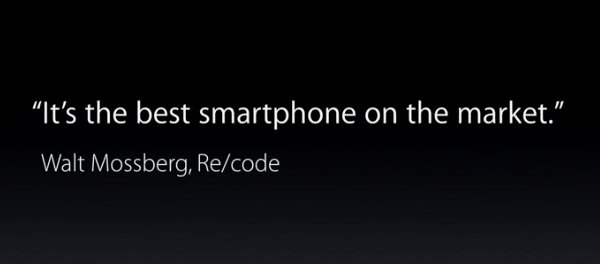
WALT MOSSBERG!!!
• Apple Pay! Heaven help me, I'm actually excited about being able to pay for things with my iPhone and not have to lug around a crap-ton of antiquated credit cards, debit cards, reward cards, and the like...
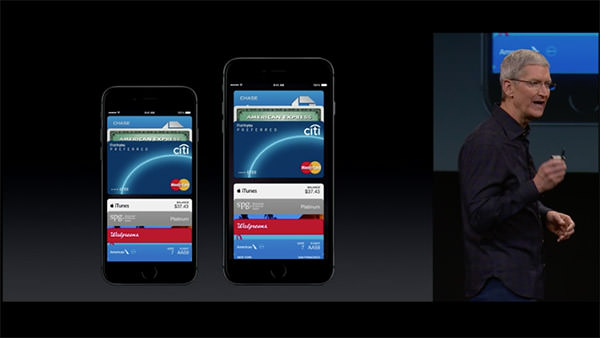
• Apple Watch! For the first time in a long time, Apple has announced a product that I'm not immediately wanting to buy. Sure, Apple Watch looks great, and it seems a handy thing to have (assuming you own an iPhone)... but until I see one in person, the idea of having a giant klutzy bangle strapped to my write holds little appeal...

Naturally, it's better-looking than anything else on the market... but I was hoping Apple would figure out a way to make a thinner profile... put the battery in the band or something... to make it not be such a boat anchor. Oh well. Maybe Apple Watch 2.0.
• iOS 8.1! In addition to iPay, Monday's update will also include a beta for iCloud Photo Library. WHEEE! THAT TOTALLY MAKES UP FOR KILLING OFF APERTURE!
NOT!
But if they finally... FUCKING FINALLY... allow you to AirDrop files between OS X and iOS devices... I'll be happy.
• MacOS X Yosemite! I've been using the beta. I'm not too impressed. Yes, there are some nifty features (I am really loving being able to use my Mac as a speaker phone... and being able to send an SMS from your Mac through your iPhone is fantastic)... but it's just so damn ugly. Hideous day-glow colors I thought had been abolished in the 80's permeate absolutely everything. Tacky, distracting, and just inexplicably bad GUI. Perhaps I'll get used to it. But I doubt it.
• Continuity! The ability to seamlessly transition from your iPhone to your iPad to your Mac is a pretty killer feature. The problem being that it doesn't always work the way you'd expect it to. Much like the early days of iSync, it would seem that Continuity has a ways to go before it actually becomes the user nirvana it claims to be. Bonus points to Apple for getting Stephen Colbert onboard for his Supreme Commander of Security bit though.
• iPad Air 2! Not a lot of new features and improvements here. Certainly not enough to get your average iPad Air user to buy the latest model. And yet... LOOK HOW THIN IT IS! IT'S THINNER THAN A PENCIL! TWO iPAD AIR 2's ARE THINNER THAN THE ORIGINAL iPAD! THEY'RE SO THINNNNNNN!

The bonded, glare-resistant display sounds nice. Wish they'd update all their other shit to have less glare on them. A speedier processor is great if you're playing a lot of games and such. Using an iPad as a camera is weird to me, but a lot of people do it, so I suppose they'll appreciate the camera upgrade. Adding Touch ID is a no brainer, as iPad Air 2 can be used for Apple Pay.
The ridiculous thing here is that, like with the iPhone 6 before it, Apple doesn't start the base model with 32GB. $499 for 16GB? Absurd. And then it jumps all the way to 64GB... WTF?
• iMac Retina 5K! Okay... this... THIS... is frickin' incredible. Phil Schiller's presentation pretty much said it all... for the entry price of $2,500 you get a mind-bogglingly beautiful 5K display that's cheaper than most 4K displays... and a computer thrown in for free...

Forget the Mac Pro... THIS is a photographer and graphic designer's wet dream...
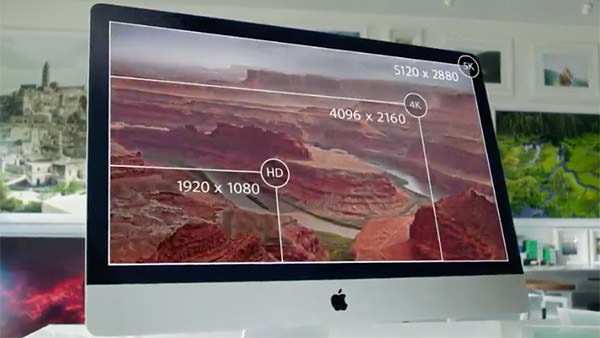
Once I got used to the Retina Display on my MacBook Pro, it's almost painful to use a machine that doesn't have a Retina Display. Assuming I can ever afford to buy this, I won't have to.
WANT!
WANT SO BAD!
• Mac mini! Kind of a wacky product to still have around. I mean, sure, when you were trying to get Windows users to switch, it made sense to have a cheap Mac that could use your existing monitor, keyboard, and mouse... but now? Well... I suppose there's still an audience out there given that Mac mini is half the price of an iMac... but it's really not the best way to experience a Mac, and I'm surprised Apple is still dredging the bottom of a dying computer market.
Then again... market share is market share, and Apple is about the only computer manufacturer out there still able to be in it at a profit, so what do I know?
UPDATE! The internet is having a field day over the fact that the new Mac mini no longer allows user-upgradable RAM. A valid concern, to be sure... and I really hate what this says about the disposability of computer equipment that can't be upgraded... but, again, this is the bottom-feeder Mac of a dying PC market. Can't really blame Apple for cutting every possible corner they can to keep prices at a point that the audience for this item expects?
Annnnd... that's a wrap...
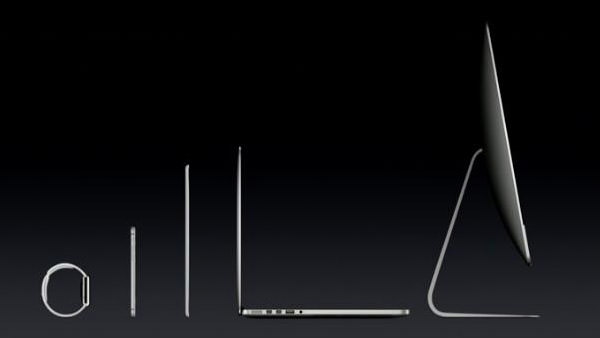
Kind of a lackluster event, so far as Apple is concerned, but it does solidify the ideal that Apple has their shit together when it comes to creating a complete line of products that will integrate into every aspect of your life. They're not just a computer company... or even a tech company, really... Apple is a lifestyle company.
Now if they'd just come out with their own television and DVR service for my lifestyle, I'd be really happy.
