
 I have been following Adobe Photoshop's efforts in "Neural Filters" for a while now. As you'd expect, they keep getting better and better.
I have been following Adobe Photoshop's efforts in "Neural Filters" for a while now. As you'd expect, they keep getting better and better.
Some... like remapping colors are interesting, but I don't see much use for them for me.
But there are two which have really caught my interest, and that would be "Restore Old Photo" and "Colorize." They show some incredible promise right now and will only keep getting better as AI models and sample data get better.
Take this shot of my grandmother helping baby me eat watermelon...
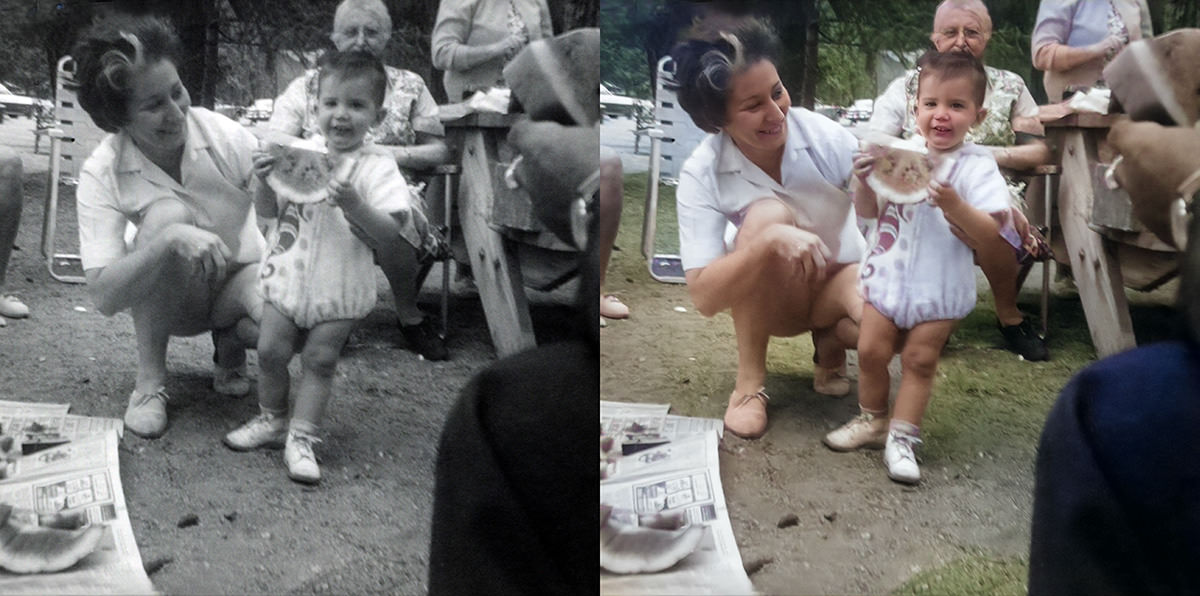
First I restored the photo, which added clarity, sharpness, and balance... then I colorized it. The result isn't perfect (watermelon is red), but it's utterly remarkable when you consider that absolutely no work was involved! This happened with a click.
The filter can do more than just clarify and sharpen in a smart way, it can also do things like remove scratches and fingerprints with just a click. In this photo of me and my dad, there's a nasty fingerprint in the upper-left corner. Now, I can remove this easily, but it will take some time. But if I don't have any time, I can just run a filter on it. Neural filters don't remove it completely, but it's a very good start. I would spend a heck of a lot less time getting rid of what's left after the filter was run than doing it all from scratch...


Colorization is really hit-or-miss. Sometimes the color assignment seems to be random. Fleshtones always fare the best, but other things are inconsistent and strange. In the photo above, you get objects changing color in different places...
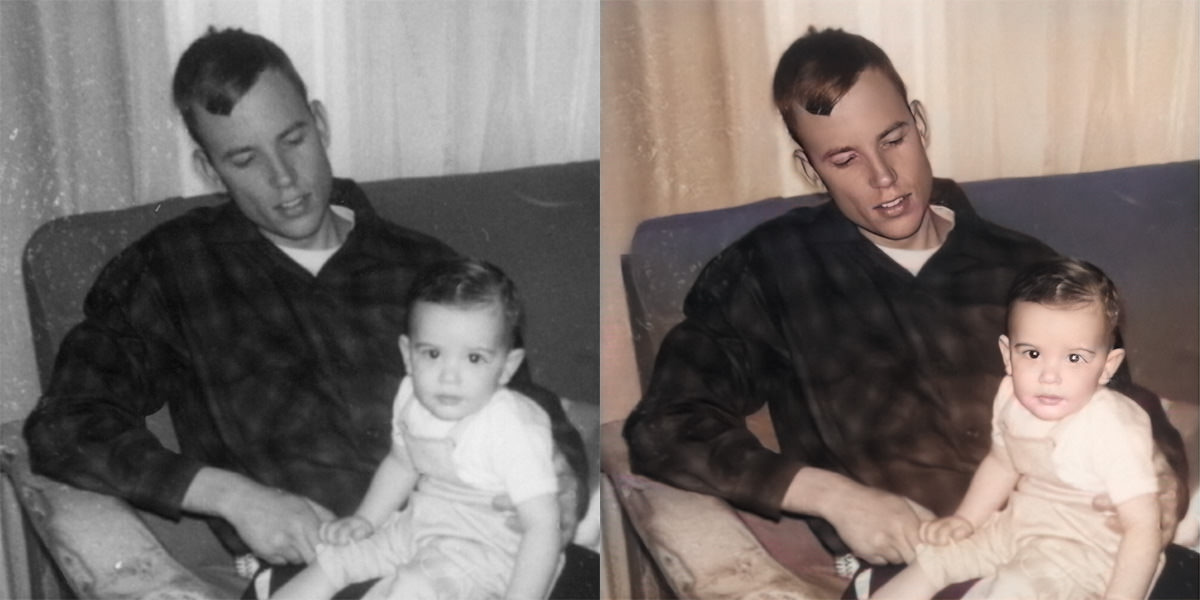
This colorized photo of me in my awesome first car didn't do well at all. My car's grill is pink. The car behind me is half grey and half pink. My family named it the "Grey Ghost" but it's not quite that here...
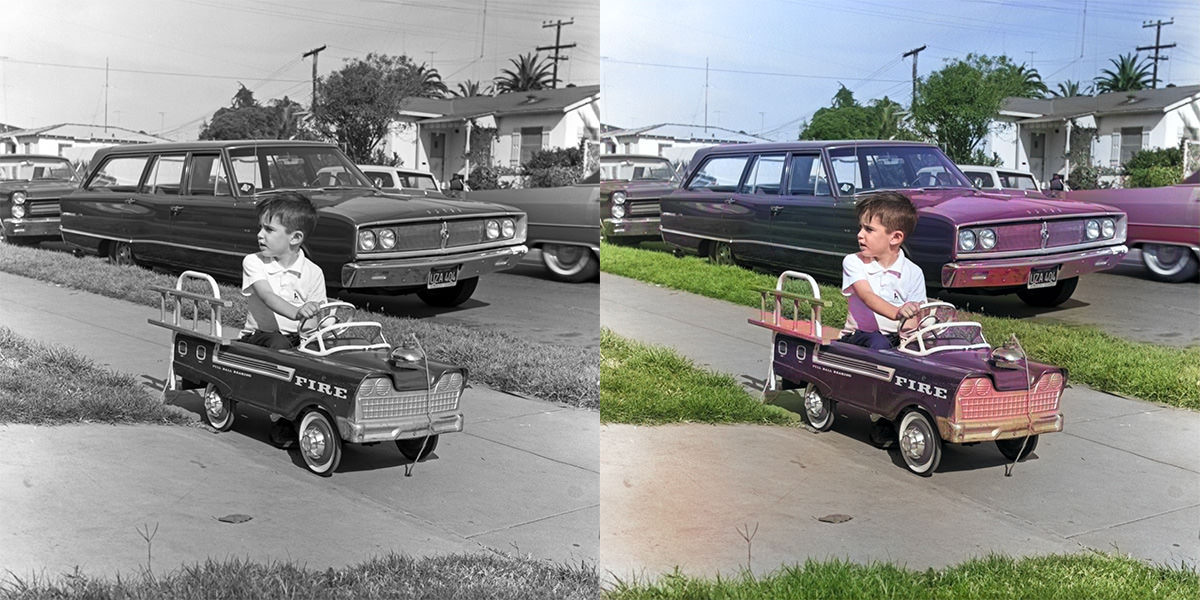
So colorization isn't always something you'd want to do, but just look at how great the above photo looks when it is restored in black-and-white. The clarity is jaw-dropping. Just look at how it pulls detail out of the hair that wasn't really there...

Here are some other examples of colorization gone wrong...
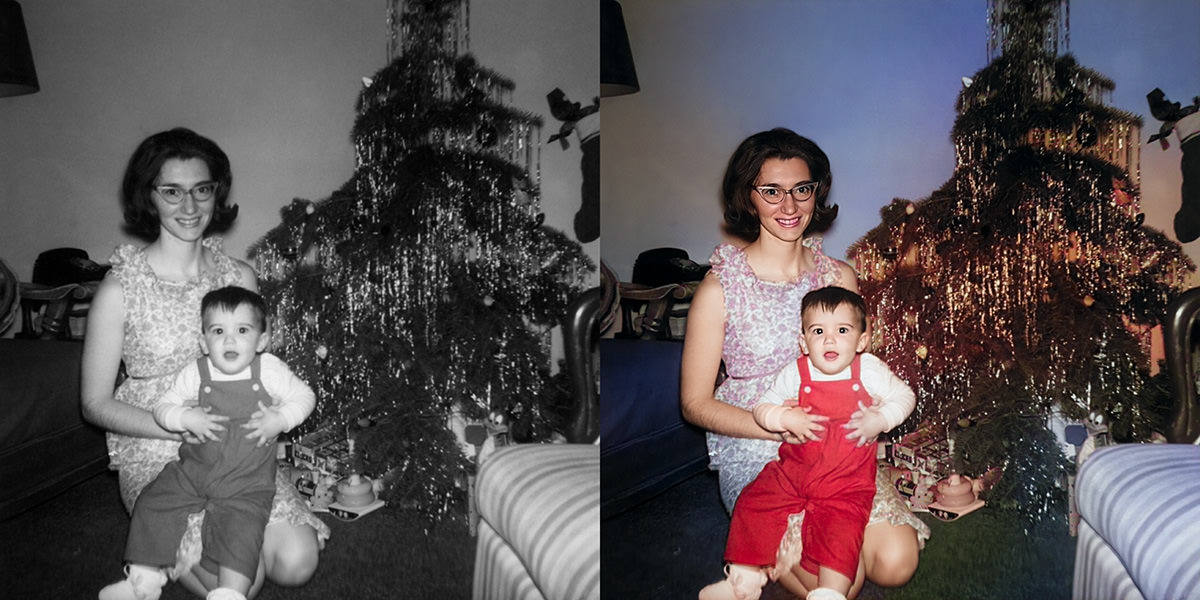
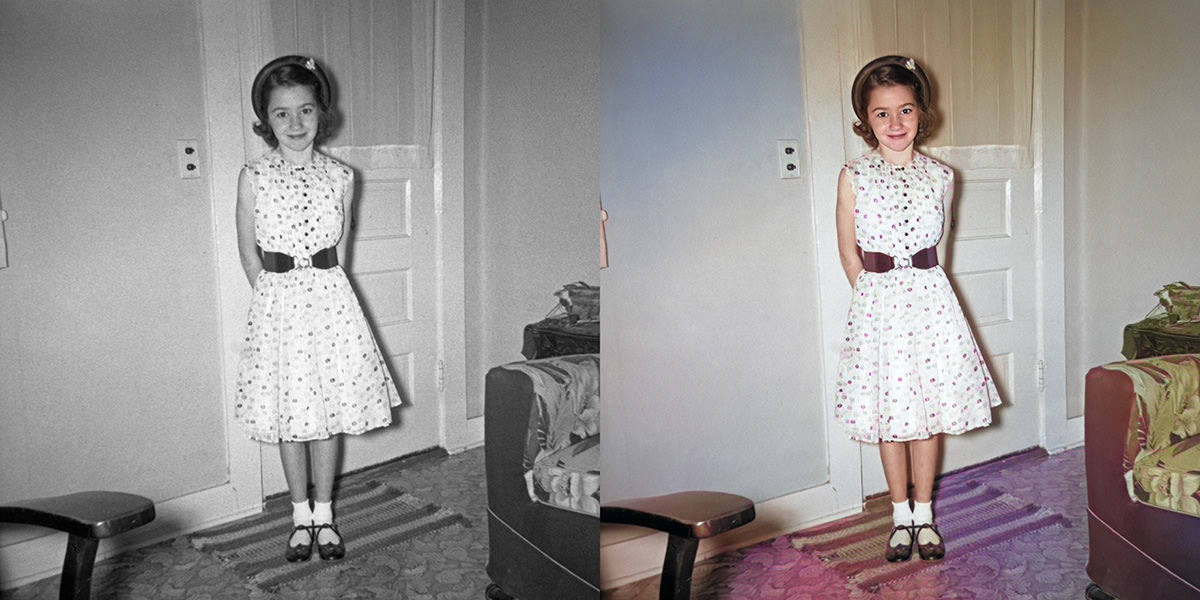
But every once in a while you hit paydirt. Look at this photo of my grandparents with my mom and her brother. This took one click... ONE CLICK...
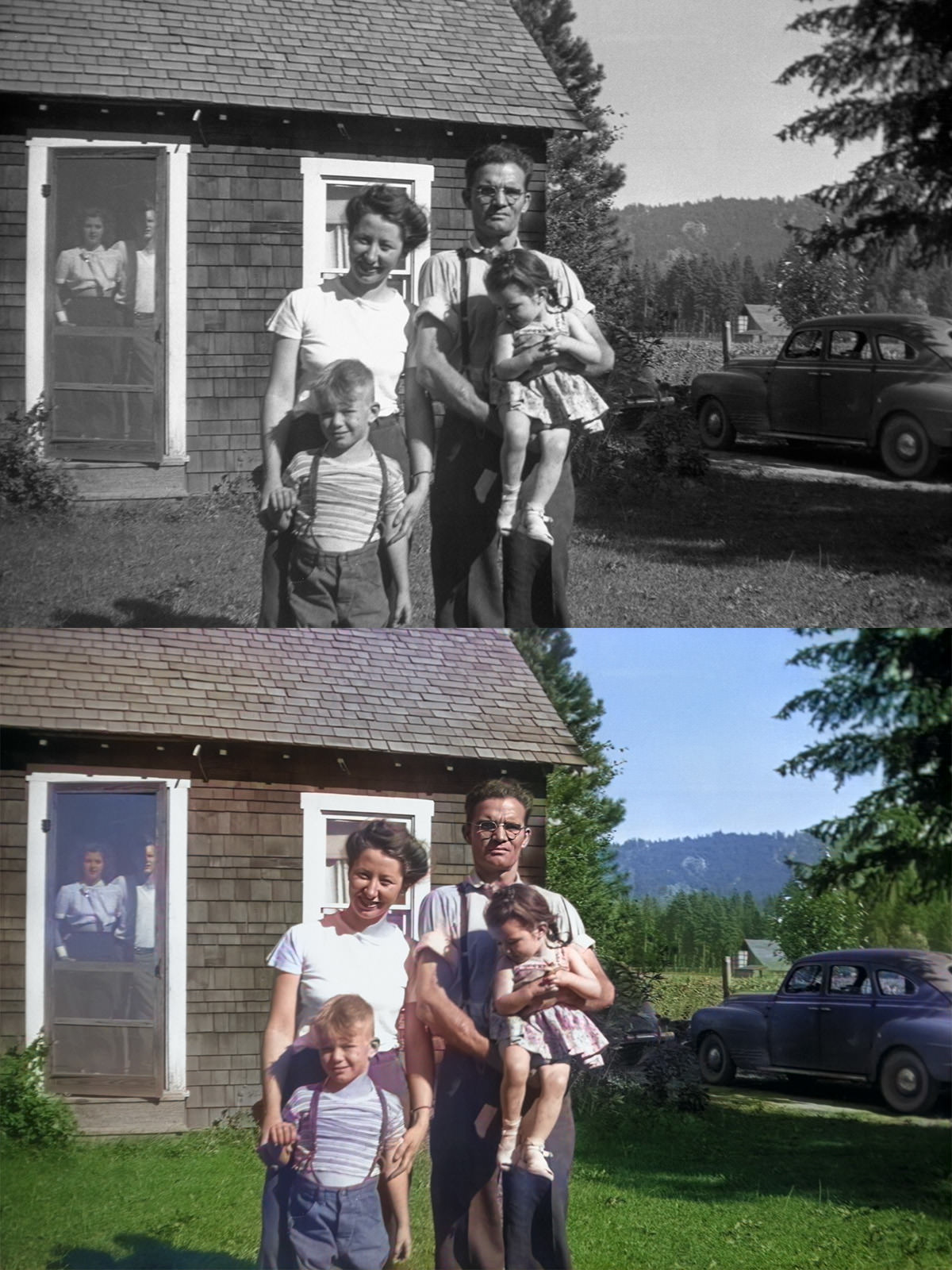
It's not just Black & White photos that can benefit. Color photos can be restored as well, and the result is no less striking. It sharpens without weird artifacts and smooths skin without making it look plastic...

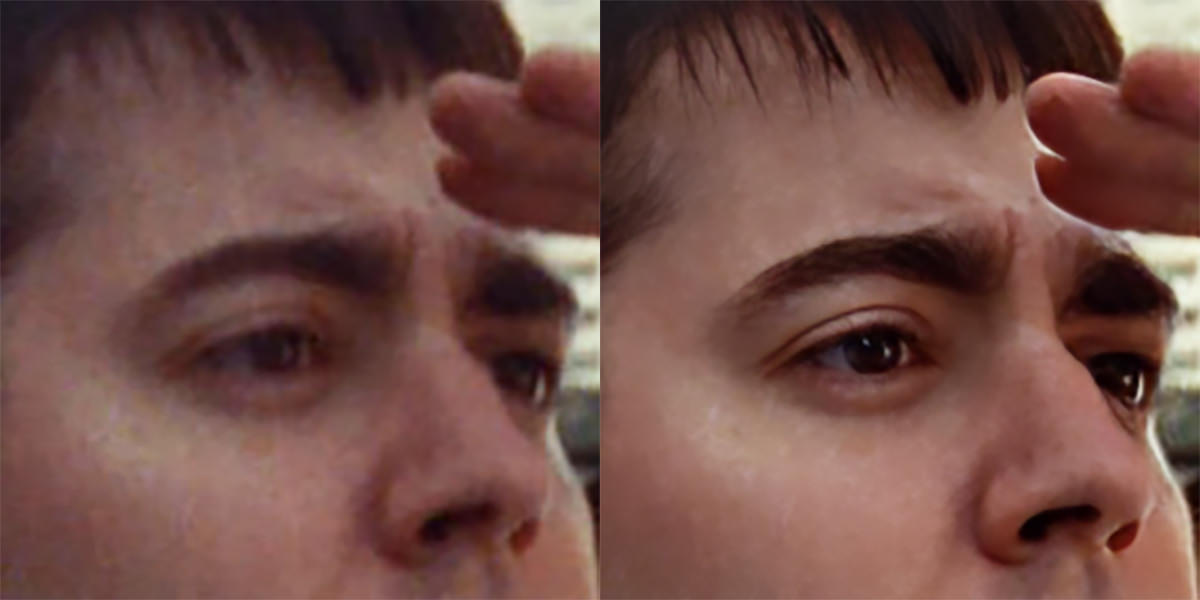
Even color photos can be colorized. It doesn't always work very well, but sometimes you get lucky and have better results than if you used "regular" filters (like auto-levels or auto-tone or auto-color). Here's me eating chocolate pudding as a kid that's been restored then colorized...
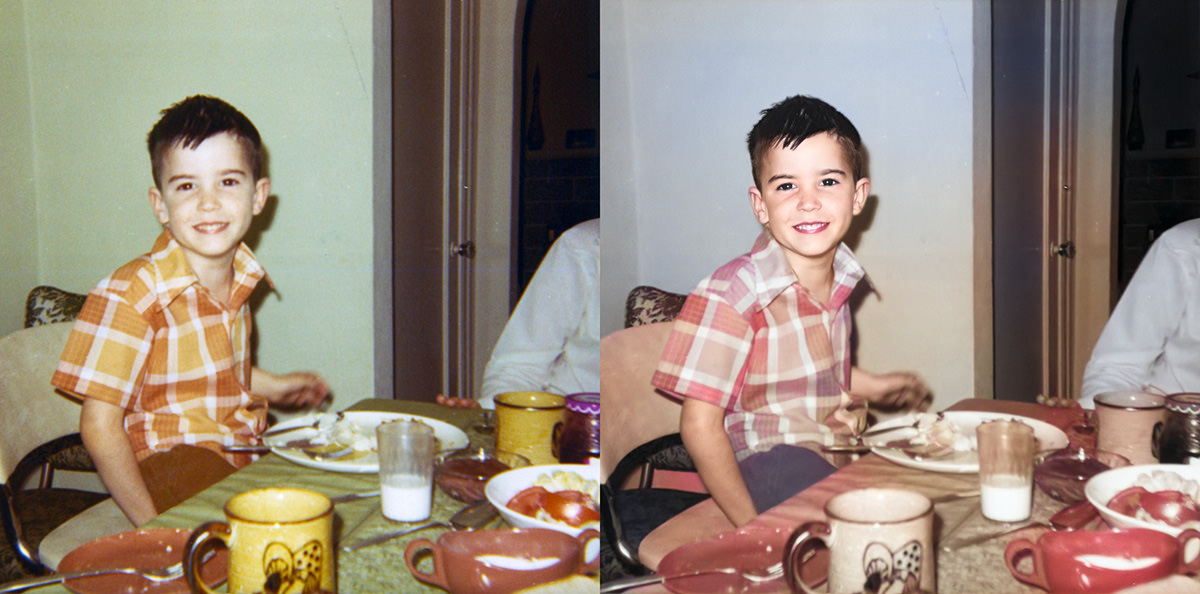
You can't really see it, but the sharpening and restoration is stunning...
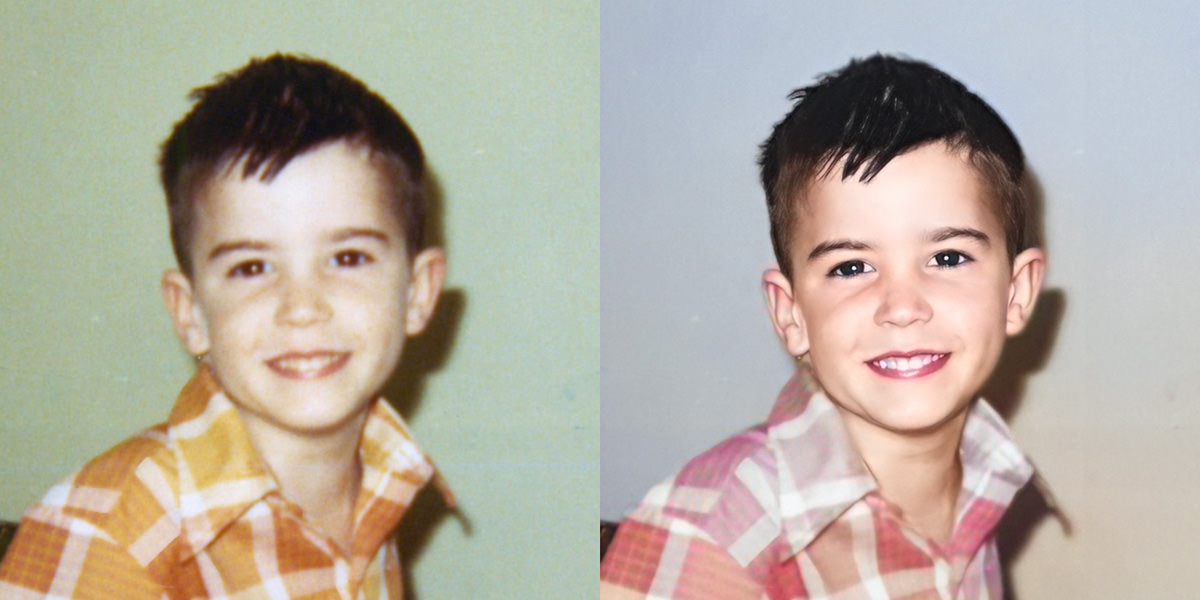
Neural filters and AI are already putting a lot of power in the hands of non-professionals. And will be putting a lot of professionals out of work as time marches on. There was a time that I made a lot of pocket money doing photo touch-up in my spare time. I don't even know if that would be possible today.
For better or worse.
 So there I was going through some of my old photos looking for a shot that I wanted to use in a Photoshop project. It was an image of Akihabara, Tokyo from the late 1990's that I wanted to combine with a shot of Seoul from the early 2000's that would be overlaid on a photo I took in Prague from 2010. I found all the photos, but combining them was no easy task. The Tokyo shot was scanned from film. The Seoul shot was from a low-resolution hobby-camera. And the shot of Prague was a high-res pro-camera.
So there I was going through some of my old photos looking for a shot that I wanted to use in a Photoshop project. It was an image of Akihabara, Tokyo from the late 1990's that I wanted to combine with a shot of Seoul from the early 2000's that would be overlaid on a photo I took in Prague from 2010. I found all the photos, but combining them was no easy task. The Tokyo shot was scanned from film. The Seoul shot was from a low-resolution hobby-camera. And the shot of Prague was a high-res pro-camera.
The solution is to bring them all down to the lowest common denominator. The Seoul shot gets some grain added. The Prague shot gets a lot of grain added. That way they won't look out of place when combined with the Tokyo shot.
This got me thinking about how often society has to bring itself down to the lowest common denominator. It happens all the time, everywhere, always. Just think of what we could accomplish if we didn't have to do that?
This pandemic has brought this all into vivid relief for me.
 Hallmark Channel Christmas is in full swing this Sunday, but I'm making time for blogging anyway, because an all new Bullet Sunday starts... now...
Hallmark Channel Christmas is in full swing this Sunday, but I'm making time for blogging anyway, because an all new Bullet Sunday starts... now...
• OctoCup. I don’t know whether to be happy... or bust out crying because of how we’re destroying this planet with our filth...
Probably both. Poor creatures of earth. Fuck the climate change debate... clean up the planet because we have a moral reponsibility to do so. Humans are not the only thing living here.
• Madalorian. By and large, I've been disappointed with the post-Star Wars offerings. The prequel trilogy was utter crap. The sequel trilogy is lacking. Solo was okay, but not a homerun. And while I did love Rogue One for being the most Star Wars since The Empire Strikes Back, it had serious story issues. The final movie in the trilogy of trilogies, Rise of Skywalker arrives in December and looks like it will be a delicious special-effects spectacle. But what I'm really forward to? Jon Favre and Pedro Pascal's The Mandalorian coming to Disney+ on Tuesday...
Boy does that look good. Firmly set in the Star Wars Universe, but giving us something new outside of what the past films are mired in. I sure hope it lives up to the hype.
• AT&T Nickel Diming. Upgrading my iPhone through the Apple Upgrade Program was a mess. Worthy of an entire blog post when I have time to document the horror I went through with Apple. Turns out that the fun was just beginning because when I got my AT&T bill, there was a $30 upgrade fee on it. Even though AT&T didn't do a damn thing. The process of activating and transferring my phone was entirely automated and done by me! This is just another case of AT&T squeezing money out of their customers by nickel-and-diming them to death. When I called AT&T to ask them what in the hell they did to merit a $30 charge, their answer was... all the carriers do it. Which may be true. But AT&T costs considerably more than other carriers. And so... time to investigate a possible change. Free HBO that's a massive pain-in-the-ass to activate via AT&T's pitiful AT&T TV Now service (formerly DirecTV Now) is not worth it. Not by a damn sight. And they're dishonest assholes who still charge you full price, even when they are blacking out channels and not paying for them.
• Rank. Step One of getting rid of our fatally-flawed and totally shitty two-party system stranglehold is adopting ranked-choice voting. And... oh my.. here is something interesting.
• Padded. I have been attempting to use the new Adobe Photoshop on iPad. Except, despite it's name, it is NOT Adobe Photoshop. Not even remotely close to Photoshop. Of course I knew that there were going to be sacrifices (especially in the beginning), but this pathetic effort is so feature anemic as to be laughable. For one thing... no resizing or crop tools. I mean, sure there's a "crop tool" but you can't set a dimension. Your only choice is to "lock current ratio." THAT'S IT! Need a certain size? Fuck you. Need a certain resolution? Fuck you. Need a certain ratio? Fuck you. And... oh yeah... the crop tool doesn't snap to edges! What a fucking joke. It's not like I'm upset because I can't use all my filters and am demanding that every possible obscure feature from the desktop Photoshop be added... but holy fucking shit! CROPPING IS A BASIC FEATURE! IT'S NOT EVEN A BASIC FEATURE... IT'S LIKE THE MOST RUDIMENTARY FUNCTION OF AN IMAGE EDITING PROGRAM THERE IS! Pathetic. Can't believe we waited a whole YEAR for this?
• Wavy. Boy does this bring back memories of crossing The Drake Passage! I always wondered how they managed to cook on rough seas!
There were two times in crossing that dishes were thrown from our tables. Thrown. Which is why the expedition company I went with have to replace half the dishes every season.
• Punch Away. WE LITERALLY FOUGHT A WAR AGAINST THEM!
Hopefully. Hopefully.
And now... back to our regularly-scheduled Christmastime programming...
 Did you know that yet another issue of Thrice Fiction Magazine will be debuting this month (hopefully)?
Did you know that yet another issue of Thrice Fiction Magazine will be debuting this month (hopefully)?
Well, it's true!
And while I don't want to give any of the awesome stories away, I thought I'd take a minute to share one of the art pieces I put together last night.
My favorite way of creating art to accompany a story is to draw, paint, or photograph something of my very own. But there are times that it's just not possible for what I'm trying to communicate. For one particular story in our next issue, I wanted to create a Bon Appetit magazine-style page. My vision was to have a kind of fried fish/prawn hybrid sitting on a plate in a Japanese restaurant... perhaps with a dollop of wasabi on the side. Being a vegetarian who hates seafood, the idea of putting fish parts in my deep-fat fryer filled me with horror, so I decided the best way to get what I wanted was to buy stock photos and assemble them into what I was envisioning.
And so I searched Adobe Stock for the pieces I needed...
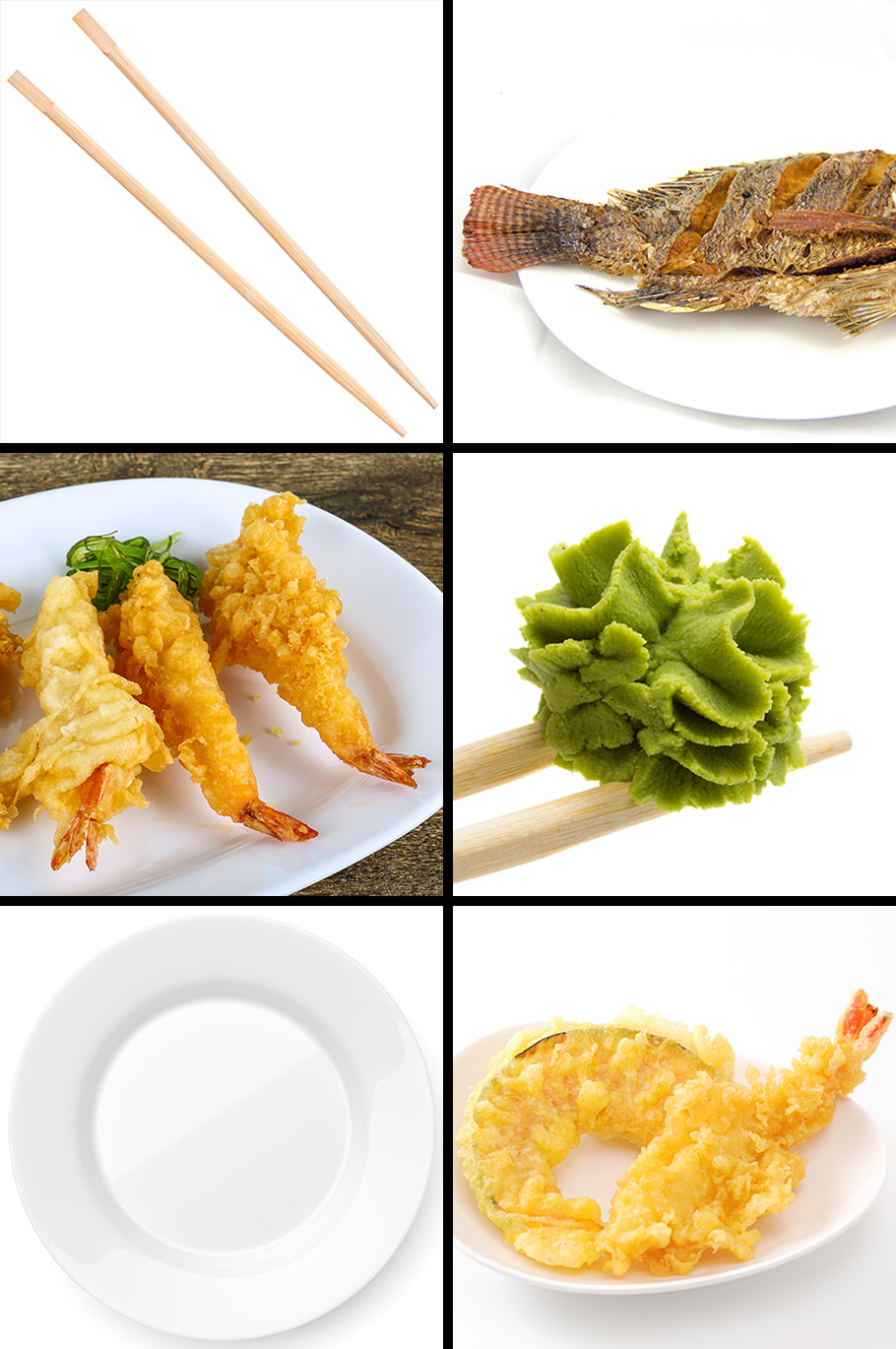
Then downloaded preview images into Photoshop so I could see if they would fit together well...
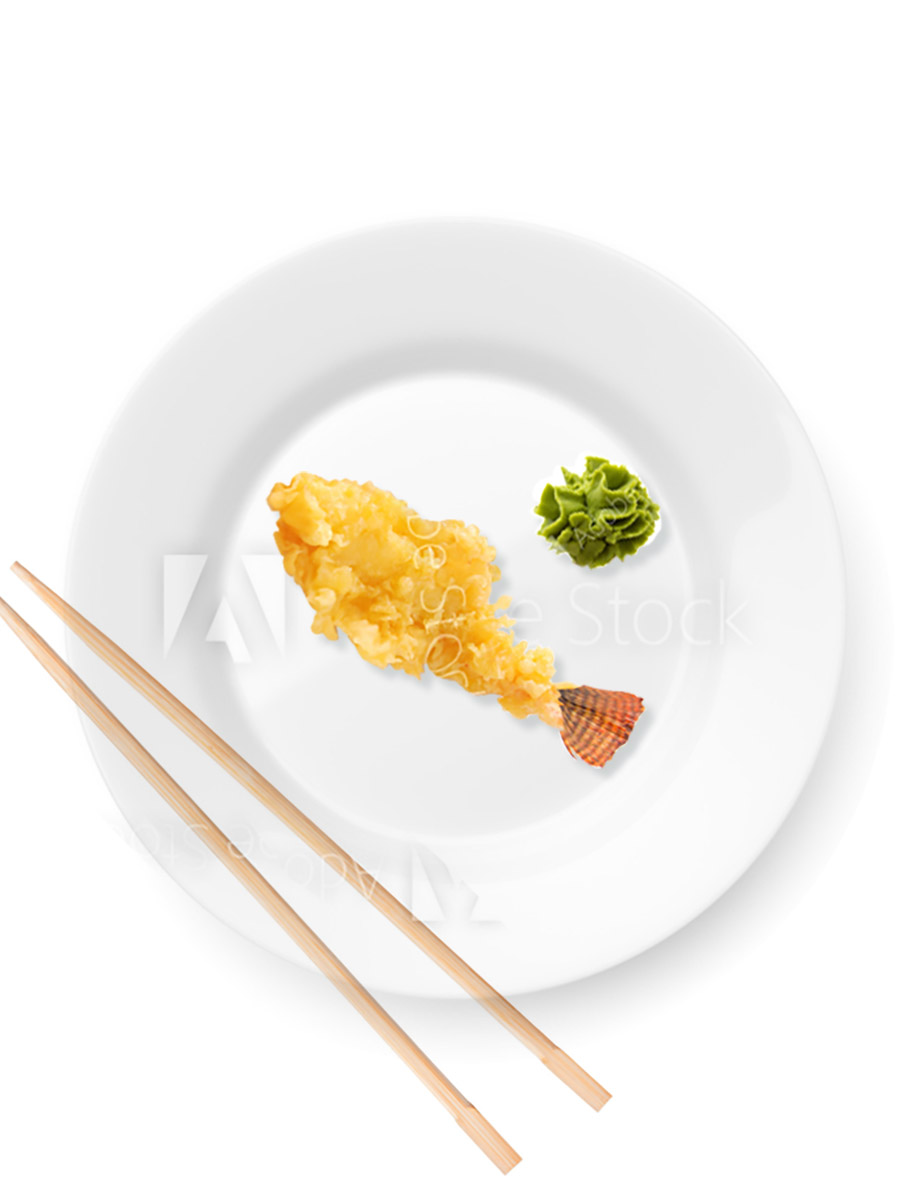
Then, once I was happy with all the parts and pieces I found, I'd purchase the full-res photos and get to work. I had to combine three pieces of fried fish/prawns into one... add it to a plate with some wasabi and chopsticks... then paint in shadows to bring it all together and make it look "real-ish"...

And voilà! A fish-prawn thing is served!
To find out why it's served... you'll have to download the April issue of Thrice Fiction, coming soon!
 Adobe Photoshop 1.0 was released on February 19th, 1990 and I was there.
Adobe Photoshop 1.0 was released on February 19th, 1990 and I was there.
Lo those 25 years ago.
Well, not at the product launch, but I had a copy of the program after release which I received with a scanner I purchased in the Fall of 1990. I played around with it a few times on a Mac that was at my local library, but I was an Atari computer guy at the time, so it went largely ignored. I didn't really get into Photoshop until I first bought a Mac of my own in the Spring of 1993 (a Quadra 650). Photoshop 2.5 came bundled with a new scanner I purchased shortly thereafter, and I have been using the program ever since.
Almost daily ever since.
With the possible exception of Adobe Illustrator (which I have been using regularly since version 1.7... A.K.A. Illustrator 88), Photoshop is the single most important app in the existence of my universe. It has permeated both my personal and professional life, and I have serious trouble trying to imagine my world without it.
Which is why it's always fun to step back in time to experience Photoshop's humble beginnings. Which I do from time to time, as I have a library of old computers with their original software installed. It's even more fun to watch others give it a try... especially those who were not around at the beginning...
ONLY ONE UNDO?!?
Hah. Those were the days.
Happy 25th Anniversary, Adobe Photoshop!
 It's Photoshop training day!
It's Photoshop training day!

WHERE IS MY POWERPOINT PRESENTATION?!? HAS ANYBODY SEEN MY POWERPOINT PRESENTATION?!?
 Yesterday I talked about my photos and how the death of Apple's Aperture has forced me to move to Adobe's Lightroom. This entry talks about how that all went down.
Yesterday I talked about my photos and how the death of Apple's Aperture has forced me to move to Adobe's Lightroom. This entry talks about how that all went down.
Since the Aperture import plugin didn't work and I was starting from scratch, there really was only four decisions to be made in building my Lightroom catalog and new photo library...
To DNG or not to DNG?
When you shoot RAW, odds are your camera is saving the "digital negative" in a proprietary format. My Nikon D90, for example, saves them as .NEF files, which is proprietary to Nikon. My Sony A7, for another example, saves them as .ARW, which is Sony's version of RAW. I shot on a Canon for a while, and they use .CR2 for their RAW format. I also have .RW2 files from a Panasonic underwater camera I used and .ORF from an Olympus that I borrowed. What a mess. Unlike JPEG which is standardized, RAW formats rarely are. Which is why Adobe created the .DNG format. But, unlike what's used by camera companies, it's not proprietary... it's open, and anybody anywhere can read the specs that Adobe provides for free. This does two very important things...
There are other advantages to .DNG as well... my favorite being that it doesn't use external EXIF sidecar files, but instead stores the information internally. The fact that the files are also validated by an internal checksum means that you can tell when bits of a file go missing or are corrupted. The list goes on and on (did I mention that .DNG files are also smaller?).
So, ultimately, I totally embraced .DNG and had all my RAW image files converted upon import. Yes, this adds significant time to your import, but the benefits are worth it.
Alas yon Preview, What Size Art Thou?
When my 8TB external hard drive is connected to my laptop, all my photos are available to me at full resolution. When it's disconnected and I'm half-a-world-away, however, my photos are not available, and all I have to look at is whatever preview Lightroom has available in the catalog of my local drive. Lightroom's "Standard Size" preview is 1024 pixels along the image's longest side. That's fairly decent for looking through your images and won't take up too much space. Except Lightroom stupidly doesn't default to "Standard" but instead renders "Minimal" previews which are pretty much worthless (so be sure to switch to "Standard" in the Catalog Preferences or else you'll have to re-render all new previews!). You also have the option for 1:1 previews, which will speed up your workflow and look great on-screen... assuming you have room on your hard drive. As for me? I compromised. I changed the "Standard" size preference from 1024 to 2048 pixels and left the quality on "Medium." That's double the size of what you usually get, but generally ends up smaller than 1:1. My reason for taking the hit to my hard drive is twofold... 1) I have a Retina Display, and larger images display better... and, 2) If my library drive AND both backups are lost for some reason, I can probably live with 2048 as my only image size, but would be devastated if all I had were 1024 images. In the end, it's up to you... but with display resolution climbing and hard drive sizes escalating, it seems as though the bigger you go the better off you'll be.
If Thee Be Smart, Where Be Your Brains?
A couple versions ago, Adobe came up with "Smart Previews" which opened the door to all kinds of cool things. Primary of which is that you can EDIT images with Smart Previews... even if you're not connected to your library (usually, you can't do this). Once your library gets connected, the edits will be written to the original photo file's dataset, and it's just as if you had changed the original all along. As if that weren't enough, Smart Previews can also be viewed and worked on with an iPad via Creative Cloud. Pretty cool stuff, right? Except... "Smart" Previews are not exactly "smart" in that you are still required to have "regular" previews as well. So, effectively, you've got an entire catalog of previews taking up valuable hard drive space... twice? Or at least that's how I understand it to work. I don't have that kind of space available on my laptop's SSD, so I skipped stupid "Smart Previews." Hopefully one day they'll make it so you are only required to have ONE preview per image. Until then, it's nice to know that I can build Smart Previews for those times I plan on editing photos on the go.
But Soft! In What Organization Through Yonder Library Breaks?
With Aperture I never had to worry about the physical organization of all my image files. I created projects and folders within the app and let Aperture worry about where the files went. With Lightroom this is not possible. So what I ended up doing was mimicking the structure I was used to... a folder for each year and a sub-folder for every event/trip/session that was preceded by a date. If you take a lot of photos, it's a pretty good idea. The drawback being that if you've visited Milwaukee twenty times and want that photo you took of the Milwaukee Art Museum, you have to know when you visited in order to track down the photo. If that's a concern for you, might be better to not organize by date... but to instead organize by subject. Regardless of how you choose to organize your images, it's critical to keep organizing the same way. Once you get tired of the effort and just start dumping your photos wherever, you never be able to find them unless you spend a lot of effort applying keywords to each image. That takes considerably more time than organizing from the get-go... though, if your import groups are small enough, you might be able to apply keywords when you import to save time. Still, given Lightroom's inability to manage your photo files, you really need to come up with something yourself and stick with it.
Now that I've made my decisions... we're ready to import.
Getting your photos into your local Lightroom catalog and writing out your .DNG files to your external library is pretty easy. You click the "import" button, choose what you want to import... choose where you want them to go... add your settings for previews, keywords, and such, and away you go.
Since I was converting to .DNG and rendering rather large previews, my later years took a very long time. Five hours or more. And the bad news is that there's no way to pause the import and resume it at a later time... at least not that I've found. Yes, you can cancel and then re-do the import (Lightroom will run through everything again and skip the images it's already worked on) but this is a far from ideal solution. Even worse, absolutely no estimate on how long the import will take is given. You get a progress bar and that's all. Thankfully, you'll (hopefully) only have to do massive library imports once in your life, but it would sure be nice if Adobe were to allow you to pause the process. My suggestion? Break your imports down into more manageable chunks. You can uncheck folders you've already imported to keep Lightroom from doubling up (though, inexplicably, Lightroom will still go through all your photos if you have "Don't Import Duplicates" selected... whether you've checked or unchecked the folder in question).
It took me five days to get everything cataloged/imported. Usually I would import a chunk before going to bed and find everything completed when I woke up.
So how am I liking it now that I'm a Lightroom guy?
To be honest, I'm not liking it at all.
Lightroom is a massively confusing program that makes practically no sense. Compared to the elegance and ease of Aperture, I'd go so far as to say that Lightroom is crap. I hate just about everything about it. The interface is a complete mess and takes up way too much of the screen. Even simple things are difficult. Want to zoom in on a photo? I still don't understand how it works. Click once you zoom. Click again and you don't zoom in further, you zoom back out to some totally random percentage? Crazy. Instead of an intuitive, fluid zoom tool that operates like every other zoom tool in every other program (including Adobe Photoshop!), with Lightroom you have to click on a drop-down menu and choose 1:4, 1:2, 1:1, 2:1, 4:1, etc. etc. in order to get closer to/further from an image. It's about the stupidest fucking thing I've ever seen. I'm trying to use gestures on my trackpad for zooming, but it's so clunky and spastic that I can never end up where I want to be. And that pretty much defines everything you do in this program... clunky and spastic. There are times I make adjustments to an image... increase the saturation or sharpening or whatever... and nothing happens, even though the sliders are showing I've made the adjustment. WTF? It's enough to drive me insane. There are times I have to step away from the program because I'm getting so frustrated and angry that it feels as if my head is going to explode.
I'm hoping that eventually I'll get used to the shitty way Lightroom works, but I sincerely doubt it. The program is a hot mess of epic proportions, and I simply don't understand how anybody manages to get anything done with it. Yes, it's usable and I can (eventually) figure out how to do what I need to do... but it has a long, long way to go before it's as beautifully intuitive as Aperture is. Was. Whatever.
But, thanks to Apple being complete assholes and canceling one of the most wonderful apps for organizing and working on photos ever made, this is where I'm forced to be.
Maybe there's a better solution out there... maybe I should take a second look at Capture One... but the thought of having to go through all this mess again makes me want to stick my head in an oven.
I'm probably better off not using a photo cataloging program at all. I'll just go back to files and folders on ZIP drives and call it a day.
So much for progress.
UPDATE: More problems popping up every day. The worst of which is that Lightroom crashes... a lot.
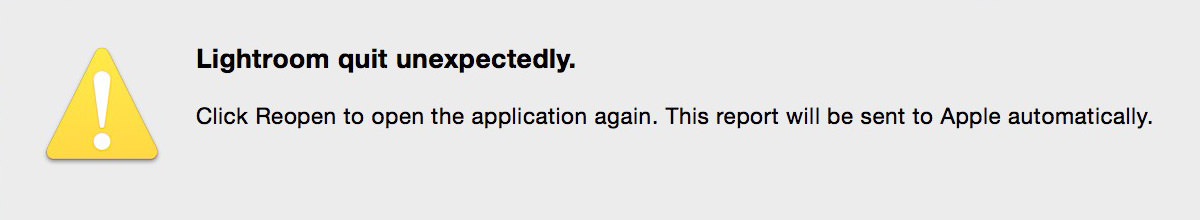
Yeah. Definitely don't understand how people are using this thing.
 This is the first post in a two-part entry that will be discussing digital photo storage. Not a topic that most people will be interested in, but I very much want to document my process just in case somebody else out there on the interwebs is in the same boat as I am.
This is the first post in a two-part entry that will be discussing digital photo storage. Not a topic that most people will be interested in, but I very much want to document my process just in case somebody else out there on the interwebs is in the same boat as I am.
But, before we begin, a disclaimer.
I am a huge, huge, massively huge Apple Aperture fan. When it comes to working on photos, it's lagged behind Adobe Lightroom for years... but, when it comes to cataloging photos, it's pretty much the cat's meow. And since it's the cataloging that's of primary importance to me and my tens of thousands of photos, that's where my heart has been since Aperture debuted back in 2005. I will never, ever forgive Apple for canceling the app, and consider it just one of several stupid moves for the company as of late. But anyway...
Apple did cancel Aperture, so I am forced to migrate elsewhere.
My choice ended up being Adobe Lightroom. I am still not convinced it was the best choice, but I do think it's the right choice... for me anyway. Yes, I preferred the way photos looked using the RAW import on Capture One Pro better than Lightroom... and there were features in Darktable (among others) that were appealing... but it just seemed easier all the way around to go with Adobe since I know they're not going anywhere. The last thing I want to do is to have to go through this crap all over again if another app closes up shop. On top of that, the tight integration with the Adobe apps I use every day (Photoshop and Illustrator in particular) is too alluring to ignore. As if that weren't enough, I get Lightroom as a part of my Adobe Creative Suite subscription at no extra charge. Sure I could wait and see what Apple's replacement app, Photos is all about, but it looks unlikely to include the professional features I need.
So here I am.
And now a little background so you know who that is...
I have been into photography for as long as I can remember, and I've loved it all that time. So when it came time for a high school graduation gift in the mid-80's, all I wanted was a professional camera. My parents got me a Canon A-1, which was the most advanced camera of its day. The "Killer Feature" being the first SLR camera to have a digital autoexposure controller. Something I took advantage of frequently as I was learning how to properly use shutter and aperture settings. The A-1 was both a joy and a revelation over the fifteen years I used it as my primary camera, and I shot as much film as I could afford to have developed.
Then in the mid-90's the digital age was upon us. I was an early adopter, buying an Apple QuickTake 1 the day it was released in 1994. By modern standards, it was a pretty shitty camera. 640x480 pixels max and, unless you had flawless lighting, the images were pretty terrible. But... it was new. And it was cool. And I kept investing in digital technology despite not taking it very seriously. Why should I when what I was getting from my film camera was so much better?
Then the year 2000 came along and I got a Sony Cyber-Shot DSC-D700.
Suddenly, my digital photos were getting close to what I was getting on film, all without the pain (and expense) of developing the images. All summer long I went back and forth, testing and re-testing, contrasting and comparing. I was lugging around two cameras everywhere, not fully trusting the Sony after over a decade with my trusty Canon. But then the moment of truth arrived... in October I took a trip to Asia and the only camera I brought was my DSC-D700. The results were so encouraging I went ahead and did the same for a trip to Rome that December. By 2001, I was 99% digital, only dusting off my film camera when I had a project that required it.
Cataloging my photos in 2001 was a pretty simple affair. I stored all my photos on a Zip Drive, making two copies each on separate cartridges, one of which was kept in a bank safe. As image size kept climbing, I would eventually switch to Jaz Drive cartridges. Every project had a separate folder, which got a bit complicated after a while, so I then started creating Master Folders titled by year to sort them into. It worked just fine, and I didn't even think about the need for cataloging software until that infamous day in 2005 when I purchased Apple's Aperture.
And it was glorious. Especially during those heady early years when Apple was updating the thing. They added "Places" so you could tag all your photos with a location (if they didn't have one already). They added "Faces" so you could automate tagging the people appearing in your photos. And then there were the Vaults... dead-simple ways of backing up your catalogs and precious photo information which was quickly becoming every bit as important as the photos themselves. Everything in Aperture was so convenient, easy, and powerful. I quickly organized all my photos into Projects by year and Folders by project, since that mimicked the file structure I had been using for five years. Apple's amazing app made dealing with my huge library of images almost effortless.
Until they decided they didn't want to any more.
Enter Lightroom.
At first I thought the migration would be a piece of cake, because the Aperture import plugin I had been waiting for was finally released. It was a huge relief to know that all the hours/days/months of inputting photo data into Aperture wouldn't be lost. Except I could never get the plugin to work. It would hang after a while no matter what I did.
And so I gave up and decided I would just start over completely from scratch. The first step was to extract all my images from the Aperture catalog and convert them to "managed" files so I could access the individual, original photo files, which subsequently transferred to a spare 1TB drive I had laying around.
I then purchased a new 8TB Thunderbolt RAID unit from Western Digital which would give me 4TB of mirrored storage to work with. The old Aperture RAID drives were removed and popped into my bank safety deposit box just in case I ever need them.
And then the horrendous chore of importing all my images into Lightroom began.
The first years were easy. In the year 2000 I had a measly 250 photos, and they were all JPEG files that were either 2048×1360 or a tiny 1600×1200 pixels in size. NOTE TO YOUNGER SELF: Always shoot at the maximum resolution of your camera. I know that 1600×1200 seemed like a huge amount of pixels back in the day, but in the future that will be insanely inadequate for just about every purpose.
As we move forward in time, the number of photos increases considerably from year to year (especially when I decided to start bracketing most of my shots). And, because the size of the photos keeps going up as well (especially when I started shooting RAW), the storage space needed (hence the amount of time to import them into Lightroom) increases exponentially. NOTE TO YOUNGER SELF: Always shoot RAW. I know they're a lot bigger files, but if you could experience the pain of having to look back at your trip to the pyramids of Egypt with all that JPEG artifacting, you'd know the extra size is well worth it. And it's no small amount. In 2007 I shot one trip RAW. In 2008 I shot half of them RAW. In 2010 I was shooting all RAW all the time. Just look at what happens...
Now, to be honest, most of the photos I took in later years are not keepers. As memory cards kept getting bigger and cheaper, I was a lot less selective in what I shot... and I would shoot the same thing several times so I could pick the best image and delete the rest... except I never seem to delete anything. Perhaps one day I'll have the time to purge all the bad/redundant shots, but it ain't happening any time soon. Good thing hard drive space is getting so cheap!
Okay then. Now you know about me and what I shoot... I guess it's time to start importing everything into Lightroom!
Which I will be talking about in tomorrow's entry.
 Yesterday I took a look at Adobe's "Creative Cloud" app. Today I'm going to look at the "Big Three" apps within Creative Cloud... Photoshop, Illustrator, and InDesign.
Yesterday I took a look at Adobe's "Creative Cloud" app. Today I'm going to look at the "Big Three" apps within Creative Cloud... Photoshop, Illustrator, and InDesign.
But before I go there, I have to come clean and admit that most of Adobe's updates have pretty much been "fluff" to me. Yeah, it's cool to get time-savers like the "Spot Healing Brush" and cool extras like "Perspective Drawing Tools"... but, overall, the basic stuff you need to do the job have been around for a long time and everything else they keep adding is nothing more than fluff.
My problem is that I like the fluff.
I get giddy every time Adobe drops some new nifty feature that makes my job easier... or more fun.
Unfortunately, I think we're getting to the point where the fluff is starting to affect app performance, and that's a problem. Kinda. So let me get the worst out of the way first...
InDesign CC
In a nutshell? Fucking horrendous. The program is practically unusable now.
Should you upgrade? Only if you enjoy excrutiating pain and endless frustration.
By the time Adobe bought out Aldus PageMaker in 1994, I had already moved on to QuarkXpress for page layout. The problem being that I hated Quark. So when Adobe came out with InDesign, I jumped... nay, I bolted to InDesign... and never looked back. Partly because I loathed Quark so badly... but mostly because I loved what Adobe had done with InDesign.
Fast forward to yesterday and I have to ask... what the fuck is Adobe doing with InDesign?
The previous CS6 update felt slower than CS5 and crashed quite a bit. But it's an absolute joy to use compared to InDesign CC, which is ungodly slow and clunky. The lag when typing text is agonizing. Moving objects is sheer torture because they... just... won't... move. Even hiding all the images and turning off every automated feature doesn't help speed things up much. I could go on, but it's pointless to do so because InDesign CC is pretty much unusable and worthless.
But before I go, a question... why the fuck hasn't Adobe gotten off their asses and hidden the temp files that have been shitting all over my hard drive since InDesign 1.0?
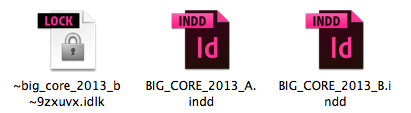
Illustrator CC
In a nutshell? Not a lot to see here, move along.
Should you upgrade? Sure. You get a few nice pieces of fluff and I haven't found a down-side.
Adobe Illustrator is my most favorite program ever. I love Illustrator. It's powerful. It's comfortable. It's friendly. And the pen tool I use constantly to draw stuff is sublime. It also doesn't hurt that I'm really, really good at it. Just so long as Adobe doesn't break something, I'm excited by any new feature they want to throw my way. This time I'm especially excited by the free-transform tool (which allows you to distort objects oh so easily, especially with a touch screen)... the "touch text" tool (which allows you to perform really slick adjustments to live text)... the smarter Smart Guides (which is much needed)... and the nifty stuff they've done with brushes (like automatically generating corners and allowing you to use images and brushes). Granted, that's not a lot. But Illustrator is so amazing it really doesn't have to be. Overall a minor, unobtrusive, and welcome upgrade.
Photoshop CC
In a nutshell? Pretty great fluff this time. No noticeable slowdown from the additional features.
Should you upgrade? Only if you have confirmed that any third-party plugins you need are compatible.
Photoshop is a stunning example of what people mean when they use words like "invaluable" and "essential." It is the irreplaceable tool I need to do my job. I use it most every single day and love it more than chocolate pudding. So how does Adobe make a great thing greater? Welllll... the show-stopper this time is "Shake Reduction" which is a really smart, mostly-automatic, all-new version of "Smart Sharpen." And the results are pretty impressive...

Oops. In my defense, my camera didn't have image stabilization. And I was drunk.

Yes. This. With just a press of a button. Is it magic? It's Photoshop.
And, speaking of Smart Sharpen, that's been improved too.
Next up? Camera Raw now only works as a filter now for quickly working on non-RAW images, but they've added some new toys too... like auto spot removal. And a cool little feature called "Automated Upright" which will allow you to more quickly and easily straighten buildings and stuff...
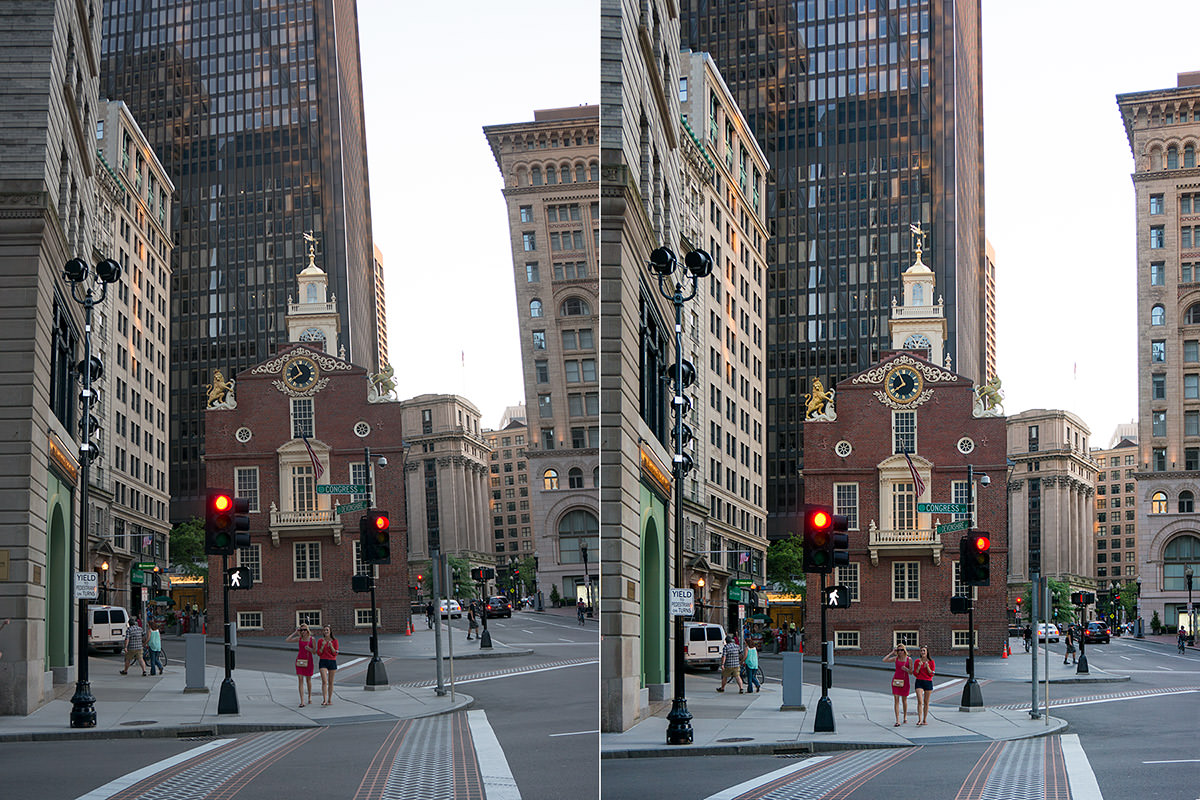
When enlarging photos... especially ones with well-defined edges... I usually use a third-party enlargement plugin that has edge detection or fractals or some method to preserve details in the image. Now Photoshop has a new enlargement method called "Preserve Details." And it works pretty well...

It's tough to tell at this small size, but the "Preserve Details" enlargement on the right is much better.
There are other new features, improvements, and a few tweaks... but the above three are the biggies. And I think they're worth the price of admission when taken in a lump sum. But there is a down-side. Some of my third-party plugins are not working. Most notably, Imagenomic Noiseware. Until you're sure that your essential plugins can work with Photoshop CC you might want to hold off upgrading.
And there you have it. A mixed bag. Mostly thanks to a jaw-droppingly shitty InDesign update.
But also because Adobe can't be bothered to make their apps work well with my Mac. Full-Screen support is broken. Still. And my Magic Mouse acts like a total spaz with accidental scrolls and crappy tracking even though it's been out for nearly four years... so I have to downgrade to my Mighty Mouse, which is much older, but does work for some reason. Yet Adobe did expand Mac Retina Display support, so what do I know?
Now that we're stuck in the Creative Cloud I'm already looking for sunnier weather. Because even though I love Adobe and their critical tools which allow me to to what I do... they simply cannot continue to unleash horrendous piles of shit like InDesign CC any more.
Ever.
When you're responsible for something "invaluable" and "essential," you have to do better than that.
 Oh look... it's I Don't Give a Fuck Day!
Oh look... it's I Don't Give a Fuck Day!
Which is kind of uneventful, because every day is "I Don't Give a Fuck Day" to me.
So Vancouver made a good play for the Stanley Cup, but ultimately lost to the Bruins.
This, of course, was reason to riot in the streets... demolishing everything in sight and setting everything else on fire. In other words, to be complete and total dumbasses trashing their beautiful city. It's kind of difficult not to give a fuck about that, because I love Vancouver.
Anyway... by now the entire world has seen the striking photo of two people kissing in the middle of the Vancouver riots. When it was first released, the general consensus seemed to be that these two crazy kids got horny by all the violence and destruction then decided to drop in the middle of the street and make out...

Photo by Rich Lam/Getty Images
Personally, I was thinking "Now there's a guy who has his priorities straight!" The world is going to hell around him in a maelstrom of stupidity, and he decided there was a better use of his time than smashing a window or smacking a police officer!
Eventually the couple was tracked down and told their story. Turns out they weren't making out in the middle of a riot. They said that the police overran them, beating them down to the ground with riot shields. The girl was hurt and understandably freaked out, so the guy laid down next to her and gave her a kiss on the cheek... assumably to calm and comfort her. If you can get the image of a total player out of your head, it's actually kind of sweet.
The internet, skeptics all, decided they were horny liars. Some were saying the entire thing was staged. But eventually the CBC released footage that showed they were telling the truth. the police actually did beat them down and overrun them on the street...


Naturally, this is the internet we're talking about, so people started Photoshopping the kissing couple in all kinds of outlandish situations. I decided to take another approach. Since the riots were so fucking stupid, I decided to Photoshop them in other incredibly stupid situations...

Photo by Andrew Burton/Getty Images

Photo by Jeff Fusco/Getty Images

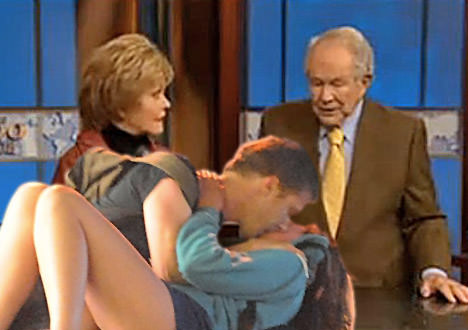

Photo by CNN Images

Now, if you'll excuse me, I have to get back to not giving a fuck.
