
 Time for another BEHIND THE SCENES episode of Blogography!
Time for another BEHIND THE SCENES episode of Blogography!
Thanks so much to everybody who has supported the debut issue of Thrice Fiction magazine! RW and I have been surprised... shocked even... by the number of people who have been kind enough to take a look and give us some nice feedback. In all honesty, I thought maybe 40-50 people would bother to download the thing. Sure it's free, but time is valuable, and I didn't think many people would give it a chance. Even more surprising, a good chunk of you actually bought the printed magazine from MagCloud. We don't make any money off of those sales, but knowing people like the magazine enough to buy it... well, that's better than money!
Okay, probably not... but when you combine all the downloads and printed issues, we've "sold" around 320 copies. Considering we haven't done any promotion outside of our blogs and Facebook, this is pretty remarkable.
Some of the nicest comments I received were saying good things about the artwork, which is really special to me considering most of it was a last-minute addition. Though, considering most people only see the crappy cartoons I slap together for this blog, I guess anything would be "good" by comparison! A few people had asked about the "medium" I used for the pieces, so I thought I'd do another "behind the scenes" entry to explain how the front cover came together...
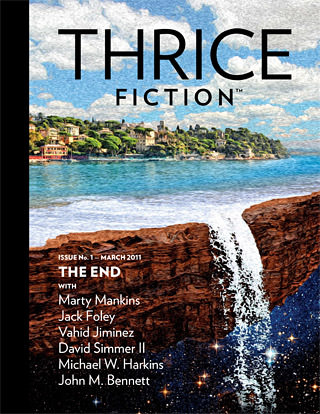
I suppose the first thing I should say is that this is not a painting. The painted "look" is just a couple of Photoshop filter effects. So what is it? Just a bunch of photo pieces that have been blended together to create an image based on this sketch I made to show "The End" of the earth...
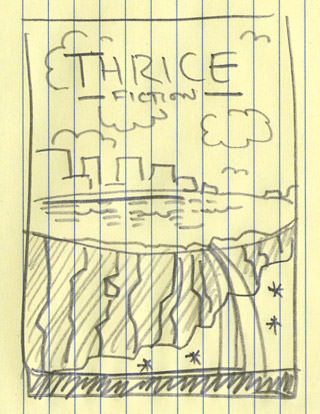
The first step was to find me a good star-field image. Fortunately, our tax dollars have funded the Hubble Telescope, which has provided thousands of hi-res images to choose from. I ended up rearranging the stars a bit, but this was the image that was most like I had in mind....
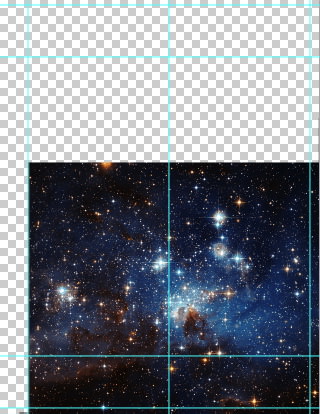
All the other photos were taken from my extensive collection of travel photos. That way, I don't have to worry about obtaining permission to use them or get in trouble for copyright infringement or whatever. "The earth" is just a photo I shot in Southern Utah that has been turned upside-down and warped into the shape I needed...

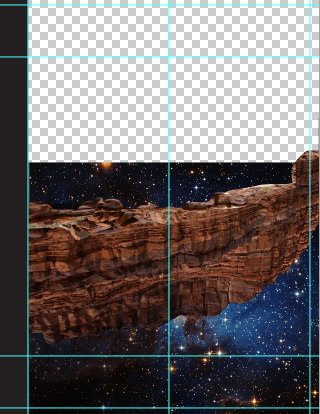
The water was some tricky business. I found a photo I took on Kauai's north shore which made for a pretty good start...

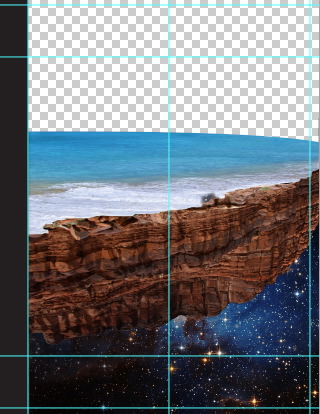
Kind of rough there, but I didn't want to start painting the pieces together until I had the waterfall in place. Fortunately, that was made easy thanks to a photo I took at one of the Walt Disney World resort hotels (don't ask me which one)...


In my original sketch, I had wanted a metropolitan cityscape in the background. The problem was that I couldn't make it look good. And believe me, I tried. I spent a good hour cobbling together skyscrapers in an attempt to get it looking right. But it never did. Rather than waste the rest of my life trying, I tossed everything out and started over. But this time I thought I'd go for something less urban, and found a shot I took last year at Portofino in Northern Italy. Cutting the city out, it fit perfectly. All I had to do was add a reflection in the water and paint in a shoreline, and I was set...
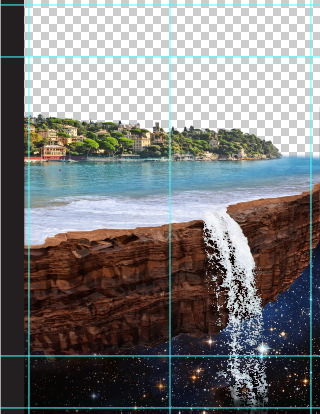
I also cobbled together some photos of flat red rocks in order to make a better surface for the waves to sit on. I thought it looked a little more realistic. Though I suppose "realistic" is all relative when you're talking about a city floating in space.
Anyway... next up was the sky. I wanted a bright, almost surreal sky so that it would contrast nicely with the darkness at the bottom. So I went back to Southern Utah and found exactly what I wanted at Bryce Canyon. Well, not exactly. I had to do a bit of touch-up and color adjustment, but it's still a really cool sky...

After I popped it in the shot, I added a little bit more coastline waaaayyyy in the background to help add some depth.

Time elapsed: 1 hour, 15 minutes. It would have been less, but I wasted time trying to smoosh New York and Chicago into a new city.
Then the fun begins. Hours of Photoshopping all the pieces together so they look like one cohesive scene. In particular, the ocean edge and waterfall. They never really "fit" together, and so it took extensive painting, warping, and blending to make it work. It's kind of hard to see in these tiny images just how much work I had to do, but at full print-resolution size, it's a big mess, and required a lot of time to make happen. I also had to adjust the colors of all the individual pieces so they look like they were in the same shot. It's only a subtle alteration, but it makes a big difference in the overall "feel" of the image.
Time elapsed: 3 hours, 30 minutes.
After that was all finished up, I ran a couple of Photoshop filters on the photo to make it look like a painting and, voilà, a cover was born...
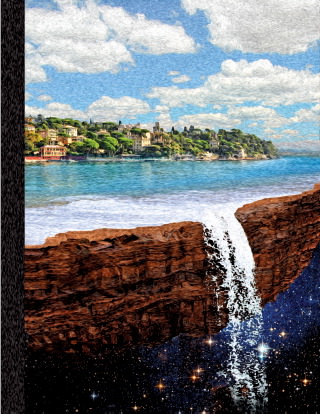
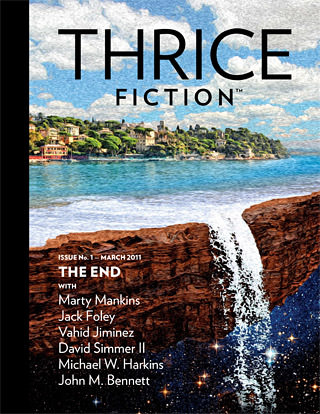
Most of the other stuff in the issue was drawn in Adobe Illustrator, then ran through the same "painterly" Photoshop filters so I had a kind of "look" going on...

And there you have it! Join us in two months for issue #2! And if you haven't checked out issue #1, you can download it for FREE at ThriceFiction.com!
 Today is Adobe Photoshop's 20th anniversary! Congratulations to the Knoll Brothers who started it all!
Today is Adobe Photoshop's 20th anniversary! Congratulations to the Knoll Brothers who started it all!
Along with Adobe Illustrator, Photoshop is a program that I use most every single day. I honestly cannot imagine my life... personal or professional... without it. I use it for editing photos, laying out designs, creating original art, and enhancing-corecting-manipulating any kind of bitmap image. I've used it so often and for so long that much of the time I don't even have to think about using it. I just do. I have become one with Photoshop. This didn't happen right away, of course. It's been a long road.
The first time I used Photoshop was at a technical demonstration in Seattle. My best friend and I headed over the mountains to look at a new "lost-cost" image scanner (over a $1000, but that was "cheap" for the time). The software used to manipulate the resulting scan was... wait for it... Photoshop. The program was borderline miraculous and had jaw-dropping features which allowed for some powerful, yet easy, photo adjustments.
A couple years later, scanner prices had dropped to the point where I could finally afford one. The model I purchased (made by Mustek, I think) came with a copy of Photoshop 2.5, which was actually more exciting to me than the actual scanner. The software was so expensive to purchase alone that it would be pretty odd to buy it without a scanner, since you were basically getting a scanner for free out of the deal. Except it ran only on a Macintosh and I had an Atari ST computer at the time. This was a major bummer, but ended up being a good thing because I went into debt and bought my first Mac (a Centris 650) one month later...
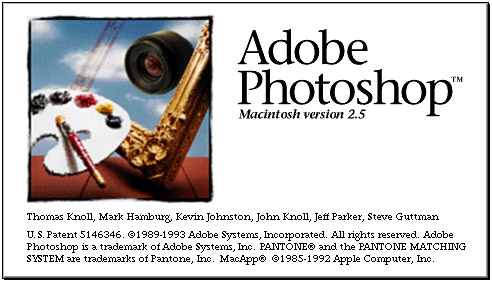
From having used Photoshop since version 1.0 and owned it from version 2.5, it's amazing to me how the core functionality really hasn't changed that much. Sure version 3.0 added layers, which was about as revolutionary a feature as you're going to get, but it was pretty much just gravy on top of the Photoshop I was already using... and would continue to use right up through today, two decades later.
And, on that happy note, it's time for bed. I've got a long drive ahead of me in the morning.
