
 Yesterday I took a look at Adobe's "Creative Cloud" app. Today I'm going to look at the "Big Three" apps within Creative Cloud... Photoshop, Illustrator, and InDesign.
Yesterday I took a look at Adobe's "Creative Cloud" app. Today I'm going to look at the "Big Three" apps within Creative Cloud... Photoshop, Illustrator, and InDesign.
But before I go there, I have to come clean and admit that most of Adobe's updates have pretty much been "fluff" to me. Yeah, it's cool to get time-savers like the "Spot Healing Brush" and cool extras like "Perspective Drawing Tools"... but, overall, the basic stuff you need to do the job have been around for a long time and everything else they keep adding is nothing more than fluff.
My problem is that I like the fluff.
I get giddy every time Adobe drops some new nifty feature that makes my job easier... or more fun.
Unfortunately, I think we're getting to the point where the fluff is starting to affect app performance, and that's a problem. Kinda. So let me get the worst out of the way first...
InDesign CC
In a nutshell? Fucking horrendous. The program is practically unusable now.
Should you upgrade? Only if you enjoy excrutiating pain and endless frustration.
By the time Adobe bought out Aldus PageMaker in 1994, I had already moved on to QuarkXpress for page layout. The problem being that I hated Quark. So when Adobe came out with InDesign, I jumped... nay, I bolted to InDesign... and never looked back. Partly because I loathed Quark so badly... but mostly because I loved what Adobe had done with InDesign.
Fast forward to yesterday and I have to ask... what the fuck is Adobe doing with InDesign?
The previous CS6 update felt slower than CS5 and crashed quite a bit. But it's an absolute joy to use compared to InDesign CC, which is ungodly slow and clunky. The lag when typing text is agonizing. Moving objects is sheer torture because they... just... won't... move. Even hiding all the images and turning off every automated feature doesn't help speed things up much. I could go on, but it's pointless to do so because InDesign CC is pretty much unusable and worthless.
But before I go, a question... why the fuck hasn't Adobe gotten off their asses and hidden the temp files that have been shitting all over my hard drive since InDesign 1.0?
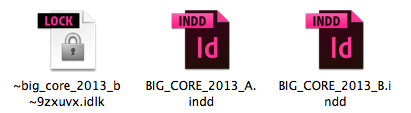
Illustrator CC
In a nutshell? Not a lot to see here, move along.
Should you upgrade? Sure. You get a few nice pieces of fluff and I haven't found a down-side.
Adobe Illustrator is my most favorite program ever. I love Illustrator. It's powerful. It's comfortable. It's friendly. And the pen tool I use constantly to draw stuff is sublime. It also doesn't hurt that I'm really, really good at it. Just so long as Adobe doesn't break something, I'm excited by any new feature they want to throw my way. This time I'm especially excited by the free-transform tool (which allows you to distort objects oh so easily, especially with a touch screen)... the "touch text" tool (which allows you to perform really slick adjustments to live text)... the smarter Smart Guides (which is much needed)... and the nifty stuff they've done with brushes (like automatically generating corners and allowing you to use images and brushes). Granted, that's not a lot. But Illustrator is so amazing it really doesn't have to be. Overall a minor, unobtrusive, and welcome upgrade.
Photoshop CC
In a nutshell? Pretty great fluff this time. No noticeable slowdown from the additional features.
Should you upgrade? Only if you have confirmed that any third-party plugins you need are compatible.
Photoshop is a stunning example of what people mean when they use words like "invaluable" and "essential." It is the irreplaceable tool I need to do my job. I use it most every single day and love it more than chocolate pudding. So how does Adobe make a great thing greater? Welllll... the show-stopper this time is "Shake Reduction" which is a really smart, mostly-automatic, all-new version of "Smart Sharpen." And the results are pretty impressive...

Oops. In my defense, my camera didn't have image stabilization. And I was drunk.

Yes. This. With just a press of a button. Is it magic? It's Photoshop.
And, speaking of Smart Sharpen, that's been improved too.
Next up? Camera Raw now only works as a filter now for quickly working on non-RAW images, but they've added some new toys too... like auto spot removal. And a cool little feature called "Automated Upright" which will allow you to more quickly and easily straighten buildings and stuff...
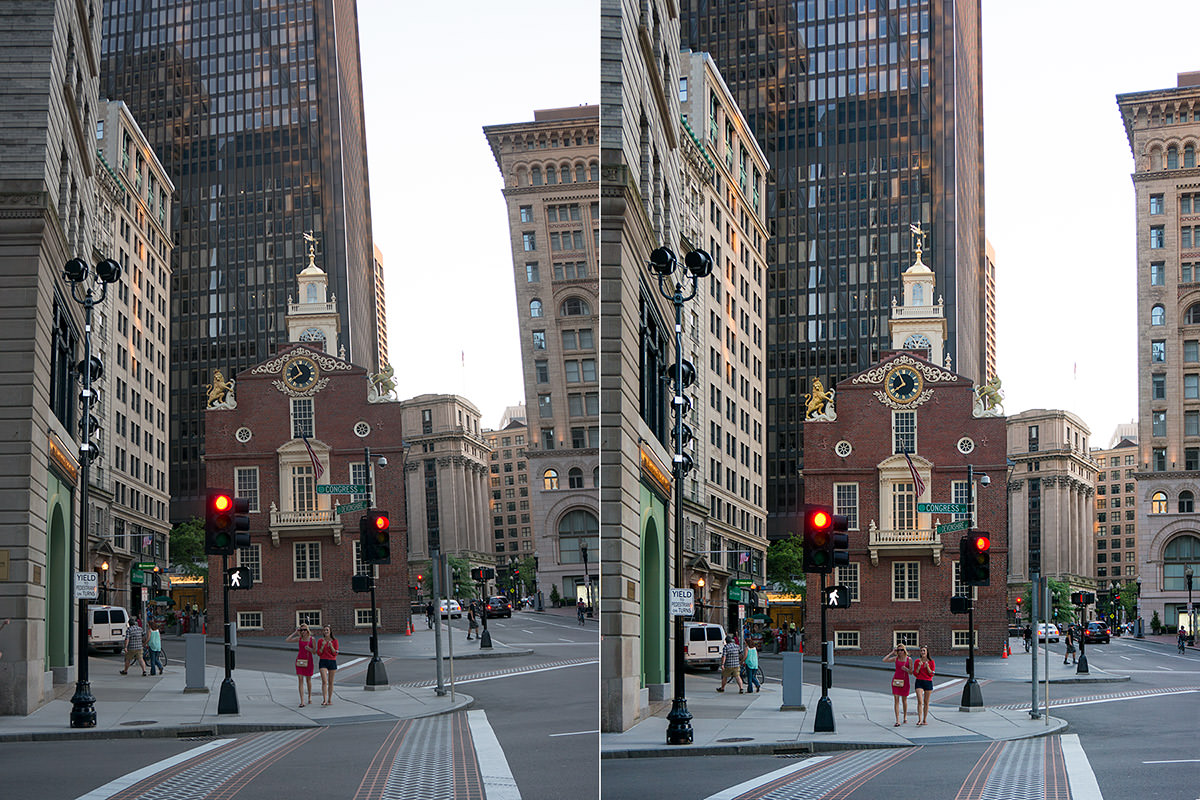
When enlarging photos... especially ones with well-defined edges... I usually use a third-party enlargement plugin that has edge detection or fractals or some method to preserve details in the image. Now Photoshop has a new enlargement method called "Preserve Details." And it works pretty well...

It's tough to tell at this small size, but the "Preserve Details" enlargement on the right is much better.
There are other new features, improvements, and a few tweaks... but the above three are the biggies. And I think they're worth the price of admission when taken in a lump sum. But there is a down-side. Some of my third-party plugins are not working. Most notably, Imagenomic Noiseware. Until you're sure that your essential plugins can work with Photoshop CC you might want to hold off upgrading.
And there you have it. A mixed bag. Mostly thanks to a jaw-droppingly shitty InDesign update.
But also because Adobe can't be bothered to make their apps work well with my Mac. Full-Screen support is broken. Still. And my Magic Mouse acts like a total spaz with accidental scrolls and crappy tracking even though it's been out for nearly four years... so I have to downgrade to my Mighty Mouse, which is much older, but does work for some reason. Yet Adobe did expand Mac Retina Display support, so what do I know?
Now that we're stuck in the Creative Cloud I'm already looking for sunnier weather. Because even though I love Adobe and their critical tools which allow me to to what I do... they simply cannot continue to unleash horrendous piles of shit like InDesign CC any more.
Ever.
When you're responsible for something "invaluable" and "essential," you have to do better than that.
