
 The first thing I did when I bought my house was to rip out the door locks so my keychain would be two keys lighter. My new locks are opened via keypads or via an app on my phone... no key required.
The first thing I did when I bought my house was to rip out the door locks so my keychain would be two keys lighter. My new locks are opened via keypads or via an app on my phone... no key required.
In case you haven't guessed, I am not a fan of keys. They are (literally) ancient technology that isn't necessary in this day and age. And yet I have loads of them. Most of my keys are at home in my safe. The only two I lug around with me are my car key and my office key. To carry them around more easily, I bought a minfig keychain at The LEGO Store. It looks like Greedo from Star Wars, but it's actually an ambassador from Greedo's planet named Onaconda Farr.
That was years ago.
After a while Onaconda Farr's face and clothes rubbed off. His antennae and ears also wore down. And, last week, one of his legs fell off(!).
So I found a replacement on eBay for $5 and ordered it last week. And now he has arrived...

So cool. Almost makes me not dislike keys so much.
And, oh yeah... today I drove back over the mountains from my Birthday Weekend celebration with my friends.
I was happy to see that there's still plenty of snow in the mountains. Perhaps it's enough that we don't have to worry about drought this summer? I certainly hope so...



And now back to Real Life.
Such as it is.
 This morning while I was at work, I received a notification from my security cameras that somebody was breaking into my front door. This happens whenever anybody is in the vicinity of the exterior doorknobs. I wasn't too worried because my door locks weren't reporting any tampering. But I was curious. Did somebody leave me a pamphlet or something? Let's take a look, shall we?
This morning while I was at work, I received a notification from my security cameras that somebody was breaking into my front door. This happens whenever anybody is in the vicinity of the exterior doorknobs. I wasn't too worried because my door locks weren't reporting any tampering. But I was curious. Did somebody leave me a pamphlet or something? Let's take a look, shall we?
Well, that's disappointing...
But pretty.
I love birds. Especially in flight...
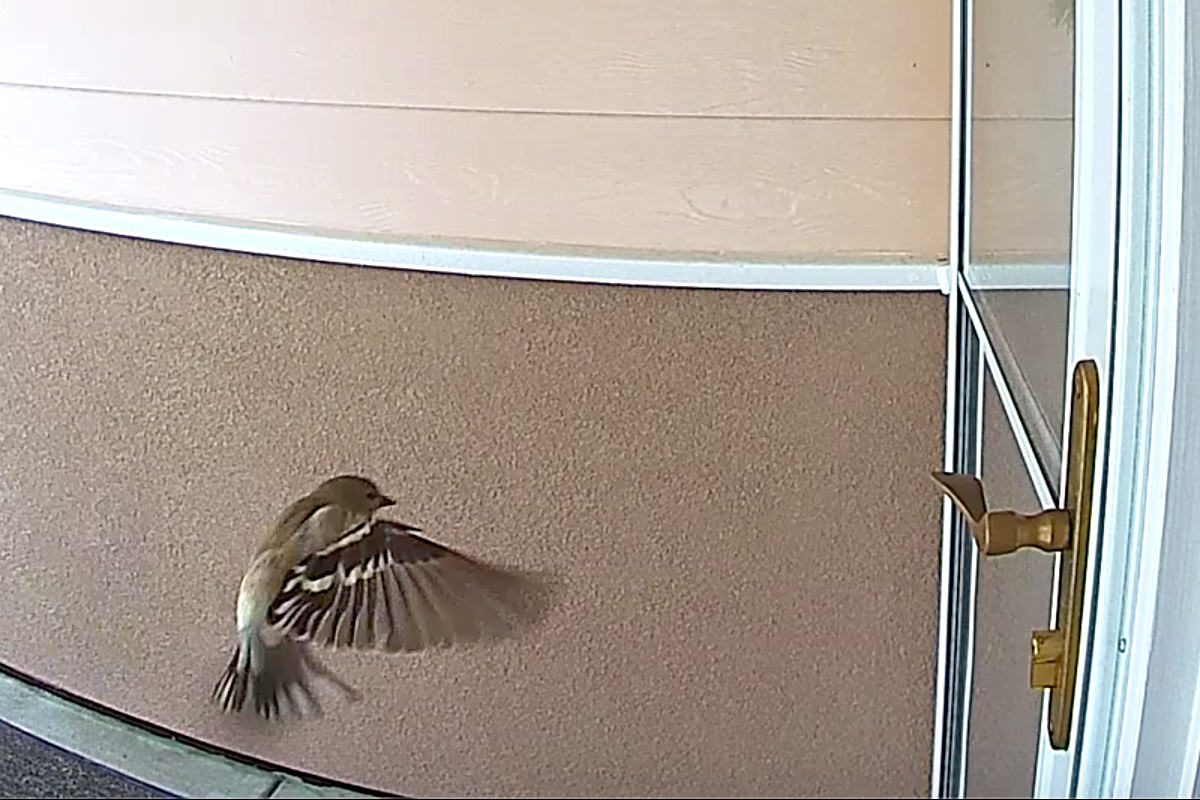

And now, if you'll excuse me, the first episode of Star Trek: Discovery Season Two is here! I loved the first season, so I'm hoping for more Star Trek goodness this time around...
Live Long and Prosper...
 As I mentioned a while back, I wanted to have my driveway light turn blue when it's recycle day. Since recycle day happens every-other-week, it's easy to forget whether or not it's the right week to drag the big blue bin to the curb with my regular trash.
As I mentioned a while back, I wanted to have my driveway light turn blue when it's recycle day. Since recycle day happens every-other-week, it's easy to forget whether or not it's the right week to drag the big blue bin to the curb with my regular trash.
To make this happen, I purchased one of the cheaper "smart bulbs" available, because A) It was cheaper, and B) It didn't require me to purchase a hub.
Turns out that you get what you pay for.
The bulbs kept disconnecting from WiFi despite having a hub less than six feet away. They refused to respond to IFTTT commands. And, despite constant assurances from tech support that the issue could be resolved, I eventually gave up.
Then on Black Friday Philips had a killer sale on their "Hue" smart bulb kit that came with the hub they require. With nothing to lose except my precious $80, I went ahead and ordered it because $80 is better than $150...

Turns out that there's a reason that Philips Hue is the créme de la créme of smart lighting.
They work exactly as advertised.
The app which controls them is brilliant. The bulbs are smarter (in most ways), brighter, and more saturated. And they work with IFTTT precisely as you would expect them to.
Every night at 10pm I have IFTTT make sure that the light automatically came on at sunset and is "green" for Greenlight a Vet. Then, on recycle days (which I have as a repeating event on a Google Calendar) I have the light turn on and change to "blue" before I get home so I remember to put out the big blue recycle bin. Then that evening, at 10pm, it will be changed back to "green" by the previous IFTTT routine...
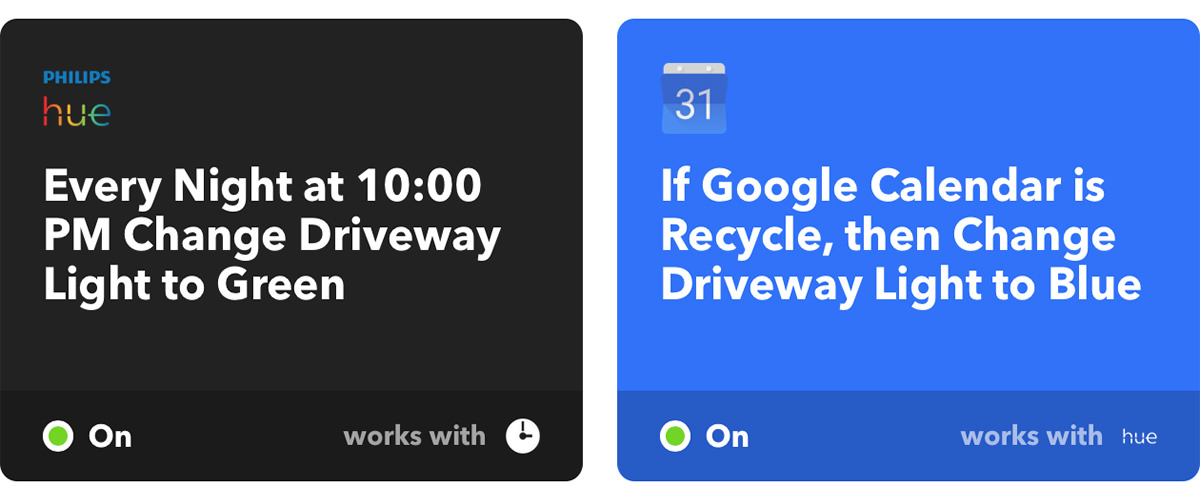
Soooo...
Pretty cool, right?
It is cool! And I love my Hue bulbs so much that I bought one for the lamp on my bedroom nightstand. Every sunset I have it automatically turn on and set to "Tropical Twilight" (a kind of purpley-white color). If I go to bed and want to read, I tell Alexa and she brightens things up. And when I'm ready for bed, I tell Alexa and she dims the Hue to a faint blue color like a nightlight. It's exactly what I've been wanting all along.
Except...
Not everything is perfect.
If power goes out (or you accidentally flick the switch off), the lights don't remember what their previous color was and they default to white. Not the end of the world, but it's kind of crazy that these expensive lights can't frickin' remember what color they were... when my old, cheap smart lights were able to do this! Apparently Philips has a solution that they're going to roll out by the end of the year called "Power-On Behavior" but this sounds like a new default, not a way to remember what they were set to.
The other problem is that, technically, the bulbs I bought aren't for outdoor use. But they're in light fixtures and they are covered by my roof overhand, so I just went for it. They seem to be working perfectly (but probably won't last as long with the cold of winter and heat of summer). Philips has a huge range of growing Hue products, but the only bulbs rated for outdoor use are floodlights unless you want to replace your entire light fixture (which my HOA won't allow). This is crazy. How many people just want to put a smart light in their existing outdoor fixtures? Build regular bulb for outdoor use already!
And then there's the matter of that hub...
For me, it's not horrible now that I've got Google's Mesh WiFi system installed. There's a node right by my front door, and all the nodes have an ethernet port. I just plugged my Hue hub into it, hid it in my cabinet, then I was done. The hub reaches to the Hue on my front porch... then the front porch links to the Hue for my driveway. I thought for sure that my bedroom light all the way upstairs wouldn't reach the hub but, much to my delight, it does. Which means now I can use it extend my Hue lighting mesh even further away without having to purchase a second hub. That's nice.
But I'm still raw that smart lights which don't require a hub are cheaper than Hue lights which do. This makes no sense, since the internet coordination and WiFi drama is handled elsewhere. I mean, yes, there's something to be said by the higher quality lighting you get from Hue, but the pricing is insane. I noted that some Hue products have lowered their pricing to near-Black-Frida levels, so maybe Philips is attempting to address this puzzling disparity? I dunno. I do know that I'm mighty glad that I already have INSTEON switches controlling all my recessed house lighting so I don't have to spend the insane cost for Hue there (even if Philips made can lights, which they currently do not).
And so...
I am very happy with Philips Hue lighting despite some initial concerns and a few caveats. I am undoubtedly going to continue to buy Hue products in the future now that I own the hub... when they are on sale as something I can afford. I would like to invest in their strip lighting, which looks very cool for under my kitchen cabinets, behind my television, and on top of my bookshelves. They also have a "Signe floor light" which looks fantastic... but not $250 fantastic.
But for all my home's built-in recessed lighting? Not until things get a heck of a lot cheaper... and Philips actually makes it.
 Black Friday is the one day of the year I set aside to shop for clothes. Not in stores, of course... never in stores... but online. I put aside money every month so that when today arrives I can buy my clothes for the following year at 40% to 80% off. This year all my savings went to pay for vet bills, so I didn't end up buying a stitch of clothing. But it wasn't a big deal. I have a pile of summer clothes I bought for my Hawaii vacation (but didn't get to use because Jake got sick) and I still have loads of winter clothes left from the stuff I bought for Antarctica last year.
Black Friday is the one day of the year I set aside to shop for clothes. Not in stores, of course... never in stores... but online. I put aside money every month so that when today arrives I can buy my clothes for the following year at 40% to 80% off. This year all my savings went to pay for vet bills, so I didn't end up buying a stitch of clothing. But it wasn't a big deal. I have a pile of summer clothes I bought for my Hawaii vacation (but didn't get to use because Jake got sick) and I still have loads of winter clothes left from the stuff I bought for Antarctica last year.
Guess I'll be wearing a lot of Hawaiian prints next year at Summertime. I rather like Hawaiian though, so I'll survive.
And so... no new clothes. But that doesn't mean I didn't purchase anything for Black Friday. On the contrary, I just blew my tax refund before I even have it! Something I try very hard not to do... but there were some bargains I could not refuse...
SONOS SUB
Ever since investing in the SONOS wireless speaker ecosystem (which I love, for the most part) I've been saving money for the subwoofer to complete my Dolby 5.1 setup. My existing SONOS speakers already have pretty good bass, but I miss that punch you can feel when watching movies. Problem is, the thing is SEVEN HUNDRED DOLLARS!!! The amount I've managed to save? $120. Which means buying a SUB was a few years off yet. And then SONOS went and had a Black Friday sale for $100 off the regular price...

I could not pass up $100 savings, even though I only had a fraction of the remaining $599 I needed. And so... there goes a huge chunk of my tax refund!
Philips Hue LED Smart Bulb Starter Kit
I was set against the Hue LED lights because they were hideously expensive and require a hub. Instead I went with hub-less bulbs that were a fraction of the price. And... you get what you pay for. The cheaper bulbs I bought are crap, and refuse to stay connected to the internet (even though they are practically sitting on top of my Google WiFi router). They also refuse to change color via IFTTT, which is what I use to remind me when it's recycle day. So I made up my mind that I'd invest in the Gold Standard of smart-bulbs (Hue) next year. But then Amazon had the $149.99 starter kit on sale for a ridiculous $79.99, and I couldn't pass that up...

The side-benefit of investing in Hue is that Alexa can control them directly, which is kinda nice. I probably won't be turning my porch lights on manually (they're programmed to turn off/on automatically based on sunrise/sunset times), but it's nice to know I could tell Alexa to do it if I needed her to.
iTunes $100 Gift Card
I buy all my apps, movies, music, and TV shows from Apple. Which is why I wait for Amazon to put their $100 iTunes cards on sale for $80, because it's like getting free money... money I'd end up spending anyway. I do this every year. Sometimes I get lucky and manage to find a different store (like Best Buy) who put theirs on sale as well. $200 covers the bulk of the stuff I buy at Apple in a year, so paying $160 is a no-brainer...
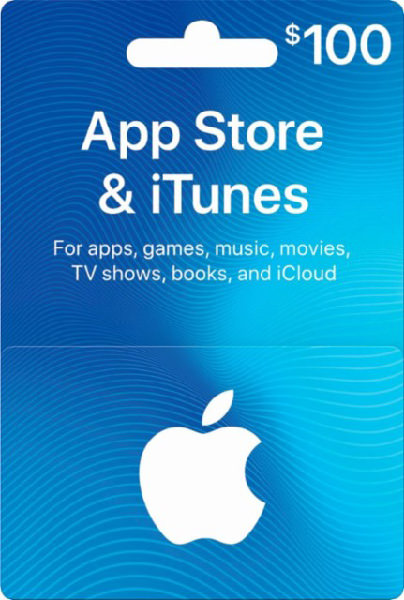
UPDATE: I kept checking all day to see if Best Buy dropped their price. They just did. Not on the $100 card, but $10 off their $50 cards, so I got two of them. Sweet!
Dyson V7 Animal Absolute Vacuum
I am not a fan of Dyson. Their technology is great, but their construction is cheap. I still have the one I bought my mom sitting in the garage with a burnt out motor (which I really need to have fixed one of these days since it's still under warranty). So when I wanted to buy a cordless "stick" vacuum to replace the dying vacuum I use to clean my hardwood, it was not going to buy a Dyson. But when I did the research, the Dyson models came out on top every time. And so I bit the bullet and bought the model they make for pet hair (V7 Animal) because it was on sale for $240 (regular $399)...

I am really hoping that this last longer than my mom's upright, which didn't even make it a year. I'll only use it once or twice a month (Carl the RoboVac does the day-to-day cleaning) so fingers crossed.
UPDATE: I received a notice from Dyson that the V7 "Absolute" which also comes with a fluffy head for better cleaning on hardwood (which is all I have) was on sale for $238 (regular $450)... two dollars less than the "Animal" I bought that doesn't have the fluffy head! So, essentially I'm getting the $100 head for free, PLUS a "deep clean kit" that retails for $80... plus everything that comes with the "Animal" version. This is pretty shitty... why didn't Dyson offer this deal yesterday with all the other deals? And so... I ordered one of those and will just refuse delivery of the original shipment. If you buy direct you get a money-back guarantee, and I am definitely taking advantage of that.
What I Spent
My grand total for the day? $1078. Factoring in the $120 I had saved up for my SONOS SUB, I ended up putting $958 on my credit card (probably close to $1000 once tax is added). I loathe, loathe, loathe having credit card debt, but I'm trying to be okay with it since I'll be able to pay it off with my tax refund next year. Given that the full price of all the crap I bought was $1580, I can't complain about getting 1/3 off.
What I Didn't Buy
There were a few things I had in the back of my head to purchase. Stuff I want... not need. But once I ended up getting the SONOS SUB, everything else was taken off the table because that ate up way more money than I was wanting to spend. Guess these Black Friday deals will have to wait until next year...
And so... until next year then...
 As I've undoubtedly made very clear here on my blog... my entire home is run by Alexa (Amazon's "Echo" voice assistant). I don't touch light switches because I just tell Alexa to turn stuff off and on. I don't adjust the thermostat, because I can just tell Alexa to change the temperature. She also turns the television off and on and changes the channels for live TV. She plays my music. She manages my shopping list. She tracks the weather and can Google questions for me. She is everywhere in my home from my garage to my living room to my kitchen to my bedroom to my bathroom. There is no part of my home that I can't reach Alexa, and she does absolutely everything for me.
As I've undoubtedly made very clear here on my blog... my entire home is run by Alexa (Amazon's "Echo" voice assistant). I don't touch light switches because I just tell Alexa to turn stuff off and on. I don't adjust the thermostat, because I can just tell Alexa to change the temperature. She also turns the television off and on and changes the channels for live TV. She plays my music. She manages my shopping list. She tracks the weather and can Google questions for me. She is everywhere in my home from my garage to my living room to my kitchen to my bedroom to my bathroom. There is no part of my home that I can't reach Alexa, and she does absolutely everything for me.
Most of the time.
Sometimes she decides that she doesn't understand me, and it drives me insane...
ME: Alexa, turn on stair light.
ALEXA: I don't know the device "star light."
ME: ALEXA, TURN ON STAAAAAAAARE LIGHT!
ALEXA: =plays acknowledgement tone=
ME: ALEXA, WAS THAT SO HARD YOU $#@&!%#& #!$#@#?!??
ALEXA: =plays acknowledgement tone=
This is so stupid. I don't have a "star light" and I guarantee you I am not saying "star light" when I talk to her. You would think that she would learn that I am actually saying "stair light" because I've corrected her a hundred times, but no. I should look into seeing if there's a way of listing alternative names to a device so I can just enter "star light" as an option... but I'm too lazy.
And just this morning I wanted to listen to Haerts, which is pronounced "Harts" by the band (Hearts). Getting Alexa to understand is an exercise in frustration...
ME: Alexa, play "Wings" by "Harts."
ALEXA: Playing "Wings" by Heart Cardio.
ME: ALEXA, STOP!!!! YOU $#@&!%#& #!$#@#?!??
ME: Alexa, play "Wings" by "Hurts."
ALEXA: Playing "Wings" by Ruan Hurtgen.
ME: ALEXA, STOP!!!! YOU $#@&!%#& #!$#@#?!??
ME: Alexa, play "Wings" by "HAIRTZ".
ALEXA: Playing "Wings" by "Hurts."
ME: ALEXA, WHAT THE FUCK?!??
ALEXA: =plays acknowledgement tone=
At this point, I'm wanting to take Alexa and throw her through the fucking window.
If I had wanted "Heart Cardio" don't you think I would have fucking said "Heart Cardio?" If I would have wanted "Ruan Hurtgen" don't you think I would have fucking said "Ruan Hurtgen?" Why in the hell is Alexa ADDING SHIT to what I'm saying? And why is it that she doesn't understand Haerts as "Hurts" WHEN THAT'S WHAT SHE FUCKING CALLS THEM?!? This shit makes no sense.
And then there's this fucking bullshit...
ME: Alexa, play "Always" by Pet Shop Boys.
ALEXA: Playing "Always on My Mind" by Pet Shop Boys.
ME: ALEXA, STOP!!!! YOU $#@&!%#& #!$#@#?!??
ME: Alexa, play "Always 2017 Remastered Version" by Pet Shop Boys.
ALEXA: Playing "Always on My Mind 2013 Remastered Version" by Pet Shop Boys.
ME: ALEXA, STOP!!!! YOU $#@&!%#& #!$#@#?!??
ME: Alexa, play "Always 2017" by Pet Shop Boys.
ALEXA: Playing "Always 2017 Remastered Version" by Pet Shop Boys.
ME: ALEXA, WHAT THE FUCK?!??
ALEXA: =plays acknowledgement tone=
Don't get me wrong... Alexa is utterly amazing. I rely on her for So. Many. Things. and can't imagine going back to a life without her in it.
But come on. Amazon needs to do a hell of a lot better than this mess.
A good start would be to STOP ADDING FUCKING WORDS TO WHAT I'M SAYING AND JUST DO SPECIFICALLY WHAT I AM ASKING FOR. Also? It would be really great if what Alexa says matches what she understands. If she things Haerts is pronounced "Hurts" then fine. But when I ask her to play something by "Hurts" and get something by "Ruan Hurtgen" so I have to say "Hairtz?" That's just fucked up.
And if you were to tell the 1980's me that I would be bitching about my voice assistant not playing the correct Pet Shop Boys song I asked her to, I think my head would have exploded... so there's that.
But right now? I am left wondering if Alexa would break through the window... or weather she would just bounce off it. Because I really don't have the money to go replacing windows.
Or Alexas.
UPDATE: THIS! ALL THIS! I FEEL YOUR PAIN, ADORABLE LITTLE GIRL!
=dies of cuteness overload=
 Every time I mention my various home automation projects, I get emails with questions. After mentioning "IFTTT" while talking about my new Google WiFi router system, there were people asking about it. So I thought I'd go through ways that I use IFTTT so I can explain better.
Every time I mention my various home automation projects, I get emails with questions. After mentioning "IFTTT" while talking about my new Google WiFi router system, there were people asking about it. So I thought I'd go through ways that I use IFTTT so I can explain better.
And so...
Let's start with smart lightbulbs.
There are a lot of programmable LED multi-color lightbulbs out there. Probably the most famous brand is Philips "Hue" bulbs. They are very cool lights with a lot of capabilities and incredible flexibility. But they require a "Hue Hub" in order to operate. This is just silly in 2018, so I ignore them.* Maybe if I start changing all my lights out, I'll switch to Hue where having to buy a hub makes more economic sense.
In the meanwhile I buy GoSund "Smart Life" bulbs which do not requite a hub. They connect to WiFi directly. There are quite a few bulbs that connect directly, but the Smart Life bulbs are cheaper than most. Also? I have a half-dozen other Smart Life products, and find them reliable and easy to use.
But most important? Smart Life products support IFTTT.**
For those unfamiliar with it, IFTTT (If This Then That) is a free service which allows you to create all kinds of triggers to control IFTTT-enabled devices. There are scads of triggers. Scads upon scads. And the number of things you can do with the triggers is vast. Want to get a text every time the International Space Station flies over your house? NASA has a trigger you can connect to a Text Service to do that. Depending on which IFTTT-enabled devices you have, you could have just about anything happen every time the International Space Station flies over your house!
But anyway...
Where I live they pick up your garbage every Thursday morning. But EVERY-OTHER Thursday, they also pick up your recycle bin. I can never remember which Thursday is which when I set my garbage out on Wednesdays, so I decided to have my driveway light turn blue on days before recycle days using IFTTT.
It sounds simple, but the cheaper Smart Life bulbs don't have a lot of capabilities within their own app (which I use to turn outside lights on at sunset and off at sunrise). To do what I want to do, I have to use IFTTT and get creative to makes sure that things work reliably the way I want them to.
Every day at 11:00am, I have IFTTT set the Driveway Light to 100% Green at 100% Brightness (but leave the light itself off). This is the default color I choose because I support the Greenlight a Vet Project. I do this to be absolutely sure that my light is set to default every day in case I have to manually mess with the color for some reason. This also puts my light back to default the day after it goes Blue for Recycle Day...

I don't use my Google Calendar for anything EXCEPT a reoccurring event every-other-Wednesday at 1:00pm called "Recycle." Every time that event happens, I have IFTTT set the Driveway Light to 100% Blue at 100% Brightness, then turn it on. So when I come home from work I will have a reminder that I need to set out my recycle bin (in addition to my regular garbage). And when my neighbors see my blue light they know to set their bin out too...
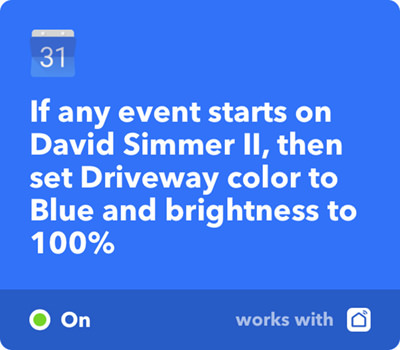
And that's that. It really is this simple, and creating your own "recipes" for triggers and action is easy. If you want some tips on how to do all that, then a YouTube search will result in a lot of videos showing you how.
And another thing I've done with IFTTT?
I have my television on 90% of the time I'm home. Even when I'm not watching it, I like the background noise while I work. The first thing I usually do when I get home? Tell Alexa to turn on the television. But now I don't have to. When I come home and my iPhone connects to Google WiFi, the router automatically triggers IFTTT to have my Harmony Hub turn on my television. It's on when I walk in the door***...

Yet another thing I've done with IFTTT?
I have a "Ring" smart doorbell. Thanks to Ring, I can answer my doorbell and see/talk to anybody who rings it no matter where I am. Problem is? I made the mistake of replacing my awesome Ring doorbell with a Ring Pro, which is a pile of shit. It disconnects from WiFi at random times for no reason at all. Even now that my Google WiFi Mesh provides plenty of signal, it's still disconnecting. And of course the piece of shit doesn't reconnect automatically. I have to remove the cover with a special screwdriver, press a button, then run through setup again. And the problem with that? How do I know when the doorbell drops WiFi?
Well, thanks to IFTTT, I have my Google WiFi router text me when my Ring doorbell goes offline...

I used to use my iPhone's location services to create a "fence" around my home. That way when I arrive or leave home, I can trigger events. But location services, while more accurate than ever, are still not entirely reliable. What is accurate and reliable? My iPhone connecting to my Google WiFi mesh network when I arrive home.*** Which is why I now use that to tell my house that's I'm coming or going. IFTTT then triggers things like setting my smart thermostat to either "Home" or "Away"...

The possibilities are limited only by your imagination... and how many IFTTT-enabled devices you own... and what IFTTT services are available. The numbers are growing every day. Heck, even Dominoes Pizza has linked their Pizza Tracker technology to IFTTT! Have your garbage disposal turn on when your pizza goes in the oven... then have your garage door open when it's out for delivery...

Regardless of how much home automation you have, there's still a lot of useful stuff you can o with IFTTT. For the longest time the only action I had was triggering Alexa to call my iPhone when I couldn't find it so I could follow the ring. That's magic right there.
*Also? There's some wacky hoops to jump through to get them connected to Alexa I think? I dunno. Whenever I "discover devices" with Alexa, I get some kind of warning for Hue stuff.
**Well, kinda. The ability to change bulb colors with the GoSund bulbs is kinda messed up right now... but I'm assured they are working on it!
*** I also have an IFTTT trigger to set my SONOS to a low volume so I don't give my cats a heart attack on days I was blasting music the night before.
**** Speaking of my Google WiFi mesh network... the sucker got range. When I was walking home from work today I had my phone out so I could see when I first started getting signal... it was here...

Pretty great, right? My old router had 1/3 the range.
 Last night as I was hanging up my laundry to dry, I slipped on a patch of wet floor and fell. Hard. No idea where the water came from. Twisted my ankle... ripped the toenail off my big toe... blood everywhere... scraped up my leg... slammed my elbow into the door frame. It was a mess. And as I was laying there in agony, I called my cats to please help. They just sat there on the cat tree and stared at me.
Last night as I was hanging up my laundry to dry, I slipped on a patch of wet floor and fell. Hard. No idea where the water came from. Twisted my ankle... ripped the toenail off my big toe... blood everywhere... scraped up my leg... slammed my elbow into the door frame. It was a mess. And as I was laying there in agony, I called my cats to please help. They just sat there on the cat tree and stared at me.
The peril of living alone, I guess. I'll probably end up dying while Jake and Jenny watch. I really need to find out if Alexa can call 9-1-1 for me so I can call an ambulance before I pass out and my cats eat me.
But, when it comes to bad news, that's not all!
I really don't have any extra money to spend right now because I bought a bunch of stuff I shouldn't have. New clothes and camera gear for my upcoming trip. New books and movies that were on sale. New kitchenware. A couple new tools. It's a non-stop parade of extravagance up in here. The good news is that I'll have it all paid off by mid-October and can end the year back on track.
At least that was the plan until my router died on Wednesday.
Since I don't exist without the internet, I rushed to Amazon to see if there were any cheap deals on a decent router. There were. Sweet.
But then...
As I was browsing I ran across the Google Wifi Mesh Router...
The reviews were stellar so I decided to research it a little bit. After a half-hour of fun-times Googling reviews on Google WiFi I had a 3-Pack in my shopping cart. $257 later* and it was ordered.
And let me tell you why.
The average US home is 2,687 square feet. Mine is smaller... around 1500 square feet. That's twice as much as I really need now that my mom is gone, but I have a room for guests and plenty of space for the cats, so it's all good. You would think that since my home is smaller and two-story that a single WiFi router would cover everything just fine.
You would think.
And to a certain extent it does.
But a reliable signal cant seem to make it from the fiber box at the back of my house all the way through my main floor and garage to the security cameras at the front of my house. This causes occasional drop-outs which can be annoying when I get an alert from the security system that motion has been detected and I can't use my cameras to see what's going on.
Also... my Ring Pro doorbell drops its signal way too often despite there being a straight-shot from the back of my house to the front door. That never happened with the original Ring doorbell, so I have no idea what's happening. Ring probably just used cheaper components to make the newer models and it requires a stronger signal.
I tried a WiFi extender, but could never get it to work very well. I was having to reboot it once a week.
And so... mesh WiFi.
Instead of one router with WiFi serving the entire house, mesh networks spread the signal out to nodes throughout your home, eliminating dead zones. I've got the node with the fiber connection at the back of my house... another node above the stairwell in the middle of my house... and a final node in the garage at the front of my house. They all work together to blanket my entire home with sweet, sweet WiFi goodness. Kinda like this...
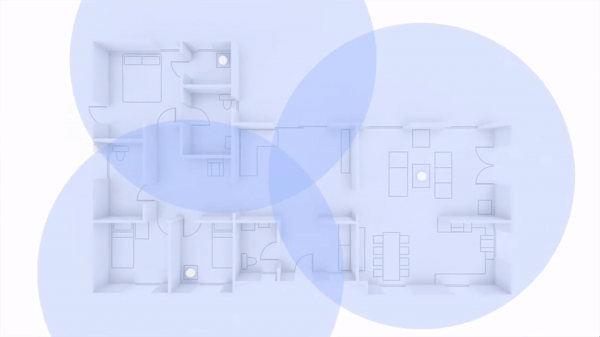
Not my house, but you get the idea.
But wait, there's more!
Google has done some very smart engineering to make WiFi setup and management so much easier. First of all, you have just one network name to worry about. This has always been true for mesh networks because the system switches you to the node with the best signal automatically... just like a cell phone does as you drive around. But where Google takes it further is that your 2.4GHz and 5GHz networks also have the same name! If a device is getting good signal from the faster, but less powerful 5GHz band, it will use that. If a device needs the stronger signal on the slower 2.4GHz band, it will use that. And it's all 100% automatic. This right here was where I decided that Google Mesh WiFi was for me. You don't have to decide anything. You let the nodes and your devices figure it all out.
Setup was laughably easy.** It's literally a matter of plugging it in, scanning QR codes on your nodes, and naming your network (I used the same name as my old one so I wouldn't have to go around reconfiguring all my devices). I had the extra step of authenticating the new router with my ISP, but it was no big deal. The only irritating part was that I have fiber which doesn't have a modem, but the setup assumes there's a modem and made me wait around for a modem reboot that I never had. What a waste of time.
Turns out all the reviews were right. Google's Mesh WiFi system is amazing. Speed tests shows that I'm getting better speed than I ever got with my old router. What's really strange is that a single node with no antennas sticking out had pretty much the same range as my old router which had ugly antennas sticking out everywhere! And once all three nodes were set up, I get full bars on signal absolutely everywhere. Even in my driveway and to the edges of my yard!
And this makes for some intriguing possibilities when it comes to my home automation obsession, because Google WiFi has IFTTT (If This Then That) integration and can trigger IFTTT actions or be triggered by them. I just added two actions in minutes... one to prioritize bandwidth on my Ring doorbell when it senses motion... and another notifies me when my iPhone connects to my Google Wifi. This second one is just a test right now. What would be cool would be if Nest allowed IFTTT actions to adjust image quality on Nest Cams. That way I could have all my cameras use max bandwidth and best image quality whenever I'm out of the house, then go back to normal quality when I'm home so I can use my bandwidth for other things...
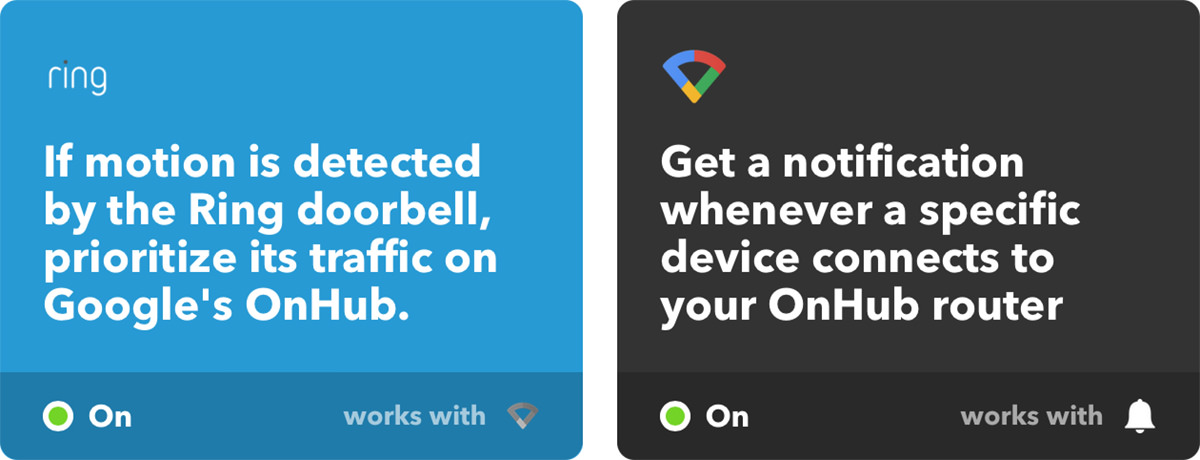
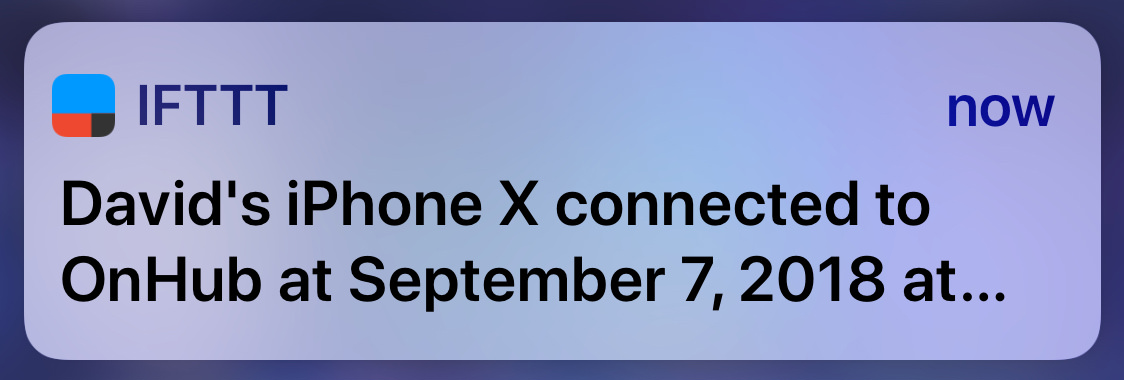
Another thing I absolutely love about Google Mesh WiFi? The cool tools it has built in! Before I had fiber internet, it was a real struggle to balance device bandwidth... especially since I had no idea how much bandwidth each device was using. This became less of an issue when I got fiber, but it's still nice to know how much bandwidth my cameras are using so I know what quality picture to broadcast. With Google, this is a piece of cake. Open the app, find the device you're curious about, click on it, and the upload/download bandwidth is displayed. Simple. After a few hours of poking around, I found that I could increase the picture quality on some cameras without causing problems for any other devices.
Many of the "standard" toys for a router are also included. Like a firewall, NAT, DNS, WAN, PPoE, and device prioritization. But there are a few things missing for advanced network configuration. Things like being able to decide what IP block to use. Out of necessity, my non-cloud security cameras all have static IP addresses at the back-end of the 192.168.0.X block (instead of getting IPs dynamically like my cloud cams do). But Google WiFi uses the 192.168.86.X block and I found no way to change this. Which meant I had to reconfigure all six cameras in an IP reservation I made in the .86 range. Such a pain in the ass. Another pain in the ass? There's no web interface. You have to use a phone app. Which would be fine if the app were stellar, but it's really not. It's "serviceable," and that's about the best thing you can say about it. At the very least they should have an option to display IP addresses instead of just MAC addresses on your device list. It's rage-inducing to have to open every device just so you can see its IP and try to figure out what all the "Unknown Devices"*** are so you can name them.
And speaking of devices... when you run a speed test on all your devices, or click on an individual device to get more information... you can see which node the device is connecting to...
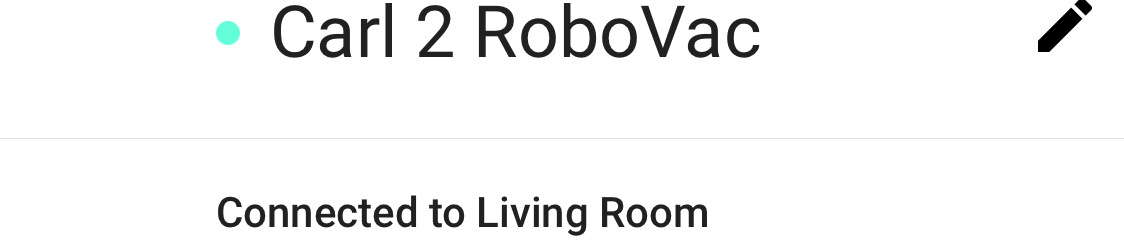
For the most part, each device is connected to the node closest to it. But not always. My Harmony Television hub is connected to the hub upstairs... instead of the primary hub that's right next to it. No clue why that is, but I'm guessing Google WiFi has its reasons. So long as everything works, I'll choose not to worry about it.
So far the only thing that's given me pause over the whole Google Mesh WiFi experience is being forced to tie everything to Google. Believe it or not, the main node has to be connected 24/7 to your Google Account to even function. What the hell? I'm guessing the excuse is that your settings are stored in your Google Account in case you ever need to replace or upgrade your system. Which is bullshit, of course... why not just be able to download a backup? I have no idea if this means Google is tracking all my online activity, but it wouldn't surprise me. I haven't investigated migrating my Nord VPN account to run from Google WiFi, but I should probably do that.
In the end? Very happy with Google's mesh router system. It's weird to me that Google is now occupying problem-solving space that Apple used to, but the system is priced very well, is easy to set up, works automatically to give you the best possible WiFi, and seems to have solved some nagging problems I was having.
Can't help get me up off the floor when I fall, but it can't do everything.
UPDATE: Welp. All of a sudden my iPhone could not connect to the internet but my MacBook could. I called up the Google WiFi app but couldn't connect to the Google WiFi router, which was odd because my MacBook still had internet. Just as I was ready to start screaming, my MacBook also lost internet. Then the Google WiFi router restarted on its own and everything began working again. I hope this isn't a regular occurrence, because that will drive me batshit crazy. Also? Here is where only allowing connection via an app can really screw you. It would have been nice if I could have logged into a web interface while my laptop was still able to get internet so I could try and figure out what was going wrong. Also? WHERE IN THE HELL ARE THE LOG FILES?!? I have no idea what happened, and without log files I'll probably never know.
*Regular price is $300, but Amazon had the three-pack on sale for $257 plus tax as of this writing. SCORE!
**The only hiccup was that my "smart outlet" lost its internet connection during the transition, which caused it to power-cycle the Google WiFi router as I was adding nodes. Oops. Had to force-quit the Google WiFi app because it got stuck in a loop so I could start over...
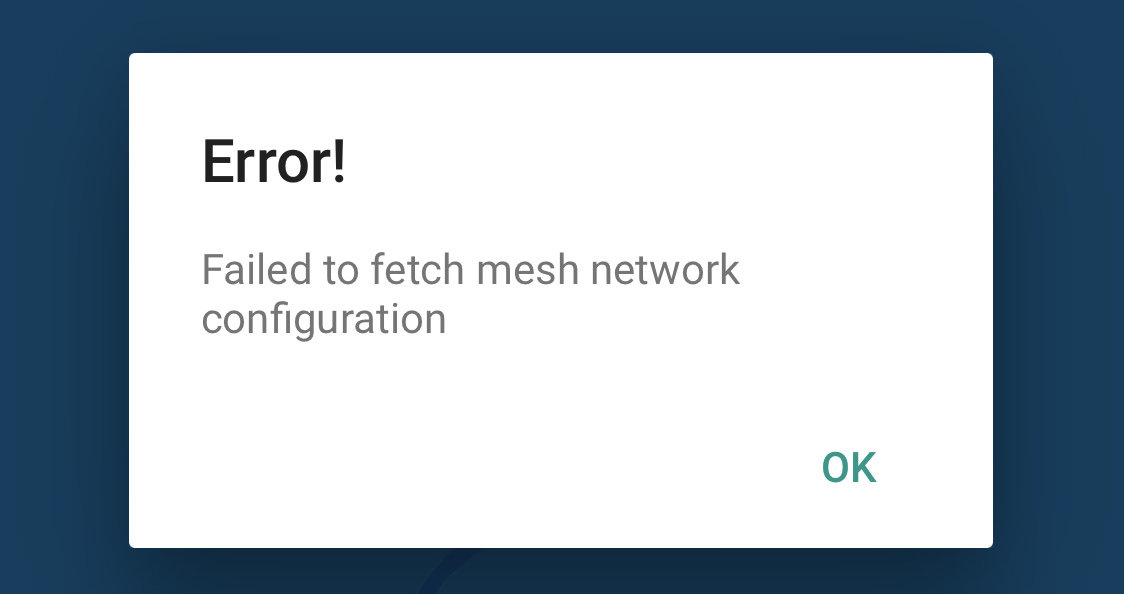
This was my fault for not making sure my outlet was plugged into internet after I got the primary node set up... but Google needs to fix their app so it doesn't get stuck like this. You can't escape the error dialgue no matter how many times you press "OK" because it just pops back up again.
***It drives me insane when device manufacturers don't put the name of their devices... or, at the very least, their company name... in the networking table along with the MAC address. How in the hell am I supposed to know what all these "mystery" devices are on my network? Sometimes you can get a clue by looking up the MAC address owner, but not always. This results in my having to pause the device's internet access so I can try to figure things out that way. Doesn't always help, which means I'm running around the house turning devices on and off in an attempt to figure out which devices are what.
 This morning I went to brush my teeth and forgot what I named the light above my bathroom sink. It was all "Alexa, turn on the... uhhhh...
This morning I went to brush my teeth and forgot what I named the light above my bathroom sink. It was all "Alexa, turn on the... uhhhh...
Now, before you think it's insane that I can't remember "Bathroom Light" you have to understand that I have two bathrooms. The downstairs bathroom has "Bathroom Light" (above the sink) and "Shower Light" (above the shower). Since you can't give two different lights the same name, I had to call the lights in the upstairs bathroom names that are kinda esoteric. The light above the shower is "Spa Light" and the fan above the shower is "Spa Fan." The light above the bathroom sink that I couldn't remember is "Throne Light." "Throne" as in "Toilet" because my bathroom has a toilet in it, I guess (hey, it sounded better that "Toilet Light" at the time). I would have named it "Sink Light," but that name was already in use for the light above my kitchen sink.
So... yeah... couldn't remember "Throne Light."
Rather than set my toothbrush and toothpaste down, then try and remember which of the three switches controlled the light above my bathroom sink, I did was any home automation addict would do.
"Alexa, turn on ALL LIGHTS!"
You do not get to judge me for turning on every single light in my house so I didn't have to brush my teeth in the dark.
Well, you can judge me, I'd just prefer that you don't.
It's not my fault that Alexa is not location aware and can't understand commands like "Turn on the light in the room I'm in." Maybe one day she will acquire such smarts, but she's just not there yet.
I'm just happy I can tell her to lock the front door downstairs when I'm lying in bed upstairs and all of a sudden remember that I forgot to lock it after I took the garbage out.
 I have no idea why I'm so addicted to home security. Probably because it goes hand-in-hand with home automation. But probably not because my home has anything worth stealing in it. I mean... I do have a nice camera and some Sonos speakers, so there's that, I guess... but my television and electronics and other stuff are all old. With the exception of my cats, there's nothing I really care about in my home.
I have no idea why I'm so addicted to home security. Probably because it goes hand-in-hand with home automation. But probably not because my home has anything worth stealing in it. I mean... I do have a nice camera and some Sonos speakers, so there's that, I guess... but my television and electronics and other stuff are all old. With the exception of my cats, there's nothing I really care about in my home.
All my furniture is IKEA, for heavens sake.
And yet...
My home is totally blanketed in home security.
I have window, door, and motion sensors everywhere. I have a cloud-based security camera system... and a local battery-backed-up security camera system (just in case the power or internet goes down). I also have door-locks with intruder protection.
For somebody with not a lot worth protecting, I sure have a lot of security. Too much security.
Which is why it would be crazy to keep updating it.
And yet...
I just did. Again.
Over Memorial Day there was a sale on better security cameras, so I went ahead and bought them. Then tonight I finally had the time to install them. The video quality is amazing. A considerable leap over what I had.
Sure it's overkill, but I have cats to protect!
Or so I keep telling myself.
 One of the best benefits of having a "smart home"... other than being able to tell Alexa to control everything... is being able to have a better handle on how your home works. One of my obsessions this year has been to lower my energy bill. This was actually an easy expense to tackle, because the majority of my power goes towards my furnace. During the colder months of November through February, it accounts for 55% of my bill. No other expense comes close (the second largest energy consumption is from my water heater at 7%). So it's easy to see that reducing the heat will reduce my bill at the most expensive time of year...
One of the best benefits of having a "smart home"... other than being able to tell Alexa to control everything... is being able to have a better handle on how your home works. One of my obsessions this year has been to lower my energy bill. This was actually an easy expense to tackle, because the majority of my power goes towards my furnace. During the colder months of November through February, it accounts for 55% of my bill. No other expense comes close (the second largest energy consumption is from my water heater at 7%). So it's easy to see that reducing the heat will reduce my bill at the most expensive time of year...
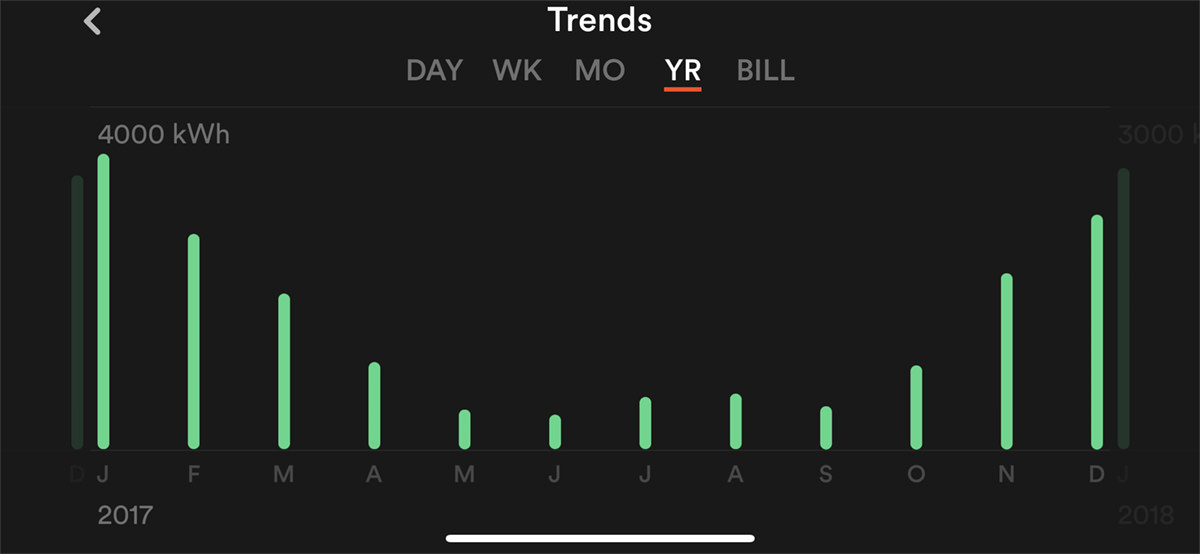
In January of 2017, my utility bill was around $93 for electricity...
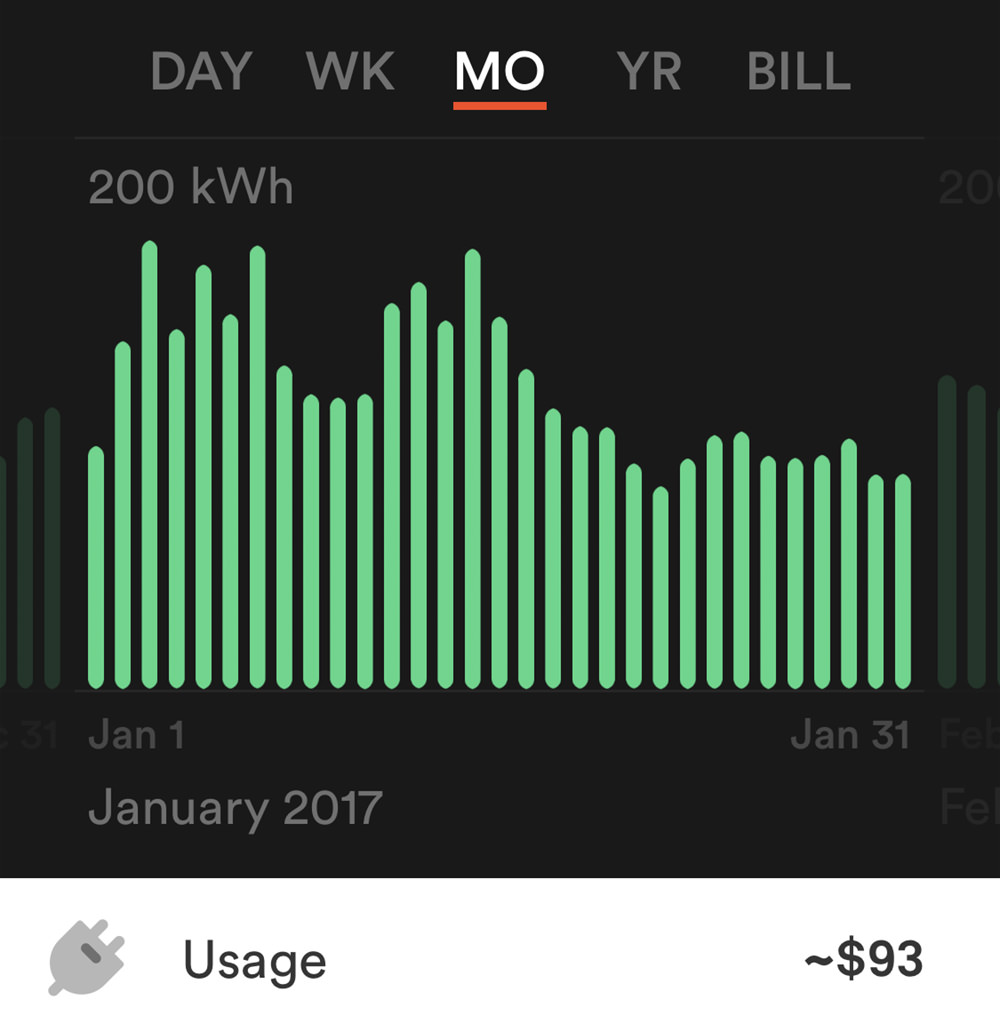
So I made some changes to my thermostat program. Last year my temperature was set at 72° when I was awake and 68° when I was sleeping or away at work. A lot of this was an attempt to keep my cats comfortable, which was kind of silly once I realized my cats were perfectly happy hanging out in the catio in 34° weather.
This year I set my temperature at 68° when I was awake, 64° when I was sleeping, and 62° when I was away at work. And just in case my cats wanted some warmth while I was gone, I had low-energy heating pads, self-warming pads, and my stereo receiver for them to lay on. The result on my power bill was pretty dramatic. Instead of my graph topping out at 4,000kWh, it now topped at only 3,000kWh...
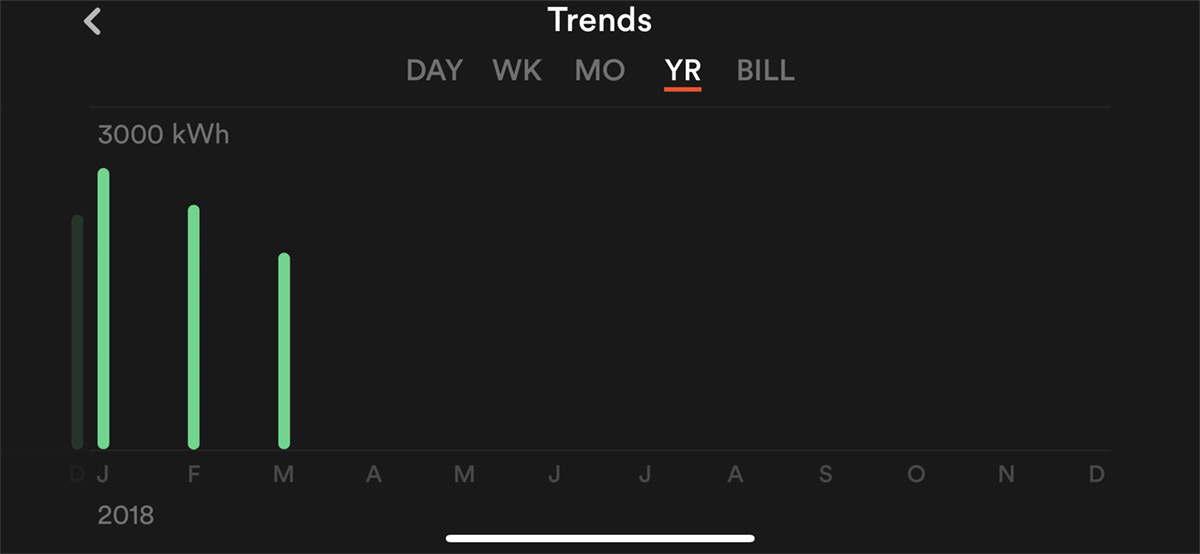
In January of 2018, my utility bill dropped to around $67 for electricity...
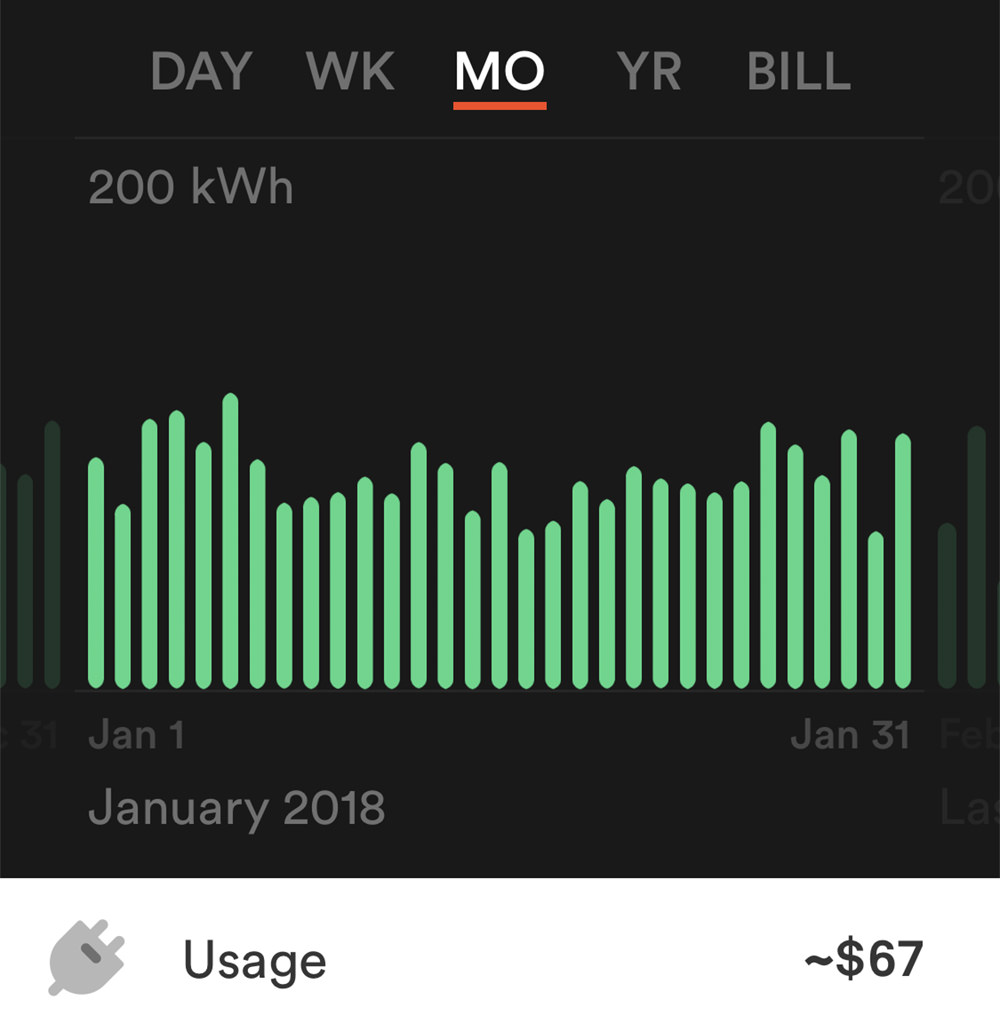
That's a 28% savings. Granted, $26 doesn't seem like a lot... I'm lucky that power is fairly inexpensive where I live... but I'll take it. If I lived in a region where power was expensive, 28% would be a huge amount.
Over the course of the winter I've saved nearly $85, which is real money. My goal for the year is to save $150 over 2017. Once April arrives, I'll be turning the heat off and coasting on $17 power bills until June or July, then I'll adjust my air conditioner temperature a bit and see what happens.
Two years of this and my energy monitor will have paid for itself! Score!
