
 This week Apple's spiffy new VR/AR headset, The Vision Pro, was unleashed upon the world. And now the videos and reviews of the unit are being released. There were reviews before, but they were all taking place in Apple's tightly-controlled environment. Now they are out in the real world.
This week Apple's spiffy new VR/AR headset, The Vision Pro, was unleashed upon the world. And now the videos and reviews of the unit are being released. There were reviews before, but they were all taking place in Apple's tightly-controlled environment. Now they are out in the real world.
And of course my go-to tech guy, Marques Brownlee, is all over it.
First he posted an unboxing video.
Then he posted an experience and introduction video. If you only want to watch one video to get an idea of what Vision Pro is all about, this is it...
Both videos were excellent, as expected, but the one that compelled me to write about reacting to his reactions was when he wore the headset for the entire 90 minutes of his Waveform Podcast. It is fascinating. Mostly because it has conversation about where the technology is now and what it could mean for the future. If you are at all interested in Vision Pro, it's time well-spent to watch it...
At the one hour mark, Marques responds to viewers and makes a point of talking about being excited to taking a his first flight with Vision Pro. He wants to be able to watch videos on a plane. And I relate to this completely. The thing I want to do most when being stuck on a plane is to not being stuck on a plane, even if it's just virtually.
But this touches on the main reason that I want a Vision Pro.
I want to be able to turn the world off and not be stuck in reality.
I want to be able to strap on Vision Pro in my living room so I can watch movies on a massive screen... while sitting in a movie theater... ALL BY MYSELF. I love love love going to a movie theater. I love the experience. But I hate having to endure other people while I'm there. People talking. People using their phones. People eating. People kicking your seat. Which is to say that I loathe going to a movie theater because there's always going to be other people fucking up the experience. Vision Pro will allow me to go to a "theater" and have only a good experience. And that is what makes a Vision Pro worth it. Not for $3,500... but eventually when they drop the "Pro" features I don't care about and release a version that's affordable.
And everything I wrote about watching movies goes double for attending a concert. I have paid a ton of money for tickets to a concert... only to have to listen to people screaming their fucking heads off and talking the whole time. Not to mention having people standing in front of me blocking my view (and I'm tall!). If bands were to start releasing their live shows on Vision Pro... giving you a private concert from the best seat in the house... I would not only buy a Vision Pro, but I would happily pay the full ticket price to the artist to experience it. There are people who love live shows. I used to be one of those people. Maybe it's because I'm old now, but I definitely do not. Being able to virtually attend a concert is a dream scenario for me. I cannot wait for this to become a reality.
Everything else that a Vision Pro can do beyond that is gravy, but I'm going to focus on one aspect: travel.
Being able to explore the world from your living room is compelling, although it's never going to replace of being out in the world and seeing things in Real Life. Mostly because so much of the experience of travel is tied to actual immersion. Sights, smells, sounds, and interacting with all of them. And, unlike with movies or concerts, I find interacting with people to be one of the best parts of travel. So your "experience" with virtual travel is going to be severely limited with current technology. Even tech as advanced as Vision Pro. But let's break down why I still think there's a place for it, even with such severe limitations...
I am not going to buy a Vision Pro. At $3,500 plus tax and money for accessories, you're easily talking $4,000 and I can't justify that cost in any way. That money could be spent fixing my home, buying necessities, completing my landscaping project, and a ton of other things.
But that $3,500 price won't be there forever.
I don't give a shit about the front-facing screen which shows people your eyes when you're talking to them. Not even a little bit. If I'm talking to somebody, I'll just take the thing off. A version without that has got to chop at least $500 off the price. And I don't need metal and glass quality. I'll take a plastic headset and be happy to save at least another $500. Then there's the mass production savings which will come as they ramp up production of the cheaper version. All of a sudden... the Vision Not-Pro costs $1,500 to $1,800. And I would buy that in a heartbeat. Even if all I did was watch video on a massive virtual screen, that's worth it.
And then there's the future of Vision Pro.
The "persona avatars" are pretty crappy right now. But eventually? When they get better? Virtual meet-ups with my friends would be so cool. I'd love to sit and watch television shows with my friends so we can chat and enjoy the experience together. Or play games. Or just have a chat. That... that... would be insanely great.
I can't wait.
UPDATE: Marques has another video out. A lot of info packed into around 20 minutes...
 Yesterday I was all ready to have Apple unleash the "nuclear option" to see if the data of mine that they destroyed could be restored. This morning I called. The guy I talked to had no clue what this "magical restore" could be. He'd never heard of it. He didn't know why I was told it existed. It doesn't. Apple makes no backup of their customer's data on iCloud Drive in the event they have a catastrophic failure. There's nothing. There's no data saved anywhere that they can restore from. So first Apple doesn't tell you that Time Machine won't backup iCloud Drive files. And then they don't take any precautions to save your data if they fuck it up.
Yesterday I was all ready to have Apple unleash the "nuclear option" to see if the data of mine that they destroyed could be restored. This morning I called. The guy I talked to had no clue what this "magical restore" could be. He'd never heard of it. He didn't know why I was told it existed. It doesn't. Apple makes no backup of their customer's data on iCloud Drive in the event they have a catastrophic failure. There's nothing. There's no data saved anywhere that they can restore from. So first Apple doesn't tell you that Time Machine won't backup iCloud Drive files. And then they don't take any precautions to save your data if they fuck it up.
Sooo... what's gone is permanently gone.
Not because of anything I did. I used the service as it was designed. I dutifully bought an iMac with a pricey external drive to back up my stuff via Time Machine. But because Apple doesn't give a FUCK... and doesn't give a single shit about their customers... I'm screwed.
I fucking hate Apple with the passion of a thousand suns. THEY misrepresent. THEY lie. THEY screw up. But not a penny of their BILLIONS OF DOLLARS is used to safeguard their customers over THEIR mistakes.
After fuming all day, I arrived home to make banana bread.
I'm one of those people who buys bananas and "forgets" to eat them so they over-ripen, then the only thing I can do about it is make banana bread...

But I make banana bread MY way.
No lumps in my banana mash. I purée that shit. No spices. I want all the banana flavor and don't want it covered up. Extra walnuts. AND ABSOLUTELY, POSITIVELY NO RAISINS! I only eat raisins in oatmeal cookies or on their own. Never in cinnamon rolls or breads or pastries or anything else. Oatmeal cookies have that oatmeal texture to take the edge off the raisin texture so I don't get skeeved out.
A sweet end to a shitty fucking day.
 This is the post I was planning to write yesterday on the occasion of the Macintosh's 40th anniversary. But after hat happened, I'm having to write it today.
This is the post I was planning to write yesterday on the occasion of the Macintosh's 40th anniversary. But after hat happened, I'm having to write it today.
The first compputer not programmed with punchcards that I ever used was an
It was at this point that I got a scanner, which I wanted so I could scan my drawings into my computer. It was huge and very, very expensive. And it didn't work directly with an Atari, but required kludgy drivers to operate. Badly.
Included with the scanner was a copy of Photoshop.
Which ran on Macintosh only.
Frustrated with the limitations and lack of software for the Atari, I saved up for a Mac, at last. It was the cheapest model I could get, a Mac Performa 600 (a poor man's Mac Quadra, which was the model I coveted). I bought it at Sears on credit. The very next month, it was discontinued, and I could have gotten a more powerful machine for the same money (or saved a chunk on my now-outdated model), but thems the breaks...

My memory of what came after is hazy. I believe my next Mac was actually a Mac clone by Power computing. Then there was a Mac G3 tower of some kind that I bought and ended up selling... a Power Mac G4 Cube (which remains my favorite Mac design ever, even though it wasn't all that powerful)... a number of MacBook laptops (culminating with my MacBook Pro M2 Max I'm using now)... a few iMacs (culminating with my iMac M1 desktop that I have now)... not to mention the legion of Macs that I've had at work (culminating in the Mac Studio M1 Ultra).
And eventually, just to satisfy the completist in me, I ended up buying one of the original models from the early years of the Mac, a Macintosh 512K. Not sure if it still works, as it's been over a decade since I turned it on, but it's still collecting dust in my garage.
We won't mention the various other Apple products that have accompanied my Macs over the years. QuickTake cameras, a Newton Message Pad, all kinds of iPods, iPhones, iPads, Apple Watches, and such. I'm a certified Apple Whore through and through who bleeds in six colors.
So, yeah, that's a brief history of the Mac and Me. A computer that, despite my growing hatred of Apple, is still my favorite kind of computer to use.
At least for now.
I'm still waiting for computer implants to come along.
Maybe in another 4o years.
 TL;DR... if you have any data at all on Apple's servers, particularly iCloud Drive, you need to get it off of there or perform a backup immediately. Not tomorrow. Not next week. Immediately.
TL;DR... if you have any data at all on Apple's servers, particularly iCloud Drive, you need to get it off of there or perform a backup immediately. Not tomorrow. Not next week. Immediately.
Forty years ago today, Apple shipped the first Macintosh computer.
Today-today, Apple technology has resulted in my losing hundreds of files... some I've been able to recover on old computers and in ancient backups... some I found in local backups from a month-and-a-half ago (so they're partially recovered)... and some I've lost permanently, because they were ever only on iCloud.
Both of the Apple Support specialists I've talked to thought it important to tell me that "iCloud Drive is not intended to be a backup." And it's like, yeah, I know this. Which is why I have a desktop iMac with iCloud Drive synced, and Time Machine turned on. Except I found out the hard way that unless the files are actually downloaded to the iMac, they are not backed up. And, of course, despite having a shitload of free space on my iCloud Drive, Apple doesn't keep backups of older versions of files. Dropbox may be a pile of shit, but even they do that. So not only does Apple not do that, they don't tell you they don't do that.
Here's a serious of events that lead to now.
So, yeah, not ideal.
But it could have been so much worse.
And for that I'm grateful, though I remain absolutely outraged at Apple. The company has BILLIONS of dollars. Yet they won't devote a fraction of that to safeguarding the data their customers entrusts to them. Instead they want me to know that it's my fault because I should have backed up... even though I thought that's exactly what I was doing by having a large, pricey Time Machine hard drive hooked up to a Mac that's synced to my iCloud Drive. If only Apple could be bothered to warn people that the obvious way you'd think things would work are not, in fact, how things actually do. I guess, in the end, they just don't give a fuck. Which is probably why they have billions of dollars in the first place.
I remain hopeful that a lot of stuff I've lost can ultimately be recovered. Whether because I find it on a drive or computer or a backup somewhere... or Apple is able to do something tomorrow.
Hopefully the REAL backups I'm making now (instead of the unreal backups I thought I was making) will prevent this in the future.
Because I sure don't even want to go through this again.
 When I got home from the office for the day I had a quick bit for dinner then pulled up a personal project I've been working on for the past seven years. It's a writing exercise that may not go anywhere, but I enjoy the distraction from the constant barrage of work that never ends.
When I got home from the office for the day I had a quick bit for dinner then pulled up a personal project I've been working on for the past seven years. It's a writing exercise that may not go anywhere, but I enjoy the distraction from the constant barrage of work that never ends.
But the file would not open.
I went to my Apple iCloud Drive to see what was going on, and found out that files of all types were being reduced to zero bytes. I sorted by date and could literally watch it happening in real-time. A file would be 3.8 gigabytes one minute, then 0 bytes the next. And it's not just big files... even small little nothing files were being gutted...
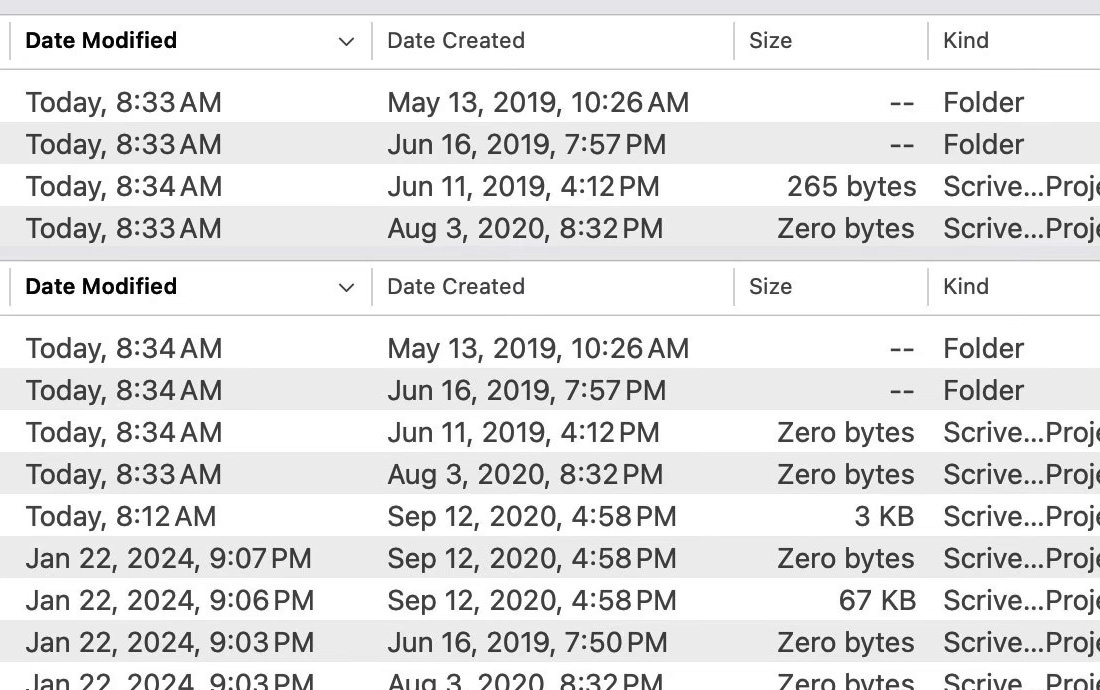
from 265 bytes to 0 bytes in less than a minute.
Everything had been working fine in the months since I copied all my files over to iCloud Drive. The only thing I had done which might cause this was to pull out my iPad yesterday to update iPad OS. All my files were put on iCloud Drive while the iPad was off, so I can only guess that it woke up, sall all the files it didn't know about, and is somehow removing all their data. Except when I turn the iPad off completely, it's still happening so maybe the iPad Os update is just a coincidence.
In any event, my iMac which has Apple Time Machine backup running is useless for iCloud drive, because it doesn't back anything up that it hasn't held on its local drive. Something Apple should really tell you. Otherwise, you're completely boned. Or not. Apple Support is calling me back in the morning so (hopefully) something can be done. I dunno.
All I do know is that my files are being destroyed while I watch, and most times it happens before I can even download them to back them up. It reminds me of that movie Disclosure where Michael Douglas is trying to uncover critical information he needs to save his job, but Evil Demi Moore is deleting them as he's trying to save them. THIS IS ME RIGHT NOW...
If Apple can't help me tomorrow morning, it means a lot of stuff I've had for decades... photos, files, drawings, and whatnot... which haven't been backed up somehow, somewhere, are gone forever. That would be a horrific loss from which I don't know I can ever mentally recover.
Apple. Where everything just works!
 And so Apple has unleashed their mixed reality headsets on the world.
And so Apple has unleashed their mixed reality headsets on the world.
Do I want an Apple Vision Pro? Of course I do. Am I going to pay $3,500 plus lens inserts plus AppleCare plus accessories plus tax to get one? Of course not. That being said... Apple's new video introducing the device makes it look pretty great...
And their short video about how the devices are made is very cool...
For something like this I might pay $1000 (assuming I could scrounge up $1000)... just for the ability to watch movies on a massive screen in my home, because that's cheaper than a massive TV... but everything else just feels like a gimmick to me. I dunno. Maybe if I were to go to an Apple Store so I could try it in person and see the possibilities for how I could use it I might change my mind. But, for now at least, the $5000 price of entry is too damn high.
UPDATE: And... they immediately sold out. Couldn't get one at launch if I wanted to. Thank heavens. I need to pay my mortgage.
 CES (Consumer Electronics Show) is in full swing, and for the new stuff it's pretty much more of the same. 75% pie-in-the-sky stuff that will either never be released, be released but is prohibitively expensive, or is released and doesn't even remotely live up to the hype they built. The remaining 25% is stuff that's all grey area. And I never quite know what to make of it.
CES (Consumer Electronics Show) is in full swing, and for the new stuff it's pretty much more of the same. 75% pie-in-the-sky stuff that will either never be released, be released but is prohibitively expensive, or is released and doesn't even remotely live up to the hype they built. The remaining 25% is stuff that's all grey area. And I never quite know what to make of it.
By far the most fascinating thing to me this year is the Rabbit, which is a kind of magical AI box. And, unlike the utterly baffling Humane AI Pin which makes zero sense to me... this one kinda does. Maybe?
Here's their keynote if you want to watch it. If you don't, I'm talking about it below.
It's cute and capable (in a demo) and it's orange-red! AND NO SUBSCRIPTION? Nifty!
Now, I'm just going to point out the huge, huge elephant in the room... Apple, Google, and others have been very clear that they are working to update their digital assistants with AI smarts. And the minute... nay, the second... that Apple unleashes their AI model on Siri, well... what the heck are you going to do if you bought a $200 Rabit device? Still carry two devices around? Or ditch the Rabbit and use the device you already carry around everywhere that can do the same thing?
Let's face it. This is just another phone-like device that doesn't have an actual phone in it.
This entire company is just one feature away from being bought out by Apple or Google or Amazon or whatever.
But anyway...
Setting aside the imminent obsolescence of Rabbit, I have a number of questions about how this AI is going to actually work in context of Real Life. I used to travel a lot. Like a lot a lot. So I admit the trip planning alone is a compelling feature. But what are you actually getting? Does it know your seat preference for the plane ticket? What about food preferences, are they taken into account? When it comes to the hotel, is it comparing features as well as price?
Maybe if the AI is very smart, it would be able to look through all my old email confirmations to understand what I typically like and how much I typically spend and such, but it seems like there's a lot of access it would need to your life, which your phone already has. Rabbit would have to get to all that some how, I'm guessing.
And so... yeah. Rabbit is cute. But I anticipate Apple will add all of these capabilities to Siri on my iPhone within a year, so I'll just be waiting it out.
 Apple makes things so easy!
Apple makes things so easy!
To turn off the annoying printer message that pops up EVERY TIME YOU PRINT ON LARGE PAPER, simply research the CUPS print server documentation for a half hour, find the IP address of your printer, open the Unix Terminal app to type in the command line which will enable the web interface, navigate to your printers, click on the printer whose defaults you want to save (if it is available, otherwise restart your computer and start over), work your way through all the pages until you find the defaults for "Request Offset," set it to "no," click SAVE, type in your admin username ("admin" will not work and neither will your ShortName, but you'll find that out the hard way), type in your system password, authorize the changes, exit out of the CUPS web interface, restart your computer... AND THERE YOU GO! NO MORE ANNOYING POP-UPS EVERY TIME YOU FUCKING PRINT! IT'S JUST THAT EASY!!! AREN'T YOU GLAD YOU BOUGHT A FUCKING MAC?!???
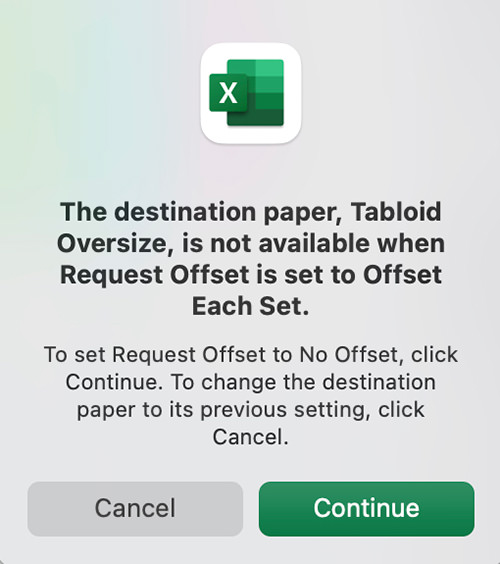
Look, I realize that Apple is not wanting people to print stuff to save the planet and all that... but there are people who actually have to print stuff. The fact that they don't want to make such a basic function of their operating system be easy to use and manage is reeeeally telling on the "It just works" company.
 As I mentioned in my post about the Apple "Scary Fast" event that dropped Monday, the entire thing was shot on an iPhone.
As I mentioned in my post about the Apple "Scary Fast" event that dropped Monday, the entire thing was shot on an iPhone.
This week there has been a bizarre controversy over that statement. Almost immediately afterwards people were saying "No way was that shot on an iPhone." Or even "Sure it was shot on an iPhone... with special external lenses." Or whatever.
But soon after the event Apple released a video with a behind the scenes look at how it was shot. Which was, in fact, an iPhone with no special external lenses...
And then everybody was like "Okay it was shot on an iPhone, but no normal person could shoot a video like this because Apple used special camera rigs and lights and stuff." But Apple didn't claim otherwise, so I don't get the controversy. Yeah, that motion rig is so expensive that I couldn't afford one (and those panel lights they used on Tim Cook aren't cheap either), but the phone is capable enough to do it if you do have that stuff. And if you don't? You can still get creative and shoot footage that's high enough quality you can do incredible things.
I haven't had time to shoot video on my iPhone 15 Pro Max yet. But I will when my special external lens gets here.
Because, unlike Apple, I fully intend on cheating.
 It started with the plain vanilla cones. You know... the yellow ones that are not actually cone-shaped. And I say "plain vanilla" even though there may actually be no vanilla flavoring in them... I was using "vanilla" as another word for "plain." Or, "plain plain" as it were.
It started with the plain vanilla cones. You know... the yellow ones that are not actually cone-shaped. And I say "plain vanilla" even though there may actually be no vanilla flavoring in them... I was using "vanilla" as another word for "plain." Or, "plain plain" as it were.
From there I graduated to "sugar cones"... which are, in fact, cone-shaped.
After that I landed on bigger and better "waffel cones" and never looked back. Sure they're more expensive, but they're the best and I'm rolling in waffle cone cash, so I splurge.
Then I was putting together a grocery order, took a look at how fucking expensive it was, and decided to go back through and see if I could shave some money off my bill. Turns out I no longer have waffle cone cash, decided that plain vanilla is probably good enough considering I am actually more interested in the taste of the ice cream, and made the swap.
Strange thing... I actually prefer the plain cones!
Specifically because the ice cream tastes better in them. Well, probably not vanilla ice cream... but definitely the chocolate ice cream that's my favorite.
But anyway...
Apple had their "Scary Fast" event tonight. Every industry insider in existence had been speculating that this would be the introduction of M3 MacBook Pros and M3 iMacs, so I was not the least bit surprised when that ended up being the case. Not much else to say besides "they're a bit faster," so I will be brief...
I'll tell you what did surprise me about the presentation... how it ended. Look at this...
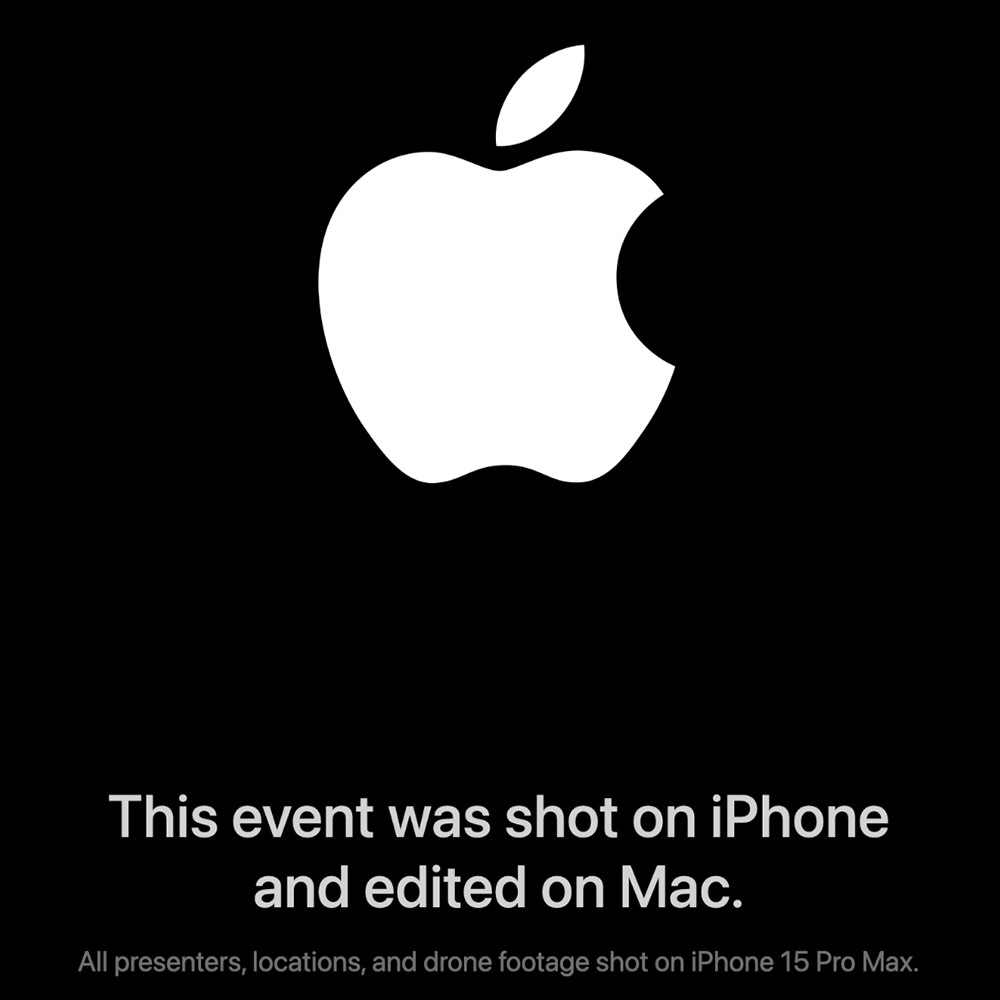
Sooo... Apple wasn't kidding about being able to film motion picture feature quality footage on the iPhone 15 Pro Max. And to prove it, they're eating their own dog food here.
But anyway, that's all for tonight. There's an ice cream cone calling my name.
