
 And lo did Apple descend from the heavens to reveal unto The Faithful a public beta of the next version of MacOS X, Catalina (which is version v10.15, if you're keeping count). And since I know everybody in Blogography Land is just dying to know what I think of this fairly uneventful release, here you go...
And lo did Apple descend from the heavens to reveal unto The Faithful a public beta of the next version of MacOS X, Catalina (which is version v10.15, if you're keeping count). And since I know everybody in Blogography Land is just dying to know what I think of this fairly uneventful release, here you go...
INSTALATION
It was a piece of cake. I logged in to the Public Beta program, registered my Mac, then clicked to install. I keep all my documents in Dropbox, so I didn't need to back up anything. If the install screwed up, all I'd have to do is scrub my machine and install my apps fresh. If you do keep data on your machine, be sure and back it up before installing any major OS release... beta or otherwise. Apple is better than most, but can still royally screw up from time to time (as I've found out the hard way).
FINDER
Apparently services like DropBox are now "more integrated" into the Finder, but I'm not exactly understanding how. Maybe it's something the services have to update their software to support? Though DropBox has gone far beyond just storing files in the cloud, and is now trying to compete with collaboration and project management services like Slack and Basecamp, which is just stupid because that's not what I use DropBox for... so I'm probably dumping it anyway. If there are other changes, I haven't noticed them yet.
DASHBOARD
Gone. Vanished. This is shitty because I actually use Dashboard widgets several times every day. It's just so dang handy to be able to swipe over to a calculator... dictionary/thesaurus... measure conversion... and what-have-you. But no more. I cannot for the life of me understand why something so incredibly useful is being dropped. I don't even know how you can replace the widgets. I'm guessing with a menu bar app, but that's just nuts when my menu bar is already packed full.
APPLE TV
Apple interface design is complete and total shit. And getting worse by the day. I have hundreds of movies. Do you know how insane it is to have to scroll through hundreds of movies to find what you want? Even simple fixes... like being able to press the R key to go to the movies starting with "R"... doesn't even occur to Apple's developers, which is both sad and embarrassing. But, even worse, Apple still has their idiotic and flawed security bullshit fucking up their apps. Any time I set up a new computer (or do a major OS upgrade) I end up having to retype my credentials over and over and over and over and over AND OVER AND FUCKING OVER AGAIN. This time? SIX FUCKING TIMES IN A ROW before it stopped asking...
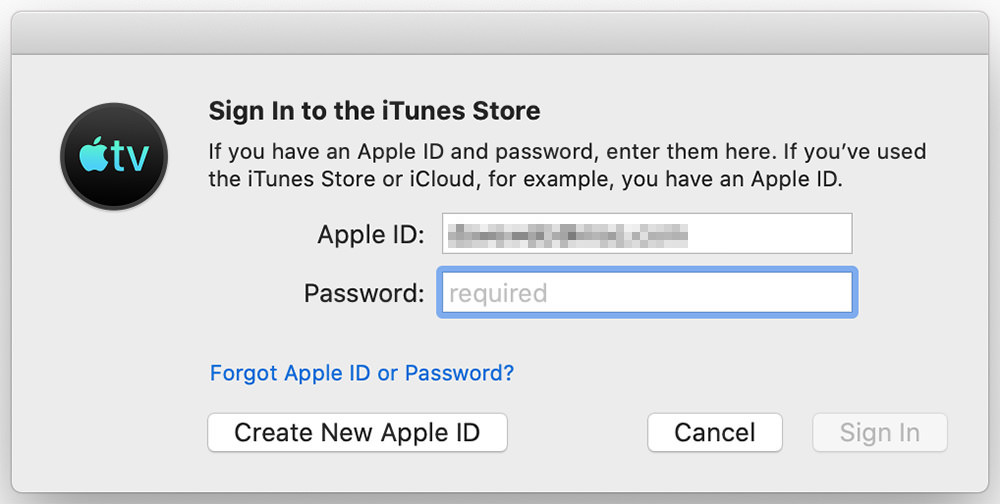
All of Apple's "concerns" about helping people maintain better security is nothing but bullshit posturing when they have idiotic crap like this happening. Who wants to create passwords that are complex and secure when you'll have to type them so many damn times? Nobody. People are just going to keep creating the same easy-to-type-and-remember, easy-to-hack passwords they always have. So congratulations, Apple. In addition to making life with your computers increasingly more irritating and difficult, you're making them less secure.
MUSIC
The (main) replacement for iTunes is Music which, as the name implies, organizes and plays all your music. Except... not really well... it's mainly designed as a gateway and access point for Apple's streaming service, "Apple Music." Since I don't subscribe to Apple Music and prefer Amazon Prime's "Music Unlimited," that means the primary purpose of the app is lost on me. But... it does organize and play all my "iTunes in the cloud" music, so I guess no harm no foul. It's just a shame that Apple didn't innovate past what I already had in iTunes. The new Music is practically the same.
PODCASTS
I don't listen to a lot of podcasts, but there are a few I do enjoy from time to time. The new "Podcasts" app seems perfectly serviceable (if a little bland), which is nice. Except... when browsing the available podcasts, I found a dumbass racist pile of shit staring at me. WITH NO WAY TO HIDE HIS DISGUSTING FUCKING FACE FROM AVAILABLE PODCASTS...
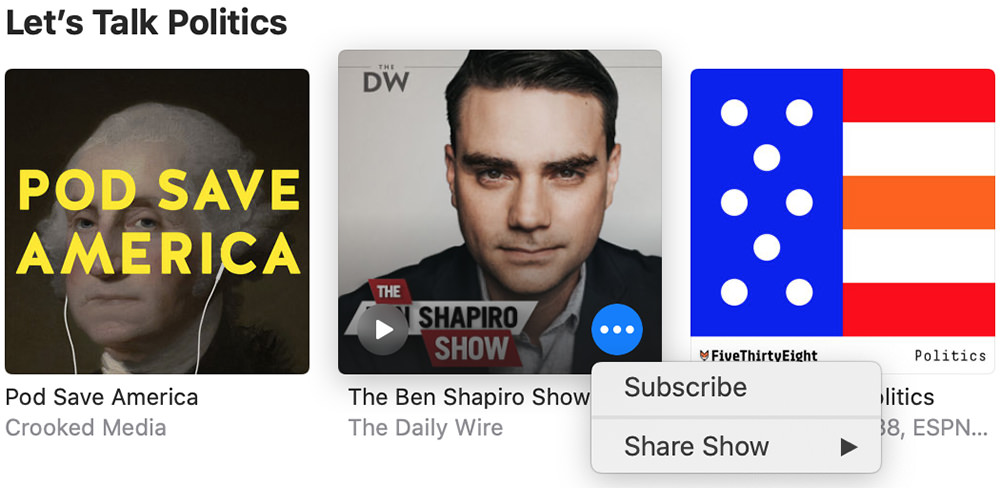
Seems like hiding podcasts you don't want to see would be a good feature to have.
PHOTOS
I use Photoshop for photo editing, so the new editing tools aren't going to be used very often (if at all). But it is nice to know that they are available. Everything looks similar to the tools on iPhone Photos, so if you are familiar with that, using the Mac Photos is the same. They added some extras for such things as retouching brush, red-eye fixing, noise reduction, and selective color adjustments (which, I'm guessing, are being added to the new iPhone version as well)...
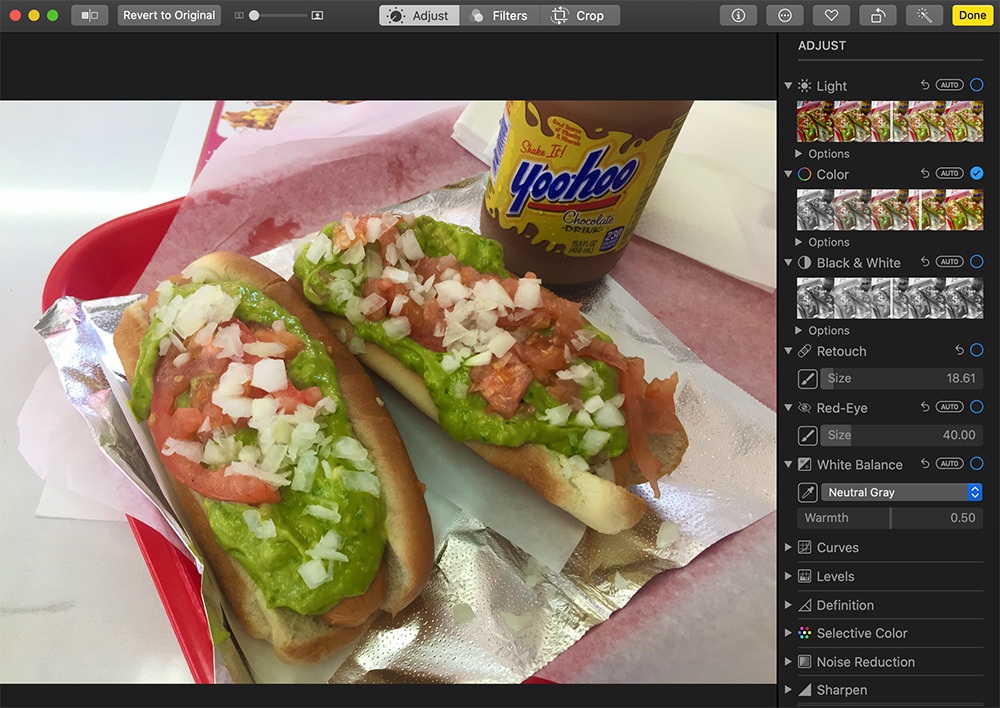
Other than that, they just made things prettier... so to speak. Videos move in preview. The "Day" view tries to logically group and display photos... that kind of thing. Apparently they are using their "machine learning" routines to group photos into events, which is handy for those times you shoot a hundred photos all the same. Photos will now group them...
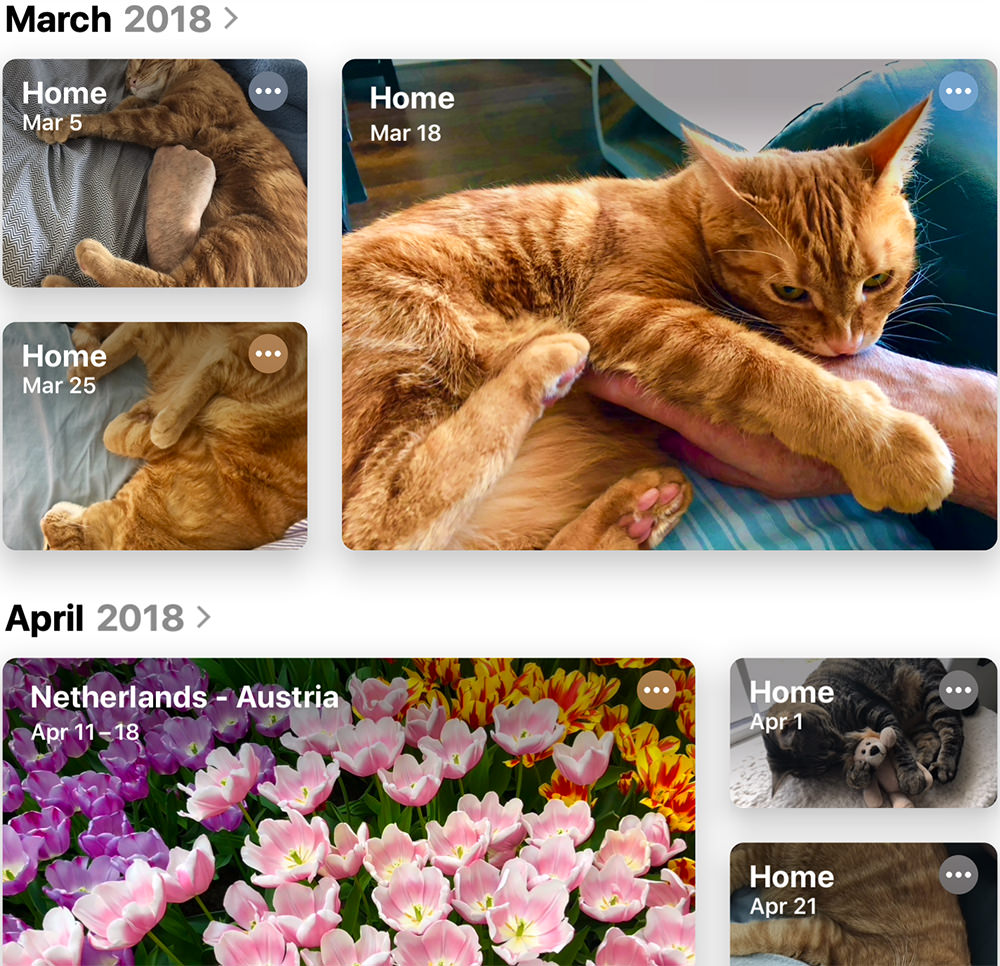
Except I don't like the way that rectangular photos are sometimes cropped as squares to do this, however, so I'll probably end up in "All Photos" mode, which preserves the original photo's aspect ratio. Another way Apple claims to be using "machine learning" is to better recognize people in your photos. I'm not seeing much of a difference from how it worked previously, however.
SAFARI
Cosmetic upgrades on the start page, which is no less annoying than it's always been. Can't find anything else that's new.
MAIL
Looks to be mainly cosmetic (It does look a little different). But Apple says there are new features to be found. They must be subtle, because I ain't feeling it.
CALENDAR
Seems the exact same. Which is to say it's an underwhelming app that lacks any of the tools required for professional use. If you're just keeping track of birthdays and setting reminders for lunch appointments, you're good. But if you need more functionality, you'll be looking elsewhere.
REMINDERS
Looks prettier, has more functionality, seems smarter. I use a different system entirely, so this is not something I'll make use of.
NOTES
Looks a little different because of the inclusion of a useless "Gallery View" (too small to read anything, can't be enlarged)... but operates basically the same.
SIDECAR
Because I didn't want to buy a new MacBook with Apple's shitty, shitty keyboards... and instead paid good money to have my old 2012 MacBook Pro Retina display repaired when it broke, my Mac is too old to test this feature (which allows you to use an iPad as a second screen). It seems odd that such a simple trick would be forbidden when my MacBook is perfectly capable of driving an external second monitor, but okay. I've read that you can hack old Macs to force them to support Sidecar, but since it's unsupported, glitchy, and slow... I'll just take a pass.
FIND MY
Apple's new "tracking tech" is mostly applicable to devices like iPhone which are mobile, easy to leave behind, and have a GPS. The fact that Apple is delving into creating a global mesh of "lost and found" is a remarkable thing with some pretty great privacy securities baked in. I suppose it's only a matter of time before Apple releases tracking "tags" to put Tile out of business. On a Mac, Find My is just combining "Find My Friends" and "Find My iPhone" into a single app.
SCREEN TIME
I already know that I spend every waking moment in front of a computer. Having Apple tell me this is not helping. Fortunately, you have the option of turning it off.
ACCESSIBILITY
Apple has made great strides in making their devices easier to use with enhanced voice control and other cool stuff. Bravo.
And that's about it. Like I said... pretty uneventful. When the biggest change is that you broke a single app into three separate apps, well, it's hard to see the point. But I guess it serves to let people know you haven't forgotten about the computer-side of the business, so I guess it's all good. I just wish Apple was interested in finding something new and exciting to push MacOS X into new territory.
 I typed some notes during Apple's streaming presentation of the World Wide Developer's Conference keynote this morning. Since I know absolutely everybody is dying to know my thoughts on things*, this post is for you!
I typed some notes during Apple's streaming presentation of the World Wide Developer's Conference keynote this morning. Since I know absolutely everybody is dying to know my thoughts on things*, this post is for you!
• Eco-Unfriendly! And here's Tim Cook to start things off. Right off the bat he's touting how Apple is a sweet ecosystem that marries hardware, software, and services to create an experience unlike any other...
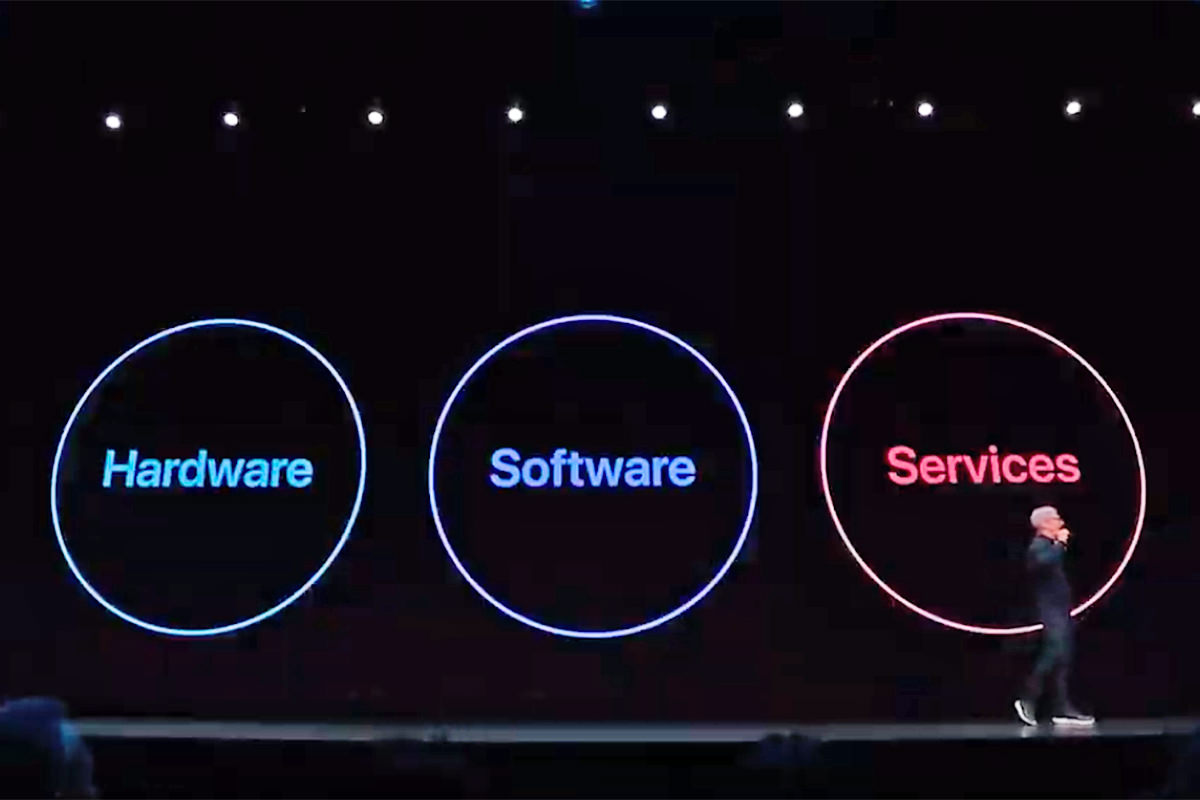
Say what you like about Apple, but it's totally true. The problem is that when one part of their ecosystem sucks, you get a bad experience. This applies to hardware (I fucking hate the MacBook Pro keyboard, and will avoid buying one of their shitty laptops for as long as I can), software (when they aren't abandoning critical in-house software like Aperture, they create fucking garbage like HomeKit), and services (their media streaming is unbelievably shitty and I'm furious that they always blame my internet, when my fiber connection streams flawlessly from everybody else). I used to put up with everything because, hey, at least it was better than Windows, but is that really true anymore?
• Apple Arcade! Now Tim is talking about "Apple Arcade"... a new membership service where you get access to a lot of cool and exclusive games. Out of everything announced, I only give a crap about LEGO Brawls, so this is probably not going to be for me...

• Apple TV PLUS! Ugh. I mean, really? Yet another streaming service? I admit that the clip shown from the alternate-history space-race drama For All Mankind looks interesting, but enough for me to pay up a monthly fee? Doubtful. Disney+ is absolutely on my radar because of all the Marvel Studios and Star Wars shows in development, but it would take a heck of a lot for me to buy into Apple's random non-catalog of shows.
• Apple TV! Apple TV has one of the shittiest interfaces in tech history. It takes forever to find the stuff you want to watch. Even if you know where to get to it, you still have to scroll and scroll and scroll. Apple added Siri to AppleTV so you can just tell it what you want, but I find it to be flakey and not always accurate. Why would I buy something from iTunes when it's available streaming from Hulu, Netflix, Amazon Prime, or whatever? I thought that "TV" was supposed to prioritize stuff you already have over stuff you have to pay for, but that hasn't been my experience. But I digress. They've apparently redesigned everything to be less shitty. EXCEPT THEY ARE USING CLIP PREVIEWS LIKE NETFLIX WHICH I FUCKING HATE HATE HATE HATE HATE!!! Fuck this. I hope to God they allow you to turn that shit off.
Ooh! And now Apple is saying that you will be able to use controllers from Xbox One and Playstation to control games on AppleTV! Yay! Except... where is support for my Nintendo Switch Pro controller? Oh well. I don't have time to play many games anyway.
Okay... I love the new underwater 4K screen saver! Reminds me of the serene scene aquarium screen saver I had on my Mac ages ago...
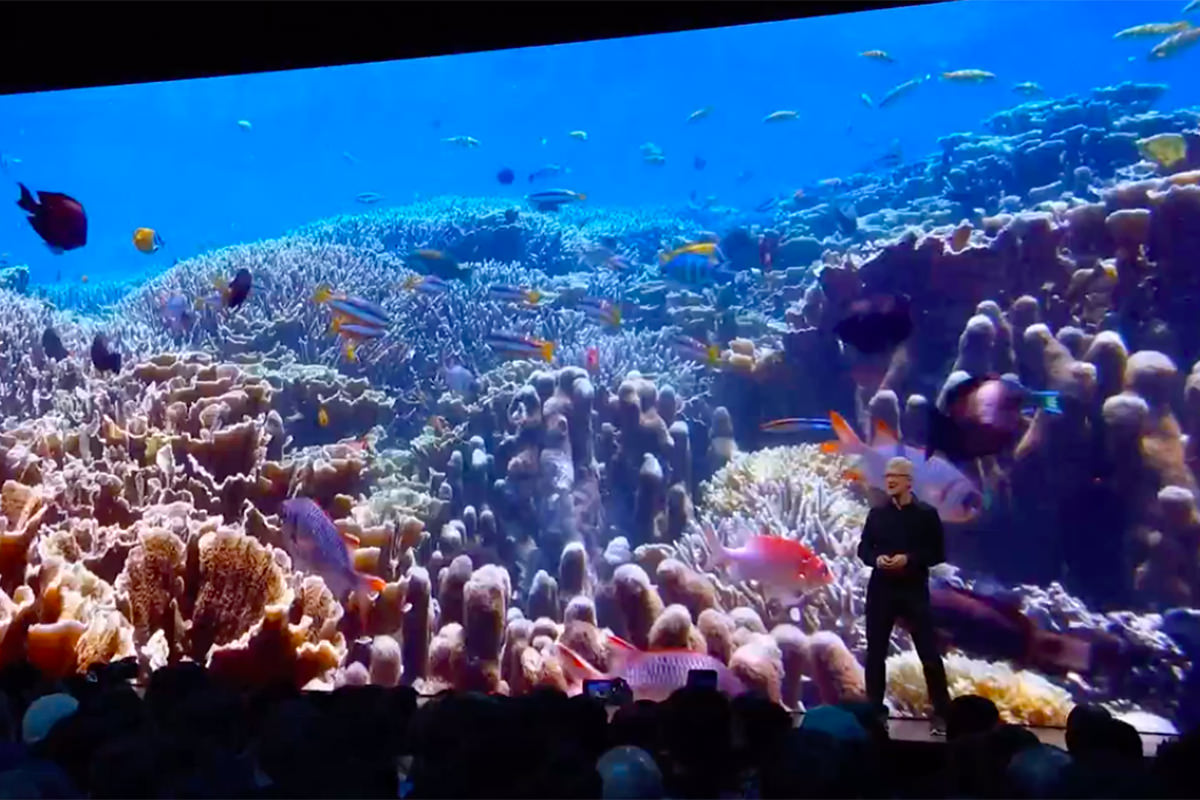
• Apple Watch! Ya know? I'd sure like to have an Apple Watch, but I just know I would never wear it because it's so damn thick. Until they fix that, they can throw all the new "watch faces" at me they want... I'm not biting. Except... ZOMG! A CALCULATOR APP! Just like my old calc digital watch had back in the 80's!

The new WatchOS will be able to run apps independently of the companion iPhone app. That seems like a pretty critical feature, but I don't know how they have the memory available for such a thing? This allows you to install apps from the App Store directly on your Apple Watch which, again, seems like a critical feature to have.
I like the idea of how the Apple Watch can help you out by monitoring your health... but I know darn well I would stop using it when I see just how unhealthy my lifestyle is, so that's not a big draw for me. For the ladies there's a menstrual cycle tracker now that will help you to know when your period is coming and when you are most fertile for the baby-making.
• iOS 13! Apparently the next version of iOS will focus a lot on speed. Face ID will unlock 30% faster... apps will install faster... apps will launch faster... that kinda thing. Naturally, it's hard not to be happy about that. And I most certainly hope that it launches the camera faster so I don't miss as many time-critical shots like I do now. A more reliable camera that isn't locking up all the time would also be nice.
I'm torn on the new "Dark Mode"... I stopped using it on my Mac because it was wildly inconsistent between apps, sometimes making it impossible to use apps that weren't patched to accommodate it. Perhaps if they did a better job of it for my iPhone I will have better luck? I dunno. It costs nothing to try. And, may I just say, that Apple using Depeche Mode's Black Celebration for their demo is about the best thing I've seen from this keynote so far?

I've been using Google's keyboard for a long time now because it supported swipe typing. Problem is, my iPhone is forever reverting back to Apple's keyboard even though I've not asked it to. Now that Apple supports swipe typing, maybe it will be a better experience? I sure hope so. All the new predictive input stuff is nice, but I often find that my iPhone gets it wrong far more often than it guesses correctly. Maybe their new "machine learning engine" will improve this? One can only hope.
• Maps! And so... shots fired at Google Maps! But here's the deal. Unless Apple gets into the traffic monitoring game like Google and Google-owned Waze, I'm probably sticking with Waze. Pretty is pretty, but I'll take the better functionality every time...

Meg Frost is up in her cool future-wheelchair to demo Maps. Holy crap is it a beautiful app! I may use it a lot more, but the navigation of Waze will be hard to leave behind...

Apple is doing their OWN version of "street view" and it looks spectacular...

I'll definitely be using Apple Maps for armchair traveling, but for actual driving? The jury is out.
• Security! And here's where Apple takes an even bigger swing at Google... privacy and security. Companies like Google and Facebook track everything you do and monitor all the activity on your phone because they are selling ads. To be effective at selling ads, they need to know who you are and what you do. I don't give much of a crap about this (hey, I'm a blogger, all that stuff is online for anybody to see anyway), but I do like Apple's philosophy of erring on the side of caution. It started with ApplePay, which securely pays for stuff without tying the purchases to a credit card (which is nice), and I absolutely love the convenience of it. And now Apple is moving their privacy mandate into other areas at a system level. I approve.
Location monitoring by your phone could be a very big problem if you don't know it's happening and you're a thief or having an affair or whatever. Apple is putting the kibosh on that by being more proactive about how your location is used and how long an app gets to use it. That's totally swell.
And, as if the shots fired weren't obvious enough, here's Craig Federighi telling the whole world that they are seriously going after Facebook and Google by creating their very own "Sign in with Apple" login service! Sweet!
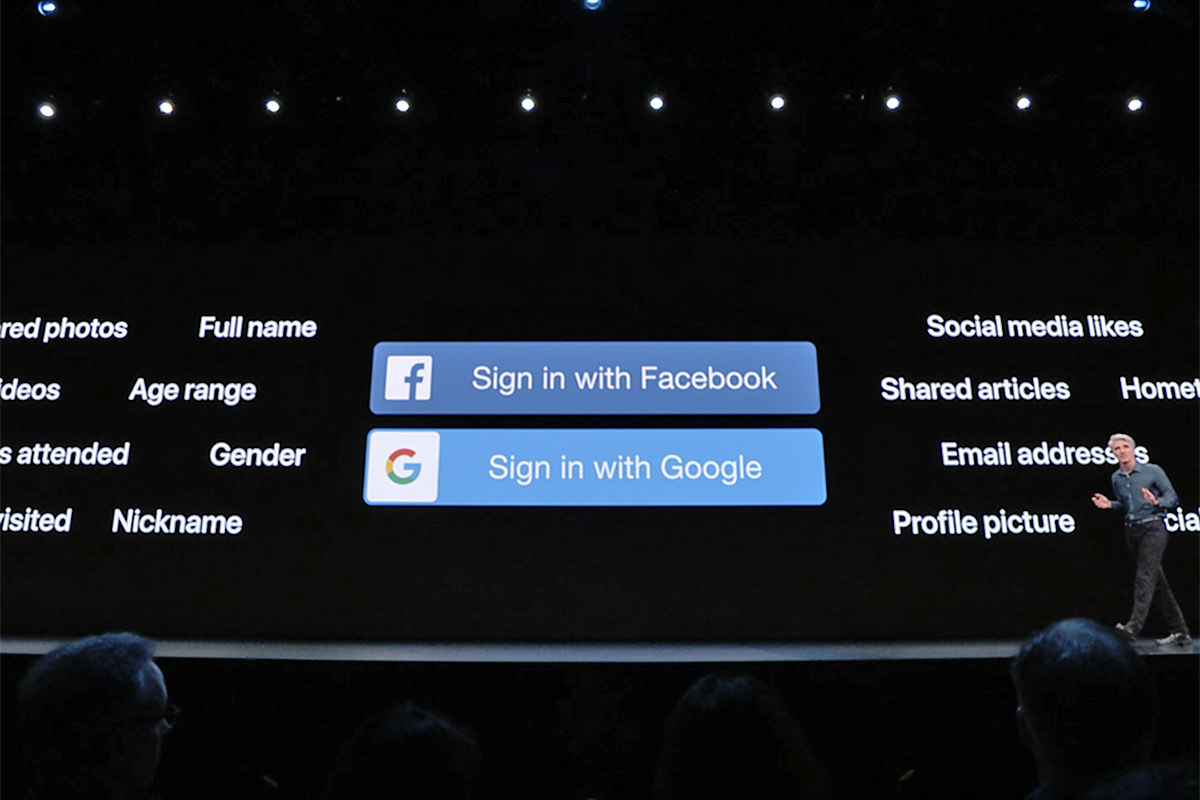

No personal information whatsoever handed over. I think it's pretty obviously that absolutely everybody will switch to Apple's login service the minute it becomes available on sites. I know I sure as hell will be.
Okay, THIS is huge. Apple is coming up with their own privacy email forwarding service! You can immediately establish a temporary email ID... then use or dispose of it for as long as you want! NICE.

I've used random forwarding addresses for a very long time, but having to set them up is always such a pain. Now that it's an OS-level feature, it will be so much easier. Kudos, Apple!
Interesting. Apple is adding their own security camera streaming service to their heinously shitty HomeKit home automation bullshit. The privacy features are admittedly compelling, even though I just don't care that much. So people can hack my account and watch me talking to my cats... whoop-dee-do. However... On one hand, I would love to get rid of all my Google NestCam shit and their fucking "NestAware" idiocy for something better. So maybe. Except I hate hate hate shitty HomeKit so much that I just don't think it's a viable option. Maybe one day? I just don't know.
• Memoji! While I think the idea of Apple's Animoji and Memoji are cute, they just aren't something I'm interested in using. I tried it a few times just for fun, but the idea of using it day-in and day-out makes zero sense. The novelty wears off far too quickly. Except... NOW THEY'VE ADDED MAKEUP?!? And piercings? AND HATS?!? Ooh! Maybe I will have to use Memoji now that I can add eyeshadow and lipstick!
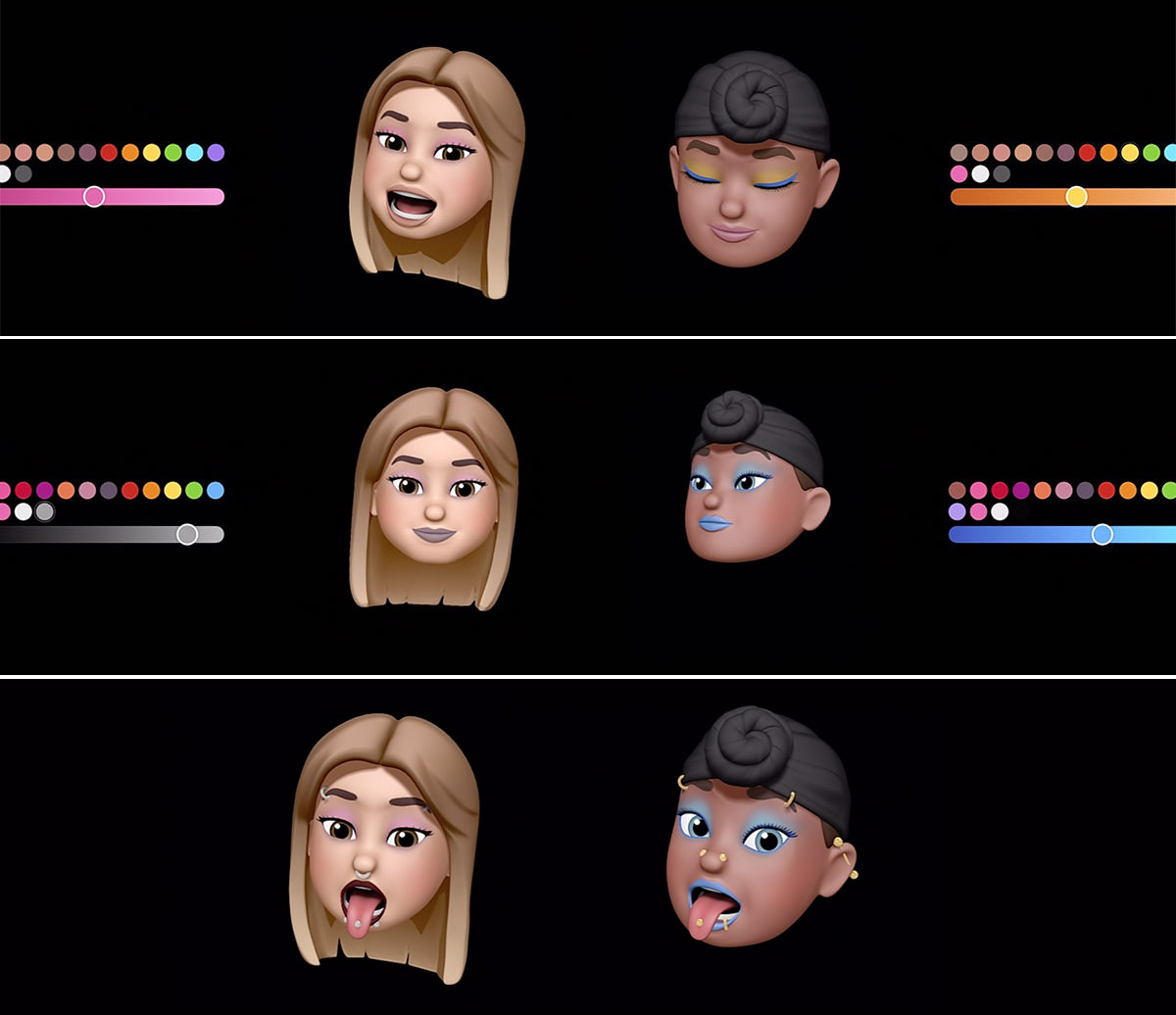
Memoji stickers are actually pretty cool. I don't use stickers very often, but I might use something like this.
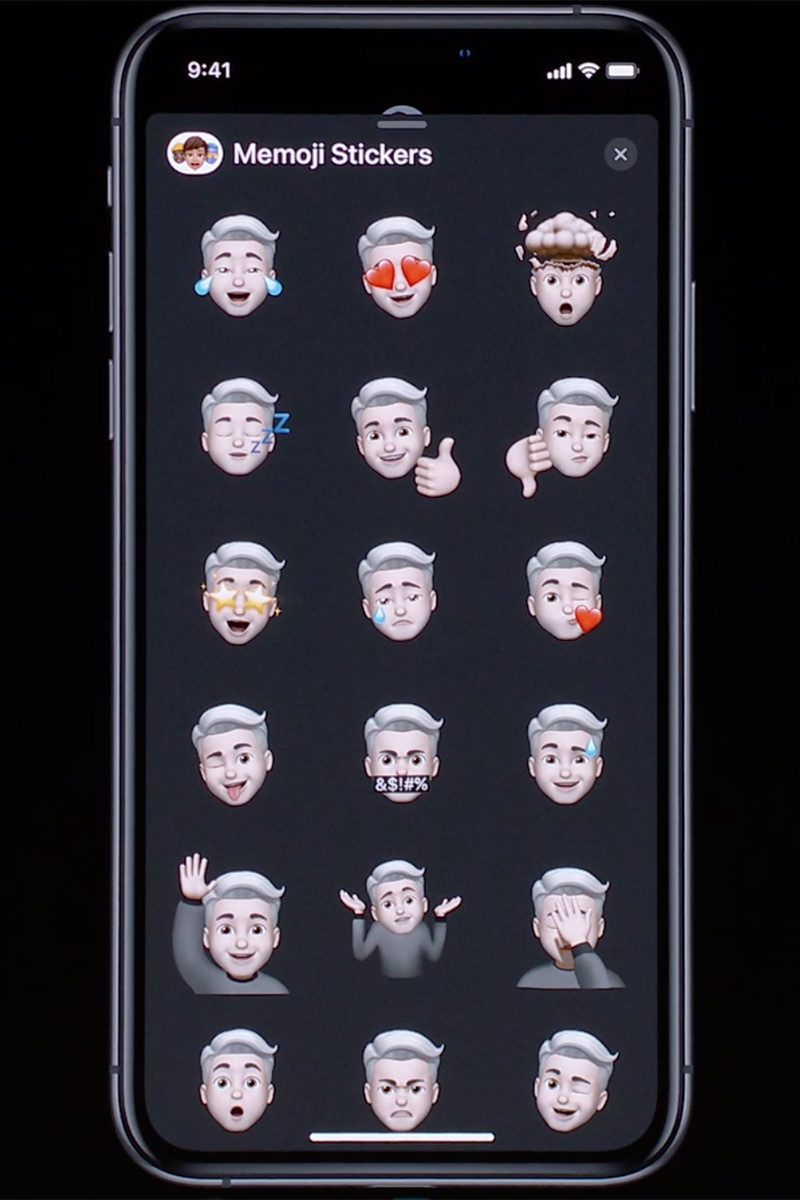
• Photos! I take far, far, far more photos on my iPhone than any camera I have ever owned. It's just too convenient and the quality is just too good (and getting better!). The fact that Apple keeps adding cool editing features just gives me even more reason to keep shooting with iPhone. I've always got it with me anyway.

And now you can apply effects to video as well as... gasp!... ROTATE VIDEO AS WELL!
The new machine-learning photo management tools are pretty great too. I really should go delete all the duplicates and junk photos I've taken. Could probably cut the number of photos I've got stored in half. Probably more.
• AirPods! I like everything about the concept of AirPods... but hate the AirPods themselves. They absolutely 100% do NOT stay in my ears. And given the number of people complaining about losing them, I'm guessing it's a serious problem for everybody. I pretty much only use them when traveling because then it's worth the time to put the silicone tips on them so they actually stay in my ears. My thinking is that this will be the first and last pair of AirPods I buy until Apple starts making them so they fit... and are more sustainable. As it is now, there's nothing you can do except throw them away when the battery fails. Wasteful. Shamefully wasteful for a company that professes to be on the cutting edge of "green sustainability."
Having messages announced through your AirPods would drive me insane and I would most definitely not have that feature turned on. One feature I do like, however, is the AirPod Audio Sharing feature. How cool is that? So long as you both have AirPods, very cool!

• HomePod! Whatever, dude. Drop the price by half and I might consider purchasing one. Until then? My SONOS system is doing just fine.
• CarPlay! I would be thrilled to have a CarPlay enabled stereo in my auto, because the integration features with my iPhone are just too good. But I am just not in my car often enough to justify the cost. Happy that Apple keeps improving the CarPlay experience though, because maybe one day...
• Speech! The new "Neural TTS" (Text To Speech) quality is insane. Once more update and they will probably have something indistinguishable from an actual human! Hell, my iPhone already speaks in a way that's more intelligible and human than our President!
• iPad! I may die of un-shock... iPads will no longer be using a forked version of iOS but instead run a custom iPadOS. Given how Apple keeps pushing iPad to encroach on what desktop computers do (and compete with Microsoft's Surface tablet), it was something that pretty much had to happen. And it just makes sense. iPad is more than just a big iPhone. Better split-view... gestures designed for a larger screen... drag and drop... this is all stuff that, frankly, Apple should have had years ago.
One thing that had to happen to make iPad more of a desktop equivalent is to have far better file handling. It looks like Apple realizes this and is working to add more and more functionality. All the features are nice... but nowhere is this new direction more easily understood than by the fact that you can plug a thumb-drive into your iPad now...

• Pencil! I love my first-generation iPad pencil and would dearly love the features of the second-gen... if only my older iPad supported it. Perhaps eventually I will use my iPad a lot more often for my artistic endeavors, so it'll be worth it to invest the money. But that's just not in the cards right now.
• Mac! "WE LOVE THE MAC!" Tim Cook exclaims! Which is hard to take seriously when they are putting shitty keyboards on their laptops that render them useless... or just make them impossible to type on. As if you couldn't tell from my numerous posts on the topic, I am fucking livid that Apple has essentially flushed their MacBook line down the toilet thanks to their "butterfly keyboards" that nobody wants.
• Cheese! Is it just me... or does Apple's new $6000 MacPro look like a cheese grater? A pretty cheese grater, yes... but a fucking cheese grater...
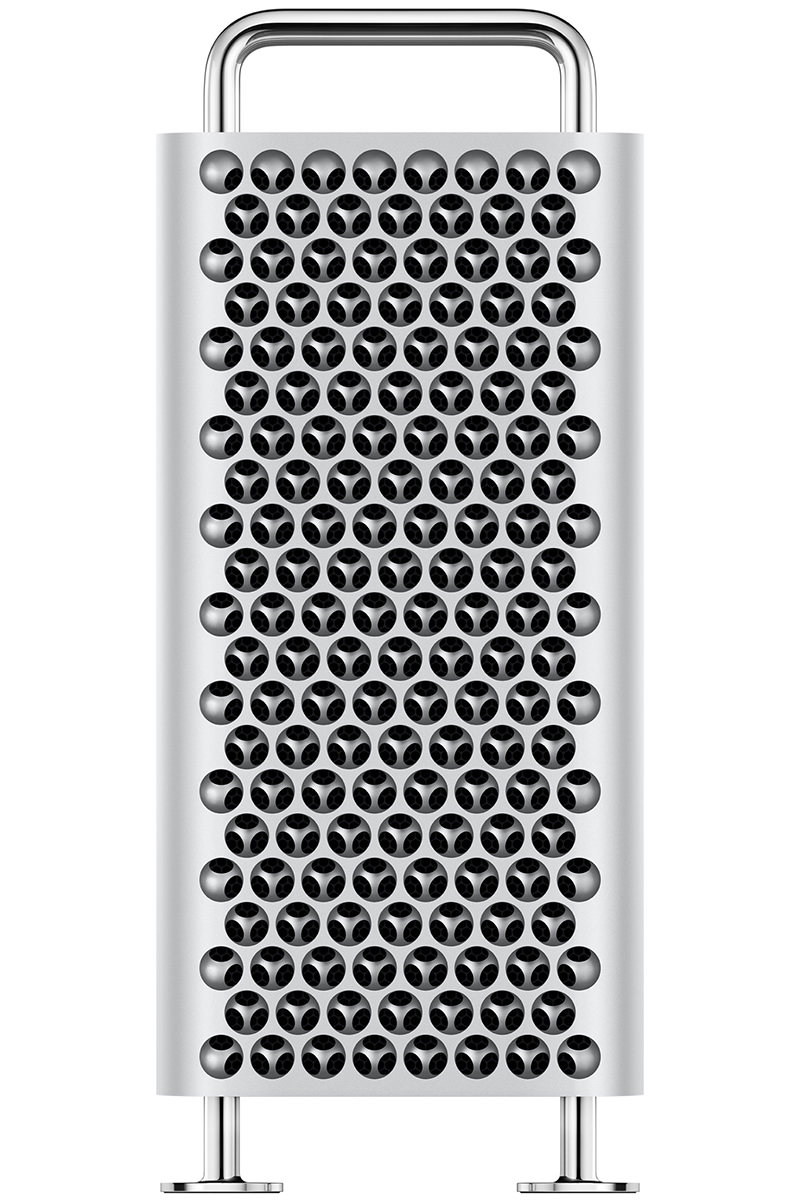
Would I love to own one? Of course I would. But I just can't justify the absurd cost. Yes, Apple put a lot of work into making the thing worth the price tag, but it's all stuff that's not essential to what I do. Maybe if I start composing music with thousands of instruments or editing 6K video, I'll have a need, but this is just silly. At least it's a vastly more configurable and expandable "Pro" computer than the laughably shitty "trash can" machine they released last time.
• Display! The new Apple Pro Display XDR is an absolute steal at $5,000. I sincerely doubt that there is anything out there that can touch it at any price. But, then again, FIVE THOUSAND DOLLARS FOR A COMPUTER DISPLAY!
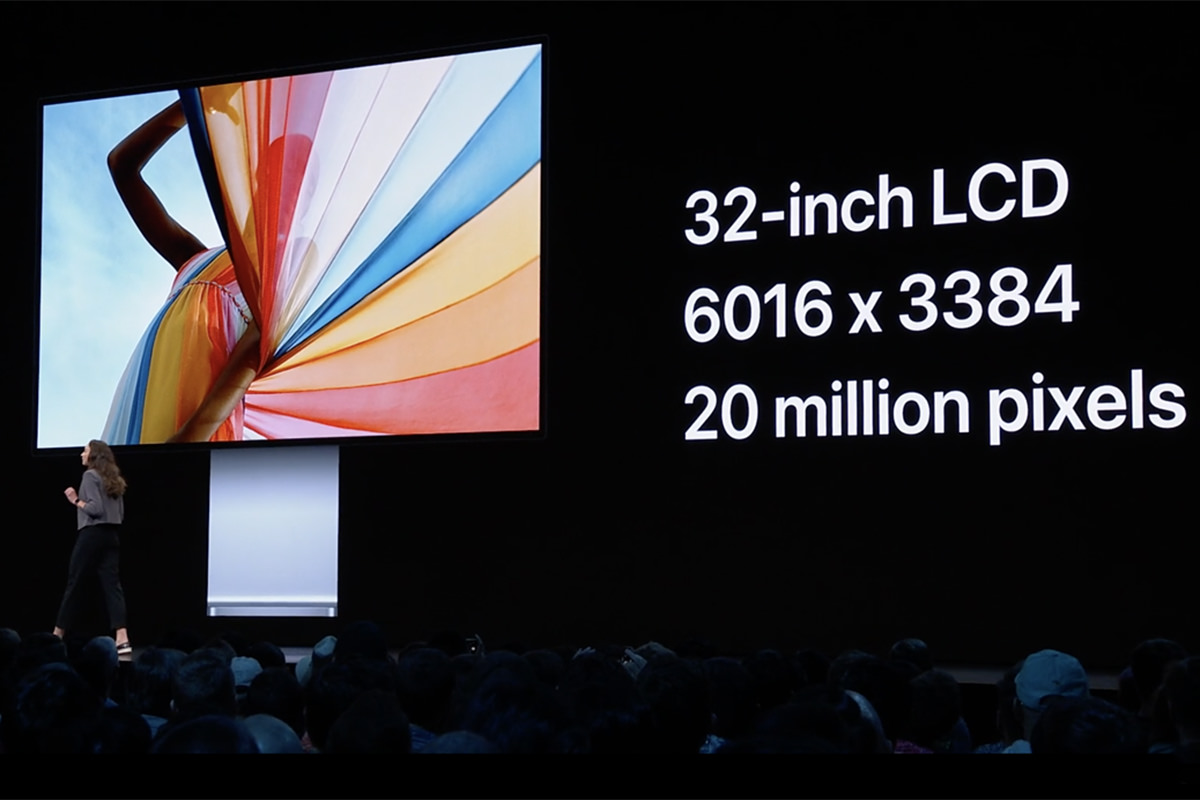
• Catalina! Keeping up with their "Places of California" motif for naming their MacOS releases, we now get Catalina. That should make for some very pretty desktop backdrop photos!
• iTunes! At least Apple is self-aware enough to realize what a bloated pile of shit iTunes has become... and can even joke about it. Except... forgive me for not finding it funny that they are only just now addressing the problem when it's been a major hassle for years. And so now iTunes is dead and being replaced with Music... Podcasts... and TV...

That's all great and stuff... but until the server farm delivering my Apple-purchased media content is made much more stable, reliable, and actually worth a shit, it all means pretty much nothing to me.
• Sidecar! Use your iPad as a second screen? Yes please! That could come in SO handy sometimes when I just need a readout that's not covering up what I'm working on!

• Voice Control! At home, I am talking to my house (through Alexa) all the time. She controls absolutely everything, and I'm so accustomed to it that I don't even think about it any more. "Turn on the television!" and "Turn off the porch light!" and "Lock the door!" and "Show my the Catio Camera!" are just... natural(?)... to me now. But, for whatever reason, I just don't think of talking to my Mac. Maybe as it becomes more and more voice aware, that will change. From what they showed at the keynote, however, this could be a huge help to disabled persons who can't use keyboards or mice.
• Find My! Being able to find your devices, even when they are offline? Fantastic. This is the same concept of my "Tile" trackers that I have on my keys, in my backpack and in my wallet. It talks to nearby devices with extremely low power consumption so that you have a much better chance of finding your iPhone, MacBook, iPad, or whatever, that's gone missing.
• Locked! You can remotely lock/wipe your iPhone so that it becomes useless if stolen. There's no doubt in my mind that this is curbing theft of these devices. Why risk jail-time if you can't do anything with it? And now that technology is coming to the Mac, which is nice.
• Developers! Developers! Developers! The new Catalyst project that allows you to compile iPhone apps for the Mac... plus new advancements with their Swift programming language... plus continuing advancements in allowing easy integration of new technologies like AR (augmented reality)... Apple has (mostly) always made sure that developing for their products is as painless as possible, and it looks like they are serious about making sure that tradition continues. Good on you, Apple!
• Reality! And speaking of AR... the new "Reality Composer" sure looks interesting! It can automatically extract people so that rendered objects and move around them! Cool! And the Minecraft demo of how that works is pretty spectacular. This is the future of technology, and it's only a matter of time before we see it around our home... in our car windshields... and on our glasses...


Right now it's pretty much a technology demo... but you can see where it's all going. Eventually.
And that's the end of that, I guess. This keynote seemed a lot more "evolution" over "revolution," but there's some real winners in there that have me more optimistic than I was yesterday as to how much I want to be in bed with Apple any more. Given how pissed off I've been with them lately, that was no easy task. Having to wait until Fall to get at any of it is a bit of a bummer, but that's the way the Apple falls.
*Okay, I know practically nobody actually cares what I think, but that's probably the case for most subjects I blog about... why should this be any different?
 Another year, another macOS X release. And it's called "High Sierra."
Another year, another macOS X release. And it's called "High Sierra."
This new operating system is one of those infamous "under the hood" releases where there's few actual changes you'll notice (nothing like the "hundreds of new features" Apple unleashed with "Sierra" back in September, 2016). And, while these are always disappointing releases on the surface, there is definite gold to be found in upgrading. Maybe. Rather than review the release (plenty of more capable sites than mine will be doing that), I thought I'd just write down my thoughts and comments.
Away we go...
INSTALL ME, YOU FOOLS... Installation, which used to be a major event back in the day, has been pretty much automated by modern operating systems. Apple, in particular, has made strides to have their OS upgrades be as painless as possible. The worst part about it is the waiting (well, unless your install goes wrong, in which case the worst part is having to recover your computer... please back up first!). Depending on your internet connection speed, the download and install can take around 25 minutes (at my office on fiber with a Fusion Drive) or 45 (at home on cable with an SSD). Both times it was a piece of cake. Bravo, Apple.
EXPRESS YOURSELF... Apple added a bunch of "emoji" to High Sierra. Most of them are charming, but useless to me. Others I'll probably actually use. Like these...
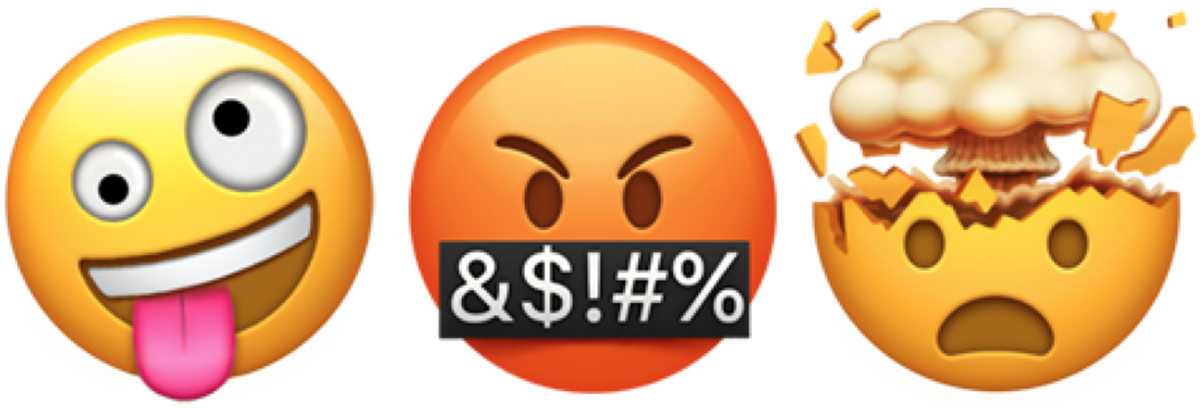
Emoji are actually a big help when trying to convey the sentiment behind your words. Not that they can always avoid a confusing message... absolutely they can just make things harder to understand depending on how you use them... but society is always evolving, and perhaps this will help move non-verbal non-visual communication to a better space. Because something has to.
A BOLD NEW FILE SYSTEM... Arguably the most critical and vital Big New Thing about High Sierra is the switch from HFS+ to APFS. For the non-geek set among you, that's changing the way your Mac handles data on it's storage devices. Apple created their own new thang (Apple File System) instead of hanging on to the antiquated old thang they had been using (Hierarchical File System Plus). It is a much-improved way of handling data, according to Apple. And this time, that is not marketing hype. First of all, cloning files (which used to be slow... and even risky... with large files or a lot of files) is now almost instantaneous. To test, I duplicated a folder filled with 3.6 GB of photos. I barely had time to blink and it was done. Amazing. Really amazing. That alone makes High Sierra worth the price of admission (which is FREE, by the way). But let's not stop there...
Obviously, my experience with APFS is limited right now, but I like what I read about it. Time will tell whether it's a blessing or a curse.
TIME WON'T GIVE ME TIME... I was surprised to find that the date and time were not in my menu bar. Installing High Sierra turned them off, so I had to go into prefs to turn them back on.
SPOTLIGHT NOT SO SHINY... I fucking hate "Spotlight," which is Apple's whole-system search tool. The menu bar "Spotlight Search" is so shitty and incapable that I don't even use it. Instead I use an ACTUAL TOOL TO GET THE JOB DONE, namely "Alfred," an app that makes search act exactly as one would expect search to act. What's weird is that when you use Apple's search box in a Finder window, it's actually not bad. For some reason, they save the shittiness for hot-key menu-bar-enabled Spotlight, where you inevitably always end up scrolling down to "Show All In Finder" because the results are so fucking worthless. Spotlight can also launch apps and do other shit... including the new shit of tracking a flight for you... but ultimately it's a system that's long overdue for a complete overhaul to become a serious tool instead of a toy add-on. Maybe now that there's a Core Framework in place in High Sierra, developers will make Spotlight something worth looking at but, for now, I couldn't care less and don't use it unless Siri uses it to answer one of my questions.
SIRI? WHEREFORE ART THOU, SIRI?... Apple's automated assistant, Siri, sounds like an all new gal (or guy, if that's how you've preferenced it) thanks to an improved speech synthesizer. To me the improvement is noticeable but not revolutionary (Siri takes a back seat to Alexa's speech quality, in my humble opinion). I also think that Siri is grossly minimalistic when it comes to being a smart and friendly part of the macOS. For example? She's not HomeKit integrated. You can't tell Siri on your Mac to unlock the front door when your hooker arrives, you have to grab your iPhone and tell that Siri to do it. Why? This is some amateur hour bullshit (though that's what I've been saying about HomeKit since day one... talk about an AppleFAIL). Still, the number of things you can ask Siri to look up for you and do for you are not insignificant, and she seems to be getting more capable all the time (especially with your music). I just wish Siri felt as much a part of macOS operations as she does to iOS operations (though even that isn't as stupendous as it should be)... and stop being treated as a happy afterthought on the desktop. Microsoft's Cortana and Amazon's Alexa are eating Apple's lunch here. Sink some of those billions of dollars into giving us the next-generation AI we can all love. And fear.
HEAVY METAL DREAMS, PART TWO... Apple's graphics display technology is divvied up into several pieces, all of which handle different parts of drawing out the information you see on your computer display. One of those display technologies is "Metal" which is (simplistically speaking) an application programming interface (API) which you can use to pass off intensive graphics chores to macOS for hardware-accelerated rendering. It's actually a very impressive technology which has been greatly improved in High Sierra with "Metal 2." The tech is pretty great at doing a lot of things well... so much so that Apple has actually taken things like drawing windows in the Finder and started passing them to Metal 2 to take care of. In addition, Apple has developed new stuff for Metal 2, like a virtual reality API, which should(?) make for some interesting new apps (though iOS is waaayyyy ahead of macOS in this area). I'm not sure exactly how compatible Metal 2 is with third-party graphic cards (none of my Apple stuff can even add a graphics card) but, if your card or Mac's internal graphics is compatible, you should see some display improvements... particularly with things like intense games written to take advantage of what Metal 2 has to offer... even over other technologies like OpenGL.
OH HOW I LOVE YOUR HIGH-EFFICIENCY CODEC... Computers today are vastly superior in capabilities to those ten years ago. Hell, even five years ago. I've been around personal computers since the beginning, so I know full well how far we've come... I've seen it happen. The one area that continues to surprise me is video. Back in the day you had to buy a Mac costing thousands, add a graphics card that cost thousands, then add a video board that cost thousands... just to be able to edit video. And even then it wasn't that great in ease of use, quality, or capabilities. Contrast and compare that with being able to capture and edit full-HD video on your frickin' smartphone with absolute ease today and you can see where I'm coming from. The problem is that, as photo and video quality gets better and better, you have to have more and more space to store it. High Sierra makes a quantum leap in addressing that problem. High Efficiency Video Codec (HEVC) and High Efficiency Image Format (HEIF) are built into the OS now, and will give you much smaller file sizes at the same quality (or even give you better quality photo and video at the same size). The samples I've seen of still photos with HEIF are jaw-dropping. Fantastic quality at half (yes, HALF) the file size? Yes! Video files that are half-the size but don't look it? Sign me up! Except... not really. My iMac is relatively new, but doesn't have the ability to encode HEVC. You have to have a special hardware processor onboard which my Mac does not. Nor does my MacBook. All I can do is decode the new video formats. And, bummer of bummers, the video is a bit choppy when I look at it. Oh well. While it may not be something I can currently take advantage of, the pieces are in place for a very bright future when it comes to photos and videos on the Mac.
MACHINE LEARNING FOR FUN AND PROFIT... While actually kind of a hard mix of exciting and scary all in one, "machine learning" is a technology that's going to revolutionize our lives. Or doom all humanity to extinction. One of those two things. Apple is buying into the former by introducing the CoreML API, which allows complex data analysis and categorization. From that, it can extrapolate the data to make "intelligent guesses" as to how the data should be interpreted and acted upon. Or something like that. The end-result is smarter software (some of which is going to happen in ways we can't even dream of) and more capable tools. At least that's the goal. The one thing that Apple got right in their version of "machine learning" is that it's not an internet-enabled technology. It all happens on your Mac or iPhone out of privacy concerns. Time will tell how much use Apple or third-party developers get out of CoreML, but it certainly makes for some exciting future prospects.
GOING ON A SAFARI... I have mixed feelings about Apple's web browser, Safari. On one hand, it's blazingly fast... and even faster now in High Sierra (seriously, you'll notice!). On the other hand, it fucks up way too much. Take for instance Facebook. Holy shit... everybody is on facebook, so you'd think that Apple could get it right for that one particularly critical site. Nope. You get everything from input errors to zoom display errors and everything in-between. Now, admittedly, this may be Facebook's fault for the way they code their site... but should that matter? Apple's job is to make their browser display sites the way they need to be displayed and they are not doing that. That's entirely on Apple. New to Safari with High Sierra are features like "enhanced pop-up blocker" which is supposed to do a better job of blocking annoying windows that sites love to generate with ads and shit. Which would be great... if it actually worked. Try to make a reservation at Hilton.com and they still manage to have a fucking "Room Key" pop-up window appear behind your fucking browser window so when you've made your fucking reservation you have to close another fucking window that you didn't fucking want. Yeah, it's fucking Hilton's fucking fault... but fuck Apple anyway for getting my hopes up that they could stop this fucking bullshit. Apparently Apple has also made privacy improvements in the way websites can track you, which is nice I suppose, but I wanted the pop-up window-blocking they fucking promised me. I mean, holy fucking shit... macOS has to be told to generate a window, and you're telling me that there's no way to stop this shit?!? Get the fuck out of here.
TAKING NOTES... Notepad can now make tables. Wheeee. It can also pin notes to the top so that it doesn't get dropped in the newness list when you write/modify a different note. About damn time.
MAIL CALL! ARE YOU THERE MAIL?... If I had to pick one thing that makes me crazy about Apple, it's that they just don't seem to give a fuck about what the end user wants. THEY decide what you want... and how you'll use it. Nowhere is this more apparent than their email app, Apple Mail. It used to be that you were able to select the mail server to use for sending your email within the message itself. Now? You have to go into prefs and turn servers off and on. And even that doesn't always work, despite being a huge time-waster and a fucking horror show of an inconvenience. Sending attachments as "Windows Friendly Attachments" was an option for a while, but never fucking worked, so now it looks like Apple abandoned it (apparently you can command-line a way of not sending embedded attachments, but sometimes I want embedded attachments, so that's useless to me). The list goes on and on. Apple Mail is a steaming pile of shit that's almost impossible to use in a way that makes sense or is in any way capable. And yet... despite a dozen alternatives... it's the one that works best with the Mac, and so I am stuck with it. Needless to say, Apple doesn't give a flying fuck about professionals who need a capable email app, so Mail still gets fuck-all in High Sierra. I mean, yeah, it gets better compression of your email archives... and I think it's supposed to have better search or something... but things that matter? Nope. And don't hold your breath that it will ever fucking happen. That's Apple in a nutshell. For fuck's sake... I know you want to keep things simple, Apple, but at least give power-users a fucking option to have options in the prefs, otherwise you're never going to be taken seriously. Meanwhile over at Microsoft, Outlook is embarrassing the fuck out of pitiful Apple Mail in countless ways.
MESSING WITH MY PHOTOS... Apple used to produce a sweet piece of software called "Aperture." It was a wonderfully intuitive and capable photo editing tool that also maintained a photo library for you. No, it wasn't Photoshop but, for photographers, it was a powerful way to manage and improve your photos. But then Apple dumped it, leaving their thousands of dedicated users to switch to Adobe Lightroom or some other tool that wasn't Aperture. I was incensed at the time. I was so mad that I started seriously thinking about moving to Windows and giving up on Apple the way that Apple had given up on me. Cooler heads prevailed and I stuck around, but I'm still pretty pissed about it. Apple's replacement "Photos" was a meager cataloging tool that didn't impress me in the least. With High Sierra, Apple has finally added basic editing tools like the iOS version has... and even added some tools that iOS doesn't have yet. Like a "healing brush" which allows you to edit out unwanted bits of a photo and have it magically fill in. Like taking a beach shot and erasing those tiny people spoiling your beautiful image. Photos is much slower than Photoshop as you add more and more edits, but at least you can do it... and do it fairly well as long as you're not asking too much. Overall, it's nothing that's going to make me switch from Adobe LightRoom (and a pale, pathetic shadow of Aperture) but for the casual photographer that just wants to make their photos look pretty, these are some welcome additions.
THOU SHALT NOT HAVE ANY OTHER APPS THAN 64 BIT... Any of your apps still 32-bit? Well, unless they get upgraded to 64-bit apps, High Sierra is as far as you go, since 32-bit will be unsupported after this. If you're clutching some old app you love that's been discontinued, you may want to buy an extra Mac now that you can keep in perpetual High Sierra Land to run in.
And so... here we are. The end.
Well, at least we're at the end of all the things I want to comment on when it comes to High Sierra.
Ultimately, I don't know whether to recommend an immediate upgrade. Given that the showpiece of this macOS update is file system changes that are massive and incomplete, it may be worth it to wait a while. At least until Apple gets APFS working on Fusion drives. Your data... especially if you don't have a good backup strategy... is the most endangered thing about your Mac, and dicking around with the system which controls all that is dangerous territory. And it's an update you really don't have to take. At least not yet. Partly because there are no absolute must-have features that make the risk worth the reward... but mostly because the biggest benefits aren't even available to all Macs, only those with hardware new enough to take advantage of it. Heaven only knows I don't want to end my comments on High Sierra with a "meh," but that's pretty much where I am.
What's not so "meh" is what happens in future OS releases that build upon the under-the-hood technologies that Apple is banking on now. APFS? Metal 2? CoreML? HEVC and HEIF? All things that could have big, big payoffs in the years ahead.
Assuming Apple will still give a fuck about the Mac by then. The way things are going, they could just abandon it and go all iPhone/iPad all the time.
What a shame.
 And so it's time once again to tune into the Apple World Wide Developer Conference keynote to find out what everybody's favorite fruit-based tech company has up their sleeves for second quarter 2017.
And so it's time once again to tune into the Apple World Wide Developer Conference keynote to find out what everybody's favorite fruit-based tech company has up their sleeves for second quarter 2017.
I have to admit, I no longer get ramped up for these Apple things like I used to. In the past, I would take a frickin' vacation day when the WWDC keynote was unspooling just so I could unpack all the Apple goodness that had been unleashed. I'd pour over every minute and blog epic breakdowns of everything that was announced.
Now?
Well, I'm still excited over Apple's stuff... they're an exciting company. But the way they keep screwing up has me less enthused than I once was. I bought into their HomeKit home automation tech, only to find out that it is a total load of crap. They keep making "pro" equipment that isn't for "pros." The reliability of their products is in the toilet, and the way they address their lack in quality is bullshit. Meanwhile Microsoft is killing it with their Surface line, easily picking up the pro design market that Apple is abandoning.
But I digress.
Rather than have to watch hours of keynote like I did, here's a 19 minute recap that tells you everything you need to know (assuming you haven't seen it already)...
And here are my reactions...
All in all... some nice upgrades in the OS and software departments, but more of the same bullshit for pro design users. A market Apple used to own, but is throwing away with gleeful abandon. Leaving me to wonder if my next computer will be running Windows. My license for Adobe's Creative Cloud Suite works for Mac or Windows, and they function the same on both systems. Food for thought.
 And so yesterday was Apple's Word Wide Developers Conference 2015 Keynote.
And so yesterday was Apple's Word Wide Developers Conference 2015 Keynote.
I was underwhelmed. Mostly because the One Thing I wanted to hear more about was barely touched upon, and what was covered lacked any kind of "wow factor" for me.
I guess what follows here could be consider "spoilers" if you haven't seen it yet, so click here to watch Apple's Keynote if that's important to you.
On with the show...
The Intro.
A video featuring former SNL funnyman Bill Hader playing WWDC's "director" David LeGary opened the event. It was surprisingly funny. Even if you don't care about anything Apple, it's worth watching the start of the keynote just to see the intro.
Tim Cook Welcome.
Mr. Cook was his usual enthusiastic, entertaining self as he welcomed everybody to The Most Important Developer Conference on Earth. His most entertaining bit was when he brought up the Great Baseball Ransom Note. Last week Cleveland Indians' Brandon Moss hit the 100th home run of his career. The ball ended up landing in the Indian's dugout, which meant it was time for Brandon's teammates to write up a ransom note listing their demands in exchange for the ball. Interestingly enough, everybody's demands ended up being Apple products... iPads, iPhones, MacBooks, Apple watches, and the like...
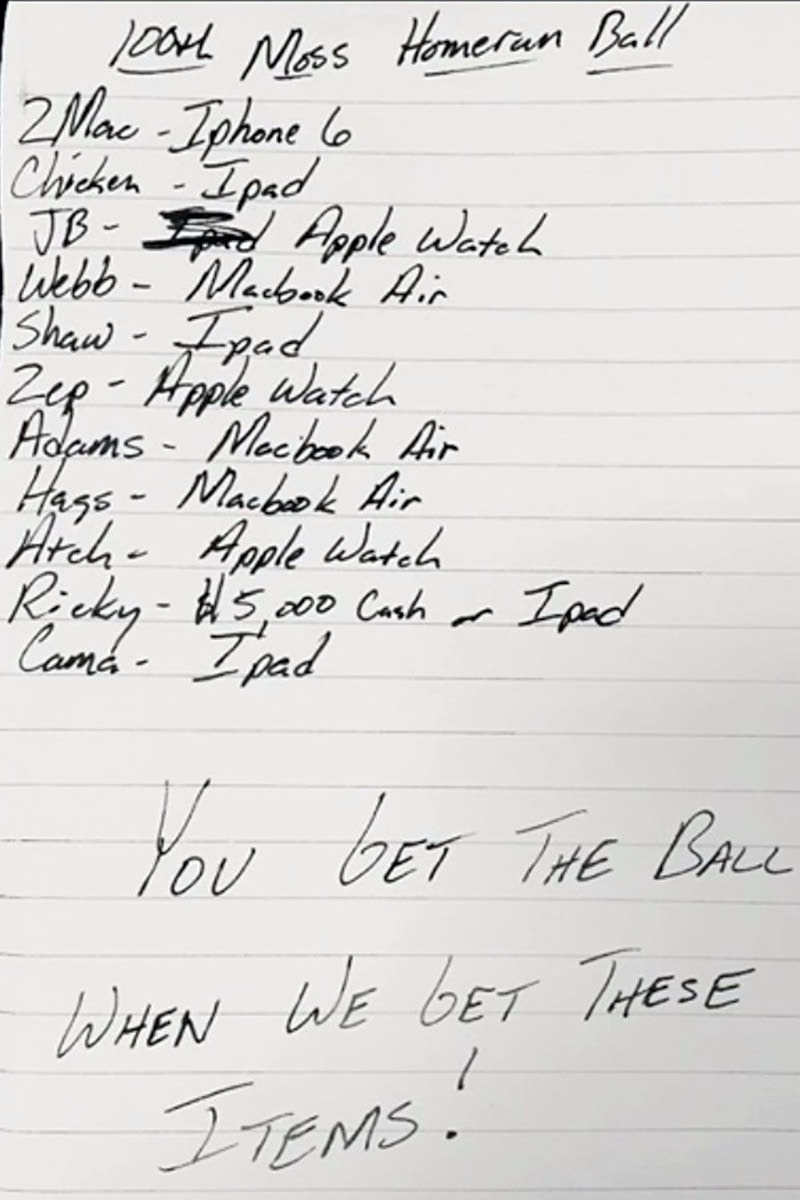
Tim Cook was amused enough by this to have Apple pick up the tab for the demands, meaning Brandon gets his ball at no charge. Pretty sweet!
Mac OS X El Capitan
Craig Federighi, who has the best hair in tech, started things off by introducing us to the next version of Mac OS X, El Capitan...

Definitely evolutionary instead of revolutionary, El Cap's new features are kind of middle of the road. The new "Split View" feature which allows you to automatically size and position windows in the Finder has been something I've been doing with Moom for ages. OS X Search with "Spotlight" is already a loser to me because it's cluttered with too much shit that gets in the way of me actually finding stuff on my Mac. Well, guess what El Cap does for Spotlight? ADD EVEN MORE SHIT TO GET IN THE WAY! Yay! Craig touted more full-screen app features, but didn't mention THE ONE FUCKING THING THAT FULL-SCREEN APPS NEED... a way of permanently turning on the menu bar so you have access to critical information such as BATTERY LIFE REMAINING and THE TIME OF DAY without having to unhide the menu bar first. Lame! There are some nice new features in mail... but all I care about is if Mail has been made more reliable. Because right now Mail is utter shit, and adding more features doesn't fix shit. Note has been improved, but all I care about is whether or not Notes will sync properly now, which it hasn't done in ages. Safari is getting pinned tabs now, which is nice... but I'd sacrifice this nifty feature for better compatibility in a heartbeat. Maps is getting tansit directions at long last. And, lastly, Apple announced that Metal, their iOS graphics technology which is hugely powerful and efficient is coming to OS X. Oh happy day.
iOS 9
Siri is getting more better smarter, which is nice. Apple's getting more serious about publishing with their News app, which has me interested in seeing if it can be applied to THRICE Fiction. The Notes app is getting more powerful, which seems a little pointless considering that third-party apps have this space fairly well filled. Maps is getting improvements (including public transportation planning in some cities), which should be a no-brainer, but Apple has been dragging their heels for some reason. Wallet is replacing Passbook to better reflect where Apple is going with the app... the centerpiece being Apple Pay, which is the greatest thing since sliced bread, so that makes me happy.And, lastly, the iPad is getting multitasking, which is pretty smart considering Windows Surface has been eating Apple's lunch on this since they launched. The best news of all, however, is that iOS9 will run on every iPhone and iPad that iOS8 did, so nobody is getting left behind this time around.
Apple Music
The biggest news of the day did not end up being what I thought it would be... Apple hung that on their new streaming music service... Apple Music. It really isn't much different than Spotify or any other service, except that it looks better and appears to navigate easier. Apple is trying to up the ante by rolling in some features from their now-deceased Ping service in Connect, which allows artists to keep their fans up to date with what's going on. And then there's the new worldwide net-radio "experience" Beats 1, which seems insane to me... too many people have too many different musical tastes, so how can you plan a WORLDWIDE station that appeals to everyone? MTV (back when they actually played music) had to break up into pieces and have localized channels in different parts of the world... even that didn't work. Personally, none of this stuff appeals to me. I like to own the music I love. If I buy a digital track, it's mine to play forever. With streaming services, the music stops when the money runs out. Stop paying, stop playing. But, hey, Apple Music is going to have a free three-month trial, so who knows.
HomeKit
The main thing I was looking forward to at this conference was big news about Apple's HomeKit home automation technology which is (apparently) going to revolve around AppleTV. It was announced a year ago and has basically gone nowhere, so now was the time, right? All the WWDC propaganda had the AppleTV shape and the words "The Epicenter of Change" plastered on it, so what other conclusion could be drawn except finally HomeKit was getting its due?
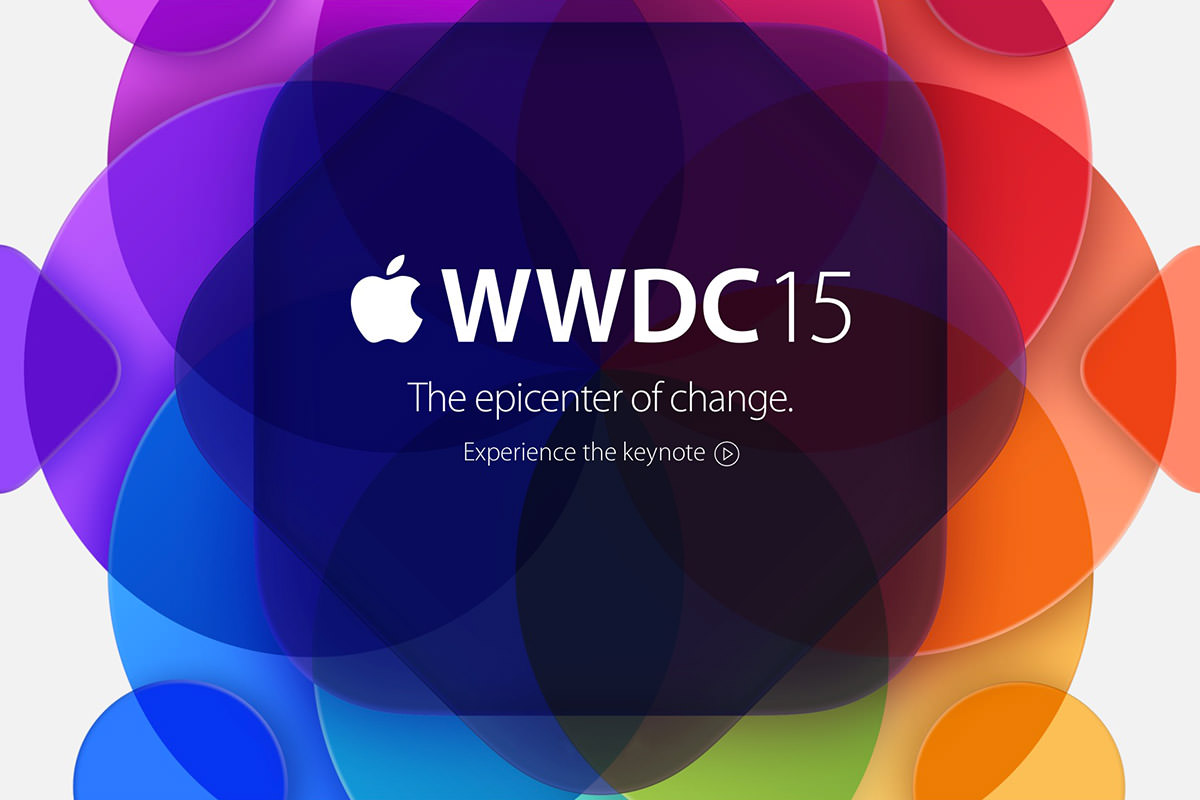
And yet it didn't happen.
Maybe they were never planning on it. Maybe something changed. Maybe it wasn't ready. Who knows.
All I know is that nobody is better at shitting on Apple technologies than Apple themselves. Yes, new devices are being released for HomeKit. Yes, Apple took a whole minute of the WWDC keynote to tell us that HomeKit will be adding support for more than just lights and locks. But that's it. All that teasing for nothing.
And I just don't get it.
The longer Apple waits to stake their claim in the exploding home automation market, the less impact they're going to have. They need to be out there now!
I never thought I'd be saying this, but Apple needs to break apart as a company. Sure it's great to have everything under one roof, but when you can't focus enough to get shit done, maybe it's not the best fit. The slow death of HomeKit before its even released is a big wakeup call.
But oh well.
Maybe Apple will get their shit together and do a HomeKit "Special Event" by the end of the year and prove me wrong.
Otherwise, why did they even bother coming up with it?
 Few things can sum up Apple better than going to their website so you can watch the March 2015 Special Event Keynote and having to click on a link which says "Experience the keynote." You may watch a keynote with "lesser" companies... but with Apple, you experience a keynote.
Few things can sum up Apple better than going to their website so you can watch the March 2015 Special Event Keynote and having to click on a link which says "Experience the keynote." You may watch a keynote with "lesser" companies... but with Apple, you experience a keynote.
The reason this sums up Apple so perfectly is that, in the end, it IS just a keynote... but Apple brands it as some kind of life-changing "experience" so they can inflate the hype around it. Which is exactly the direction they seem to be going with their products, so at least they're consistent.
So, yeah... on with this keynote thingy...
RETAIL
The show opened with a look at the absolutely stunning flagship Apple Store in West Lake, China...
I mean, holy crap... like so many Apple Stores I've visited, you don't need any hype... this jaw-dropping, magnificent, astounding architectural achievement IS something to be experienced. I hate shopping, but I'll go out of my way to visit an Apple Store... especially one that looks like this. ZOMG! THAT SECOND FLOOR IS DEFYING GRAVITY!
I had to laugh when Tim Cook said "This is the way we like to see our stores" while a photo of it completely packed with people pops up behind him. Apple stores are always packed. At least when you compare them to the shop that Microsoft has undoubtedly plopped down across the aisle at the mall, which is undoubtedly mostly empty.
No doubt, Apple's retail presence is impressive. And so very, very smart. People wander in to see what all the buzz is about... have a killer retail experience... get sucked into the Apple Reality Distortion Field... and end up leaving with an armload of Apple products. I still marvel at all the doomsayers that predicted Apple would fall flat on their face. "If Dell can't do it with their numbers, what chance does Apple have?"
A pretty good one, as it turns out. Apple used retail to build their brand and their customer base (120 million visitors last quarter!). And where is Dell? I rarely hear anything about them any more.
APPLE TV
AppleTV is a product I actually like quite well. That being said, it is feeling a bit antiquated compared to the competition. I'm sure Apple is working on that but, in the meanwhile, Apple is lowering the price of the product to $69. Which may sound like a bargain... but you just know it's a precursor to releasing a better/faster/stronger product come the holidays.
The HBO Now announcement was long overdue. Having access to all of their award-winning content whenever you want it pretty special... I just don't know that it's $14.99 special compared to what you get from Netflix. I'll probably subscribe off and on as shows I want to watch arrive... but I can't see paying for it every month.
iPHONE
Never one to pass up an opportunity to plug the money-shot, Tim ran through some impressive numbers, confirming the massive success of iPhone 6 that everybody already suspected. Other than the larger size, which I still struggle with, I'm pretty happy with mine. Apple Pay is frickin' amazing, when you can use it. The camera is mind-boggling for a phone, and I prefer it over the "superior" cameras in their competitor's offering because they just look so much better... but there's still a lot of room for improvement.
CARPLAY/HOMEKIT/HEALTHKIT
All of this is pretty much "meh" until real-world applications I give a crap about start appearing. I love the idea of HomeKit... it's the next step in home automation... but where is it? Where are all the home-kit compatible doohickeys that fulfill the promise of the technology? On it's way, I'm sure. But until I can actually buy it, it means nothing to me.
RESEARCHKIT
Using a device you carry with you every day to contribute to medical research seems like a no-brainer. And heeeeeeeere's Apple with HealthKit. If this truly helps with research, then more power to them. Otherwise, more meh. EXCEPT... if anybody needed proof that Apple is working overtime to find new ways to get integrated into your life, TA DAAAAA! Add this to the rumor of Apple developing a car, and you can see how there's nowhere they won't go to inject themselves into every aspect of everything you do.
THE NEW MACBOOK
It's remarkably small and light. It's stunningly beautiful. It's everything you could want in a travel laptop...
And here's Jony Ive gushing over its every feature as only Jony Ive can...
Now... before I get to the part where I say "ZOMFG! I WANT ONE SO BAD!"... a rant...
FUCK ME SIDEWAYS... YET ANOTHER CONNECTOR I HAVE TO INVEST IN?!?
First it was Firewire, which Apple abandoned after pushing the entire industry to adopt it.
Then it was Thunderbolt, which Apple was all excited about for about two minutes... before, apparently, abandoning it for USB-C... which is the only port on the new MacBook, combining power, display, and peripheral connectors in one tiny connector.
Which means I now have to buy an adapter for my Thunderbolt periphreals, even though I just got them? Dick move, Apple. Dick move.
But, yeah... I want one pretty bad. It takes everything I love about my 11-inch MacBook Air and ups the game exponentially.
APPLE WATCH
A nice idea, really. And Apple did it better than anyone who's tried before But, in the end, TOO THICK! TOO THICK! TOO THICK!
Seriously, it's too damn thick. If it were half as thick, I'd be placing my preorder right now. But having a giant dongle stacked on my arm? I just don't know. Some of the features are there... it's Dick Tracy come to life... but until I try one on, I'm just not convinced. Especially when the price of admission starts at $350.00
And yet... if somebody wants to buy me an Apple Watch Edition in gold, by all means, please drop the $10,000 to $17,000... and do so. I'd absolutely wear it from time to time!
When it comes to the Apple Watch features, I'm impressed/not impressed. Some of the interactivity with the iPhone looks truly helpful and worthwhile... the Apple Pay component is fantastic... but all the tactic crap? The "I'm sending you my heartbeat" and such? Who gives a shit? Being able to send a crappy, crude drawing? Might be fun the first two times you do it... but after that? Why?
Tim Cook made a good presentation for how Apple Watch will integrate into your life in meaningful ways... but is it enough? I'll let you know when I've tried one. Until then I remain skeptical yet optimistic to the possibilities.
And leaning towards the "Sport" edition in Space Gray with a Black Sport Band.
Or waiting for Apple Watch 2.0 which is a damn-sight thinner.
Heh.
 As a Certified Apple Whore I'm probably more critical of Apple than their harshest detractors. I don't know why that is, except I'm so used to things being awesome when it comes to Apple products that I'm pretty upset when things go wrong.
As a Certified Apple Whore I'm probably more critical of Apple than their harshest detractors. I don't know why that is, except I'm so used to things being awesome when it comes to Apple products that I'm pretty upset when things go wrong.
And it seems as though things go wrong more often than not lately.
As an example... I'm positively outraged that I still can't stream my iTunes movie and television purchases to my laptop or iPad/iPhone. Unlike every other media content provider on the planet, Apple doesn't allow streaming (except to their Apple TV device) and forces you to download video content in order to watch it. This is stupid as hell, makes no damn sense, and means iTunes is grossly inferior to alternatives like Amazon, Google, and Ultraviolet by a huge margin... but Apple simply doesn't give a shit. You do it their way or not at all.
You would think that past idiocy like this would prepare me for any new failures that Apple racks up, but I assure you it does not.
This was only confirmed today when I flew into an apoplectic rage when the two new features I've been waiting, waiting, waiting for in the just-released iOS 8.1 update don't actually work as advertised...
APPLE PAY
The idea is an intriguing one. Instead of using a credit card to pay for purchases, you use the credit card information stored on your iPhone 6. Why bother? Well, there's three very good reasons, actually...
Great, huh?
Well... kinda...
Adding a credit card to Apple Pay is pretty easy. You type in the card info (or take a photo of the card to enter it automatically), then confirm the added card via email, text, or phone call. When it works, it's pretty painless. My Chase Bank Disney Visa even brings up a photo of my physical card design so I recognize which card I'm using...
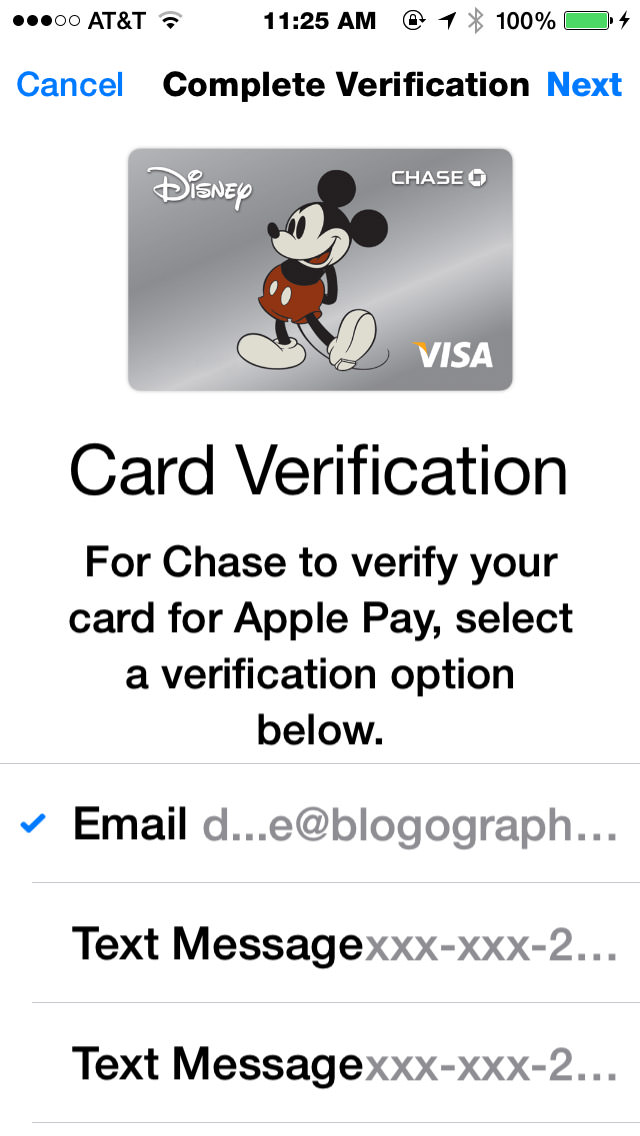
Once added, credit cards appear on PassBook along with everything else...

Except... it's not a flawless process by any means. For reasons unknown, my Citi card added just fine, but all subsequent attempts to verify it have failed. I've been trying for two days now...
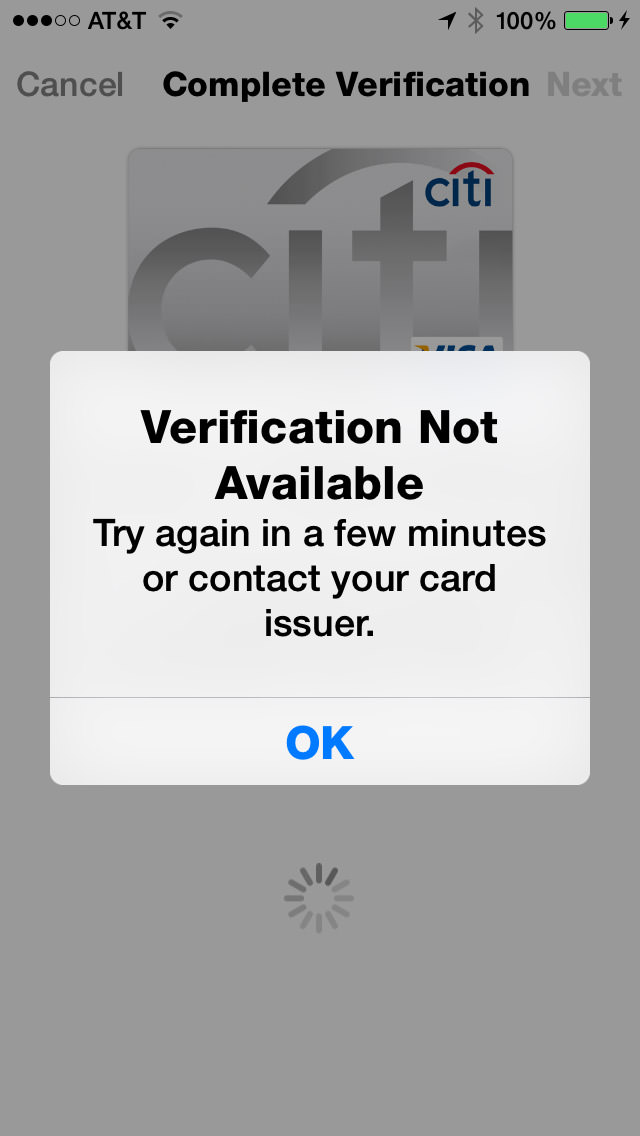
Needless to say, unverified cards are unusable, even though they show up in PassBook just the same. I don't know if this is an Apple problem or a CitiBank problem, but it doesn't matter... in the end it's an Apple problem because they obviously didn't test this crap as thoroughly as they should have.
UPDATE: Eventually I just deleted the card and started over. This time, the only option I had for verification was to call a toll-free number and tell a computer the name of my favorite teacher. Alrighty then...
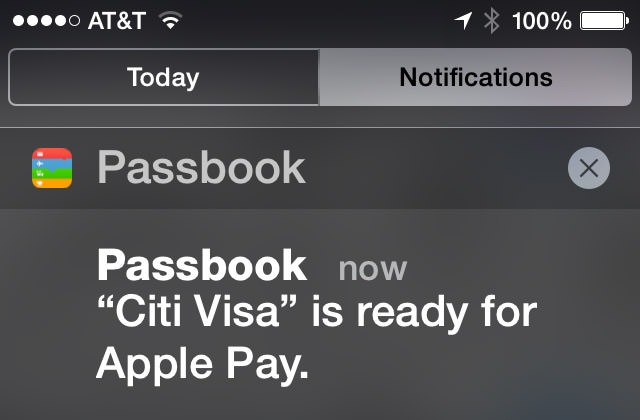
And then, of course, there's those credit cards that aren't supported, like my US Bank FlexPerks account...
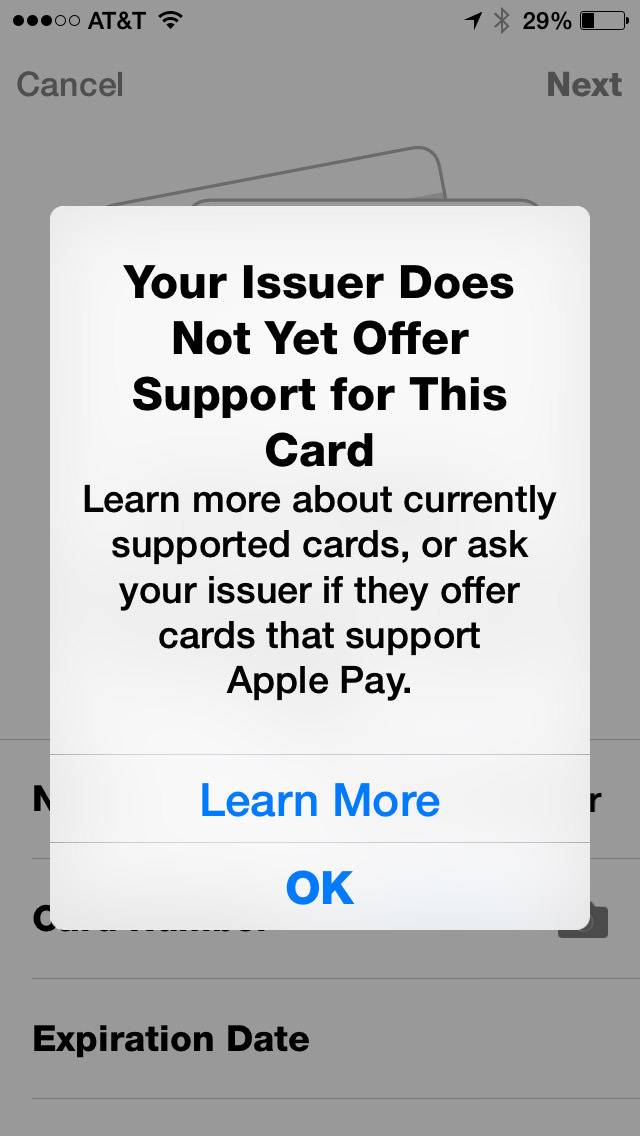
Now, I'm assuming this is not Apple's fault. I'm assuming that they presented Apple Pay to USBank along with all the other major credit card issuing banks, and USBank decided not to make it a priority.
Which is insane.
A major, major player like Apple comes up with a new method of making payment that DOESN'T cut credit card companies out of the picture... and US Bank is not onboard for launch? Like I said, insane. But hardly surprising. Do you know how long it took USBank to add chips to their cards? Years. Years of waiting for them to get off their asses and add a chip so I could use my card in Europe. Here's hoping that Apple completely removes credit card companies from Apple Pay within five years. Like record labels, they will NOT be missed, and technology will proceed much better without them.
Moving on...
According to Apple's FAQ, if a merchant requires you to give them your credit card number, you are to instead give them your "Device Account Number." Problem is, if you have "Display Zoom" turned on, you can't see the number and can't swipe to get at it. Most times when this happens, I am able to copy the information and paste it somewhere to look at it. Not with Apple Pay. I guess the only way to get my "Device Account Number" is to turn off Display Zoom first...
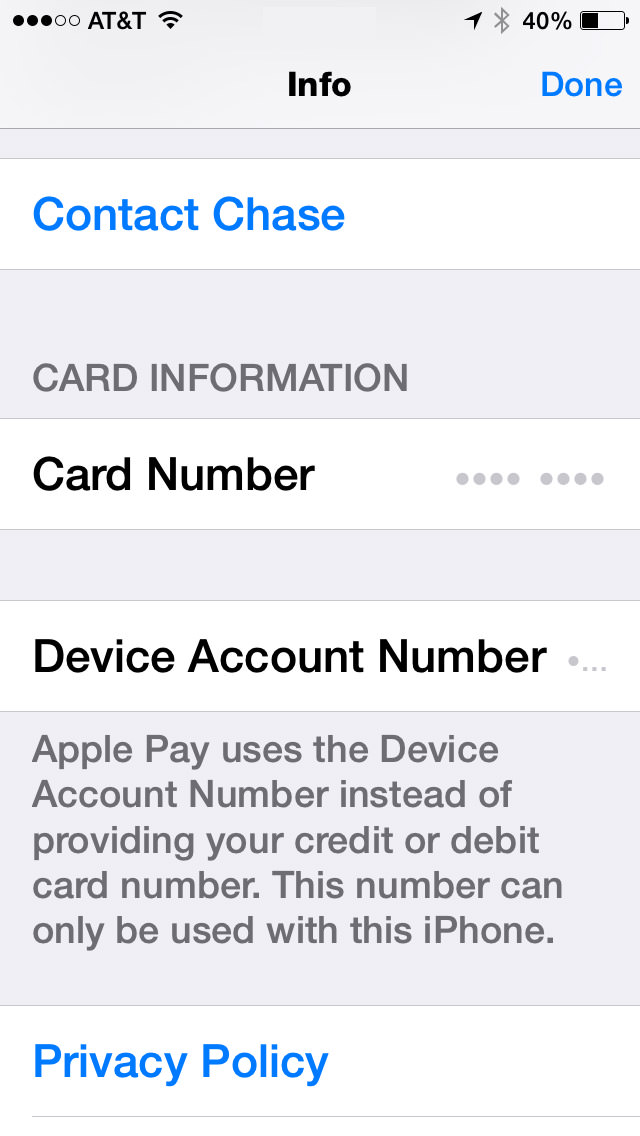
Now, I gotta ask... who the hell is beta-testing this shit? ANYBODY?!? Because every damn time Apple releases something, I find a half-dozen bugs within a day or two. Every. Damn. Time. Surely Apple can't be this inept, so the only conclusion I can draw is that they know about most of the bugs they ship, and just figure they'll get to them when they damn well feel like it. In the meanwhile, their customers have to put up with this bullshit. But anyway...
Once set up, how is it to actually use Apple Pay? Easy. Just hold your phone next to the NFC (Near Field Communication) terminal and your iPhone 6 will automatically come alive and ask you to approve the transaction with TouchID (and allow you to change to a different card than your default, if you wish). You then get a confirmation that the payment was made and a confirmation of the transaction on your card's "info" panel...
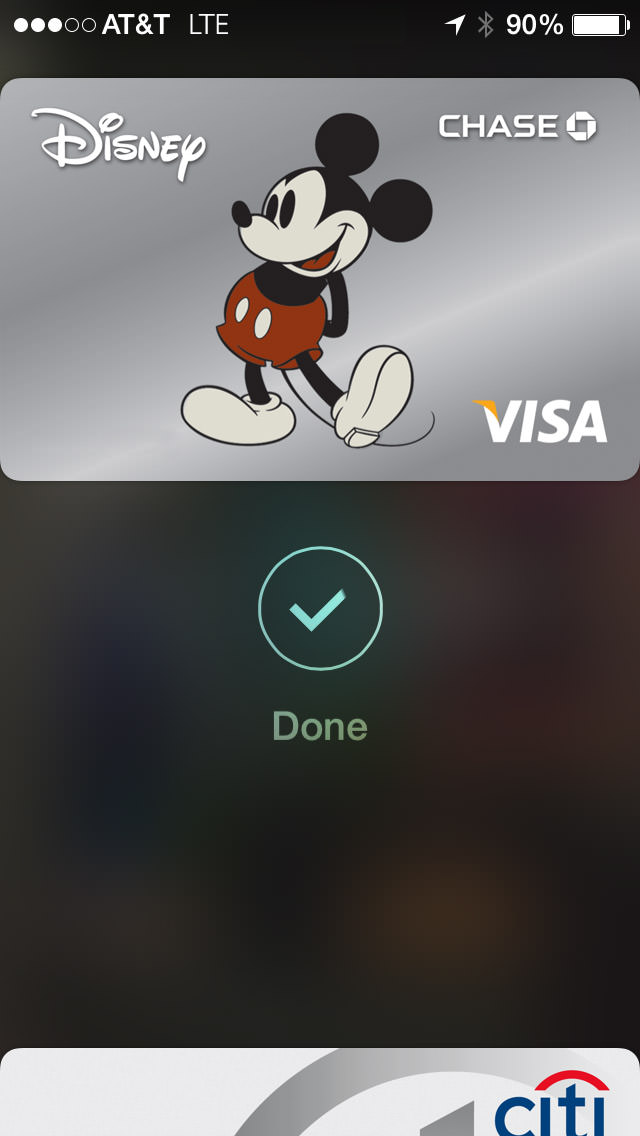
All of this is, of course, is entirely dependent on whether the merchant in question A) Has Apple Pay. B) Know what it is and how to process it. and C) Has it up and running. I tried four locations that were listed as Apple's "partners" and the result was a mixed bag...
So... 50/50 with only one of the two successful transactions working exactly as intended. Not bad for second day after launch, I guess. The one thing I didn't do was attempt to return something to the store, which is supposed to be a real mess. I can imagine that may take a while for stores to train their employees how to handle.
UPDATE: One interesting thing... as I mentioned above, my Device Account Number doesn't show up because I have Display Zoom enabled. But on both my Walgreen's and McDonald's receipt, it says "VISA ACCT" followed by four digits that are not from my credit card. I'm guessing this must be my DAN, so I've made note of it.
Ultimately, Apple Pay has amazing potential. If every transaction could be as utterly painless, seamless, and blazingly fast as my experience at Walgreen's was, I would never pay with any other method ever again. Which, of course, can't happen until all the bugs are worked out and every merchant gets off their ass and implements a NFC processing system... so we're a ways away on that. But still, the future of payment is here, it's really great, and it's Apple Pay.
AIRDROP & HANDOFF/CONTINUITY
For quite a while now, Apple has had a technology called "AirDrop" on their Mac OS and iOS devices. This wonderful feature allows you to transfer files between machines with very little effort. Except... not really. Despite being named the same, AirDrop on Mac OS was an entirely different system than AirDrop on iOS, and they were completely incompatible. This was stupid with a capital D, and Apple should have waited until they got Mac OS/iOS interoperability before unleashing unfinished shit. Well, that day has finally come with Mac OS Yosemite and iOS 8.1. Except not really.
I'm just going to set aside that since my iMac doesn't have Bluetooth LE, it is incapable of connecting in any way with my iOS devices...
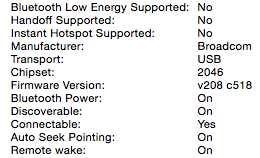
I can, however connect with other, newer Macs, but this involves entering an "Old Mac Compatibility Mode" on a more recent Mac to work. And once you are in that mode, you have to dump out in order to use the current AirDrop with "iOS devices and newer Macs" again...
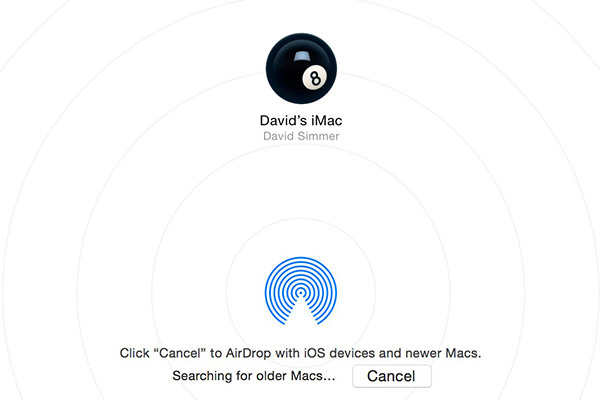
About as elegant as buttering a slice of toast with a hammer, but I'm assuming there's some kind of technical reason for it. But, hey, at least there's an option here. When it comes to getting files from an iOS device, I'm back to emails and DropBox.
But what about those Macs which have Bluetooth LE and are compatible with AirDrop 2.0? Well... I have good news and bad news.
The good news is that it works. Except... not really.
Connecting my MacBook Pro (mid-2012) with my MacBook Air (Early 2014) and iPhone 6 works nicely. Though there was some confusion at first as to what I was AirDropping with because all it shows is the device's owner. In order to know which device you've got a connection to, you have to connect to two or more devices at the same time, then the information pops up...
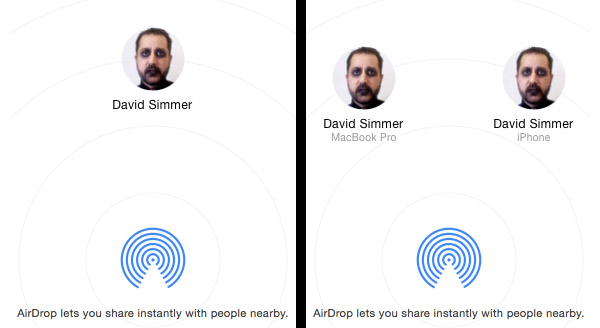
No. I have not one damn clue as to why Apple doesn't help you out with that info when there's only one device connected. Maybe it's aesthetically displeasing to the spirit of Steve Jobs or some crazy shit like that. With Apple, you can never tell. But anyway...
Going Mac OS to Mac OS works perfectly. Going Mac OS to iOS works as expected. But going from iOS to Mac OS? No joy...
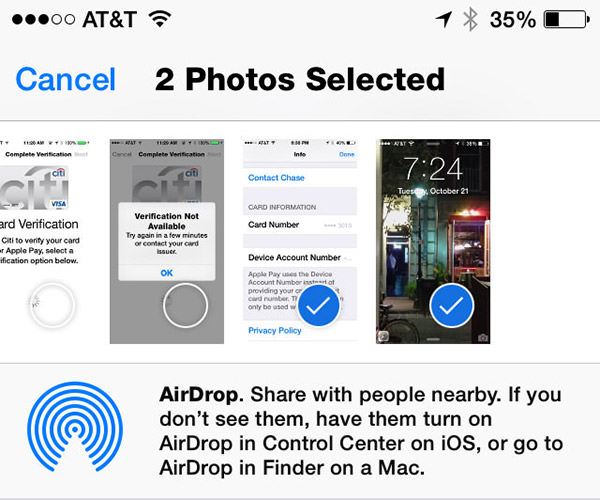
AirDrop is clearly connected... I can verify that on the Mac side in two places. But iOS simply will not acknowledge that it's part of an AirDrop network no matter what I do. I've rebooted my phone. I've disconnected and reconnected various devices in every order I can think of. I can send files TO my iPhone... but can't send a damn thing FROM my iPhone. At least to a Mac. To another iPhone 6 it works fine. I have verified in Apple's support forums that I am not the only one having problems. A lot of people are having problems. To which I have to say (again) who the hell is beta-testing this shit? ANYBODY?!?
Oddly enough, "Handoff" or "Continuity" (or whatever the hell Apple is calling their iPhone to Mac to iPhone to Mac app transfer service) only works in the opposite direction... I can hand off composing an email or looking at a web page from my Mac to my iPhone with no problem at all. A little icon of my current Mac activity shows up on the lock screen of my iPhone 6 (opposite the camera icon), I swipe up on it, login with Touch ID, and I'm picking up exactly where my Mac left off, as advertised...
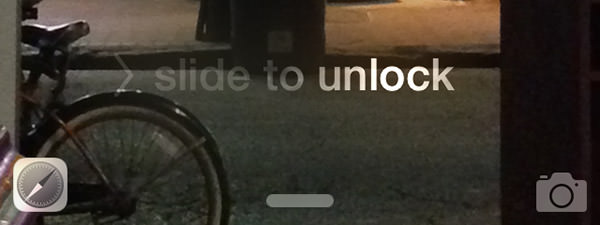
But the opposite direction? No joy. No matter what I do, nothing will ever handoff from my iPhone to my Mac. To which I have to say (again) who the hell is... well, you get the picture.
So Handoff, like Apple Pay, has some problems that need to be ironed out. Why Apple doesn't test thoroughly enough to iron them out before release is a complete mystery to me, but here we are. You'd have thought that Apple would have learned their lesson after the utter disaster that was iSync, but... well... apparently not.
The frustrating thing here is that Apple is developing these awesome technologies that are actually useful. Apple Pay, Air Drop, Handoff... all terrific, terrific stuff. On paper. In order for me to be impressed, Apple needs to make this shit work in reality. Apple Pay is close. AirDrop/Handoff isn't even in the ballpark.
I'm confident that one day things will get hammered into place. Apple has too much to lose if it doesn't. The only question is... how soon?
I want the future now.
 Three big announcements from Apple yesterday. All of which would have been surprising if it all hadn't been leaked to the internet weeks ago. If you haven't seen the keynote video, it's over at Apple's site for your viewing pleasure.
Three big announcements from Apple yesterday. All of which would have been surprising if it all hadn't been leaked to the internet weeks ago. If you haven't seen the keynote video, it's over at Apple's site for your viewing pleasure.
• iPhone 6... And so the inevitable happened... iPhone got bigger. But the user interface didn't get bigger with it. Meaning it's not any easier for people to navigate if they have poor eyesight (me), or older eyes (me), or vision problems (me). Nope... the tiny icons and text have just been moved further apart on the bigger screens of the iPhone 6 and iPhone 6 Plus...

Except... Apple mentioned something called "Display Zoom" which sounds interesting. The iPhone 6 can apparently render the text and icons larger than previous models on command...
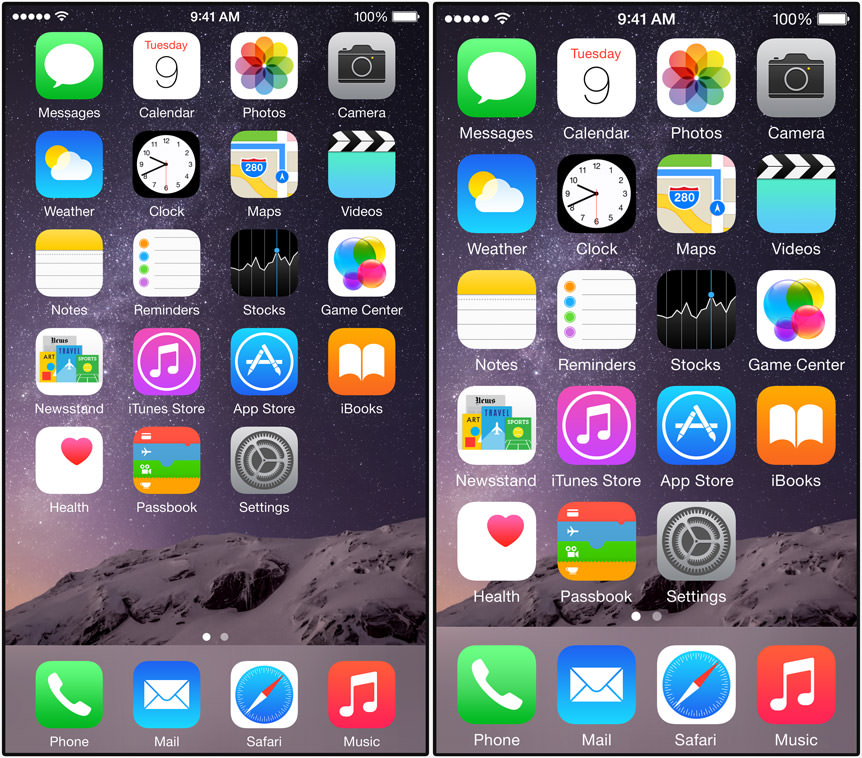
Huzzah! But... I can't find much detail as to how this works. Can you leave "Display Zoom" on all the time, or is it a temporary thing? Does it work everywhere, or only with apps that support it? However it works, it looks to be a step in the right direction for people like me who need an easier time of it when trying to use their phone. My fear is that this only works on the home screen, but I guess that's better than nothing.
Anyway...
The new seamless, ergonomic design of the iPhone 6 is just beautiful. Apple's mobile aesthetic has been looking dated for a while now compared to what the competition is doing, so this is a welcome sight...

A pity that you have to slap a case on that sexy design in order to keep it from smashing to bits if you happen to drop it. With this in mind, Apple is introducing both a leather and a silicone case to protect your investment. Hopefully this time they'll be available at launch so your iPhone is made safer from day one.
Screen resolutions are getting to be ridiculous... with some newer phones having pixels that are smaller than the eye can detect. Which means wasting precious battery life to power something that you probably won't even notice. Apple increased the density on their "Retina Display" screens, but didn't go too crazy (326 ppi on the 6 and 401 ppi on the 6 Plus). This should strike a good balance between getting a beautiful display while still being battery efficient.
Not surprisingly, Apple is using a new 64-bit A8 chip for the brains of their latest and greatest. If you watched the game demo during the keynote, you've seen what this kind of power is bringing to the table. But power, of course, comes at a price. Lucky for us Apple has made advances with the iPhone power cell as well, so you can still get decent battery life with the faster processor.

But what about the feature I use most on my iPhone? What about the camera? And I'm not talking about all the bells and whistles like "face detection" and "burst mode" and "HDR"... I'm talking about the actual camera element. The specs say that iPhone 6 is still stuck at 8 megapixels, which is a bit surprising. I mean sure, megapixels aren't the sole determining factor in getting great photos... but higher pixel counts do allow for more detail. So if not the megapixels, what has been improved?
Well, the lens has been bumped up to an f/2.2 aperture, which is a bit brighter than before. That's a good thing. Exposure control should make getting shots with wildly disparate lighting conditions a bit easier. Also a good thing. And Apple has come up with "auto stabilization" to reduce motion blur and shake. That's a very good thing. BUT, if you've been waiting for actual OPTICAL stabilization, you can get it at long last... but ONLY on the iPhone 6 Plus. That's a not-so-good thing for me, because I don't want to have to start carrying a purse so I have a place to put my iPhone.
The only bad thing I've noticed is that the camera lens now protrudes from the shell. Seems like that's an invitation for damage if you're not using a case on your iPhone... but superior camera features are going to have a trade-off, and this is what you have to pay...

If you shoot video, there's a slew of improvements on that front. Automated time-lapse. 240 frames per second slo-mo at 720p. And while there's no 4K option, you do get beautiful 1080p HD video running at 60 frames per second... all with cinematic video stabilization. Sold!
Of course Apple included Touch ID on the iPhone 6 models... which nicely addresses my bitching from yesterday about the shitty password security Apple is using on pre-Touch ID models. AND it dovetails nicely into another big announcement today...
• Apple Pay... And heeeeeere's Apple's new "digital wallet" functionality! Many others have tried to bring us this golden carrot of the modern age... but they've all failed. This October, we'll see if Apple has the muscle to get their version accepted by merchants around the globe. Something tells me they can. But... what about security? Well, it would seem that Apple has put some real thought into Apple Pay, because its security features are pretty well-rounded. First of all, you no longer have to disclose your credit card number, name, and security code like you do when you hand over your credit card. Instead, Apple Pay creates a Device Account Number that is stored on a new Security Element chip on your phone... not on Apple's servers... to conduct the transaction. Furthermore, Apple is actually adding privacy to the transaction by keeping them private. No details will be stored or transmitted, so your purchases can't be tracked back to you. Well, through the payment anyway. And since Apple Pay also has an online component, this should make it easy for Conservative lawmakers to get their gay porn fix anonymously.
I'm in love with the idea of not having credit cards bulk up my wallet. But that day isn't coming any time soon. So long as one retailer you deal with doesn't accept Apple Pay, you're going to have to hold on to your plastic. And while it's nice that you won't have to dig them out as often as this technology get adopted, it's not like using a physical credit card is such a huge burden that it's going to matter all that much in the end.
Verdict? Cautiously optimistic.
• Apple Watch... Praise be to Jobs that we seem to have escaped from the "i" branding that's dominated Apple for the past several years. By naming their wearable "Apple Watch" instead of "iWatch" I will be able to purchase one without screaming.
And, yes, you read that right... I am buying one.
The minute I saw this image hit the screen, the decision was made...

Everything else is gravy, because I'd buy the watch if all it did was display the time using an animated Mickey Mouse (he taps his foot with the time!).
And about that gravy...
The health crap is nice, but probably not something I'm going to make use of. The whole "send your heartbeat" "tap a friend" and "send a sketch" stuff isn't very compelling to me. Heck, a lot of the features being touted aren't compelling to me. Yes, it will be nice to not have to go fishing for my iPhone every time I've got an alert or a message or whatever, but the defining feature to me? We're one step closer to Dick Tracy, baby...
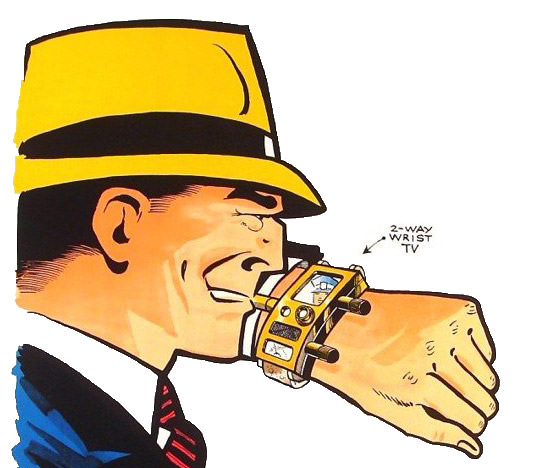
The day I can hold a FaceTime conversation on my Apple Watch will be one of the greatest days of my life.
In the meanwhile, I'll just have to settle for the dozens of things that Apple Watch can do right now.
All of which wouldn't mean shit if Apple Watch wasn't something I wanted to wear. Fortunately, that was never really a concern. I knew Apple would come up with something good-looking and wearable... and they did...

...IN TWO FRICKIN' SIZES!!!
Which means that if the larger one is like a brick on my bony arm, I have another option available. Sadly, it doesn't look like it gets any thinner, which has always been the problem with so-called "smart watches." I mean, just look at this boat anchor...

To be honest, I really thought Apple's watch would be thinner than this. I thought they'd find a way to put the battery in the band... or make it run on nuclear fusion... or something to make it not be so obvious...
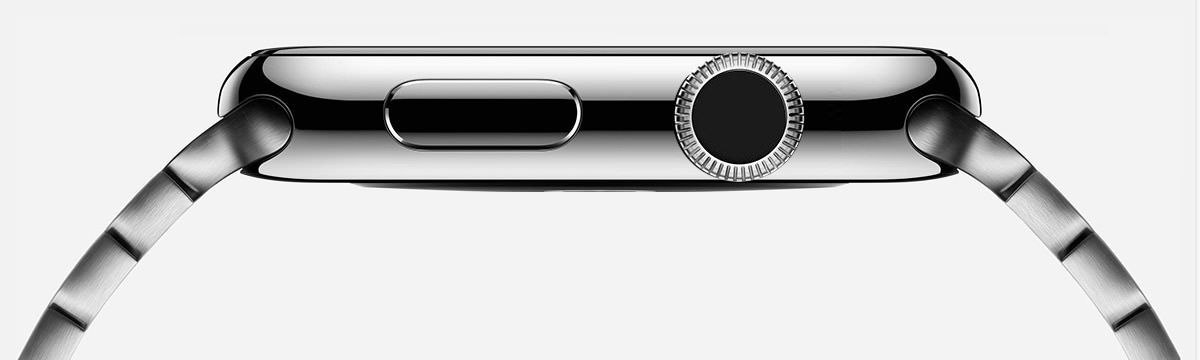
Maybe they're saving that for Apple Watch 2.0.
The one thing that did turn out as expected was the interface. Apple being Apple, they weren't content to force a Phone interface on their watch. That's what other companies do. No no... they started from scratch and came up with something more appropriate to the smaller size of the device. Using the "crown" for interactivity so it doesn't obscure the screen is genius. Using "deep presses" for touch selection is genius. Having the watch tap you for attention instead of jolting you with a buzz is genius. The MagSafe contact charger is genius. The customization options are genius. Everything about the Apple Watch is genius...

Battery life? Memory size? Durability? Water resistance? Who knows? Who cares?
Well, except the wait. "Early 2015" is pretty non-specific, and could mean as late as May.
Another sticking point could be the price. "Starting at $349" leaves a lot of latitude. The style/band you want could run much, much higher.
Not that it matters. If I have to sell a kidney to get my digital Mickey Mouse... that's definitely on the table.
So... a banner day for Apple and Apple Whores alike!
I guess.
It's hard to know for sure until I find out if I'm going to be down a kidney or not.
 And so Apple released their long-rumored watch and long-leaked iPhone 6 today.
And so Apple released their long-rumored watch and long-leaked iPhone 6 today.
We'll get to that next entry. I've got bigger fish to fry first.
As you may have already heard, several celebrities... including Jennifer Lawrence, Kate Upton, and Kirsten Dunst... had their personal (and often revealing) photos stolen and posted publicly without their consent or knowledge. Despite what the assholes at FOX "News" say, victim blaming is not the way to respond to this. You should be able to take whatever the hell photos you want and not have to worry about some criminal violating your privacy by stealing and posting them. And while it's nice to think that these criminals can be tracked down and made to pay for their crimes, the global reach of the internet makes this unlikely or impractical. The criminal would have to be located here in the US for US law to really be of any use. Even then, cyber crimes are persecuted so wildly that there's no guarantee a criminal will get a suitable punishment.
So what to do? Let's see...
In a press release Apple says "Hey, don't blame us" because the theft wasn't caused by a breach of their network. Instead, it was a targeted attack on specific accounts where the criminal broke in by guessing passwords (probably with the help of brute-force hacking software). At the end of the release, apple closes with this...
To protect against this type of attack, we advise all users to always use a strong password and enable two-step verification. Both of these are addressed on our website at http://support.apple.com/kb/ht4232.
To which I say... bullshit.
Not because it's bad advice, but because Apple itself makes taking their advice far too difficult.
My Macintosh and my iPhone and my iPad are password protected. In order to get to any information on them, you have to get past the login screen first. I use a rather strong password that's a pain in the ass to type, but protecting my information makes it worthwhile. But here's the thing... once you've unlocked your device, Apple continues to pester you for passwords all the goddamn time. And, yes, I've checked "remember my password." It doesn't do any good. I am FOREVER having to enter my password. Just this morning I opened iTunes so I could listen to some tracks by The 1975. For reasons unknown, all my iTunes Match songs stored in the cloud were inaccessible. In order to play them, Apple wants my password...


Now, I've already typed a password to unlock my machine, so having to type the password AGAIN makes no damn sense. But at least with my Mac I have a physical keyboard available. What about my iPhone? That damn thing asks for my password several times a day. Want to buy an app? Even a FREE app? Type your damn password. Then type it again. And again. And again. And again. And here's where having that strong password that Apple recommends falls apart. Who wants to type "&7pbik9jbkQos$HB" on the shitty, incomplete, tiny keyboard that's on your iPhone over and over? Anybody? No? That's what I thought.
Which is why people tend to create simple, easily-hackable passwords.
So when Apple says "It's your fault, Jennifer Lawrence, you should have had a stronger password!" I want to say "Bullshit, Apple, it's all YOUR fault for making stronger passwords too difficult to use by making people type them too many damn times!"
Apple's answer to that would probably be "You should buy a new iPhone that has Touch ID... then you don't have to type a password, you can just use your fingerprint!" Well, okay. But that's no help for the millions of people who can't afford to upgrade their phones every damn time Apple comes up with a new technology.
So, Apple, please... seriously please... stop being so clueless when it comes to security. It's one thing to offer the advice of using strong passwords... it's another thing entirely to make strong passwords practical to use. Which you absolutely do not. You need to allow the user an option to NOT require passwords once a device has been unlocked. Then, instead of forcing users to create easy-to-type/easy-to-hack passwords they have to enter constantly, you can instead get a strong, worthwhile password they only have to type once...
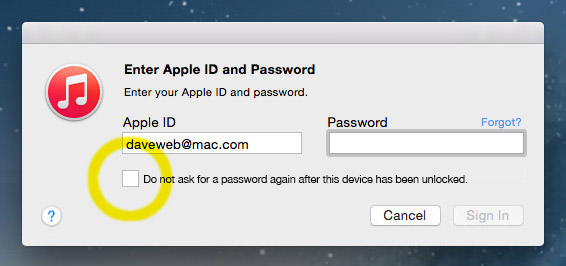
Today Tim Cook said that Apple excels at solving problems like this.
Time to prove it, because your current "solution" isn't working.
 "Android fragmentation is turning devices into a toxic hellstew of vulnerabilities."
"Android fragmentation is turning devices into a toxic hellstew of vulnerabilities."
— Adrian Kingsley-Hughes, ZDNet
This is the second half of my notes on Apple's Worldwide Developers Conference keynote, this time focusing on what's coming down the pipe in iOS 8. And something else entirely, which was an unexpected surprise.
To start things off, Apple CEO Tim Cook was back on stage to drop some rather startling statistics on iOS update adoption vs. Android update adoption...
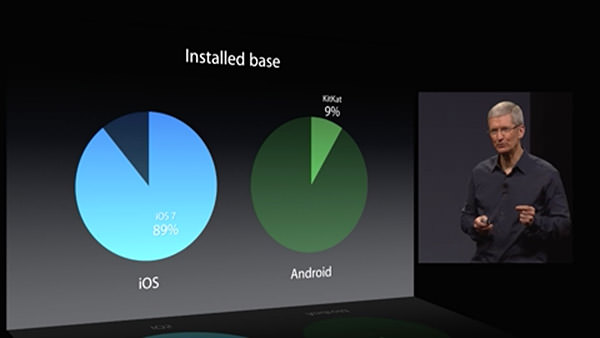
89% of iPhone users are on the latest version of iOS. A mere 9% of Android users are using the latest version of that mobile OS. For developers, this is a pretty big deal. If you are counting on new OS features for the functionality of your app, you have to be assured that your users have a version of the OS which has those features. From the looks of things, Android developers are going to be very slow to implement new stuff in their apps, because the vast majority of their users are on some older version where they are unsupported. Add to that the heinous fragmentation of the Android OEM variants, and Apple has made a very good case for developers to choose iOS as their platform of choice.
After Tim Cook's intro, Craig Federighi comes back to show everybody what end-user features and improvements we can expect with the next update.
One area where iOS has always been pretty horrible is dealing with interruptions. Get an alert, and you have to dump out of whatever you're doing to deal with it. iOS 8 takes a big leap forward by allowing you to handle common interruptions (like text messages and calendar alerts) without leaving the app you're in...

This is very cool, but it would be pretty useless if it were restricted to Apple-only interrupts. Fortunately, interactive notifications are available to 3rd-party apps, which is fantastic for people like me who communicate primarily through Facebook Messenger or other non-Apple services. What remains to be seen is how far the interactivity goes. Can developers customize the controls available to best fit their apps? Or does Apple limit interactivity to internal iOS buttons and text fields? Time will tell.
Taking a page from Windows Phone 8, iOS 8 now has some people-centric additions... like being able to access frequent and recent contacts on the app-switcher page. A terrific use of some wasted space...

Unfortunately, the usefulness of this feature is hampered by Apple deciding how you can interact with these people. Right now you can text, call, or Facetime with them... but there's no option for Facebook messaging or a slew of other 3rd-party apps that people use to keep in touch with the people in their lives. So, ultimately, a step in the right direction... but not a very big one.
Next up was a beautiful new grouped tabs interface for Safari on the iPad...

I do three things on my iPad... 1) Watch movies when I travel... 2) Read comic books... and 3) Surf the internet. The area in most need of improvement is Safari for web browsing, and it's nice to know that Apple is at least trying to make it a better experience.
One of the most exciting pieces of news at the keynote was Apple's announcement of an improved keyboard... now with predictive text. As you type, words appear above the keyboard where iOS is trying to guess what you're typing. Kind of like what happens now as words appear above your input cursor while you type... except now you get more than just one word, which should be a lot more productive. iOS doesn't stop there though... it also tries to predict words you'll use in response to emails based on the content and whom the email is from! The keyboard learns context, and tries to be smart about how it assists you...
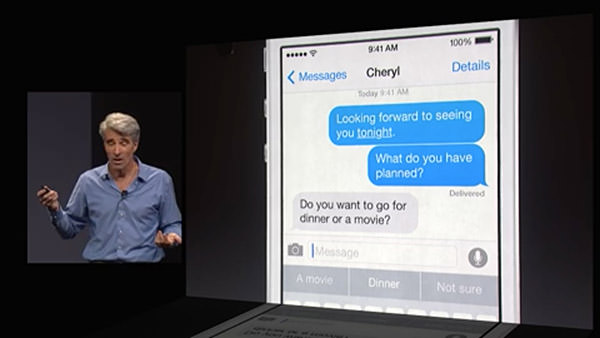
As if all that weren't enough... Apple is now going to allow you to install alternative keyboards! This means terrific technology like Swype, which allows you to slide your finger from letter to letter in a word... and Fleksy which has an amazing word-guessing algorithm and cool gesture controls... can be installed and used system-wide. This is fantastic news, because now users can test keyboards and find the one that will allow them to type the fastest.
And then, AT LONG LAST, Apple has finally given some love to their texting app, "Messages." I don't know what the heck took so long, but now we can finally manage users on group messages... and even dump out of a conversation if you want. If that's too extreme, you can put a thread on "do not disturb" so it won't keep buzzing your phone. Even better, iOS 8 has even more ways to communicate... allowing you to share your location, and even add voice memos and quick videos...
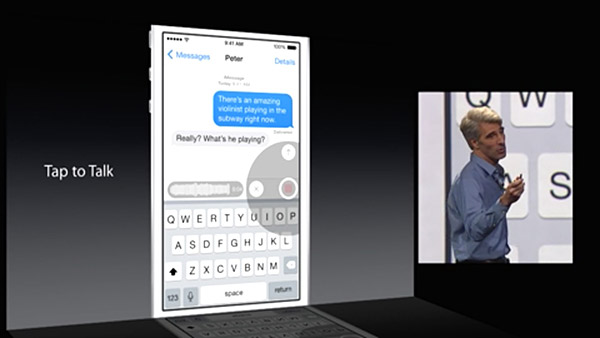
Now if Apple would only get off their ass and give the same attention to VOICE CALLS. I mean, come on... PC call center software has been around for decades which allows you to do simple things like record custom voicemail messages and selectively route callers... why in the hell is iPhone so far behind in this? It IS, after all, primarily a PHONE, isn't it? Oh well, I suppose I should be thrilled that we at least get to block a caller from calling again... how long did we have to wait for that?
And then we have HealthKit... Apple's portal to managing all your health apps...
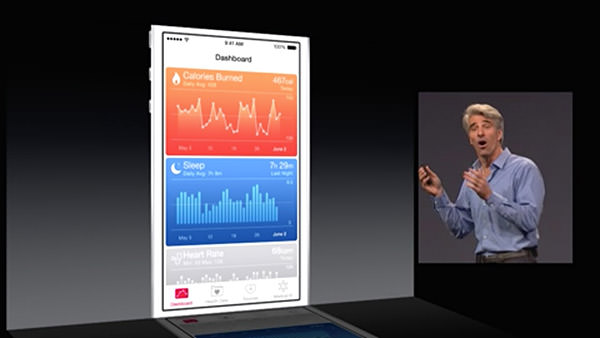
The ultimate promise of the idea is that one day you will be able to monitor various aspects of your health (like blood pressure and the like) which can automatically be transmitted and monitored by your automated analysis software and you doctor. If there's a problem detected, your doctor's office can then contact you to get it sorted out. It's a fantastic idea. In theory. In reality, I wonder how many doctor's offices are going to implement this stuff any time soon. I also wonder when we're going to get Apple's "iWatch" which will have health monitoring and syncing that makes HealthKit actually useful. Who knows.
From there we moved on to photo storage (in iCloud, of course) and the idea of Apple's "Smart Adjustment" technology which gives you the ability to perform comprehensive edits that are smart enough to do a lot of "behind the scenes" work to give you much better photos with little effort...

It will be bundled with iOS 8 and be added to Yosemite in 2015. Which is great and all... but I have to wonder where this leaves Aperture, Apple's high-end photo editing and storage software. How will it be able to handle edits made in iPhoto on iPhones, iPads, and Macs? Will they integrate, or be a separate set? Will flattened edits in Aperture be saved out so that devices reading from your iCloud Photos can actually view them? All of this is up in the air. And since Apple won't comment on future software (natch) it's tough to tell if Aperture is even going to be around in 2015. This is very, very frustrating... but so typically Apple. I honestly don't expect them to tip their hand and tell people what's happening with Aperture... but it would at least be nice to know that it's still going to be around.
A surprise to no one, Siri is being updated...
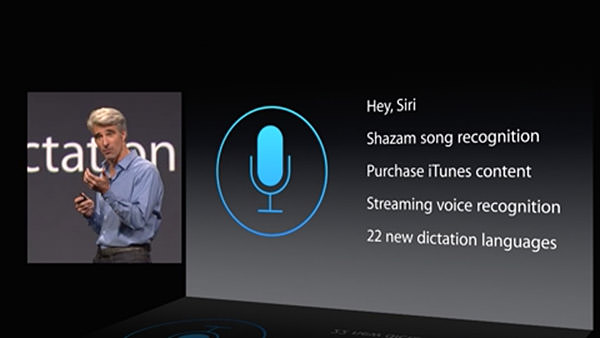
I use Siri all the time, so naturally I am thrilled to have improvements to his/her functionality. What bums me out is how far behind the Mac version is to the iOS version, and no mention has been made as to whether or not any love is going to be spent improving the Macintosh side of things. I would hope so, because the crappy dictation functionality on the Mac is pathetic. Why Apple can't keep up with the iOS side of things is a complete mystery. Why can't you ask Siri questions on a Mac like you can on an iPhone? It makes -zero- sense. And yet here we are.
And here's where things start to get interesting.
Very interesting, if you're a developer.
First of all, Apple is going to finally allow permission-based data sharing between apps. Something that is long overdue and will makes for some incredible extended functionality possibilities. Sure, the functionality will be limited so as to keep data safe... but this is such a massive leap in the right direction that I find it hard to not get excited at the prospect.
Game developers will get up to a massive 10x speed bump in their apps thanks to a new technology called "Metal" which allows them to get closer to the raw power of the iPhone/iPad processor than ever before.
And, lastly, something that took everybody by surprise... a new development language called Swift that takes the best parts of past programming languages and marries them to modern programming concepts while leaving all the antiquated baggage behind...

Without being able to see it and play with it, there's no way I can really comment on how useful Swift might end up being. But it certainly sounds promising. And powerful. And easier to use. And smart. I can't wait to take a look.
And that was that.
No new hardware. No new AppleTV. No new iWatch.
Just some interesting new features and a promising new future for Mac developers. Which is what I guess we should expect from a Developer's conference.
So I guess I'll try not to be disappointed with the lack of new toys.
