
 The company "Humane" dropped their little AI Pin gadget, and the reviews have not been kind. It would seem that on top of all the things I questioned about the device, there were scores of other problems as well. This doesn't surprise me, because the thing just didn't make any sense to me. The real surprise would have been if it had been a smash hit and truly revolutionary device.
The company "Humane" dropped their little AI Pin gadget, and the reviews have not been kind. It would seem that on top of all the things I questioned about the device, there were scores of other problems as well. This doesn't surprise me, because the thing just didn't make any sense to me. The real surprise would have been if it had been a smash hit and truly revolutionary device.
One of the people who chimed in on the fiasco was my favorite tech reviewer, Marques Brownlee...
And can you guess what's happening now?
Stories are running about how Marques is killing Humane with his review. Business Insider, for example, had this headline: Humane's AI Pin got trashed by a YouTuber, and it sparked a firestorm over whether that's fair.
“Is it fair?!?” Are you fucking kidding me? Humane releases a shit product. Marques Brownlee, one of the most respected and fair tech reviewers on the planet, tells people it’s a shit product... and he's the bad guy in this scenario? It’s his fault the company is in the dumpster? Bullshit. This is 100% on Humane.
Marques was then put in the weird position of having to explain what his job is to a bunch of people who already know what his job is...
This in turn got him another round of criticism (some, for exmaple, were saying that he's a Tesla fanboy who gushes over their faults because he wants to be pals with Elon Musk, or whatever) at which point you have to wonder if people understand that there are going to be people who like the things you don't like, and Marques has precious little to gain by releasing positive reviews of anything out of Tesla.
He was also called out for having sponsorships on his channel, and then got dragged because of some of the companies he's partnered with. But this rings hollow as well. If I had to pick a brand that Marques is most closely aligned to when it comes to sponsorships, it would be dbrand. But fairly recently MKHD shined a light on dbrand when they made a racist remark to a customer who had a complaint...
Won't be working with dbrand until that original tweet is deleted, at least. You're allowed to make shitty jokes, but the internet has made it pretty clear what it think about this one, and the harm from it is unnecessary
So, yeah, it's not like Marques puts doing what's right below the money he gets from sponsorship deals. He was ready to walk away from one of his most lucrative sponsorship partners than be associated with something shitty they did.
And speaking of shitty...
Don't want bad reviews? Don't release shitty products.
 The fact that Sonos can say that their Voice Assistant is a viable means of controlling their speakers with anything approaching a straight face is new levels of laughable.
The fact that Sonos can say that their Voice Assistant is a viable means of controlling their speakers with anything approaching a straight face is new levels of laughable.
I hear "Sorry, I Don't Understand! Please use the Sonos app!" so often when attempting to use their bullshit that I feel Sonos should hire somebody to sit in the corner with the Sonos app so I have voice control that will actually work.
Between Sonos Voice Assistant and Apple's HomeKit, I spend a hell of a lot of time being embarrassed for tech companies right now.
 The quantum leaps in graphics rendering technology is all new levels of mind-blowing any way you look at it. Television shows and movies just keep getting more and more spectacular. But where my mind fails on entirely new levels is video game graphics.
The quantum leaps in graphics rendering technology is all new levels of mind-blowing any way you look at it. Television shows and movies just keep getting more and more spectacular. But where my mind fails on entirely new levels is video game graphics.
They've gotten so good now that what you can do with rendering engines like Unreal Engine can rival cinematic graphics. Indeed, some shows and movies are using video game tools to craft the worlds their characters inhabit.
Then Unreal Engine 5 came along and just upped the ante yet again. Just look at this tech demo which features a walkthrough for The Titanic (to really appreciate it, click through and watch it full screen)...
And look at this...
And this...
These aren't just pretty renderings... they are worlds you can walk around in and explore.
Paired with upcoming VR technology... can you just imagine what we'll be doing virtually in the next ten years?
Unreal.
 Oh look! I've got some tech crap to beef about, and you get to come along for the ride! If you're in a good mood and don't want it spoiled by my ranting, I'd just skip this entry.
Oh look! I've got some tech crap to beef about, and you get to come along for the ride! If you're in a good mood and don't want it spoiled by my ranting, I'd just skip this entry.
But if you're already raging on your Wednesday, this one's for you!
Apple Mail
Apple is worth billions of dollars, and yet their Mail app is one of the shittiest fucking user experience for any app ever made. And they keep making it worse! This is not hyperbole, it's absolute fact. Setting aside from the fact that Apple took away your ability to select the outgoing SMTP server for those times you need to do that... and setting aside the fact that the notification app icon badges rarely have accurate information (especially in iOS)... and setting aside that sometimes after reading an email and scrolling all the way through it to get it marked as "read" it doesn't actually mark as "read" until you force it... and setting aside that Mail will not SHUT THE FUCK DOWN when you tell your computer to shut down... and setting aside the fact that account management in the desktop app is a horrific shitshow which is split between two separate locations on two separate apps... the absolute worst part of Apple Mail is that YOU CAN'T FUCKING DELETE AN ACCOUNT... EVER! Choosing "Remove Everywhere" so that the account will fucking die does absolutely jack-shit, because the account is automatically added back seconds later. And it doesn't matter if you make the account inactive on all your iCloud devices. It still comes back, and there's NOTHING you can do about it (except make it inactive). I've read that some people have finally managed to delete and account by turning off Cloud Keychain on all their devices, then deleting the account on all devices, then starting the keychain sync again... but it doesn't work for everybody. So WTF Apple? Why the fuck doesn't "Remove Everywhere" actually remove the shit? Obviously I don't give a fuck if other devices are using it (that I don't know about) because if I want it fucking removed EVERYWHERE that includes ALL MY FUCKING DEVICES! This kind of stupid shit is what drives me fucking insane with Apple and their bullshit. Users have zero power over their own settings.
Amazon Alexa
In the beginning, Alexa was a quirky voice assistant that managed to do very little not very well. But then it started adding capabilities, having better voice recognition, and becoming more reliable in its tasks. At that point it became an essential home automation tool that made "life in the future" so very cool. But over the last couple years, Alexa has turned into unreliable bloatware that pisses me off more than anything. Ask an Alexa device to play a song, the device you spoke to acknowledges the command, THEN PLAYS THE FUCKING SONG ON AN ENTIRELY DIFFERENT DEVICE IN ANOTHER ROOM! How the fuck is this even remotely sensible. I get it if a device in another room hears the command and starts playing there... but that's not what's happening. Then there's the fact that lights will randomly "not be able" to turn off and on by voice command. Then there's the fact that Alexa is constantly telling me about new abilities and features that I couldn't care less about... all while not being able to do the shit that I asked it to do. I have no idea if these many problems are because Amazon no longer gives a shit about Alexa... or if they're concentrating on adding new shit while letting the old shit deteriorate... or the system is so bloated with crap that it's just not able to function. Regardless, I am seriously considering a switch to Google Hub, which has none of these irritating and debilitating issues. At least not yet.
Apple Photos
The only way to force a sync so that any new photos in the cloud are downloaded is to QUIT THE APP AND THEN OPEN IT AGAIN! Why the fuck can't Apple just add a little "sync" button to the toolbar so you aren't doing this stupid, backwards bullshit? And what about the fact that dragging photos out of the app sometimes gets you a JPEG file and sometimes gets you a HEIC file? And what about the fact that sometimes you drag images out of the app and they don't bother to export at all... or export only after Photos sits there like a stupid shit for a minute first? Photos is categorically awful for photo management, and Apple does not give a fuck. Another case of a company with billions of dollars sitting on their stacks of cash instead of using it to update their fucking apps.
AppleTV
Worst user interface ever. Okay, that's probably hyperbole, but it certainly feels like it. If you have anything more than 25 movies or TV shows, navigating is an absolute slog. Unlike Plex (or any other decent media app) which allows you to scroll over to an alphabet directory to skip to a section, AppleTV makes you scroll through every last fucking piece of media you own. I've purchased hundreds of movies and shows... which means if I want to watch Zoolander, I am 100% fucked. Not only do I have to scroll through every other piece of media I own, I have to wait for all the catalog images to load because AppleTV doesn't cash them. Couple all this bullshit with the fact that AppleTV isn't even reliable at playing shit, and one has to wonder why the fuck Apple even bothers.
Apple TouchID
Having TouchID is cool. Not as cool as having FaceID, but still pretty cool. Want to buy something or access private information or enter a password... just touch the fingerprint sensor and your Mac will take care of it for you! Except when it doesn't. Which is often. Despite having TouchID and allowing it to control everything, I still end up having to type fucking passwords every fucking day. When I went to sync my FTP sites just 15 minutes ago, Keychain Access asked me to type my password. Why? What the fuck good is TouchID if it just randomly doesn't work for some random reason? Doesn't anybody at Apple even use a fucking Mac so they can see this? Or do they know about it and just not give a shit?
INSTEON
I am still fucking raw about the home automation company I used, INSTEON, shut down without notice. Luckily I have an independent hub that doesn't rely on their servers, but recently I've found out that all my monitoring devices are randomly failing (this morning I thought that my garage door was open because INSTEON reported it as open, even though it was closed). I understand that you roll the dice and take your chances every time you purchase a cloud-enabled device (may the people behind Feed-and-Go burn in hell for all eternity), but the very least these assholes could do is offer a workaround or give you options so that your devices no longer work.
Boy. My blood pressure is at critical levels and I'm not even half-way through the crap I'm mad about! I'd better stop before I bust a blood vessel or something. As a bonus, I'll have fodder for another WTF Wednesday, if I deem myself healthy enough to write it up.
 Welcome to Technology Week at Blogography, where I will be reviewing tech purchases I've made over the last month or so.
Welcome to Technology Week at Blogography, where I will be reviewing tech purchases I've made over the last month or so.
The remote that comes with AppleTV is total shit.
I'm not even kidding. It's absurdly small, easy to fall through the couch cushions and lose, difficult to tell up from down, has a crap "trackpad" for navigation, and is an overall loser for functionality and user experience.
As you might have guessed, I am not a fan.
Before I cut the cord, I had to use an assortment of remotes for my television, satellite box, and AppleTV. I mostly watched satellite TV. and that remote was just fine. But now that I've cut the cord and everything is streaming through apps on AppleTV, this shitty little remote is what I'm using 100% of the time. And I hate it. I hate it. I hate it.
"Surely I'm not the only one who hates this piece of shit! I wonder if there's a third-party remote for AppleTV that has actual buttons and is pleasant to use?"
Turns out there is. The majority of options are programmable remotes, however, and that's overkill for me because I just have the one device now. What I want is a simple remote for AppleTV only.
Enter the Function 101 Button Remote for AppleTV...

Exactly what I always wanted!
When the remote arrived, I immediately noticed a few great things...
Alas, it's not all a bed of roses. There are problems to be had.
First of all, there is no "Home" button. I believe this is a technical limitation of AppleTV, because I never had a "Home" button on my Harmony remotes either. Some of the functionality can be had by long-pressing the "Menu" button... but that doesn't work to turn off the AppleTV quickly. Bummer.
Second of all, the button layout is not like the original crappy Apple Remote. This is incredibly frustrating and makes zero sense. I am CONSTANTLY hitting the "Channel Up/Down" instead of volume, which immediately forwards you to the next episode in many apps. This is horrible. If I had been the one to design the remote, I would have laid it out exactly like the Apple remote so you can easily switch between them and have the buttons where you expect them to be...

Third of all, this is an IR-only remote. Which means you must have clear sight of the AppleTV and be pointing the remote directly at it in order for signal to be received.
And Lastly, It did not work with my AppleTV 4K right away. Every time I pressed a button I would get three rapid flashes on the AppleTV, but nothing would happen. It took days of back-and-forth with Function Tech Support (who were very responsive) and it still wouldn't work. Through a lot of Googling, I tried the following suggestions...
Ultimately it was a suggestion from a friend who's an Apple Store "Genius Bar" employee to Reset & Update AppleTV that got things working. This is a terrible last-ditch effort because you have to sign back into all your apps again. You'd think this would be a simple matter since Apple added a unified AppleTV subscription provider login, but none of the apps seem to use it properly. You tell the app to use your provider login, then still have to jump through hoops to get signed in. Incredibly frustrating.
Ultimately the Function 101 remote is a mixed bag. It's so much better than the crappy Apple remote in form, function, and feel... but the button arrangement is incredibly problematic because it's different from the Apple original which means you're pressing the wrong buttons all the time. This is a shame. If they were to fix this, it would be a seriously good buy at $29.95.
UPDATE: I revised this to reflect that I eventually got the remote working.
 Welcome to Technology Week at Blogography, where I will be reviewing tech purchases I've made over the last month or so.
Welcome to Technology Week at Blogography, where I will be reviewing tech purchases I've made over the last month or so.
I am not a weather bug. Unless I'm on vacation, I honestly don't care what the weather does. When it's hot, my Ecobee smart thermostat turns on the air conditioner. When it's cold, my Ecobee turns on the heat. When it's going to be hot, my Rachio smart irrigation controller adds more water to the lawn when it waters at 3:00am. When it's raining, my Rachio waters less or not at all.
Kinda.
The small town where I live lost its weather station last year. This means that my Rachio irrigation controller has to pull its weather forecast data from a neighboring town. This is not optimal because they don't always have the same weather we do. The city to the West is more in the mountains... the city to the East is less in the mountains.
Enter the WeatherFlow Tempest Weather System...

The main weather sensor has an array of functions for monitoring and collecting weather data...

There's sensors for light/UV, air pressure, rain, wind, temperature, and lightning, all in the same unit. It's solar-powered, so there's no mucking about with taking the batteries out to charge them. It then broadcasts its data to a base station which you keep indoors that in turn sends it to your account on the internet where you can retrieve it on a smart phone app and view forecast information...
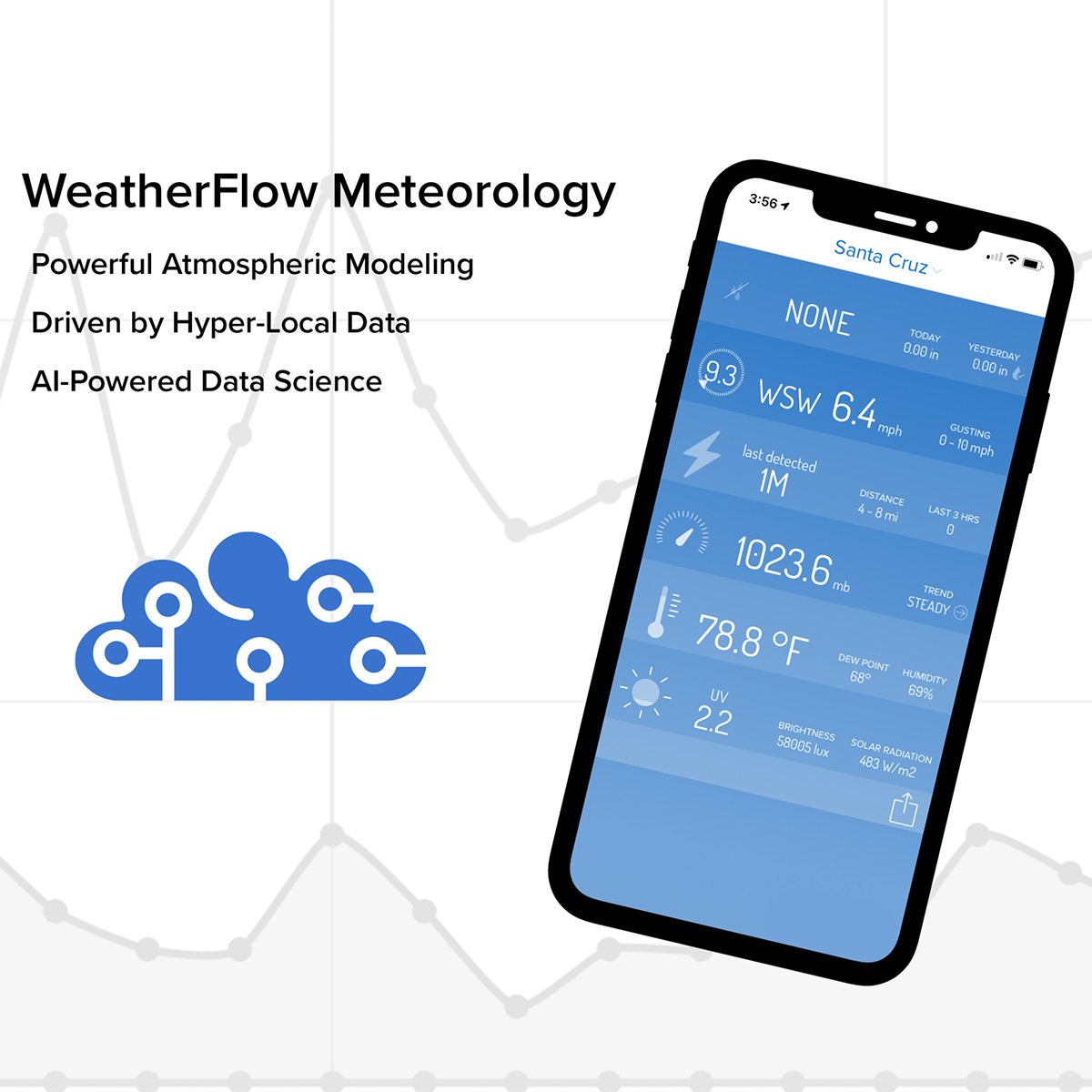
It's all pretty nifty and setup on my iPhone was a breeze. I started with mounting it to a tripod set on my back porch. When the data seemed to be reliable, I mounted the Tempest to a wood pole I had laying around in my garage and screwed it to the catio. They say it's ideal to have it 6 to 9 feet from the ground, but that's not realistic because my home will obstruct the wind. When mounted to the catio pole, the wind is still being partially obstructed by the second story of my condo, so that's not great either. Eventually I'd like to mount it on a PVC pole that puts the Tempest above the roof-line so that wind direction will be accurate. This will be way, way higher off the ground than 6 to 9 feet, but what else can I do? I guess you're supposed to buy an acre of land so the sensor can be placed the way they want it to be?
Now, granted the weather here has just been different shades of hot for a long while, but there was a day with sprinkles of rain and that registered just fine. It will be interesting to see how it registers snow... if it registers snow. Since I will likely install a pole for it sometime soon, I guess we'll find out and I'll report back.
If this was all that the WeatherFlow was capable of, it would be pretty impressive. But it goes so far beyond just monitoring and recording the data. It uses AI (artificial intelligence) to forecast weather. It communicates with other WeatherFlow units to build a more accurate weather picture. It has an open API (application programming interface) so that it can be made to work with just about any other technology out there... including Alexa. It can broadcast accurate weather data which can be used to control roof heating lines and anything else you can think of. It can be set up to forward your data to Weather Underground so you can help with reporting weather conditions. And you can even get designated as a weather station so that devices like my Rachio irrigation controller can decide whether to water or not.
I haven't had a lot of time to look into all the stuff the Tempest can do (the weather here is just hot all the time now so my incentive to do that is fairly low) but it will make for a very cool Fall project.
With all the unit can do, it will come as no surprise that the unit is not cheap. I got it in a Kickstarter for $300 and it's currently selling for $330 at their store. But if you're wanting to have good weather data and need good weather information to integrate into your smart home, it's money well spent.
 Welcome to Technology Week at Blogography, where I will be reviewing tech purchases I've made over the last month or so.
Welcome to Technology Week at Blogography, where I will be reviewing tech purchases I've made over the last month or so.
After I moved into my new home I bought a set of cloud security cameras... then bought a second set of redundant wired security cameras with battery backup. It's not that I'm overly-paranoid (though I probably should be), they are left over from wanting to watch over my mom while I was at work. After my mom had to leave, I found the cameras were a handy thing to have for keeping an eye on my cats when I travel. Now-a-days I mostly ignore them unless I am trying to solve a mystery that Jake and Jenny have left for me.
The cloud cameras are by Nest, a company that was bought out by Google. They are the best of the cloud cameras I tried, but have always been hampered by the absurdly high cost of the "Nest Aware" cloud service that enables them to record footage. If you don't subscribe to Nest Aware you can watch a live stream, but that's it. No more recording. With my mom gone, I didn't need to spend the money and decided to let all but two camera subscriptions lapse. Instead I switched to $20 Wyze cameras which are an incredible value for the money and, if you put an SD card in them, they are actually more capable than Nest cameras without Nest Aware.
Last year Google announced that they were changing Nest Aware from a pay-per-camera subscription to a new plan which covers all your cameras for one price. If you have a couple cameras, it's more expensive. But if you have a lot of Nest cameras like I do? Huge bargain. $120 a year gets me 10 days of cloud storage for an unlimited number of cameras. "Unlimited" being a relative term. Technically it's unlimited, but eventually you'll saturate your bandwidth, so there's a limit based on what internet access you have.
But there's a catch.
In order to sign up for the new Nest Aware service with unlimited cameras, you have to migrate your Nest account to a Google account. Which didn't seem like a big deal to me because I already had one for my Google WiFi mesh internet system. The problem is that when you login to your cameras on the web, you now get a login with Google screen...
Then you have to select your Google account before having access...
That's two extra steps from when I had a Nest account, because the Nest account info was stored in a browser cookie so you end up at the cameras immediately.
This may seem like a small thing, but it really isn't. Usually when I am accessing my cameras, I need to get to them right away because my security system has detected something I want to check. Calling up the Nest system is slow to begin with. Now, thanks to the Google login, the process horrendously slow because you're in a hurry.
Ultimately, Nest is still a pretty good system. No, it doesn't do everything they claim as well as they claim (I still get occasional alerts that there's a person in my house and it ends up being a cat) and, yes, the Nest Aware you need to buy to make use of your cameras is pricey... but they are dead-simple to set up and use. More importantly, the quality and reliability is great (assuming you have the bandwidth), which is the most important thing of all.
If I was starting over from scratch today I don't know that I would still choose Google Nest for my cloud system. All the glitchy service interruptions that plagued me seem to have been minimized over the past several months (knock wood), but there's still plenty of things that should be addressed...
In the end I think Google buying out Nest was probably a good thing, but so many of the things I loved about Nest have changed or been eliminated... so perhaps not? My Nest Protect fire alarms are still chugging along, so at least that much hasn't changed. For now.
Final Grade Nest Protect: A
Final Grade Nest Cam: C
 Welcome to Technology Week at Blogography, where I will be reviewing tech purchases I've made over the last month or so.
Welcome to Technology Week at Blogography, where I will be reviewing tech purchases I've made over the last month or so.
UPDATE: This router is expensive garbage. It has almost NO configurable features you need to keep your network safe. Doesn't even have a simple IP blacklist. No way to configure the built-in firewall (assuming one even exists). No Teleport VPN software for Mac or Windows... it's mobile only. The longer I have this router the more I wish I had bought ANYTHING else. You can't even view the log files! I've owned $49 routers that had a better feature set than this pile of $380 shit. Ubiquiti's response is always "This is a consumer product and does not have professional features." SO HOME USERS DON'T NEED TO KEEP THEIR NETWORK SAFE?!? Outrageous. And also keep in mind that if you want a mesh access point added, your only choice is to spend another $380 for a second unit. Trash.
Since I'm doing a lot more working from home these past months, I finally bit the bullet and upgraded my fiber internet speed. I'm now at a full 1000mbs download / 100mbs upload. Problem is that I wasn't getting much better results than the 100/10 I had previously. Which meant the extra $24 a month I'm spending was wasted. I could downgrade back to where I was, but I'd have to pay yet another change fee to do that.
So I did that thing I loathe to do... call tech support at my ISP.
I don't know why I dread it. The tech agents taking calls are always friendly and always seem knowledgeable. Perhaps I just don't like asking for help?
After running through a bunch of stuff, the tech support guy ultimately thought the problem was my Google Wifi mesh router system. It just couldn't get me the full bandwidth I was paying for. My reaction to this was "Sure, Jan"... because isn't that what tech support always does? Blame somebody else? But then I decided that they could be right since my Google WiFi setup was the first generation model. I was wanting to purchase a new router anyway (I've been frustrated with the lackluster feature set Google has)... but I wanted to wait until Black Friday so I could (hopefully) get a good deal.
But... $24 out the window each month means I'd blow through $120 before the end of November with nothing to show for it.
And so I Googled to find the fastest possible WiFi 6 compatible router. I kept seeing Ubiquiti's Amplifi Alien pop up, so I searched through my YouTube reviewers to see what they had to say. Chris Majestic really liked it (see video below), so I cleared out my Black Friday fund and ponied up the THREE HUNDRED AND EIGHTY DOLLARS it costs. Three days later... the Alien has landed...

Introducing the Alien
Ubiquiti's router is a large-ish black cylinder with a thin vertical touch-display on the front. It's cool-looking, even though I haven't found the touch-display to be particularly useful. I'm not about to get up off my comfy couch and walk across the room to see any stats when I can pick up my iPhone and use the Amplifi app to get even more information. There's a cool green glow around the bottom which is distracting to me, so I turned it off. The size seems like overkill, but given the number of WiFi radios that are packed inside, I guess it's not unreasonable. The case doesn't seem to have very good ventilation (just a small series of holes in the back), and I'm pretty sure there's a fan inside to compensate. When I put my hand behind it I can feel the hot air being forced out. This gives me serious concerns as to the operating temperature killing the product's longevity, but I guess we'll see. There are four ethernet ports on the back, but since the router maxes out at 1Gbps connections, its useless for anybody running a multi-gig network (absurd for a router costing THREE HUNDRED AND EIGHTY DOLLARS... future-proofing be damned!).
Alien Setup
Amplifi claims you will be up-and-running within minutes. That was not the case for me. On top of having to call my ISP and have them register my MAC address, I also ran into issues where the Alien was dropping all connections every five minutes or so. This was hugely frustrating, and resulted in my upgrading the firmware then resetting the unit four times before it would function reliably. I have no idea what that was all about, but it was closer to 30 minutes than a few minutes. I did use the same network name and password as my old router so I didn't have to go update all my devices, so at least that went smoothly.
Alien WiFI 6
The latest and greatest WiFi standard is WiFi 6. It promises better speed, more reliable connectivity, and far better support for having numerous wireless-connected devices. Since my home is a "smart home," that last point was important for me... even though none of my smart devices or cameras support WiFi 6. One day, when I upgrade everything, they likely will and I don't want to have to buy yet another router so they can use it. In the meanwhile my iPhone and my iPad do support it, so that's a start I suppose.
Alien Speed
Thanks to the quad-core 2.2GHz CPU, the Alien is more than able to blaze through tasks with no bottleneck. It easily handles the full speed of my fiber internet, which is all I could hope for...
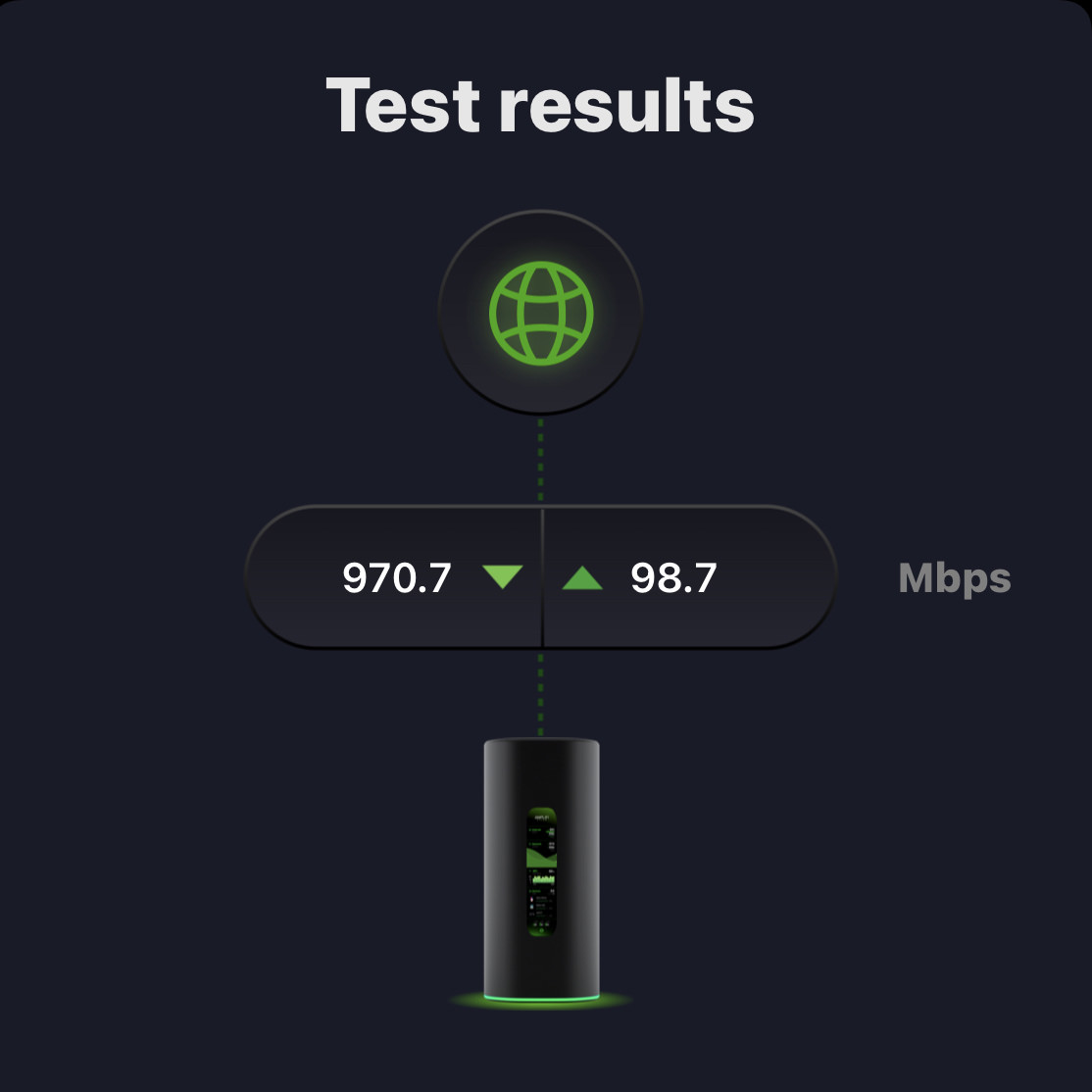
Not sure if these results include the devices which are connected.
Alien App
My biggest problem with the Google WiFi app was that it was woefully underpowered, lacking many capabilities I wish it had. I was disappointed to find that the Amplifi app wasn't much better (indeed, in some ways it's worse). Sure it has great features... like being able to create a static IP address for a device with just a click... but so many things I expected from a THREE HUNDRED AND EIGHTY DOLLAR ROUTER are missing. I guess that's because Alien is considered a "consumer" product, but holy shit... is it too much to ask that I be able to see a device's MAC address in the main device list instead of having to click through to a second screen to get to it? This is amateur hour bullshit, and it makes trying to track down and name all your devices a total nightmare. THEY DON'T EVEN DISPLAY THE IP ADDRESS! So of course you can't sort by IP address... or anything else (like bandwidth usage, which is an important thing to be able to sort out when you have a bandwidth-hogging device on your network). The ONLY list sort you get is alphabetical, which is handy for looking up a device when you remember what you named it, but useless as a pile of dog shit for actual practical information you might need...
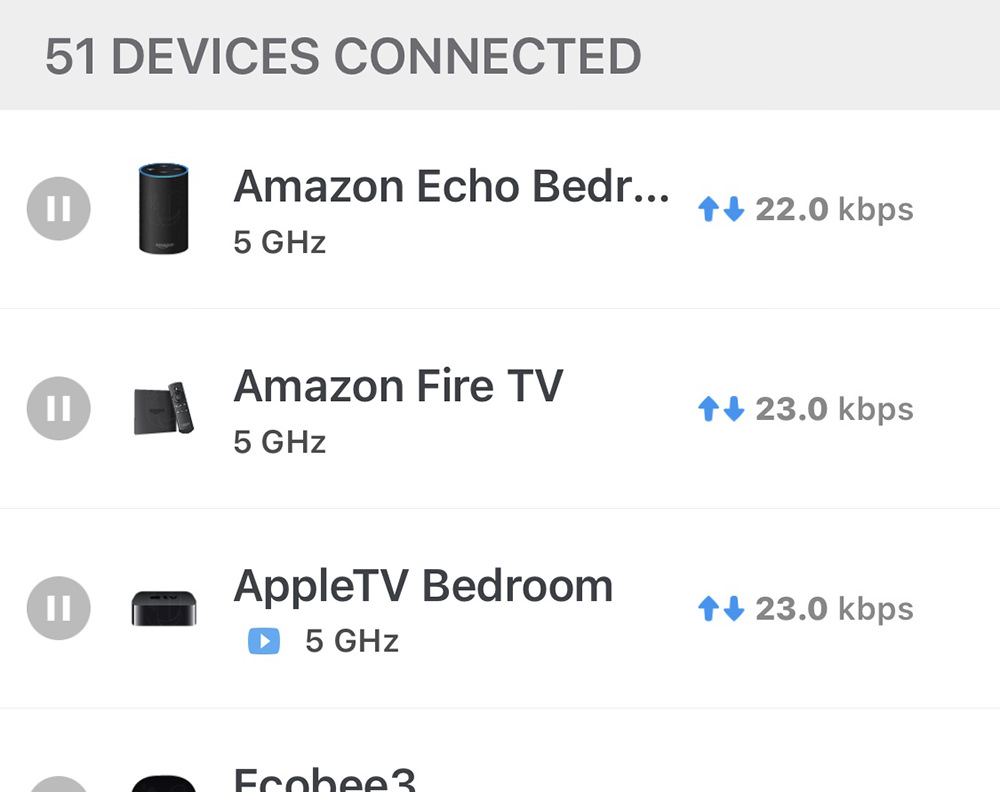
NO sort options. NO way to display IP or MAC addresses.
This kind of underpowered idiocy is rampant in the app. Information is sparse or requires additional clicks to get to. A lot of settings are dumbed down to a shocking degree, and there's no "pro mode" to fix that. Devices can have "Normal Priority, Streaming Priority, or Video Game Priority" but I have no idea what in the hell any of that means in actual numbers. Streaming Priority is likely higher than Normal Priority, but is Video Game Priority higher than that? Who the fuck knows? And where is Low Priority? That would be handy for devices that I don't give a crap about when my bandwidth load is high! But it doesn't exist because Ubiquiti apparently thinks dumbing everything down is what people what from a THREE HUNDRED AND EIGHTY DOLLAR ROUTER. Insanity. The Amplifi app is also where you can create and configure a guest network with a time limit (nice!) or access Amplifi's "Teleport" service which allows you to tunnel back to your router as if you were back at home (very nice, but iPhone only?!?). I seriously hope that either Amplifi gets off their asses with this bullshit and comes up with a "pro mode" for their app, or some third party company comes up with a new app which fixes this.
Alien Web Interface
Even worse and more incomplete than the app. The device list sort order is apparently completely random this time, which had me glad that at least with the app I have them listed alphabetical. Why did they even bother?
Alien Mesh Network
A smart feature of the Amplifi Alien router is that you can add another Amplifi Alien router to your network and create a mesh network. This is nice, but absurdly expensive at THREE HUNDRED AND EIGHTY DOLLARS a pop. You'd think that Ubiquiti would have far less expensive mesh nodes you can purchase since this is hella overkill, but that's not the case. At least not yet. But here's where things really start to suck. There is no dedicated mesh backhaul band. None. Nada. Zip. Zero. This means when you create a mesh network, you're cutting into the total network bandwidth, at least as I understand it. And if I am understanding correctly, this is just bonkers. Mesh routers costing far less than THREE HUNDRED AND EIGHTY DOLLARS each have dedicated 160MHz backhaul channels for exactly this, but for reasons I simply cannot fathom, Ubiquiti didn't include it. You can partition out your various WiFi bands and use the WiFi 6 band as a dedicated backhaul, but then you apparently lose being able to have a WiFi 6 network? Doesn't that like... oh... I dunno... DEFEAT THE ENTIRE PURPOSE OF HAVING A WIFI 6 ROUTER?!? Right now I only need the one router, because Alien does a darn good job of saturating my home with decent bandwidth, but the fact that a so-called mesh router is not good for mesh networking is pretty inexcusable. If I am misunderstanding this and somebody wants to set me straight, please do so in the comments. If you are needing a mesh network, I would absolutely look elsewhere.
Alien Band Partitioning
As mentioned above, you can partition out the three bands on the Alien and give them each their own unique SSID, or leave them combined on the same SSID (which is what I did). The three bands are 2.4GHz and 5GHz WiFi 6 bands plus a 5GHz WiFi 5 band. I had toyed with the idea of separating out a band exclusively for my security cameras, but it ultimately wasn't necessary, as everything works just fine as it came out of the box.
Alien and My Conclusions
In the end I have to say that I'm lukewarm on the Amplif Alien. The shitty, under-powered app was enough to sour me all on its own... but the lack of a dedicated mesh backhaul and total lack of future-proofing just added to my dissatisfaction. I struggled with whether or not I wanted to return it or keep it for a couple weeks... but ultimately kept it because it fit my current and near-future needs just fine and I didn't want to be bothered. If I were starting all over, I would probably seriously look at the Netgear Orbi 6, which seems a bit more powerful and far more future-proof... but I think you have to buy them as a mesh pair, and that's $700 I don't have. If you aren't looking for pro features, don't care about future-proofing, and just want a WiFi 6 router with good coverage and great speeds... and have THREE HUNDRED AND EIGHTY DOLLARS burning a hole in your pocket, then perhaps the Alien Amplifi by Ubiquiti is for you.
 Welcome to Technology Week at Blogography, where I will be reviewing tech purchases I've made over the last month or so.
Welcome to Technology Week at Blogography, where I will be reviewing tech purchases I've made over the last month or so.
I have mixed feelings about eh QNAP TS-451+ NAS (Network Attached Storage) unit I bought.
On one hand, it seems capable, reliable, and does a swell job of storing my media and other files. On the other hand, the HDMI video it generates is shit, the software is overly complex, and the thing feels underpowered for the price. The biggest drawback being that it only comes with 2GB of memory. The unit can barely function on 2GB without resorting to swap even if you're just running the bare minimum of apps. If you add any additional apps... like my Plex media server... it's Welcome to Swapsville: Population You.
The skimpy memory is a mystery. 8GB is the maximum that QNAP will support (although there are people who have installed 16GB with no problems) and that's cheap. Well, it's cheap unless you're buying your memory from QNAP. The TS-451+ is $362 if you order it with 2GB... it's $599 if you order with 8GB. That's $237 for an additional 6GB of RAM. Which is fucking insane. Purchased from Crucial, a memory brand I trust, I was able to get two 4GB DDR3L SODIMM modules for $55. QNAP, who undoubtedly can buy memory wholesale in bulk for a lot less, wants nearly FOUR AND A HALF TIMES THE MONEY I PAID.
If you buy the memory upgrade direct from QNAP it's $220, so even that route saves you $17 order buying it pre-installed.
I do not in any way understand this bullshit.
Needless to say, I told QNAP to blow it out their ass and I ordered the SODIMM modules direct from Crucial.
The upgrade took about 15 minutes (it would have taken less, but I was exceedingly careful every step of the way because screwing up meant voiding my QNAP warranty). Despite the upgrade not being a cake-walk, it was pretty easy and everything turned out just fine.
And just because I know I'll be getting Google searches from TS-451 owners wanting to upgrade their RAM, here's the tear down. PLEASE NOTE: THIS APPARENTLY VOIDS YOUR WARRANTY! PROCEED AT YOUR OWN RISK!...
Here's the QNAP opened up with the cage removed. Don't mind Jake, he's "helping"...

Note how the second memory slot is underneath the lower cage assembly. I absolutely didn't want to start jerking out parts to have clear access, so I just carefully squeezed the SODIMM module underneath and managed to gently press it into place. NOTE ALSO how QNAP runs a red Sharpie marker over the screws so they can more easily tell if you've opened it up. Wankers...
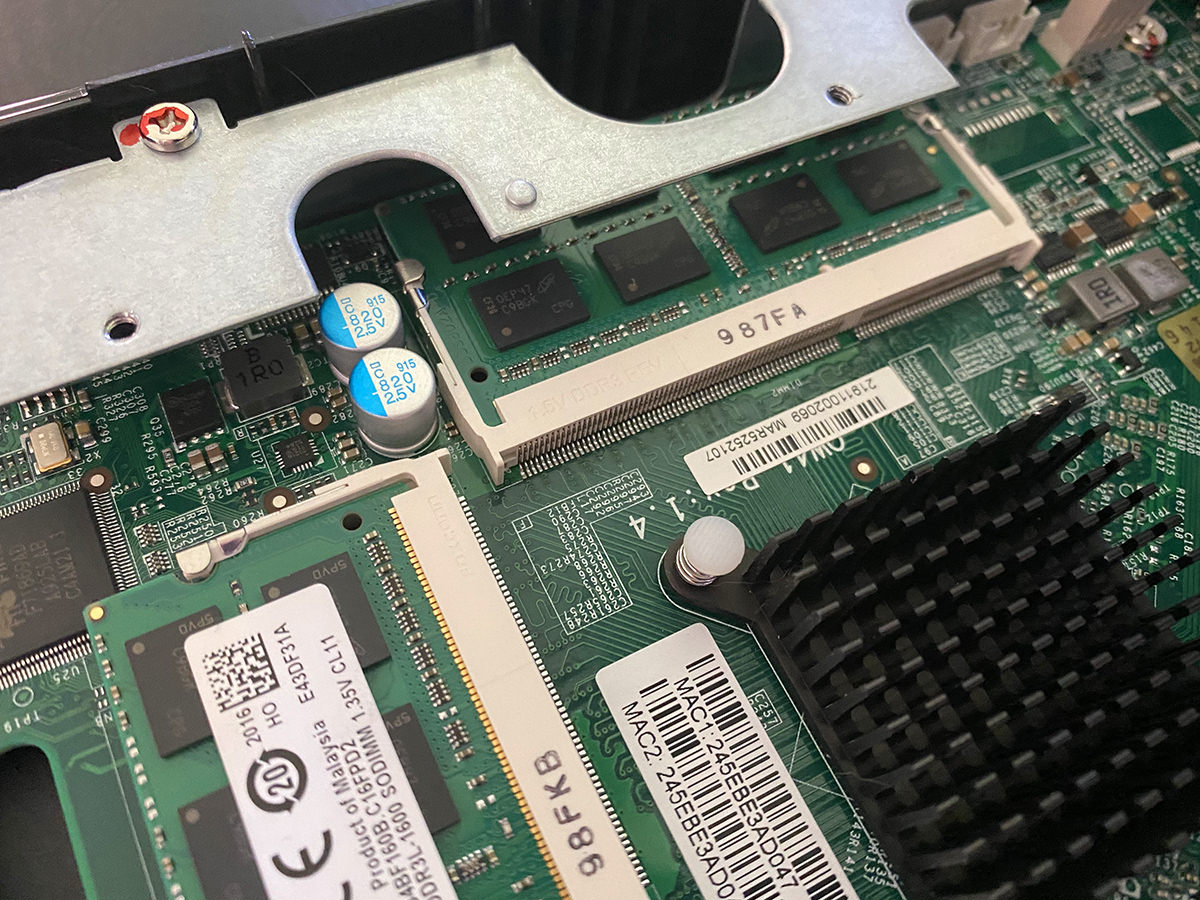
This whole process is pretty stupid.
It's stupid because the memory module placement is more difficult to access than it should be.
It's stupid that QNAP doesn't just make 8GB the standard memory in the unit rather than forcing you to upgrade because you'll find out really quickly that 2GB is not enough if you actually want to DO anything with your NAS.
And it's beyond stupid that even if QNAP doesn't want to have 8GB be the standard memory configuration that they charge such an absurdly stupid price for their "official" bullshit SODIMM upgrade modules.
So... it's buckets of stupid all the way around, but now I've got 8GB installed so I guess I don't care...
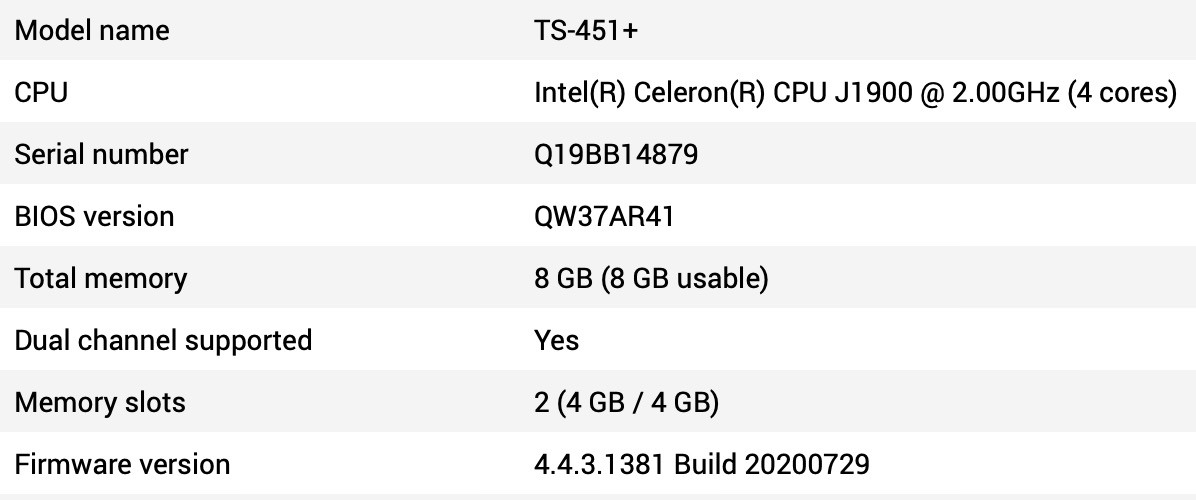
Interesting to note that running only the bare QNAP necessities plus Plex Server uses 2GB of memory. Which means that 2GB I initially had in my TS-451+ was barely enough memory to just hold the apps!
Absurd that they even sell a model that only comes with 2GB because it's clearly not enough.
If you want to order up your own upgrade direct from Crucial for the QNAP TS-451+, here's the direct link to the page on their website.
 At the dawn of the computer age, it was simple. You purchased a program for your computer, the license to use the program was yours, and you could keep using it so long as it would continue to run on whatever equipment you were running it on. If the developer was kind, they would issue patches so you could continue to use it on newer machines and new OS versions. But eventually you would have to purchase an upgrade because the old program would no longer run or there were new features that made it worth the money to upgrade. If the developer were really kind, they would give you a free upgrade, but I never minded paying. They had to put work into the new version and it was only fair they be compensated.
At the dawn of the computer age, it was simple. You purchased a program for your computer, the license to use the program was yours, and you could keep using it so long as it would continue to run on whatever equipment you were running it on. If the developer was kind, they would issue patches so you could continue to use it on newer machines and new OS versions. But eventually you would have to purchase an upgrade because the old program would no longer run or there were new features that made it worth the money to upgrade. If the developer were really kind, they would give you a free upgrade, but I never minded paying. They had to put work into the new version and it was only fair they be compensated.
That was the Golden Age of software.
We are now degrading to the Rusty Fork Age of software, and it's all because of The Subscription Model.
Instead of outright buying a program... or app, as they are now known... you purchase a subscription to the app. The license to use the app is renewed month-to-month or year-to-year and said app will cease to function if you stop paying for it.
I fucking hate this shit. And let me tell you why...
It's because it leaves you with nothing when you can no longer pay. Nothing!
In most cases when somebody moves to The Subscription Model I just say "fuck you" and take my business elsewhere. A classic example is an app called TextExpander which went subscription in 2016. It's an app that will automatically expand abbreviations you specify to an un-abbreviation you set. Tired of typing "With Best Regards," over and over? Just set "wbr" as a shortcut and it will expand to the full phrase instantly. TextExpander went from an app you could buy for $35 and use for years to an app you had to rent at $8 a month... or $48 a year. That was absurd, I told them to kiss my ass, and switched to a competitor.
Just this past week Flexibits took their app called Fantastical to a subscription model. This is a really great calendar app that is far better than Apple's Calendar, and I've been using it for years on my Mac, iPhone, and iPad. I paid for the upgrade from version 1 to version 2 because the features they offered were worth the money to me. Now, with version 3, you rent the full program for $5 a month ($60 a year) or $40 a year renewed annually. They went to subscriptions because they didn't want to "worry about the 'every few years' upgrade old school nonsense" to which I say, excuse me? That was never a worry for me... your customer. I GOT TO DECIDE if I wanted to upgrade every few years. It was my choice. I think it's safe to say that there is no feature they could ever add to a fucking calendar app that will make it worth $40 to $60 a year. None. That's the real "nonsense" here, and I would go back to Apple's free Calendar before I'd pay that kind of outrageously stupid money. And, with that in mind, get this... one of the benefits they say that comes out of charging you $40 to $60 every fucking year is that they can offer a free, feature-restricted version of the calendar. How the fuck is it a benefit to paying customers that they offer a free version to non-paying customers? What kind of horse shit "nonsense" is that? I was ready to tell Flexibits to go fuck themselves and that they can shove Fantastical up their collective asses, but apparently they anticipated that. Existing Fantastical 2 users get upgraded to the Fantastical 3 app and get to keep the version 2 upgrade features they paid for plus get the "free" features they added to version 3. But for how long, they don't say. I'm sure when Fantastical 4 rolls around they will say that they are no longer supporting version 2 features and you have to subscribe or stop using the app. At which point I will tell them to shove Fantastical up their collective asses. Because unless they add a feature where their app can blow me, I am not paying $40 to $60 a year for a fucking calendar.
But at least with TextExpander and Fantastical I have options. There are competitors selling apps which do much of the same thing. Perhaps not as feature-packed or elegant, but there are alternatives.
What happens when you don't have alternatives?
Enter Adobe...
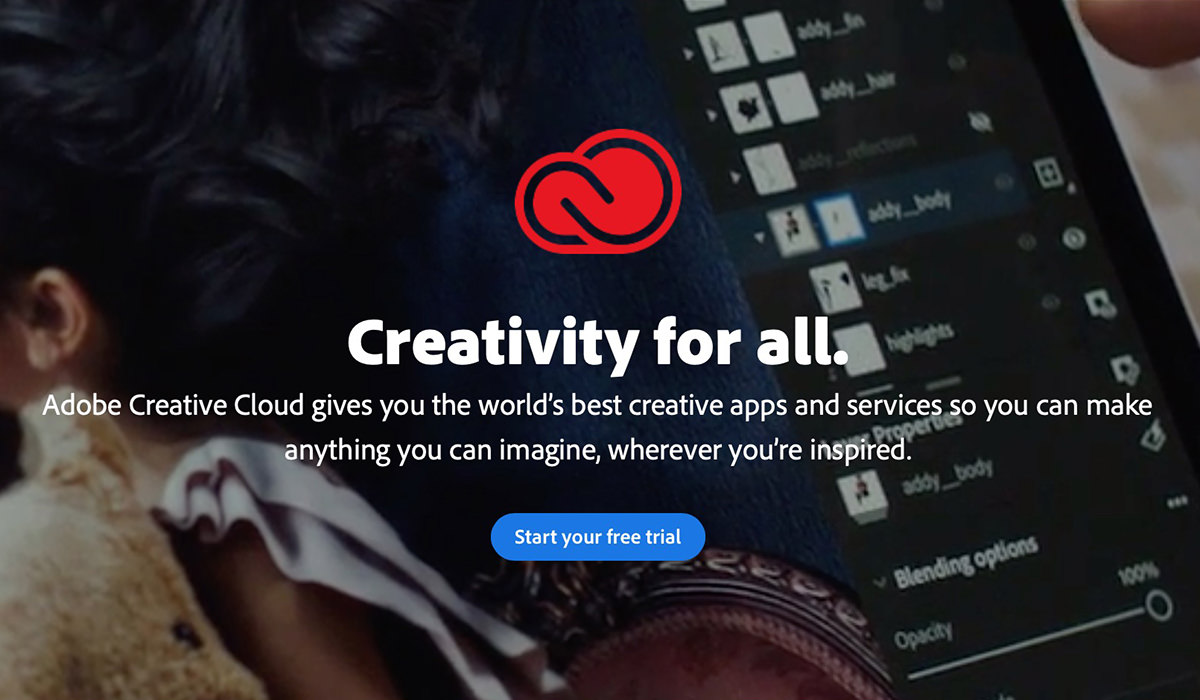
"Creativity for All"... well, not "all"... only if you can afford $53 a month.
Adobe's "Creative Suite" is a pile of bloated, bug-ridden shit that constantly changes established tools and alters the way the program works for no fucking logical reason. Even worse, usually you can't even set a preference so that it goes back to working the original way something has worked for decades. All of which cost people money. I fucking hate HATE HATE Adobe for screwing everything up with each new "upgrade," but am forced to deal with their shitty apps because there's really no other choice... and they know that. I especially love paying a huge chunk of money every month for a massive bundle that includes dozens of apps I will never use. And that's not hyperbole. A "Creative Suite" subscription is $53 a month! There's no way to pay for Photoshop, Illustrator, InDesign, and Acrobat Pro only for a more reasonable $10 a month... I am forced to pay for dozens of apps even if they never get installed.
Which makes Adobe the new cable/satellite TV provider of the modern age... charging people money to subsidize shit they will never use, just like cable/satellite companies charged you money for channels you would never watch.
But there is hope.
A company called Affinity is coming out with their own "suite" of creative apps. As an alternative to Adobe Photoshop they offer Affinity Photo. As an alternative to Adobe Illustrator they offer Affinity Designer. As an alternative to Adobe InDesign they offer Affinity Publisher. And they are not stupid-ass subscriptions... they are $50 each. Period. Not $636 a year. $150 total. Until you choose to upgrade.
Now, make no mistake, the Affinity apps are most definitely not feature-equatable to the Adobe apps. But they are good, and getting better every day. And believe you me, I am most definitely looking forward to the day I can tell Adobe to fuck off and take their shitty apps with them.
At which point Adobe will buy out Affinity, I'm sure. Adobe's monopoly gives them billions of dollars for just such an occasion, and it's all thanks to The Subscription Model.
If Apple were smart, they'd buy out Affinity first, discontinue the Windows versions, and include the apps with MacOS. Heaven only knows they have the billion dollars to make it happen. Alas, they seem woefully short on smarts lately, so I'm not holding my breath.
