
 Welcome to Technology Week at Blogography, where I will be reviewing tech purchases I've made over the last month or so.
Welcome to Technology Week at Blogography, where I will be reviewing tech purchases I've made over the last month or so.
After I moved into my new home I bought a set of cloud security cameras... then bought a second set of redundant wired security cameras with battery backup. It's not that I'm overly-paranoid (though I probably should be), they are left over from wanting to watch over my mom while I was at work. After my mom had to leave, I found the cameras were a handy thing to have for keeping an eye on my cats when I travel. Now-a-days I mostly ignore them unless I am trying to solve a mystery that Jake and Jenny have left for me.
The cloud cameras are by Nest, a company that was bought out by Google. They are the best of the cloud cameras I tried, but have always been hampered by the absurdly high cost of the "Nest Aware" cloud service that enables them to record footage. If you don't subscribe to Nest Aware you can watch a live stream, but that's it. No more recording. With my mom gone, I didn't need to spend the money and decided to let all but two camera subscriptions lapse. Instead I switched to $20 Wyze cameras which are an incredible value for the money and, if you put an SD card in them, they are actually more capable than Nest cameras without Nest Aware.
Last year Google announced that they were changing Nest Aware from a pay-per-camera subscription to a new plan which covers all your cameras for one price. If you have a couple cameras, it's more expensive. But if you have a lot of Nest cameras like I do? Huge bargain. $120 a year gets me 10 days of cloud storage for an unlimited number of cameras. "Unlimited" being a relative term. Technically it's unlimited, but eventually you'll saturate your bandwidth, so there's a limit based on what internet access you have.
But there's a catch.
In order to sign up for the new Nest Aware service with unlimited cameras, you have to migrate your Nest account to a Google account. Which didn't seem like a big deal to me because I already had one for my Google WiFi mesh internet system. The problem is that when you login to your cameras on the web, you now get a login with Google screen...
Then you have to select your Google account before having access...
That's two extra steps from when I had a Nest account, because the Nest account info was stored in a browser cookie so you end up at the cameras immediately.
This may seem like a small thing, but it really isn't. Usually when I am accessing my cameras, I need to get to them right away because my security system has detected something I want to check. Calling up the Nest system is slow to begin with. Now, thanks to the Google login, the process horrendously slow because you're in a hurry.
Ultimately, Nest is still a pretty good system. No, it doesn't do everything they claim as well as they claim (I still get occasional alerts that there's a person in my house and it ends up being a cat) and, yes, the Nest Aware you need to buy to make use of your cameras is pricey... but they are dead-simple to set up and use. More importantly, the quality and reliability is great (assuming you have the bandwidth), which is the most important thing of all.
If I was starting over from scratch today I don't know that I would still choose Google Nest for my cloud system. All the glitchy service interruptions that plagued me seem to have been minimized over the past several months (knock wood), but there's still plenty of things that should be addressed...
In the end I think Google buying out Nest was probably a good thing, but so many of the things I loved about Nest have changed or been eliminated... so perhaps not? My Nest Protect fire alarms are still chugging along, so at least that much hasn't changed. For now.
Final Grade Nest Protect: A
Final Grade Nest Cam: C
 Internet-enabled security cameras are all the rage even though there are inherent risks to having them. Hackers are exploiting webcams with increasing regularity, which means that your privacy could be violated if you're not careful. Personally, I'm okay with the risks. Being able to remotely view my cameras from wherever I am in the world is the whole point of getting them in the first place. I want to be able to see what my cats are up to and check on possible security problems, and this is the easiest way to do it. But I don't put them in private areas (like bathrooms or bedrooms), I change the default passwords, and I have all interior cameras turn off when I walk in the door, so... if somebody wants to look at my kitchen while I'm away, have at it.
Internet-enabled security cameras are all the rage even though there are inherent risks to having them. Hackers are exploiting webcams with increasing regularity, which means that your privacy could be violated if you're not careful. Personally, I'm okay with the risks. Being able to remotely view my cameras from wherever I am in the world is the whole point of getting them in the first place. I want to be able to see what my cats are up to and check on possible security problems, and this is the easiest way to do it. But I don't put them in private areas (like bathrooms or bedrooms), I change the default passwords, and I have all interior cameras turn off when I walk in the door, so... if somebody wants to look at my kitchen while I'm away, have at it.
I actually have two sets of cameras. One is all local storage only with battery back-ups in case the power or internet goes down, the other is my webcam system that records to the cloud. After buying four different brands that were rated "the best" so I could test them out, Nest is the one I liked most and bought into...

Like anything in life, it's a mixed bag. There are good things and bad things to the deal.
THE NEST CAMS...
Despite my many issues with Nest, the quality of their cameras is absolutely not one of them. Indeed, the only thing that keeps me a customer is that the cameras are just so nice. Dead simple to set up. Beautifully designed. 1080p resolution with a generous wide-angle view. Excellent night-vision. When it comes to security cameras, they are the total package. You pay for it, of course. An indoor Nest Cam is a whopping $199 (around $169 street) and the outdoor Nest Cam is also $199 (around $179 street). I don't know that they are worth the price tag... $129 seems a more reasonable cost (especially considering you have to pay an additional fee for all the features)... but I've found nothing out there that compares at any price.
NEST AWARE...
Where things go off the rails with Nest Cams is the necessity of paying for their Nest Aware cloud service. Yes, your cameras work perfectly fine without it, but all the best features of Nest Cam are unavailable unless you pay. And it ain't cheap...
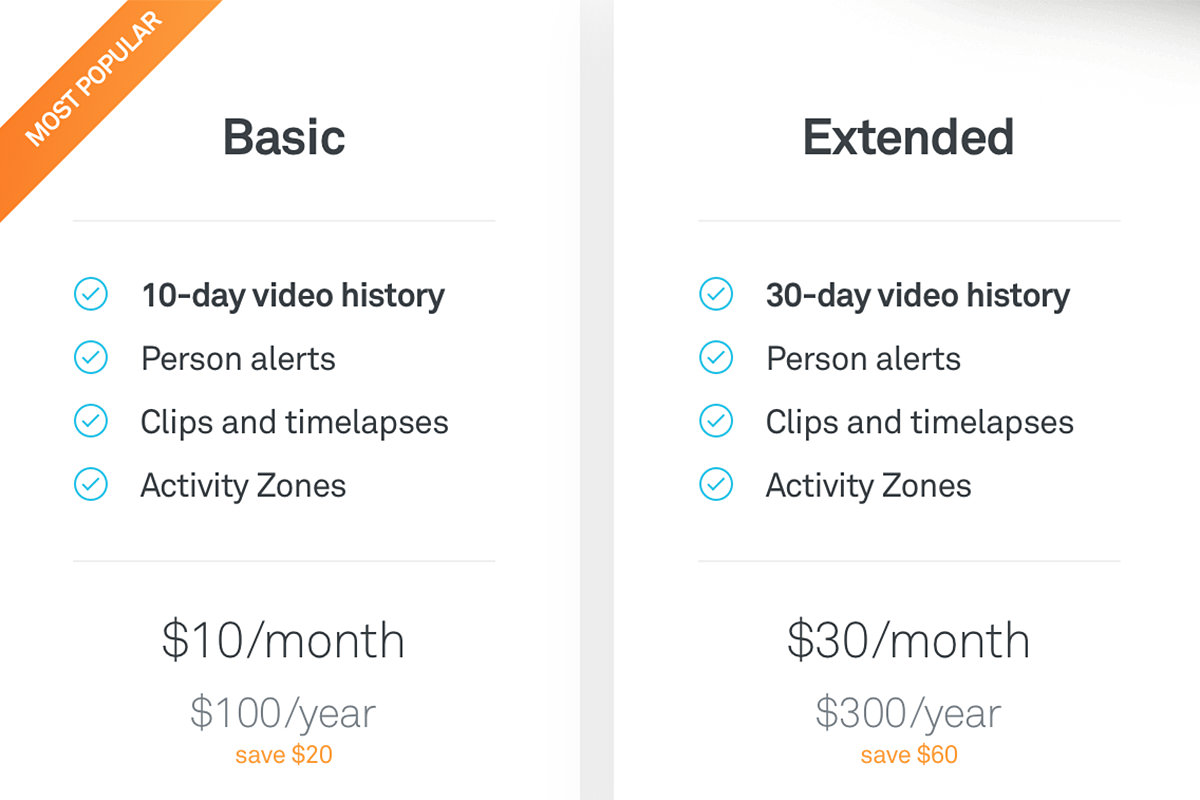
The least expensive program gets you 10 days of video history at $100 for the first camera (annually), then $50 for each additional camera. I have ten cameras. If all of them were on Nest Aware, that would be an insane $550 a year. I can't afford that, so I only have some of my cameras using the service. What you get when you subscribe to Nest Aware is the afore-mentioned video history retrieval (with the ability to create downloadable clips or time-lapse videos) plus the ability to define "activity zones" so you can choose which locations in the camera's view will trigger an alert. Without Nest Aware, you can tune into a live view any time you want... and you can get a "motion snapshot" history for the past 3 hours (but only on your phone, not from a web browser). I wish they had a 2 day history option for $20 per camera so all my Nest Cams could be Nest Aware... or even have a 1 day history freebie so all Nest Cams could be Nest Aware. But, alas...
UPDATE: Nest has added a 5-Day video history option which is much more affordable. I was contemplating ditching Nest because the Aware features are just too expensive, but $50 a year for the first camera plus $25 a year for each additional is perfect for me.
UPDATE: Well, that was fast. I thought that $25 was a reasonable price, so I changed my plans to dump Nest in favor of Amazon and bought some new Nest cameras. Just now I went to add Nest Aware to one of the cameras only to find that they raised the price to $30... after just five months. This company is nothing but dick moves. I will never trust them again.
NEST AWARE ACCESS...
The Nest Aware service can be accessed from an app on your phone or a web browser. Both have an easy-to-use interface that's beautifully designed. A while back Nest added a "spaces" overview of all your cameras, which is what you see when you login. The only problem is that if you have Nest Protect smoke/carbon monoxide detectors, they bundle them together for some stupid reason, ruining the perfect grid of cameras. I've blurred the feeds so you can't see how messy my house is...
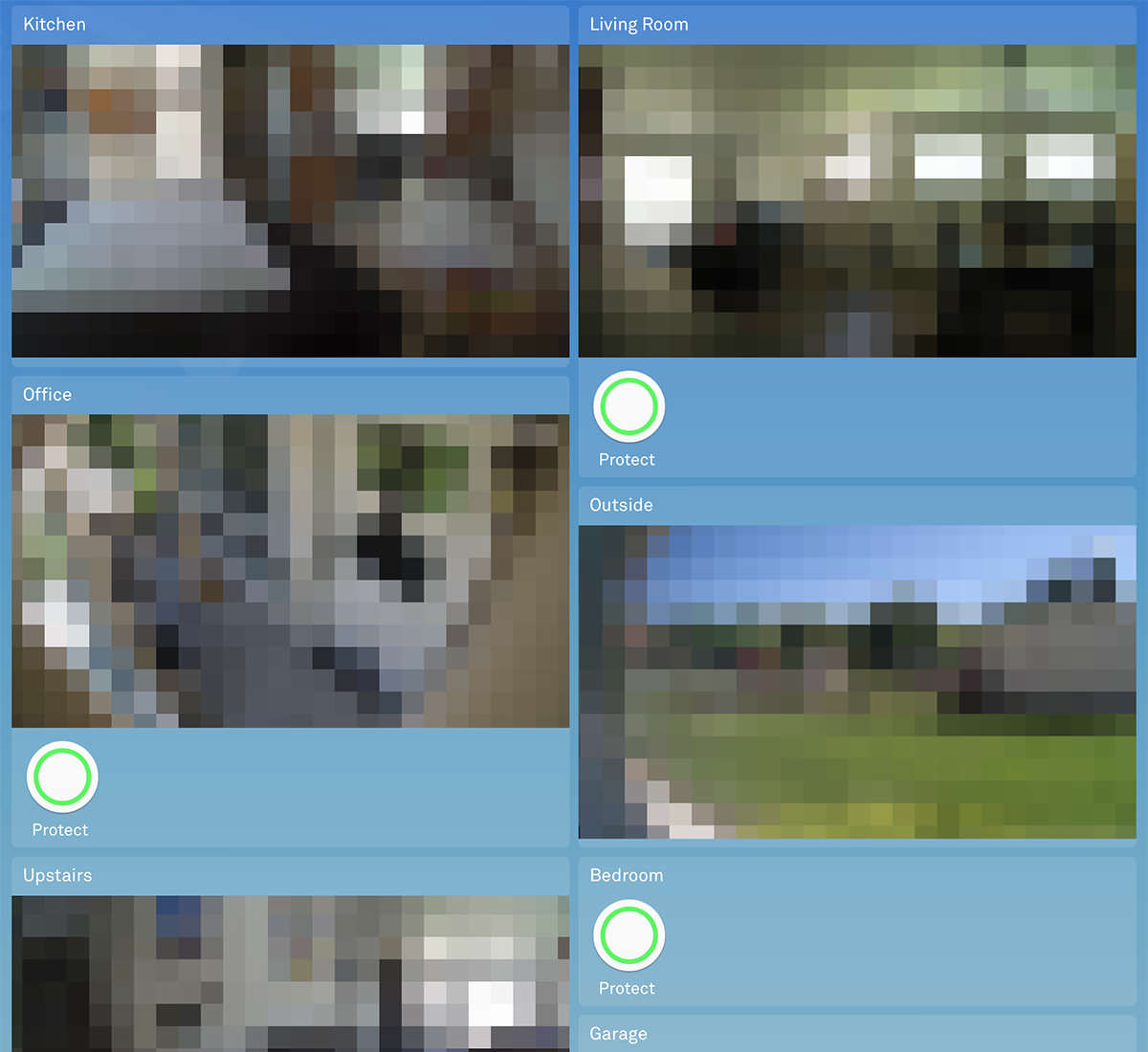
No clue why they do this, but it's incredibly annoying and I haven't found a setting to "unbundle" them. Hell, I can't figure out any reason why you would want them bundled in the first place.
NEST AWARE INSANITY...
Recently I have been having major problems with the video stalling on the screen when I view it on a web browser. Things have been working great for a year now (assuming I had a good internet connection), so what's the deal? I chatted with Nest support, telling them that the video is definitely getting to Nest Aware because I can download a clip as a Quicktime movie and the motion is there... I can even view it in motion on my iPhone... but 9 times out of 10 on my browser, the image doesn't move. Whether I am trying to watch the video live or review my video history, the image is static. So obviously there's something wrong with the Nest Aware streaming service for browsers, right? WRONG! First they blame the browser (that's tech support 101). But stalled video happens regardless of which browser and which computer I am using. Then I'm told not just once... but multiple times... that the problem is probably my router because the Nest Aware Service is "fine." This, of course, is insane. If the problem were my router, then motion video wouldn't be getting to Nest Aware. Except it is. My router doesn't even enter into the equation when it comes to getting video OUT of Nest Aware, only into it...
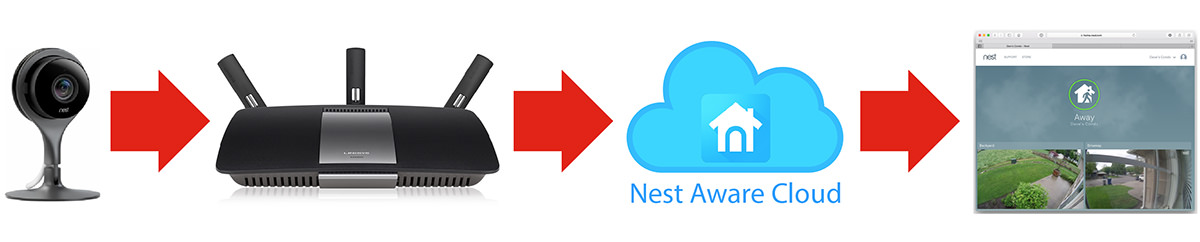
Long story short... the problem fixes itself when I use shitty "Flash" instead of "HTML 5" video to connect to Nest Aware. I thought of relaying this back to Nest but, given their fixation on my router, they probably wouldn't believe me.
NEST AWARE ZONES & PEOPLE DETECTION...
My favorite feature of Nest Aware is being able to define "zones" where I want motion reported. In my front yard, for example, I want to know if somebody is on my driveway or walk... or trying to steal my garden hose. I don't care about the people cutting across my yard or the tree moving when the wind blows. Defining a zone where I'll get alerted is a piece of cake (shown below in orange)...
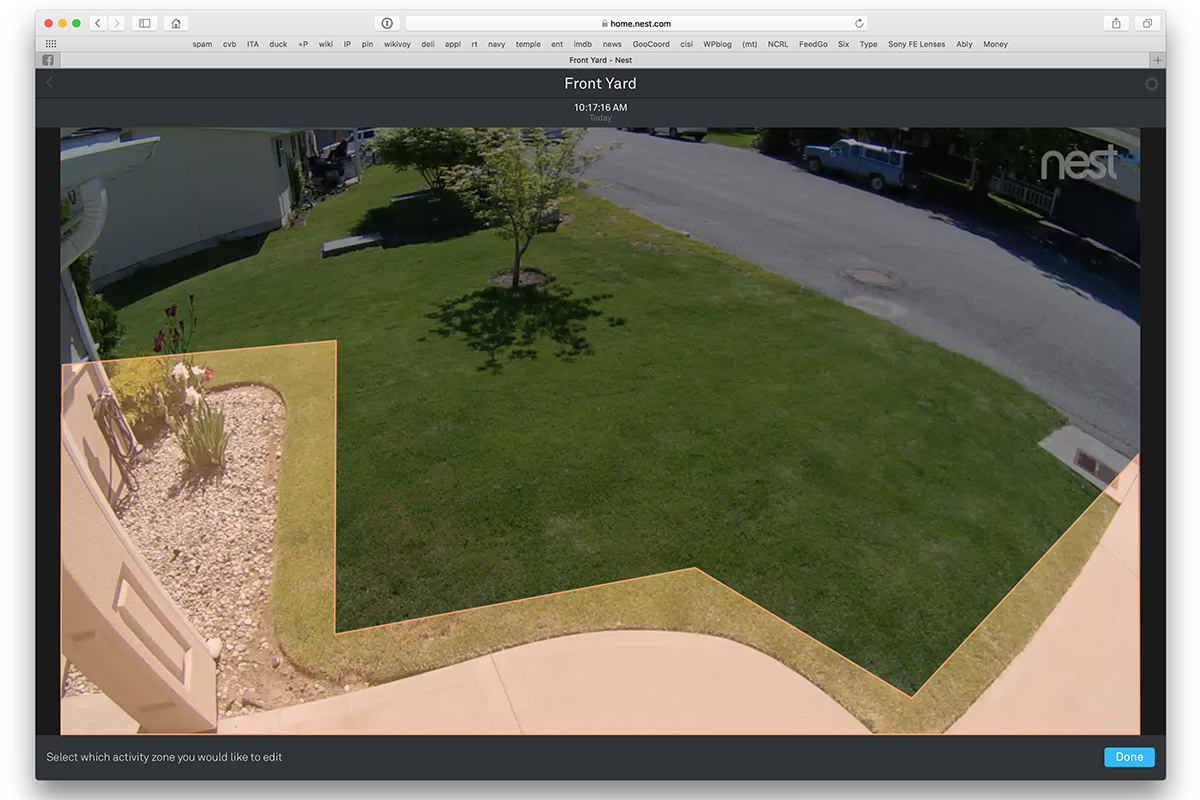
The system works really well. Alerts are messaged to my iPhone quickly and, unlike other cameras I tried, motion outside the zone is actually ignored (this turned out to be a bigger problem than you'd think). An additional feature of Nest Aware is their claim to be able to send you "People Alerts" when your camera "thinks it spotted a person"...
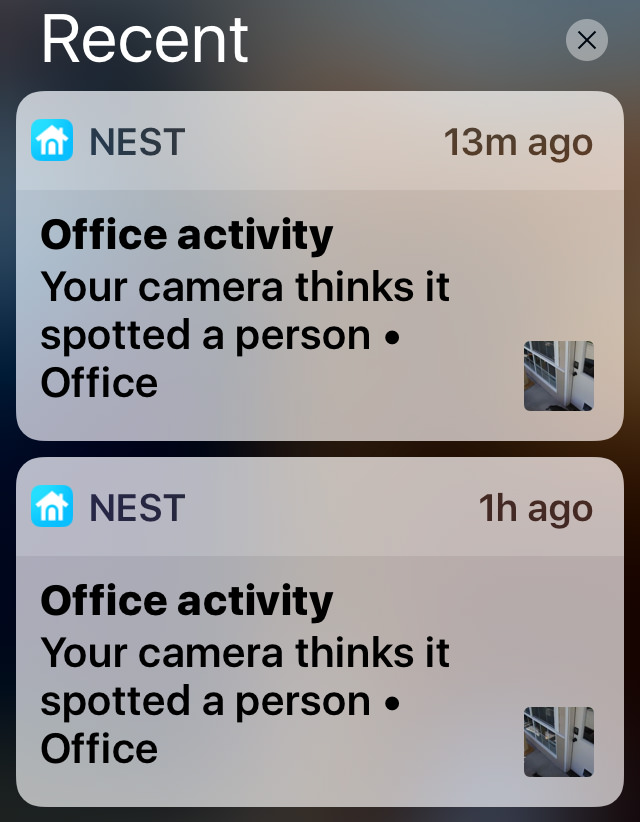
Nest's website claims that its system is so smart that it can distinguish a person from a thing or a pet. Except... not so much. Their accuracy rate, so far as I can recall, is 0%. A team of landscapers arrive to mow and trim and not one "people alert" is ever sent. The only people alerts I get always turn out to be my cats. The alerts above, for example, were Jake and Jenny wrestling in the catio...

So... if your sole reason for buying into Nest is the "people alerts," then you might want to keep looking.
UPDATE: While still far from perfect (my cats are still registering as people from time to time)... actual people are now being recognized correctly most of the time. Guess a benefit of having a cloud-based service is that it's easy for the supplier to update the tools available.
NEST AWARE SETTINGS...
The settings available for Nest Cams are fairly standard, but organized really well. Some settings can switch automatically based on whether or not I am home (the system uses the Nest App on my iPhone to figure that out). As an example, I have all the interior cameras automatically turn off when I am home, then turn back on again when I am gone. If you don't want your location reported to Nest, you can always set home/away manually by clicking on the big toggle button that shows up at login...

If that's still too much information for you, there's also the ability to set a schedule for your cameras to follow. The rest of the settings allow you to decide whether or not you want to have the microphone on, what kind of alerts you want, what kind of image quality you're sending, whether or not to use night vision... that kind of stuff...
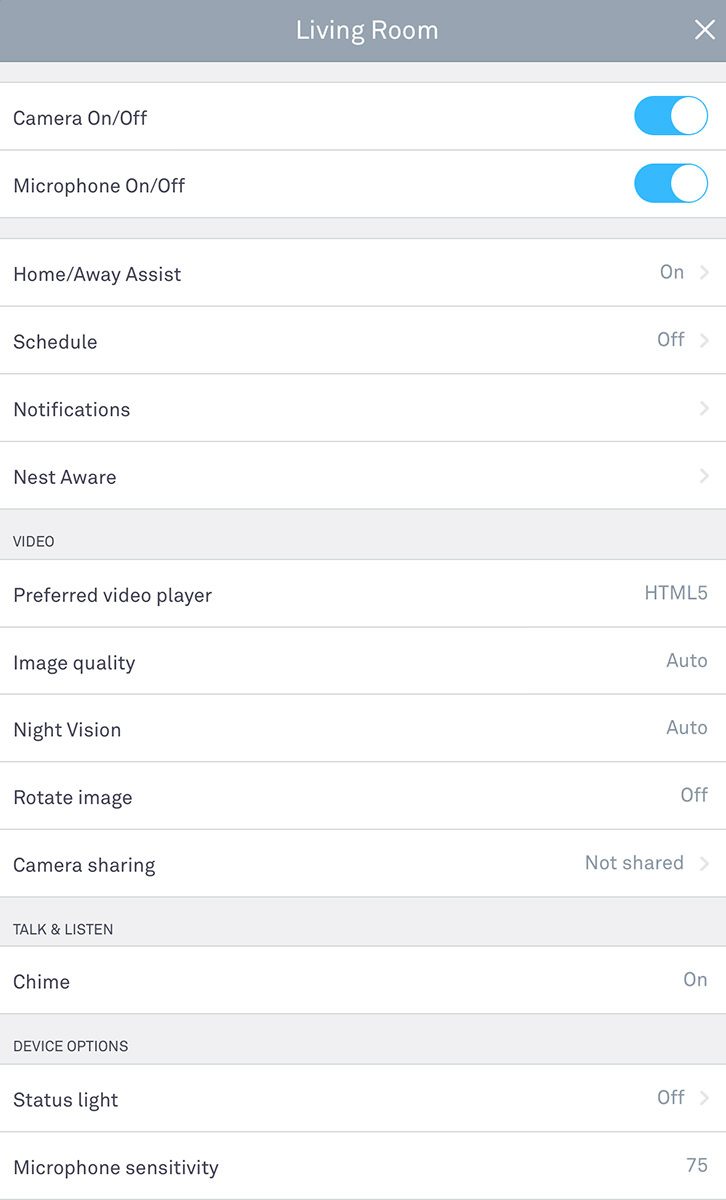
A feature I wish were available is setting the video quality based on whether I am home or away. When I'm home, I'm using the internet for all kinds of things and would prefer the cameras send low-res video so they're not hogging my bandwidth. When I'm away, I don't care how much bandwidth the cameras are hogging, and want them to automatically switch to maximum resolution. Don't know if this is possible, but boy would that be handy.
NEST AWARE PAYMENT...
If there were one thing that could be a complete and total deal-breaker for me when it comes to Nest, it's the disastrous billing system that they have in place for Nest Aware. It's insanely stupid. Beyond insanely stupid. First of all... if, like me, you bought your Nest Cams six months apart so you could split the annual Nest Aware payment into two parts so the financial hit isn't so terrible... Nest would like to kindly ask you to go f#@% yourself. They don't allow it. If you already have cameras on Nest Aware and want to add more of them six months later, they pro-rate the annual fee for the new cameras so the billing cycle is in-sync with the original purchase. There is absolutely no way to do otherwise unless you have multiple Nest Aware accounts, and I don't even know how that would work. I'm guessing you have to set up guest access to your own damn cameras on the new accounts? I'm sure Nest thinks they are doing you a huge favor with the pro-rated billing, but it should at least be the customer's choice as to whether this is allowed.
And, oh yeah... about that pro-rated account syncing bullshit...
It's horrendous. The system billed me twice... with wrong amounts... but not really. At least according to Nest. I spent months trying to reconcile the statements I received with what was actually charged to my credit card and simply could not do it. And neither could Nest. They ultimately told me that I would just have to trust them that everything was billed the way it's supposed to be, even though nothing they could produce would back that up. To this day I have no clue if I was billed correctly.
And that's not all.
Not by a long shot.
Because of the absolute nightmare I had when I added my second batch of cameras, I thought I would be smart and add my third batch after my Nest Aware expired. Since Nest is forcing me to pay for everything all at the same time, I might as well make sure that they don't screw things up again by taking matters into my own hands.
Except you cannot tell Nest Aware not to automatically renew.
Thinking I could outsmart the system, I decided to remove my credit card so they couldn't automatically renew.
Except Nest doesn't allow you to remove your credit card information from their system.
Yes. You read that right. Once Nest has your personal information, it belongs to them! Something I verified after spending a crazy amount of time in chat with Nest Support. Apparently the only way to remove your personal information and credit card from the system is to cancel your entire service... even if it's pre-paid in an annual payment!
SUPPORT: Here is how to cancel the Nest Aware subscription:
ME: Again... I know how to cancel the subscription. That is not what I am asking.
ME: I want to cancel THE AUTO RENEWAL.
SUPPORT: I understand. Currently the only way to cancel Auto Renewal is to cancel the subscription for the Nest Camera, itself.
ME: And you cannot remove my credit car so that it won't auto-renew that way?
SUPPORT: I definitely cannot remove your credit card but I am checking on the steps you can use to get that done.
ME: Wow.
ME: Okay.
SUPPORT: Thank you for waiting. After you go to the "Nest Aware" part of the app, you will see the type of subscription and be able to change your payment information. Please know that as long as you have an active subscription, at least one credit card will need to be in this account.
ME: Sorry I remain so incredulous as to how Nest chooses to treat their customers, but this is the wackiest thing I have ever encountered for somebody providing me a service. 1) You get double invoices with different numbers for every transaction. 2) Nest is not able to offer any explanation as to how the billings work or even tell you how things were billed. 3) You are forced to have your service plans pro-rated so everything syncs up on a renewal date... even if you can't afford to renew everything at once, which is why you staggered the purchase of your cameras in the first place. 4) You are forced to auto-renew Nest Aware, even if that's not what you want. 5) You have no control over your credit card information and cannot remove such private information from your account. 6) Nobody at Nest finds anything odd about all of the above. I mean... wow... just wow.
This is some seriously sketchy shit.
Nest Aware is like the f#@%ing mafia.
And yet nobody at Nest thinks there's anything strange about the way they conduct business. Nor do they appear to have any interest whatsoever in updating their system so it's not so abusive and stupid. It's for this reason that I hesitate to recommend anybody buy Nest's shit. Yes, they have incredible products, but is dealing with their absurd billing practices worth it? If I weren't already invested in the system, I'd probably say "no." But since I am, I guess I'm stuck here unless somebody comes up with a "jailbreak" for the cameras that allows you to pair them to your own "cloud server" for storage and access.
But anywho...
As I mentioned, I have ten Nest Cams. In order to get the coverage I want, I really need one more. And if the cameras end up going on sale one of these days, I'll probably get it. Despite having to be chained to Nest Aware's high cost... despite the stupid billing system... despite my running out of bandwidth. Because even when all that's taken into consideration, it's still the best security camera system I've found.
For now anyway.
