
 Who knew I'd be adding one more thing to my Anarchy List after just one day!
Who knew I'd be adding one more thing to my Anarchy List after just one day!
But whatever.
Then this morning, after sending a dozen emails just fine, Verizon stopped accepting my emails once again. First I tried using the "Automated Customer Support Agent" because the thought of calling Verizon Support made me want to slam my head in a door. He's kind of stupid-robot-plastic-looking-creepy... especially when he blinks... but I didn't want to judge "his" intelligence by appearances...
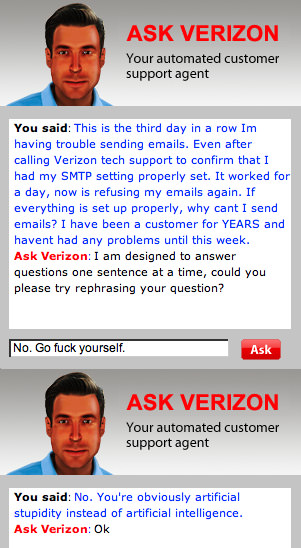
Obviously getting nowhere, I called up "tech support." I wish I would have recorded the conversation. Not just because it was incredibly stupid... but because I'm screaming like a two-year-old at the end. A much abbreviated approximation of the call went something like this...
I see that you called two days ago...
Yes.
You reset your password?
Yes. I had to because your SMTP server stopped accepting my emails. They said I probably has a bad password even though it is saved on my computer and has worked for the past five years.
If we have confirmed that the password is working, then it is a Mac problem.
I sincerely doubt that, but hey... whatever. What do you want me to do?
I'm trying to tell you that it is a Mac problem.
Okay.
If you can login to Verizon, then it is not a Verizon problem.
Then you are obviously insane. All logging on to the Verizon website does is verify that my password is working. It does nothing to verify that your SMTP server is working properly.
They are the same server.
A web server doesn't run SMTP services. They are two different things.
I'm telling you they are the same server.
You're telling me that a web service sending HTML pages is the exact same thing as an SMTP service relaying emails? Even though they use different protocols over different ports?
That is what I am telling you.
Then you obviously don't know what you are talking about. Can I speak to somebody that does?
They will have the same information I am giving you.
You are driving me crazy here. My account has worked fine for FIVE YEARS. I entered a new password and things worked again for a day and a half. Now you're telling me this is MY problem? Well I guess I have to cancel ANOTHER Verizon account. Thanks for nothing.
As you can see, I got better support from the "Automated Virtual Assistant."
Verizon "tech support" is apparently staffed with people who have no initiative to look past the script on their screen or investigate anything that has to do with THEM having the problem.
And here's the deal... twenty minutes later, AFTER CHANGING NOTHING, my emails were being mysteriously accepted again. So yes, this is MY fault. It is a MACINTOSH problem. It was my MACINTOSH that suddenly decided to fake an SMTP error from Verizon out of the blue. No way that Verizon's flakey SMTP server could be having problems... BECAUSE THE WEB SERVER IS WORKING. And, as you know, THE WEB SERVER AND THE SMTP SERVER ARE THE EXACT SAME THING. Which is surprising, because EVERY COMPUTER I'VE EVER SEEN has them as two separate services. Unless you consider webmail, but even then the email is undoubtedly passed off to another service to actually be sent. Yes, it is possible to run both servers on the same computer, BUT THEY ARE TWO DIFFERENT THINGS!!
It's like saying your busted-ass toaster isn't broken because your microwave is working and they're both in the same kitchen.
Maybe I should send Verizon "tech support" a link to WikiAnswers. Or maybe EVERYBODY ELSE IS WRONG TOO! Maybe Verizon has some super-service that serves web, email, and video porn from the same app! ZOMG! THEY'RE JUST THAT SMERT!! That way when ONE fails, EVERYTHING FAILS! Genius!
Now, I realize the general population is stupid and you have to assume that they've fucked up somewhere because 99% of the time it's probably true. Or they're running Windows. But give me a break. I'm not some random idiot who doesn't know how to turn on a computer, so treating my like I'm the moron who doesn't know the difference between a website and email is only going to piss me off.
I hate Verizon. I hate them with the burning passion of a thousand suns. Nothing is ever their problem. EVER. It's always YOUR fault or your MAC'S fault. YOU'VE changed something. YOU'VE done something wrong. Which is why it's no wonder I finally cancelled Verizon DSL at home. Hey, my cable internet may slow to a craw for a few minutes at random intervals, but at least I am not having to deal with Verizon "tech support" any more.
Oh well.
In other news, I am totally hiring that "Verizon Automated Virtual Assistant" to write for my blog. That guy is GENIUS!
 ZOMFG! APPLE IS HOLDING A SPECIAL MEDIA EVENT ON JANUARY 27th!
ZOMFG! APPLE IS HOLDING A SPECIAL MEDIA EVENT ON JANUARY 27th!
For a Certified Apple Whore such as myself, this is the equivalent of getting a free 3-month supply of hookers with a case of Snack-Pack Chocolate Pudding on top. The question is... will His Holiness, Steve Jobs, be the one to run the event? Because that's the difference between your free hookers having all their teeth or not (admittedly, some guys find the idea of a toothless strumpet to be Prostitute Nirvana, but I assure you that I am not one of them).
Obviously, my preference would be for Mr. Jobs to descend from the heavens on a sun-beam, alight on that high pedestal upon which I place him, and unleash the new hotness that Apple has up their collective sleeves...
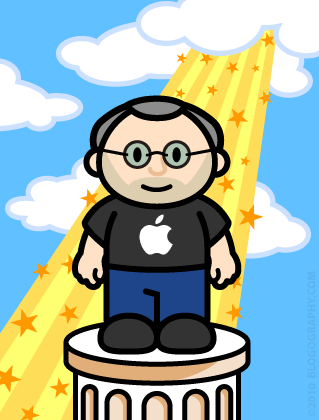
But, when push comes to shove, I'll reluctantly accept a Jobs substitution by Jonathan Ivy, Phil Schiller, or whatever other dentally-challenged whores they've got hanging around at Apple. In this case, it's not the messenger, it's the message that's important. Hell, Apple's new toy could be stuck in a pile of flaming dog shit and dropped on-stage by Dick Cheney riding a three-legged goat while masturbating to donkey porn... it just doesn't matter. If the "device" Apple is announcing is up to their usual awesome standards, nobody would notice.
The rumor mill is saying that the "device" is a tablet computer of some sort. Kind of like a giant iPhone... but with magical properties that have yet to be defined.
I'm putting my bets on no-smudge anti-gravity screen, nuclear battery with a 100-year charge, and a psychic brain-link interface. Pudding rack optional.
Either that, or the iToast is making its debut at last.
 My morning routine is a rather complex series of events which is based on a number of "What-If" scenarios. Such as if I wake up and can't move because my joints are messed up, I then have to take pills so I can function properly. But these pills can trigger an idiopathic angioedema swelling attack... usually in dangerous or uncomfortable places.
My morning routine is a rather complex series of events which is based on a number of "What-If" scenarios. Such as if I wake up and can't move because my joints are messed up, I then have to take pills so I can function properly. But these pills can trigger an idiopathic angioedema swelling attack... usually in dangerous or uncomfortable places.
Like the bottoms of my feet, which ballooned up with painful welts that made walking and driving a difficult and agonizing experience this morning. A massive dose of antihistamines helps some, but it still takes a serious chunk of time for the swelling to subside. In the meanwhile, I am having to hobble around in pain all day long. Not a fun time.
As of 10:00pm tonight, my feet are still in pretty bad shape, so I am taking some serious drugs which will probably have me passing out any minute now.
I'll see how far I can get...
I received a rather interesting comment about my rant yesterday from somebody accusing me of being "anti-Apple" (oh the sweet, sweet irony). I would have gladly published it... except they used a couple of slurs which I refuse to publish on my blog. The gist of the comment was that my "tirade" against MobileMe was unjustified, and I "obviously haven't been using it lately, because it performs flawlessly." This is laughable for a number of reasons, one of which being that I use MobileMe several times a day to sync information between my various Macs (when it feels like syncing anyway). But mostly it's bullshit because iDisk is a complete and total piece of crap which has NEVER worked. Here's an example...
Today I bought a couple new iTunes songs on my work computer. I wanted to transfer them to my laptop when I got home, so I thought I'd drag them into my iDisk where they'd be waiting for me. Except dropping the first music file in my iDisk immediately made The Finder drop to its knees and become unresponsive. After ten minutes, I decided to give up and restart the Finder. Except this is what I got halfway through the process...
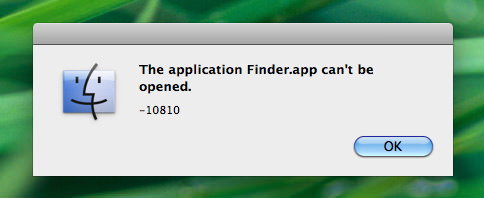
Game over. MobileMe's iDisk was able to crash the Mac's Finder file system so thoroughly that it couldn't even be restarted. A complete reboot of the entire computer was required. And this is not an isolated incident. This is an easily reproduced problem that happens ALL THE TIME for no apparent reason. So I am not talking out of my ass here. When I say MobileMe is a flaming pile of shit, it comes from experience.
And, in happier news, have you seen the latest images to come from the Hubble Telescope after it was updated and refurbished? Holy cats, it's beautiful stuff...



I could literally stare at stuff like this all day long. Thank you NASA for using some of my tax dollars in a way I whole-heartedly approve of. I look forward to many, many more incredible images from Hubble.
And now the drugs are starting to kick in, which means I should probably stop blogging before I hurt myself.
 Oh happy day!
Oh happy day!
I just noticed that Apple has finally... FINALLY... added a Finder preference so that your searches aren't brain dead. In previous Mac OS X versions, the Finder would always search the entire frackin' computer whenever you did a search from a Finder window. This is sublimely stupid, because odds are you just want to search within the folder you are already in! It's about time they fixed this, I just think it's a shame that it's not turned on by default.
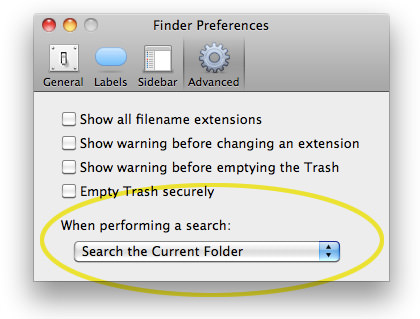
This has been such a major frustration for me day-in and day-out that discovering Apple had fixed it was enough to have me walking on air all day! It's the little things, I guess.
 Today Apple released the latest version of their Macintosh "Mac OS X" operating system... Snow Leopard (version 10.6). There's not many new features, as Apple has instead concentrated on speed enhancements and other refinements, but it's still well-worth the $29 upgrade.
Today Apple released the latest version of their Macintosh "Mac OS X" operating system... Snow Leopard (version 10.6). There's not many new features, as Apple has instead concentrated on speed enhancements and other refinements, but it's still well-worth the $29 upgrade.
The speed increase is noticeable. In some cases very noticeable. I never realized how pokey the Finder is at just about everything until I started playing with this new release. Snow Leopard is a leaner, meaner, cat compared to Leopard (Apple claims you'll recover 7GB of hard disk space, I got 9GB on both my desktop and laptop). This alone is worth the price of admission (assuming you have a newer Intel-based Mac that is capable of running it)...
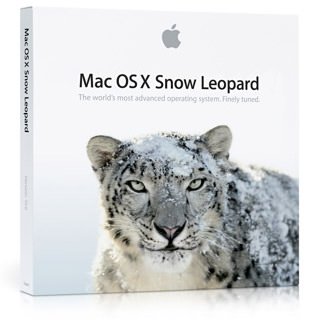
This is not to say that there are not problems. I've only been playing around with it for a day, but I've ran into some things that boggle my mind. First of all, Apple's own software is incompatible. The 2008 version of iWork, which is their alternative to Microsoft Office, has display issues and there are no updates available to fix the problem. Instead, you have to run out and buy iWork 2009 to get working software. This is absurd. I'm not running some 10-year-old program here, but something dated LAST YEAR! Never mind that I already own iWork '09 and just need to install it, Apple should release a patch for iWork '08 for people who don't want to upgrade. Paying to get something that works is the Microsoft way of doing business, and I expect more from Apple.
Icons have been improved by giving you the option to display them up to 512 pixels square! This is glorious if the program/document supports the higher resolution...
![]()
And really crappy if it doesn't...
![]()
But nobody is going to need to display application icons that size... at least not yet. It's document icon previews where this becomes a useful feature. This was a kind of hit-and-miss feature with Leopard. Sometimes icon previews would just universally stop working. Other times they are so slow to update as to be useless. Fortunately, this seems to be solved with Snow Leopard. Previews always seem to work and are rendered blazingly fast. And now that Apple has added an icon-size slider at the bottom-right corner of each Finder window, it's almost like using iPhoto for file management! The ability to look at your photos at 512x512 without even having to open the file or enter QuickLook "preview mode" is awesome...
![]()
PDF documents or documents with PDF previews (like Adobe Illustrator docs) render nicely. Snow Leopard even adds a piece of graph paper behind the icon so that documents with transparency still look like document icons...
![]()
Remarkably, zooming in on any supported document, like an Excel spreadsheet, gives you a fully-functional preview...
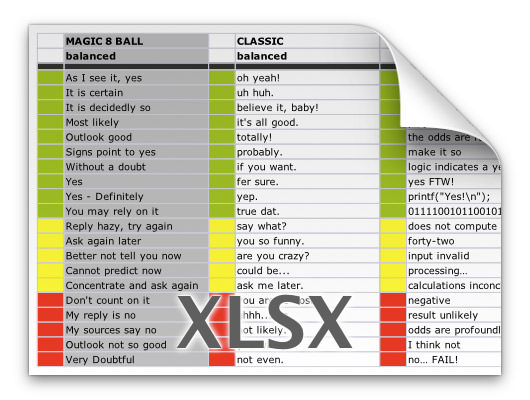
My biggest problem with Snow Leopard has nothing to do with icon previews, which are pretty great... it has to do with the "improvements" they've made in the Dock. Some are worthwhile (LOVE being able to scroll through stacks and drill down in folder hierarchy within the Dock at last!) but the new contextual menus? Not so much.
It used to be that a double-click-hold on an application icon in the Dock would bring up a sweet contextual menu to perform program functions without actually switching to that program. Such as being able to double-click-hold on the Apple Mail program icon and tell it to "Get New Mail." Or double-click-holding on iTunes and telling it to "Mute Sound"... all without having to switch out of the app you're in...

This is really convenient, and I use it all the time. But now a double-click-hold on an application icon will put it under the spotlight and reveal all program windows "Expose" style. I can see where this might be handy for an app that has tons of windows open. But for something like iTunes which only ever has ONE window open, it's just fucking stupid. A once handy feature is now practically useless...

So now, in order to get the old contextual command menus, you have to RIGHT-CLICK on the program's Dock icon. Which isn't so bad... IF YOU HAVE A MOUSE WITH A RIGHT MOUSE BUTTON! But what about on my MacBook Pro WHICH DOESN'T HAVE A RIGHT MOUSE BUTTON?!? Oh... you have to fake it by reaching up to the keyboard and hunting down the "Control" key so you can press it while you single click. The new "shortcut" is actually MORE WORK than just switching to the program and interacting with it directly. This has put a serious crimp in the way that I use the Dock and I HATE IT! It's like Apple gave you a wonderful new toy in Leopard... then took it away and replaced with with a steaming pile of shit in Snow Leopard. Why not make this a preference so I can CHOOSE how I use the Dock instead of forcing me to deal with this "new and unimproved" bullshit?*
Oh well, I guess you've got to take the good with the bad. And, in this case, the good does outweigh the bad by quite a large margin.
There are other features to Snow Leopard (Universal Access has some impressive upgrades)... but the speed, hard disk savings, icons, and Dock changes are the ones I notice the most.
And now all we Mac-Whores start counting the days until the next Mac OS X 10.7 "Sabertooth" upgrade...
*UPDATE: Ren points out that a two-finger click will work to bring up the contextual menu in the Dock. And it does... if you have "secondary click" enabled in the Trackpad Preferences (mine was turned off for some reason). This is a little clutzy compared to how I used to do it, but it's certainly better than nothing! Thanks, Ren!
UPDATE: Sven over at Quarter Life Crisis has a much more in-depth review of Snow Leopard, and has found a terminal command line trick which can restore Dock functionality by Lap Cat Software.
 When you are following a car that's weaving down the middle of the road while going 10 miles under the speed limit... don't you owe it to society to run them off the road, rip off the car door, bitch-slap the driver really hard, then take a flamethrower to the whole mess?
When you are following a car that's weaving down the middle of the road while going 10 miles under the speed limit... don't you owe it to society to run them off the road, rip off the car door, bitch-slap the driver really hard, then take a flamethrower to the whole mess?
If you agree, then would you please move into Chelan County right away? When my eventual trial comes up, it would be nice to have a jury of my peers who understand justifiable road rage. IF YOU OR YOUR VEHICLE IS INCAPABLE OF DRIVING THE SPEED LIMIT, THEN STAY OFF THE FUCKING ROAD!! All these people do is make things more dangerous for people who know how to drive.
Speaking of flame-throwers, I maintain that they are the solution to many of our problems, including PCs running Microsoft Windows Vista...
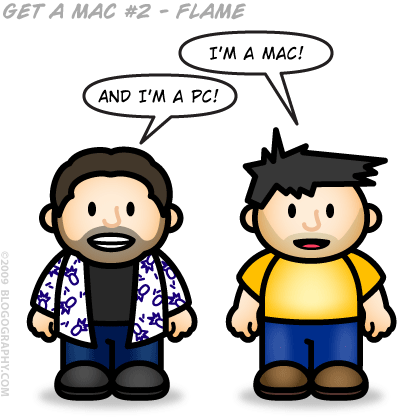
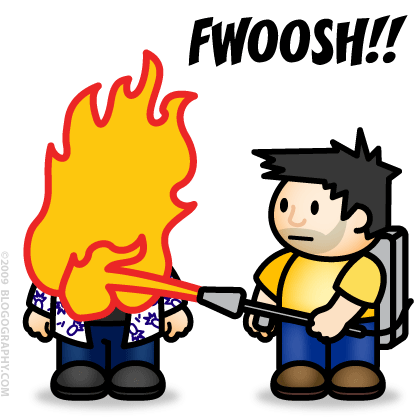
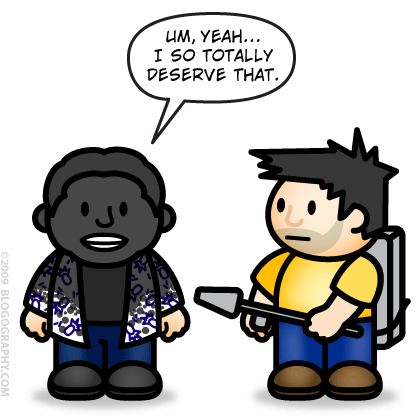
And now I think I will be going to bed extra early so I can attempt to forget this terrible day.
To see all of the Lil' Dave Mac vs. Lil' Wayne PC ads, click here!
