
 Today Apple released the latest version of their Macintosh "Mac OS X" operating system... Snow Leopard (version 10.6). There's not many new features, as Apple has instead concentrated on speed enhancements and other refinements, but it's still well-worth the $29 upgrade.
Today Apple released the latest version of their Macintosh "Mac OS X" operating system... Snow Leopard (version 10.6). There's not many new features, as Apple has instead concentrated on speed enhancements and other refinements, but it's still well-worth the $29 upgrade.
The speed increase is noticeable. In some cases very noticeable. I never realized how pokey the Finder is at just about everything until I started playing with this new release. Snow Leopard is a leaner, meaner, cat compared to Leopard (Apple claims you'll recover 7GB of hard disk space, I got 9GB on both my desktop and laptop). This alone is worth the price of admission (assuming you have a newer Intel-based Mac that is capable of running it)...
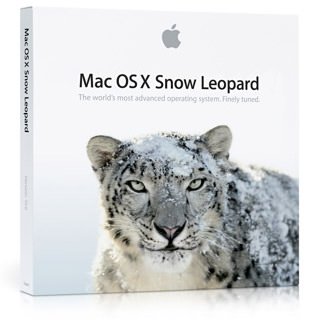
This is not to say that there are not problems. I've only been playing around with it for a day, but I've ran into some things that boggle my mind. First of all, Apple's own software is incompatible. The 2008 version of iWork, which is their alternative to Microsoft Office, has display issues and there are no updates available to fix the problem. Instead, you have to run out and buy iWork 2009 to get working software. This is absurd. I'm not running some 10-year-old program here, but something dated LAST YEAR! Never mind that I already own iWork '09 and just need to install it, Apple should release a patch for iWork '08 for people who don't want to upgrade. Paying to get something that works is the Microsoft way of doing business, and I expect more from Apple.
Icons have been improved by giving you the option to display them up to 512 pixels square! This is glorious if the program/document supports the higher resolution...
![]()
And really crappy if it doesn't...
![]()
But nobody is going to need to display application icons that size... at least not yet. It's document icon previews where this becomes a useful feature. This was a kind of hit-and-miss feature with Leopard. Sometimes icon previews would just universally stop working. Other times they are so slow to update as to be useless. Fortunately, this seems to be solved with Snow Leopard. Previews always seem to work and are rendered blazingly fast. And now that Apple has added an icon-size slider at the bottom-right corner of each Finder window, it's almost like using iPhoto for file management! The ability to look at your photos at 512x512 without even having to open the file or enter QuickLook "preview mode" is awesome...
![]()
PDF documents or documents with PDF previews (like Adobe Illustrator docs) render nicely. Snow Leopard even adds a piece of graph paper behind the icon so that documents with transparency still look like document icons...
![]()
Remarkably, zooming in on any supported document, like an Excel spreadsheet, gives you a fully-functional preview...
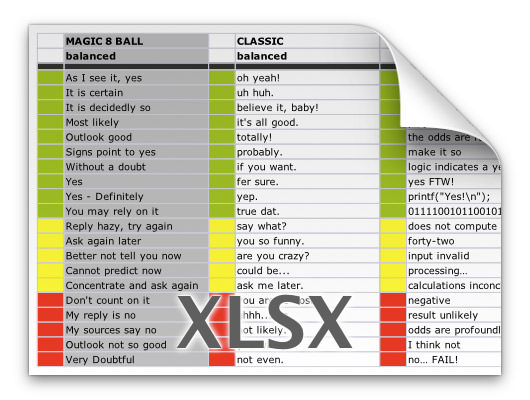
My biggest problem with Snow Leopard has nothing to do with icon previews, which are pretty great... it has to do with the "improvements" they've made in the Dock. Some are worthwhile (LOVE being able to scroll through stacks and drill down in folder hierarchy within the Dock at last!) but the new contextual menus? Not so much.
It used to be that a double-click-hold on an application icon in the Dock would bring up a sweet contextual menu to perform program functions without actually switching to that program. Such as being able to double-click-hold on the Apple Mail program icon and tell it to "Get New Mail." Or double-click-holding on iTunes and telling it to "Mute Sound"... all without having to switch out of the app you're in...

This is really convenient, and I use it all the time. But now a double-click-hold on an application icon will put it under the spotlight and reveal all program windows "Expose" style. I can see where this might be handy for an app that has tons of windows open. But for something like iTunes which only ever has ONE window open, it's just fucking stupid. A once handy feature is now practically useless...

So now, in order to get the old contextual command menus, you have to RIGHT-CLICK on the program's Dock icon. Which isn't so bad... IF YOU HAVE A MOUSE WITH A RIGHT MOUSE BUTTON! But what about on my MacBook Pro WHICH DOESN'T HAVE A RIGHT MOUSE BUTTON?!? Oh... you have to fake it by reaching up to the keyboard and hunting down the "Control" key so you can press it while you single click. The new "shortcut" is actually MORE WORK than just switching to the program and interacting with it directly. This has put a serious crimp in the way that I use the Dock and I HATE IT! It's like Apple gave you a wonderful new toy in Leopard... then took it away and replaced with with a steaming pile of shit in Snow Leopard. Why not make this a preference so I can CHOOSE how I use the Dock instead of forcing me to deal with this "new and unimproved" bullshit?*
Oh well, I guess you've got to take the good with the bad. And, in this case, the good does outweigh the bad by quite a large margin.
There are other features to Snow Leopard (Universal Access has some impressive upgrades)... but the speed, hard disk savings, icons, and Dock changes are the ones I notice the most.
And now all we Mac-Whores start counting the days until the next Mac OS X 10.7 "Sabertooth" upgrade...
*UPDATE: Ren points out that a two-finger click will work to bring up the contextual menu in the Dock. And it does... if you have "secondary click" enabled in the Trackpad Preferences (mine was turned off for some reason). This is a little clutzy compared to how I used to do it, but it's certainly better than nothing! Thanks, Ren!
UPDATE: Sven over at Quarter Life Crisis has a much more in-depth review of Snow Leopard, and has found a terminal command line trick which can restore Dock functionality by Lap Cat Software.

I love comments! However, all comments are moderated, and won't appear until approved. Are you an abusive troll with nothing to contribute? Don't bother. Selling something? Don't bother. Spam linking? Don't bother.
PLEASE NOTE: My comment-spam protection requires JavaScript... if you have it turned off or are using a mobile device without JavaScript, commenting won't work. Sorry.

Thankfully, two-finger click works on my MacBook Pro, so the negative is even less impacting for me.
Ah… I tried that and it didn’t work because my prefs weren’t set properly. Apparently you have to have “secondary click” turned on in the “Two Fingers” settings.
Sold!
Guess i better get a Mac. 🙂
You know my biggest problem with Snow Leopard? It’s sitting at the damn FedEx office because Apple’s presigning thing wasn’t working. I could have just gone to the damn store.
I’m looking forward to playing with it though. I’ll come back and reread this when I get it installed.
Interesting how everybody has their own slight different habits. I also hate that Dock Exposé hijacks the click-and-hold interaction which used to bring up the menu. Luckily it turns out there’s a hidden preference to turn that off.
Or, even better, the original source.
Oh thank heavens. I can have my Dock back! Thanks for the tip. 🙂
Thanks for the review.
I got all excited then:
“$29? Hey, I have an intel based mac!!”
Then I say it’s £150 od for upgrading from Tiger.
Bugger. Plod on with what I’ve got I guess.
Rumor has it that it can be installed on any Mac… even bare… whether or not Leopard is installed.
Might want to borrow a copy from somebody and see… then buy it if it works so you’re “legal!”
Do you know if Snow Leopard has any affect on iLife 08? I’ve held off upgrading my OS to let the kinks get worked out.
Thanks for the review of Snow Leopard! I’m waiting to get my paws on a copy at work to install on my MacBook Pro. 🙂
Thanks for the review…I’ve installed the upgrade, but you’ve pointed out some things that I hadn’t discovered yet – especially the contextual menu changes. I have to say, I never knew about the ‘secondary click’ option – I’d just trained myself to ‘control-click’ when necessary. I learn something new every day!
I’ve noticed that my MacBook is faster, the fan seems to run less often, and I swear my display is crisper. I could be dreaming that last one, but overall, it’s a great upgrade for $29.
What a great review. We may have to upgrade even though I am far from a power user.
I got 9 GBs! So thrilled. iWork 08 seems to be working properly for me, but I have not done intensive testing.
Aww, the snow leopard is so cute!
How fast does it run Windows 7? Cuz that’s what I’d really need for it to actually help.
I should stop digging at you about this crap. It doesn’t help either of us and just gets kind of sad after a while. I mean, you can’t help it.
I did it again. Sorry.
Hm… I don’t want to ungrade my iWork. Now I’m reconsidering Snow Leopard…