
 I am so sick and tired of Apple's complete inability to keep iMessage and Apple ID operating that I want to shit myself until I vomit.
I am so sick and tired of Apple's complete inability to keep iMessage and Apple ID operating that I want to shit myself until I vomit.
As I reported A FUCKING YEAR AGO, Apple has some serious problems when it comes to using your Apple ID for iMessaging with Mountain Lion. Seemingly at random everything will go to shit for no discernible reason, and the you can't ever get things working again without a call to Apple. And, odds are, you'll be on the phone forever because even though they are aware of the problem, they're not really doing anything about it...
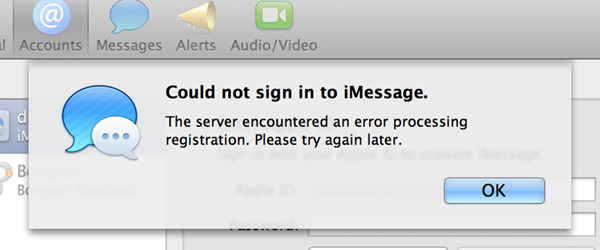
And that's just the tip of the iceberg, of course. Mac OS X has a printing system that has been garbage since day one... AND IT NEVER GETS ANY BETTER. I still have printers randomly drop off the face of the network, just as I've had for a decade. I still have to delete printers, reset the printing system, and restart my Mac over and over and over and over and over and over and over and over again because I can't print... even though I was printing just fine an hour ago.
And don't get me started on not being able to have a persisten menu bar in full-screen apps. That idiocy drives me bat-shit insane on a daily basis.
And what about Mail not being able to send Windows-friendly attachments that are actually Windows-friendly attachments?
And what about...
ARRRRRRGGGHHH!
I know that most of Apple's focus is on the while iPhone/iPad universe because it's just so damn profitable... but holy shit... there are problems which have been hanging around OS X FOR FUCKING YEARS! When will Apple just bite the fucking bullet, commit the resources, AND GET THEM FIXED?!?
My guess? Never.
That's when.
They are so far past giving a shit now that I'm shocked they even bother at all.
And I anticipate Mac OS X "Mavericks" won't be much better.
I guess somebody had to take Microsoft's place in the shit service and crap development department.
I just never thought it would be Apple.
UPDATE: After many, many attempts at solving my iMessage problem, I logged out and back in to iCloud for the millionth time and ended up getting a new message: "The registering device does not have appropriate credentials." Googling this actually gave me a solution... blocking all local storage for the Flash plugin (in the System Preferences under the Apple Menu)...
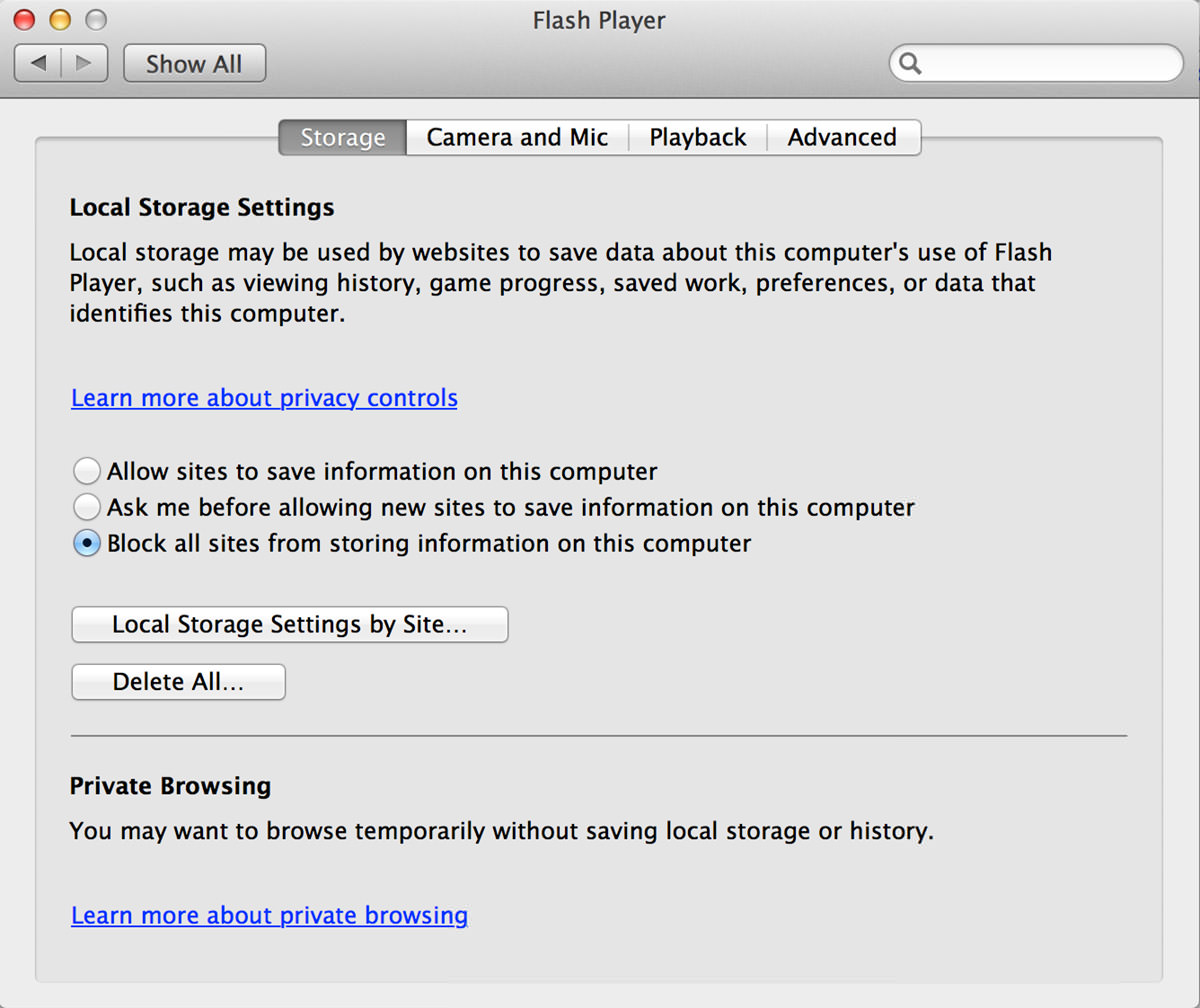
And... lo and behold... it works. I can log in to iMessage again. Still no clue why it randomly stopped working on both of my Macs at the same time (was it a Flash update?)... but here it is.
 And so Apple's latest release of Mac OS X "Mountain Lion" has turned out to be a festering pile of shit. Which I admit is a pretty unfair comparison, because at least I could fertilize the flower bed with the festering pile of shit and get something beautiful out of it. With "Mountain Lion" it's just misery on top of misery, making this the first OS upgrade in the history of Apple Computer that I deeply regret having installed. Despite Apple's claim of over "200 more features"... the number of features I'd actually use are incredibly small, making this a pretty much featureless upgrade for me anyway. The fact that it has hopelessly fucked two of the four computers I've installed it on is just icing on the shit cake.
And so Apple's latest release of Mac OS X "Mountain Lion" has turned out to be a festering pile of shit. Which I admit is a pretty unfair comparison, because at least I could fertilize the flower bed with the festering pile of shit and get something beautiful out of it. With "Mountain Lion" it's just misery on top of misery, making this the first OS upgrade in the history of Apple Computer that I deeply regret having installed. Despite Apple's claim of over "200 more features"... the number of features I'd actually use are incredibly small, making this a pretty much featureless upgrade for me anyway. The fact that it has hopelessly fucked two of the four computers I've installed it on is just icing on the shit cake.
As I mentioned yesterday, my new iMac is randomly crashing and rebooting for no reason I can figure... even with a total re-install. This makes getting work done incredibly stressful, and I find myself saving documents every two minutes just in case. To add insult to injury, waking iMac from sleep is horrible because the whole computer is lethargic and non-responsive. It's faster to shut down completely and start cold than even attempt putting the thing asleep. This is opposite of Mountain Lion on my MacBook, which wakes faster than ever. My older Mac is only half-working, sometimes acting a little schizo when it's asked to do something. On top of that, USB dongles, USB ethernet adapters, Samba networking, and a half-dozen other things I rely on are either not working at all... or only partly working... which is a huge bummer.
But, on Macs that ARE working properly, how has Apple done? Well, let's walk through Apple's big "feature list" shall we?
![]()
![]()
![]()
![]()
Apple's big catch phrase has been "It just works" and, for the most part, this is very true. Especially compared to Windows which mostly doesn't work and causes me overwhelming dread every time I have to walk over to use it. "I wonder what's going to go wrong this time?" I always say. But Apple has finally caught up to Microsoft because iCloud most definitely does not "just work." For one thing, it is actually lacking features of the iSync service it replaced! Want to sync your Keychain between all your Macs? Tough shit! You can't! And that's just the tip of the embarrassment iceberg for Apple, because the list of shit you can't sync with iCloud positively dwarfs what you can actually do with it. I have more apps syncing their stuff through DropBox because iCloud doesn't/can't/won't work for them. Even worse? It doesn't work for Apple either. You're supposed to be able to sync Notes and Reminders across all your Apple devices. Despite playing around for hours trying to make this happen, it doesn't work At least not completely. Some notes are just... gone... and even deleting them and recreating them does nothing to bring them into the iCloud so they can sync. Which is only half the problem, because one of my four Macs won't sync notes at all for reasons completely unknown. I have "Notes" checked to sync in iCloud, so what in the hell else is there for me to do?
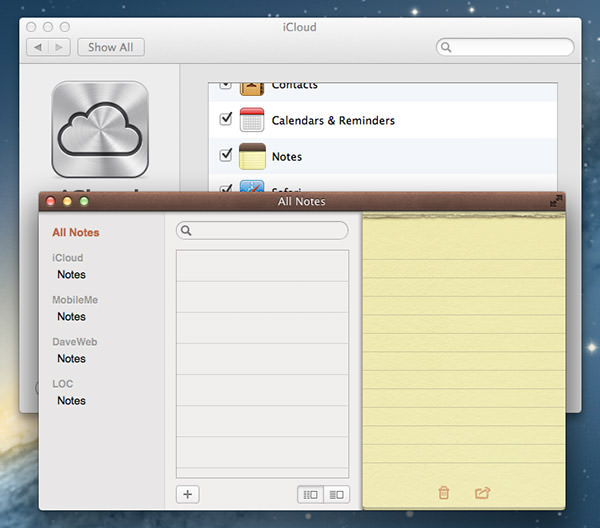
This is amateur hour stuff, and if a Certified Apple Whore like me can't figure it out, what hope do everyday users have?
![]()
![]()
This is that on "killer feature" that was supposed to make Mountain Lion worth my trouble. But it has been the single most frustrating problem that I have yet to solve. Now, to be fair, a big part of what's going to make iMessage so compelling won't happen until Apple released iOS 6 this Fall... namely, tying your phone number to your iMessage account so you can actually get your iMessages on your Mac. Because right now, iMessages sent to your phone only go to your phone. In order to get your messages anywhere, you have to ask people to iMessage your Apple ID, which is pretty useless. If iMessage is going to take the place of texting, this is a critical piece of the puzzle. BUT ANYWAY... I was still looking forward to at least initiating iMessage conversations on my Mac. That way, when somebody replies, they're replying to your Apple ID and everything works as you want. Except... IT DOESN'T WORK AT ALL. Messages is just an epic pile of FAIL! that I fucking hate with the burning passion of a thousand suns. Because in order to get people to REPLY to your Apple ID, you have to actually be able to USE your Apple ID email. And, for reasons that make ZERO sense, it won't work on all my Macs.
Right now I am sitting here at my new iMac with my new MacBook Pro Retina next to it. They are running the same Mountain Lion OS. They are on the exact same network. They are plugged into the exact same router. They are set up the exact same. They are, in essence, the same damn computer. And yet... the MacBook will accept my Apple ID email address. My iMac won't accept it. No fucking clue why. But here it is...
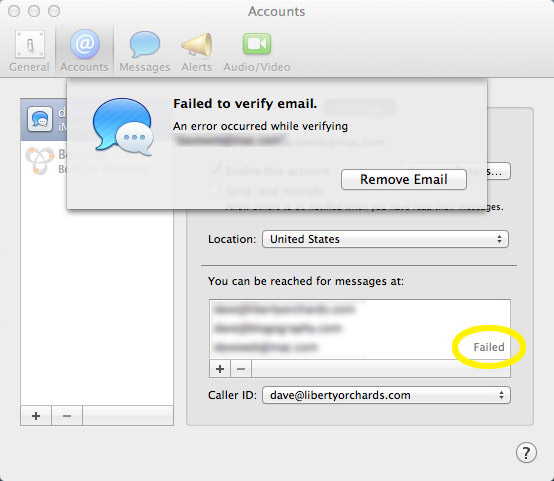
Now, seriously, what the bloody fuck? I can sign into my iCloud account with my Apple ID email address on this machine with no problem... but when it comes to verifying the same damn address for use with Messages, you can't do it?!? WHY?!?? IT'S MY FUCKING APPLE ID, YOU PIECE OF SHIT!! And of course the address works fine on three other Macs, two iPhones, and an iPad, so I don't even know what to say here. Except that since I cannot set my "Caller ID" to be my Apple ID, Messages isn't going to work worth a shit for me and I might as well just use my iPhone for messaging.
![]()
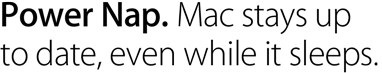
Now, this is one of those little "extras" that's just mind-bogglingly cool. Basically, even after you put it to sleep, your Mac will still be working for you... checking email, syncing contacts and documents, even downloading software updates if you're plugged into a power source. So very smart. Or so I would imagine. My brand new iMac doesn't support it. My brand new MacBook Pro Retina does... but not yet, because the Firmware Update isn't available...
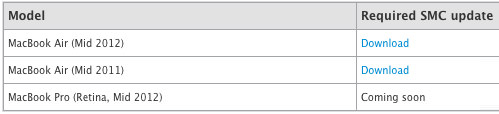
Something to look forward to, I guess.
UPDATE: That was quick. The MacBook Pro Retina firmware update was released on July 28th, so now I have the option of enabling Power Nap on my laptop.
![]()
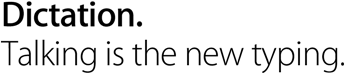
Siri, Apple's "voice activated assistant" is a mixed bag that people either love or hate. Personally, I love Siri on my iPhone. It is an amazing tool that allows me to accomplish a heck of a lot with very little effort. Being able to say something like "Remind me to call Ronald McDonald in an hour"... and then have Siri ACTUALLY DO IT is a kind of magic that fulfills the promise of technology. And Apple keeps making Siri better and more accurate, so I have little doubt that within five years it will be a primary way that people interact with their Apple products. But right now it's still a bit rocky. And while iPhone gets the full "Siri Experience," Apple is moving their Macs into that realm with baby steps. Namely, "Dictation" which will take what you say and type it into words. The good news? For me at least, it's shockingly accurate. The bad news? It only works for snippets of text and you have to have a live internet connection... so no dictating your 500 page novel while on the beach. The worse news? "Dictation" is completely brain dead compared to "Siri" when it comes to actually typing out shit.
Here's a line of text dictated to Siri on my iPhone...
I am dictating a love letter to Taco Bell right now.
Here's that same line dictated to Dictation on my Mac...
I am dictating a love letter to cap taco cap bell right now.
I guess when working on a Mac, Apple thinks you'll never need to capitalize a word? Oh well... at least Dictation does seem to understand "period" and "question mark" so at least you can kinda type sentences.
![]()
![]()
Now, at first blush, this would seem an awesome idea. Any app can add a "share" button to automatically send some content to a specific app for further handling. For example, click the "Share" button in Apple's "Safari" web browser, and you're given options to add the page to your Reading List or Bookmarks... or email it... or send it as an iMessage... or even Tweet about it...
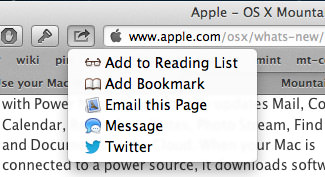
But there are some problems. First of all, you're only sharing a link to the page... which is fine for Twitter and such... but what if I want to email the actual page?? Well, you can't share that. There's no option to output a PDF or screen cap of the website and send it that way. You're restricted as to what Apple wants you to do instead of what you want to do. But it gets worse... you can only "share" with apps that Apple allows. If I wanted to "share" a link to that website with my blogging app, for example, I can't do that with the "share" button in any way. There's no global registry for apps to tell Mountain Lion what data they can handle, so Mountain Lion doesn't share unless Apple says it can. This is just a hopelessly flawed approach that I'm hoping Apple will fix very soon.
UPDATE: Oddly enough, other apps, like "Reeder" (my web feed reader) DO allow sharing with other apps... including my blogging app. I am guessing that this is something specifically coded into Reeder, so having some kind of global registry that works universally is still important.
![]()
![]()
No longer having to open a web browser every time you want to update your Facebook status? Great! But... oh... no... wait a second... Mountain Lion can't do that. The feature is listed as "Coming this Fall." Well how stupid. Why advertise it as a feature NOW if it's MONTHS away? You could say that about anything! "Mountain Lion will wipe your ass after you shit... coming August, 2027!" One thing I love about Apple is that they don't deal in vaporware. Most everything they announce is available that day... or very shortly after. This is a return to bad form and should have never been announced as a Mountain Lion feature. Just add it later when its ready and let people be thrilled to get a new tool. Anything less than that is not Apple.
![]()
![]()
Gatekeeper is an idea that's long overdue... helping users to be able to trust that a program they download isn't going to ruin their computer or damage their data in some way. And while a lot of times I think Apple goes too far in locking things down, when it comes to "Gatekeeper" I honestly don't think they went far enough. First of all, it's really just a warning device. It doesn't actually do anything to stop malicious code from running on your machine. Second of all, once Gatekeeper lets an app through, it just sits there like a dumb shit waiting for some new app to come along. Even if Apple finds out that an app contains a raging virus that will delete everything on your computer, Gatekeeper will only warn you if you try to re-install it... it won't in any way warn you that you've got a problem already installed. This is insanity. At the very least Gatekeeper should monitor the apps on your Mac and be able to alert you if one of them has been found to contain a problem! Oh well. At least the technology has been given a name that reflects its shortcomings. As for me, I'm waiting for fucking DungeonMaster to come along and watch more than just the gate.
![]()
![]()
Web browser competition is some serious shit. Every company wants to control your portal to the internets, and Apple is no different. Safari was developed specifically to counter the dominance of Microsoft's crappy Internet Explorer browser and, on Macs and iPhones at least, it has been working. But there's always a better browser being built, so you can't really rest on your laurels or savvy internet users will leave you behind. Apple knows this, so they've always been improving Safari so people won't move on to Google Chrome or whatever the flavor of the day is. With Mountain Lion, Apple takes a couple steps it should have taken a long time ago... #1 would be offline browsing. Nothing pisses me off faster than loading a web page to read, getting interrupted for boarding a plane with no WiFi, then opening my laptop to find that Safari has stupidly erased the page and is trying to reload it. Whomever made that fucking stupid decision should be punched in the face. #2 would be a unified address bar/search box. Having them be two separate fields for so long is an affront to the simplicity that Apple is supposed to be all about. So, bravo Apple for fixing two problems you really needed to fix.
But all is not wine and roses for Safari. Unfortunately, it remains one of the stupidest fucking browsers on the planet. And I don't mean "stupid" in that the whole app is bad... I mean "stupid" in that the whole app is ragingly unintelligent. A big example of this is something called "data detectors" and it used to be something Apple was really good at. Now? Not so much.
Let's take addresses, for example. If you get an email with an address in it, Mail will kindly detect this and allow you to add it to your Contacts (address book). Safari, on the other hand, doesn't know what the fuck it is, and just throws a kitchen sink's worth of crap at you when you right-click on it...
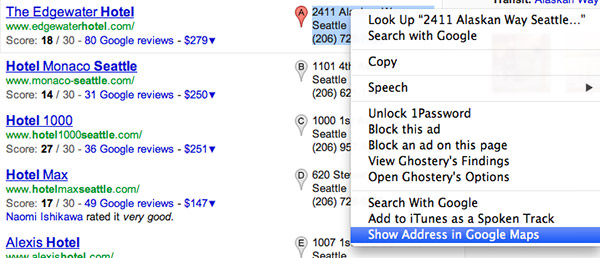
Now, you may look at this and say "Hey! You're WRONG! Apple has an option to look up that address in Google Maps, so it DOES know it's an address after all!" — And you would be right. Except not really. Because if Safari actually did recognize it as an address, I'd be able to add it to my Contacts (address book), which it doesn't. Nope... I have to copy and paste it. Except not really. Because Contacts is just as fucking brain-dead as Safari is... AND IT'S SOLE FUNCTION IS TO HANDLE ADDRESSES! Try pasting that as an address into Contacts and it fails miserably. Instead, you have to copy the street, paste the street... copy the city, paste the city... copy the zip, paste the zip... copy the phone number, paste the phone number... which is just a huge waste of time when Safari should be able to handle all this automatically like Mail does. And that's just one example of many I could give. Apple needs to do more than just fix problems they should have fixed a long time ago... they need to make Safari much, much smarter. Otherwise, they're just going to be left behind.
![]()
![]()
![]()
![]()
As for the other features on the list? Well, Twitter integration is pretty basic (you can post and receive mention notifications only), but works as advertised. AirPlay works great with AppleTV... just like it does from iPad/iPhone... but I'll rarely use that. GameCenter and new "China Features" I won't be using at all (I have a Wii and Xbox for gaming and don't speak or read Chinese).
So... all in all... Mountain Lion has been a massive disappointment. Coming from an unapologetic Apple Whore such as myself, that's saying quite a lot. It would be easy to pin this on the fact that Steve Jobs is gone, but I think the problem is much bigger. Apple's main focus is no longer Macintosh. Sure the division makes them a lot of money, but it pales in comparison to the revenue generated by the whole iPhone & iPad phenomena, so that's where they concentrate their efforts. And if this sad, bad, and wholly disappointing update to their Mac OS is a sign of things to come, then Apple needs to take drastic action... perhaps as drastic as splitting the company apart... for the Mac to survive. Because Microsoft is just aching to steal the computer spotlight from Apple, and their latest Windows 8 OS offering looks like they're taking a serious shot at doing just that. This is something Apple simply cannot afford, because there's no Steve Jobs to bring them back next time.
And with that happy thought, I am actually worrying about Macintosh again for the first time in a decade.
Now that Mountain Lion has been more of a whimper than a roar and there's no more Big Cats for Apple to label their OS with... what's next? Hopefully an animal that's much bigger and badder than a Lion, but I have no idea what that might be.
Insert Honey Badger joke here.
 YEEEEEEEEE-HAW! It's a rootin' tootin' six-shootin' Bullet Sunday!
YEEEEEEEEE-HAW! It's a rootin' tootin' six-shootin' Bullet Sunday!
• Masked! I am not such a big fan of the new TNT series Franklin & Bash. Nobody likes a smart-ass more than I do, but the lead characters all too often cross the line from smartassery to dumbassery, and I spend much of each episode rolling my eyes back into my head...
Judge: You're asking to bring a corpse into my courtroom?
Franklin: No! That would be ridiculous!
Bash: We want to bring the court to him. Jury field-trip to the morgue!
Prosecutor: A field trip. Really. You sure you got signed permission slips from your moms?
Franklin: Actually, we got one from yours.
Bash: Last night!
Bwah ha ha ha! From your mom... LAST NIGHT! How high-larious is that?!
Who wants to listen to lame, cliche, stupid-ass dialogue like this? However, the show has Malcolm McDowell in it, which is one of my favorite actors, so I keep watching.
This dedication to Franklin & Bash was rewarded in their season finale which featured a guest-appearance by the delicious Tricia Helfer! But the bigger surprise was a guest-star playing a masked Mexican wrestler named "Ultimo" involved in a lawsuit...

Until he removed his mask at the end, I had no idea who it was. And this drives me nuts, because I should have known! I'm a big fan of the actor! (SPOILER! Highlight the inviso-text if you want to know: Danny Trejo). Oh well. The series has been renewed, so I'm hoping that the writers go more "smart-funny" in season two.
• Roar! I finally did a clean install of Lion on my crippled MacBook. I was going to attempt this with the "recovery partition" that Lion makes on your hard drive, but decided instead to start over from scratch by making a bootable Lion Installer on a USB drive. Cut to a half-hour later, and my computer was operating "normally" again. I still have some real problems with the way Lion does certain things and some of the choices that Apple made, but at least I have a useable computer. Now starts the scary task of reinstalling my software in the hopes that one of the programs I rely on wasn't what was causing all the problems.
• Hidden! And speaking of installing my software... I ran into something new in Lion that I can't figure out. Why has Apple decided to hide the "library" folder in a user's home directory? At first I thought it was to protect all the settings, preferences, and support files from being tampered with... which I kinda get... but then why wouldn't they hide the "library" folder for the System? In any event, this makes it tough for people to transfer their prefs or delete faulty prefs when there's a problem. Fortunately, you can show hidden files in the terminal with...
defaults write com.apple.finder AppleShowAllFiles -bool true
killall Finder
And you can hide them again with...
defaults write com.apple.finder AppleShowAllFiles -bool false
killall Finder
• Wrong! Since I haven't installed Photoshop back on my laptop yet, I started up Apple's photo manager/editor Aperture 3. All I needed was to crop that wrestler photo, so it wasn't a big deal. Except it was. I cropped the image to 500 x 330 like I wanted...
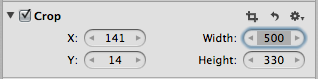
But when I open it... not so much...
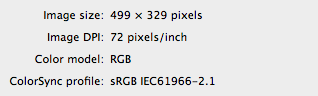
Which finds me once again wondering who in the hell is beta-testing Apple's shit. The more I use their software lately, the more problems I run across. Problems which should have easily been caught during beta testing. I mean, seriously, if you were in charge testing of testing the crop tool, wouldn't you VERIFY that it actually crops to the size that it said it cropped to? Wouldn't that be job one? This is beyond lame and has me wondering if Apple has gotten too big to give a fuck anymore (see: Microsoft).
• Reed! A while back, a company called "Black Pixel" bought out the awesome feed reader I use, NetNewsWire. They promised to give us a road-map of future released after WWDC back in June... but... nothing. So I decided to check out the Mac version of the feed reader I use on my iPhone, Reeder. It's nice. It's polished. But I couldn't find a "next unread" shortcut when reading through my full list. This is a pretty basic feature, so now I'm looking elsewhere. Sometimes "progress" can really suck.
• Cloud! I have entirely too many computer files. So many that I could never store them all on my laptop. So I went and signed up for DropBox, thinking I would be getting a magical hard drive in the sky where I could remotely access my files without taking up local hard drive space. WRONG! DropBox doesn't have a cloud storage option... anything you put there is mirrored on your hard drive which, while useful in some cases, is the opposite of what I wanted. Sure you have the ability to not sync certain folders, but then you have to either sync them when you want to use them (a huge waste of time and bandwidth) or use their web browser interface (slow and inconvenient). Enter ExpanDrive! Available for both Mac & Windows, this nifty app can mount remote volumes (such as FTP or Amazon S3) as a local drive which acts the exact same as a drive plugged into your computer. It works shockingly well, and assures me that I can have easy access to my files even if I don't have room for all of them on my Mac. If you have a need for such a thing, there's a free 30-day trial available for download.
And, on that happy note, I now get to sort through a batch of crap that I took out of my storage unit a couple months back. That aught to be a boat-load of fun.
 After a week, I can't say that I'm a big fan of Apple's new "Lion" OS.
After a week, I can't say that I'm a big fan of Apple's new "Lion" OS.
At least not yet.
So far for me it's been a buggy, slow, crash-prone pile of crap. But so many people are raving about it that I'm sure it's just some legacy stuff from four years ago that's lurking on my hard drive and causing problems. Doing a clean install tomorrow should fix things right up.
At least it had better.
Because I am sick to death of having to reboot a minimum of twice a day... and if I get one more "Application Not Responding" freeze I'm going to go all homicidal...



In the meanwhile I've got one last task left to do tonight before I wipe my hard drive. After that? Say good night, Gracie.
And now, if you'll excuse me, I have to get back to a Very Special Episode of...
...
...
... nah, that would be telling!
UPDATE! Wheee! In the 35 minutes it took me to complete my project, my MacBook froze twice, had to be rebooted once, and started sporting really odd behavior in the Finder with files popping up which could not be deleted unless I restarted it...
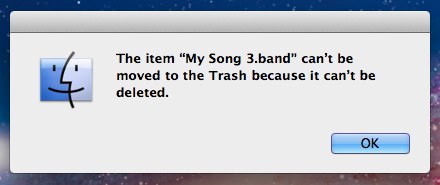
WHY THE #@$% NOT?!? IT'S NOT BEING USED... HELL, IT DOESN'T EVEN REALLY EXIST!!
I hope everything goes well tomorrow so I don't have to set my laptop on fire.
 I am writing my Thursday post on Friday morning.
I am writing my Thursday post on Friday morning.
Not because I wanted to or I ran out of time... but because I had to. After a full day-and-a-half with Apple's new "MacOS X Lion" installed, I started experiencing one catastrophic system failure after another. For no discernible reason, the program I was using would suddenly lock up, followed shortly thereafter by the entire system. I'd then have to do a complete power-down and reboot. Again and again. I have tried disabling every extra system extension I can find, but nothing I try does any good.
I have no clue what's going wrong. I think it had to do with the file system crashing at random and taking my entire computer with it. Most crashes happen when I am trying to load/save, but not always. This morning my MacBook crashed when I was adding an attachment to an email. I pulled up the file browser to select the files and... nothing...
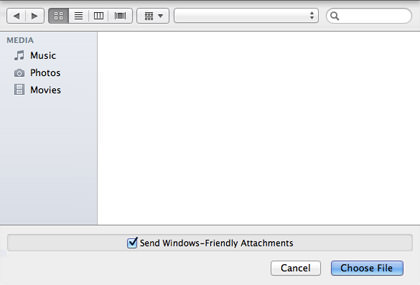
After a few minutes of Mail going non-responsive, the program fails...
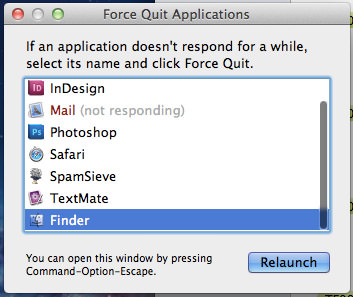
After a few more minutes, the Finder and everything else goes non-responsive. The system has died.
I've got a 2.53 GHz Core Duo MacBook with 4 GB RAM, so my machine is more than capable of upgrading to Lion. And yet... something is going wrong. Some hidden extension that I've got installed somewhere is not compatible. Or so I'm guessing. All I can say for certain is that I have lost an entire evening's work because of this crap.
Guess today I get to do a Clean Install.
My hope is that this will not only stop the crashing... but also solve the riddle of my slow-to-respond file system that I was bitching about yesterday.
I guess sometimes Apple doesn't "just work."
 And so Apple released the latest iteration of their Macintosh operating system, MacOS X 10.7 "Lion."
And so Apple released the latest iteration of their Macintosh operating system, MacOS X 10.7 "Lion."
As a Certified Apple Whore, I am compelled to blog about it. But it's kind of a silly prospect, because other sites have done such a comprehensive job of going over the features. What I think I'll do is just go over some of the things I really like and really hate. Starting... NOW!
• Installer. In a move that harkens back to the day that Apple decided to abandon the floppy disk with the iMac... then abandon the CD drive with the MacBook Air... Apple has abandoned the media for distributing Lion at $29. No installation CDs or DVDs... you buy the upgrade directly from the Mac App Store (though apparently there's a USB thumb-drive version coming in August for $69). This gave me some pause, but I had TWO full backups, so I just rolled with it. Everything went flawlessly. There's even some wizardry in the background to give you a "magical" partition on your drive so you have an emergency backup available if something goes wrong since there's no DVD to boot from. Nice! Eventually I probably will burn a DVD and do a clean install just to clear out some junk I've accumulated over the years, but overall, things couldn't have gone better.
SIMPLICITY FACTOR? 9.9 (out of 10)
• Fuller. One idea that I've historically hated is the idea of an app taking over the entire screen. It just "feels" wrong to not be able to see and manipulate stuff in other windows while you're in the current window. But after playing with iPhone and iPad for a while, you just get used to it. And now I actually prefer it. Yes, it makes things like "drag-and-drop" impossible, but the tradeoff is that you get maximum screen real estate to work with. On a cramped laptop, that's gold! Lion provides developers the ability to make their apps go full-screen with the click of a button. As of now, only Apple seems to have the feature baked in, but hopefully other apps will be getting the ability to go full-boat soon. HOWEVER... there is one small, yet highly frustrating, problem. When you go full-screen, the menu bar disappears. To get it back, you put your cursor at the top of the screen... AND WAIT AND WAIT AND WAIT AND WAIT! Well, that's an exaggeration, kind-of, but if I need my fucking menu bar, I NEED IT NOW, dammit! I have no idea if this is because of some animation going on or what, but it completely sabotages the usefulness of going full-screen.
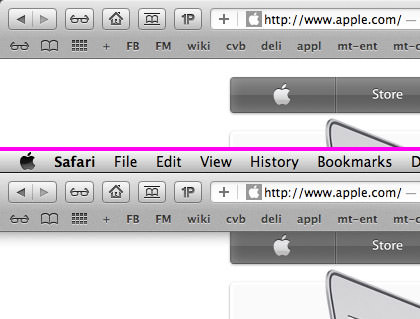
It is absolutely ridiculous that you don't have an option to "Always Show Menu Bar" for full-screen apps! There's some useful shit up there... like a clock... and your battery level... and all kinds of stuff I want to be able to look at. But you can't until you shove your mouse up there and wait. And wait. And wait.
IDIOCY FACTOR? 10 (out of 10)
• Gestures. The "new school" way of providing computer input is "gestures," which is done by swiping, pinching, rotating, and performing other motions on a touch-screen or touch-pad or track-pad or touch-mouse. The iPhone and iPad have used stuff like this since day one. Want to shrink a photo? Pinch it! Want to enlarge a photo? Stretch it! I find such input to be natural, intuitive, and efficient. Apple obviously agrees, because they've expanded the use of gestures in a very big way. There's lots of them...

And, let me tell you, once you get used to gestures, you will never want to go back. Just having the ability to swipe with two fingers to go backwards and forwards through browsing history without having to move the cursor up to a button you press... well, it's genius...
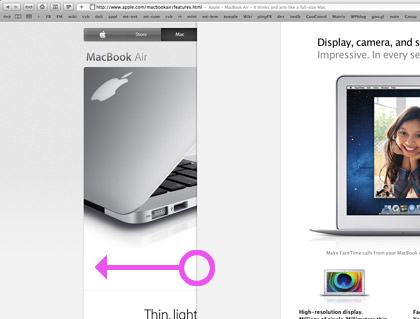
I am adapting to the gestures very, very quickly. I love them. A lot. So much, that I will be buying a "Magic Track-Pad" for my desktop Mac.
AWESOME FACTOR? 9.9 (out of 10)
• Mission Control. Apple has done a really cool thing in combining "Spaces" (virtual desktops), "Dashboard" (widgets), full-screen apps, and open windows into a single interface called "Mission Control"...

And, thanks to gestures, it's always available! Just swipe up with three fingers and BLAM! there it is! In theory, I like it a lot. In practice? Not so much. Partly because its kind of a mess to take in all at once... but mostly because YOU CANNOT FUCKING REARRANGE YOUR "SPACES" VIRTUAL DESKTOPS! They're just stuck there. This sabotages the usefulness of another gesture I love... swiping right and left with three fingers to switch between your full-screen apps and your virtual desktops. Have ten Spaces open and want to arrange them so that you can swipe between them with the most efficiency? TOUGH SHIT! You can't! You have to swipe through nine fucking screens to get back and forth between two that you'd really like to have next to each other. Your only choices when configuring the arrangement of Spaces in preferences is whether you want them auto-arranged or not. NO option to manually arrange them.
DUMBASSERY FACTOR? 8.8 (out of 10)
• Save Me. The "Save File" dialog box is now hopelessly fucked for productivity. It used to be that you option-clicked on an existing filename in the dialog, and you would get that filename automatically populated in your filename save field. This is handy for overwriting a current file... but more useful as a way of modifying an exiting filename into a new filename (e.g. clicking on "BigFile_001.jpg" so you can save a file as "BigFile002.jpg". ANYWAY... now you just click on the filename instead of option-clicking, which is no big deal. But in MacOS X 10.6 Snow Leopard, the system highlighted the filename automatically (sans extension) so you could very quickly overwrite the name OR hit the right-arrow to add/change characters at the end to create the new filename. Now? Not so much. No text is automatically selected for you, so hitting the right-arrow key inexplicably sends you into whatever folder you're on. But even worse than all that? It takes FOREVER for your files to show up in the browser. (UPDATE! See below)
TIME-WASTING FACTOR? 9.2 (out of 10)
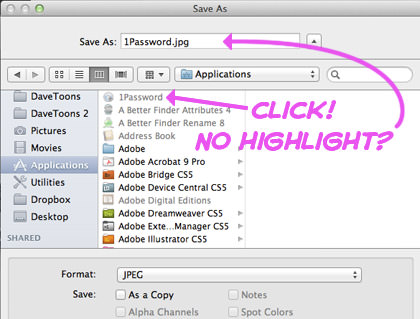
• Lag. UPDATE: Apparently the horrible performance lag was due to two things... my Mac re-indexing the drive for Spotlight searches and the presence of MacFUSE on my system (which is supposedly not yet compatible with 64-bit Lion). In addition to the delays you find when waiting for the menu bar to appear in full-screen apps and the file browser to be populated in the save dialog box... there are several other areas. So many things just seem... slow. It used to be you'd press the space bar to preview with QuickLook and a window would appear instantly. Now? There's a huge delay. A delay so long that I'd argue it's probably faster to just double-click on the damn thing to open it in an app. It goes on and on (just try opening a Finder window so you can count the SECONDS it takes for the files to show up). Again, this may be due to the fancy animations going on, I don't know, but it is absolutely UNFORGIVABLE. Why the fuck would you make an operating system slower so people are waiting around all the time? It's a productivity killer on a massive scale because all those wasted seconds add up. This alone has me hesitating to recommend the Lion upgrade... if, like me, you YOU WANT TO GET SHIT DONE! This is so very, very frustrating.
STUPIDITY FACTOR? 38.6 (out of 10)
• Dock. Some freaky-ass stuff is going on with the way applications are run. Part of this has to do with the way Lion is taking control of your apps to better manage resources. If it's running low on memory, it can now tell an app you aren't using to quit itself. Then, when you need it again, Lion will reopen it exactly in the state it was in when it told the app to quit. I don't necessarily have a problem with this, but... it's not working right. You now have a choice whether the Dock displays a little light under running apps, but it's lighting up under apps which I've quit before a logout. Other times it refuses to light up apps I've just run. It's irritating. There's an option to turn off the indicator light, but I like to have it... when it works.
CONFUSION FACTOR? 5.7 (out of 10)
• Login. I have no fucking clue how Apple ended up with one of the ugliest login screens I have ever seen... and I'm including DOS-based logins from the 1980's. How the fuck can Apple, who is so sensitive to beauty in design, botch something so badly?

This is a crappy photograph of a crappy login, because I can't take a snapshot of it directly.
Everything about it is off. The circular pictures with the high-gloss reflections are tacky as hell. The "linen" background is boring as fuck. The Apple logo is wandering and distracting. The buttons are diminutive and lost. Everything about this piece of shit design screams amateur hour, and I cannot believe that His Holiness Steve Jobs okayed this. I've come to expect shit like this from Microsoft. But I am both disgusted and deeply saddened to see it coming from Apple. And so THIS is what I have to look at every morning when I start my day at work now? Why? WHY, LORD, WHY?!?
UGLINESS FACTOR? 18.2 (out of 10)
• Backwards. In an effort to make window scrolling act more like an iPad, Apple has introduced "natural" scrolling in Lion. The idea is that you click and pull window content in the direction you want it to move... just as if your mouse pointer was your finger. It seems like a smart idea, but it doesn't work... at least not for me. On an iPad, my finger is moving the actual content. On a Mac, my finger is moving a pointer which, in turn, moves scroll bars. From this perspective, using "natural" scrolling is backwards from how it should be and is, in fact, not "natural" at all. I turned it off after only an hour because I could not see myself getting used to it, nor training my brain to make sense of it. If I ever get a touch-screen on my Mac, then sure. But now? No thanks.
BIZARRE FACTOR? 8.0 (out of 10)
• Dash. Apple's widget repository, which they call Dashboard, is a nice feature that I use all the time. My "Dashboard" is filled with widgets which do everything from give me the weather forecast to track packages to taking notes to dozens of other things that widgets let you do. But not is all wine and roses in WidgetLand. The first time you open Dashboard, you have to WAIT AND WAIT AND WAIT AND WAIT for the widgets to activate. Subsequent access is still slow, but not horribly so. It's always been like this but, for some reason, I really thought they would address it in Lion. I'm sure it's a memory thing (why waste resources if somebody isn't going to even use Dashboard?) but I am ALWAYS using Dashboard, and the waiting drives me insane. If that wasn't enough, Apple changed some of the widgets so they're uglier. The font in calculator doesn't even frickin' fit in the display properly.
BOREDOM FACTOR? 5.1 (out of 10)
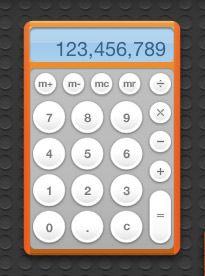
• Mail. If there's one program in OS X that I borderline hate, it's Apple Mail. It sucks on so many levels that I end up wanting to punch my computer at least once a day. It's slow. It's illogical. It's stupid (functionality-wise). It's unbearably frustrating for anybody who does more with email than just the basics. Well, Lion's new-and-improved Mail is, in fact, new-and-improved in many ways... but still kind of stupid in others. You get a new GMail-inspired "conversation view" but it ONLY displays your replies if they were written on the computer you're using! It doesn't matter if you have IMAP and store messages on a server for ALL your computers... Mail completely ignores anything you replied with when using other machines. This is almost laughable in just how fucking stupid it is. At first I thought it was my fault... I had stuff configured differently between them so Mail couldn't figure it out. But I use iSync, so that can't be the reason. So why? Did nobody TEST for this? Inexplicable bullshit like this drives me fucking crazy. Hopefully I'll eventually get it figured out, because right now "conversation view" is less than useless when it's incomplete. And yet... there are other things. Other cool things. I LOVE LOVE LOVE being able to flag mail with different colors. That's been a LONG time coming since I had this in every MacOS 9 mail app I ever used in the 80's and 90's! I still have a lot of exploring to do but, in the meanwhile, color me half-impressed.
INDECISIVE FACTOR? 5.0 (out of 10)
• Miscellany. I've only been using Lion for half-a-day, so this is going to be a really incomplete list. Some things I haven't experienced yet... like auto-file-versioning, AirDrop file sharing, and some of the security features. Other things I've run across have been cool, but not yet explored. Like the new three-finger-double-click to get a contextual dictionary...

And the hold-key character-picker...
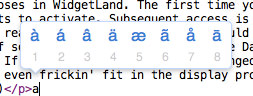
And the three-finger-pinch Application Launcher "Launchpad" which is SO much nicer than digging through the Applications Folder...

Still other things are just plain crazy... like the new-and-unimproved tiny-ass window control buttons...

Annnd... there's a lot more... I really like the new "All My Files" view available in the Finder windows. The whole-disk encryption is a godsend for somebody who travels all the time like me. There's additions to iCal and Address Book that help them not to suck so terribly. There's tiny little improvements everywhere that are nice. For the most part. I just wish Apple had taken a little more time to get rid of those frustrating changes and omissions that can make the OS less than what it could be.
AND FOR FUCKS SAKE, GET RID OF ALL THE LAG-TIME THAT MAKES ME WANT TO PULL MY HAIR OUT EVERY TIME I OPEN A FUCKING WINDOW!
FINAL SCORE? 7.5 (out of 10)
 I just got done watching the live video stream of Apple's special event: BACK TO THE MAC and jotted down some observations. But, since I've already posted today, you'll be seeing them a day late. And FYI, my notes are in reverse chronological order...
I just got done watching the live video stream of Apple's special event: BACK TO THE MAC and jotted down some observations. But, since I've already posted today, you'll be seeing them a day late. And FYI, my notes are in reverse chronological order...
MACBOOK AIR!
The new MacBook Air is thin. Shockingly thin. Razor thin. So thin that my only remark about it on Twitter (other than "OH GAWD I WANT ONE SO BAD!") was "Wow, you could seriously cut a bitch with the new MacBook Air!"...

This is awesome on a number of levels. But mostly because you could use it as a weapon if the need should arise. Like meeting Jared the Subway Sandwich Whore on the street and needing something to decapitate him with...
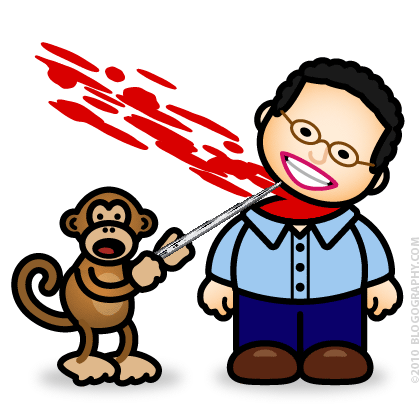
Of course I am dying to own one. For the frequent traveler, it's tiny size and miniscule weight is a dream come true. Unfortunately, it's just not "enough" of a Mac for me to justify buying one. Even maxed out, the speed and storage aren't in the ballpark I need to get my work done.
And yet... I still covet the dang thing.
MAC OS X LION!
The real magic behind the Mac is the Mac OS X operating system. The previous OS update, "Snow Leopard" made the Mac faster, friendlier, and even more reliable, but added few new features. The next OS release, "Lion" (slated for release in Summer of next year) builds on this with some interesting and cool new features, a few of which were shared with us at the event...

The idea here is to take some of the things that Apple learned from creating the iPhone's iOS and bring those features "back to the Mac." To sum up... The OS X APP STORE is nice because it makes managing your applications so much easier. Not that it's all that difficult now, but updates are sure better the iPhone way. Of course, that doesn't mean much if companies like Adobe and Microsoft choose not to use it. LAUNCHPAD brings the elegant and easy iOS app launcher to the Mac. I like the look of it quite a lot, though don't know how critical a feature it really is. FULL-SCREEN is a simple technology that makes the current app fill the screen completely. It dovetails nicely with the growing trend of making app interfaces go full-screen. MISSION CONTROL is the feature I am most happy about. It brings several separate technologies (like Exposé, Spaces, and Dashboard) under a single interface (shown in the image above). It's pretty slick, and will make working between apps much more fluid and easy.
Sadly, none of these features are really blowing my skirt up. They're just nice refinements and borderline unnecessary trinkets that aren't really revolutionary in any way. Don't get me wrong... evolution is nice too... but nothing here inspires confidence that Apple is spending many resources developing for Mac anymore (iPhone leftovers?). Granted, there's a lot of time between now and next summer and many things can change or be added, but overall I am pretty "meh" about Lion after this presentation.
FACETIME!
Apple made video conferencing dead-simple in the latest iteration of iOS for iPhone and iPod Touch. It's fast, easy, fun, and highly addictive. But there's two problems. 1) It doesn't work over cellular networks, you must have wifi available to use it. 2) You can't talk to people on Macs or PC's, even if they have a video camera. Well, #2 is finally being addressed...

No client for Windows or Linux or other mobile platforms yet, but since FaceTime is supposedly an "open" platform, I'm sure they'll come soon. Still waiting for being able to FaceTime on my iPhone over 3G. Hopefully one day. In the meanwhile, 3G alternatives are starting to appear. Apple better step it up. Soon. Or bitch-slap AT&T if they're the problem here.
iLIFE '11!
The first "new" thing that Apple decided to talk about was their spectacular "iLife" suite of digital lifestyle applications. It comes free with every new Mac, and you can upgrade to the newest 2011 version for just $49... which is astounding if you stop to consider what you get for your money. All the new features are fantastic, once again bringing professional results with minimal effort and an even more minimal learning curve...

MACINTOSH!
The event started out with a lot of talk about the "State of the Mac" and how it's rated #1 in everything... customer satisfaction, support, reliability, usability, blah blah blah. Basically, all the things that makes me buy a Mac in the first place. It was a nice segue into the true highlight of this segment... and yet another area where Apple is clearly #1 around the world: Retail. They have some of the most beautiful, jaw-dropping, amazing stores you'll ever see, both inside and out. During the event, they showed off a few of their latest...




They're all so very different, yet equally stunning. If you have time to kill, I highly highly recommend clicking through their list of stores at Apple.com. So many incredible architectural wonders to be seen.
I'd say "the end" but since this is in reverse order, I gues this is "the beginning?"
Regardless, way to go Apple!
