
 I am so sick and tired of Apple's complete inability to keep iMessage and Apple ID operating that I want to shit myself until I vomit.
I am so sick and tired of Apple's complete inability to keep iMessage and Apple ID operating that I want to shit myself until I vomit.
As I reported A FUCKING YEAR AGO, Apple has some serious problems when it comes to using your Apple ID for iMessaging with Mountain Lion. Seemingly at random everything will go to shit for no discernible reason, and the you can't ever get things working again without a call to Apple. And, odds are, you'll be on the phone forever because even though they are aware of the problem, they're not really doing anything about it...
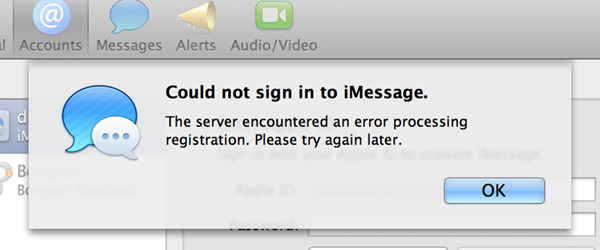
And that's just the tip of the iceberg, of course. Mac OS X has a printing system that has been garbage since day one... AND IT NEVER GETS ANY BETTER. I still have printers randomly drop off the face of the network, just as I've had for a decade. I still have to delete printers, reset the printing system, and restart my Mac over and over and over and over and over and over and over and over again because I can't print... even though I was printing just fine an hour ago.
And don't get me started on not being able to have a persisten menu bar in full-screen apps. That idiocy drives me bat-shit insane on a daily basis.
And what about Mail not being able to send Windows-friendly attachments that are actually Windows-friendly attachments?
And what about...
ARRRRRRGGGHHH!
I know that most of Apple's focus is on the while iPhone/iPad universe because it's just so damn profitable... but holy shit... there are problems which have been hanging around OS X FOR FUCKING YEARS! When will Apple just bite the fucking bullet, commit the resources, AND GET THEM FIXED?!?
My guess? Never.
That's when.
They are so far past giving a shit now that I'm shocked they even bother at all.
And I anticipate Mac OS X "Mavericks" won't be much better.
I guess somebody had to take Microsoft's place in the shit service and crap development department.
I just never thought it would be Apple.
UPDATE: After many, many attempts at solving my iMessage problem, I logged out and back in to iCloud for the millionth time and ended up getting a new message: "The registering device does not have appropriate credentials." Googling this actually gave me a solution... blocking all local storage for the Flash plugin (in the System Preferences under the Apple Menu)...
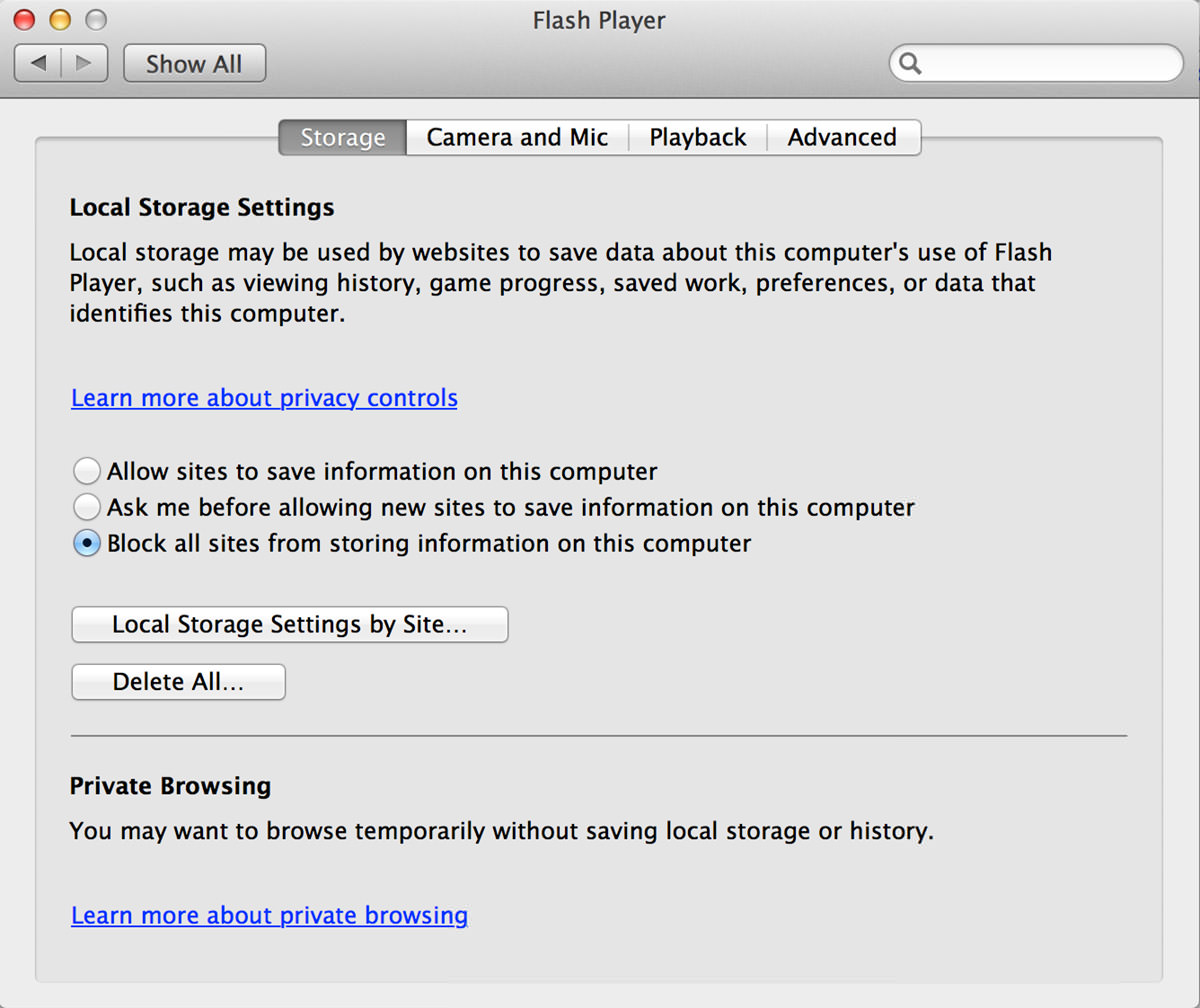
And... lo and behold... it works. I can log in to iMessage again. Still no clue why it randomly stopped working on both of my Macs at the same time (was it a Flash update?)... but here it is.

I love comments! However, all comments are moderated, and won't appear until approved. Are you an abusive troll with nothing to contribute? Don't bother. Selling something? Don't bother. Spam linking? Don't bother.
PLEASE NOTE: My comment-spam protection requires JavaScript... if you have it turned off or are using a mobile device without JavaScript, commenting won't work. Sorry.

I’ll admit that I don’t use my work- and personal-Macs for the sorts of things that you do, but I don’t run into these sort of problems at all. You have my sympathies, though. I wish I could help you sort them out, but I don’t know why I’m NOT having these problems.
I guess I’ll increment my luck count as I haven’t encountered these issues. (Not counting the full-screen issues, of course.)
I do wish Finder would do a better job of reconnecting to servers. I have a couple of server folders saved to my favorites, and the first time I select one of them after some interval, the naturally have to be reconnected. This works fine except that the folder doesn’t actually get selected after the connection is established and I have to click it again. (Note that I normally encounter this in a Save dialog, so I don’t recall if the behavior is different in a regular Finder window, though it vaguely seems like it is.)
My biggest issue with iMessage is the number of email addresses I have on my iCloud account and how randomly, all of the aliases add themselves back into the acceptable list. Other than that, it works very well for me. I tend to get messages on my iPad first, then a second later on the Mac running Mountain Lion, then a few seconds later on the iPhone 4S.
Printing… I use older HP laserjet printers (at both home and work), so the Gutenprint drivers work really well. I did have a bitch of time getting them setup years ago, so I’ve got a tech note for details on how to set them up that makes it so much easier for new systems.
Guess that’s what we get when Apple is more heavily invested on iOS tha OS X. Ive had the same issues with printers. iMeesage just works randomly… sometimes it keeps my devices synched, sometimes it does not.
Thanks for sharing the fix!