
 And so Apple's latest release of Mac OS X "Mountain Lion" has turned out to be a festering pile of shit. Which I admit is a pretty unfair comparison, because at least I could fertilize the flower bed with the festering pile of shit and get something beautiful out of it. With "Mountain Lion" it's just misery on top of misery, making this the first OS upgrade in the history of Apple Computer that I deeply regret having installed. Despite Apple's claim of over "200 more features"... the number of features I'd actually use are incredibly small, making this a pretty much featureless upgrade for me anyway. The fact that it has hopelessly fucked two of the four computers I've installed it on is just icing on the shit cake.
And so Apple's latest release of Mac OS X "Mountain Lion" has turned out to be a festering pile of shit. Which I admit is a pretty unfair comparison, because at least I could fertilize the flower bed with the festering pile of shit and get something beautiful out of it. With "Mountain Lion" it's just misery on top of misery, making this the first OS upgrade in the history of Apple Computer that I deeply regret having installed. Despite Apple's claim of over "200 more features"... the number of features I'd actually use are incredibly small, making this a pretty much featureless upgrade for me anyway. The fact that it has hopelessly fucked two of the four computers I've installed it on is just icing on the shit cake.
As I mentioned yesterday, my new iMac is randomly crashing and rebooting for no reason I can figure... even with a total re-install. This makes getting work done incredibly stressful, and I find myself saving documents every two minutes just in case. To add insult to injury, waking iMac from sleep is horrible because the whole computer is lethargic and non-responsive. It's faster to shut down completely and start cold than even attempt putting the thing asleep. This is opposite of Mountain Lion on my MacBook, which wakes faster than ever. My older Mac is only half-working, sometimes acting a little schizo when it's asked to do something. On top of that, USB dongles, USB ethernet adapters, Samba networking, and a half-dozen other things I rely on are either not working at all... or only partly working... which is a huge bummer.
But, on Macs that ARE working properly, how has Apple done? Well, let's walk through Apple's big "feature list" shall we?
![]()
![]()
![]()
![]()
Apple's big catch phrase has been "It just works" and, for the most part, this is very true. Especially compared to Windows which mostly doesn't work and causes me overwhelming dread every time I have to walk over to use it. "I wonder what's going to go wrong this time?" I always say. But Apple has finally caught up to Microsoft because iCloud most definitely does not "just work." For one thing, it is actually lacking features of the iSync service it replaced! Want to sync your Keychain between all your Macs? Tough shit! You can't! And that's just the tip of the embarrassment iceberg for Apple, because the list of shit you can't sync with iCloud positively dwarfs what you can actually do with it. I have more apps syncing their stuff through DropBox because iCloud doesn't/can't/won't work for them. Even worse? It doesn't work for Apple either. You're supposed to be able to sync Notes and Reminders across all your Apple devices. Despite playing around for hours trying to make this happen, it doesn't work At least not completely. Some notes are just... gone... and even deleting them and recreating them does nothing to bring them into the iCloud so they can sync. Which is only half the problem, because one of my four Macs won't sync notes at all for reasons completely unknown. I have "Notes" checked to sync in iCloud, so what in the hell else is there for me to do?
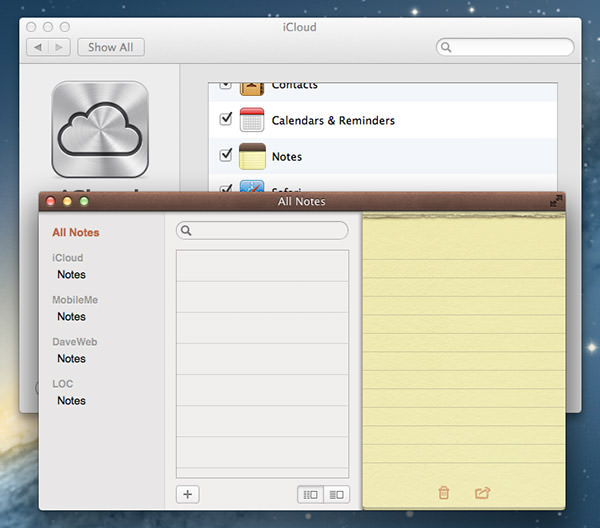
This is amateur hour stuff, and if a Certified Apple Whore like me can't figure it out, what hope do everyday users have?
![]()
![]()
This is that on "killer feature" that was supposed to make Mountain Lion worth my trouble. But it has been the single most frustrating problem that I have yet to solve. Now, to be fair, a big part of what's going to make iMessage so compelling won't happen until Apple released iOS 6 this Fall... namely, tying your phone number to your iMessage account so you can actually get your iMessages on your Mac. Because right now, iMessages sent to your phone only go to your phone. In order to get your messages anywhere, you have to ask people to iMessage your Apple ID, which is pretty useless. If iMessage is going to take the place of texting, this is a critical piece of the puzzle. BUT ANYWAY... I was still looking forward to at least initiating iMessage conversations on my Mac. That way, when somebody replies, they're replying to your Apple ID and everything works as you want. Except... IT DOESN'T WORK AT ALL. Messages is just an epic pile of FAIL! that I fucking hate with the burning passion of a thousand suns. Because in order to get people to REPLY to your Apple ID, you have to actually be able to USE your Apple ID email. And, for reasons that make ZERO sense, it won't work on all my Macs.
Right now I am sitting here at my new iMac with my new MacBook Pro Retina next to it. They are running the same Mountain Lion OS. They are on the exact same network. They are plugged into the exact same router. They are set up the exact same. They are, in essence, the same damn computer. And yet... the MacBook will accept my Apple ID email address. My iMac won't accept it. No fucking clue why. But here it is...
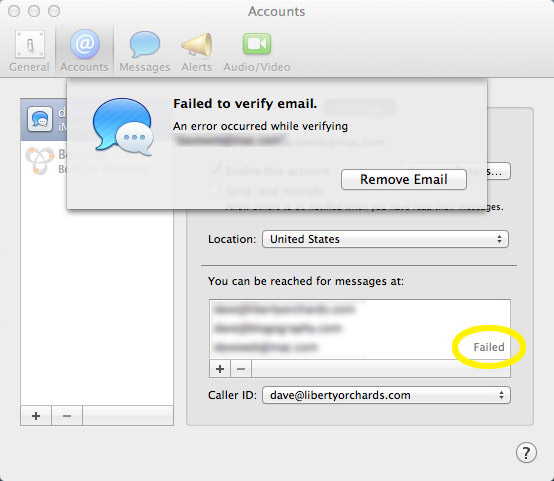
Now, seriously, what the bloody fuck? I can sign into my iCloud account with my Apple ID email address on this machine with no problem... but when it comes to verifying the same damn address for use with Messages, you can't do it?!? WHY?!?? IT'S MY FUCKING APPLE ID, YOU PIECE OF SHIT!! And of course the address works fine on three other Macs, two iPhones, and an iPad, so I don't even know what to say here. Except that since I cannot set my "Caller ID" to be my Apple ID, Messages isn't going to work worth a shit for me and I might as well just use my iPhone for messaging.
![]()
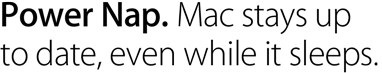
Now, this is one of those little "extras" that's just mind-bogglingly cool. Basically, even after you put it to sleep, your Mac will still be working for you... checking email, syncing contacts and documents, even downloading software updates if you're plugged into a power source. So very smart. Or so I would imagine. My brand new iMac doesn't support it. My brand new MacBook Pro Retina does... but not yet, because the Firmware Update isn't available...
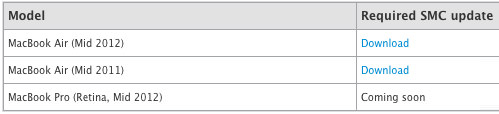
Something to look forward to, I guess.
UPDATE: That was quick. The MacBook Pro Retina firmware update was released on July 28th, so now I have the option of enabling Power Nap on my laptop.
![]()
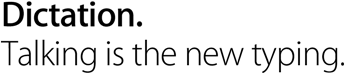
Siri, Apple's "voice activated assistant" is a mixed bag that people either love or hate. Personally, I love Siri on my iPhone. It is an amazing tool that allows me to accomplish a heck of a lot with very little effort. Being able to say something like "Remind me to call Ronald McDonald in an hour"... and then have Siri ACTUALLY DO IT is a kind of magic that fulfills the promise of technology. And Apple keeps making Siri better and more accurate, so I have little doubt that within five years it will be a primary way that people interact with their Apple products. But right now it's still a bit rocky. And while iPhone gets the full "Siri Experience," Apple is moving their Macs into that realm with baby steps. Namely, "Dictation" which will take what you say and type it into words. The good news? For me at least, it's shockingly accurate. The bad news? It only works for snippets of text and you have to have a live internet connection... so no dictating your 500 page novel while on the beach. The worse news? "Dictation" is completely brain dead compared to "Siri" when it comes to actually typing out shit.
Here's a line of text dictated to Siri on my iPhone...
I am dictating a love letter to Taco Bell right now.
Here's that same line dictated to Dictation on my Mac...
I am dictating a love letter to cap taco cap bell right now.
I guess when working on a Mac, Apple thinks you'll never need to capitalize a word? Oh well... at least Dictation does seem to understand "period" and "question mark" so at least you can kinda type sentences.
![]()
![]()
Now, at first blush, this would seem an awesome idea. Any app can add a "share" button to automatically send some content to a specific app for further handling. For example, click the "Share" button in Apple's "Safari" web browser, and you're given options to add the page to your Reading List or Bookmarks... or email it... or send it as an iMessage... or even Tweet about it...
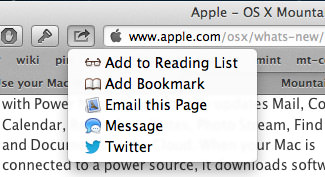
But there are some problems. First of all, you're only sharing a link to the page... which is fine for Twitter and such... but what if I want to email the actual page?? Well, you can't share that. There's no option to output a PDF or screen cap of the website and send it that way. You're restricted as to what Apple wants you to do instead of what you want to do. But it gets worse... you can only "share" with apps that Apple allows. If I wanted to "share" a link to that website with my blogging app, for example, I can't do that with the "share" button in any way. There's no global registry for apps to tell Mountain Lion what data they can handle, so Mountain Lion doesn't share unless Apple says it can. This is just a hopelessly flawed approach that I'm hoping Apple will fix very soon.
UPDATE: Oddly enough, other apps, like "Reeder" (my web feed reader) DO allow sharing with other apps... including my blogging app. I am guessing that this is something specifically coded into Reeder, so having some kind of global registry that works universally is still important.
![]()
![]()
No longer having to open a web browser every time you want to update your Facebook status? Great! But... oh... no... wait a second... Mountain Lion can't do that. The feature is listed as "Coming this Fall." Well how stupid. Why advertise it as a feature NOW if it's MONTHS away? You could say that about anything! "Mountain Lion will wipe your ass after you shit... coming August, 2027!" One thing I love about Apple is that they don't deal in vaporware. Most everything they announce is available that day... or very shortly after. This is a return to bad form and should have never been announced as a Mountain Lion feature. Just add it later when its ready and let people be thrilled to get a new tool. Anything less than that is not Apple.
![]()
![]()
Gatekeeper is an idea that's long overdue... helping users to be able to trust that a program they download isn't going to ruin their computer or damage their data in some way. And while a lot of times I think Apple goes too far in locking things down, when it comes to "Gatekeeper" I honestly don't think they went far enough. First of all, it's really just a warning device. It doesn't actually do anything to stop malicious code from running on your machine. Second of all, once Gatekeeper lets an app through, it just sits there like a dumb shit waiting for some new app to come along. Even if Apple finds out that an app contains a raging virus that will delete everything on your computer, Gatekeeper will only warn you if you try to re-install it... it won't in any way warn you that you've got a problem already installed. This is insanity. At the very least Gatekeeper should monitor the apps on your Mac and be able to alert you if one of them has been found to contain a problem! Oh well. At least the technology has been given a name that reflects its shortcomings. As for me, I'm waiting for fucking DungeonMaster to come along and watch more than just the gate.
![]()
![]()
Web browser competition is some serious shit. Every company wants to control your portal to the internets, and Apple is no different. Safari was developed specifically to counter the dominance of Microsoft's crappy Internet Explorer browser and, on Macs and iPhones at least, it has been working. But there's always a better browser being built, so you can't really rest on your laurels or savvy internet users will leave you behind. Apple knows this, so they've always been improving Safari so people won't move on to Google Chrome or whatever the flavor of the day is. With Mountain Lion, Apple takes a couple steps it should have taken a long time ago... #1 would be offline browsing. Nothing pisses me off faster than loading a web page to read, getting interrupted for boarding a plane with no WiFi, then opening my laptop to find that Safari has stupidly erased the page and is trying to reload it. Whomever made that fucking stupid decision should be punched in the face. #2 would be a unified address bar/search box. Having them be two separate fields for so long is an affront to the simplicity that Apple is supposed to be all about. So, bravo Apple for fixing two problems you really needed to fix.
But all is not wine and roses for Safari. Unfortunately, it remains one of the stupidest fucking browsers on the planet. And I don't mean "stupid" in that the whole app is bad... I mean "stupid" in that the whole app is ragingly unintelligent. A big example of this is something called "data detectors" and it used to be something Apple was really good at. Now? Not so much.
Let's take addresses, for example. If you get an email with an address in it, Mail will kindly detect this and allow you to add it to your Contacts (address book). Safari, on the other hand, doesn't know what the fuck it is, and just throws a kitchen sink's worth of crap at you when you right-click on it...
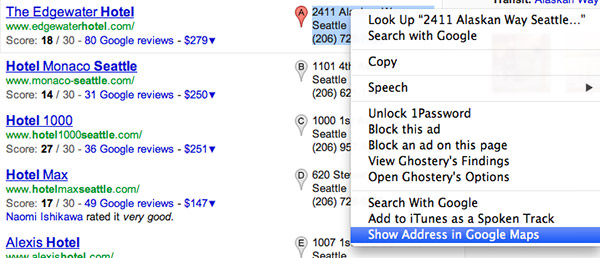
Now, you may look at this and say "Hey! You're WRONG! Apple has an option to look up that address in Google Maps, so it DOES know it's an address after all!" — And you would be right. Except not really. Because if Safari actually did recognize it as an address, I'd be able to add it to my Contacts (address book), which it doesn't. Nope... I have to copy and paste it. Except not really. Because Contacts is just as fucking brain-dead as Safari is... AND IT'S SOLE FUNCTION IS TO HANDLE ADDRESSES! Try pasting that as an address into Contacts and it fails miserably. Instead, you have to copy the street, paste the street... copy the city, paste the city... copy the zip, paste the zip... copy the phone number, paste the phone number... which is just a huge waste of time when Safari should be able to handle all this automatically like Mail does. And that's just one example of many I could give. Apple needs to do more than just fix problems they should have fixed a long time ago... they need to make Safari much, much smarter. Otherwise, they're just going to be left behind.
![]()
![]()
![]()
![]()
As for the other features on the list? Well, Twitter integration is pretty basic (you can post and receive mention notifications only), but works as advertised. AirPlay works great with AppleTV... just like it does from iPad/iPhone... but I'll rarely use that. GameCenter and new "China Features" I won't be using at all (I have a Wii and Xbox for gaming and don't speak or read Chinese).
So... all in all... Mountain Lion has been a massive disappointment. Coming from an unapologetic Apple Whore such as myself, that's saying quite a lot. It would be easy to pin this on the fact that Steve Jobs is gone, but I think the problem is much bigger. Apple's main focus is no longer Macintosh. Sure the division makes them a lot of money, but it pales in comparison to the revenue generated by the whole iPhone & iPad phenomena, so that's where they concentrate their efforts. And if this sad, bad, and wholly disappointing update to their Mac OS is a sign of things to come, then Apple needs to take drastic action... perhaps as drastic as splitting the company apart... for the Mac to survive. Because Microsoft is just aching to steal the computer spotlight from Apple, and their latest Windows 8 OS offering looks like they're taking a serious shot at doing just that. This is something Apple simply cannot afford, because there's no Steve Jobs to bring them back next time.
And with that happy thought, I am actually worrying about Macintosh again for the first time in a decade.
Now that Mountain Lion has been more of a whimper than a roar and there's no more Big Cats for Apple to label their OS with... what's next? Hopefully an animal that's much bigger and badder than a Lion, but I have no idea what that might be.
Insert Honey Badger joke here.

I love comments! However, all comments are moderated, and won't appear until approved. Are you an abusive troll with nothing to contribute? Don't bother. Selling something? Don't bother. Spam linking? Don't bother.
PLEASE NOTE: My comment-spam protection requires JavaScript... if you have it turned off or are using a mobile device without JavaScript, commenting won't work. Sorry.

I was planning to get this update, like I did the Lion one, right away. Now, I’m certain I’ll hold off. Thanks for the review!
I successfully (so far) did two machines with no problem. It’s only an incremental update, but it’ll be nicer to have tighter iCloud integration (once it’s all working).
I was expecting the iMessages to have the phone number integration, but it didn’t, there really is no reason to make us wait until fall for that feature to work on the computer 🙁
PowerNap would be cooler if it worked for other computers when they were asleep (and powered) as it is, I never let machines sleep, I want them synced when I’m ready to go. But since iDisk is gone and it won’t sync my DropBox, I’ll still have to power it on anyways…
I know AirDrop is last OS, but it’d be helpful if that was on my iPhone and iPad so that while on the go, I could pass over documents from the cloud and e-mail.
Syncing notes, since it didn’t really work before, I’ve just been syncing and using Gmail for notes. One of the machines too over an hour to sync my notes, the second machine took seconds. Who knows what’s going on in the iCloud?
And Game Center? Really? I guess if apps start using it, it could be useful. I don’t thin I ever used it or any of the other types of game centers. And I’ve played more games on my iOS devices in the last 3 years then in the last 15 years on the computers…
Gary
Dave,
I’m so sorry to read of your troubles. Seriously. It sounds like you’re going through with Mountain Lion what I went through with Lion. THAT upgrade was pure hell for me (as I’m sure you remember) but this one was incredibly simple. The only thing that didn’t work for me “out of the box” was Power Nap, but I got the firmware update and I assume it’s working now.
The one thing I have noticed is that it’s sucking battery life like nobody’s business. I can literally watch the percentage go down while doing nothing more than web browsing and listening to iTunes.
Hopefully this—and the multitude of issues you’ve related—are already in the works and will be rectified on a 10.8.1 update that needs to be sooner rather than later.
Regards from one Apple Whore to another,
Alex
I have iMessages but not Mountain Lion. I downloaded their app to text Vahid during class (I get bored easily). I haven’t had any problems texting/receiving texts to my computer to him. If he texts my phone number and I have the app open it will automatically show up there. But he does have both my apple ID and phone in contacts so that might have something to do with it. Or not, I really don’t know. It just sucks that you are having so many problems with your install. 🙁
Urgh, I will be holding off on this. Thanks for the review.
Maybe I’ll wait for their OS Shark and then Shark Extreme to come out.
Ouch. Sorry to hear that mate. I think I’ll hold off until 10.8.1. Even then I’m not sure if it’s worth it because none of the new “features” are things I’d even use. Disappointing really.
As I just posted over on your Bullet Sunday post, I did the Mountain Lion upgrade today and with some minor settings issues, it went really smooth for me. I’ve not had time to dig in to all of the features yet. Reminders is on my list of ones to embrace more now that it’s a separate app.
Sucks that you had so many issues with this upgrade.
this new update is indeed just horrible.”over 200 new features” more like over 200 new bugs. It’s so problematic I don’t even know where to begin. They even broke Safari for fuck sake. They replaced expose with mission control, no App switcher gesture? … even while I type this comment I am facing problems.. I was forced to update recently from Snow Leopard to m.Lion because they forced iphone developers to install m.lion to use x.code 4.5 and develop for ios6 (another pile of poo)
apple focused in adding useless JUNK in order to use them as catch phrases “over 200 new features” just like they do with the over 500.000 apps. on the iphone
Oh shut up apple.
yes you got 500.000 apps on the appstore but your software on the iphone only promotes a few dozens and makes IMPOSSIBLE the detection of a new app unless you know the exact name. and even then, it’s impossible because sometimes you look for a specific app and it returns …cut the rope or angry birds as first option. it’s just pathetic
I don’t know if apple has what it takes now. They seem like they have lost their focus.
How about letting programmers and users shape the operating system instead of your marketing campaigners.
I wish the new windows is a more stable operating system
Well this review is exactly what I needed.
I will most certainly NOT throw $20 U.S. to upgrade to a fancier yet insufficient OS, just because ‘it’s a mac’.
Not to mention that I am using QuarkXPress 7.5 and I *really* need to be able to continue to use it immediately after upgrading.
Thanks Apple, not this time.
*Does anyone recall what happened after upgrading your brand new ipad 3 to iOS 6 (and not being able to revert)?
Apple should issue free copies of Snow Leopard and cash as an abject apology for inflicting this shithouse operating system on us devoted lovers of Apple products. IOS7 for iPad is another Upgrade which turned out to be a Downgrade from a perfectly satisfactory IOS6 Operating System in Ipad4. A pox on your house Apple. You really suck!