
 The last iPad I bought was the 1st generation 9.7-inch iPad Pro four years ago in 2016. It was my second iPad and, at the time I purchased it, the intent was to use it as a laptop replacement for travel. That didn't work out at all. It just wasn't capable enough for me to do real work on it. Any time I traveled with my iPad, I had to have my MacBook with me as well. Still, it was good for watching movies on the plane.
The last iPad I bought was the 1st generation 9.7-inch iPad Pro four years ago in 2016. It was my second iPad and, at the time I purchased it, the intent was to use it as a laptop replacement for travel. That didn't work out at all. It just wasn't capable enough for me to do real work on it. Any time I traveled with my iPad, I had to have my MacBook with me as well. Still, it was good for watching movies on the plane.
What the iPad did do for me was revolutionize the way I draw and paint digitally. Thanks to its blazing speed, virtually non-existent parallax, and low latency (with the right app)... plus the fantastic responsiveness of the Apple Pencil stylus... everything changed. I found it to be a better experience for creating art than an expensive Wacom Cintiq tablet paired with a high-end computer! If there was a flaw, it was that the 9.7-inch size was too small for me to work comfortably, and I regretted quite badly that I didn't spend the money to buy the 12.9-inch size.
In November 2018 Apple released their 3rd generation model iPad. It was compelling enough an upgrade from my older model that I started saving $50 a month until I could afford one.
A month ago Apple released their 4th generation model iPad Pro. It was definitely time to upgrade now, but I had only saved up $700 of the $1000 price tag. Then quarantine started dragging on so I figured I might as well blow through some of the vacation money I had been saving since I won't be using it any time soon... and went to order me a new 12.9-inch iPad!
Much to my horror, the specs stated that my 1st generation Apple Pencil wouldn't work with the new model and I would have to spend an additional $130 to buy an upgraded one of those as well. It would be another month until I could get the money together for that, so my plans were put on hold.
Eventually I managed to scrape the money together and order... then today it finally arrived!

And now for my thoughts...
Holy cow is this thing beautiful. And so impossibly thin! It's like a thick sheet of glass with metal on the back. I honestly don't know how they manage it, and thinking of how far technology has come in my lifetime makes my head hurt.
My old iPad was pretty darn fast, even when running modern apps. But this thing is ridiculously speedy. Everything happens instantaneously. There's no delay for anything. It's kinda how like you dream your computer would work... except it's reality. What I don't understand is why Apple put in an A12Z chip instead of the newer, faster, better A13 chip that's in my iPhone. The A12Z has an additional core compared to the A12X from the previous iPad (8 cores instead of 7) which aids in some areas, but it's a minor upgrade at best. If you're going to use a new chip, why not go with the best you already have instead of spending the money to retool an older one with minimal effect?
The "new and improved" $130 Apple Pencil drawing stylus is actually "new and improved." It has a matte surface instead of a glossy one so it also has a more natural texture when you grip it. I also like the thinner diameter (which I know some people do not). But the absolute best part? You don't have to plug it in to charge it! It magnetically attaches to the iPad and charges wirelessly in either direction (nice for lefties and righties)... but only on the right "long-side" of the iPad (when held vertically... it's the top when held horizontally). As a side benefit, the flat "charging" side of the Pencil means it won't roll off the table. Where the Apple Pencil is just frickin' brain dead is that it's not reversible. Most styluses can be flipped to erase something (mimicking a real-life pencil eraser). STILL NO ERASER ON A $130 STYLUS IS UNFORGIVABLE. They do have a tap sensor on the pencil, however. In Procreate a double tap switches to the eraser. Another double tap goes back to your pen. This is a really nice way of working, but I still don't understand why a stylus costing a fraction of what Apple's charging has an eraser end when Apple's doesn't. Even so, I like this stylus 1000% better than Apple's old one. If I have a complaint, it's that I don't understand how it costs $30 more than the previous model.

Back to the iPad itself... the larger size of the 12.9-inch model is far, far better for drawing and painting. Not as comfortable to hold, of course, but much easier than a tablet hooked up to a computer. EXCEPT... thanks to a feature called "Sidecar" you actually can hook your iPad up to your computer if you want to (assuming it's a new enough model to support it)...

But it gets better... MacOS X apps which support pressure sensitivity can inherit this data from the iPad! Below is not a screenshot of my computer screen, it's Photoshop on my iPad in Sidecar mode. I drew a mustache on Jake to show how the pressure sensitivity on brushes allows you to get thicker lines as you press harder...
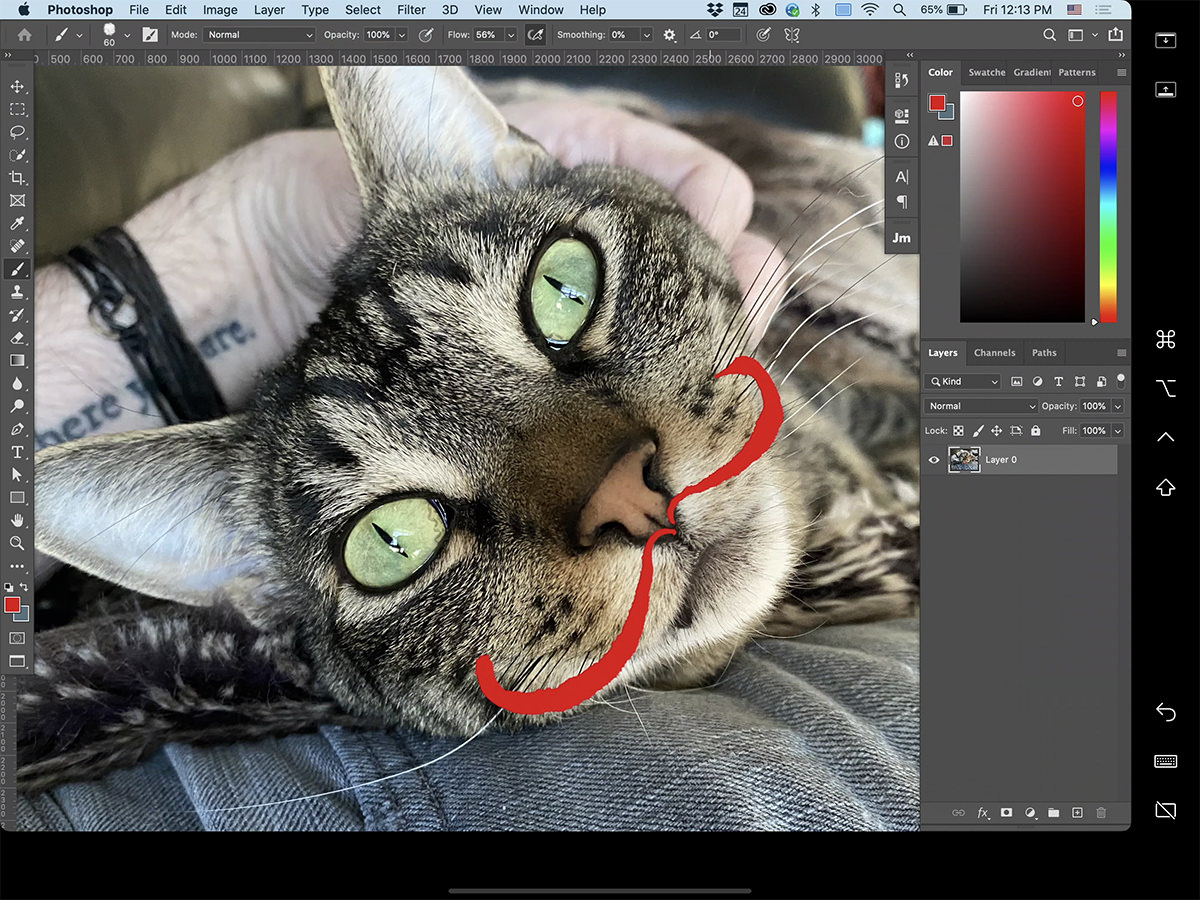
Not as flawlessly responsive as when using an iPad-native app like Procreate, but still perfectly useable! This is next-level-amazing, because now I won't have to save up $1,200 to get that Wacom Cintiq Pro 16 display tablet I've been dreaming of. My new 12.9" iPad is able to sit in for a 15.6" tablet, and still be useable as an iPad on its own! Disconnect the Cintiq from your computer and it doesn't do anything. iPad truly is the best of both worlds.
Not that I wouldn't love to have an even bigger screen than 12.9-inches but, finances considered, it's absolutely big enough. Still, can you imagine if Apple were to unleash a 16-inch iPad? A 20-inch iPad? As display technology gets more amazing and cheaper, it's gonna happen. The pro creative market pretty much demands it. Apple could match Wacom Cintiq models size-for-size and price-to-price and corner the market with display tablets that are also fully iPad-functional.
The display on this thing is brilliant. I mean really brilliant... as in bright and beautiful. I don't even need to turn the display brightness to maximum like I usually do! Colors are lush and saturated. The refresh rate is a mind-boggling 120Hz and buttery smooth when dragging shapes I've drawn. Just like my older iPad, it's still too slick for me to draw comfortably. To help with this I've ordered a
I don't think I've ever used the camera on either of my past iPads. My iPhone is better and more capable for taking photos (not to mention handier since it's always in my pocket). Never-the-less, the new iPad Pro has gone dual-lens with a wide and ultra-wide lens if I ever need them. The big technology here is the brand new LiDAR (Light Detection and Ranging) Scanner which can accurately map out your surroundings for things like Augmented Reality. I haven't had a chance to play with this much, and I don't know that it's something I will ever use regularly, but it does give us a hint as to how big Apple is betting on AR for the future.
Something else I haven't used in previous iPads was the front-facing "selfie" camera. But in the age of social distancing when video-conferencing has become the norm, I've found myself actually using it. And Apple's camera works fine... when the iPad is held vertically. But since I use my iPad horizontally the vast majority of the time, it's just bizarre. People can see me fine, but I'm looking off to the side and I got a comment that it's a bit disorienting. You may be thinking "All video conferencing cameras are like that!" and you're right. But it's very noticeable in horizontal mode because the camera is on the side of your screen instead of on top of it. And there's another problem there too... when held in portrait orientation, there's a good chance your thumb will cover the camera needed for FaceID unlock. Apple really, really needs to rethink this and put a camera for both vertical and horizontal orientations. Transmitted sound is really good, and I'm told it's not as "tinny" as my old one when I asked about it during video chat. Likely because Apple says they are using five "studio-quality" microphones.
There's no headphone jack, of course. I have AirPods so this isn't a problem, but I sure wish I could use my high-priced headphones from 1994 with the iPad and not have to use an adapter. Right now, my MacBook Pro is the only thing left which has a headphone jack. That being said, the sound quality coming from the built-in speakers floors me. Just as with my iPhone before this, I cannot comprehend how such good sound can come from speakers so thin! And, unlike the cameras, Apple has made darn sure that your stereo experience is good whether you hold it vertically or horizontally (though horizontal seems to give better dimension to the sound because the speakers are further apart). There are four speakers, two on the top and two on the bottom, and they seem to adjust automatically depending on the orientation of the iPad. So nice!
Given how stubborn Apple can be about cables and connectors, I was pleasantly surprised to see that the 2020 iPad has USB-C instead of Apple's proprietary Lightning connector. Granted, before USB-C was invented Apple had to do something to get away from the "this-side-up" idiocy of older, larger, slower USB connectors... but given how USB-C is on everything else Apple makes and working great, it seems silly to hold out on the iPhone. Hopefully that will be remedied soon.
And then there's the iOS that's running everything...
=sigh=
Having the greatest tablet hardware in the world means very little when the software isn't up to the task. And iOS is mostly there. But not completely. The gesture-based multitasking is just plain bad. It's confusing, complicated, unintuitive, and sometimes I can't even get it to work correctly (and never understand why). Sadly, this makes an otherwise amazing product feel half-baked. Given Apple's long history of sublime user experiences and interfaces, this is baffling to me. There are a number of "proof of concept" videos out there showing better alternatives to how Apple is doing things, yet Apple themselves just sits on their hands? Why? I can only imagine it goes back to their preposterous stubbornness (which was responsible for their laptops having shitty keyboards for years). Well, get off it, Apple. You can do better than this. You need to do better than this. The power users you're courting to break free of the "home and hobby" mindset of a tablet not being a "real" computer isn't going to change until you do.
And so...
In all the ways that matter, the 2020 iPad Pro is not that different from 2018 iPad Pro. It has one more core in the CPU and a LiDAR sensor that's of limited use, and that's pretty much it. But when compared to my 2016 iPad? It's a pretty big upgrade. And not just because I went from a 9.7-inch screen to a 12.9-inch screen... it's faster, smarter, and more capable in every way. And when you couple that with the fact that I can use it as a display tablet when hooked up to my desktop Mac? It's a phenomenal value... even with the $1,000 price tag (or, if you include the $130 Apple Pencil stylus I had to buy, the $1,130 price tag).
We are rapidly getting to the point where computers and tablets are converging. This is more apparent when you look at Microsoft Surface and the slew of touch-screen PCs being released, but things seem more kludgy on the Windows side than with Apple's more purposeful iOS/MacOS convergence. Next year Apple is said to be switching from Intel chips to their custom ARM chips in their Macintosh computers. The next step will be to have an iOS layer on MacOS to run iPad apps natively. Then, once all the apps have gone to iOS for the Mac, the MacOS is no more. As technology gets smaller and faster, it's pretty much inevitable. I have to wonder if it will be less than 10 years before you can get an iOS desktop? I dunno. More likely, it will just be iPad. And if Apple gets off their asses and stops being so stubborn, this might not be a bad thing.
To be honest, I would have rather spent my vacation money on an actual vacation. But, I am quite happy with my new iPad and am grateful to have gotten it ahead of schedule. Hopefully it will unleash my creativity and be worth the price.

I love comments! However, all comments are moderated, and won't appear until approved. Are you an abusive troll with nothing to contribute? Don't bother. Selling something? Don't bother. Spam linking? Don't bother.
PLEASE NOTE: My comment-spam protection requires JavaScript... if you have it turned off or are using a mobile device without JavaScript, commenting won't work. Sorry.

I don’t know why they didn’t put the newer processor in, but I don’t think any retooling was required for the A12Z’s extra core. I believe the A12X already had that core, just not enabled. Presumably, this led to a higher rate of “good” CPUs during fabrication and now that the fab has been running for a while, they’ve been able to increase yields such that they produce enough with 8 good cores.
I understand there are issues with iPadOS multitasking, particularly discoverability, but I feel like it works pretty well if you’re interesting in learning the ins-and-outs of it. That’s in no way to say that there isn’t vast room for improvement.
I find that the multi-tasking doesn’t work consistently. I understand how it works, but that hasn’t helped.
Congrats on the upgrade.
I had the 2016 9.7 iPad Pro as well and used it for a while (it was my 6th iPad that I’ve owned over the years). I sold it to Gazelle and sold the 1st gen Apple Pencil and upgraded to the 2018 iPad Pro 11-inch (256gb). It took me almost another 8 months before I got the new Apple Pencil 2nd gen. While I am no where near as talented as you and others on drawing, I have been practicing some over the last few years and I also like taking freehand notes and other apps that I use the Pencil with.
The camera upgrade in the 2020 model is nice, but not enough to upgrade for a while. I do admit to being tempted by the recent Magic Keyboard, but at $300, it’s not a need.