
 Continuing on from my new iPad 2020 post from yesterday...
Continuing on from my new iPad 2020 post from yesterday...
I had no intention of buying a Magic Keyboard for my new iPad Pro. I bought the thing for drawing and painting. I don't need a keyboard for that, and adding one essentially turns an iPad into a laptop. I've already got a laptop. And then there's the $350(!) price tag for the thing. Add that to a 12.9-inch iPad Pro ($1,000) with an Apple Pencil ($130), and your total jumps to a whopping $1,480! A MacBook Pro 13-inch is $1300! So why?
But then...
In anticipation of my new iPad arriving, I started taking a look at all the new apps and app updates that have been released since I set up my existing iPad back in 2016. Because once I installed Procreate (the painting/drawing program I use) and the essential stuff I had on my iPhone, I never really looked at anything else. I made an exception for Photoshop for iPad when it was released because, well, it's Photoshop and I was really looking forward to what it might be like on iPad... but that ended in disappointment. Nope. With the exception of trying to blog on my iPad every once in a while, I've used it solely for Procreate and nothing else.
But then...
After looking at all the things I could be doing with my iPad, I decided to take another look at my keyboard options because there's entirely too many apps for which is would be a very handy thing to have. My current iPad has a "Smart Keyboard" which I actually like quite a lot. The keys aren't really keys... they're bubbles that click on the fabric surface, but it's perfectly useable. I could type better on this than I ever could Apple's horrific "butterfly keyboard." The problem is that you can't really type on your lap with it. There's no solid "base" on which to rest it on an uneven surface and it just flops over when you attempt it.
The new "floating" Magic Keyboard is different...

On the plus-side it is very sturdy, has a solid base, can be used on irregular surfaces (like your lap), and types like a dream. Plus... a trackpad! Something that is weirdly (but brilliantly) integrated into what is supposed to be a touch-based device.
On the down-side there's no way to fold the keyboard back and out of your way. In order to use the tablet like a tablet, you have to pop it off the keyboard completely. At which point your iPad is 100% unprotected. This scary and, quite frankly, dangerous prospect has me more than a little worried. It's way too easy to drop a $1000 device and end up with some serious damage if there's no protection on it whatsoever. I don't know if Apple will release some kind of hard case to protect the iPad which can still be used with the Magic Keyboard, but somehow I doubt it.
So let's get into this, shall we?
Given that I blew through all the Apple Cash I had been saving up for the past year to get this (and still had to come up with $60 on top of that!), the biggest question I have for myself is whether or not Magic Keyboard is worth the $350(!) price tag.
The answer is a resounding no.
As high-quality as it feels... as capable as it is... as well as it works... as beautiful as it looks... it's just not worth THREE HUNDRED AND FIFTY DOLLARS(!). I mean, holy crap... that's THREE HUNDRED AND FIFTY DOLLARS(!)... FOR A KEYBOARD!!! I can see it being worth $200 tops. Which is likely what the competitors will be selling for when they get around to it. They may not be as top-of-the-line as an Apple model, but give me a break.
The way it works is to magnetically attach to your iPad. And those magnets are strong. My initial worries about my pricey new tool falling off the keyboard and crashing to the floor were wiped away the minute I attached it. And the Magic Keyboard is heavy. I mean really heavy. It makes my 12.9-inch iPad feel three times as weighty. That's great for making sure that it stays on the table without falling over... but it's terrible for portability. A primary selling-point for iPad is how much lighter and smaller it is than a computer. Well... with this keyboard on it, Apple might as well have added a touchscreen to a MacBook Air and been done with it.
Opening the Magic Keyboard folio is terrible. Because the hinges are all so tight and the Apple Pencil gets in the way, I have ended up accidentally lifting the magnetic cover off the iPad instead of opening it a couple times now. It's easier to open if you take the Apple Pencil off, but should that really be required? And speaking of Apple Pencil, it's kinda stupid that there's no security strap to help keep it attached while charging. The magnets which attach it are strong, but brush the iPad up against something and Pencil still going to come off. This is an inexplicable move, and I wish that there was a model which had SOMETHING to help keep the Pencil in place so I don't lose my $130 stylus. I'm trying to get in the habit of lifting the iPad up and cracking it open like a book when opening it. This is far easier, but way less intuitive.
The "floating" aspect of the design is a mixed bag. Push the iPad to a flatter more normal viewing angle and the bottom of it floats right up next to the number keys, which is kinda a bummer (and also explains why Apple didn't bother to put function keys on this? Talk about a bummer!). And, as I mentioned, you can't flop the keyboard back behind the iPad so it's out of the way. You're either using it like a laptop with your iPad attached or you're not using it at all because your iPad is detached. There is no "best of both worlds" to be had. As mentioned above, the hinges which keep the Magic Keyboard closed and the hinges which allow angle adjustment for the iPad angle are very stiff. Almost too stiff to be comfortable. It makes me wonder if they loosen over time, and Apple made them too stiff so that their pricey keyboard attachment wouldn't be floppy within a year? Something I'm guessing is still a possibility. iPads are light, but they ain't that light. Eventually the hinges have to succumb to the weight, don't they?
Unlike the "Smart Keyboard" on my old iPad, the Magic Keyboard works just fine on my lap when sitting... or propped against my knees in bed. I don't know that it's worth the trade-off of not being able to flop the keyboard around to the back so it's out of the way though.
As for the keyboard itself, the keys are certainly nice enough to type on. Far better than the old fabric-bubble "Smart Keyboard" I was using, which I actually liked just fine, so I'm quite happy typing on it. The keys are backlit so you can more easily type in dark places (which holds true even if you are a good touch-typist because you have to find those keys first!). Sure I would like a bit more "travel" to be really comfortable, but it's not a big deal.
There may be no "Escape" key... no function keys... but there is a "Global" key which summons the on-screen emoji keyboard. This is so much more useful than the crappy little "TouchBar" on my Mac which takes forever to navigate emoji with. I wish they would give us this in
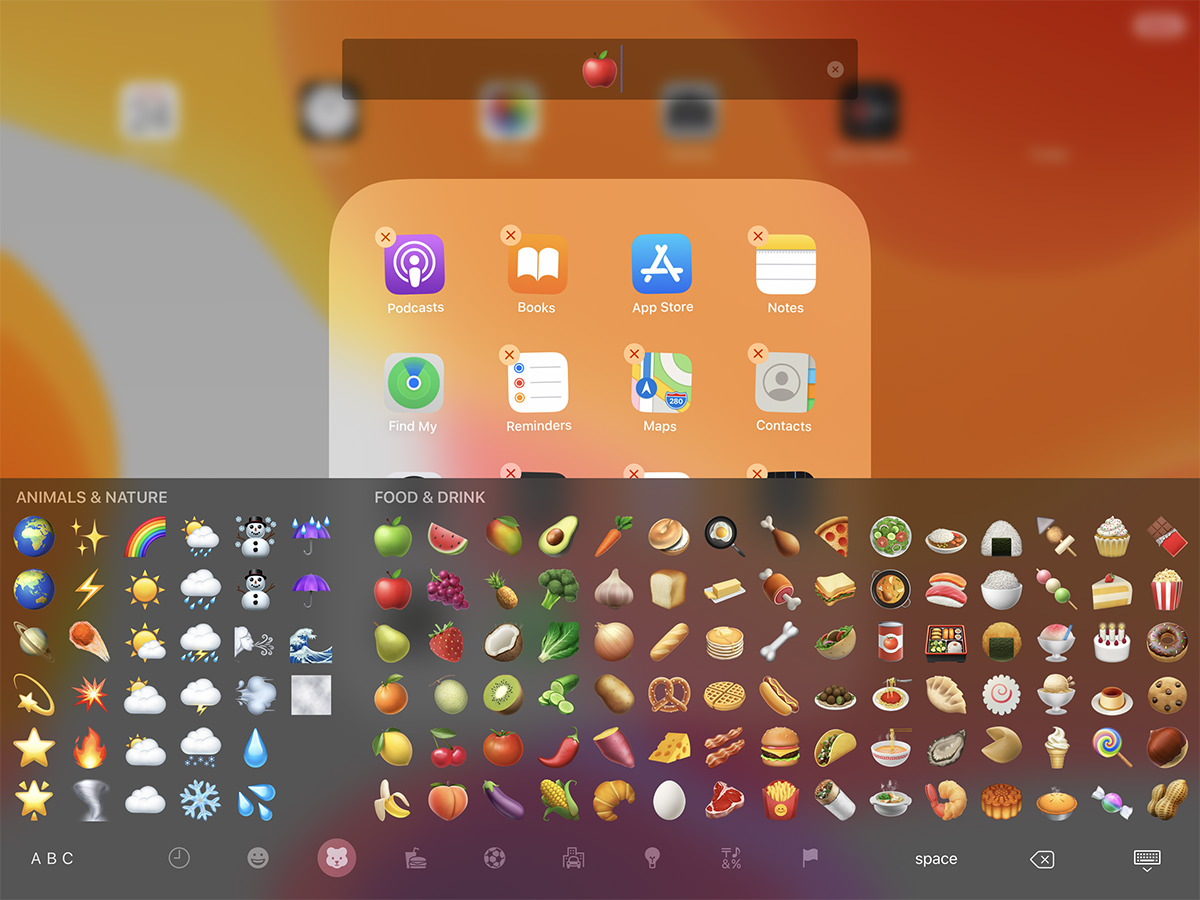
The trackpad confuses me. In the best possible way. What I find confusing is why I would ever need to use it since I have a massive touch display floating in front of me. Wouldn't it be better to just tap on the screen instead of the trackpad? Well, not always, as it turns out. First of all, your hand doesn't get in the way of viewing the display when you use the touchpad. Second of all, the way the "mouse pointer" works when you use the trackpad is really beautiful. It doesn't just stay an arrow (or, in this case a big dot)... it morphs, changes, and sticks like a magnet as you move it over elements like buttons and text and such (not everywhere and not always, alas, but when it does it's magic). So very elegant and useful. Which is to say it's so very Apple. I dearly love the way the trackpad works with iOS and can't help but wonder if this kind of thing would translate well to
On the functionality side... the entire trackpad surface is a button you can press but, unlike on my MacBook which fakes a "click" by providing force feedback when you press down, this trackpad actually physically clicks. I'm guessing this is due to the smaller size making physical clicks more feasible than on the massive trackpad on Apple's laptops. It feels good. Not just for clicking but for tracking and dragging. I wish it had a bit more "tooth" to provide physical sensation for your fingertip, however, because it's really slick. Of course the trackpad supports gestures (like multi-finger swiping) and click-dragging, which work much like my MacBook Pro... though they are a bit more difficult to use on the smaller surface.
The Magic Keyboard comes with a
When it comes to actually protecting your iPad, I'm going to say that the Magic Keyboard doesn't do much there at all. There's essentially no cushioning or protection for the sides and corners. Indeed, the only thing you get extending past the iPad structure is part of the weak seam where the Magic Keyboard parts are heat-sealed together! This is shockingly lame, and one of the main reasons I'm so mortified that I paid $350(!) for it. I'd have hoped for some protection, but got practically nothing. The screen is protected and that's it.
One final note that I find kinda silly... there's a cutout for the camera bump on the back. So if you want to take a photo with your iPad, you can lift up the entire iPad/Magic Keyboard assembly and snap a picture... even though the angle of the iPad on the Magic keyboard is really silly for this. Anybody wanting to snap a photo will most likely just pop the iPad off the Magic Keyboard to do it. But, hey, I guess they had to do something to accommodate the camera bump back there, so why not?
And so...
Am I keeping it? Am I willing to just eat the $350(!) cost despite my not thinking it's anywhere near worth that much?
As I understand it, Apple has extended their return window, and so I have some time to decide. But, odds are, I will probably hang onto it. Despite value-for-the-money not being there, it is a really nice keyboard. And given how iPads are so very quickly getting to the point where I will be able to do actual work on them (in addition to the drawing and painting work I do now) I'll be needing a nice keyboard for extended typing tasks.
But THREE HUNDRED AND FIFTY DOLLARS(!) FOR A KEYBOARD? Damn, Apple, that seems absurd... even for you.
UPDATE: The soft-touch vinyl(?) cover is already showing scuff marks, which is rage-inducing. THREE HUNDRED AND FIFTY DOLLARS(!) and you can damage it with your fingernail? Seriously? For that kind of money, couldn't Apple have made it with a tough fabric cover that will hold up to even the most minimal abuse? What a shitty, shitty design decision. Used to be with Apple you paid more because the quality was better. Not so much with this Magic Keyboard embarrassment.

I love comments! However, all comments are moderated, and won't appear until approved. Are you an abusive troll with nothing to contribute? Don't bother. Selling something? Don't bother. Spam linking? Don't bother.
PLEASE NOTE: My comment-spam protection requires JavaScript... if you have it turned off or are using a mobile device without JavaScript, commenting won't work. Sorry.

Just get a standard Mac keyboard and an origami case. You can use whatever protective case you want on your iPad and still have it sit in the fold back origami case. I’ve had mine for 8 years and still use the keyboard and case (just not with my now-dead iPad).
I reeeeeally want to be able to type in bed. Regardless of it being overpriced, not being able to fold back, and having a garbage finish that scuffs easy, that’s one thing it does exceptionally well.
And with that last part of the comment I left on your iPad Pro 2020 post, I liked your review of this keyboard, but even the $300 for the Magic Keyboard for the 11-inch iPad Pro is YOW!!! inducing.
I would be curious your long term use of the Magic Keyboard.
As for my current keyboard I use for the iPad Pro is a standalone Logitech K811 (which also pairs with multiple devices like my Apple TV). A pain to use without a case to hold both, but nice for when i am at a table and need to type a lot without needing my MacBook.