
 I hate to sound like a broken Apple-bashing record here but, in all seriousness, things have gotten so overwhelmingly bad that I'm feeling as frustrated with Mac OS and iOS as I ever was with Windows.
I hate to sound like a broken Apple-bashing record here but, in all seriousness, things have gotten so overwhelmingly bad that I'm feeling as frustrated with Mac OS and iOS as I ever was with Windows.
First of all, quality control is total fucking bullshit. I am running into bugs within minutes of installing updates... MINUTES! And these are not esoteric one-in-a-million-users bugs, but problems so basic and ordinary that I cannot fathom how they get missed when Apple is testing their shit (they DO test their shit, don't they?). So far as I know, my set-up on my iPhone, iPad, and Macs are fairly typical. I am not running any hack software of any kind. I am not on a custom network or using a VPN. I am not using terminal tweaks or altering the system software at all. I'm just trying to get through my damn day without a crash or running into some idiocy that makes my life difficult. But that's almost impossible now-a-days with even the simplest of tasks.
Like using email.
I have four email accounts. One personal IMAP account. One work IMAP account. One charity work IMAP account. One ThriceFiction IMAP account. All four are synced using Apple's iCloud. Except they're not. If I make changes to an account... or add an account on one of my devices... or delete an account... or change any account information... it's supposed to sync up and make changes on all my devices. But it doesn't, and I have no fucking clue why. Not that Apple makes it easy to figure out what you're doing with your accounts anyway. In what has to be one of the most inexplicably stupid-ass design flaws ever, there is no single place to go to manage your accounts. There are THREE. The first two can be found in the Mail menu...
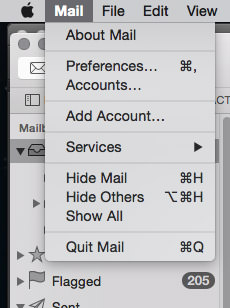
There's the "Accounts..." option, which opens up a panel from the System Preferences.
There's also an "Add Account..." option, which opens up a sheet on your main mail window. This is ten flavors of stupid, because you'd think that if you wanted to add an account, you'd click on the "Accounts..." menu option and just add it there (which you certainly can). But Apple has it as a separate menu item, duplicating functionality for no reason that I can tell.
And then things get really strange.
Click on "Preferences..." and you now how account management options in a third place...
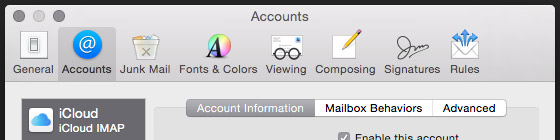
WHAT THE BLOODY FUCK?!??
Seriously, what in the hell is going on here?
Does Mail have its own set of accounts separate from the system preferences accounts? Or are they pulling from the same place? If they're the same... GOOD LORD, WHY ARE THEY IN TWO PLACES? If they are separate, are they all syncing with each other? Which ones are synced to iCloud? How do I control what goes where? Does the "Add Account..." option in the Mail menu add to the system prefs or to Mail? Or both? This is absolute madness. To duplicate shit in multiple places, each with different interface, is utterly confusing and just bad design. This is the type of stupid shit I have historically expected from Microsoft... but Apple?!?
And the idiocy doesn't stop there.
Apple is known for creating wonderfully handy and useful ways of doing things which are so great that people switch platforms just to take advantage of how well thought-out a computer experience can be. One of my hands-down favorites is the ability to switch SMTP email servers within a Mail message from email to email. As somebody who travels often, this is an absolute godsend, because some servers I use don't work remotely. Elegant, simple, and infinitely useful...
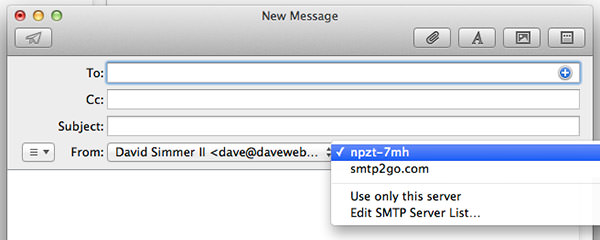
So guess what Apple eliminated in Mail for their latest OS, Yosemite?
Yes. The ability to switch the SMTP server on the fly is now gone. If you have multiple servers associated with an account, Mail will just keep trying all of them until it finds one that works. The problem there is that my default server WILL LOCK ME OUT if they get too many network errors. This means that I now have to remember to go into email preferences and change the default SMTP server before I compose an email when I am on the road. Which I often forget to do, which means that I get locked out of my work connection over and over and over again.
This is just fucking insane.
Why?
Why did Apple remove such an astoundingly handy feature?
Did it clutter up Mail's composition window too much? Did they think it was too confusing even though it didn't even show up unless you allowed more than one SMTP server to be used? Was it simply forgotten when they were re-coding the app for Yosemite? Who the fuck knows? And it's not like there's any way you can call up Apple and ask them. At the very least you'd think that Apple would put this as an app preference instead of deleting it entirely, but I've come up empty looking for it.
And don't even get me started on the hideous mess of trying to get SMTP servers assigned in iOS. Just look at this bullshit...
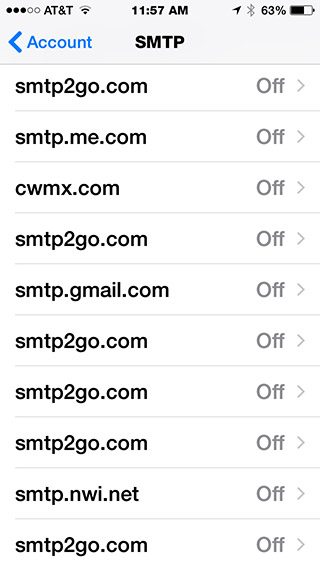
Any idea why servers are showing up multiple times? If there are different settings between the duplicates, any idea how to tell what's different between them? Not even an Apple Genius could figure that one out.
I am so frustrated dealing with Apple idiocy like this every single day that I'm about ready to fucking burn all my Apple crap and become a luddite.
Not that they'd give two shits. Apple knows what's best for you, even if they don't, and if you don't want to accept that you can piss off because they've got billions of dollars and don't have to care.
Which makes two of us.

I love comments! However, all comments are moderated, and won't appear until approved. Are you an abusive troll with nothing to contribute? Don't bother. Selling something? Don't bother. Spam linking? Don't bother.
PLEASE NOTE: My comment-spam protection requires JavaScript... if you have it turned off or are using a mobile device without JavaScript, commenting won't work. Sorry.

That opening paragraph… as frustrated as you were with Windows?
I have 4 accounts as well under Mail: 1 IMAP, 1 iCloud, 1 Yahoo and 1 AOL. My IMAP is my worst (hosted on my personal domain chillywilly.org). The settings are very tricky in many ways, including enabling SSL on SMTP and disabling it on IMAP (although recently my host changed it so SSL 993 is now supported).
I’ve not upgraded to Yosemite yet, but I will soon. The not being able to switch SMTP servers within the email is a huge omission.
THIS! Mail in Yosemite has become such a nightmare for me that on my work Mac I’ve had to switch back to Outlook 2011 because Exchange is completely broken when it comes to attachments. Prior to Yosemite you could just drag an attachment into the new message and it would appear. Voila! Now it appears in YOUR email message but the recipients never get the attachment. All they get is a placeholder where the attachment should be.
Another gem is in calendar where you can accept, decline or tentatively accept a calendar invite. But you can’t just delete an invite. It will stay there until you do one of the aforementioned three things to it. I had to decline a calendar invite from three months ago and the sender was asking me why I was declining a meeting that already happened. Talk about professional!
I have no idea what Apple is thinking when it comes to quality control, but the bugs are out of control.
I’m 99% Gmail and find that Mail on Yosemite seems slightly less reliable than it had finally become on Mavericks (which is probably still less reliable than it had been prior to Mavericks). I switch to the Mailbox Beta app occasionally, but always end up more frustrated there and switch back.