
 One of the big new "features" for iOS that got touted at Apple's event was iTunes Radio, so I'm busting it out to take a look.
One of the big new "features" for iOS that got touted at Apple's event was iTunes Radio, so I'm busting it out to take a look.
It's very cool.
It's also very dangerous.
But first we'll start with the cool stuff...
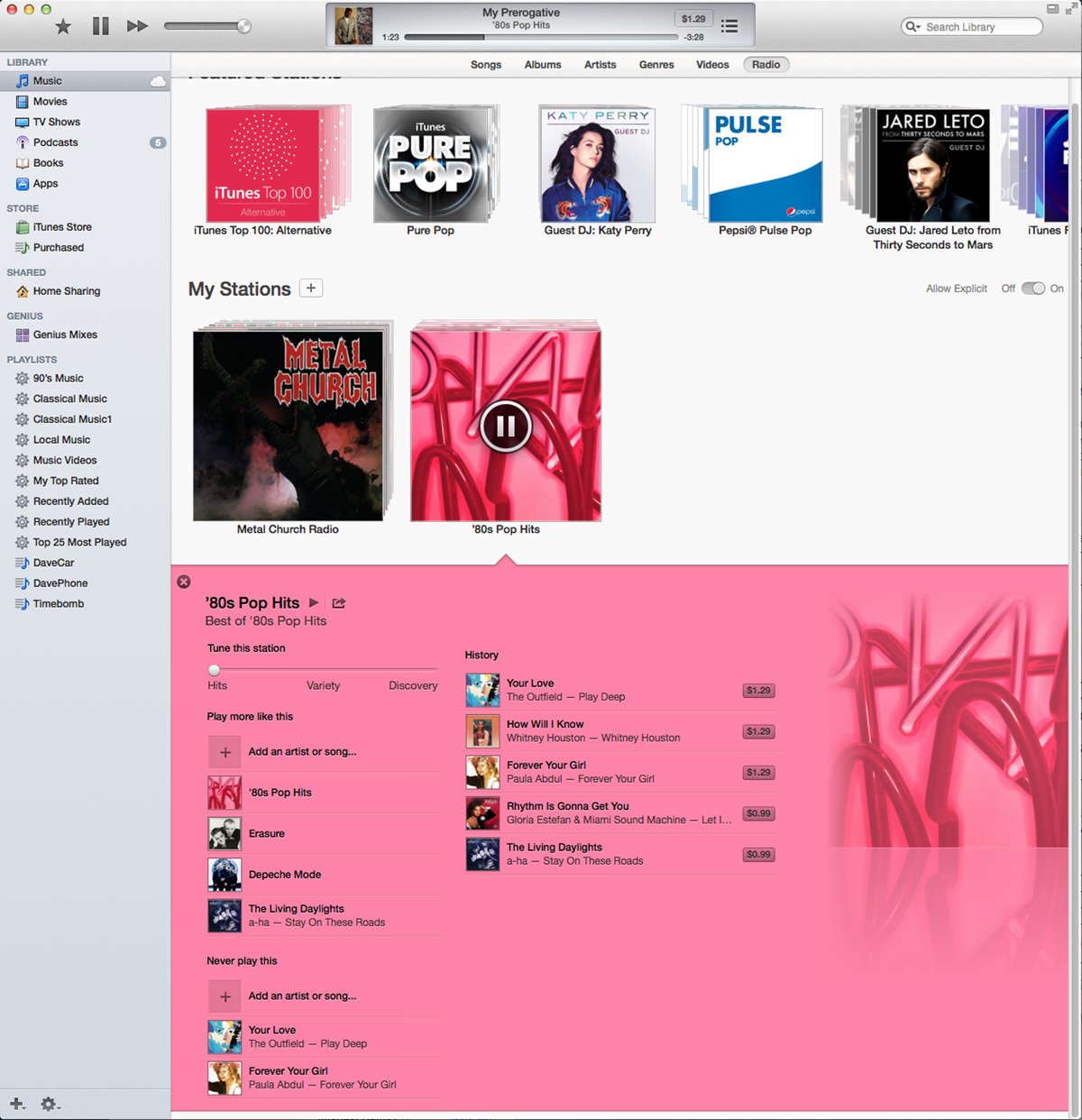
Newly integrated into iTunes, iTunes Radio is a similar service to either Pandora (free-listening ad-supported) or Rhapsody (ad-free membership service through iTunes Match) whereas you can listen to a variety of songs which have been helpfully organized in "similarity groups" based around artists, genres, or songs you like. For example, if you like Depeche Mode as I do, setting up a "Depeche Mode Station" is dead simple. Just search for the artist and pick your poison...
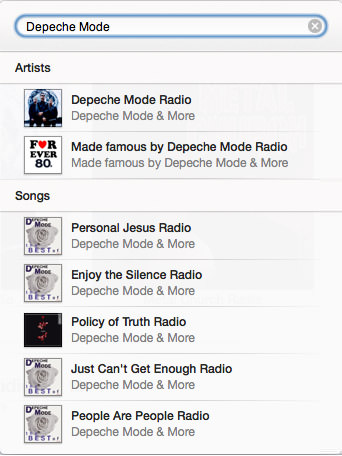
Annnnnd... done! Your station cues up immediately and starts playing...

It's important to understand that this station is not Depeche Mode exclusive. You'll get occasional Depeche Mode, but you'll also get similar artists like Erasure, New Order, Pet Shop Boys, and Eurythmics. Just as if you were to create a "Depeche Mode Enjoy the Silence Radio Station" it's not just going to play that one song over and over... you're going to get that song plus similar tracks.
If you don't have an artist in mind, iTunes Radio has some "featured stations" to get you started. These include stations based on iTunes chart-toppers, popular genres (like Pop and Rap), sponsored stations (like the Pepsi Pulse Pop station), and even "Guest DJ" stations by popular artists and performers...
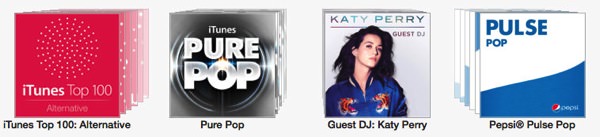
"Guest DJ" stations have commentary by the "guest" which may add information about the song (if it's theirs) or provide insight as to why they like the song (if it's somebody else's). Unlike songs, which can be skipped, commentary has to be played all the way through.
Which brings us to "skips."
Just like other internet radio services, iTunes Radio puts a limit on the number of songs you can skip past... six per hour (regardless of whether or not you are an iTunes Match subscriber). This may sound limiting but, if you find yourself wanting more than six, you're probably not listening to the right station in the first place. But what if you can't find a different station that's closer to what you're looking for? Fortunately, iTunes Radio gives you options to customize your stations so that they'll be more to your liking and less "skippable." The easiest way to do this is head to the "Star Menu" and tell iTunes Radio whether you want more songs like what's playing... or not to play that song ever again...
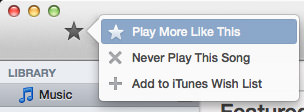
I could be wrong, but I think choosing "Never Play This Song" only applies to the current channel. So if there's an artist you really hate, you'll want to ban them from every channel manually. Fortunately, that's not quite as horrible as it sounds. You don't have to wait for each of their songs to show up, you can just ban an entire band from your station, or add them, if you'd prefer...
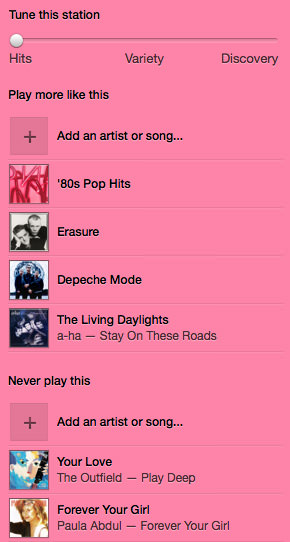
Also note that you can temper a station between "Hits" (most popular songs), "Variety" (all songs), or "Discovery" (obscure songs). To be honest, I don't notice a heck of a lot of difference at this point, but maybe that's something that will get better with time? Or maybe I just wasn't giving iTunes Radio enough time to build a list. I'm impatient that way. One thing that would be nice would be if "Discovery" mode looked at your library to play stuff you don't have... and perhaps that's the intent... but it's not very effective if that's the case.
And now for the problems. Which are surprisingly few so far.
The most puzzling problem is duplicate songs. On more than a couple occasions, a song will play again for a second or third time after it's just finished. It's happened to me four times now, and I'm not quite sure what the deal is. At first I thought that maybe they were coming from different albums (original album, greatest hits album, compilation album)... but a quick check under history shows this is not the case, so I don't know what's going on...

The other problem is something that may not be an actual problem. I had thought that iTunes Radio was going to be dynamically syncing across my devices. Meaning I can start listening to a song on my Mac, then pick up where I left off when I head out with my iPhone. But maybe I heard something wrong... or misunderstood. In any event, it ain't happening. It should.
And here's where we get to the dangerous part.
With every song played, Apple conveniently places a "BUY ME!" button next to it. Whether it's in your play history, or in the track info window, you're being given every opportunity possible to purchase whatever it is you like listening to that you don't already own. Like so...
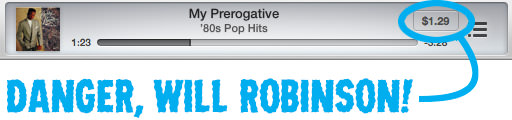
Now, this is dangerous for two reasons.
The first is that you'll find yourself buying a lot of music because it's just so convenient. I ended up purchasing $26 of new stuff in just one day (curse you, 1980's and your delicious music!). I'm not an avid Pandora listener by any means, but I maybe purchased two whole songs in the years I've been using it off-and-on. Good thing I have a $50 iTunes Gift Card to burn through.
The second danger is more serious... iTunes Radio doesn't seem to check your library to see if you already own the song. So, unlike the iTunes Music Store, you're in real danger of purchasing stuff you've already bought. In some cases, this is somewhat understandable. The Depeche Mode song Something to Do that I own is, I suppose, different from the Something to Do: Remastered version that Apple wants me to buy. But that's not the case with Yaz's Only You which is the exact same Only from the exact same album I already own (twice if you count the version from the 1999 Best Of... album), and yet, when it plays I'll be encouraged to buy it a third time...
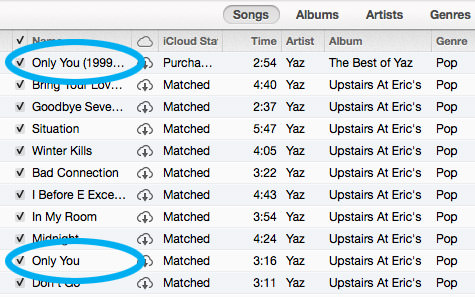
Note that the Upstairs At Eric's version that iTunes Radio played and wanted me to buy has been "matched" by iTunes Match. Apple knows I already own it! The second copy from the Best Of... album was actually purchased from iTunes. They definitely know I own that! So... like I said... dangerous. But, than again, I haven't actually bought music I already own (that I know of), so maybe Apple checks with the iTunes Store and iTunes Match before it actually charges you? I dunno. If this is the case, they really should go a step further and not waste your time encouraging you to spend your hard-earned money on something you already own (but may have forgotten about). It happens when you own thousands and thousands of songs.
So... anyway... danger aside, I love iTunes Radio. Love it.
Once I fine-tune a station, I'm getting even better play-lists than I did from iTunes Genius Mixes. Plus discovering some terrific stuff I either never knew about or didn't recall hearing before. And that's about the best I could have hoped for.
I just hope I don't go broke buying new music while listening to it.

I love comments! However, all comments are moderated, and won't appear until approved. Are you an abusive troll with nothing to contribute? Don't bother. Selling something? Don't bother. Spam linking? Don't bother.
PLEASE NOTE: My comment-spam protection requires JavaScript... if you have it turned off or are using a mobile device without JavaScript, commenting won't work. Sorry.

I just had a chance to try this out for a brief moment tonight, and I fully agree with your “Danger!” warning. I could easily end up spending my paycheck on songs that I possibly already own.
Other than that, yeah, it’s pretty awesome.
Thank you for the coverage on the second danger of this. Checking to see if you have the song already should be in order. BUT, iTunes Radio should have the ability to check for you before it allows you to purchase the same song, even if it’s from a different album. Like it should match the song before the album.
I know that is not easy, as you outlined above with say a Remastered version of the song, but i’d like to see an update where they check at least your purchase history.
I have yet to play with this, but I listen to Pandora all the time–all day at work, in the car, and when I have people over to party on our deck with our fancy outdoor speakers. So, I don’t know that I need to use this, since I have the Pandora One account (it’s cheap for a yearly subscription to avoid commercials).
Ohhhh, NOT cool about not checking your library.