
 And lo did Apple release another Mac OS X update.
And lo did Apple release another Mac OS X update.
Right off the bat, Stage Manager (the feature I was most looking forward to) is a pile of shit. It's supposed to make it easy to focus on the task at hand by shoving the apps you're not using to the left-hand side of the screen. But nothing acts in an intuitive manner and trying to figure out what will actually happen when you interact with something is an impossibility because there's no sense to it. I spent five minutes trying to access my Finder windows so I could drag files to an app only to give up in frustration and turn off the entire shit-show. Maybe I'm using it wrong, but if something acts this badly and you have to get training to understand how to interact with it, then it's a big ol' fail, isn't it? So back to "Spaces," once again, I suppose. One can only hope that Apple gets this figured out, because it's an intriguing idea.
Safari is a web browser that's both great and incredibly frustrating. Great because it's fast and capable... frustrating because there are sites which break on it. Facebook, for example, is horribly frustrating because stuff randomly won't work on Safari. Take, for example, not being able to click on story links and have them open (currently you have to control-click and tell Safari to open the link in a new tab or window). It would be nice if you could use Safari without having to worry about crap like this, but it is what it is. You'd just think that Apple would put the effort in to make sure that popular sites are compatible... because you know that Facebook doesn't give a fuck. Their solution is going to be "use Chrome."
Apple Mail is a shit program that keeps getting more and more shitty because Apple takes features away and never fixes the things that needs fixing. Take, for example, being able to select the outgoing server. You used to be able to change it right from message composer. But then Apple took it away for unknown reasons. The didn't even give the user the ability to hide it or show it depending on if they need it... they just took it away. This time around Apple is improving things (like actually having search work worth a shit) and adding things (like "schedule an email" so it will send at a later date... and "undo send" to retract an email you sent), but Mail is still trash. The only reason I keep suffering through it is because there are things that are much easier due to the Apple ecosystem integration. I'd probably be a lot more forgiving if the program would quit in a timely manner... I am sick to death of "Shutdown was canceled by Apple Mail" popping up all the damn time.
In happier news... ZOMG! MacOS X has a Clock app! Works about the same as the iPhone version. What the hell took them so long? Can a calculator for iPad be coming next?
Back in the olden days, you had to purchase a separate font manager to deal with activating and deactivating the tons of fonts that designers need to use (I was a fan of Suitcase then FontBaseFont). But eventually I just went with MacOS Font Book because it's built in and worked okay. The Ventura version isn't better or worse... it's just different. All the typefaces are displayed in tiles which now gives you a hint as to what the font looks like (it's just an "Aa" shown in the typeface). This is nice, but it sure would be helpful if you could view more characters in a secondary pane or something. As it is, you have to waste time double clicking every time you want to see the full character set... or you can switch to a "Quick brown fox..." Sample view which requires a lot of scrolling if you have a lot of fonts loaded. Overall I think this is an improvement, but it would be nice if they would keep working on it, because it sure could be better.
One of the bigger shocks in Ventura is the new "Print" dialogue box. The old one has been busted for years, and now it's how it should have been from the very start. No longer is the "two-sided" option on the "simple" page and all the other options on the "more..." page, there's just one page...
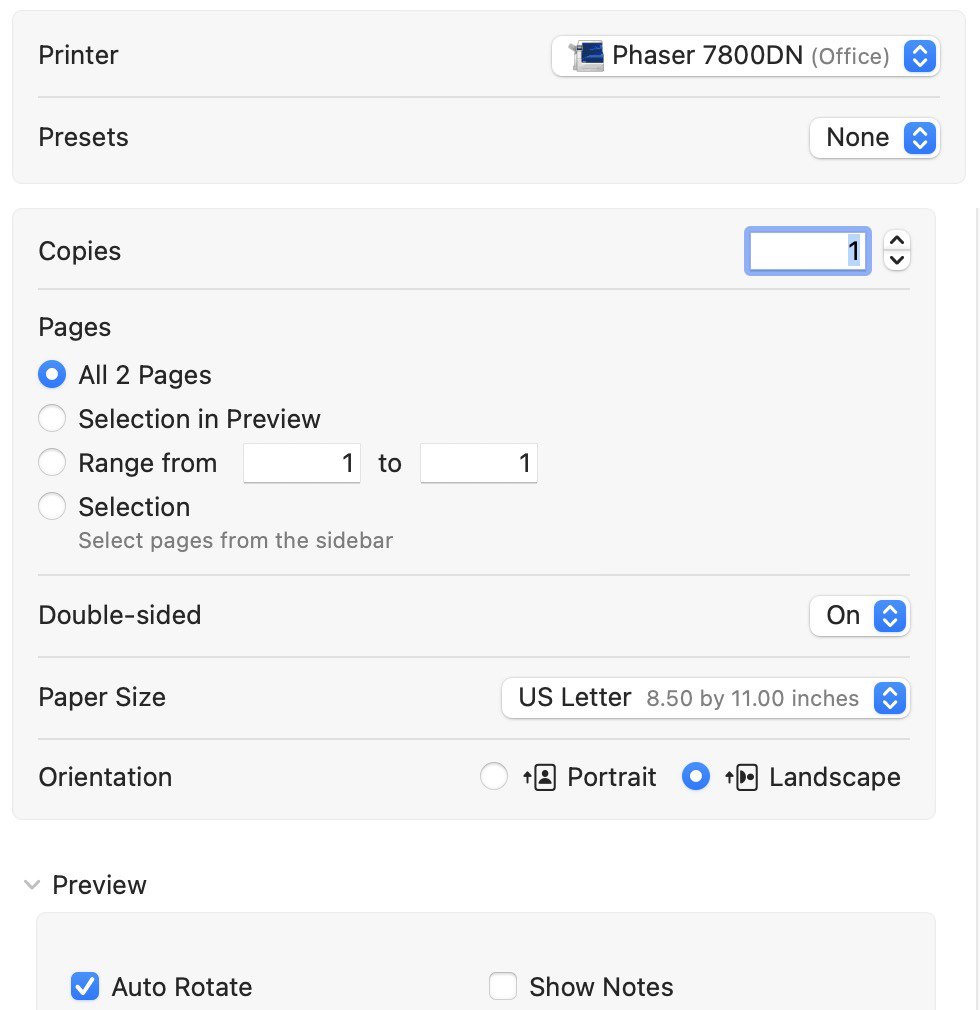
Photos has always been a kinda half-baked app. It really needs a way to switch to an "expert" mode where it acts more like Aperture than something so basic. That being said, there's some new toys that make the latest version an improvement. For one thing, your photos are now text searchable in Spotlight...
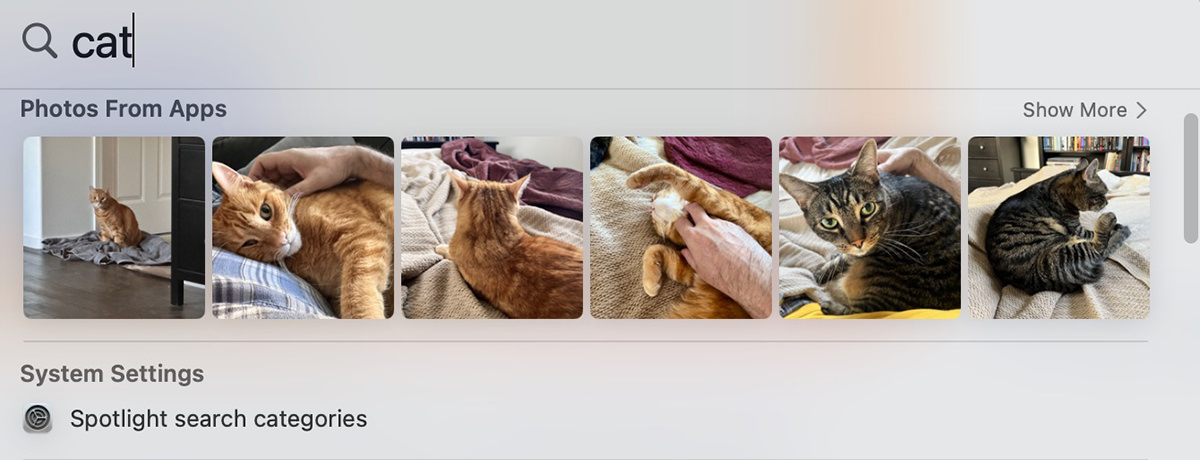
You can even search for a text string in your images if you've photographed a sign or something. Also available is automatic detection of duplicate photos which can be easily merged, and you can share custom photo libraries more easily.
Continuity Camera allows you to use the far-superior camera on you iPhone as a webcam instead of relying on the customarily mediocre-to-bad camera in Apple's displays. When I tested it, people couldn't really tell the difference. Where this feature shines is when it uses the wide-angle lens to look down at your desktop, changed the distortion, and pipe that to your video stream. It's very cool. But also kind of wonky, because the distortion correction gets weird when something comes up off the desktop. Even so, this is an awesome idea.
You can choose to edit or unsend text messages in Messages now. I haven't taken the time to find out if this is apparent on the other end... but I sure hope that it is. The idea that abusers and harassers could change the narrative of events when you have to seek help is a dangerous game to be playing. If somebody is in that position, switching to SMS is essential, so worth checking out if you need it.
When it comes to System Settings... they are just... gone. Replaced, but not really. I have no fucking clue where anything is and have to search for what I'm wanting to adjust in the hopes I'll know what to do when I get there. This is a bizarre change, but I suppose that they are trying to unify how to change system settings across all platforms.
And lastly there's "Passkeys." This is Apple's admirable effort to abolish passwords. You have a public key that's on the website which gets matched to your private key on your Mac (via TouchID) or iPhone (via FaceID). You don't have to type out anything... you just get logged in after verifying on your device. It's a nice idea. So nice that other companies like Google are signing onboard. The problem is getting apps and websites to adapt it. Until they do, Passkey isn't going to help. I had read that PayPal, eBay, and Google were using Passkey, but couldn't find anywhere to turn it on, so that's not good. If there's one technology that I want to really take off, it's Matter SmartHome (a universal protocol for smart devices). If there's two technologies that I want to really take off, the second would be Passkey. So fingers crossed.
All-in-all Ventura is okay. I wouldn't consider it a game-changer or an essential upgrade though. But since it doesn't cost anything, maybe that's okay. Since all three of my Macs are running Apple Silicon now, I have a feeling that there are a bunch of little optimizations going on behind the scenes that I can't really notice to appreciate, but am grateful are there just the same.
If there's a takeaway to be had from the more recent OS X versions, it's that the big feature-busting releases are a thing of the past. From here on out it's all optimization with an occasional cool new thing thrown in so Apple's marketing department has something to sell.
You'll have to forgive me that I still keep hoping for something revolutionary to come along.

I love comments! However, all comments are moderated, and won't appear until approved. Are you an abusive troll with nothing to contribute? Don't bother. Selling something? Don't bother. Spam linking? Don't bother.
PLEASE NOTE: My comment-spam protection requires JavaScript... if you have it turned off or are using a mobile device without JavaScript, commenting won't work. Sorry.

There's no comments here...