
 If the idea of a Certified Apple Whore bitching about the new iPad disturbs you... please look at the cute kitten below and ignore the rest of this entry. Come back tomorrow when there will be monkeys and pie!
If the idea of a Certified Apple Whore bitching about the new iPad disturbs you... please look at the cute kitten below and ignore the rest of this entry. Come back tomorrow when there will be monkeys and pie!

I have named the new iPad "Paddington" and like him a lot. He is about the sexiest piece of tech to come along in quite a while, and Apple deserves a lot of credit for creating such a revolutionary device in a field that's been riddled with a crushing lack of success (including Apple's own "Newton" device). For the most part, I think iPad is dreamy, and there are a bajillion websites out there with reviews waxing poetic about how frickin' sweet it is.
And yet it is far from perfect.
But before I get to the astounding number of inexplicable failures in both functionality and usability, there's a few things I won't be covering that everybody else seems to be complaining about...
The iPad is a multi-functional device that becomes different appliances when apps are run on it. It's not a computer, it's not meant to be a computer, and trying to force computer-related baggage onto it is like being upset because your toaster doesn't make margaritas. This is a new kind of device for a new kind of user, and anybody needing that kind of stuff should just go buy a computer. Whining because iPad doesn't support the bloated, battery-draining, resource-stealing, crash-prone pile of garbage known as "Flash" is the kind of backwards thinking that drives me insane. If you need Flash functionality and iPad/iPhone/iPod users are important to you, then either simulate it with HTML5 or build an app if that doesn't work. Trying to change Steve Job's mind about Flash is just pointless, so let's move on. The future awaits.
To read what I DO have to say about the iPad, I've put the whole whiny mess in an extended entry. Enjoy!
THE HARDWARE
I find it very difficult to be critical of the iPad hardware. It's solid, feels good in the hand, and has that kind of painfully streamlined elegance that is Apple's hallmark. It also has crazy-awesome battery life, which covers a multitude of sins (including the weight that such a battery precludes). Sure I wish that Apple would have developed a display that doesn't feature a never-ending mess of smudgey fingerprints, but you really only notice them when the bold, bright, beautiful display is turned off, so I guess I can forgive that much. I've read about people bitching because they don't care for the placement of the headphone jack, but this is an entirely new level of stupid when you consider that the screen can be turned in any direction so you can have the jack wherever you like it. Not that you necessarily need headphones... the built-in speaker is surprisingly good, even though it's not in stereo.
The one area where I feel wholly justified in complaining is the lack of an iChat video conferencing camera. This makes
THE SOFTWARE
And here is where I kind of lose it, because the last place I expect Apple to fuck up is the user interface. And yet they do so again and again. It makes you wonder if anybody at Apple invited their target audience... e.g. SOMEBODY'S MOTHER... to use the device during development, or if they just blindly forged ahead thinking that random old-school GUI techniques used by the computer-savvy would translate? After inviting my own mother to play with iPad for a while, it's easy for me to see that a great many things went overlooked.
And here's the thing that really gets me. In every instance... every instance... I saw my mother fail when trying to figure out the device, the failure was 100% on Apple. They condition you to act a certain way in order to achieve something, then inexplicably change the rules at random. For somebody like me who uses a computer constantly and is used to seeing the wide variety of interface controls found on the entire internet and multitudes of software, it's not a big deal. But for Apple to have such glaring inconsistencies in a closed environment they developed internally? What the hell? Talk about starting a revolution and then taking a shit on it, the numerous lapses in iPad logic are almost too much to bear.
Here's a classic example.
At every turn, Apple is saying that to make something work, you touch it. Tap something to make it go.
Easy enough... so let's watch a music video. First you tap the "Video" icon to launch the video player...
![]()
After launch, you get a display of the video content on your iPad, so she taps Madonna's "Take a Bow" video...
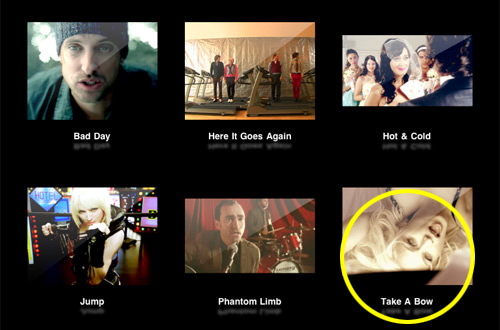
Then she ends up with this hot mess of nonsense. My mother really doesn't give a crap about the release date, length, file size, or copyright of a frickin' music video, she just wants to watch Madonna... but whatever. So she taps the video expecting to finally be able to watch Madonna and...
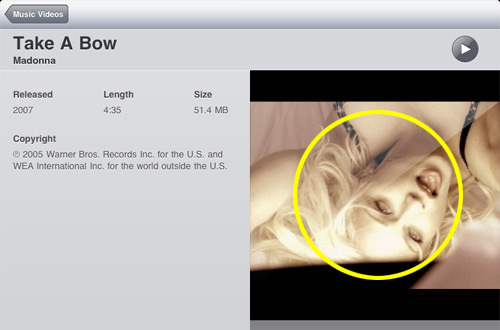
...nothing happens.
She taps again and again, but nothing happens. So I ask her why she didn't hit the little "play" button above the video, and she says "well, the upper-left arrow goes back to the menu, so I thought the upper-right arrow would go to the next video... I don't want to watch the next video, I want to watch this one"...
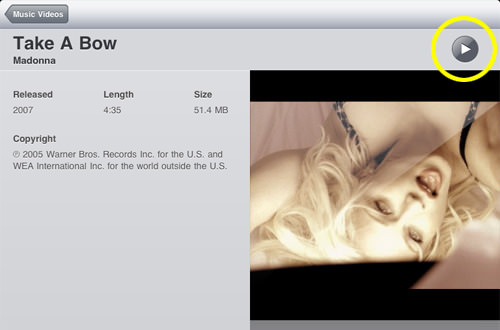
Touché, mother. Touché.
And this pretty much sums up the idiocy that's rampant throughout Apple's iPad. They set the rules about how things work, then change them for no apparent reason. I mean, for heaven's sake... frickin' YouTube has this kind of stuff figured out, but Apple, who are fucking kung-fu masters of this kind of GUI shit, takes a massive brain-dump? Since you touch every other damn thing to get it to run, why not the video? My mother isn't the stupid one here. On the contrary, her logic and reasoning is the only sound thinking going on. Apple says tap something to make it go... then jerks the rug out from under you at the moment of truth. Wouldn't any rational design dictate that THIS is how you'd start a video on the iPad??
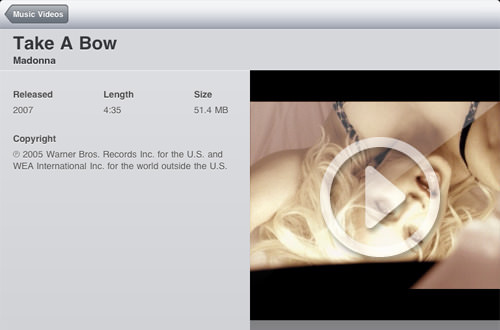
And that's just the beginning. Lets say you activate that video from within the "iPod" app. Well, first of all you'll note that there is absolutely NO indication that you'll be watching a video when you're in the "Artists" list. Videos are presented exactly like songs, and you won't know it's a video until you tap on it...
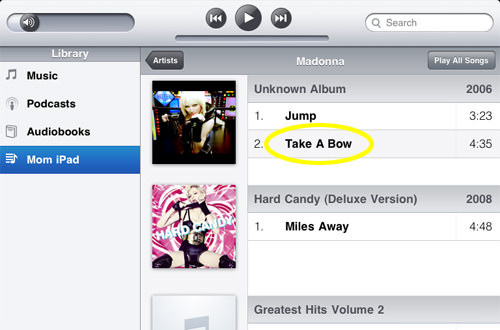
Once you DO tap on it, that's when the confusion begins. The iPad seamlessly quits "iPod" and launches the "Video" app with no feedback to the user. SURPRISE! It's a video! You'd at least expect that after watching the video, you'd end up back at your list of "iPod" music. WRONG! You're not even in the "iPod" app anymore, you're in the "Video" app now. So you have to quit "Video" and re-run "iPod." This lacks any kind of sense, but is oddly typical of iPad's behavior. Things like this confuse me, an expert computer user... what chance does a computer novice like my mother have when there is simply no logic to how iPad operates from one minute to the next?
I could go on and on about the wacky interface flaws I observed during the two hours my mother was goofing around with iPad, but you get the picture. Suffice to say that nobody at Apple seems to have bothered to test the iPad's workings with the exact people that will be most likely to buy it. This is a real shame because it absolutely doesn't have to be that way.
But even when Apple gets the interface right, I've run into areas where the functionality is hopelessly flawed. Take for example the "Photos" app. This is the one application that my mother is going to be using a lot. I've got decades of photos digitally stored on my computer, and giving her a way to easily look at thousands of images on a tiny iPad tablet is ground-breaking to say the least. Except... not always.
When you fire up the "Photos" app, you're presented with a hopeless mess of ALL your photos as the first menu choice...
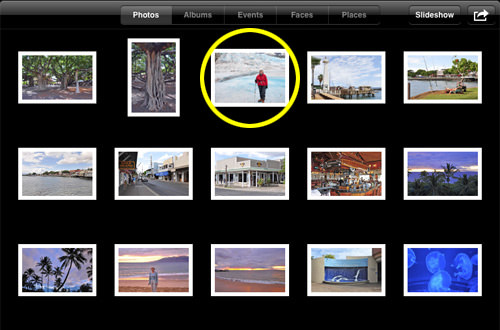
Mom has the whole "pinch to zoom" and "double-tap to zoom" concept down, so she is able to easily pull up a picture from the endless sea of images available (Apple plays nice here, because you can also single-tap to activate a photo, which is exactly as it should be)...

So far so good. But let's go back to that first menu for a minute. In this screen capture, you only see the 35 images that will fit on the iPad's screen... but imagine that it scrolls on and on to display thousands of them...
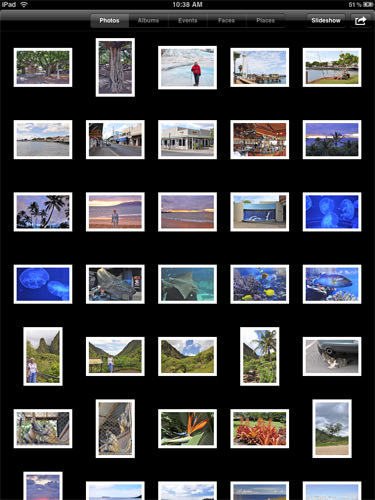
Sure that's problematic... but that's not the worst part. The worst part is that all the painstaking organization I implemented using the "manual sort" option in iPhoto on her Mac is completely ignored by iPad. So the photos here are just a jumble (I'm assuming it's because the date-stamps on the files are being used for the sort, but since you can't change that in iPhoto, I guess I'm screwed). In any event, the PHOTOS sort in iPad is beyond useless if you have a lot of images, and there's no way to hide it to avoid confusion. What you really want is the ALBUM sort (which should be the default, as that's how THE REAL WORLD organizes their photos)...
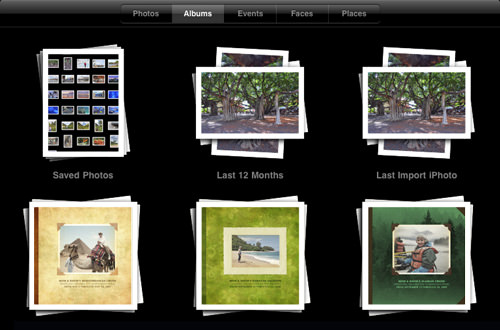
The good news is that iPhoto will remember the last view you were using, and doesn't jump back to the PHOTOS default view each time. That would have been unbearable. But there's still questionable stuff to be found.
Because the only way to get rid of the "Last 12 Months" album and "Last Import Photo" album is to forgo auto-syncing with iTunes and manually sync all your albums. This is kind of stupid considering that those two folders are useless on the iPad (they are helpful for organizing within iPhoto, but since you can't do any organizing on iPad why would you sync them?). But whatever. I can see where this could be a personal opinion, so no biggie. Manual syncing is a pain in the ass, but at least there's a solution.
But here's where things come crashing down.
As my mother was looking through photos, I would occasionally notice her tapping all over the place as if she's expecting something to happen. Not knowing what that could be, I asked. Turns out she's looking for the INFO button (even though she doesn't know it). In iPhoto, each thumbnail has a little "i" button that appears when you hover over it. Click on the "i" and a box pops up showing the name of the photo, the date it was taken, any "star-rating" you might have given it, any location data you might have tagged it with (including a map!), plus... a description of the photo if you entered one. Except iPad doesn't import this information for some reason and, if it does, there doesn't seem to be a way to get at it. This leads to problems like "Who is that person?" and "What was the name of that restaurant? and "When was that picture taken?"
And there you have it. My mother discovers a huge functionality flaw within her first five minutes of playing with PHOTOS on iPad. She wants to be able to see a description of her picture (who wouldn't?) but no amount of tapping will let you do what a frickin' $2 paper photo album will let you do with a felt-tip pen.
That's not the end of it, of course... there were other instances where iPad functionality was tossed out the window for reasons unknown. A lot of it had to do with simple preferences settings that just weren't there. It's as if Apple decided that they know exactly how everybody is going to use the iPad so there's no point in allowing users to change anything. And while I am the first to admit that over-customization can be a detriment for a device like this, the sublime arrogance of offering practically nothing in the way Apple's iPad app customization is just plain wrong.
And yet... there are areas where the lack of rigidity is the problem.
Take for example third-party apps. My mother loves to read and keep up with the news, so I downloaded a bunch of internet news magazines for her to try, including "USA Today" and "Yahoo! Entertainment" and "New York Times Editor's Choice." Individually, all of the apps are beautifully designed and nicely implemented. Considering they're FREE, that's pretty amazing. However, there is no consistency between them. In one app you'll swipe side-to-side to move between articles, in another you'll be double tapping to get to an article menu. In some apps you swipe up-and-down to read multi-page articles, in others it will be side-to-side, and in still others there's a button you have to tap. Sure it's great that each provider is able to decide for themselves what the best way to read their content on iPad might be... but it sure makes it tough on the end-user. Contrast that with Apple's "iBooks" app, where most iPad users will be buying their books. It doesn't matter whether you're reading Tolstoy or Winnie the Pooh, they all work the exact same.
Now, admittedly, I'm torn here. Not all magazines have a similar intent. Visual magazines are going to want to focus more on layout. Story magazines are going to want to focus more on text. All magazines are going to want to try introducing multimedia elements into their publications to stay relevant. There is no one standard format that's going to service them all. Books can (kind of) get away with it, but magazines are so much more varied in function that it would be a real challenge to dictate a single layout.
But can't we at least get a navigation standard established?
The most intuitive navigation has a side-to-side swipe to switch between articles, up-and-down swipe to read within an article, and a pop-up/side-menu to show an article index. If everybody did that for basic functionality (then added whatever bells and whistles they wanted on top of that), I'd think that there would be some benefit there. Reading a physical magazine is a no-brainer that pretty much everybody can figure out... but it's an entirely different ballgame in the digital world. Establishing some basic commonality between publications would seem to be a priority for serving everyday people that are not entirely computer-savvy (i.e. the target market for iPad), but Apple is surprisingly silent. Chaos reigns, which is fun for people like me, but not so much for my mom.
I could go on, but I think my problems with iPad are pretty clear from the examples I've given. More real thought needs to go into how iPad will be used by everyday people to make the digital transition far less painful. The iPad itself is a very good step in the right direction, but it's not quite "there" yet in the areas that matter most... which are exactly the areas Apple has historically been so good at. To say I'm surprised is an understatement. My expectations were to fall in love with iPad immediately, and that much is easy (this is Apple, after all). But when you see the glaring mistakes that plague iPad for the non-tech-savvy, it's impossible not to temper that love with some painful reservations.
And so there you have it. My (partial) take on iPad version 1.0 whether you like it or not. Will Apple settle down for a minute and take a hard look at their users before unleashing the next iPad OS? For the sake of my mom and the millions of people out there just like her who are just waiting for something to take them to the digital age... I certainly hope so.

I love comments! However, all comments are moderated, and won't appear until approved. Are you an abusive troll with nothing to contribute? Don't bother. Selling something? Don't bother. Spam linking? Don't bother.
PLEASE NOTE: My comment-spam protection requires JavaScript... if you have it turned off or are using a mobile device without JavaScript, commenting won't work. Sorry.

Very interesting.
I hope they will rectify some of the flaws in the updates, but you never know. The iphone, although I love it dearly, drives me mad on occasion.
Minor quibbles are always going to happen because nobody can truly appreciate the subtleties of use that will vary greatly from person to person. But my problems with iPad are mostly basic interface functionality that fail from Apple’s own doctrine as to how things should operate. If you tap something to “make it work” 9 times out of 10, then that 1 time out of 10 you have to do something else, that’s unacceptable. And avoidable, if you are constantly looking at something from a fresh perspective. Apple is so closed-down, that inviting others in for feedback doesn’t seem to be an option. Under those circumstances, all they can do is unleash the product into the wild and let their user-base beta test it then. That’s fine, I guess, as Apple has far more hits than misses… I just hope they listen to what their customers are telling them.
The cost is what prohibited me from buying it, but it sounds like if firmware upgrades can fix some of the concerns, it’s a worthwhile purchase down the road once new versions come out.
Oh yes… no matter how amazing, the cost is a sticky point for me as well. The iPad just “feels” like a $299 device… but I understand why it isn’t. Between the massive R&D costs involved in creating something like this, not to mention the cost of new technologies (like the large touch-screen and custom chip), the initial run is going to be pretty darn expensive. Eventually, those costs will drop and become reasonable. In the meanwhile, early adopters pay the price… they always do! But once Apple DOES get the device down to $299… they’ve got a real game-changer.
I loved Paddington Bear when I was a kid and I was bitterly disappointed that this blog post wasn’t about him.
Excellent iPad writeup by the way. I imagine the next gen iPads will have a number of these kinks figured out. Which sucks for early adopters who forked out their hard earned cash so they could beta test for Apple.
Everybody loves Paddington Bear! I really should revisit him some day, shouldn’t I?
Perhaps if Apple hired my mom to beta-test for the next iPad OS, those kinks would get figured out! As it is, I just have to hope…
Funny you mention the photos think. That’s a problem I have with the iPhone. No real functional galleries, especially created directly on the iPhone itself. I was hoping that would be corrected with the iPad. Hopefully 4.0 OS will fix that… for both?
I can’t explain it. My guess is that Apple looked at how things worked in iPhoto and used that as a template for how things should work on iPad… even though that’s exactly backwards from how the problem should be approached. They instead should look at an actual physical photo album to see how people use it, then work with that and build functionality back to iPhoto. iPad is NOT a computer, is not meant to BE a computer, and is not really targeted at computer users… the approach needs to be different to accommodate what the iPad is and who will be using it. In this case, they kind of dropped the ball by not anticipating that something as astoundingly useful as a photo description needs to be included. And yes, it would be very nice if you didn’t have to go running back to iPhoto every time you wanted to re-organize a photo album… that’s not how a real photo album works either! 🙂
You really hate Flash, don’t you? Is it more of a problem for you on a design or developmental level? Because as a user I haven’t had any problems with Flash in quite some time. Granted, I’m no uber-user. Just a plain old web surfer.
My problem is that Flash has historically been a crash-prone, resource-hungry, battery-draining pile of crap on the Mac. Of course NOW Adobe is announcing all kinds of strides with solving performance issues and adding some stability, but that does nothing to erase the years of pain that Mac users have endured. Far, far better to have an open standard format that can be implemented and optimized by anybody than to rely on Adobe providing a decent product for “fringe” operating systems. Not that I can blame Adobe… they’re a business after all. Windows has the massive user-base, so who cares if a (relatively) few Mac and Linux users get screwed while you put your resources where the money is? Perfectly logical. But that doesn’t mean Mac users have to be happy about it. I, for one, am ready to move on.
Awww, kitteh!!
(But seriously – common sense doesn’t seem to fit an awful lot of shit coming out, anyway, so I am not shocked by any of this, unfortunately.)
That’s pretty much the truth of the matter, though Apple seems to have a better track record than most.
Flash isn’t just crap on Mac, it’s also crap on Linux and only very recently stopped being crap on Windows. Normally, people stop using a standard after that many years of crap, but nothing ever really came up to replace it!
I’ve been playing with an iPad now for a few days and my only real complaints are minor ones;
1) For its weight, it’s almost too thin. I understand that the weight is almost entirely from the battery, and I sure appreciate the battery life we get from it. But having such a thin (and sharp) device weigh that much really tires my hand out when having to hold it for extended time. If only my fingers could wrap around something, instead of pinching it.
2) The iPad app store doesn’t haven enough entries yet. I know this will change, and I’m looking forward to it. The strength of the iPhone/iPad is also its weakness in that it’s all-powerful with the right apps, and it’s useless without them. Right now, the apps I use haven’t been retooled for the iPad so I’m stuck with the 2x pixel iPhone version.
The App Store issue will just take a bit of time, and with new technologies coming out I’m sure the battery weight will go down too.
I don’t mind the thinness… really appreciate it, actually, but I agree about the weight. Unless you prop it on something, it gets uncomfortable to hold after a while. But unless battery technology goes in a radically different direction sometime in the near future, we’re probably stuck with the heaviness for a while yet.
And no worries about the iPad Store… the lack of apps is a VERY temporary situation, and I’m sure new apps will be hitting as fast as Apple can approve them. The iPad app goldrush is about as close to a “sure thing” as we’re likely to see in the tech industry. 🙂
I’m waiting for the pie.
Monkeys too.
Mmmmmmm pie.
It seems I’m ALWAYS waiting for pie. Just the way life goes, I guess.
I got to play around with a 16GB one that a guy at work bought. While he didn’t have a whole lot loaded on it, I do agree with you regarding the navigation issue inside the individual apps. It would have been nice to have a standard, especially since it is a closed environment.
Still, when the 3G one comes out, I see myself getting it for the e-books alone.
Thanks for the in-depth review… and I look forward to more monkeys and pie!
You will love it, quirks and all. It’s a little heavy for long-term reading but, if you rest it on something, it’s not bad at all. I think I prefer it to the Kindle… especially in dim light.
Very thorough post, hon. Thanks.
And MONKEYS AND PIE?!?!? Can’t wait for tomorrow. 🙂
Monkeys and pie just kind of GO together, don’t they?
Like I did with the iphone and kindle, I’ll wait for the next version. There’s already a blog about how to use this thing in the legal industry, so I’ll read that for a while before deciding to pony up, too.
Once Apple gets their crap together, the iPad is going to be a force to be reckoned with. Even now the possibilities are so tangible you can almost taste them…
Huh, my iPhoto on my iMac doesn’t do that at all (the little i thing). Maybe it’s some setting I’m not using or a different iPhoto version. I’m in iPhoto ’08.
Yeah, the whole Faces/Places/Events trifecta was added in iPhoto ’09… iPhoto ’08 still allows the INFO box description, but you access it from a menu or key-command instead of the little “i” INFO button.
Are you really sure about the headphone jack and turning the device ‘any way you want’? iPod/iPhone apps can usually only be turned in three of the possible directions and not ‘upside down’, meaning that people who want to use the headphones while using the iPad in portrait orientation _will_ end up with the wires hanging around in a silly way. (The iPod touch has the headphone jack at the bottom, and it seems like a really good idea to me over and over again.)
I read somewhere that people said a camera in the iPad would mainly present a view up people’s noses and was thus considered unfortunate. Would that sound like a reasonably argument to you?
The photo mess doesn’t sound too encouraging (but then again, we’ve seen iPhoto and didn’t expect too much from Apple, I guess).
If you’re testing with you mum already: How does the on-screen typing work? Good enough for e-mails and so on? I keep thinking that the BT keyboard might be cool but would present the problem of poor ergonomics as it doesn’t make the iPad stand up. And likewise that the Dock keyboard looks like it will lead to bad ergonomics as well (the iPad should be too close and far too low when typing with it). Did you try any of that out?
I haven’t tested every app out there, but every one I’ve played with so far will rotate any direction. The iPad doesn’t really have a “top” or “bottom” and seems to actually encourage rotation in every way… I regularly rotate in only one direction (counter-clockwise) so I’m spinning it 360° with no problems. Still, if headphone cords hanging in a silly way is a concern, iPad supports Bluetooth headphones, so I suppose one could just go wireless and not worry about the cord at all.
As for the camera, I don’t know where it would end up pointing. But whatever the concern for the view, placing iPad in a dock or using a stand when you are video chatting seems like an easy fix. The Apple protective cover I got for my mom’s iPad can even turn into a stand and would make iChatting easy. I don’t know what the optimal solution would be… but the iPad seems oddly incomplete without an iSight camera. Video chat is how people are communicating more and more, so there needs to be a solution.
I actually think Apple is making really good strides with iPhoto by coming up with new ways of easily locating a photo amongst thousands of files. Faces, Places, Events, and Albums make finding the picture you want easier than ever. Compared to other photo organizing software I’ve seen, iPhoto is way ahead. Integration with iPad, however, could be much better.
The on-screen keyboard is surprisingly good… at least to me. In horizontal mode, I can pretty much type like a real keyboard. Vertical is not quite as easy, but still very manageable. The only odd thing is that the number row is missing (you hit a key to switch to the number/punctuation keyboard, just like iPhone) but you get used to it. If I were to go with a keyboard, I’d probably buy a USB Bluetooth Apple keyboard and just get the dock. That way, you can slide the keyboard into a desk slot for storage (and also position the iPad wherever you wish for optimal viewing).
I wasn’t aware you can attach any USB keyboard to the Dock, that sounds like a good thing. I guess it means you can also directly connect your camera when you have the Dock without needing the separate adaptor? Would make the Dock multifunctional enough to cough up the extortionate price Apple come up with for it.
Good to hear about the on-screen keyboard being good. Size does matter after all, it seems. I read that their German keyboard still has the problem of lacking umlaut keys which may make things a bit more tricky around here. We’ll have to see how that works out.
I keep finding iPhoto very lacking, btw, it’s face recognition is both conceptually flawed (you want people, not faces) and doesn’t work well (loads and loads of false negatives, false positives and wrong assignments of names to people of whom hundreds of photos are present for learning), meaning that you have to spend ages checking and adding all the information to your photos manually or not use it to try and find people. I’m usually more successful finding people by the names I typed into the image title (which has the added benefit of being exportable to non-Apple photo libraries).
Oops… my mistake… I meant Apple BLUETOOTH keyboard. Sorry. 🙂 But while USB is not supported, Apple has an iPad memory card adapter to import photos directly. The dock may only be able to charge your iPad, but its just $29, which I thought was pretty reasonable.
The iPad keyboard works just like the iPhone… press and hold a character to see all the accents and alternates available. Pretty easy, but might be slow if you’re typing in a language that has a lot of special characters (though the “international keyboards” are just a tap away, so I guess this isn’t an issue?).
I don’t think I’m understanding your flaw with iPhoto “Faces”… the application only uses people’s faces to identify them, you still get to see the whole person in the photo when you browse (and, unlike you, I find that it does a pretty admirable job of identifying people if the photo is clear and of good resolution!).
OK, I see about the Bluetooth keyboard.
I was referring to the German iPad keyboard which works with the popup for umlauts, just as its American sibling. I could understand the need for doing this given the space constraints of the iPhone/iPod, but on the larger iPad the might have been enough space for extra keys.
I know that iPhoto attempts to recognise faces, but it’s not what one is interested in. If I want to see all photos with ‘Bad Monkey’ in them, I want that to include the ones with him presenting his butt to the camera as well. Reducing the software’s attention to ‘faces’ is just too far from what I’m interested in.
I’m sure Apple will get right on that ass-recognition technology!
Seriously though, a person’s face is about the only feature you could use to identify them like this. That being said, I regularly add people to their “Faces” album when their face isn’t even visible. I just draw a tagging square around the back of their head (or their ass) and identify it as them (just click NAME, then ADD MISSING FACE). iPhoto will ignore the input because it can’t find a face there, but they still get added to the album… no problem!
Wow. I just looked up Apple’s $29 “Camera Connection Kit.” Turns out it comes with TWO adapters, one for an SD memory card… and one for a USB cable! So I guess you CAN hook up a camera via USB to offload photos. Good to know!
Le sigh. I don’t even have one yet. I probably won’t for a while? How does THAT work????
Well, not very well… but the good news is that the price will probably drop if you wait long enough!
While I have become receptive, and even embraced, Apple in recent years (I’ve always been a PC), Photos and file structure is one area where I just can’t seem to ever be on Apple’s side. I prefer to go into Windows Explorer and create a custom folder tree to store all my photos. While I’m sure there is an easy way to do that in iPhoto that I’m missing, that’s just not what it’s geared toward. And now, with both the iPhone and iPad, all my hard work would be pointless. The Albums screen should have an option to be a folder display type format. This would allow me to organize my photos in a less constrained way. I think if Apple made more folder-centric options (and I emphasize OPTIONS) in all their devices, they could bring in a flock of Microsoft customers who only stay because of this. In the long run, they could even go so far as to release totally separate versions or add-ons of programs like iPhoto that focus more on folders, like the Windows version, Photo Gallery.
iPhoto actually has a fairly easy folder structure (stored and sorted by date) and you can easily get to an image on your hard disk by right-clicking and choosing “show file”… but you have to let the application manage them. You can’t come up with your own file/folder structure and tell iPhoto to leave everything where you put it (like you can with iTunes and music).
In this respect, I think Apple is just serving their market. The average user doesn’t want to manage a bunch of files, and is more than happy to just drag their images to iPhoto and let the program handle all that. Historically, I’ve been the anal-retentive file-organizing type, but now I use “Aperture” for my photos, and wouldn’t dream of organizing things myself when the program makes it so much easier to just ignore the files and focus on the photos.
Still, you’re not locked in to using Apple’s programs. There are other photo organizers out there that are just fine leaving your files in place. So if that’s all that’s keeping Windows users from switching to the Mac, there’s no excuse to hold out any longer! 🙂
Since Dave brought up Aperture, I thought I’d point out that Aperture also gives you the option of keeping the photos organized how you like in the filesystem and just referencing them from Aperture. This is in addition to providing multiple types of hierarchical organization within Aperture — perhaps too many choices, really, as I’ve yet to fully understand when I should use Projects versus Albums.
Things like this are why I am not an early adopter. By the time I’m ready they should have the bigger stuff worked out. And it will be cheaper.
The beauty of iPad (like iPhone and iPod Touch before it) is that the software can be updated. So, with the exception of a camera, every complaint I have can be fixed with an update.
I had the thought last night that maybe the reason they omitted the camera (for now) was because they wanted people to have video chat regardless of whether they were connected by wifi or over a cell network, and AT&T’s 3G network just can’t cut it, or conceivably handle that much streaming video traffic with wide adoption. Does that make any sense or do you think I’m completely off?
If that is the reason then I think if 4G or Wi-Max or whatever the next big thing is for wireless data transmission comes out we’ll see video chat become a lot more commonplace. Honestly I think the telcos are a little behind in still billing us for minutes. VoIP technology has come a long ways and it seems like all calls could just be done over the data network.
I upload videos to YouTube via 3G and don’t have a problem… but LIVE video (especially iPad size) is entirely different, so you’re probably right. Assuming you can GET a good 3G connection, AT&T is pretty speedy, but the quality probably isn’t there for even a small chat stream.
Of course, Apple could always restrict video chats to Wi-Fi internet, which is what they do for the Slingbox app. Since the first iPads don’t even have cellular capabilities, they’d never miss it!
very good read. i’ll wait till version 2.0 (just as i did with iPhone). tho’ i am really coveting the damn thing. even if it’s not perfect.
The software isn’t perfect… but, from my perspective, the hardware is exceptional. So, unless the camera is a deal-breaker for you, go ahead and satisfy the urge to buy one, because Apple can always upgrade the software issues later (heck, there’s no guarantee that iPad 2.0 will even have a camera… for all I know, it will just get a memory boost!).
As an early adopter (I got mine on Sat morning at the Gateway Apple Store), I’ve been pretty impressed with the speed and overall operation of using email, Safari and Twitterrific. Wishing for an official iChat client would be nice, but AIM for iPad works for me for now.
But, as I read your post above, I can see a lot of UI changes that don’t make a lot of sense. I went through the exact same functions you and your mom were doing and thought about why Apple did it that way. I can almost see having the video app separate from the iPod app, but the UI when going to play videos seems like it wasn’t thought out as well as it should have been.
The best part about an iPad 1.0 is that with updates, there can be a 1.1, 1.2 or 1.3 to help make things better. Not that the UI for videos will change, but one can hope it will.
Exactly. The reason iPad, iPhone, iPod Touch, etc. can be a good investment for the money is that Apple makes them software upgradeable for a while. So long as the hardware isn’t your issue, the software is all fixable (assuming Apple listens to people and changes the things that bug you). I know several people who are still happily using their iPhone 1.0 with the latest software… sure it’s not as fast and doesn’t have GPS, but they’re still perfectly useable outside the hardware issues.
I would be one of those iPhone 1.0 people with 3.1.3 on it, happily using it (albeit as a secondary phone).
Call me backwards thinking or whatever you wrote regarding people complaining about lack of flash support, but the bottom line is Apple is very arrogant touting the ipad as the best web browsing experience and not supporting it. It is the main reason I DIDNT get an ipad. I wanted something small and light to browse with from the couch but it’s no better than my iPhone for that purpose as I still need to view many videos on my computer. That’s unfortunate.
Ah, but here is where we differ… I honestly believe that by eliminating Flash, Apple IS providing the best possible web experience!
And a lot of websites agree, as a great many of them are working up Flash alternatives to their content for people who either cannot view Flash (or block it, as I do).
But don’t take my word for it… read what the critics are making of the new JooJoo pad, the professed iPad killer with Flash! In summary… Flash runs like crap on the device, even though being able to run Flash is billed as one of its features! Things like this just reinforce my belief that Steve Jobs is 100% correct, and we’ll all be better off when web content doesn’t have to rely on the whims of a third party to work well.
But, then again, I worship Steve Jobs, so your mileage may vary. 🙂
Thanks! But- I bought an iPhone because of you. (And you were right and it IS the greatest thing since sliced bread) Does this mean that I have to buy an iPad now?!?
Yes.
Dang. I really need some Apple stock!
So a friend got the iPad the other day, and this gave me a prime opportunity to play with it for a little while. Honestly, the screen is pretty, but it’s a full time job keeping it clean just like an iPhone. I’ve got to say that I walked away feeling like I was basically using a big iPod Touch, and while that’s cool, I can’t see why that’s at all revolutionary. The feature that I think the device would be nice for is eBooks (especially textbooks), but I can’t stomach the $499 price for what is essentially a big iPod Touch. I’ve just resigned myself to the fact that I’m one of the few people that just doesn’t get it. It is pretty though.