
 Left for Seattle-Tacoma International Airport on-time for once.
Left for Seattle-Tacoma International Airport on-time for once.
Finally had my first problem with Apple Maps giving me crap directions.*
Discovered that the WiFi didn't work on my flight to Atlanta.
Grabbed my phone after landing to get the gate for my connecting flight, only to find out that my connecting flight had been canceled. Apparently there was a hail-storm in Atlanta, which caused cancelations and delays across the board.
Delta re-booked me on a new connecting flight... which just happened to be on the exact same plane with broken WiFi that I just climbed out of.
Finally made it to my destination.
Now trying to write a blog entry at my airport hotel with a melted brain.
It's been one of those days.
*I've been using Apple Maps exclusively since the last iOS update. I have had -zero- problems, and vastly prefer the Apple Maps over Google Maps for a half-dozen reasons I won't bore you with here. And every time I read a story about errors with Apple Maps, I ignore it because it's never happened to me no matter where I've traveled.
Until today.
Here is where Apple Maps thinks my off-site Airport Parking is located...
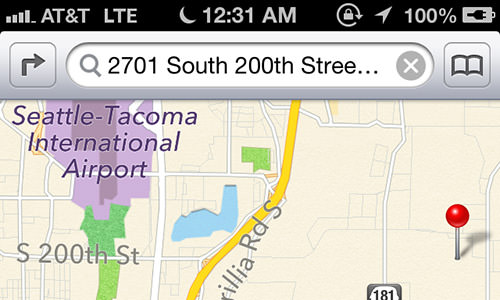
I didn't even look at where the pin dropped, because I assumed it would be correct. I just started up turn-by-turn directions and was on my way. But, as I got closer, I started to feel that something was wrong. I had never been through this area any of the dozens of other times I've used the off-site parking. That's because the location is actually here...
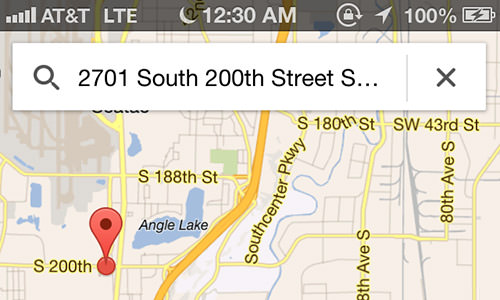
Yes... all the way across a river and the highway. Which is not a simple course correction. It is, in fact, 15-20 minutes away (depending on traffic)...
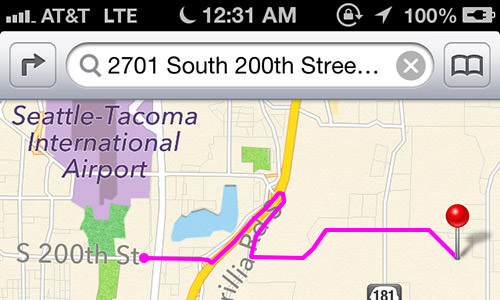
Lucky for me, I had plenty of time to get to the airport. But had I been running late? I would have been totally screwed by Apple Maps because the data they're using in this case is completely wrong.
Apple makes it easy to report an error, and asked me to drag the pin to the correct location, which I did...
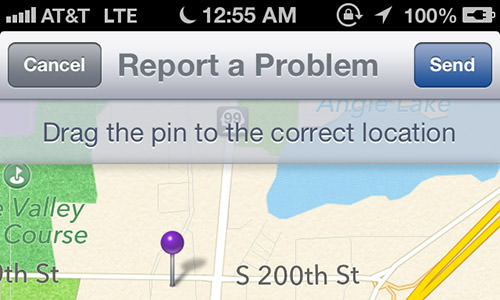
Apparently Apple purchased their map data from TomTom. This was probably a mistake, because an error like this is pretty obvious.
Oh well. I guess they had to start somewhere. Given time, I'm sure Apple will get it all sorted out. But, in the meanwhile, I guess I'm going to have to double-check the routes I am given every damn time I use the product.
Otherwise there's no telling where I might end up.

I love comments! However, all comments are moderated, and won't appear until approved. Are you an abusive troll with nothing to contribute? Don't bother. Selling something? Don't bother. Spam linking? Don't bother.
PLEASE NOTE: My comment-spam protection requires JavaScript... if you have it turned off or are using a mobile device without JavaScript, commenting won't work. Sorry.

I use Google Maps, Scout & Apple Maps. Each one is different and each one has their problems.
Google Maps once had me go around a block in downtown Denver to just get right back to the street I was originally on.
Apple Maps location data is not great. Still has places marked as open, that have been closed for years and they still don’t have transit information. (This one is going to be hard to fix as Google has a strangle hold over transit info, especially with RTD in Denver.
Scout is good becuase it is made by teleNav. Good over all directions, but if you lose mobile signal you are SOL, unless you have downloaded the maps already.
Hell, there are sometimes I miss a paper map.
So, you’re not in Atlanta? You just connected here?
I use the apple map a good bit w/o issue so far, but one time it was off a bit…I don’t remember where I was going, but we used Deb’s google map to get us back on track.
I don’t trust them at all. They don’t like Vermont, and I think they’re trying to kill us up here. I use Waze and a few others, personally.
I’ve mostly switched to Google Maps primarily because searching for businesses has a much higher success rate. I occasionally still use Waze, the newest version of which seems notably improved, by I just like the UI of Google Maps better (than Waze, not than Apple Maps).
It helps that I can tell Siri to navigate via transit and it will still open Apple Maps but go straight to the transit selection where I can select Waze or Google Maps. Unfortunately, this still puts me at the mercy of Apple’s inferior business search.
I really like apple maps but I use google maps because it uses voice directions which makes it easier to use rather then having to always look at the map since I only have an iPhone 4. The only thing I don’t like about it is sometimes it wants you to make u-turns to get to a destination which can be awkward. But I still like it a lot.
I love reading humorous stories of people giving absolute blind faith and driving thousands of miles in the wrong direction, or into lakes or closed roads.
Sorry to disappoint you? I’ll try harder to end up in Montana next time.
Stupid Apple Maps the other day kept telling me to turn on a road that was in fact a Wendy’s parking lot and not a road at all. Had to bust out the Garmin to figure out where the heck I was going.