
 I have so much dirty laundry piled up that I am certain one day I won't be able to make it out of my bedroom alive. I'll awake in the middle of the night having to go to the bathroom, trip over a heap of dirty underwear, hit my head on the closet door, and lay there bleeding to death in a pile of smelly socks. I can't imagine how they would make that sound good for my obituary, so I figure it's best to just spend my day-off washing.
I have so much dirty laundry piled up that I am certain one day I won't be able to make it out of my bedroom alive. I'll awake in the middle of the night having to go to the bathroom, trip over a heap of dirty underwear, hit my head on the closet door, and lay there bleeding to death in a pile of smelly socks. I can't imagine how they would make that sound good for my obituary, so I figure it's best to just spend my day-off washing.
But as fun as doing laundry is, there's quite a bit of down-time while waiting for that rinse-cycle to finish.
At first I was going to watch the complete first season of the excellent Grounded for Life DVD set I just got, but that only occupies half my brain. The other half gets bored and needs something to do.
Enter Google Maps.
The really nifty thing about this service from Google is that anybody can create their own maps using the freely provided (yet poorly documented) Google Maps API. You can even draw your own little icons and stuff. This appeals to me, because I think it would be very cool to include interactive maps of my travels when I am blogging on the go. For example... if I were in Chicago at the Apple Store, and Bad Monkey was waiting for me at Giordanos Pizza, I could easily create a little map to show where everything is. You would be able to move around, zoom in and out, and it would look something like this...
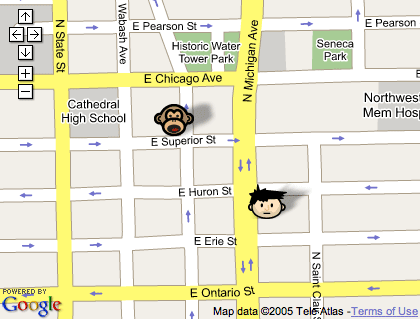
Actually, it would look exactly like that, because this is a screen capture of a real Google Map I made.
The only drawback is that the JavaScript to create the map takes forever to load... even if you don't actually display anything that uses it. This caused major problems, because all my blog pages were taking four-times longer to load whether there is a map there or not.
Obviously, that's not going to work out for me.
I guess what I am going to have to do is create a separate "Blogography Maps" blog and then provide a link in my entries there. That way, only pages that are actually going to be drawing maps will load slowly. It's not an ideal solution, but it's the only thing I can think of. A pity that individual entry archives in Movable Type can't be flagged to use different templates. Then I could just dump my maps into the extended portion of an entry and be good to go. Oh well.
And there goes the buzzer on my clothes dryer...
UPDATE: Thanks to reader assistance, I did figure out how to embed a Google Map without penalizing other pages.

I love comments! However, all comments are moderated, and won't appear until approved. Are you an abusive troll with nothing to contribute? Don't bother. Selling something? Don't bother. Spam linking? Don't bother.
PLEASE NOTE: My comment-spam protection requires JavaScript... if you have it turned off or are using a mobile device without JavaScript, commenting won't work. Sorry.

Tres cool!
Sometimes, if I have a truckload of laundry, I’ll go to the laundrymat – it’s two hours to wash 15 loads of smelly clothes, as opposed to sitting at home for ever and ever.
I think the obit would just say, “died suddenly” (or unexpectedly–and don’t we all?) I’ve never seen a mention of anyone bleeding to death into their dirty socks, at least. Don’t go out like that.
I’ve wanted many a time to be able to use different templates for different entries. I can’t for the life of me think why it would be so hard for six apart to implement.
Actually, Movable Type can switch templates the way you need it. You need a plugin — I believe it’s called “ifCategory”, which allows you to alter your MT code based on whether an individual post is “ifCategory” or “ifNotCategory”.
Can I still meet up with Bad Monkey at Giordano’s? Does he like spinach pizza? I’m buyin’.
The map is really cool (even though it does show an error in IE).
I clicked on England and then zoomed into London. I then dragged the map up the A1 (M) and sure enough there was a flag in Letchworth Garden City – the Worlds First! We also have the UK’s first ever roundabout as well.
I wish you were able to come back and put another flag into LGC Dave.