
 I got a couple of e-mails asking me where I got the art for my Veteran's Day post yesterday. "Did you paint that?" Well, yes and no... I created it by altering a photo I took. It's really easy if you have a copy of Adobe Photoshop. All you have to do is find an image with good contrast (I like to zoom in close) and apply the "Dry Brush" and "Paint Daubs" artistic filters...
I got a couple of e-mails asking me where I got the art for my Veteran's Day post yesterday. "Did you paint that?" Well, yes and no... I created it by altering a photo I took. It's really easy if you have a copy of Adobe Photoshop. All you have to do is find an image with good contrast (I like to zoom in close) and apply the "Dry Brush" and "Paint Daubs" artistic filters...
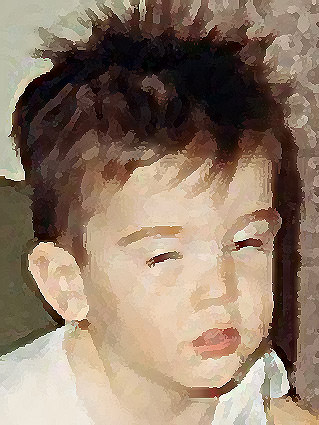
It takes seconds, and the results are pretty cool depending on how much (or how little) you intensify the filters. To see how it works, just click on the images below to have them open up in a new window as "Instant Art."
From left to right, top row: Me in Reykjavik, Cherub in the Vatican, Detroit Airport Corridor, Rome Tourist, Royal Guard. Bottom row: La Pieta, Dave's Foosball Table, Mini-Me, Rain in Gamla Stan, Venus.

I love comments! However, all comments are moderated, and won't appear until approved. Are you an abusive troll with nothing to contribute? Don't bother. Selling something? Don't bother. Spam linking? Don't bother.
PLEASE NOTE: My comment-spam protection requires JavaScript... if you have it turned off or are using a mobile device without JavaScript, commenting won't work. Sorry.

There's no comments here...